
Learn to wirelessly connect your Canon EOS 700D to your phone using Wi-Fi or NFC, or through a USB OTG cable.

Learn how to easily transfer files from your Canon 700D to your phone using USB cable, memory card, or Wi-Fi.

Learn how to easily connect your DSLR camera to your phone for seamless photo transfer and remote control.

Learn easy methods to transfer photos from your DSLR camera to your phone with this helpful guide.
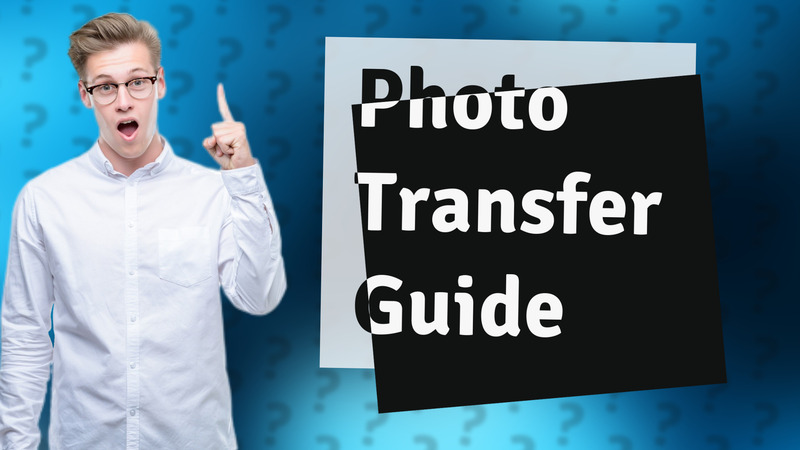
Learn the simple steps to transfer photos from your Canon camera to your phone using Bluetooth technology.
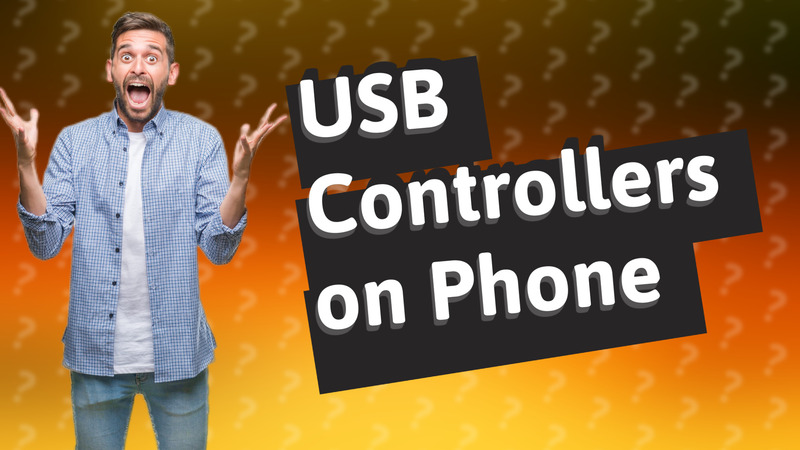
Learn how to connect a USB controller to your Android or iPhone easily with our step-by-step guide.
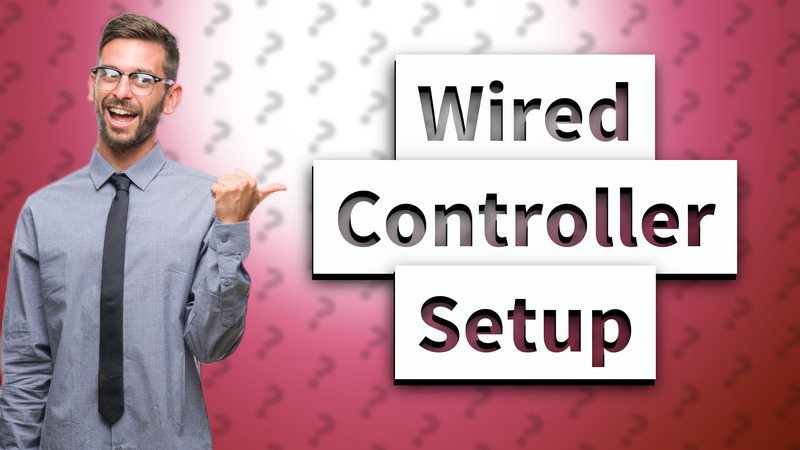
Learn how to easily connect your wired controller to a Samsung phone with this simple guide!

Learn how to effortlessly connect your old Canon camera to your phone with our step-by-step guide.

Learn how to easily enable USB ports on your phone for device connectivity.
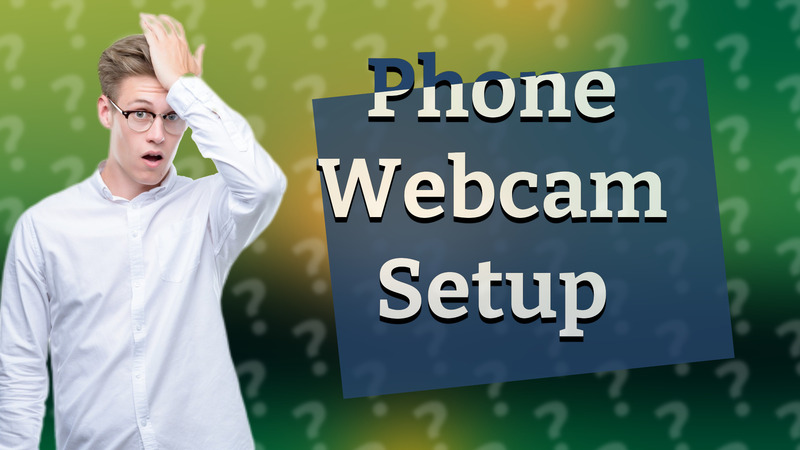
Learn how to connect your phone as a camera to your PC with simple apps and USB setups.

Learn how to turn your smartphone into a webcam with simple apps and easy setup.
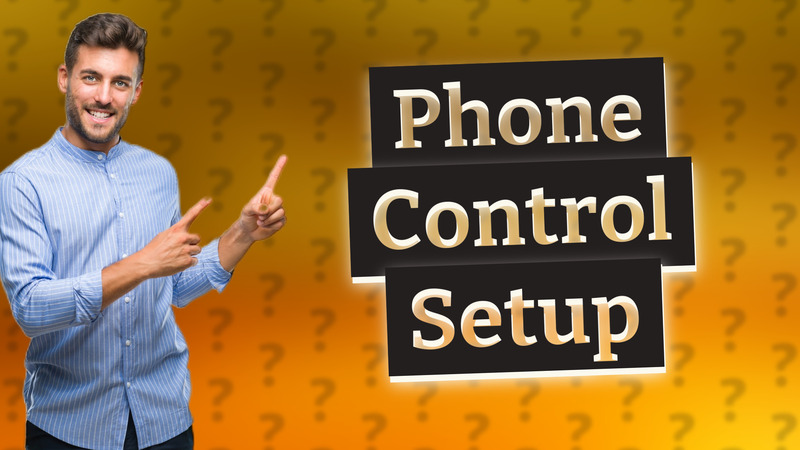
Learn how to use your phone as a remote control for your Canon camera with the Canon Camera Connect app.
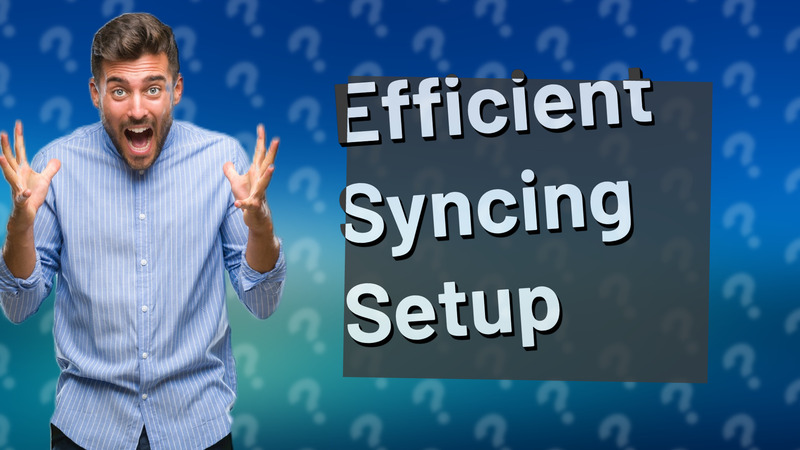
Discover how to efficiently manage two systems with one Sync Module for seamless synchronization.

Troubleshoot your camera connection issues with these helpful tips for seamless syncing with your phone.

Learn how to transfer photos from your DSLR to your phone quickly using Wi-Fi with our easy-to-follow guide.

Learn how to use your smartphone as a monitor for your DSLR with our easy guide on app installation and setup.
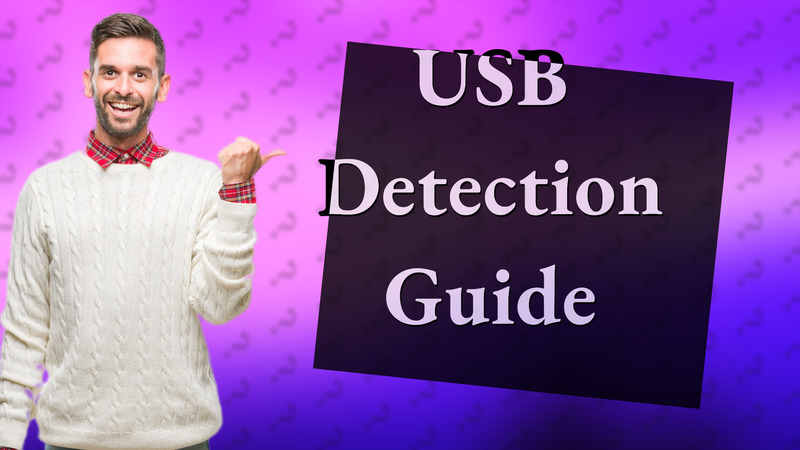
Learn how to easily detect USB connections on your Android device with these simple steps.

Discover how to control your PC remotely using your smartphone with top apps like TeamViewer and AnyDesk.

Learn how to troubleshoot Canon camera connectivity issues with your phone quickly and easily.

Learn how to easily connect your mobile USB to a PC for file transfer in this quick tutorial.
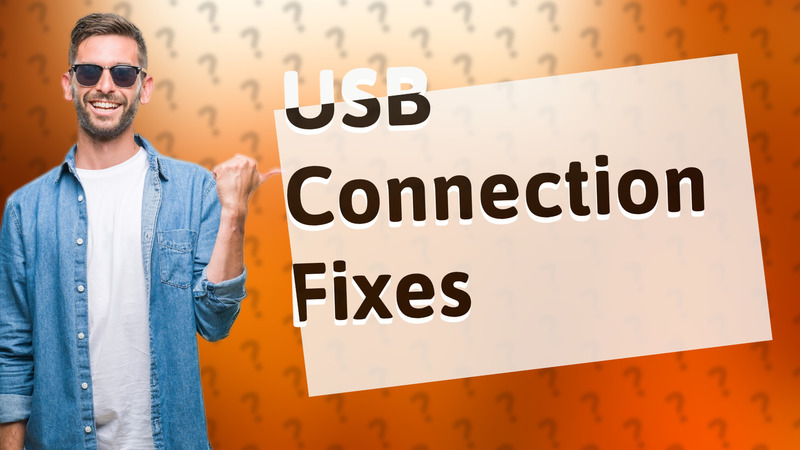
Discover solutions to solve your USB connection problems with your Android phone in this concise guide.

Learn simple methods for transferring photos from your DSLR camera to your smartphone quickly and efficiently.

Learn the best methods to quickly transfer files between Android phones using Google Files and other efficient options.

Learn how to easily connect a USB camera to your phone using an OTG adapter.
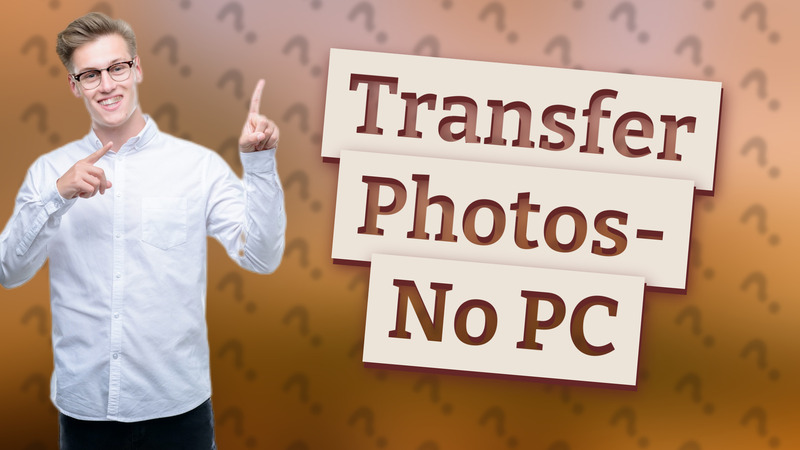
Learn easy ways to transfer photos without a computer using cloud services or apps. No PC required!
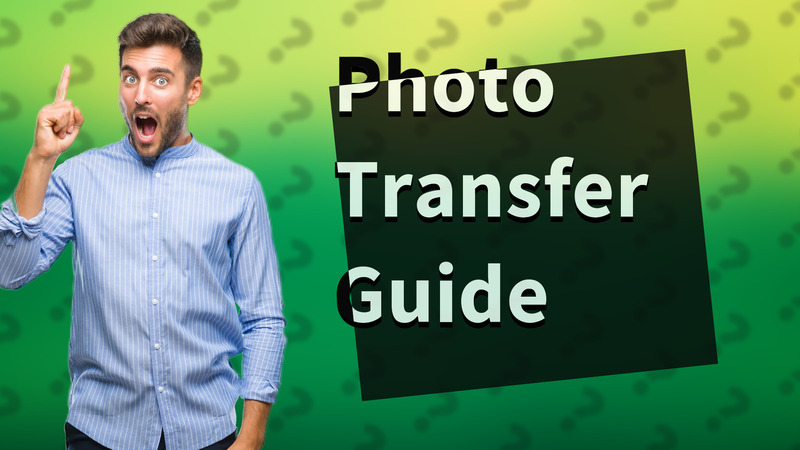
Learn how to transfer photos from your camera to your phone effortlessly using Wi-Fi, Bluetooth, or SD card methods.

Discover why two apps can't use the camera at the same time and how to manage your device's resources effectively.
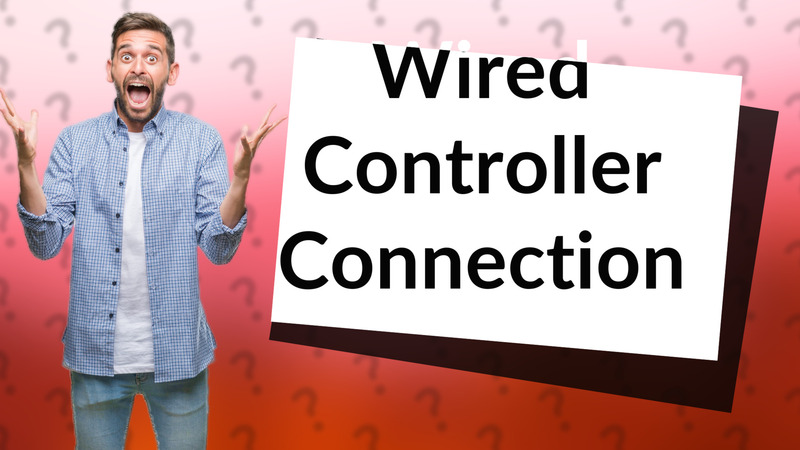
Learn to easily connect a wired controller to your mobile with this simple guide using an OTG adapter.
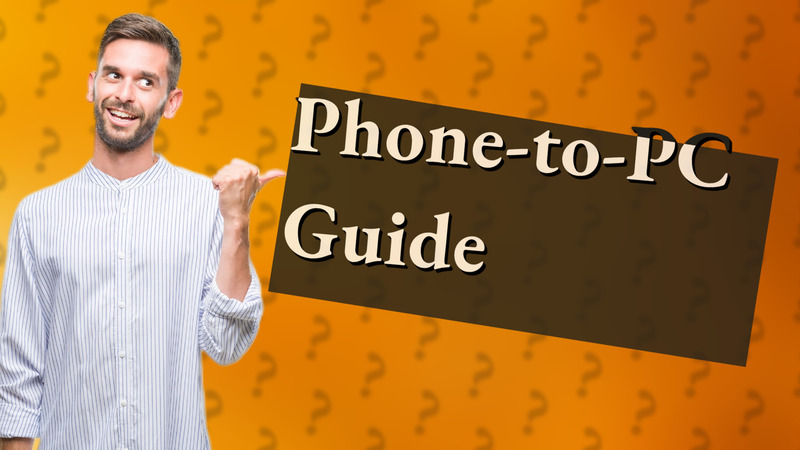
Learn effective methods to share files between your phone and PC using apps and connectivity options.
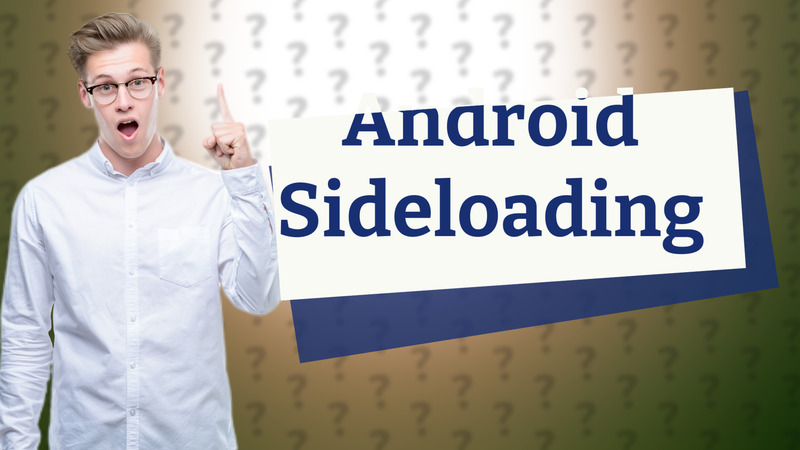
Learn how to enable sideloading on Android safely and avoid security risks.

Learn how to easily connect your phone to your laptop and use it as a controller for gaming or productivity.

Learn how to transfer photos from your Canon camera to your phone using the Canon Camera Connect app.

Discover the easiest app to transfer photos from your Canon camera directly to your phone.
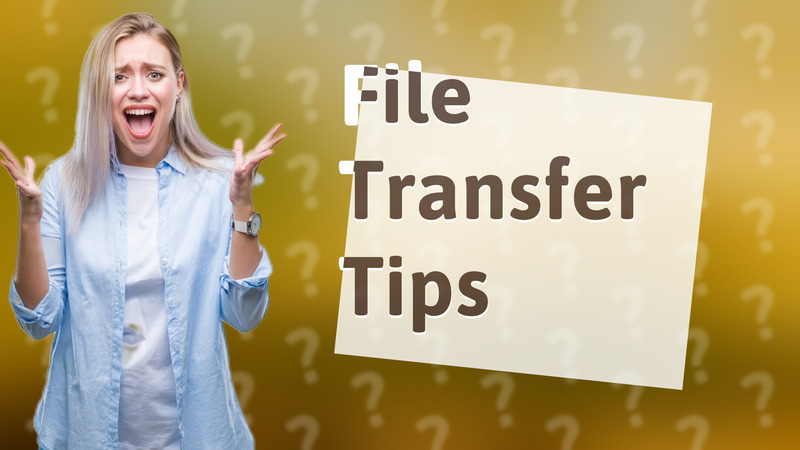
Learn quick methods to transfer files from your PC to your Android phone effectively.
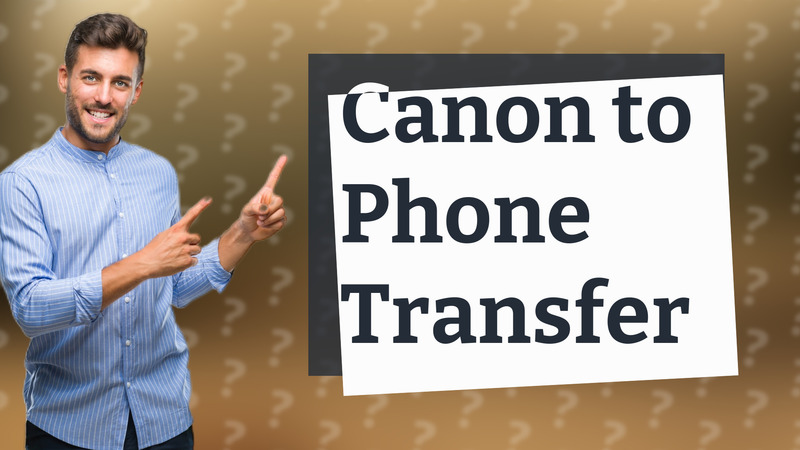
Learn how to transfer photos from your Canon camera to your phone quickly and easily with these straightforward tips.

Learn how to easily connect your phone to a PC using USB, Bluetooth, or Wi-Fi methods.

Learn how to easily connect your Canon EOS camera to Wi-Fi for photo transfers and remote control.
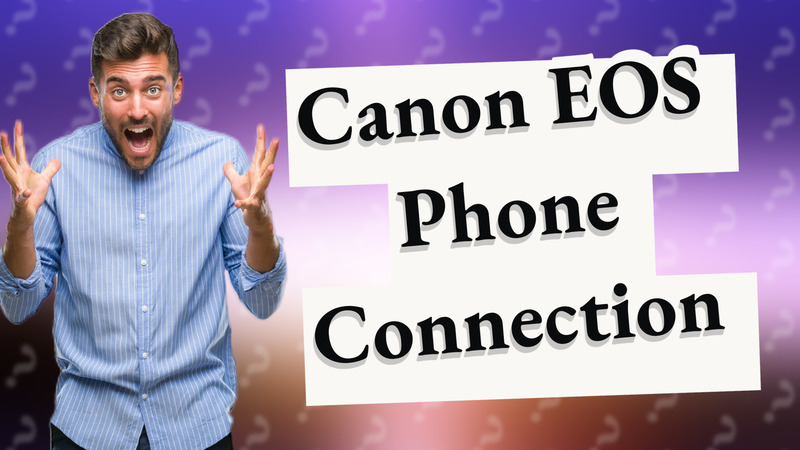
Learn to connect your Canon EOS to your phone effortlessly with our simple step-by-step guide.

Learn the easy steps to wirelessly transfer photos from your DSLR camera to your phone for quick sharing.

Learn how to easily connect your phone to your Canon camera using the Canon Camera Connect app.

Learn to easily connect your DSLR to your phone using an OTG adapter for seamless photo transfer and remote control.

Learn how to transfer photos from your Canon camera to your phone easily without using a computer.

Learn quick methods to transfer photos from your old camera directly to your phone using simple tools.

Learn how to easily check for firmware updates on your devices to keep them secure and efficient.

Discover the quickest ways to transfer files between Android devices and PCs using USB and apps.

Learn simple steps to connect your camera to mobile Wi-Fi for easy photo sharing.

Learn how to easily transfer photos from your Canon DSLR to your smartphone wirelessly with these simple steps.

Learn about the feasibility and risks of changing Tizen OS to Android. Understand the implications involved in this process.

Discover how to quickly find products using your smartphone's camera with apps like Google Lens.
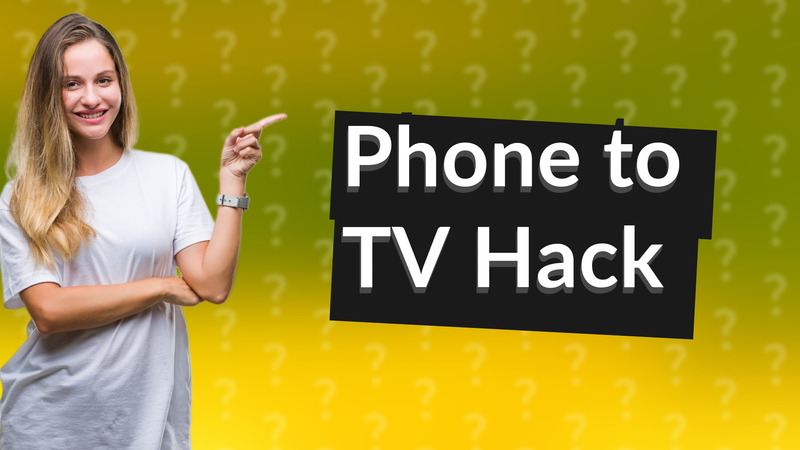
Learn how to easily connect your phone to an LG TV without Wi-Fi using adapters for seamless screen mirroring.

Discover how to install APK files on Samsung devices easily with this quick guide.

Explore if you can use your phone speaker as a Bluetooth speaker and discover alternatives for streaming audio.

Learn to find hidden listening devices using your Android phone. Discover effective apps and techniques to ensure your privacy.

Learn how to turn your Samsung TV into a SmartThings hub for seamless smart home control.

Learn how to easily mirror your device on a Samsung TV using SmartThings or Screen Mirroring features.

Learn the easy method to backup your Android phone to a Chromebook quickly and securely.

Learn the signs of location tracking on your device and enhance your security with these tips.

Learn how to shop smarter with Google Lens and find the best deals effortlessly!
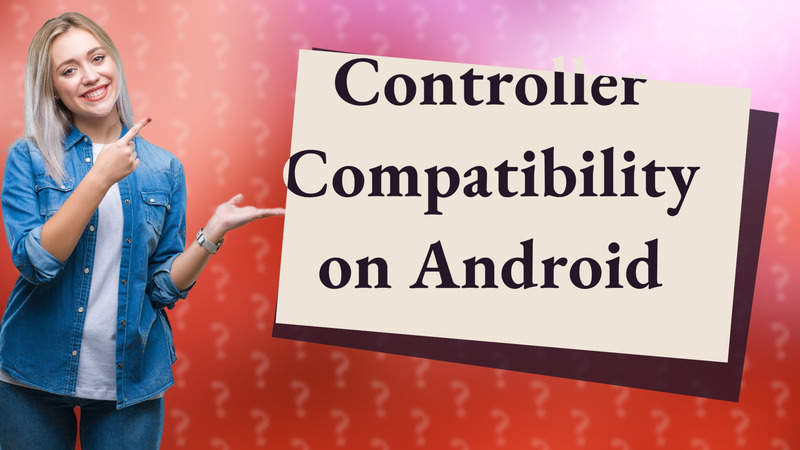
Learn how to easily connect any Bluetooth or wired controller to your Android device for an enhanced gaming experience.

Learn how to safely use Auto Clicker apps on mobile for better performance.

Discover whether AutoClicker can be used on mobile platforms like Android and iOS in this informative Q&A.
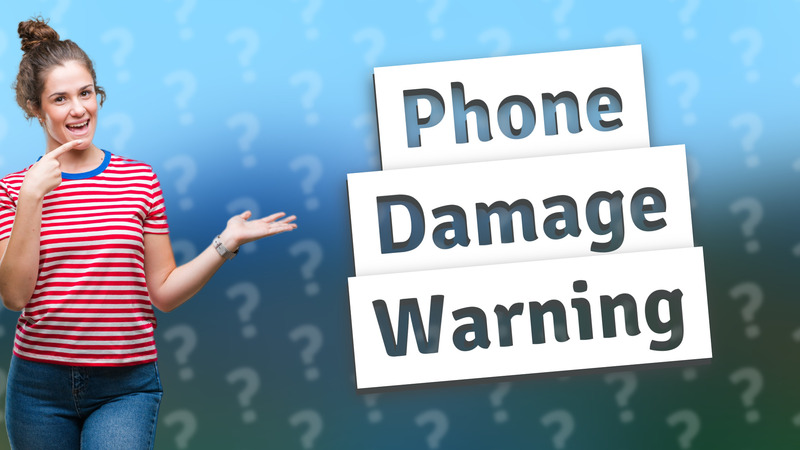
Discover how auto clickers can impact your phone’s performance and safety. Learn the risks of excessive use.
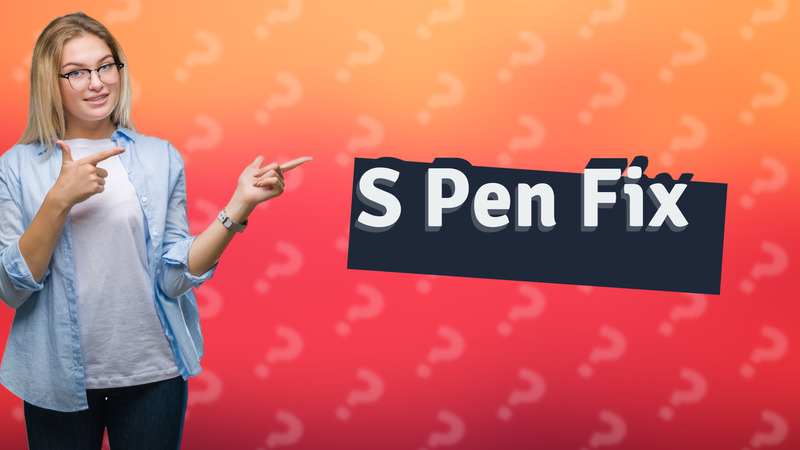
Learn effective solutions for S Pen connectivity issues in this quick guide.

Learn how to easily connect any Bluetooth controller to your phone with our simple guide.

Learn how to set up Bluetooth printing on your Chromebook easily and wirelessly.
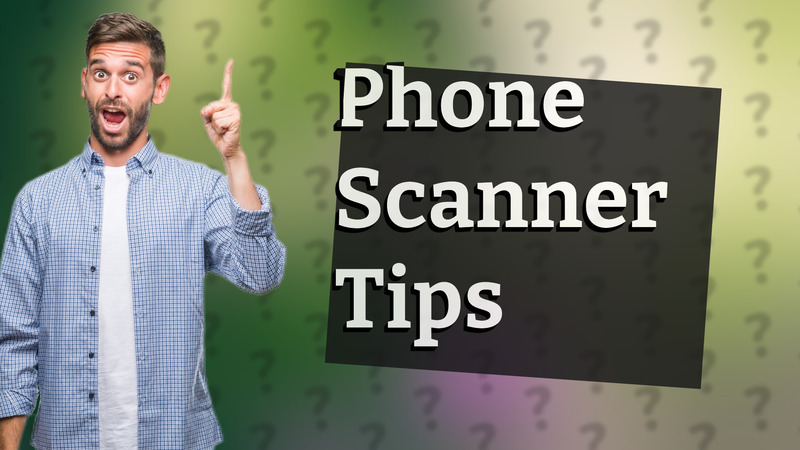
Discover how to use your smartphone as a scanner with top apps for capturing documents and converting them to PDFs.

Learn how to customize your smartphone with your own ringtones easily.
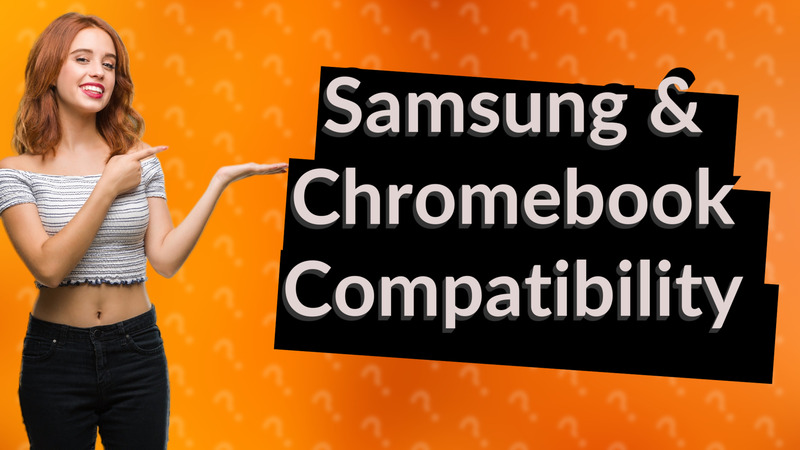
Discover if Samsung devices work with Chromebooks and how to connect them effortlessly.
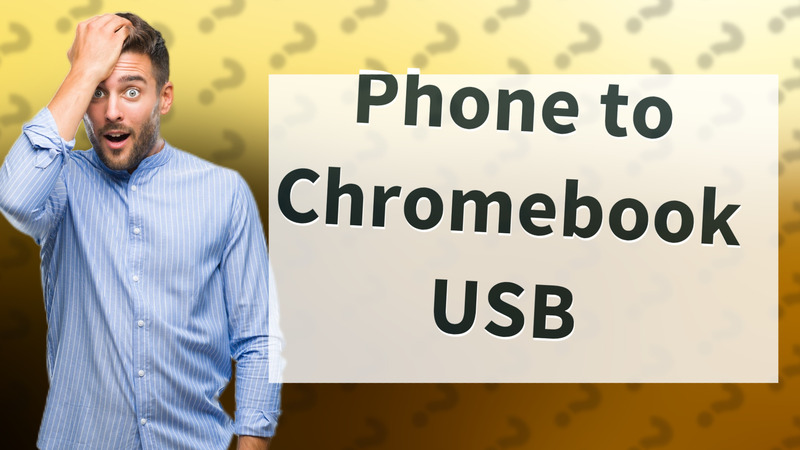
Learn how to easily connect your phone to your Chromebook using a USB cable for seamless file transfers.
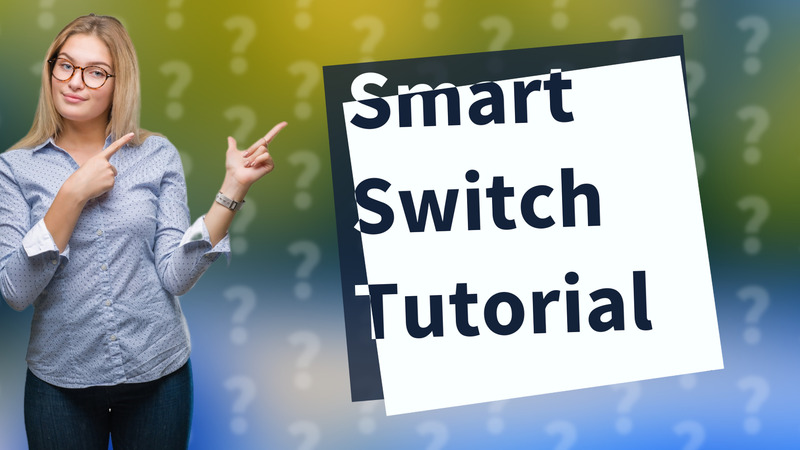
Learn to locate Smart Switch on your Samsung tablet easily for efficient data transfer between devices.

Learn how to seamlessly connect your Samsung phone to your Chromebook for easy file transfer and productivity enhancement.
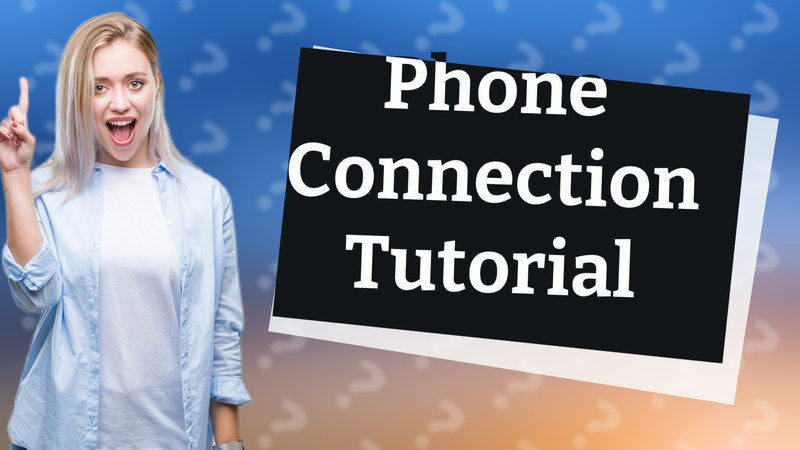
Learn how to easily connect your phone to your Chromebook with our simple steps and tips.
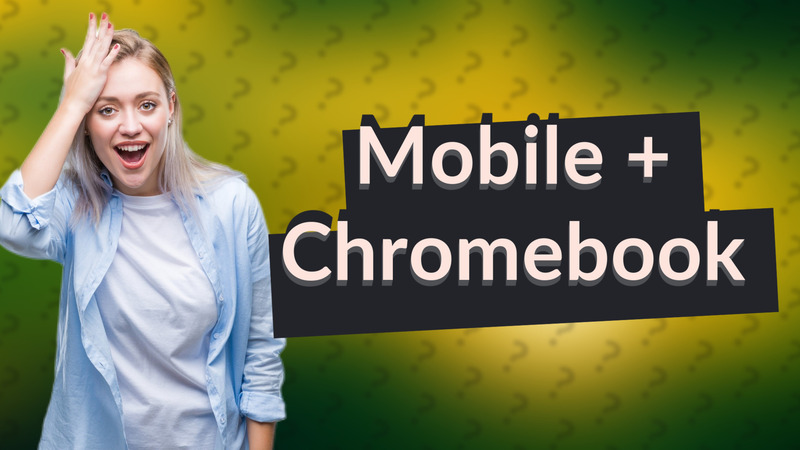
Learn to connect your mobile device to a Chromebook using Bluetooth or apps like Google Photos and Drive for seamless file sharing.
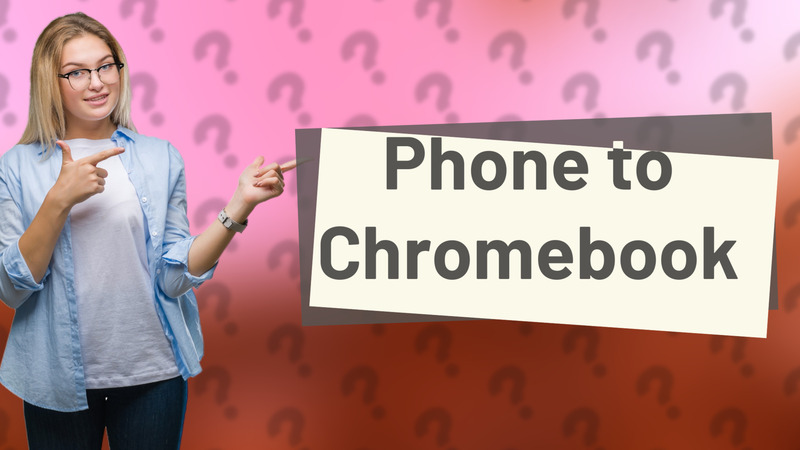
Learn how to easily connect your phone to a Chromebook and share files, sync notifications, and more.
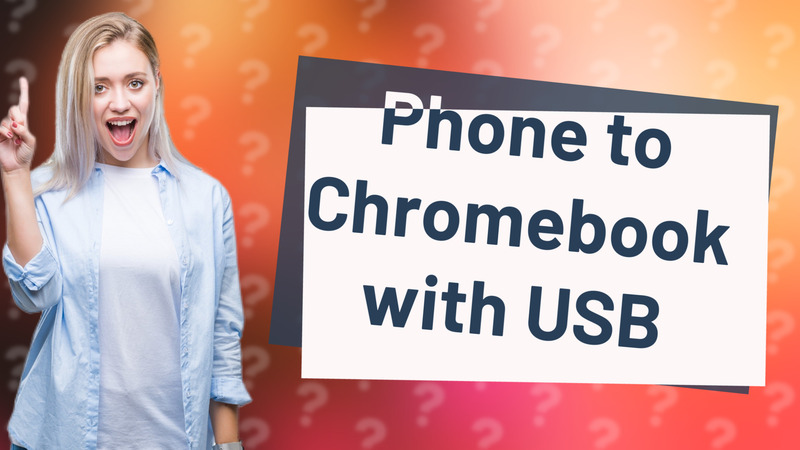
Learn how to easily connect your phone to a Chromebook using USB for file transfer and more.

Learn how to quickly transfer files from your phone to a Chromebook using USB or cloud services like Google Drive.

Learn how disabling unused apps can improve your device's performance, battery life, and storage space.
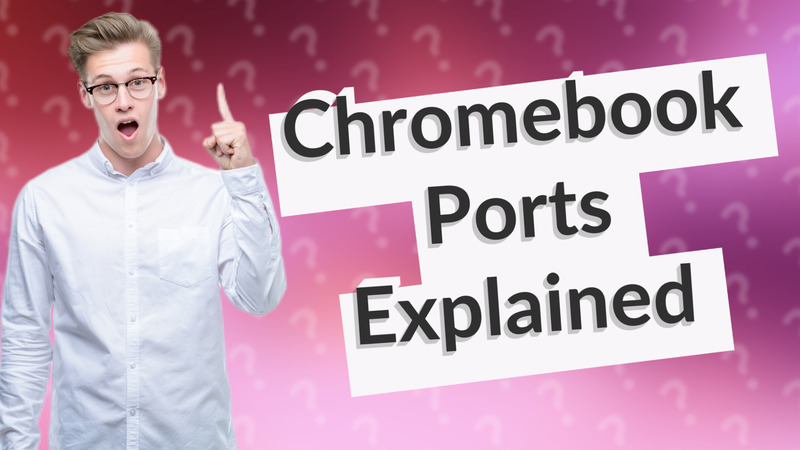
Discover the various slots and ports available on your Chromebook for connectivity and expansion.
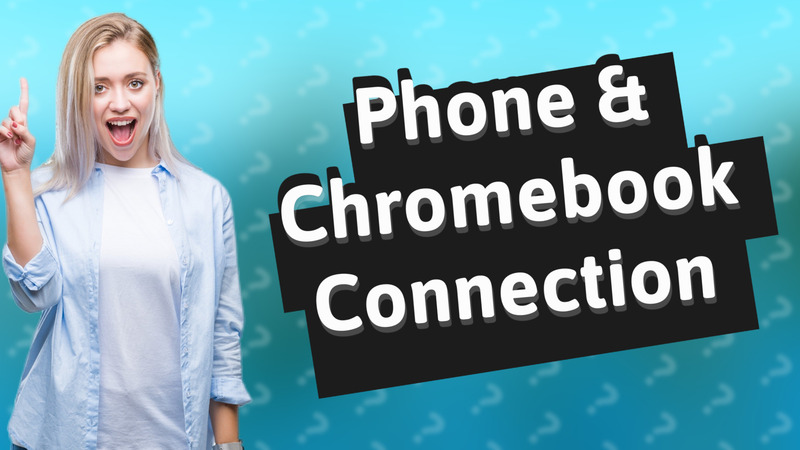
Learn the simple steps to connect your phone to a Chromebook via Bluetooth or USB cable.

Discover how phone cameras can see infrared light and what that means for everyday use.

Learn how to easily sync your phone to your car's Bluetooth for a seamless connection.
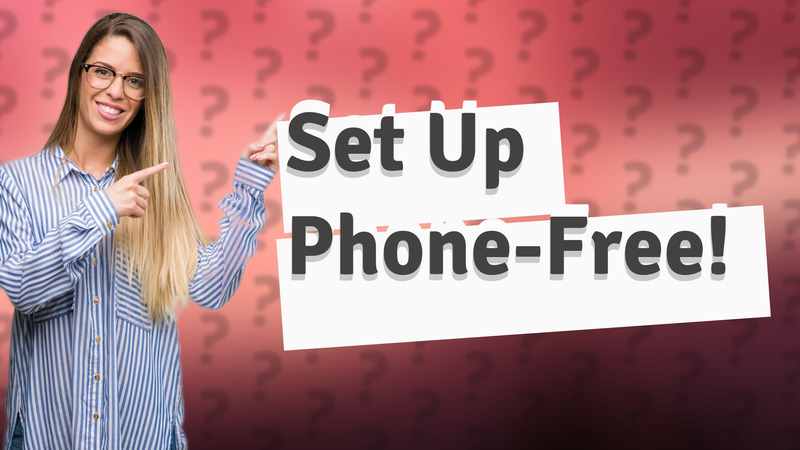
Learn how to set up your Samsung watch without a phone for basic functionality in this quick guide.

Learn how to connect your Samsung watch to multiple devices and manage your smartwatch effectively.

Learn if you can connect two Galaxy Watches to one smartphone and how to manage them effectively.

Discover how to use Windows Subsystem for Android and Chrome OS Flex to run Android apps directly on your PC.

Learn how to easily connect your Samsung watch to another device using Bluetooth with our simple guide.

Learn how to quickly get digital photos on your phone using cloud storage, email, USB, or Bluetooth.
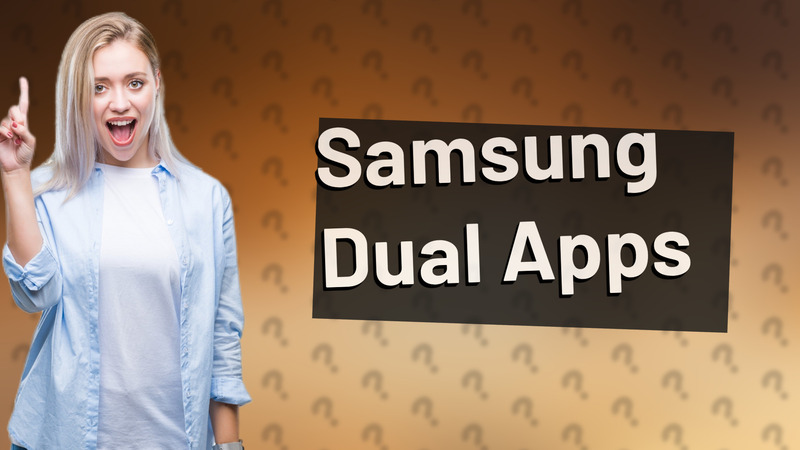
Learn how to clone apps on Samsung devices with Dual Messenger for separate accounts.
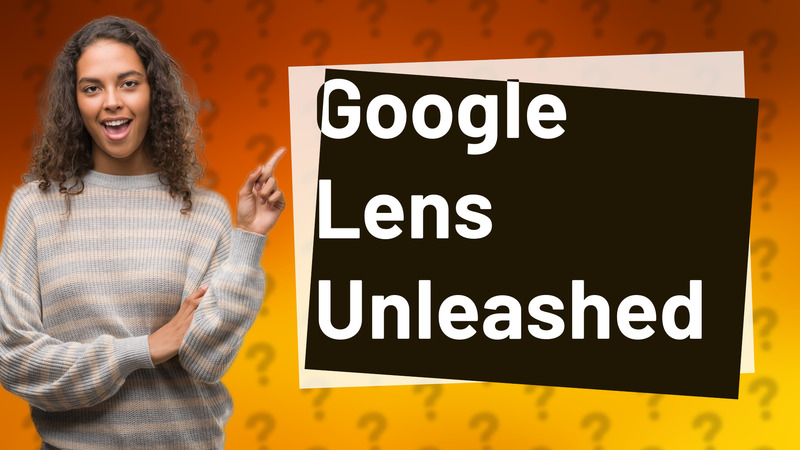
Learn how to easily reverse image search using Google Lens in just a few steps.
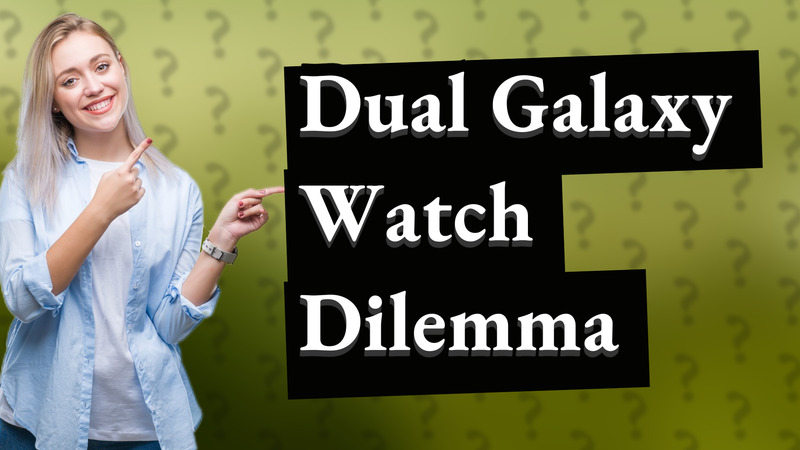
Learn if you can pair two Galaxy watches with one smartphone and how to manage connections effectively.
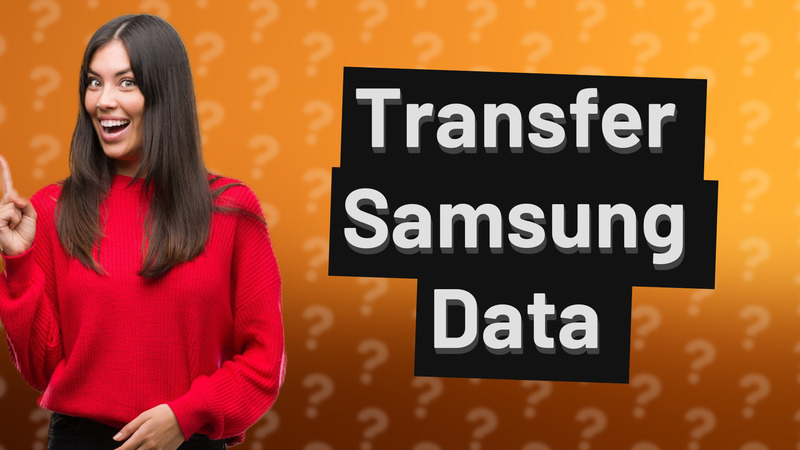
Learn efficient methods to transfer data from a broken Samsung device to a new one using Google account backups and Smart Switch.
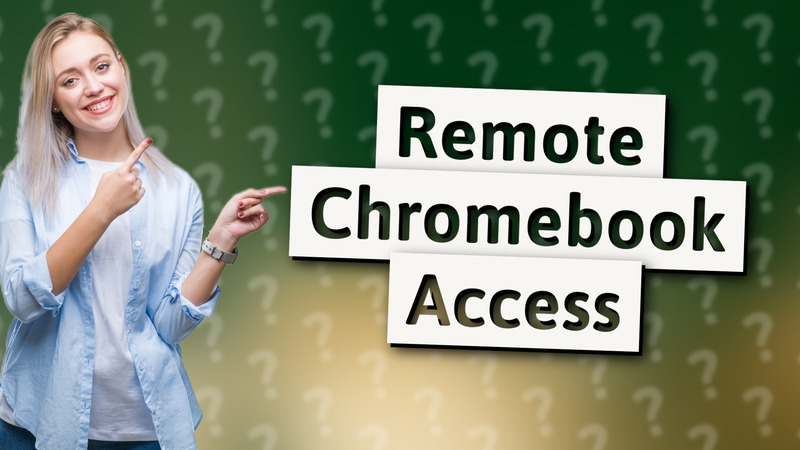
Learn how to easily access your Chromebook from your phone with Chrome Remote Desktop. Stay connected and manage files remotely!
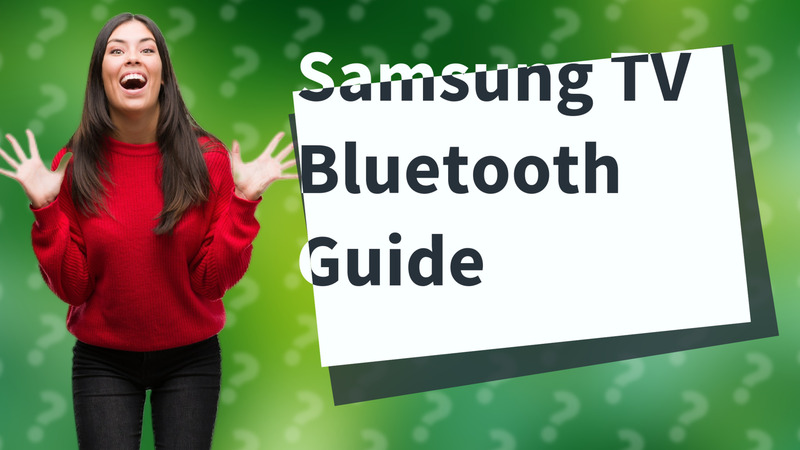
Discover if your Samsung TV supports Bluetooth and learn how to connect devices easily. Boost your audio experience now!