
Discover the meaning and benefits of enabling offline mode in apps and how it enhances your user experience.

Explore the key drawbacks of using WhatsApp with linked devices, including security and privacy concerns.
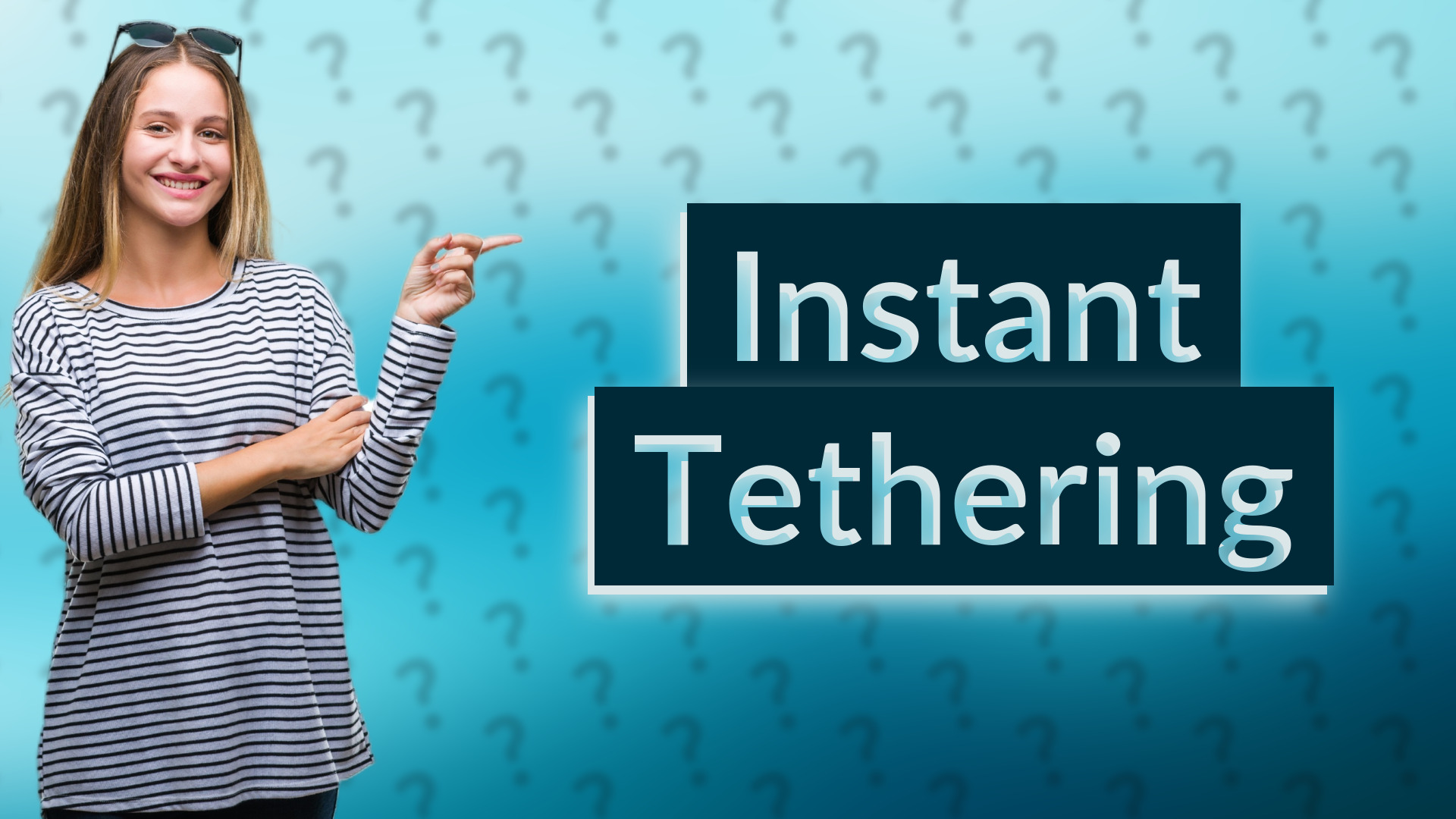
Discover Chromebook Instant Tethering and how to use your Android phone's data for uninterrupted browsing.
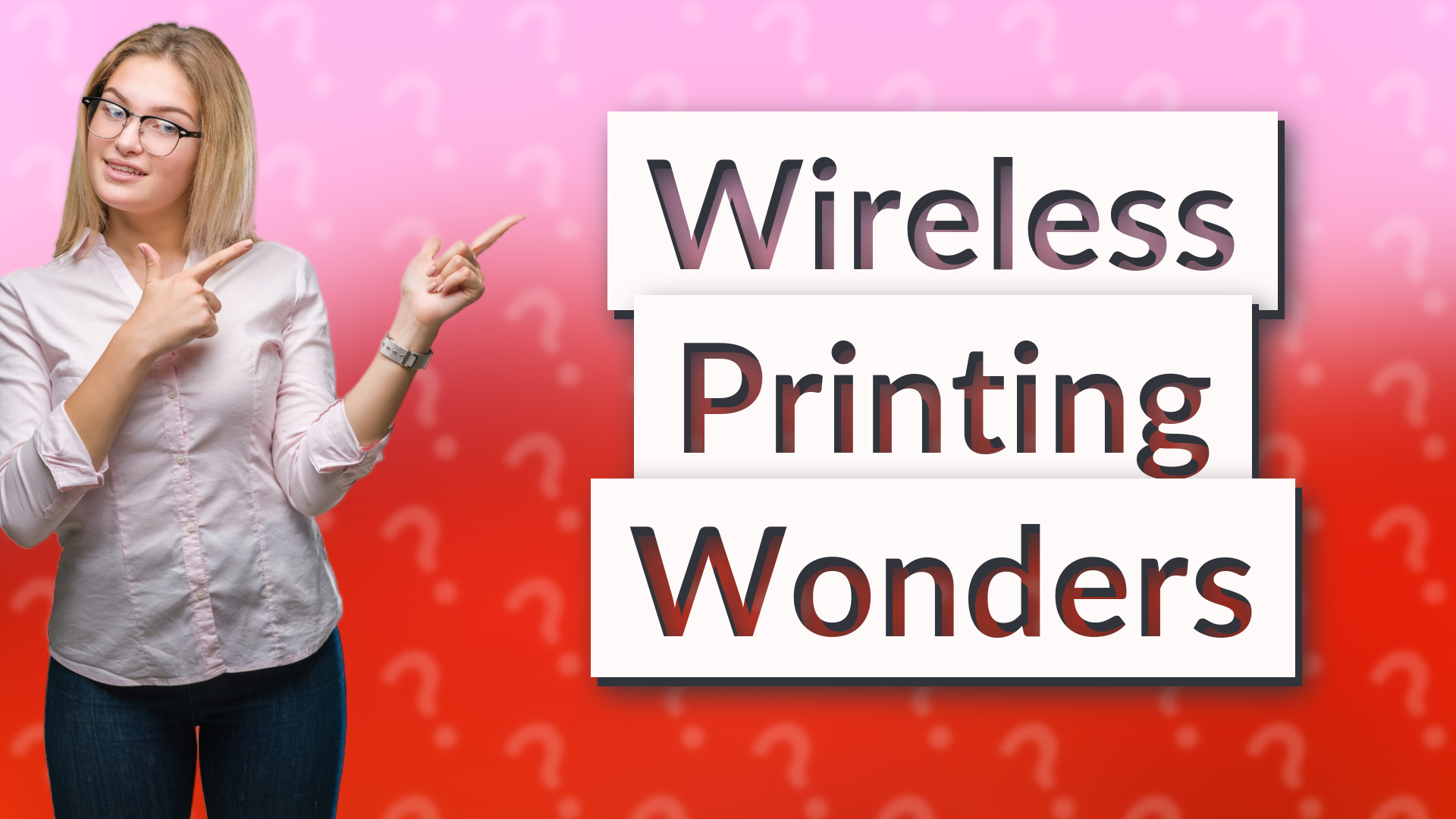
Discover how wireless printers enable printing from any location with the right setup and apps.
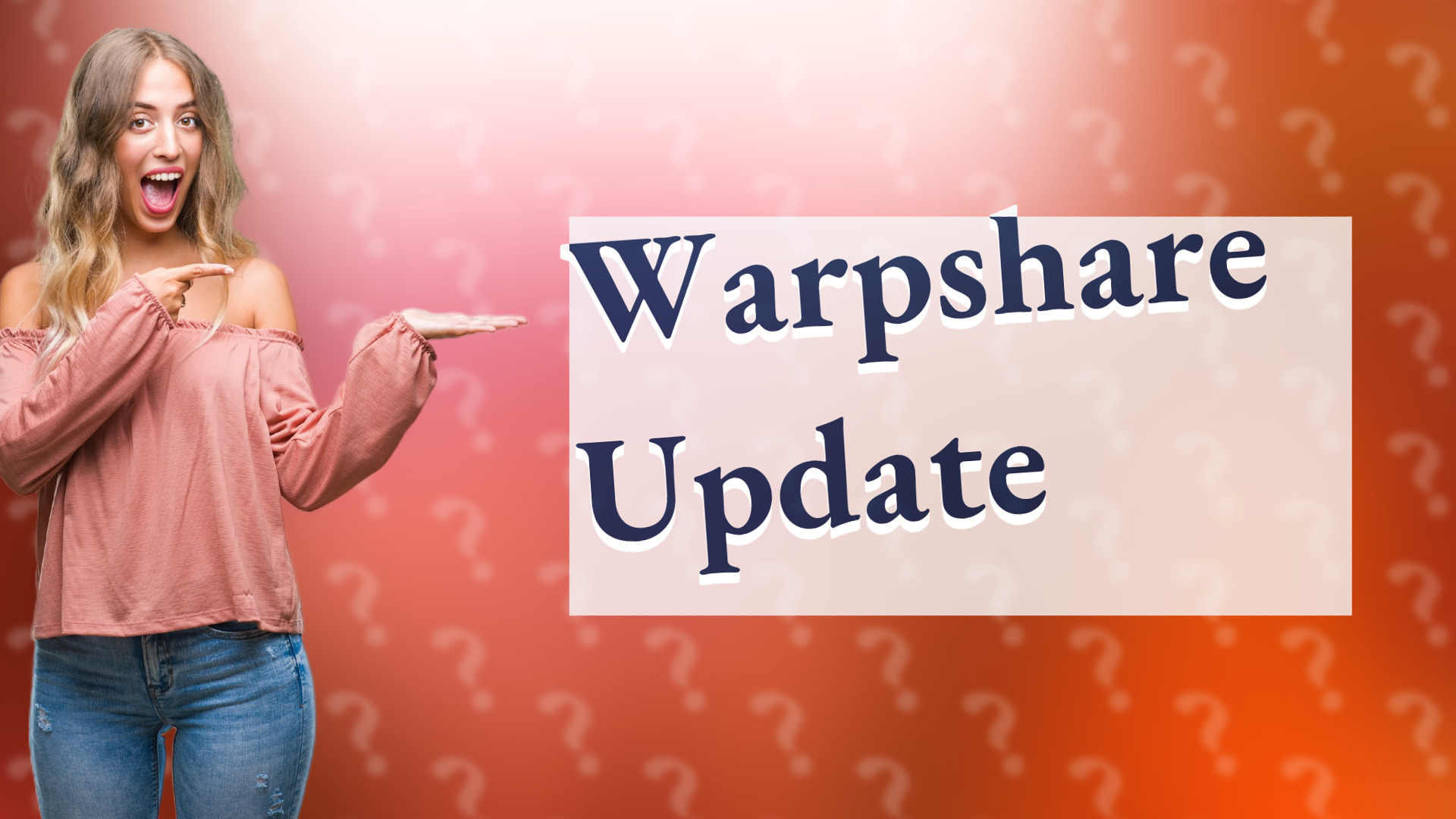
Discover if WarpShare is still functional and how to address compatibility issues.

Discover essential steps to take if you've misplaced your dongle, including warranty options and compatible replacements.
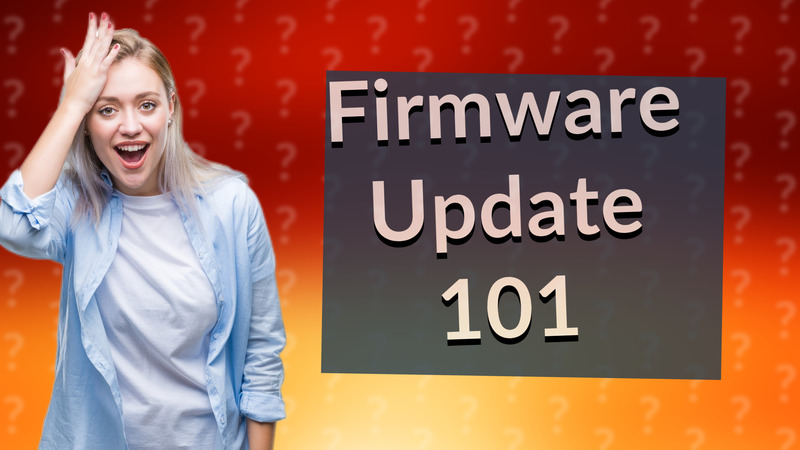
Learn what occurs during a firmware update and how to ensure your device performs optimally and securely.
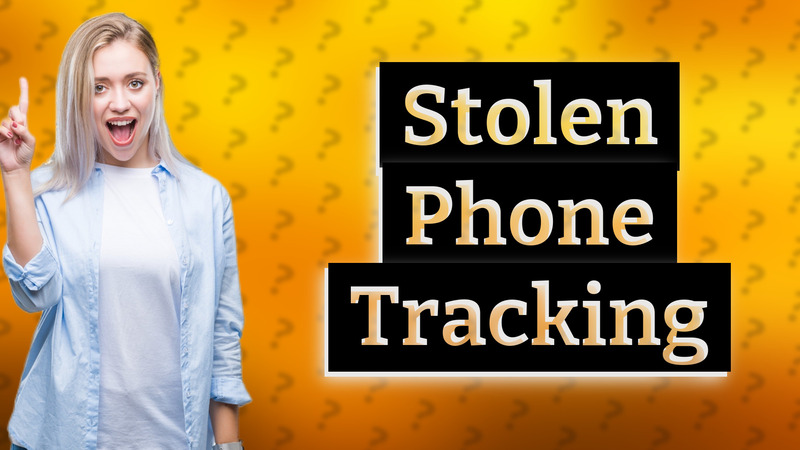
Learn how to track your stolen phone with Wi-Fi and location services. Discover essential tips to protect your device.

Discover why using the Flipper Zero as a jammer is illegal and unethical in most countries.

Learn where to locate the Wi-Fi button on Canon cameras like the EOS Rebel T7 for easy connectivity.

Discover whether Wi-Fi cameras consume data and how to manage your data usage effectively.
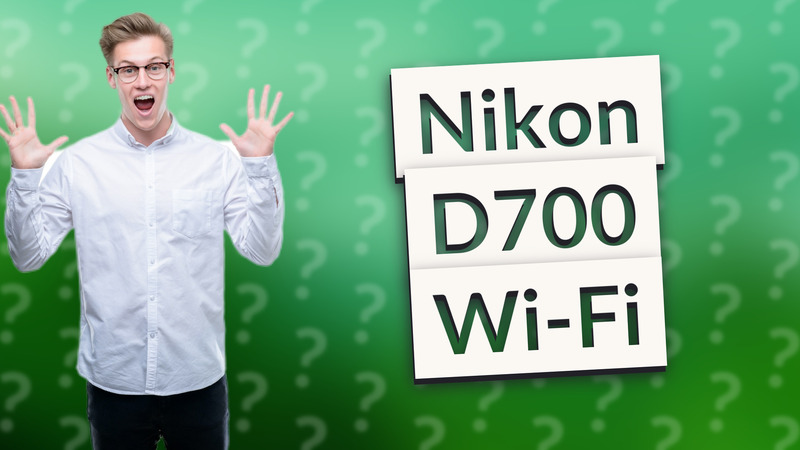
Learn if the Nikon D700 has Wi-Fi capabilities and how to transfer photos wirelessly.

Learn how to connect your Canon camera to your computer wirelessly, making photo transfers easy and cable-free.

Discover if smart TVs require WiFi to access features like streaming, and how they can work offline.

Learn how to access your photos without Wi-Fi using local storage options.

Learn how to set up multiple Ring cameras on different WiFi networks for your properties.
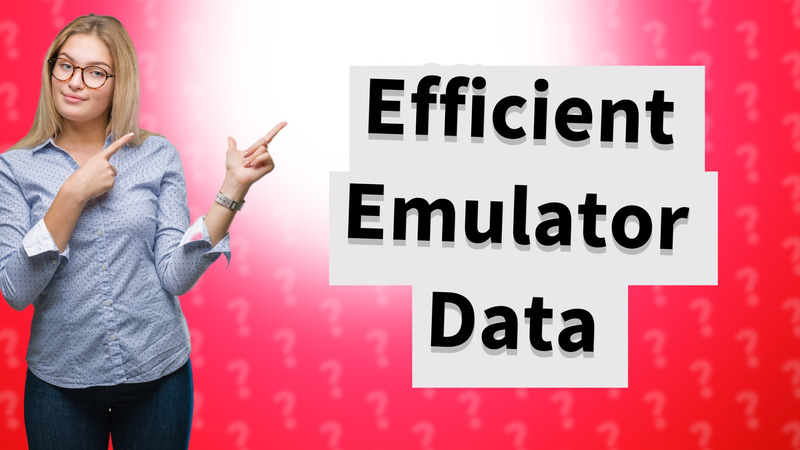
Discover how Dolphin Emulator uses data and tips to minimize usage when gaming online.

Discover how burglars might disable Ring doorbells and tips to enhance your home's security.
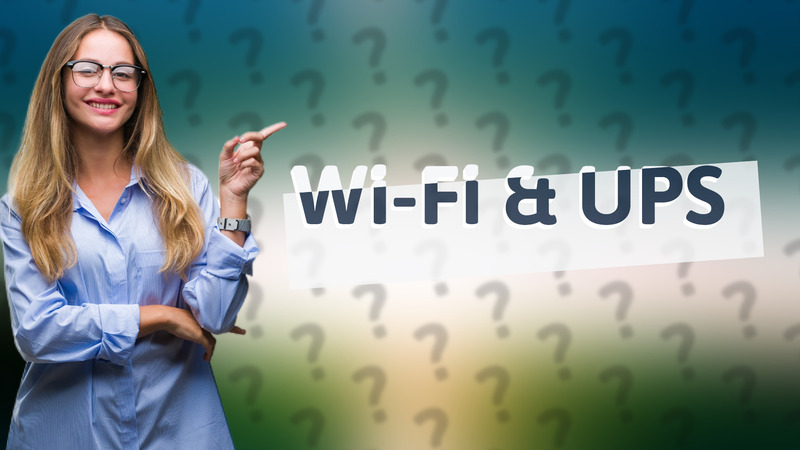
Learn how a UPS can keep your Wi-Fi router powered during outages, ensuring uninterrupted internet access.
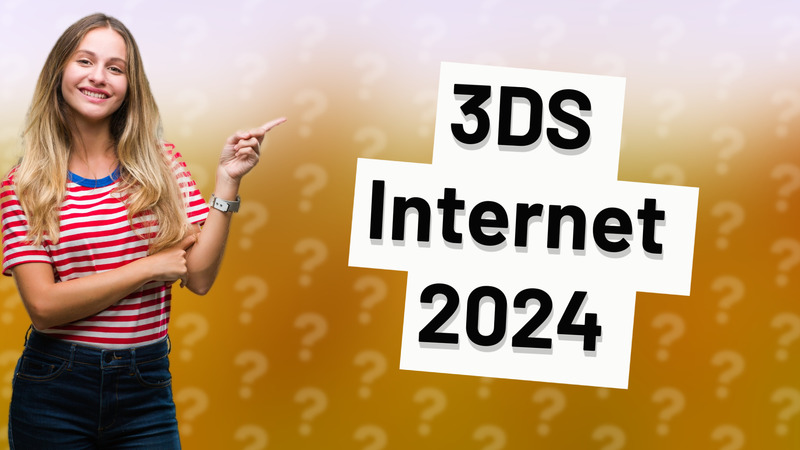
Find out if the Nintendo 3DS can still access the internet in 2024 and how to set it up properly.
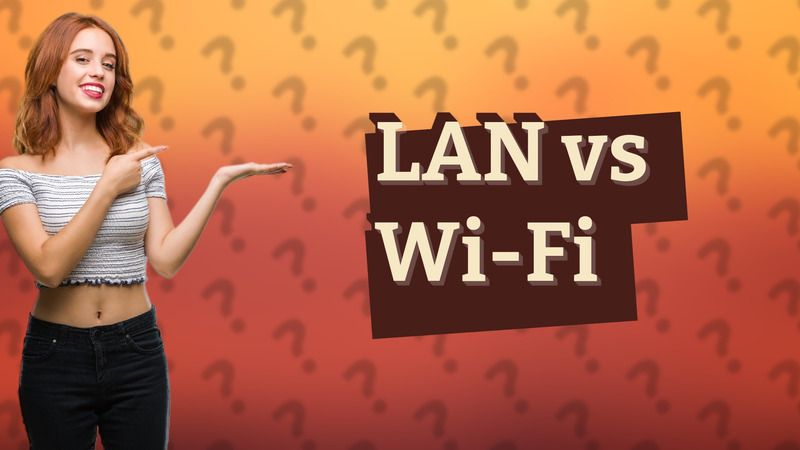
Discover the difference between LAN and Wi-Fi. Learn how they connect devices and their unique characteristics.

Discover how to screen mirror without Wi-Fi using Miracast and HDMI cables for seamless connections.

Learn how to find and replace the WiFi card on a Chromebook with this detailed guide.
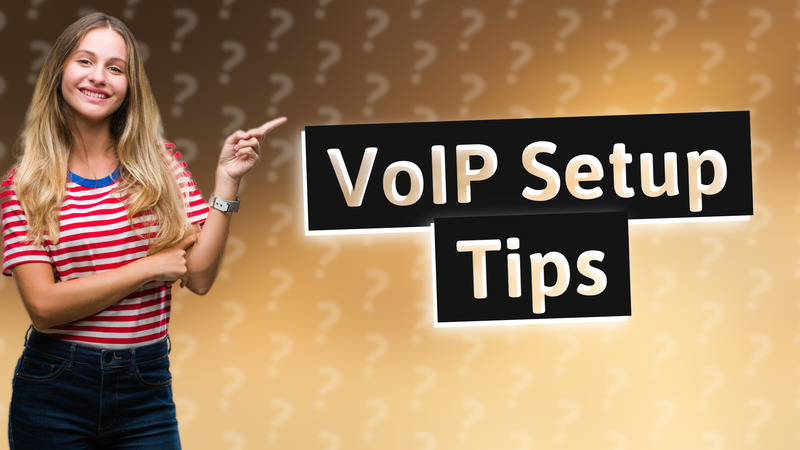
Learn how to easily connect your VoIP phone to your router and start making calls over the internet.

Learn how to connect your laptops wirelessly using Bluetooth or local Wi-Fi for easy file sharing.
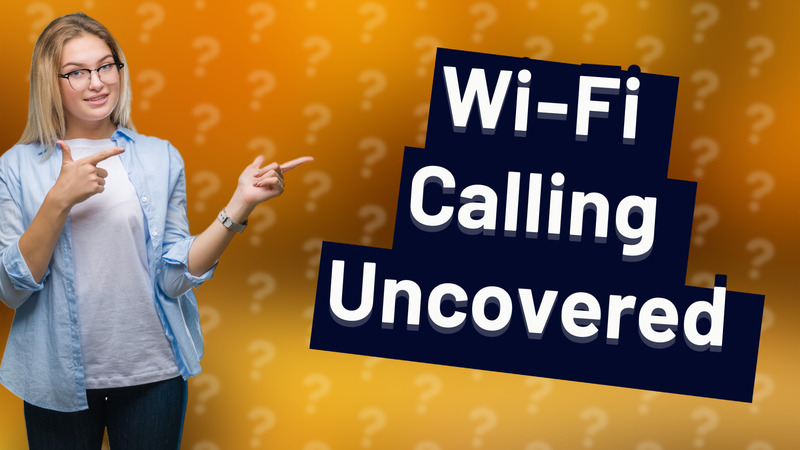
Learn if Wi-Fi calling incurs extra charges and how to avoid unexpected costs.