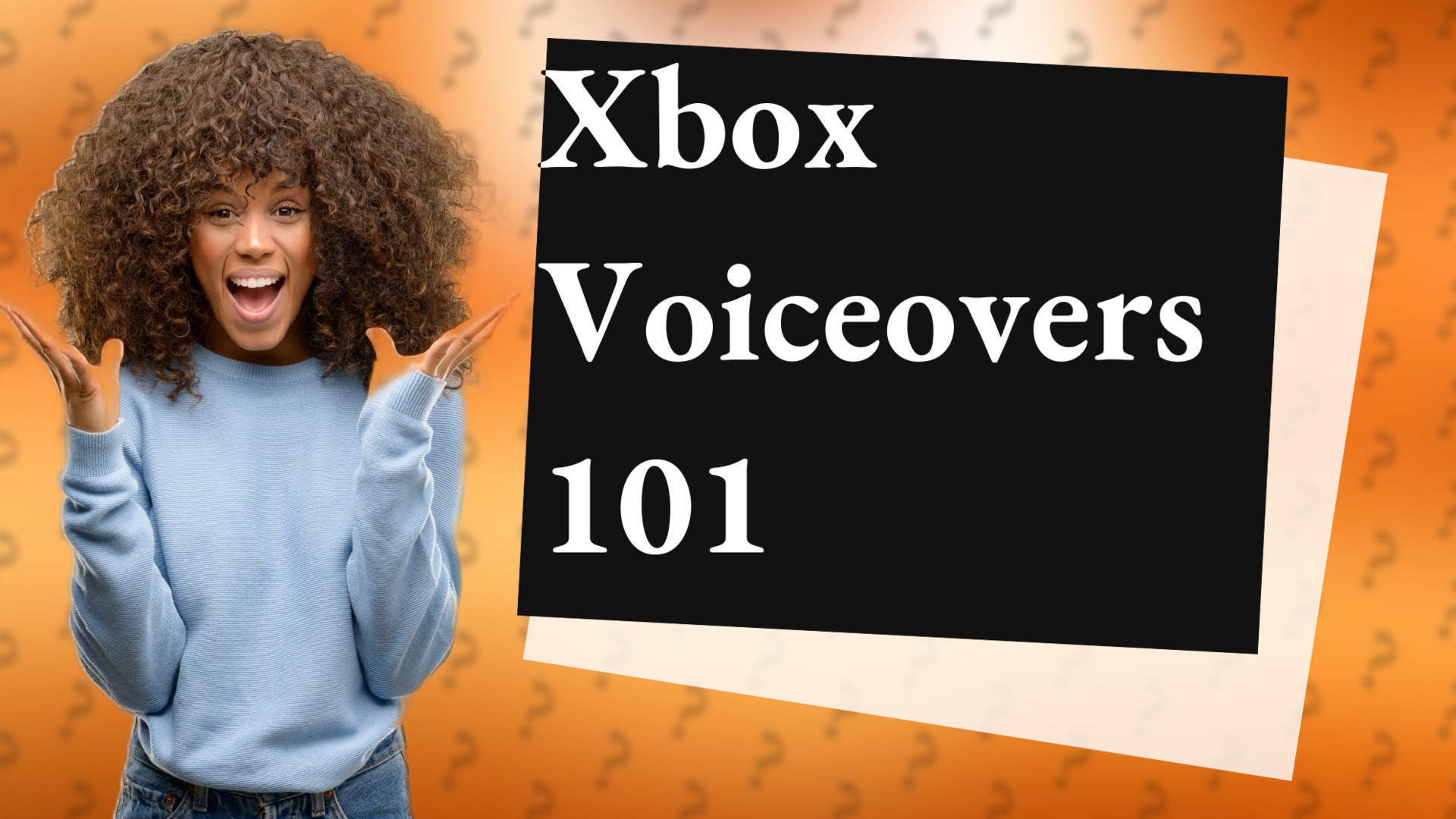
Learn how to record your voice with Xbox clips to enhance your gameplay experiences.

Learn how to connect your Xbox to Discord for in-game voice chat and sharing what you're playing.
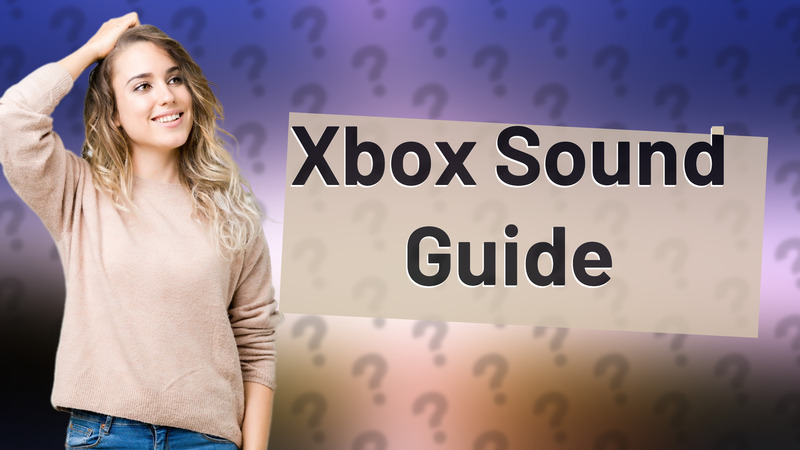
Learn how to easily turn on sound for your Xbox Series X with our quick step-by-step guide.

Learn how to troubleshoot and resolve microphone issues on the Xbox app with our easy guide.

Discover how to connect with friends using PS Party on Xbox through alternatives like Discord.
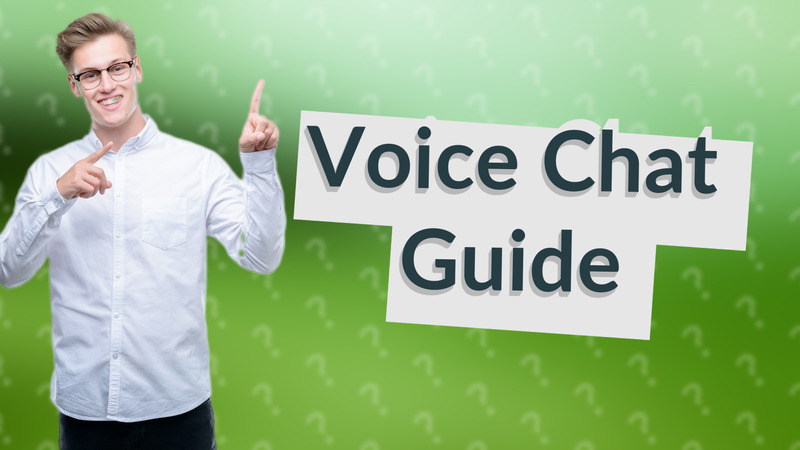
Learn how to enable voice chat in Roblox on Xbox Series S and explore alternatives for text communication.
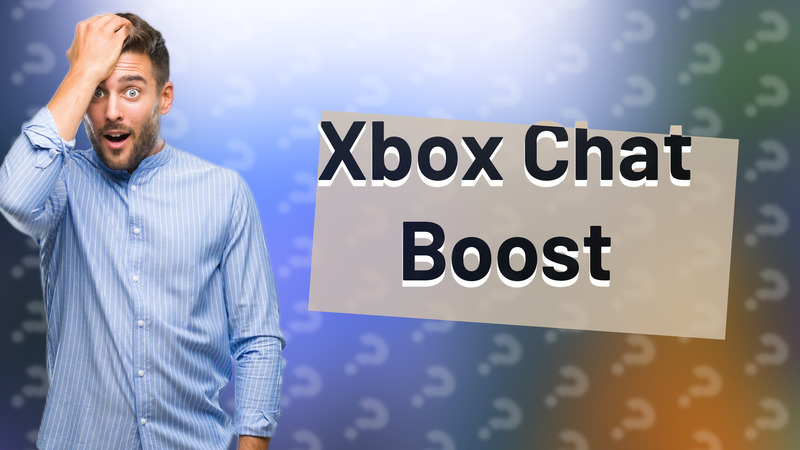
Learn how to easily adjust Xbox party chat volume on PC for an enhanced gaming experience.

Discover why Roblox may run slow on Xbox and learn effective solutions to improve your gaming experience.

Learn why you can't talk in Xbox Party on PC and the steps to fix mic issues and settings.
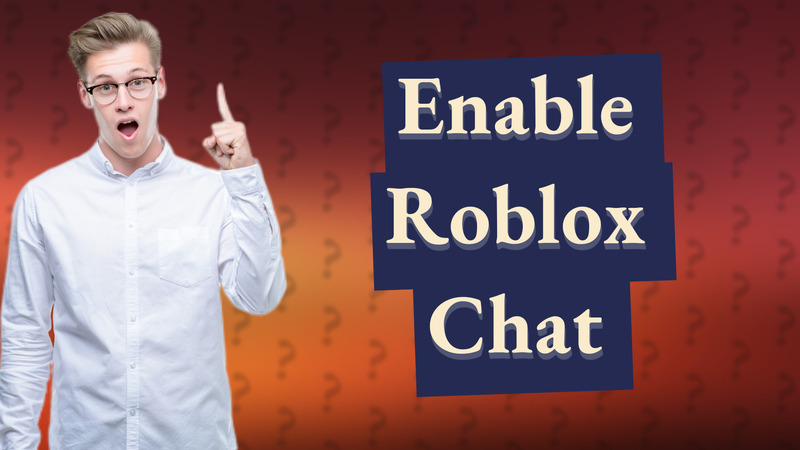
Learn how to easily enable text chat on Roblox Xbox with our simple guide. Connect with friends in no time!

Learn how to communicate with friends on Xbox without a mic using the Xbox app on your mobile device.
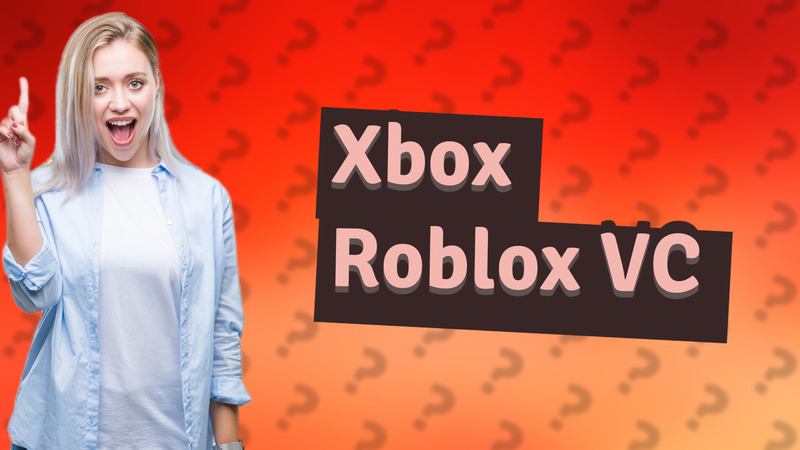
Learn about the availability of voice chat on Xbox for Roblox and how to use party chat instead.

Learn about Xbox's approach to voice chat bans and community standards to keep your gaming experience positive.
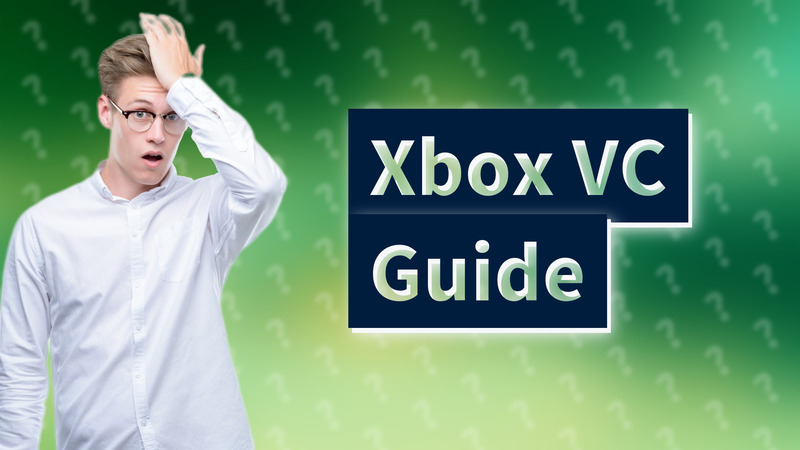
Learn how to join VC on Xbox with our easy step-by-step guide and enjoy seamless gaming communication.
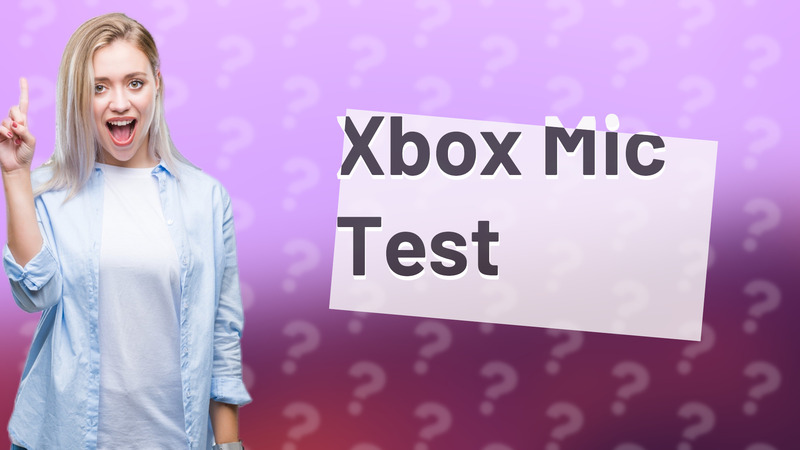
Learn how to quickly test your Xbox One mic with our simple step-by-step guide. Ensure clear communication in your gaming sessions.
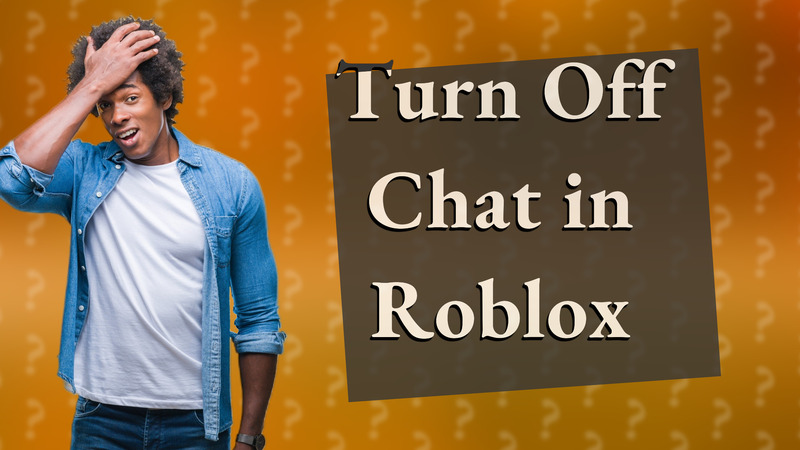
Learn how to easily turn off chat in Roblox on your Xbox with our simple guide.

Learn how to enable cross-platform voice chat on your Xbox with this simple guide. Connect with friends across platforms easily!
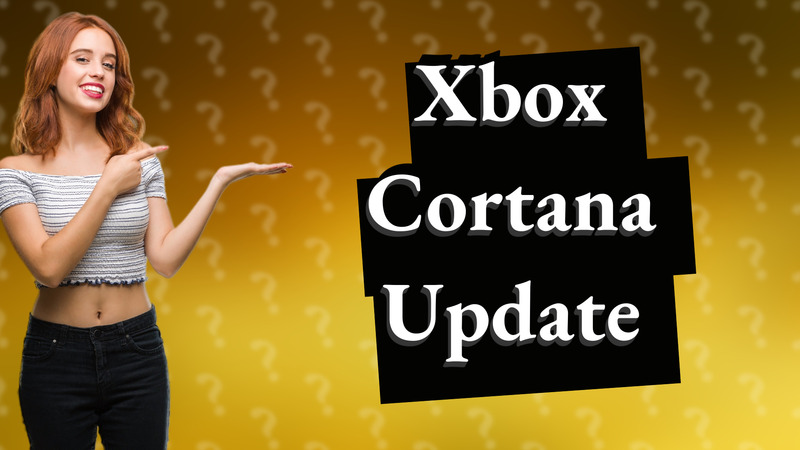
Discover why Xbox eliminated Cortana, focusing on enhanced user experience and voice command integrations with smart devices.
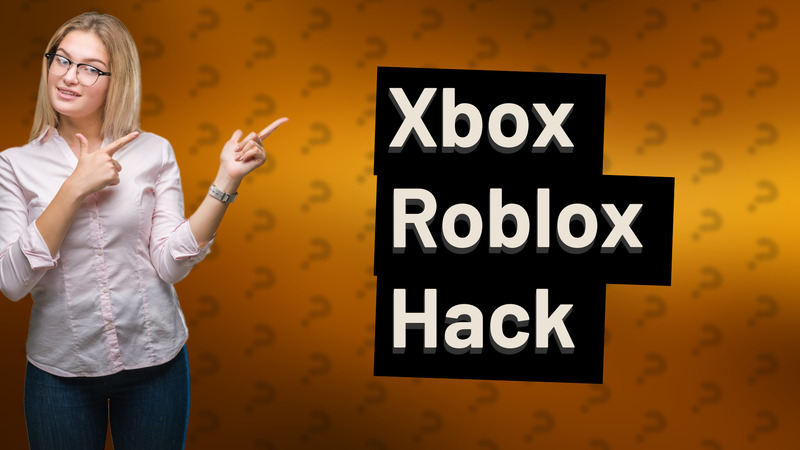
Learn how to reset your Roblox password from Xbox using the recovery steps on the Roblox site.

Discover how to play Roblox in multiplayer mode on Xbox One with two players. Learn the setup you need!

Learn how to ensure you're heard on Xbox with these essential settings for voice chat and privacy.

Learn how to turn off crossplay on Xbox with this simple guide to protect your gaming experience.
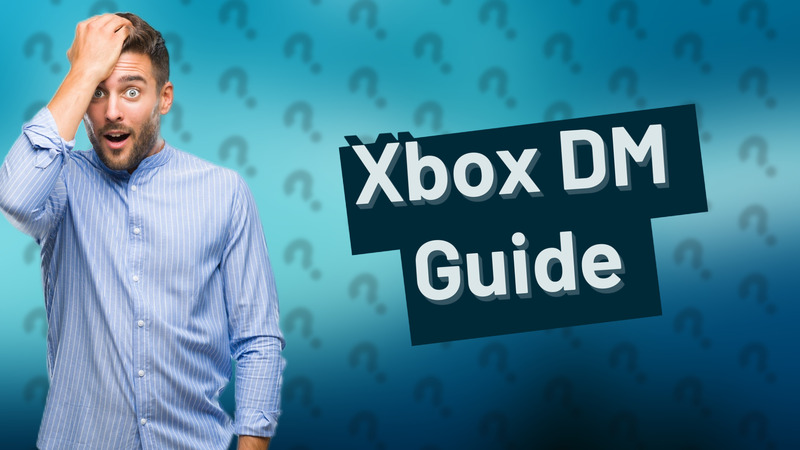
Learn how to easily DM on Xbox with our quick guide! Connect with friends and enhance your gaming experience.

Learn how to easily connect your computer as a microphone for Xbox gaming chats.
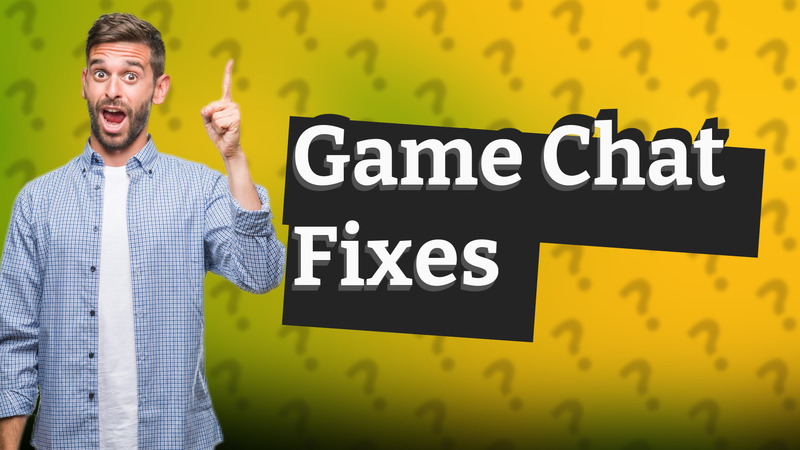
Learn how to troubleshoot and resolve game chat issues in R6 on Xbox with our easy-to-follow guide.

Learn why you're unable to invite friends to games on Xbox One and how to fix common issues affecting game invites.

Learn how to easily chat with Xbox support online for assistance.