
Find out why you can't use MP3 players with Apple Music and what devices are compatible.
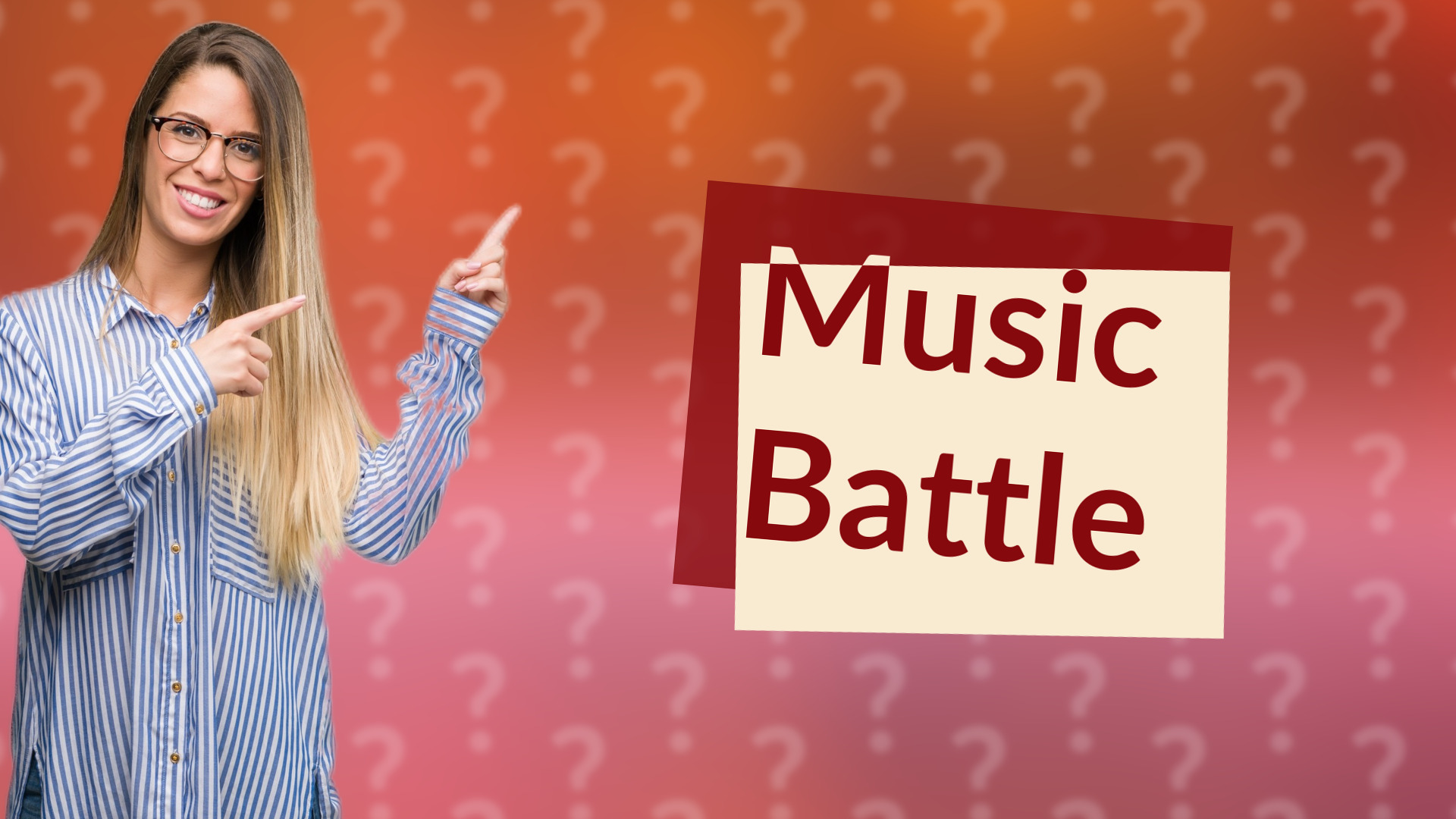
Discover the features of Apple Music and Spotify to find out which streaming service suits your needs better.
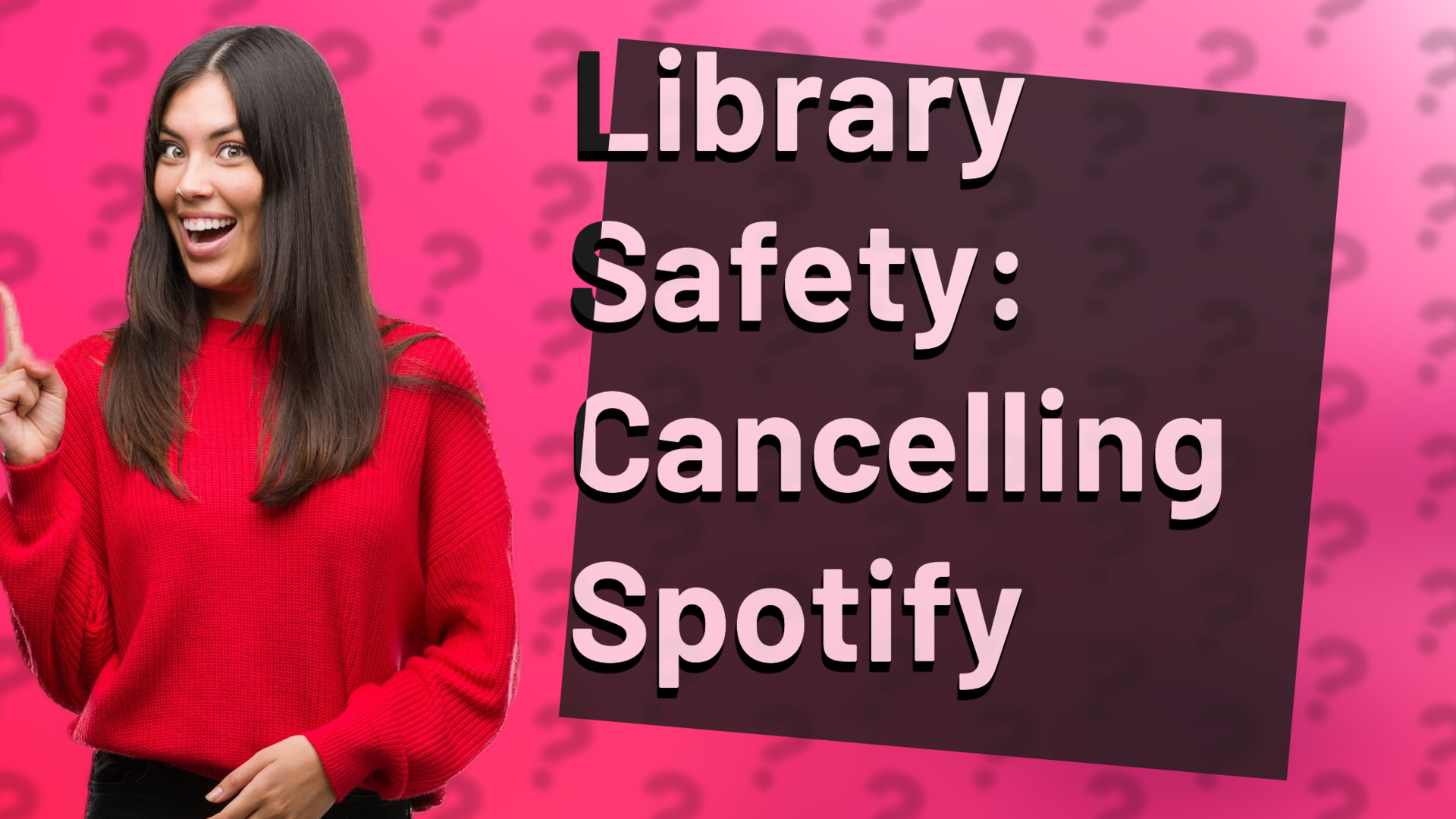
Discover if canceling Spotify affects your music library, playlists, and more.

Discover the key differences between Audible and Spotify to find out which service suits your audiobooks and music needs best.
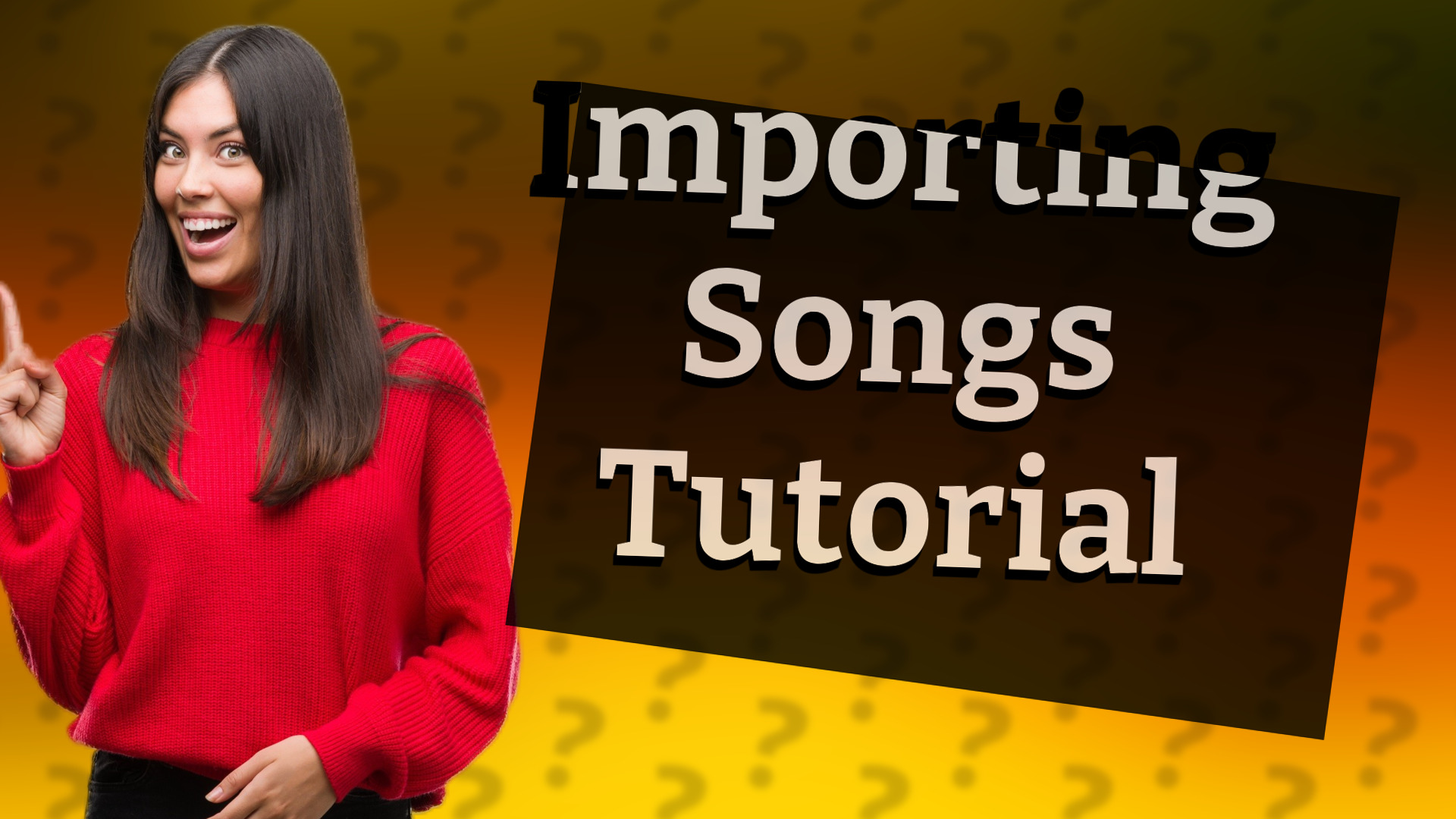
Learn what to do if your favorite song isn't available on Apple Music and how to add it to your library.
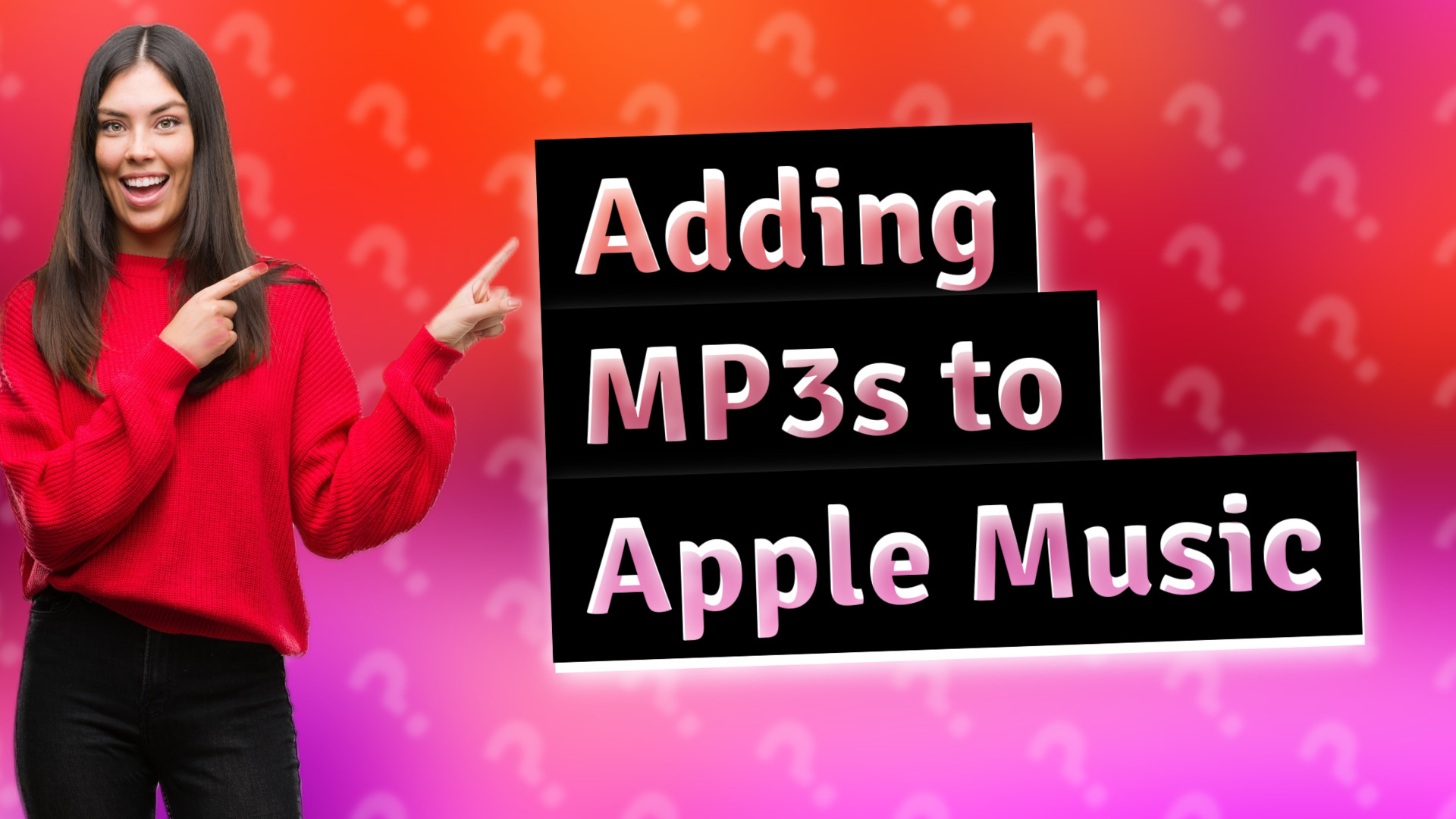
Learn how to easily add your MP3 files to Apple Music and enjoy your personal music collection alongside your subscribed tracks.
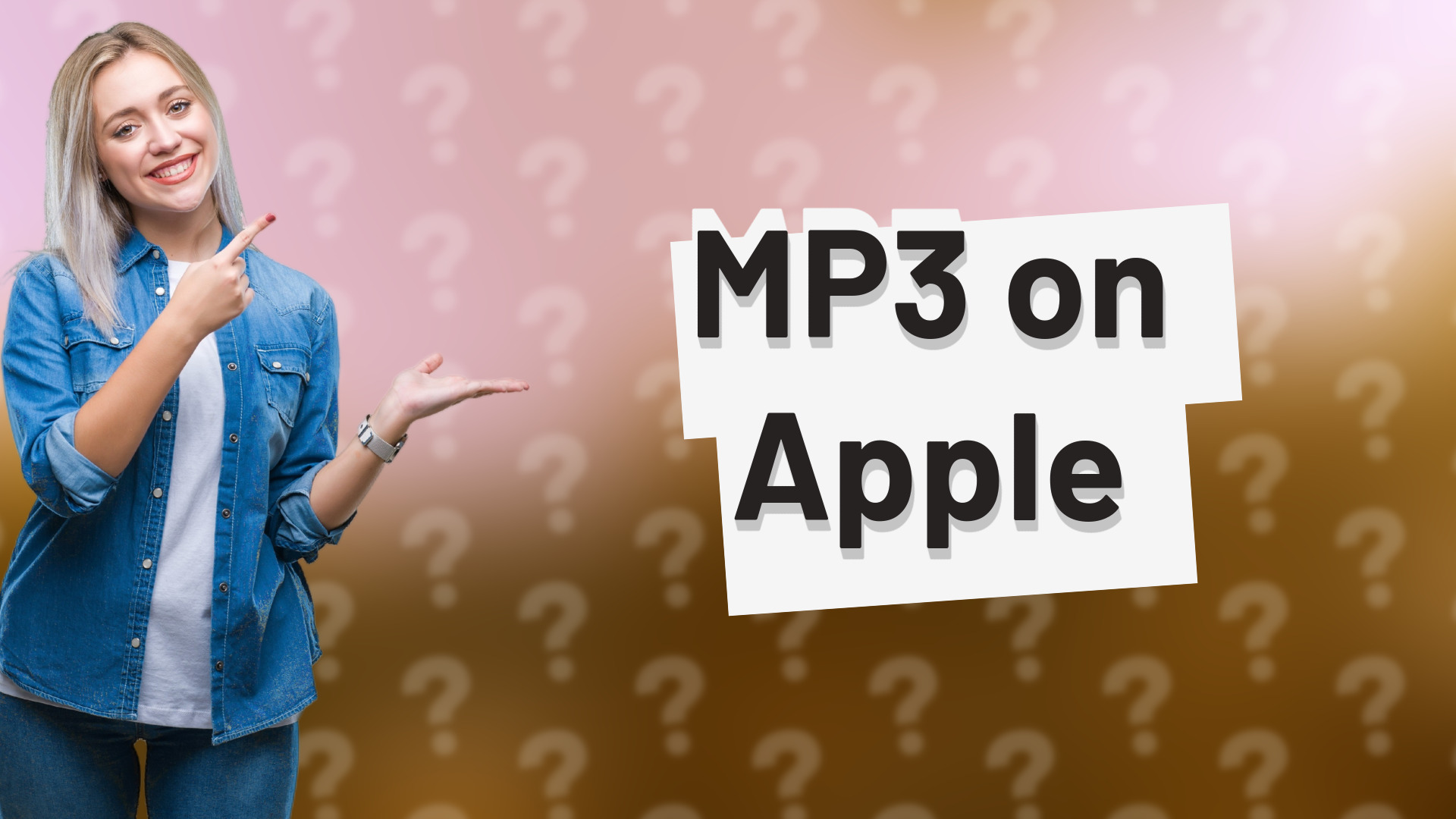
Discover how to effortlessly play MP3 files on your iPhone, iPad, and Mac with our simple guide.

Learn how to easily add MP3 files to your Spotify library with this quick guide.

Learn how to seamlessly add non-Apple Music tracks to your Apple Music library with ease.

Discover why Apple Music won't let you add songs and learn quick fixes to resolve library issues.

Find out how others can control your Spotify and how to maintain your account's security.

Learn how to stop Spotify and cancel your subscription with our simple guide.
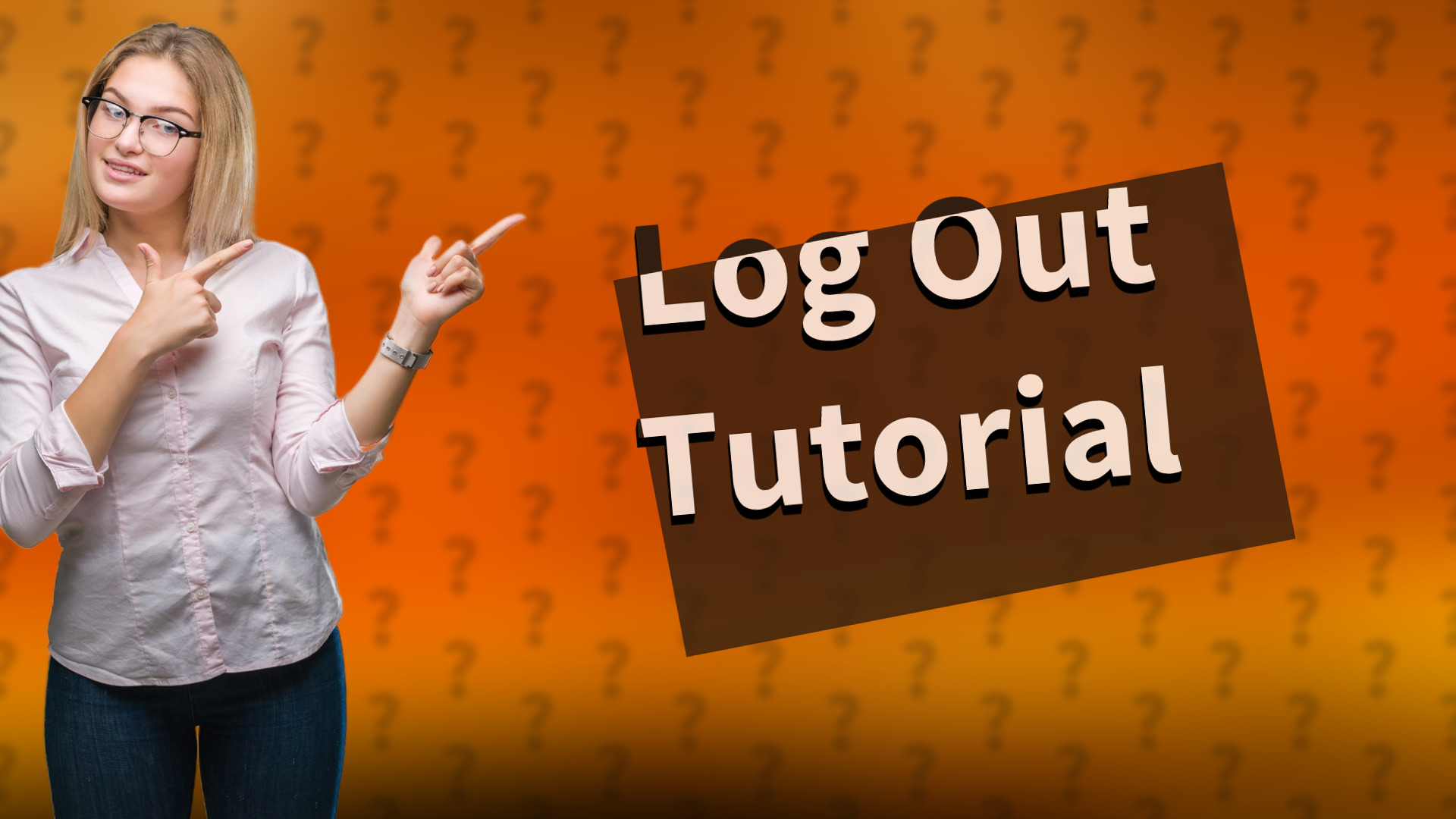
Learn how to log out of Spotify on any device effortlessly with our simple guide. Ensure your account security now!
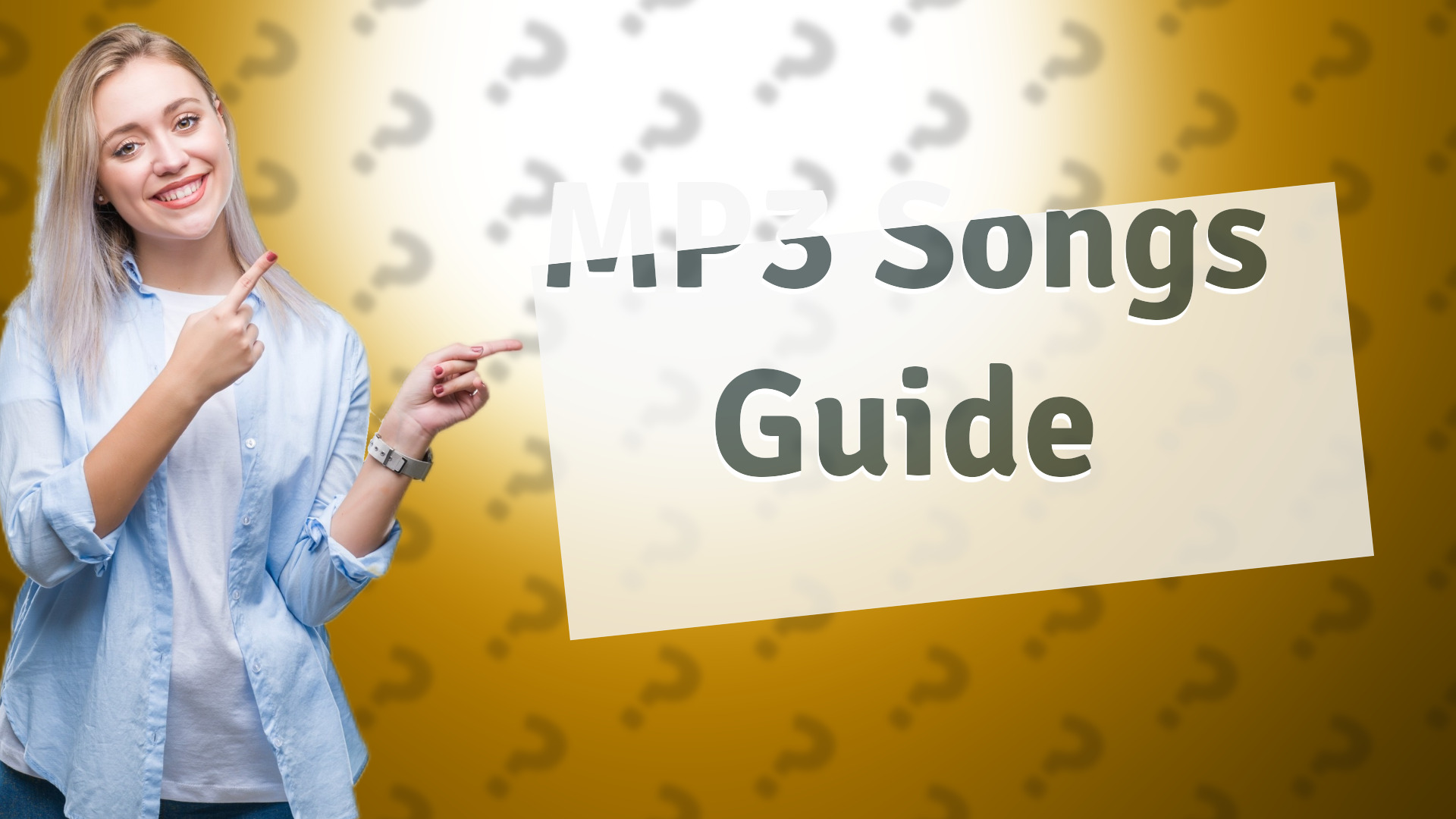
Learn how to download MP3 songs legally from popular platforms like Amazon Music and iTunes with this step-by-step guide.

Learn how Spotify detects devices on your network using Wi-Fi and Bluetooth for smooth music streaming. Discover the process now!

Learn to easily find the devices menu on Spotify for seamless playback across your devices.

Discover how many devices can use your Spotify account and how to manage them effectively.

Discover common reasons you can't add music to Apple Music and how to resolve them easily.
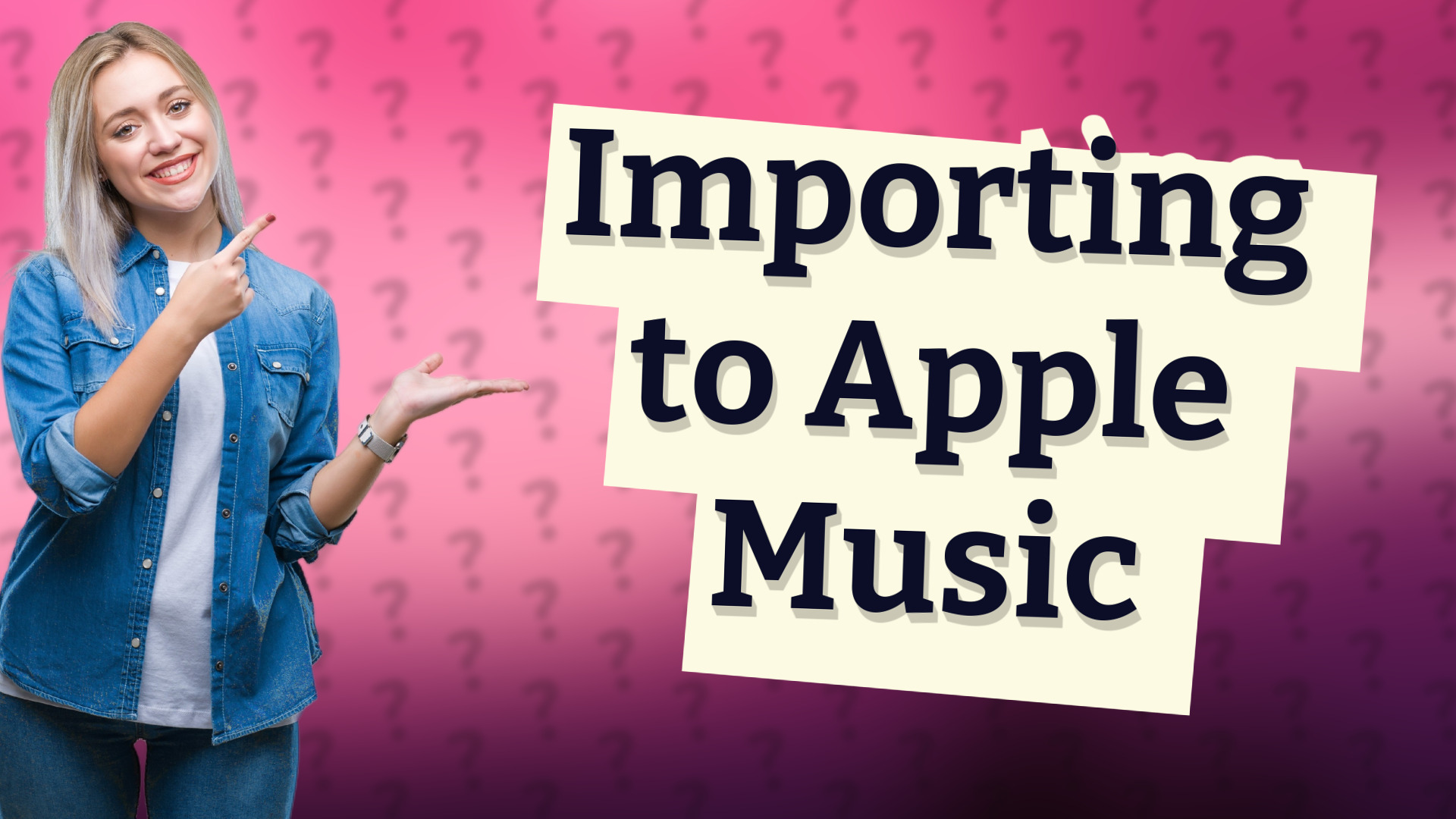
Discover the file types you can import to Apple Music and how to organize your music for easy access.
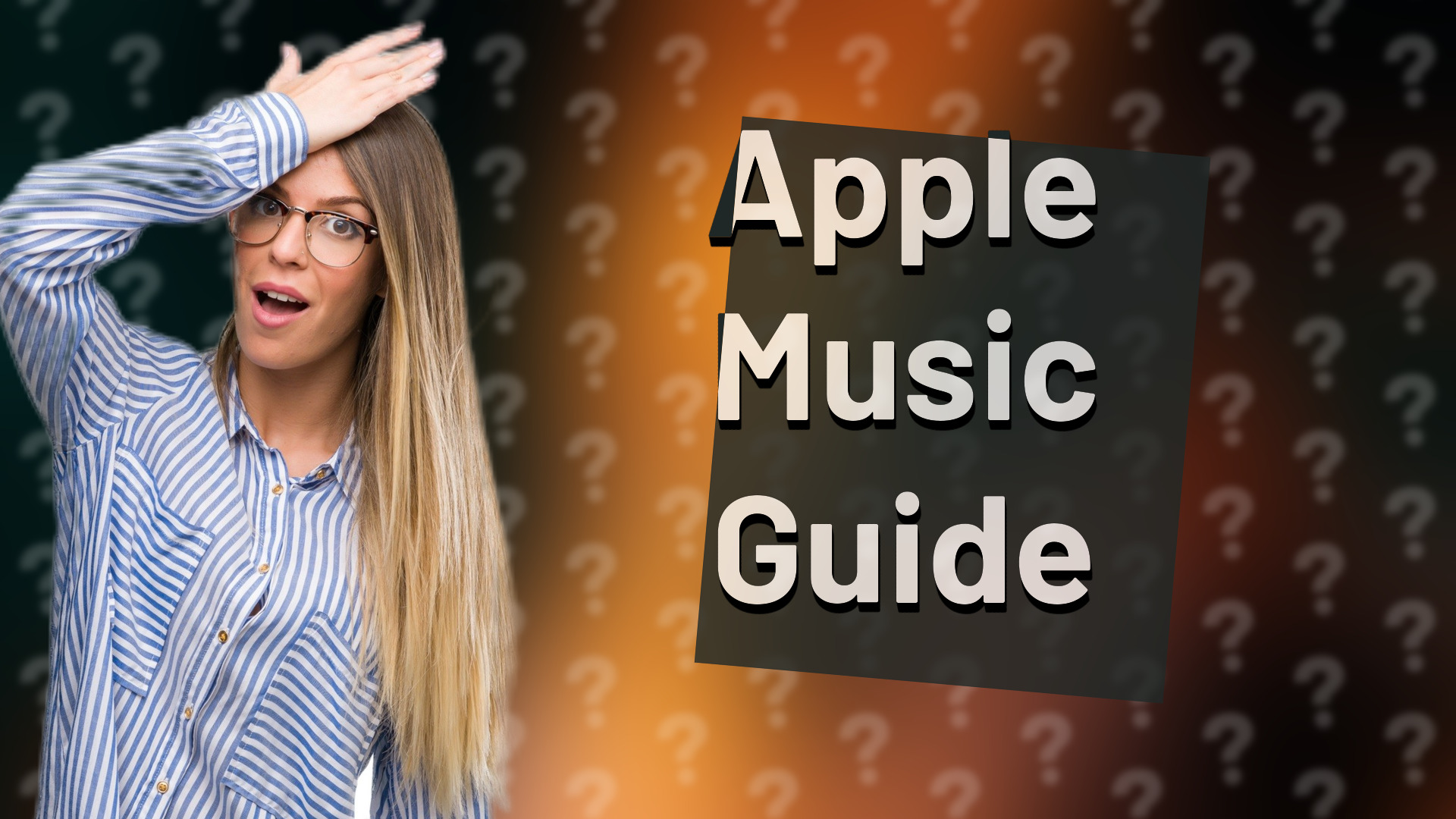
Learn how to manually download and set up Apple Music on your iPhone in just a few simple steps.

Learn how to easily create an MP3 playlist on Apple Music with our quick step-by-step guide.

Discover which audio formats are compatible with Apple Music for seamless playback.

Learn why you might struggle to cancel your Spotify subscription and the steps to troubleshoot the issue.

Learn how to easily change your display name on Spotify for better personalization.

Discover the reasons why certain songs may not be available on Apple Music, including licensing issues and artist choices.

Discover how Apple Music's Lossless and Spatial Audio features enhance sound quality for an immersive listening experience.

Learn how to seamlessly add MP3 files to Apple Music on your iPhone 15 with our step-by-step guide.

Learn how to download and listen to Apple Music offline for uninterrupted enjoyment of your favorite songs.

Learn how to switch Spotify between multiple devices quickly and effortlessly.

Learn how to see and manage devices connected to your Spotify account for better security.
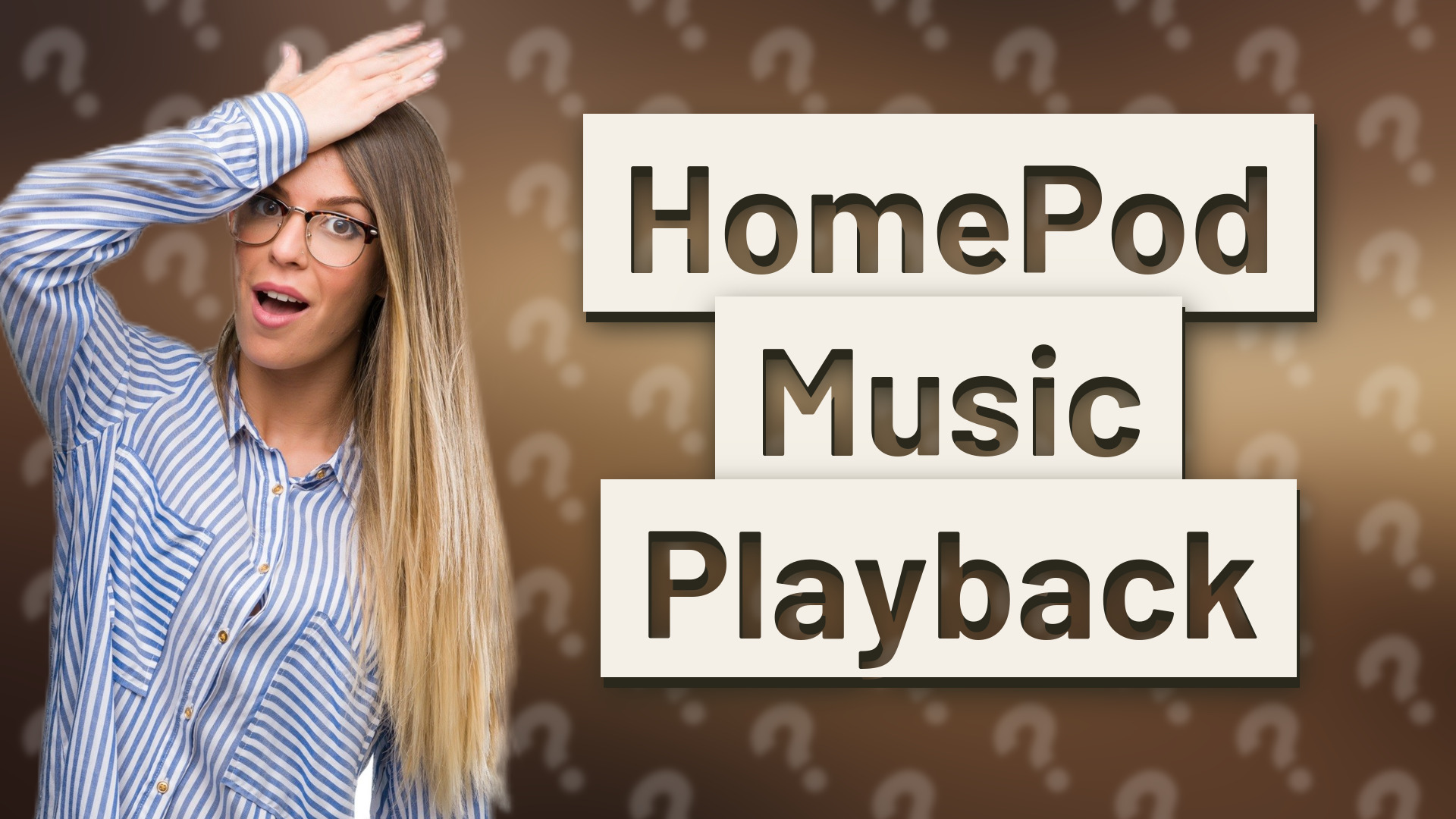
Learn how to easily play music through your HomePod using Siri or your iOS device.

Learn how to seamlessly change devices on the Spotify app in just a few steps!

Learn why you can't add songs to Apple Music and find quick solutions to get back to enjoying your music.

Learn how to fix issues preventing you from adding songs to your Apple Music library with our quick troubleshooting tips.

Changing your Spotify password logs you out of all devices as a security measure. Learn more about managing your Spotify account.

Learn how to protect your Spotify account from unauthorized access and control with these essential security tips.

Learn how to successfully upload your own music to Apple Music and get your tracks streaming.
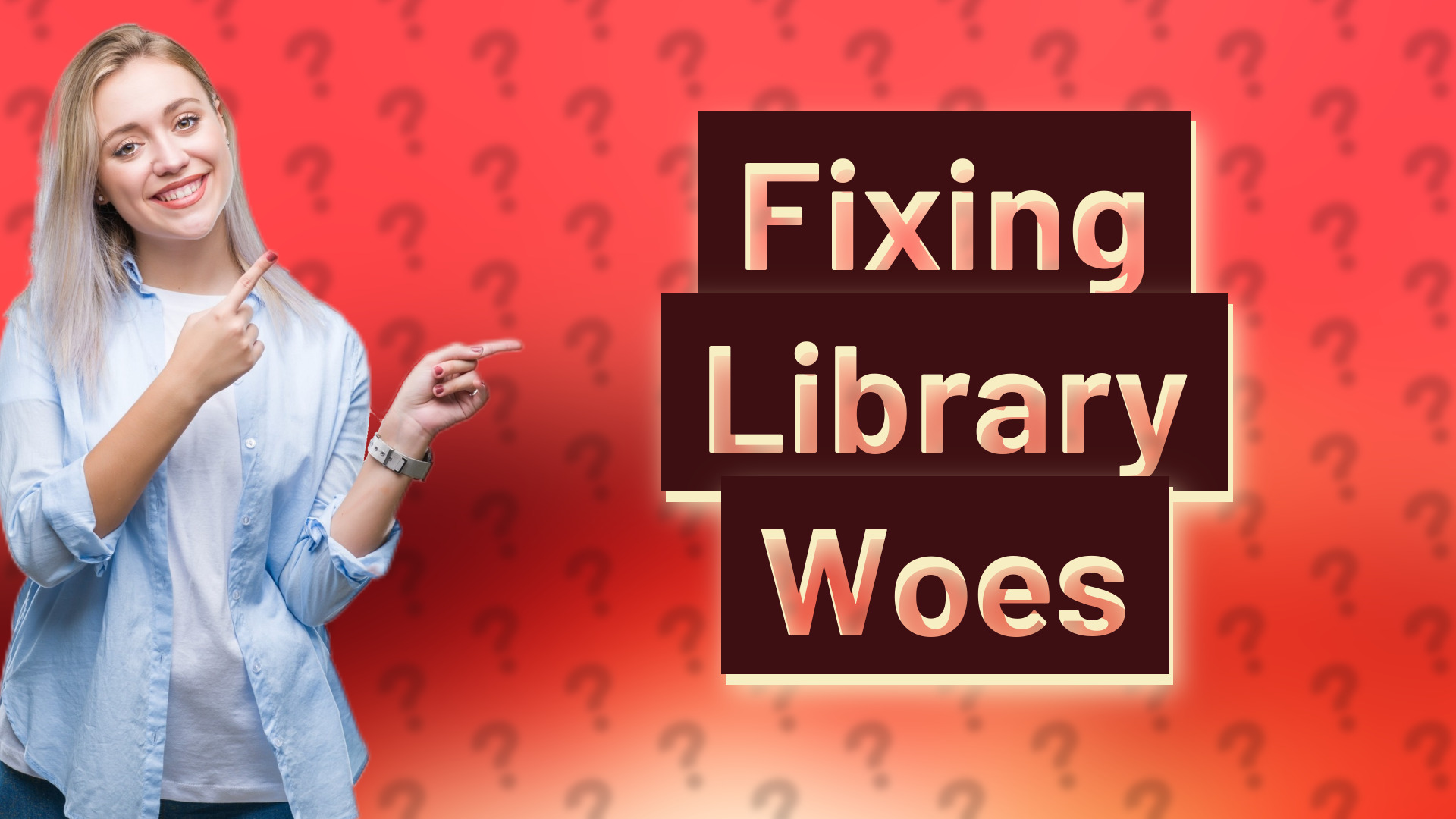
Learn why Apple Music downloads may not save to your library and how to resolve the issue.
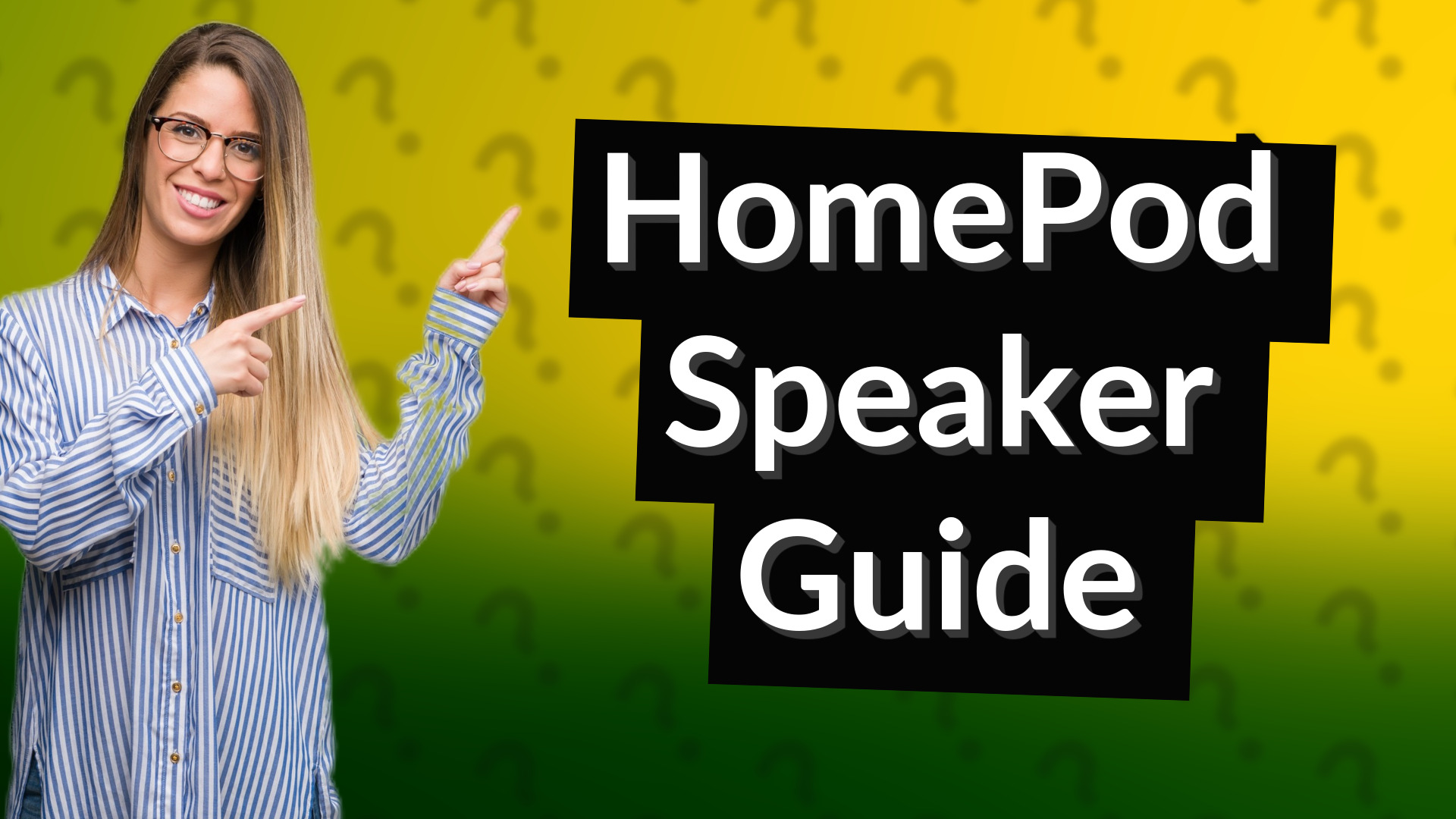
Learn how to easily set up your HomePod as a speaker for music and podcasts with our quick guide.
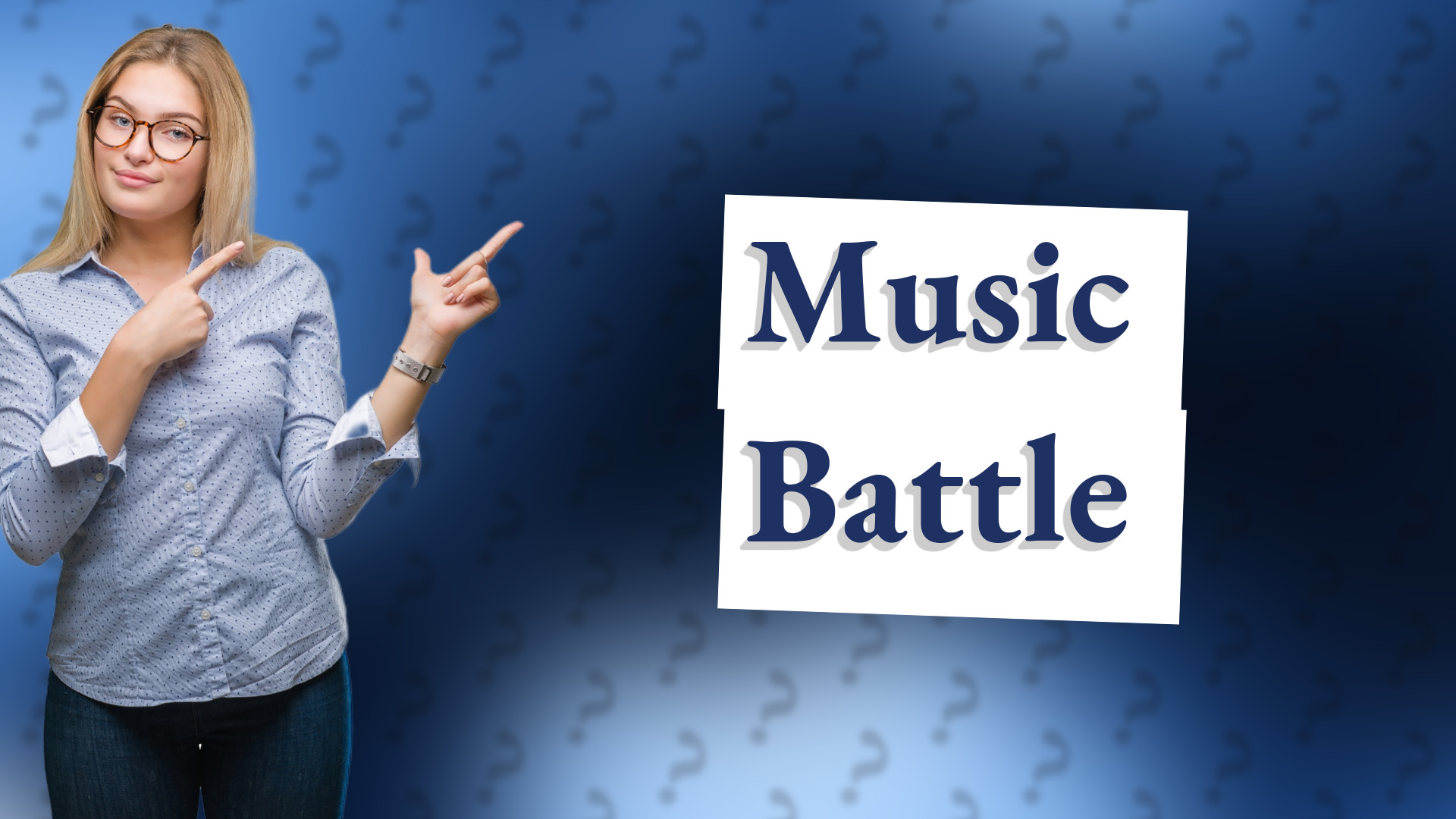
Explore the key differences between Spotify and Apple Music to find out which music streaming service best suits your needs.

Learn how to easily remove a device from your Spotify account to protect your music.
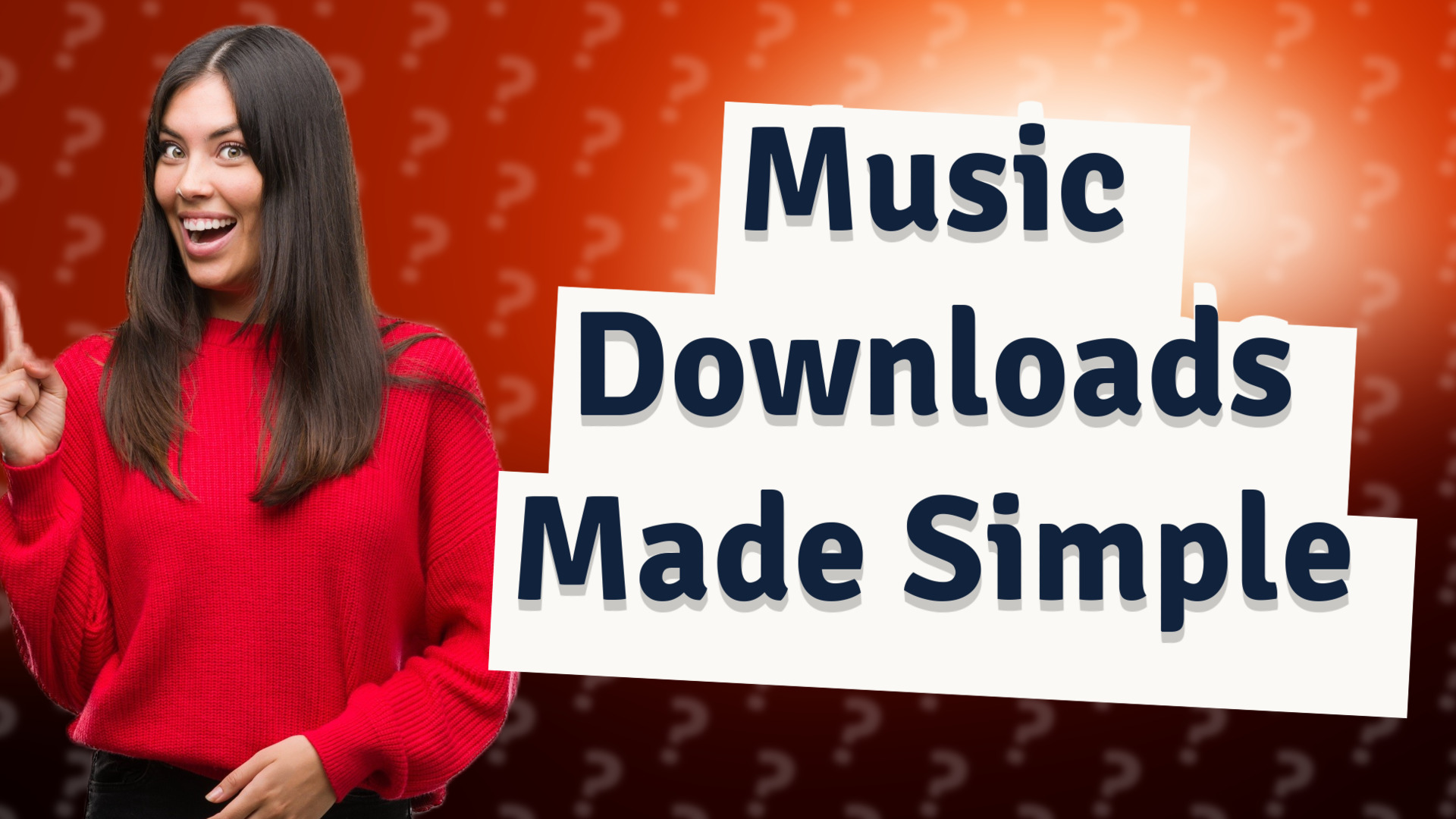
Learn how to download music on your iPhone without using iTunes with our simple guide on app options and cloud services.
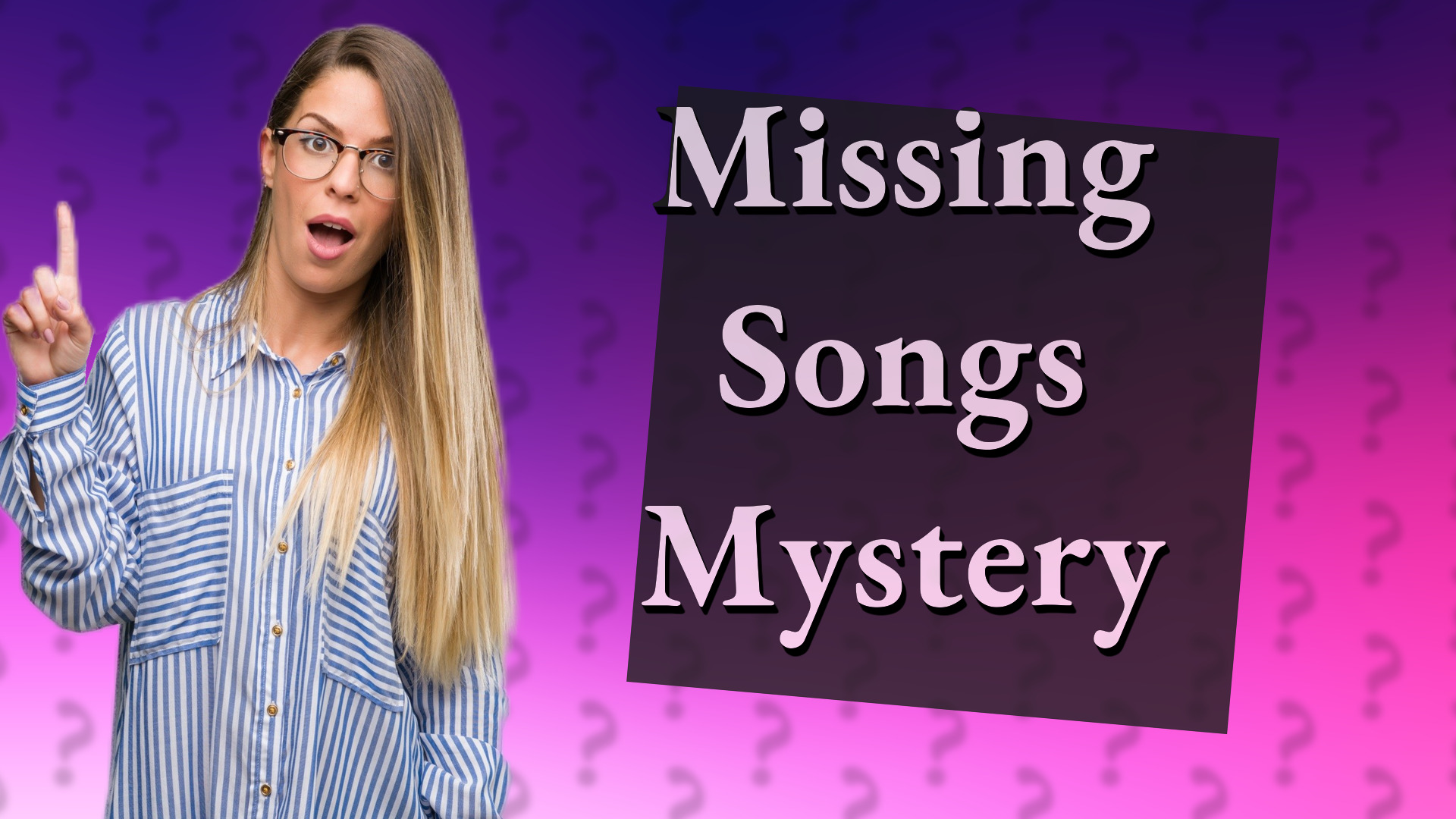
Discover why some songs aren't available on Apple Music and what you can do about it.

Discover if Apple Music is worth your money with our in-depth review of features, pricing, and benefits for Apple device users.
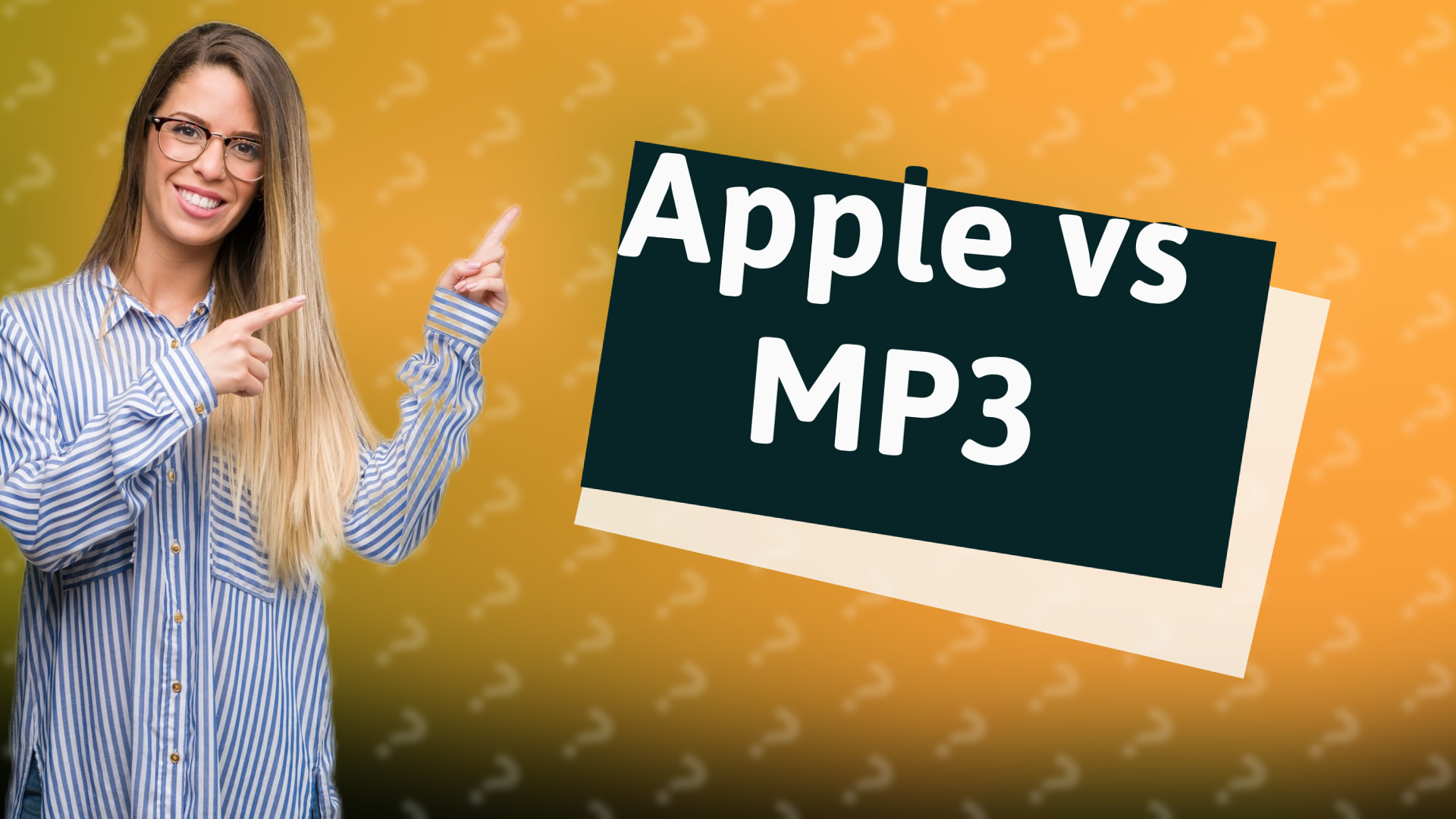
Explore the advantages of Apple Music over traditional MP3 downloads for music lovers.

Learn how to see which devices are logged into your Spotify account easily.

Learn how to quickly convert Apple Music to MP3 using trusted software. Step-by-step instructions included.

Discover if Apple Music allows MP3 downloads or just streaming and offline listening in protected formats.

Learn the simple steps to remove any device from your Spotify account with ease. Secure your account today!

Learn how to easily add your own music to Apple Music for free with this straightforward guide.

Learn how to effectively transfer playlists and saved music from one Spotify account to another without merging.
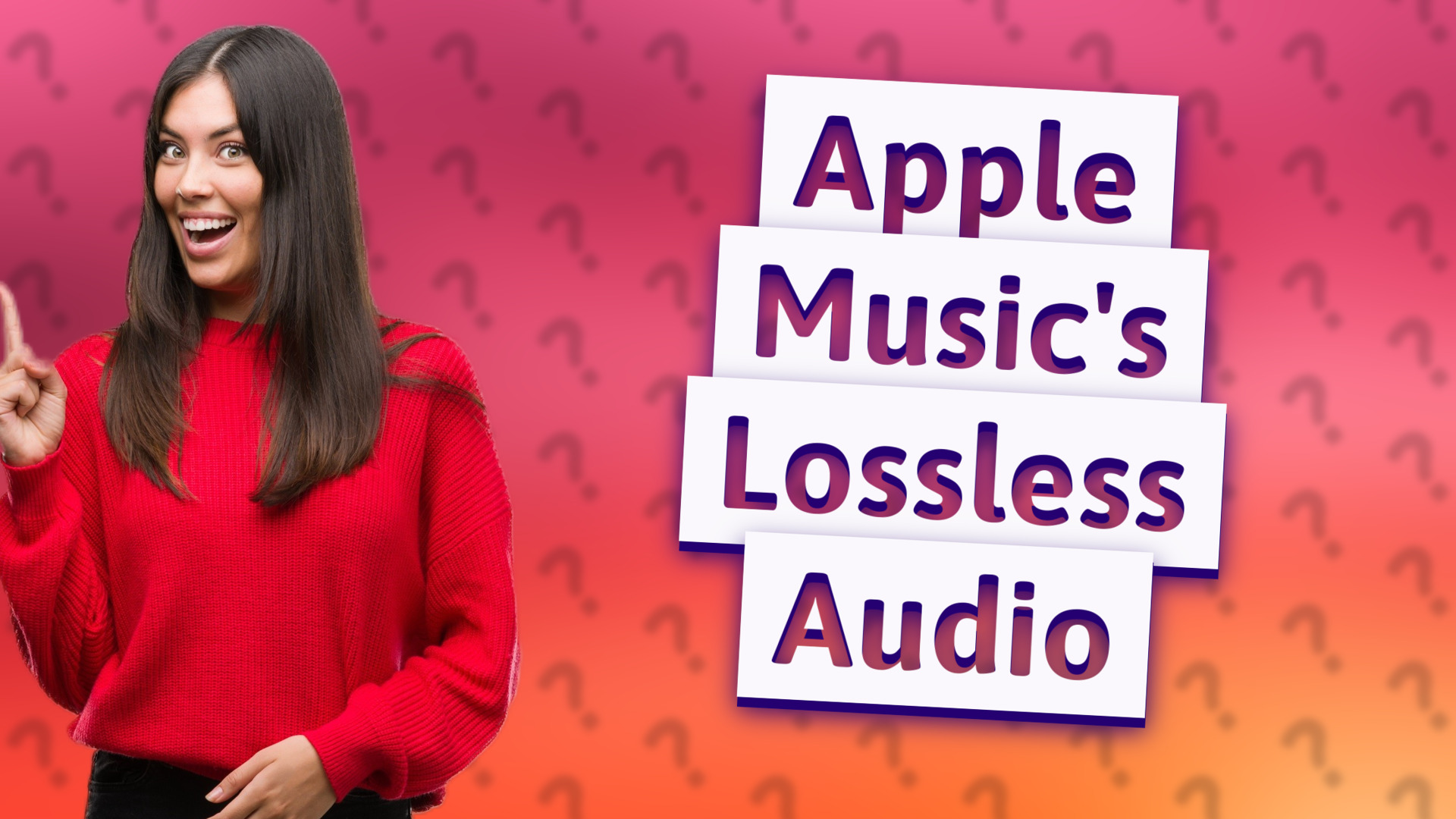
Discover if Apple Music offers true lossless audio and what you need to enjoy it.

Quickly learn how to view all your connected Spotify devices for seamless playback.

Discover how two users can share a Spotify account and learn about Premium Duo and Family Plans.

Learn how to quickly update your Spotify link name with our easy step-by-step guide.

Learn how to rename your devices in Spotify for better music streaming organization.

Discover how to use your Apple balance for sending gifts with our quick guide.

Learn how to view your total streams on popular music platforms like Spotify and Apple Music with our quick guide.

Discover how Spotify works across devices, stream limits, and compatibility in this concise Q&A.
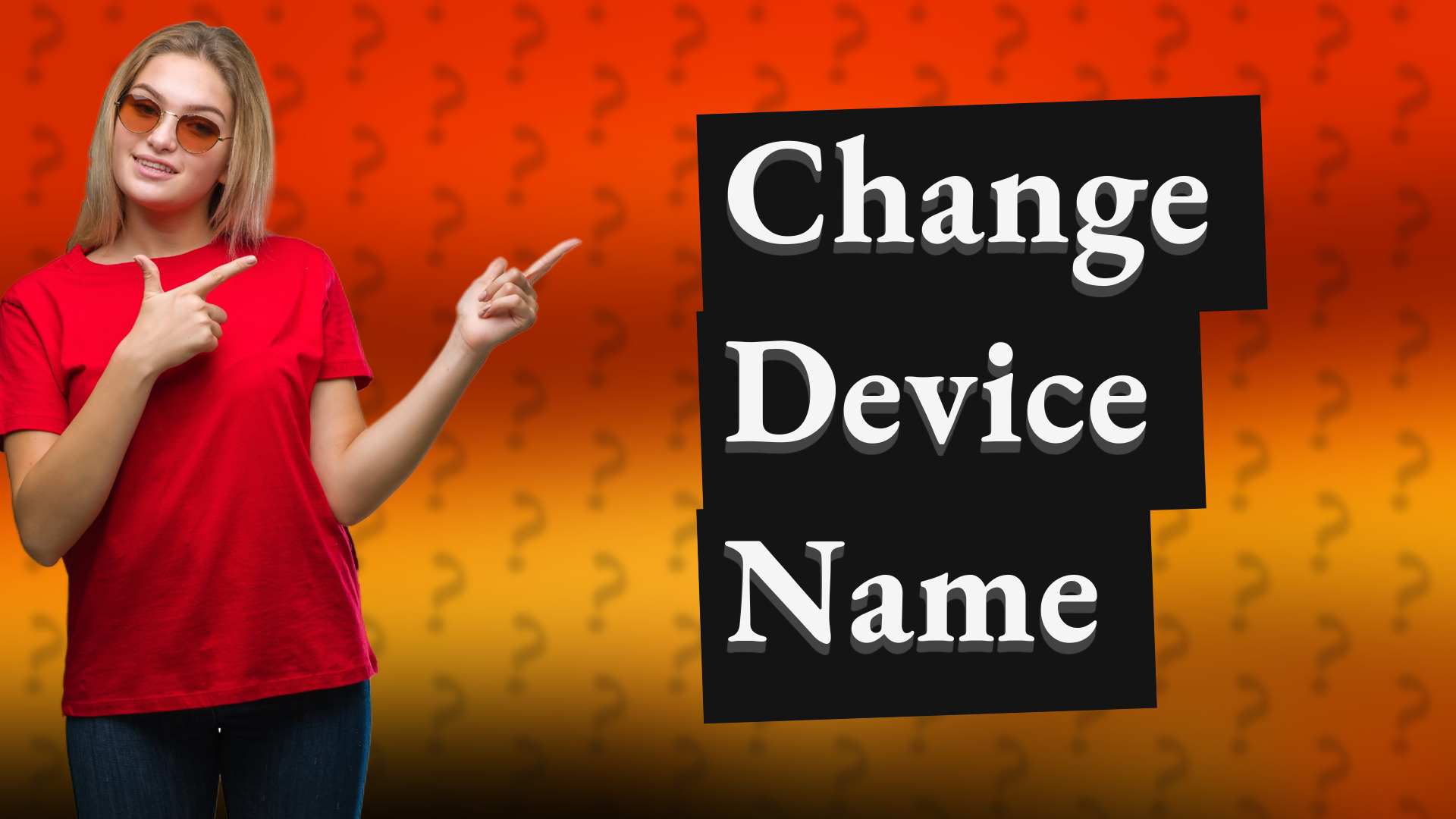
Learn how to effortlessly change the device name on your Spotify desktop app in just a few steps.

Discover what devices and services HomePods can connect to, enhancing your smart home experience with Apple technology.

Learn how to stream Spotify on multiple devices and what to consider for seamless listening.

Discover if two people can use the same Spotify account offline and explore options for family access.

Learn how to kick other devices off your Spotify account for better security. Follow these simple steps to manage your device access.

Learn how to control multiple devices on Spotify easily. Follow our guide to enhance your streaming experience.

Discover how many users can enjoy Amazon Prime Music together under one account and learn about its family sharing options.
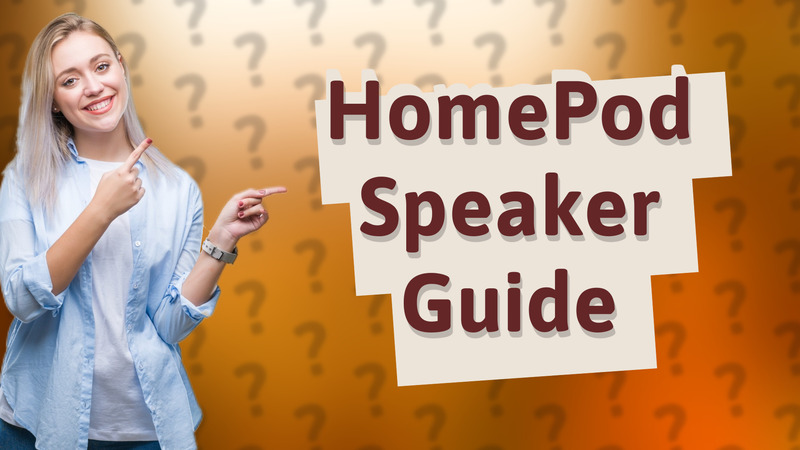
Learn how to use your HomePod as a speaker for high-quality audio streaming from your device.

Discover how to stream music on HomePod using Apple Music, iTunes, and more!

Learn how to play Spotify on your HomePod using AirPlay with our easy-to-follow guide.

Learn how to play Spotify on Apple HomePod using AirPlay for seamless music streaming.

Learn how to let others connect to your HomePod for shared music enjoyment in just a few simple steps.

Learn what you can do with HomePod 2, from streaming music to smart home control.

Discover if the HomePod mini has an aux out and learn about its wireless capabilities.

Discover how the HomePod mini serves as a speaker for music, podcasts, and smart home integration.
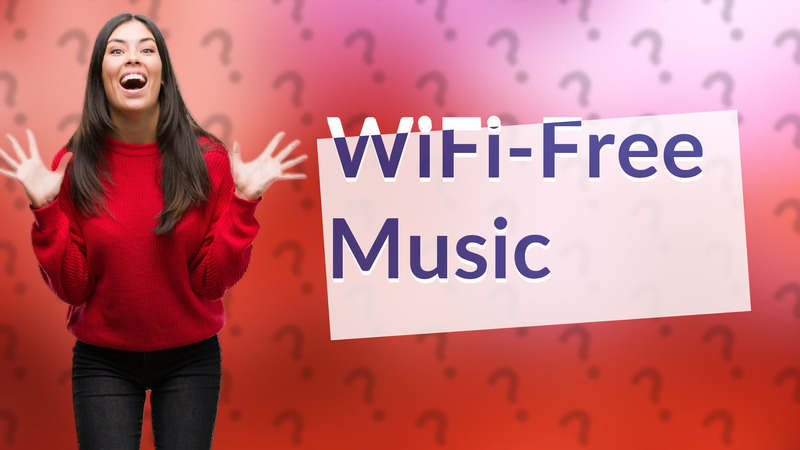
Discover if the HomePod mini can play without WiFi and learn about its key functionalities.
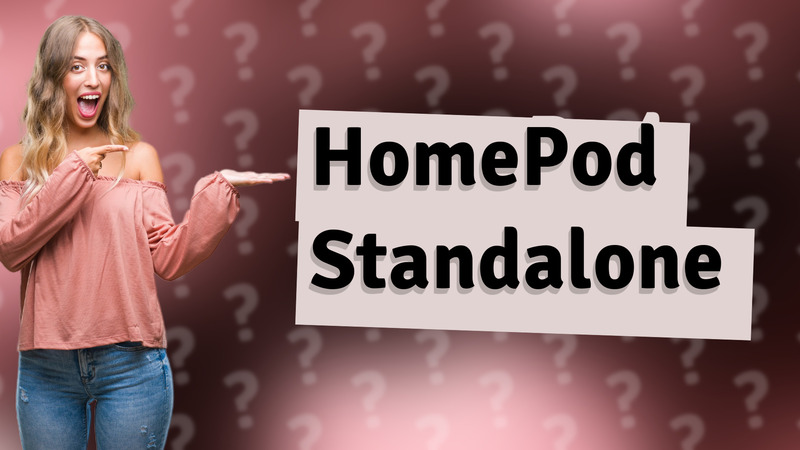
Discover whether the HomePod mini can function independently of your iPhone for streaming music and controlling smart devices.

Discover the best ways to utilize your HomePod mini as a smart home hub and music device.
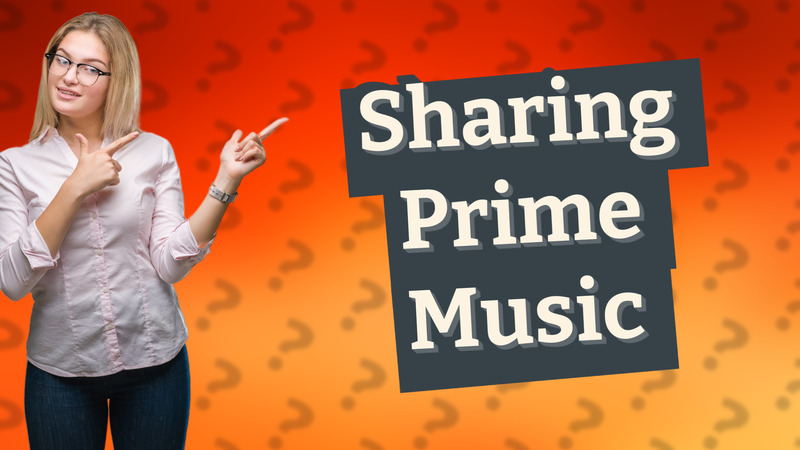
Learn how to share your Amazon Prime Music benefits with another adult through Amazon Household.

Discover if HomePod mini speakers deliver quality sound for music enthusiasts and how they enhance audio experiences.

Learn how to easily play music on your HomePod mini using Siri and AirPlay in this concise tutorial.

Learn how to keep Apple Music playing similar songs easily with autoplay. Fine-tune your music experience!

Discover how to access Apple Music on your Windows device by downloading the app and signing in with your Apple ID.

Discover common reasons and solutions for Apple Music playback issues, ensuring non-stop listening enjoyment.
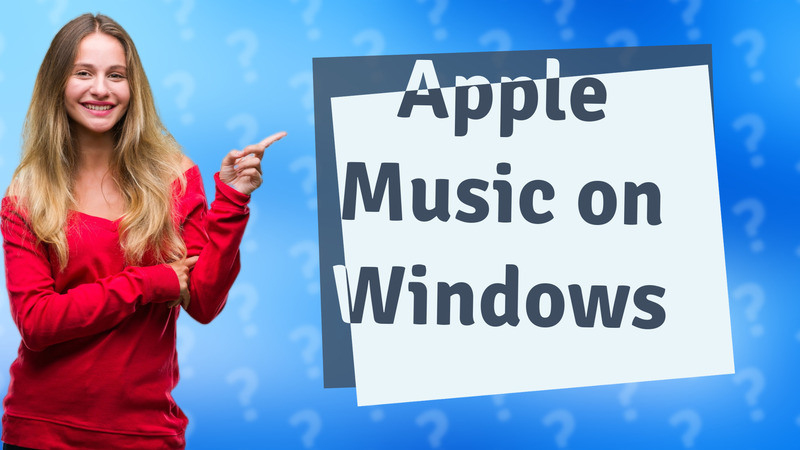
Learn how to easily access Apple Music on your Windows PC with our quick guide on installing iTunes and signing in.

Learn how to easily toggle autoplay on Apple Music for uninterrupted music playback.
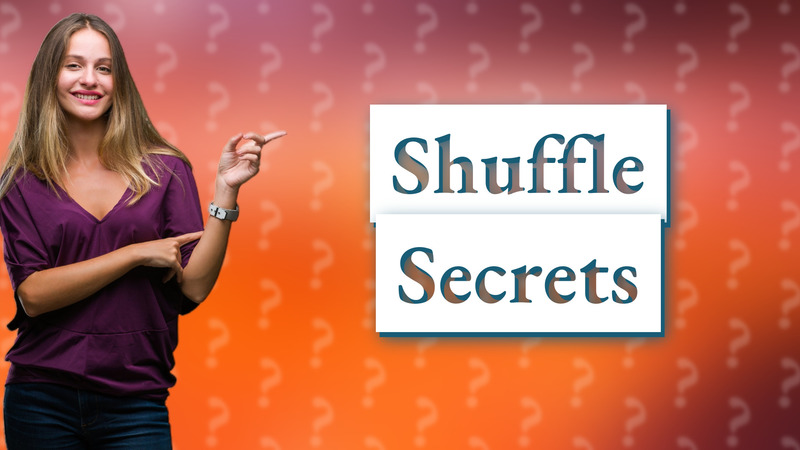
Discover why Spotify's shuffle feature might skip songs and find tips for a better listening experience.
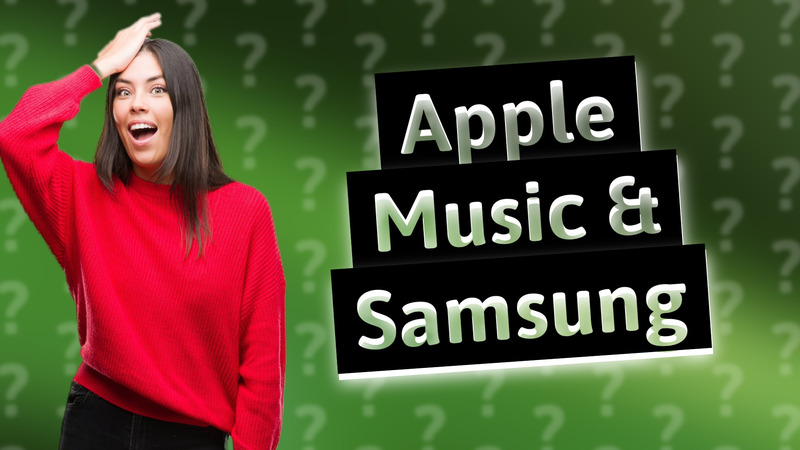
Learn how to access your Apple Music library on Samsung devices easily with our step-by-step guide.
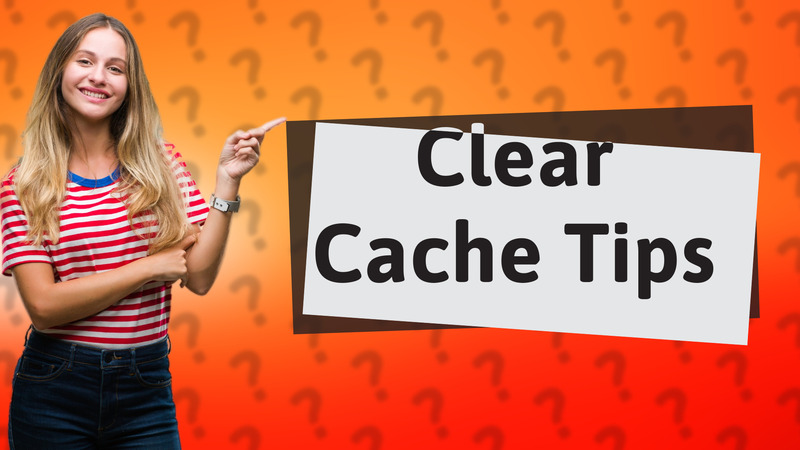
Learn how to clear the cache on Apple Music to free up storage and enhance app performance.
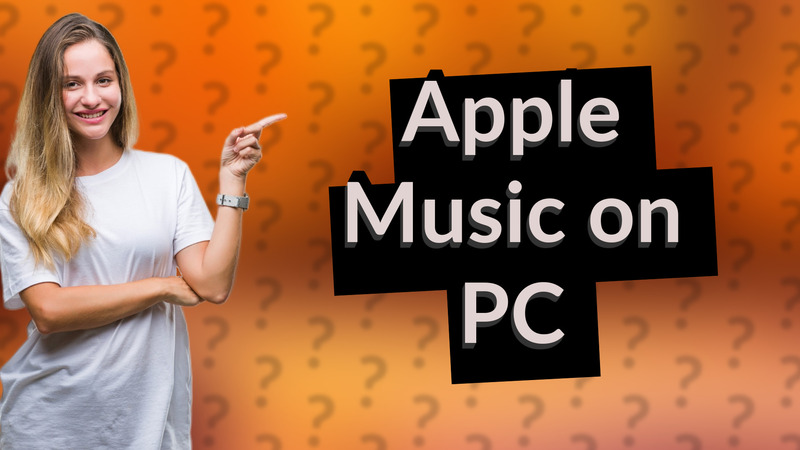
Learn how to easily get Apple Music working on your PC with our quick guide. Stream your favorite songs in no time!

Learn how to stop Apple Music from playing the same songs repeatedly with simple steps.

Learn how to effortlessly connect your phone to your mini speaker and enjoy your favorite tunes anytime!

Explore what Apple Music replaced and how it evolved from iTunes into a comprehensive music platform.

Discover how to stream Spotify on your HomePod mini effortlessly. Learn the steps to enjoy your favorite music now!
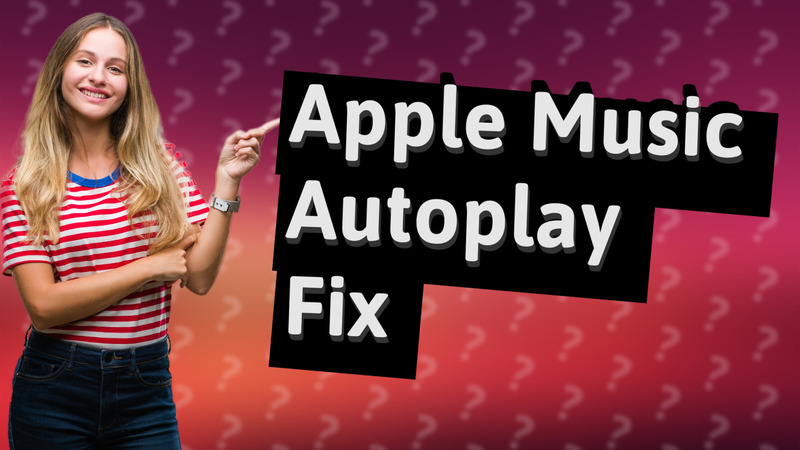
Learn how to resolve issues with Apple Music not automatically playing the next song. Simple tips to fix autoplay problems.
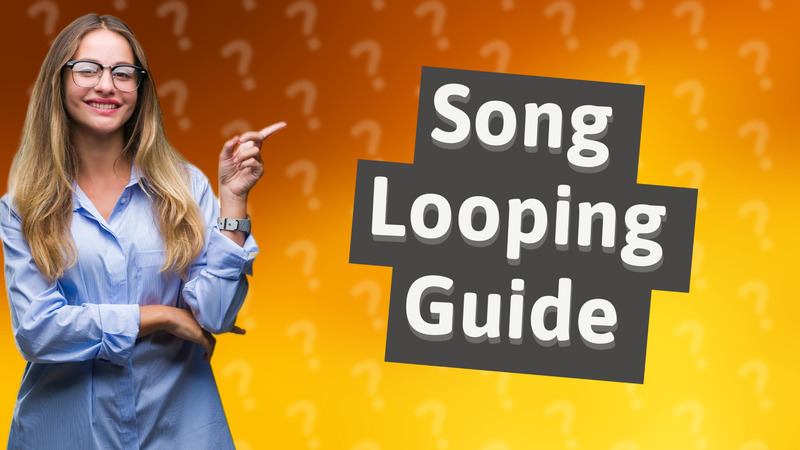
Learn how to continuously play a song on Apple Music with our easy step-by-step guide.
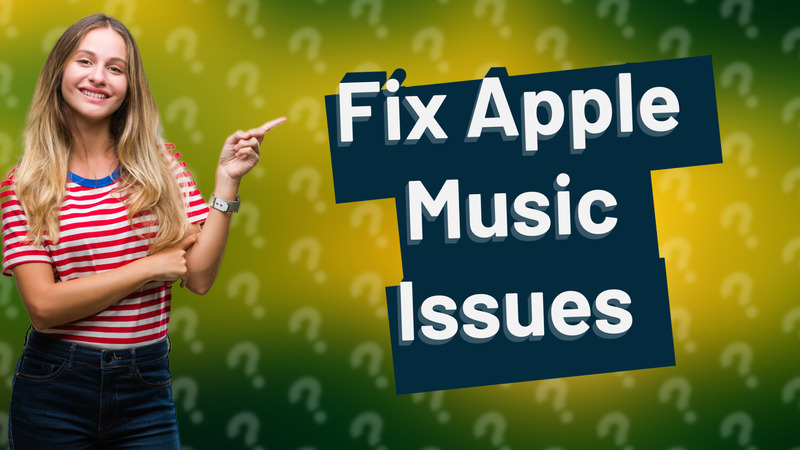
Learn how to troubleshoot common Apple Music problems and get back to enjoying your music seamlessly.

Learn to access Apple Music on your computer using the web player—no iTunes needed! Discover how to enjoy your music effortlessly.

Discover how to resolve Spotify's shuffle issues and enjoy a varied listening experience.

Struggling with repeated songs on Apple Music? Discover quick fixes for your track selection issues!

Learn how to enable AutoPlay on Apple Music with these simple troubleshooting tips.