
Find out why you can't use MP3 players with Apple Music and what devices are compatible.
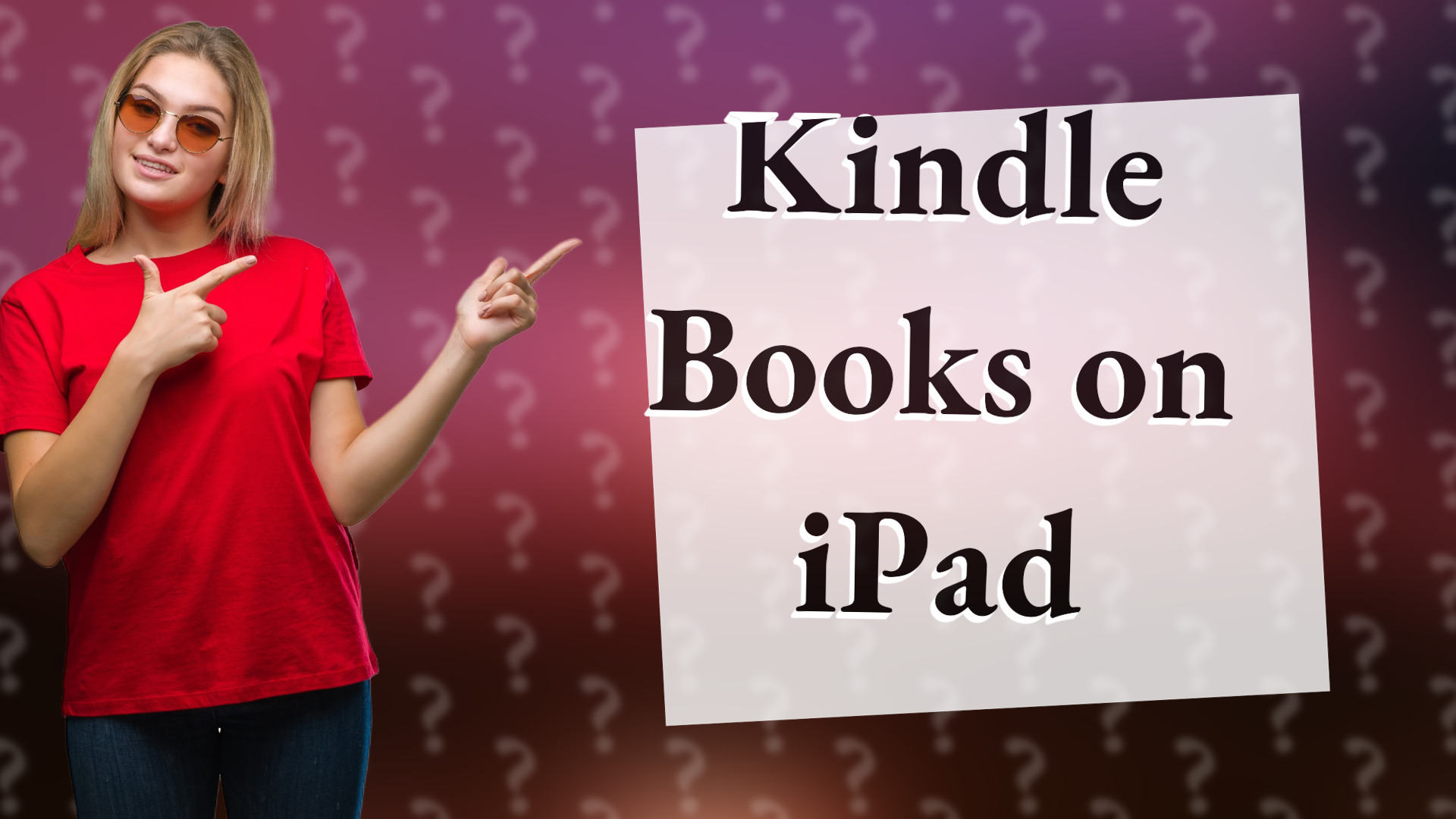
Learn how to put Kindle books on your iPad easily with our step-by-step guide. Start reading your favorites today!
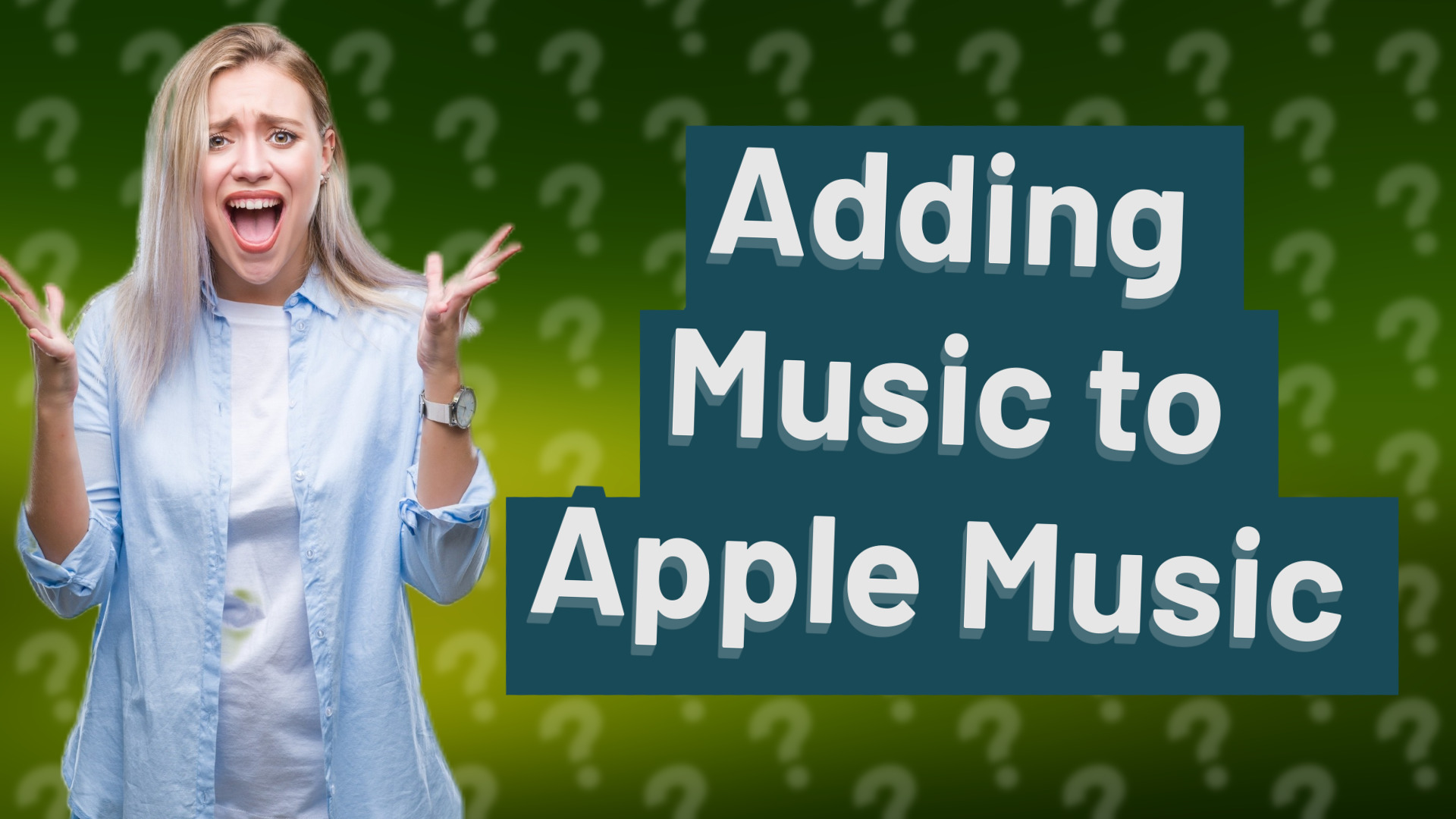
Learn how to manually add music to Apple Music using iTunes with our easy-to-follow guide.

Learn how to add your personal files to your Apple Music library with simple steps on Mac, PC, iPhone, and iPad.

Learn how to set up iPad's kid mode, Guided Access, for safer children's use. Limit features and manage app access easily.
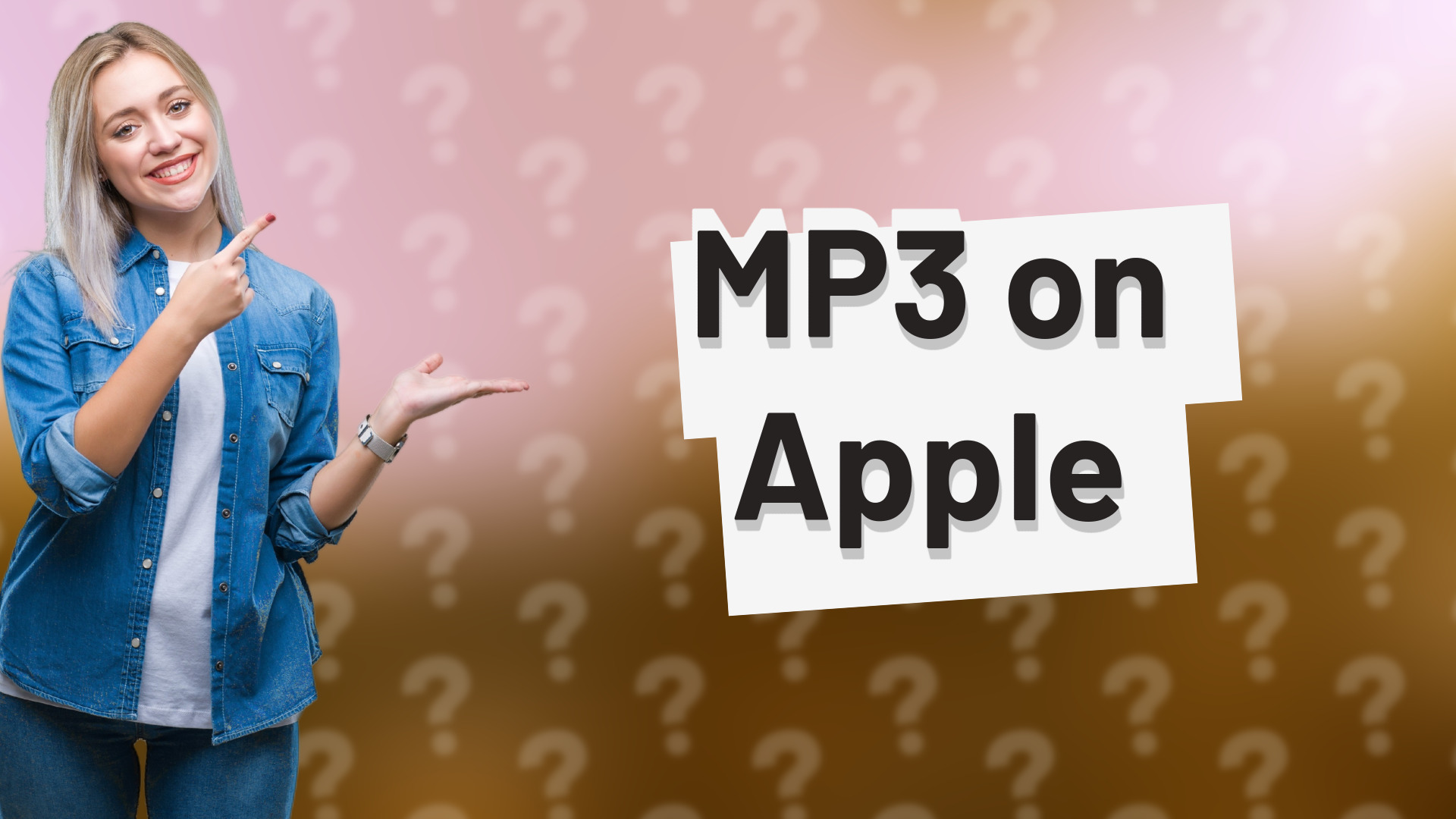
Discover how to effortlessly play MP3 files on your iPhone, iPad, and Mac with our simple guide.
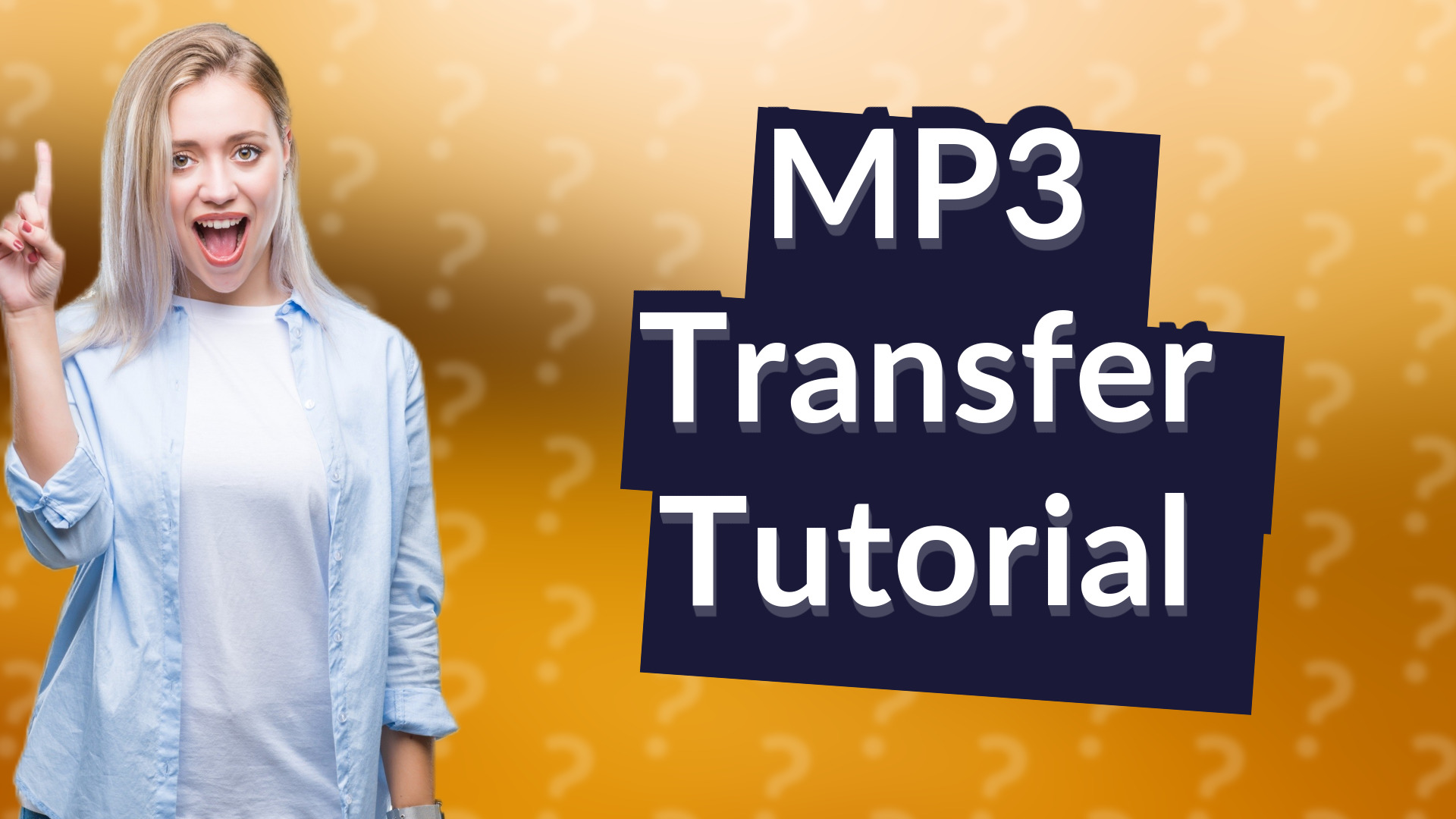
Learn how to quickly transfer MP3 files to Apple Music on your computer and sync them to your device.
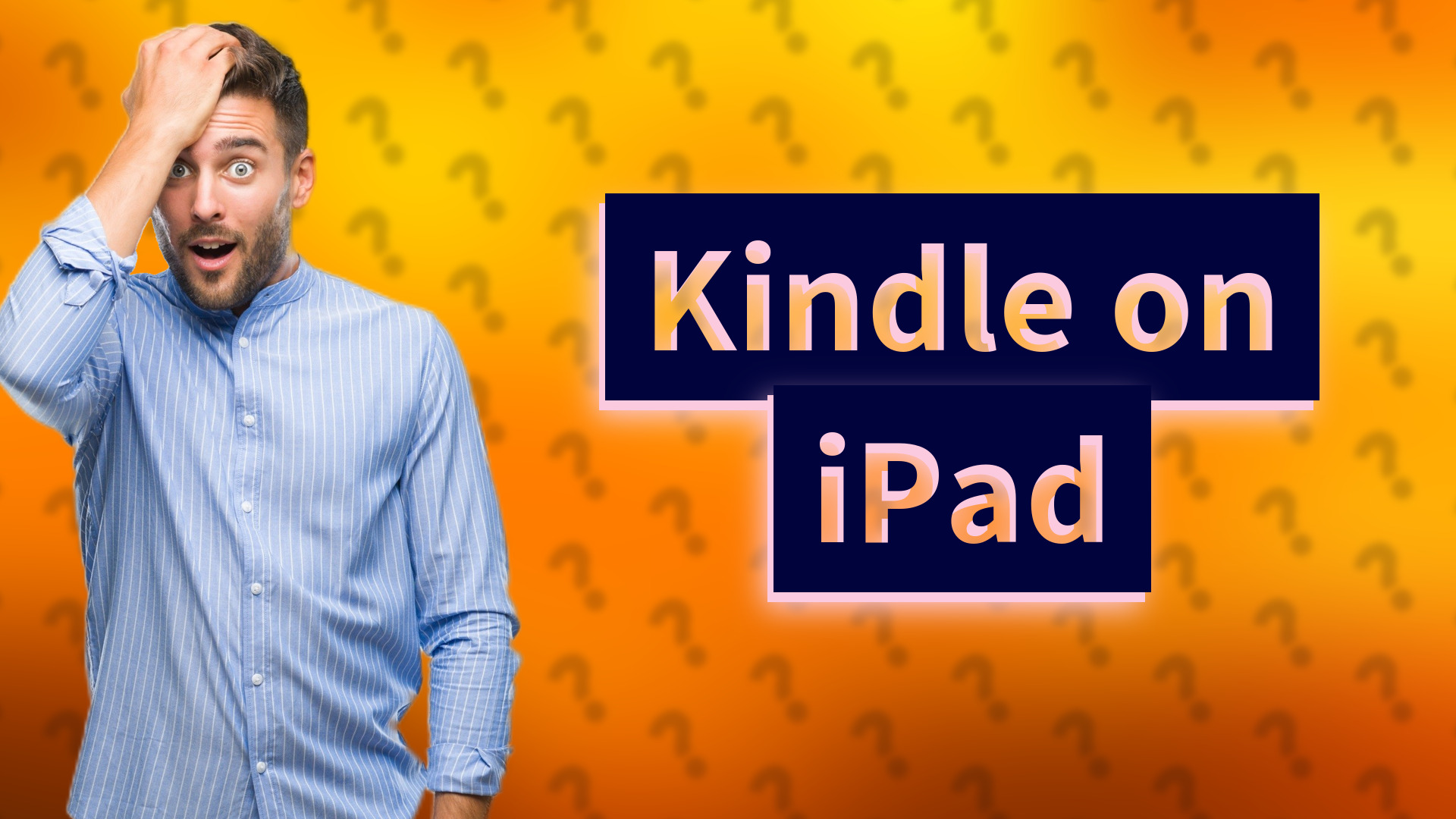
Learn how to read Kindle books on your iPad with our comprehensive guide and tips for a seamless reading experience.
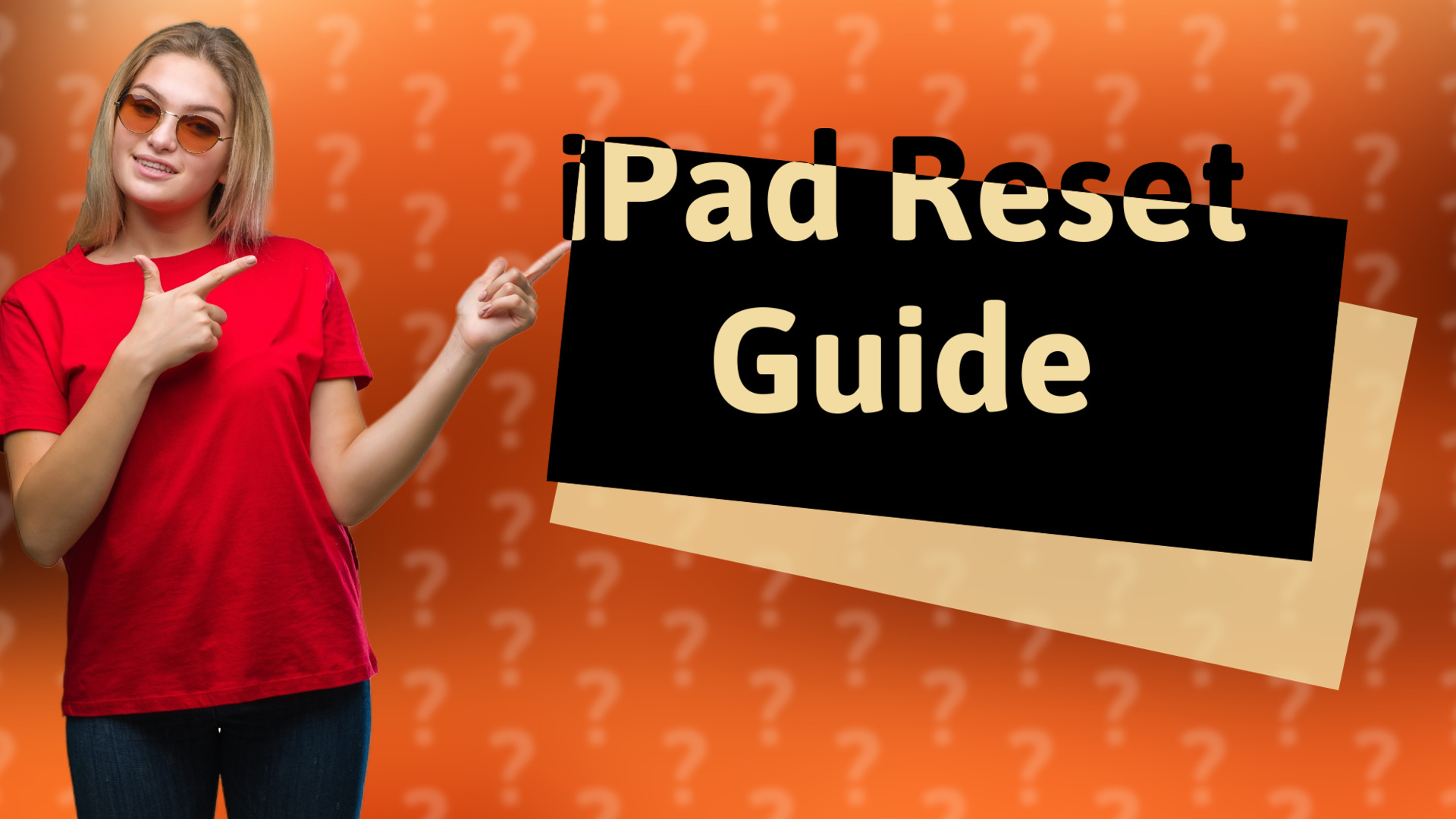
Learn how to reset your iPad safely with our easy steps. Backup your data before performing a factory reset.
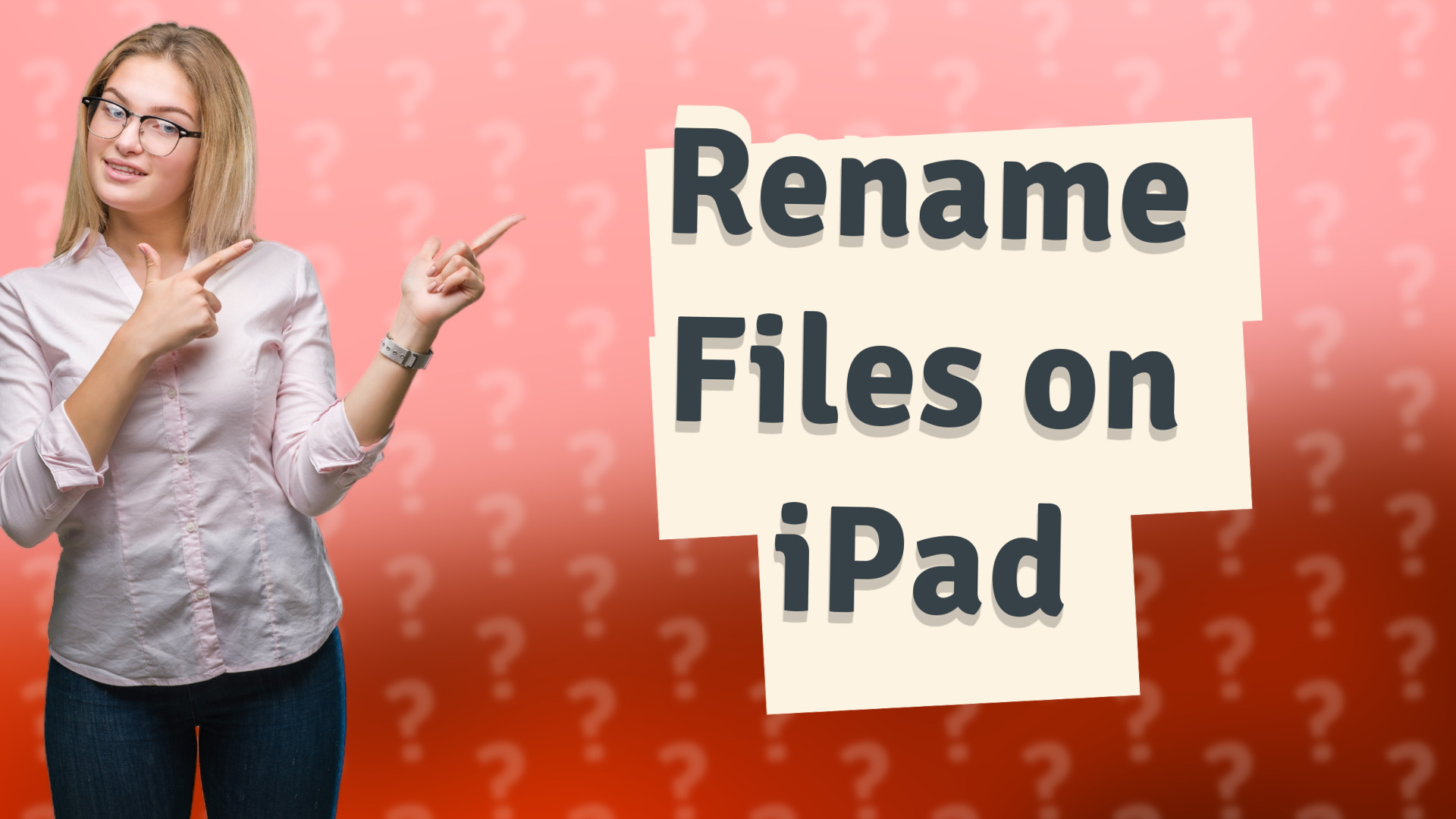
Learn how to easily change filenames on your iPad in just a few steps with our comprehensive guide.

Discover if you can sync any MP3 player with iTunes and learn about better alternatives.

Learn how to seamlessly add MP3 files to your Apple Music app on any device.
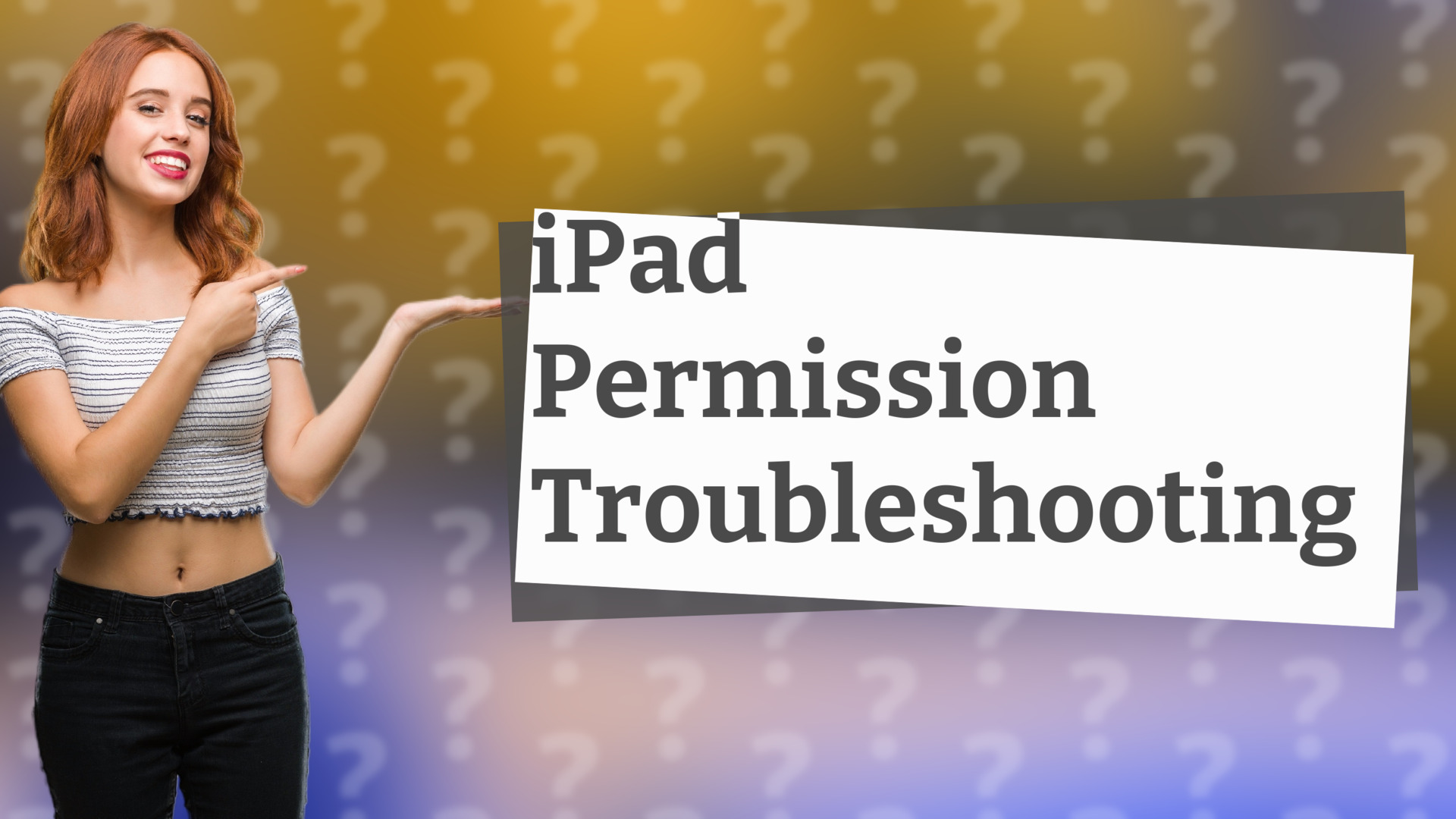
Learn how to troubleshoot your child's iPad not asking for permission with simple steps to enable Family Sharing and settings.

Learn how to view your child's app requests easily from your Apple devices. Get step-by-step guidance and tips.
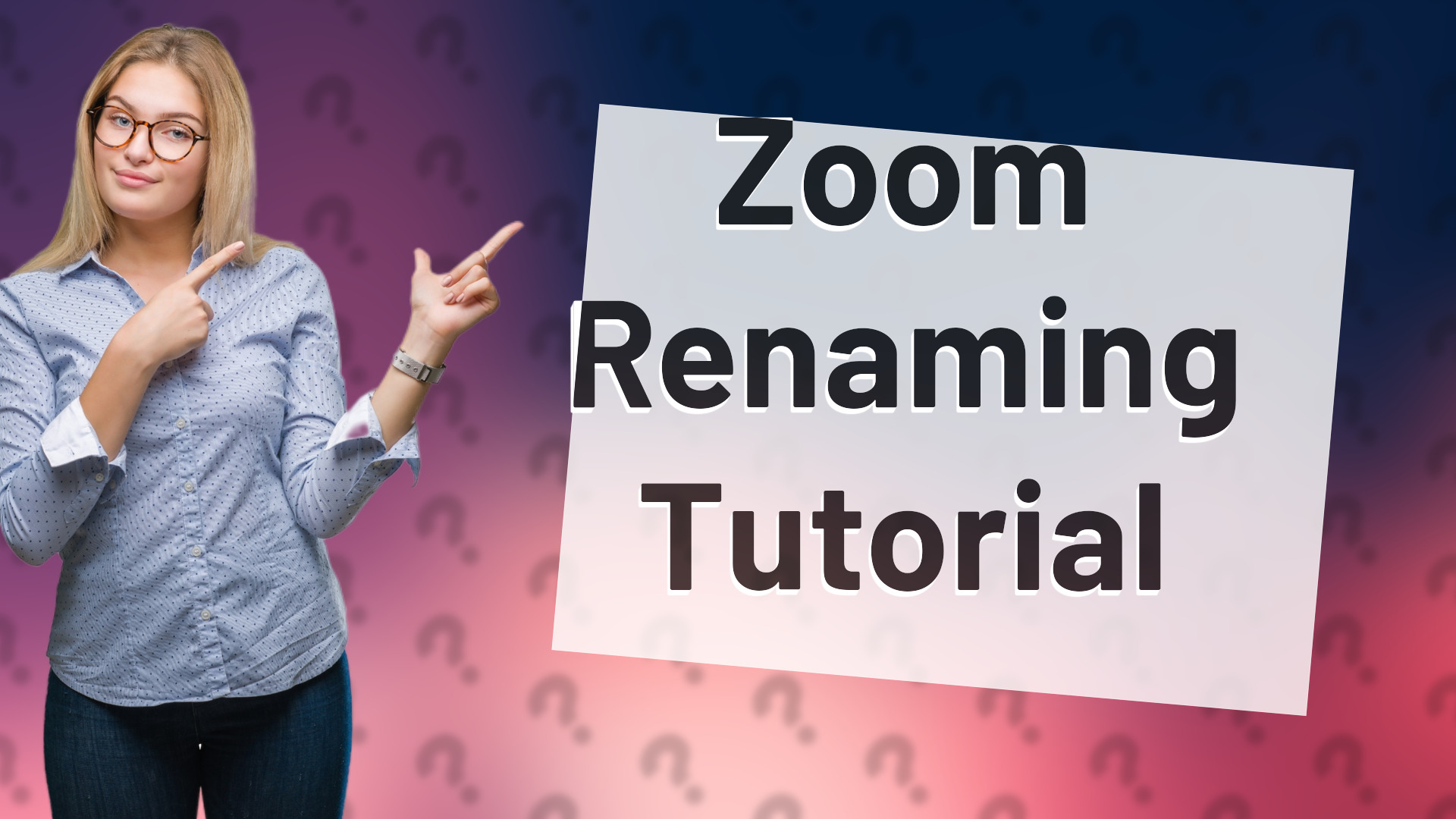
Learn how to quickly rename yourself on Zoom when using your iPad during meetings.
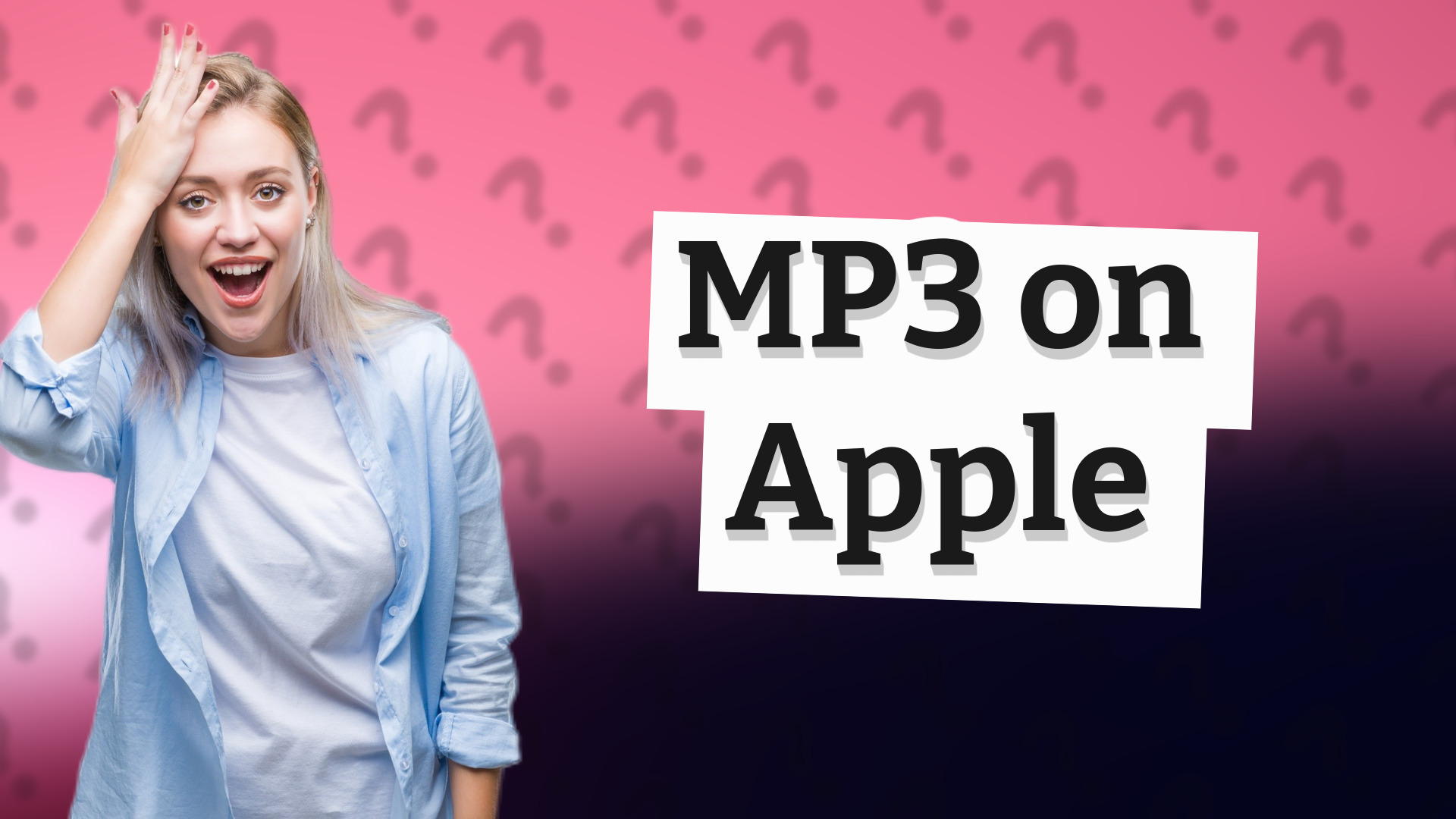
Discover how Apple devices support MP3 playback using apps like Apple Music and iTunes.

Learn how to safely change your Apple ID on your iPad without losing any data or apps.
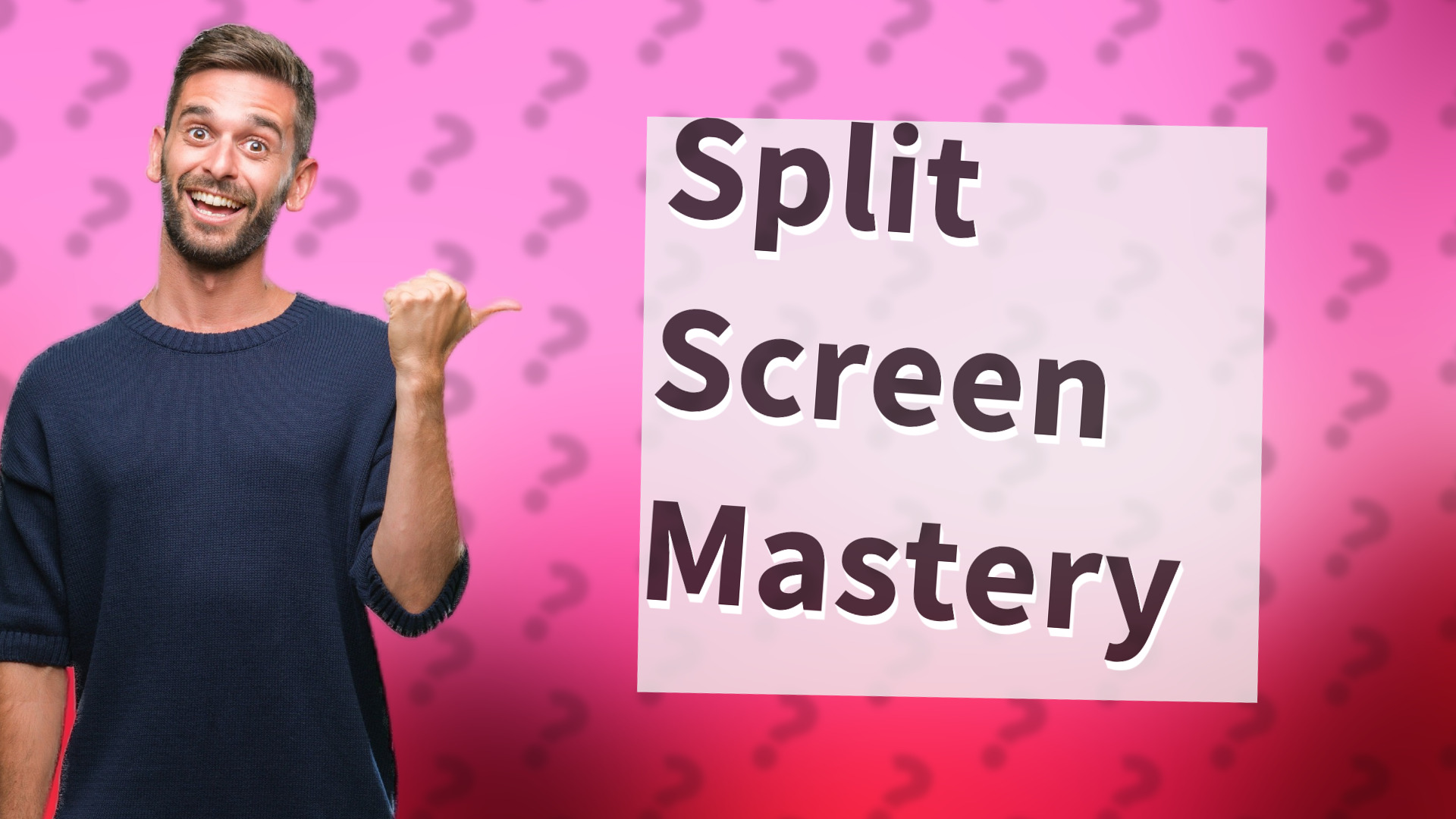
Learn how to activate split screen multitasking on your Android device or iPad in just a few simple steps.

Learn how to easily transfer movies from your computer to your iPad using iTunes in this quick tutorial.
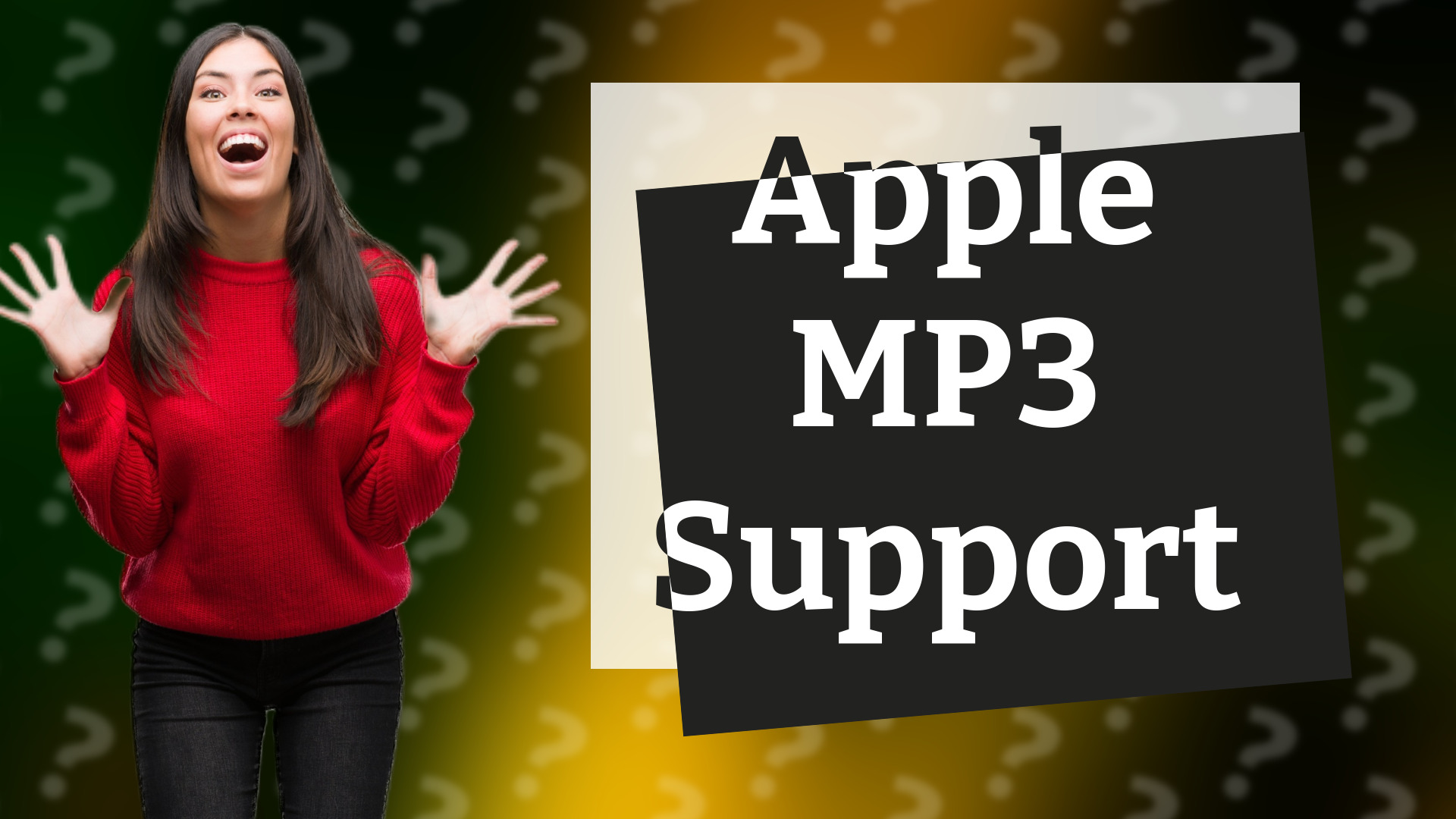
Discover how to play MP3 files on Apple devices like iPhones and Macs using Apple Music or iTunes.
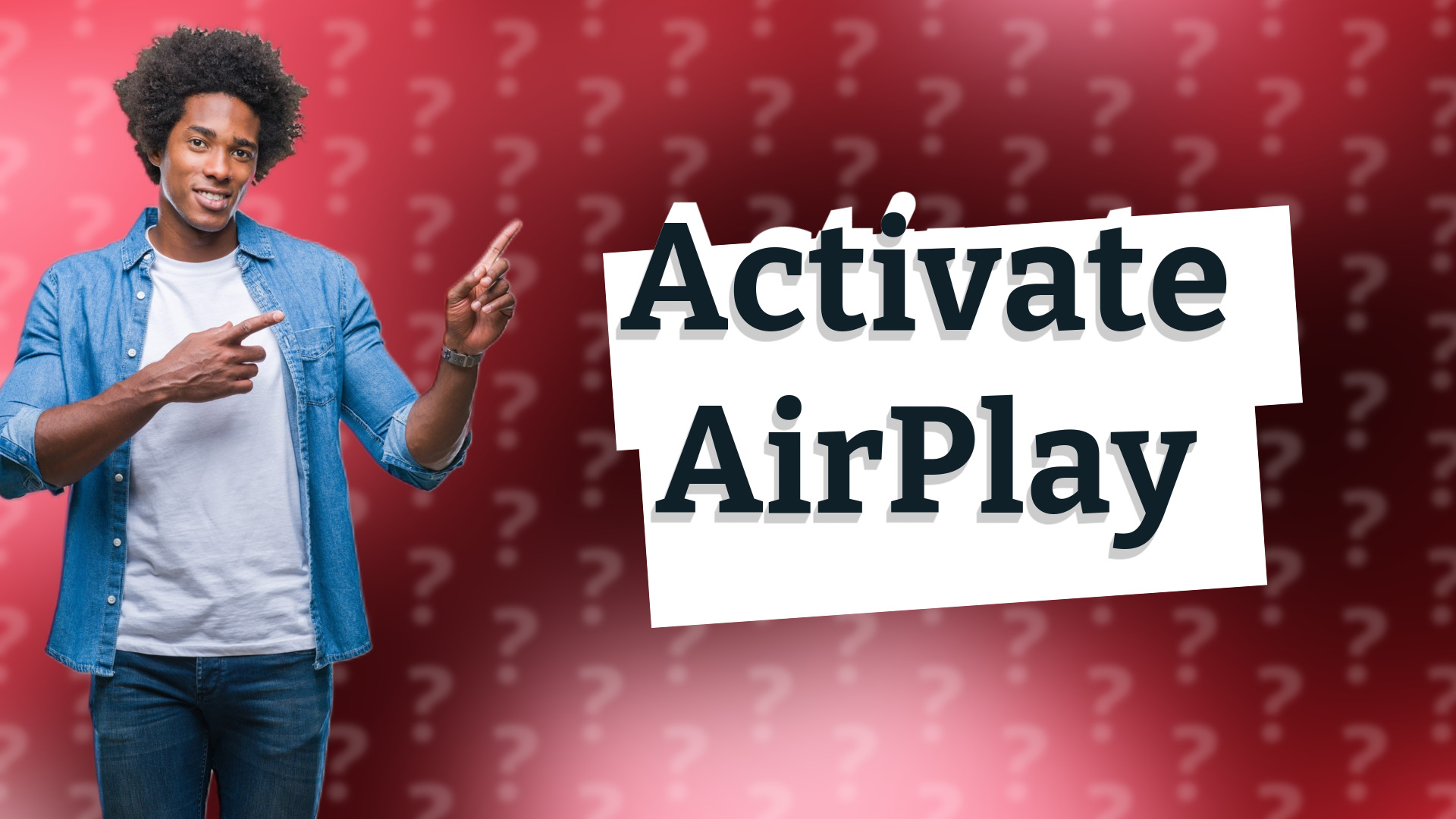
Learn how to turn on AirPlay on Samsung TV with simple steps to stream from your Apple devices.
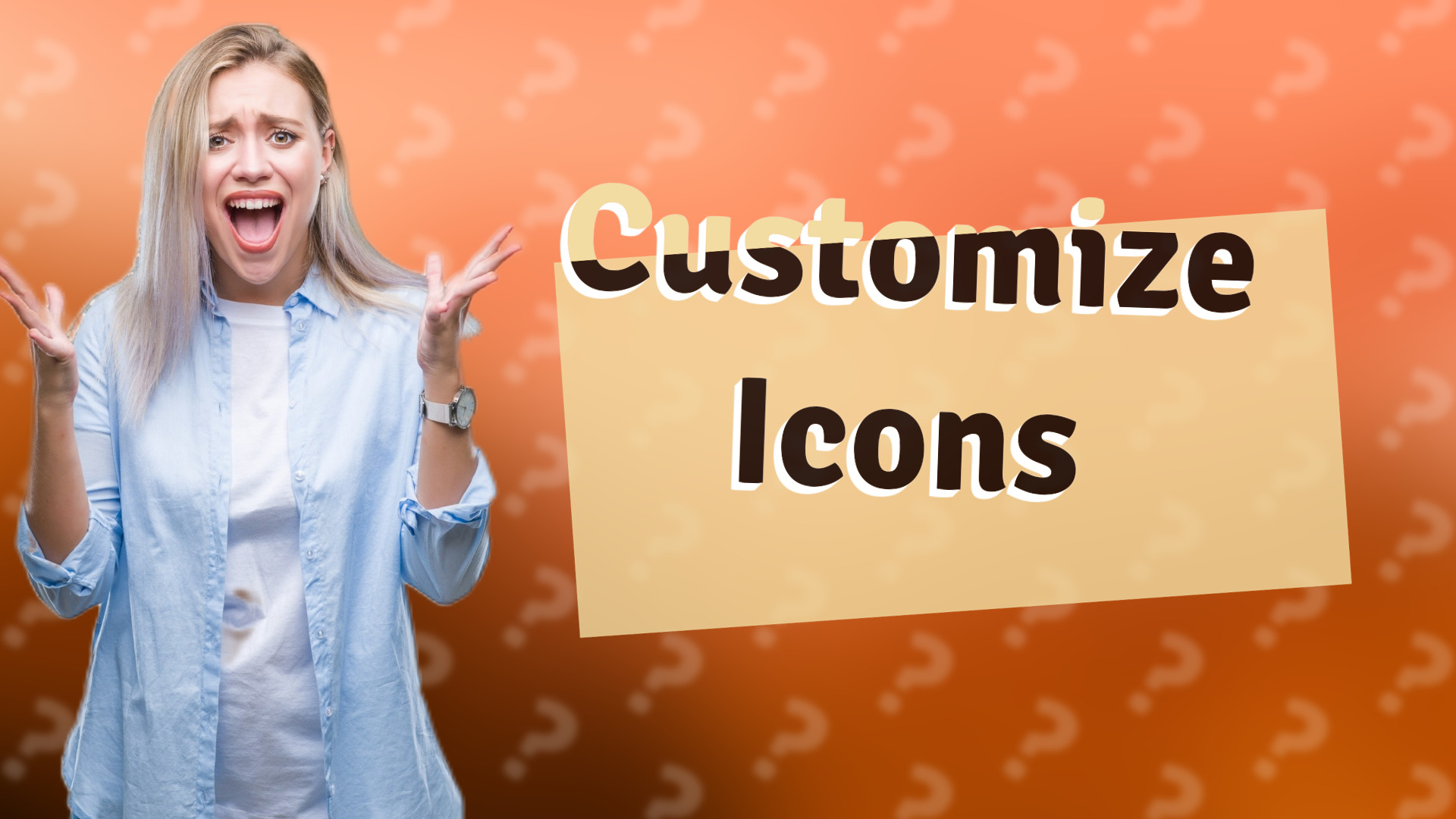
Learn how to easily change the icon and name of any app on your iPad using the Shortcuts app.

Learn how to allow app downloads on your iPad with this simple step-by-step guide.

Learn how to use HomePod as a Bluetooth speaker using AirPlay. Get tips for streaming from your Apple devices and beyond.

Learn easy ways to share files from your iPad to Samsung devices using apps and cloud services.

Learn how to easily change an image name on your iPad using the Files app.

Learn how to share files between Android and iPad using alternative apps, as AirDrop is exclusive to Apple devices.

Learn if you can use HomePod mini without Apple devices. Discover setup requirements and functionalities necessary for optimal use.
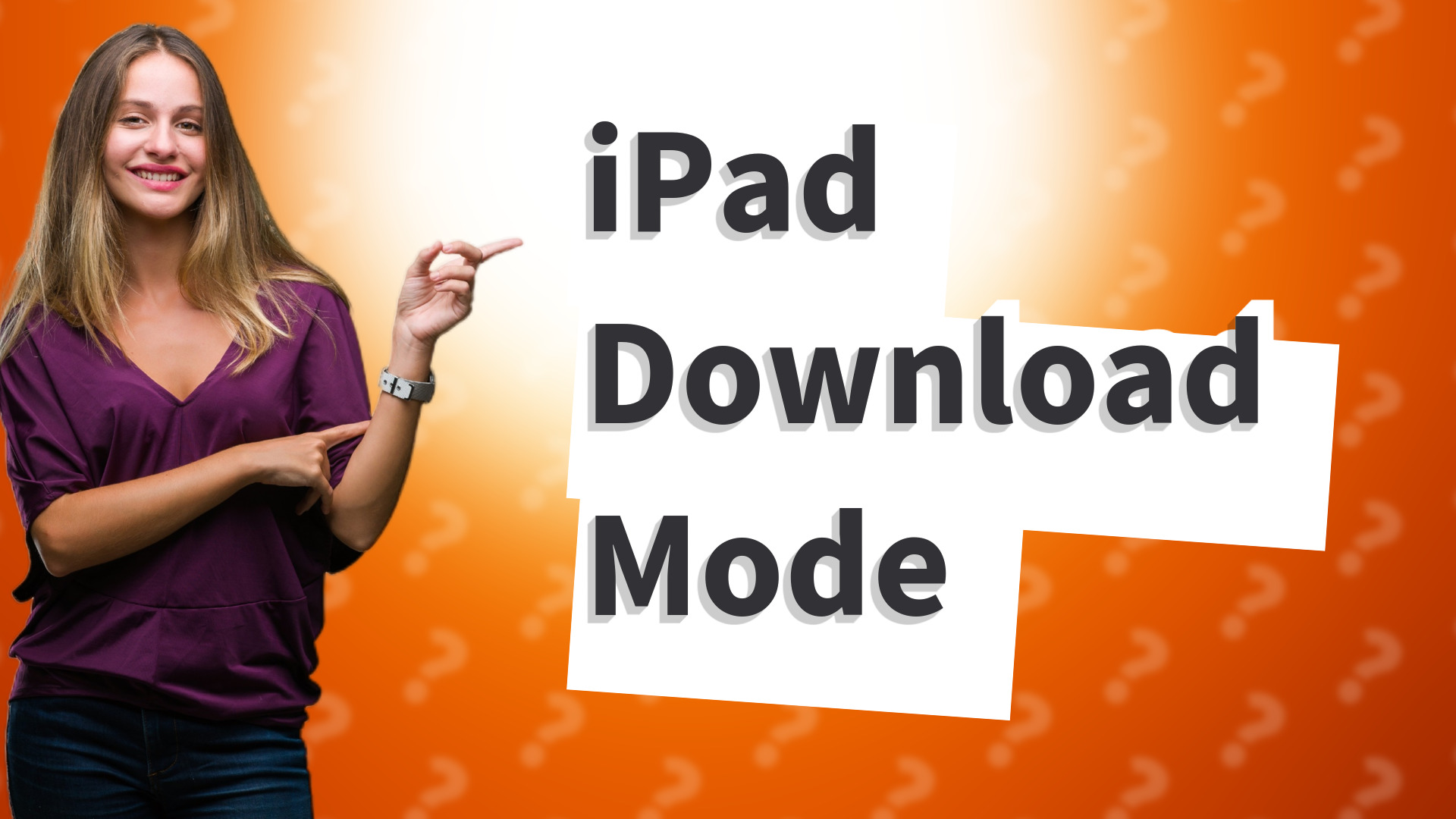
Learn how to easily put your iPad into download mode with this simple step-by-step guide.

Learn how to connect your HomePod Mini to Apple devices for external audio playback using AirPlay.

Learn how to easily share photos from your iPad to your Android device using multiple methods.

Learn how to easily put your own movies on your iPad with our step-by-step instructions.
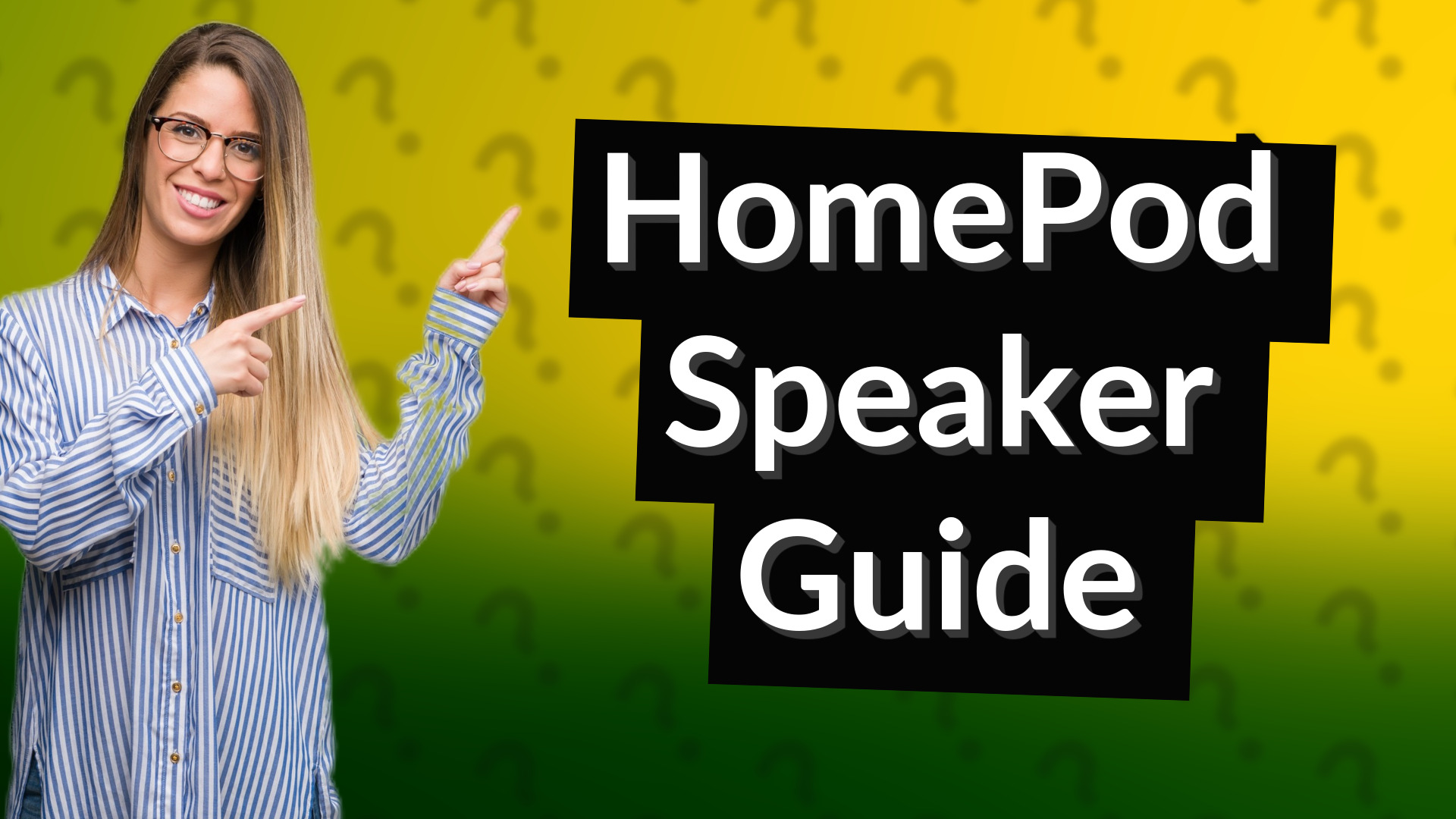
Learn how to easily set up your HomePod as a speaker for music and podcasts with our quick guide.
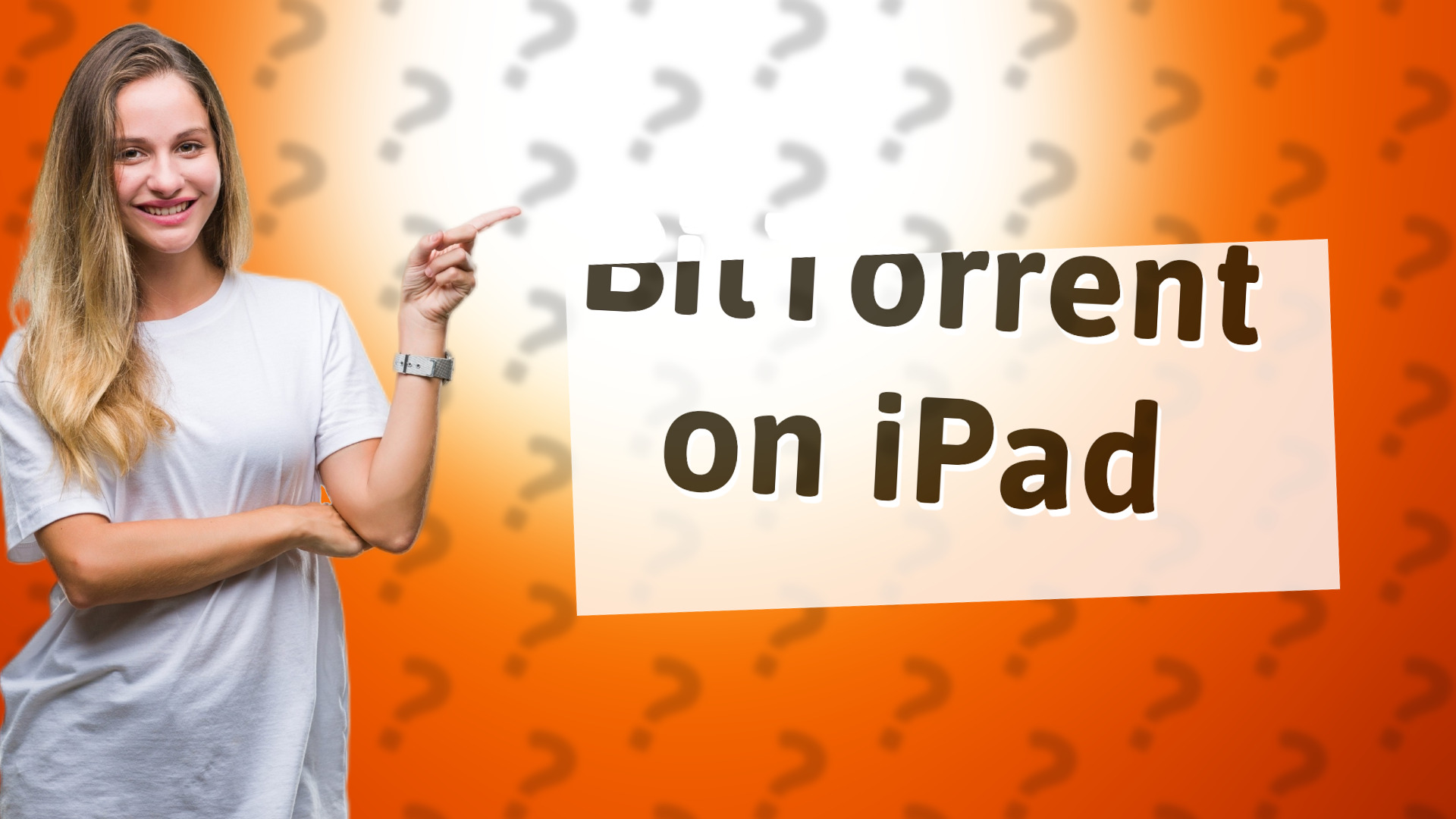
Explore ways to use BitTorrent on iPad through alternatives like cloud services and remote desktop apps.

Learn how to use your Apple Account for easy subscription payments on your device.
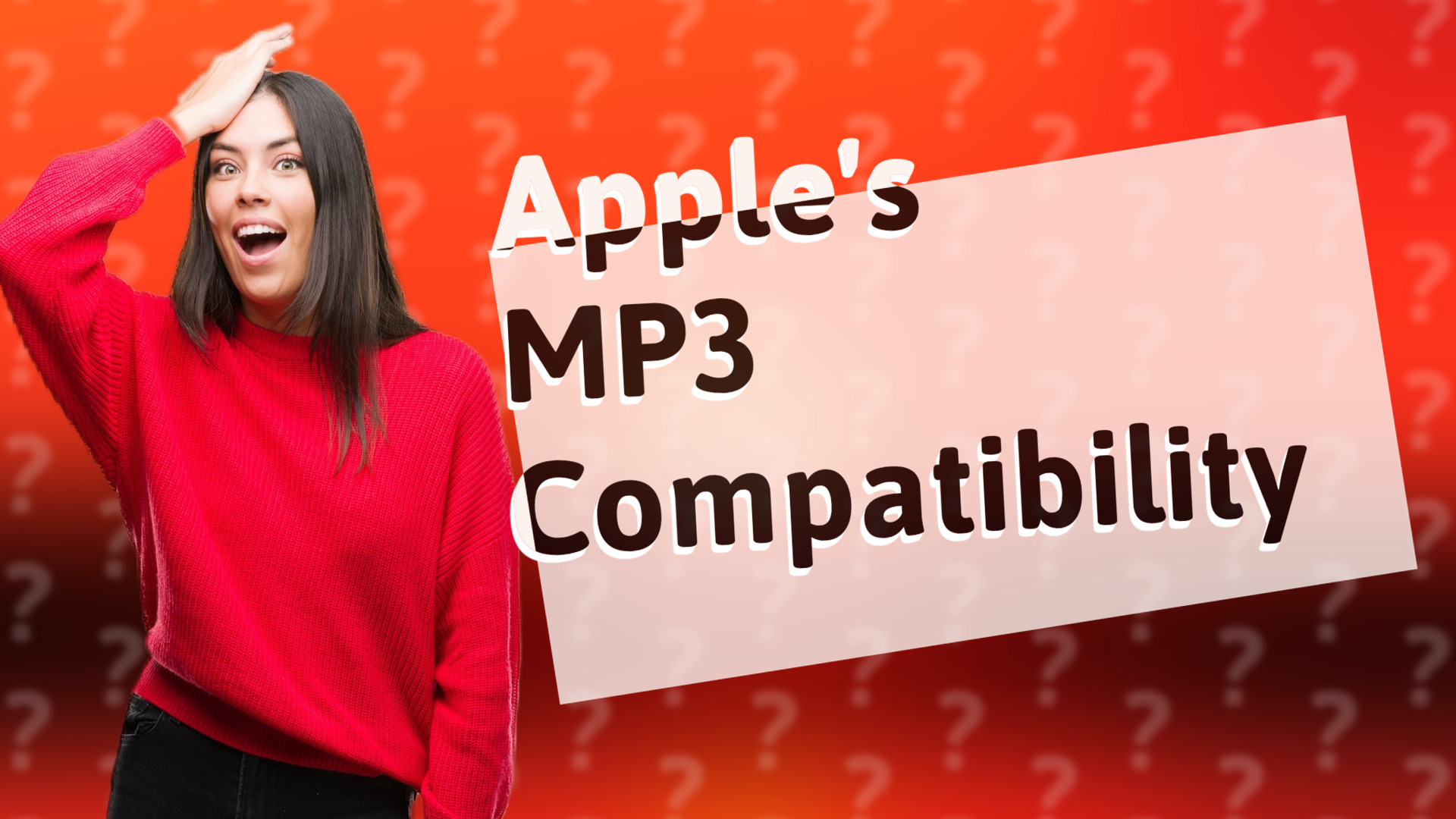
Learn how to play MP3 files on Apple devices effortlessly! Discover the easy methods to import and enjoy your music.

Learn how to quickly force your HomePod to connect to Wi-Fi with this easy guide.

Learn how to remotely access your HomePod mini with HomeKit and compatible devices. Easily control features even away from home.
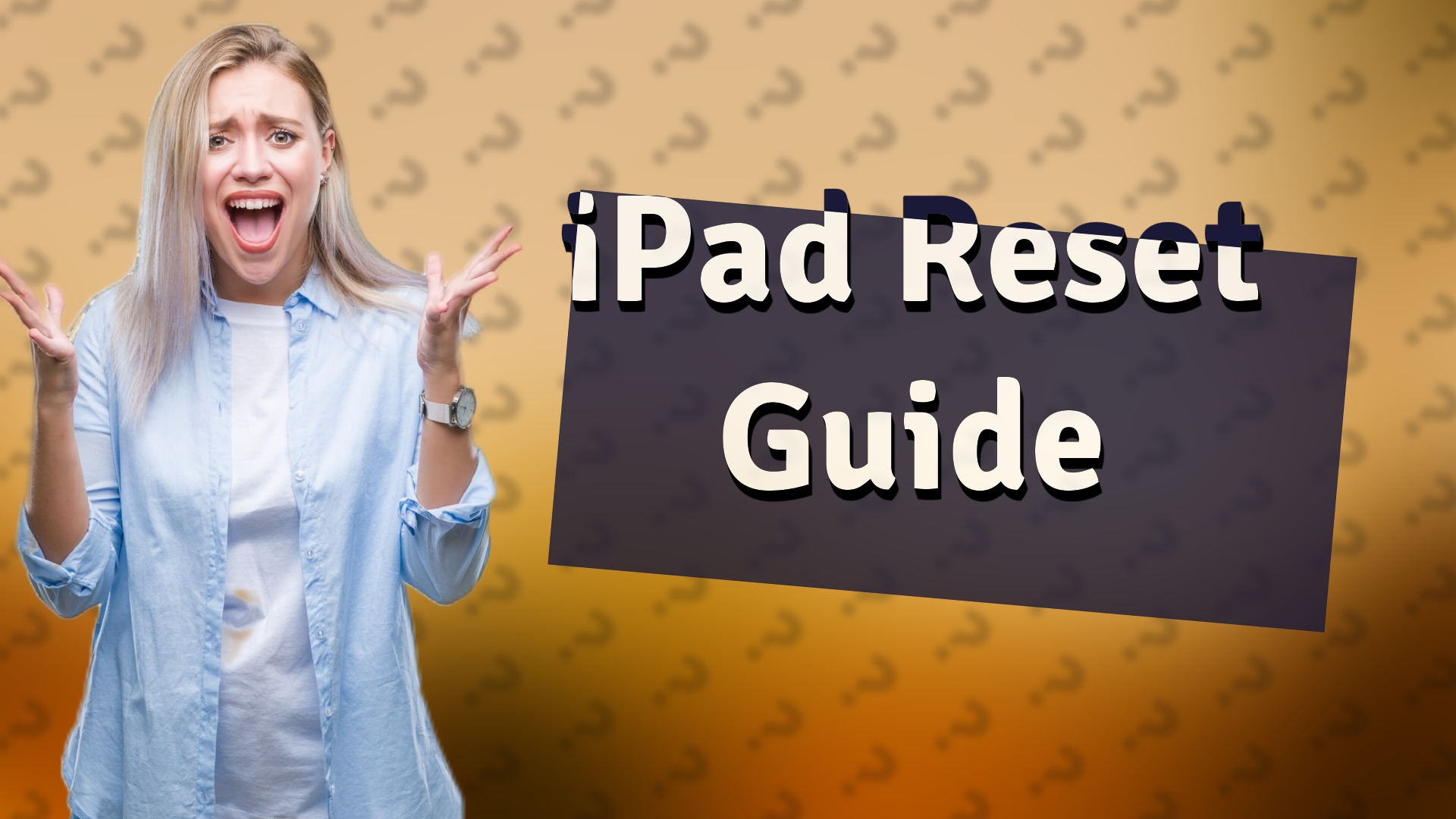
Learn how to easily reset your iPad to factory settings with our simple step-by-step guide.

Learn how to AirPlay using HomeKit for seamless audio and video streaming on your smart devices.

Discover whether Nearby Share or AirDrop is the better file transfer option for your devices and ecosystem.
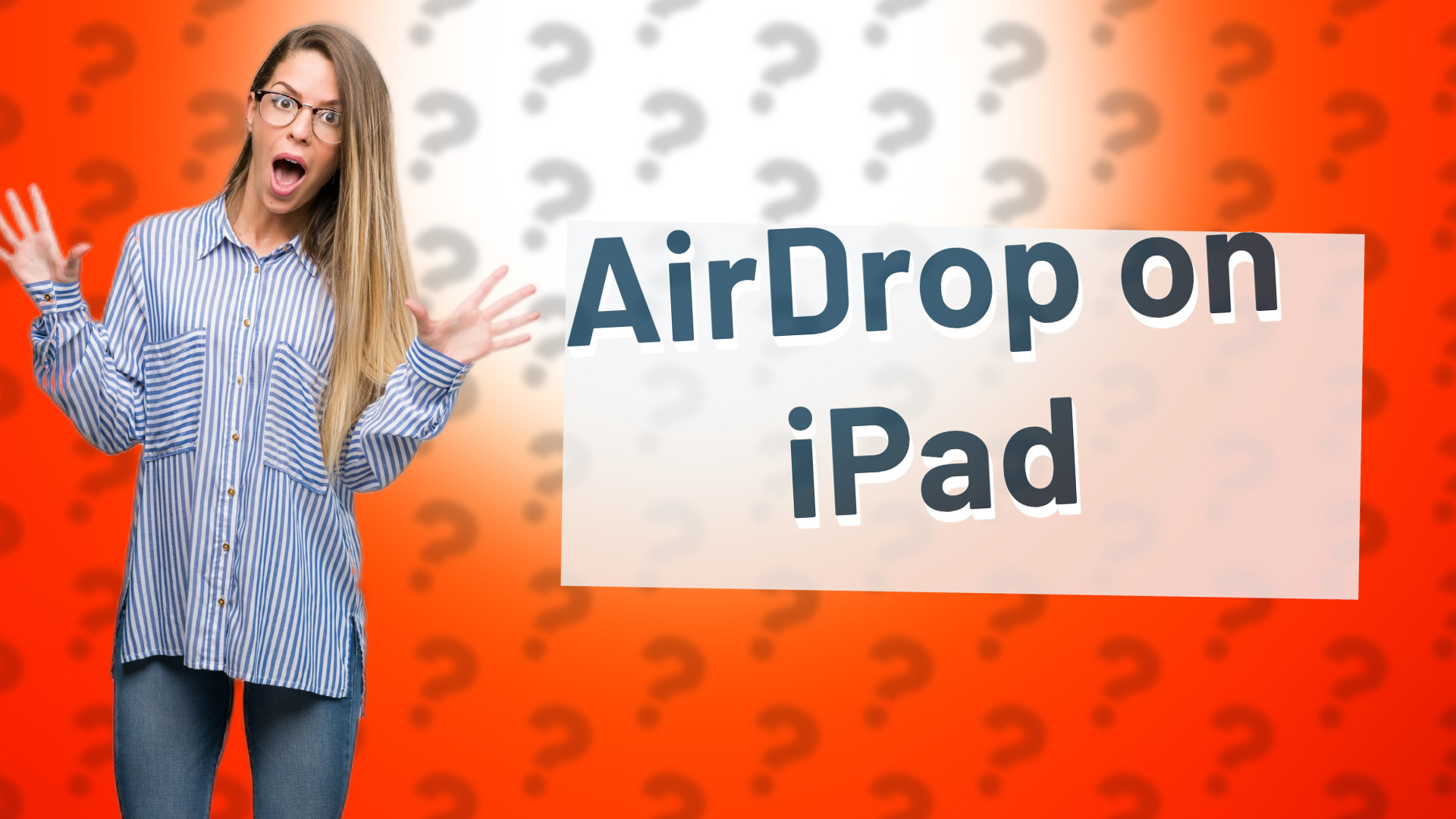
Learn where AirDrop files are stored on your iPad and how to access them seamlessly.
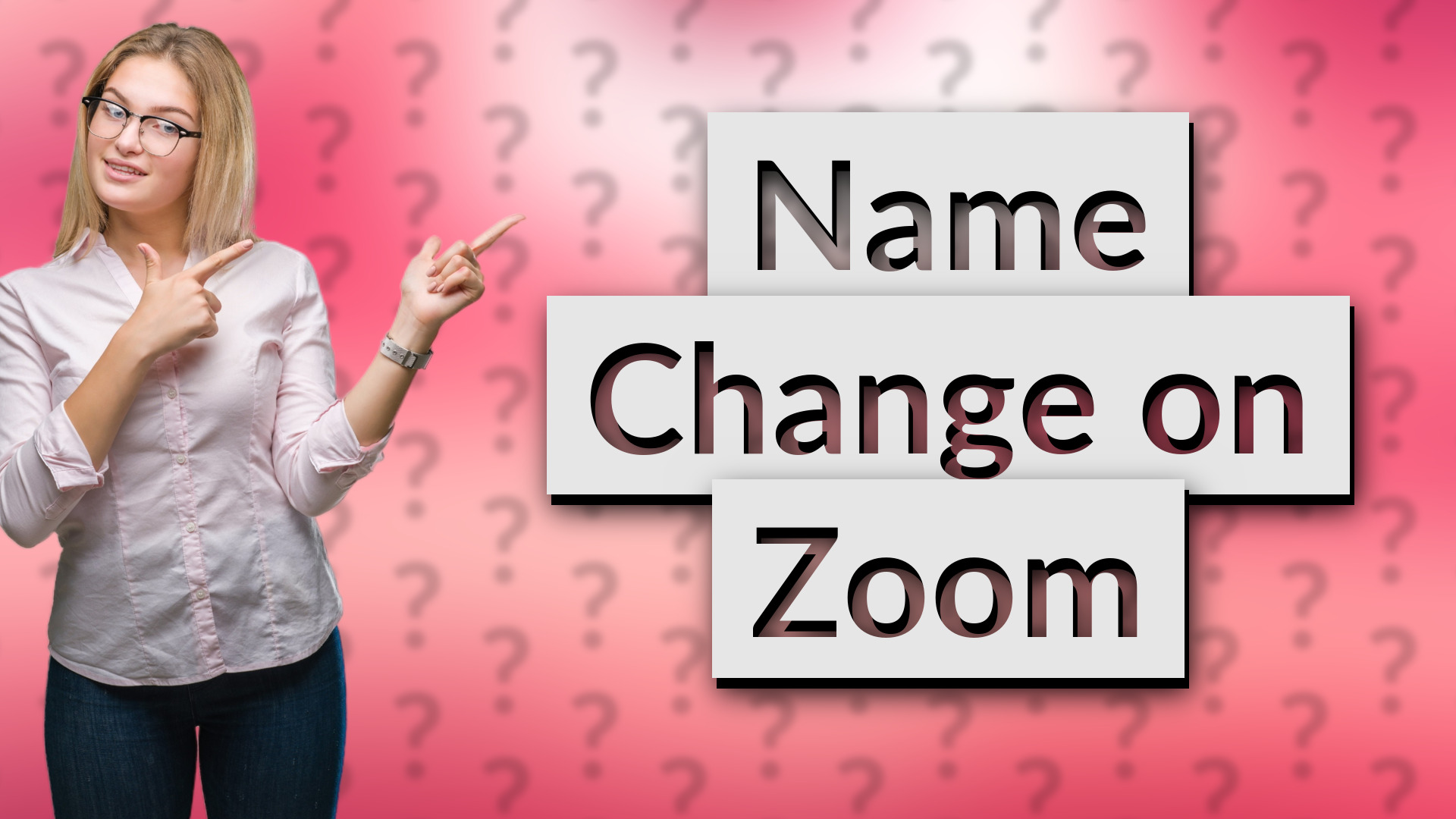
Learn how to quickly update your name on Zoom from your iPad with this simple guide.
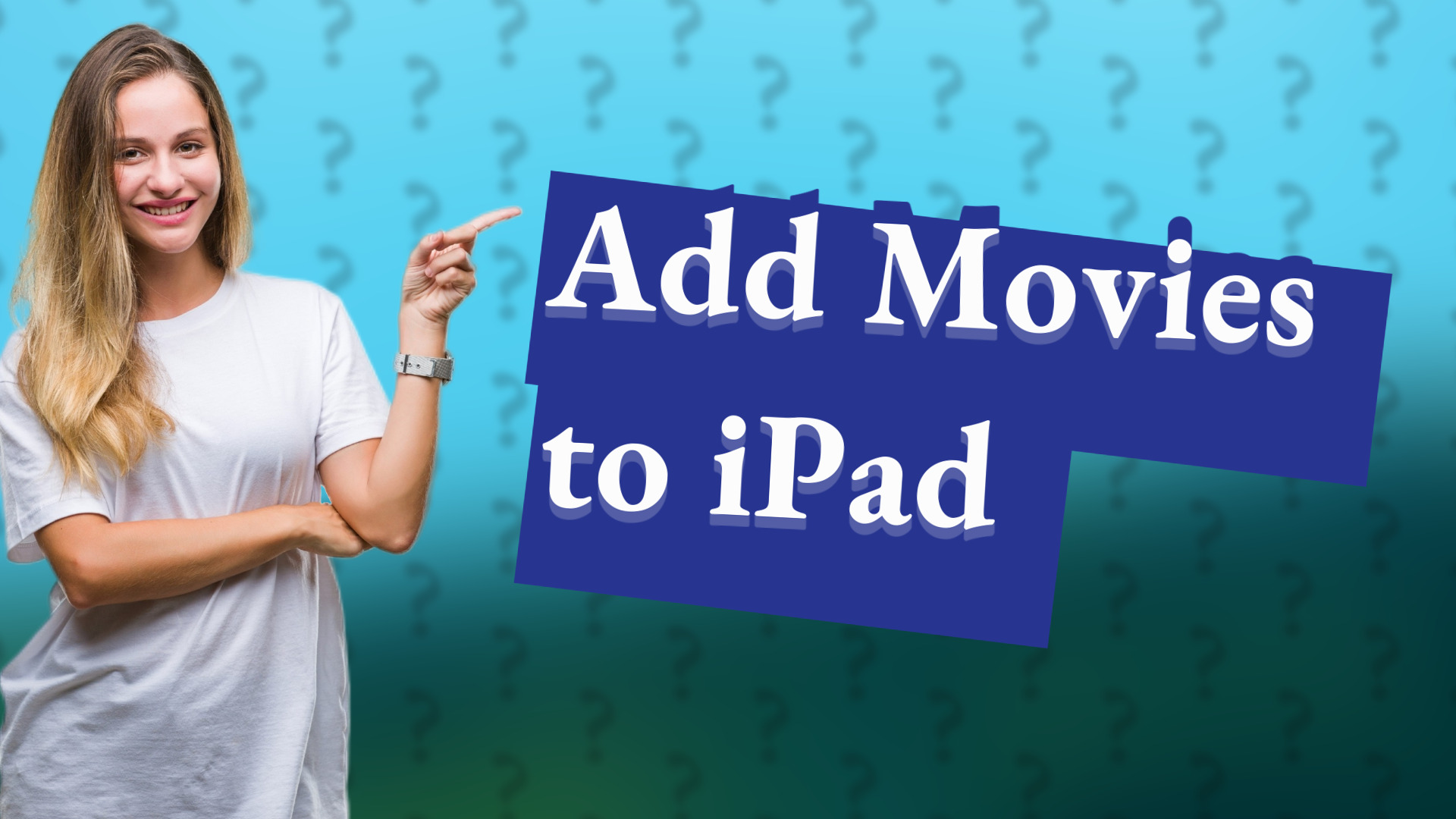
Learn how to easily upload movies to your iPad using the VLC app. Follow our simple steps to watch your favorite films anywhere!

Learn how to easily download files from Safari on your iPad with our quick guide!
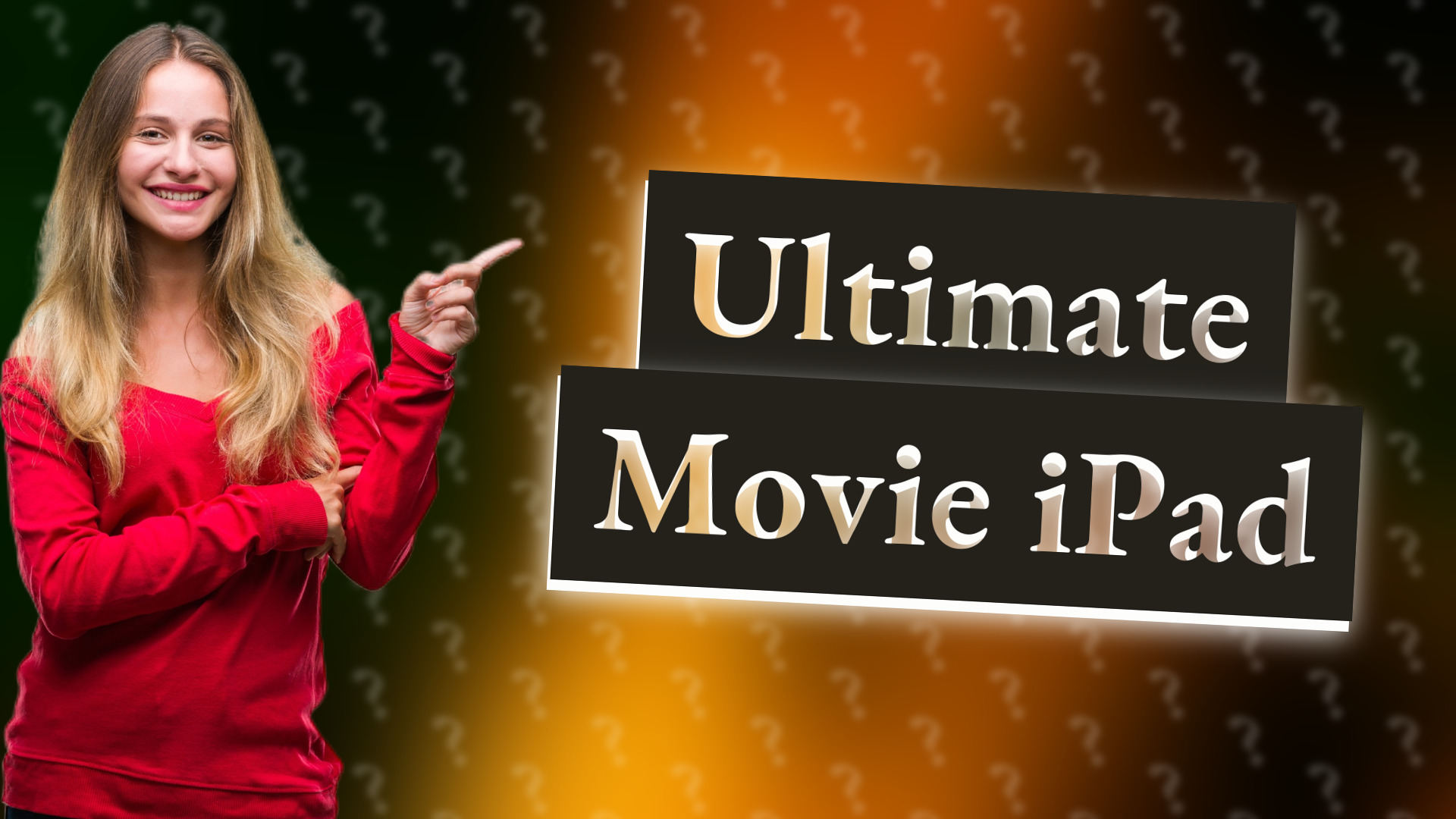
Discover the best iPad for downloading movies. Get insights on performance, storage, and why the iPad Air is our top choice!

Discover easy ways to share files between iPad and Android using cloud storage and file-sharing apps.

Learn how to use your Apple HomePod as a high-quality speaker with AirPlay streaming from your devices.
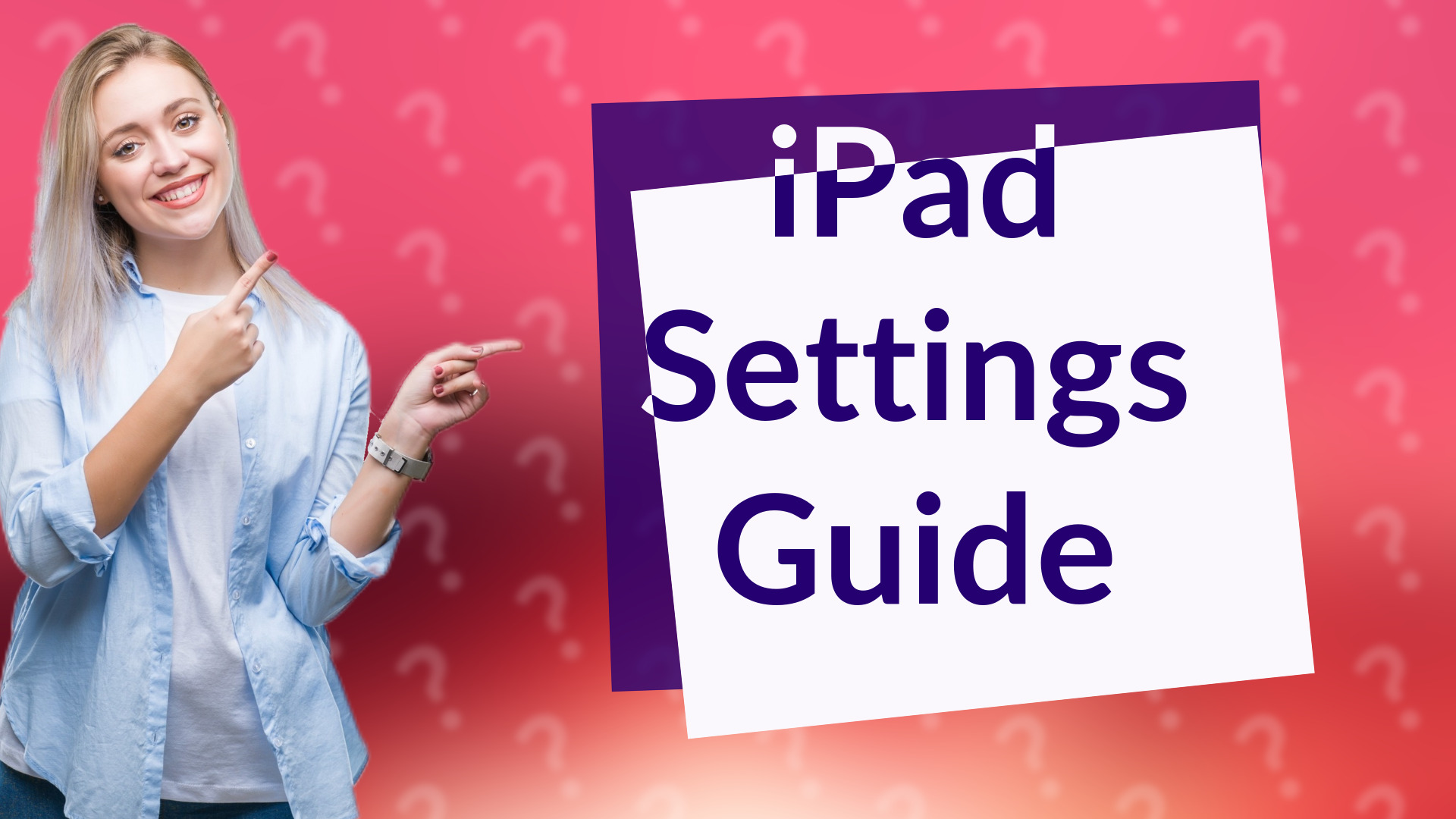
Learn how to easily change device settings on your iPad for better customization.
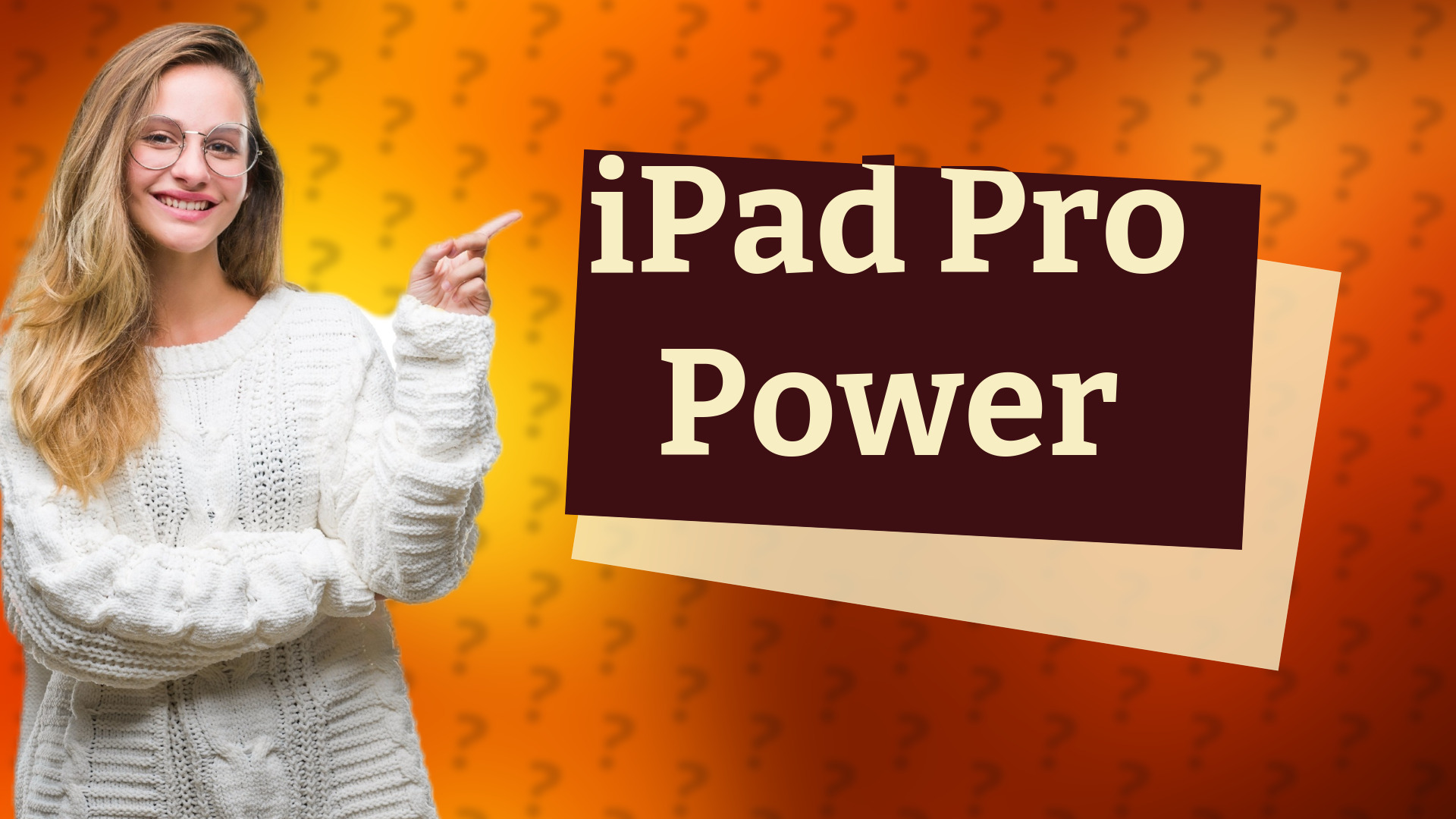
Discover how to effectively use your iPad Pro as a computer with iPadOS features and powerful apps.

Discover if you can use HomePod as a Bluetooth speaker. Learn about its AirPlay capabilities for audio streaming.
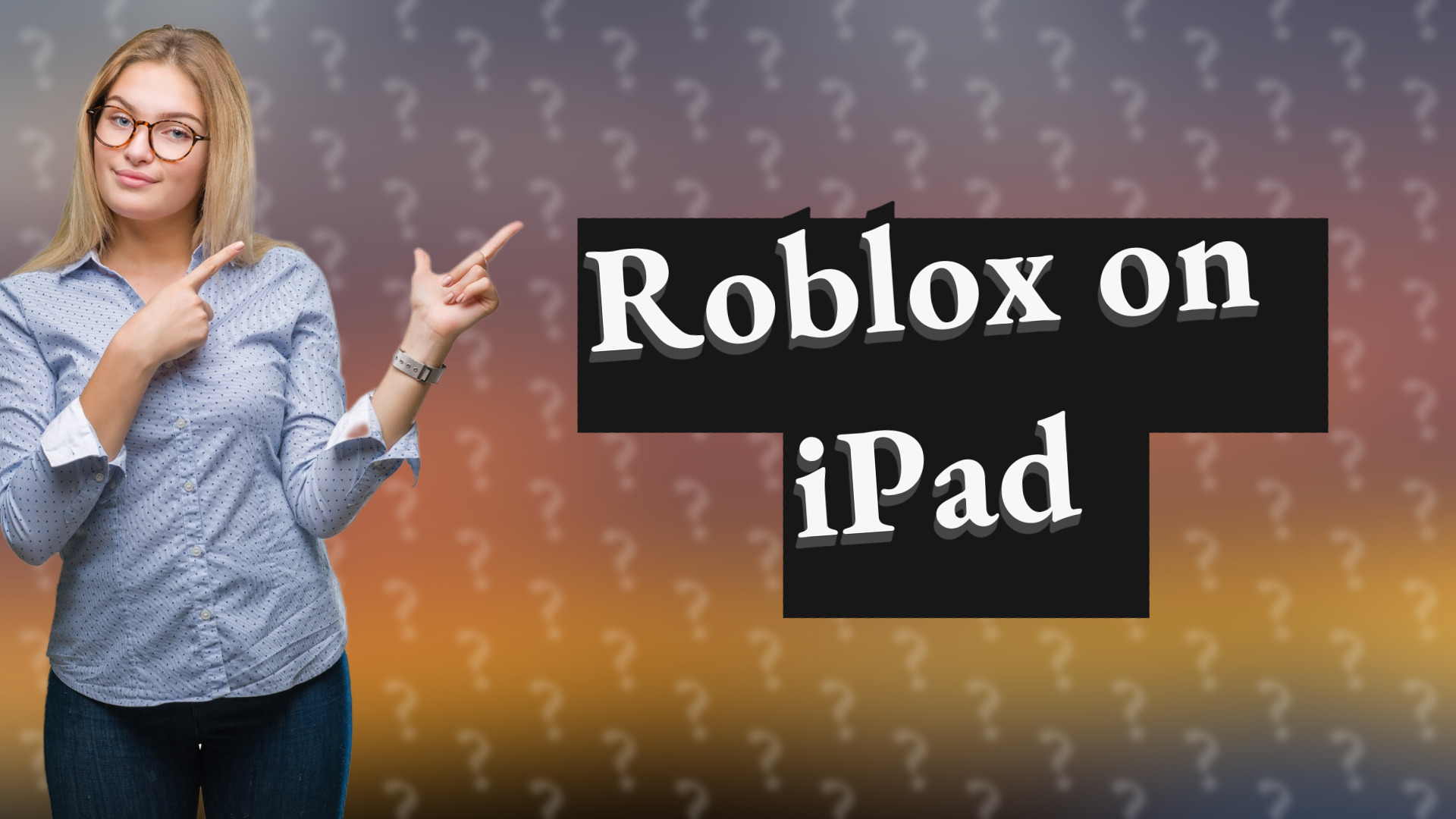
Learn how to easily play Roblox on your iPad with this quick guide. Download the app and connect with friends!
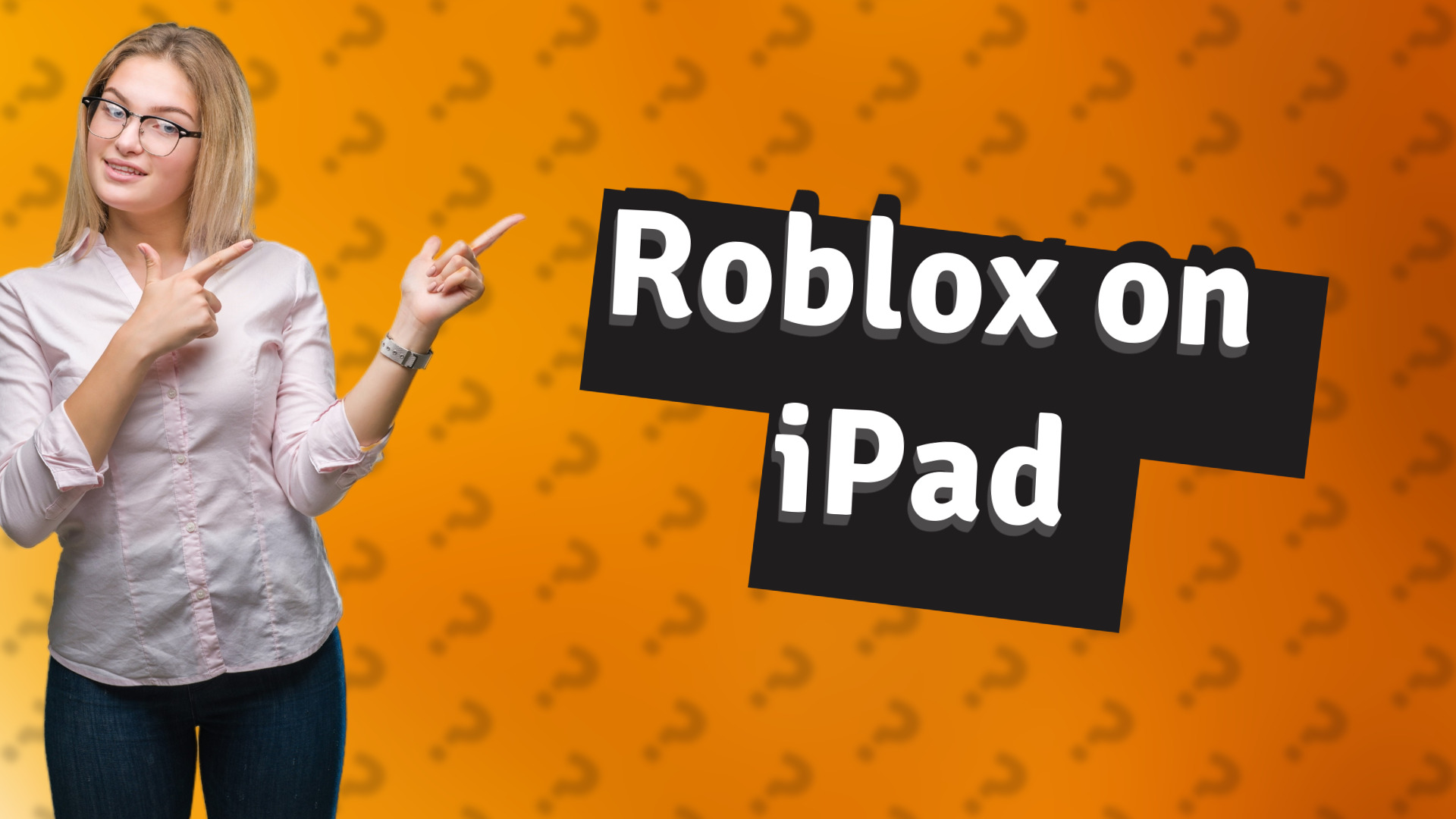
Learn how to easily install and play Roblox on your iPad with our simple guide.

Learn how to effortlessly play music on your HomePod using Apple Music or Siri. Get started now for a seamless listening experience!
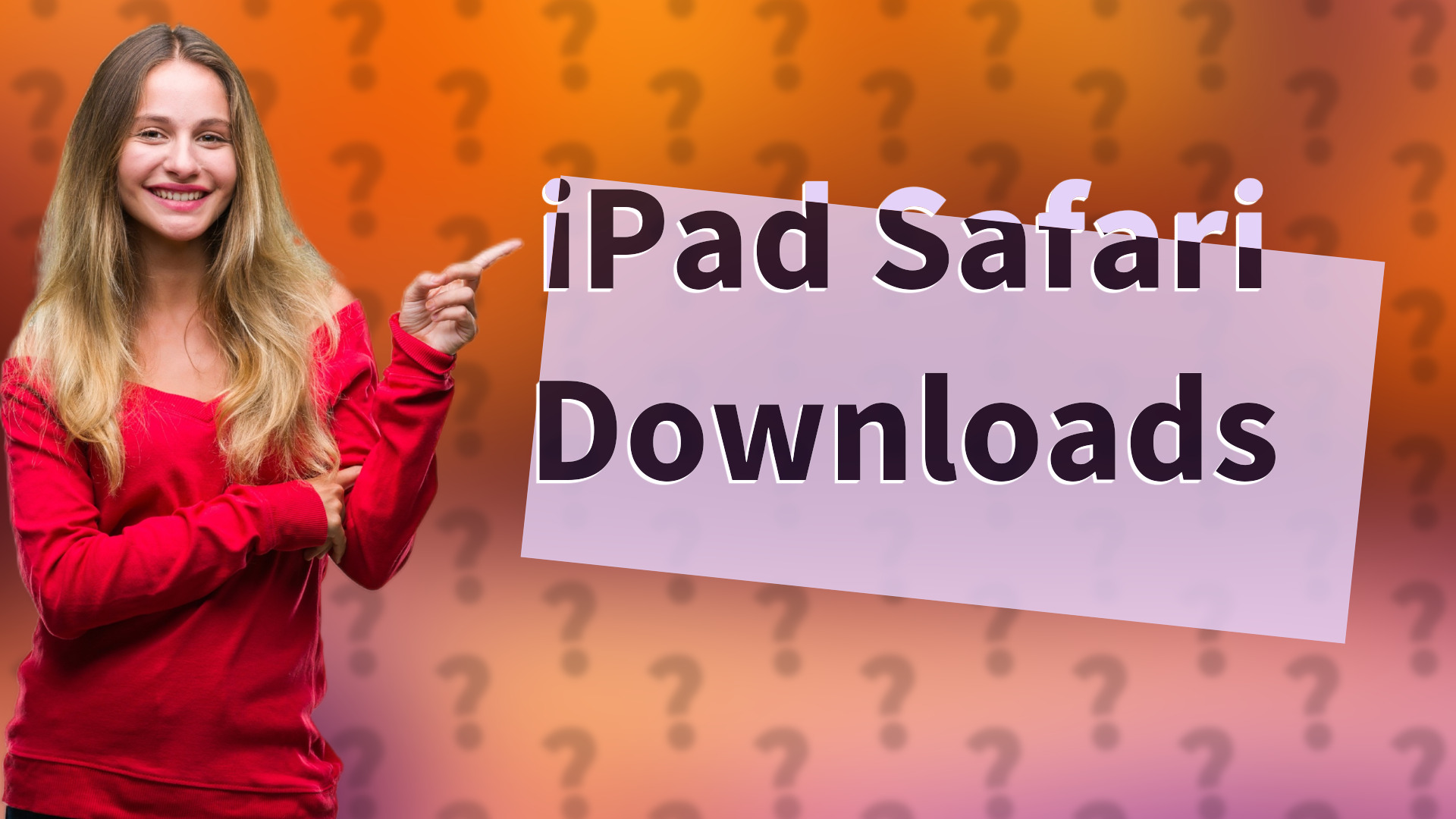
Learn how to easily download files using Safari on your iPad in this quick guide.

Discover how to easily transfer files between iPad and Android devices using alternatives to AirDrop.

Discover how to use HomePod without an iPhone, including setup requirements and available features.
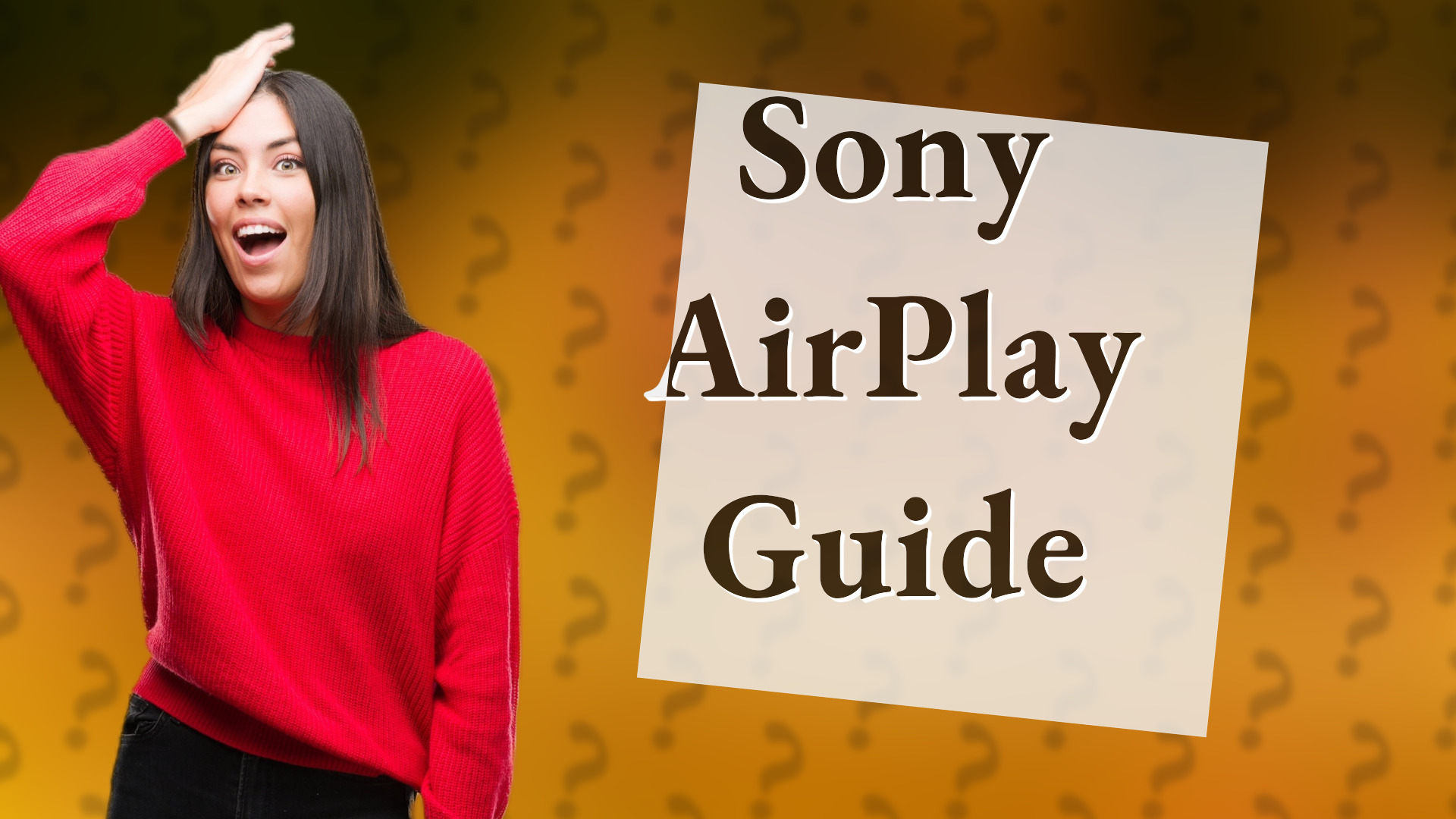
Discover how to use AirPlay with your Sony TV for seamless streaming from your Apple devices.

Discover if you can AirDrop to older iPads and the requirements for seamless sharing.

Learn how to easily transfer files to your iPad using a USB adapter and the Files app.
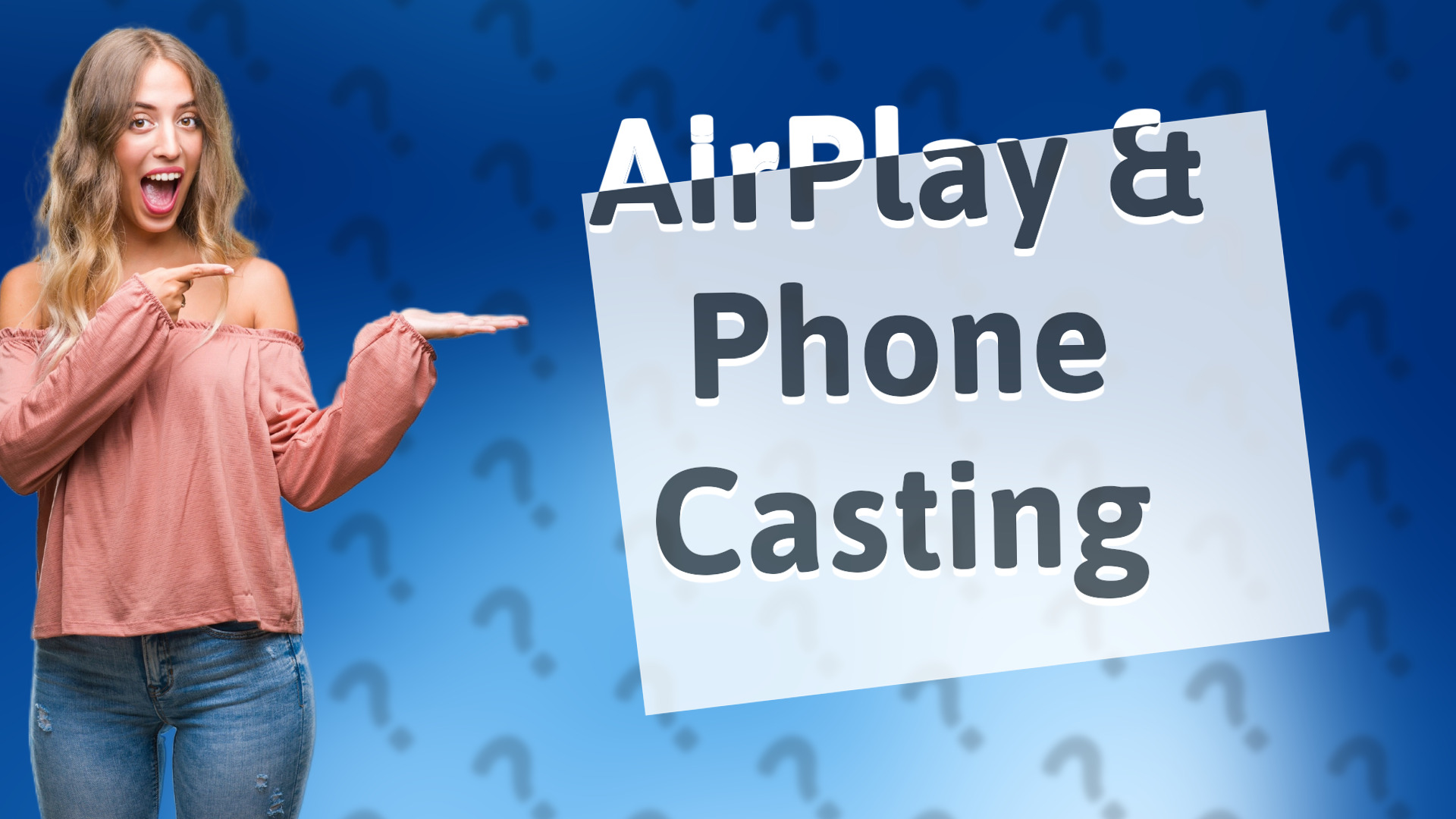
Discover if AirPlay can stream to other phones and explore alternative options for cross-device streaming.
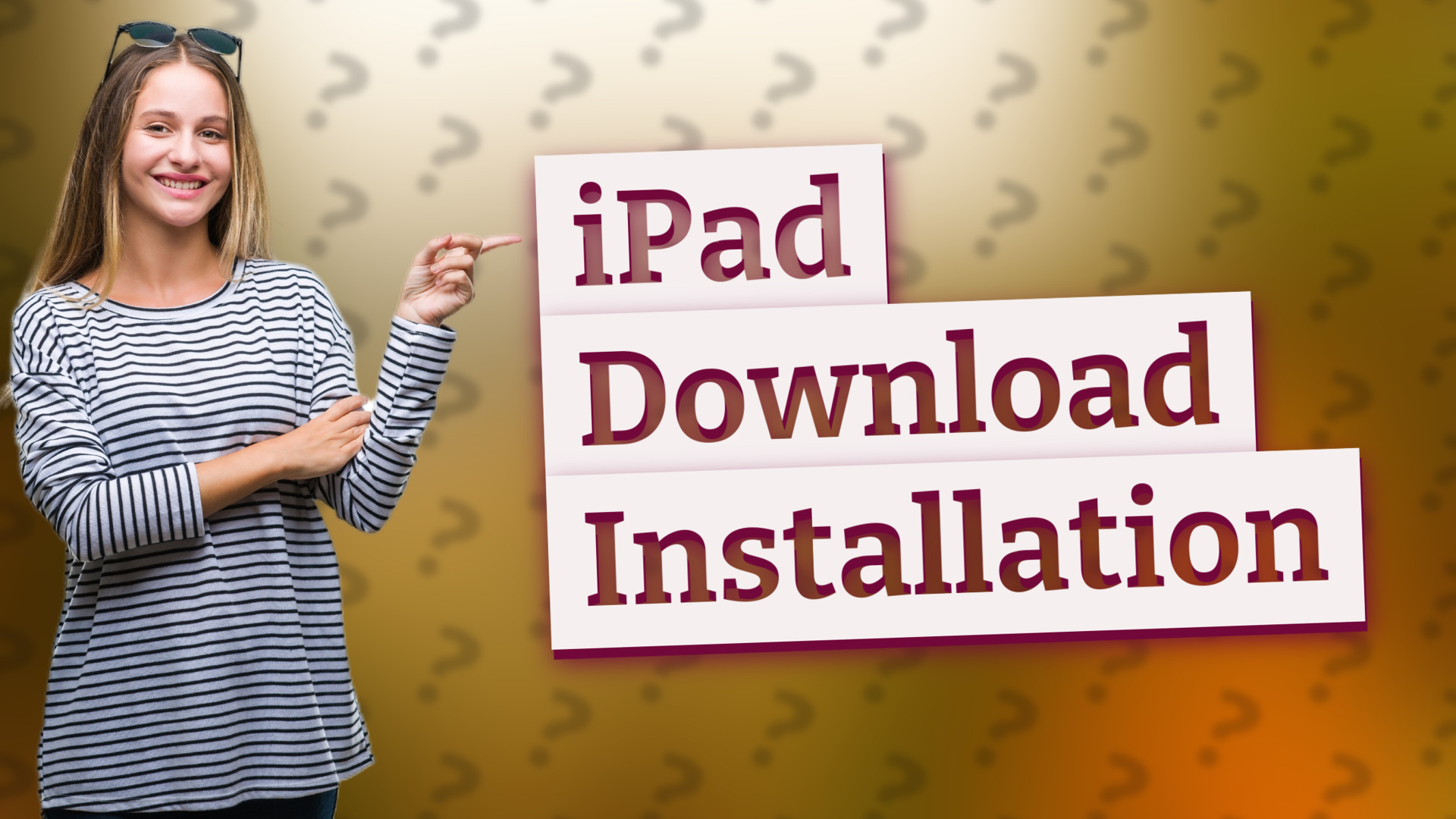
Learn how to easily install downloads on your iPad from Safari and apps like iBooks.

Learn how to easily install downloaded apps on your iPad with our step-by-step guide.
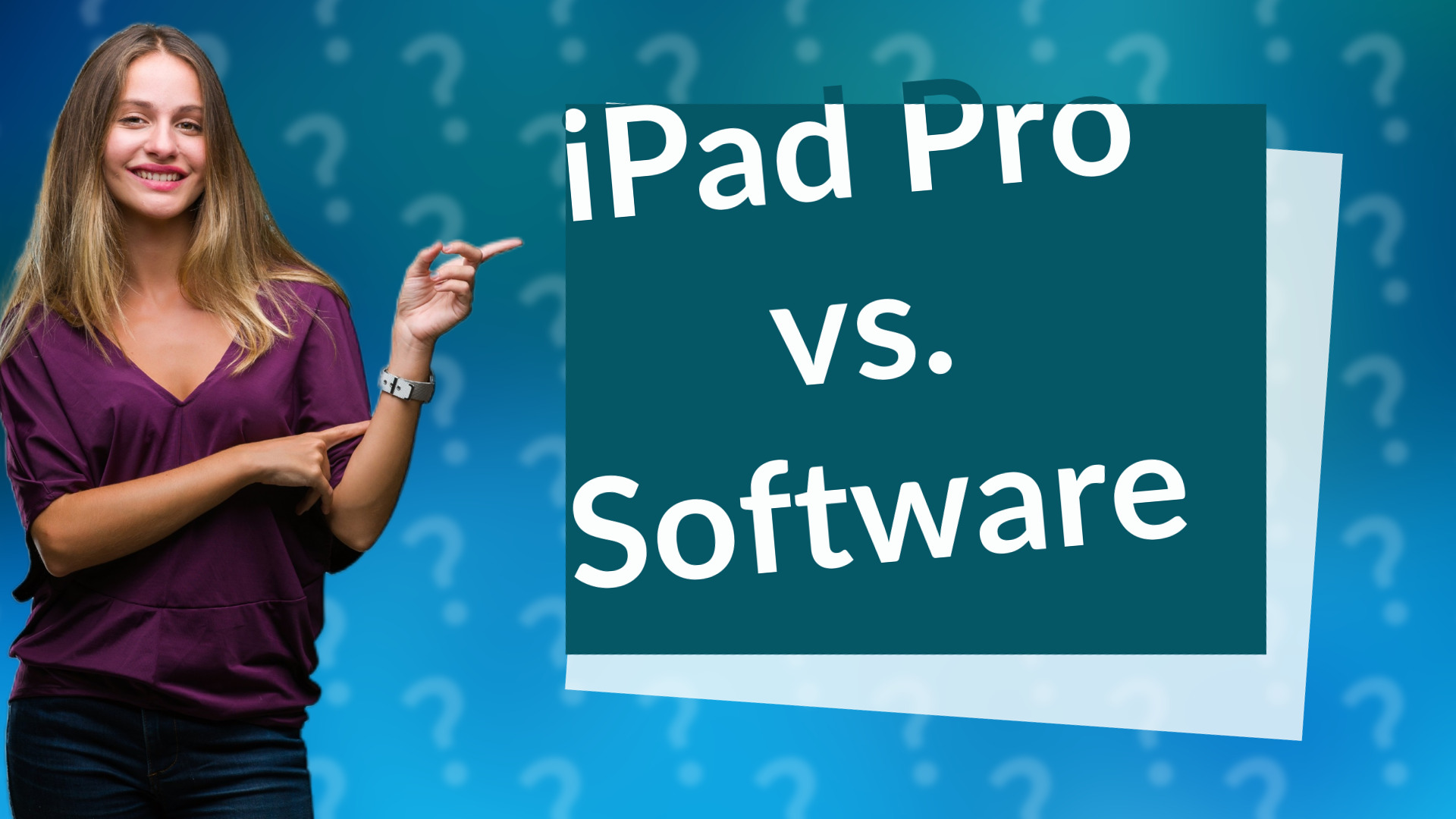
Discover if the iPad Pro can run traditional software and explore alternatives for your computing needs.

Learn how to export movies to your iPad using iTunes, Finder, or cloud services. Follow our simple steps for hassle-free transfers!

Learn how to connect your HomePod to a mobile hotspot using your iPhone or iPad.

Discover if AirDrop is limited to Apple devices or if there are alternatives for sharing files.

Learn how to AirDrop long videos easily on your Apple devices with this quick step-by-step guide!

Learn how to quickly rename your iPad with this simple step-by-step guide.
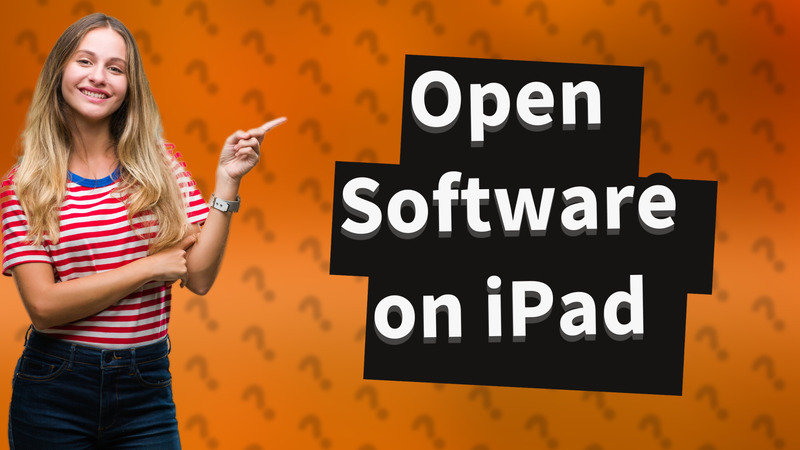
Learn how to open downloaded apps on your iPad with this simple guide.
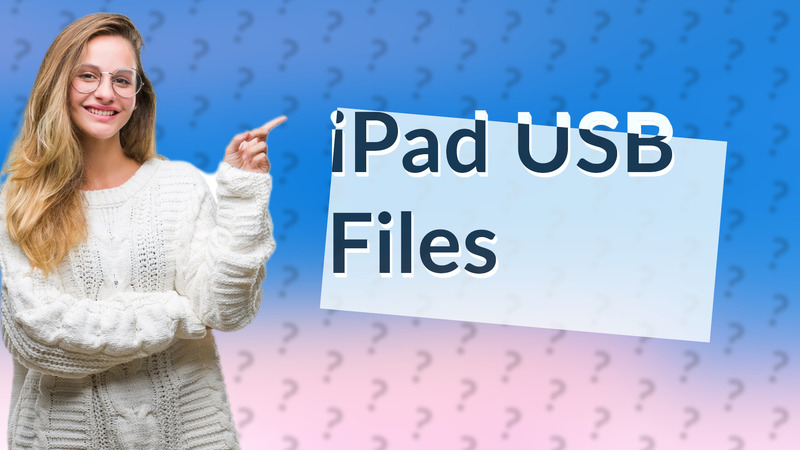
Learn how to access files from a USB stick on your iPad with our easy guide. Compatible model tips included!

Find out if a HomePod mini can function without an iPhone and how it requires iOS for optimal performance.

Learn how to quickly make your HomePod discoverable to connect with other devices. Follow these simple steps.

Learn how to quickly and easily set up your iPad as a new device with our simple step-by-step instructions.

Learn simple steps to install any app on your iPad quickly and effortlessly.

Learn how to easily use your HomePod mini as a speaker via your iOS device or Siri.

Learn how to locate downloaded files on your iPad using the Files app in this quick guide.
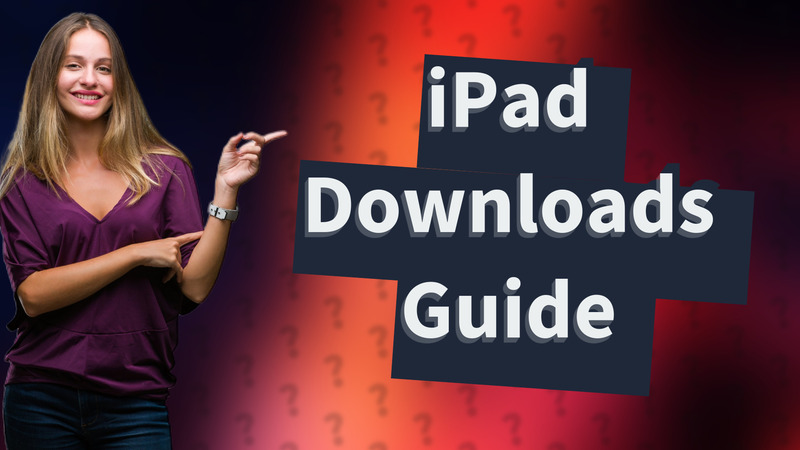
Learn how to easily download files on your iPad using Safari and manage them in the Files app.

Learn how to connect your HomePod to multiple devices with seamless usability in the Apple ecosystem.

Discover how to watch Apple TV+ on up to six devices at once. Enjoy your shows anywhere with convenience!
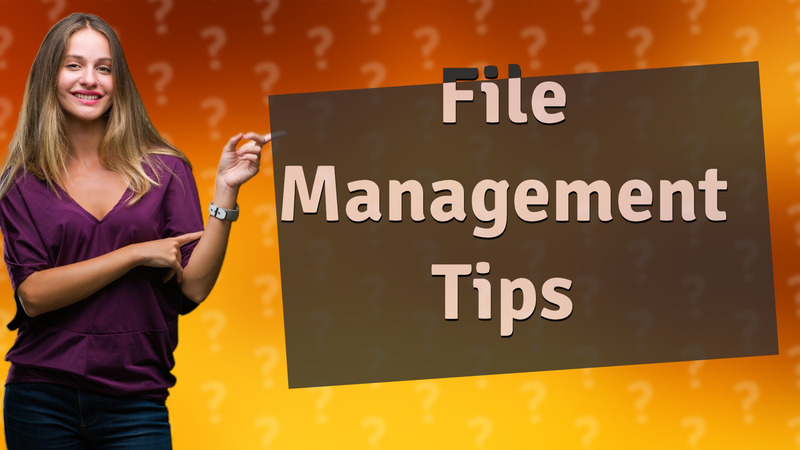
Learn how to easily manage and transfer files to your iPad using the Files app, iCloud, and AirDrop.

Learn how to easily download PDF files to your iPad from Safari with this simple guide.

Discover whether the Apple HomePod functions as a smart home bridge and learn about its role in Apple's ecosystem.

Learn how to easily make your HomePod discoverable and set it up with your iOS device. Quick and simple instructions included!

Discover how to connect your HomePod using Wi-Fi, Bluetooth, and AirPlay for seamless audio streaming.
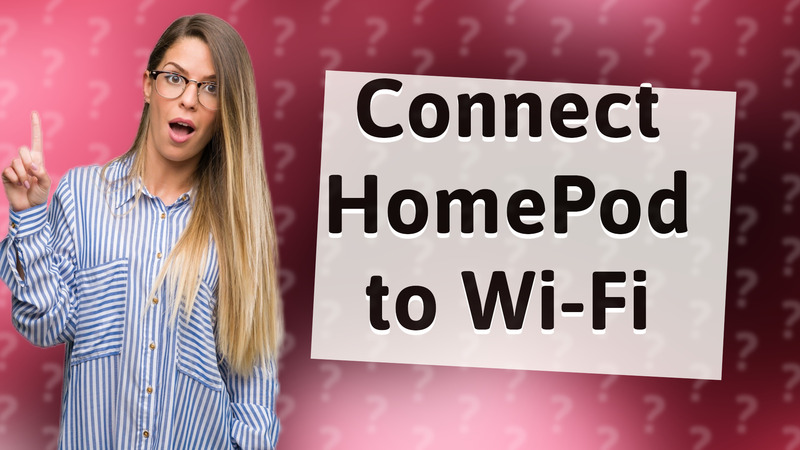
Learn how to easily connect your HomePod to a new Wi-Fi network using your iPhone or iPad.
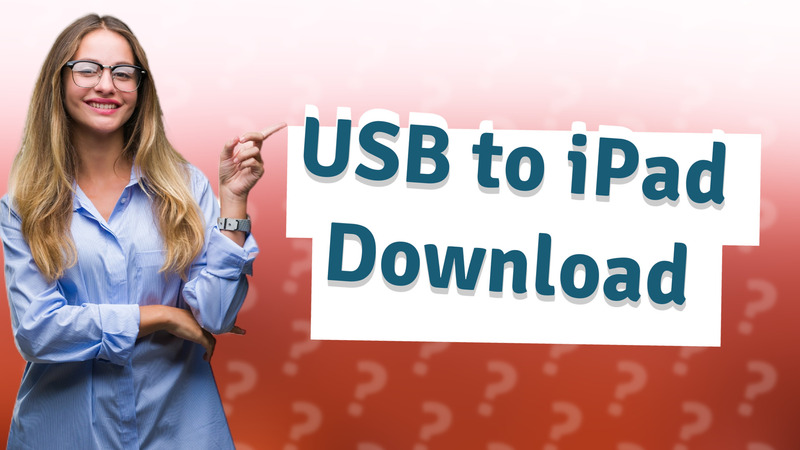
Learn how to easily download files from a USB drive to your iPad with this quick guide.
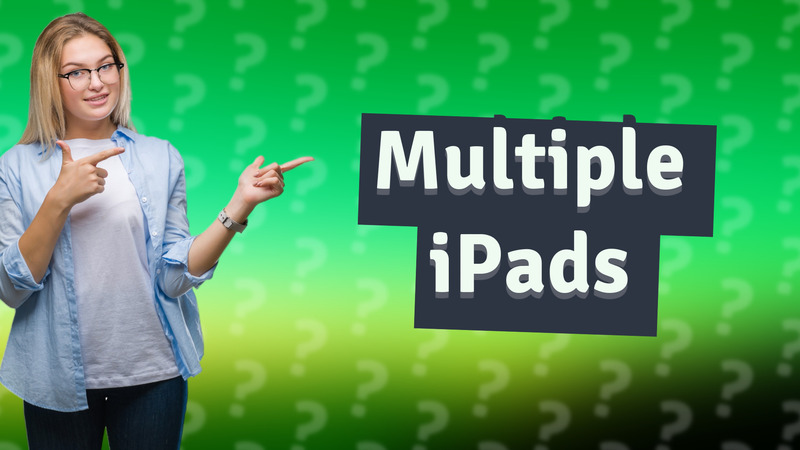
Find out how to register multiple iPads under your name using a single Apple ID and enjoy seamless syncing.

Learn how to easily set up your HomePod without using an iPhone. Follow our step-by-step instructions for a hassle-free setup!
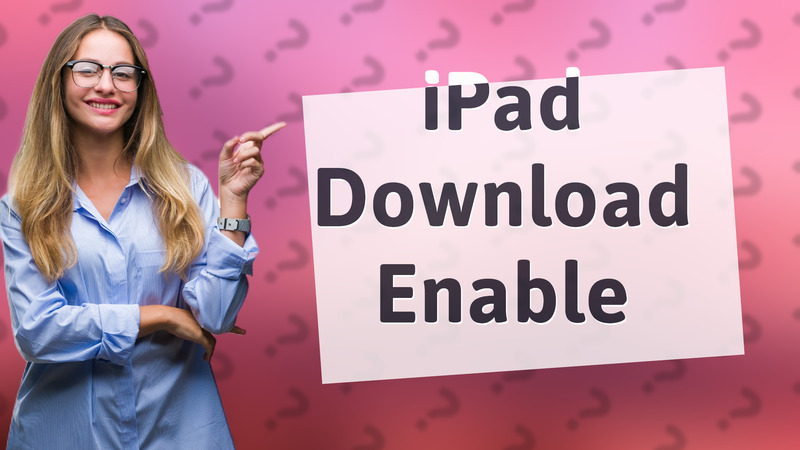
Learn how to easily allow downloads on your iPad with this quick guide. Start downloading files in just a few steps!

Find out if you can use AirDrop on the Apple Watch and learn about other sharing options available.
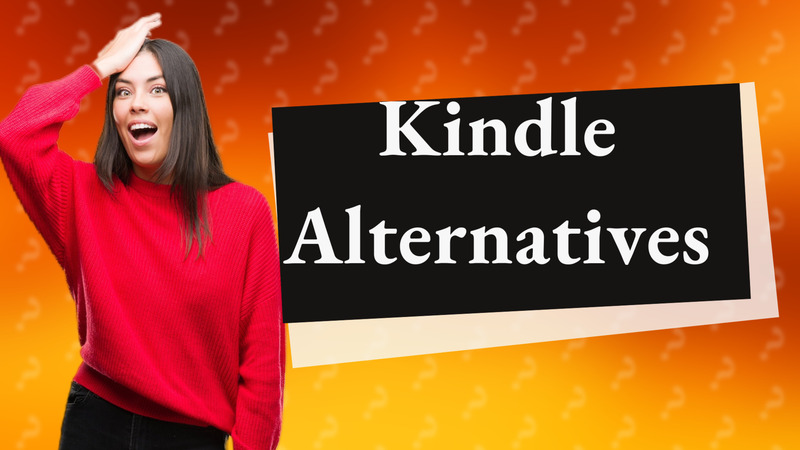
Discover the top devices to replace your Kindle and enjoy reading with the best alternatives.

Learn how to use HomePod mini as a speaker without Siri. Stream audio effortlessly using AirPlay.

Learn how to install downloads on your iPad Pro easily and securely with this step-by-step guide.

Struggling with downloads on your iPad? Discover easy troubleshooting steps to resolve common issues quickly.

Discover why you're unable to download on your iPad and how to fix it effectively.

Learn how to enable app downloads on your iPad quickly with our simple guide! Perfect for new iPad users.
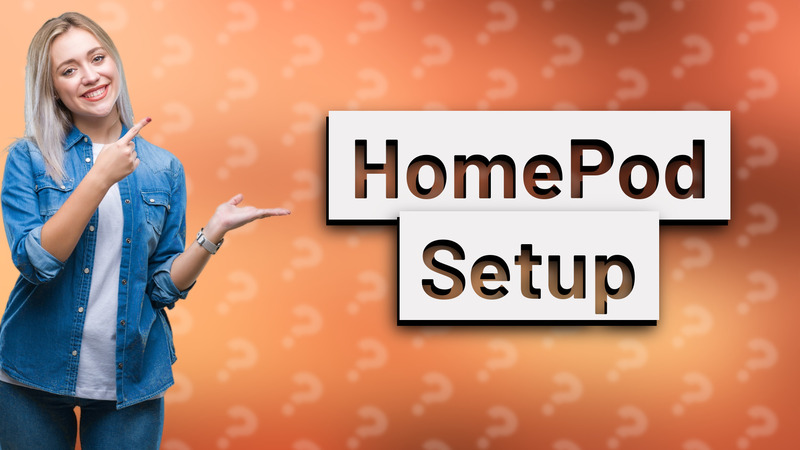
Discover if you can set up your HomePod without an iPhone or Apple device. Learn the requirements for optimal setup and integration.

Discover why your iPad apps might not be compatible and how to fix it. Check iOS versions and hardware requirements now!
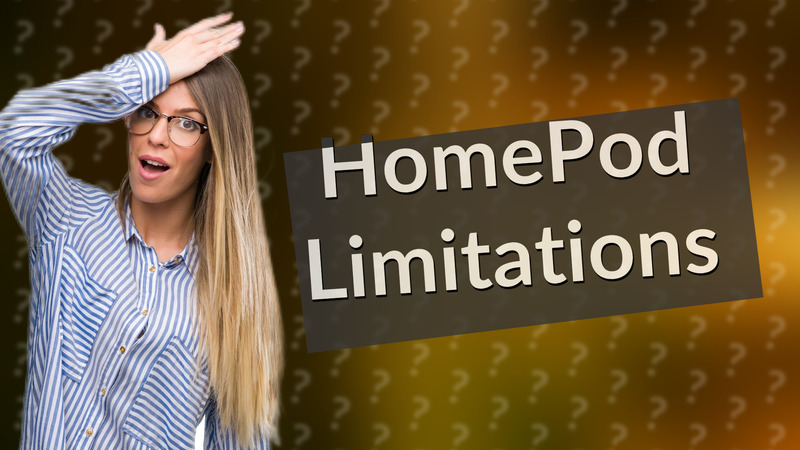
Discover whether you can use HomePod as a Bluetooth speaker and learn about its audio streaming capabilities.