
Learn how to easily add MP3 files to your iTunes library with this simple step-by-step guide.

Learn how to easily stream content from your phone to your TV using Chromecast or Apple TV.

Learn how to transfer non-Apple Music files to your iPhone using iTunes in just a few simple steps.

Learn how to effortlessly download videos from websites on your mobile phone using apps like VidMate or Documents by Readdle.

Discover free ways to stream from your phone to your TV using Chromecast, AirPlay, and smart TV features.

Learn how to quickly and easily cancel your Apple subscription with our simple guide. Get the help you need today!

Learn how to easily add downloaded files to Apple Music on your computer with this quick guide.
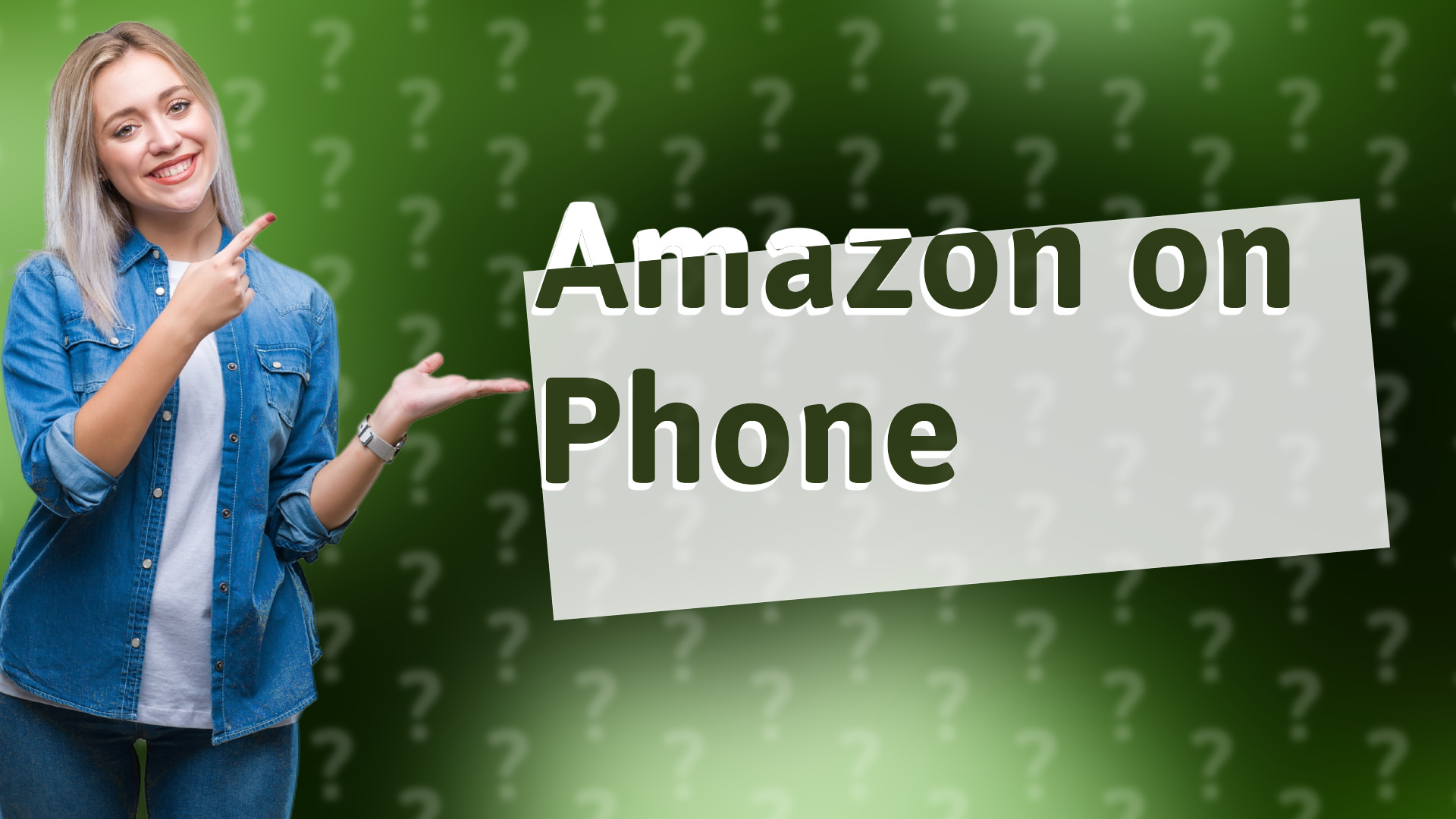
Learn how to easily watch Amazon Prime Video on your phone by downloading the app and logging in!

Learn how to easily upload files to Apple Music with our step-by-step guide.

Learn how to easily stream apps to your TV from your smartphone or tablet with our simple guide.

Learn how to register your Firestick with a new account in simple steps. Get started quickly with our easy guide!

Learn the best methods to download videos on your Android device safely and efficiently.

Learn how to easily move downloaded music files to your Apple Music library for seamless access across all devices.
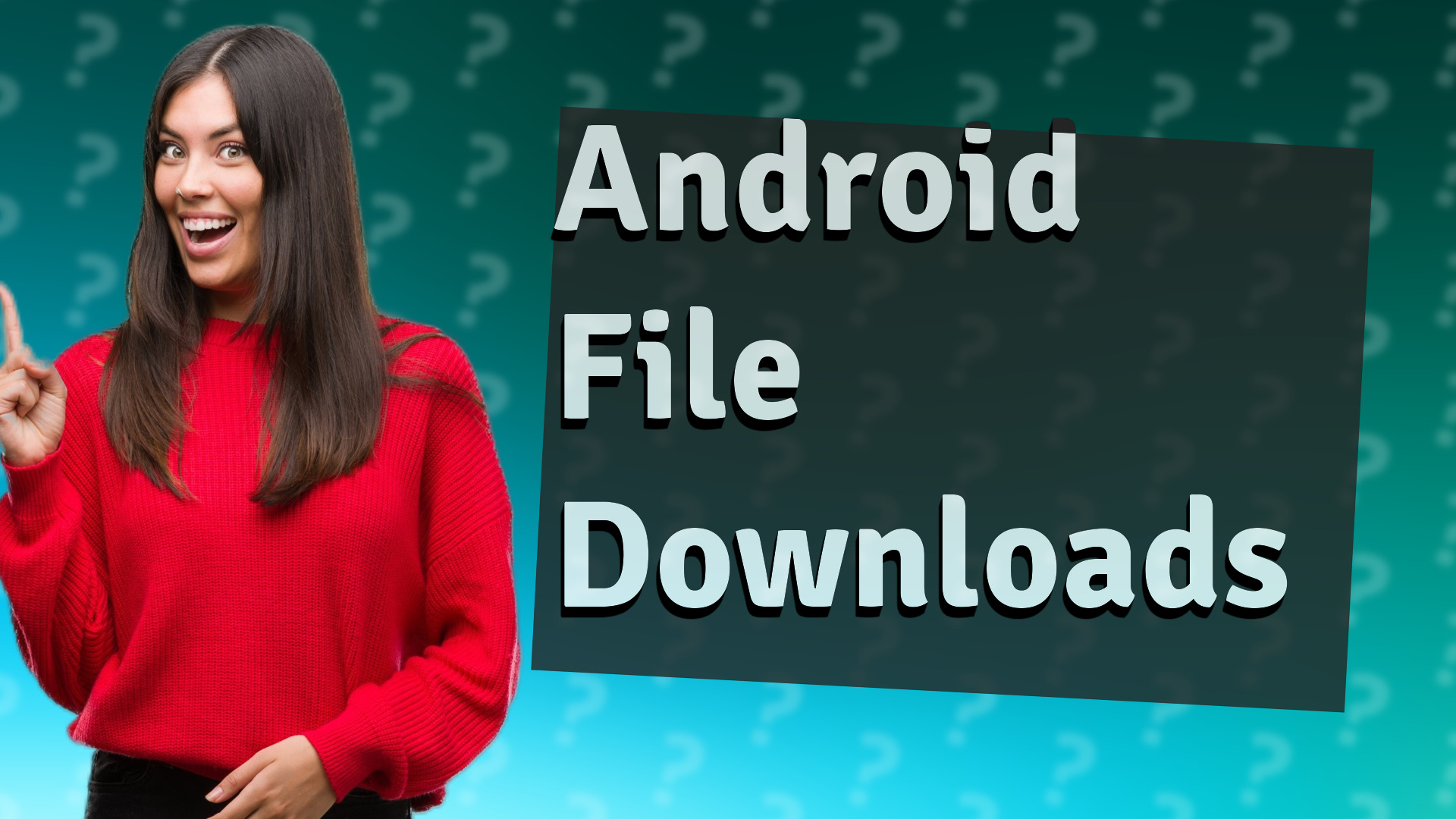
Learn how to easily download files on your Android device with this simple guide.
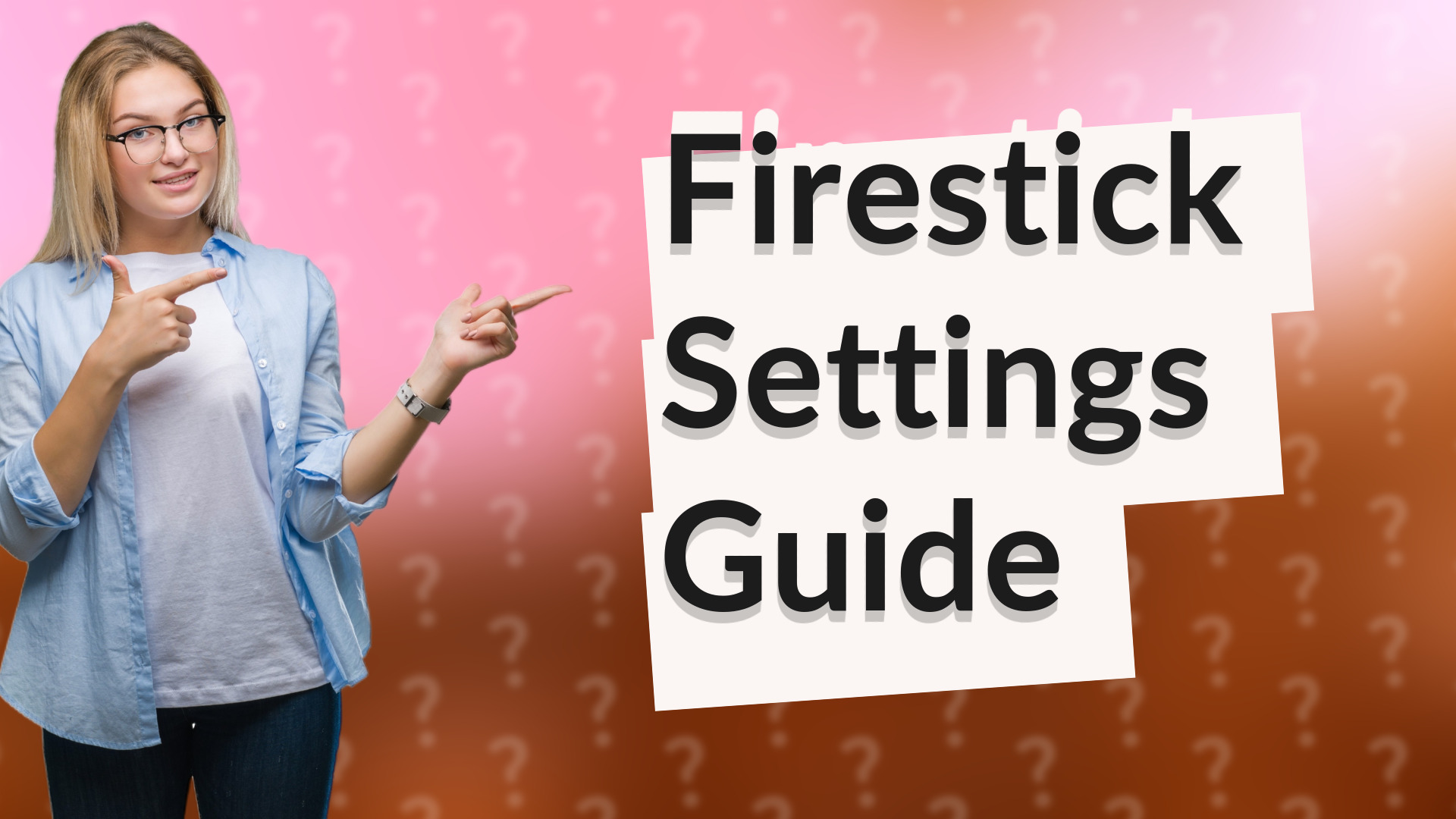
Learn how to easily locate device settings on your Firestick in this quick guide.

Learn how to manually install apps on your Samsung TV using a USB drive with our easy step-by-step guide.

Learn to easily transfer MP3 files from iCloud to Apple Music with this simple step-by-step guide.
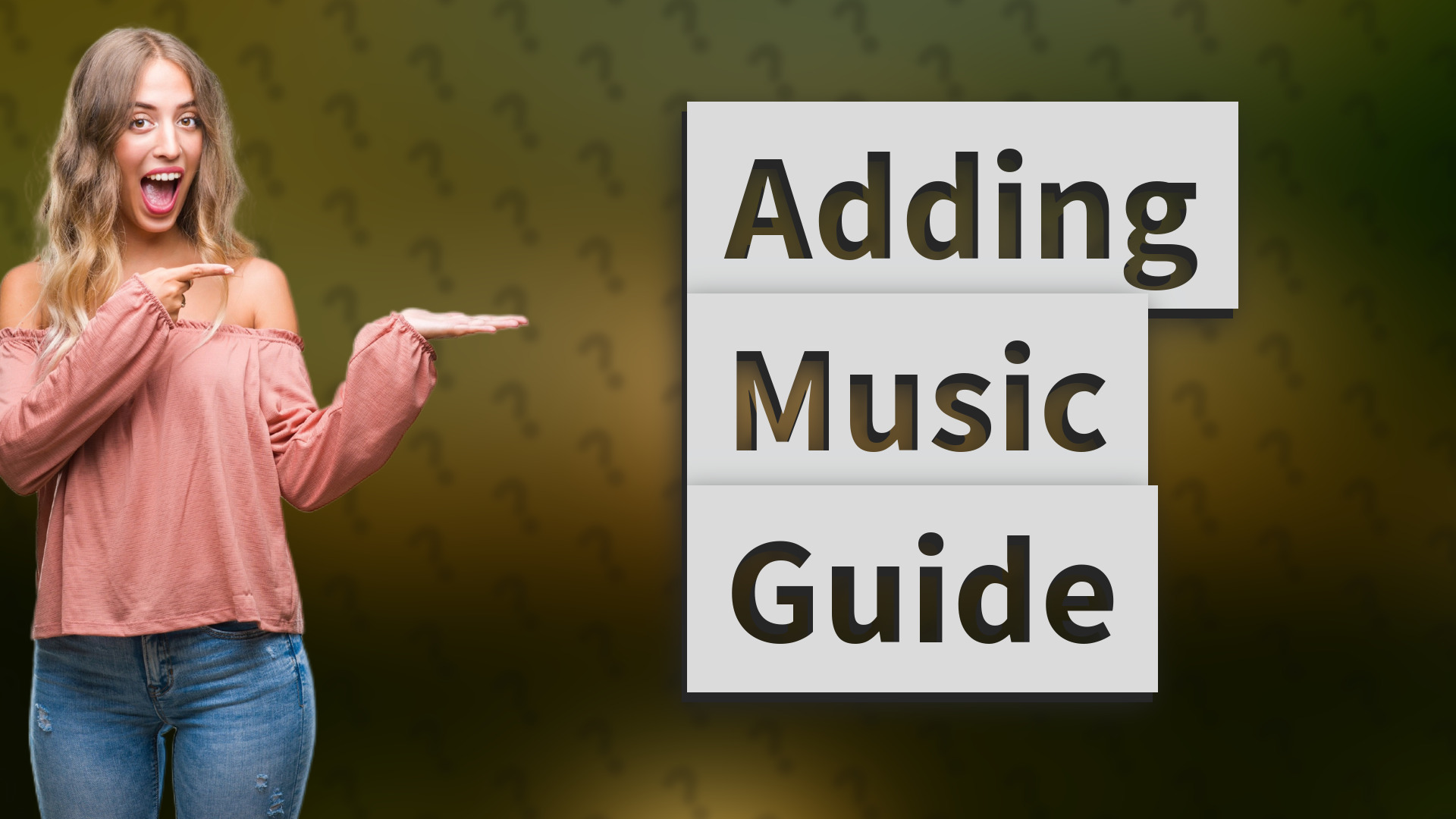
Learn how to effortlessly add music to Apple Music for 2024 with this simple guide.

Learn how to quickly change your device name on iTunes with this step-by-step guide.
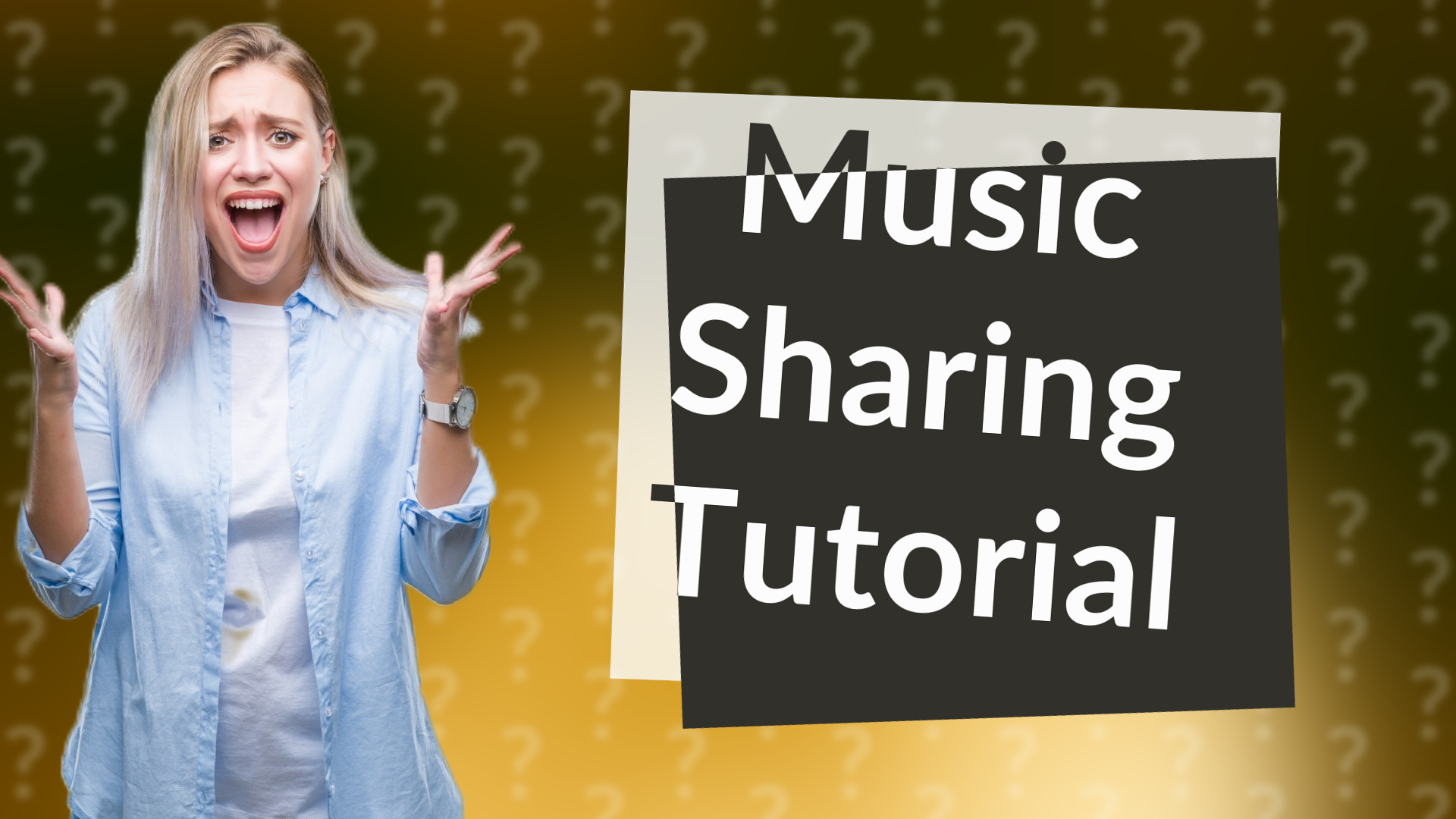
Learn how to effortlessly share your favorite Apple Music songs from your iPhone in this quick tutorial.

Learn how to fix download problems on your Android device with these essential troubleshooting steps.
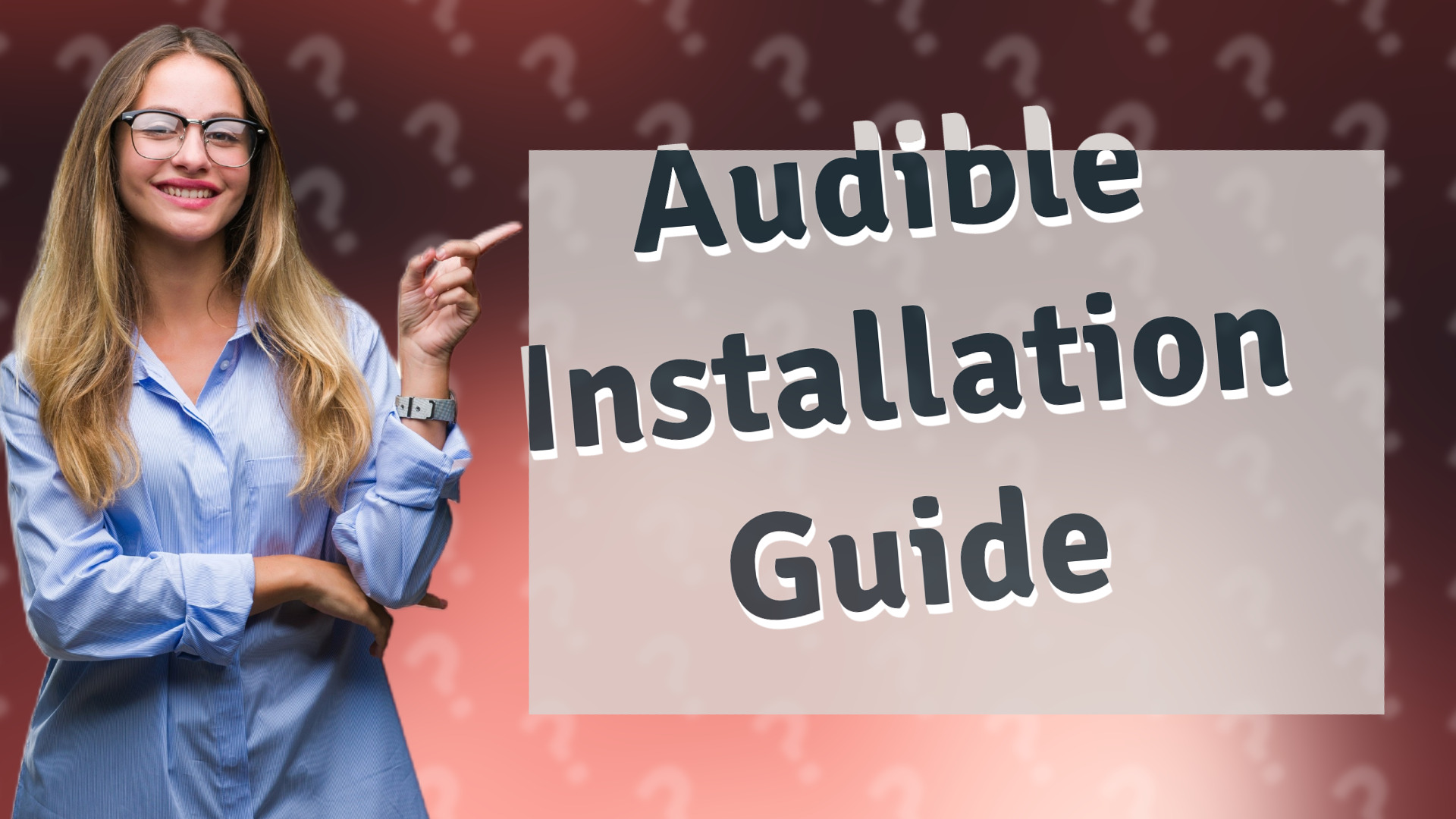
Learn how to easily install the Audible app on your Android device with this simple guide.
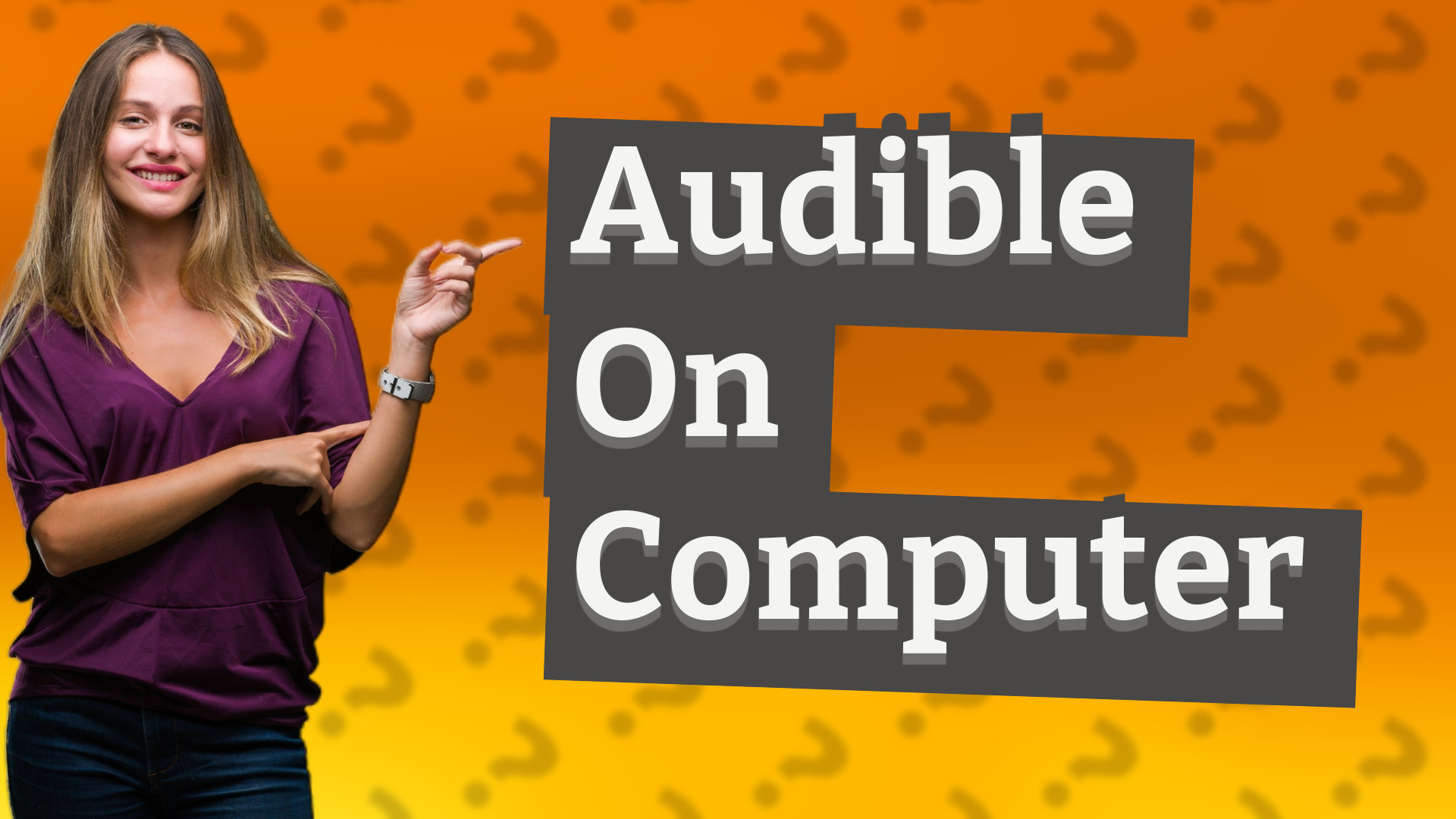
Learn how to easily listen to Audible books on your computer with this step-by-step guide.

Learn to easily find the devices menu on Spotify for seamless playback across your devices.
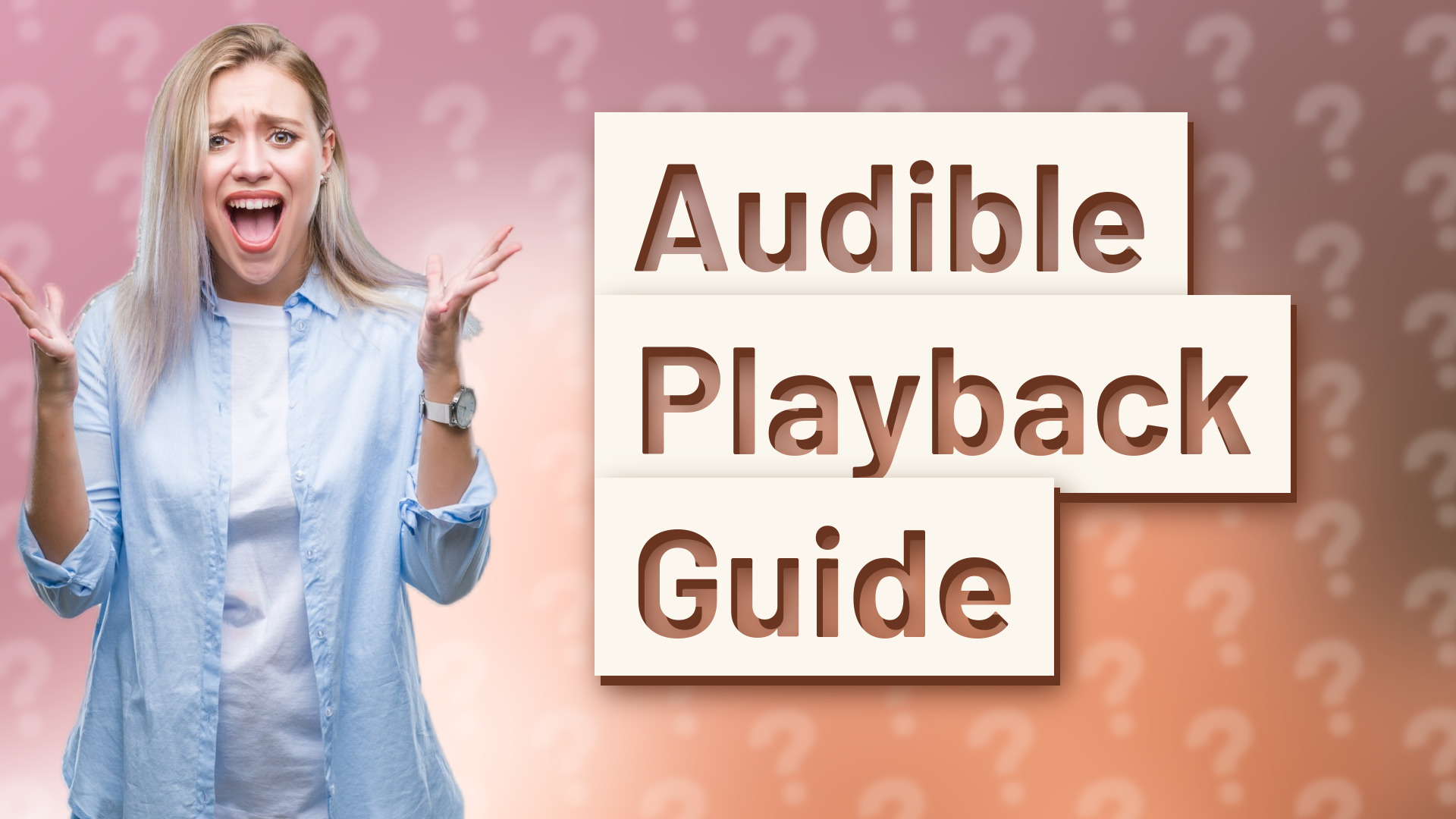
Learn how to easily play audiobooks on Audible with this quick guide. Start enjoying your favorite titles today!

Learn how to easily add music to your music app with our simple guide. Start enjoying your favorite songs today!

Learn to put audiobooks on your Android phone quickly using our simple guide. Enjoy your favorites on-the-go!
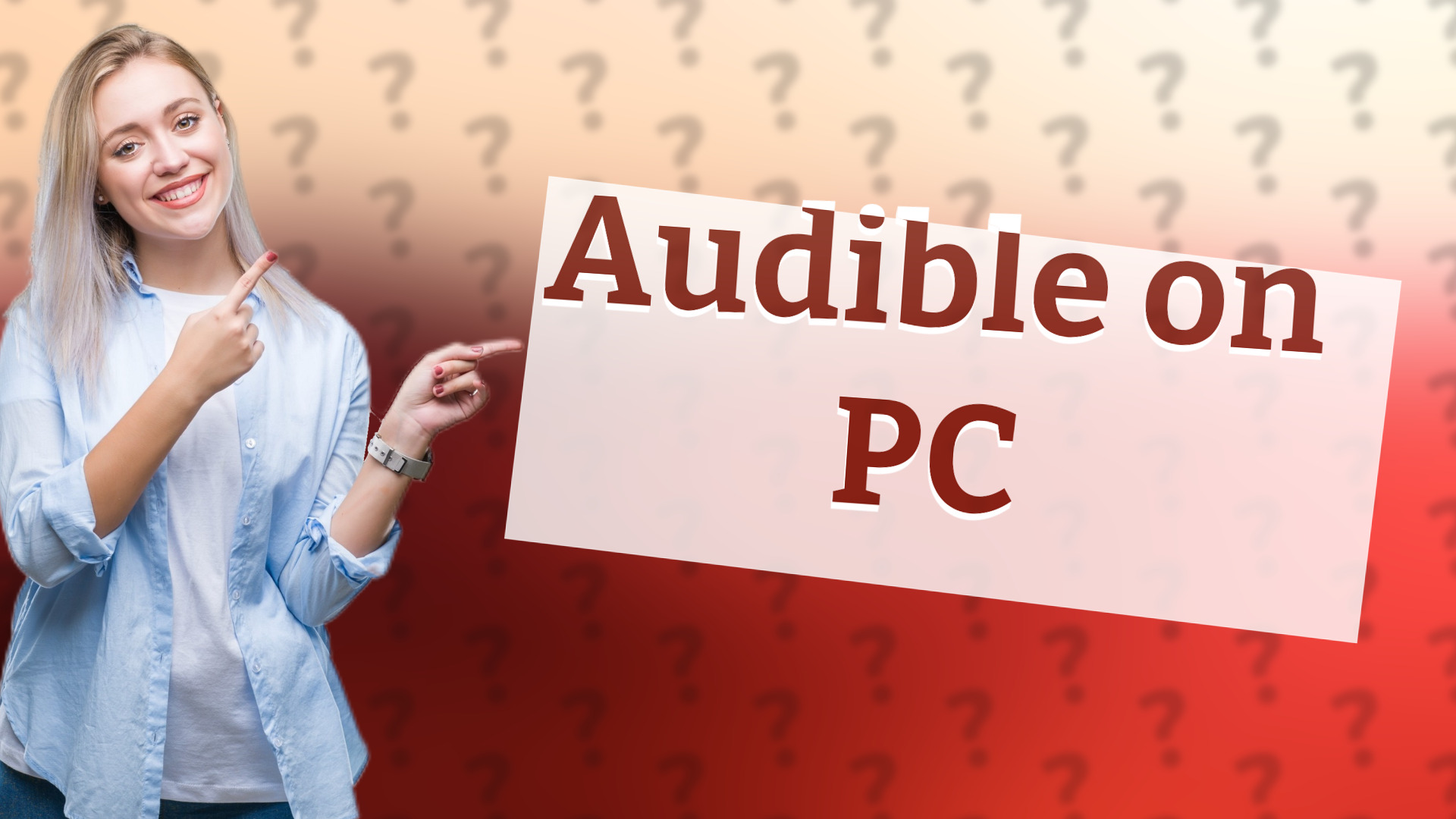
Learn how to easily listen to Audible files on your PC with our comprehensive guide, including app installation and streaming options.
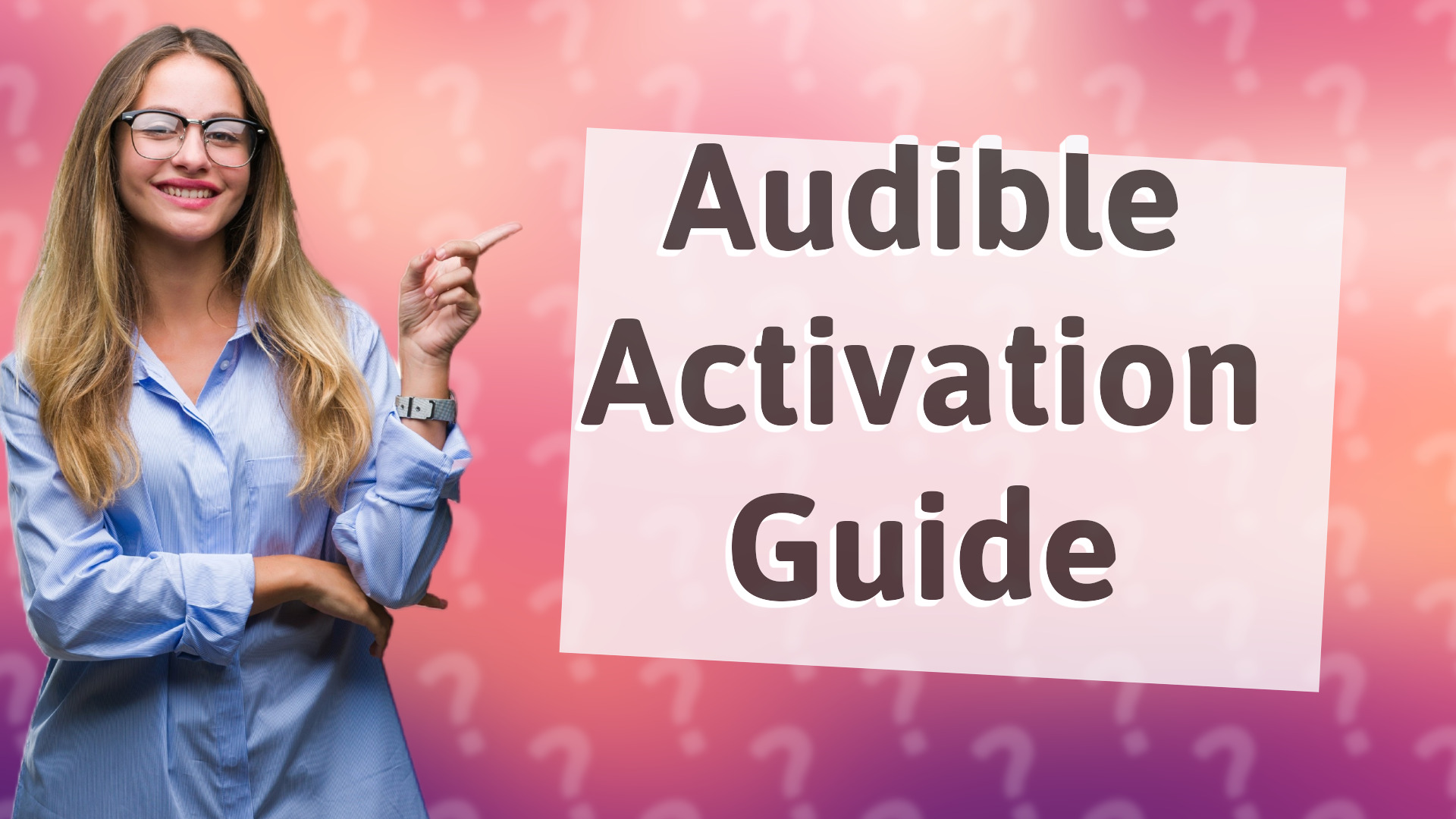
Learn to easily activate Audible on your MP3 player with these simple steps for seamless audiobook listening.
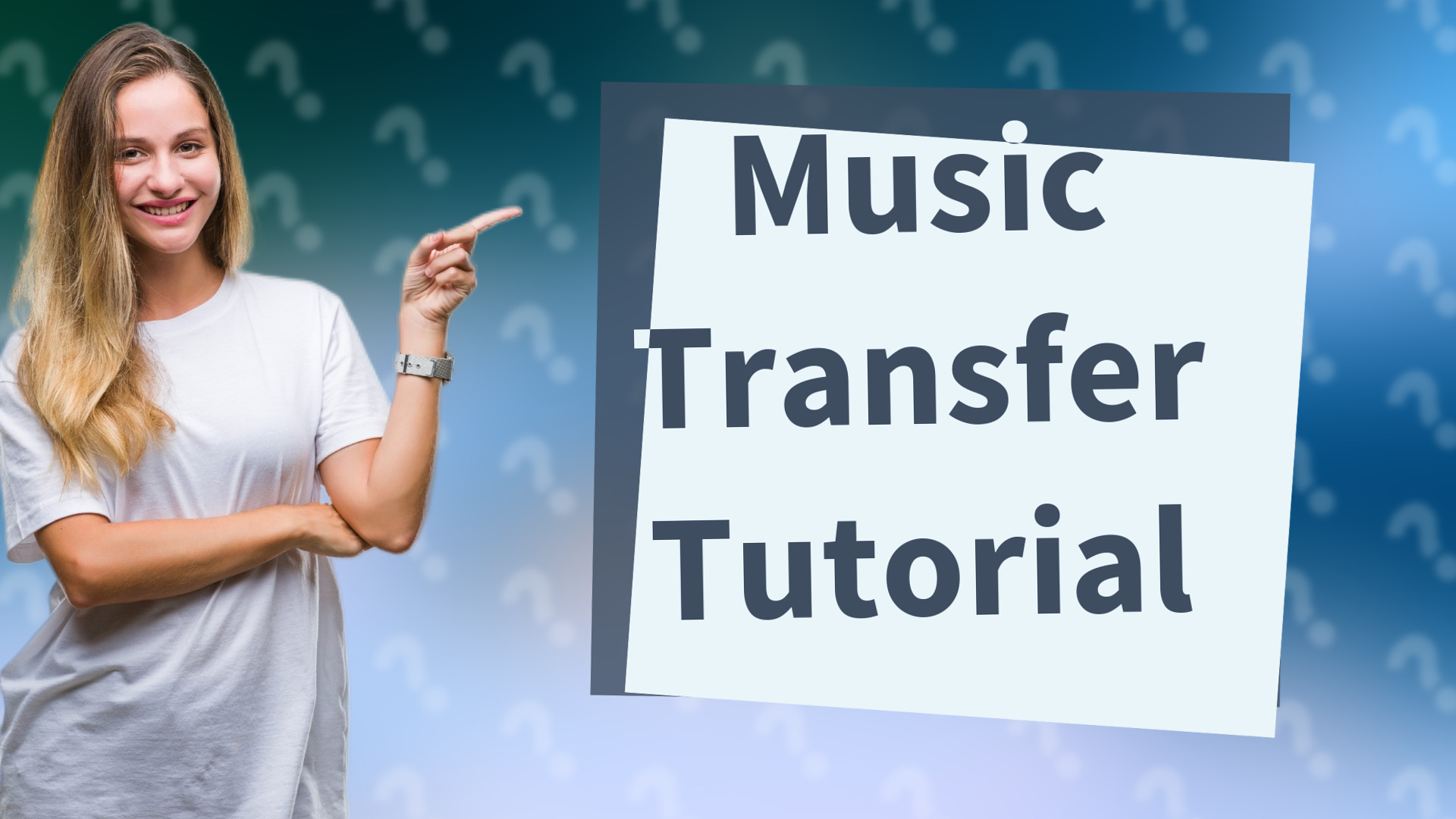
Learn the simple steps to transfer music from your computer to your SanDisk MP3 player quickly and easily.

Discover the simple steps to change your Amazon device name for improved management and identification.
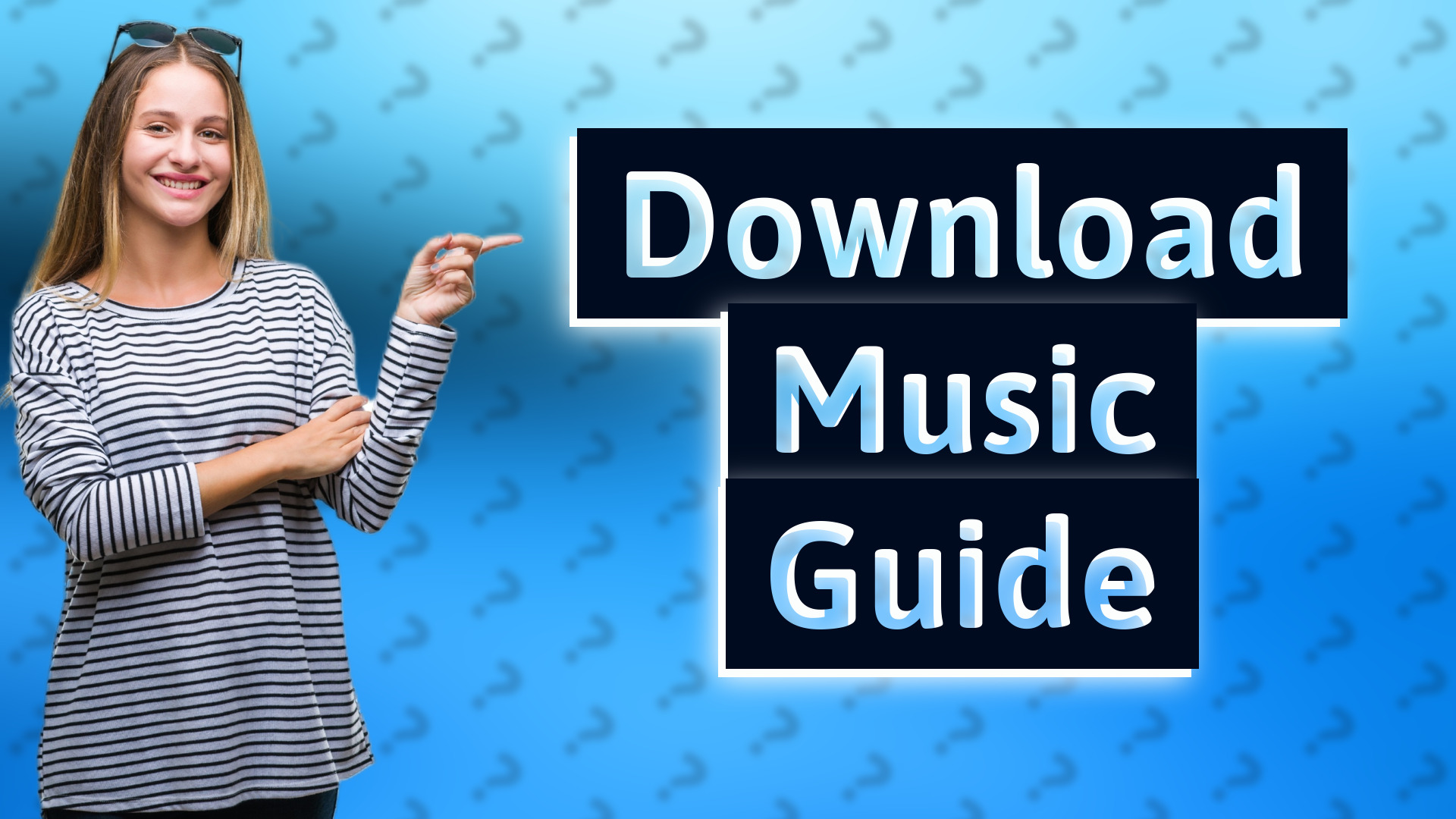
Learn how to download your favorite songs to a SanDisk MP3 player with this simple guide.

Learn how to easily download podcast episodes directly to your phone for offline listening. Follow our simple steps!
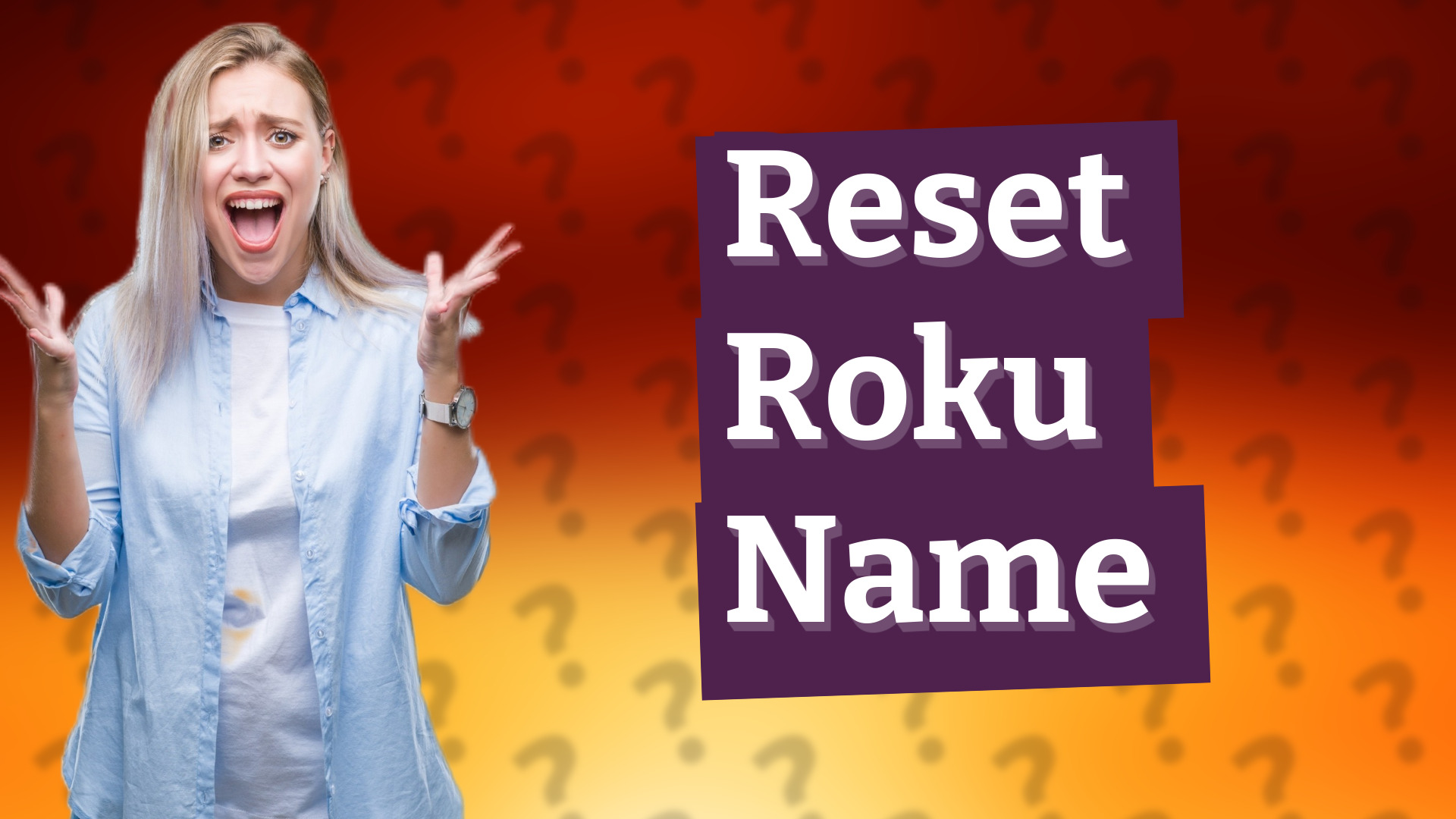
Learn how to easily reset your Roku device name with these simple steps. Quick and efficient guide for Roku users.

Learn how to easily connect your SanDisk MP3 player to your computer with these simple steps.
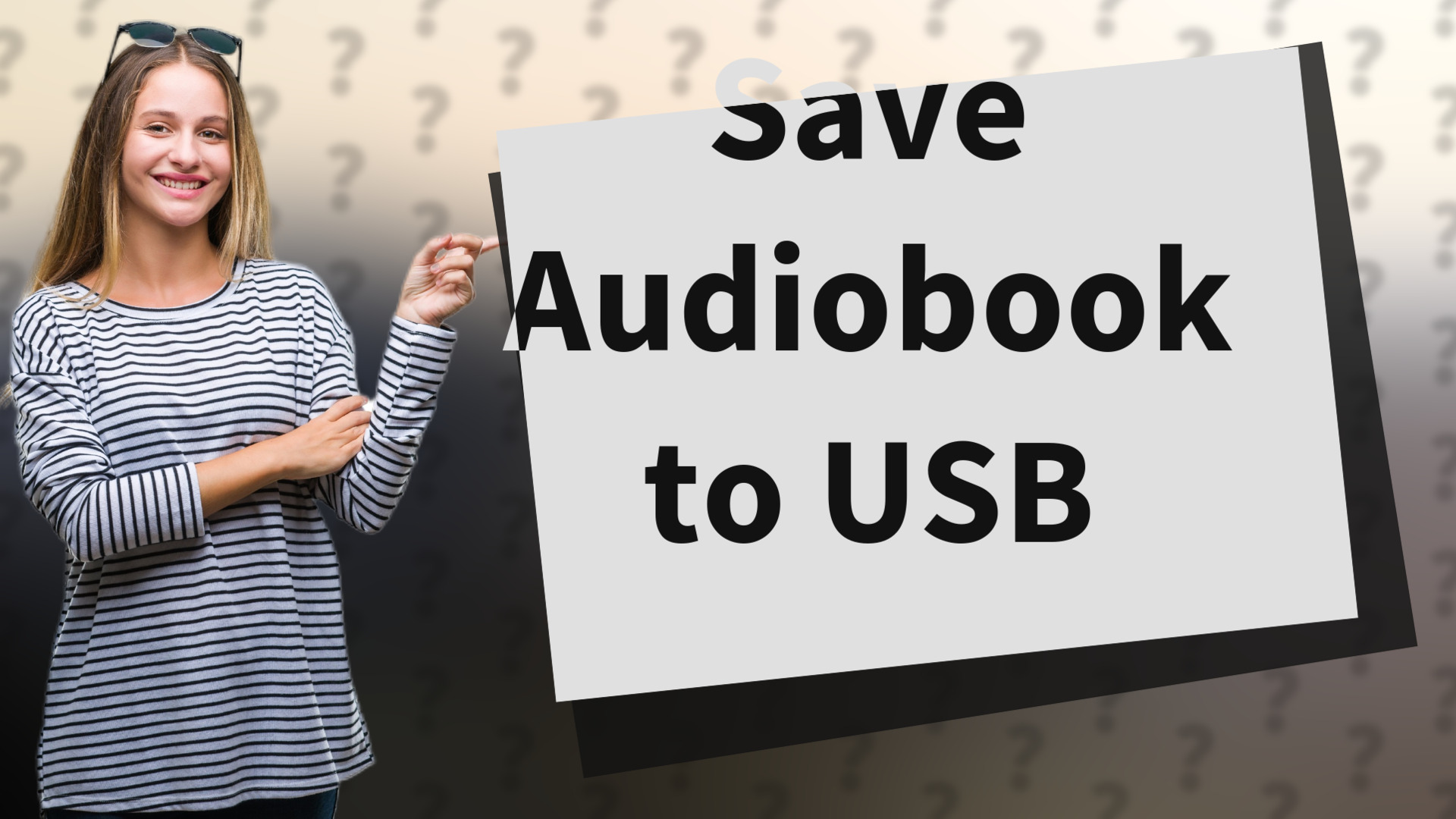
Learn how to easily save your audiobook to a USB drive for convenient access and listening on any device.

Learn how to easily add songs from your computer files to Apple Music in just a few steps.

Learn how to quickly download songs to your SanDisk with this step-by-step guide.
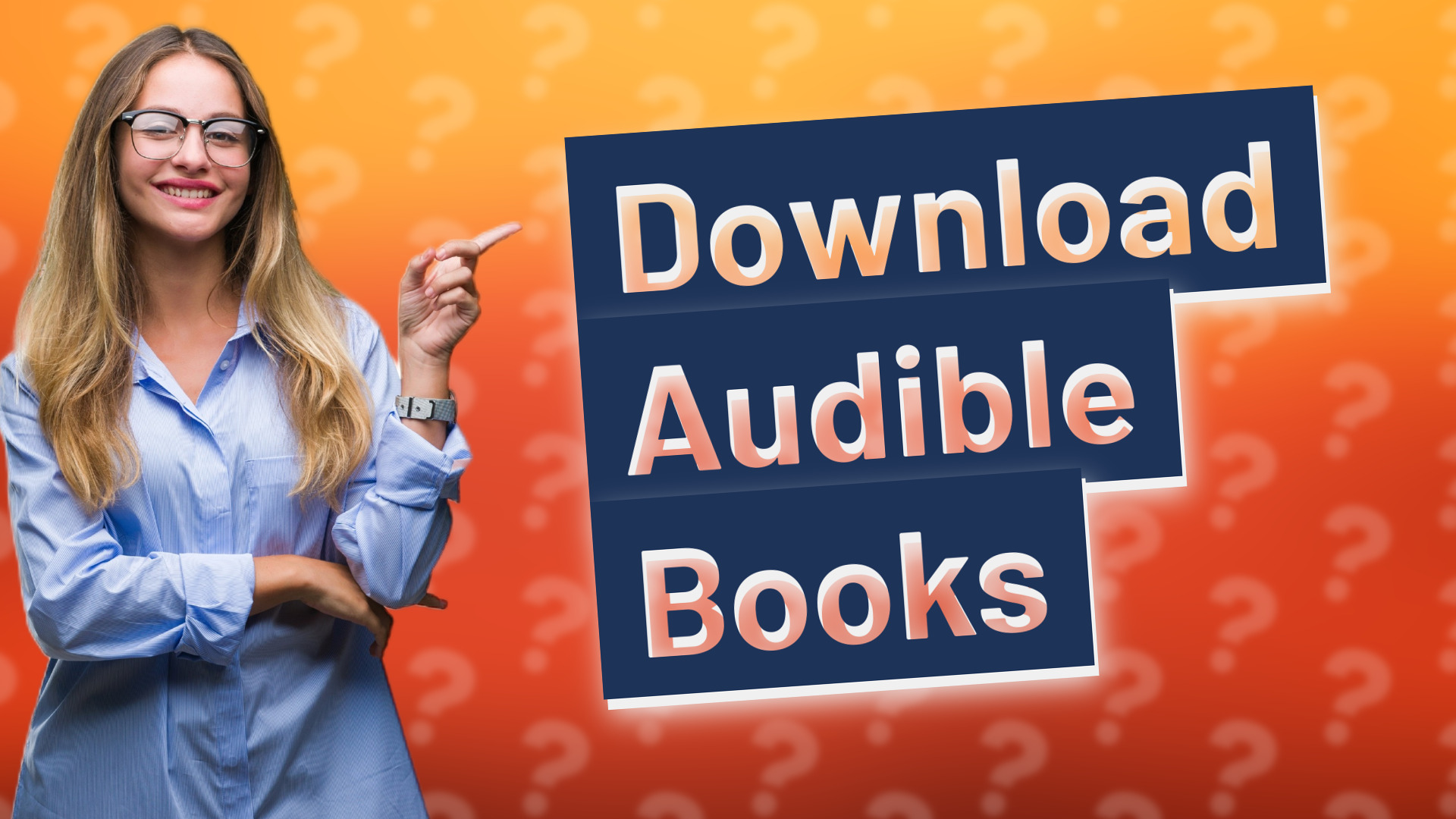
Learn the simple steps to download books off Audible on your mobile or computer.
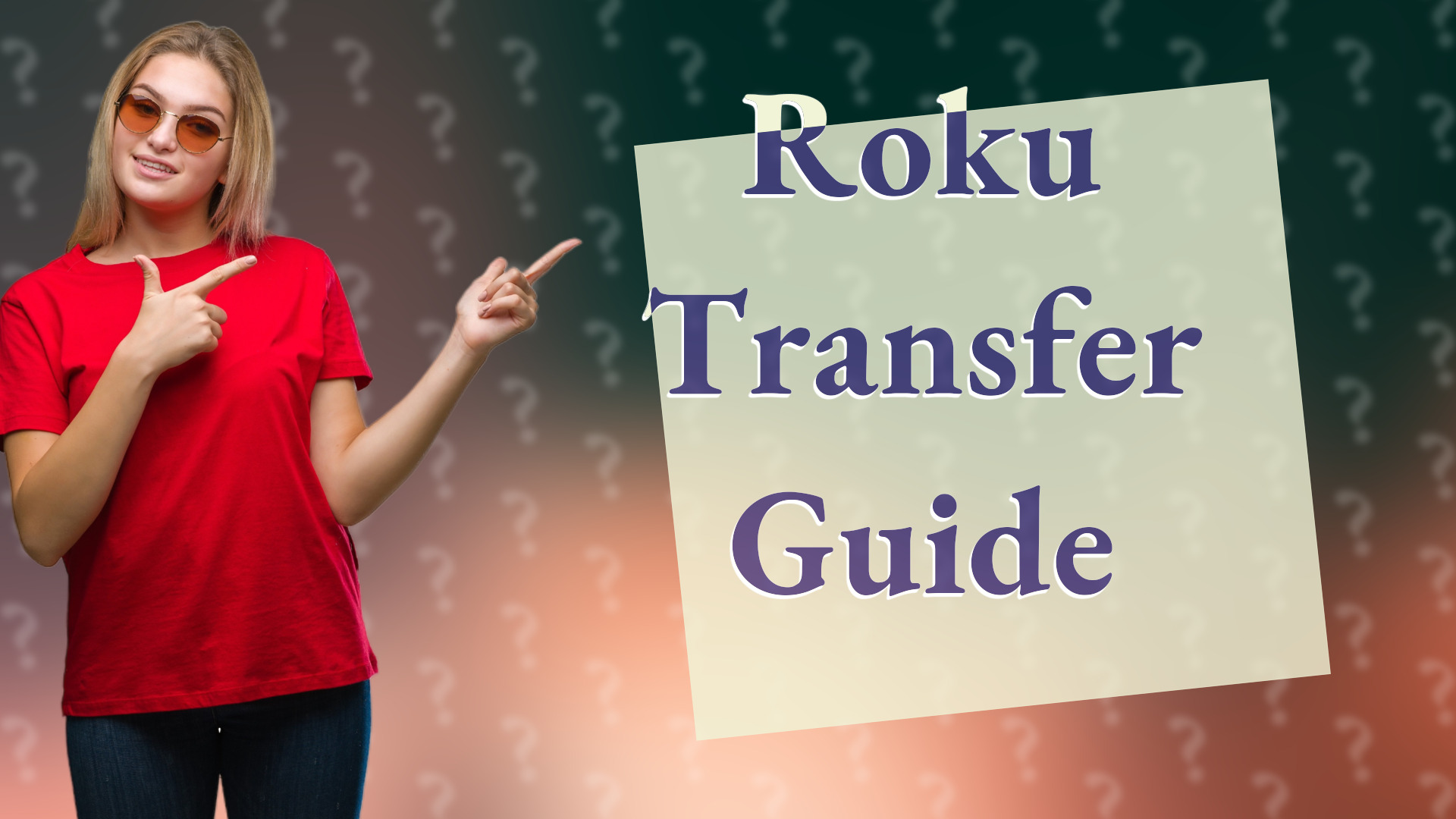
Learn how to transfer settings and channels between Roku devices effortlessly in a few simple steps.
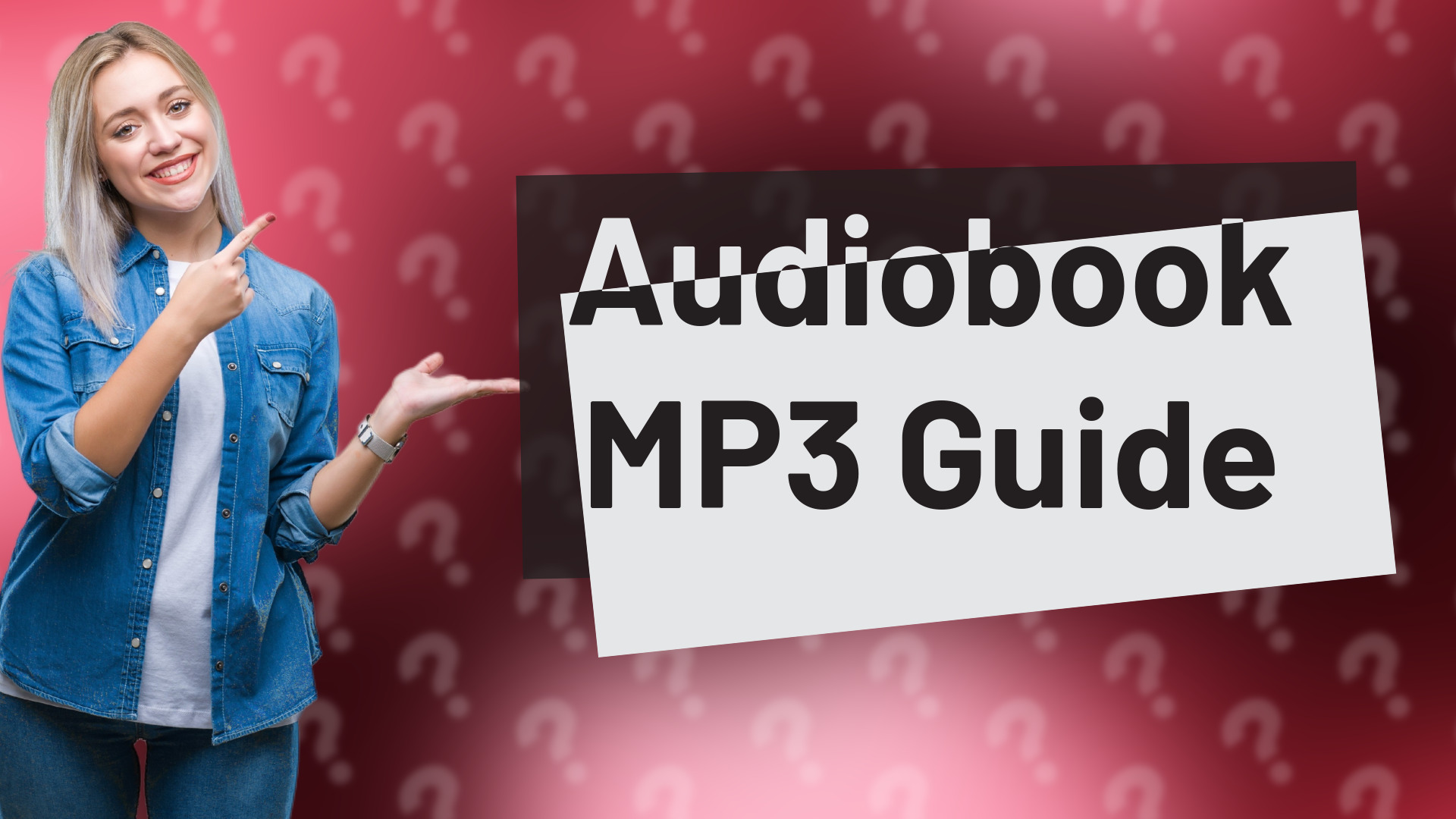
Learn how to easily listen to audiobooks on your MP3 player with our comprehensive guide.
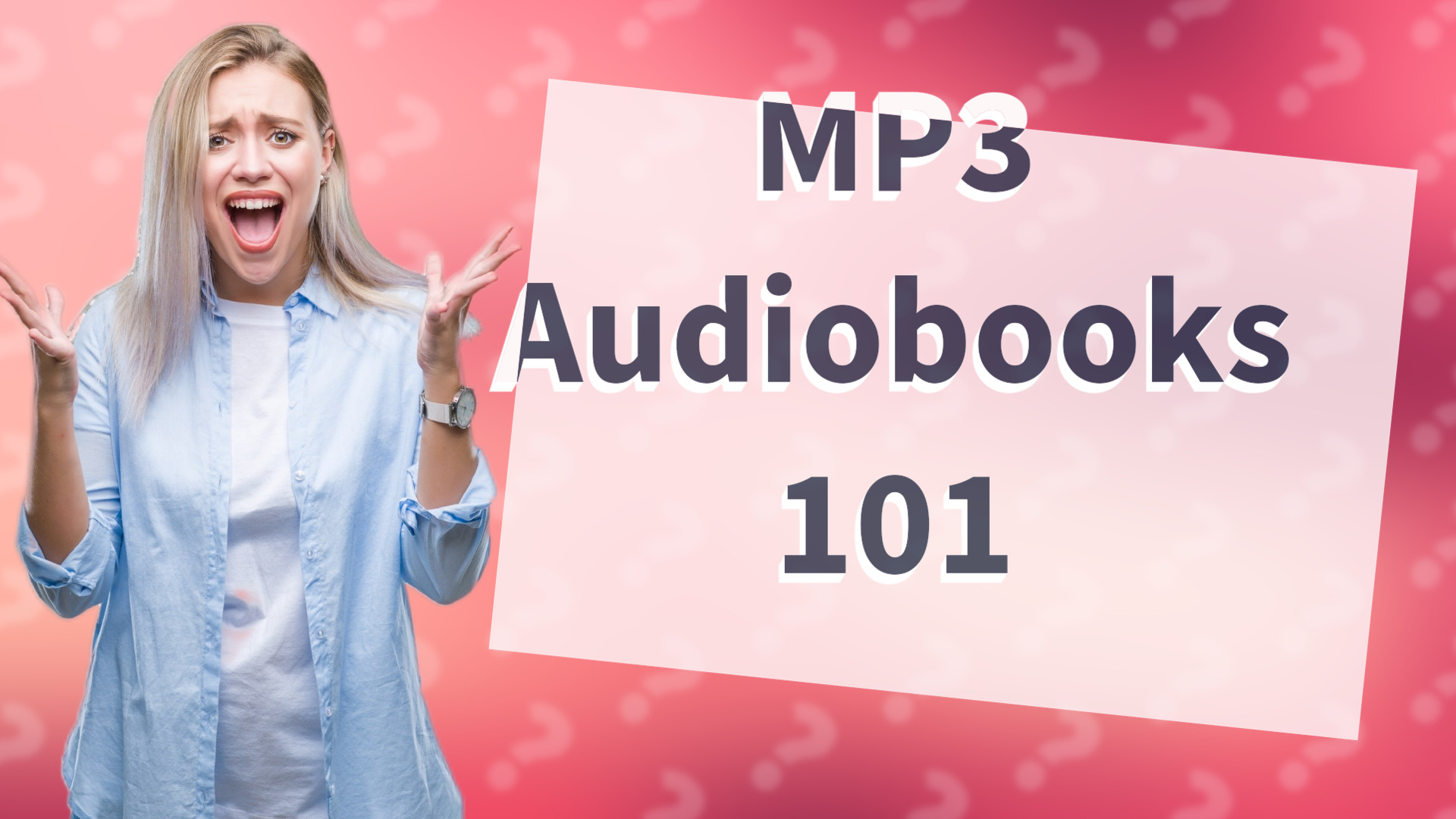
Learn how to effectively use your MP3 player for audiobooks with this simple guide.

Learn to effortlessly stream from your phone to your Smart TV in a few simple steps.
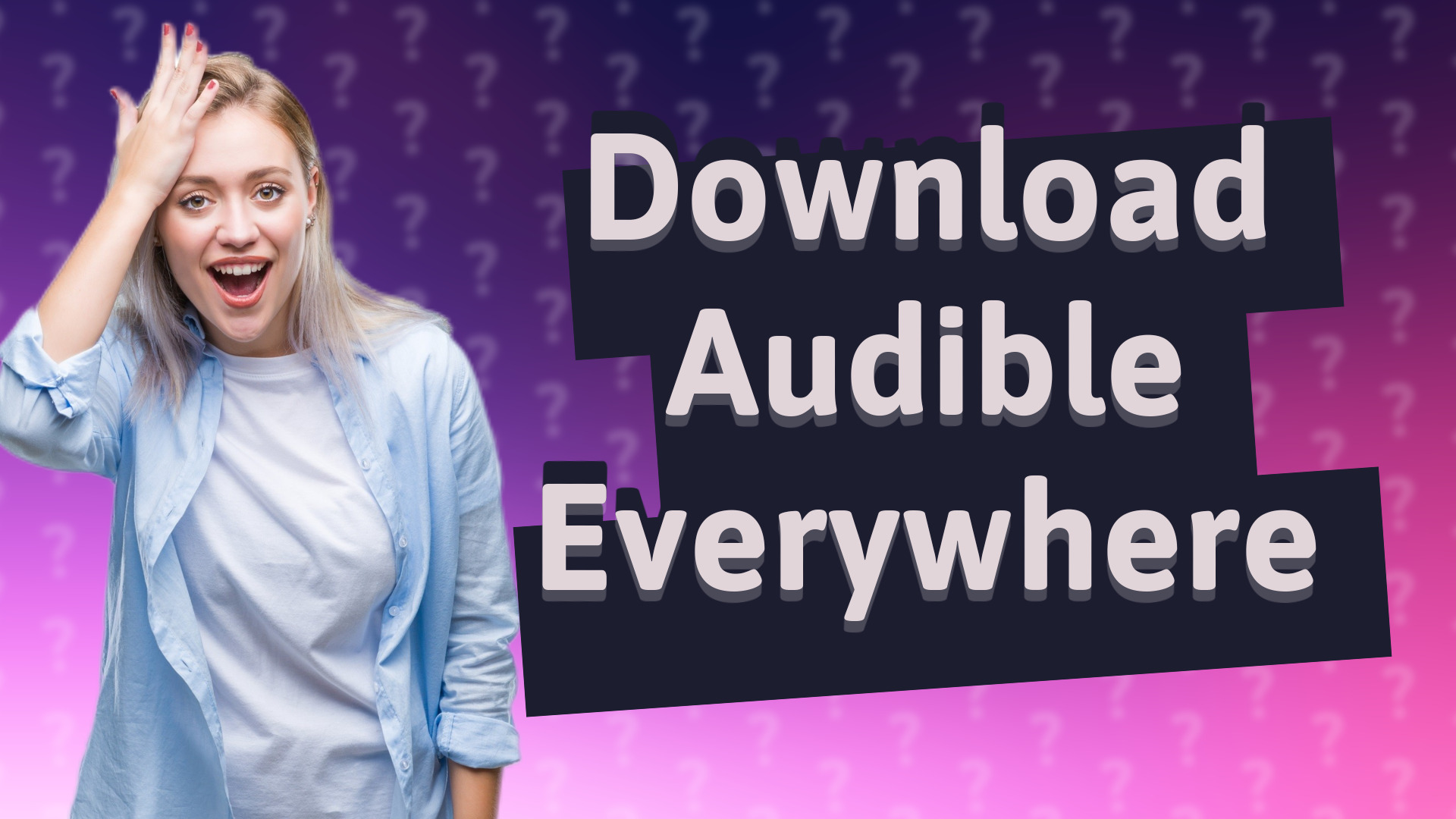
Learn how to easily download Audible on your smartphones, tablets, and computers for seamless audiobook enjoyment.
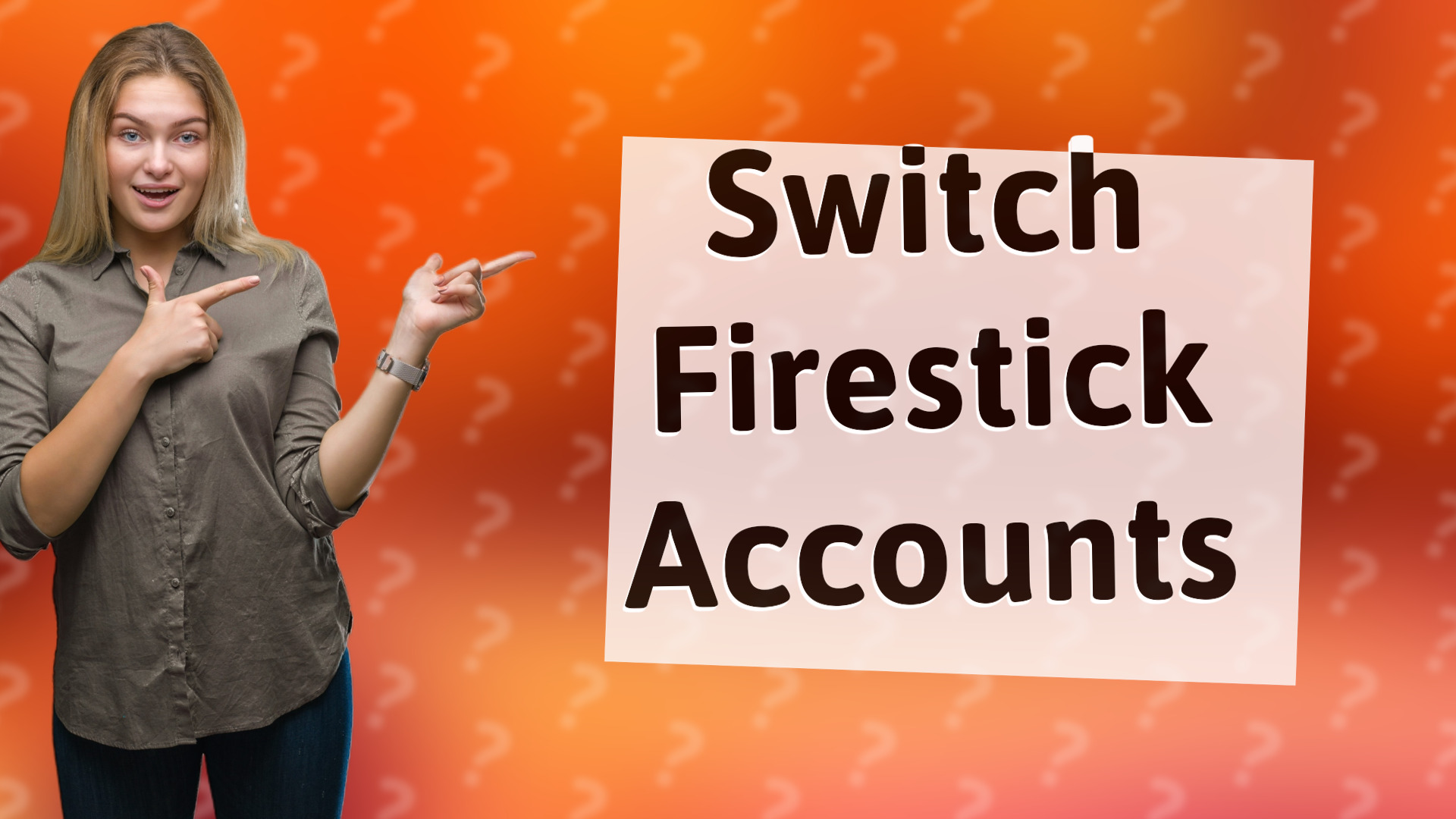
Learn how to easily switch accounts on your Firestick with our simple step-by-step guide.
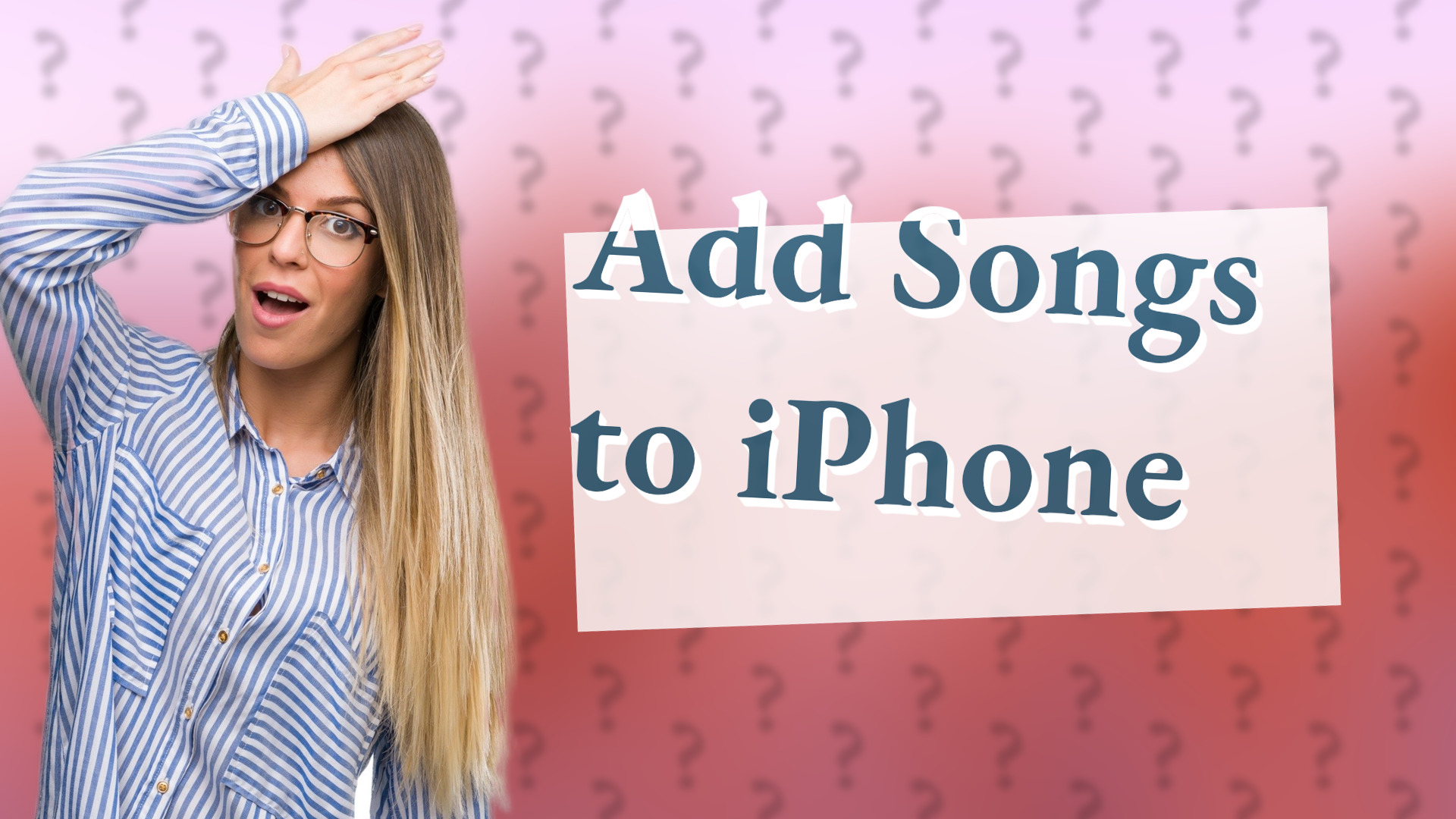
Learn how to easily add songs to the music app on your iPhone with this simple step-by-step guide.

Learn how to easily add MP3 files to Apple Music on Mac and PC in just a few steps.

Learn how to easily transfer movies from your computer to your iPad using iTunes in this quick tutorial.

Learn how to easily play locally downloaded music on your iPhone using the Music app. Follow these simple steps and enjoy your songs.
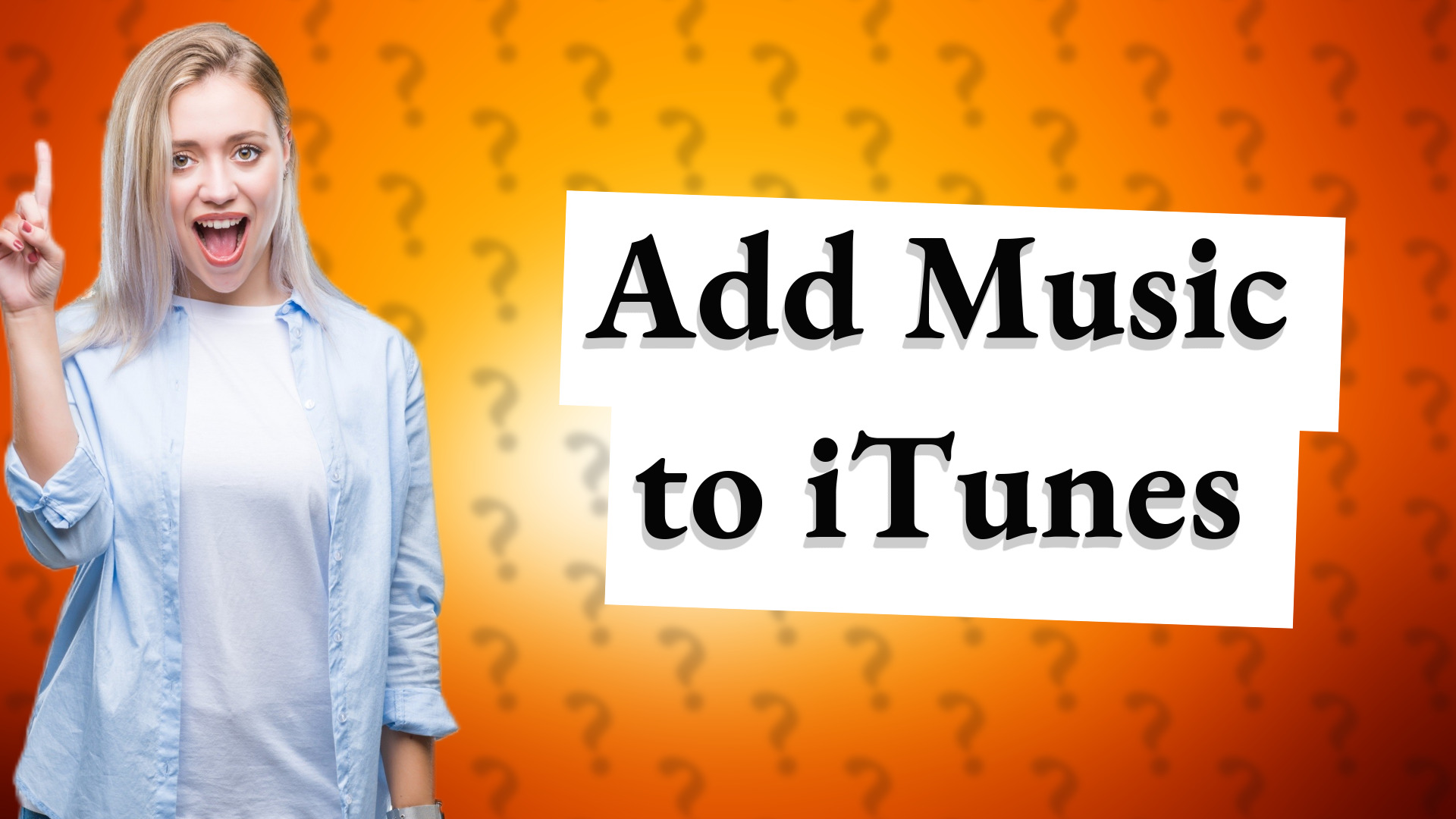
Learn the simple steps to add music files to your iTunes library quickly.

Learn how to quickly transfer music to your iPhone with iTunes. Simple steps to sync your favorite songs seamlessly.
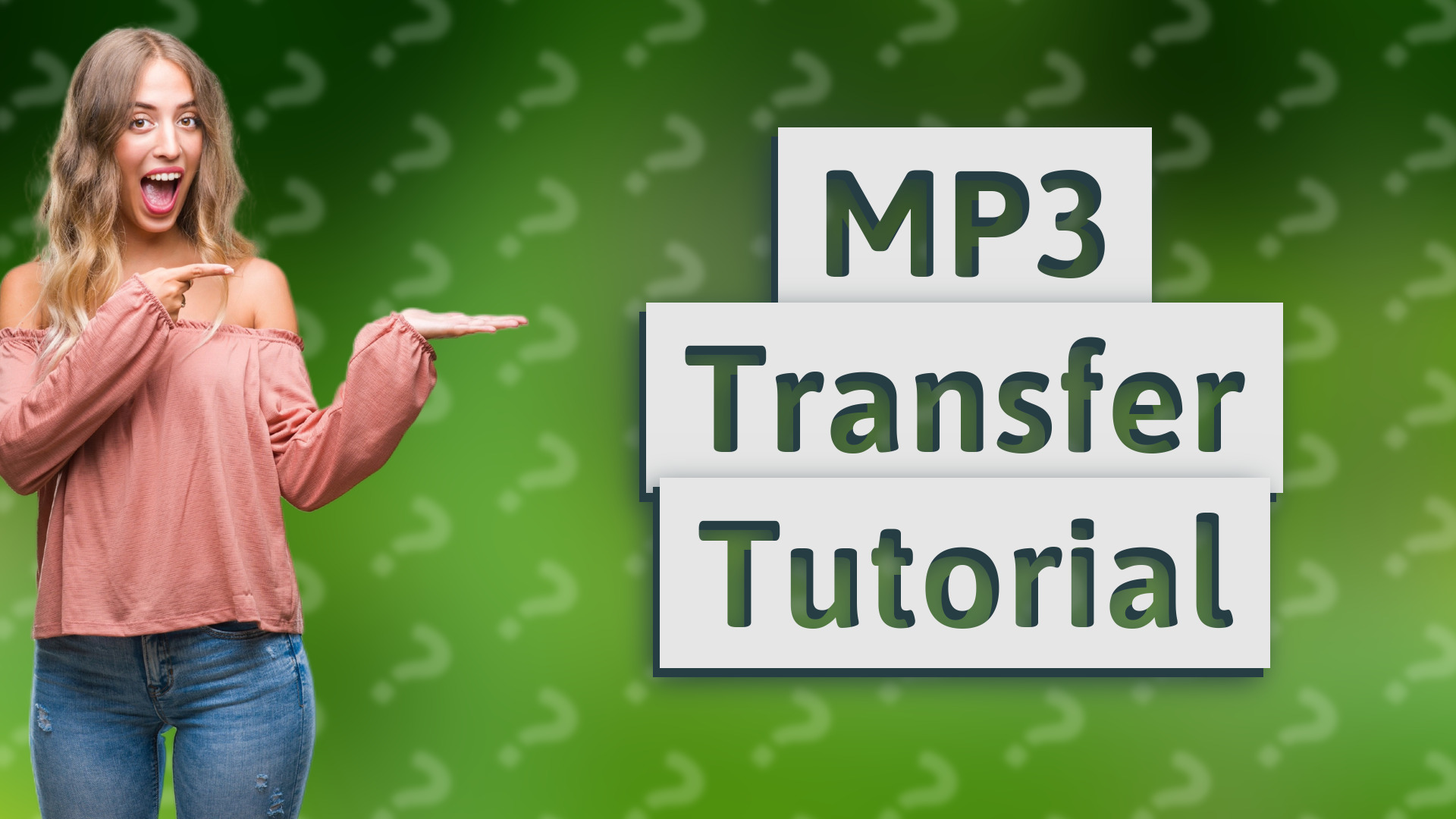
Learn how to quickly transfer MP3 files to your iPhone music library via iTunes or Finder in just a few simple steps.

Learn how to easily change your name in the Amazon app with our step-by-step guide.

Learn how to easily upload your music to Apple Music with this simple step-by-step guide.

Learn how to transfer music files to Apple Music on your iPhone with our step-by-step guide.

Learn how to easily change your profile on FireStick for a personalized streaming experience.

Learn how to save movies and shows for offline viewing on Amazon Prime using the download feature in the app.

Learn how to easily create a free music playlist on your iPhone with our step-by-step guide. Enjoy your favorite tunes today!
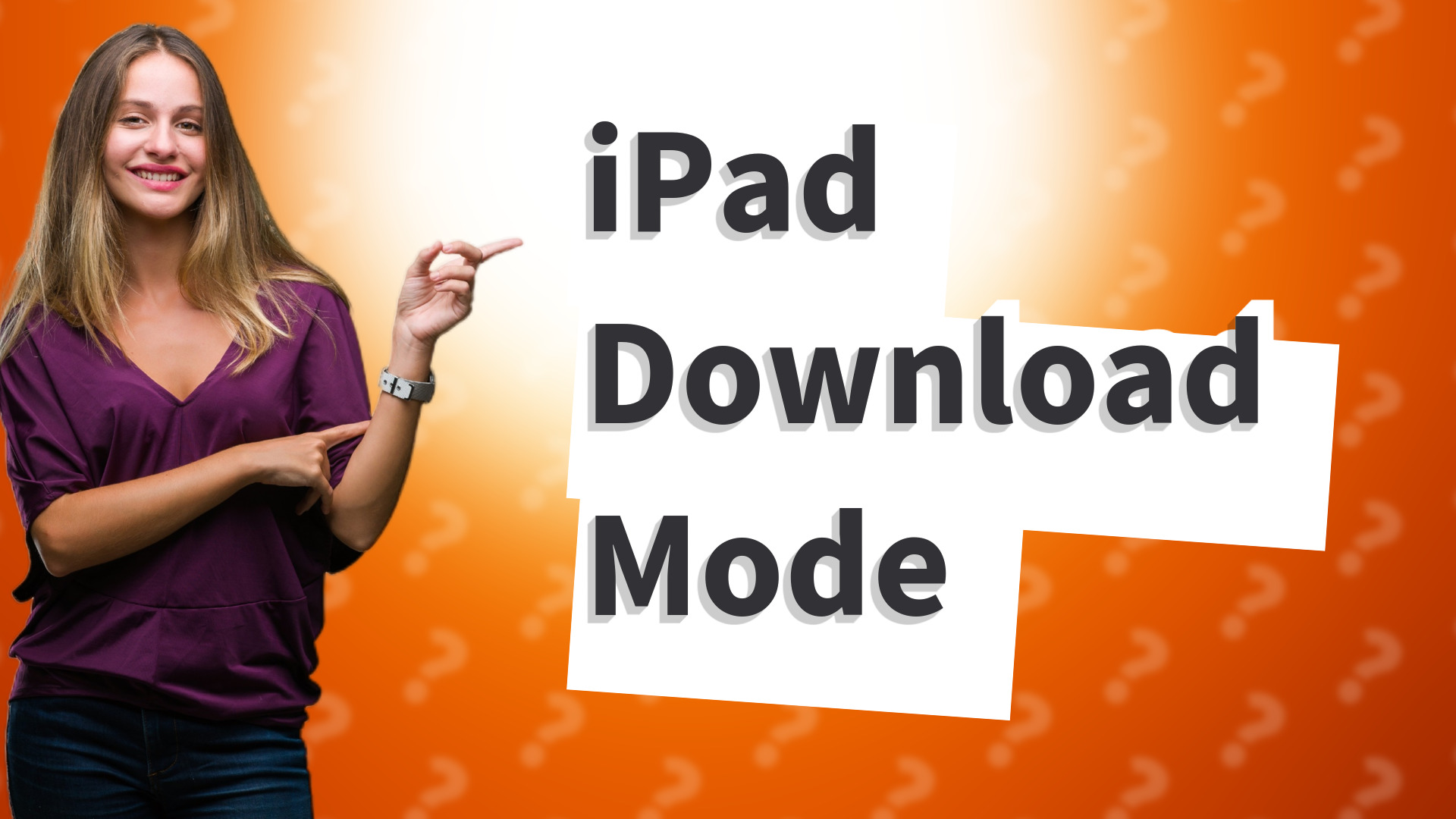
Learn how to easily put your iPad into download mode with this simple step-by-step guide.

Easily learn how to add your music files to Apple Music. Follow our simple steps for seamless integration with your devices.

Learn how to easily remove a device from your Spotify account to protect your music.
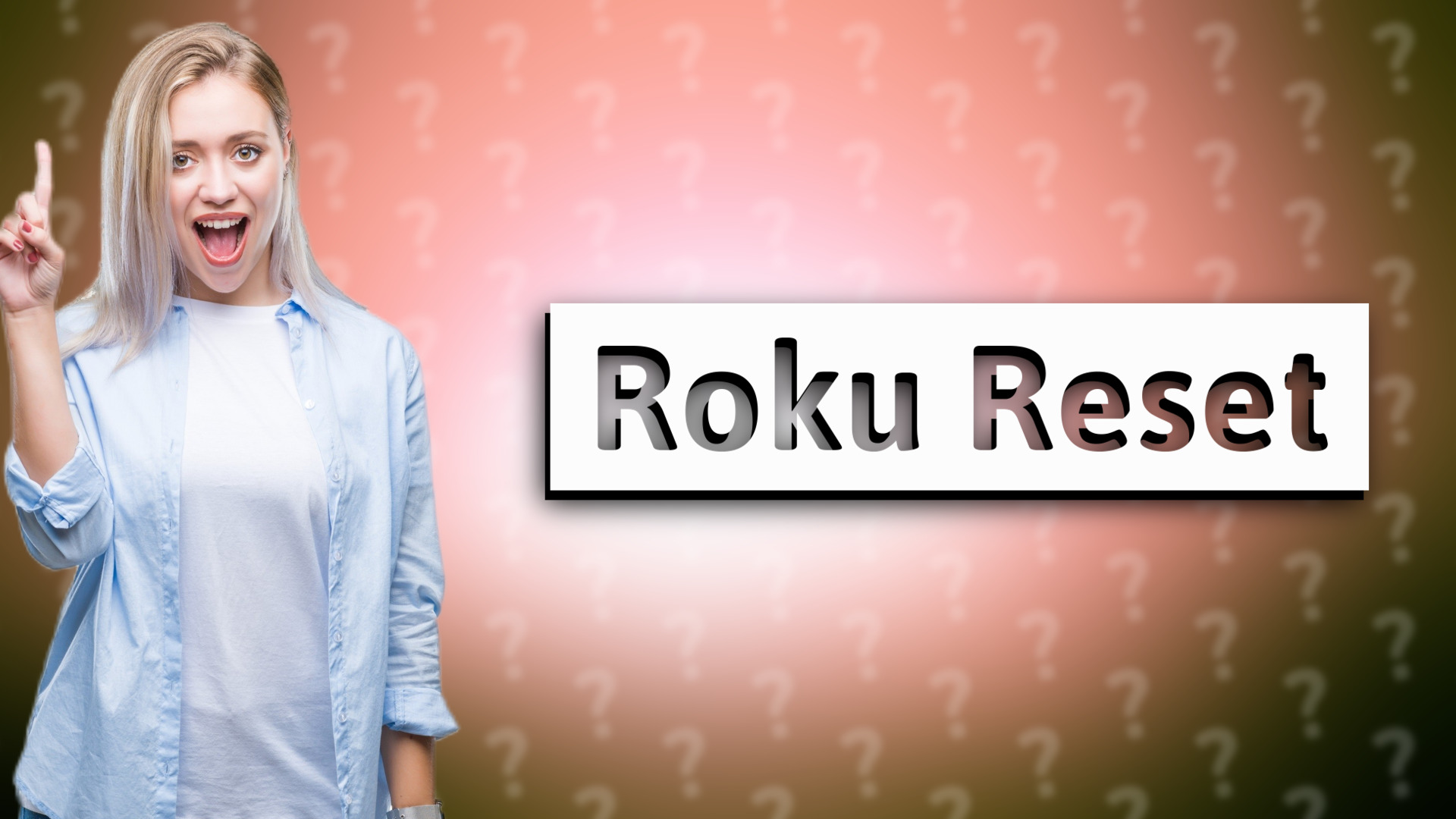
Learn how to reset your Roku device to link it to a new account with these easy instructions.

Learn how to update your Spotify login details quickly and effortlessly with our step-by-step guide.
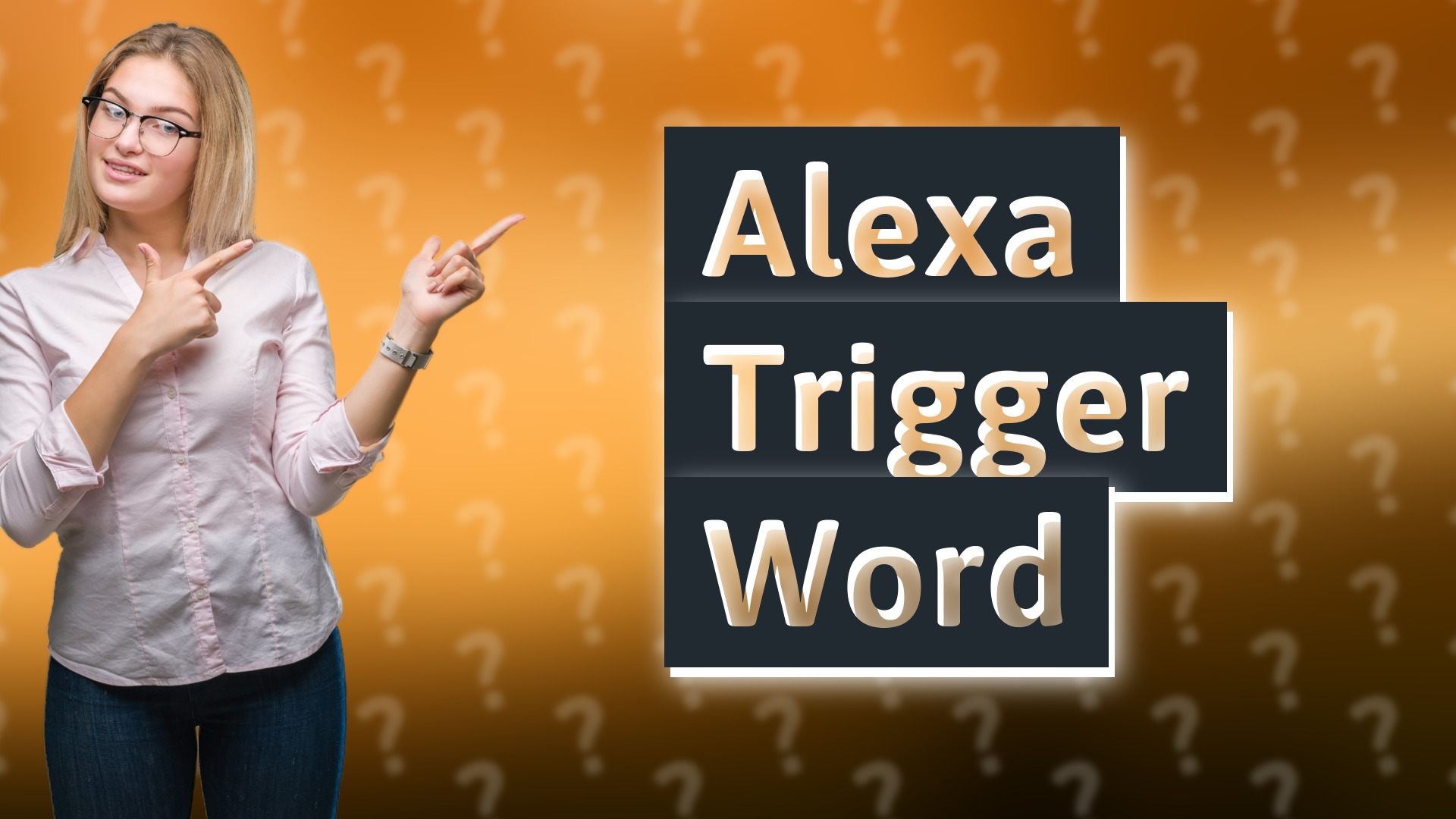
Learn how to easily change the trigger word for your Alexa device in just a few steps.
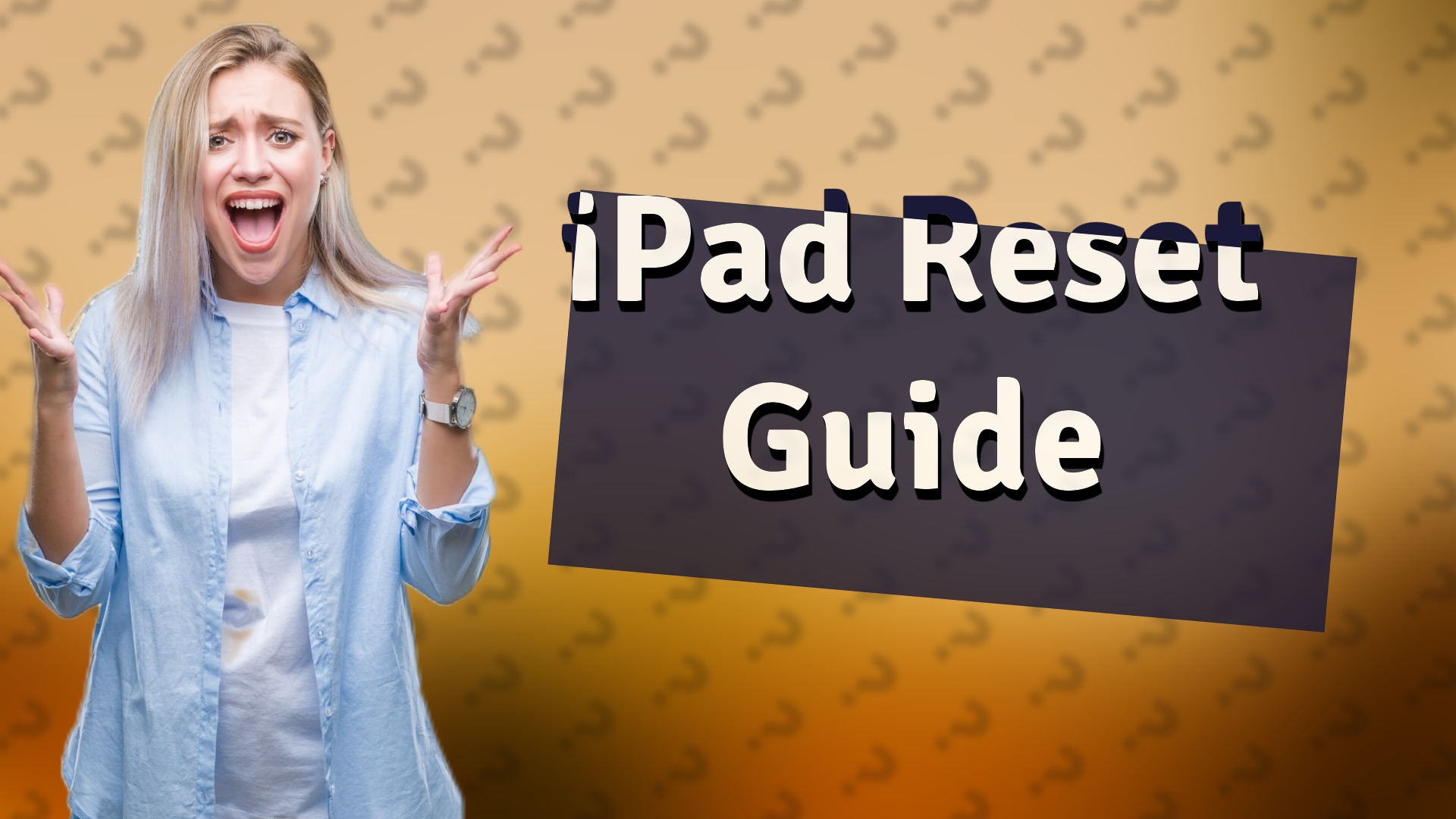
Learn how to easily reset your iPad to factory settings with our simple step-by-step guide.
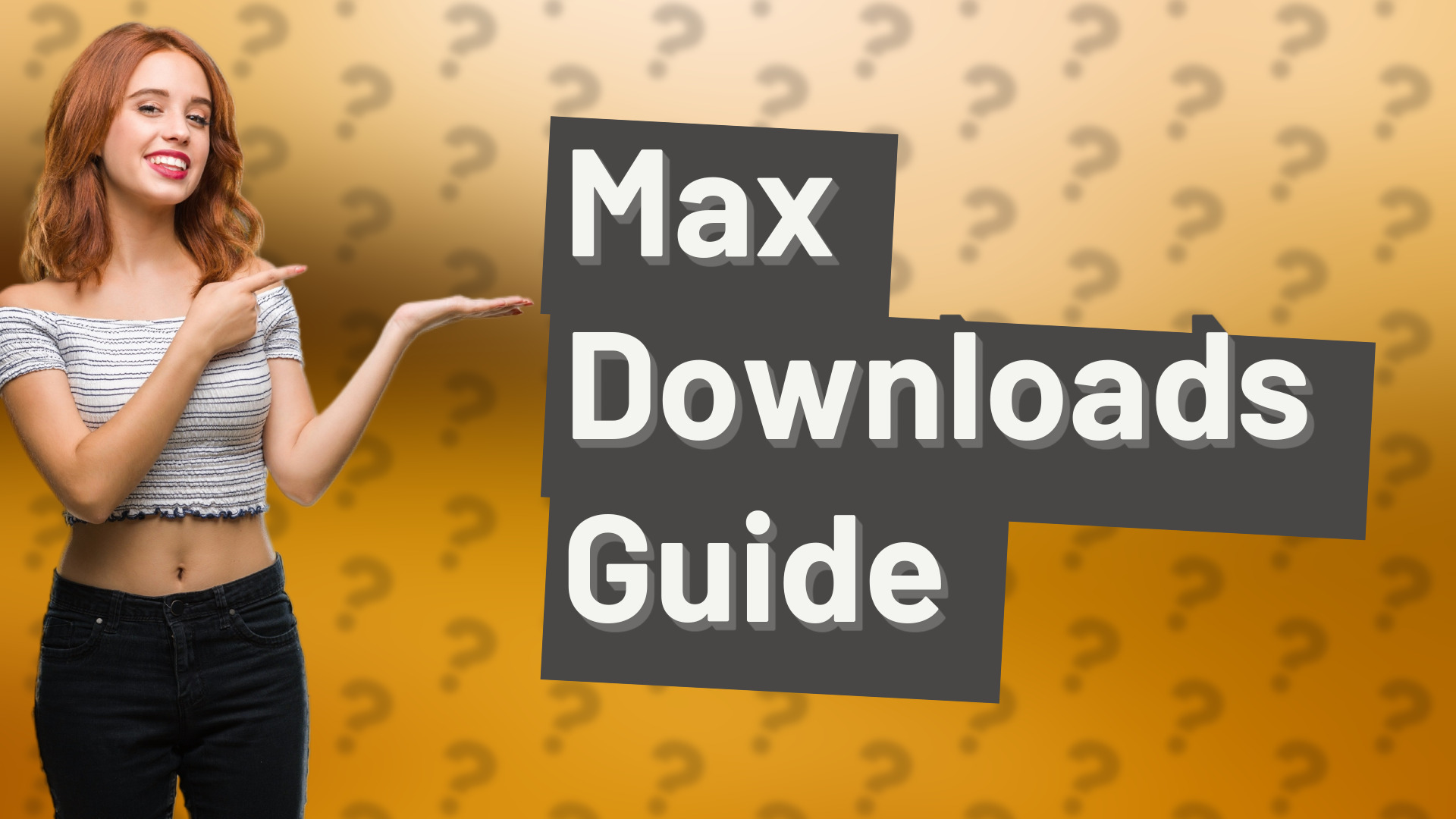
Learn how to easily download Max episodes for offline viewing. Simple steps to ensure you have access anywhere, anytime.
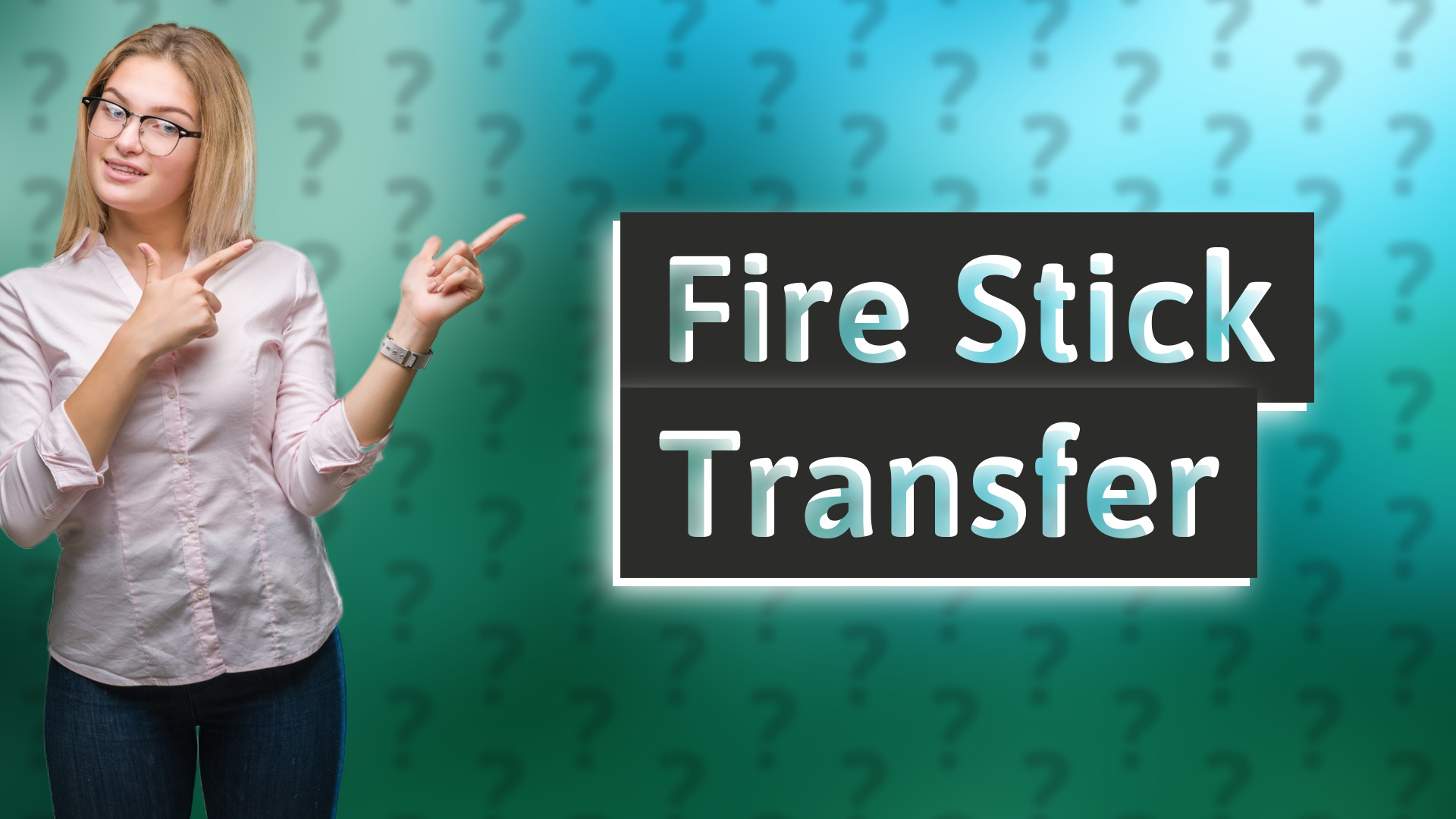
Learn the simple steps to move your Fire Stick between TVs for seamless streaming anywhere.
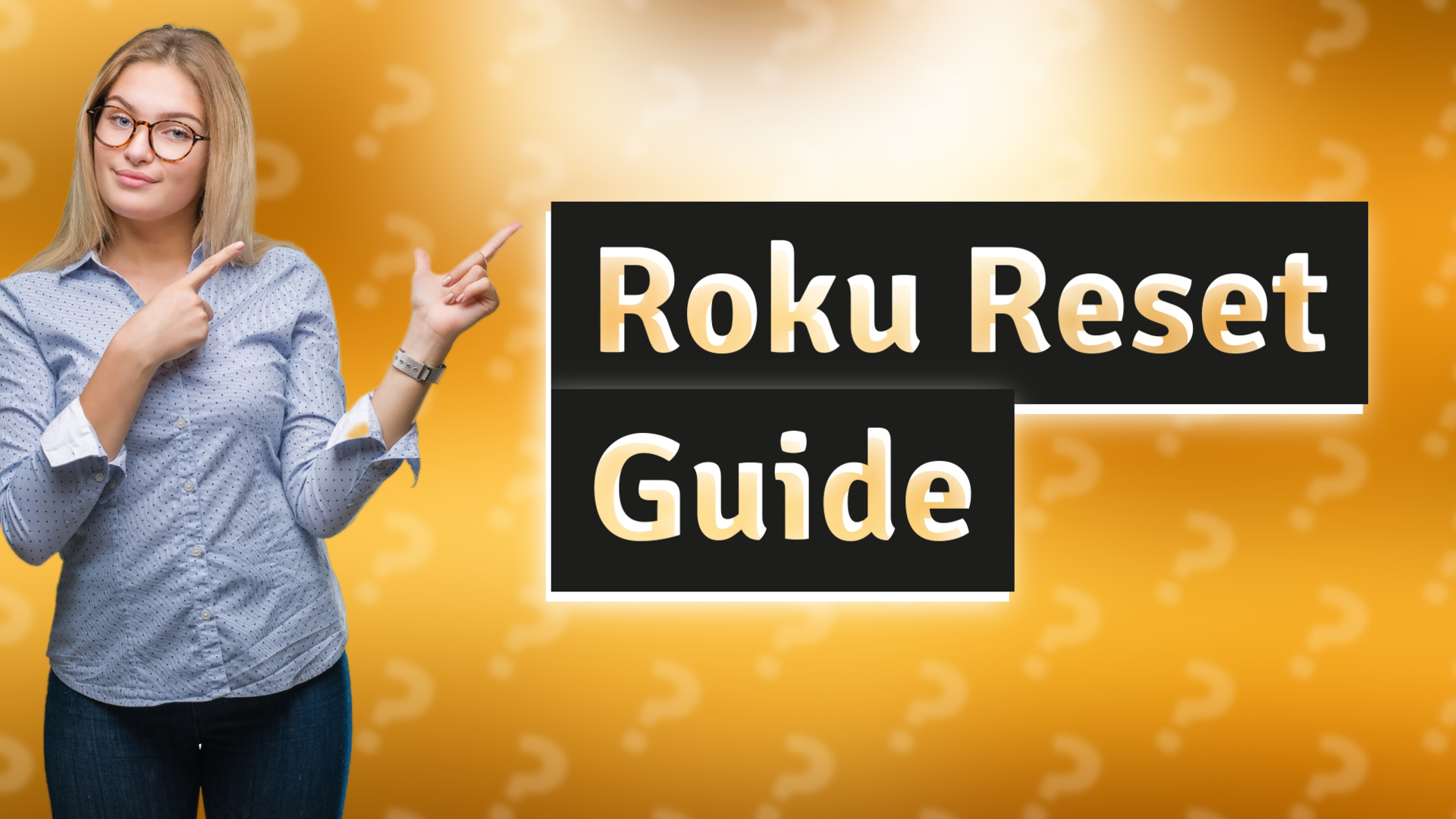
Learn how to easily reset your Roku, prepping it for a new owner. Follow our simple guide for a factory reset today!
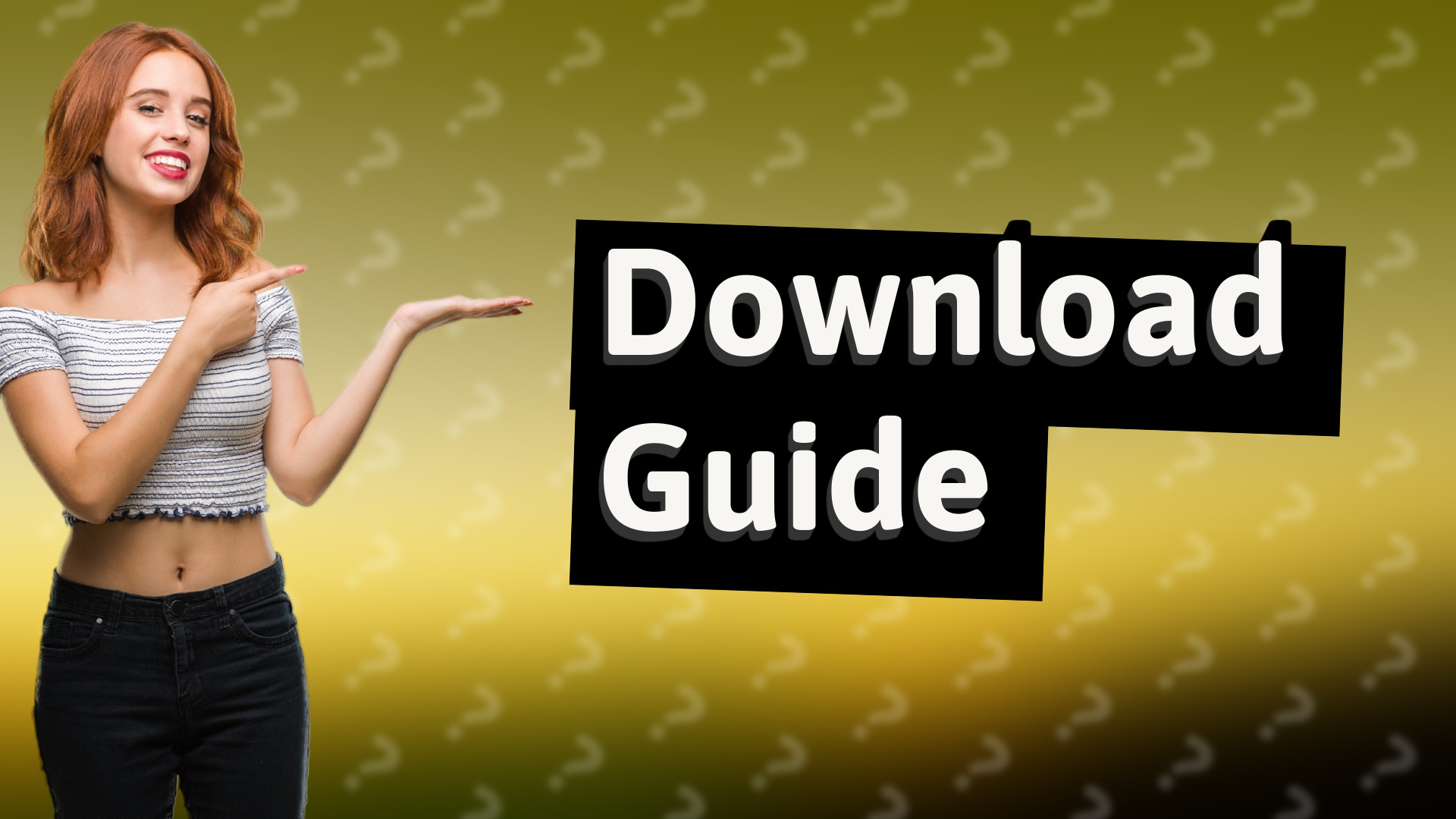
Learn how to download your favorite podcast episodes for offline listening in just a few simple steps.
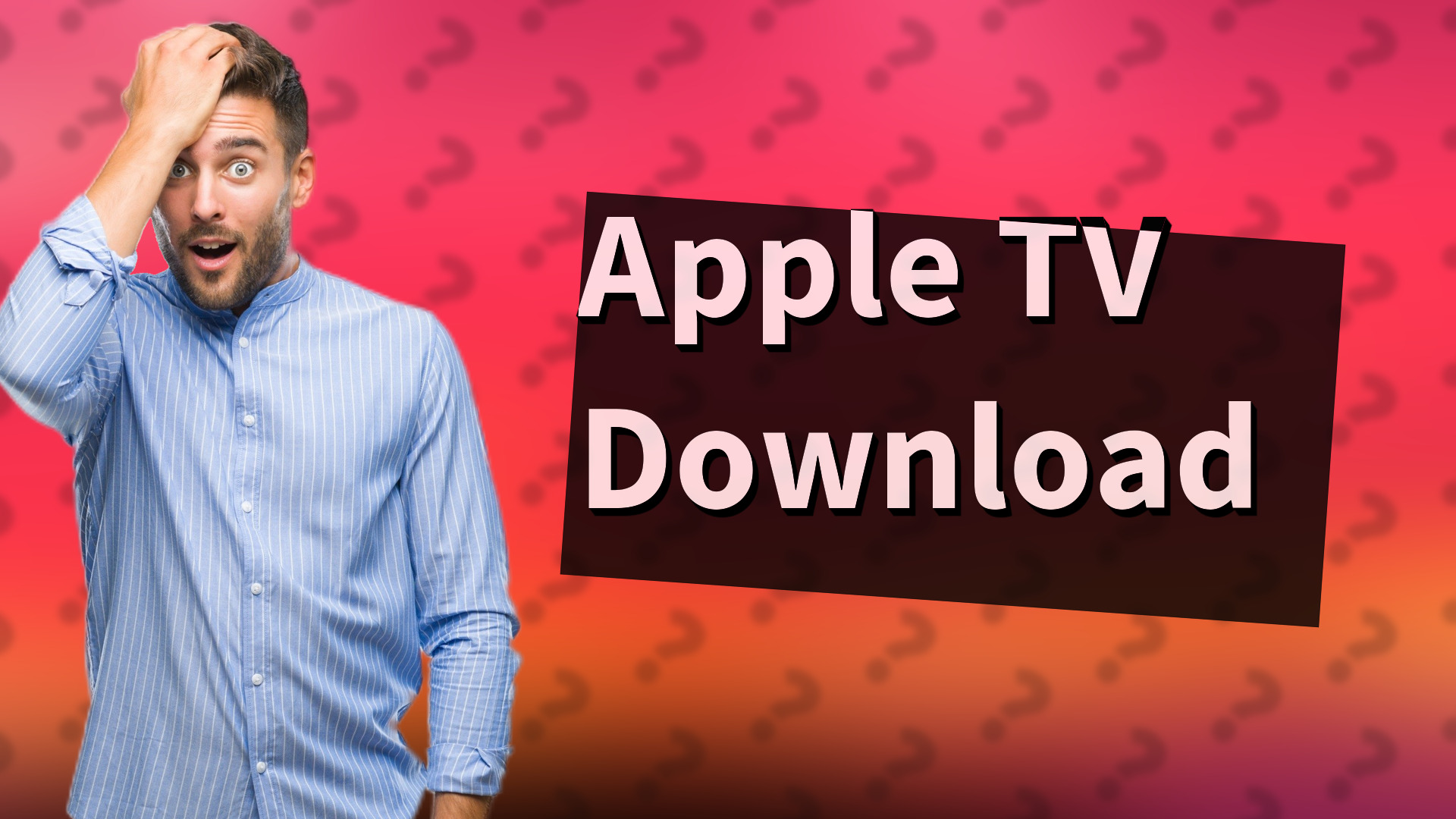
Learn how to easily download content on Apple TV for offline viewing in this quick guide.
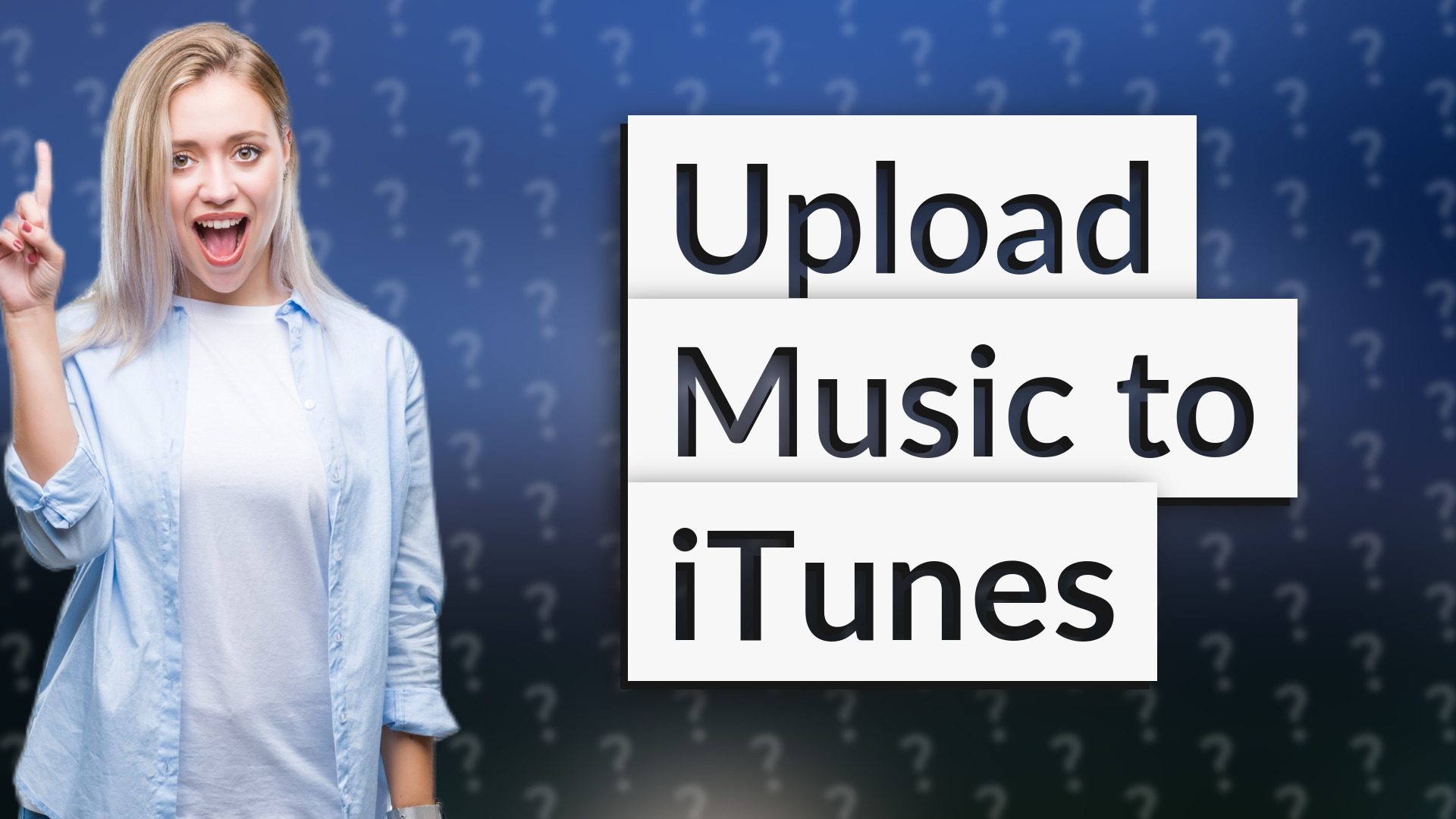
Learn how to easily upload music to iTunes and sync it across your Apple devices.
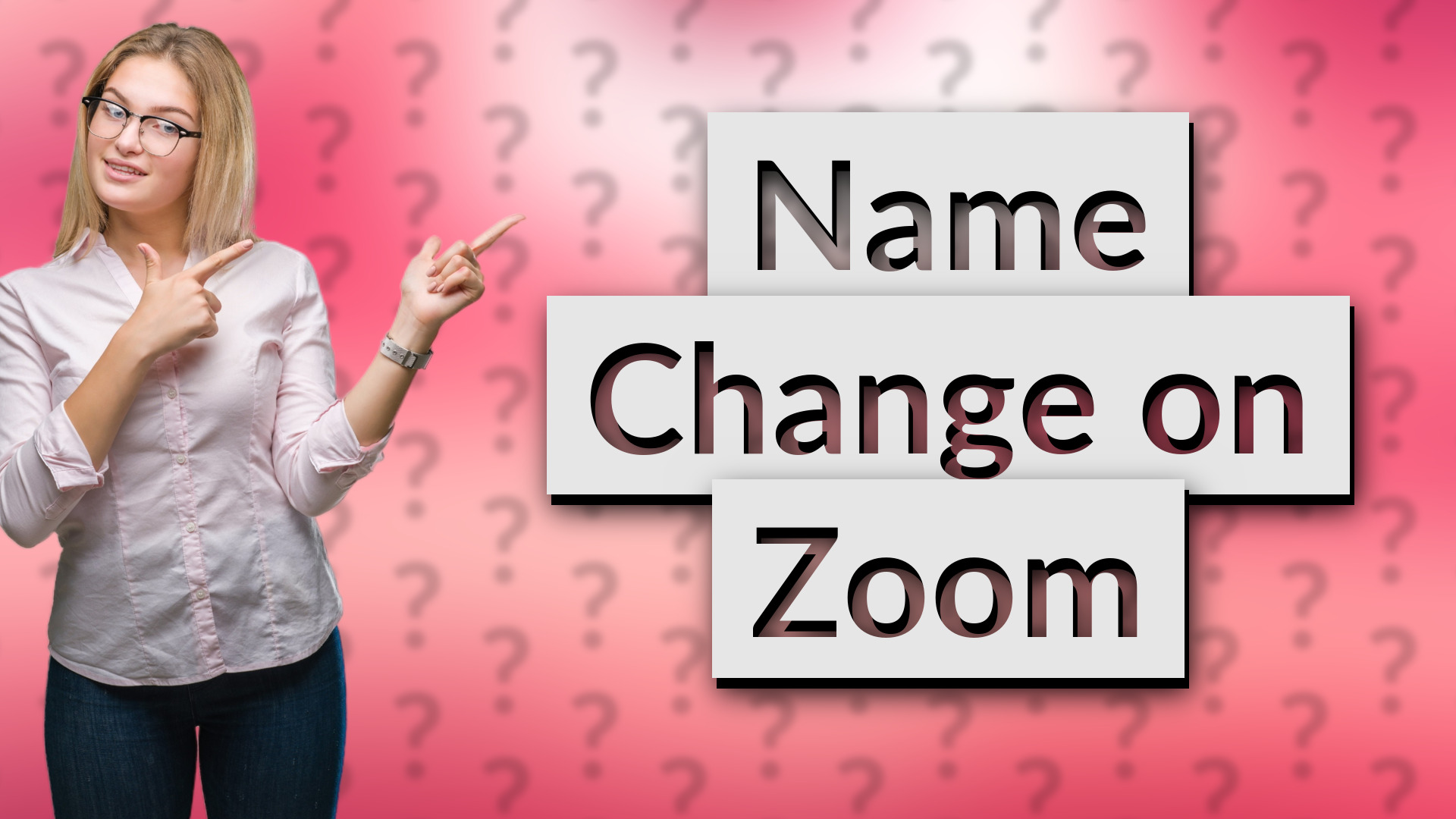
Learn how to quickly update your name on Zoom from your iPad with this simple guide.

Learn how to easily add your own music to Apple Music for free with this straightforward guide.
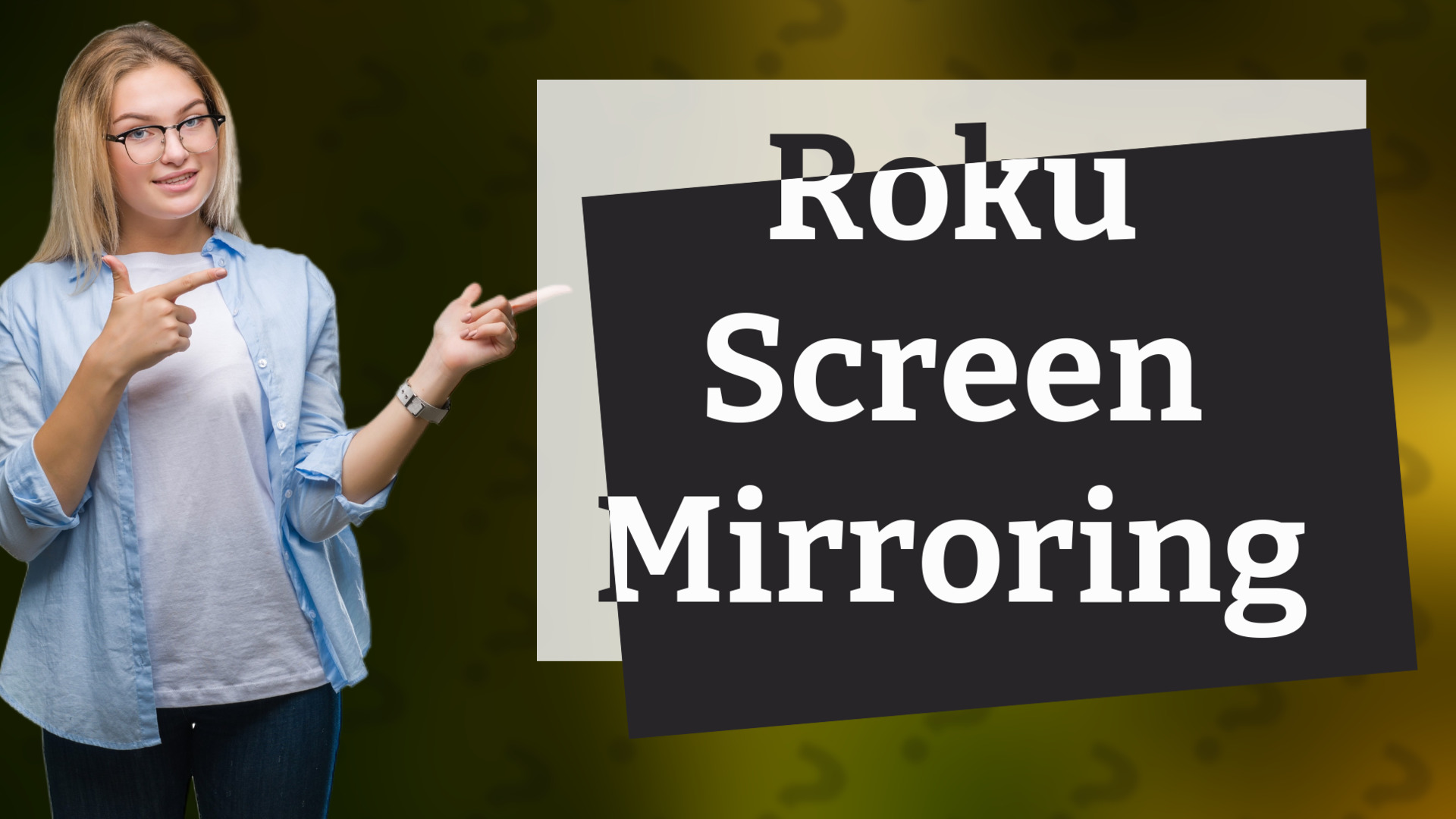
Learn to easily screen mirror on Roku devices with this simple guide. Start mirroring in just a few steps!
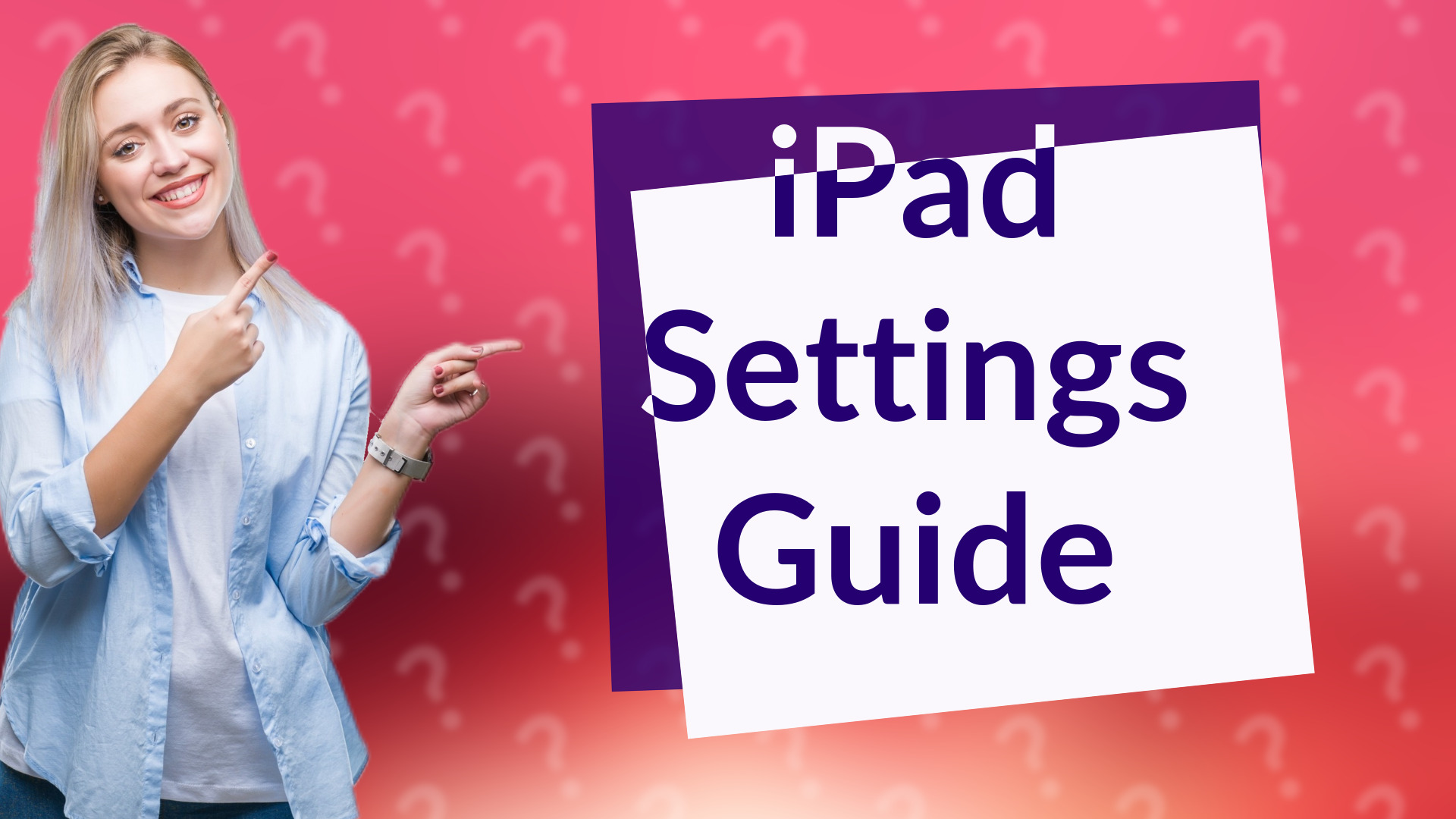
Learn how to easily change device settings on your iPad for better customization.
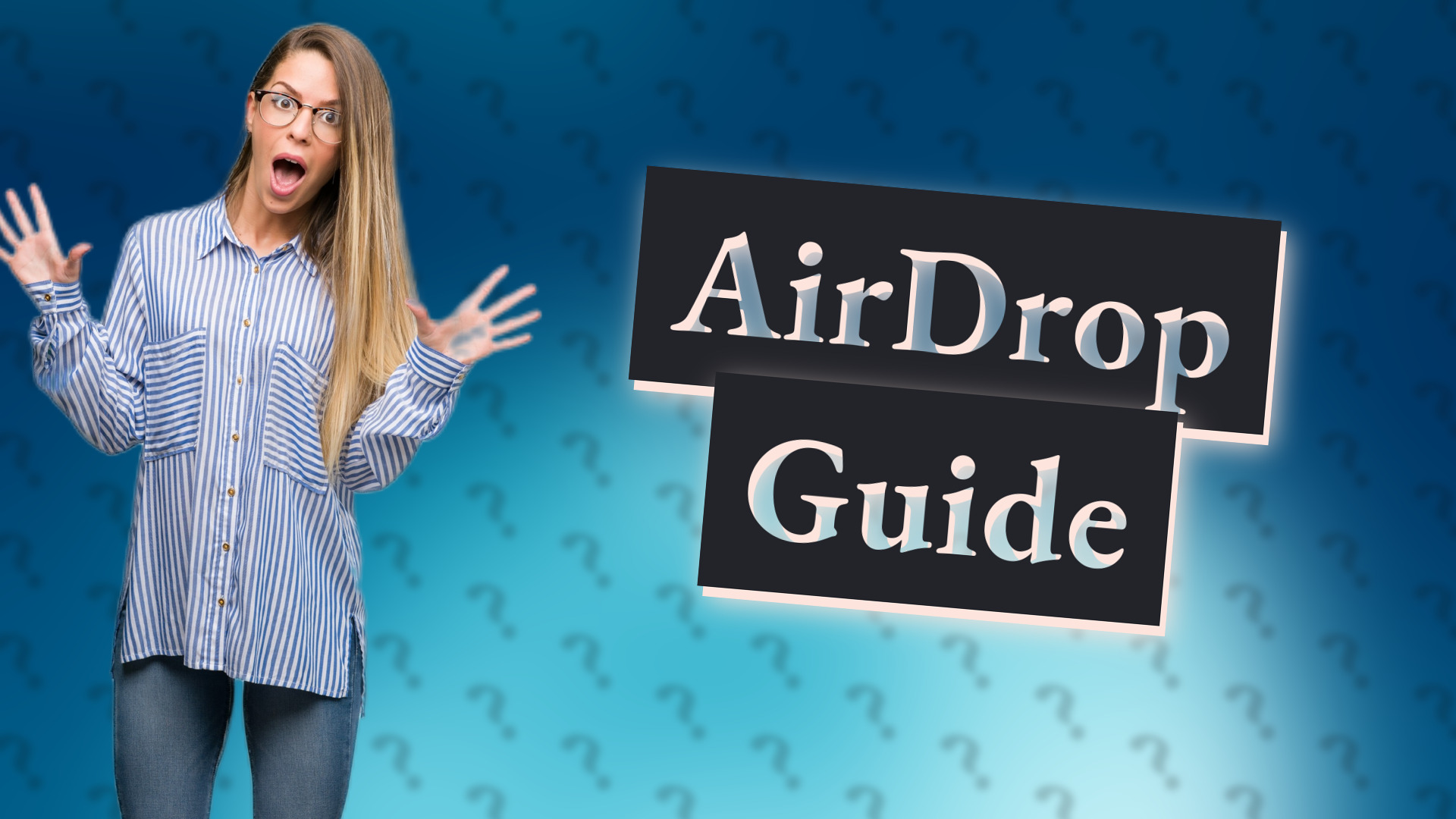
Learn how to AirDrop files to a specific person efficiently and quickly with our easy step-by-step guide!
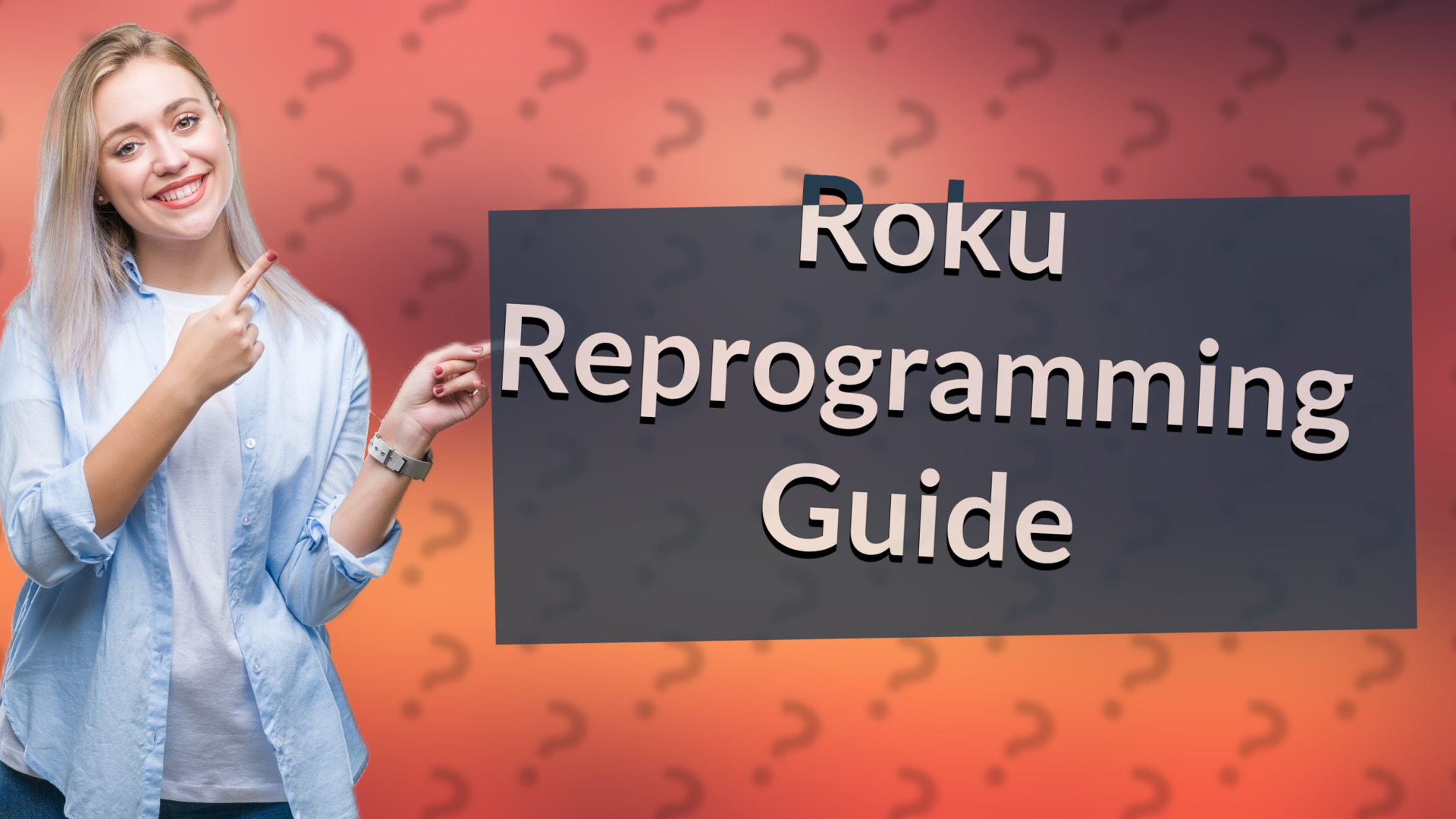
Learn how to reprogram your Roku device with this simple step-by-step guide for a fresh start.

Learn how to Airdrop files quickly between Apple devices with essential tips for a smooth transfer.

Learn how to easily mirror your Apple device to a Samsung TV with this simple guide. Follow our easy steps to connect your devices!
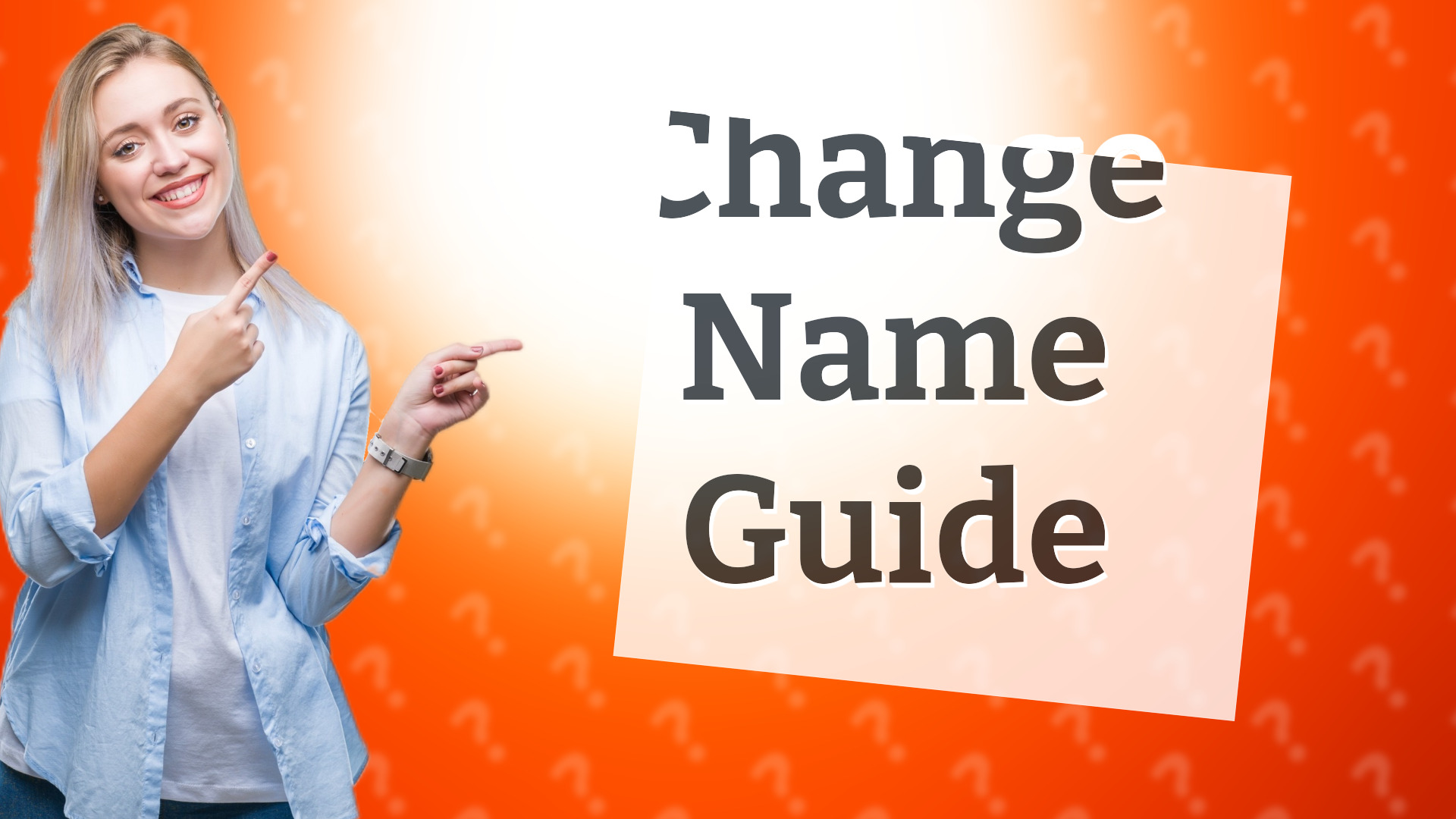
Learn how to easily change your device name on the Fire TV Stick for better identification.

Learn how to transfer files with AirDrop effortlessly! This quick guide covers the steps you need to follow.
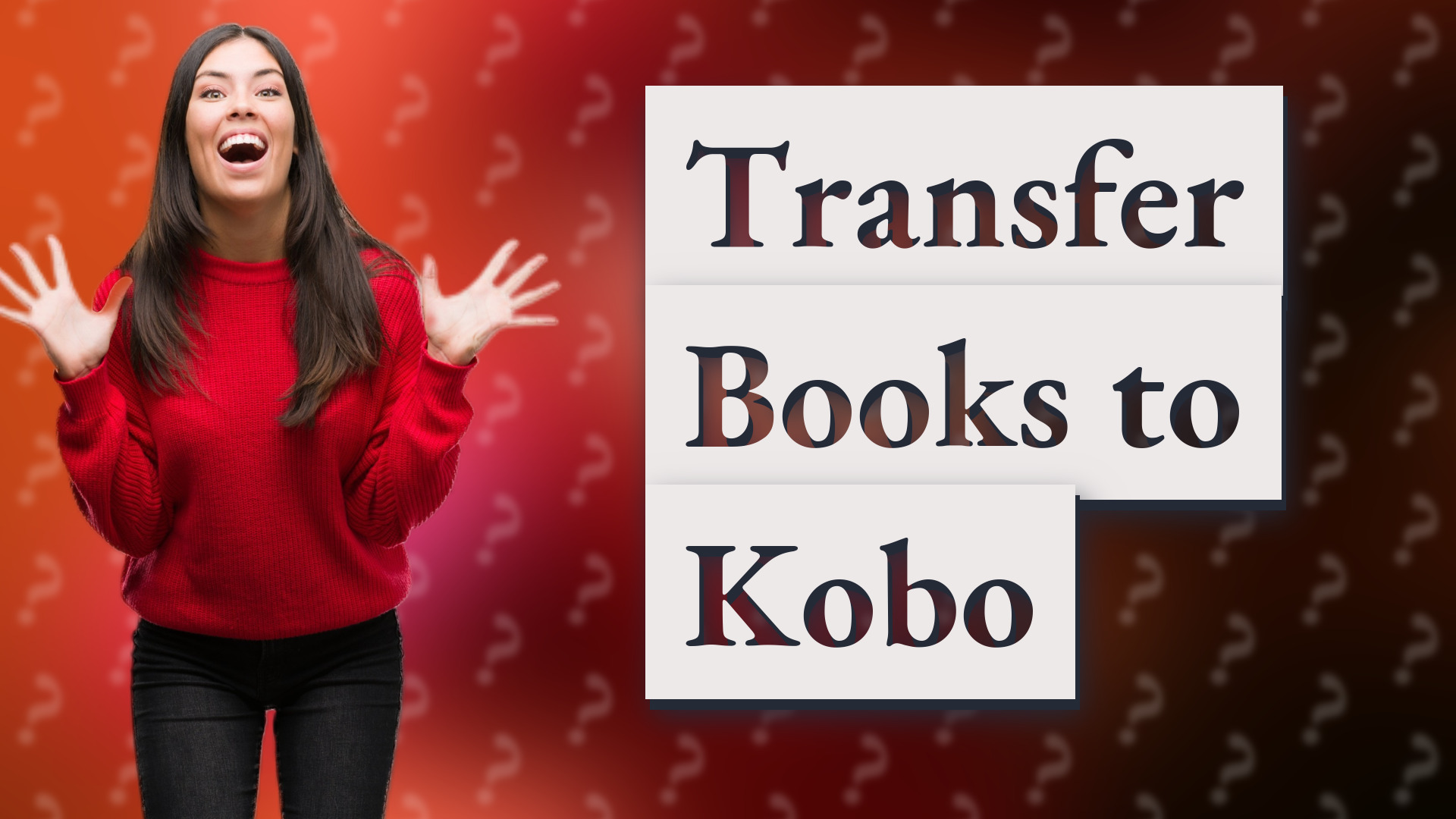
Learn how to easily transfer ePub and PDF books to your Kobo eReader via USB in just a few steps.
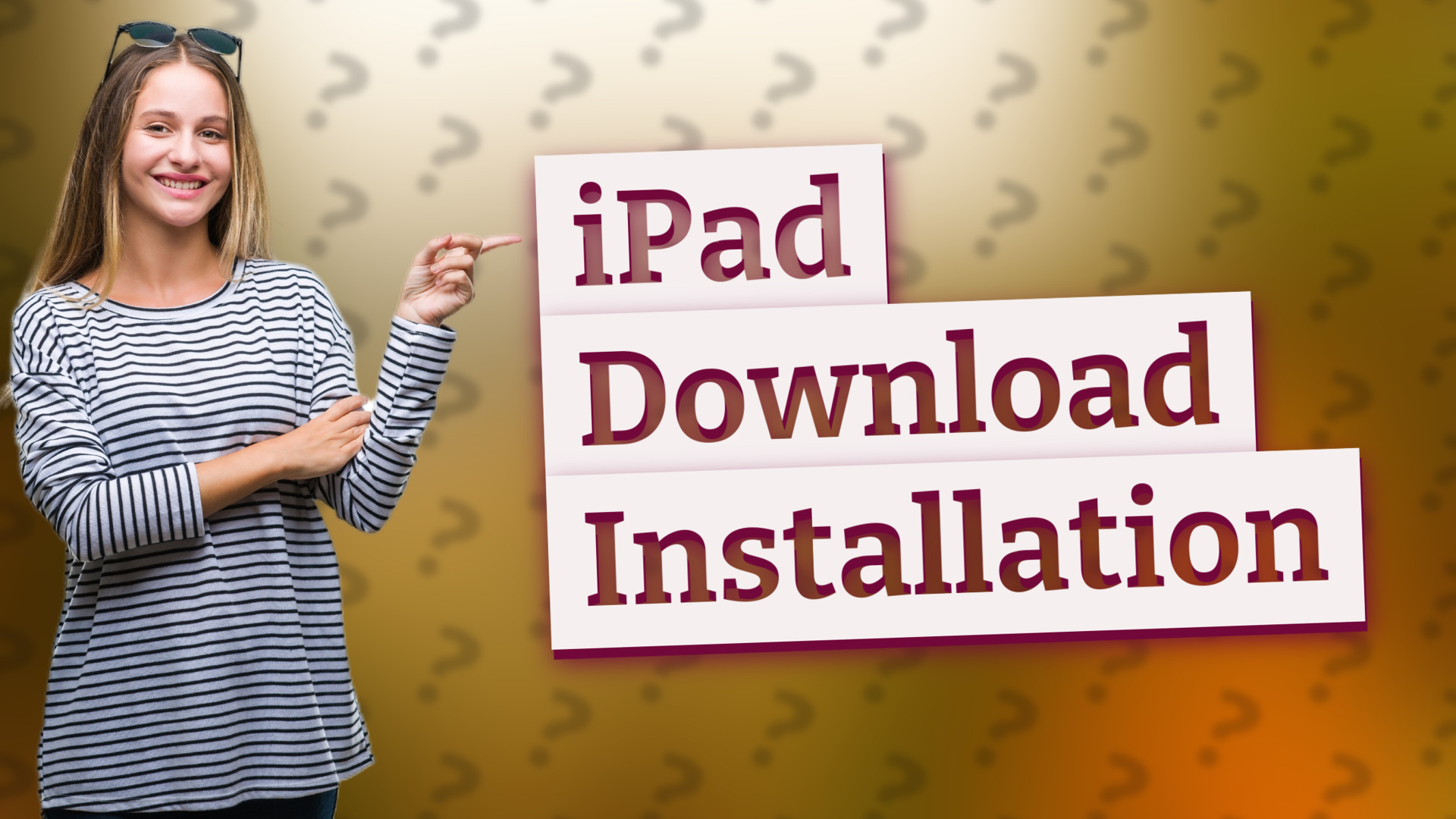
Learn how to easily install downloads on your iPad from Safari and apps like iBooks.

Learn how to easily set up another Alexa device with our quick guide. Connect seamlessly with your Wi-Fi and Alexa app!
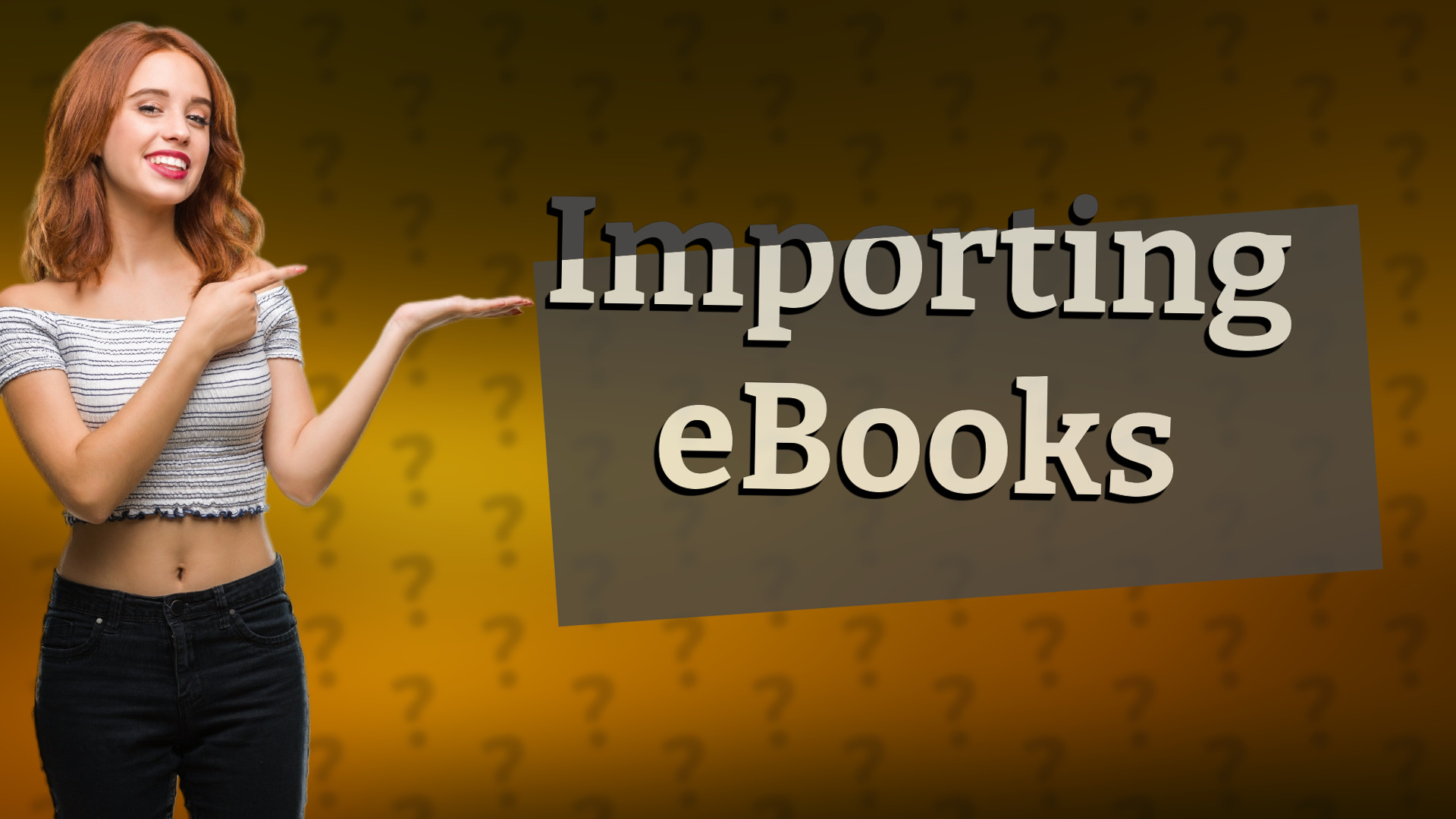
Learn how to easily import eBooks into your reMarkable 2 tablet with our simple guide. Sync PDFs and ePubs efficiently.
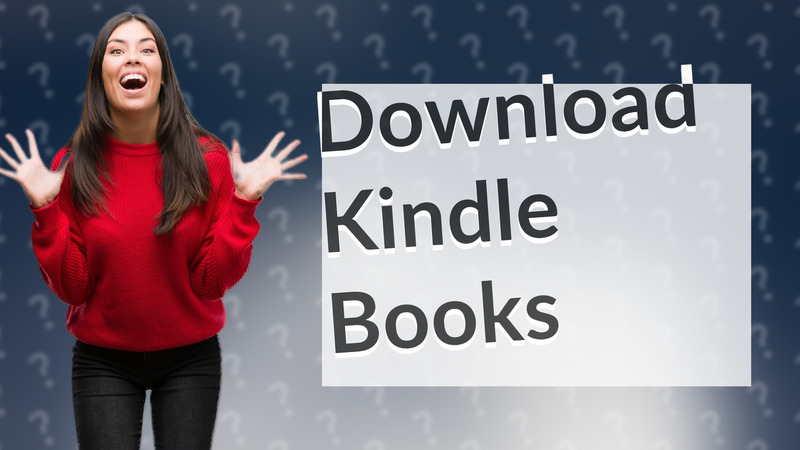
Learn how to easily download Kindle books using the free Kindle app on any device.

Learn how to quickly rename your iPad with this simple step-by-step guide.

Learn how to quickly transfer eBooks and files to your Kobo eReader with our simple step-by-step guide.

Learn how to easily connect your phone to your TV using Bluetooth with this simple guide.
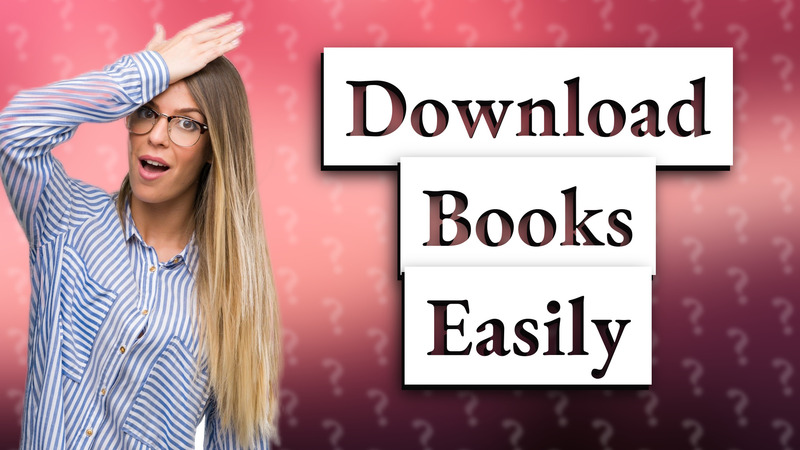
Learn how to easily download books from your Kindle library to your device in just a few simple steps.
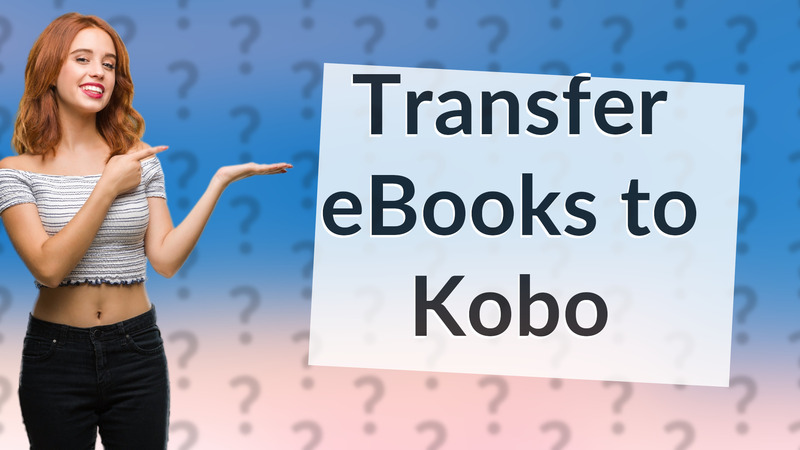
Learn to easily transfer eBooks from your PC to Kobo with this simple step-by-step guide.

Learn how to easily stream your screen to your TV using Chromecast, AirPlay, or HDMI connections.

Learn how to easily export books to your Kobo device with this quick guide. Get started in just a few minutes!

Learn how to change your iPod name quickly with our easy step-by-step instructions using iTunes.

Learn how to easily AirDrop files between phones with our step-by-step guide. Start sharing now!

Learn how to easily download apps from your iPhone to your Apple Watch with this quick, step-by-step guide.

Learn how to quickly and easily set up your iPad as a new device with our simple step-by-step instructions.

Learn simple steps to install any app on your iPad quickly and effortlessly.
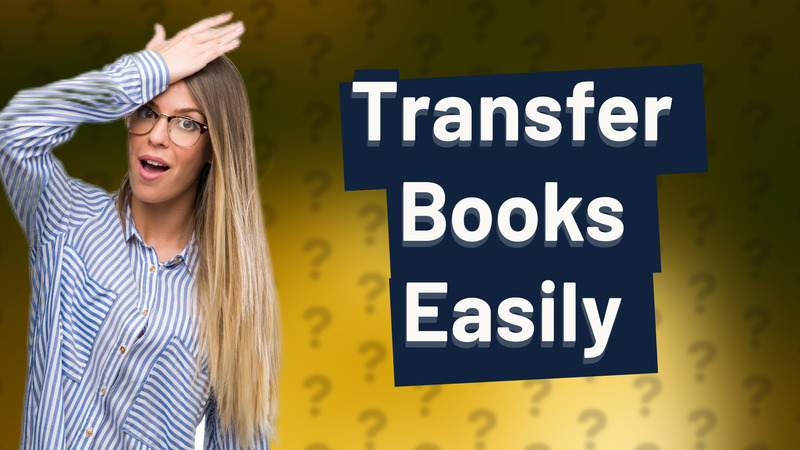
Learn the simple steps to transfer eBooks to your Kobo eReader and enjoy your reading instantly.
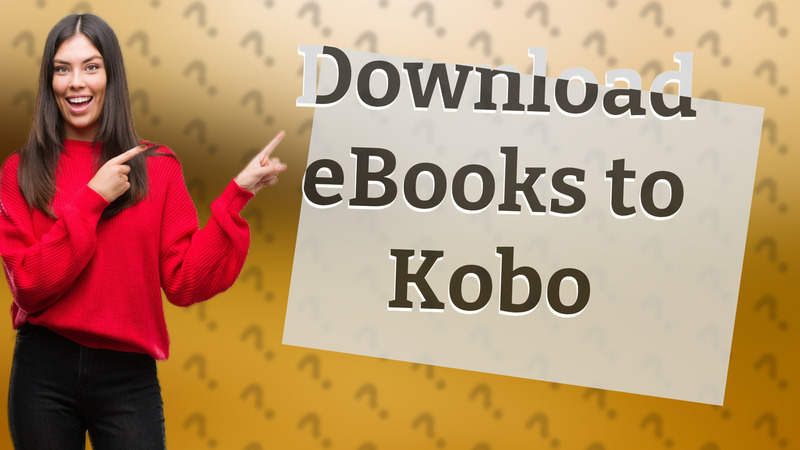
Learn the easy steps to download eBooks on your Kobo eReader and enjoy your favorite reads anytime.