
Learn how to register your Firestick with a new account in simple steps. Get started quickly with our easy guide!
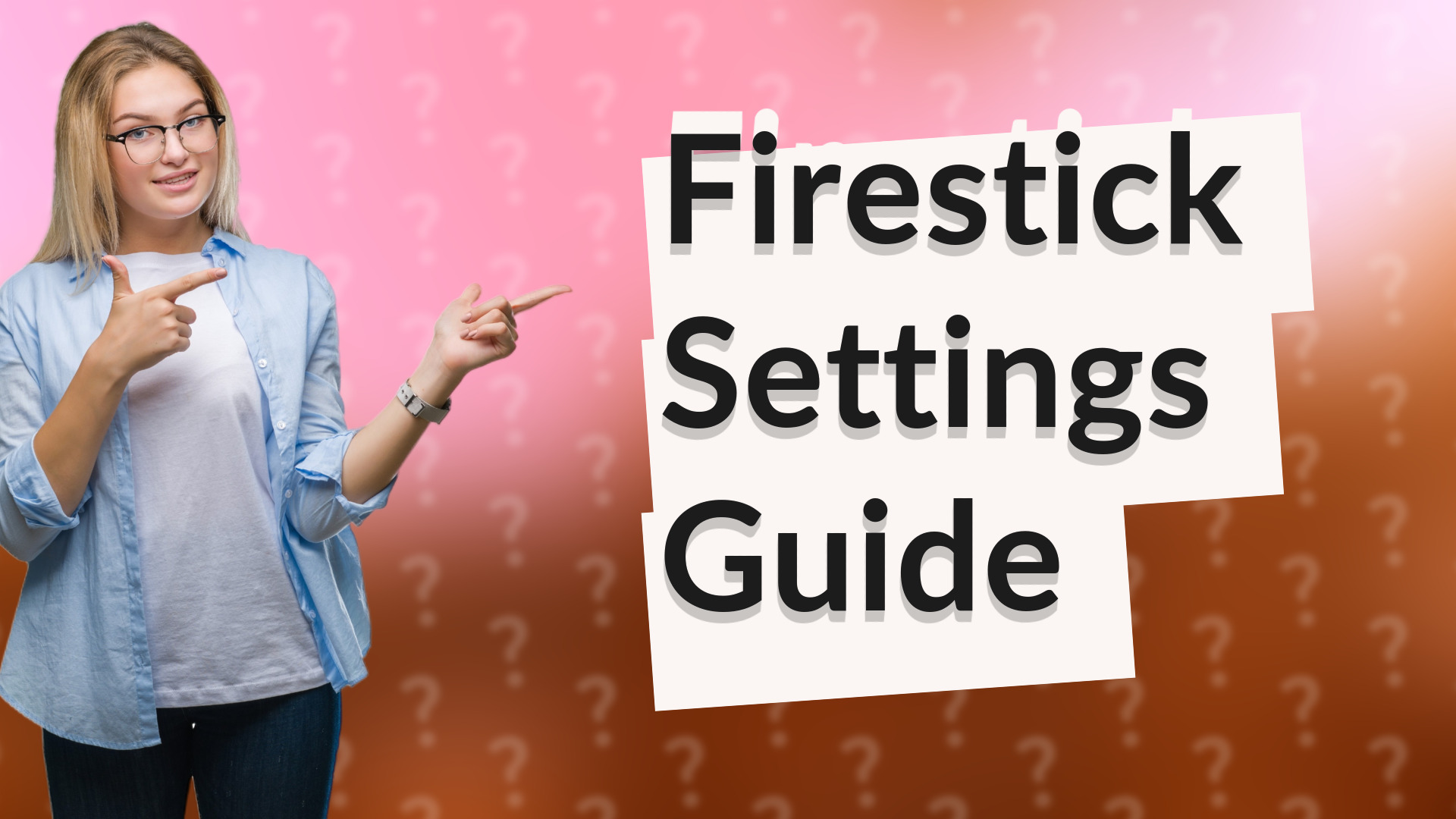
Learn how to easily locate device settings on your Firestick in this quick guide.
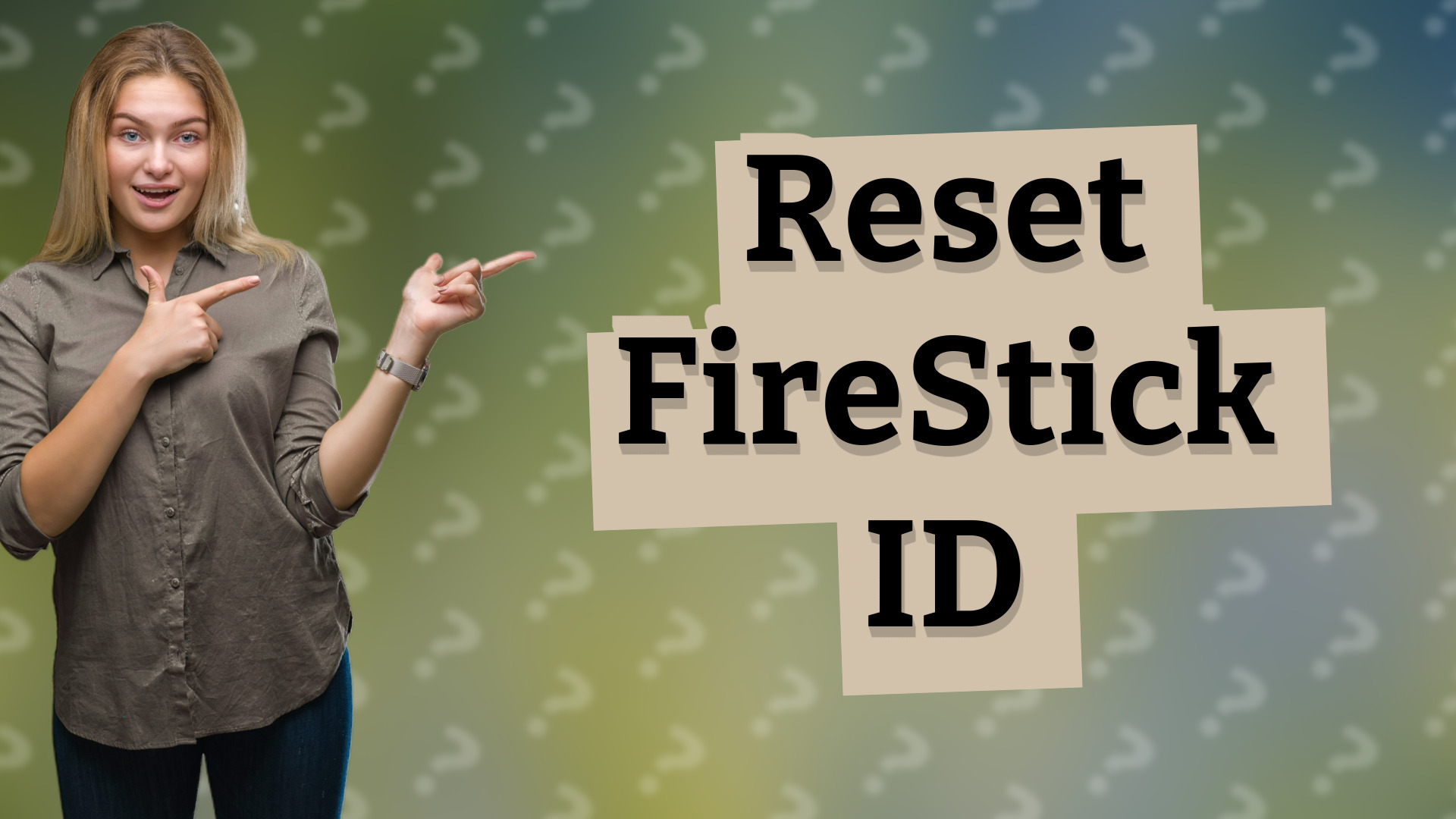
Learn how to reset your FireStick and troubleshoot issues with our easy guide. Fix your device problems today!

Learn the quick and easy steps to transfer data to your new Firestick for a seamless setup.
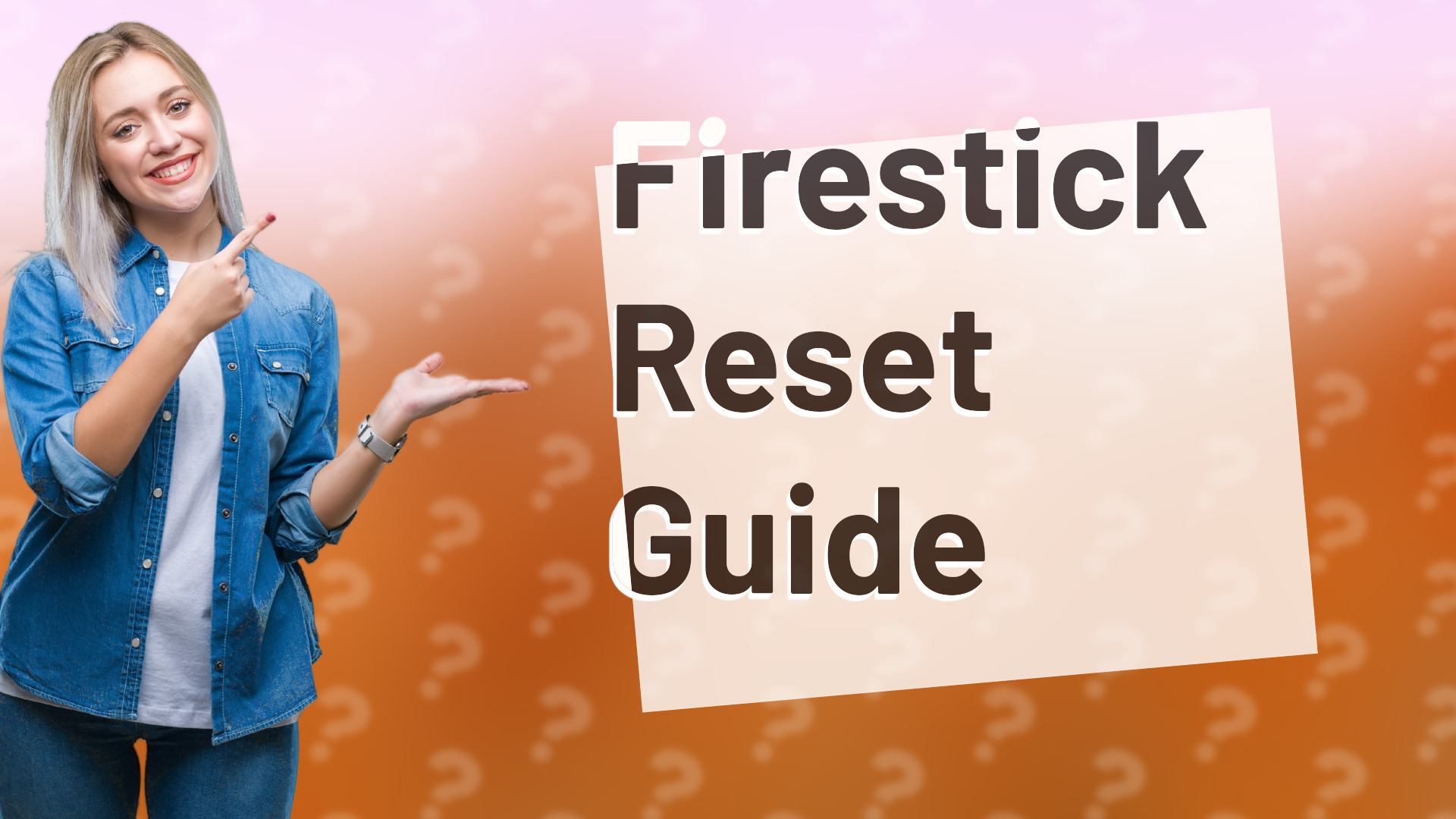
Learn how to quickly reset your Firestick to a new account with our easy, step-by-step instructions.
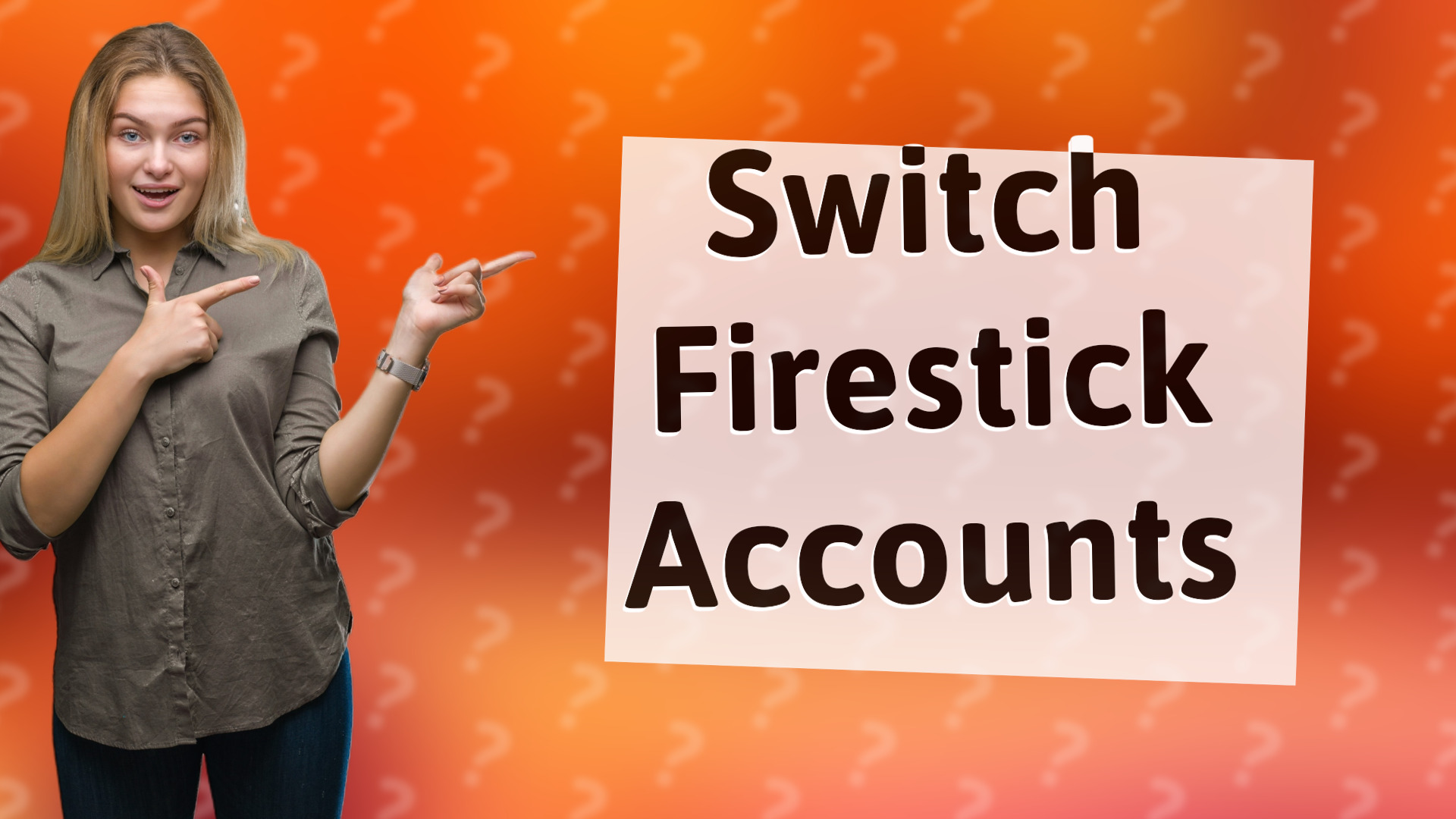
Learn how to easily switch accounts on your Firestick with our simple step-by-step guide.

Learn how to find your devices on Firestick with simple troubleshooting tips in this quick video.
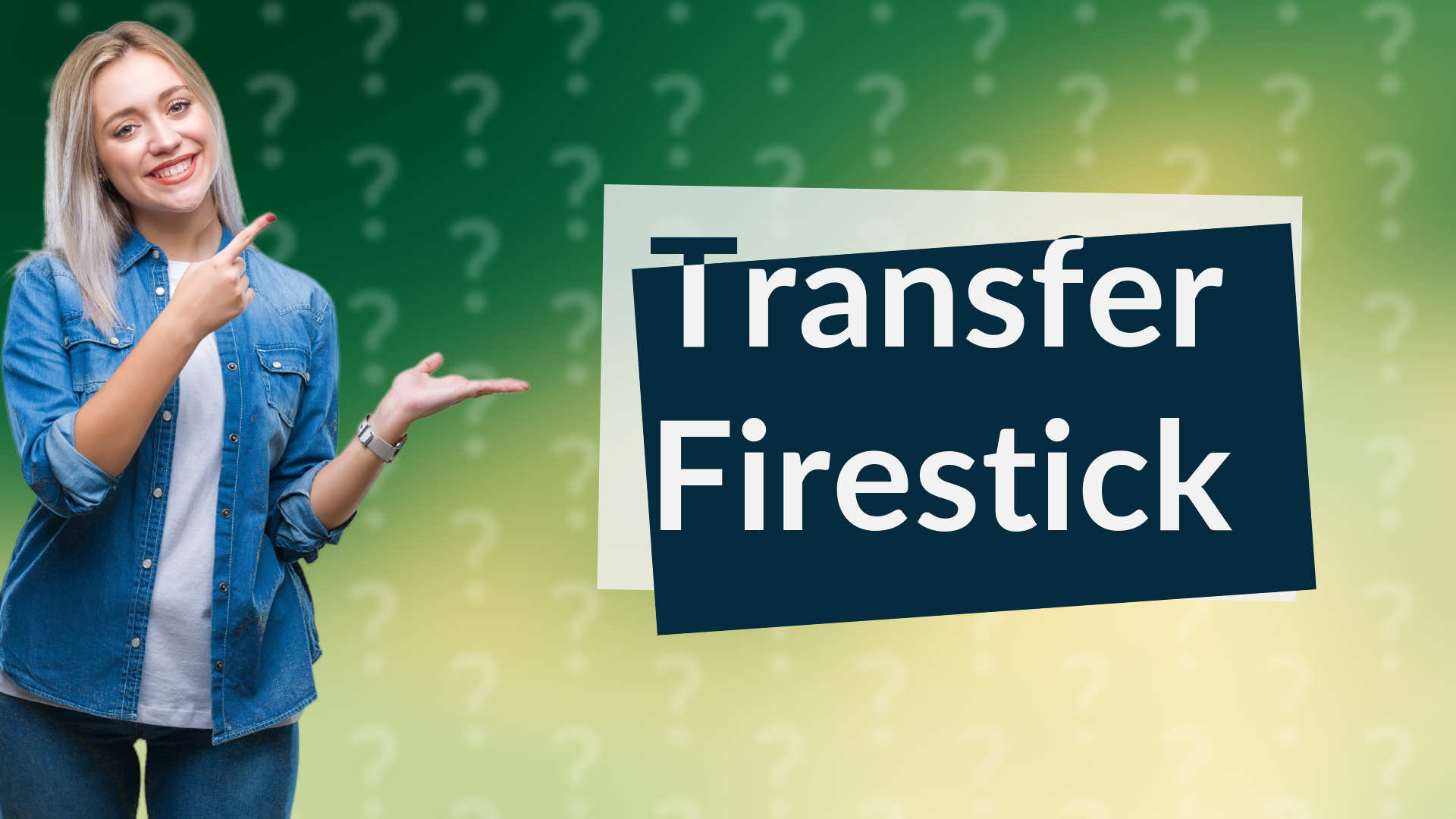
Discover if Firesticks are transferable and learn how to set them up on new TVs in this quick guide.

Learn how to easily change your profile on FireStick for a personalized streaming experience.

Learn how to remove a profile from Firestick quickly with our easy step-by-step guide.
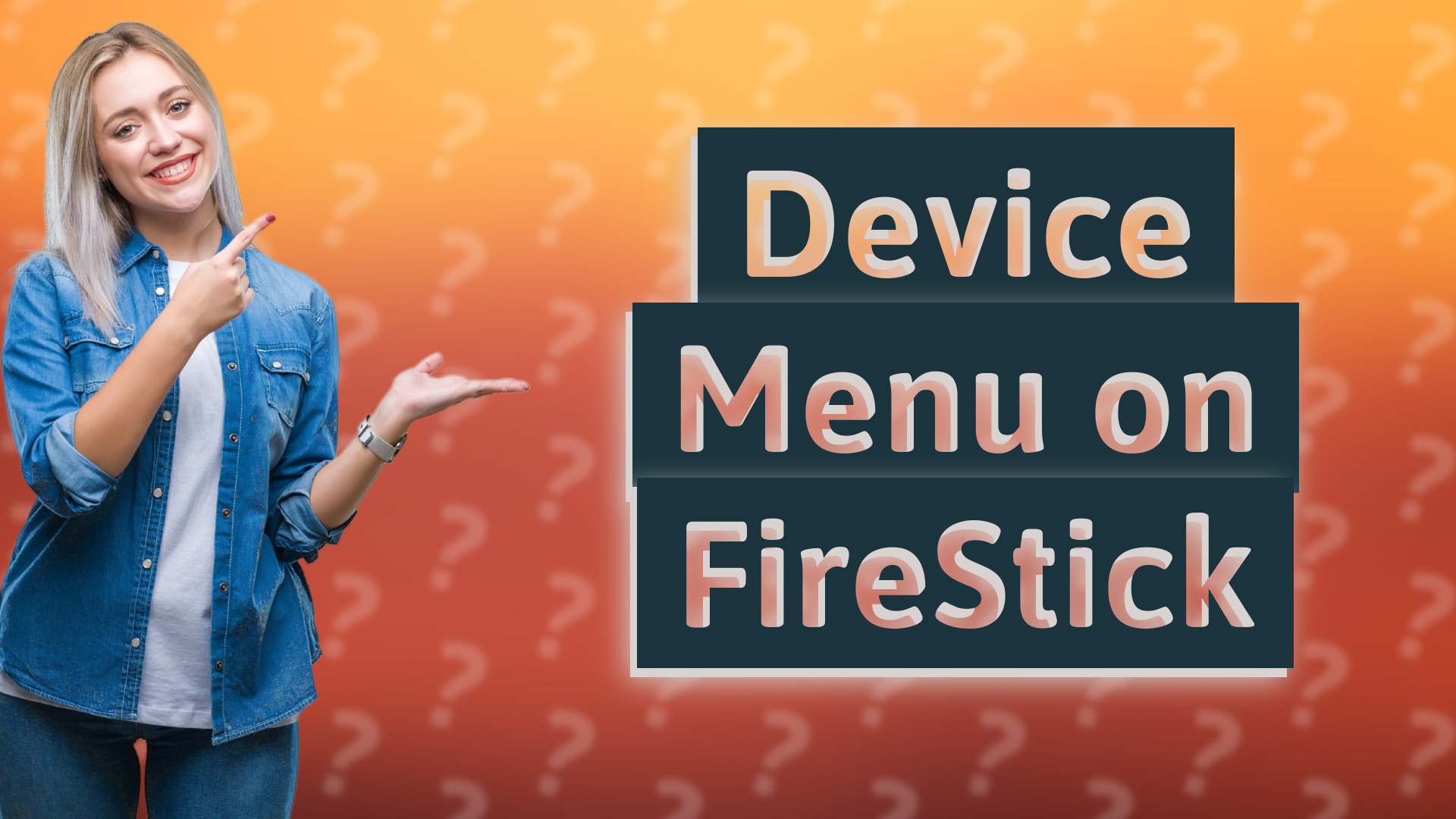
Learn how to access device settings on FireStick quickly and efficiently.

Discover if purchasing a new Firestick means losing your apps and content. Learn how to access your apps with your Amazon account.
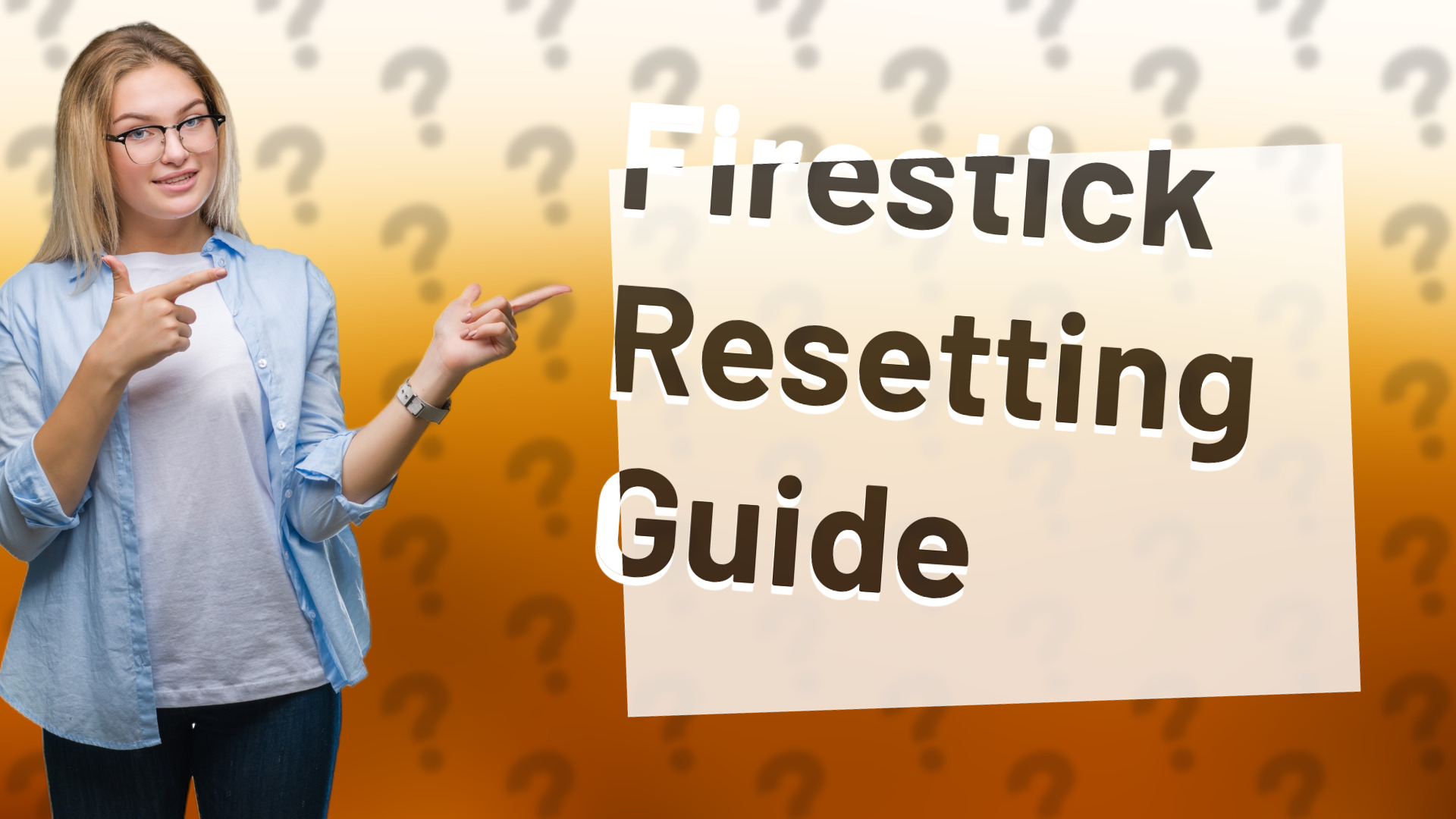
Learn how to quickly reset your Firestick for a new owner to ensure all personal data is cleared. Follow our guide for easy steps.
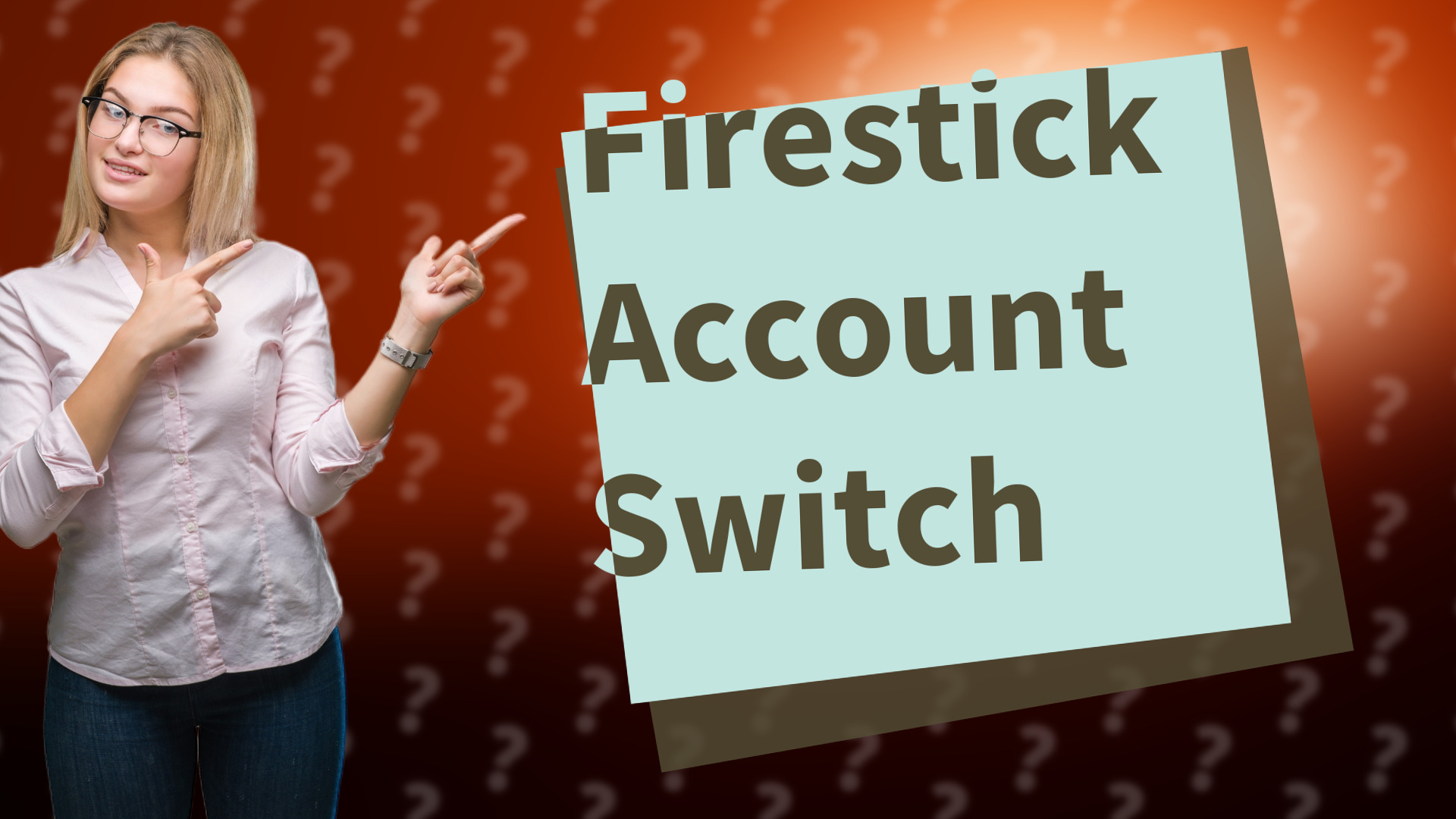
Learn how to easily switch accounts on your Firestick in just a few minutes with this concise guide.
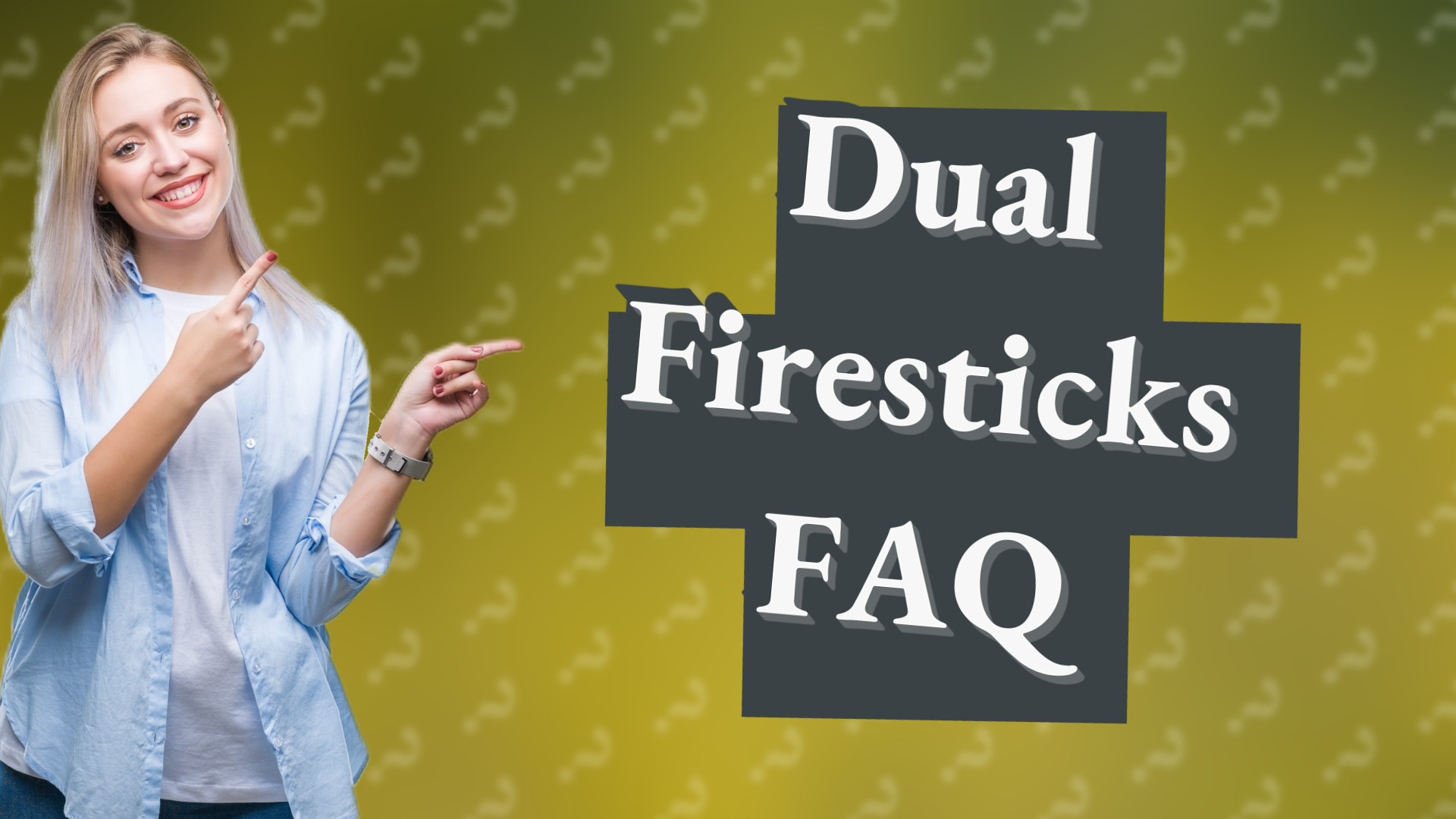
Find out how to set up multiple Firesticks in your home for seamless streaming on different TVs.
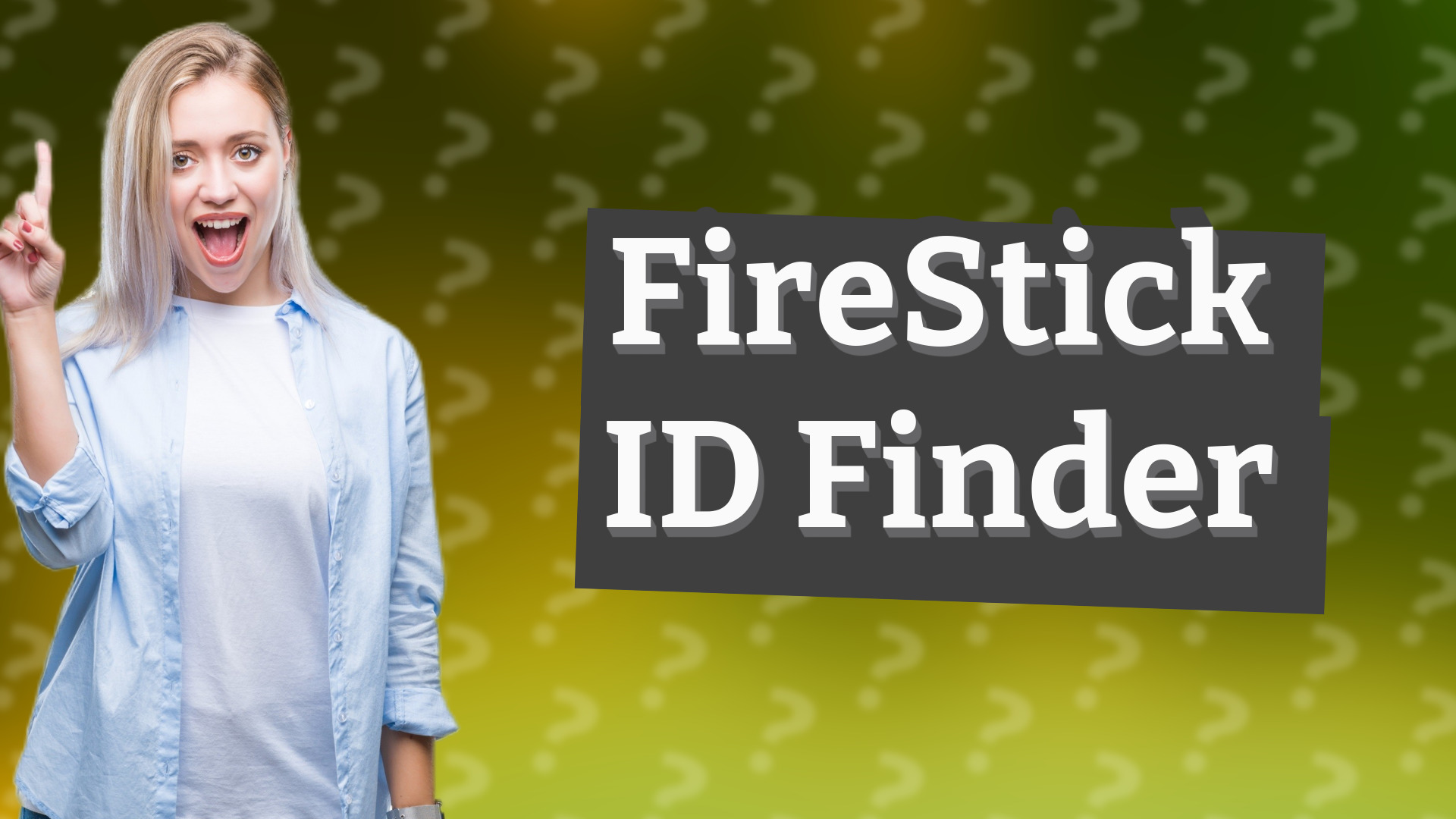
Learn how to locate your FireStick device ID quickly for troubleshooting and app setup.
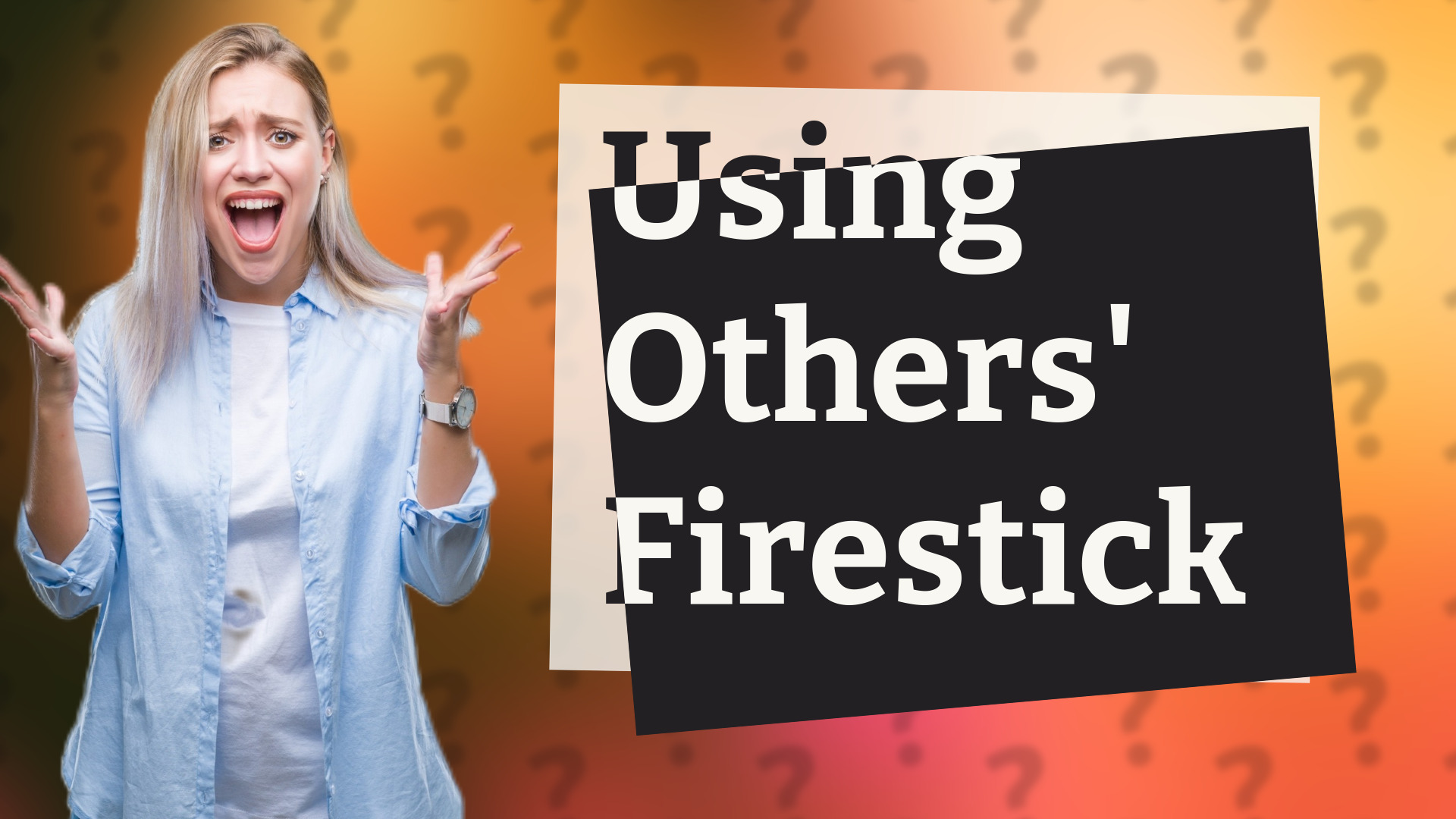
Learn how to easily connect someone else's Firestick to your TV and access your favorite content.

Learn how to easily deregister and re-register your Firestick device with your Amazon account.

Learn how to reset your old FireStick for gifting. Discover tips for a smooth transition and setup for the new user.

Learn what deregistering a Firestick means for your Amazon account and device access.
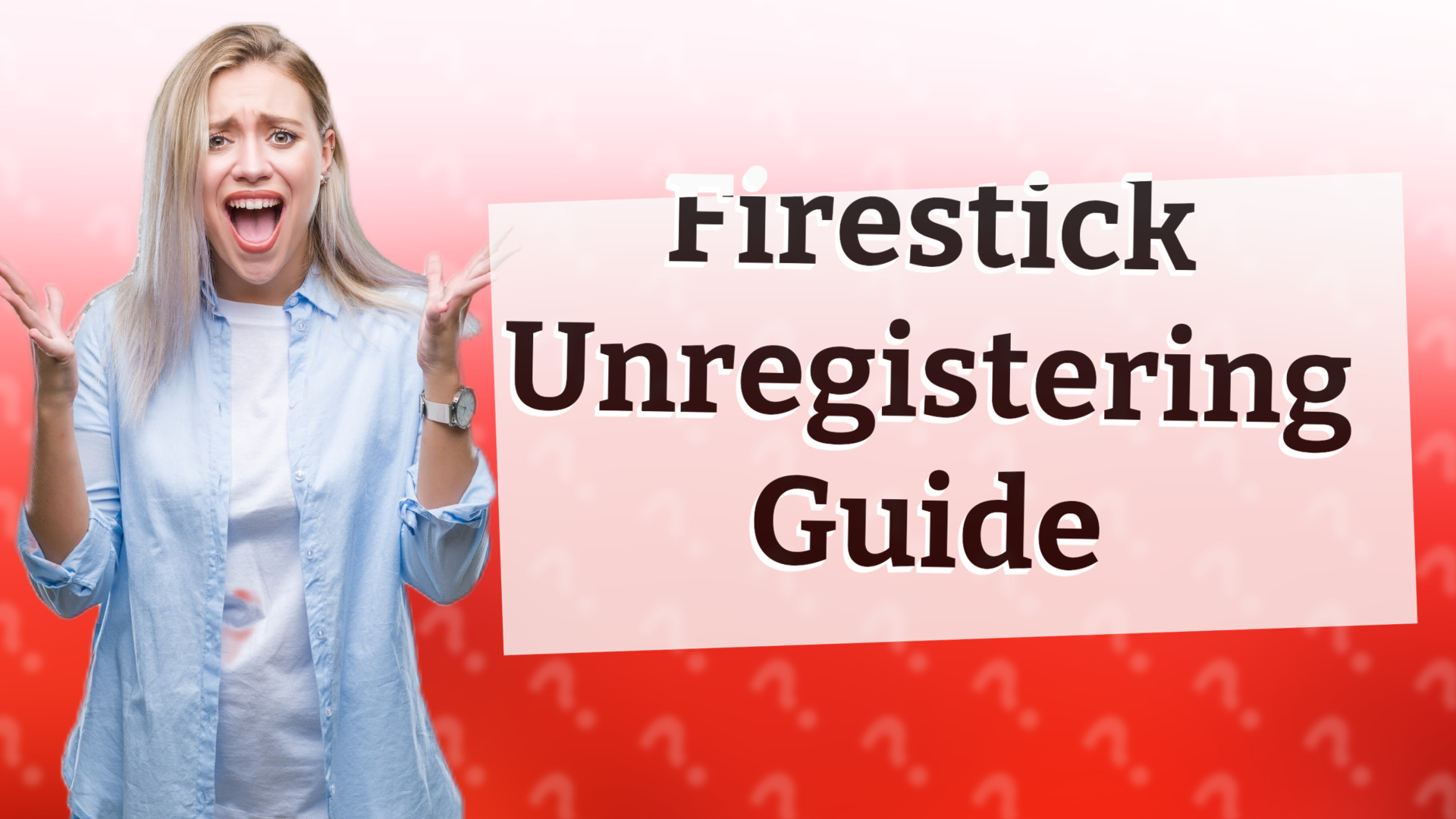
Learn the simple steps to deregister your old Firestick and reset it for a new Amazon account.

Discover how resetting your Firestick affects your Amazon account and data. Learn the steps to reset properly.

Learn how to easily change device settings on your FireStick with this quick and simple guide.
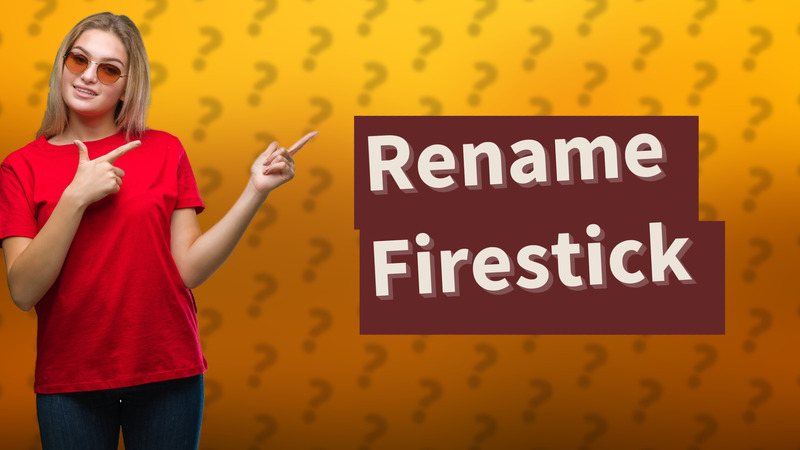
Learn how to easily rename your Firestick with our simple guide. Make device identification hassle-free!
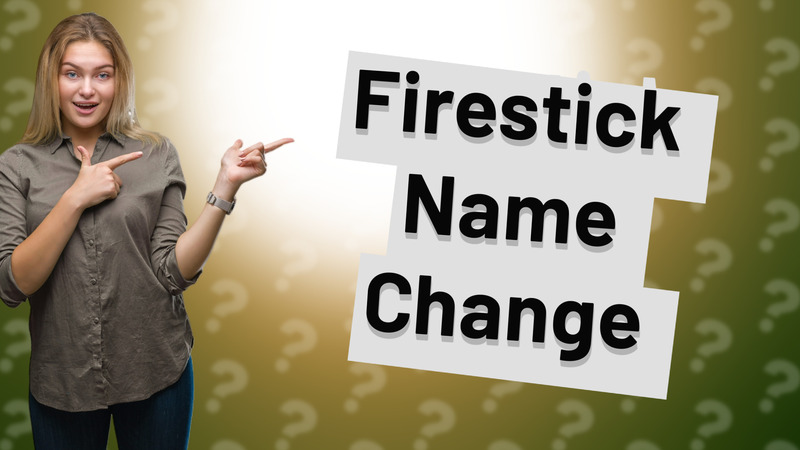
Learn how to easily change your Firestick name in minutes with this quick step-by-step guide.

Learn how to easily reset your Firestick profile and navigate settings with this step-by-step guide.
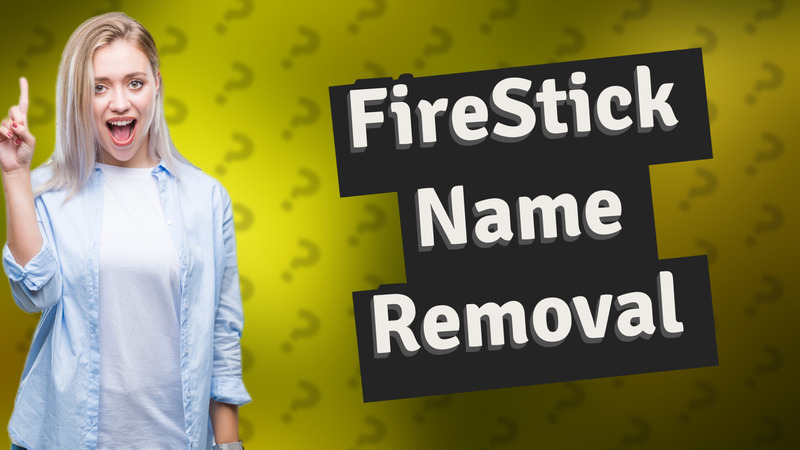
Learn how to deregister your name from FireStick in a few simple steps. Follow our guide for a smoother experience.
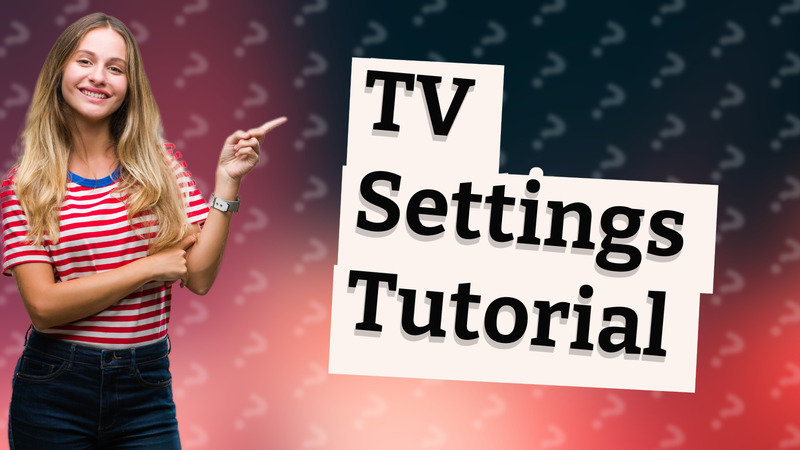
Learn how to quickly navigate and adjust your TV settings on Firestick with our simple guide.

Learn how to activate your TV on Firestick with our easy-to-follow steps and tips.

Learn how to set your Firestick remote to control your TV in just a few simple steps!

Learn how to seamlessly transfer your FireStick from TV to TV in just a few simple steps!

Easily connect your Firestick to your TV in just a few simple steps. Get started streaming today!
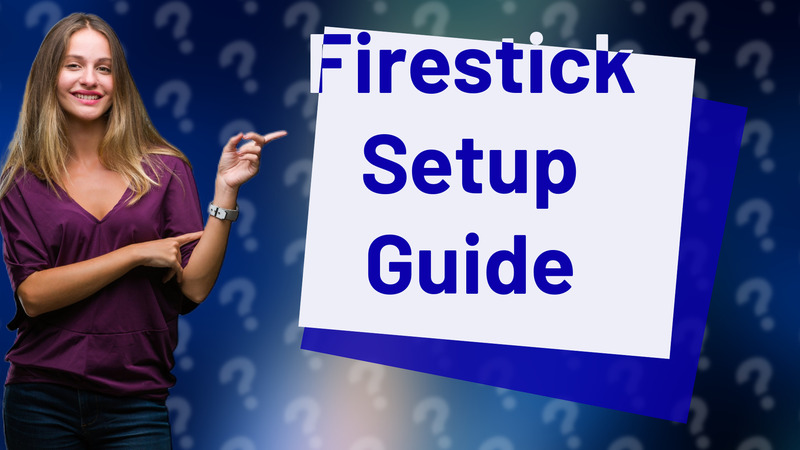
Learn how to easily set up your Firestick on a smart TV for seamless streaming.

Learn how to easily turn off your Firestick, whether by sleep mode or completely cutting power.

Discover why apps might not work on your Firestick and find troubleshooting tips to resolve compatibility and software issues.

Discover how Firestick collects data and learn how to manage your privacy settings effectively.

Learn how to disable tracking on your Firestick for better privacy in just a few simple steps.

Learn how to save and manage passwords on your Firestick for easy access to your favorite apps.

Learn how to easily access the secret menu on your FireStick for settings adjustments and troubleshooting.

Learn how to easily deactivate your Firestick remotely by deregistering it from your Amazon account.
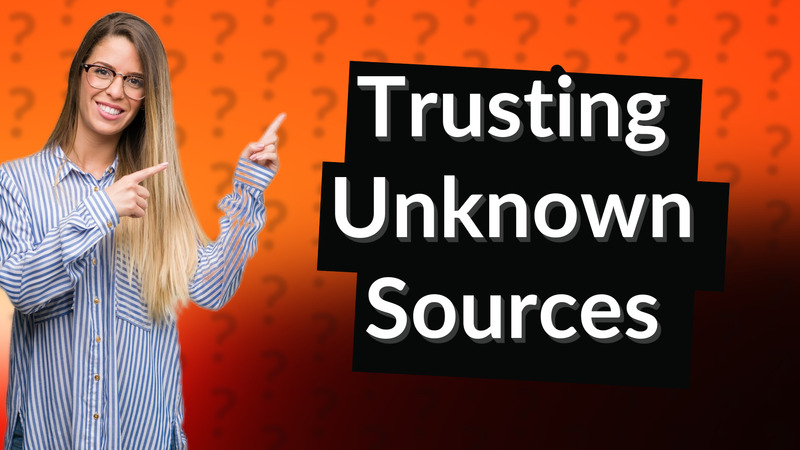
Learn essential steps to trust unknown sources on FireStick while ensuring your security.

Learn how to access developer options on your FireStick devices easily. Uncover hidden settings for better app management.

Learn how to easily take screenshots on Firestick using your remote. Follow these simple steps for quick screen captures.

Discover if you can use one Firestick on two TVs simultaneously and explore alternative streaming solutions.

Discover how much WiFi a Firestick uses for streaming and tips to manage data effectively.

Discover simple steps to locate your recordings on Firestick. Quick tips for navigating your videos and using voice search.
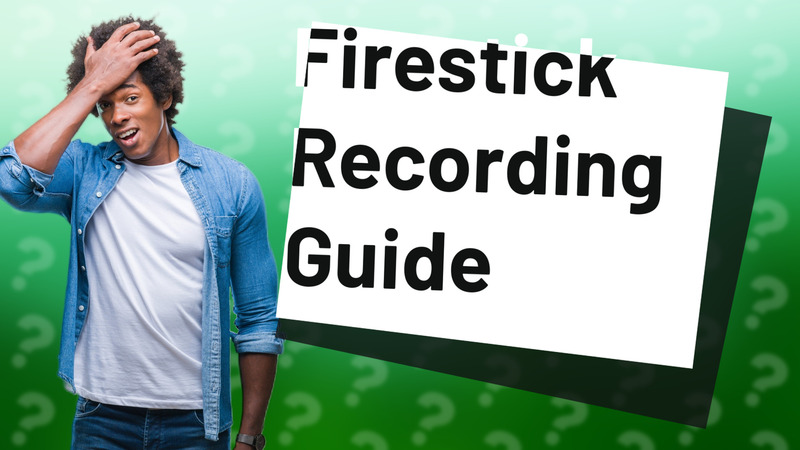
Learn how to easily record content from your Firestick using external devices and software. Watch now to enhance your viewing experience!

Discover how Firestick tracks your viewing habits and learn to manage your privacy settings effectively.

Learn how to disable security settings on your Firestick while understanding the associated risks.

Discover how to easily set up your Firestick in a hotel room and enjoy your favorite shows.

Learn how to unplug your Firestick and connect it to a new TV for seamless streaming. Quick and simple guide!
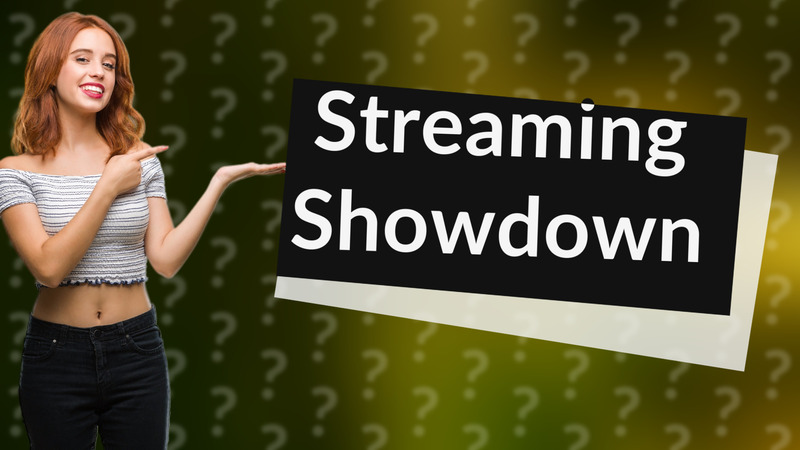
Explore why Roku Streaming Stick and Apple TV might be better alternatives to Firestick for streaming.

Learn if you can use a Firestick without registering and access its features effortlessly.
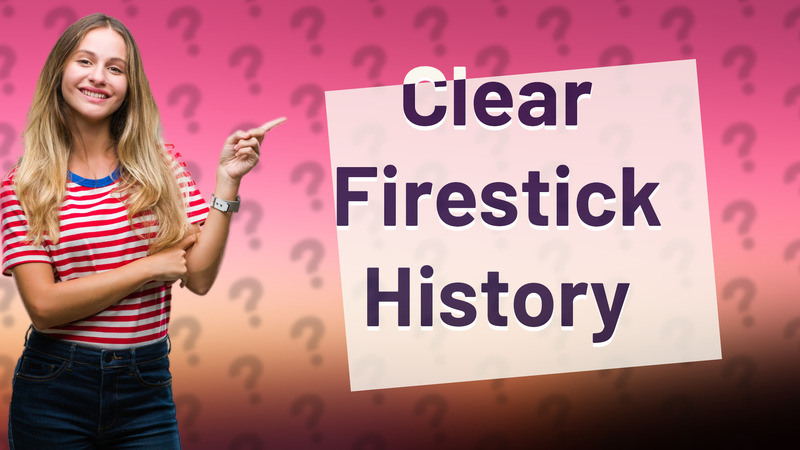
Learn how to easily delete your Firestick history in just a few simple steps. Keep your streaming private today!
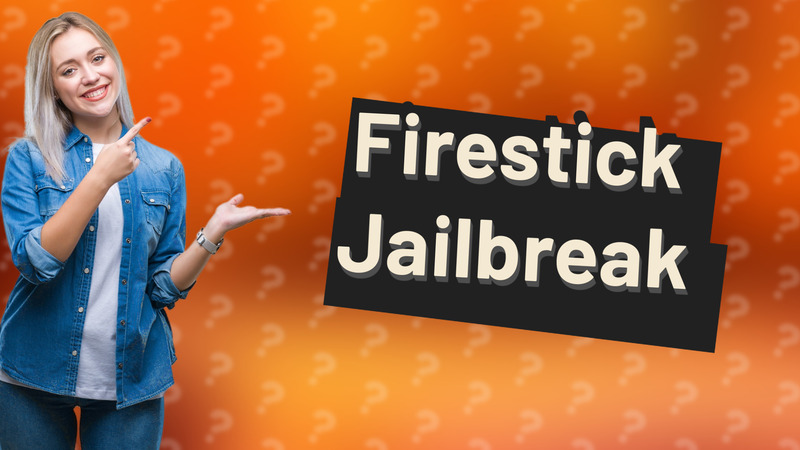
Learn how to jailbreak your Firestick, the risks involved, and alternative options for accessing content safely.

Learn how to easily check your Firestick history through built-in settings and third-party apps.

Learn how to record shows and movies on Firestick using third-party apps and subscription services with built-in features.
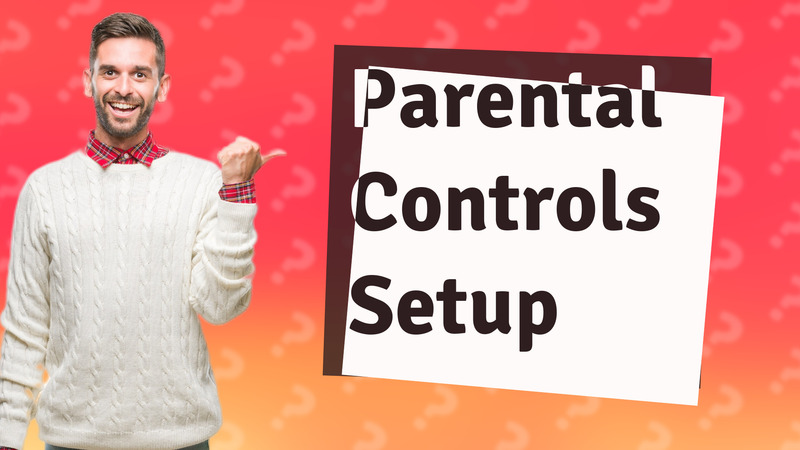
Learn how to easily restrict access to your Firestick using Parental Controls for a safer viewing experience.

Learn how to connect 4 Firesticks to one Amazon account and enjoy seamless streaming across devices.

Learn how to safely give your Firestick to someone else by resetting and preparing it for the new user.

Learn how to use two Firesticks in one house for seamless entertainment across different rooms.

Learn how to disable location services on your Firestick for enhanced privacy and security.

Learn how to easily deregister your Firestick device from your Amazon account in just a few steps.

Discover how Amazon tracks Firestick usage data and how to manage your privacy settings effectively.

Learn how to set your Firestick to allow installations from unknown sources easily.

Discover if a Firestick can function without WiFi and learn about alternatives like mobile hotspots and offline viewing.
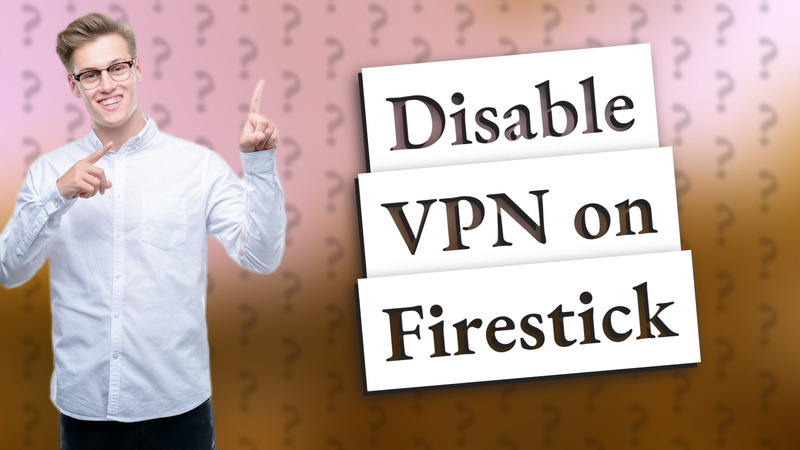
Learn how to easily disable VPN on Firestick with our step-by-step instructions to restore your network settings.

Learn how to register multiple Firesticks to your Amazon account for seamless access to your content.

Learn how to take your Firestick to another house and continue streaming your favorite content seamlessly. Easy setup guide included!
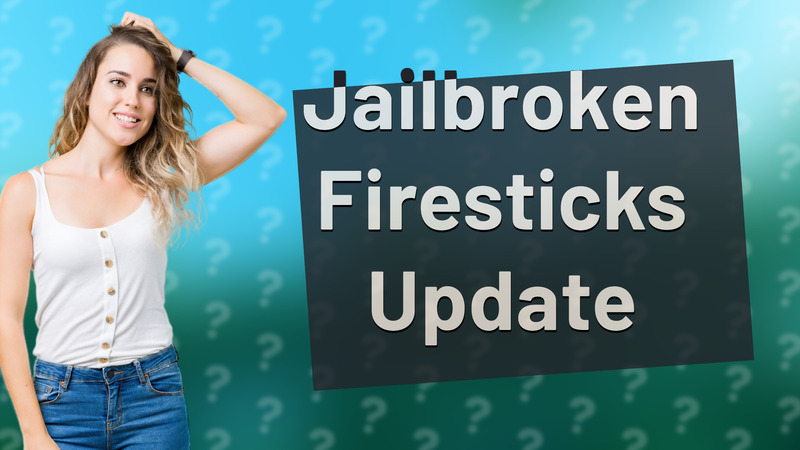
Discover if jailbroken Firesticks still work, tips for performance, and legal implications of using them.

Learn about the legality of downloading apps on Firestick and the risks of using third-party sources.

Discover if your Firestick is traceable and learn how to secure your device from unauthorized access.
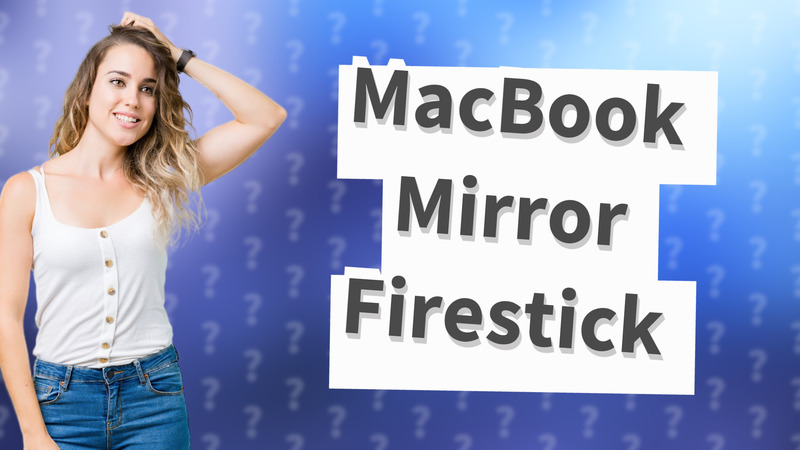
Learn how to mirror your MacBook screen to Firestick in just a few simple steps.

Find out if you need to register your FireStick for optimal use and access to personalized content.

Learn how to easily use your Firestick on another TV and connect it to your Wi-Fi network.
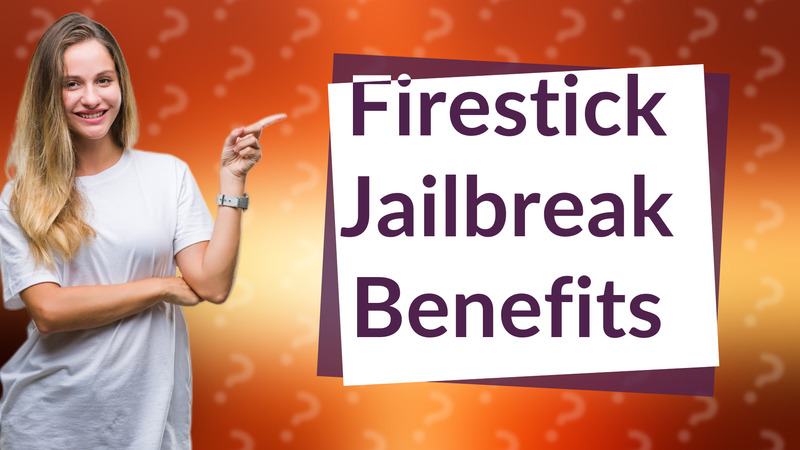
Discover the benefits of jailbreaking your Firestick, from accessing free streaming services to saving on subscriptions.

Learn how to quickly change the ownership of your Firestick device with these simple steps.
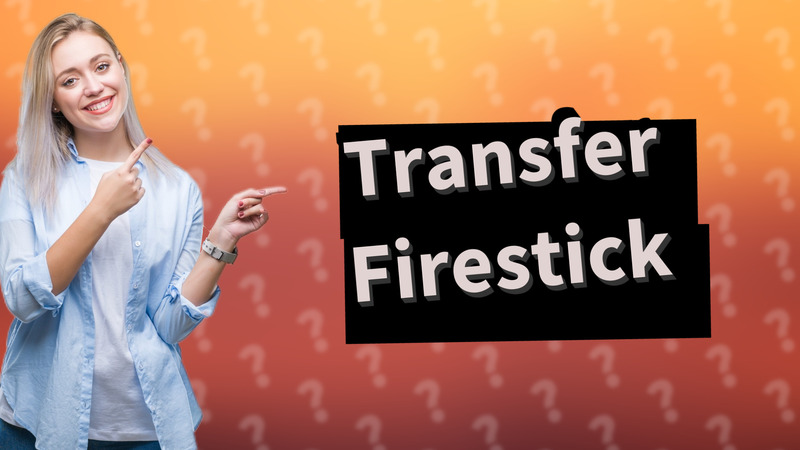
Learn how to transfer your Firestick from one TV to another in a few simple steps.
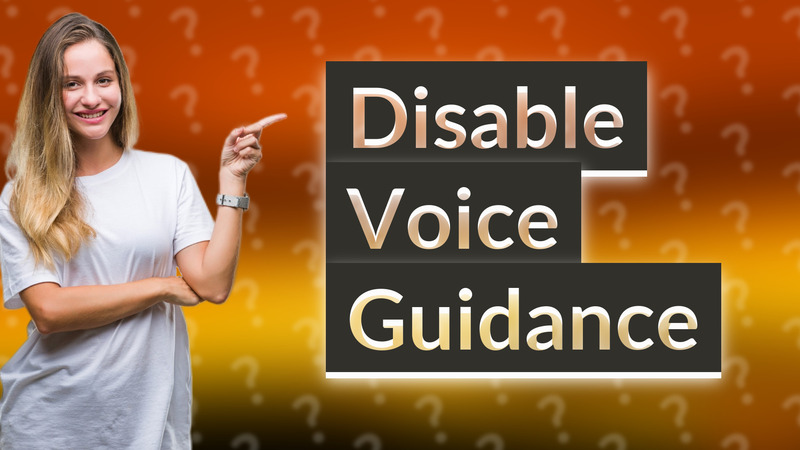
Learn how to easily turn off voice guidance on your Firestick device in just a few steps.

Discover what a jailbroken Firestick can do, including app access and privacy protection tips.
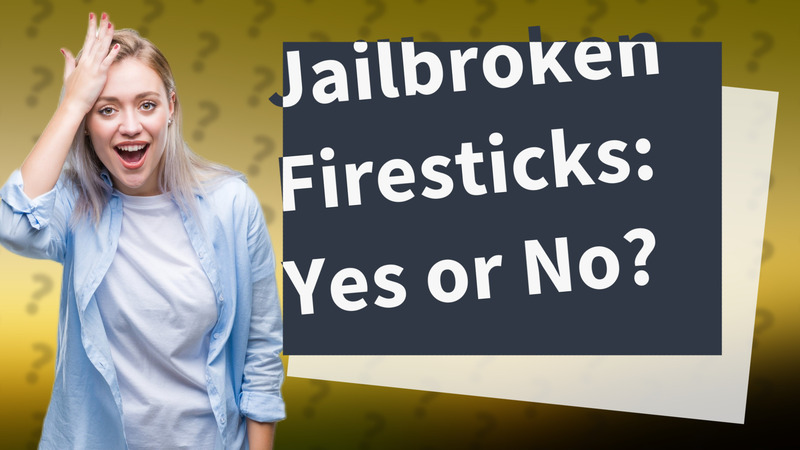
Discover if jailbroken Firesticks are still popular and what risks come with them.

Learn how to transfer your Firestick to another TV quickly and easily with our step-by-step guide.

Learn how to easily delete recordings on your Firestick in just a few simple steps.

Learn how to easily use your Firestick at a friend's house with these simple tips for streaming.

Learn why registering your Firestick is essential for unlocking all its features and support services.

Learn how to use a Firestick without registration and explore the limitations you'll face without an Amazon account.

Discover what really happens to your Firestick when you deactivate it, including data loss and app access.
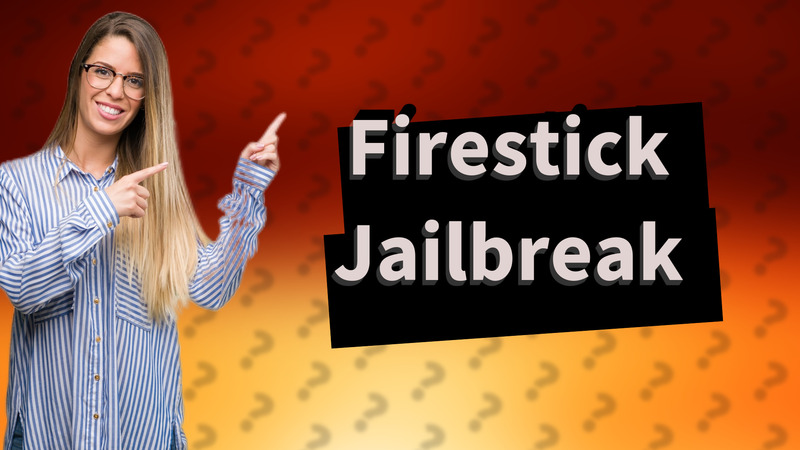
Discover the benefits and risks of jailbreaking Firesticks for wider streaming access.

Understand if hacking an Amazon Firestick is possible and the legal risks involved. Learn safe customization tips!
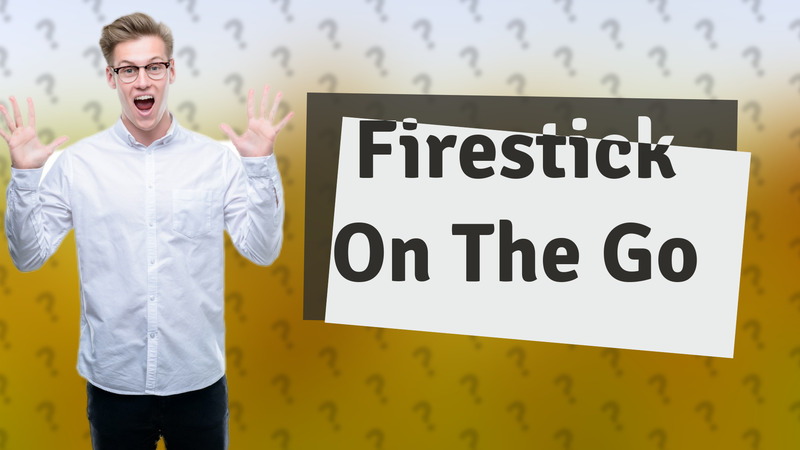
Learn how to easily take your Firestick to someone else's home and access your content with these simple steps.

Learn the simple steps to turn off your Firestick and switch back to your TV channel effortlessly.
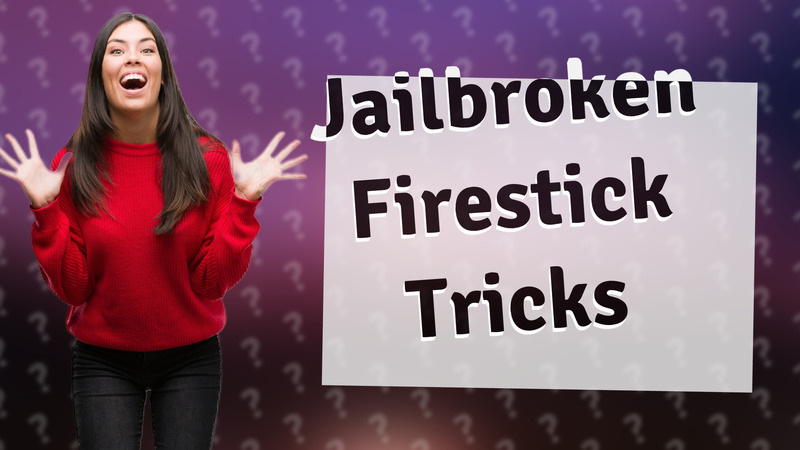
Explore the benefits of jailbreaking your Firestick and enhance your streaming experience with unrestricted content access.

Discover how to successfully run two Firesticks in one home and ensure smooth streaming without interruptions.

Learn how to enhance your Firestick privacy with simple settings and the use of a VPN.

Learn how to easily connect your Firestick to a regular TV with our quick, step-by-step guide.