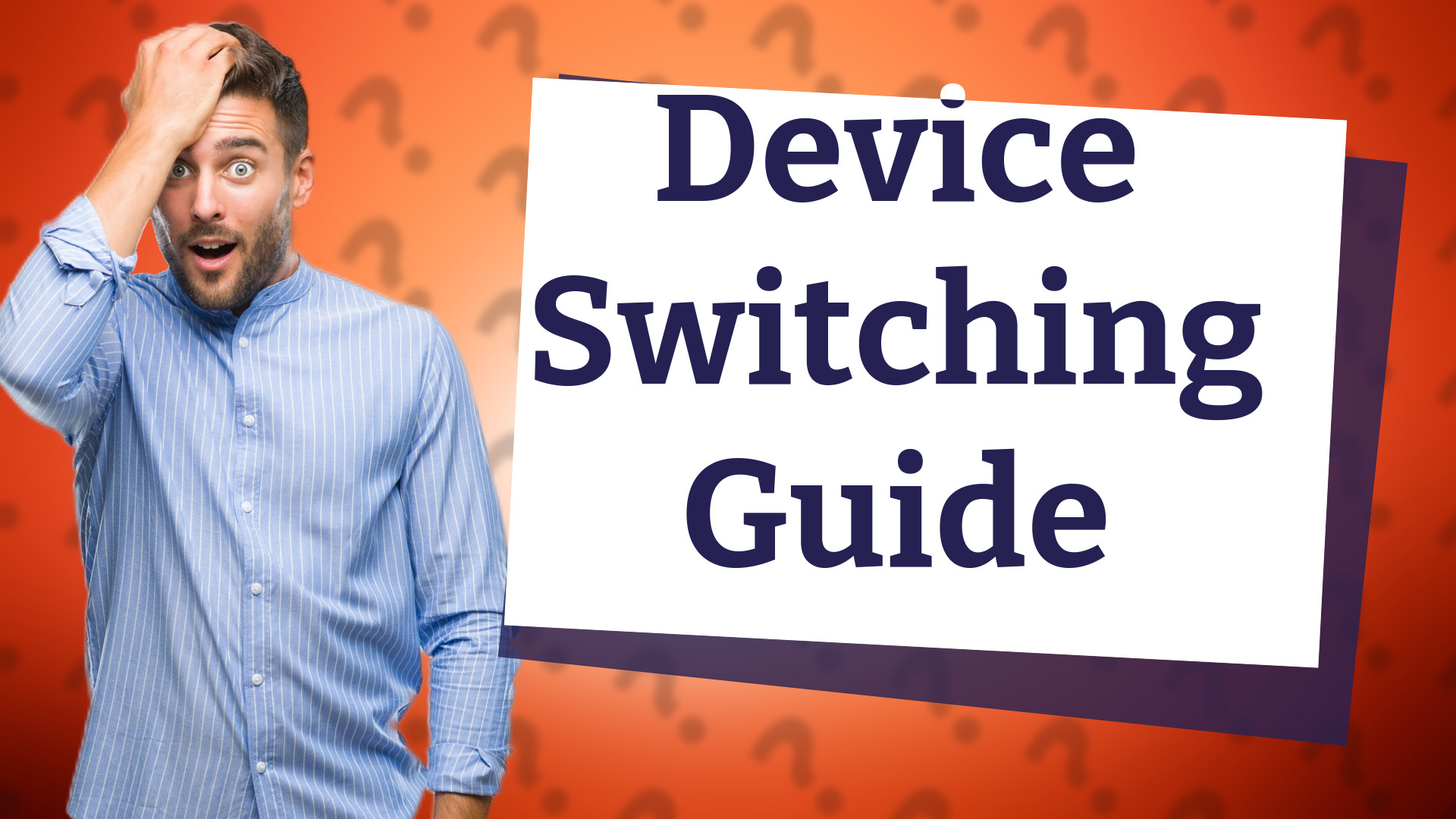
Learn how to easily change your sharing device in just a few simple steps to ensure smooth connectivity.
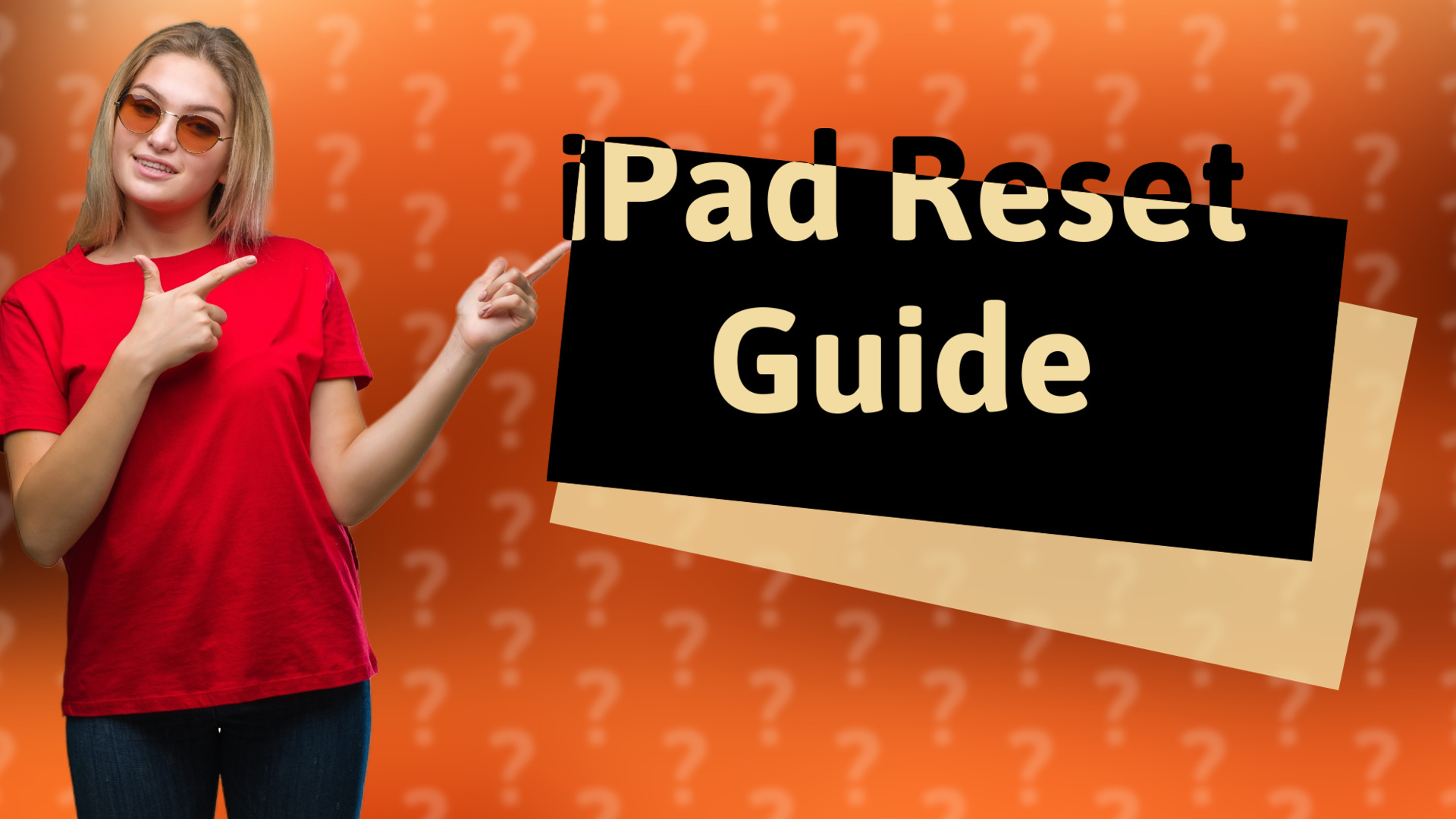
Learn how to reset your iPad safely with our easy steps. Backup your data before performing a factory reset.
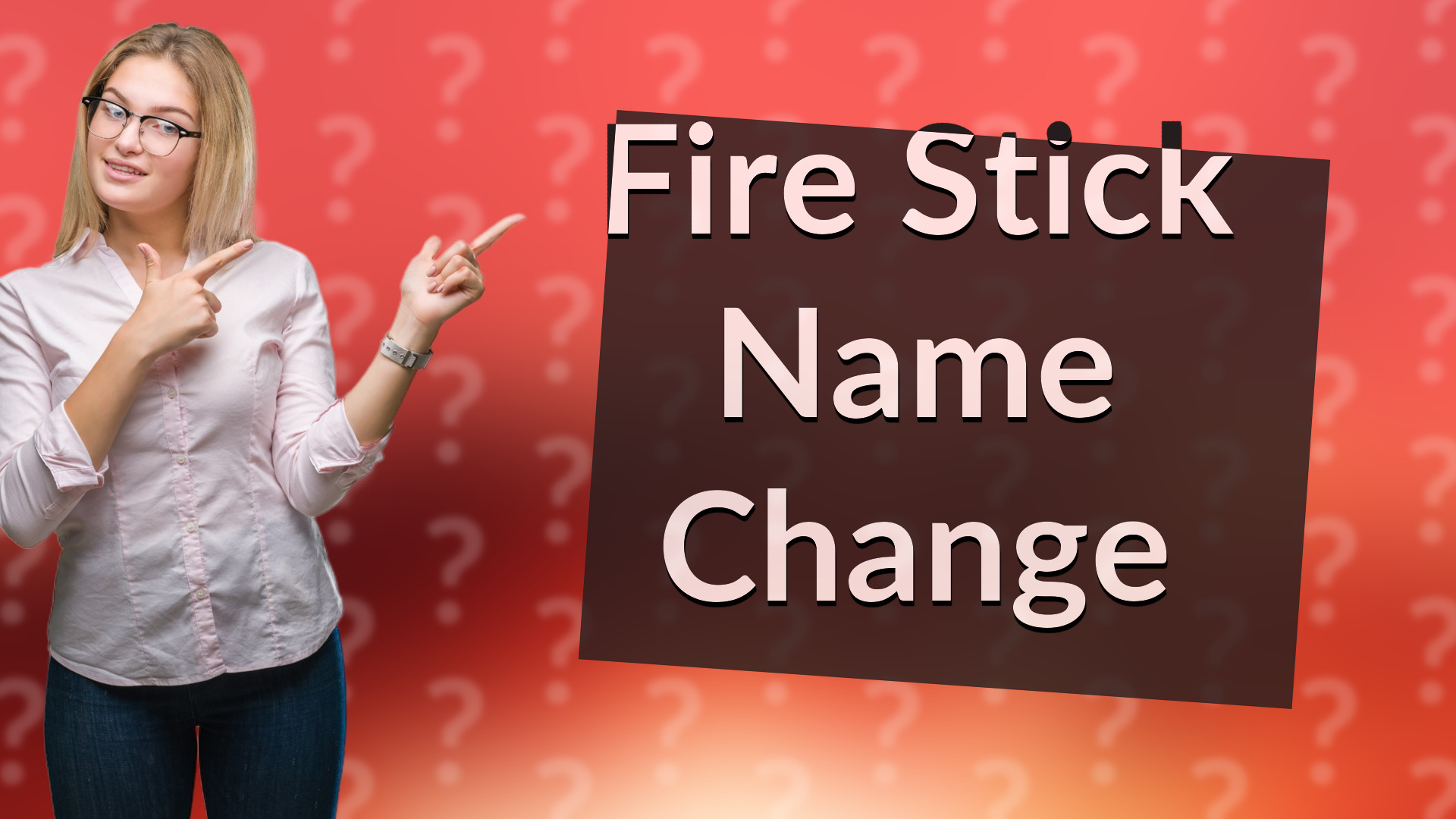
Learn how to easily change the name of your Amazon Fire Stick in just a few steps.
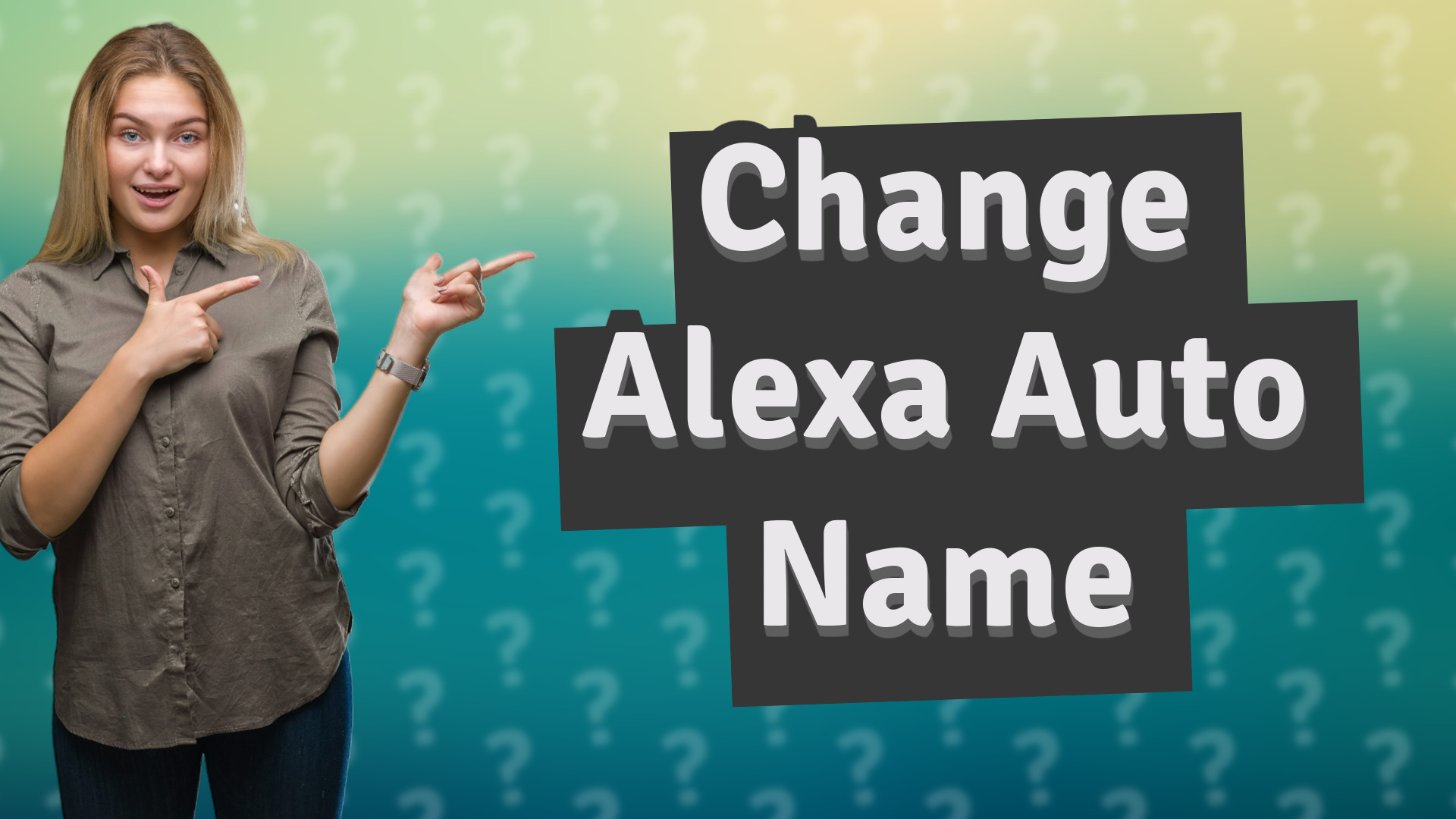
Learn how to easily change your Alexa Auto name using the Alexa app with this quick guide.
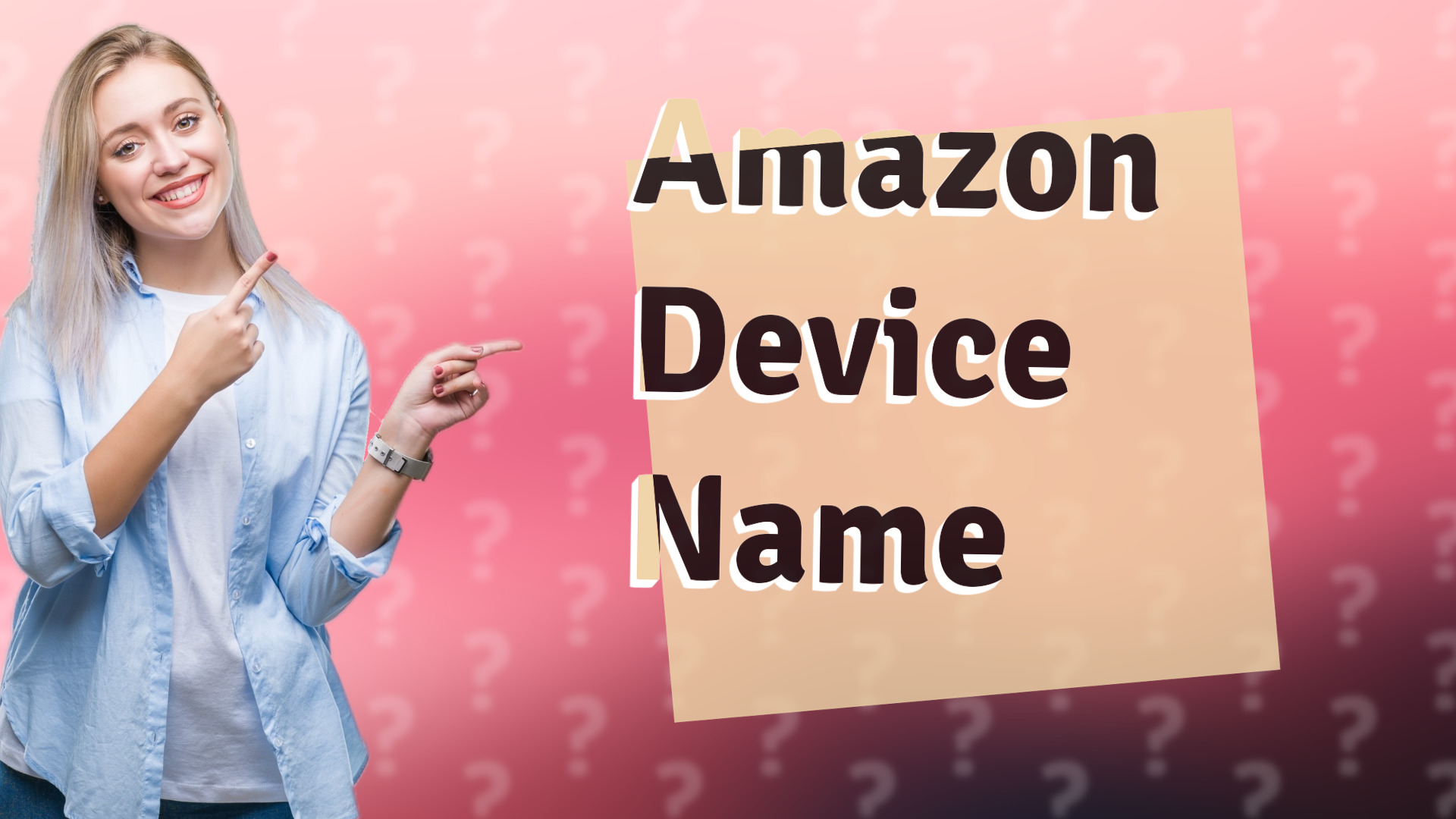
Learn how to find your Amazon device name using the Alexa app quickly and easily.
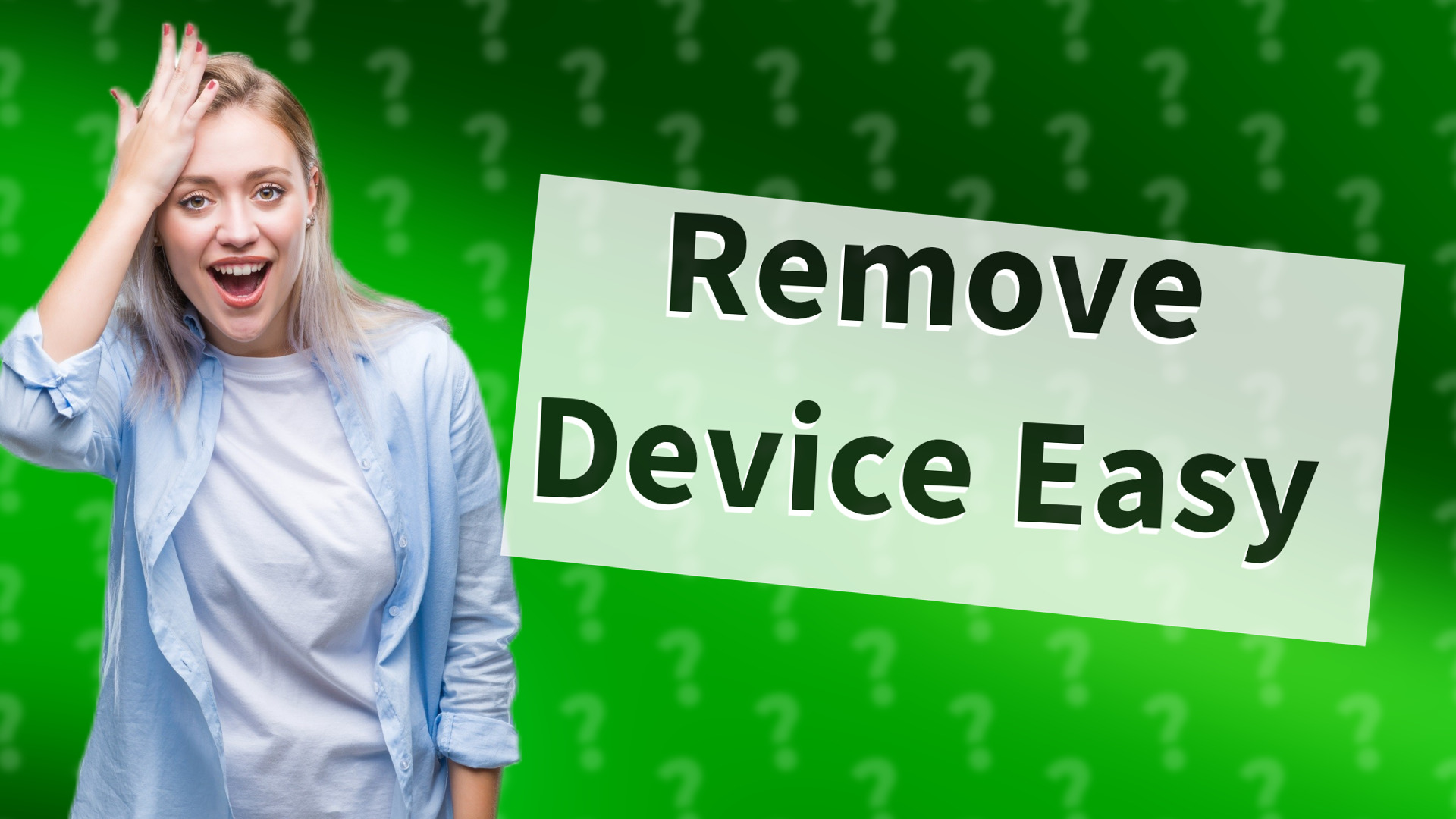
Learn to quickly remove a device from your Amazon account. Follow these simple steps to maintain your account security.

Learn how to quickly change your device name on iTunes with this step-by-step guide.

Discover how many devices can use your Spotify account and how to manage them effectively.

Discover the simple steps to change your Amazon device name for improved management and identification.
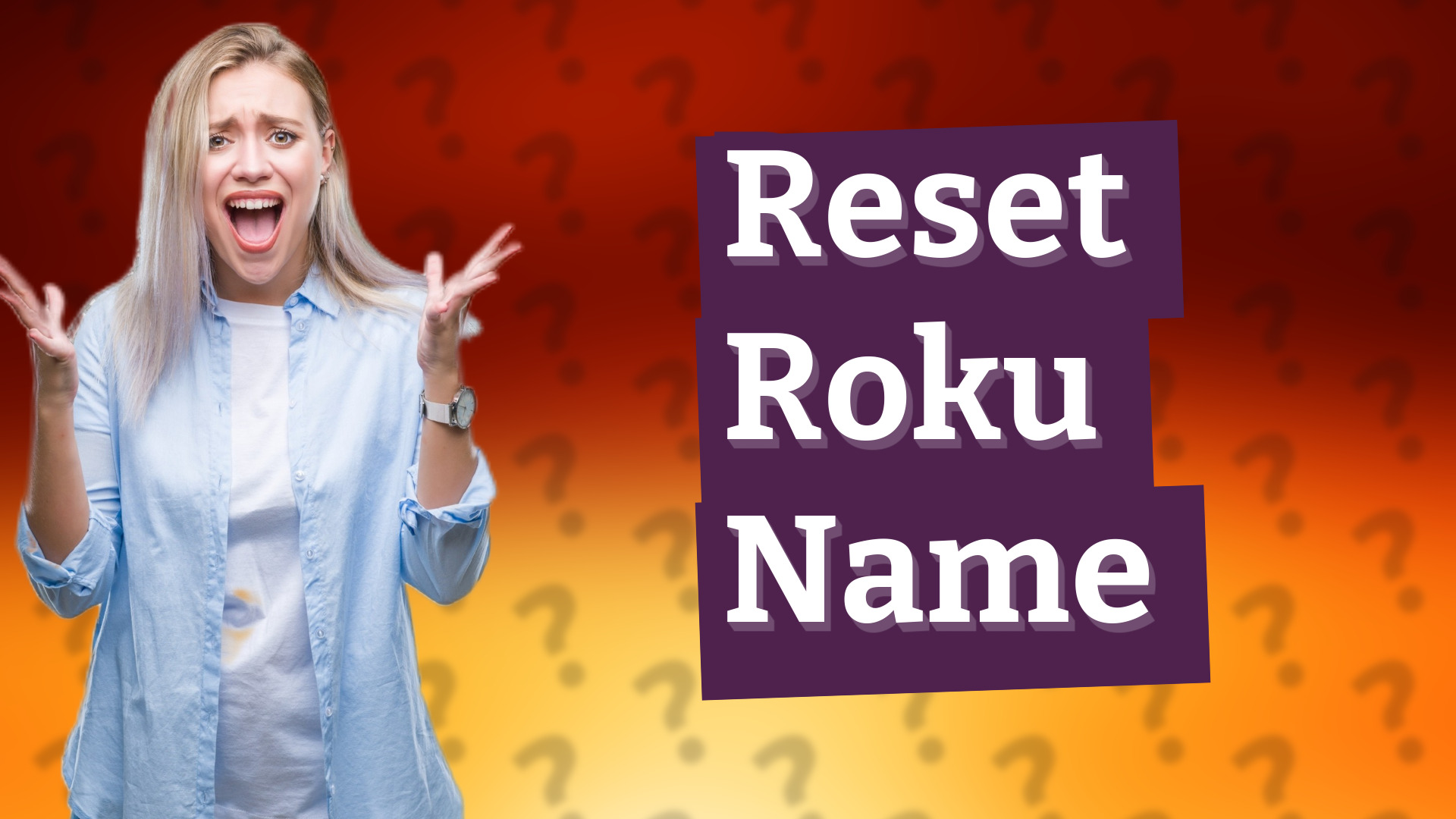
Learn how to easily reset your Roku device name with these simple steps. Quick and efficient guide for Roku users.
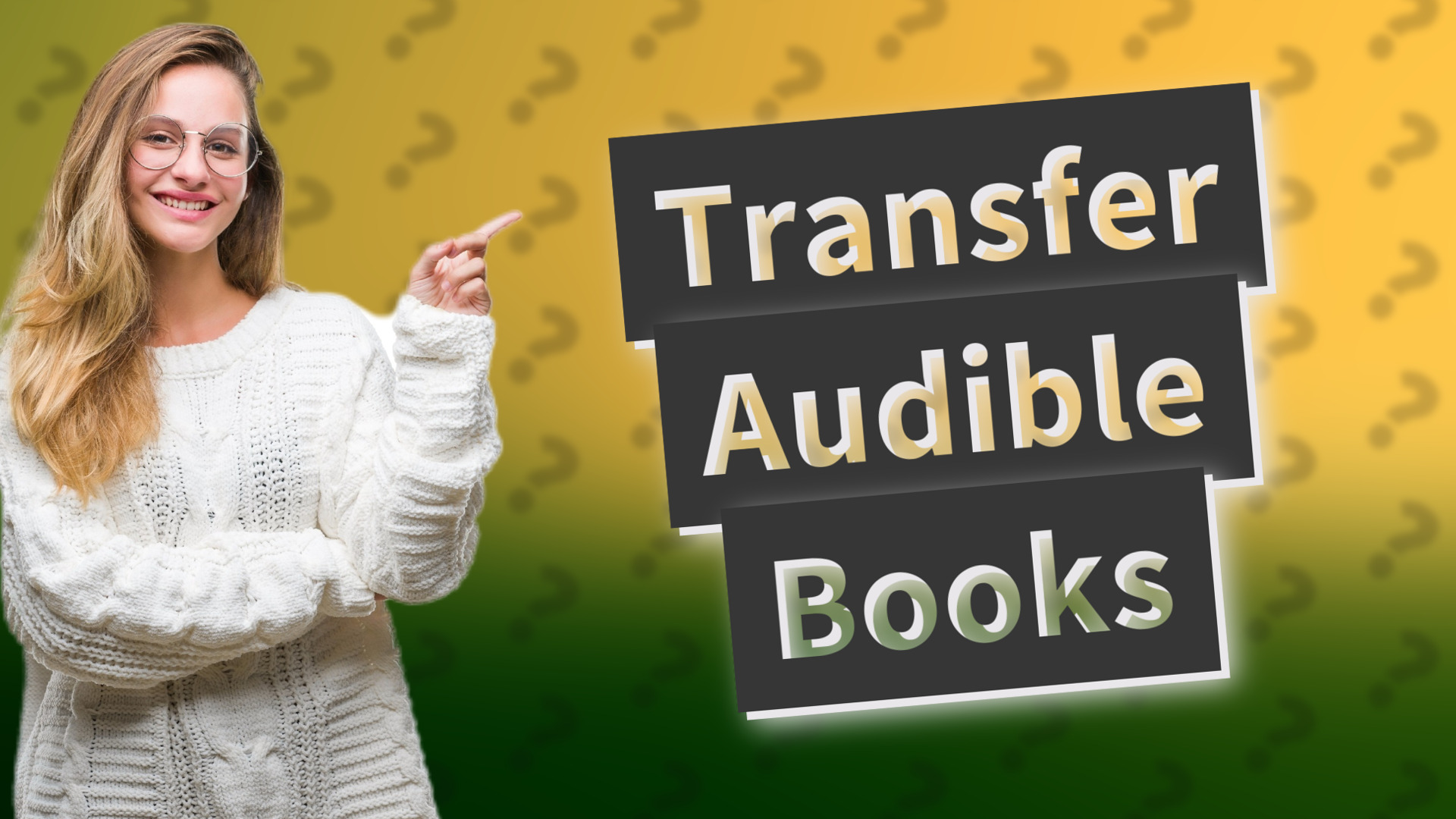
Learn how to effortlessly transfer your Audible books to a new device and enjoy seamless listening.

Learn how to easily change the owner of your Fire Stick with our simple guide!

Find out how many devices can be linked to a Roku account to sync channels and settings effectively.

Learn how to easily change the ownership of your Roku device with this simple factory reset guide.
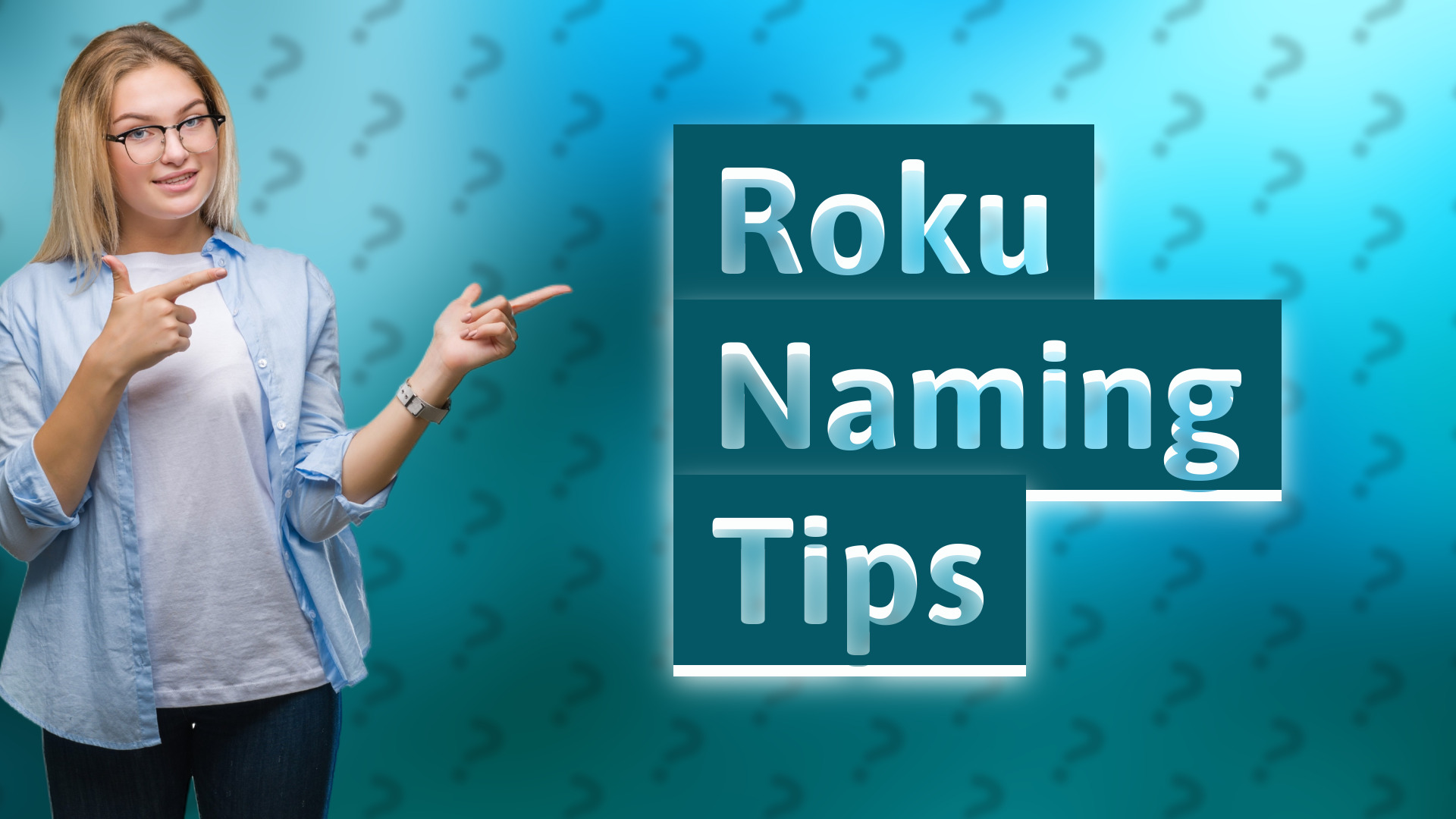
Learn how naming your devices enhances your streaming experience and simplifies smart home management.

Learn how to rename a device in your smart home app with these simple steps.

Learn the simple steps to deregister a device from your Roku account quickly and efficiently.
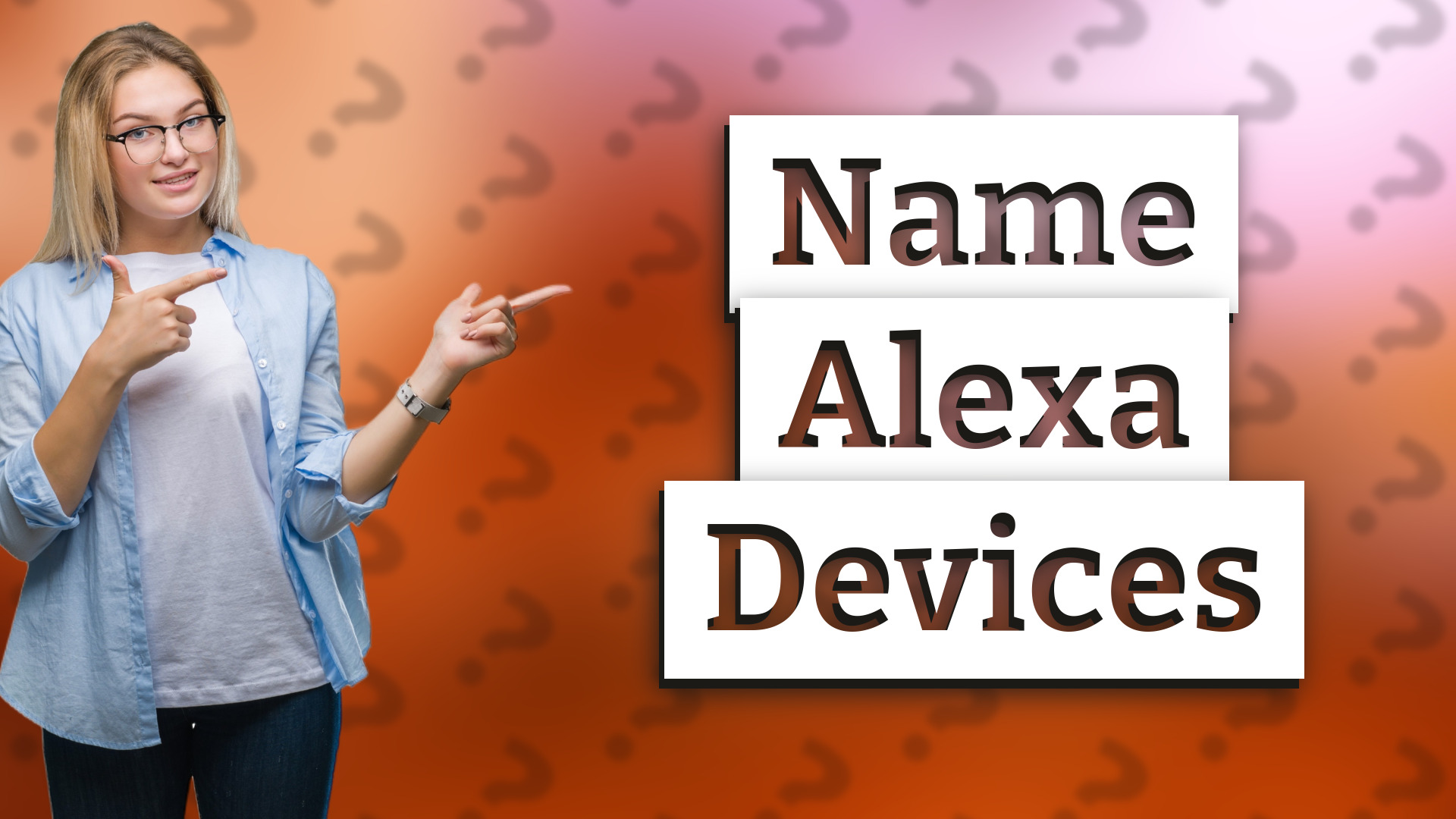
Learn how to easily name and organize multiple Alexa devices using your smartphone app.

Learn how to see and manage devices connected to your Spotify account for better security.

Learn how to seamlessly change devices on the Spotify app in just a few steps!
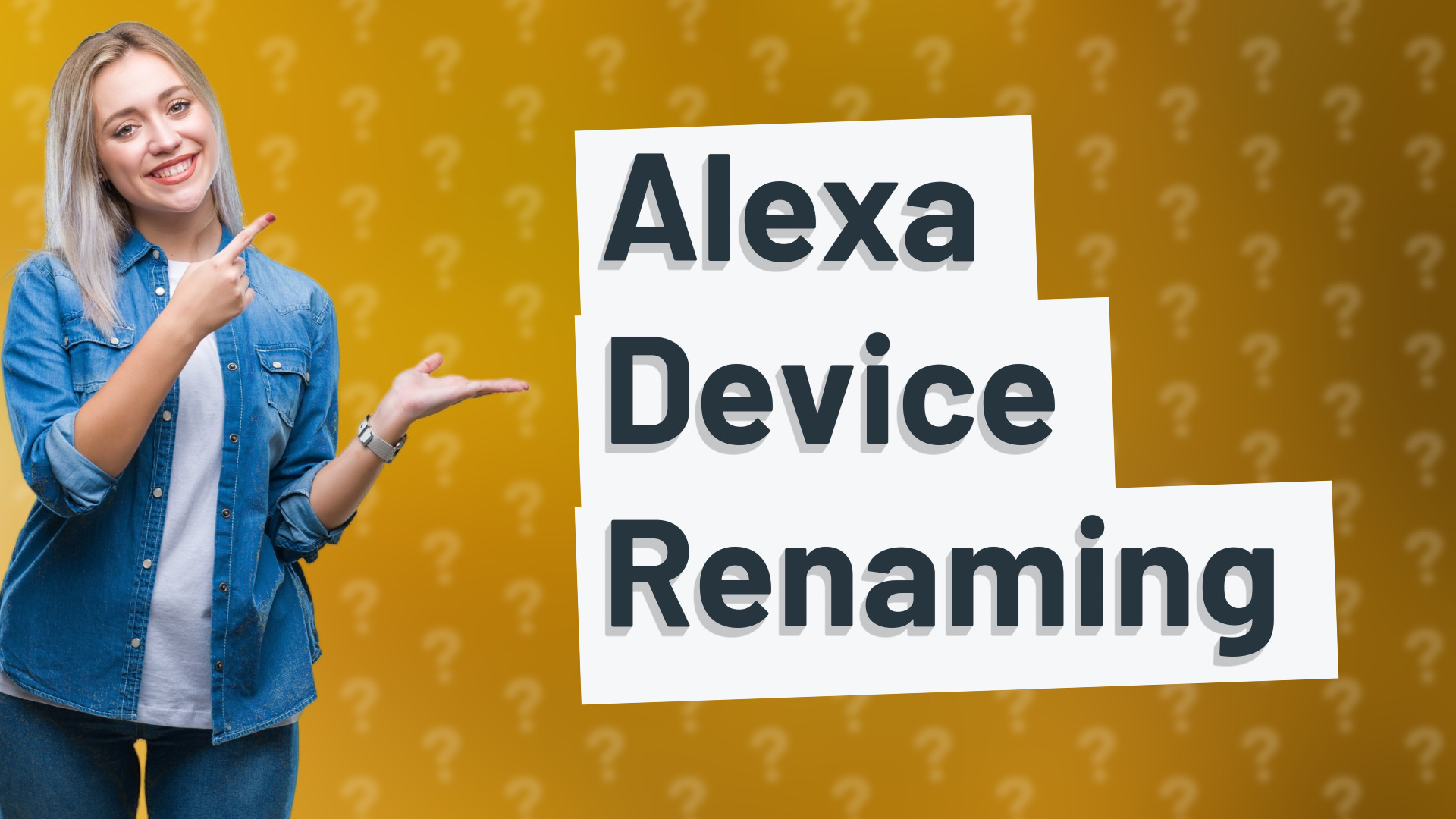
Learn how to easily rename your Alexa devices with our quick step-by-step guide.

Learn how to easily remove a device from your Spotify account to protect your music.
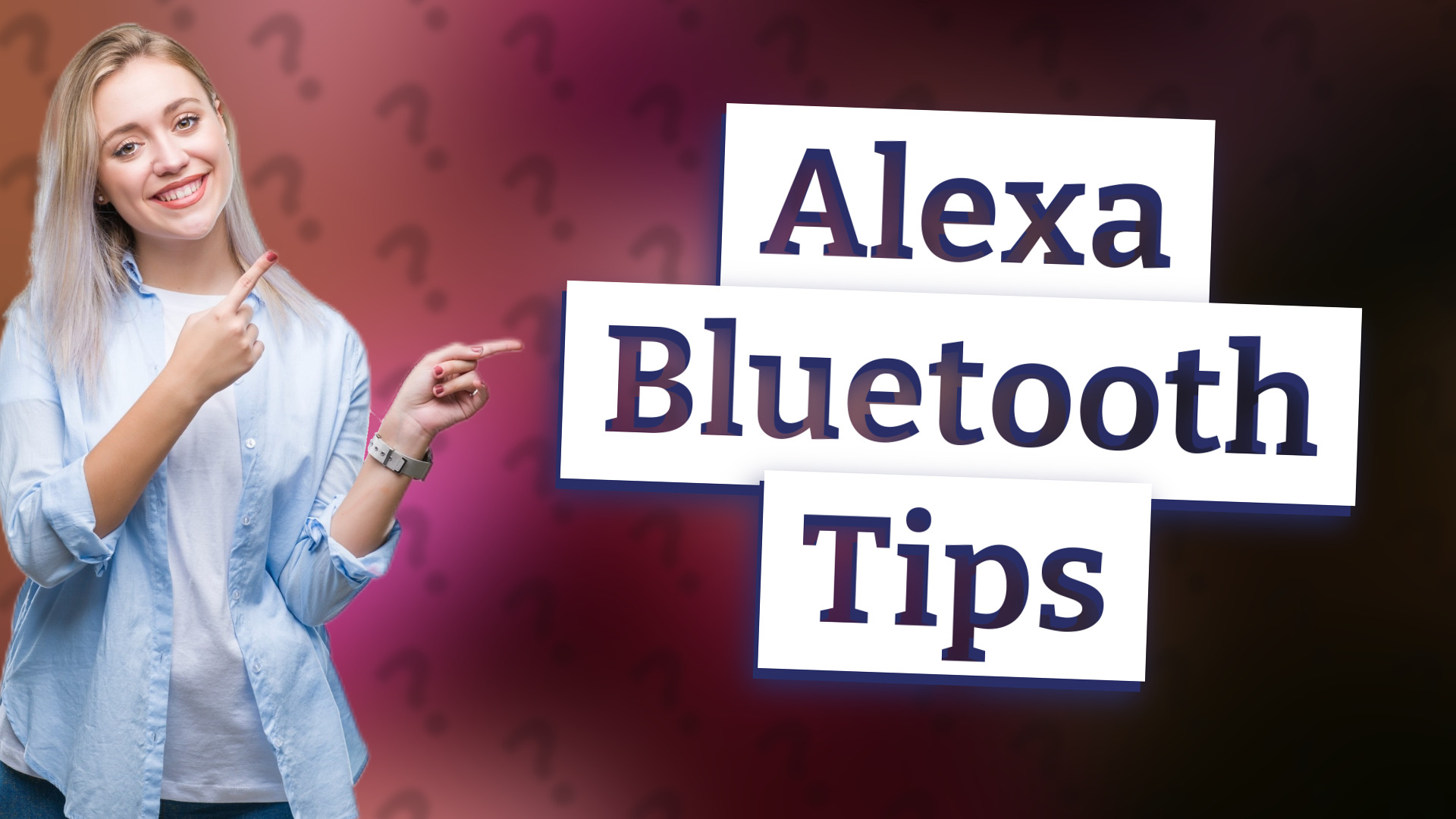
Learn how to handle Bluetooth settings with your Alexa devices. Discover what can and can't be changed in this quick Q&A.

Learn how to see which devices are logged into your Spotify account easily.

Learn the simple steps to remove any device from your Spotify account with ease. Secure your account today!

Learn how to easily install downloaded files on your iOS device with this quick guide.

Quickly learn how to view all your connected Spotify devices for seamless playback.
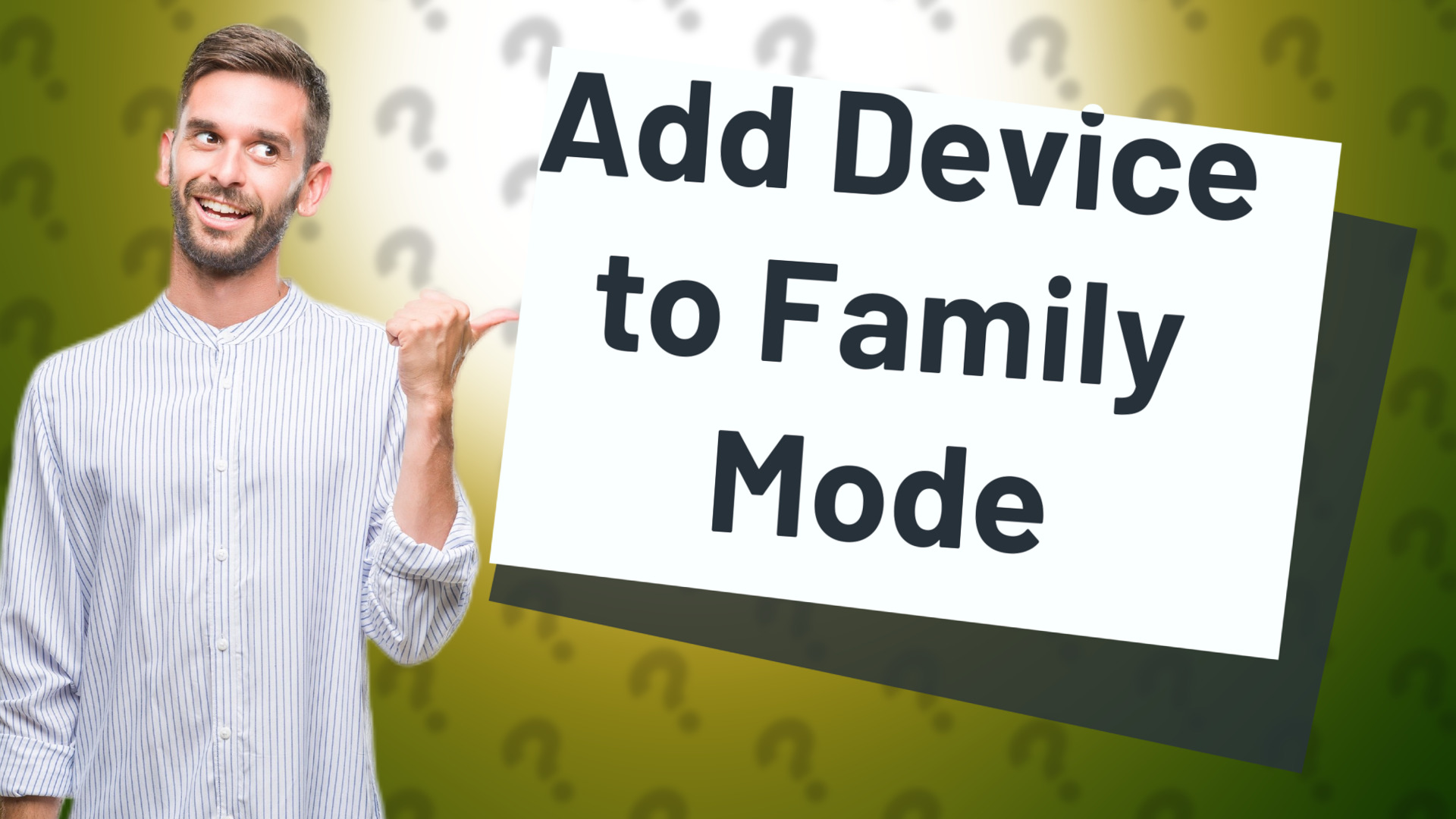
Learn the quick steps to add a device to Family Mode with our straightforward guide.

Learn how to rename your devices in Spotify for better music streaming organization.
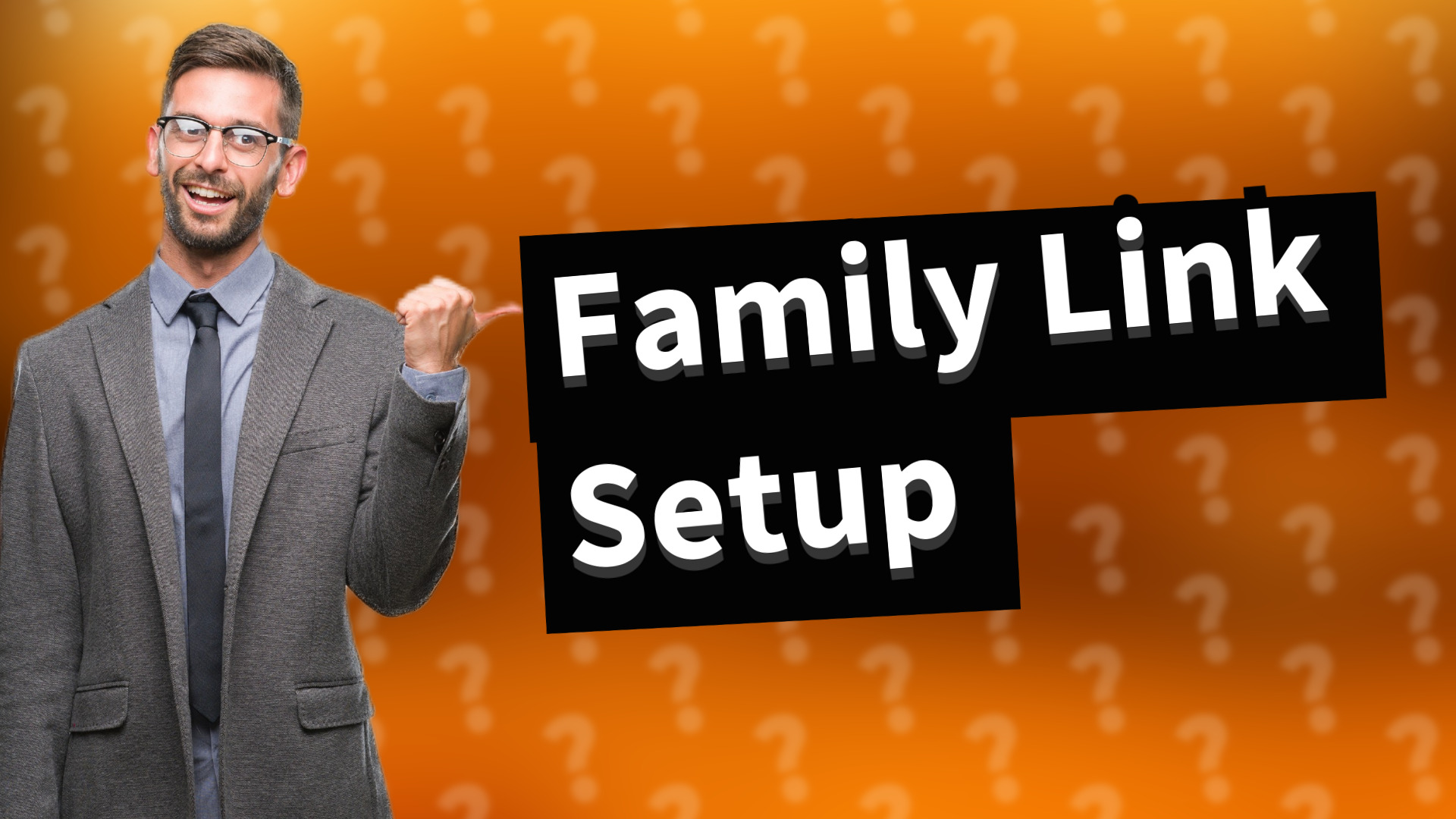
Learn why Family Link must be on both parent and child devices for effective monitoring.
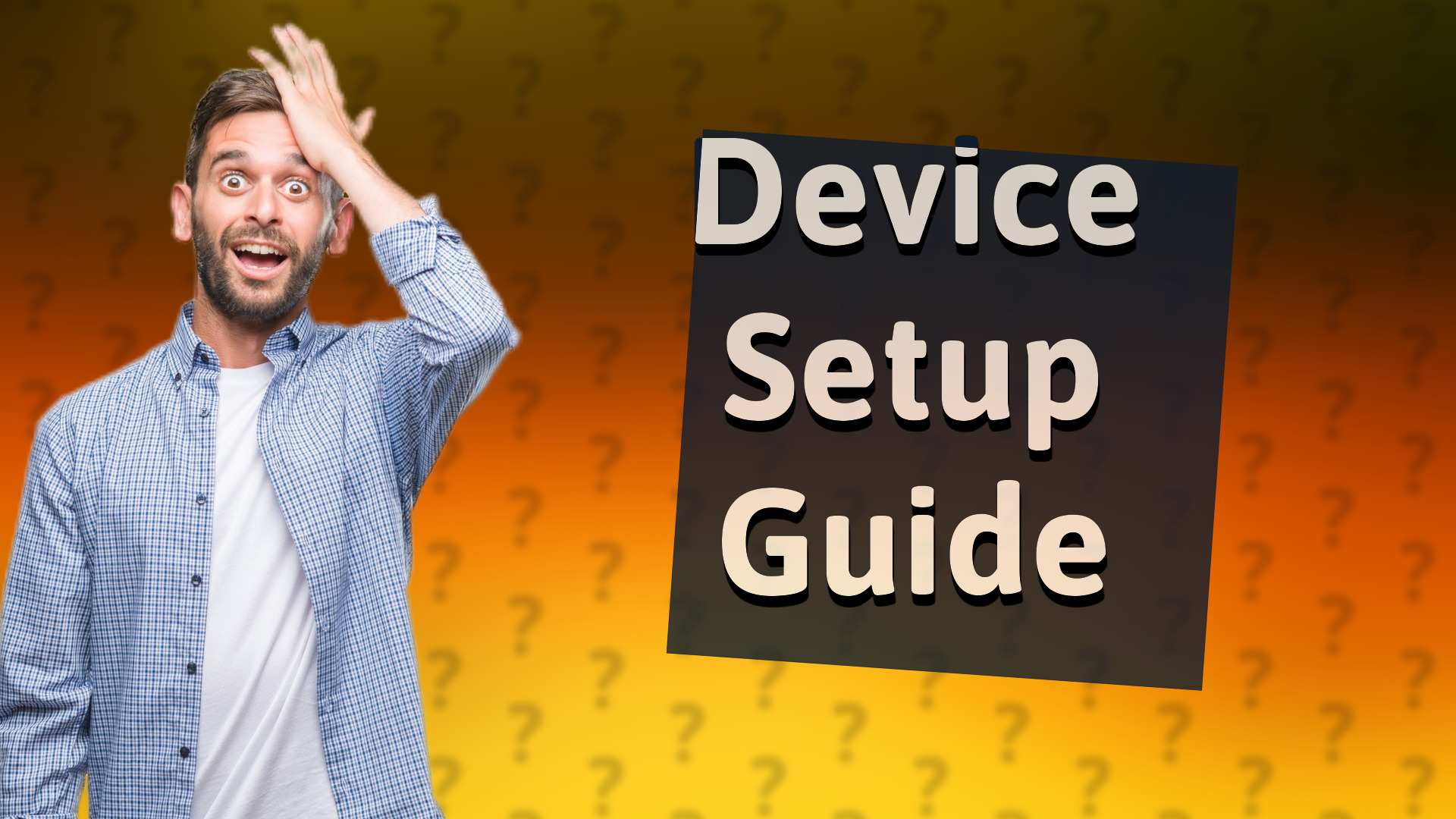
Learn how to quickly add a device on Family Link for your child with this simple guide.
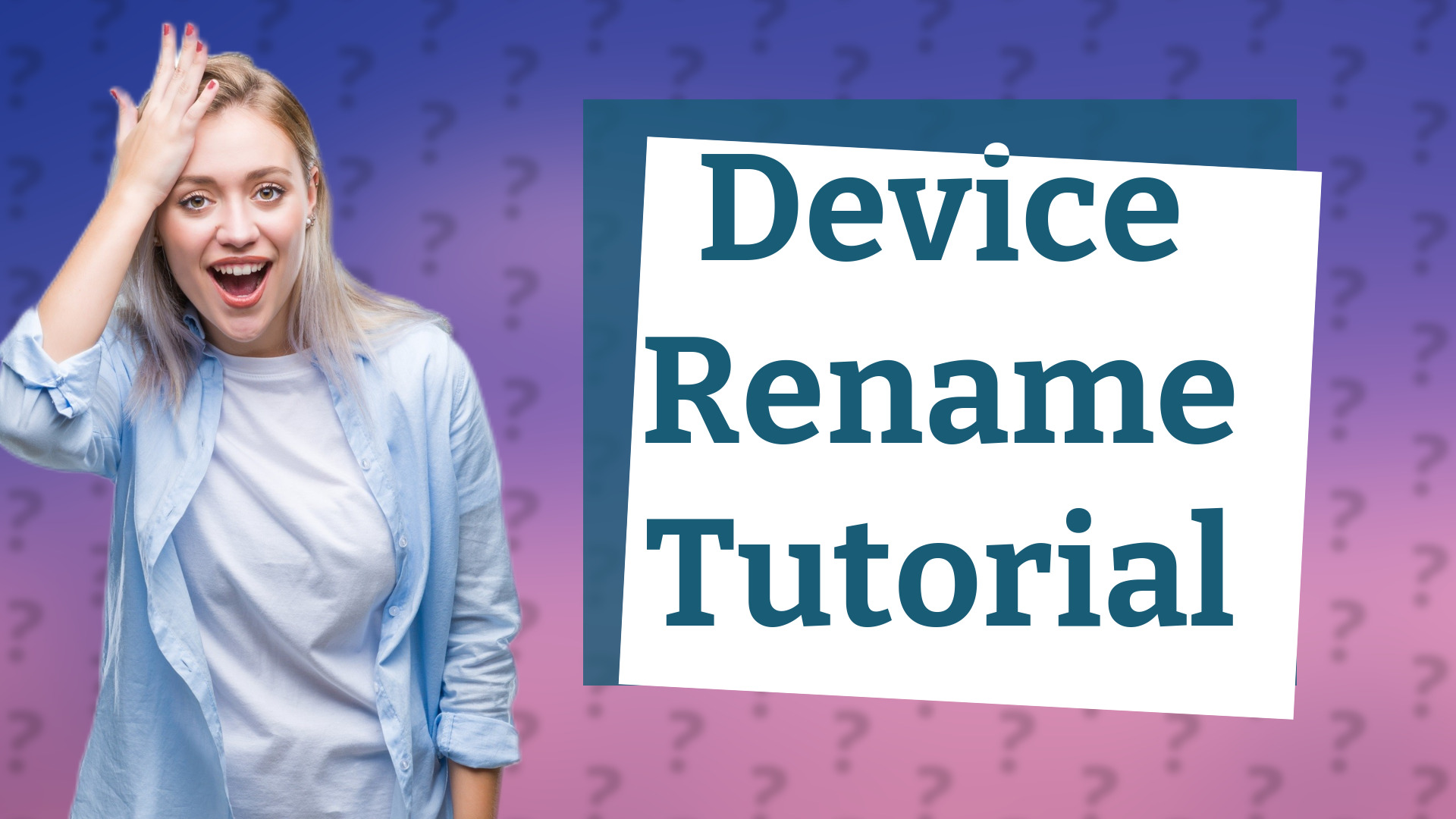
Learn how to quickly rename your devices in the Apple Home app for better smart device management.
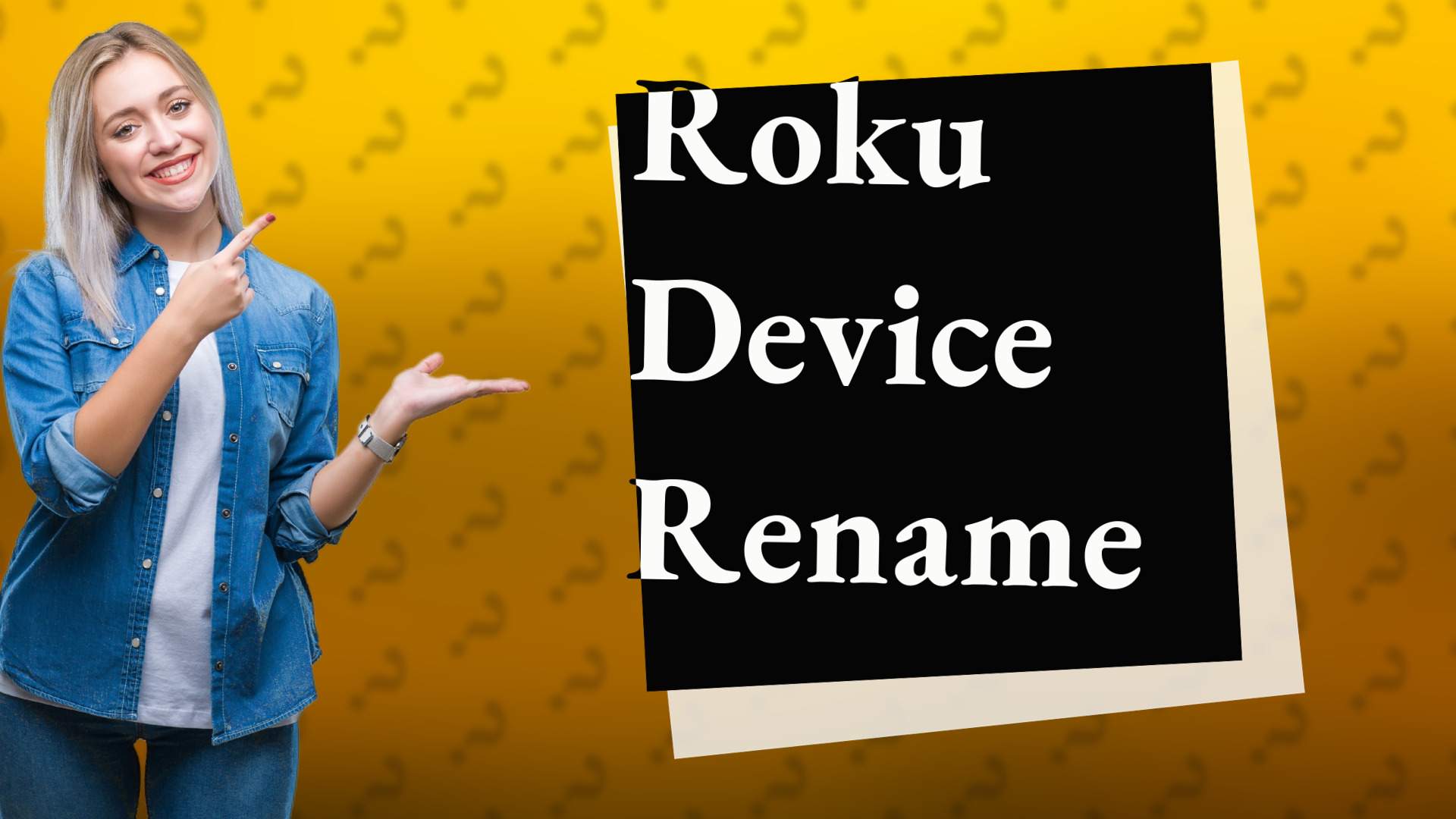
Learn how to rename your Roku device in just a few simple steps to manage your devices better.
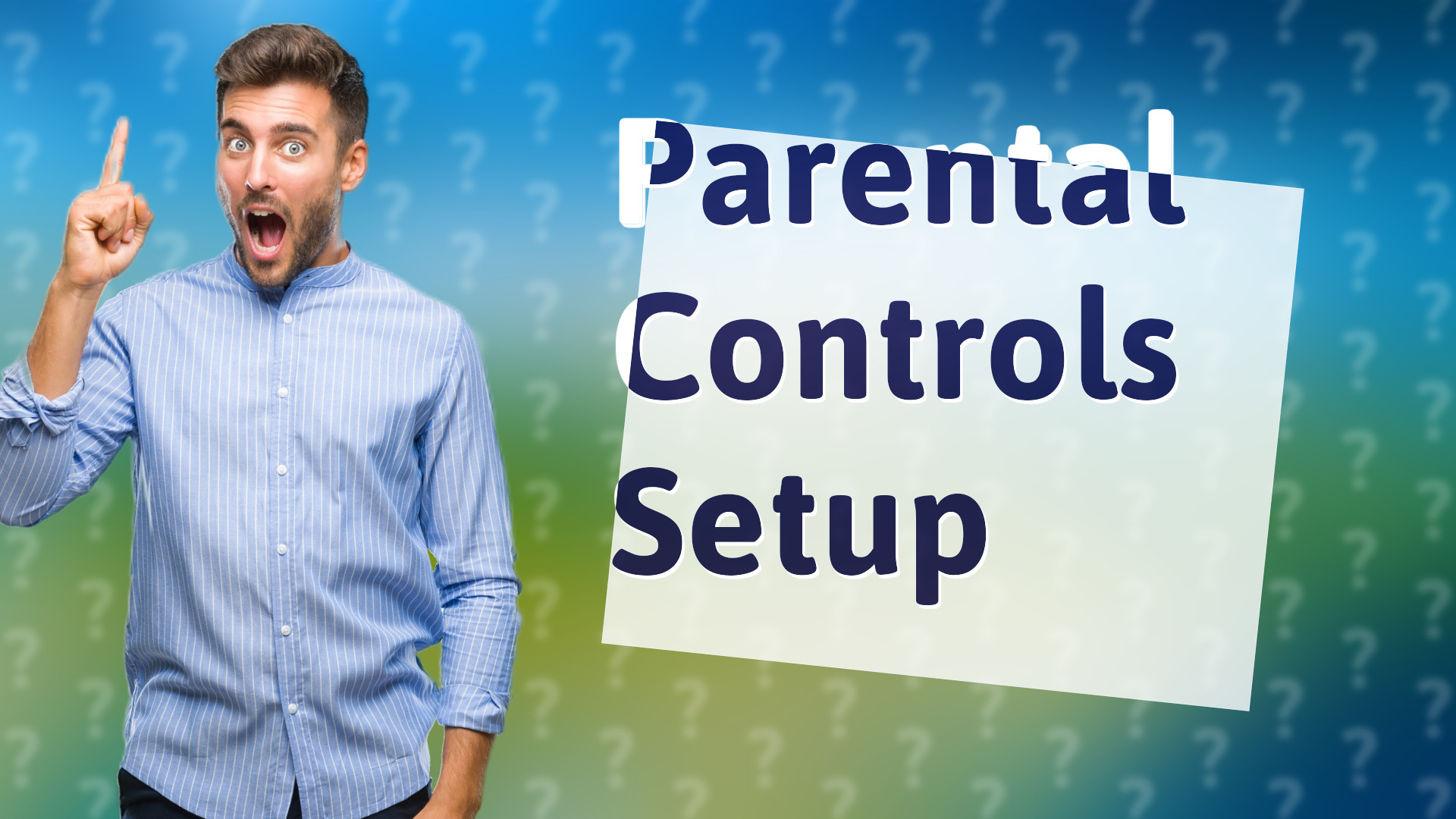
Learn how to add a parent and child account on the same device for better management and supervision.

Discover how multiple devices can use the same Apple ID safely and the potential impacts on your messages and calls.
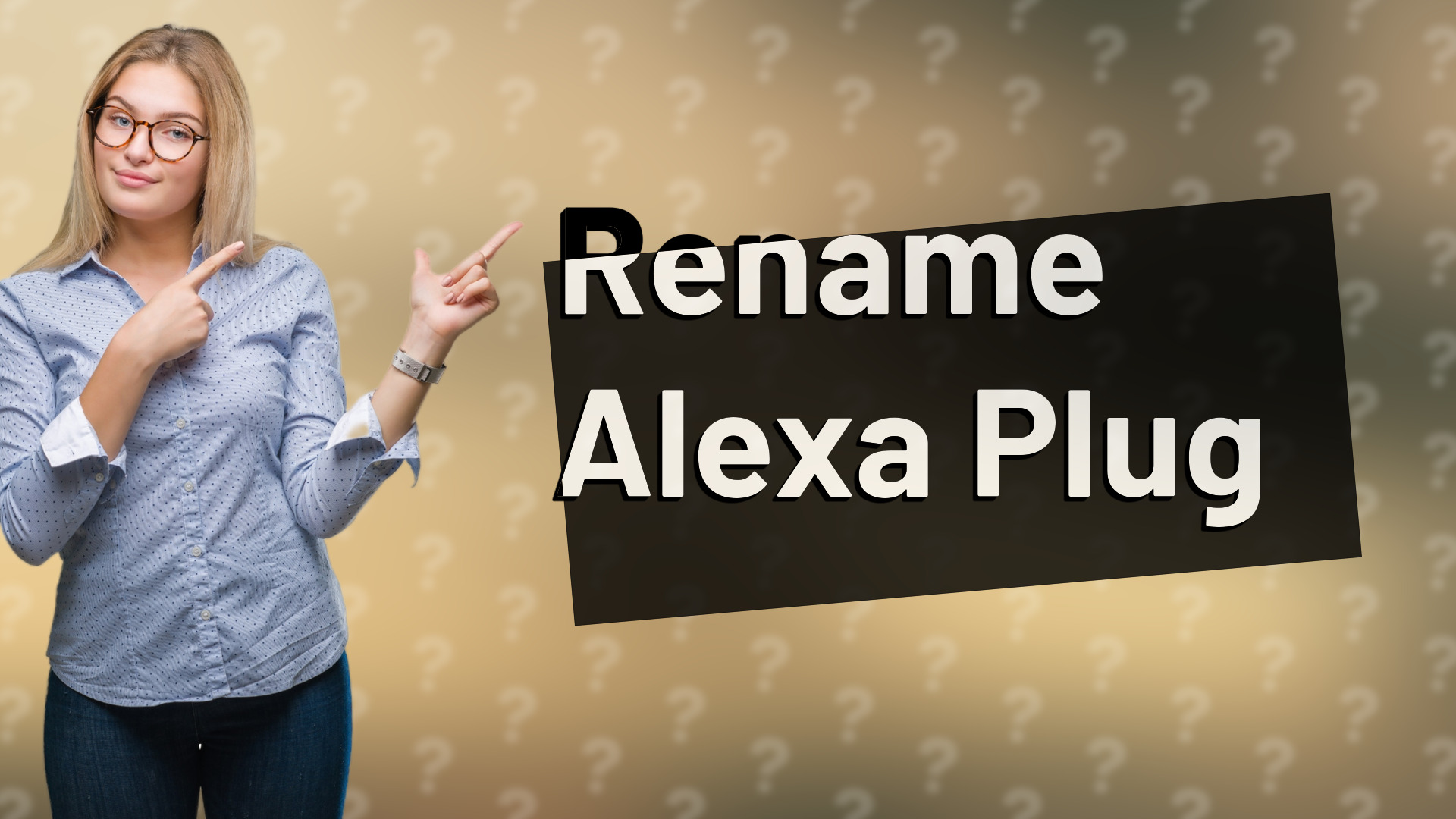
Learn how to rename your Alexa plug in just a few simple steps for easier device management.
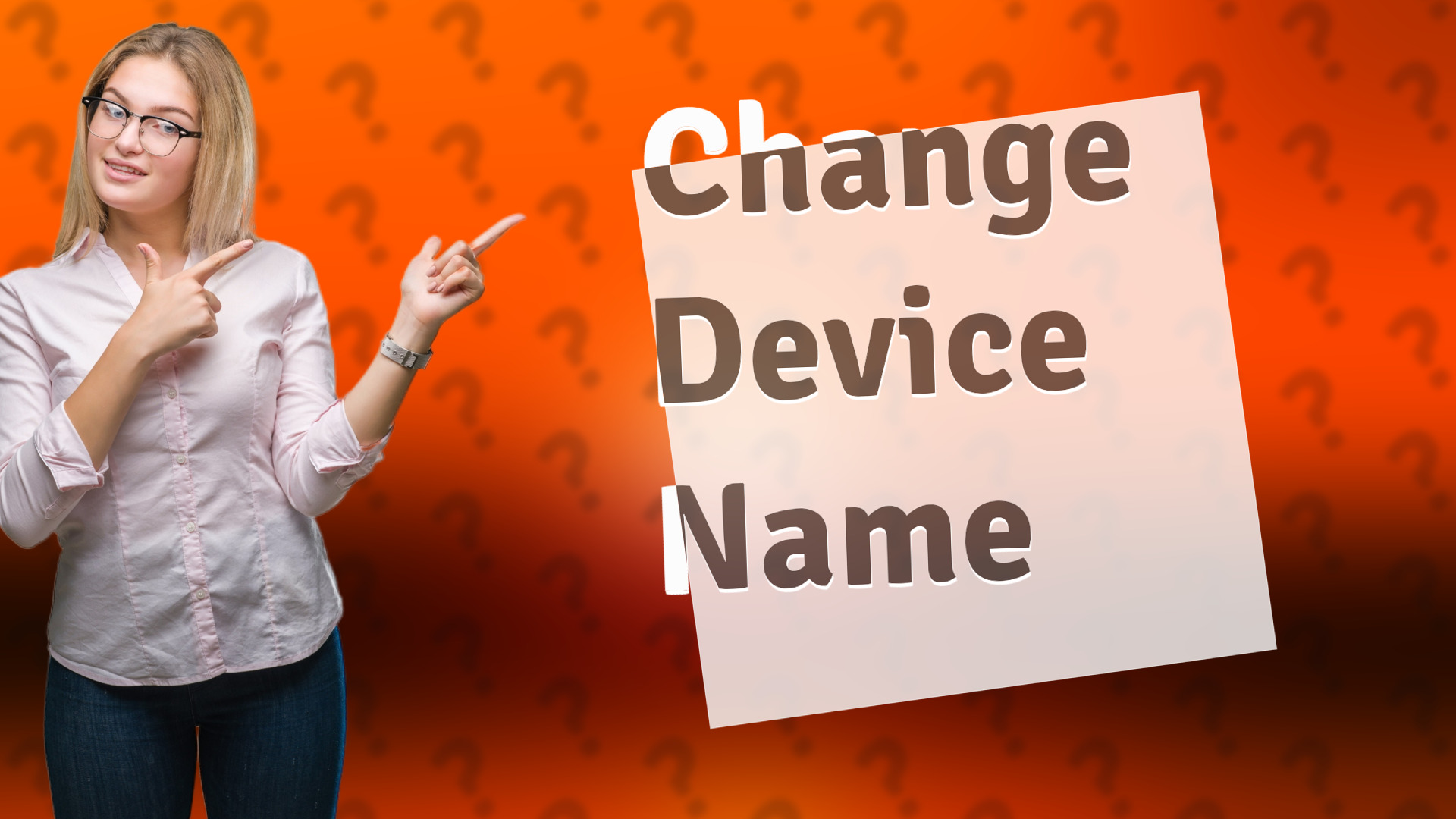
Learn how to easily change your device name on Alexa in just a few steps.
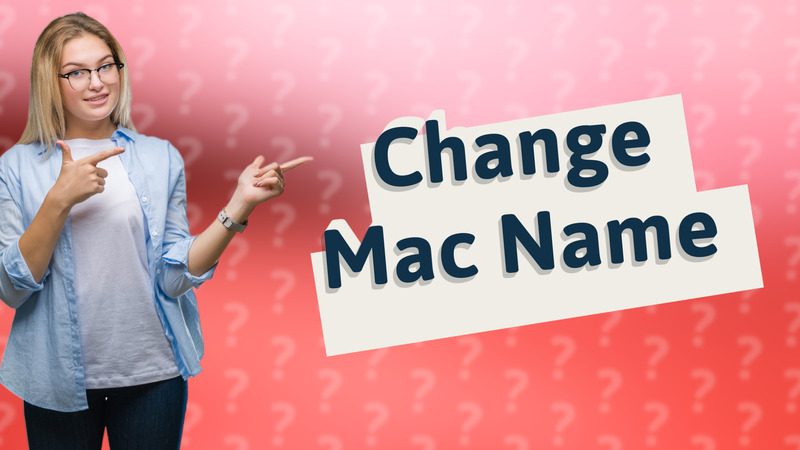
Learn how to easily change your device name on a Mac in just a few simple steps.
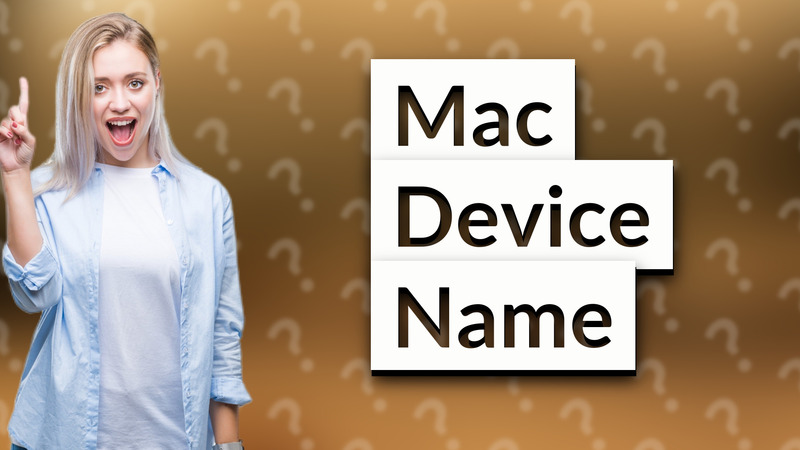
Learn how to quickly find your Mac's device name with this simple guide.

Learn how to change your iPod name quickly with our easy step-by-step instructions using iTunes.

Learn how to easily add devices to Family Sharing and share purchases with family on your Apple device.

Learn to set up Family Link on your child's device easily and manage their screen time and apps.

Learn how to rename your Alexa devices quickly and easily with this simple guide.

Learn the best practices for naming your smart devices to simplify voice commands and app navigation.

Learn how to quickly find the device list on your Mac with these simple steps.
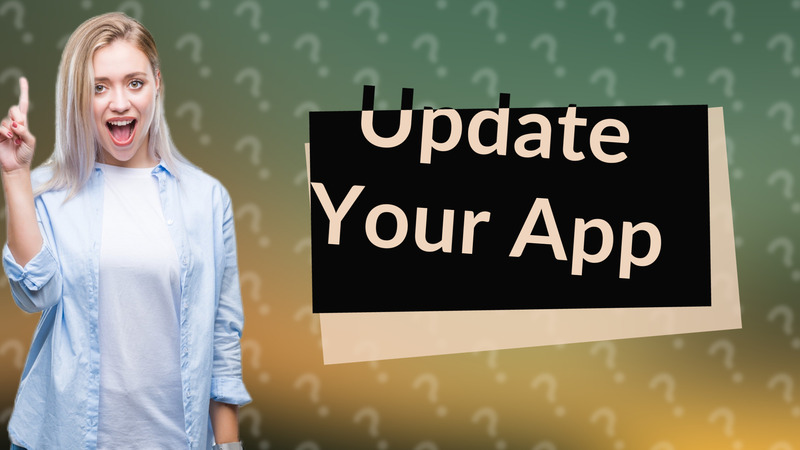
Learn how to easily update your device apps on Android and iOS with this quick guide.

Learn how to kick other devices off your Spotify account for better security. Follow these simple steps to manage your device access.
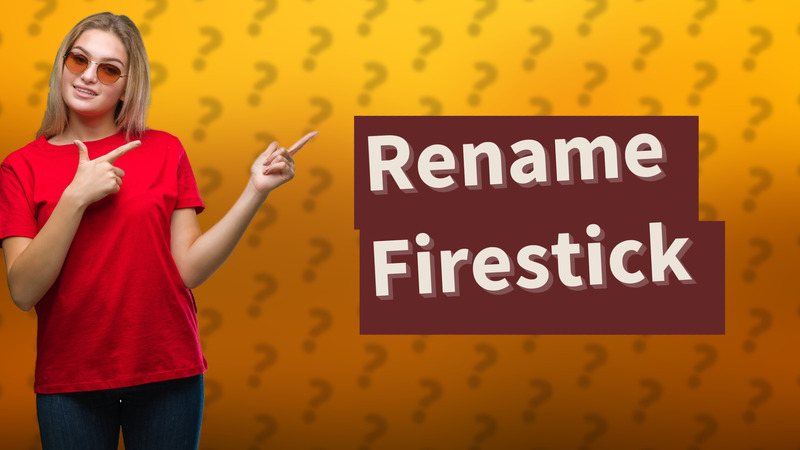
Learn how to easily rename your Firestick with our simple guide. Make device identification hassle-free!
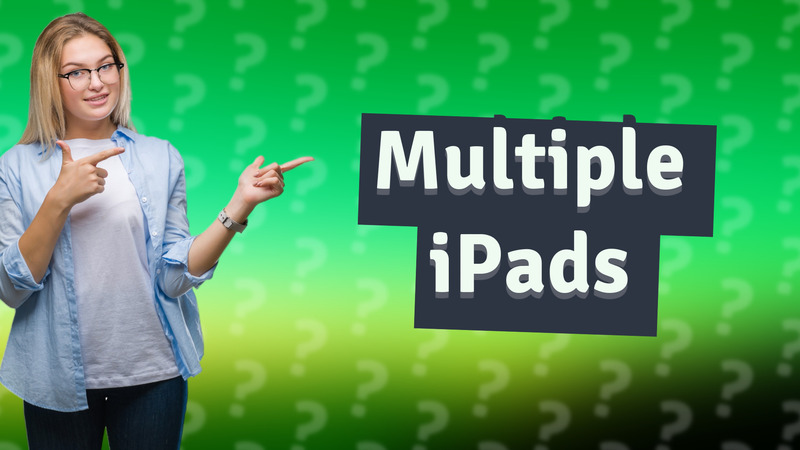
Find out how to register multiple iPads under your name using a single Apple ID and enjoy seamless syncing.

Learn how to easily rename your devices in the Smart Life app with this quick guide.
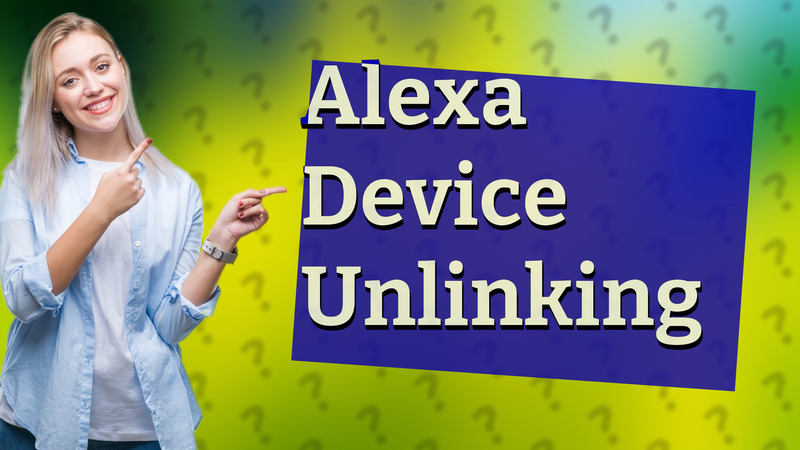
Learn how to unlink an Alexa device from your account with our easy step-by-step guide.

Learn how to effectively change ownership of your iPad with this easy step-by-step guide.
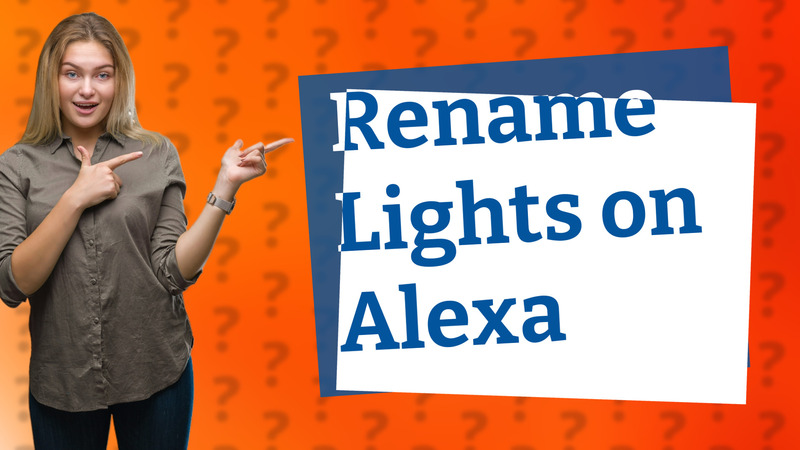
Learn how to rename your Alexa light devices for more efficient smart home management in just a few simple steps.
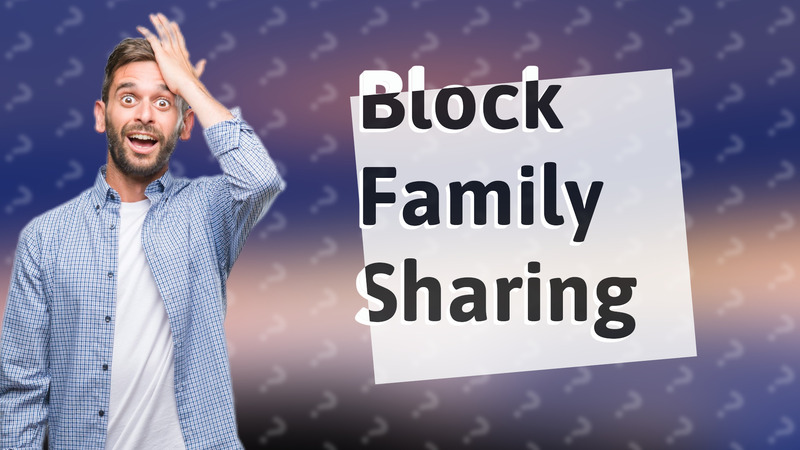
Learn how to easily block Family Sharing access on your Apple device in just a few steps.

Learn how to adjust Family Sharing settings for your child in just a few simple steps.
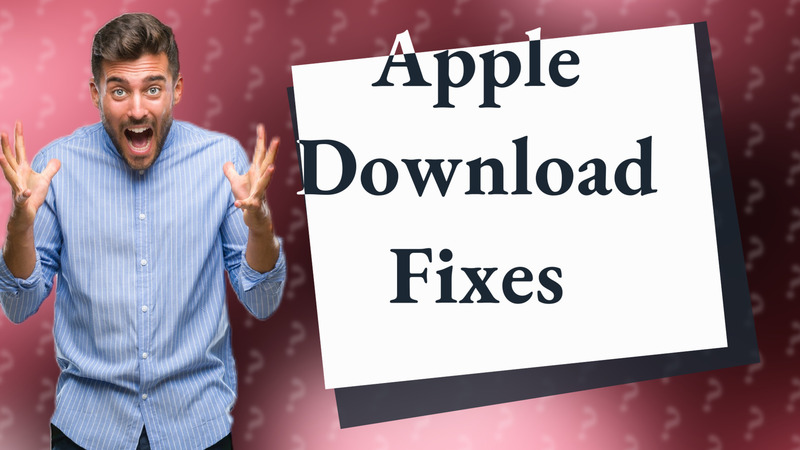
Learn why your Apple device may not allow downloads and discover solutions to fix the issue quickly.
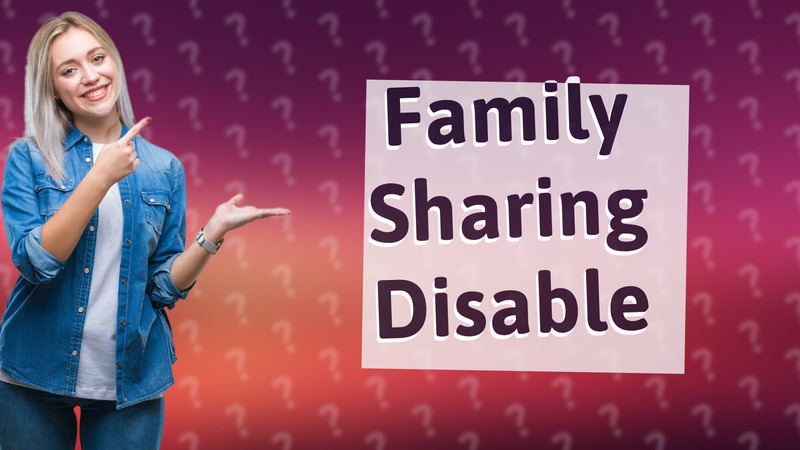
Learn to easily disable Family Sharing purchases on your device with this step-by-step guide.

Learn how to uninstall Family Sharing easily and manage your shared purchases effectively.
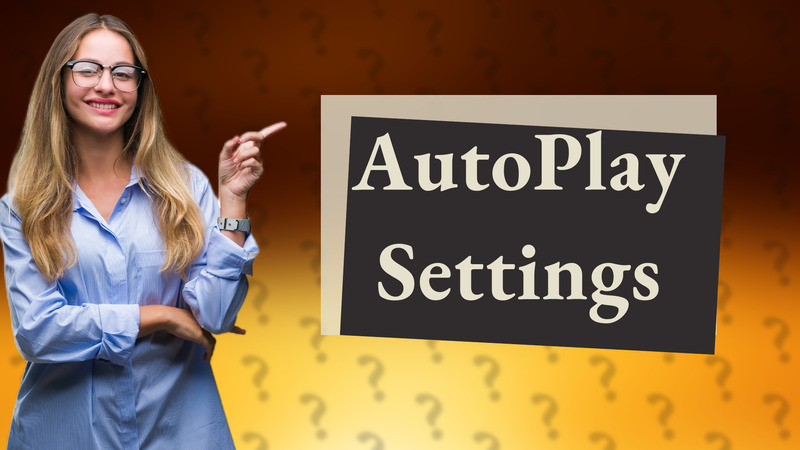
Learn how to easily locate AutoPlay settings on your device for efficient media management.
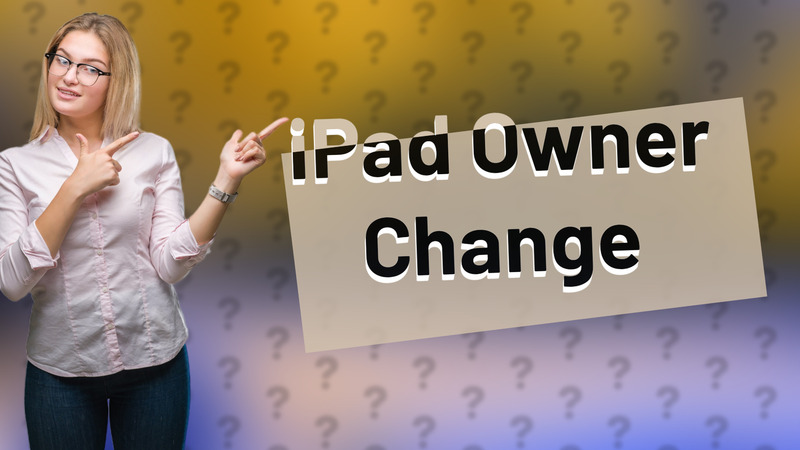
Learn how to change the owner of your iPad easily and securely with our step-by-step instructions.

Learn how to easily move photos to your device's gallery with our simple guide. Perfect for all users looking to organize images.
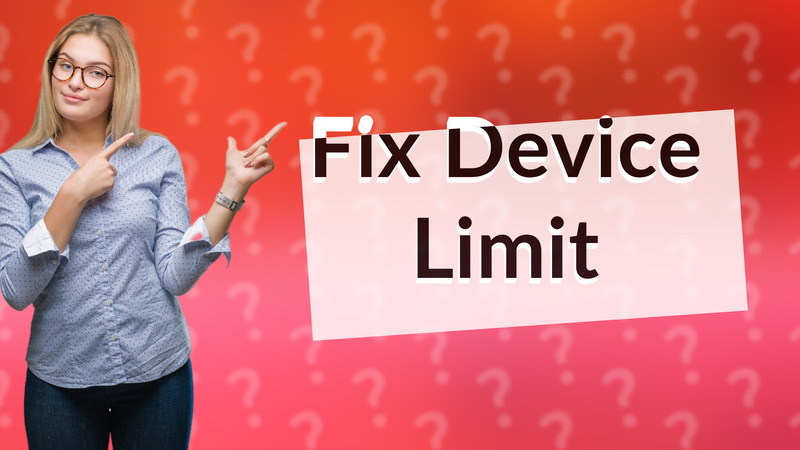
Learn to resolve the 'device limit reached' error on Prime Video efficiently.

Learn how to easily change your location on Apple devices for App Store and iTunes purchases with this quick guide.

Learn easy steps to remove family restrictions on Apple devices and disable Family Sharing features.

Learn how to manage multiple Apple devices seamlessly using iCloud and your Apple ID.
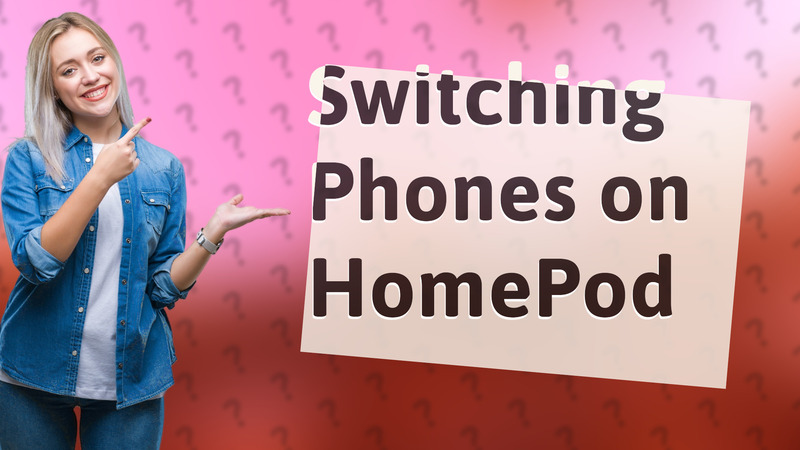
Discover if you can connect two phones to a HomePod and how to manage devices effectively.
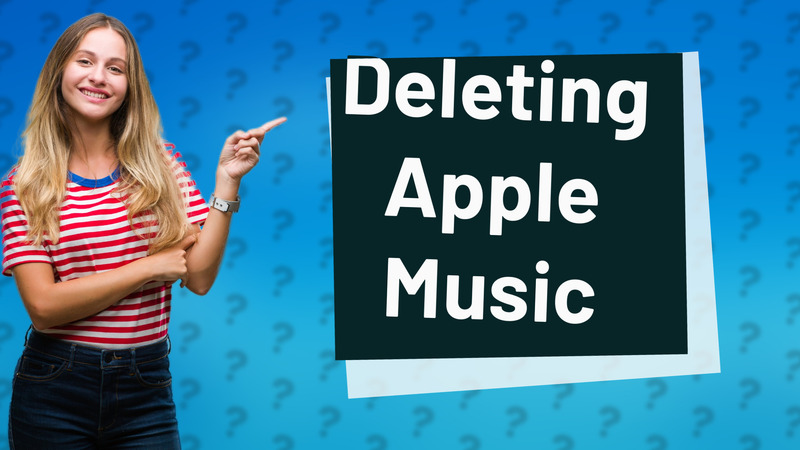
Learn if it's safe to delete the Apple Music app and what features you'll lose by doing so.
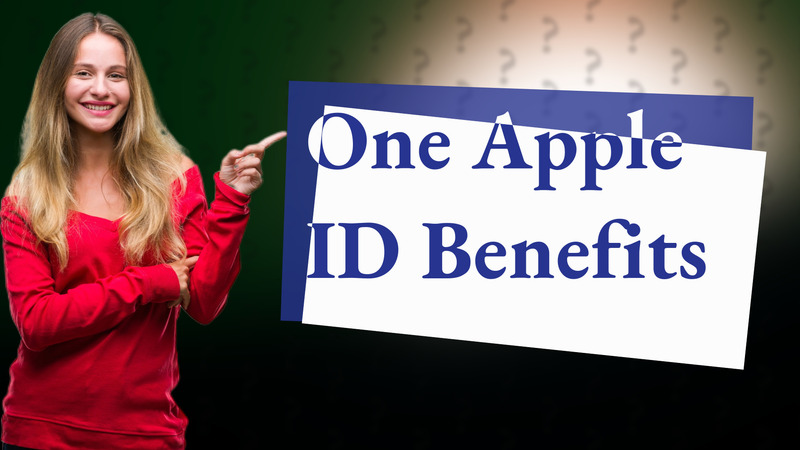
Learn how to manage multiple devices with a single Apple ID for seamless sharing of purchases and subscriptions.
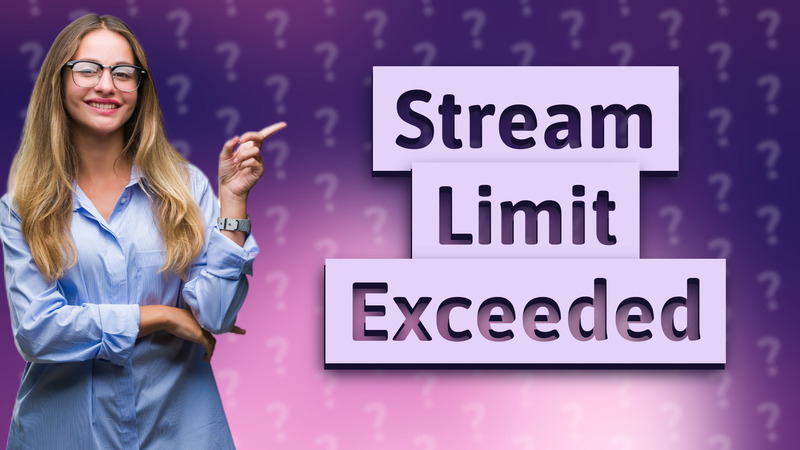
Discover what 'concurrent stream limit exceeded' means and how to resolve it for better streaming experiences.

Learn how to check and manage AirPlay restrictions in just a few easy steps.
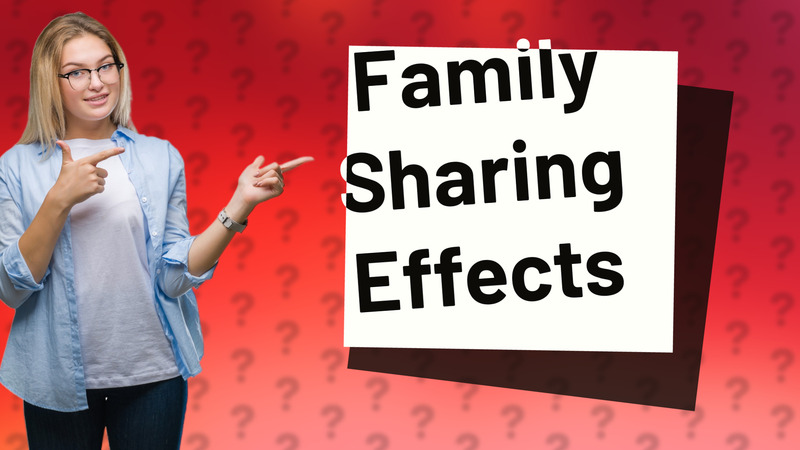
Discover what happens when you disable family purchase sharing and how it affects your digital content access.
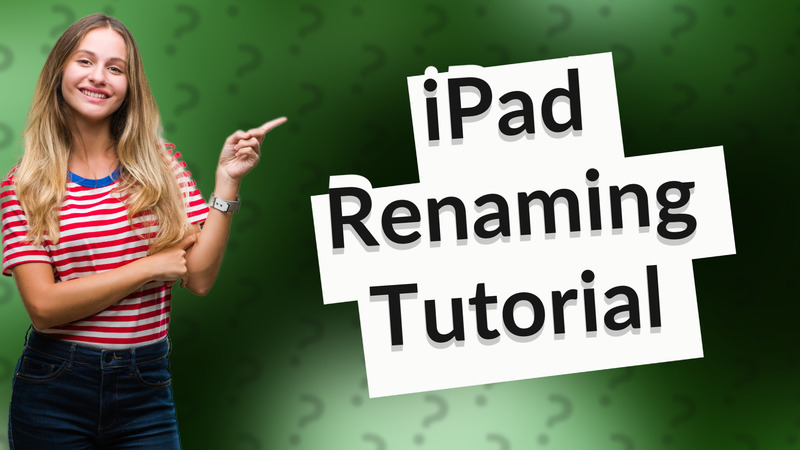
Learn how to quickly rename your iPad with this simple step-by-step guide.

Learn how to see which Apple devices are authorized to access your content in this quick tutorial.

Learn how to easily disable AutoPlay on your PC in just a few simple steps.
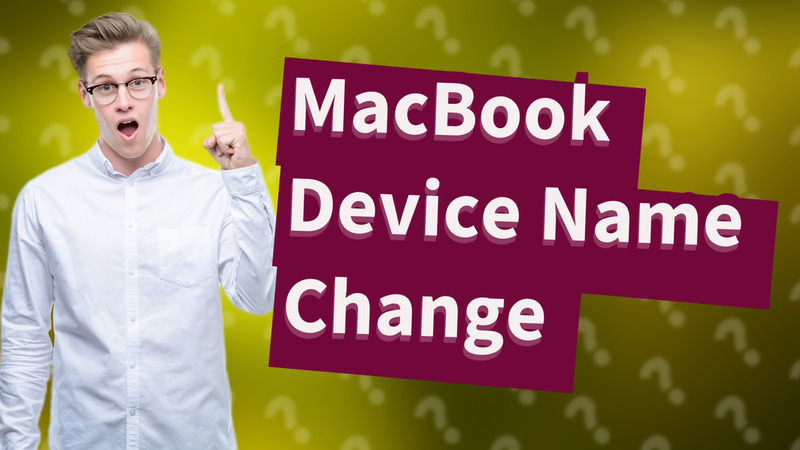
Learn how to change your device name on MacBook Monterey with these easy steps.

Learn how to view and manage devices logged into your Amazon account easily. Follow these simple steps for better control.

Learn how to quickly remove an Apple ID from a used iPad by signing out or restoring the device.

Learn how to efficiently manage devices connected to your Apple TV with our step-by-step guide.

Learn about Amazon's device limits and how to manage your registrations effectively.

Learn how to quickly and efficiently rename devices on your Mac with this simple guide.
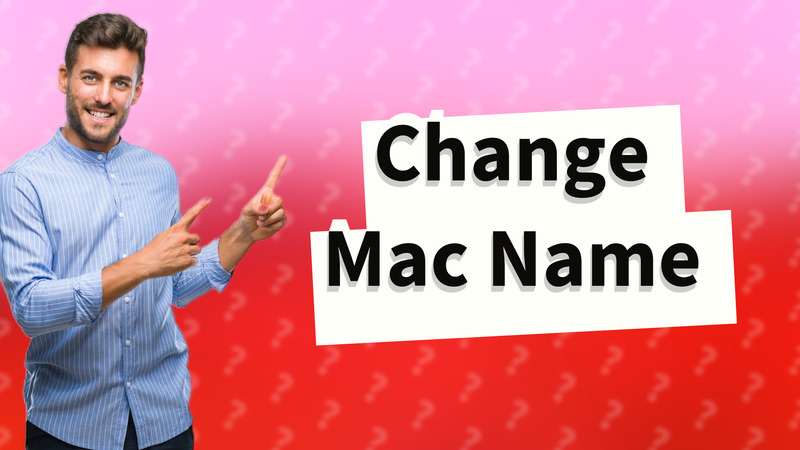
Learn how to quickly change your Mac device name with these easy steps.
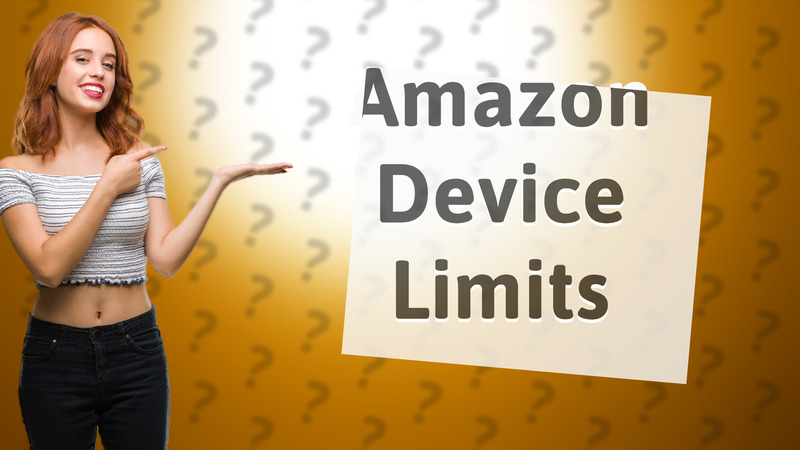
Discover how many devices Amazon allows for streaming and purchases, including Prime Video and Kindle. Learn about limits today!
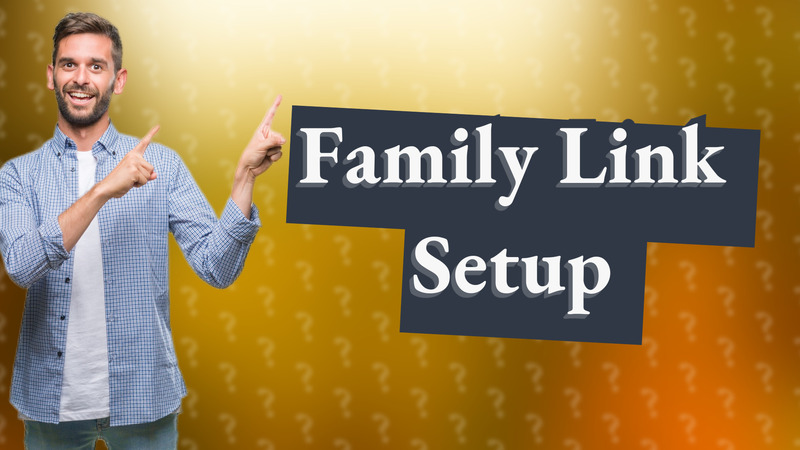
Learn how to easily add a Family Link on another device for better activity and screen time management.

Learn how to restrict Apple Family Sharing and manage content settings on your device for better control.

Learn how to disable Amazon Kids on your devices easily and quickly with this step-by-step guide.

Learn how to easily allow apps on Family Link for your child's device with this simple guide.

Learn how to remove app purchase permissions on your device quickly and securely.

Learn how to easily disconnect from Family Sharing on your device and manage your subscriptions.
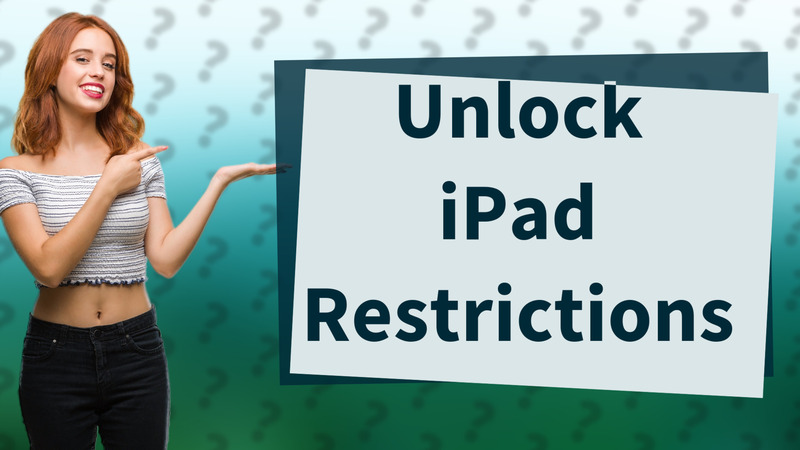
Learn how to easily turn off restrictions on your child's iPad with simple steps and tips to customize settings.

Learn how to turn off Ask to Buy on your Apple device to simplify app purchases for family members.

Learn how to authorize apps on your iPad with our easy-to-follow guide. Start using your favorite apps today!

Learn how to easily leave Family Sharing purchases on your device and eliminate access to shared subscriptions.

Learn how to restrict apps on iOS and Android using built-in controls for better parental control and content management.

Learn about Apple Family Sharing, an alternative to Google Family Link, and how it allows families to manage accounts and share purchases.

Learn how to quickly remove Amazon Kids feature from your device using the Alexa app. Follow our step-by-step guide for hassle-free management.

Learn how to easily disable payment methods on the App Store in just a few steps. Keep your spending under control!

Learn how to easily give permission to the App Store for smooth app downloads and updates in just a few steps.

Learn how to easily turn off in-app purchases on your device to prevent unauthorized transactions.

Learn how to easily authorize apps on your Apple device with our comprehensive guide.

Learn how to turn off parental approval for purchases on both Apple and Google devices quickly and easily.