
Discover how to connect Samsung to Apple devices seamlessly via Bluetooth and apps like Smart Switch.

Learn how to cast your favorite apps and content to your Samsung TV seamlessly with our easy-to-follow guide!

Learn how to share files between Samsung and Apple devices using various methods.

Learn how to manually install apps on your Samsung TV using a USB drive with our easy step-by-step guide.
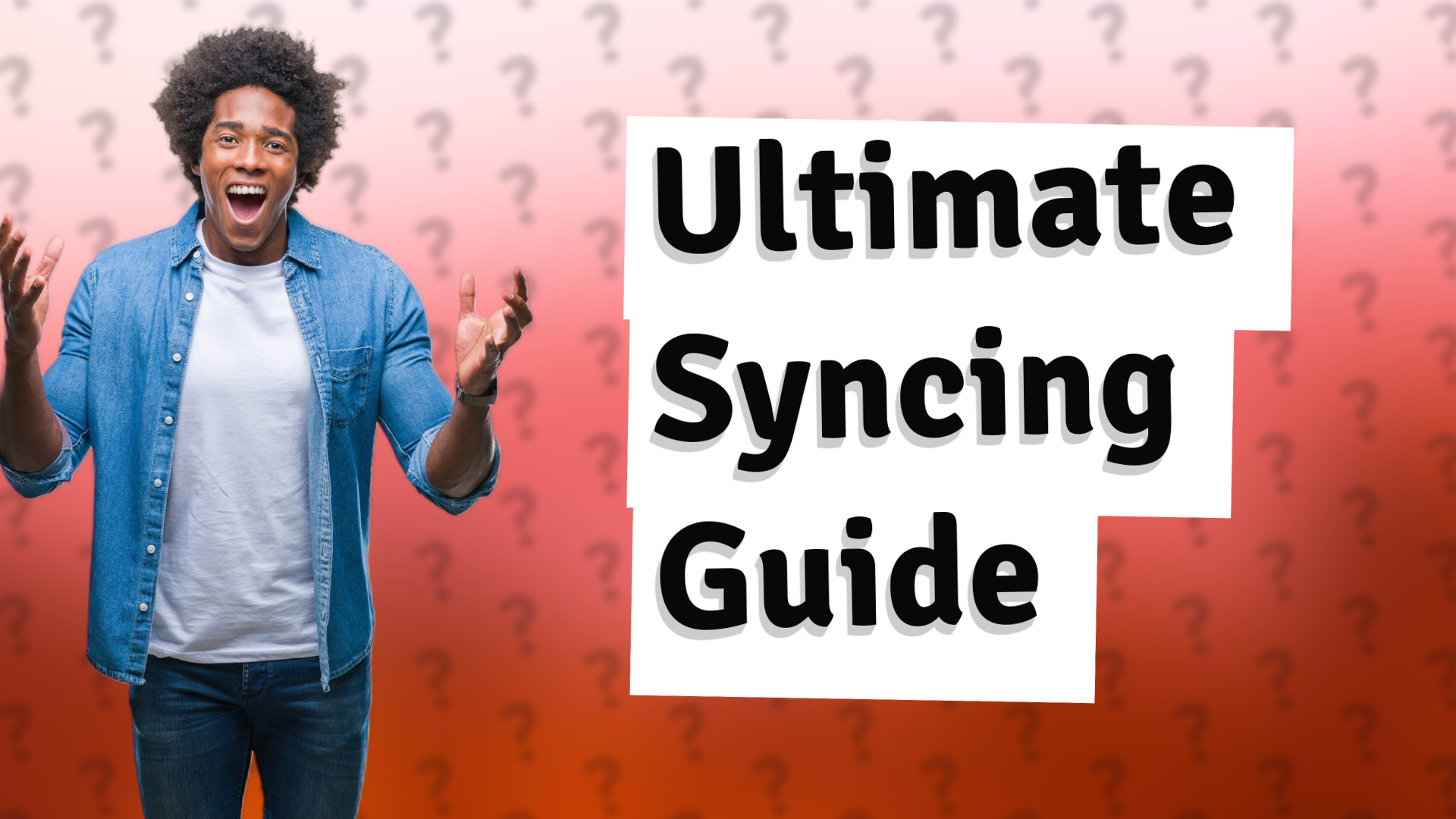
Learn how to sync your Apple and Samsung devices using cloud storage and email solutions.

Learn effective ways to share files between Apple and Samsung devices using apps and Wi-Fi.
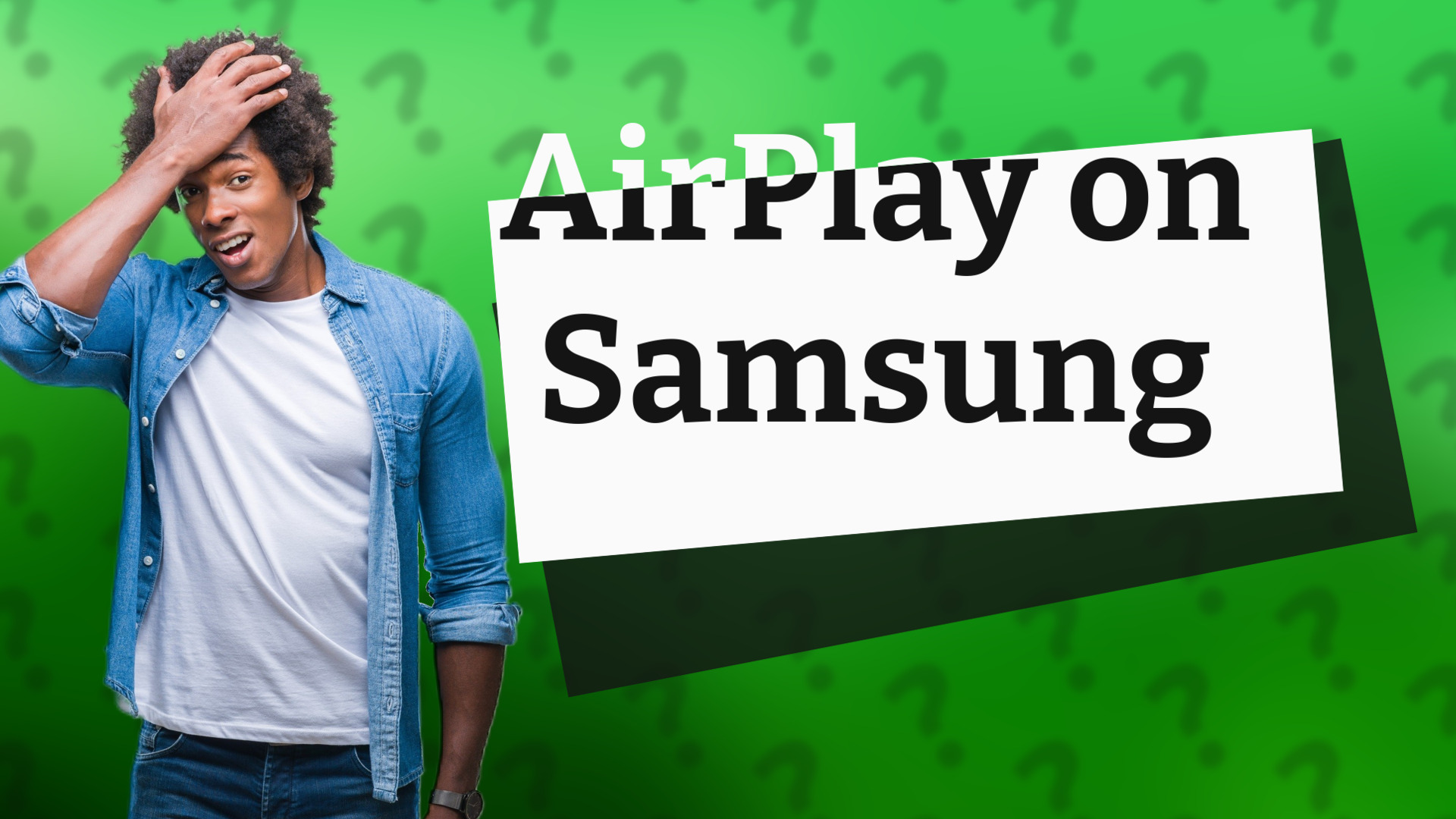
Discover which Samsung TV models support AirPlay 2 and how to check for this feature. Explore our comprehensive guide!

Learn how to easily install Google Play on your Samsung TV with our step-by-step guide.
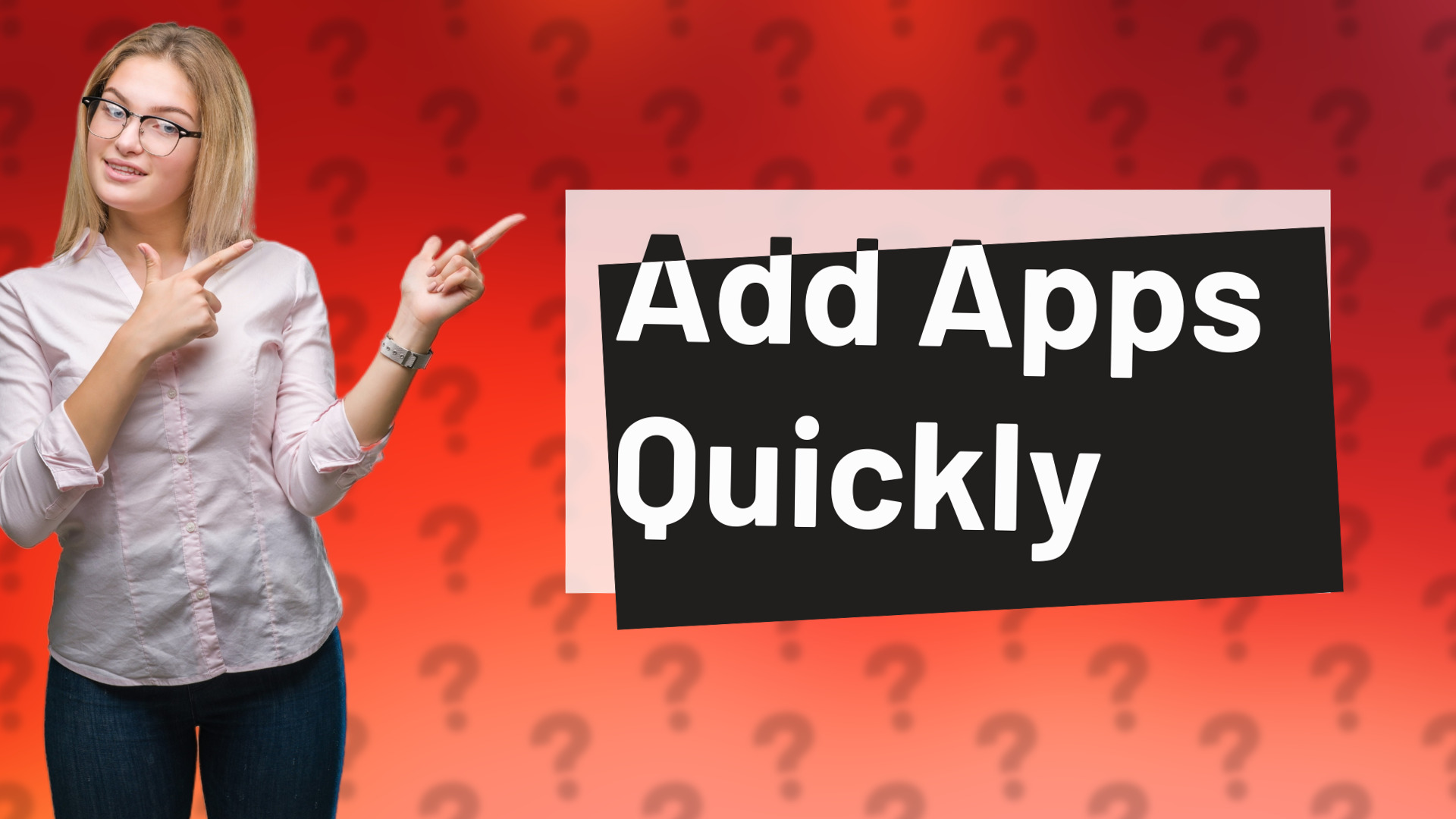
Learn how to effortlessly add apps to your Samsung Smart Hub with this quick guide.
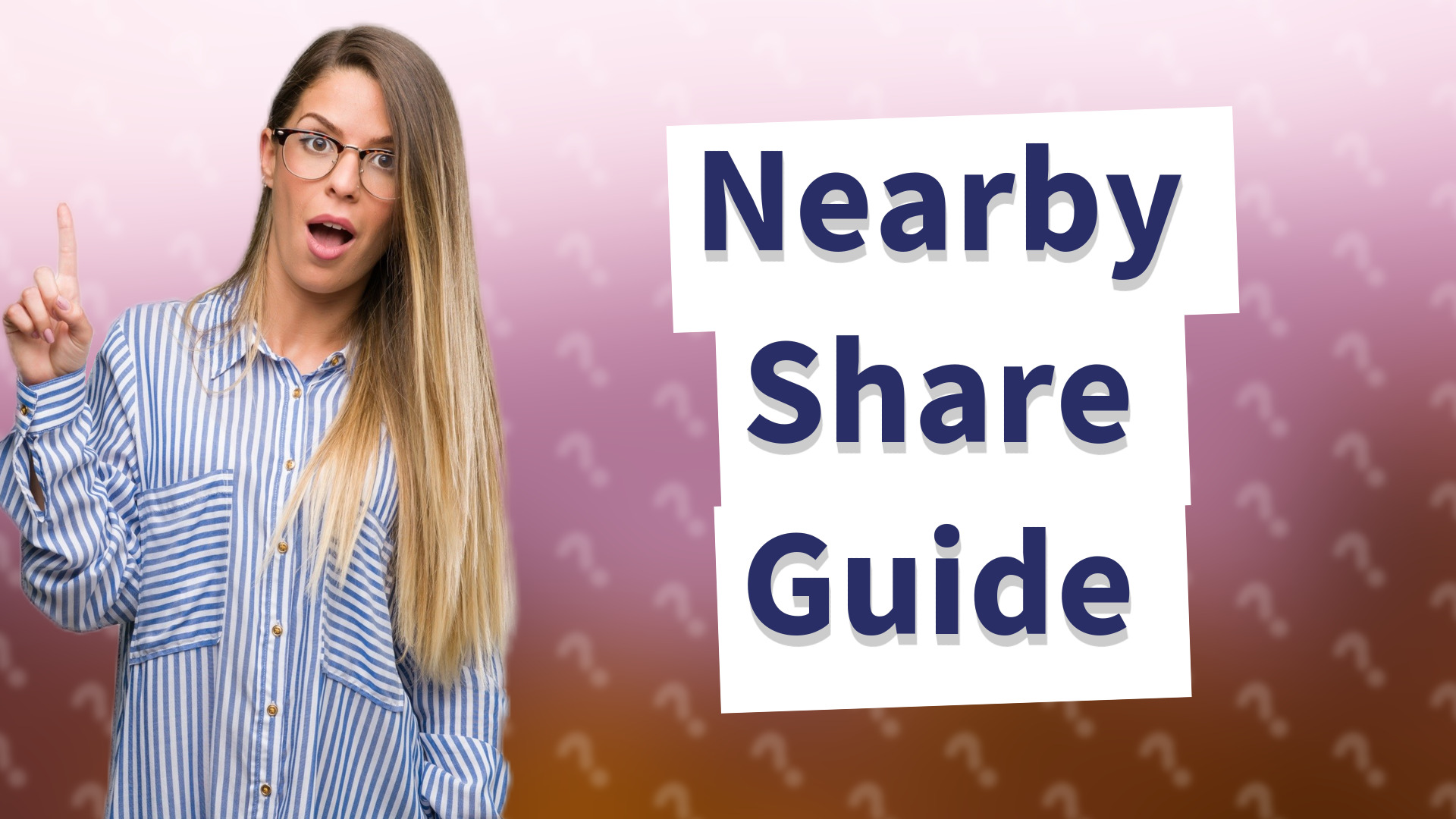
Learn how to easily turn on Nearby Share on your Samsung device for seamless file transfer.

Is your Samsung Smart TV not displaying apps? Find quick fixes and solutions to get your apps back in action.

Learn easy ways to share files from your iPad to Samsung devices using apps and cloud services.

Learn how to easily AirPlay on your Samsung phone using Smart View for seamless screen mirroring.
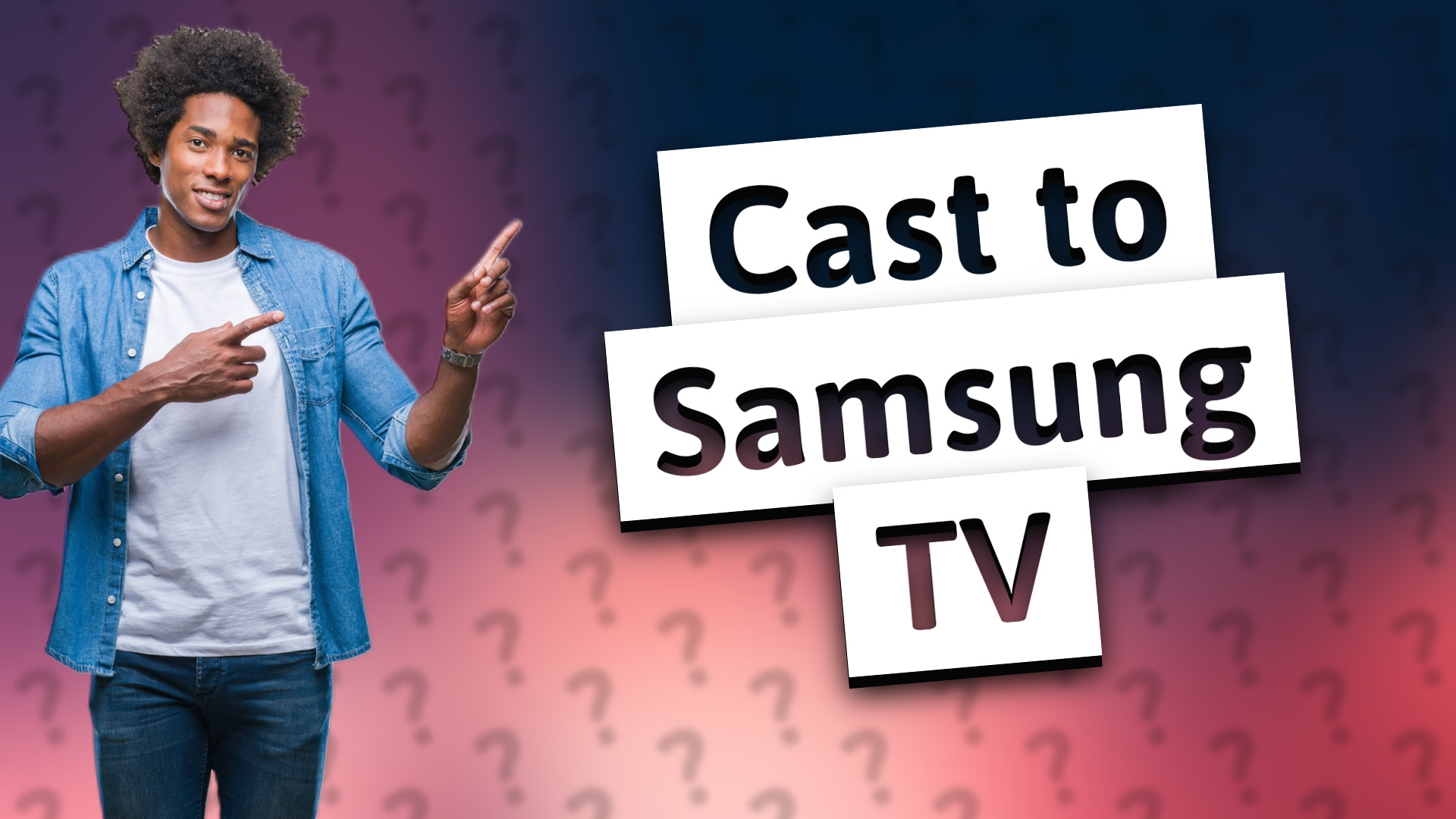
Learn how to easily cast to your Samsung TV using popular methods like Smart View and screen mirroring.

Discover the TVs that work with Apple HomePod, including brands like Samsung, LG, Sony, and Vizio. Learn more about AirPlay 2 support.

Discover how Quick Share compares to AirDrop in file sharing between devices.
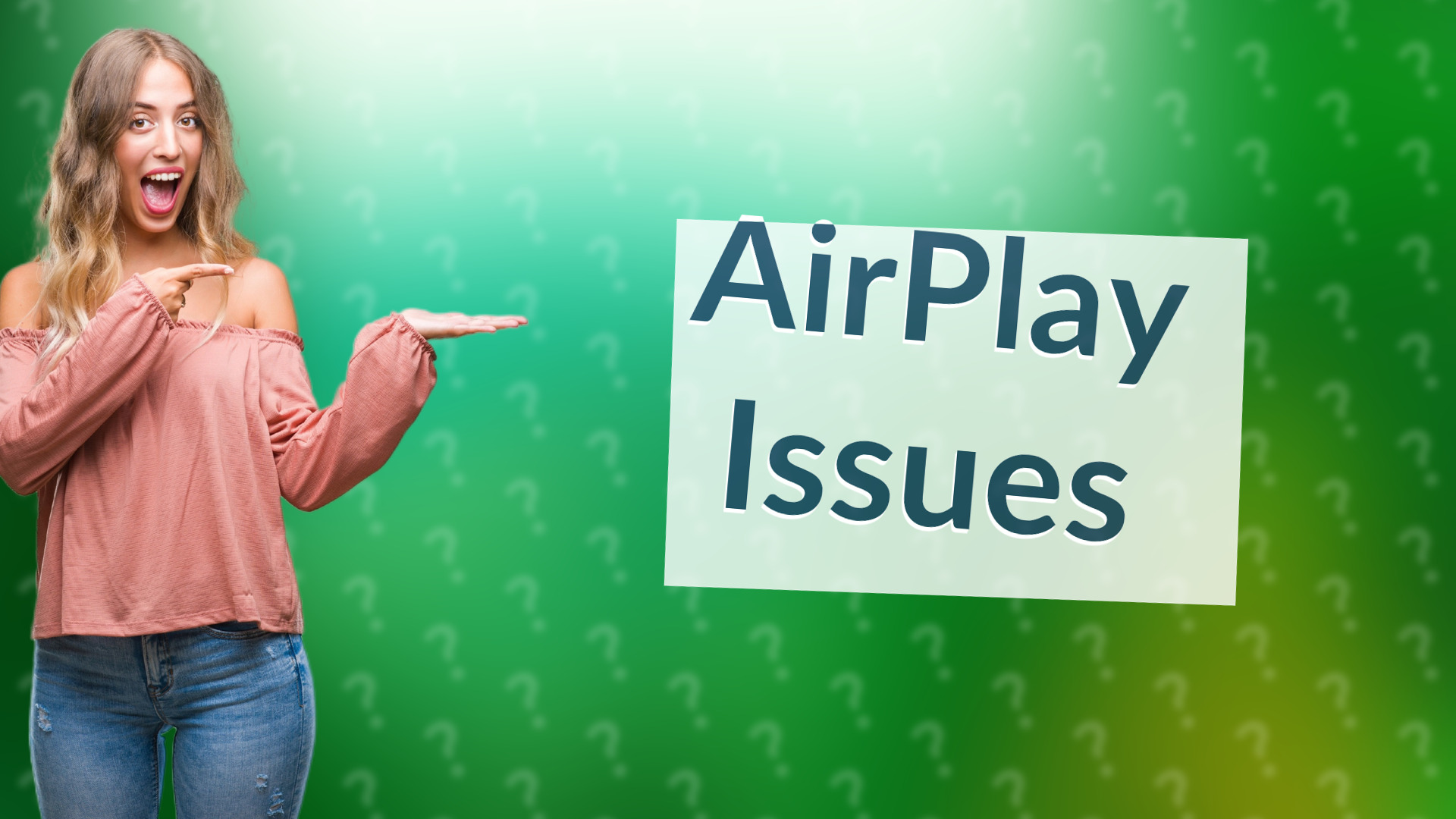
Discover why AirPlay fails on Samsung devices and learn essential troubleshooting tips.

Discover the differences between Quick Share and AirDrop in this informative Q&A video.

Learn why Samsung Nearby Share doesn’t work with Apple AirDrop and explore options for seamless file sharing across devices.

Descubre la tienda de aplicaciones Smart Hub de tu Smart TV Samsung y mejora tu experiencia de entretenimiento.

Aprende a descargar aplicaciones en tu Smart TV Samsung rápidamente con esta breve guía.

Descubre cómo usar SmartThings, la app para Samsung Smart TV que gestiona tus dispositivos inteligentes fácilmente.

Learn effective methods to share files between Samsung and Apple devices without using AirDrop.
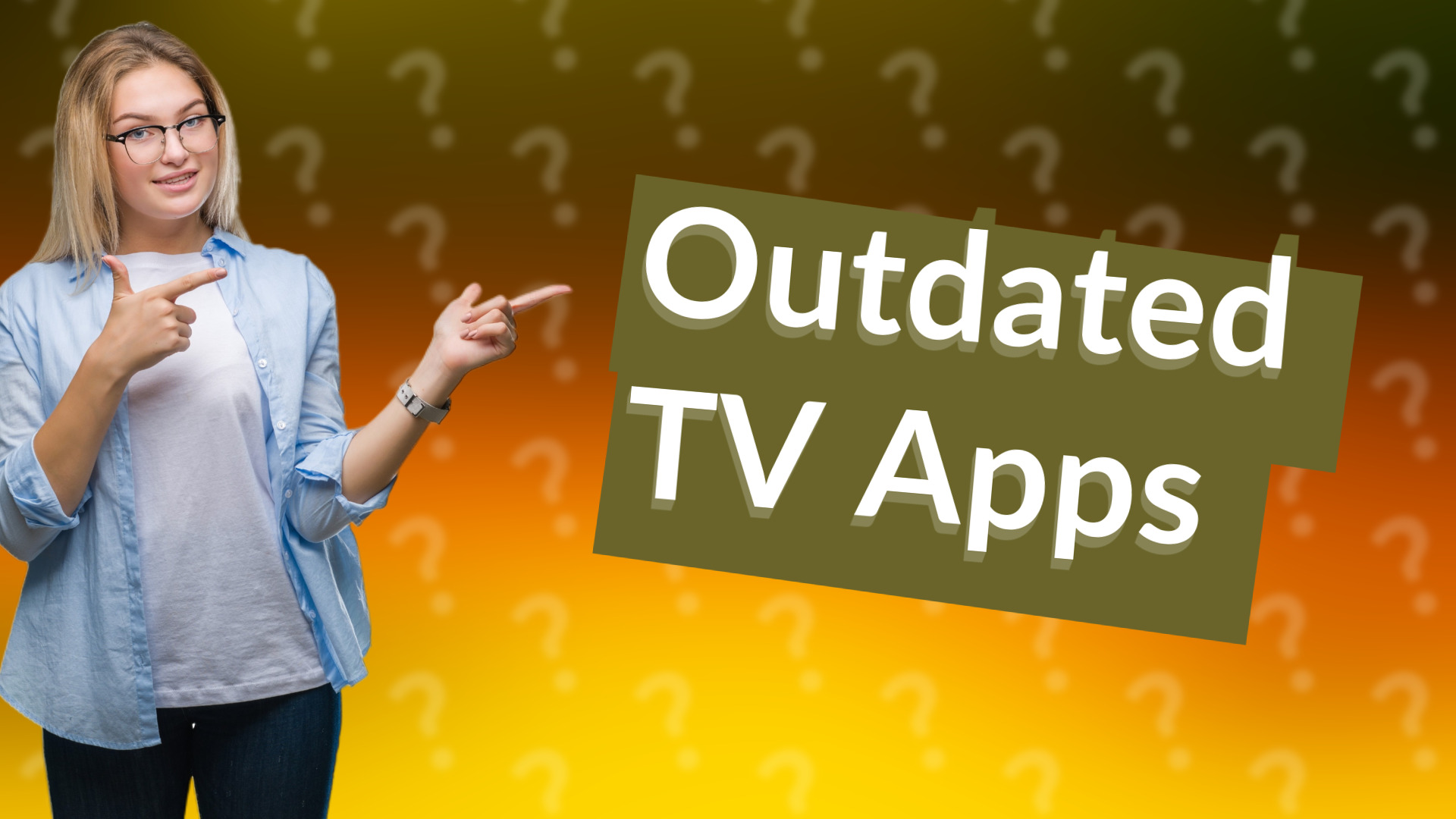
Discover if your Samsung Smart TV can still download apps or if you need an upgrade!
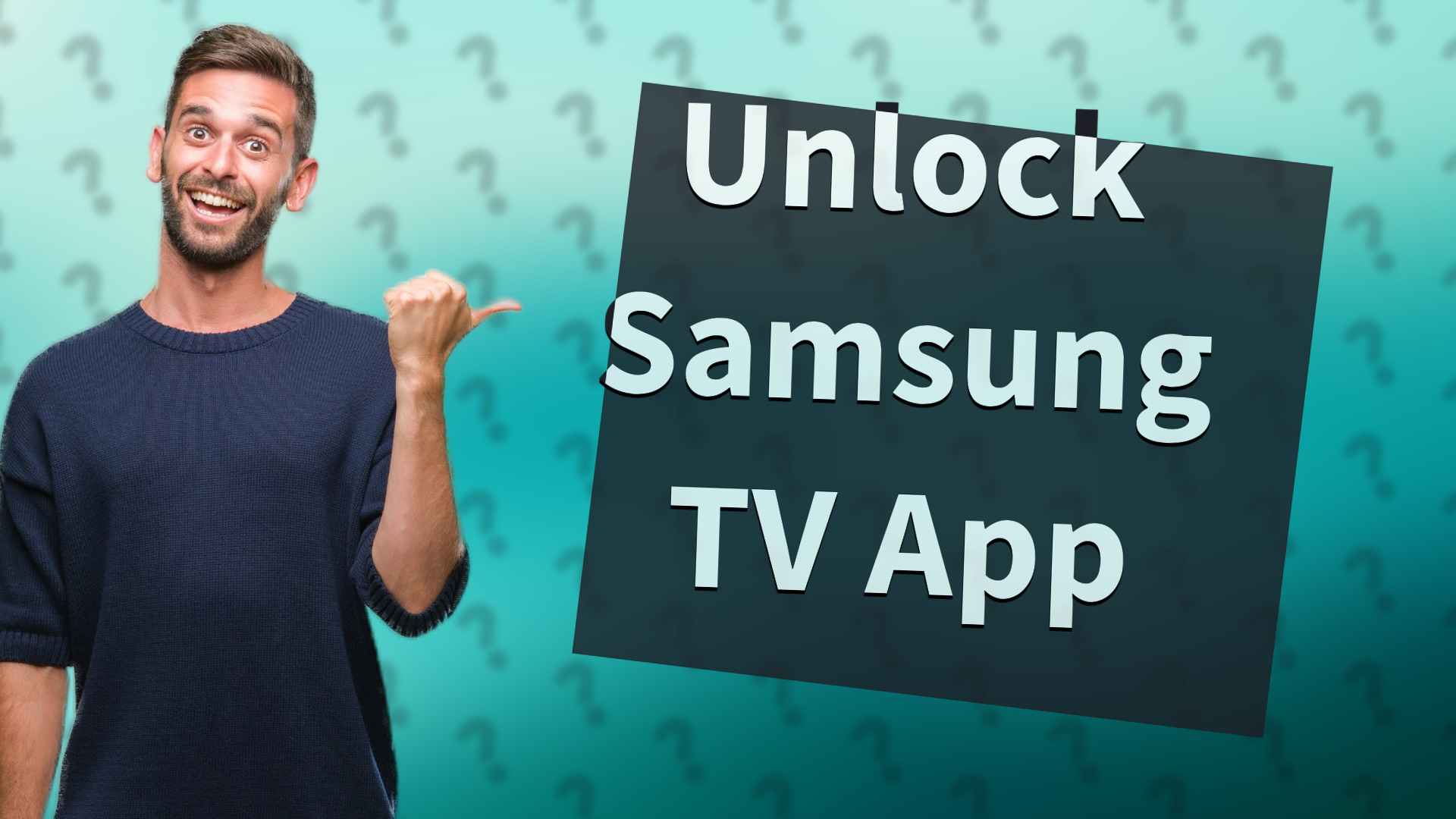
Aprende a desbloquear aplicaciones en tu TV Samsung con esta guía rápida y sencilla.

Learn how to transfer files between iPhone and Samsung devices without AirDrop. Explore effective alternatives now!

Learn how to easily transfer files from your iPhone to Samsung using alternative methods like Google Drive and SHAREit.
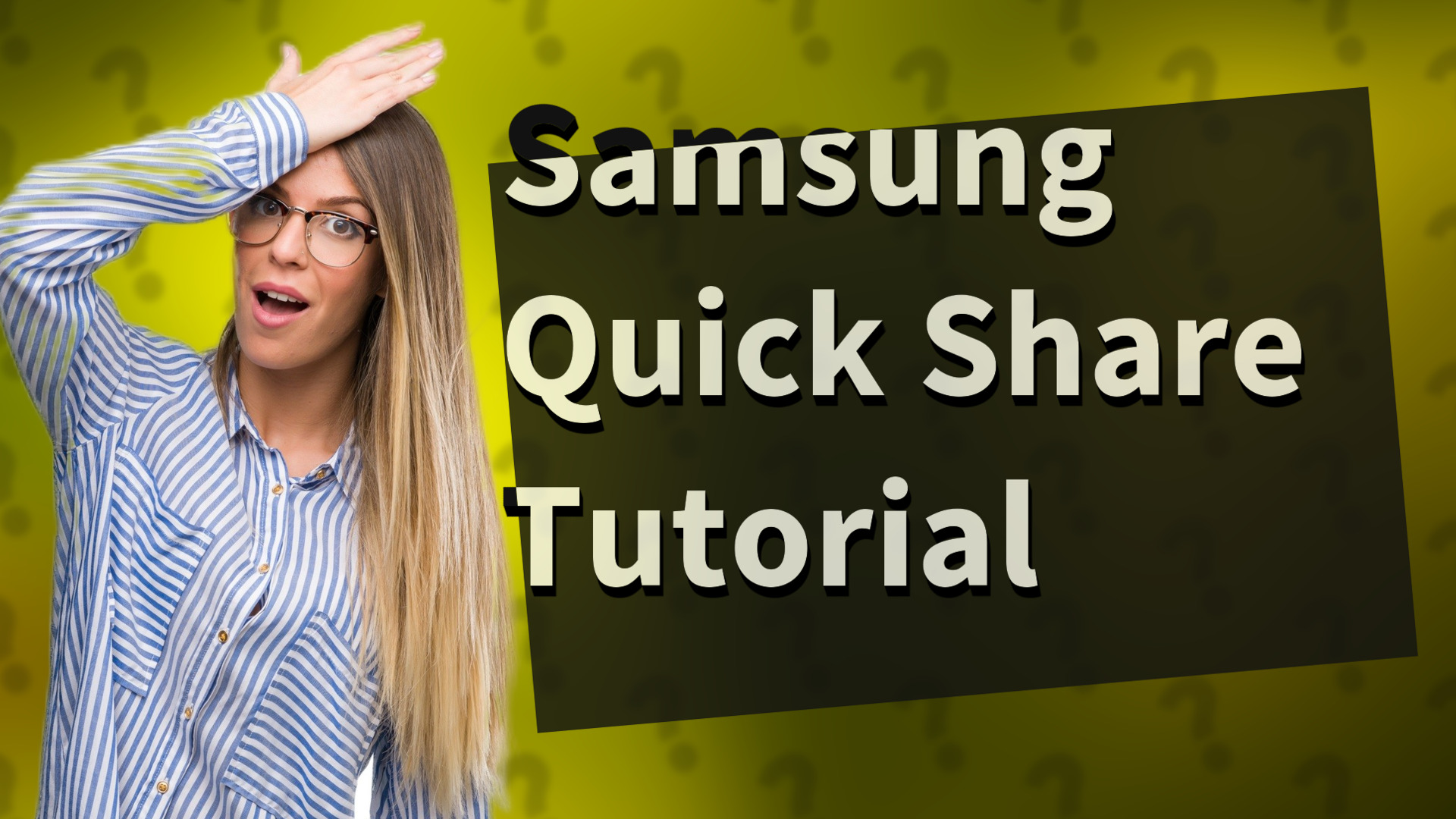
Learn how to easily transfer files using Samsung's Quick Share feature, a great alternative to AirDrop.

Aprende a instalar aplicaciones desconocidas en tu Samsung Smart TV con esta guía rápida y fácil.

Aprende a descargar tus aplicaciones favoritas en tu Samsung Smart TV con esta guía fácil y rápida.
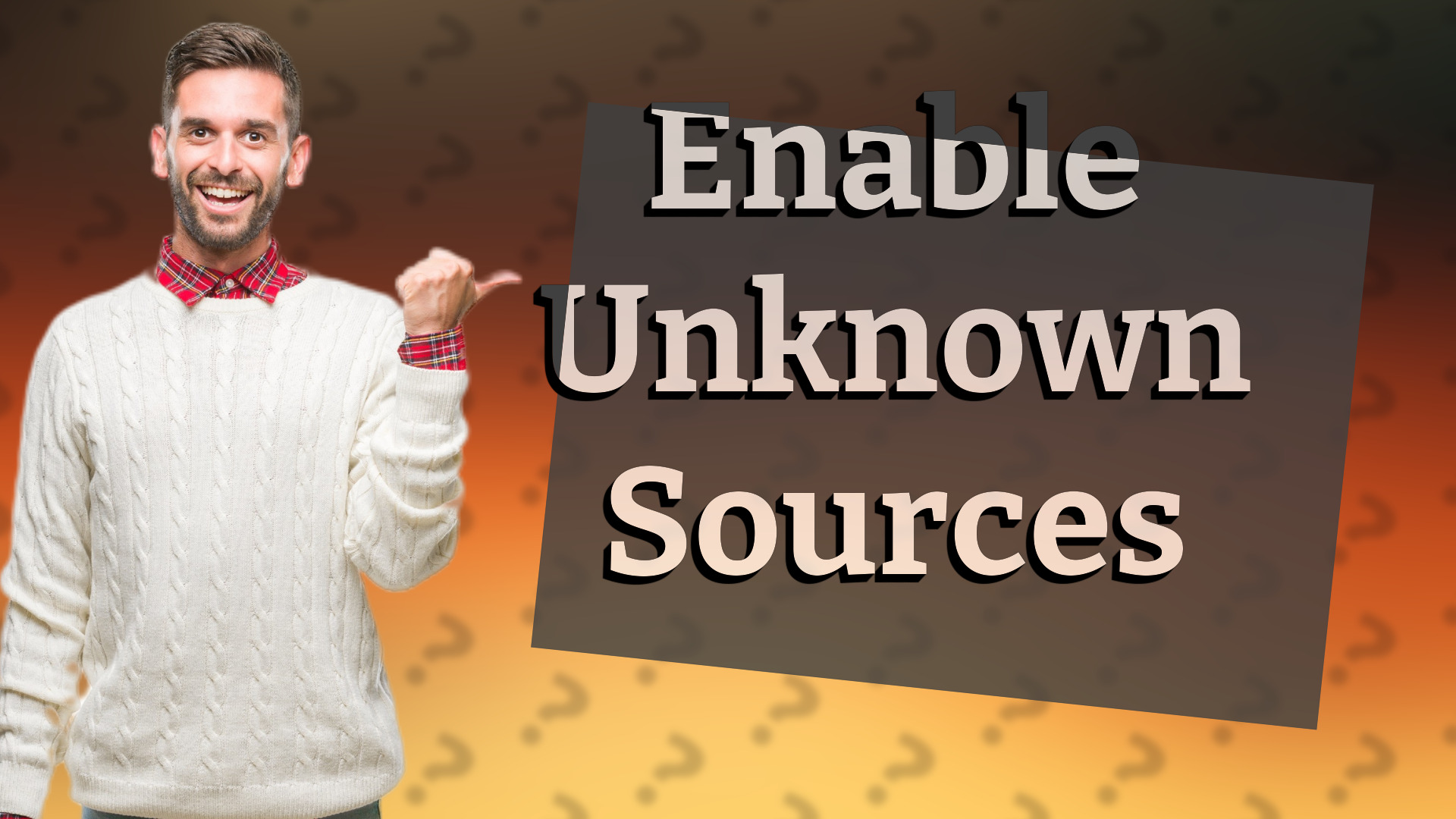
Descubre cómo habilitar fuentes desconocidas en tu Samsung TV para instalar aplicaciones de terceros de forma segura.

Descubre App Hub de Samsung: la plataforma centralizada para tus aplicaciones favoritas en dispositivos Samsung.

Learn about Airdrop, its exclusivity to Apple, and alternative file-sharing methods available on other platforms.

Learn why Quick Share and AirDrop don't work together and discover alternative file-sharing methods.
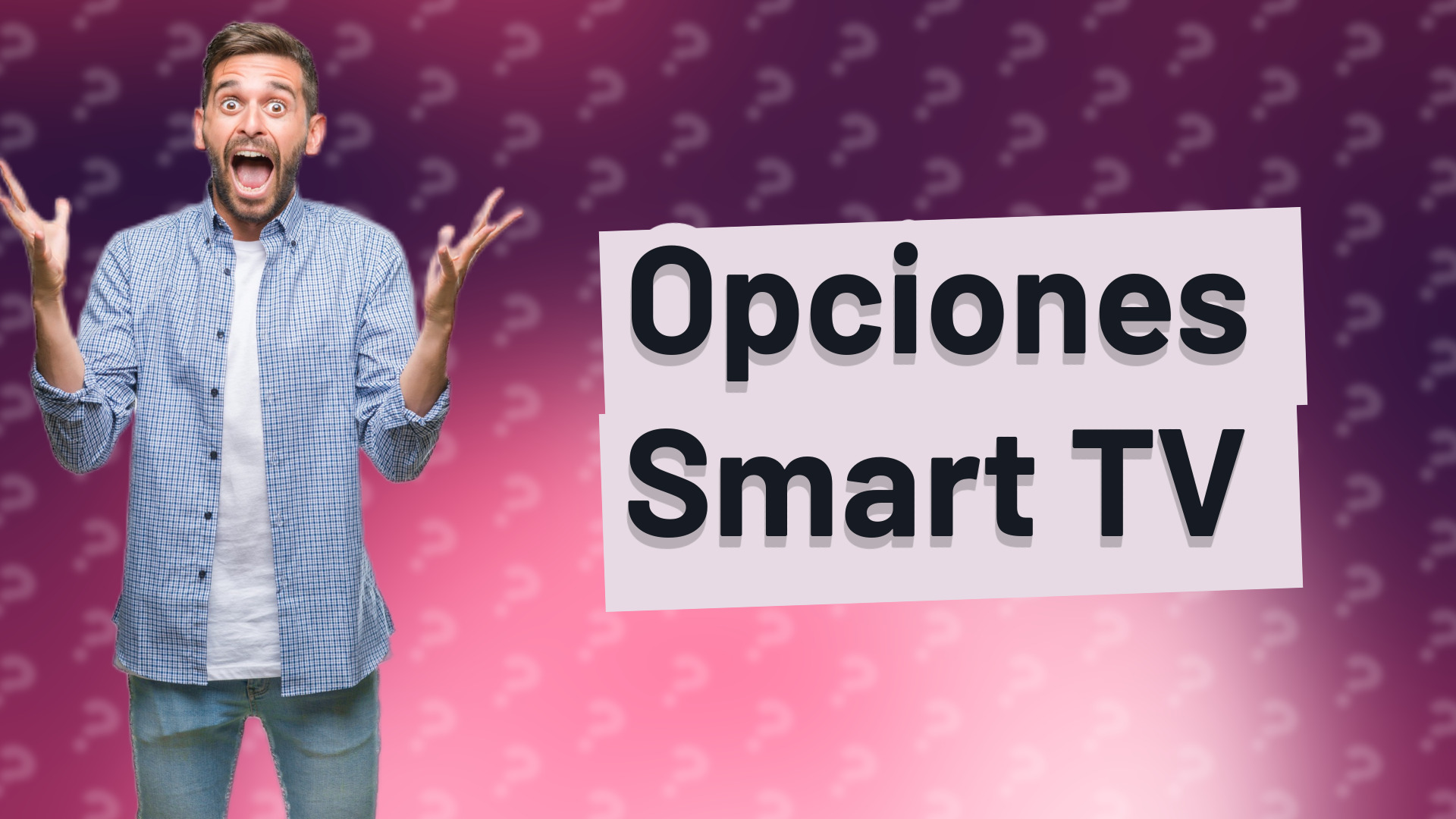
Descubre cómo bajar aplicaciones en tu Smart TV Samsung usando dispositivos externos como Fire Stick y Roku.

Aprende a permitir la instalación de aplicaciones de orígenes desconocidos en tu Samsung TV con esta guía fácil.

Descubre la tienda de aplicaciones de Smart TV Samsung y cómo descargar las mejores aplicaciones para tu televisor.

Descubre cómo descargar aplicaciones en tu dispositivo Samsung usando Galaxy Store, la tienda oficial de Samsung.
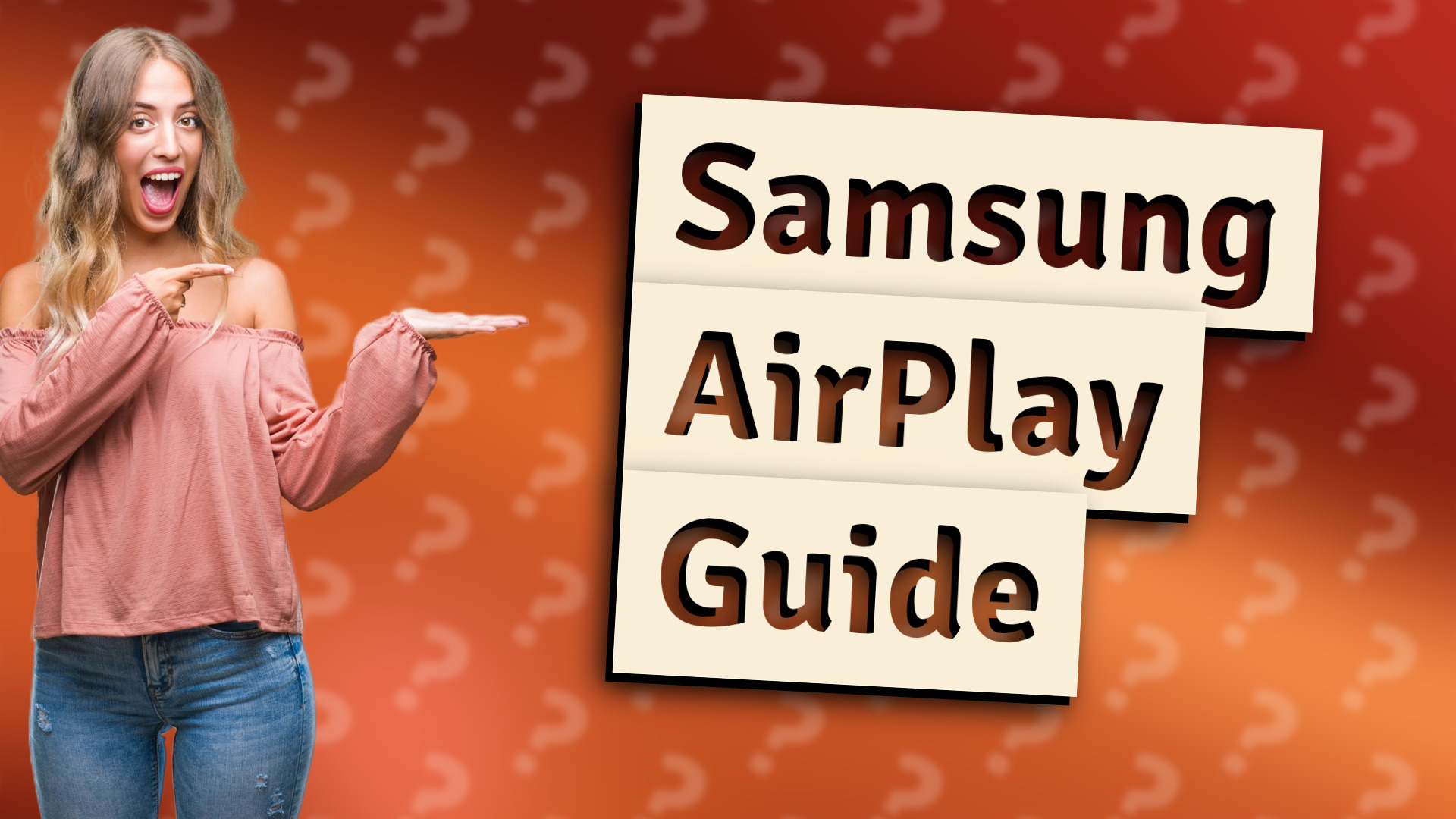
Learn how to quickly connect your Samsung TV to AirPlay for seamless streaming and mirroring from your iOS device.

Learn how to seamlessly transfer files from your iPhone to a Samsung tablet with these simple steps and the best apps.

Aprende a instalar aplicaciones fácilmente en tu Smart TV Samsung con esta guía paso a paso.
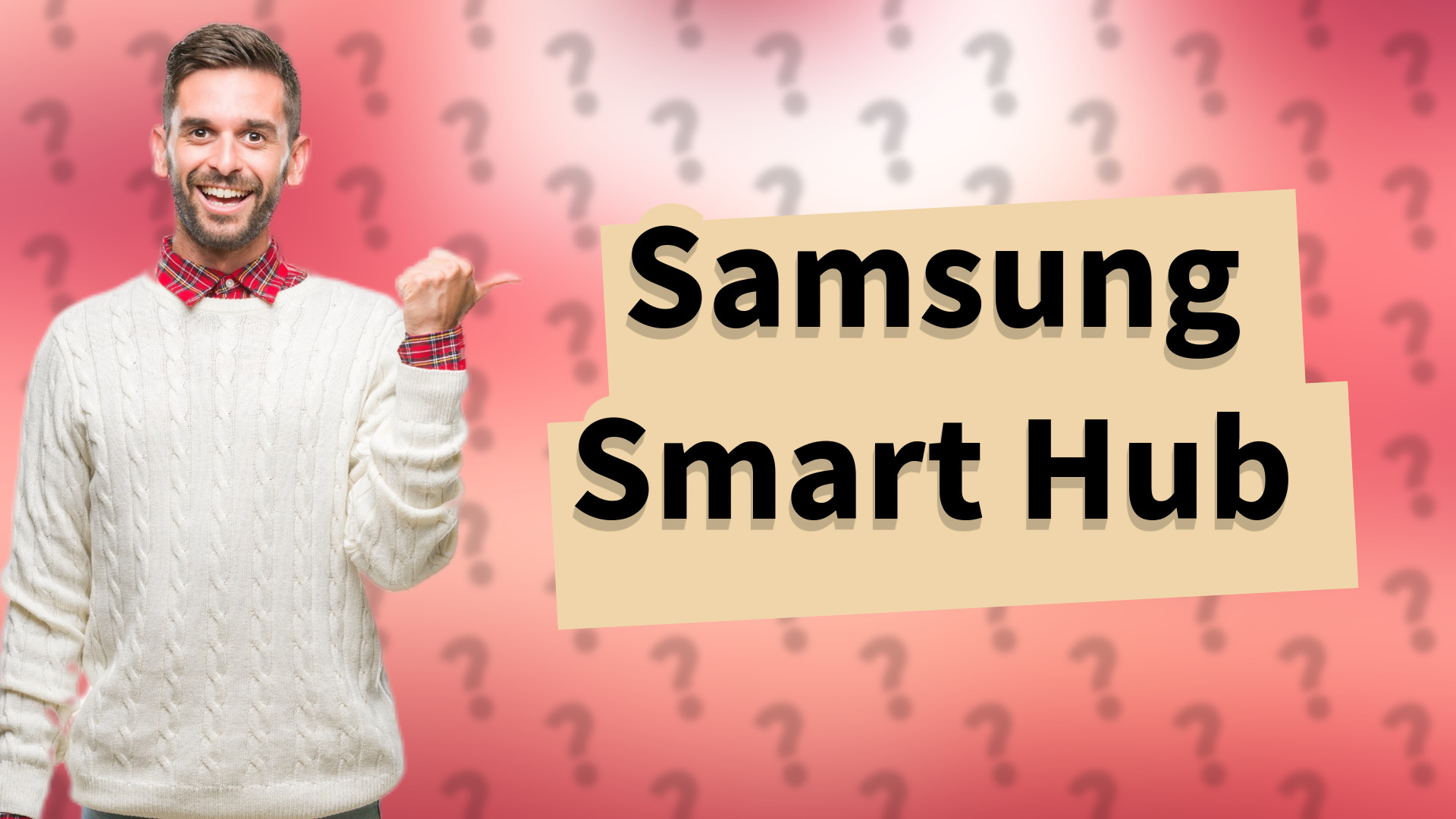
Descubre cómo acceder a la tienda de aplicaciones Samsung Smart Hub en tu televisor Samsung y explora diversas apps fácilmente.
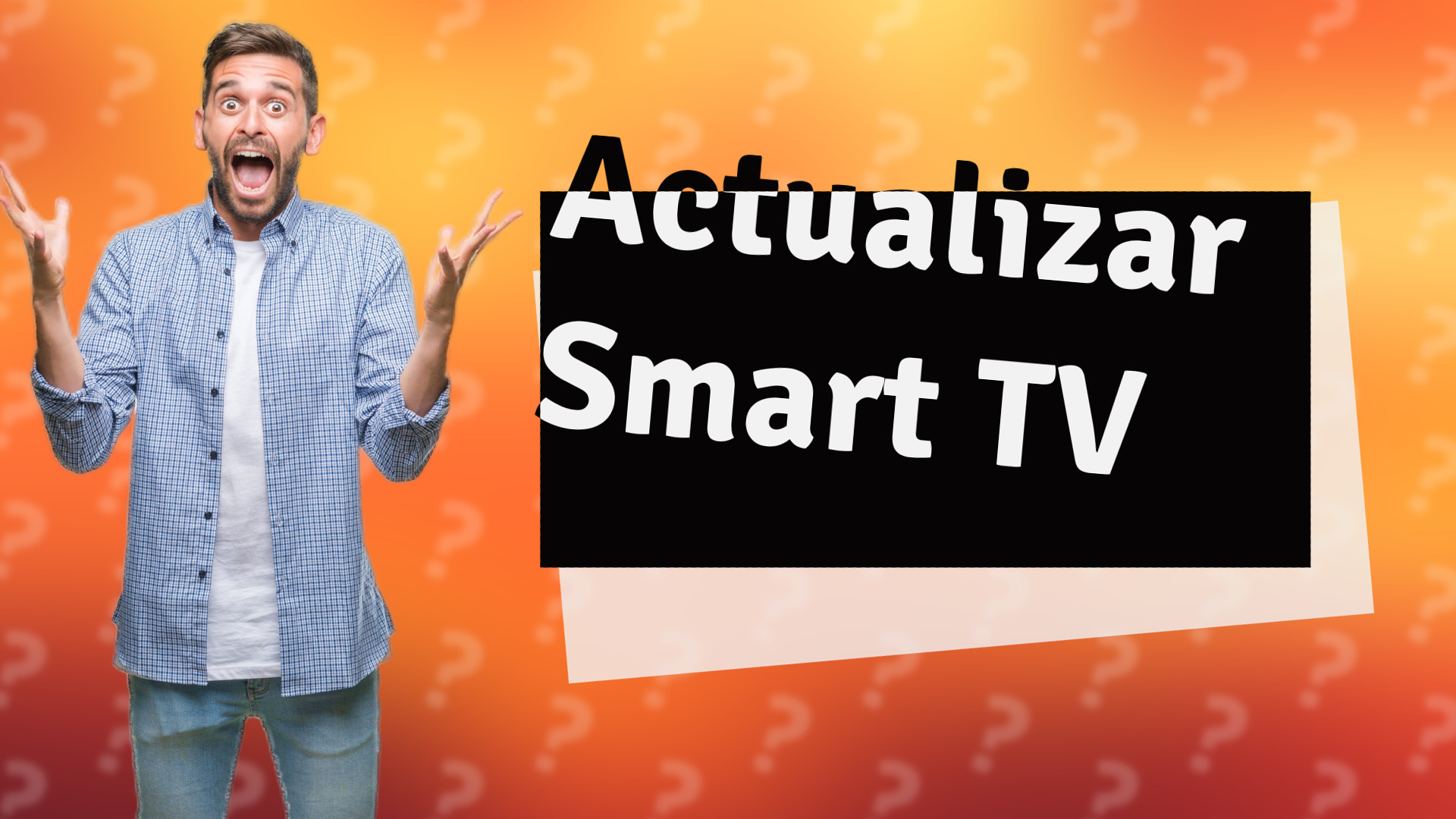
Descubre cómo actualizar el sistema operativo de tu Smart TV Samsung de manera efectiva y sencilla.

Learn easy methods for sharing files between Samsung and Apple devices using cross-platform apps and direct sharing options.

Learn how to easily mirror your Apple device to a Samsung TV with this simple guide. Follow our easy steps to connect your devices!

Discover Samsung's Smart View, an AirPlay alternative for easy screen mirroring to your Smart TV.
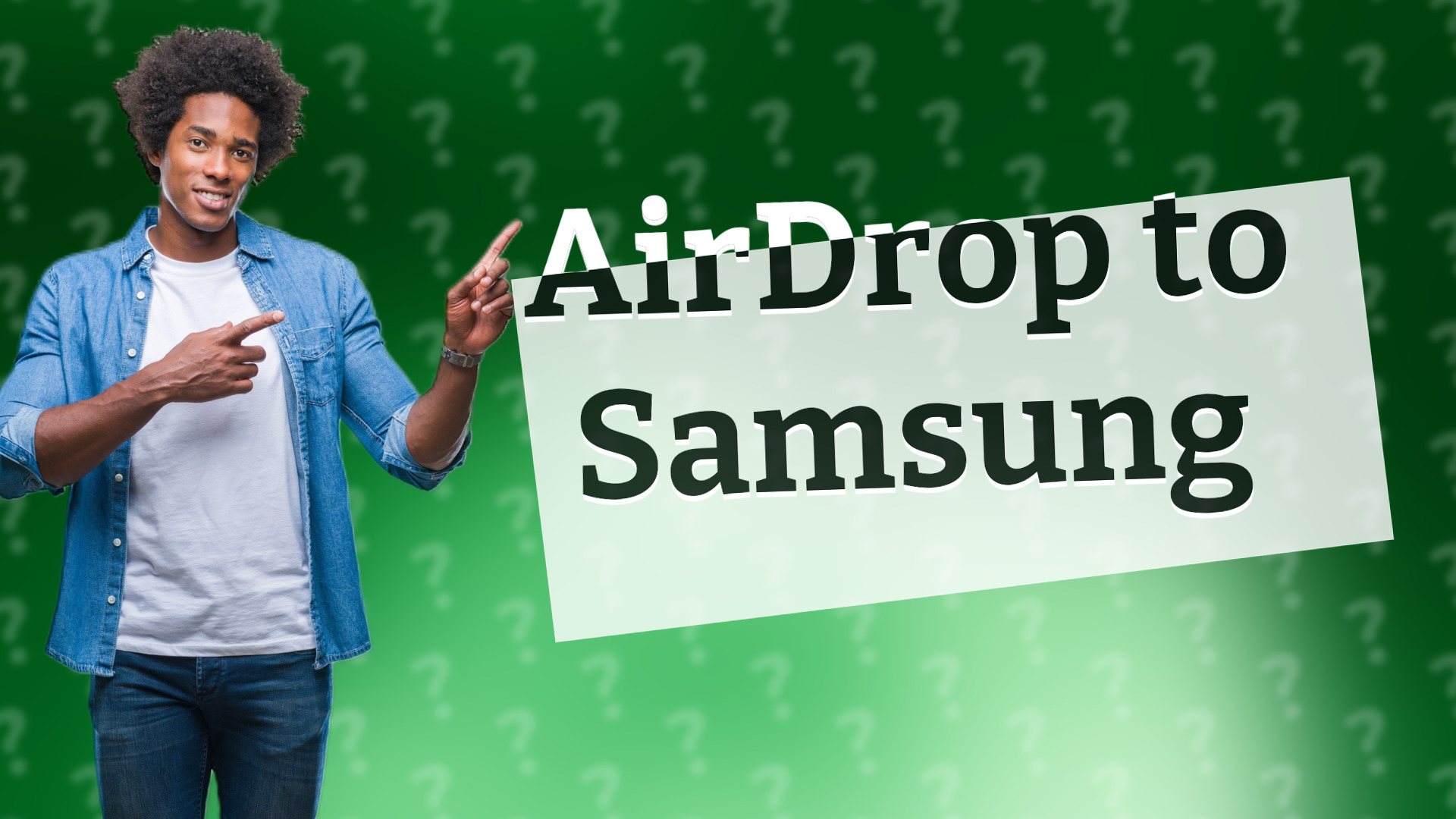
Discover why AirDrop isn't compatible with Samsung and explore alternative file transfer solutions.
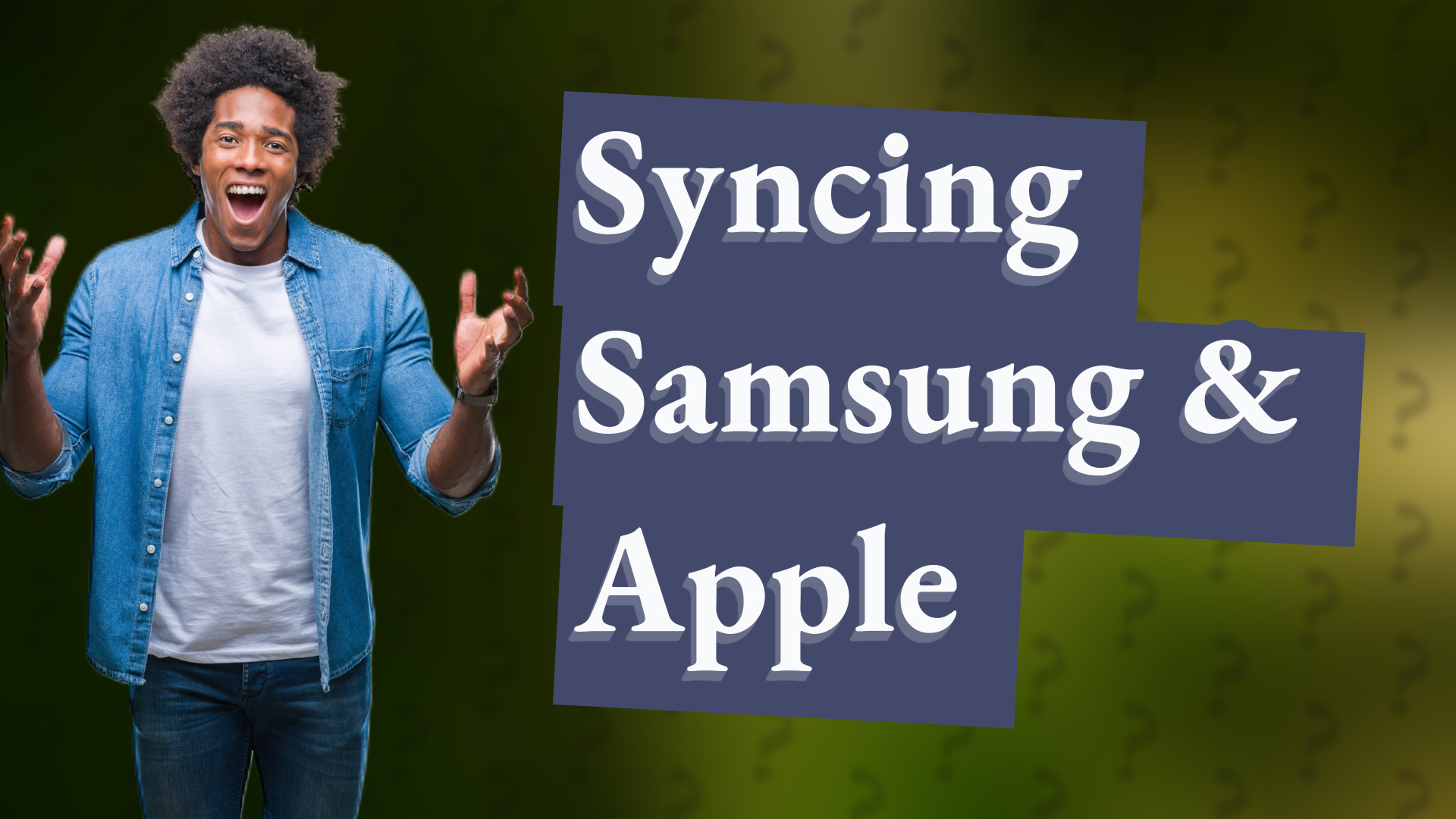
Learn how to easily pair Samsung devices with Apple for smooth file transfers using Bluetooth and smart apps.

Discover ways to connect Samsung and Apple devices easily using Bluetooth, apps, and cloud services.

Discover why your Samsung TV might lack AirPlay support and how to find compatible models.
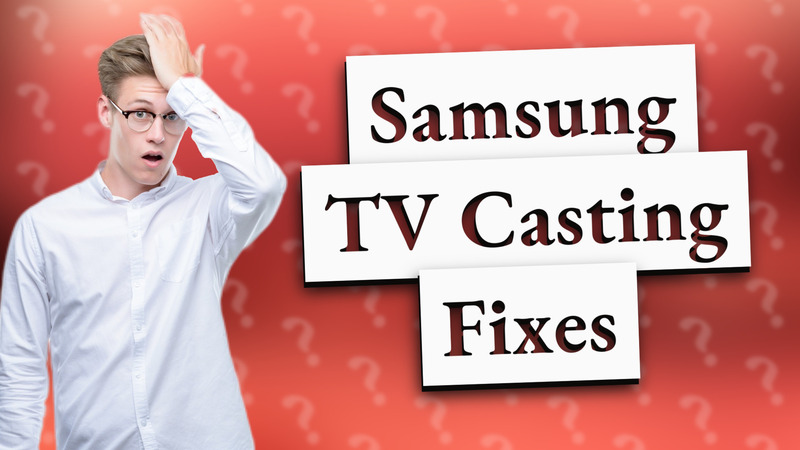
Learn how to resolve casting issues to your Samsung smart TV with simple troubleshooting steps.
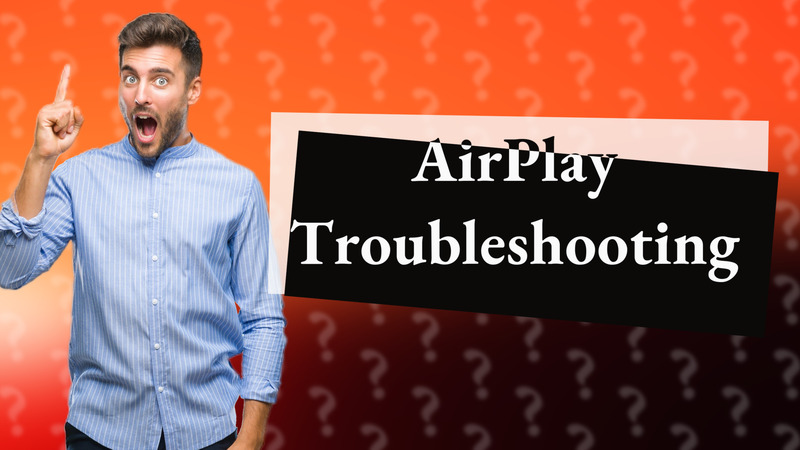
Learn how to successfully AirPlay to your Samsung TV with our troubleshooting steps for seamless connection.
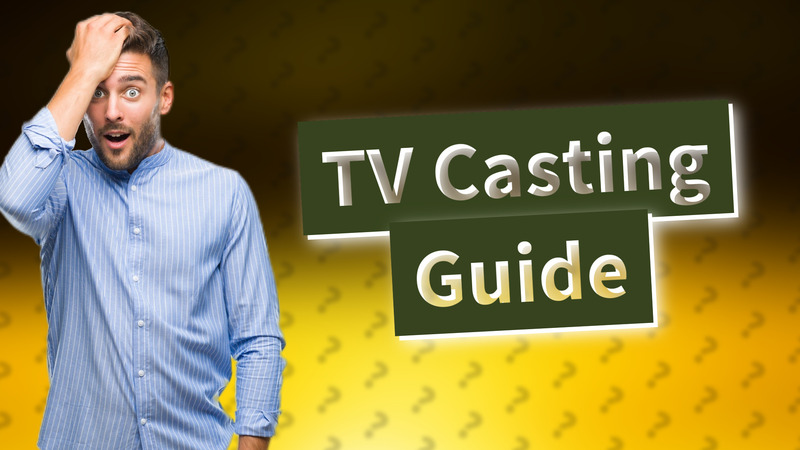
Learn which TVs support casting with Google Chromecast, Roku, Fire TV, and more. Cast your favorite content easily!
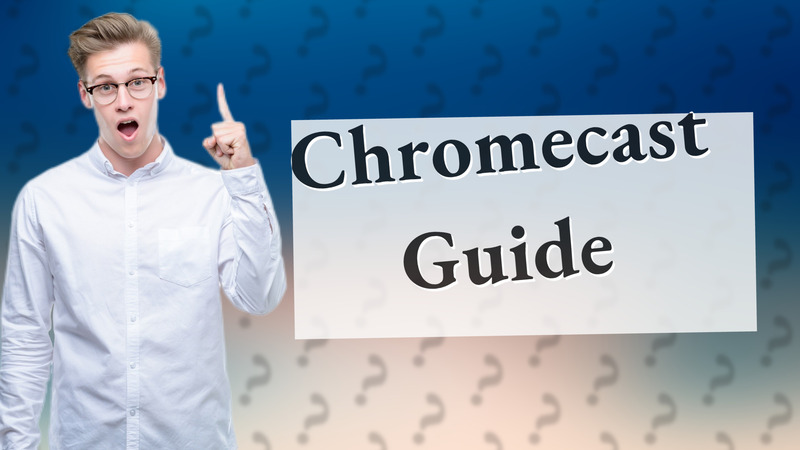
Learn how to easily Chromecast on your Samsung TV with this simple guide. Get started in minutes!

Learn how to mirror your Apple device to a Samsung TV quickly and easily with AirPlay in this step-by-step guide.

Learn how to connect your Samsung TV to HomeKit using Homebridge. Simplify your smart home integration today!
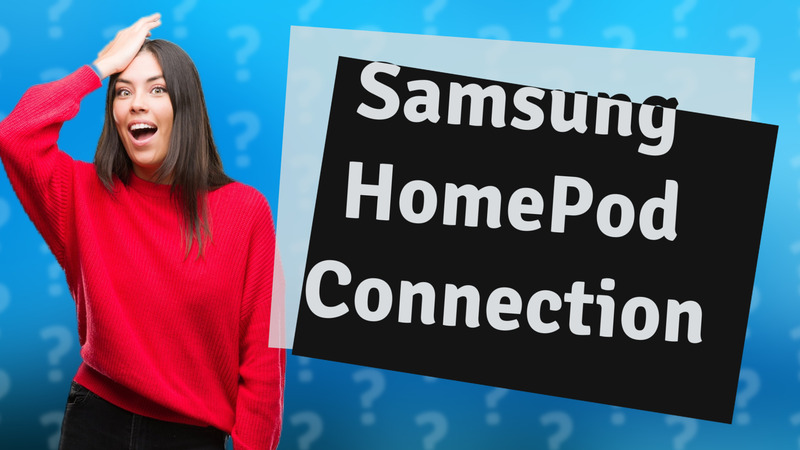
Learn how to connect a Samsung device to Apple HomePod, and explore essential tips for smooth streaming.
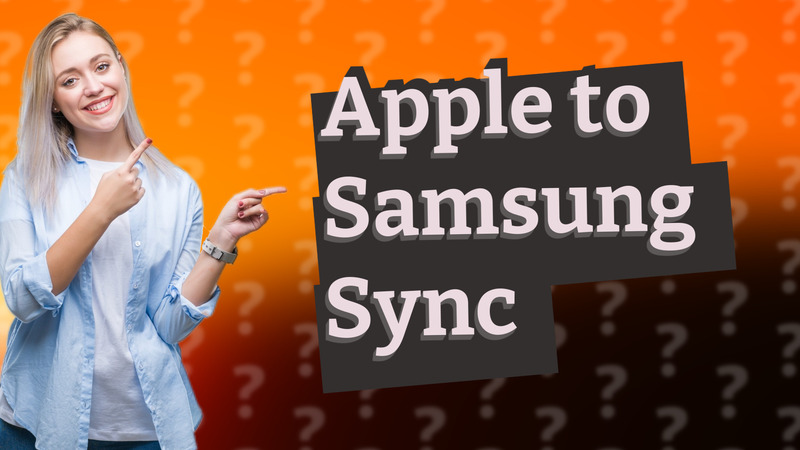
Learn how to sync your Apple devices with Samsung using easy methods like cloud services and apps.
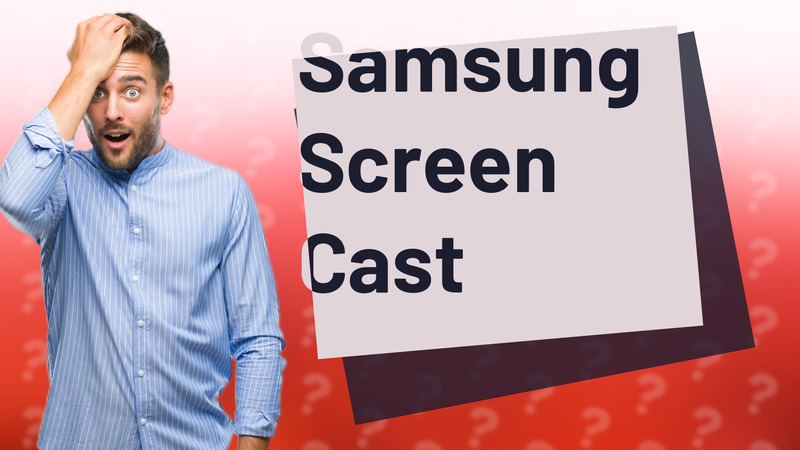
Learn how to easily enable screen cast on your Samsung device with our simple, step-by-step tutorial.

Learn how Samsung TVs support AirPlay and stream content from Apple devices effortlessly.

Learn to connect your Samsung Smart TV to Apple HomeKit using Homebridge. Control your TV with Siri effortlessly!
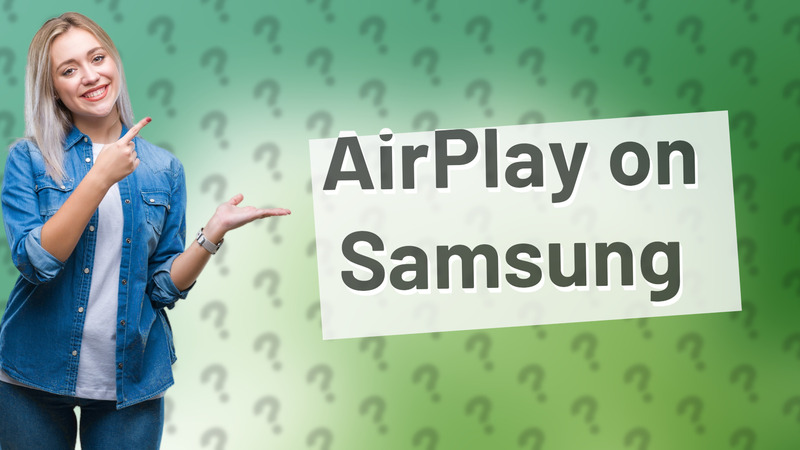
Learn how to easily AirPlay from your Apple device to your Samsung TV with our quick, simple guide.

Learn how to easily use AirPlay on your Samsung TV with this straightforward guide.

Discover how Samsung devices can integrate with Apple HomeKit using SmartThings and third-party solutions.

Learn how to enable and use AirPlay on your Samsung TV for seamless streaming from Apple devices.
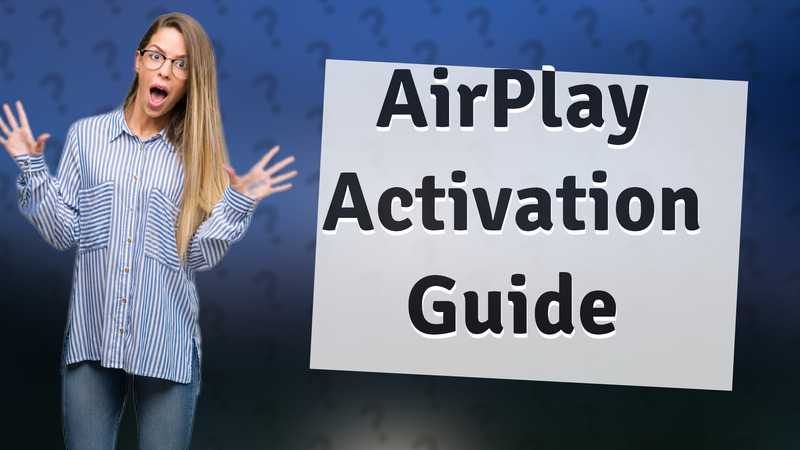
Learn to activate AirPlay on Samsung TV effortlessly in this quick guide.

Learn how to connect Samsung SmartThings devices to HomeKit using Homebridge for seamless control.

Learn how to troubleshoot AirPlay problems on your Samsung TV to ensure seamless streaming from your phone.

Discover which Samsung TV models support the Apple TV app, ensuring you can enjoy your favorite shows and movies seamlessly.
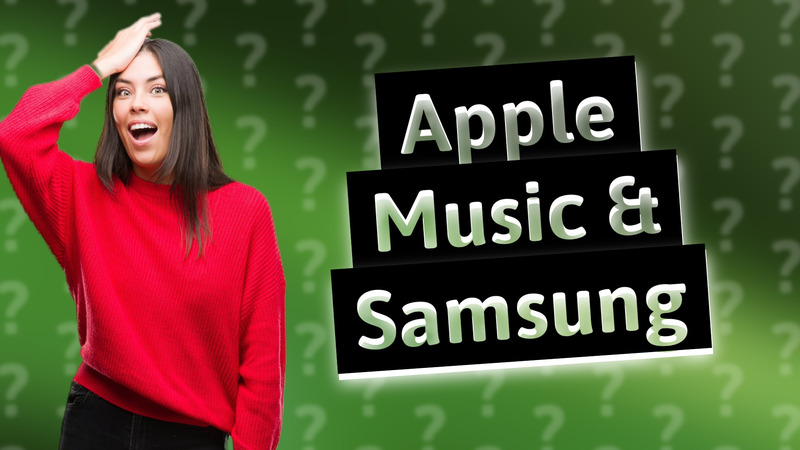
Learn how to access your Apple Music library on Samsung devices easily with our step-by-step guide.
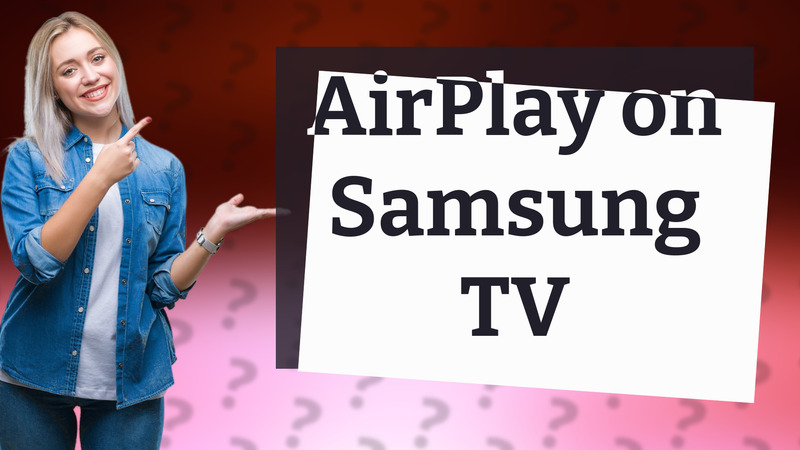
Learn how to easily enable AirPlay on your Samsung TV and stream content from your Apple devices seamlessly.

Discover if your Samsung TV supports Apple TV and how to stream content seamlessly.

Learn how to connect your Apple devices with Samsung TVs for seamless streaming and access to Apple TV features.
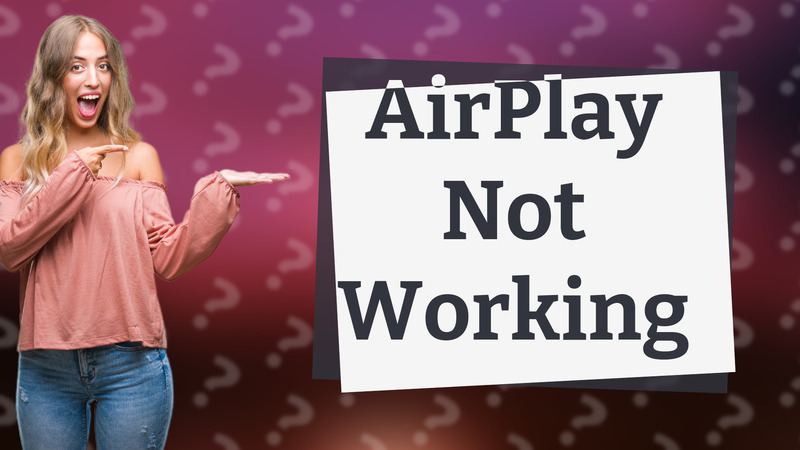
Learn how to troubleshoot AirPlay issues on your Samsung TV with our easy step-by-step guide.
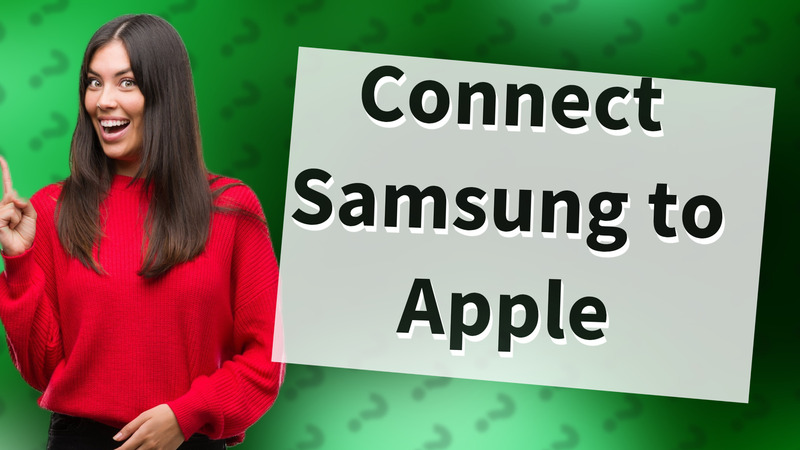
Learn how to easily connect your Samsung phone to an Apple device using Smart Switch and Bluetooth for seamless file transfer.

Learn how to cast apps from your iPhone to your Samsung TV using Smart View or AirPlay 2 for seamless connectivity.

Discover why your smart TV may lack Google Play Store and explore alternatives for accessing apps.

Learn how to connect AirPlay speakers to your Samsung TV with these simple steps. Stream audio effortlessly!

Learn how to easily stream content from your Apple device to a Samsung TV using AirPlay.

Learn why Samsung devices can't connect to HomePod mini directly and explore alternative Bluetooth options.

Learn how to easily cast your Samsung device to Apple TV using AirPlay 2. Follow these simple steps for seamless screen sharing.
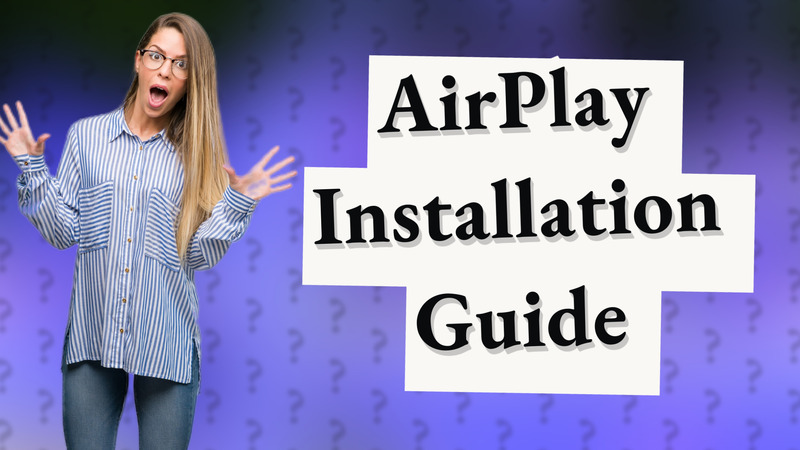
Learn how to easily set up AirPlay on your Samsung TV and start streaming content from Apple devices.

Learn how to easily connect your Apple TV 4K to your Samsung Smart TV with this simple guide.
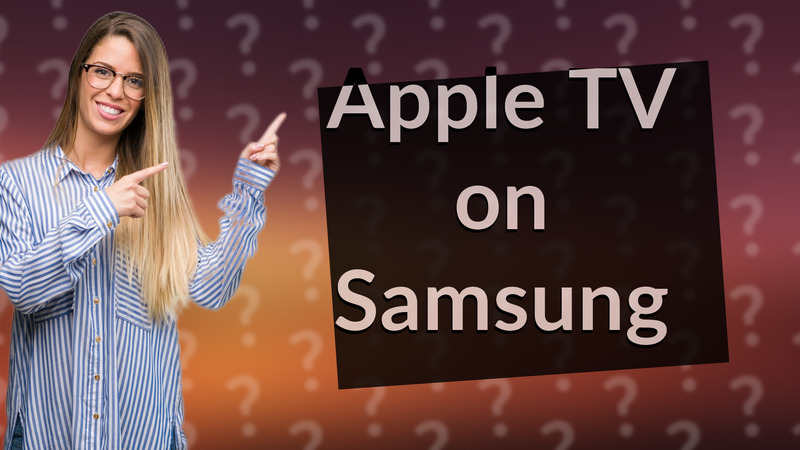
Learn how to easily install and use the Apple TV app on your Samsung TV for seamless streaming.

Learn how to troubleshoot Apple TV app opening issues on your Samsung TV with simple steps and tips.

Discover how Samsung TVs work with Apple products using AirPlay and the Apple TV app for seamless streaming.

Learn how to resolve Apple TV connection issues with Samsung TVs easily.
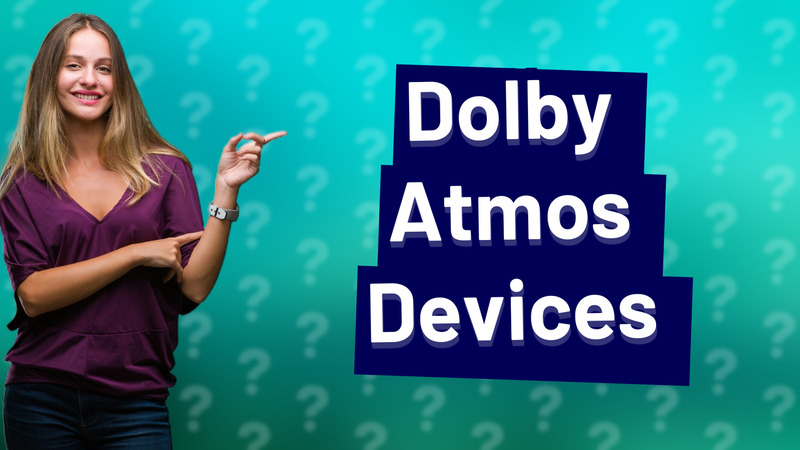
Discover which devices support Dolby Atmos for an immersive audio experience. Find out if your device is compatible!

Learn simple steps to connect your iPod to a Samsung TV for seamless content viewing.
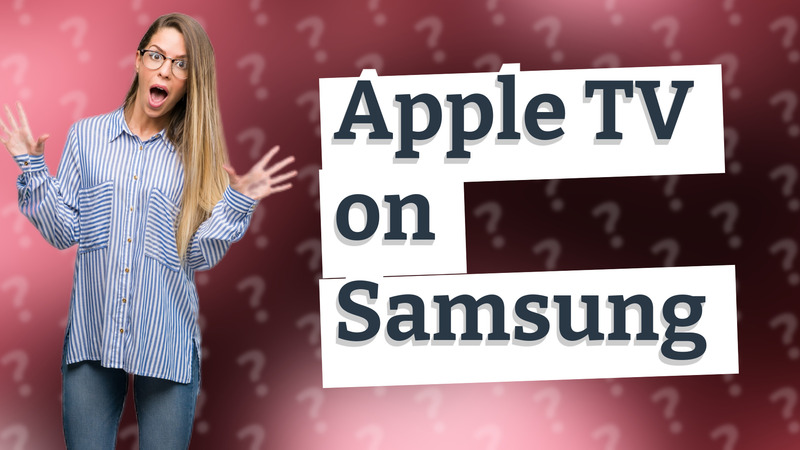
Learn how to easily install Apple TV on your Samsung Smart TV and access a variety of content.

Learn how to easily stream content to your Samsung TV using AirPlay. Follow our simple steps for smooth streaming!

Discover which smart TVs Siri can control and how to set them up for a seamless experience.

Learn how to easily install the Apple TV app on your Samsung Smart TV and enjoy streaming your favorite shows and movies.

Learn how to easily project your Apple device to your Samsung TV with these simple steps for seamless screen mirroring.

Learn how to seamlessly AirPlay to your Samsung TV with easy step-by-step instructions. Stream your favorite content today!

Learn how to easily connect your Samsung device to Apple TV in just a few steps.
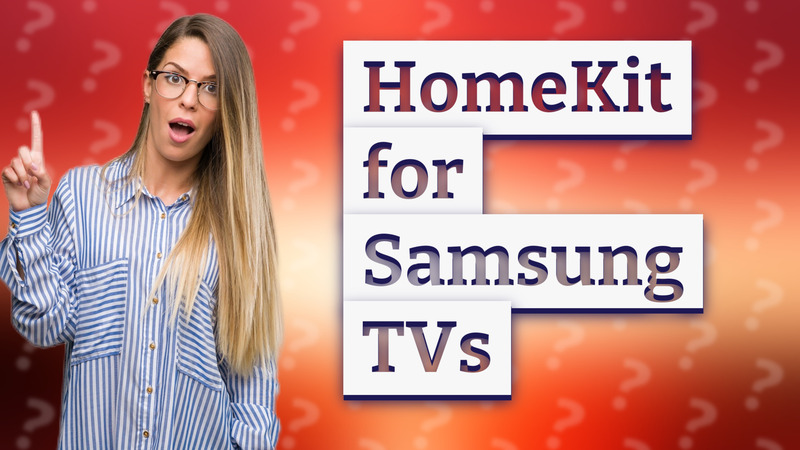
Discover how to connect your Samsung TV to Apple HomeKit with third-party solutions for seamless integration.

Learn how to connect your Samsung TV to Apple devices using AirPlay 2 for seamless mirroring.
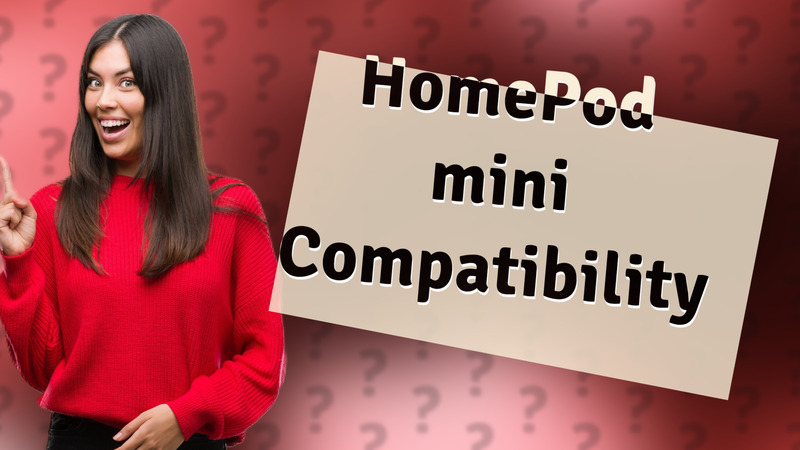
Discover if the HomePod mini works with Samsung devices and how to use it even if you own a Samsung smartphone.

Discover common reasons why AirPlay stops working on Samsung TVs and how to fix it quickly.