
Find out if the Kindle Paperwhite supports music playback or if you should choose a different device for audio.
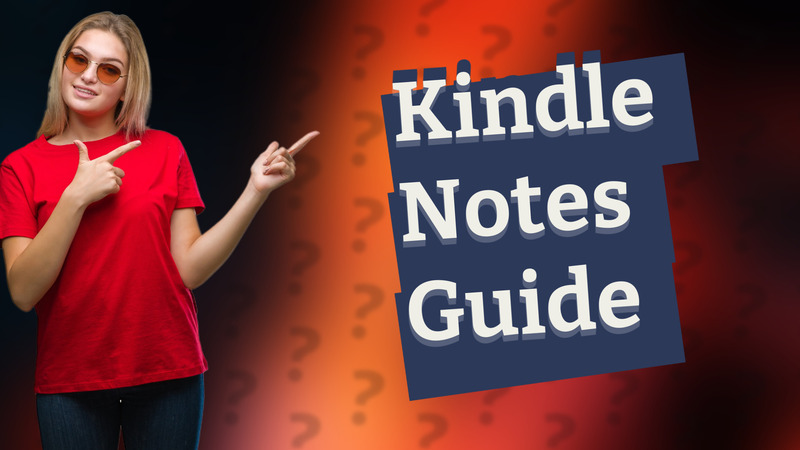
Discover how to take notes effectively on your Kindle Fire using built-in features and popular apps.
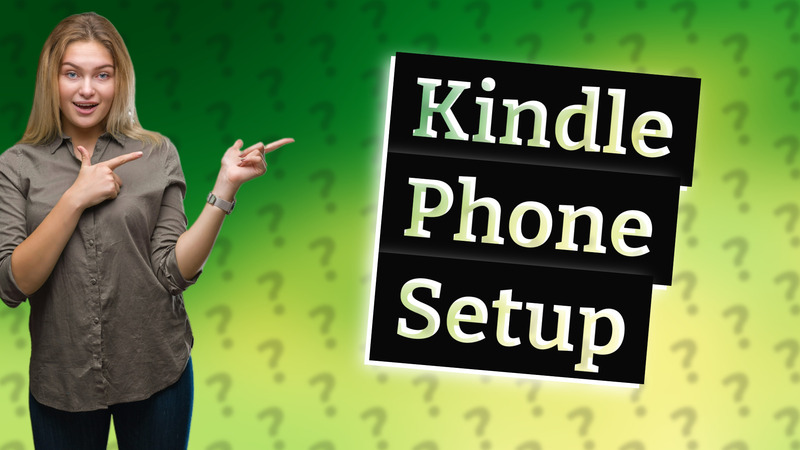
Explore if you can use a Kindle Fire as a phone with apps like Skype. Learn about its capabilities and limitations.
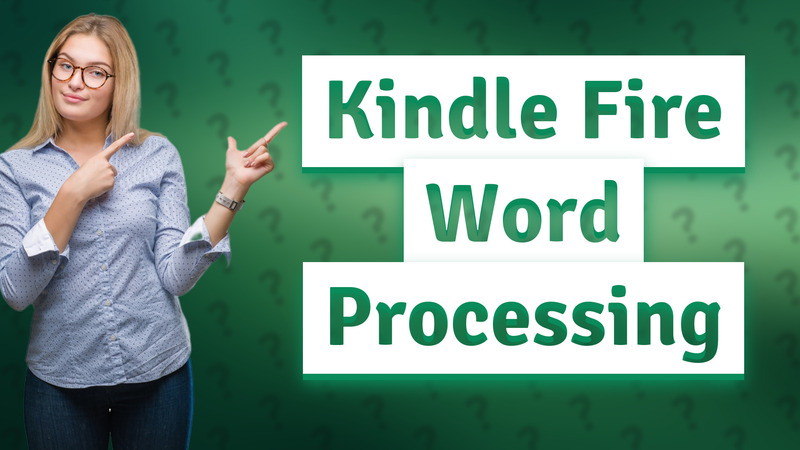
Discover if the Kindle Fire can handle word processing with apps like Microsoft Word and Google Docs.
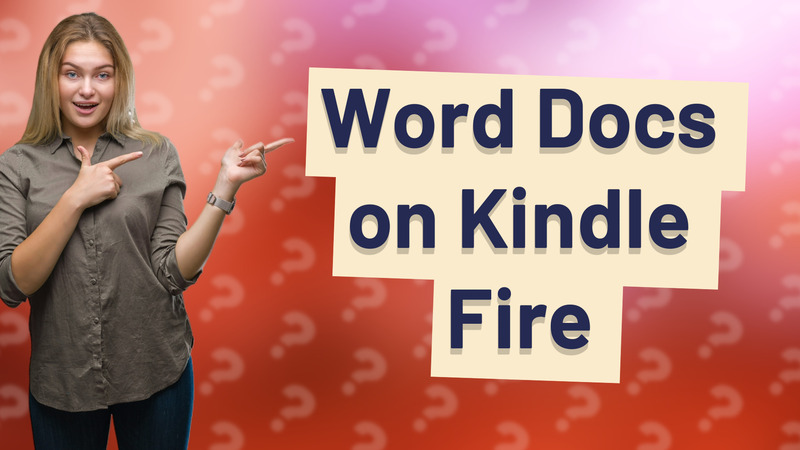
Learn how to easily edit Word documents on your Kindle Fire with Microsoft Word or WPS Office apps.
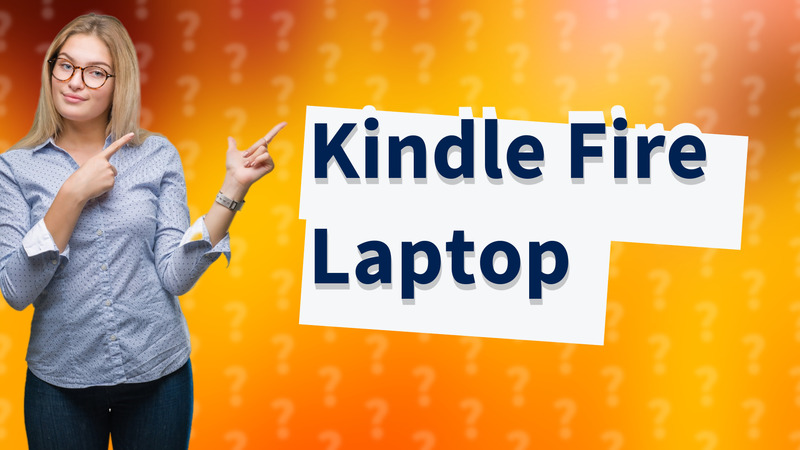
Learn how to effectively use your Kindle Fire like a laptop with productivity apps and accessories.
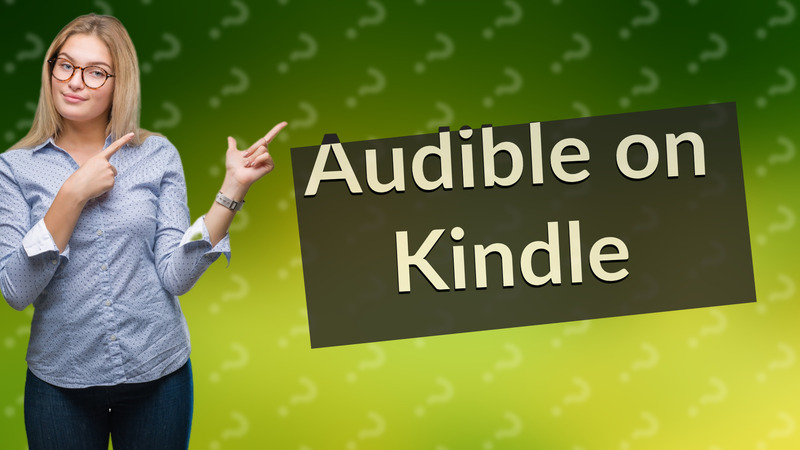
Learn how to easily listen to Audible books on your Kindle, including compatibility and usage tips.
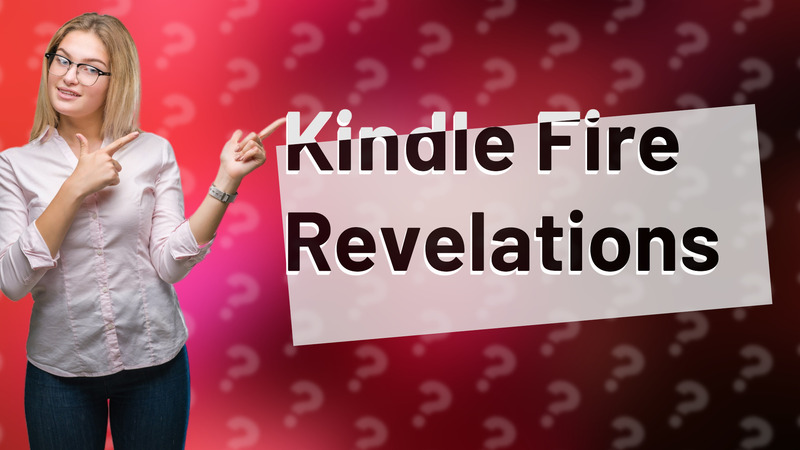
Learn how the Kindle Fire functions as a versatile tablet beyond just e-reading.
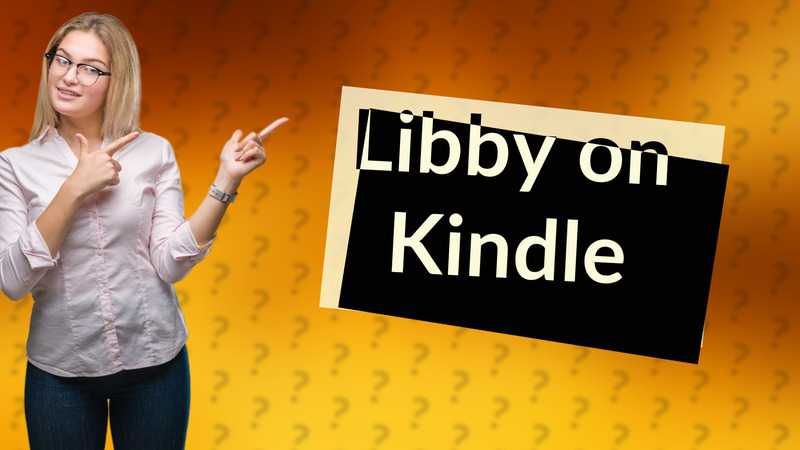
Learn how to use the Libby app on your Kindle Fire and transfer borrowed books to other Kindle devices.
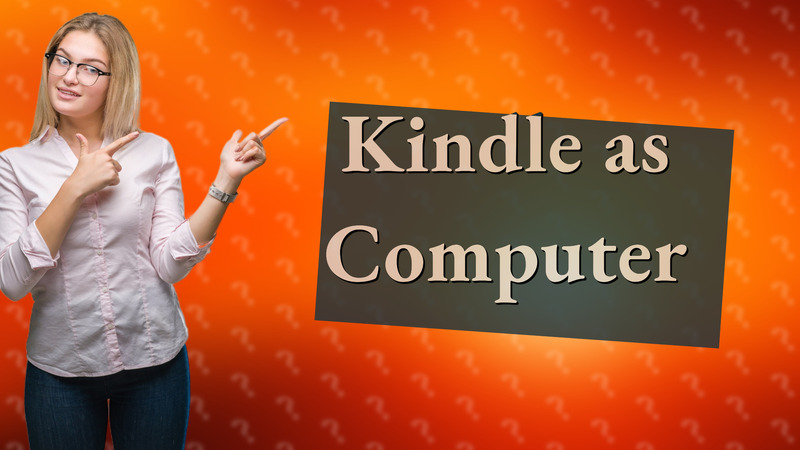
Discover how to transform your Kindle Fire into a basic computer for web browsing, email, and more!

Discover how to enjoy Audible on Kindle devices like Paperwhite and Oasis with Bluetooth headphones.
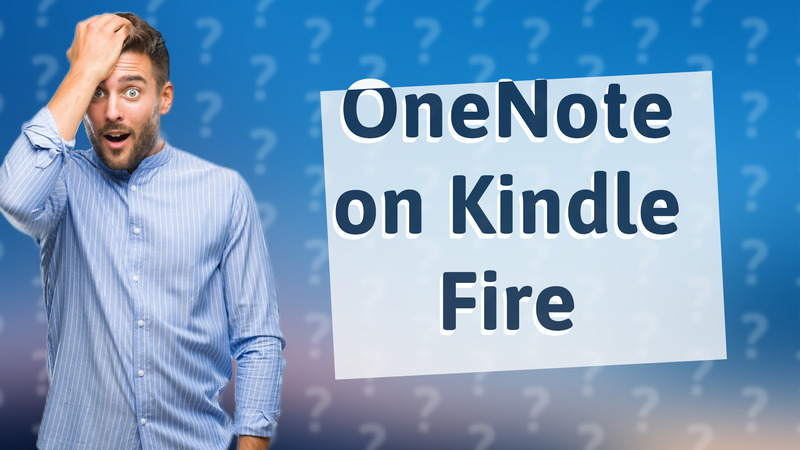
Learn how to easily install OneNote on your Kindle Fire and organize your notes efficiently.
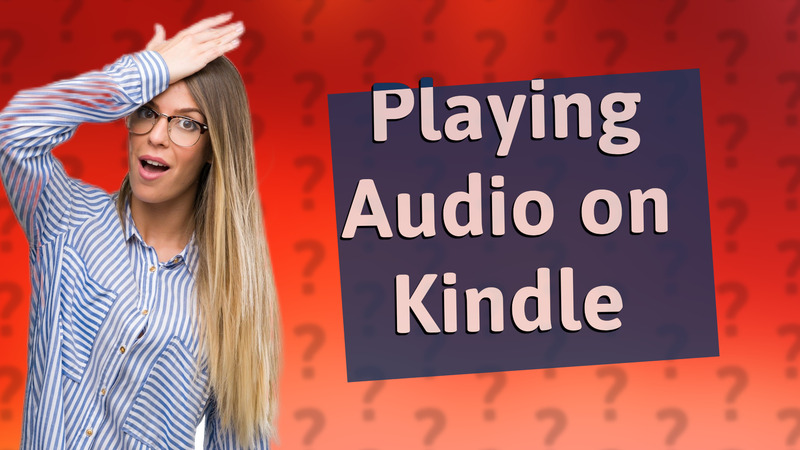
Learn how to easily play audio files on your Kindle with this step-by-step guide for all models.
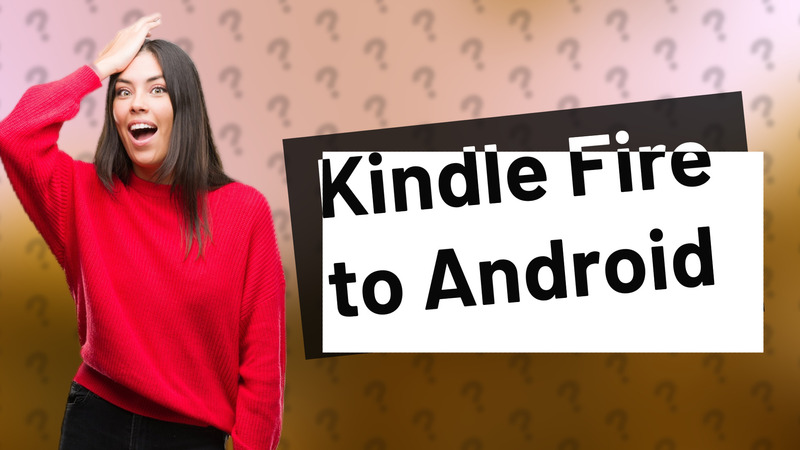
Learn how to convert your Kindle Fire into an Android device by installing the Google Play Store and unlocking its full potential.

Learn to easily access Amazon Kids+ by following simple steps for your device. Perfect for parents wanting educational content for kids.
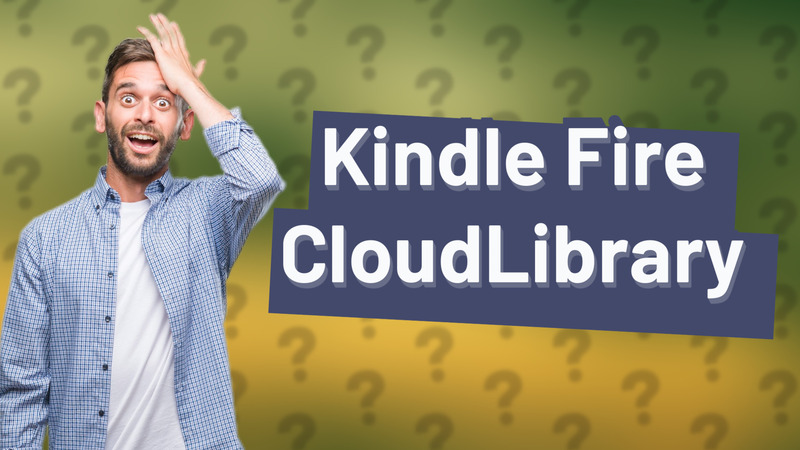
Learn to install and use cloudLibrary on your Kindle Fire for easy eBook access.
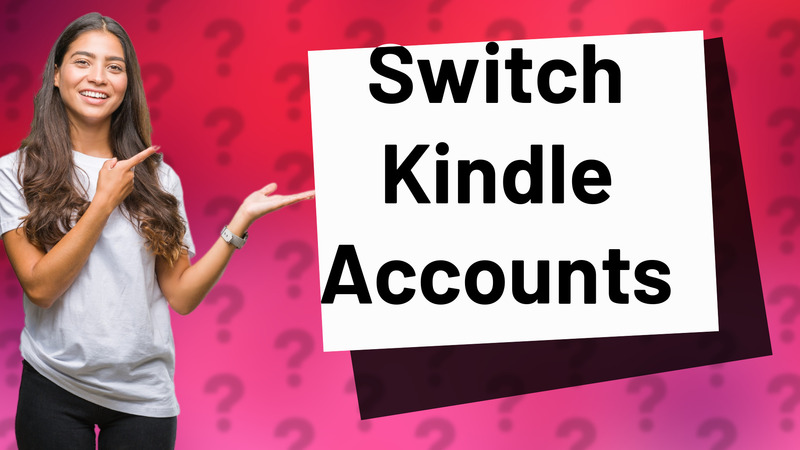
Learn how to easily switch accounts on your Kindle Fire with our detailed step-by-step guide.
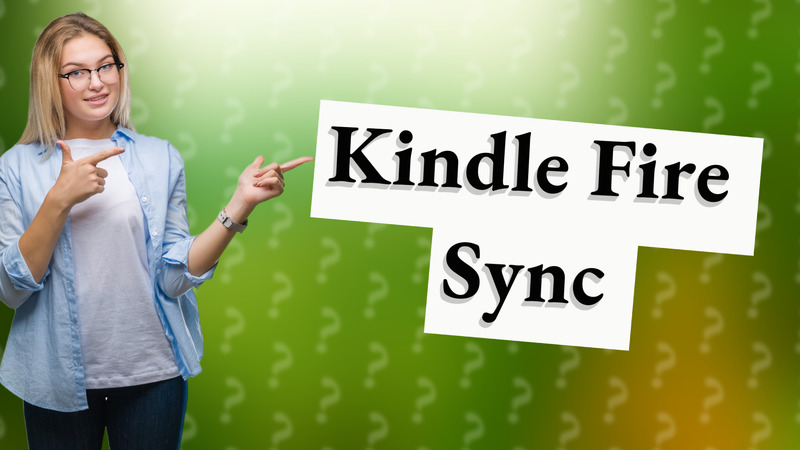
Learn how to easily sync your Kindle Fire to update your content from Amazon. Follow these simple steps for optimal performance.

Learn how to easily sync your Kindle Fire with another Kindle for seamless reading across devices.
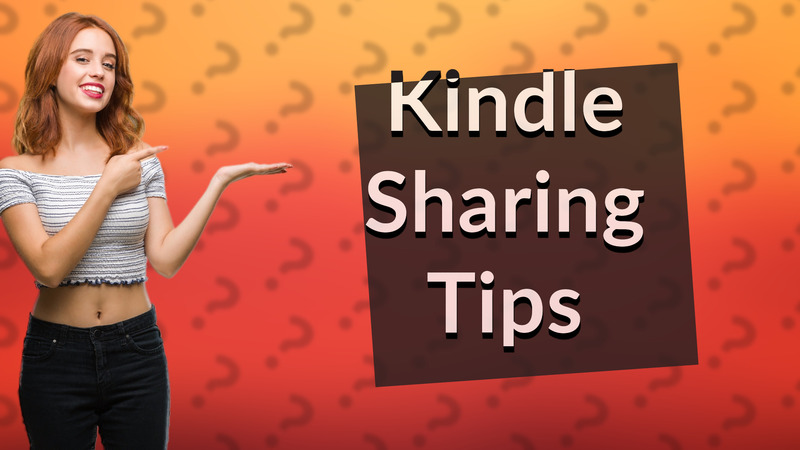
Learn how to let someone else use your Kindle without compromising your privacy. Simple steps for sharing Kindle devices.
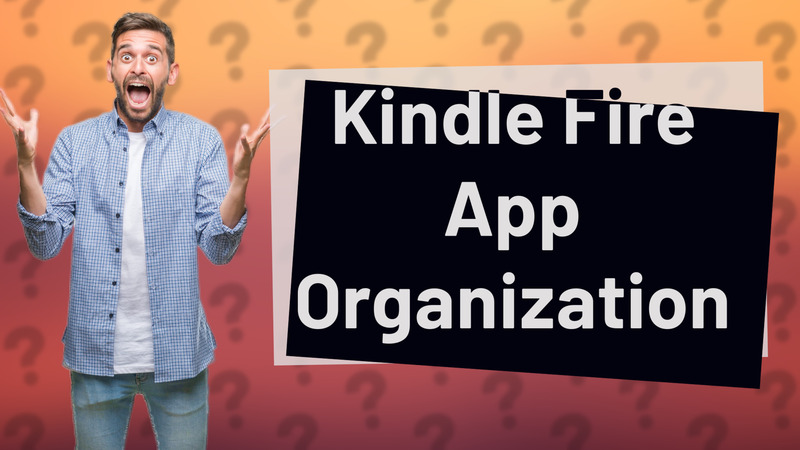
Learn how to easily move apps on your Kindle Fire for a more organized home screen.
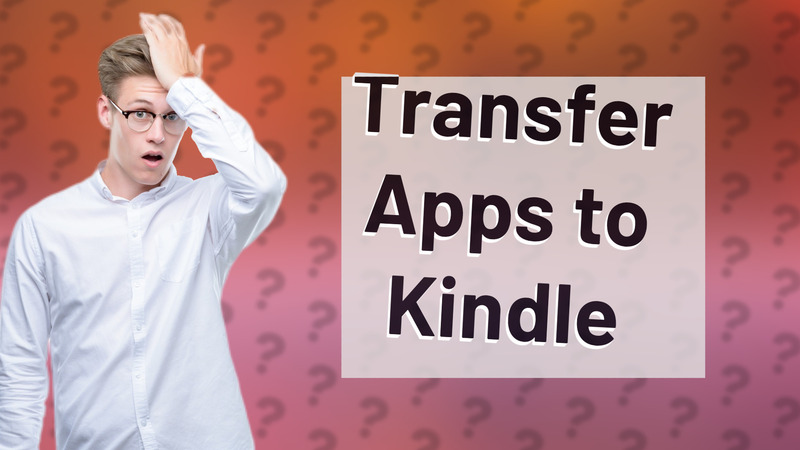
Learn how to easily transfer apps to your new Kindle Fire from your old device in just a few simple steps.

Learn how to seamlessly transfer apps from one Kindle Fire to another with this easy guide.
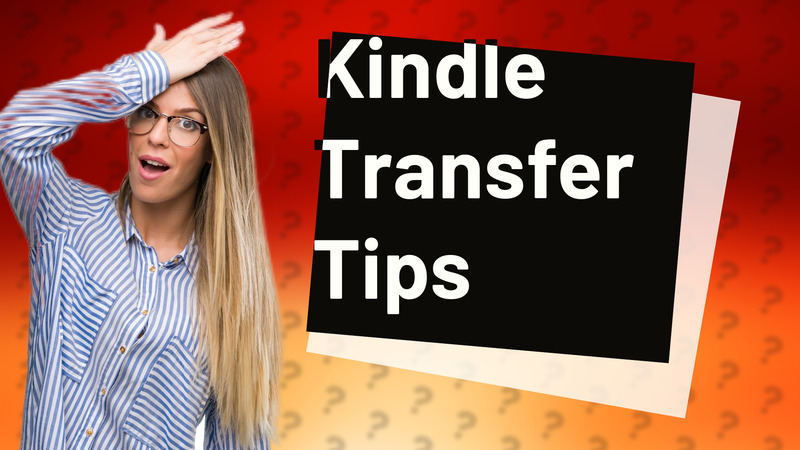
Learn how to easily transfer files to your Kindle Fire with our concise step-by-step guide.
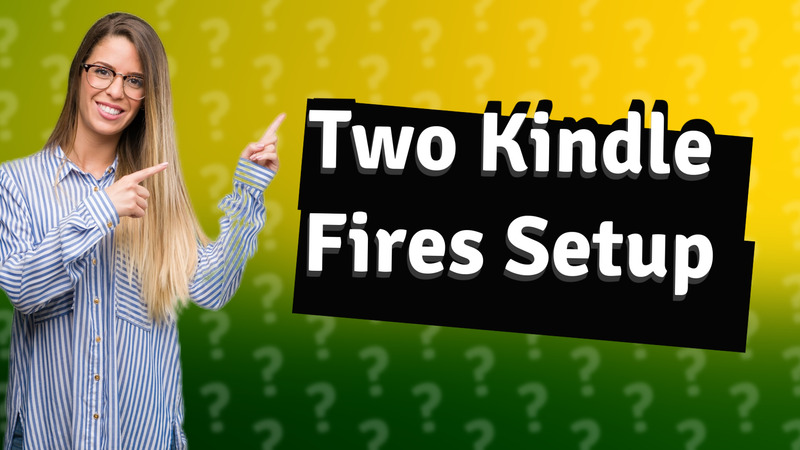
Learn how to link two Kindle Fires to a single Amazon account for easy content sharing.
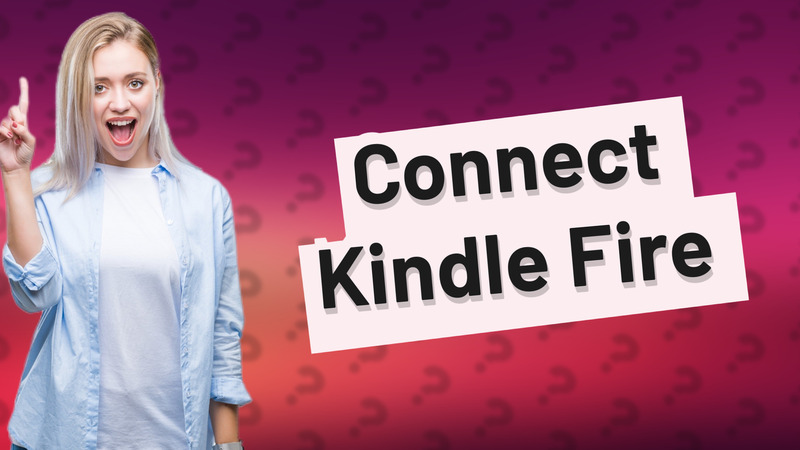
Learn how to easily connect your Kindle Fire to your TV using HDMI or screen mirroring options.
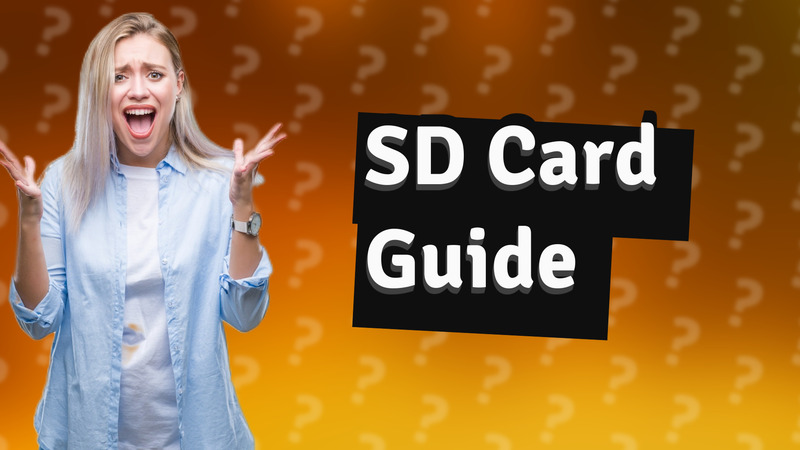
Learn how to easily clear your SD card on a Kindle Fire with this step-by-step guide. Keep your device running smoothly!

Learn the simple steps to transfer files from your old Kindle Fire to your new one using USB or Amazon Cloud Drive.

Learn about Kindle Fire's cloud storage capabilities and how to utilize Amazon Drive for your content.

Learn how to easily transfer storage to an SD card on your Kindle Fire with our simple guide.
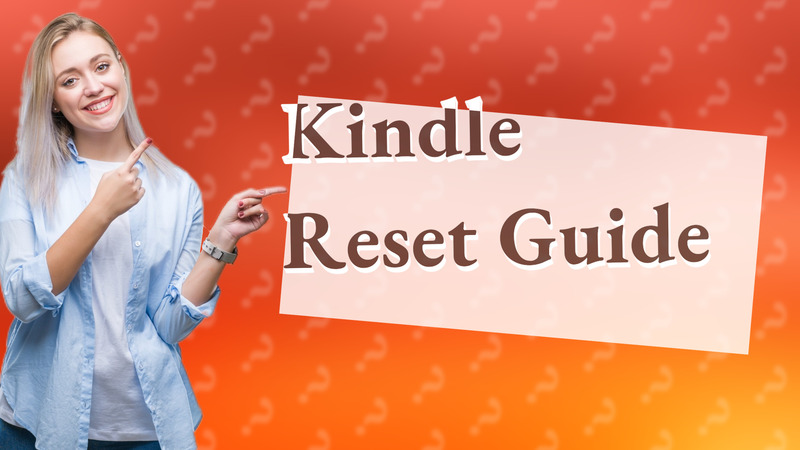
Learn how to reset your Kindle Fire to factory settings before giving it away, ensuring all personal data is erased.

Learn to quickly wipe your Kindle Fire to ensure your data is safe before selling. Follow our simple steps for a factory reset.
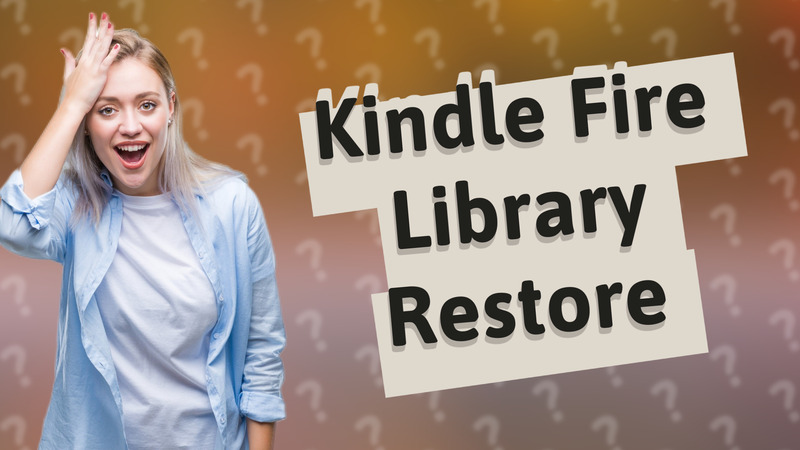
Learn how to restore your library on Kindle Fire in just a few simple steps! Sync your device with ease.

Learn how to easily transfer data from one Kindle Fire to another in this informative video guide.
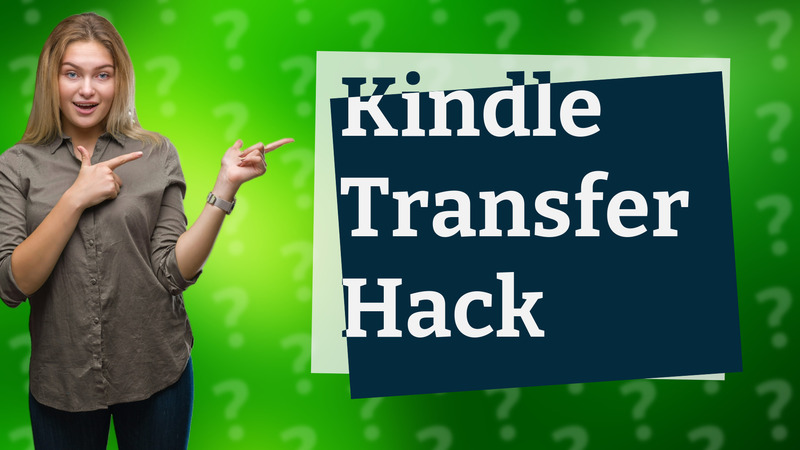
Learn how to seamlessly transfer apps, books, and media from one Kindle Fire to another with our simple guide.

Learn how to easily transfer your apps between Kindle Fire devices using your Amazon account.
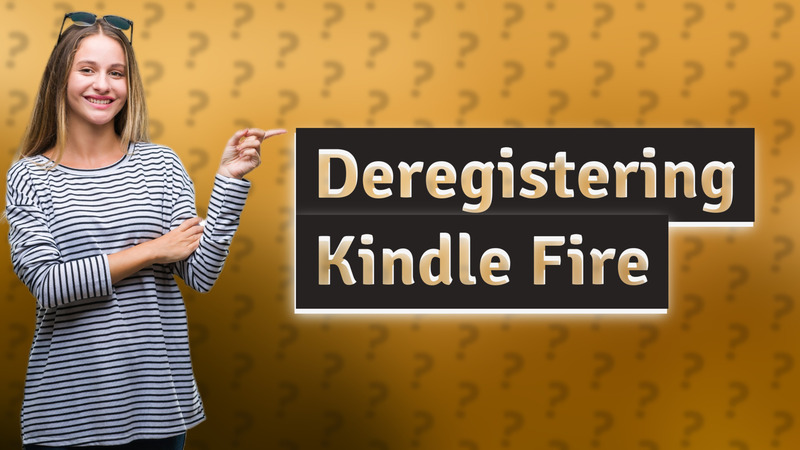
Learn what occurs when you deregister a Kindle Fire, including data removal and how to secure your information before selling or gifting the device.
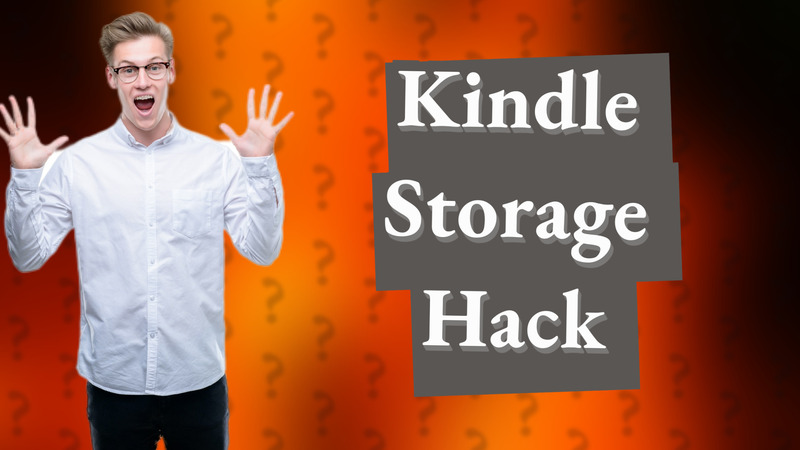
Learn how to efficiently change your Kindle Fire storage to an SD card with our easy-to-follow guide.
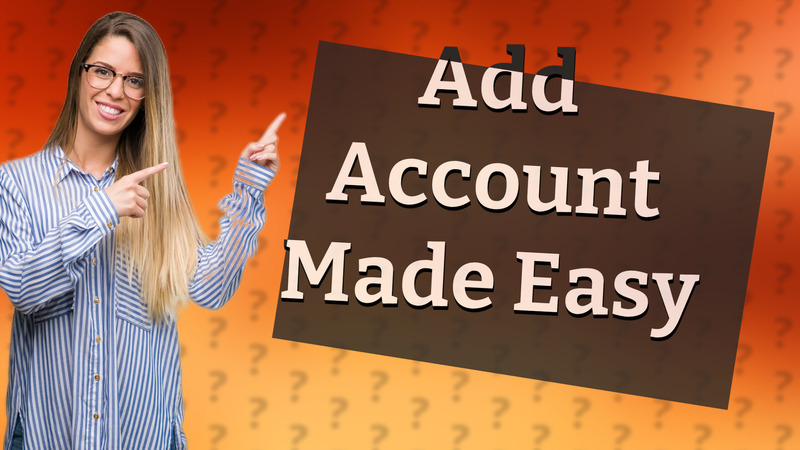
Learn how to easily add another account to your Kindle Fire and manage your Family Library settings.
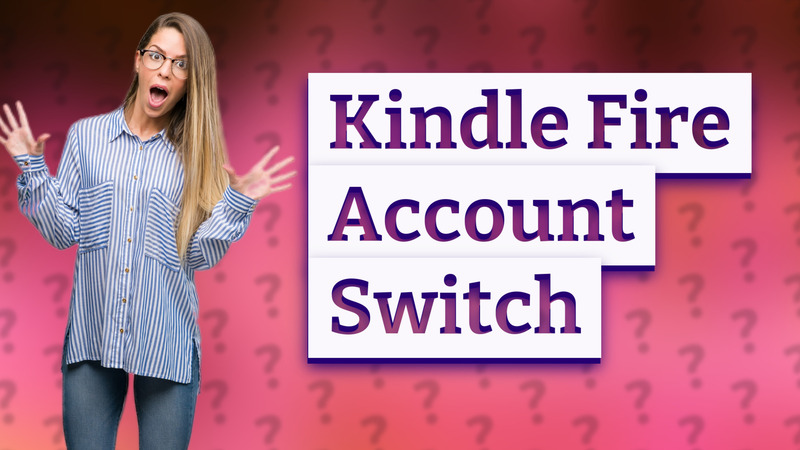
Learn the simple steps to switch accounts on your Kindle Fire device and manage your content effectively.