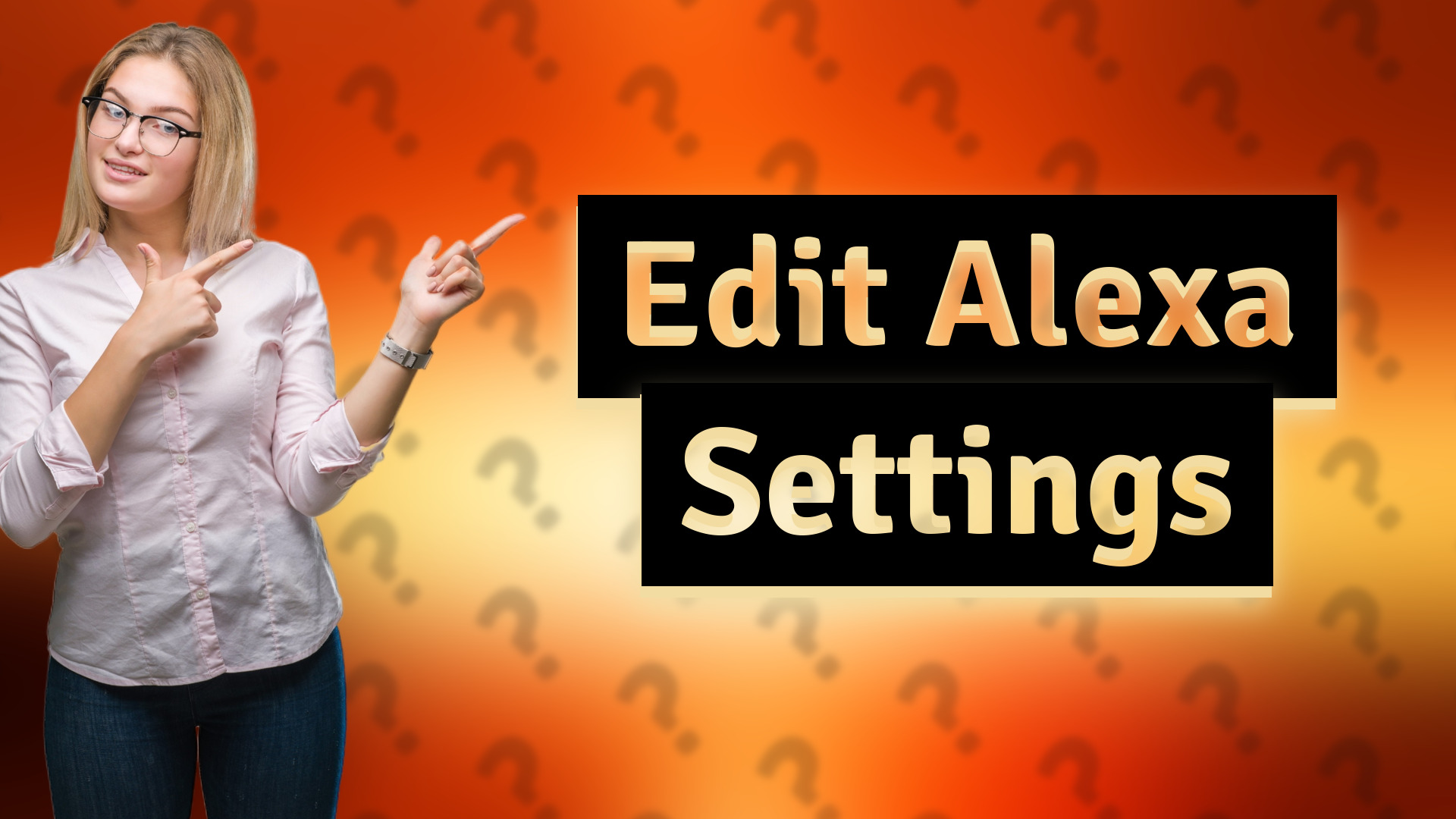
Learn to easily change your Alexa device name and location for better service accuracy.

Learn how to quickly change input names on your Fire Stick for a personalized experience.
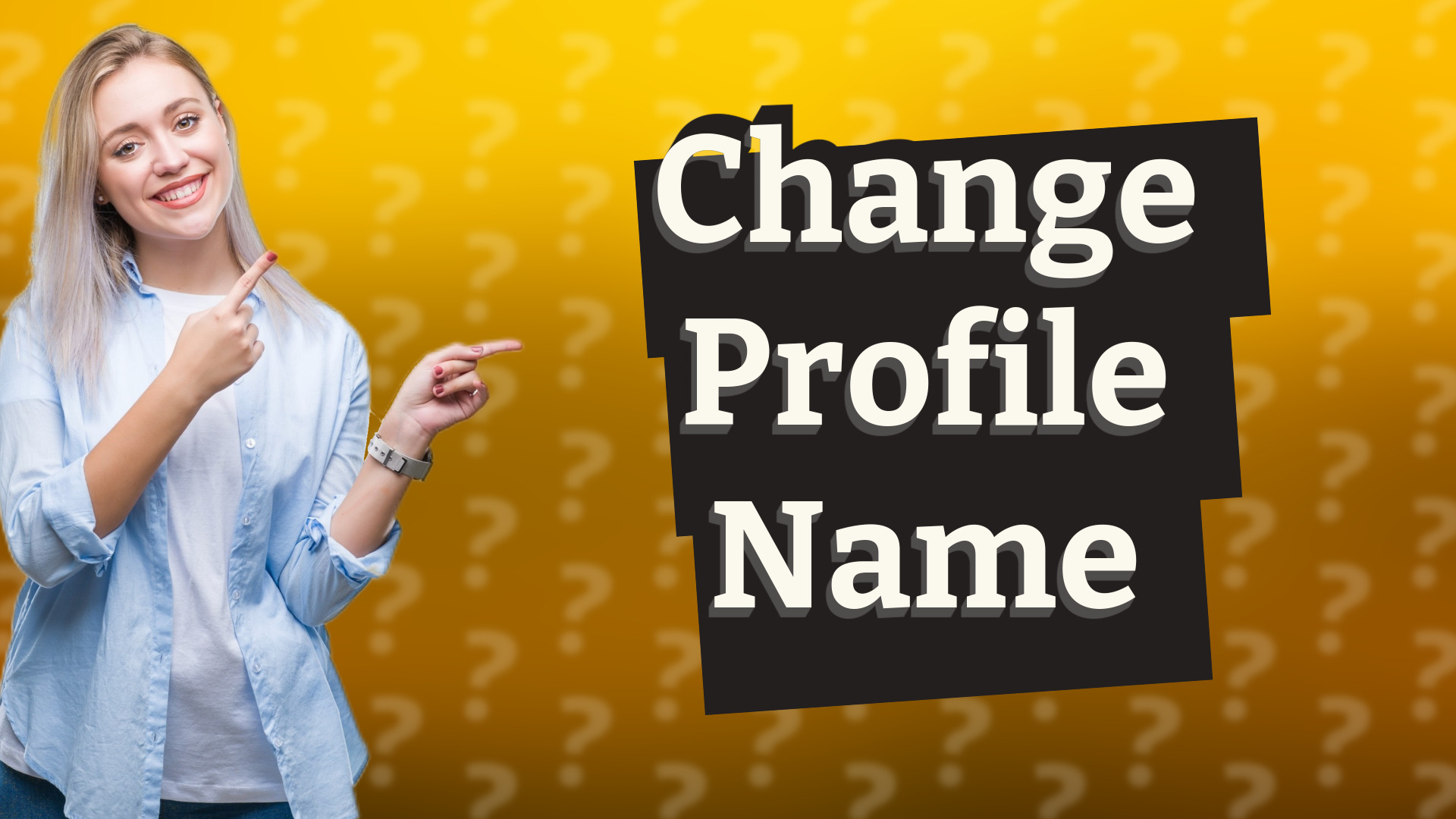
Learn how to easily change your profile name on your Amazon Fire tablet with this step-by-step guide.
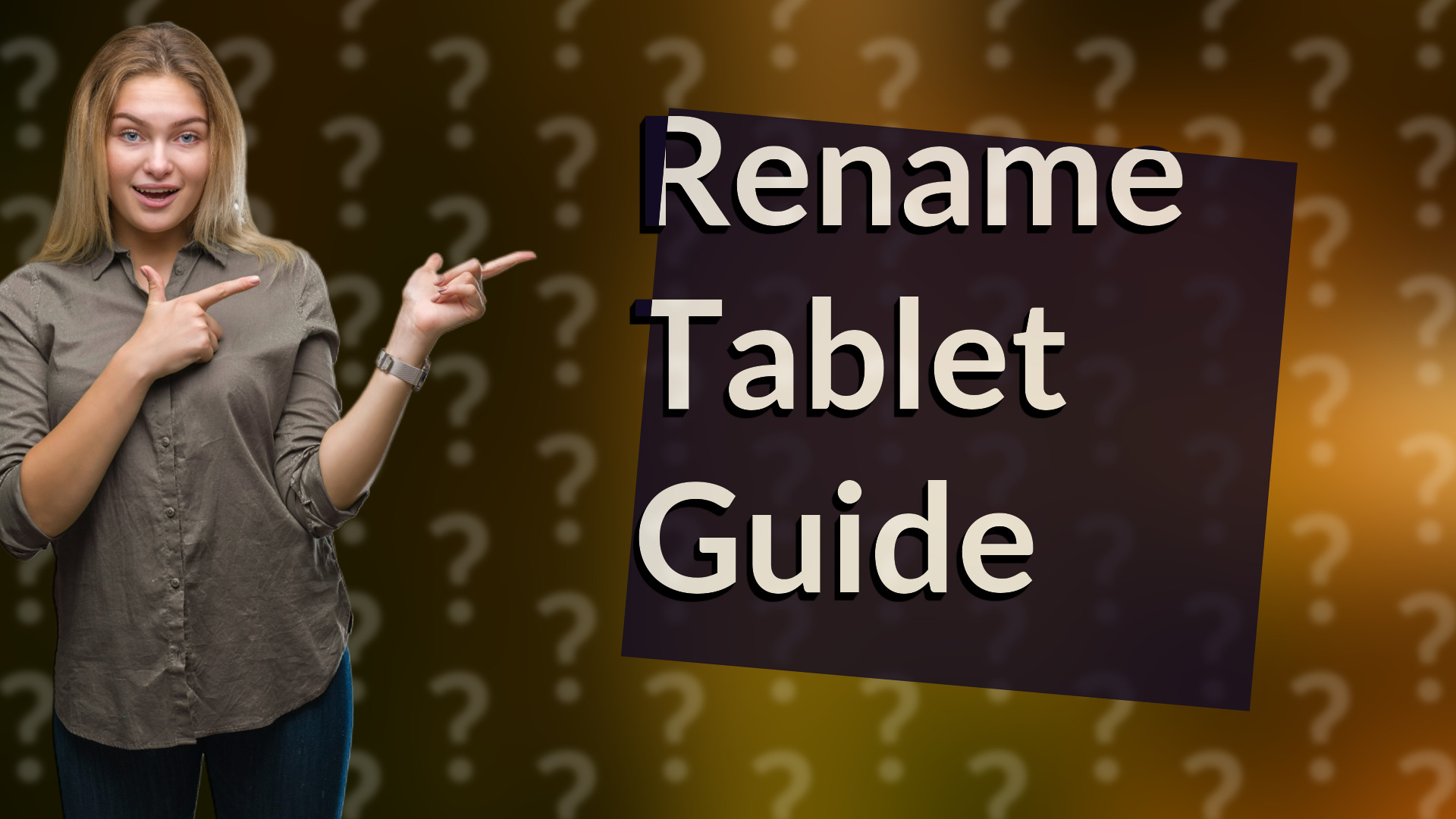
Learn how to easily change the name of your tablet in just a few steps for better identification.
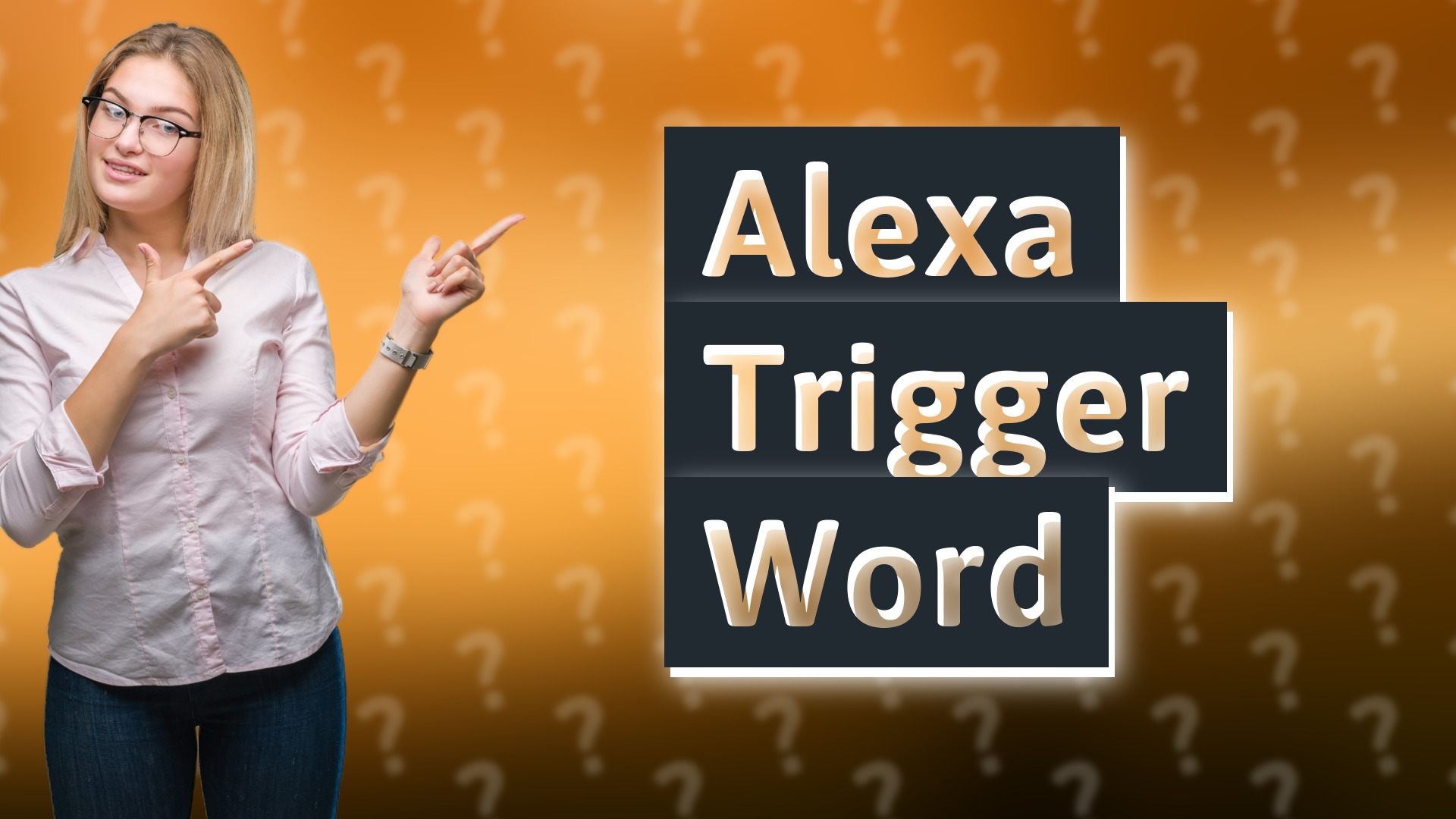
Learn how to easily change the trigger word for your Alexa device in just a few steps.
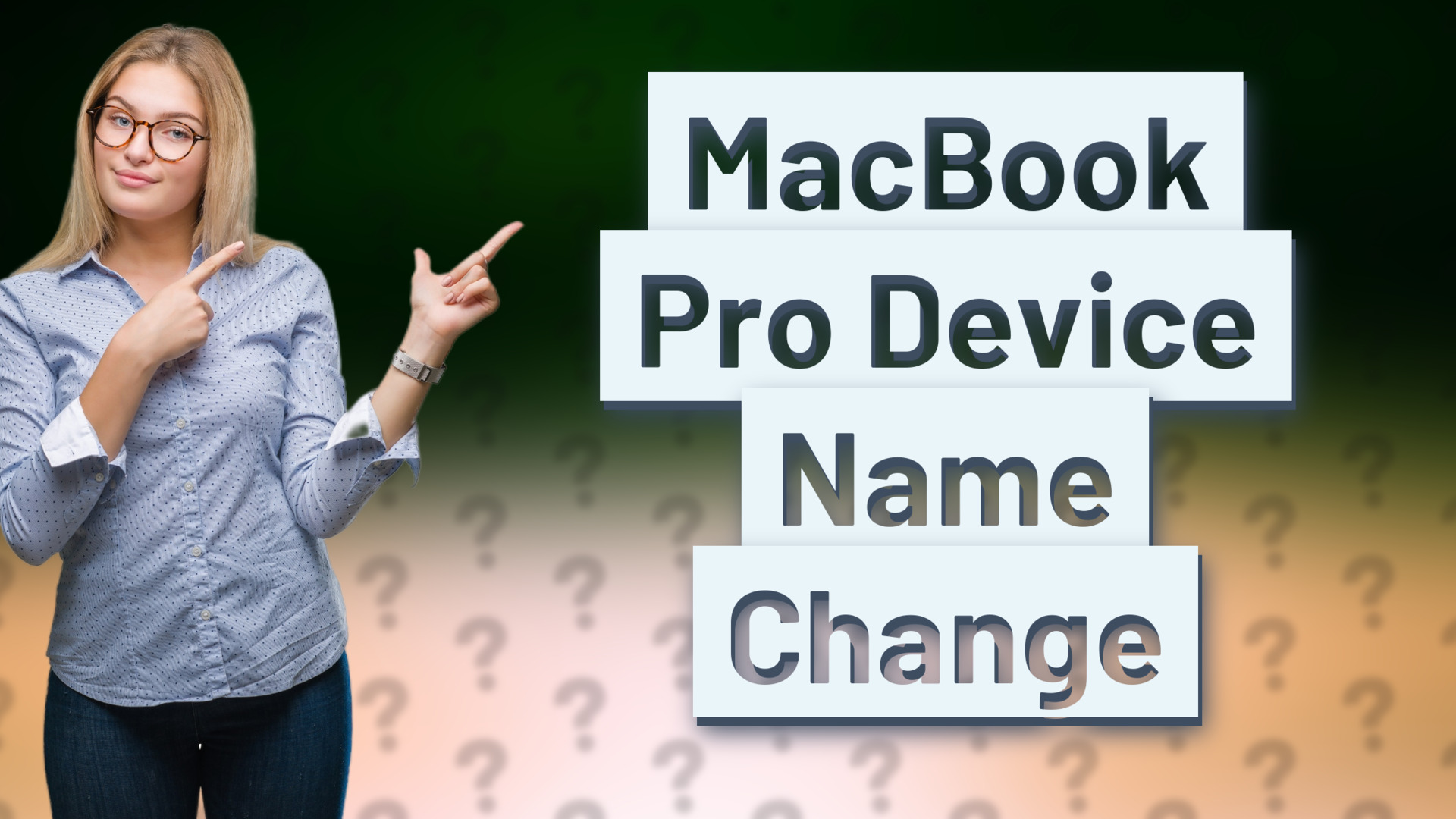
Learn how to easily change the device name on your MacBook Pro in just a few simple steps.

Learn how to enable in-app purchases on your device with our quick guide to device settings and troubleshooting tips.
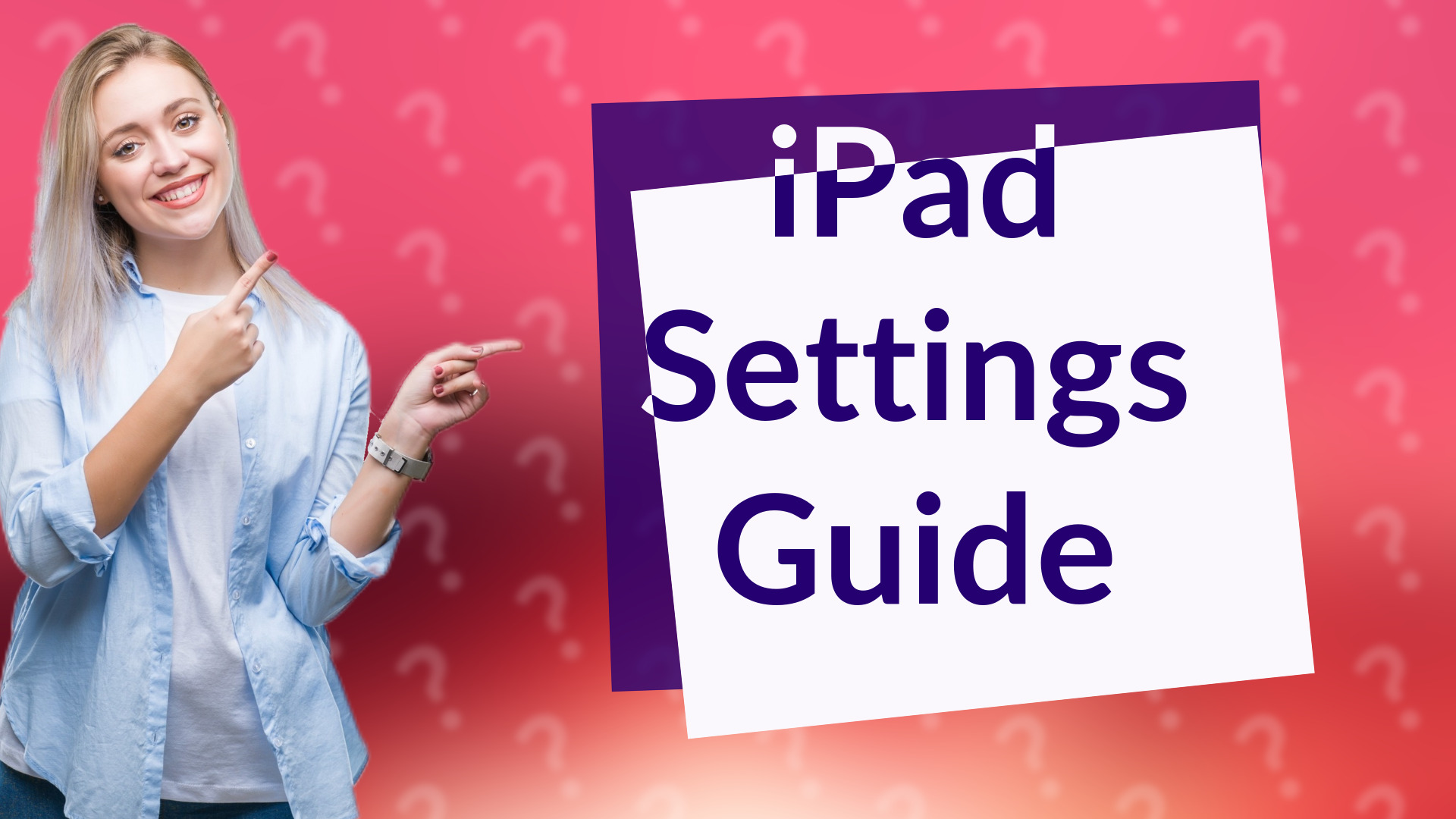
Learn how to easily change device settings on your iPad for better customization.
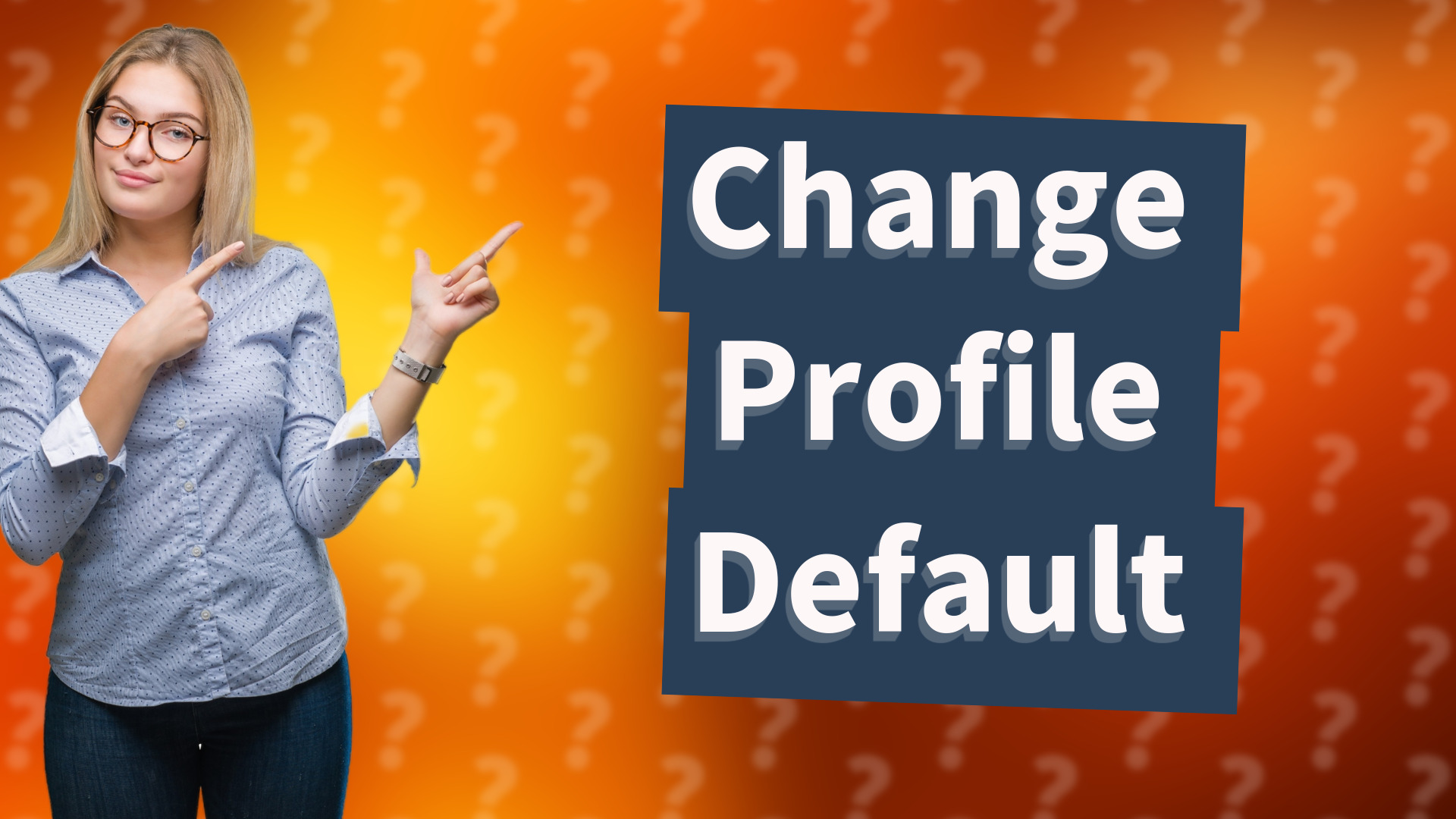
Learn how to change your default profile on Amazon Fire quickly and easily with these simple steps.
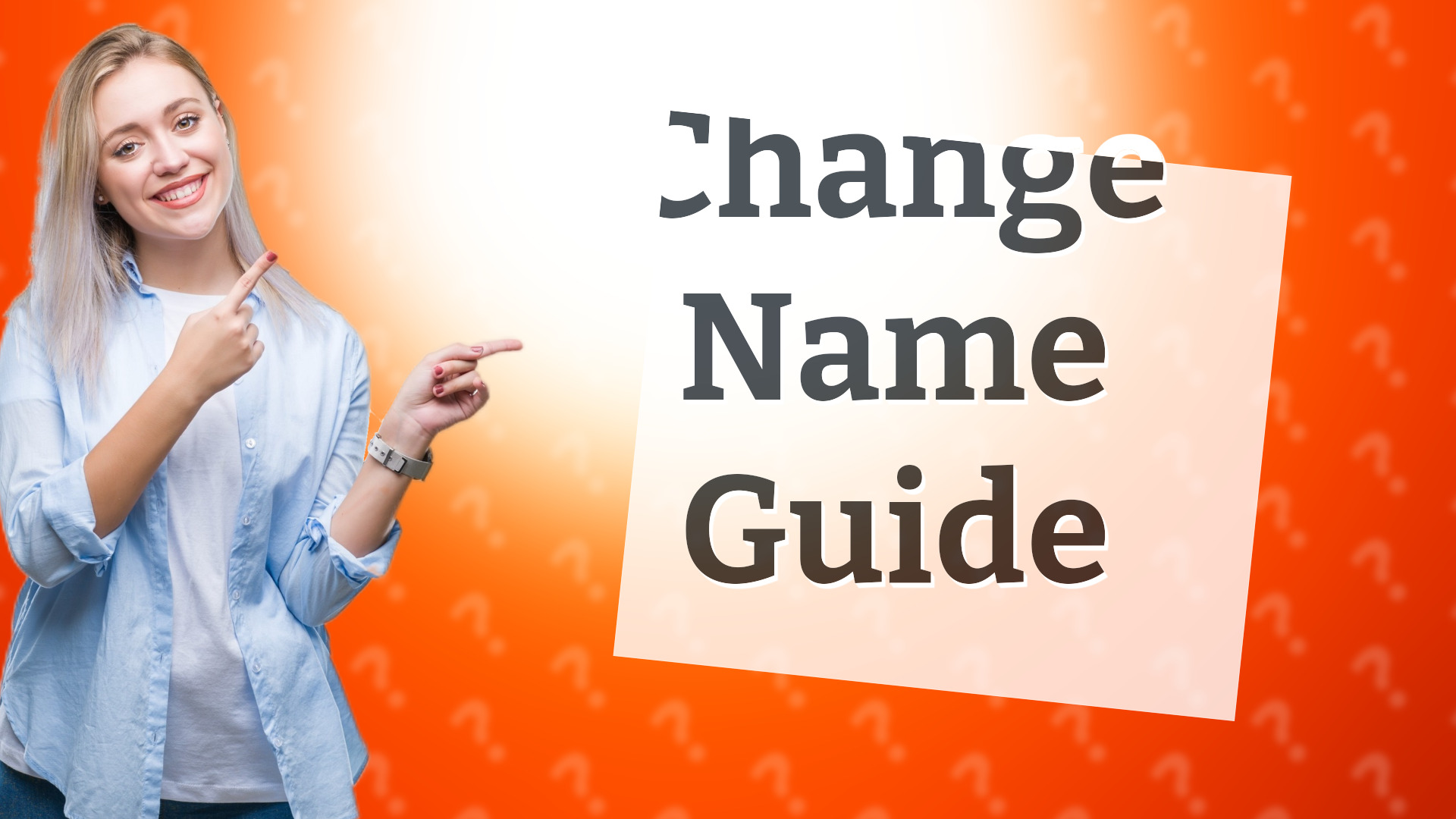
Learn how to easily change your device name on the Fire TV Stick for better identification.

Learn how to easily change device settings on your FireStick with this quick and simple guide.
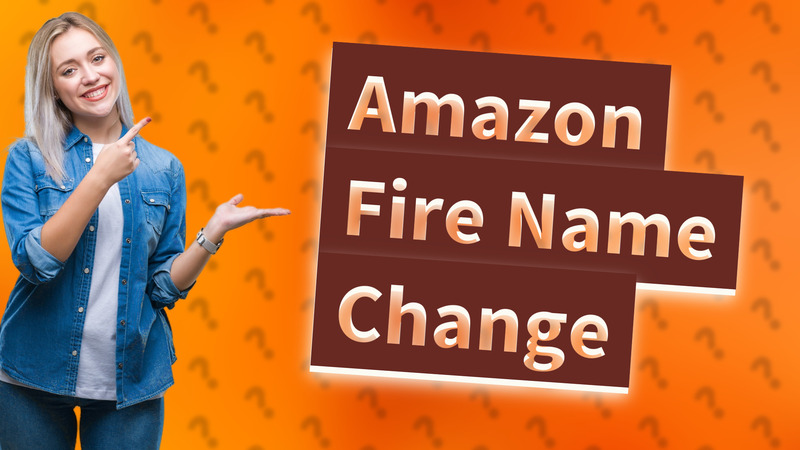
Learn how to easily change your Amazon Fire profile name with our simple step-by-step tutorial.
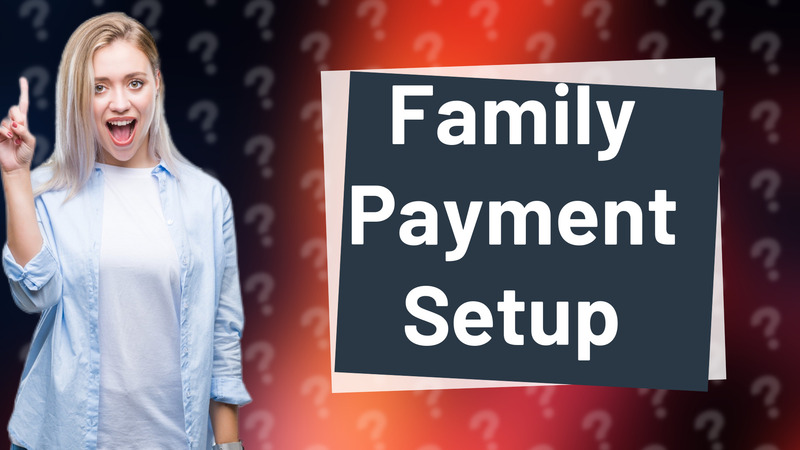
Learn how to easily add a payment method for family sharing to access subscriptions and shared content.
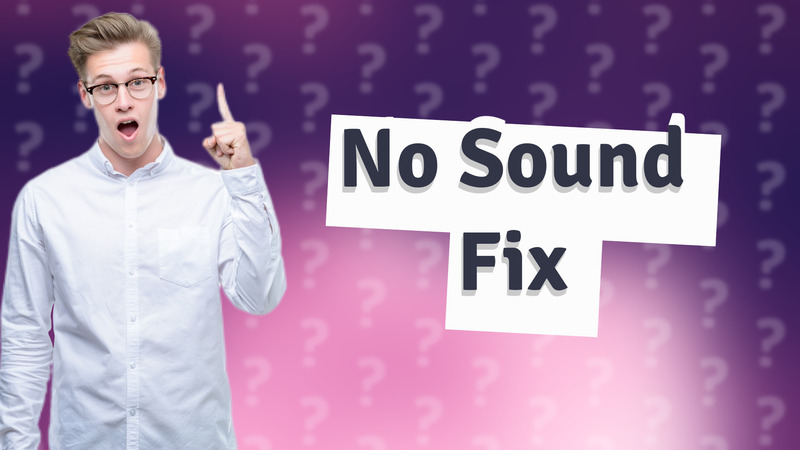
Learn how to fix common sound issues with your streaming apps and ensure a seamless viewing experience.
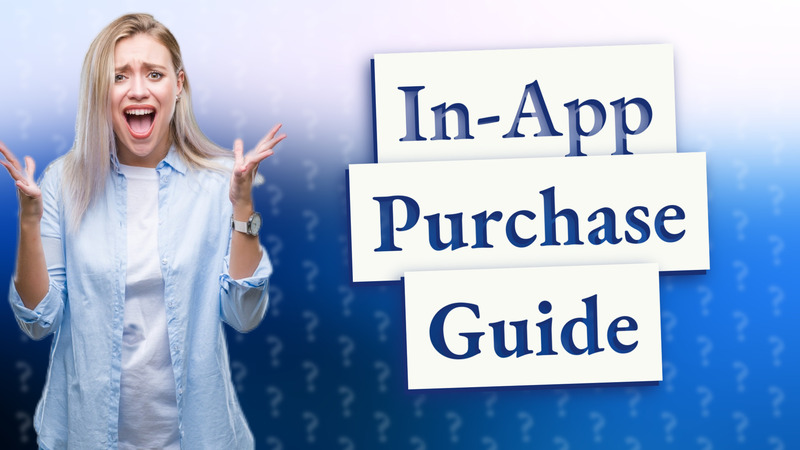
Learn how to easily enable in-app purchases on your iOS and Android devices with our step-by-step guide.

Learn how to let family members download apps using Family Sharing on your device with these simple steps.
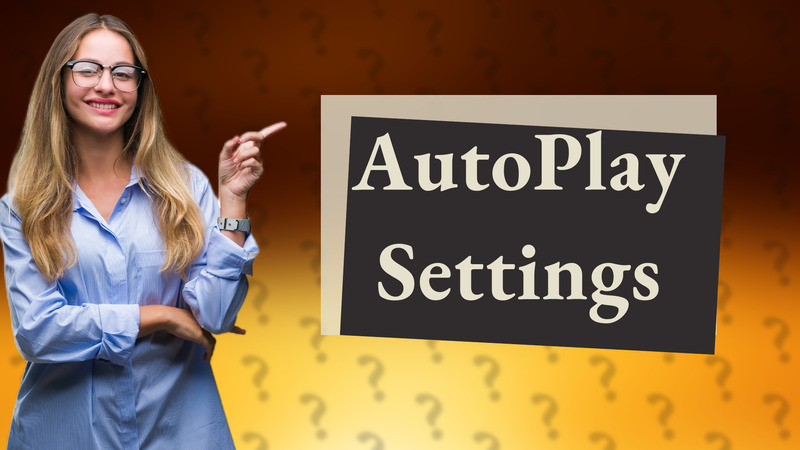
Learn how to easily locate AutoPlay settings on your device for efficient media management.

Learn how to easily uninstall or disable the Shuffle app on your device with our step-by-step guide.
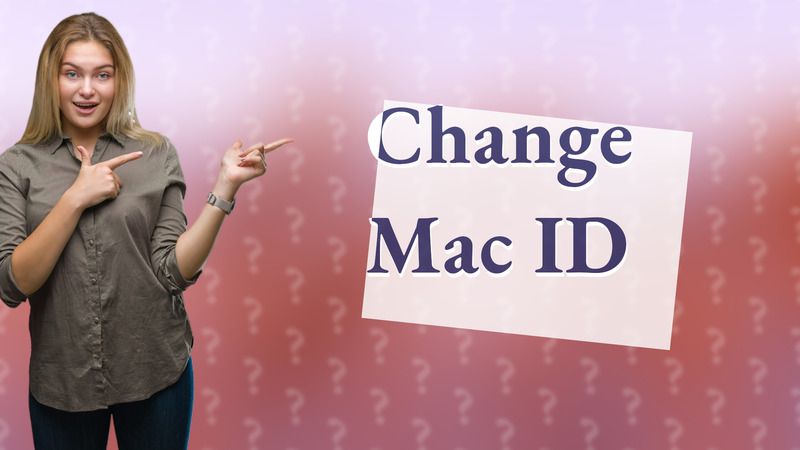
Learn if you can change your MAC ID and how it affects your network. Find out the best methods for altering your MAC address.
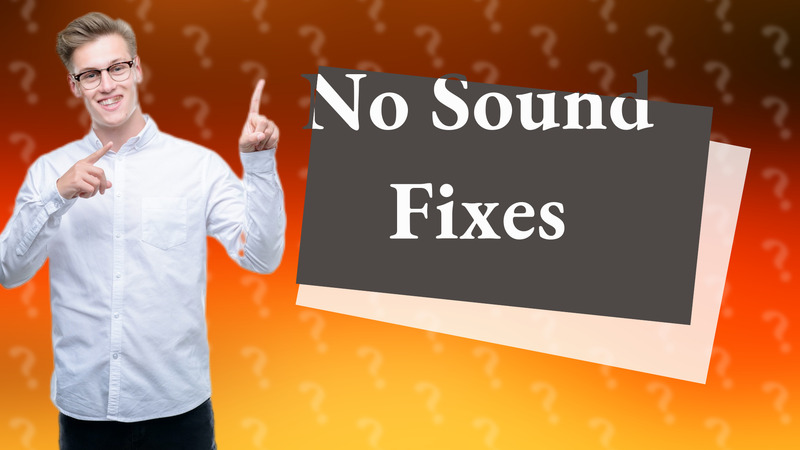
Learn why your apps aren't producing sound and how to resolve the issue with simple troubleshooting steps.

Learn how to turn on in-app purchases for iOS and Android devices easily and quickly.
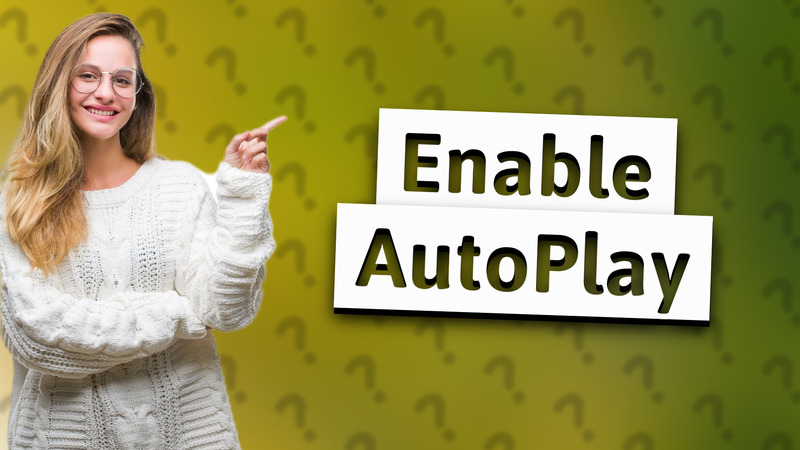
Learn how to easily turn on AutoPlay in settings with our simple guide. Customize AutoPlay for different media types!
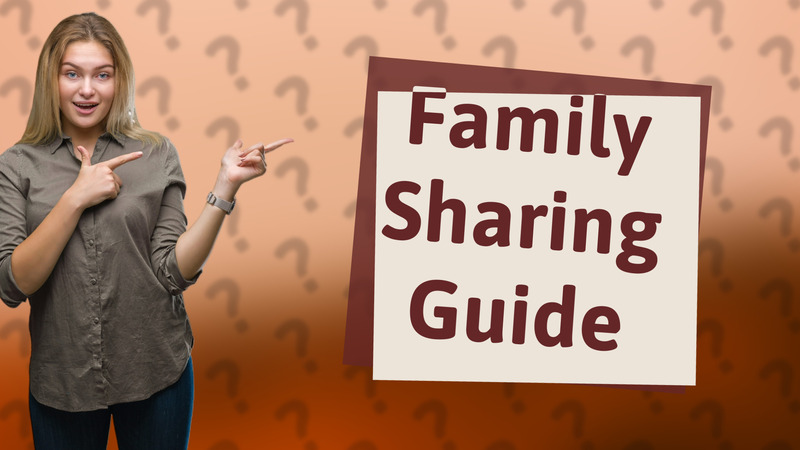
Learn how to set up Family Sharing on your Apple device for easy access to shared services and purchases.

Learn how to easily disable screen mirroring on iPhone, Android, and other devices with step-by-step instructions.

Learn how to easily enable split-screen mode on your device for enhanced multitasking.
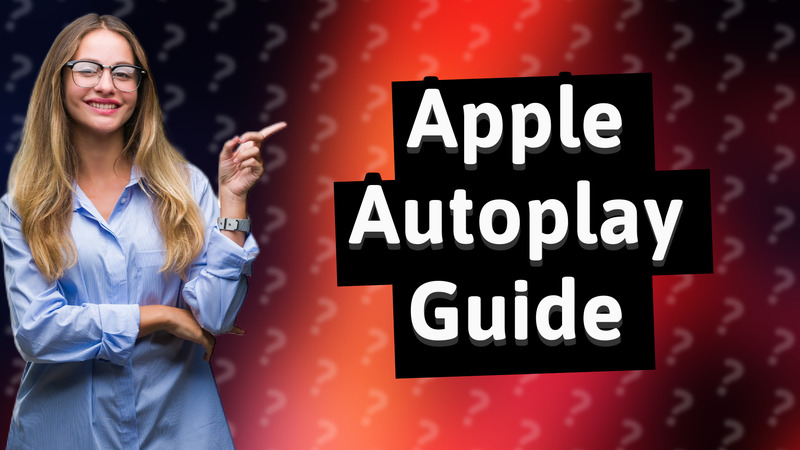
Learn how to enable Apple autoplay for automatic video playback on your device. Easy steps to streamline your viewing experience.
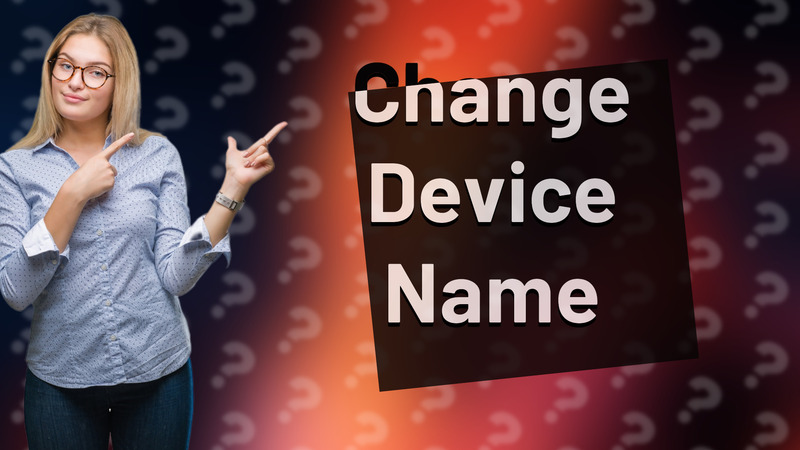
Easily change your device name for AirDrop in just a few steps using iPhone settings.

Learn to easily restore autoplay options on Windows and Mac devices with step-by-step instructions.

Learn how to deactivate the App Store on your iOS device with our simple guide. Follow the steps to restrict app access effectively.

Learn how to easily stop requesting permission for app downloads on your device with this quick guide.

Learn how to easily turn off the App Store on your device with step-by-step instructions.
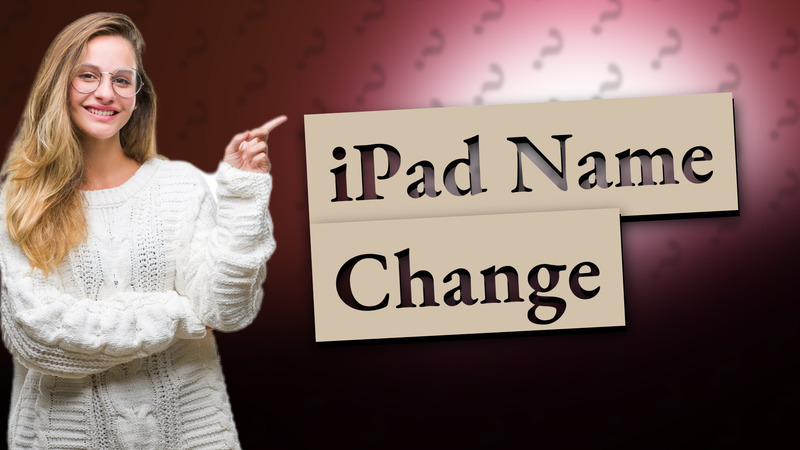
Learn how to easily change the name of your iPad with this straightforward guide. Update your device name in just a few steps.

Learn to easily turn on Family Sharing mode on your device and share purchases, subscriptions, and locations with family members.
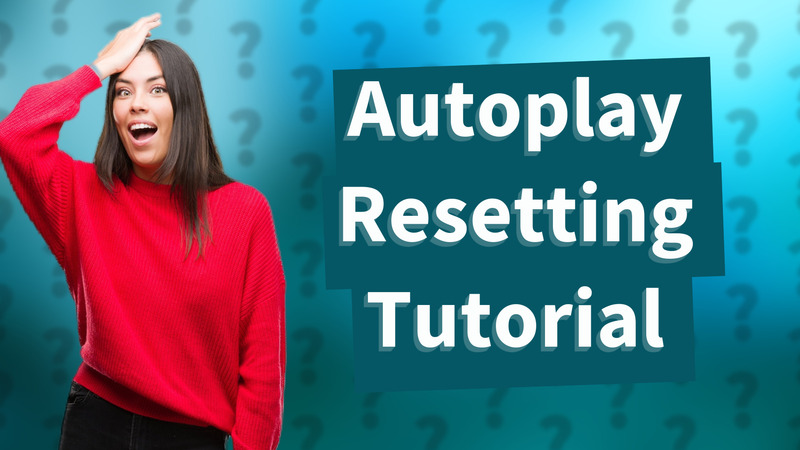
Learn how to reset autoplay settings quickly with simple steps for various devices and browsers.
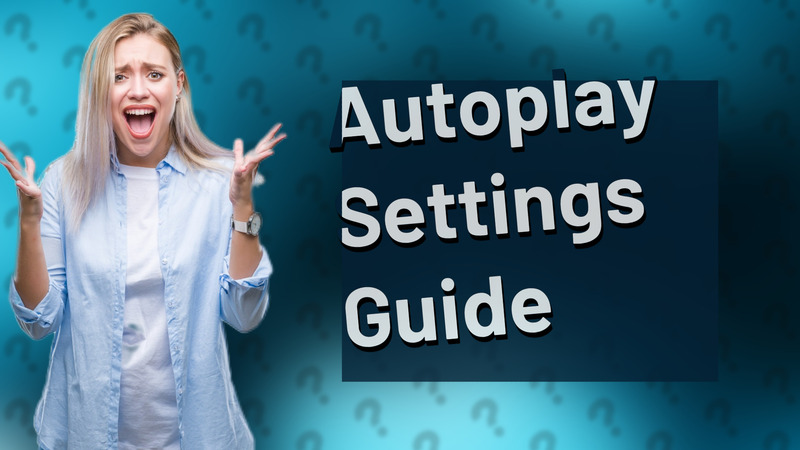
Learn how to locate autoplay settings on various devices and applications with this quick guide.
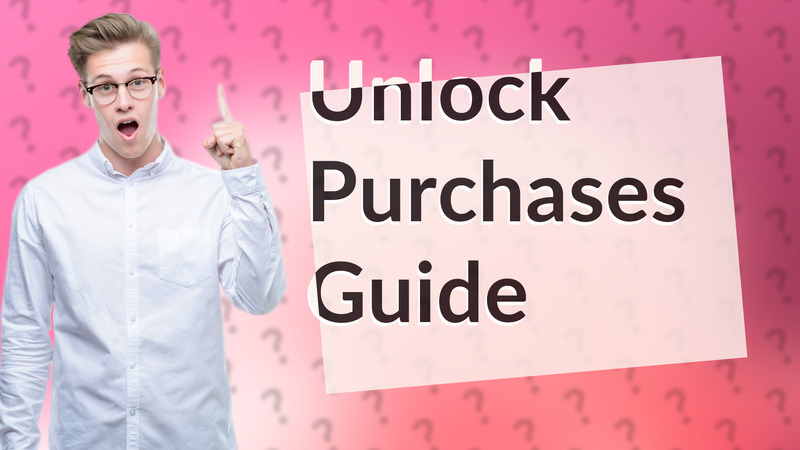
Learn how to enable in-app purchases on your device with our easy step-by-step guide.

Learn how to easily turn off family purchase sharing in just a few steps.

Learn how to approve apps using Family Link on Apple devices with our easy-to-follow guide.

Learn how to turn off in-app purchases easily through your device settings.

Learn quick solutions to resolve App Store permission problems effectively.
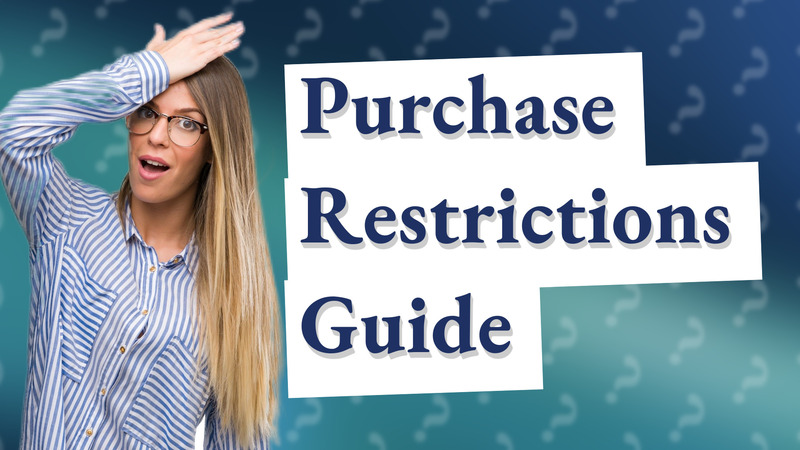
Learn how to restrict purchases on your device quickly and easily.

Learn how to turn off Amazon Kids and regain access to your device's full content.

Learn how to allow app installation permissions on Android and iOS devices for a safer experience.

Learn how to effectively ban in-app purchases on various devices to prevent unauthorized spending.

Learn how to easily turn off App Store verification requirements for smoother downloads and purchases.

Learn how to disable purchases on your Fire tablet to prevent unintended transactions easily.

Learn how to restrict app purchases on your device with simple settings adjustments for both iOS and Android.
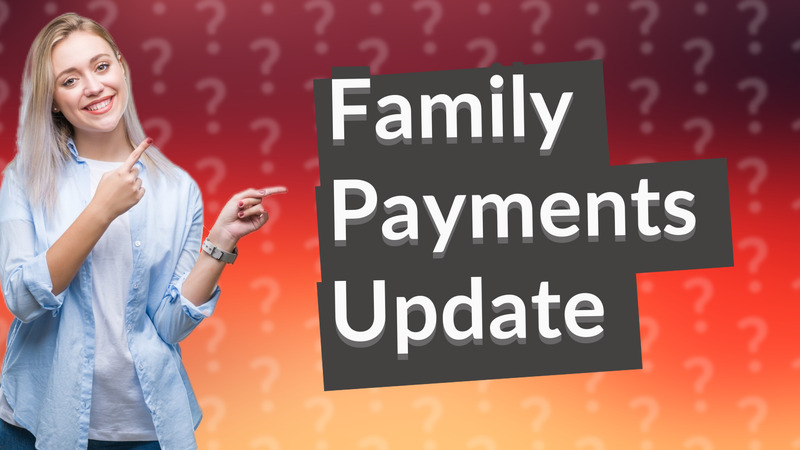
Learn how to easily update your payment method for Family Sharing on your iOS device in just a few steps.

Learn how to easily remove Disney restrictions from your account and unlock more content.

Learn how to easily turn off parental restrictions for downloading apps on iOS and Android devices.

Discover how Firestick collects data and learn how to manage your privacy settings effectively.
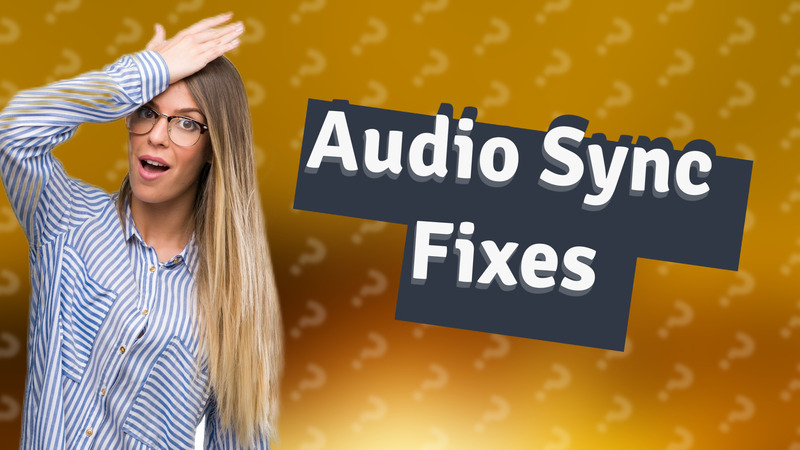
Learn effective steps to resolve streaming audio sync issues quickly and easily.

Learn how to set permissions for installing apps on your device securely.

Learn how to easily allow app permissions for smooth downloads on your device in just a few steps.
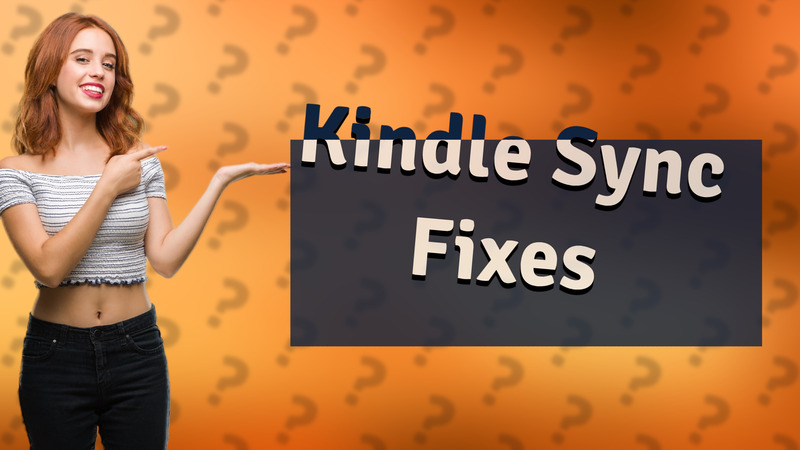
Learn how to fix Kindle sync issues quickly and easily with our expert troubleshooting tips.
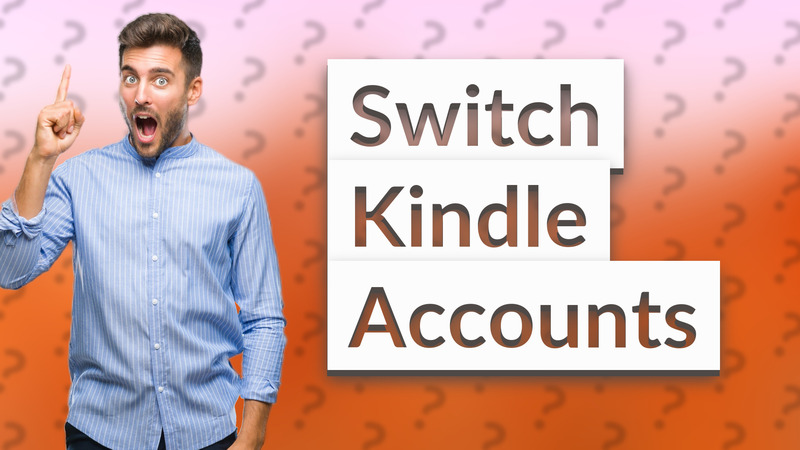
Learn how to switch Kindle accounts seamlessly with our easy step-by-step guide.

Learn the easy steps to set your favorite song as a custom ringtone on your device.
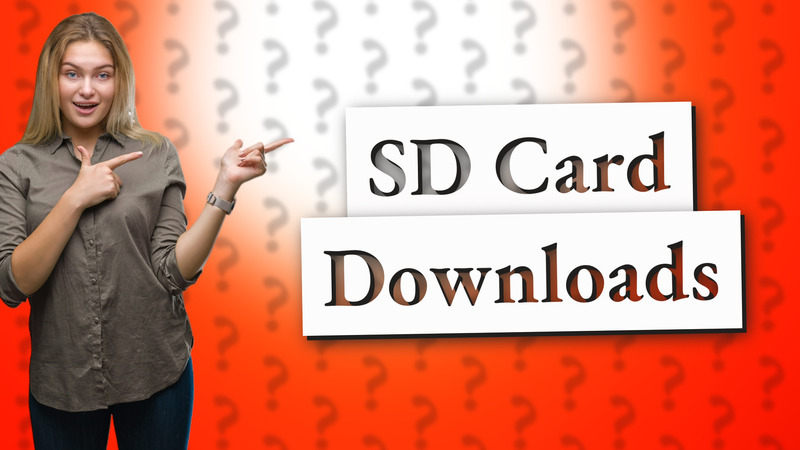
Learn how to set your SD card as the default download location to save space on your device.

Learn how to disconnect from the app store quickly and easily with our comprehensive guide. Save your settings and passwords first!
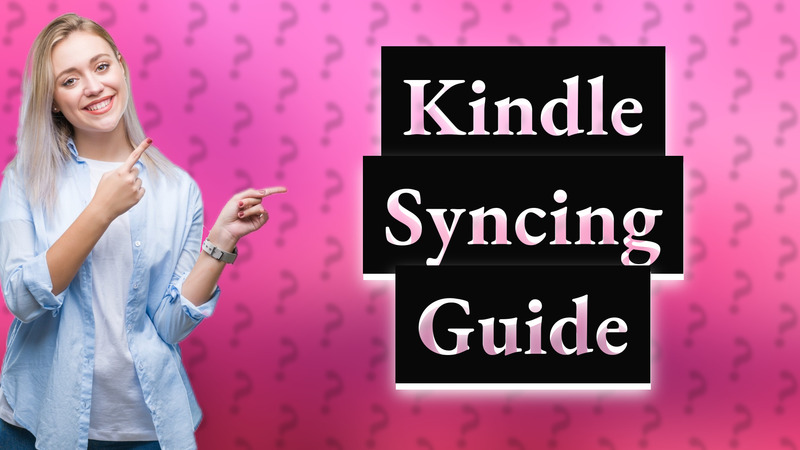
Learn how to synchronize two Kindles quickly. Get your books and bookmarks seamlessly across devices.

Learn how to easily adjust your screen mirror settings for seamless casting and sharing across devices.

Learn how to disable screen mirroring on iOS, Android, and Smart TVs with these simple steps.
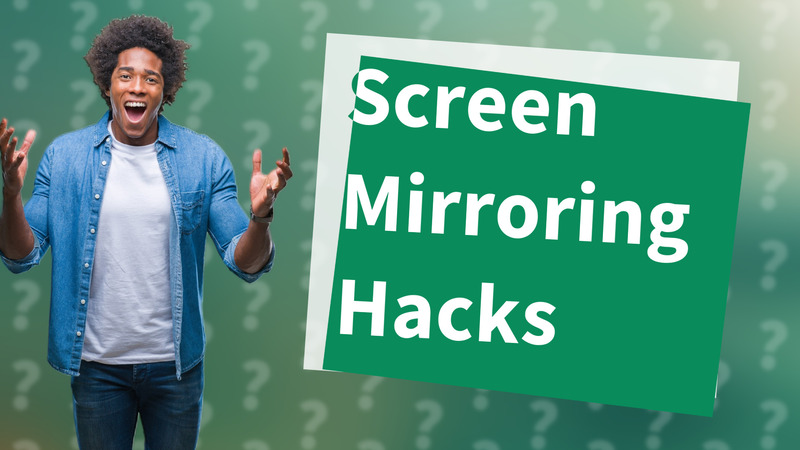
Discover where to find screen mirroring settings on iOS, Android, and Windows devices for seamless streaming.