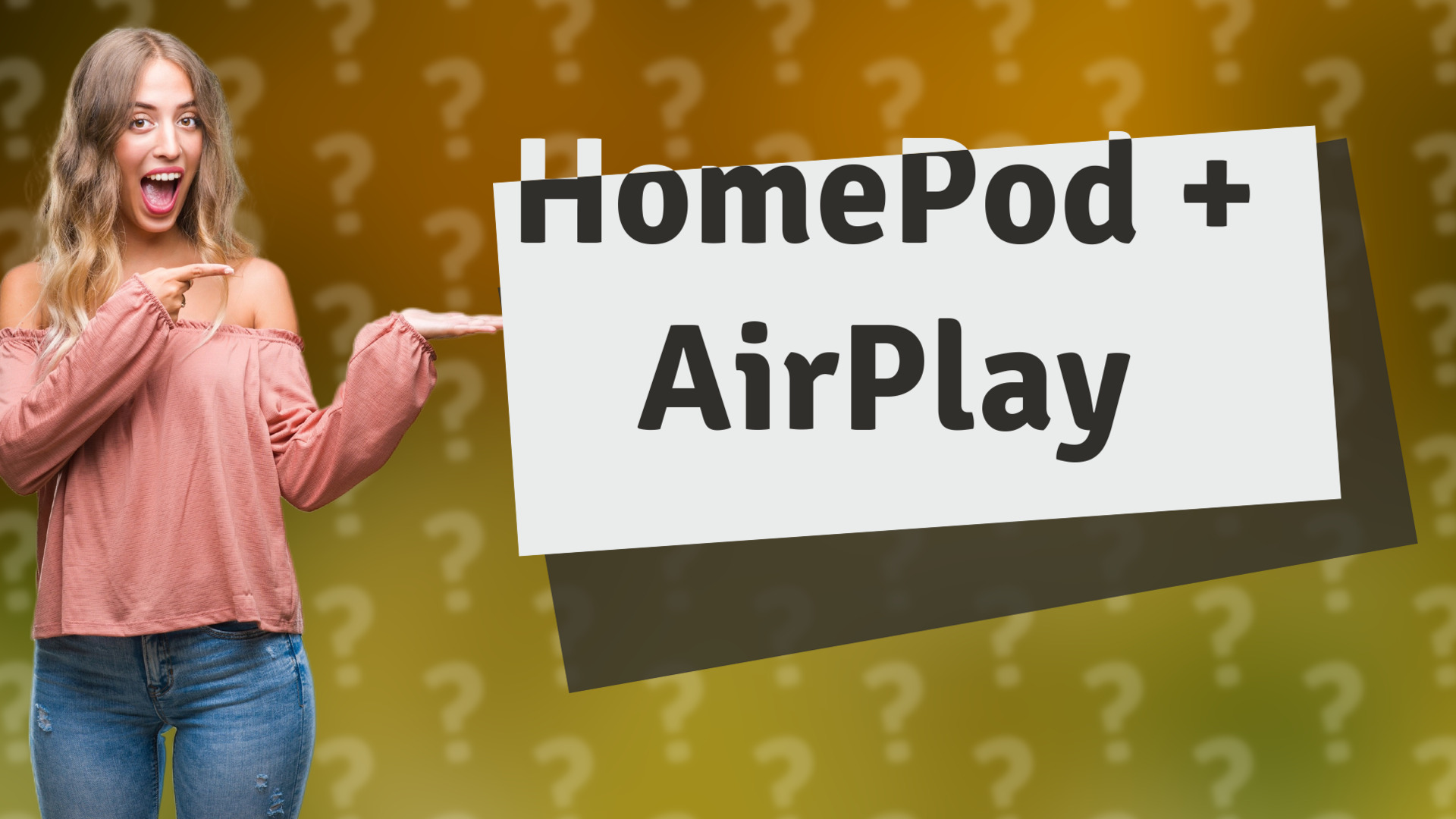
Learn how to connect your HomePod to other speakers using AirPlay and enhance your audio experience across devices.
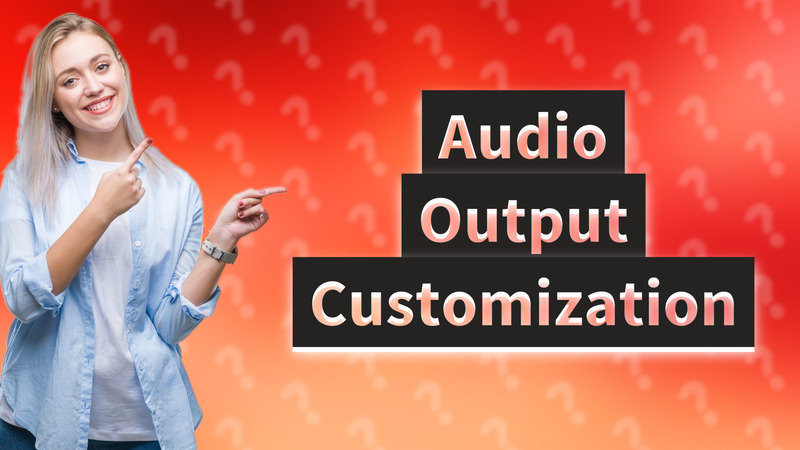
Learn how to set different output devices for individual apps on Windows and Mac easily.

Learn how to transfer audio from your HomePod to your phone speaker quickly and easily.

Discover how to identify and change your HomePod's connection settings for an optimized audio experience.
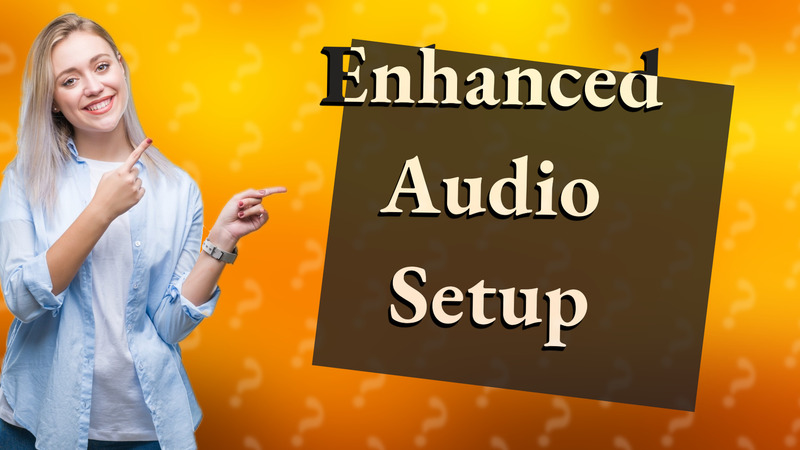
Learn how to easily turn on eARC on Apple TV for superior audio quality with our quick guide.
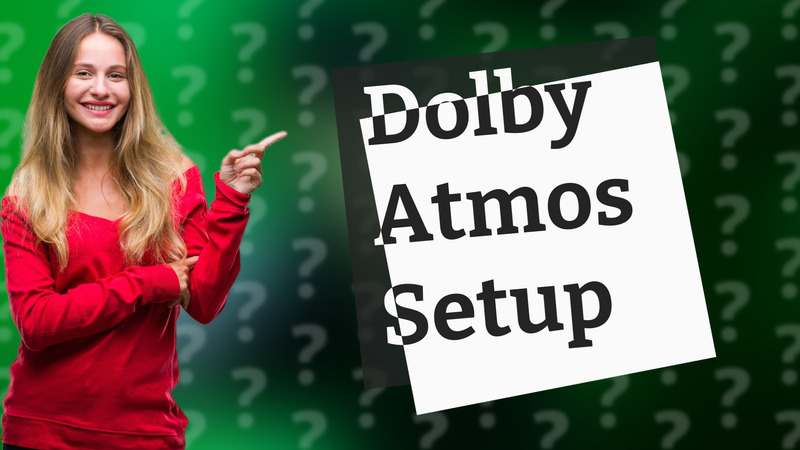
Learn how to turn on Dolby Atmos on your Android TV for an enhanced audio experience.
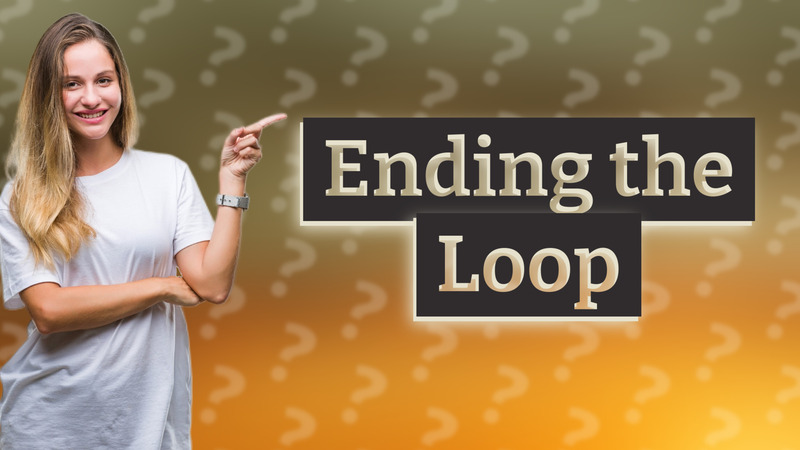
Learn how to prevent Apple Music from automatically playing similar songs by disabling Autoplay. Simple steps for a better listening experience.
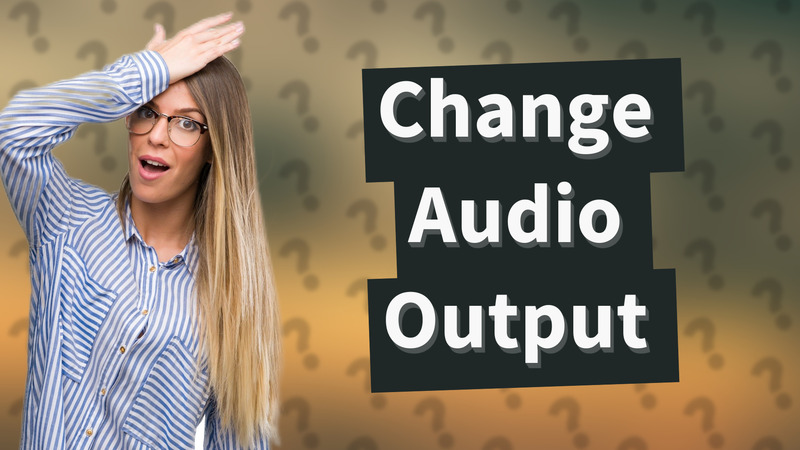
Learn how to quickly change the audio output settings on your Apple TV.
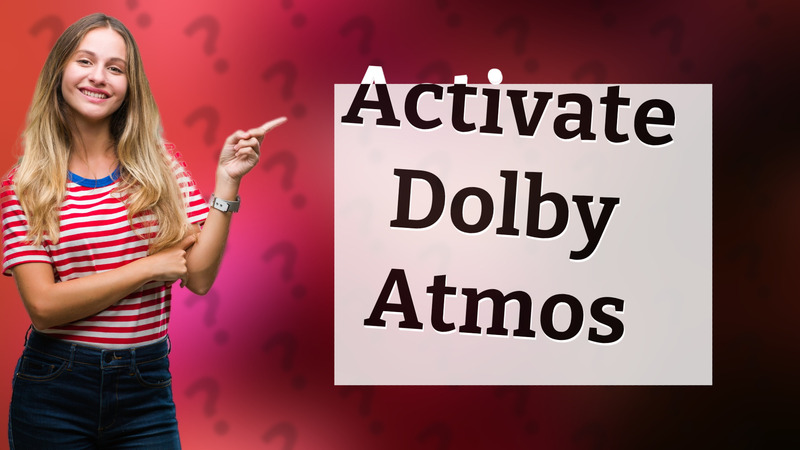
Learn how to easily activate Dolby Atmos on your device and enhance your audio experience.

Learn how to smoothly transition between songs on Apple Music using the Crossfade feature.
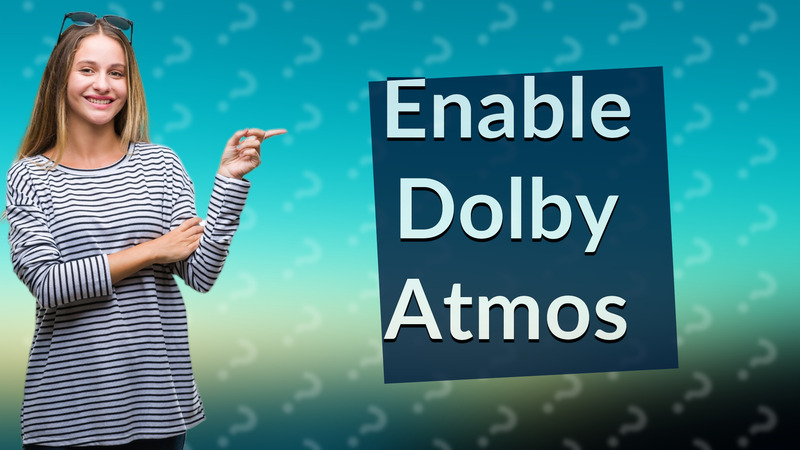
Learn how to easily enable Dolby Atmos for an immersive audio experience on your device.

Learn how to disable random playback on Apple Music by turning off Shuffle and Autoplay features.

Learn how to change the audio settings of your apps on Windows and macOS easily.

Learn how to stop Apple Music from playing the same song repeatedly by disabling autoplay on your device.
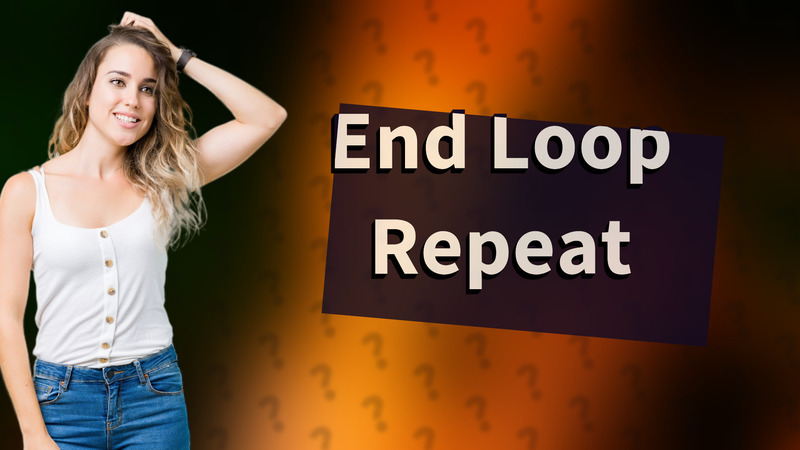
Learn how to quickly disable the repeat feature in Apple Music to enhance your listening experience.
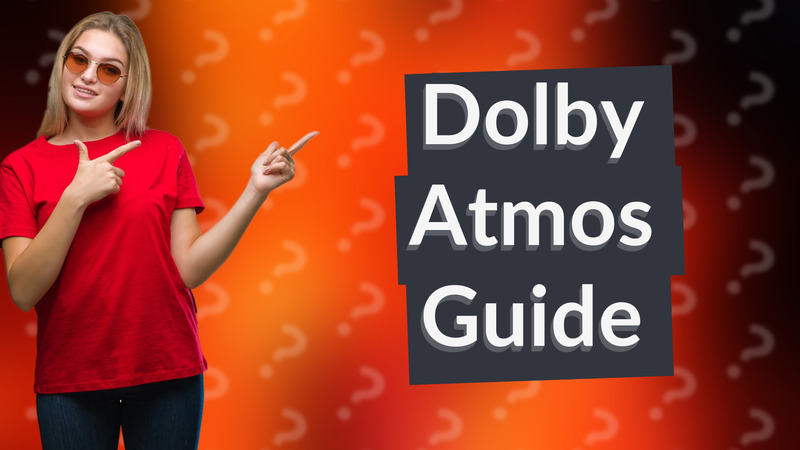
Learn how to easily enable Dolby Atmos on your devices for an immersive audio experience.

Learn essential tips for managing your Apple Music library, playlists, and settings efficiently.

Learn how to easily find and adjust audio settings on your Ring device via the Ring app.

Learn how to upload an MP3 as your ringtone in simple steps. Customize your phone's sound with your favorite music!

Learn how to get clean lyrics on Spotify by adjusting your settings for a better listening experience.
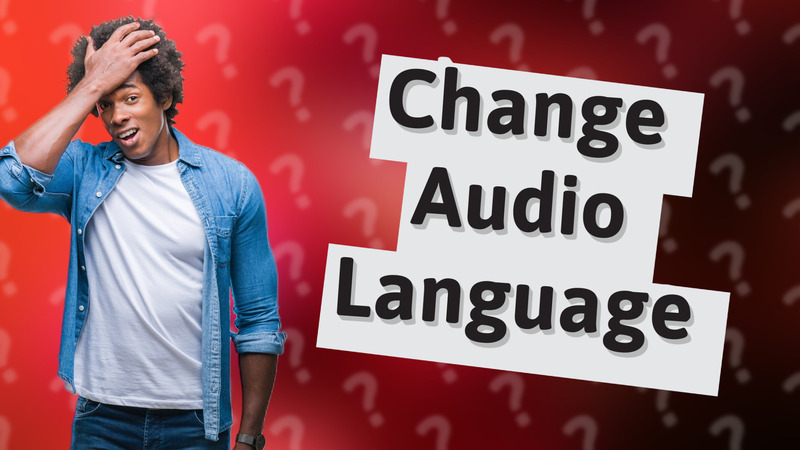
Learn to easily change the audio language of movies to English with this quick guide. Perfect for streaming and DVDs.
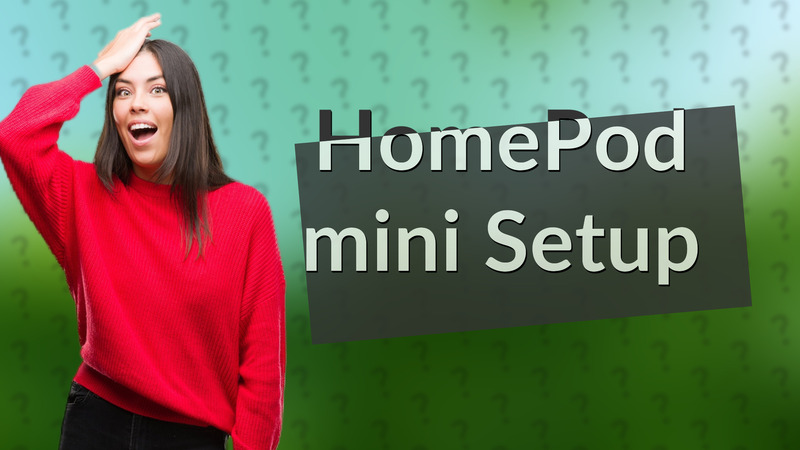
Learn how to easily set your HomePod mini as a default speaker with this quick guide.
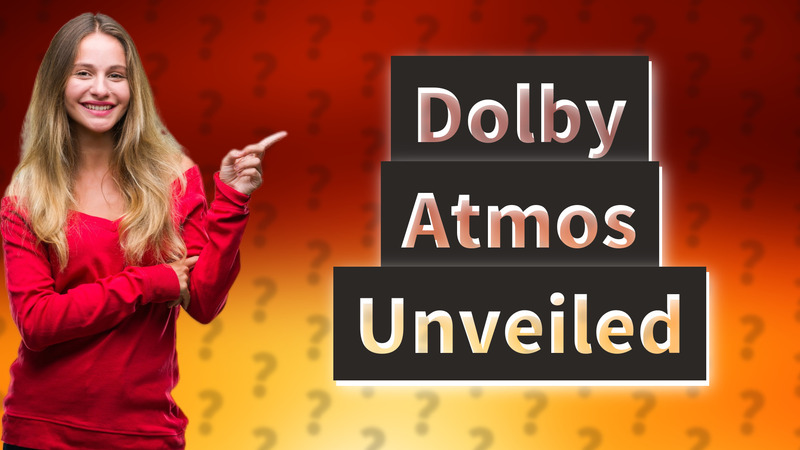
Learn if Dolby Atmos plays automatically and how to enable it on your devices for optimal sound quality.
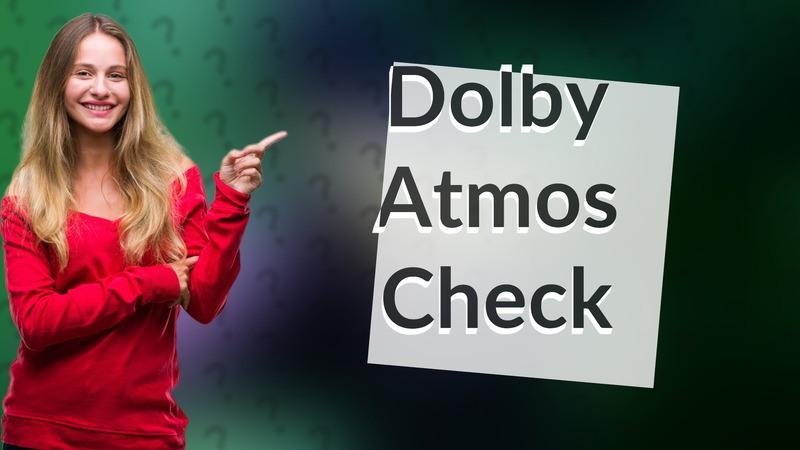
Learn how to check if your show has Dolby Atmos audio for an enhanced viewing experience.