
Discover how to connect Samsung to Apple devices seamlessly via Bluetooth and apps like Smart Switch.
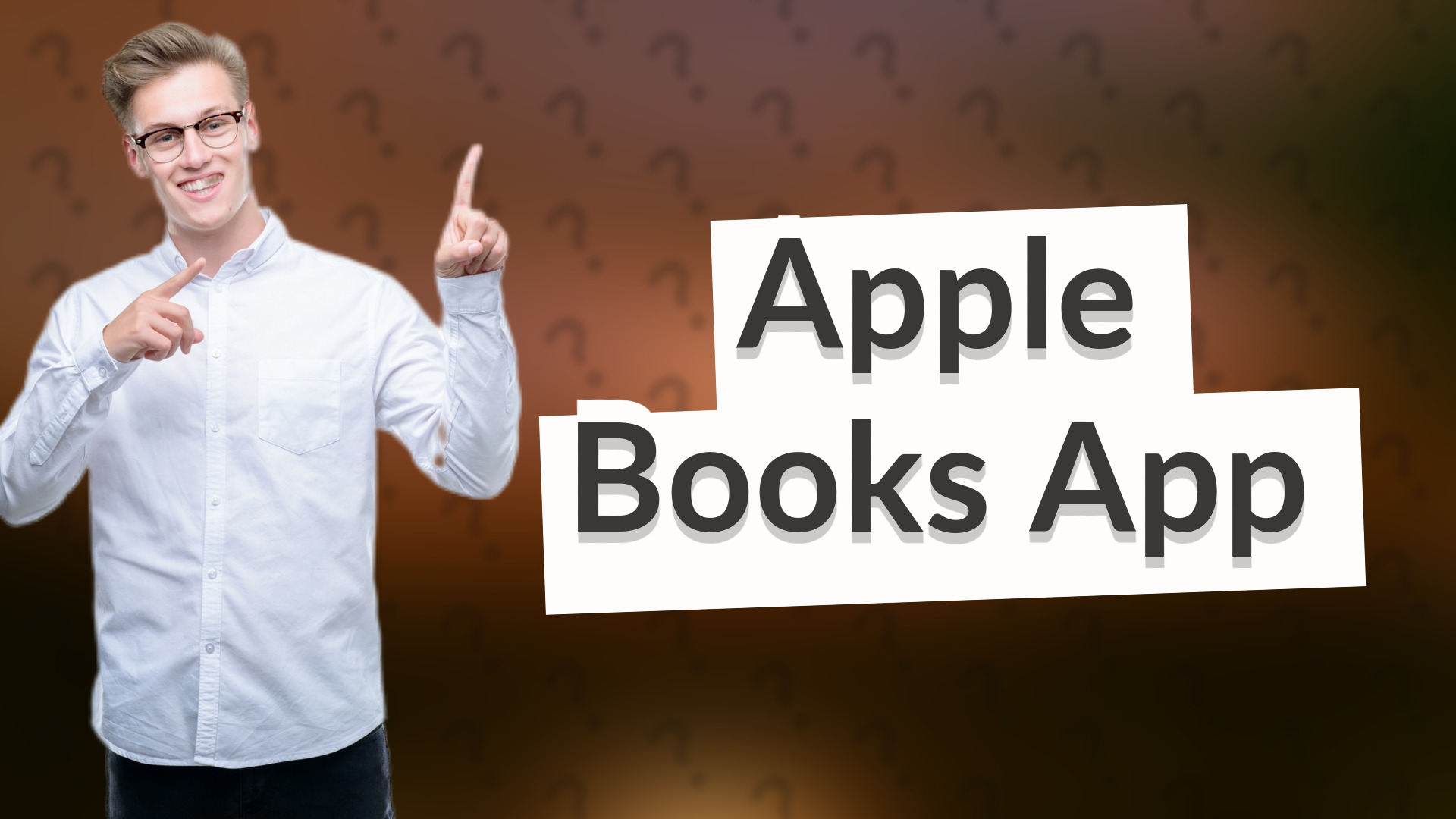
Learn about Apple’s audiobook app, Apple Books, and how it enhances your listening experience across all Apple devices.

Learn how to quickly and easily cancel your Apple subscription with our simple guide. Get the help you need today!
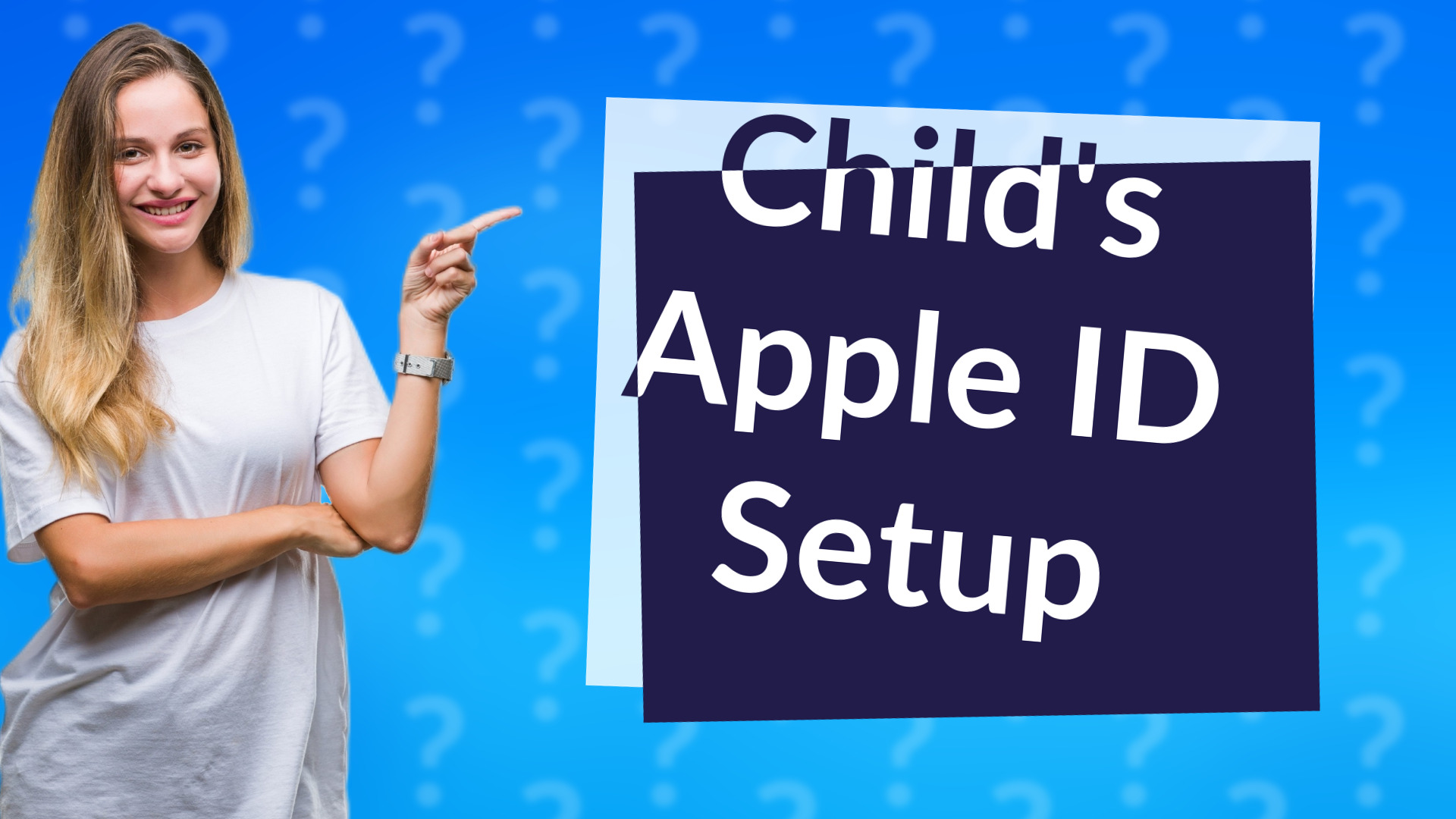
Learn to set up an Apple ID for your child with Family Sharing for better management of purchases and screen time.
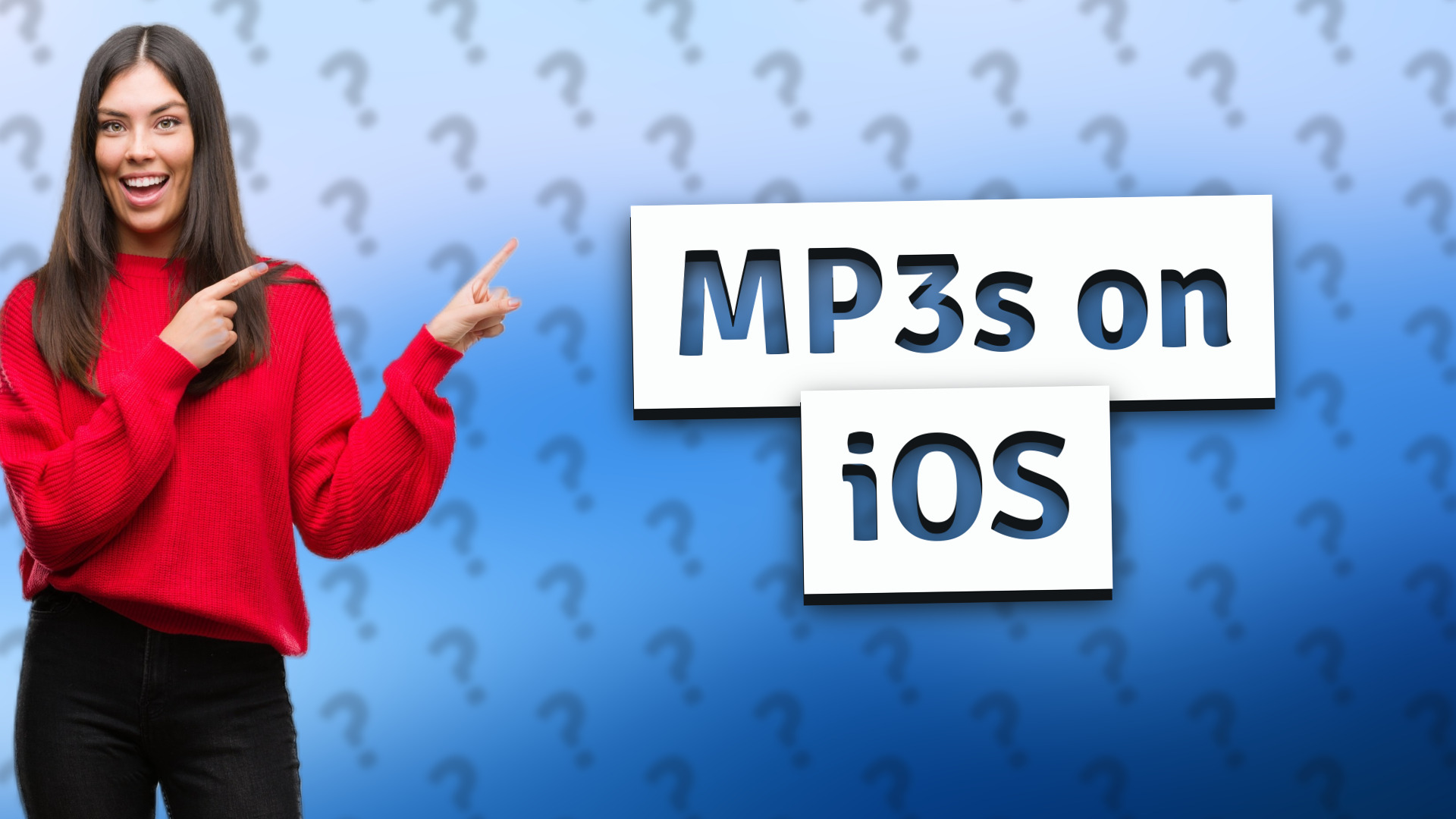
Learn if iOS supports MP3 files and how to play them on your device with built-in apps or third-party options.
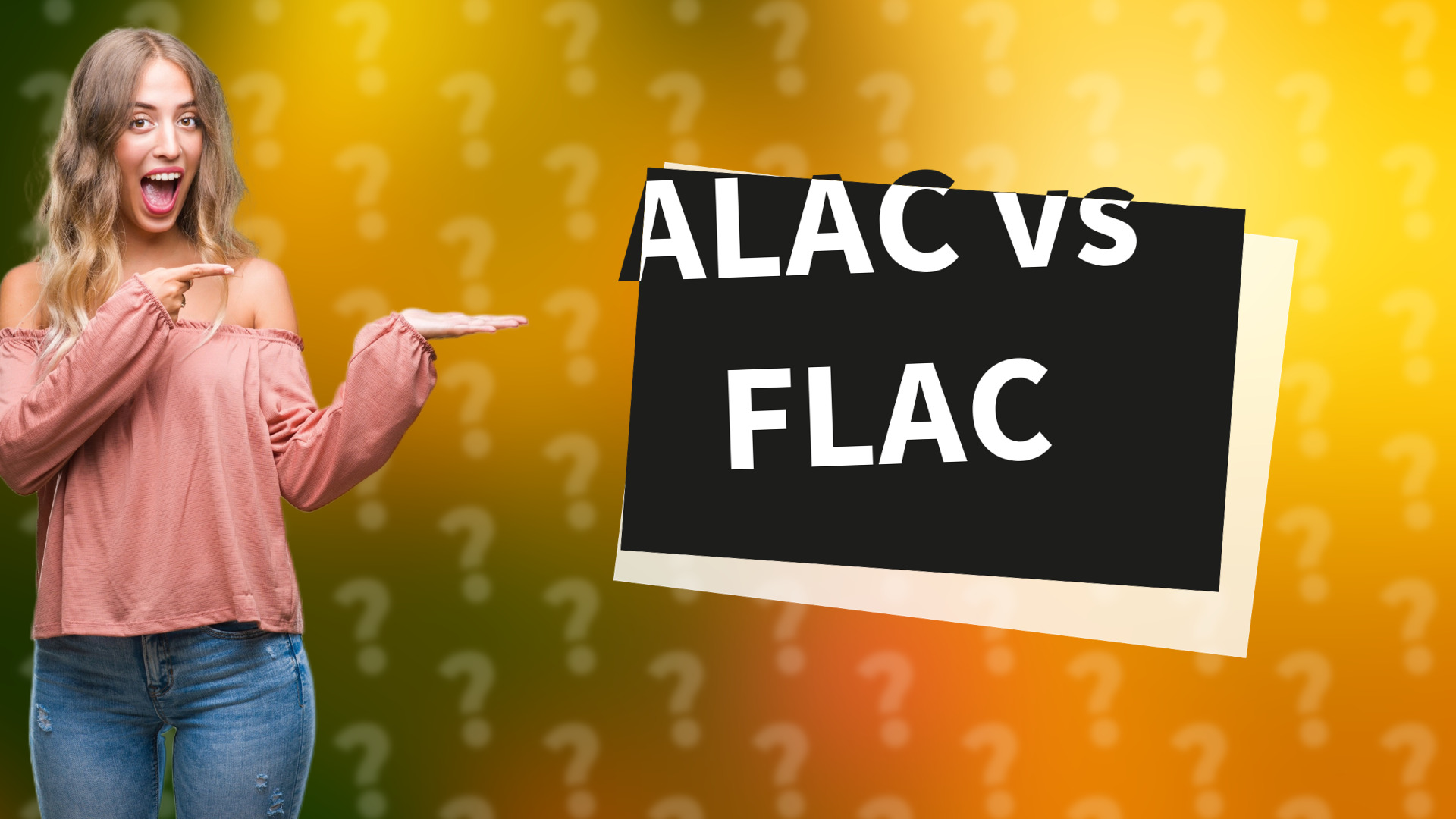
Explore the differences between ALAC and FLAC to find out which audio codec suits your needs best.
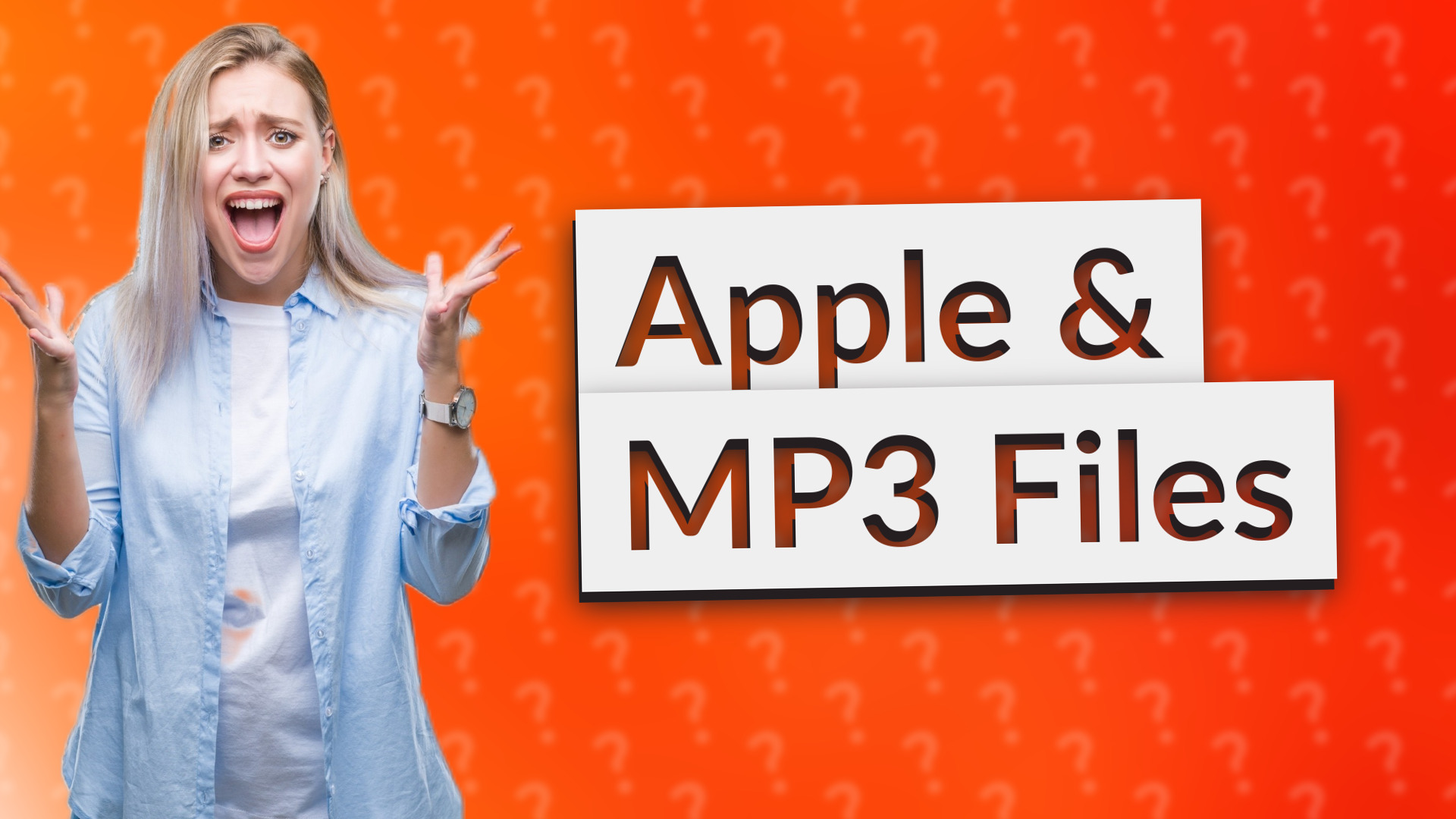
Yes! Learn how to easily play MP3 files on Apple devices using iTunes and Apple Music.
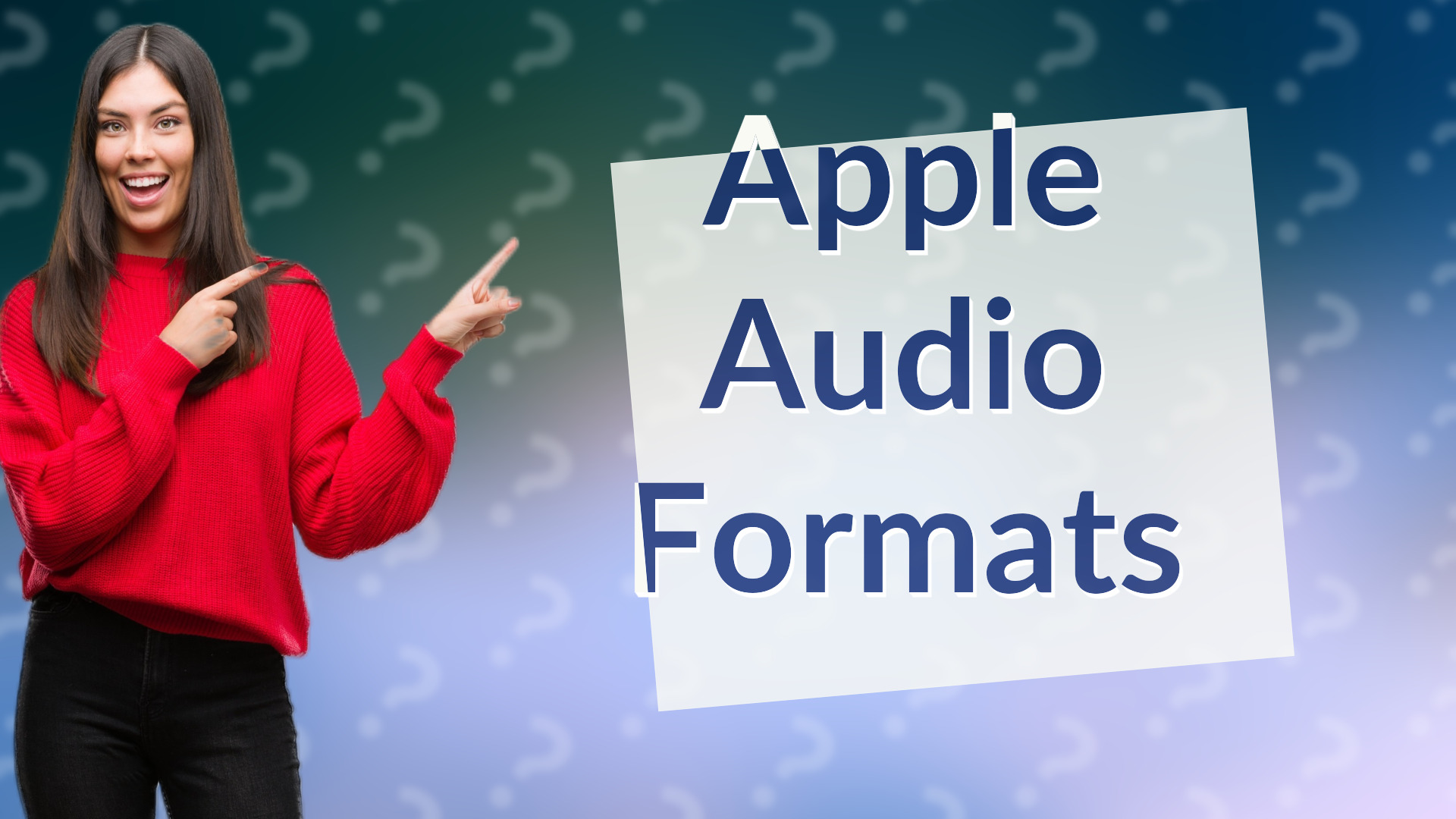
Discover the audio formats Apple supports, including MP3, AAC, ALAC, WAV, and AIFF, for seamless playback across devices.

Learn how to share files between Samsung and Apple devices using various methods.

Learn how to redeem your Apple gift card and use the balance on the Apple Store, not directly on Apple Pay.
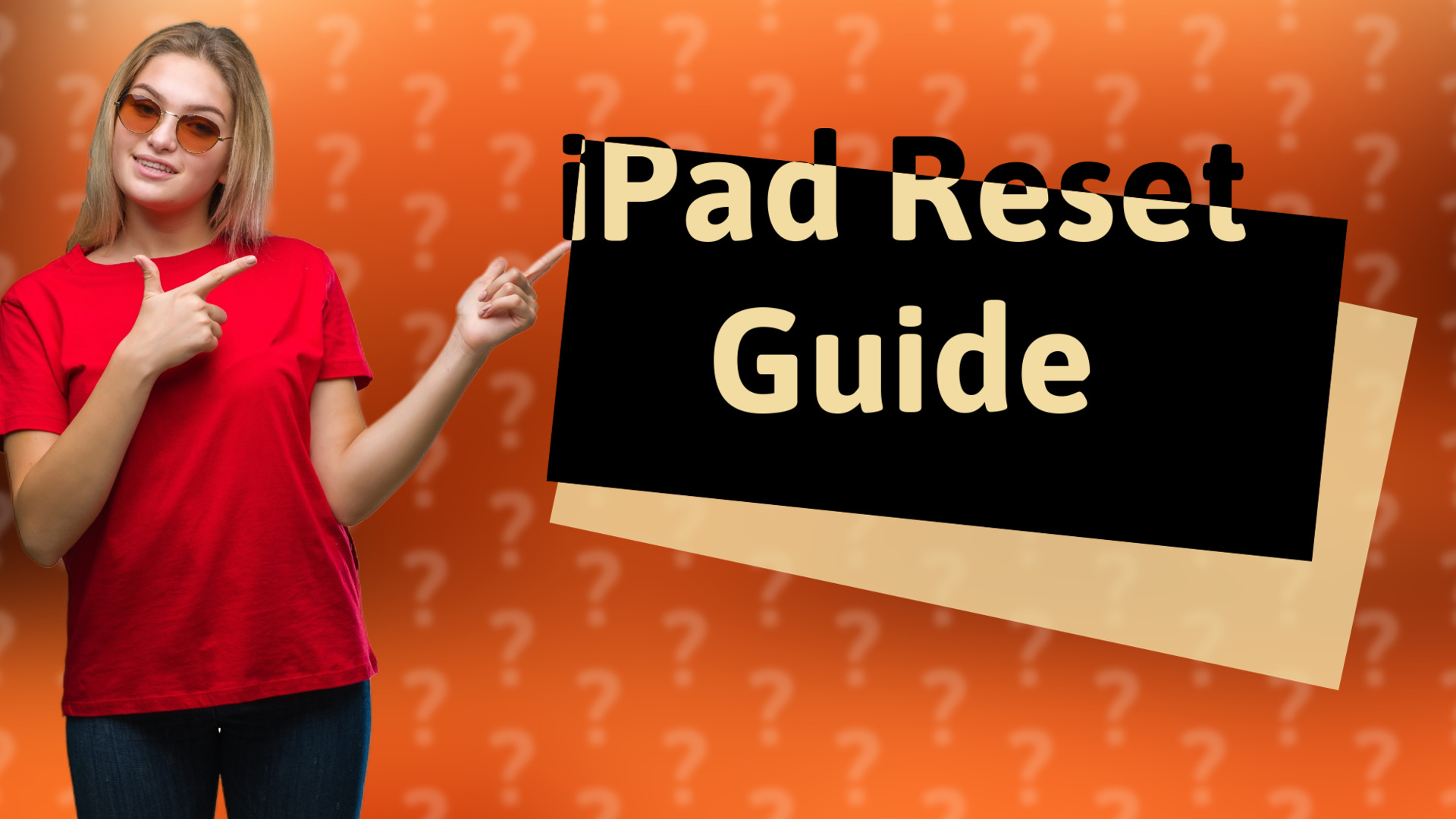
Learn how to reset your iPad safely with our easy steps. Backup your data before performing a factory reset.

Learn how to easily play local MP3 files on your iPhone with this simple guide.
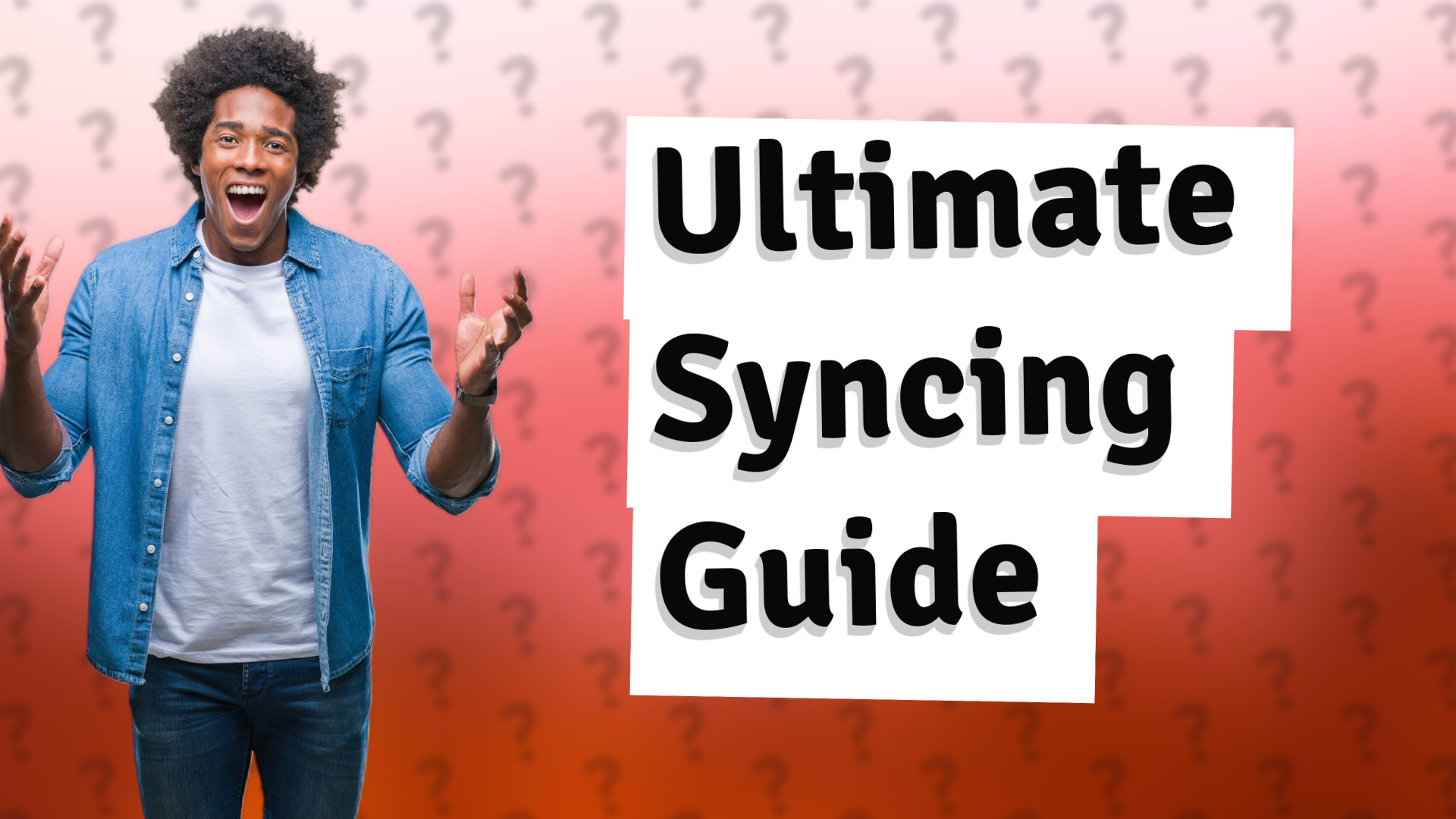
Learn how to sync your Apple and Samsung devices using cloud storage and email solutions.

Learn effective ways to share files between Apple and Samsung devices using apps and Wi-Fi.

Learn how to transfer MP3 files to your iPhone easily, using apps like iTunes or cloud services like Dropbox.

Learn how to view your child's app requests easily from your Apple devices. Get step-by-step guidance and tips.

Discover easy ways to add music to your iPhone without using a computer. Learn more now!

Learn how to quickly change your device name on iTunes with this step-by-step guide.

Learn how to effortlessly cancel your Apple Plus subscription in just a few steps.
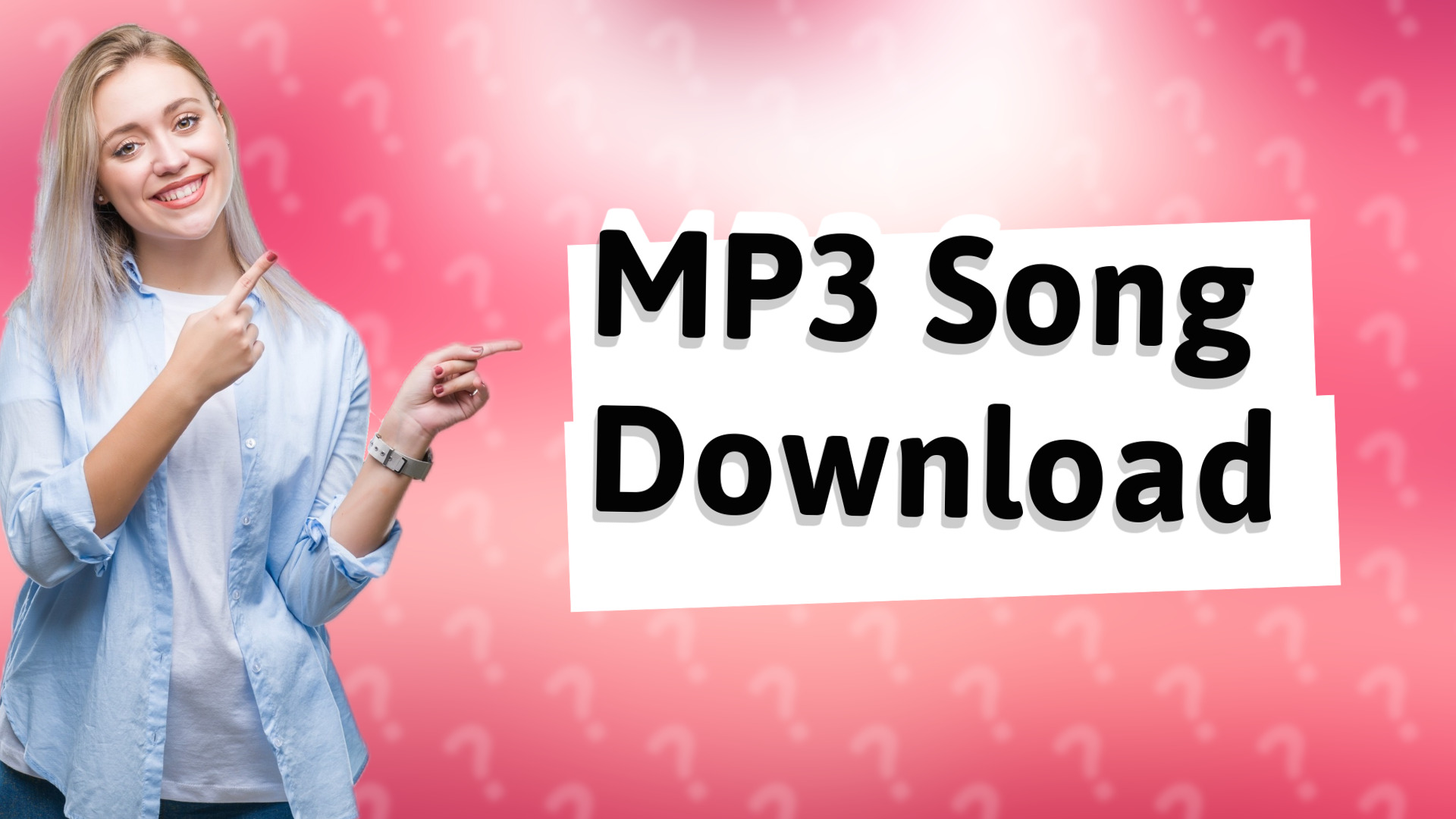
Learn how to download MP3 songs to your Apple device easily using iTunes or Apple Music app.

Struggling to download apps from the App Store? Discover quick fixes for common issues in our informative video.

Discover if AirPrint is free and how to use it to print from your Apple devices without additional costs.

Learn how to share apps and other purchases with Family Sharing on Apple devices.
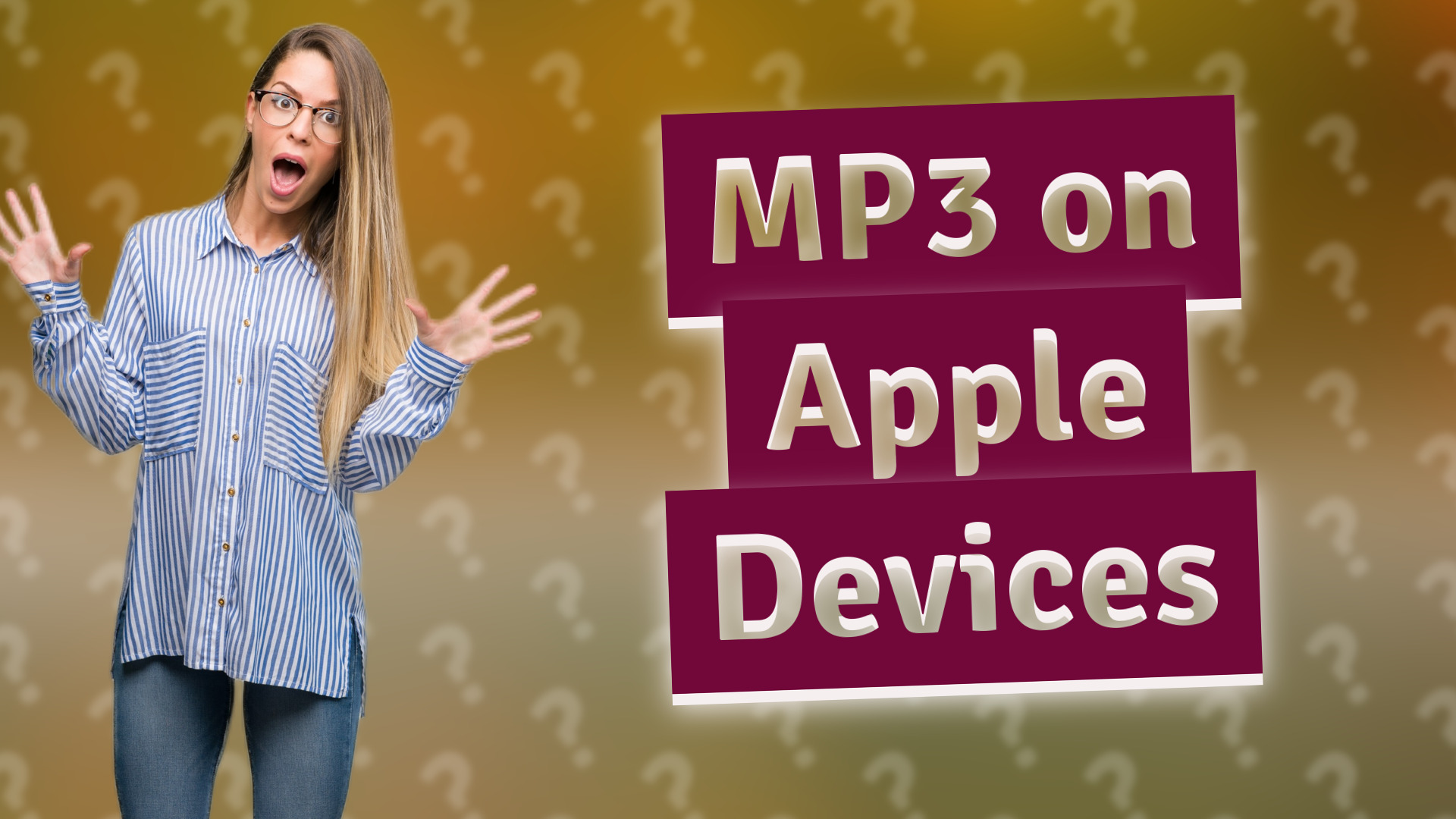
Learn how to access MP3 files on Apple devices since they can't be added to Apple Books.
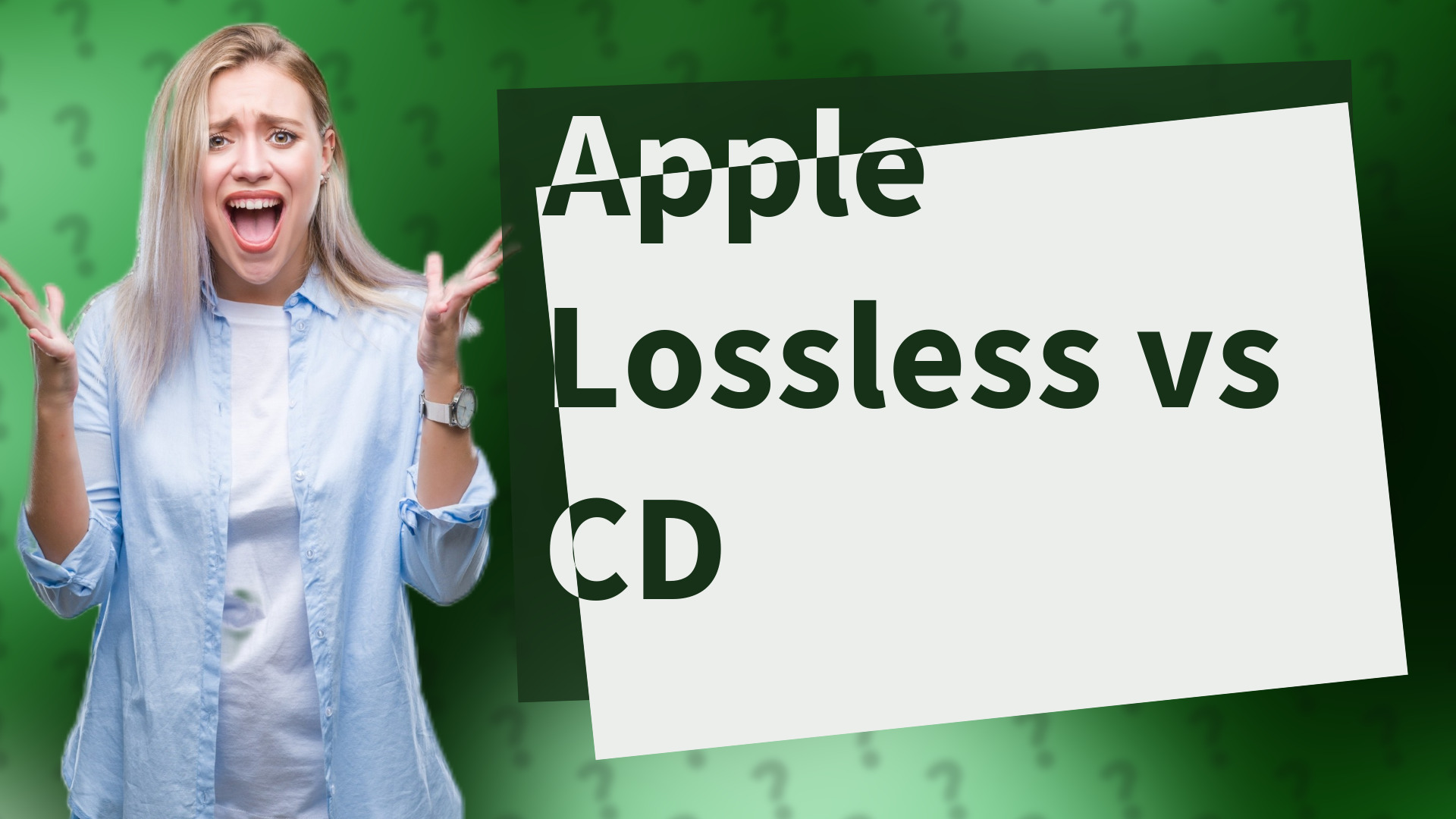
Discover if Apple Lossless audio delivers CD-quality sound without data loss.

Learn the simple steps to rename your Apple AirPlay device quickly using your Apple device's settings.
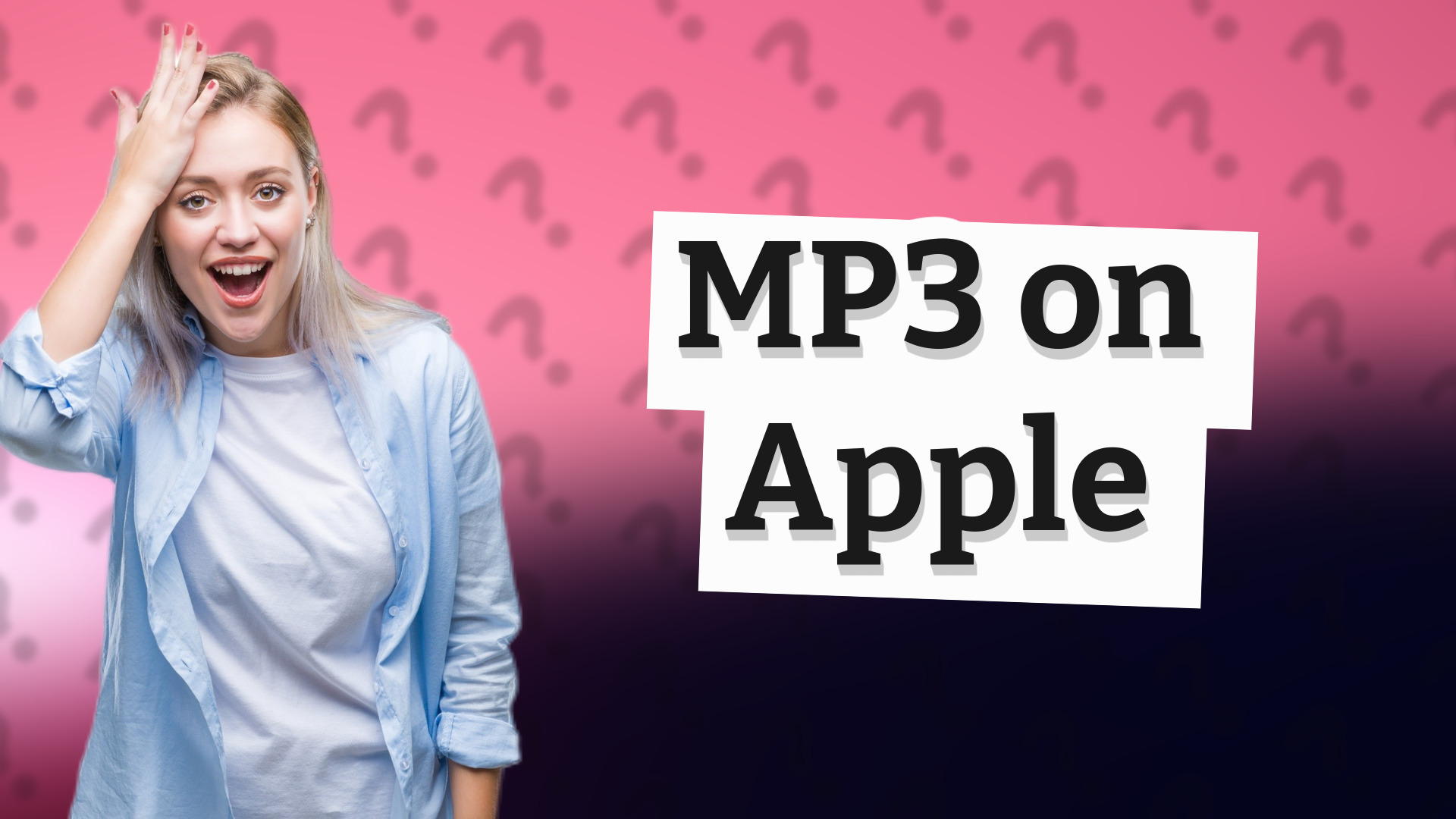
Discover how Apple devices support MP3 playback using apps like Apple Music and iTunes.
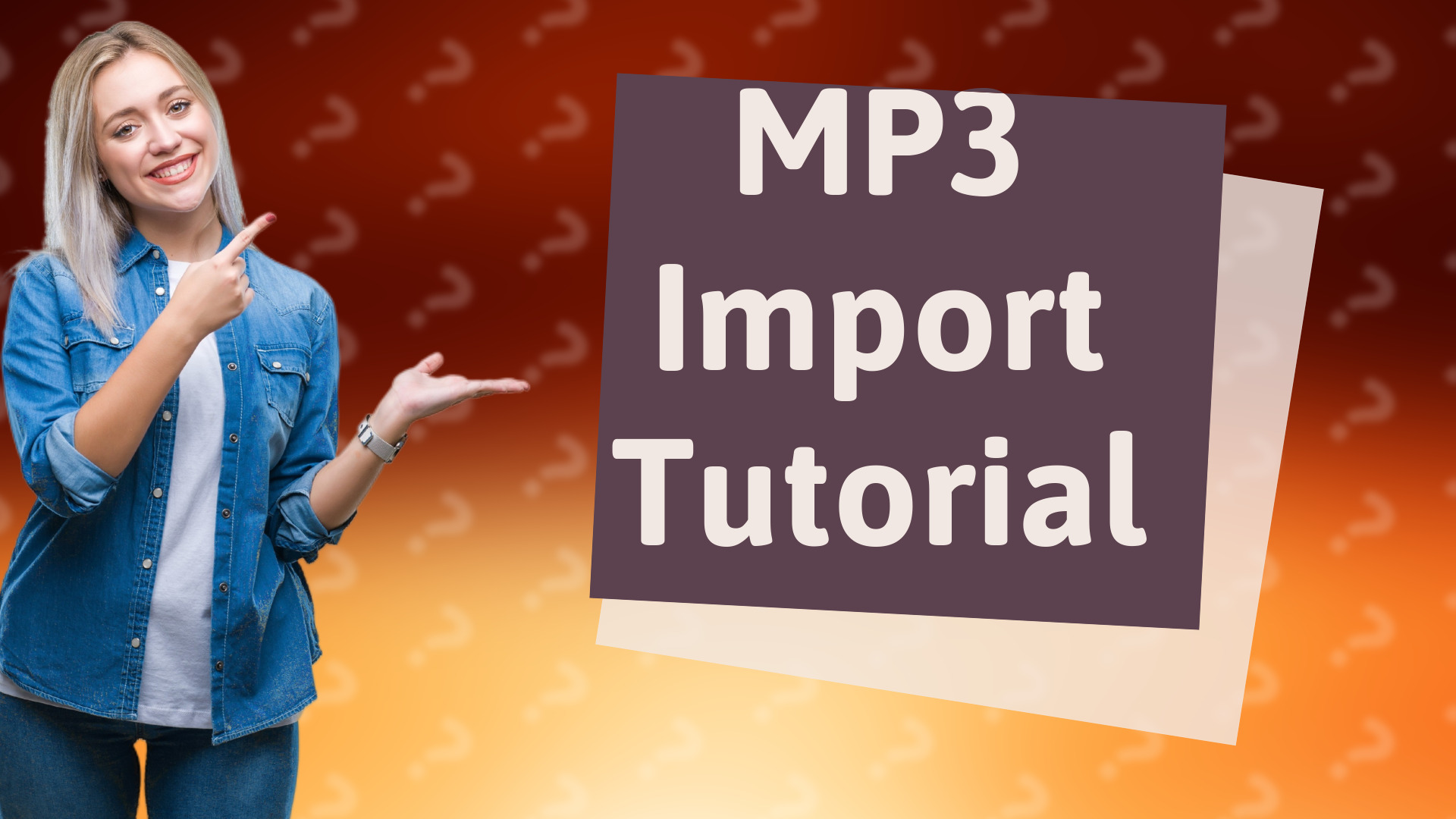
Learn how to easily import MP3 files to your iPhone in just a few simple steps.

Learn the simple steps to download free apps and eBooks on your iPad legally and safely.

Learn how to easily spend your Apple Account balance on apps, music, and subscriptions.
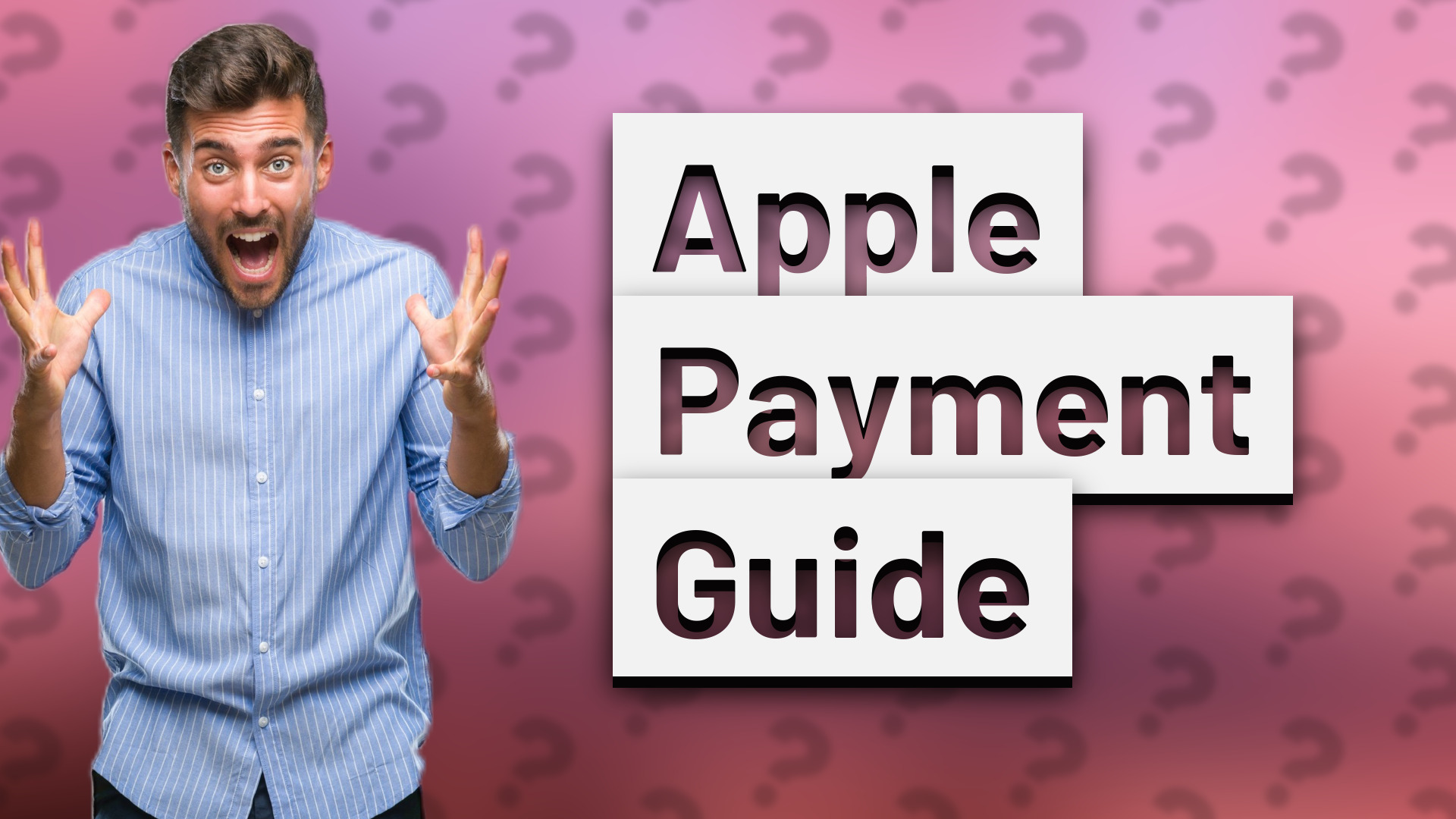
Learn how to use your Apple Account to pay for purchases in the App Store, Apple Music, and more.
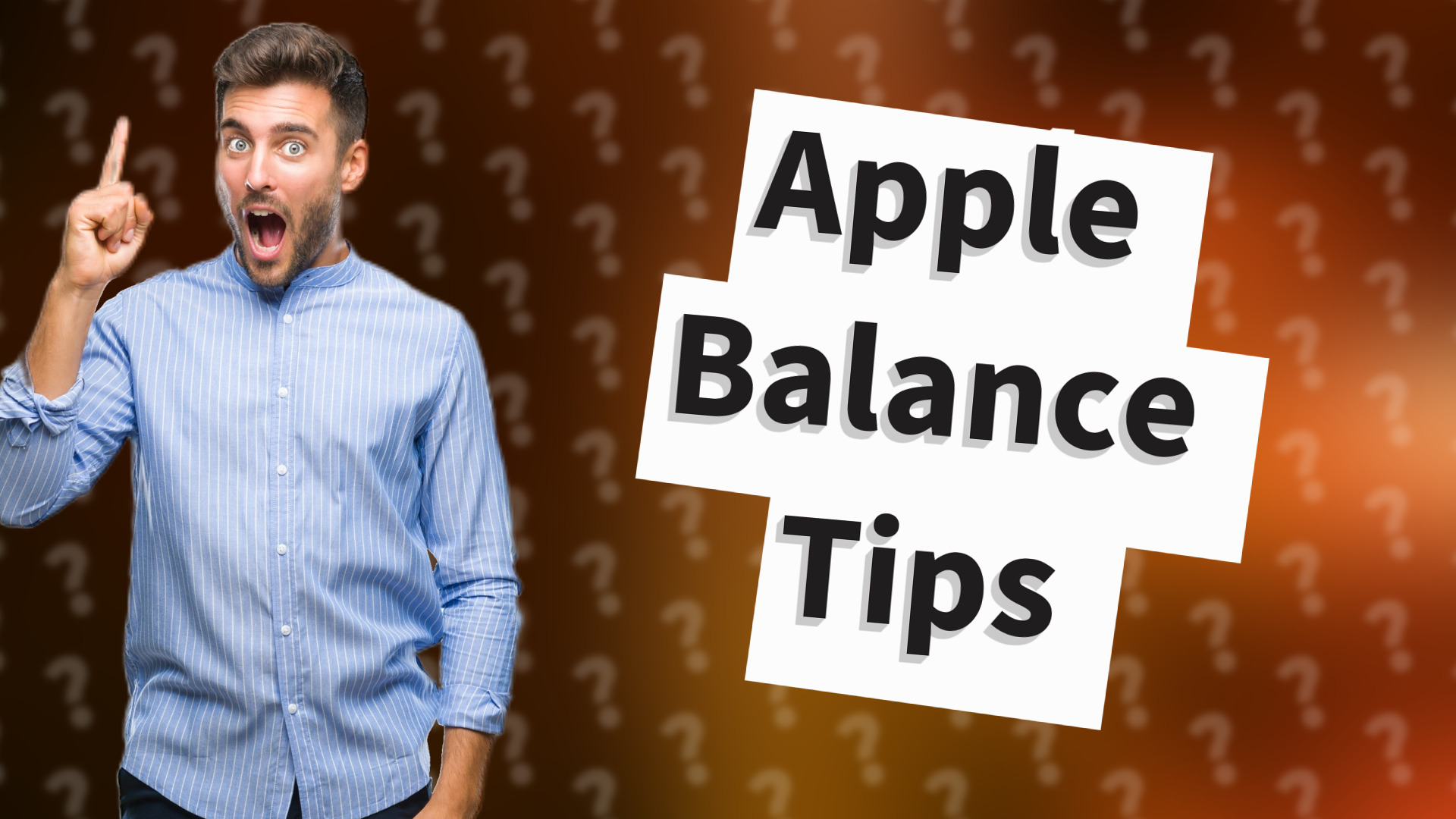
Learn how to use your Apple Account balance for seamless purchases on various Apple services and platforms.

Learn how to use your Apple Account for seamless in-app purchases. Quick and easy steps to start enjoying your favorite apps today!

Learn how to effectively use your Apple ID funds for apps, music, movies, and more!
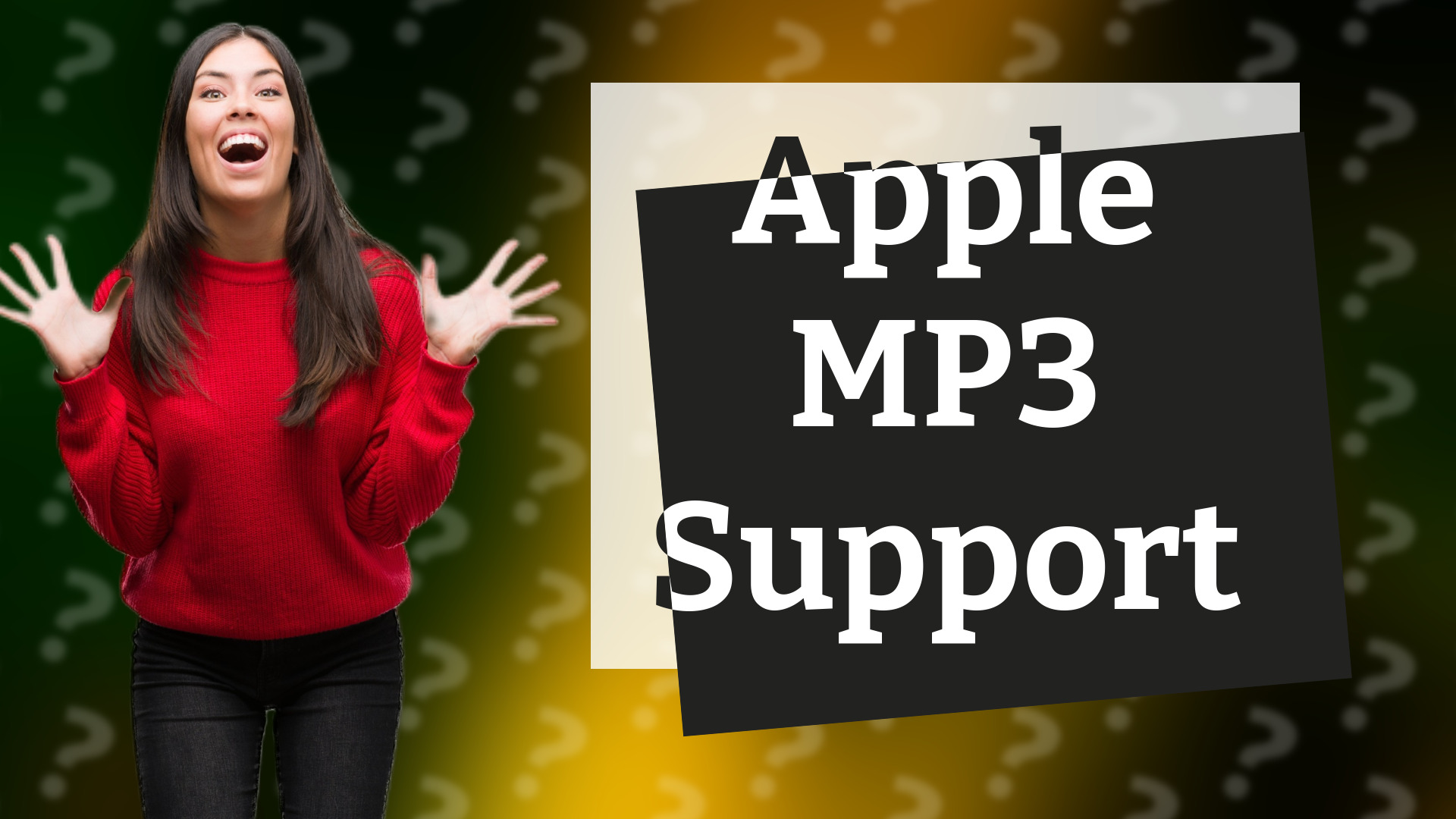
Discover how to play MP3 files on Apple devices like iPhones and Macs using Apple Music or iTunes.

Discover how to effectively use your Apple ID funds for purchases and subscriptions across Apple's ecosystem.

Learn simple methods to transfer local music to your iPhone using iTunes, Apple Music, and third-party apps.
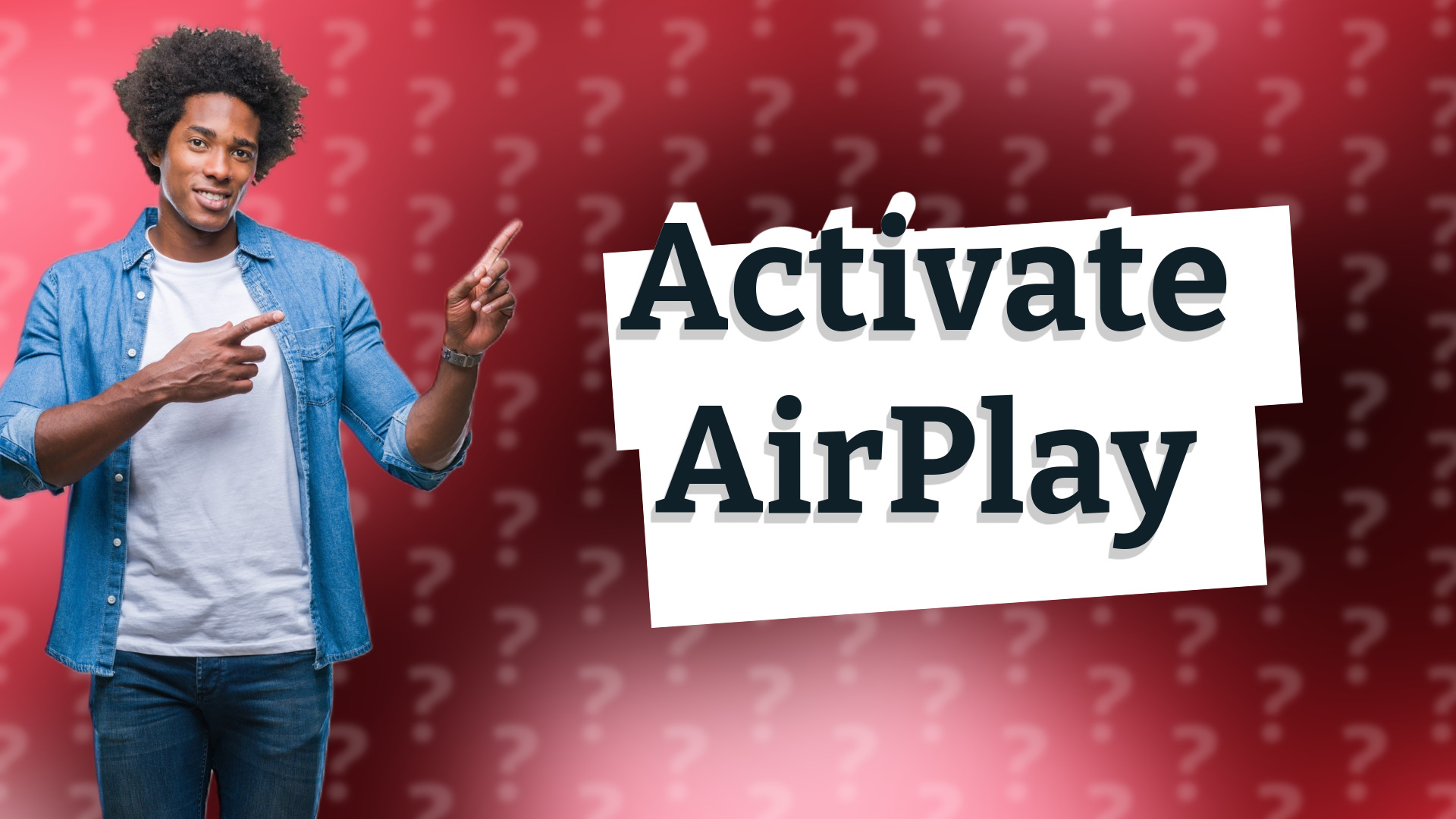
Learn how to turn on AirPlay on Samsung TV with simple steps to stream from your Apple devices.

Learn how to allow app downloads on your iPad with this simple step-by-step guide.
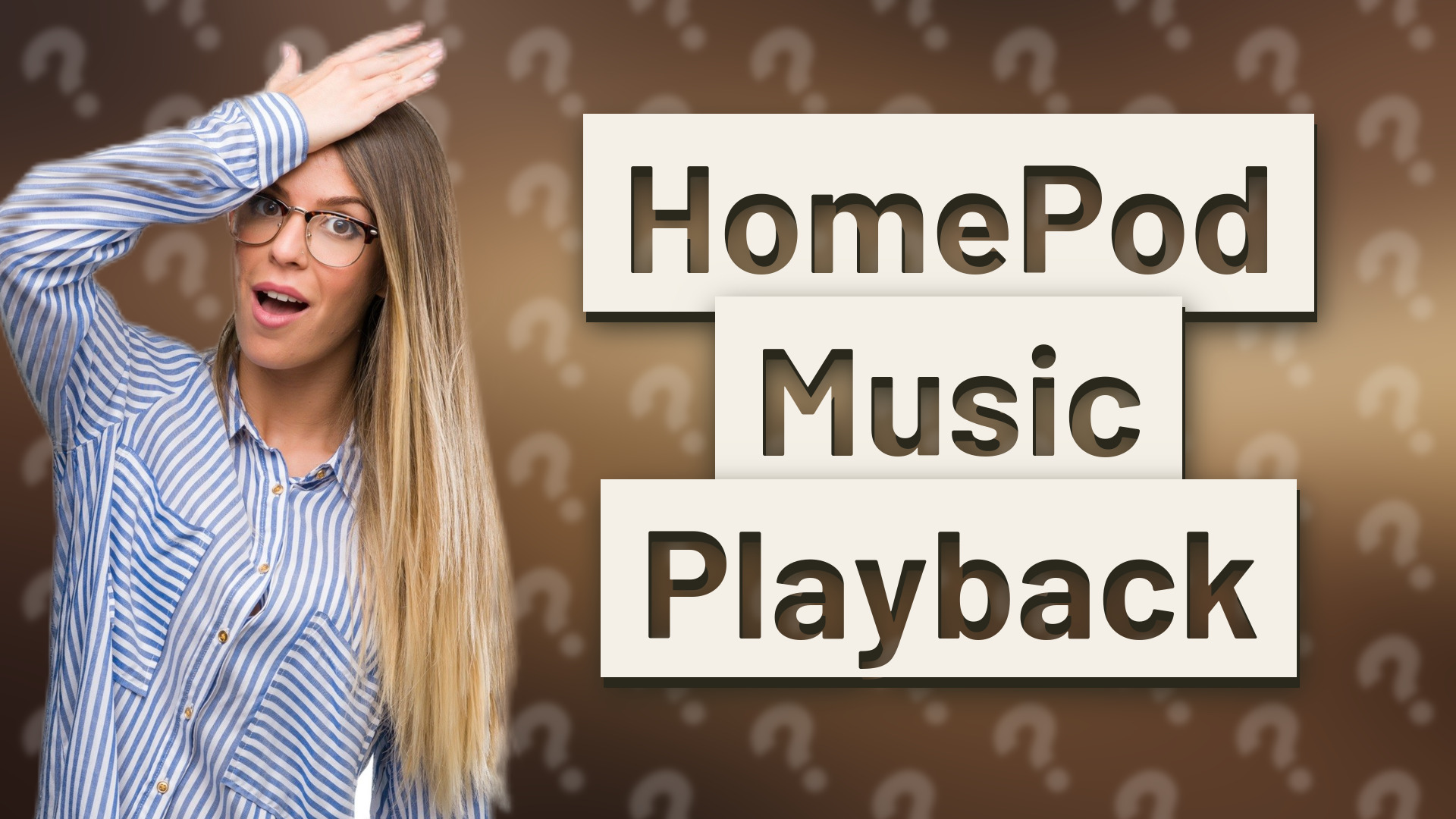
Learn how to easily play music through your HomePod using Siri or your iOS device.

Find out if spatial audio is coming to HomePod mini and how to enable this immersive feature for your speaker.
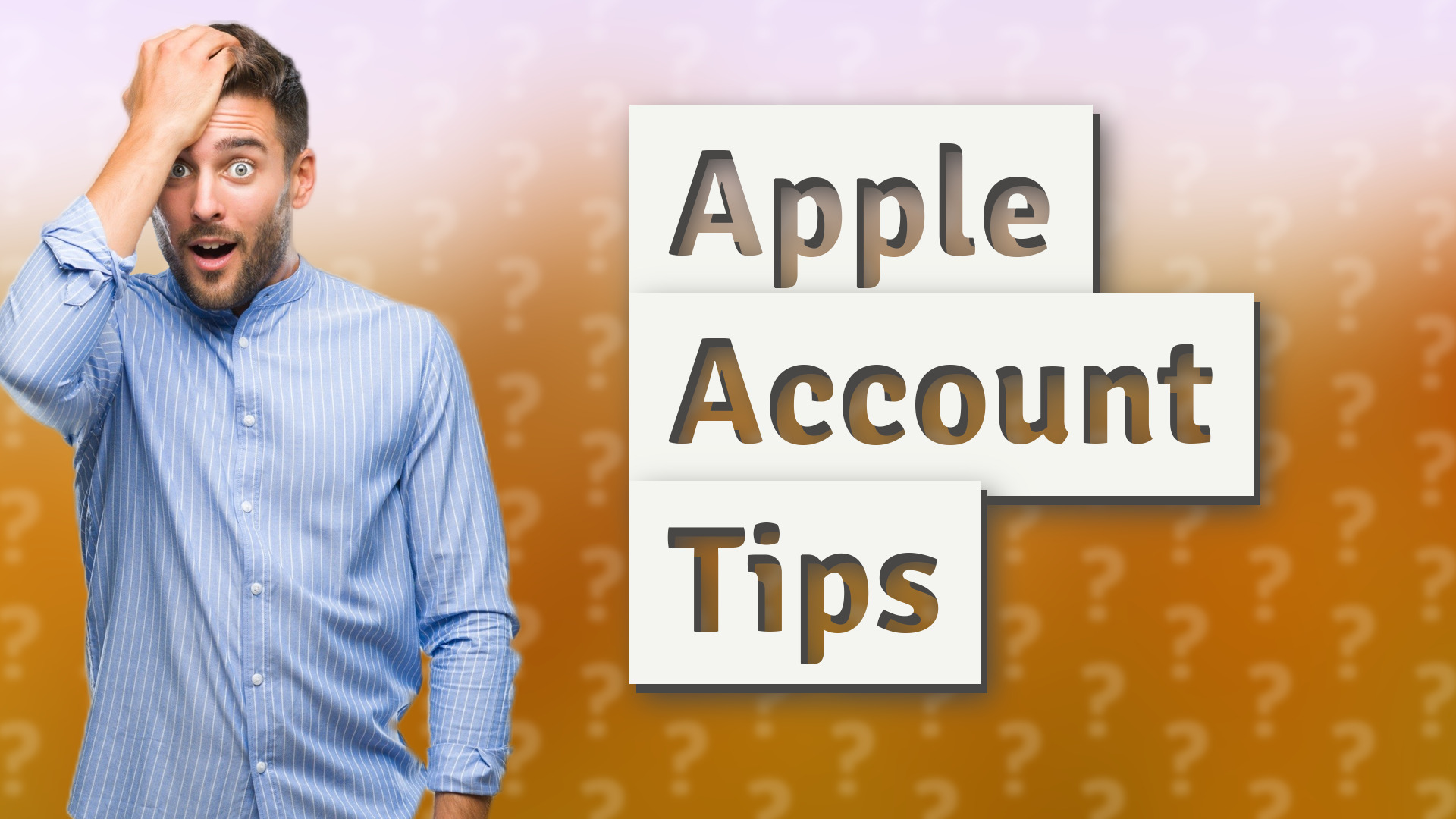
Learn how to efficiently spend your Apple Account balance on apps, music, and more in this quick tutorial.

Learn how to sign in with your Apple ID and manage app downloads and purchases on the App Store.

Learn which Apple devices can connect to HomePod mini for seamless audio streaming.

Learn how to utilize your Apple Account balance for in-app purchases on the App Store and iTunes Store.
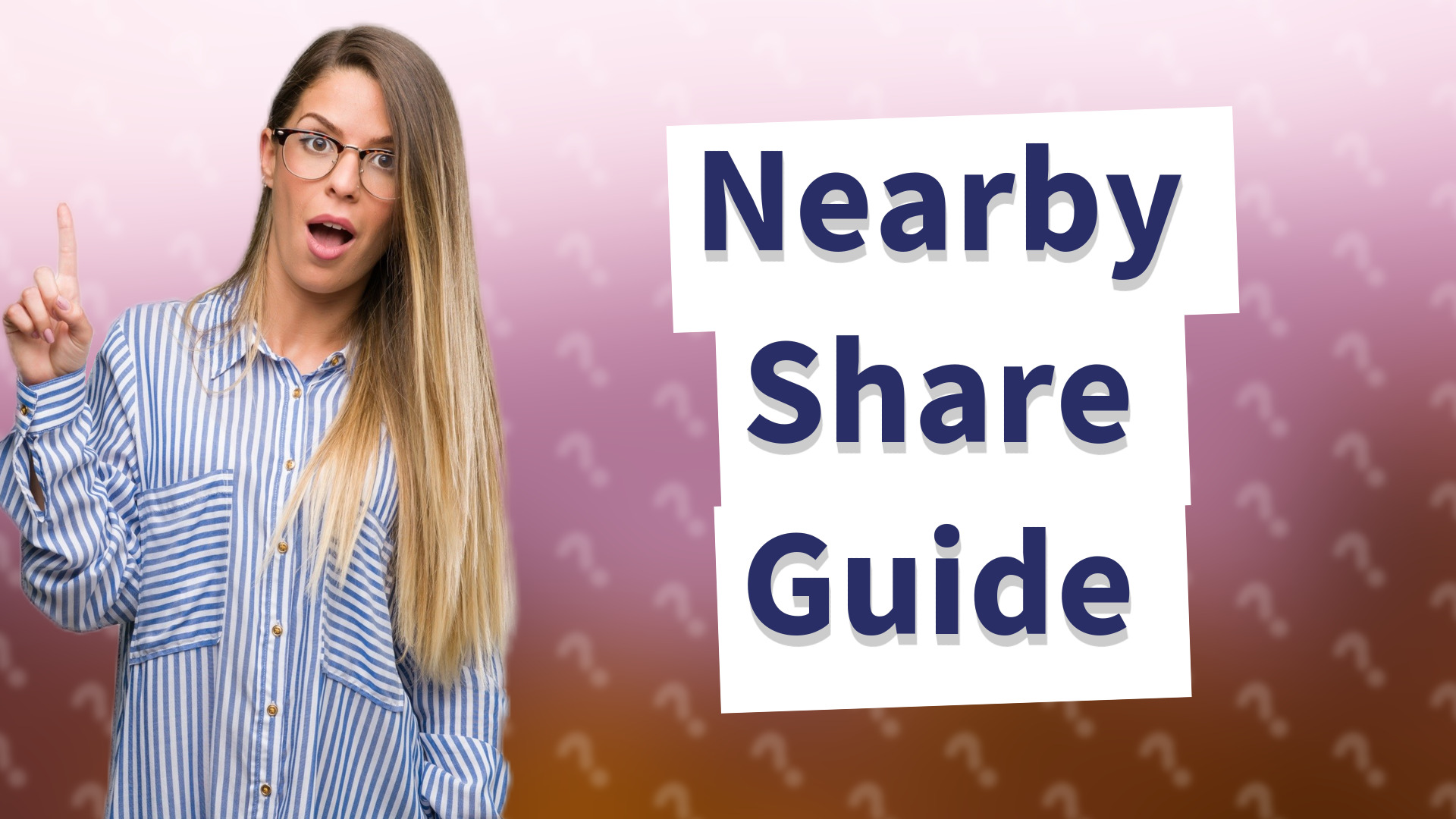
Learn how to easily turn on Nearby Share on your Samsung device for seamless file transfer.
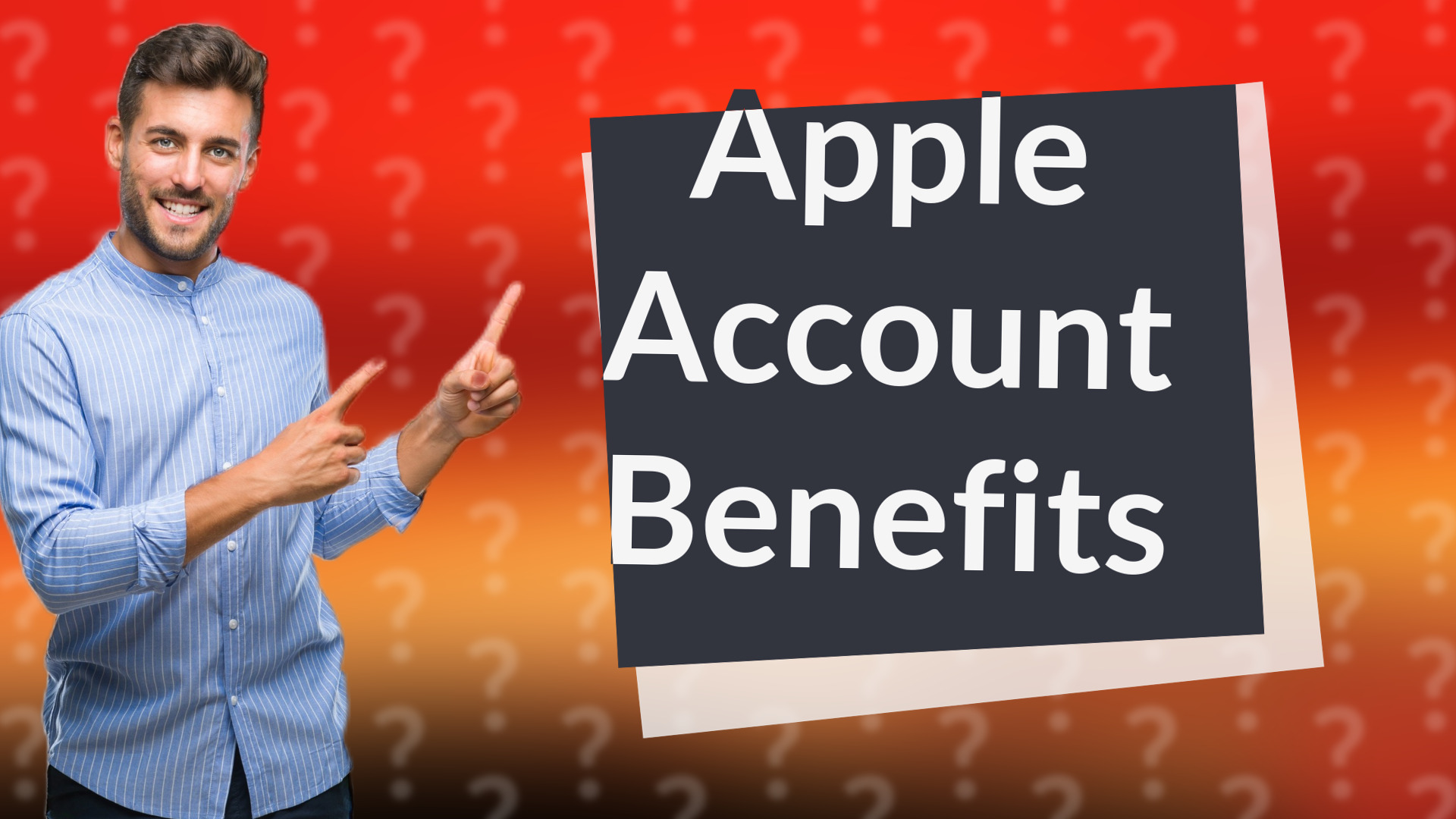
Discover how to utilize funds in your Apple Account for purchases and services.
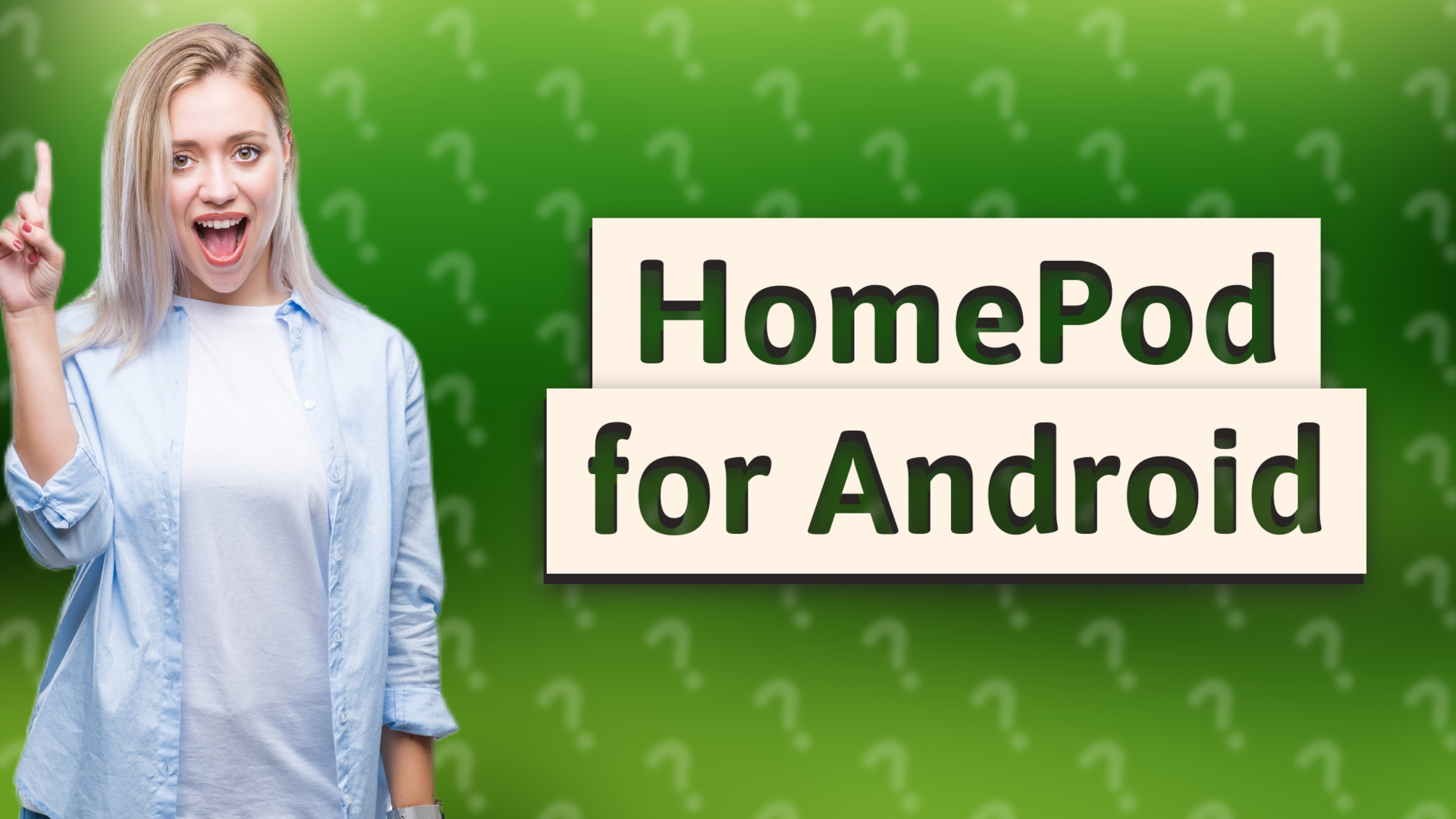
Learn how to connect your HomePod to Android devices with Bluetooth and discover limitations.

Learn how to fix issues preventing you from adding songs to your Apple Music library with our quick troubleshooting tips.

Discover how to use Apple funds for in-app purchases, including tips on managing your Apple ID balance.

Learn how to locate and customize the device name on your Mac in just a few simple steps.

Discover how to unlock your Mac without a password using Touch ID, Apple Watch, and other alternatives for secure access.

Learn how to easily AirPlay from your Apple device to an Android tablet using third-party apps. Discover the simple steps!

Discover how to use your HomePod as a speaker for streaming audio directly from your devices.

Learn how to use your Apple ID for purchases and payment methods on Apple platforms.

Learn how to AirDrop long videos effortlessly between Apple devices. Follow these steps for seamless video sharing!
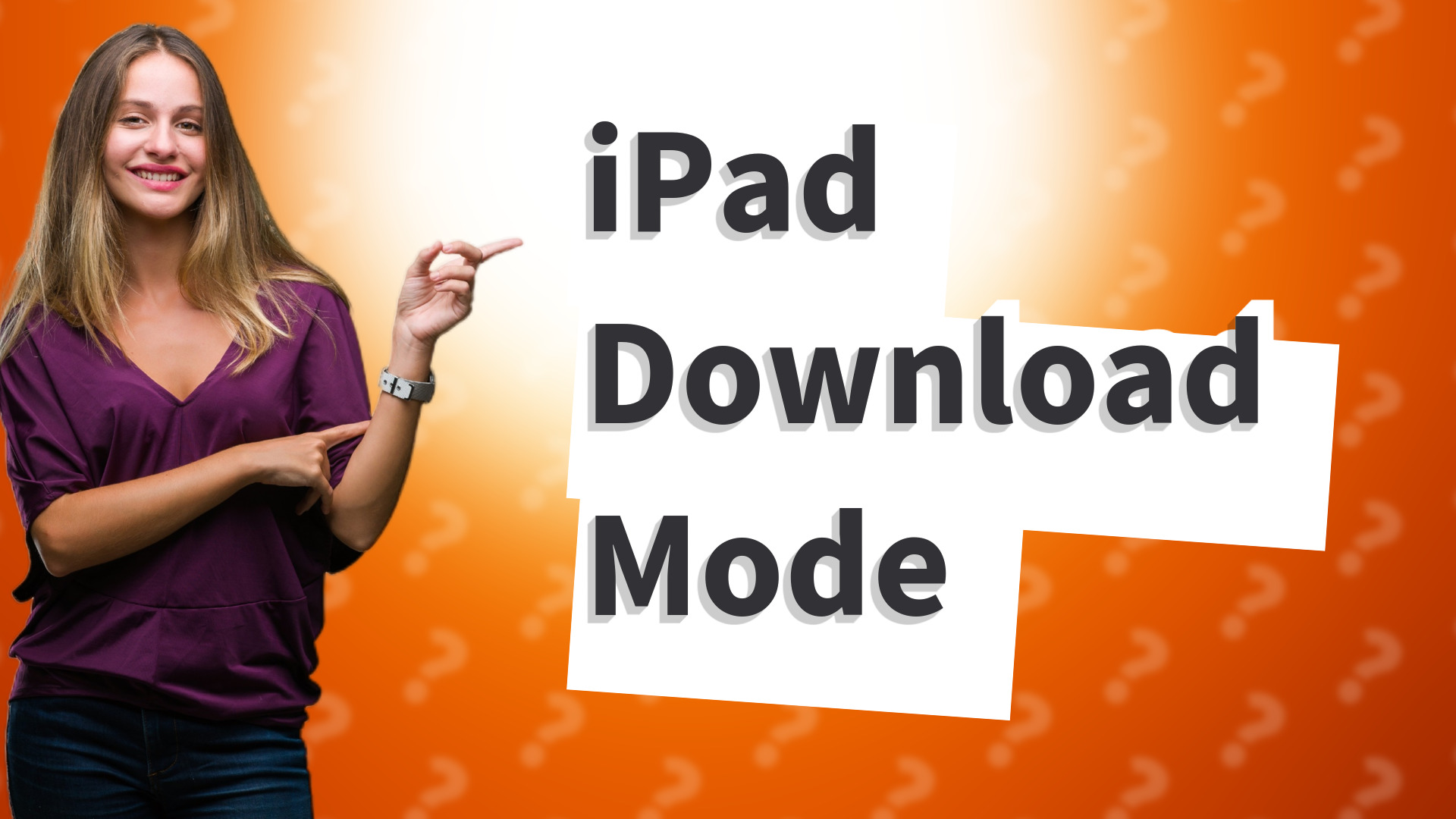
Learn how to easily put your iPad into download mode with this simple step-by-step guide.

Discover the benefits of individual Apple IDs for each family member and how it enhances privacy and personalized experiences.

Learn how to connect your HomePod Mini to Apple devices for external audio playback using AirPlay.
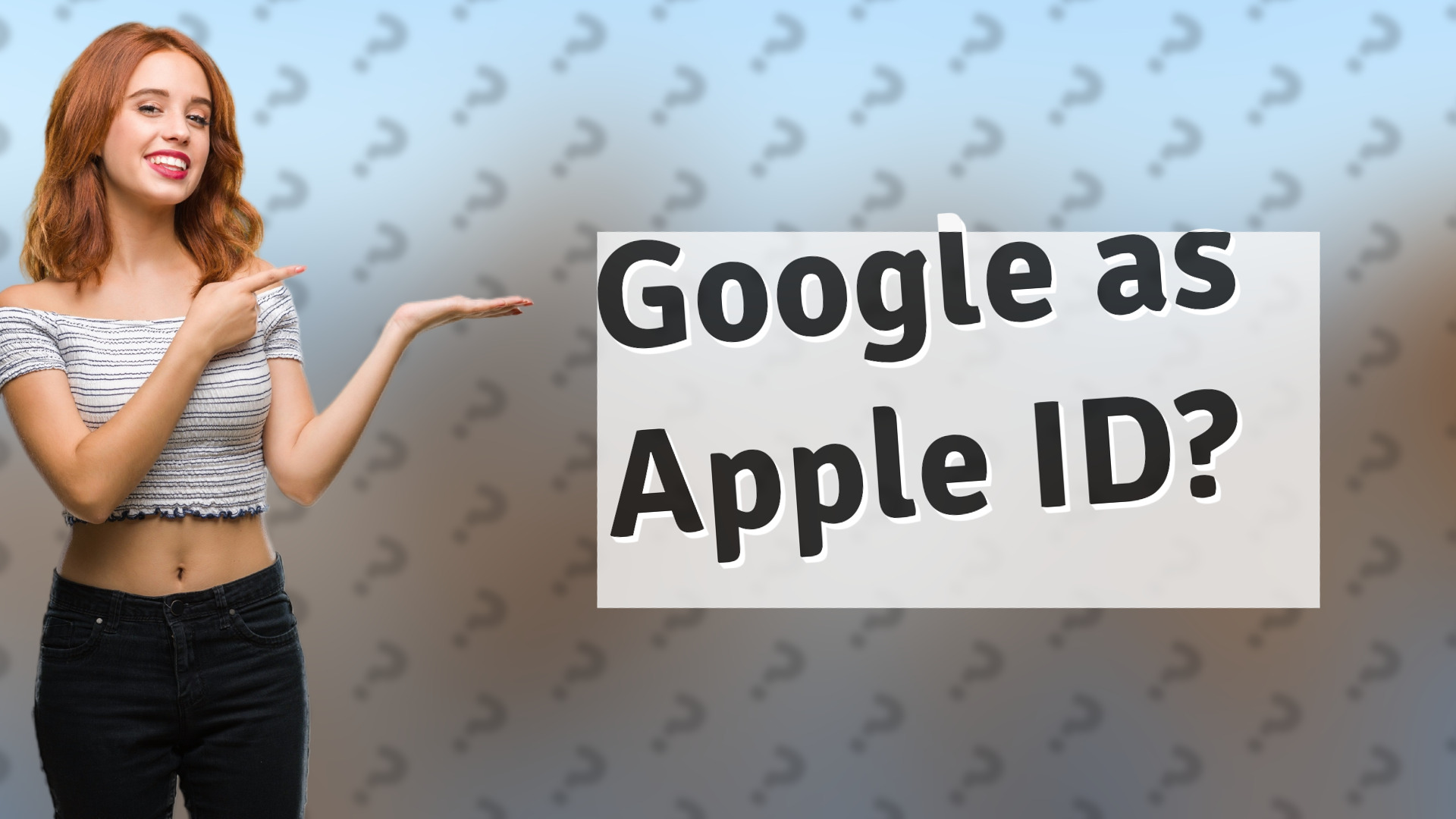
Learn if you can use your Google Account as your Apple ID and how to create a new Apple ID with your Gmail email address.
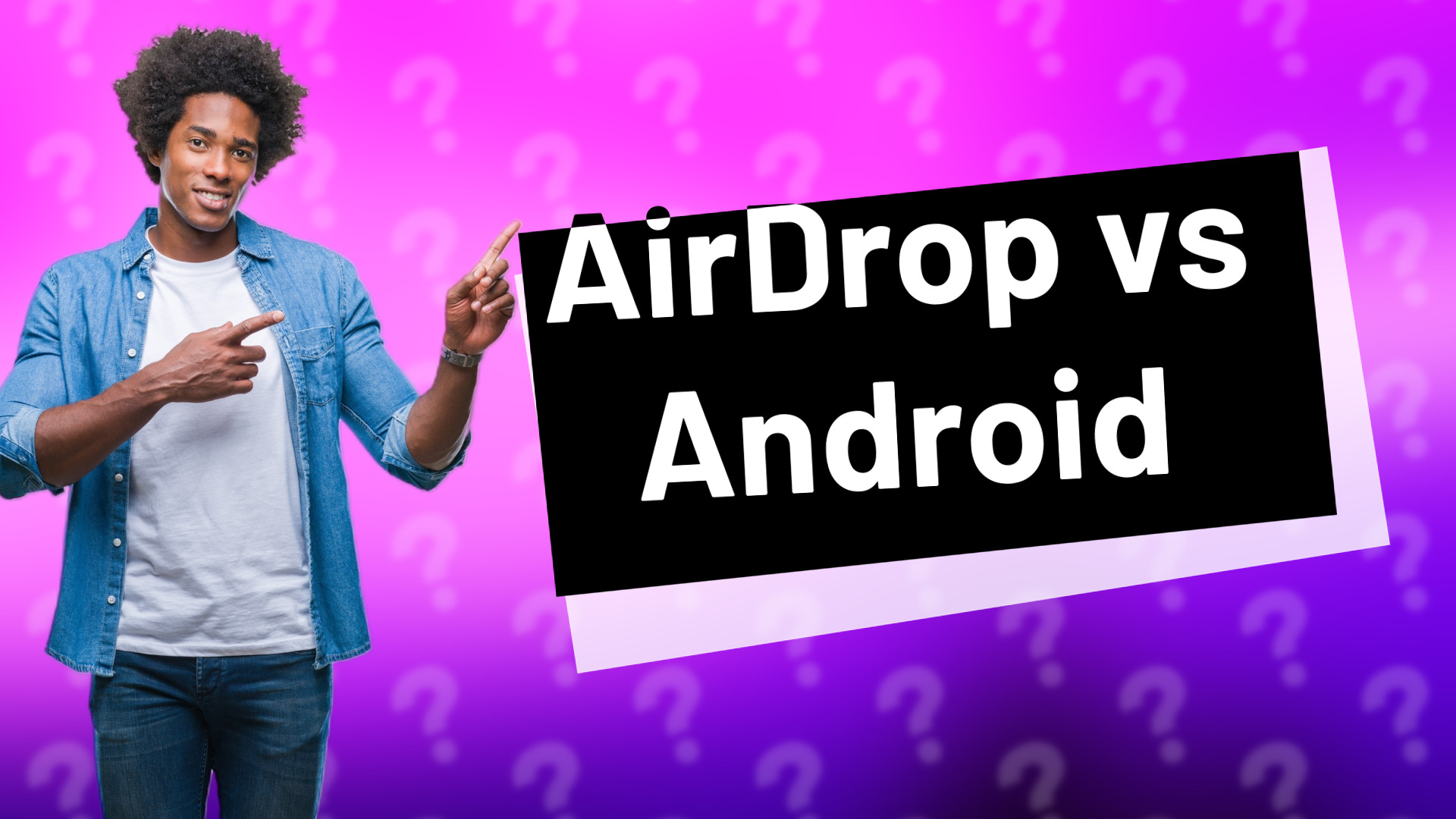
Discover why AirDrop doesn't work with Android and learn alternatives for file sharing between platforms.

Learn effective methods to share files from Android to Apple devices easily.

Learn how to connect your HomePod mini to a Sony TV using Apple TV for a better audio experience. Easy steps inside!

Learn how to manage and spend your Apple funds easily. Discover your balance and how to use your funds within the Apple ecosystem.

Discover where to find your downloaded videos on iOS devices, including tips for navigating the Photos app.
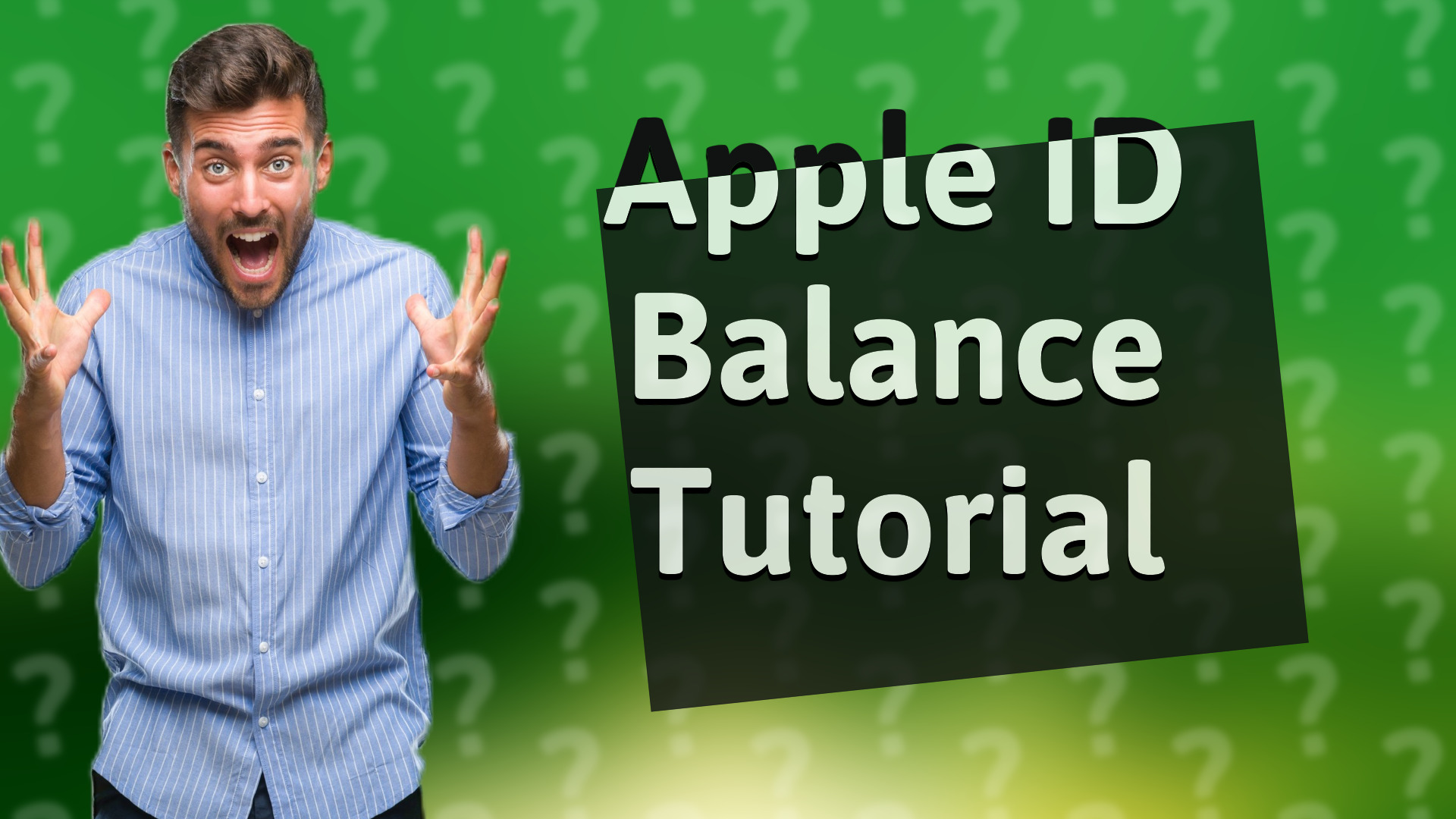
Learn how to effectively use your Apple ID balance for purchases across Apple services like the App Store and iTunes.
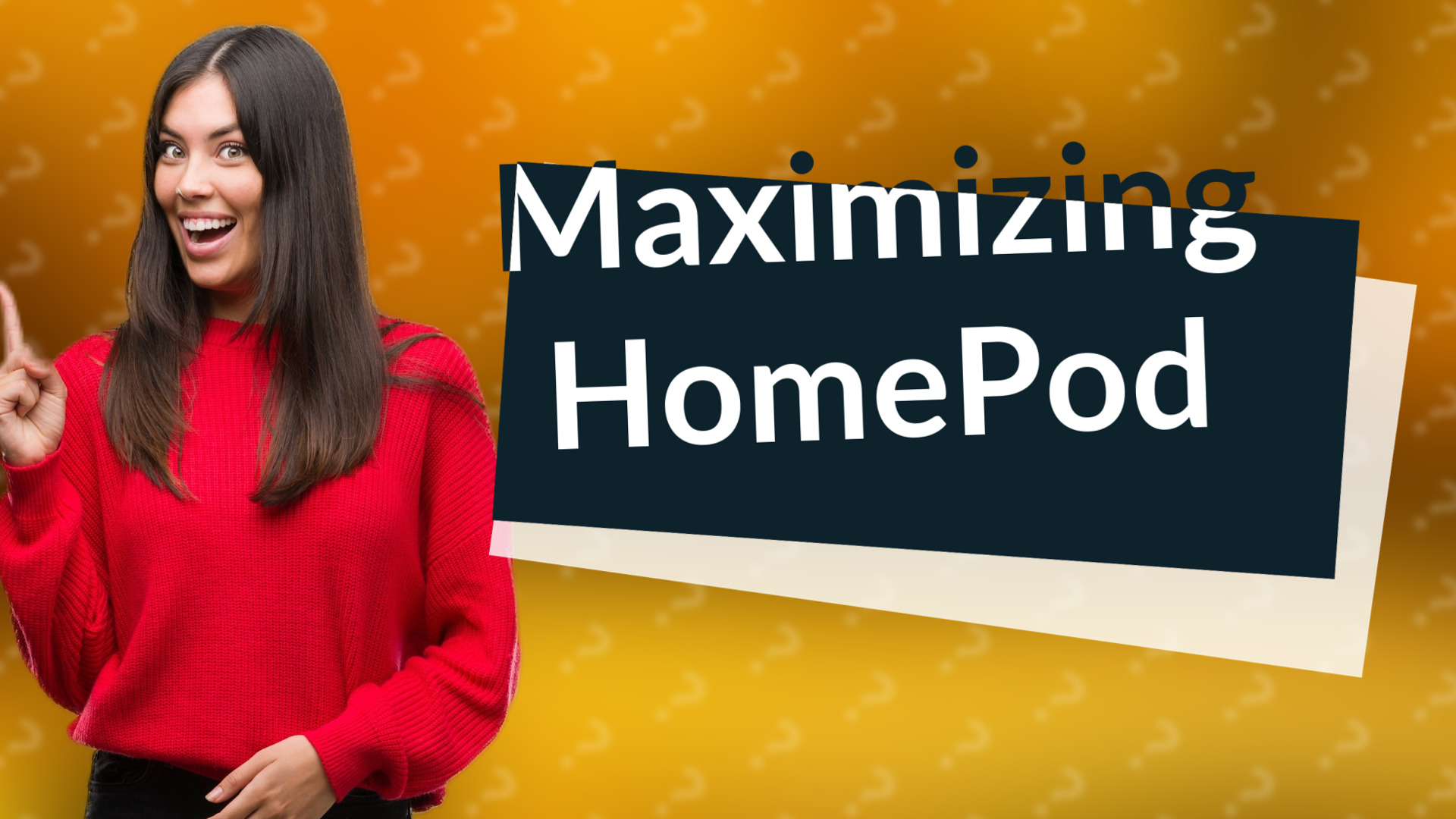
Learn why HomePod requires Wi-Fi and how to fully utilize its features for streaming audio.

Learn how to easily integrate your TV with HomeKit using our quick step-by-step guide.
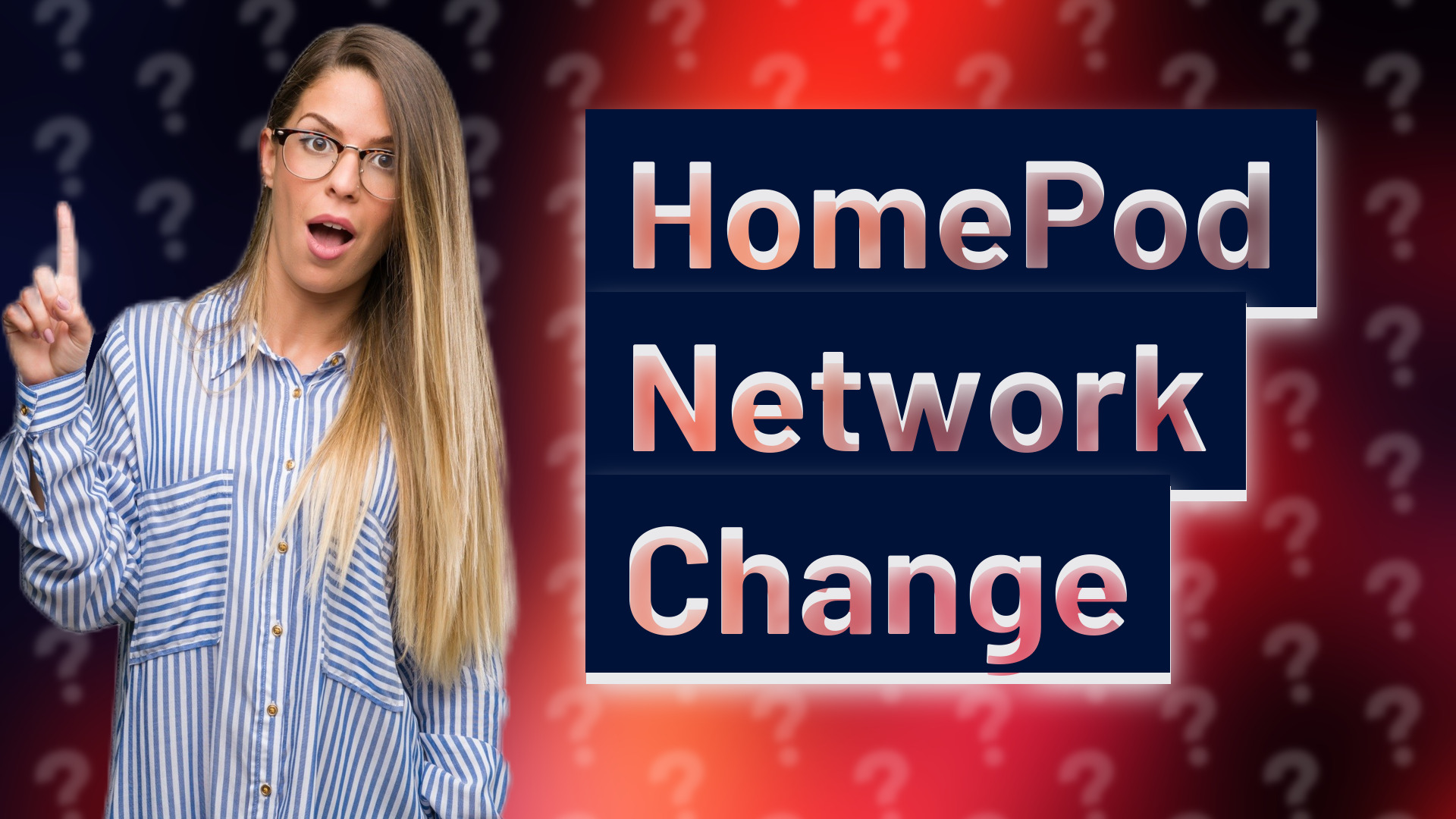
Learn how to connect your HomePod to a different network effortlessly with these simple steps.

Learn how to effectively transfer your Apple balance using gift cards. Simple steps to send gifts to another Apple ID.

Discover the TVs that work with Apple HomePod, including brands like Samsung, LG, Sony, and Vizio. Learn more about AirPlay 2 support.

Discover how Quick Share compares to AirDrop in file sharing between devices.

Explore why the HomePod's premium price is justified by its high-quality sound and advanced features.
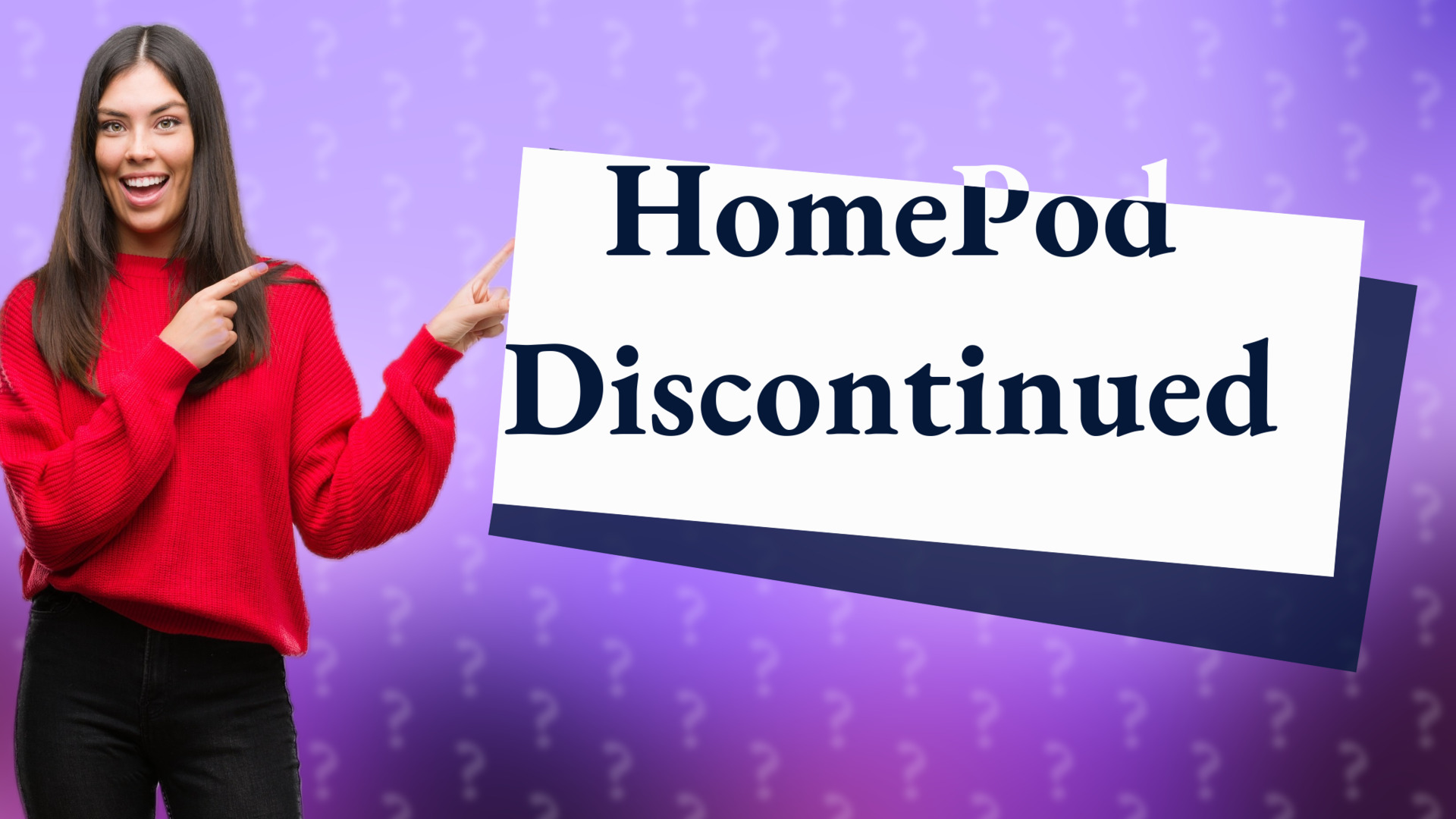
Discover why Apple discontinued the original HomePod and the focus on the more popular HomePod Mini.
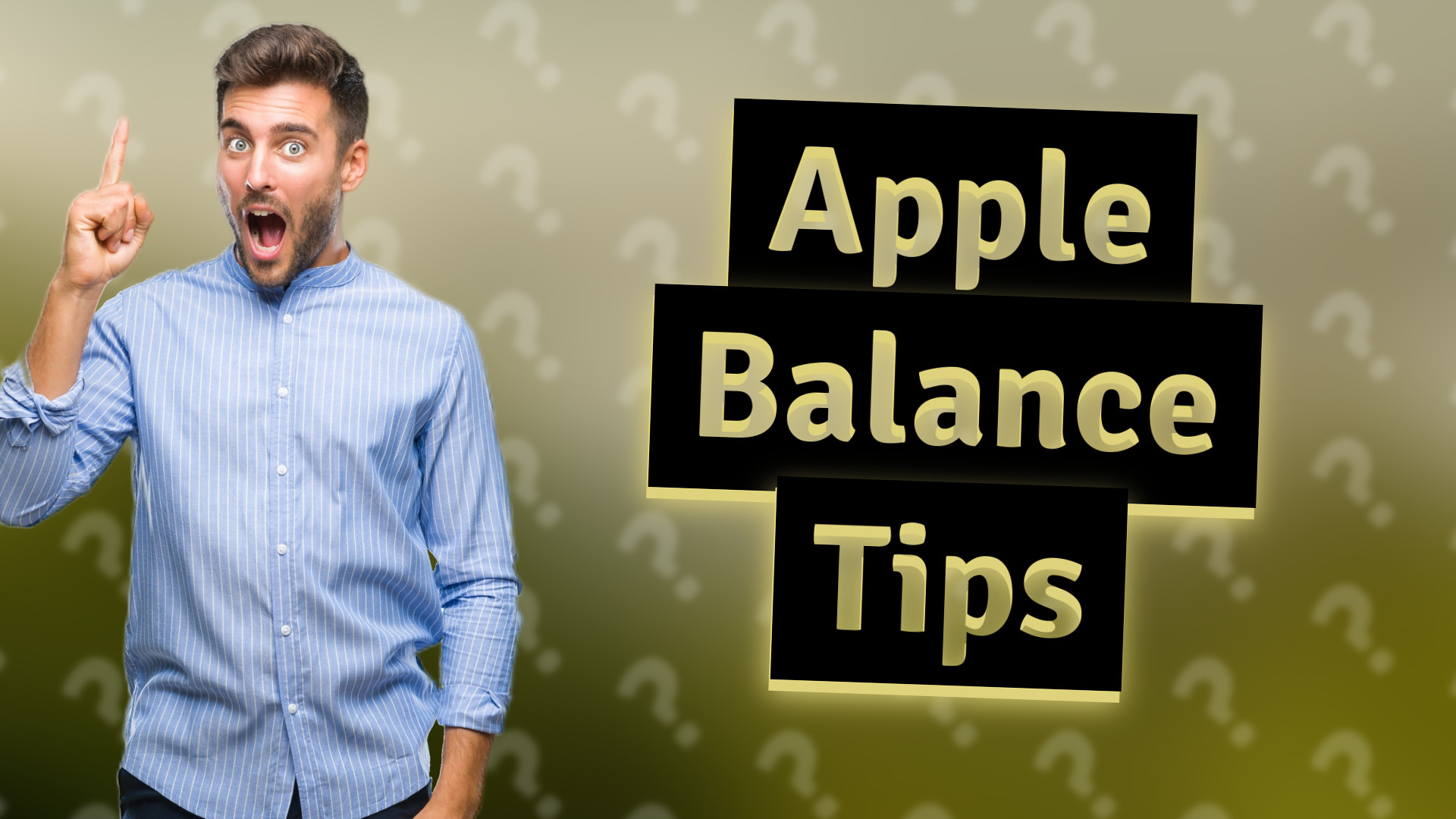
Discover how to spend your Apple balance on apps, games, music, and more within the Apple ecosystem.
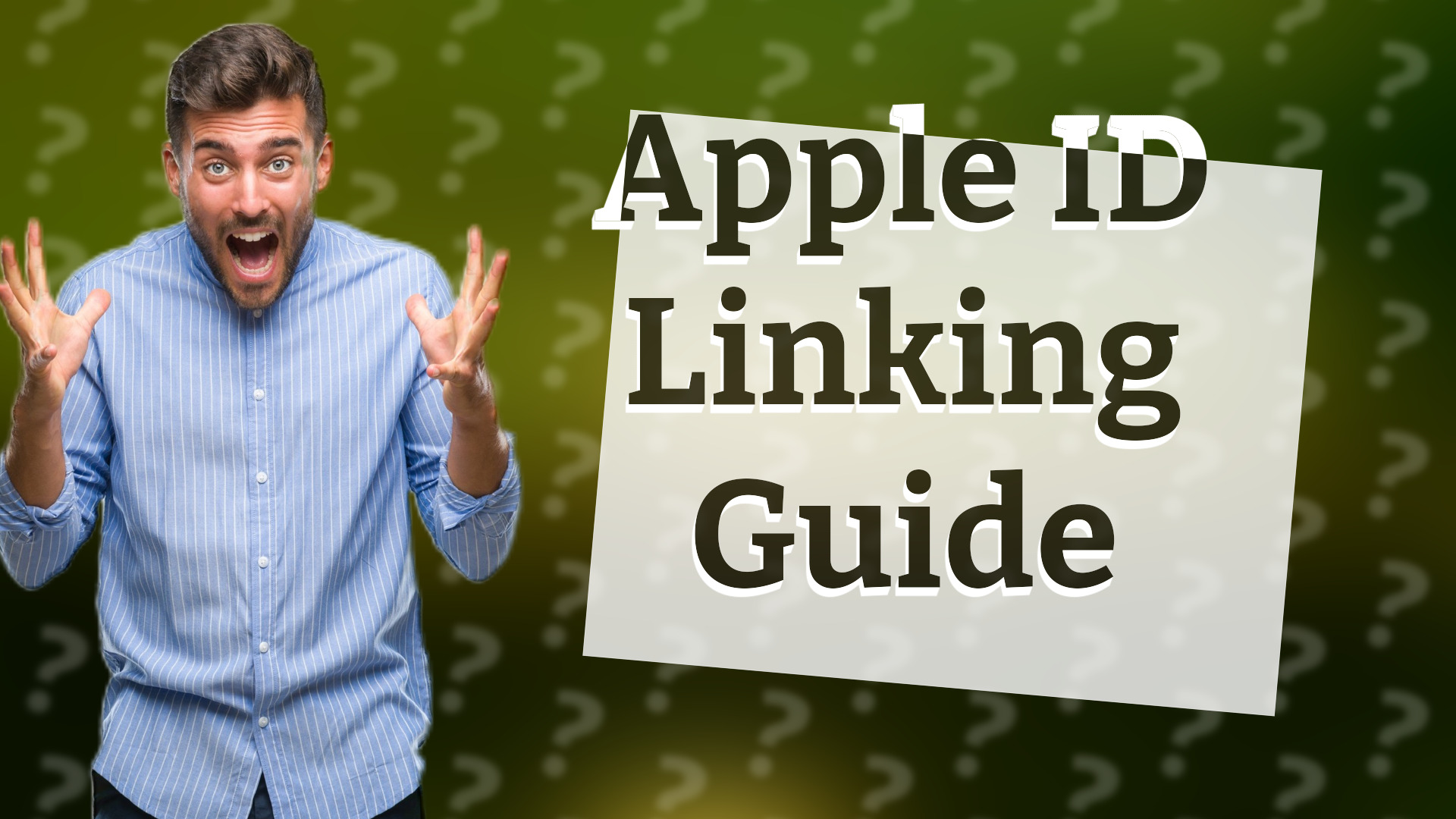
Learn how to easily link your Apple ID to purchases on your Apple devices for seamless access to apps and content.

Learn how to use your Apple Account for easy subscription payments on your device.
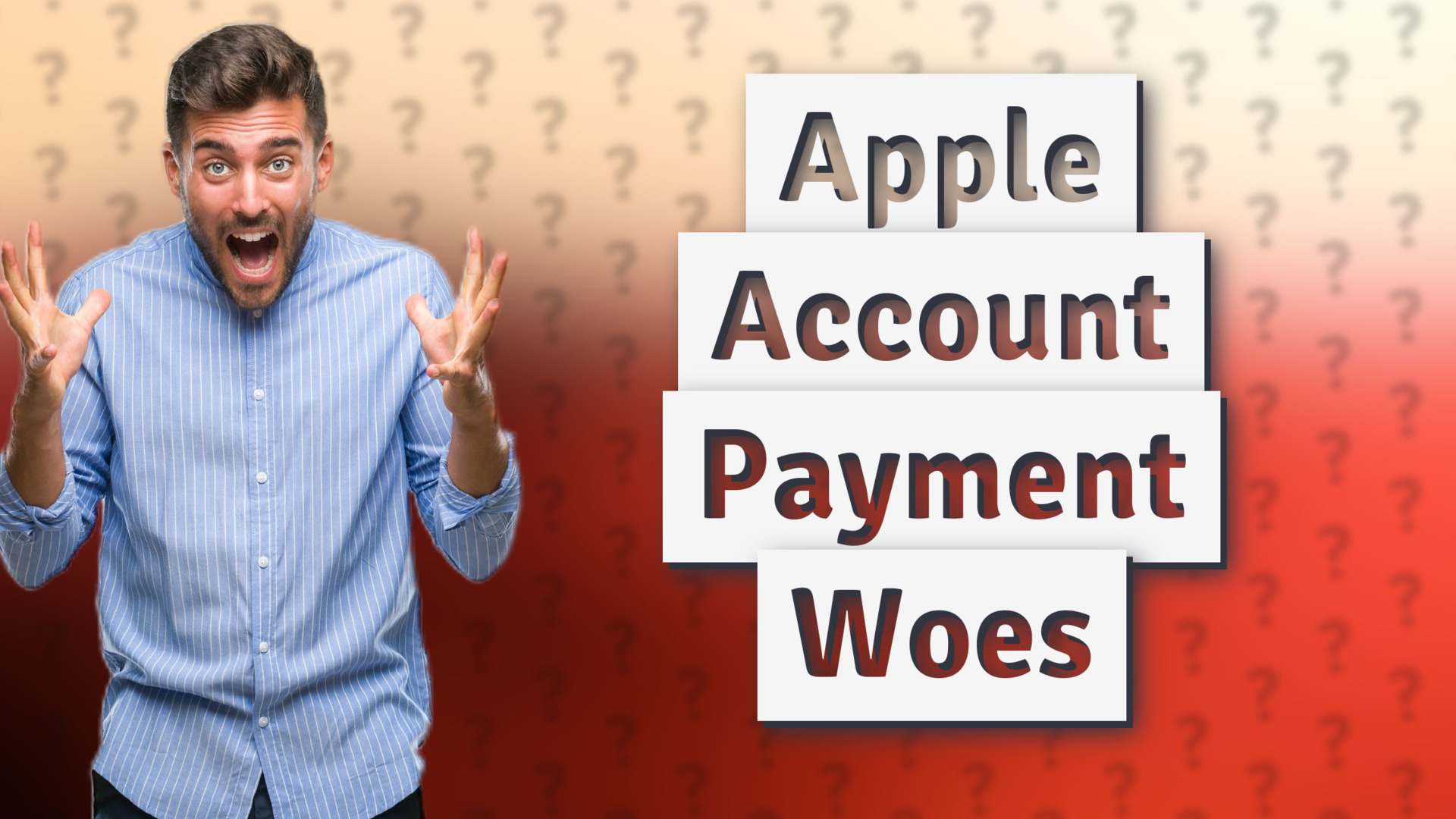
Resolve your payment problems with your Apple Account and ensure seamless app purchases. Discover common issues and solutions.

Discover the differences between Quick Share and AirDrop in this informative Q&A video.
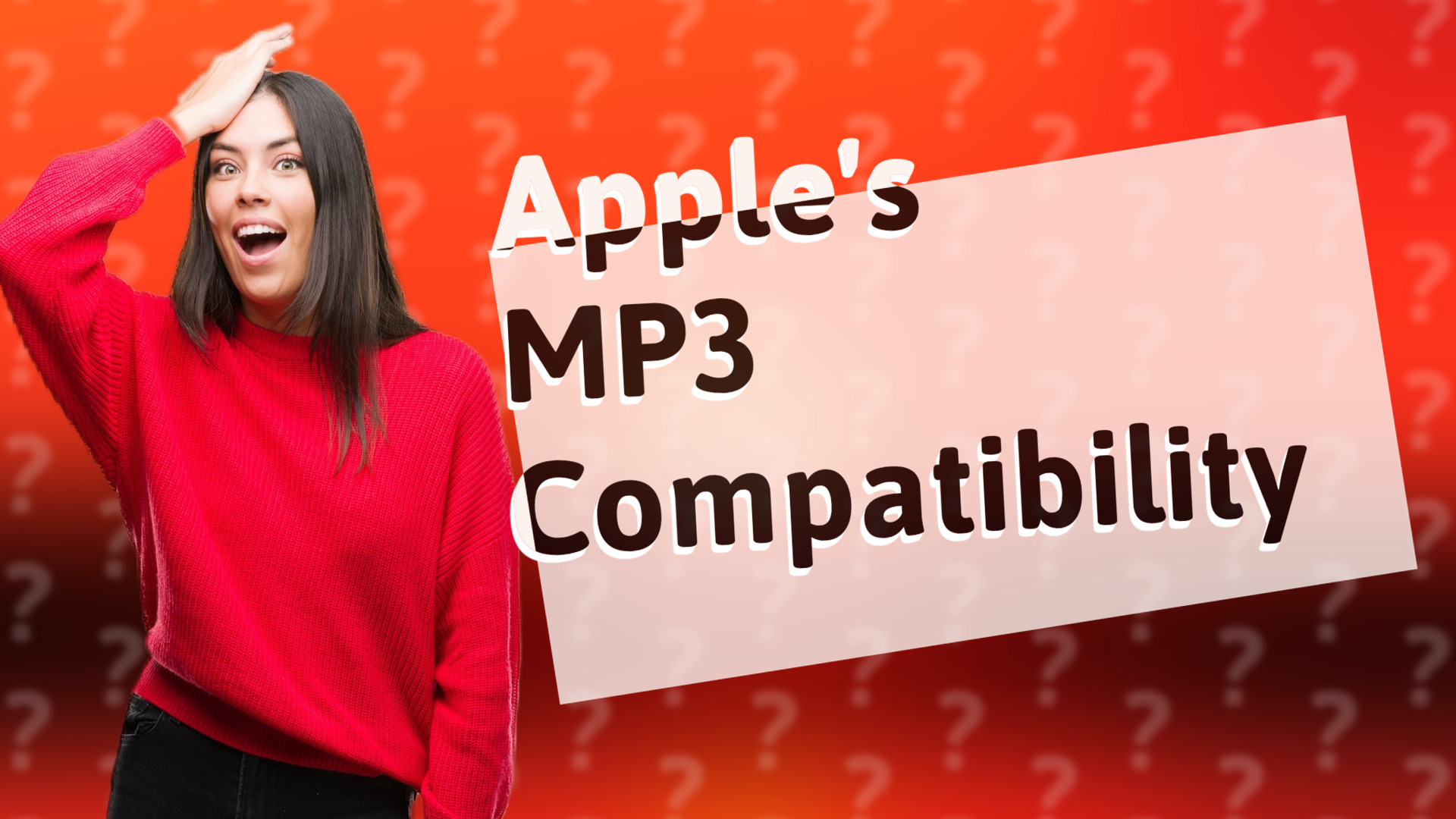
Learn how to play MP3 files on Apple devices effortlessly! Discover the easy methods to import and enjoy your music.
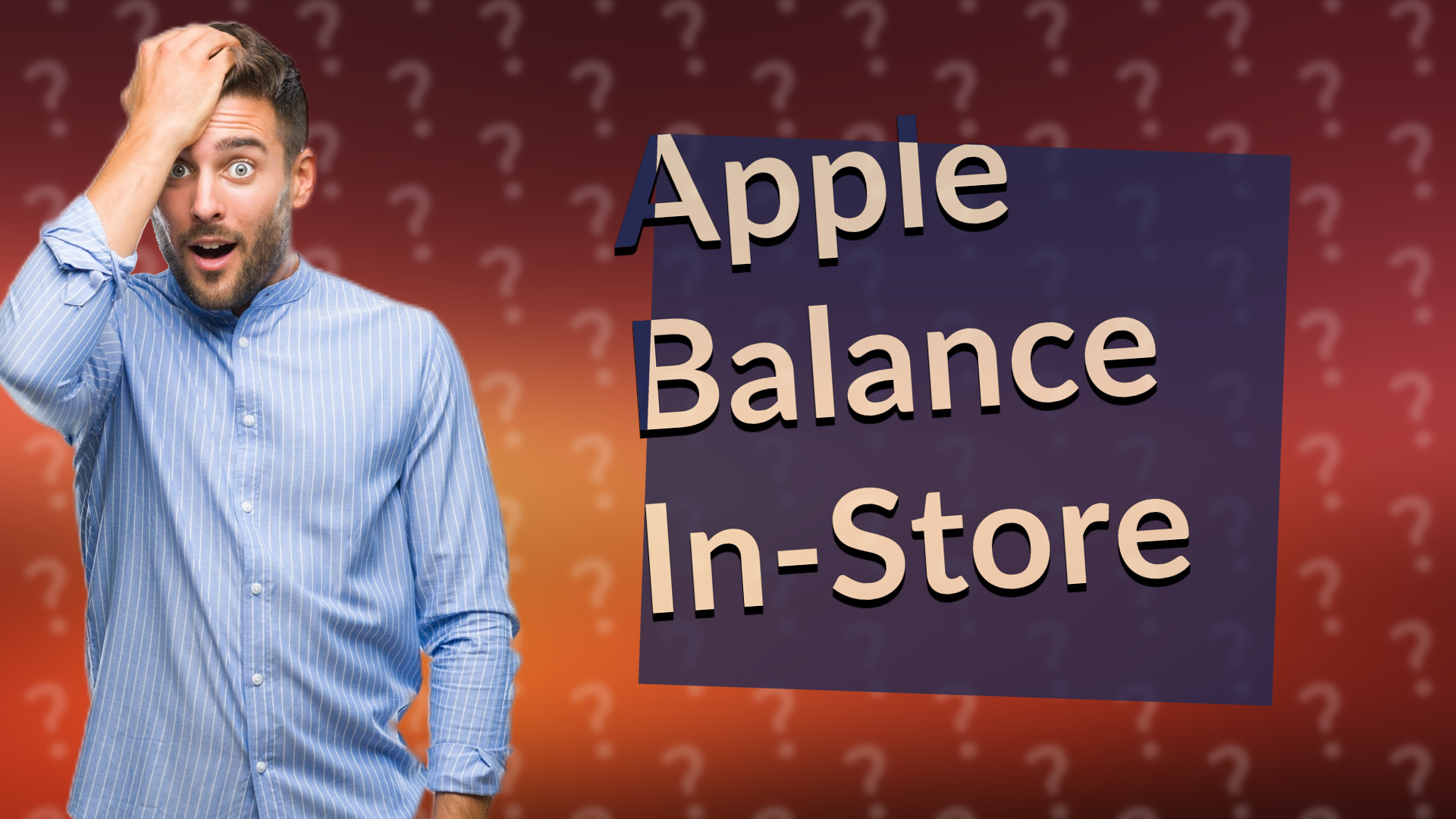
Find out how to use your Apple account balance for in-store purchases at Apple locations.
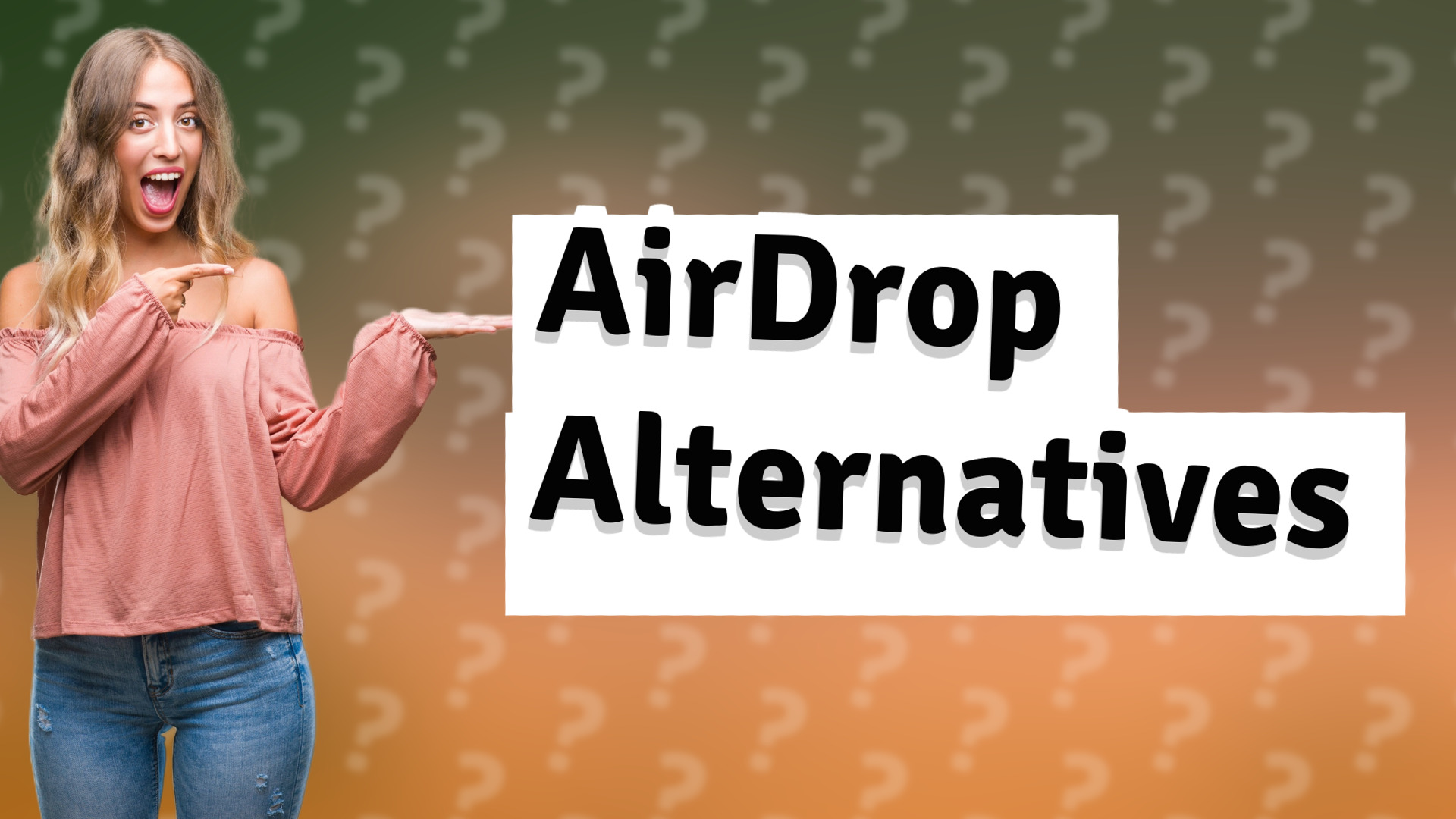
Discover how non-Apple users can share files using Snapdrop as a viable alternative to AirDrop.
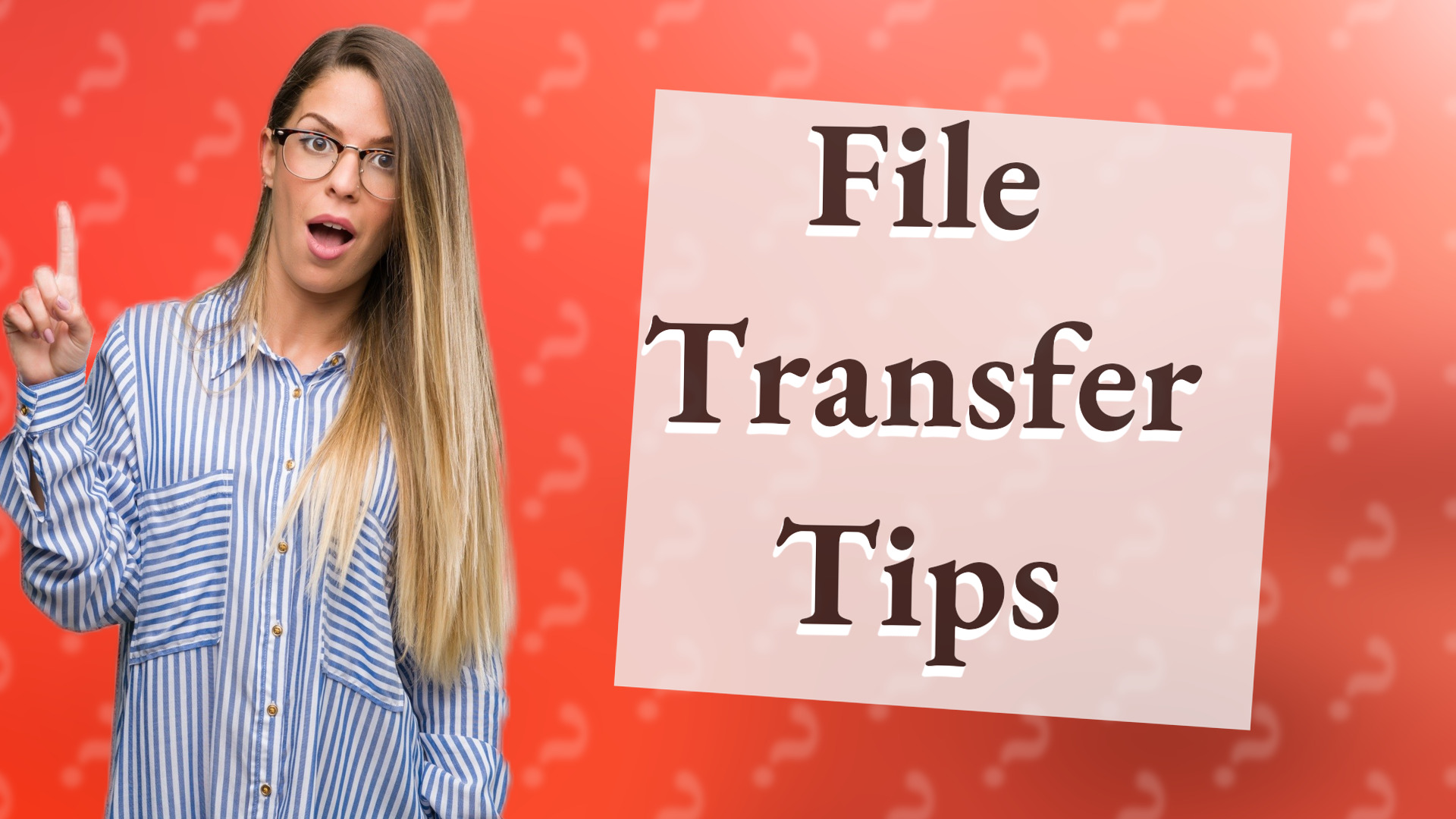
Discover the easiest methods to transfer files between Apple and Android, including cloud services and apps.
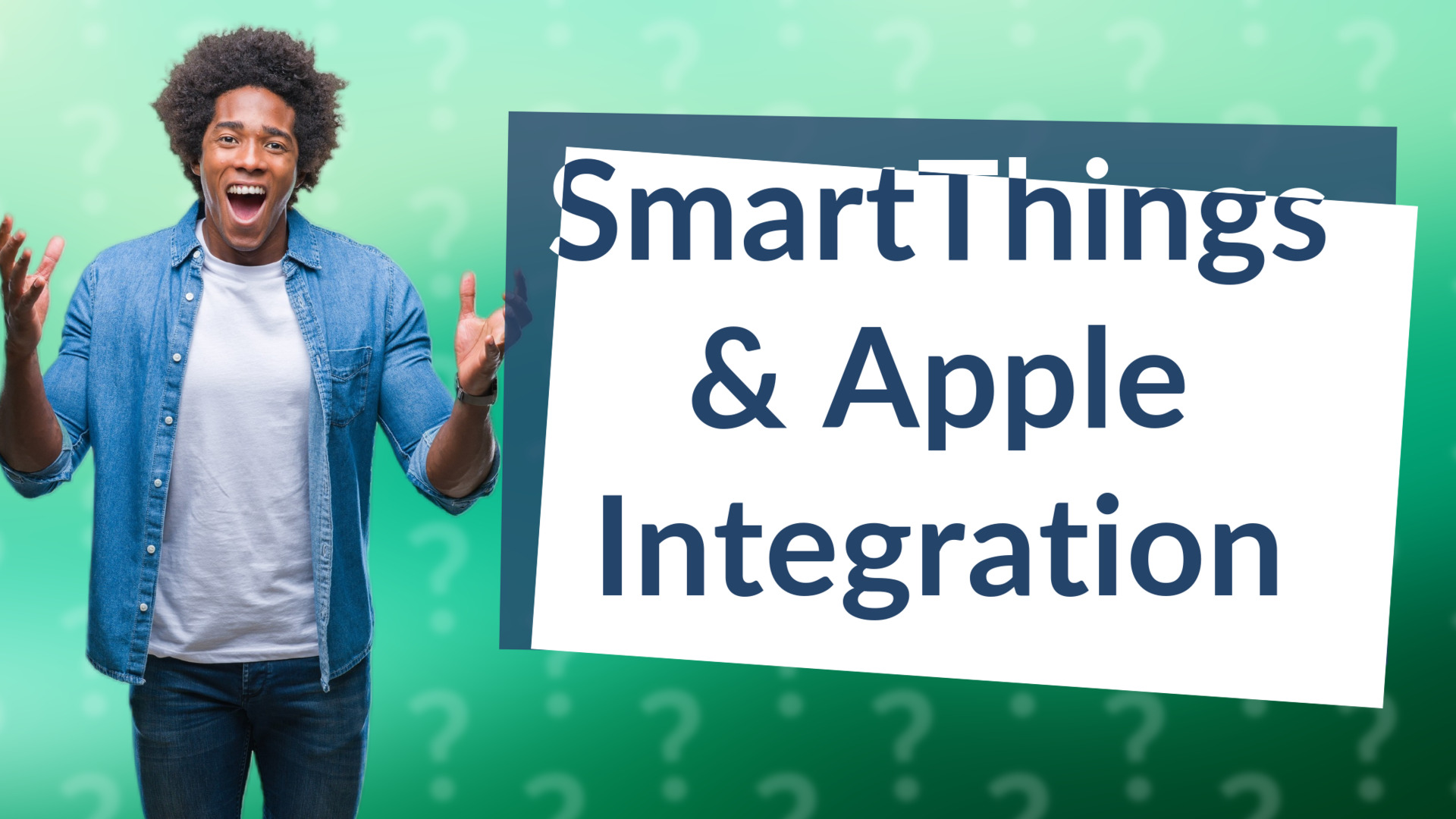
Discover how Samsung SmartThings integrates with Apple devices for a seamless smart home experience.

Learn why Samsung Nearby Share doesn’t work with Apple AirDrop and explore options for seamless file sharing across devices.

Discover if AirDrop requires Wi-Fi. Learn how to use AirDrop for seamless file sharing without internet.

Learn how to AirPlay to any device effortlessly. Discover compatibility and tips for smooth streaming!
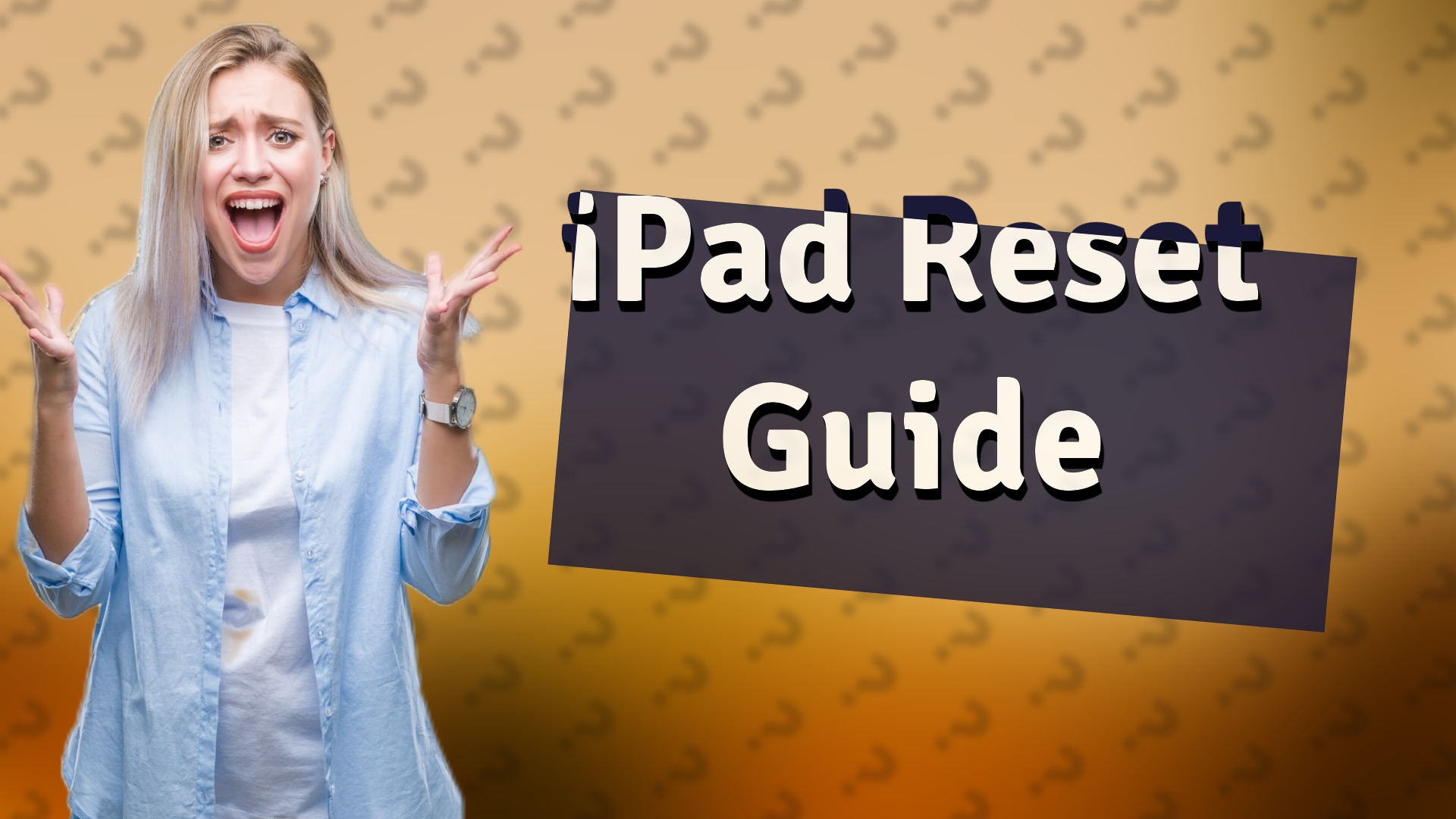
Learn how to easily reset your iPad to factory settings with our simple step-by-step guide.

Learn effective methods to share files between Samsung and Apple devices without using AirDrop.
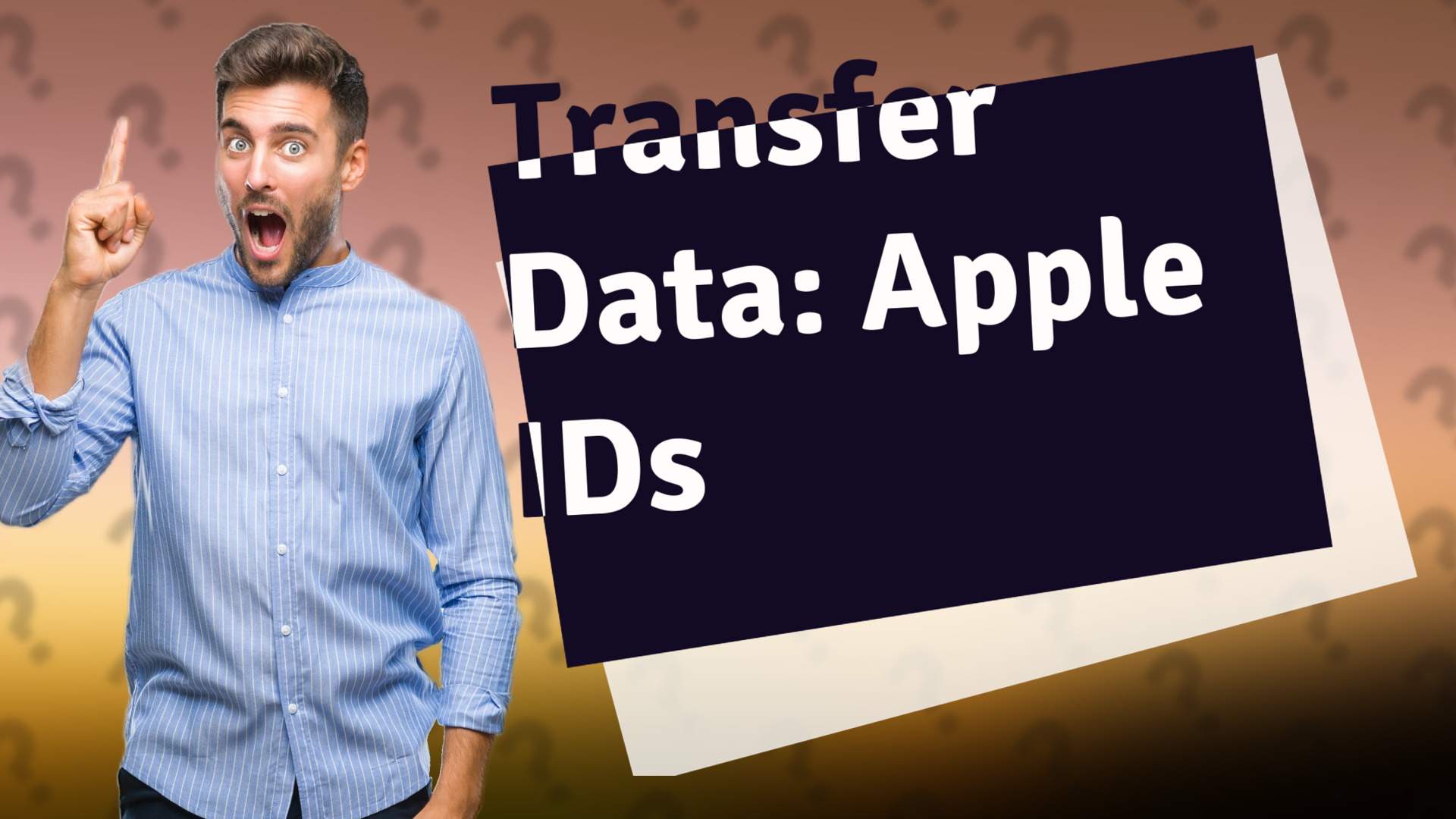
Learn how to easily transfer your data between Apple IDs using Family Sharing or manual methods.

Discover if Apple balance can be transferred between accounts and learn alternative methods to share funds.

Discover if Apple Music is worth your money with our in-depth review of features, pricing, and benefits for Apple device users.

Discover whether Nearby Share or AirDrop is the better file transfer option for your devices and ecosystem.

Discover the key differences between Nearby Share and AirDrop in this quick comparison for Android and Apple users.

Learn how to AirDrop files between your Apple devices with simple steps. Share photos, documents, and more effortlessly.

Learn how to transfer files between iPhone and Samsung devices without AirDrop. Explore effective alternatives now!

Learn how to control your TV with HomeKit and compatible models from LG, Vizio, or Sony in this quick guide.

Learn how to use your HomePod with Xbox through Apple TV or third-party apps for audio streaming.
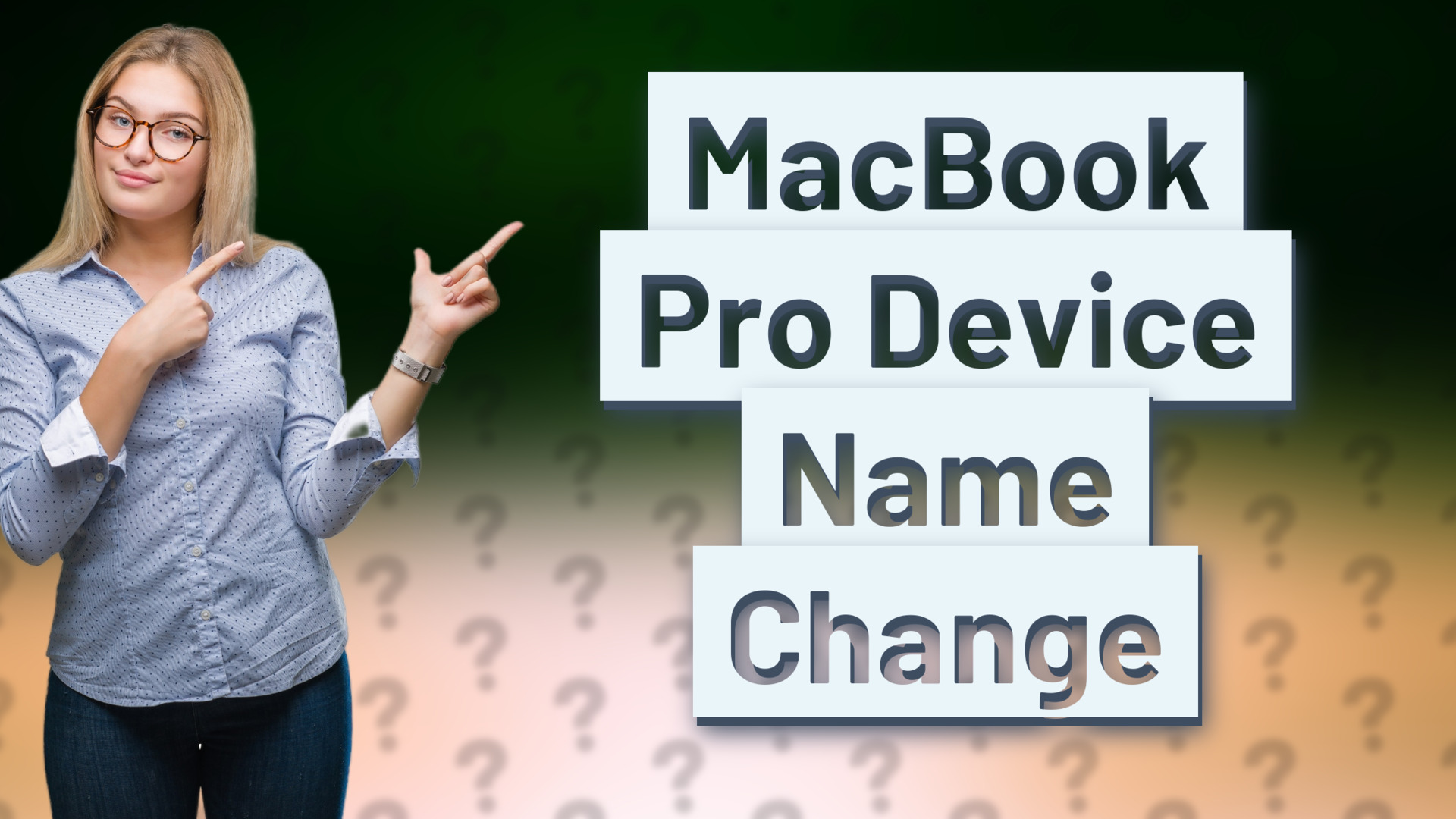
Learn how to easily change the device name on your MacBook Pro in just a few simple steps.

Discover if Apple Music allows MP3 downloads or just streaming and offline listening in protected formats.