
Learn how to easily stream content from your phone to your TV using Chromecast or Apple TV.

Discover free ways to stream from your phone to your TV using Chromecast, AirPlay, and smart TV features.

Learn how to easily stream apps to your TV from your smartphone or tablet with our simple guide.
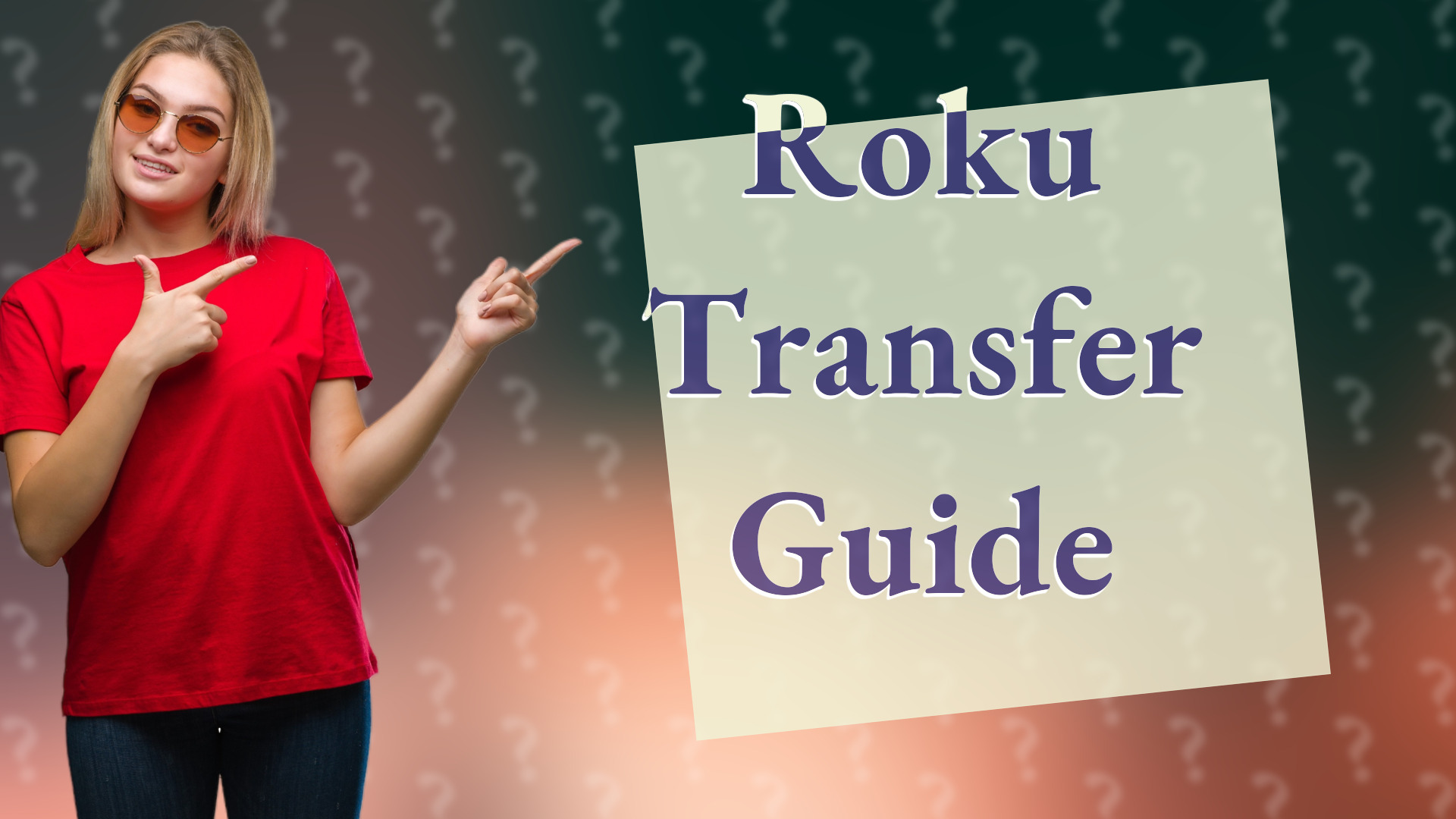
Learn how to transfer settings and channels between Roku devices effortlessly in a few simple steps.

Learn to effortlessly stream from your phone to your Smart TV in a few simple steps.
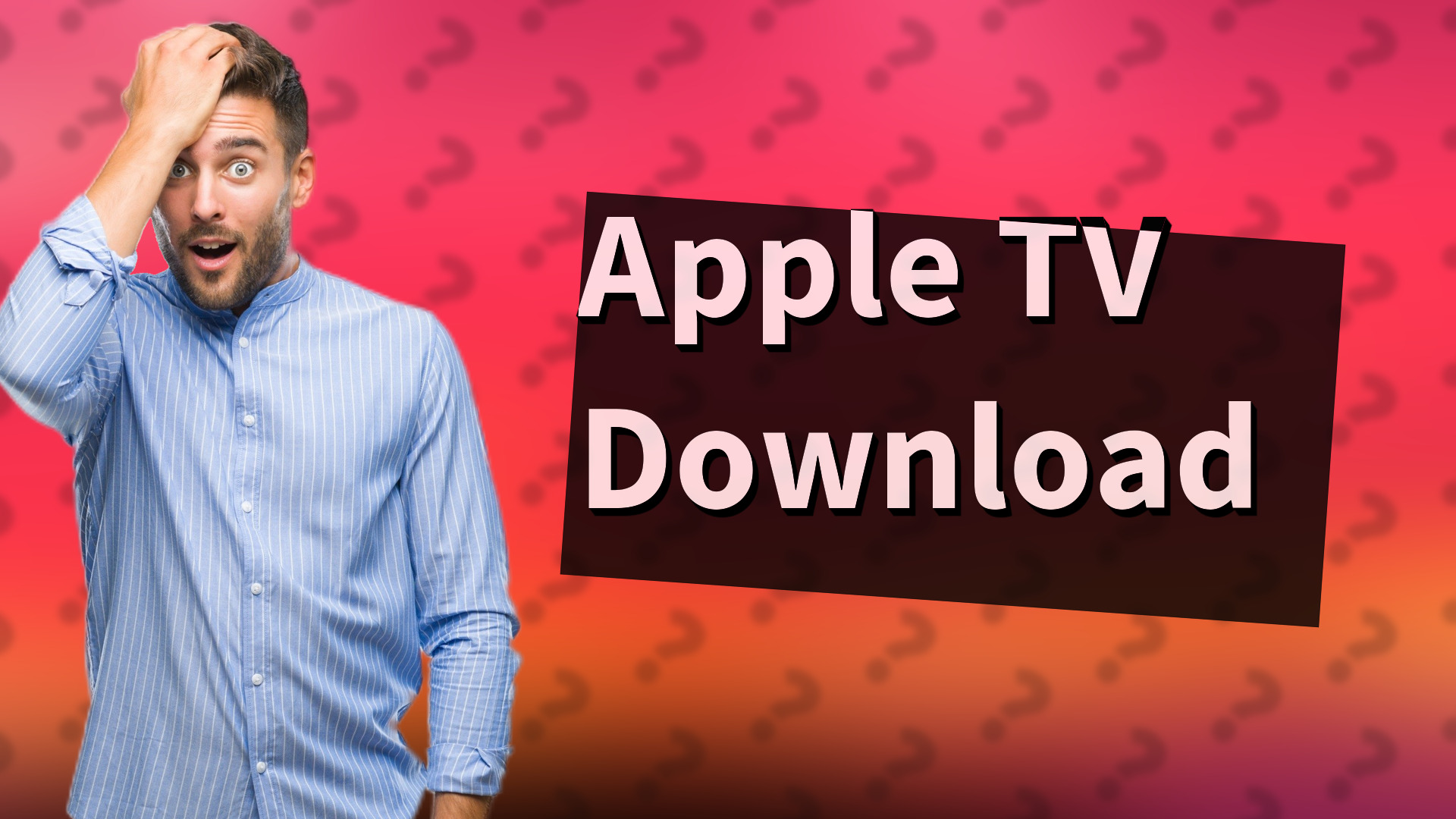
Learn how to easily download content on Apple TV for offline viewing in this quick guide.
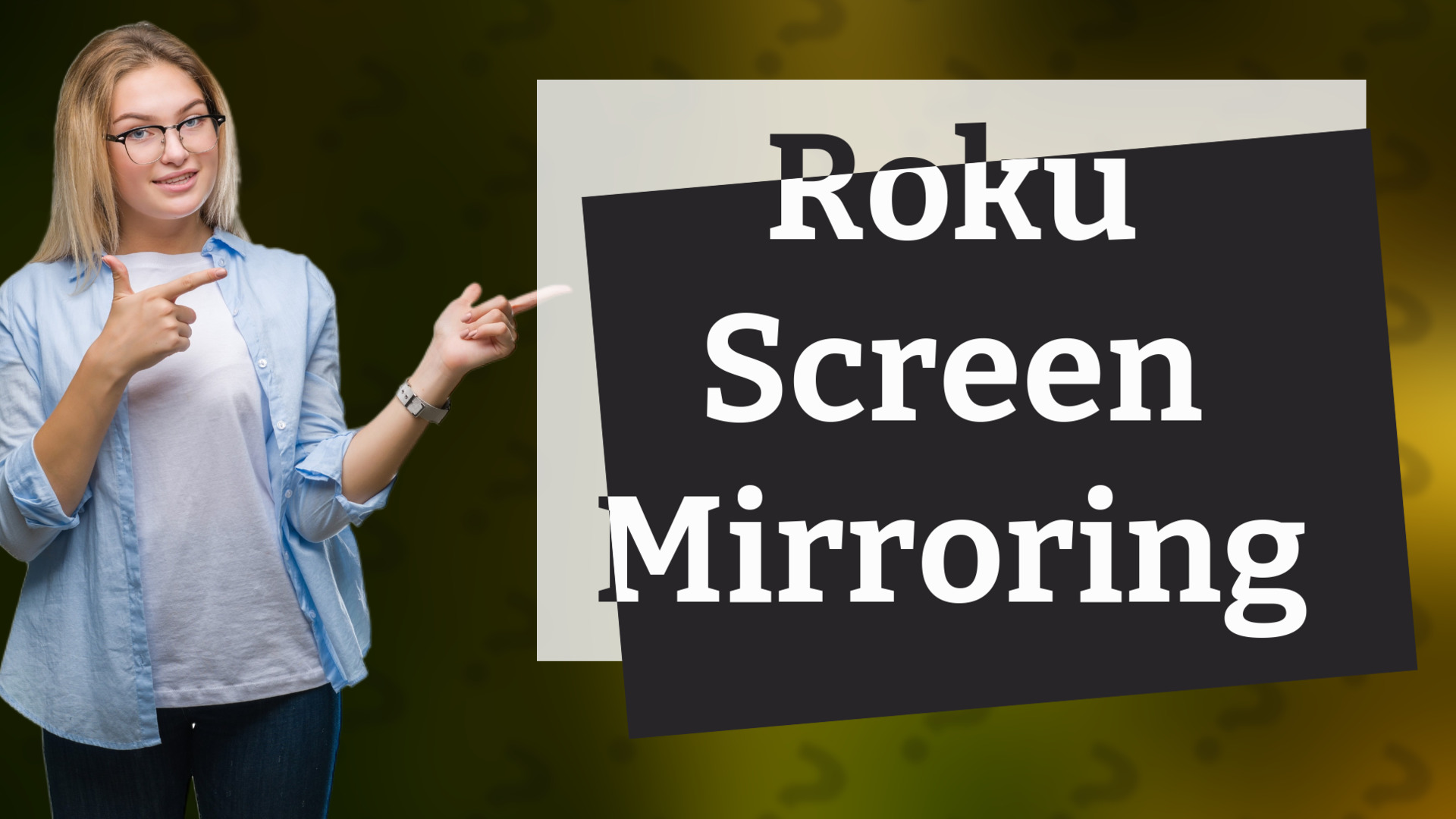
Learn to easily screen mirror on Roku devices with this simple guide. Start mirroring in just a few steps!

Learn how to easily mirror your Apple device to a Samsung TV with this simple guide. Follow our easy steps to connect your devices!

Learn how to easily connect your phone to your TV using Bluetooth with this simple guide.

Learn how to easily stream your screen to your TV using Chromecast, AirPlay, or HDMI connections.

Learn how to effortlessly cast your phone screen to your PC in a few simple steps. Get started today!

Learn the simplest methods to cast from your PC to TV and enjoy your content on a bigger screen. Quick and easy steps for seamless streaming.
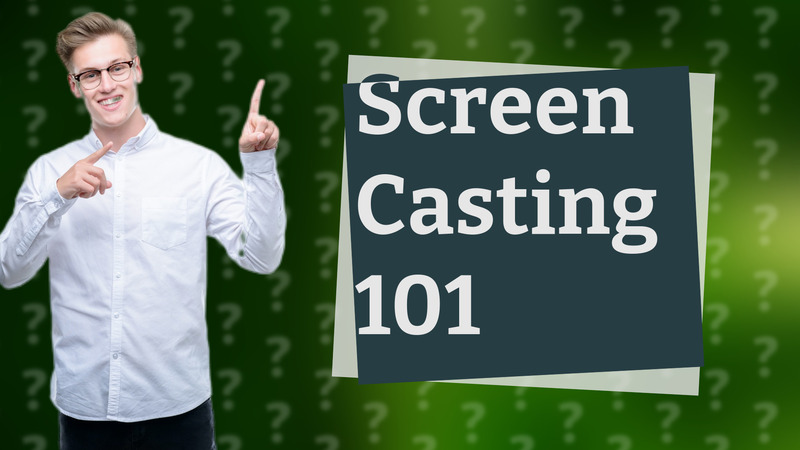
Learn how to cast your screen to TV effortlessly with our step-by-step guide, ensuring your devices are connected.
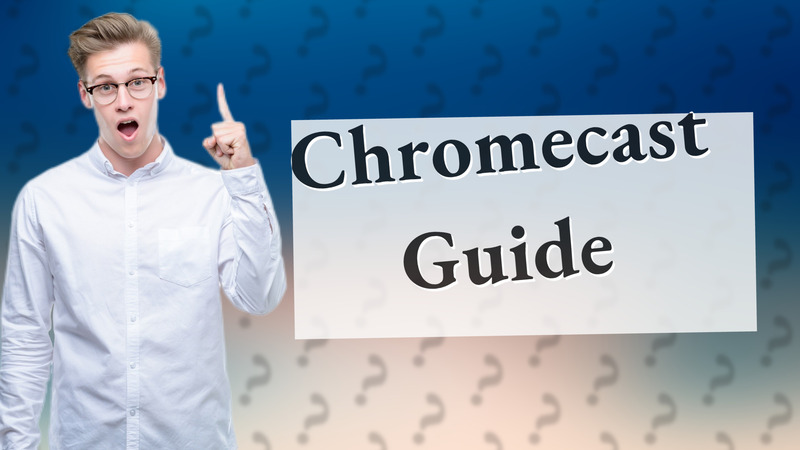
Learn how to easily Chromecast on your Samsung TV with this simple guide. Get started in minutes!

Learn how to easily watch Apple TV content on your Chromecast. Follow our simple steps to enjoy your favorite shows on the big screen.

Learn how to effortlessly cast your Apple device to your Samsung TV using AirPlay. Follow these simple steps for seamless streaming.

Learn how to stream Apple TV content from your iPhone to your TV easily with AirPlay. Quick and straightforward instructions included!
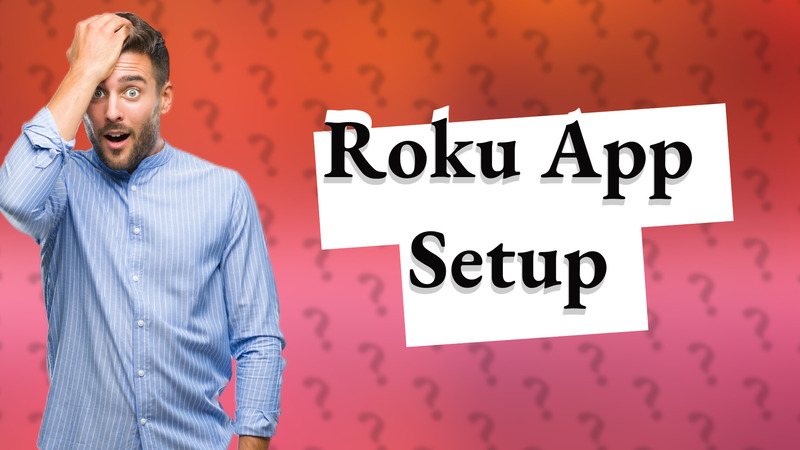
Learn how to easily add apps to your Roku device with our step-by-step guide.

Learn how to easily activate and use Siri on your Apple TV to find shows and movies effortlessly.

Learn how to download and watch Apple TV content offline effortlessly.
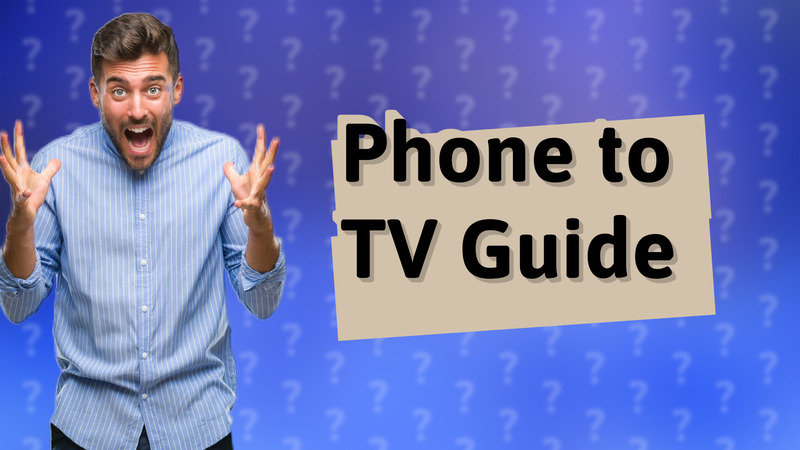
Learn how to effortlessly play videos from your phone to your TV using various tech options.

Learn how to easily cast your Samsung device to Apple TV using AirPlay 2. Follow these simple steps for seamless screen sharing.

Learn how to cast content from your devices to smart TVs effortlessly. Quick steps to enjoy streaming on your big screen.
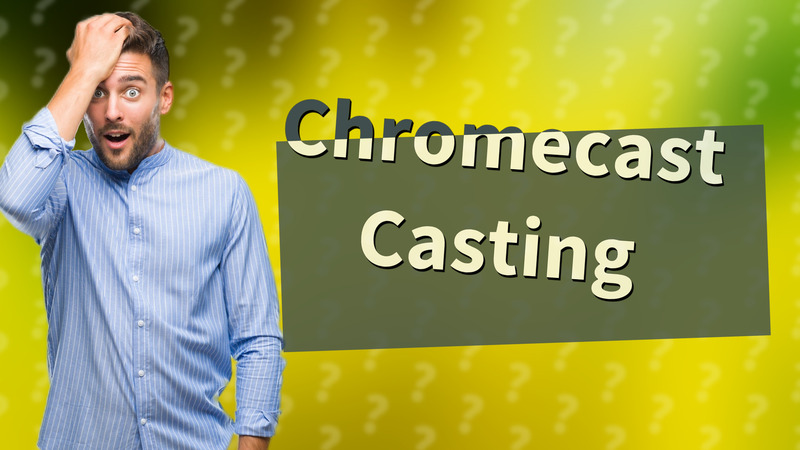
Learn how to easily enable casting on your Chromecast in just a few steps. Stream content effortlessly to your TV!

Learn how to easily stream content to your Samsung TV using AirPlay. Follow our simple steps for smooth streaming!

Learn how to easily project your Apple device to your Samsung TV with these simple steps for seamless screen mirroring.
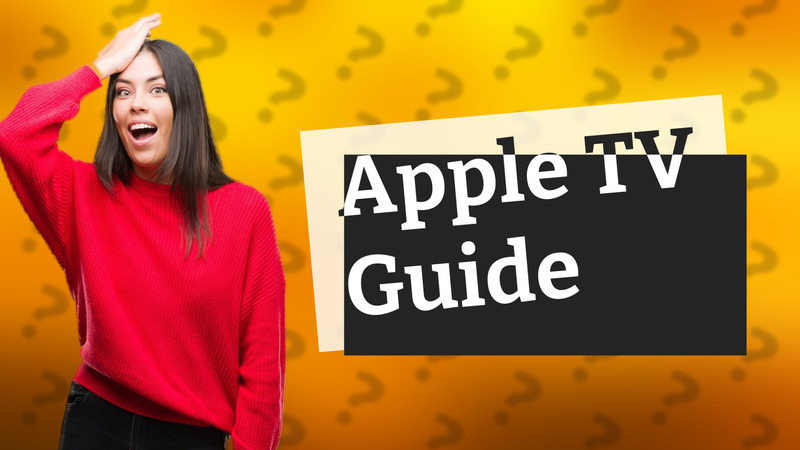
Learn how to easily get Apple TV on your smart TV and enjoy your favorite shows and movies.

Learn how to easily mirror your Apple device to your LG TV with our simple guide.
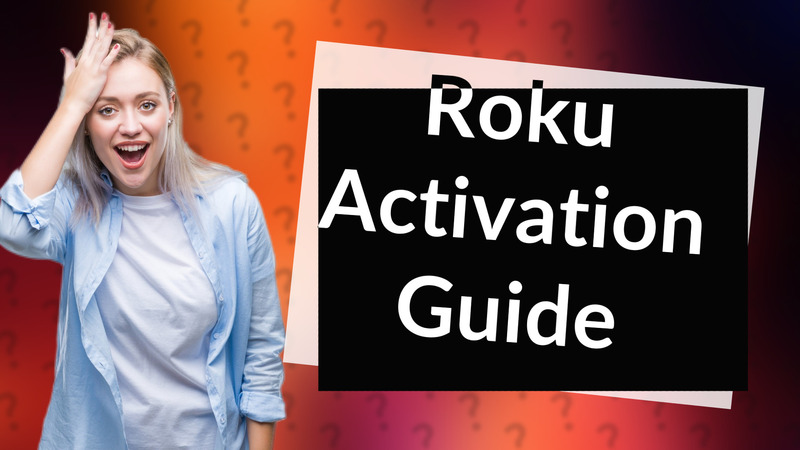
Learn how to easily activate your Roku device on your TV and start streaming in minutes.
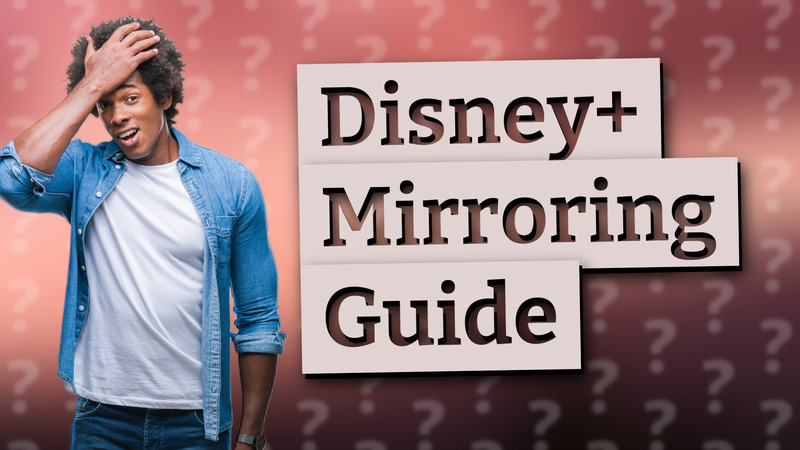
Learn how to screen mirror Disney Plus easily with our quick guide for iOS and Android users.

Learn how to easily connect your Apple TV to a Samsung TV with this quick tutorial. Get started now!
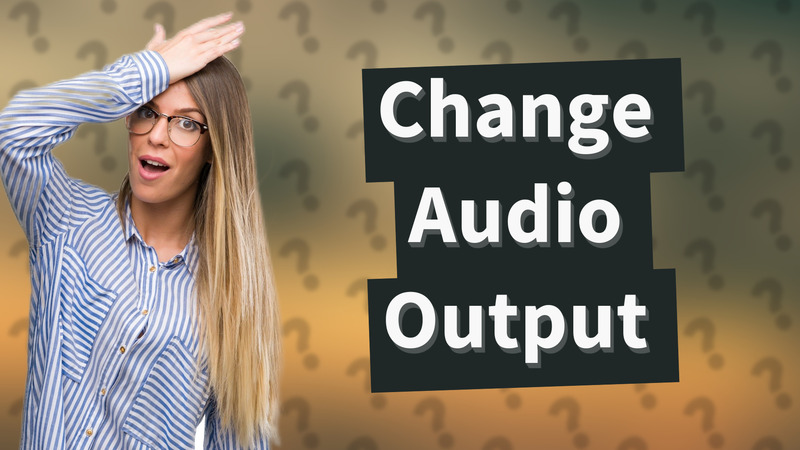
Learn how to quickly change the audio output settings on your Apple TV.

Learn the simple steps to cast from your laptop to a smart TV using Wi-Fi. Get started with our easy guide today!
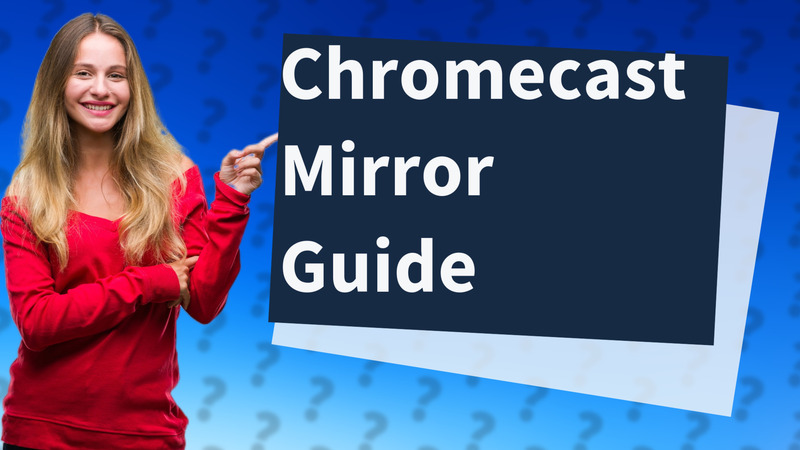
Learn how to easily screen mirror to Chromecast with our quick step-by-step guide for seamless viewing.

Learn how to stream Apple Music to your TV with AirPlay or the Apple Music app for a seamless listening experience.

Learn how to seamlessly cast audio from Apple Music to your AirPlay-compatible speaker. Follow our easy guide now!
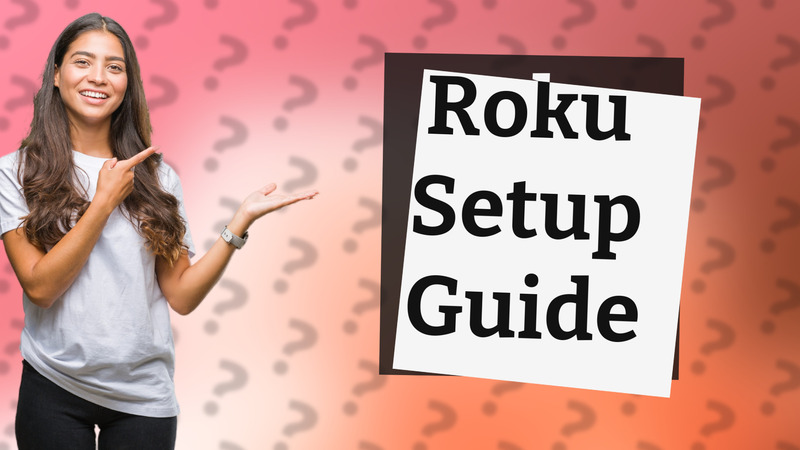
Learn how to easily set up your Roku channel with this simple step-by-step guide.
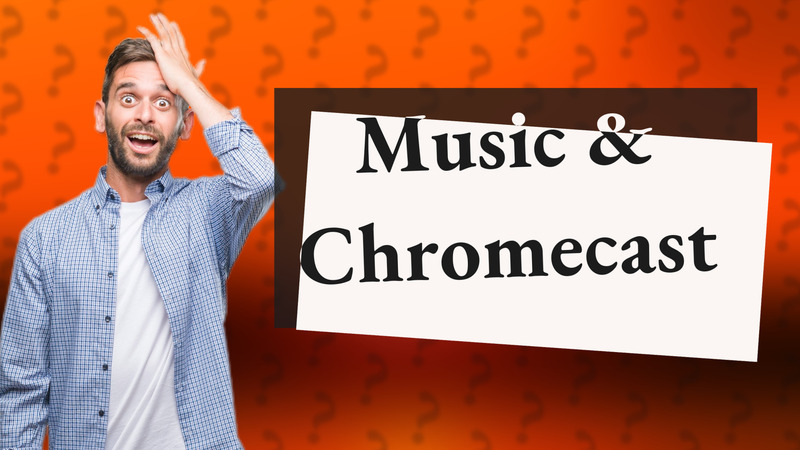
Learn how to play your favorite music through Chromecast effortlessly with our easy guide. Start streaming now!
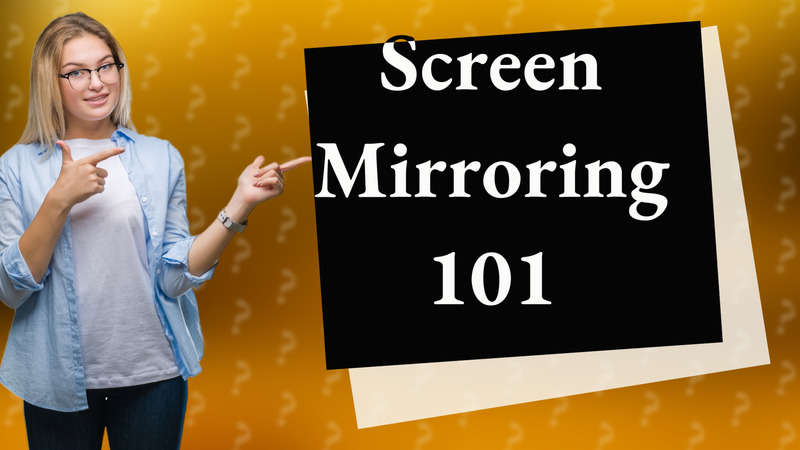
Learn how to screen mirror to Chromecast effortlessly using your device in just a few steps.

Discover how to find the app store on your smart TV with our easy-to-follow instructions.

Learn how to easily adjust your screen mirror settings for seamless casting and sharing across devices.