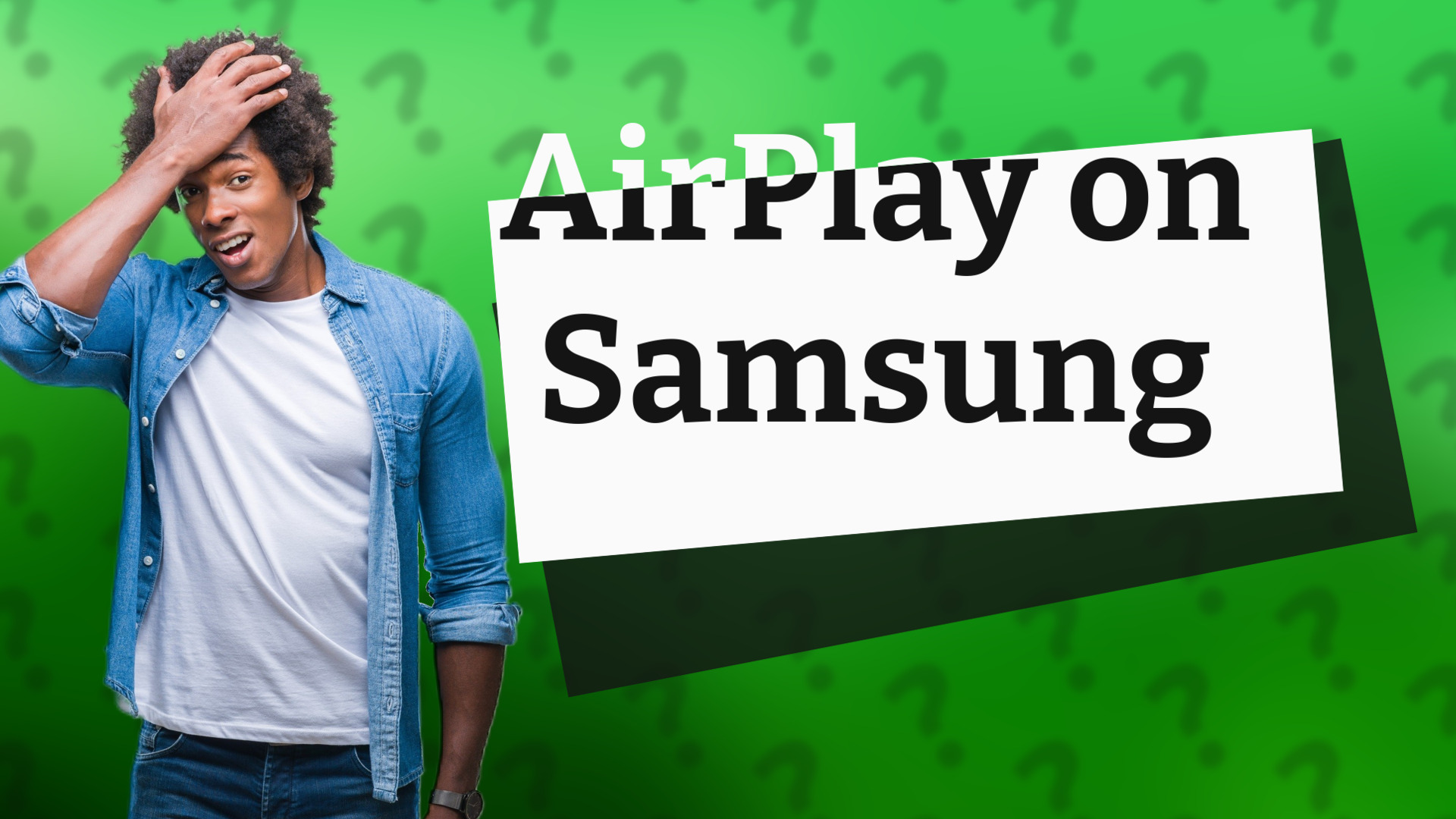
Discover which Samsung TV models support AirPlay 2 and how to check for this feature. Explore our comprehensive guide!

Learn the simple steps to rename your Apple AirPlay device quickly using your Apple device's settings.
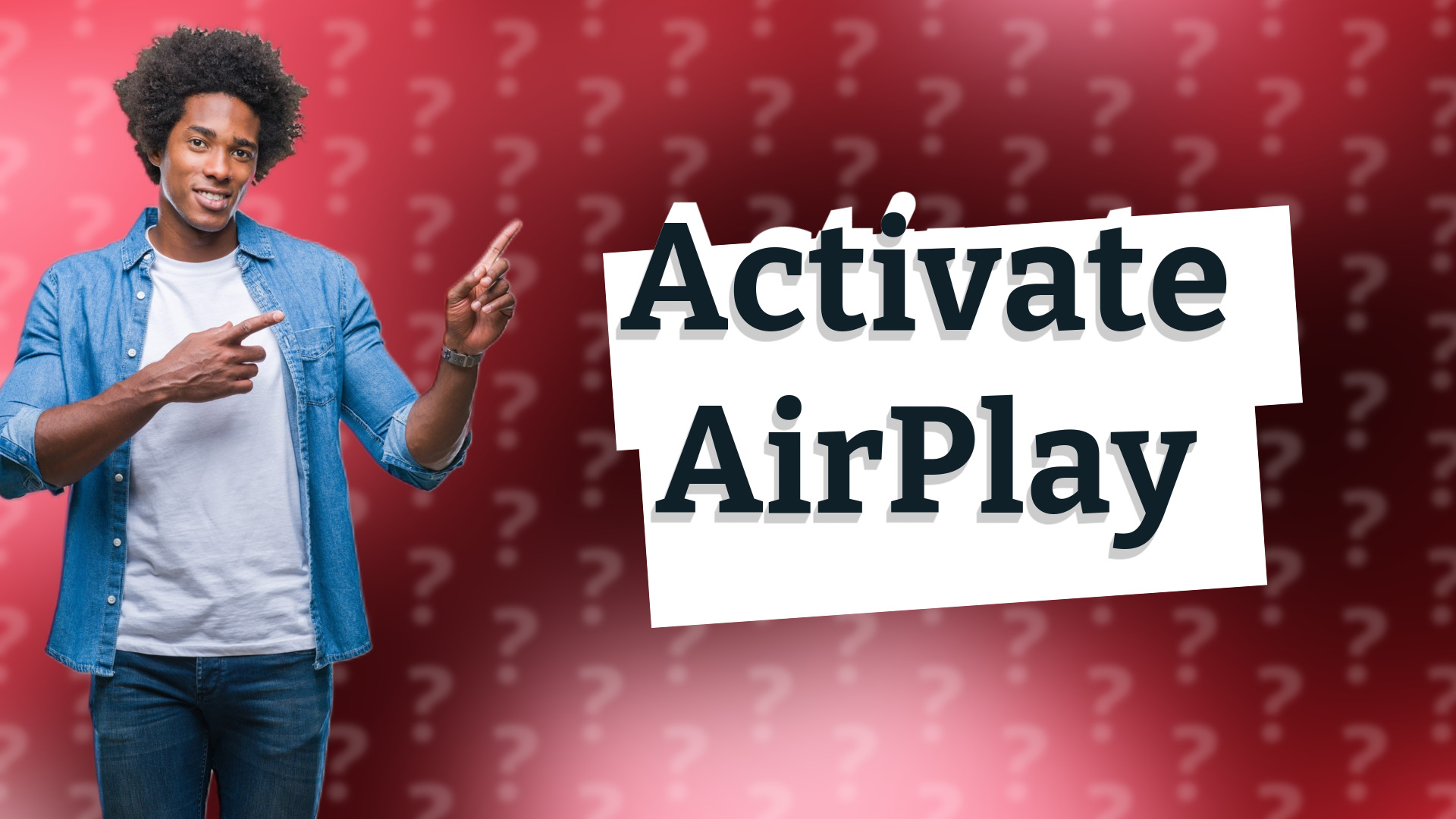
Learn how to turn on AirPlay on Samsung TV with simple steps to stream from your Apple devices.

Learn how to easily AirPlay on your Samsung phone using Smart View for seamless screen mirroring.

Learn how to easily AirPlay from your Apple device to an Android tablet using third-party apps. Discover the simple steps!

Learn how to easily integrate your TV with HomeKit using our quick step-by-step guide.
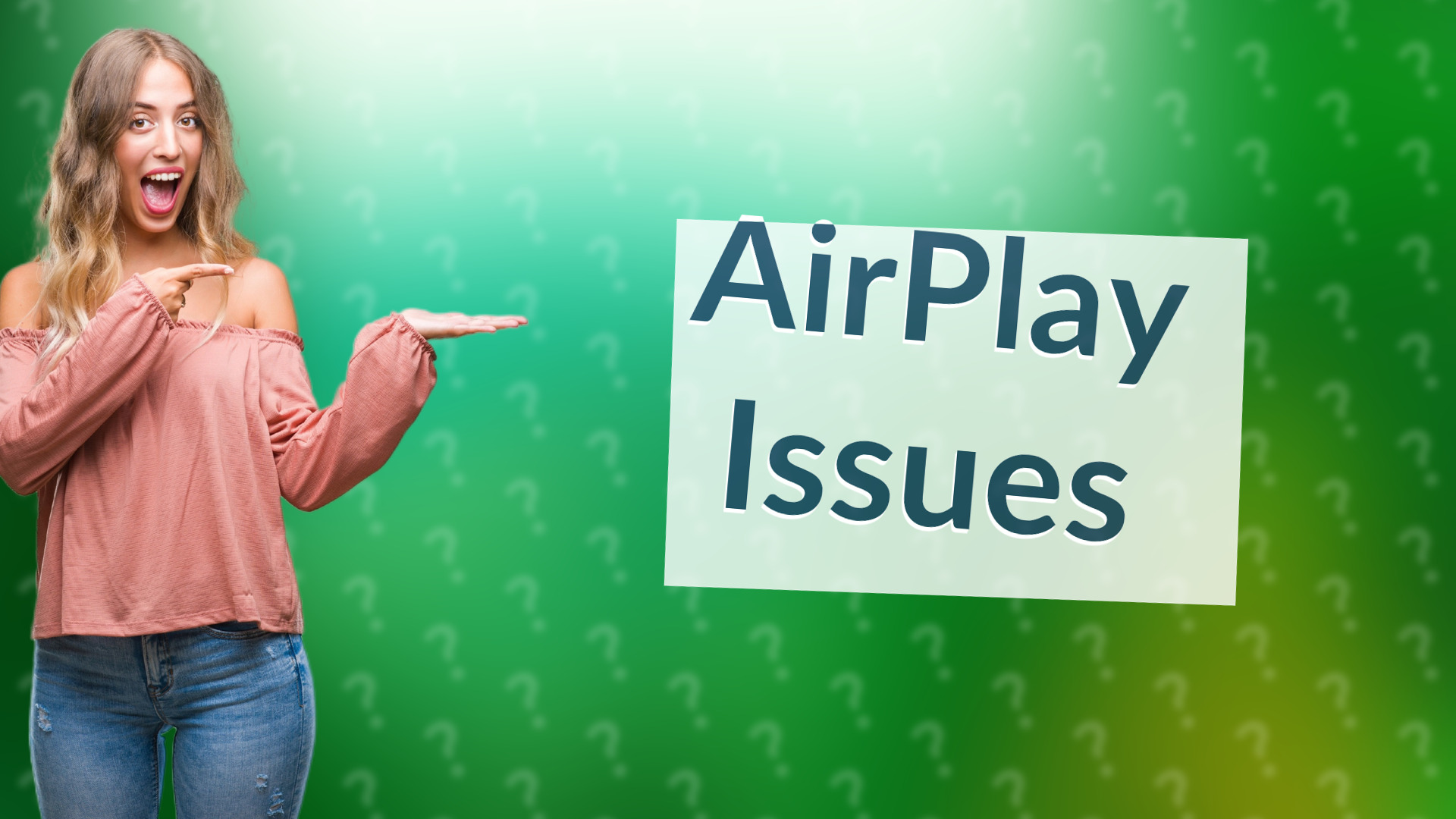
Discover why AirPlay fails on Samsung devices and learn essential troubleshooting tips.

Learn how to AirPlay to any device effortlessly. Discover compatibility and tips for smooth streaming!

Learn how to AirPlay using HomeKit for seamless audio and video streaming on your smart devices.

Learn how to easily use AirPlay with compatible Sony devices to stream your favorite media.

Learn how to easily share AirPlay from your Android device with AirScreen. Watch now for step-by-step instructions!

Discover if AirPlay works on Android and learn about third-party apps that enable streaming from iOS to Android.
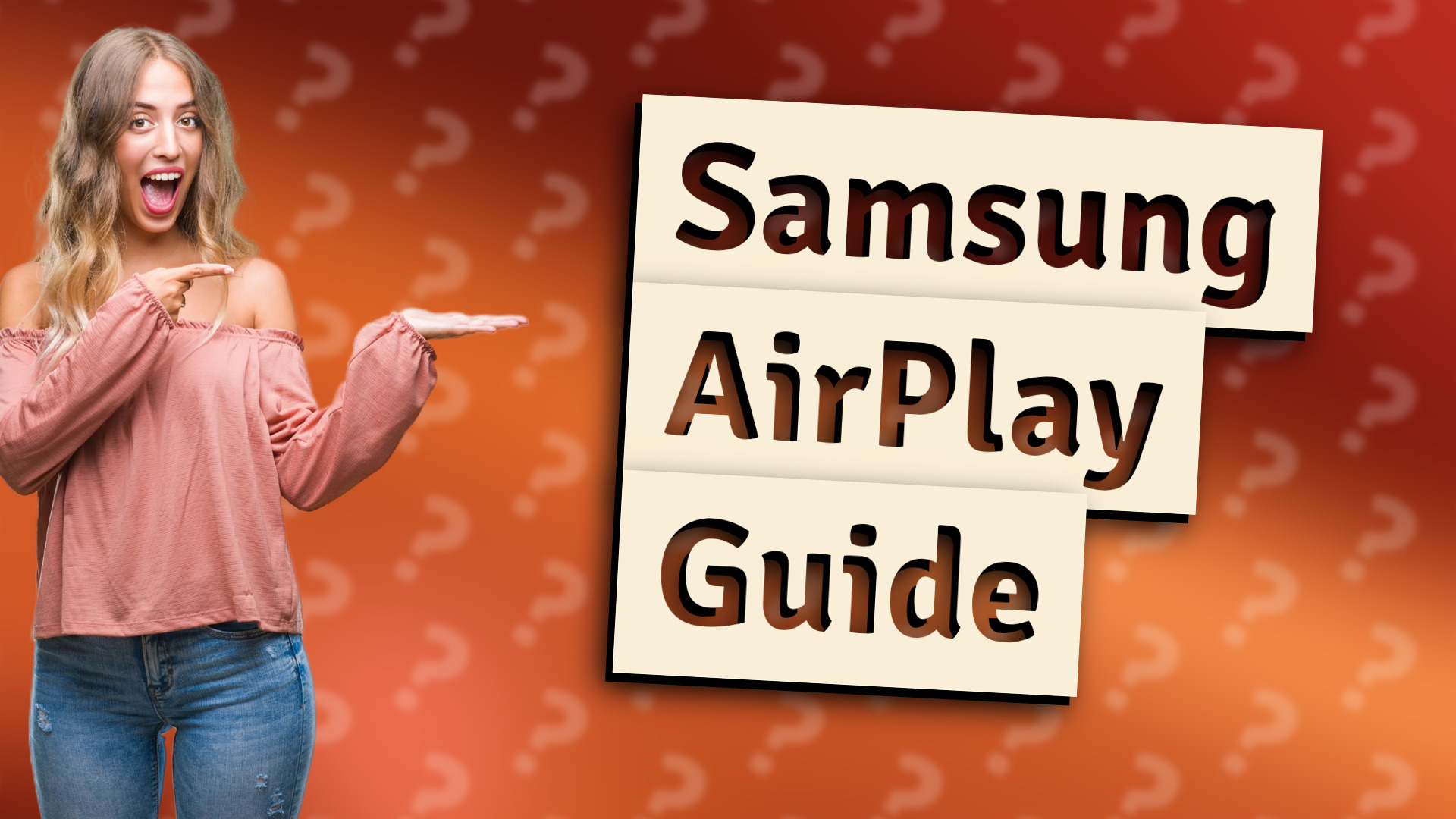
Learn how to quickly connect your Samsung TV to AirPlay for seamless streaming and mirroring from your iOS device.

Learn how AirPlay works beyond iOS devices, including Macs and smart TVs that support AirPlay 2.
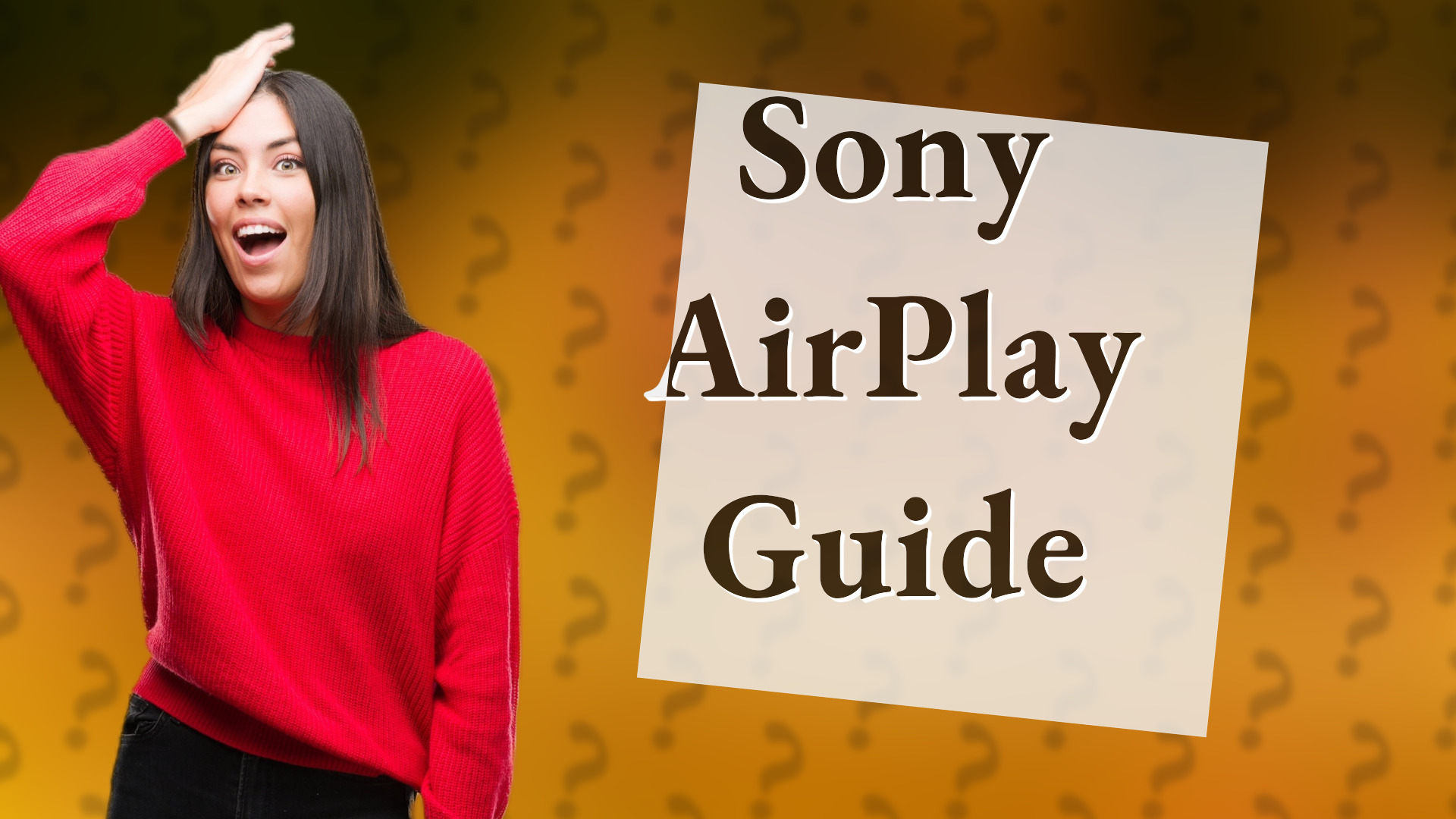
Discover how to use AirPlay with your Sony TV for seamless streaming from your Apple devices.
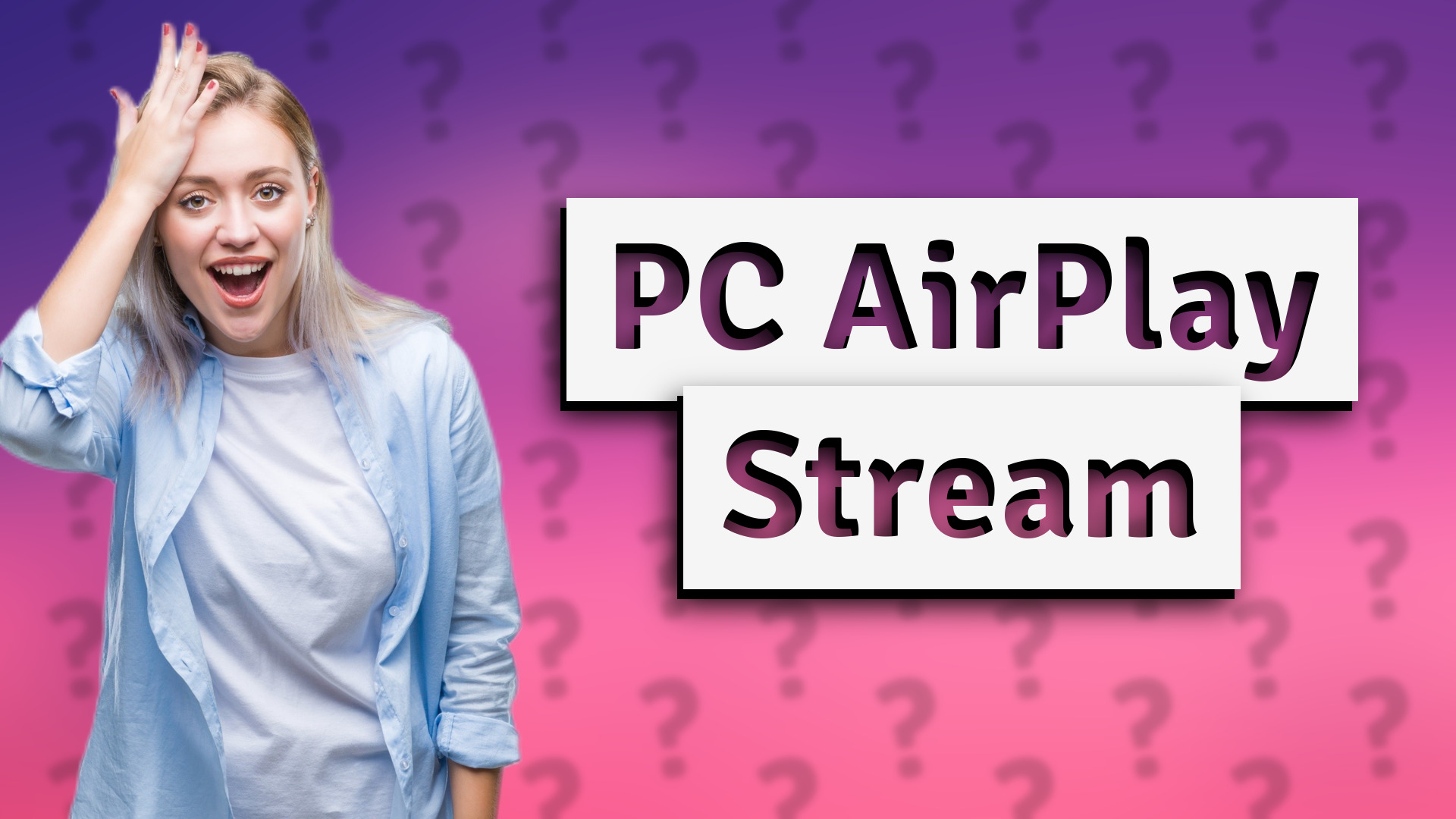
Learn how to AirPlay from your PC using third-party software for seamless streaming and mirroring to Apple devices.
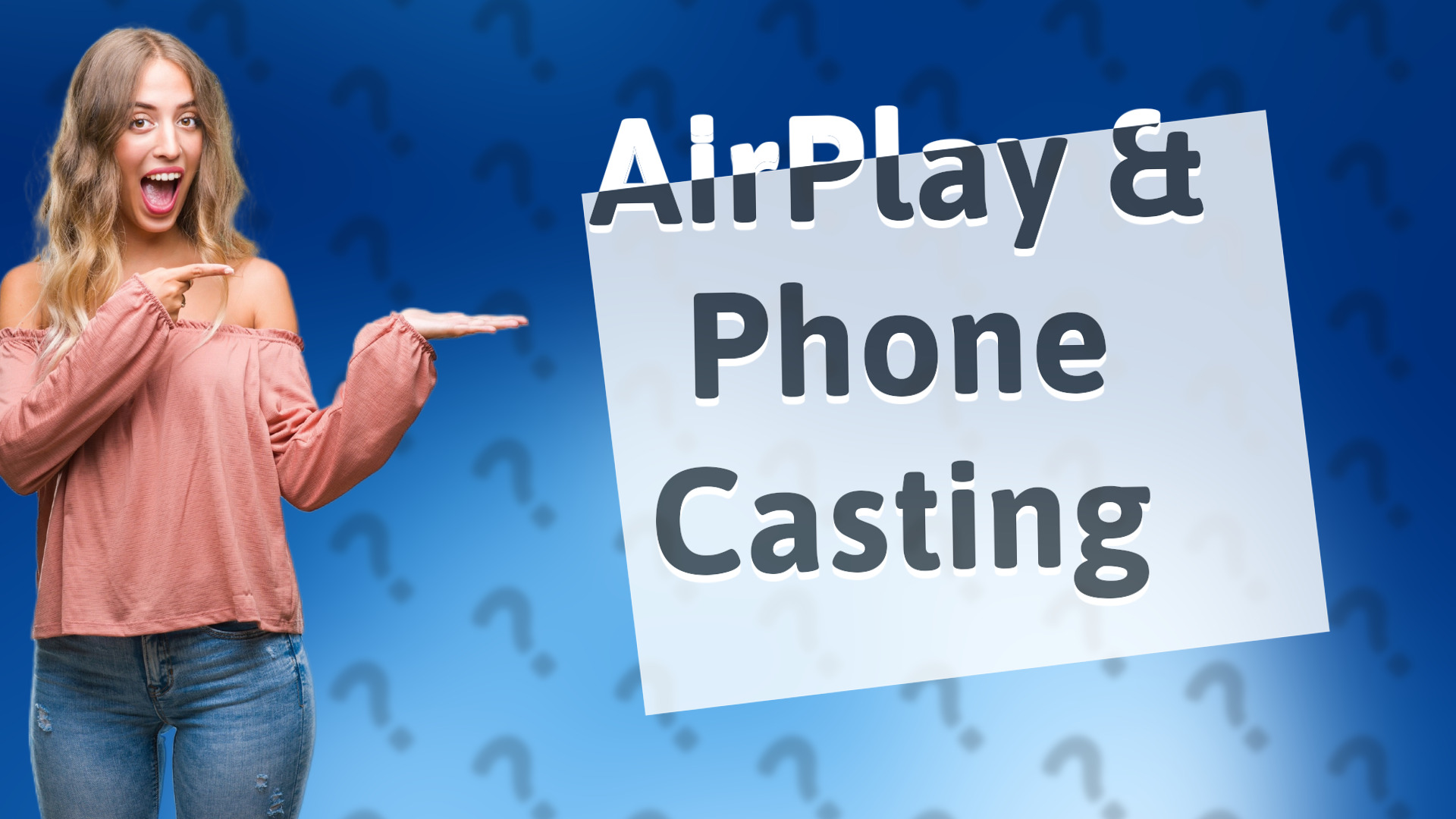
Discover if AirPlay can stream to other phones and explore alternative options for cross-device streaming.

Discover why your Samsung TV might lack AirPlay support and how to find compatible models.

Learn how to easily mirror your phone to TV for free using Google Home and AirPlay. Connect in minutes with this simple guide.

Discover if your LG TV has AirPlay built-in and how to use it seamlessly with Apple devices.

Learn how to screen mirror from your Apple device to a Sony TV using AirPlay 2 with this quick and easy guide.

Discover if Apple supports Miracast and learn about its alternative, AirPlay, for wireless streaming.

Learn how to quickly pair your phone with your TV for a seamless viewing experience.

Learn effective methods to AirPlay your iOS device to PlayStation using third-party apps for seamless streaming.
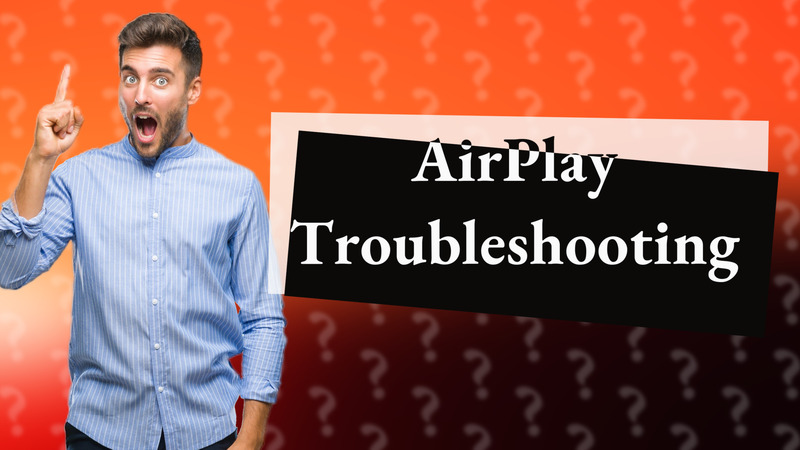
Learn how to successfully AirPlay to your Samsung TV with our troubleshooting steps for seamless connection.
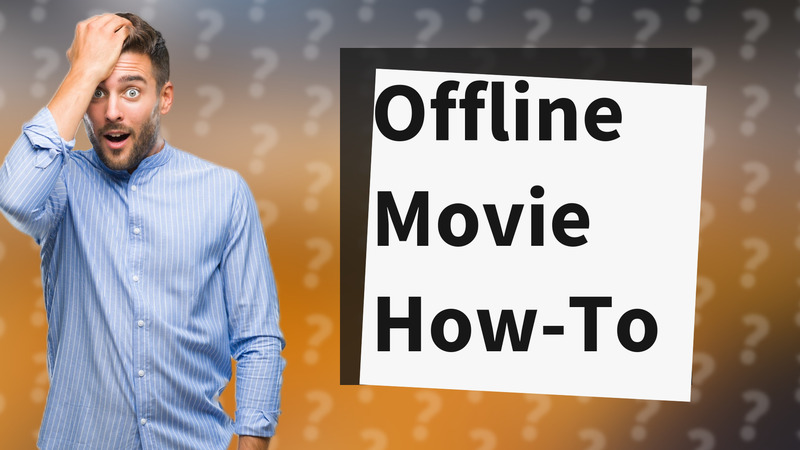
Learn how to enjoy your favorite movies on Apple TV without internet using offline methods.

Learn how to easily stream from your phone to your LG Smart TV using AirPlay and Screen Share options.

Learn how to easily stream content to your LG TV without using Chromecast, using built-in features and compatible apps.

Learn how to connect your phone directly to your TV using adapters or screen mirroring features.

Learn how to AirPlay to your LG TV seamlessly with this easy guide. Ensure compatible devices and settings for smooth streaming.

Learn simple methods to connect your phone to your TV, including HDMI, Chromecast, and mirroring apps.

Discover how to use AirPlay without Apple TV. Connect to compatible devices easily!
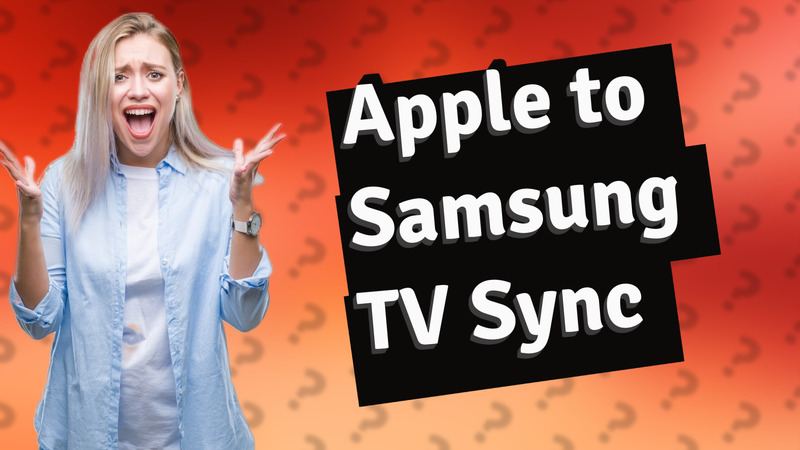
Learn how to easily connect your Apple device to your Samsung TV with AirPlay for seamless screen mirroring.

Learn how to mirror your Apple device to a Samsung TV quickly and easily with AirPlay in this step-by-step guide.
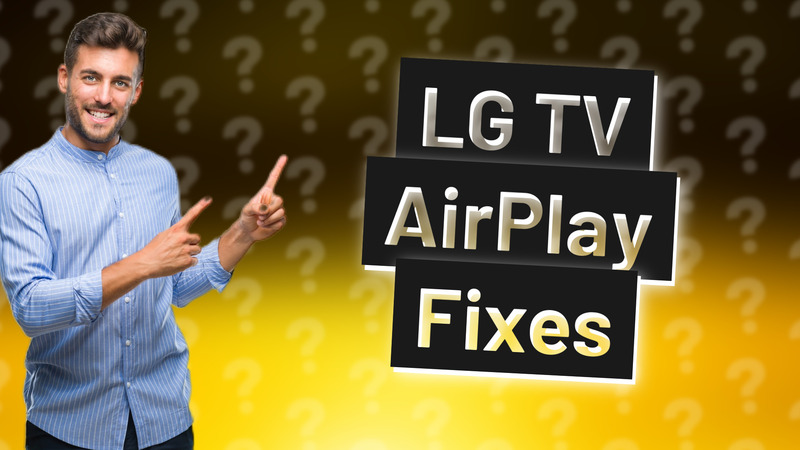
Learn effective solutions to resolve AirPlay issues with your LG TV.

Discover if AirPlay is limited to Apple TV or compatible with other devices.

Learn how to resolve AirPlay connection problems in this helpful video guide.

Learn how to easily mirror your iOS device's screen to your Samsung Smart TV using AirPlay. Quick setup tips included.

Learn how to easily AirPlay Crunchyroll to your Apple TV with this quick guide.

Learn how Samsung TVs support AirPlay and stream content from Apple devices effortlessly.
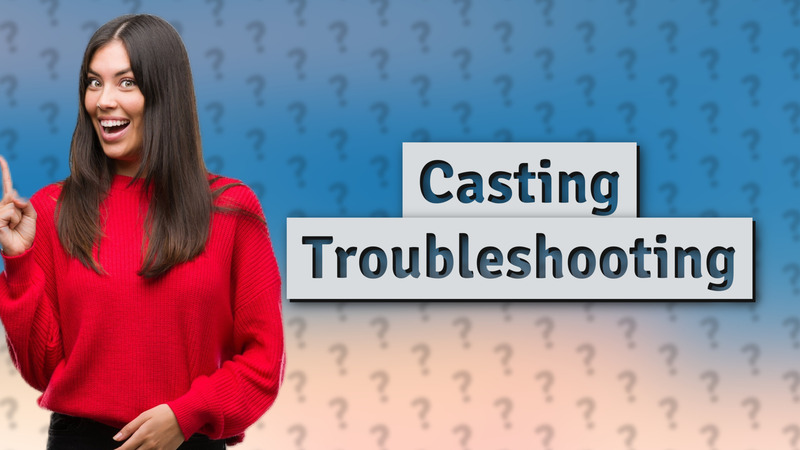
Learn to easily cast from your iPhone to a smart TV with troubleshooting tips for AirPlay and Chromecast connectivity issues.
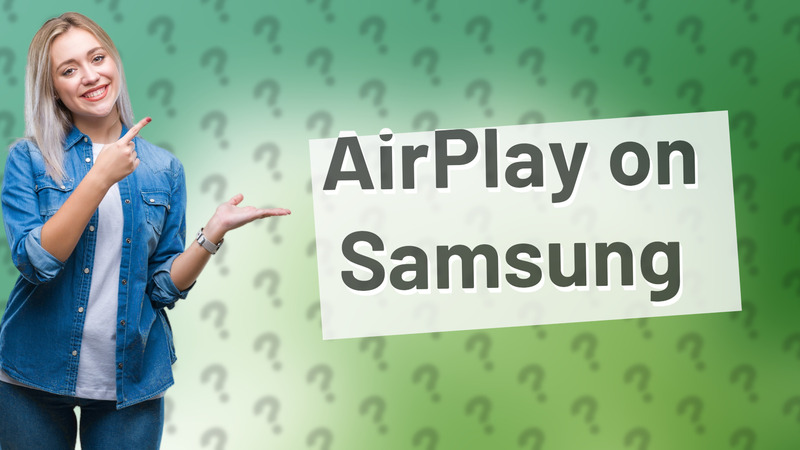
Learn how to easily AirPlay from your Apple device to your Samsung TV with our quick, simple guide.

Learn how to easily use AirPlay on your Samsung TV with this straightforward guide.

Learn how to enable and use AirPlay on your Samsung TV for seamless streaming from Apple devices.

Learn how to easily cast Apple TV to your smart TV using AirPlay or HDMI. Follow our simple steps for seamless streaming.
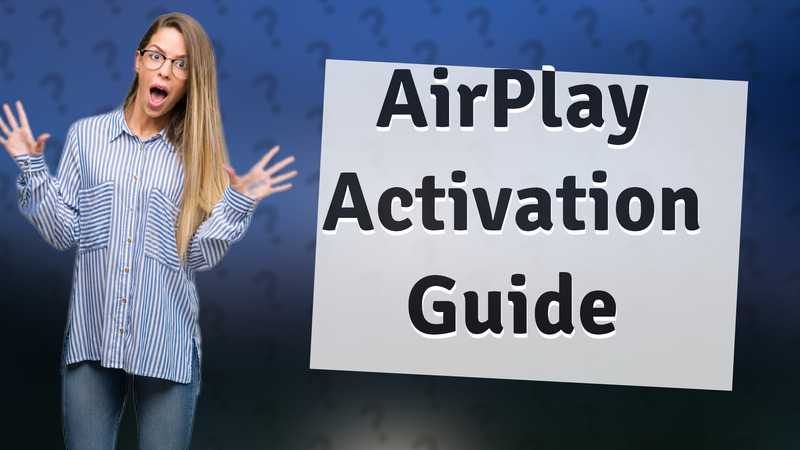
Learn to activate AirPlay on Samsung TV effortlessly in this quick guide.

Learn how to easily connect AirPlay to your TV and unlock seamless streaming from your iOS device.

Learn how to use AirPlay with LG ThinQ TV for seamless content streaming from your Apple devices.

Learn how to troubleshoot AirPlay problems on your Samsung TV to ensure seamless streaming from your phone.

Learn how to effortlessly cast your Apple device to your Samsung TV using AirPlay. Follow these simple steps for seamless streaming.
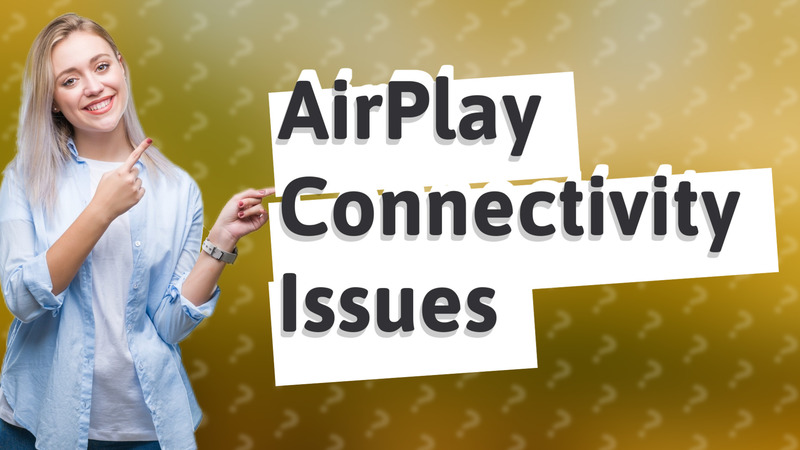
Learn how to troubleshoot AirPlay connection issues to your TV effectively.

Learn how to set up AirPlay on your smart TV quickly and effortlessly with our simple guide. Stream your favorite content seamlessly!

Learn how to stream Apple TV content from your iPhone to your TV easily with AirPlay. Quick and straightforward instructions included!
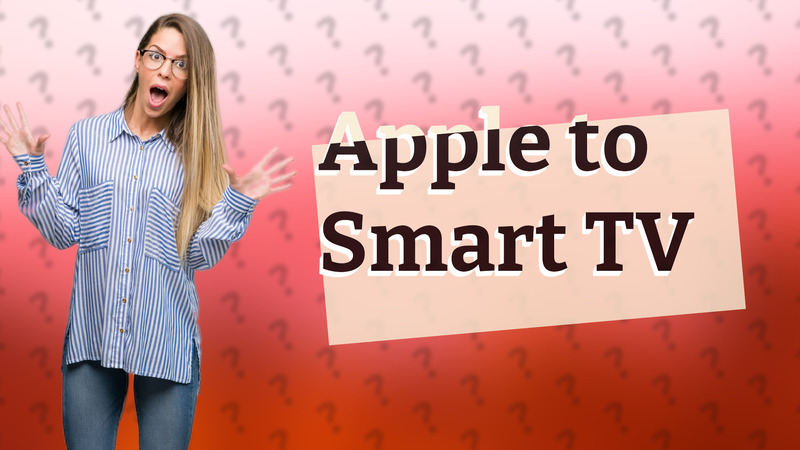
Learn how to easily connect your Apple device to a Smart TV using AirPlay or HDMI. Stream your favorite content today!
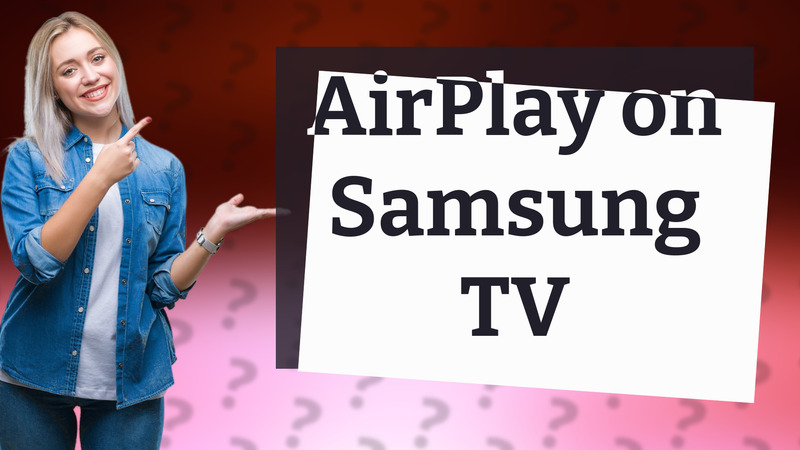
Learn how to easily enable AirPlay on your Samsung TV and stream content from your Apple devices seamlessly.
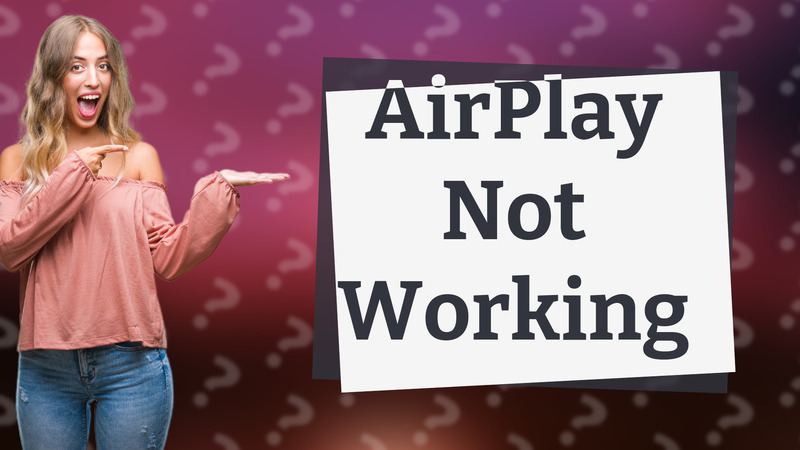
Learn how to troubleshoot AirPlay issues on your Samsung TV with our easy step-by-step guide.

Discover which LG TVs support AirPlay 2 and how to check compatibility.

Discover if LG TVs support AirPlay 2 and how to stream content from Apple devices seamlessly.

Learn how to connect AirPlay speakers to your Samsung TV with these simple steps. Stream audio effortlessly!
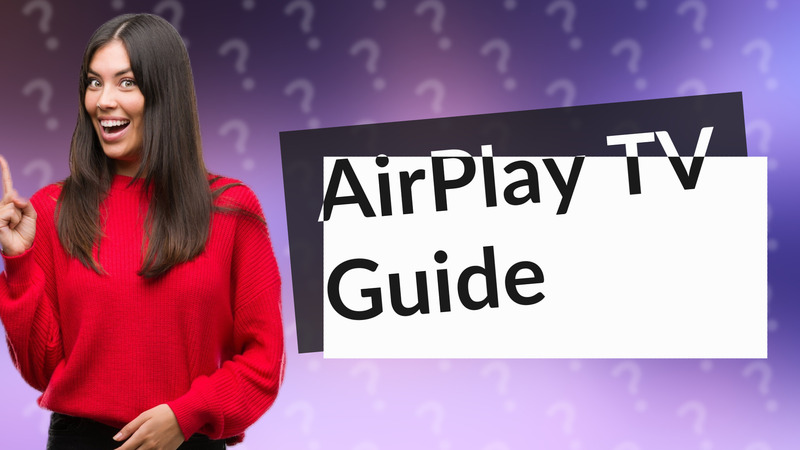
Learn how to enable AirPlay on your smart TV. Find out about compatibility and solutions with external devices.

Learn how to easily stream content from your Apple device to a Samsung TV using AirPlay.

Learn how to easily cast your Samsung device to Apple TV using AirPlay 2. Follow these simple steps for seamless screen sharing.
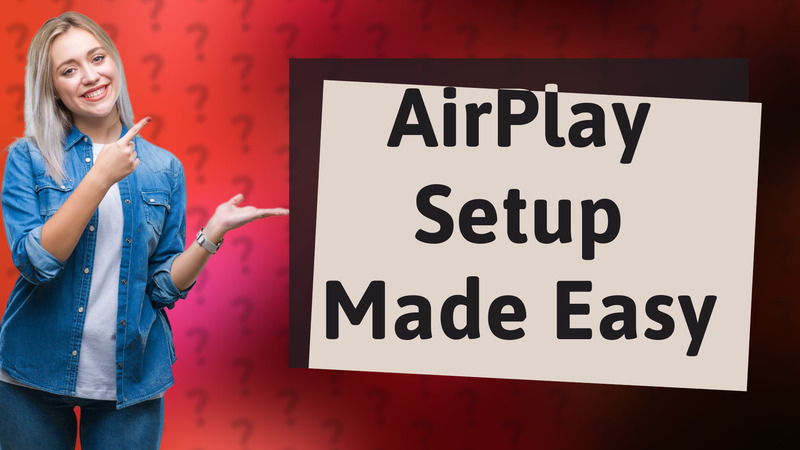
Learn how to AirPlay content from your iPhone/iPad to your smart TV effortlessly in this quick guide.
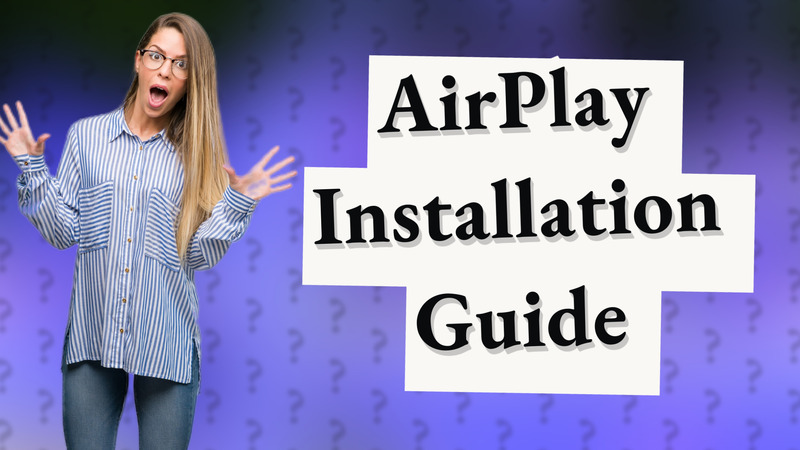
Learn how to easily set up AirPlay on your Samsung TV and start streaming content from Apple devices.

Learn how to easily connect your iOS device to your TV using AirPlay with this simple guide.

Learn how to AirPlay to your LG TV effortlessly with our simple guide. Enjoy seamless screen sharing from your iOS device!

Discover how Samsung TVs work with Apple products using AirPlay and the Apple TV app for seamless streaming.

Learn how to stream content on LG Smart TVs using AirPlay easily. Get started today for seamless streaming.

Learn how to easily stream content to your Samsung TV using AirPlay. Follow our simple steps for smooth streaming!

Learn how to AirPlay directly to your TV that supports AirPlay 2. Get setup tips and device compatibility info.

Learn how to easily AirPlay to your smart TV without needing an Apple TV. Follow our step-by-step guide.

Troubleshoot AirPlay problems on your Samsung TV with these simple steps. Get back to streaming effortlessly!

Learn how to seamlessly AirPlay to your Samsung TV with easy step-by-step instructions. Stream your favorite content today!

Learn how to easily connect your Samsung device to Apple TV in just a few steps.

Explore whether Cast or AirPlay is the best option for streaming to your TV based on your device compatibility.

Discover how to AirPlay from your Android device using third-party apps like AirScreen and AllConnect.

Learn how to verify if your TV is compatible with AirPlay using these simple steps.

Troubleshoot AirPlay connection problems on your Samsung TV with simple steps to ensure compatibility.

Discover common reasons why AirPlay stops working on Samsung TVs and how to fix it quickly.

Learn how to set up Apple screen mirroring with LG Smart TVs using AirPlay 2 for seamless streaming.

Learn how to easily stream music from your iPhone to your Samsung TV using AirPlay. Follow these simple steps!
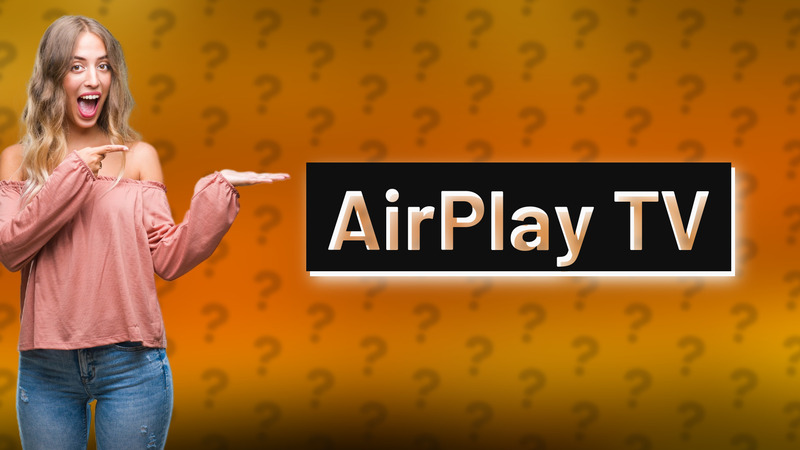
Discover if your smart TV supports AirPlay and how to easily stream content from your Apple devices.

Learn how to easily connect Apple TV to an old TV using HDMI adapters or AirPlay for seamless streaming.

Learn how to find out if your Samsung TV supports AirPlay in just a few simple steps.

Learn how to check if your Samsung Smart TV supports AirPlay in just a few simple steps.

Learn how to AirPlay to your Samsung TV effortlessly. Connect your Apple device in minutes!
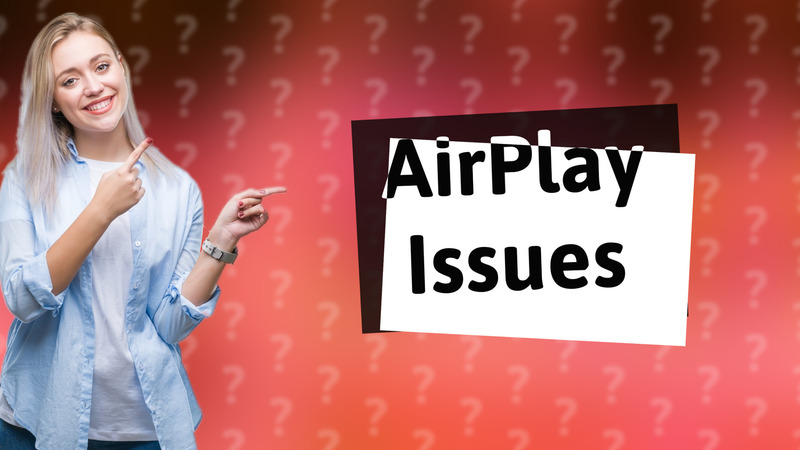
Learn why you can't AirPlay to your TV and how to resolve the issue with these simple troubleshooting steps.

Learn whether Disney+ blocks AirPlay and get troubleshooting tips for seamless streaming.

Discover how AirPlay streams to various compatible devices beyond Apple TV for versatile media enjoyment.
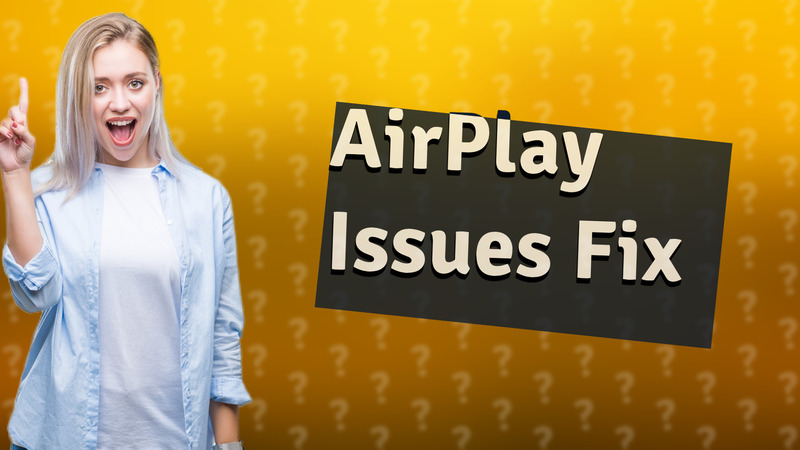
Troubleshoot Apple AirPlay issues on Samsung TV with simple steps. Optimize your setup today!

Learn how to easily connect your Apple device to a Samsung TV using AirPlay for seamless streaming.

Discover what enables screen mirroring and learn about top technologies like Miracast, AirPlay, and Chromecast.

Learn how to effortlessly connect your Apple devices to smart TVs using AirPlay or HDMI connections.
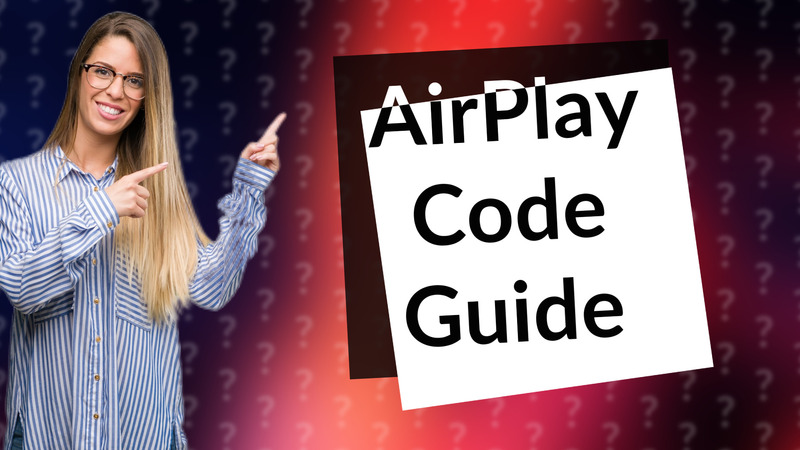
Learn how to easily find the AirPlay code on your Samsung TV for seamless screen mirroring.

Explore the differences between AirPlay and mirroring to determine which is best for your streaming and screen sharing needs.

Learn how to troubleshoot casting issues to your TV, including tips for network connectivity and device compatibility.

Discover if Cast or AirPlay is the right choice for you with our in-depth comparison of features and compatibilities.

Discover effective alternatives to AirPlay for streaming on Samsung devices, including Smart View and Google Cast.
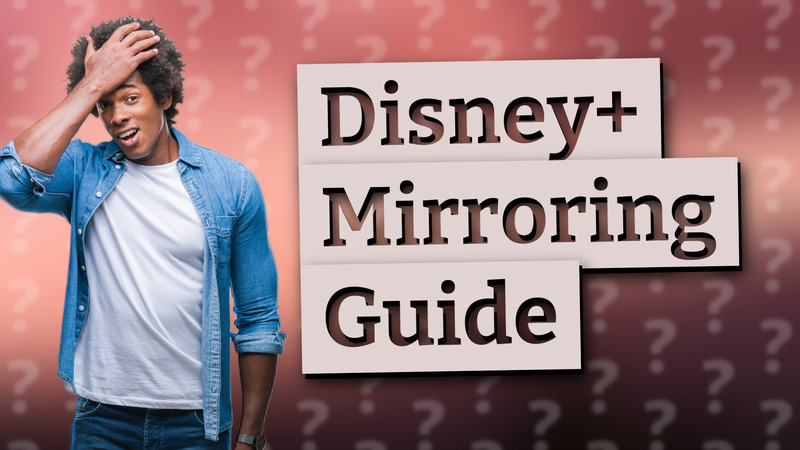
Learn how to screen mirror Disney Plus easily with our quick guide for iOS and Android users.

Learn how to fix AirPlay not showing up on your Samsung TV with these simple troubleshooting steps.