
Learn about the coding languages essential for creating APK files for Android apps, primarily Java and Kotlin.
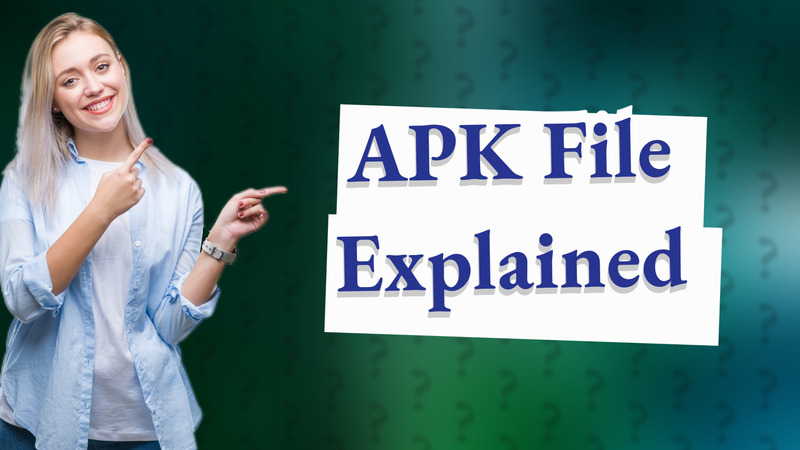
Learn what an APK file is and how to install it on your Android device safely.
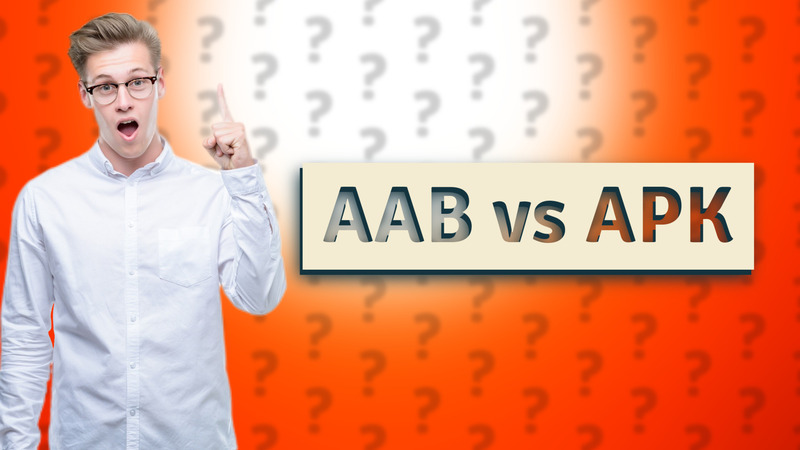
Explore the benefits of AAB vs APK, including optimized performance and user experience.

Learn why AAB is favored over APK in app delivery, optimizing performance and reducing download sizes.
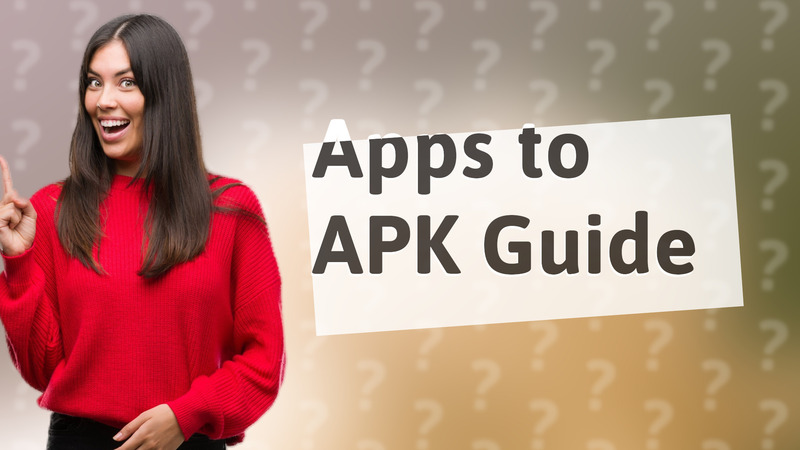
Learn how to convert apps into APK files using Android Studio or APK Extractor for easy backups and sharing.

Explore whether APK files are simply zip files and learn what they contain, including code and resources for Android apps.

Learn whether to choose APK or AAB for Android app distribution and discover the benefits of each format.

Discover the coding languages behind APK files, including Java, Kotlin, and XML for Android app development.
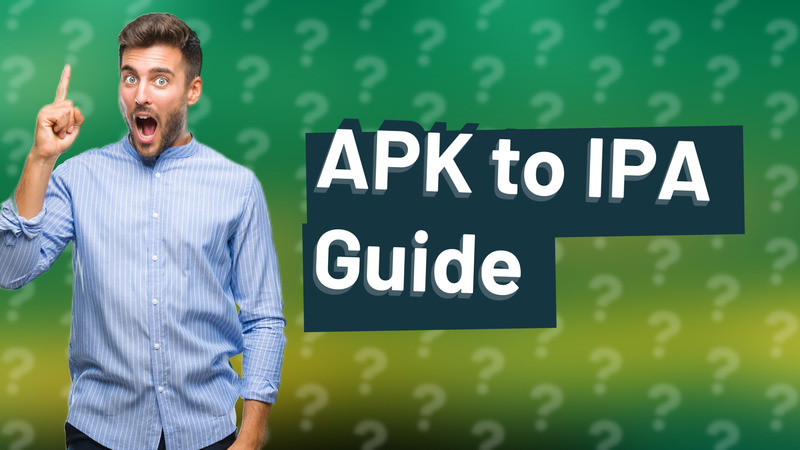
Learn how to convert APK files to IPA format on PC using cross-platform frameworks like Flutter and React Native.

Explore the possibility of converting APK files to iOS and learn about cross-platform solutions like Flutter and React Native.
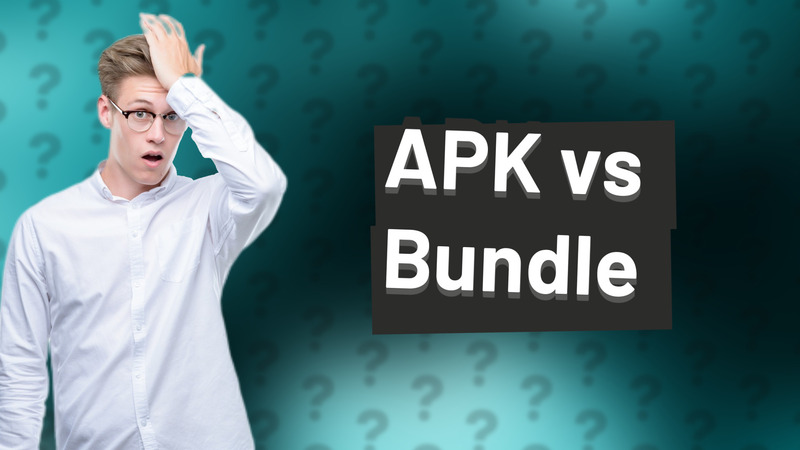
Learn the differences between APK and app bundle formats for Android apps to enhance your publishing knowledge.
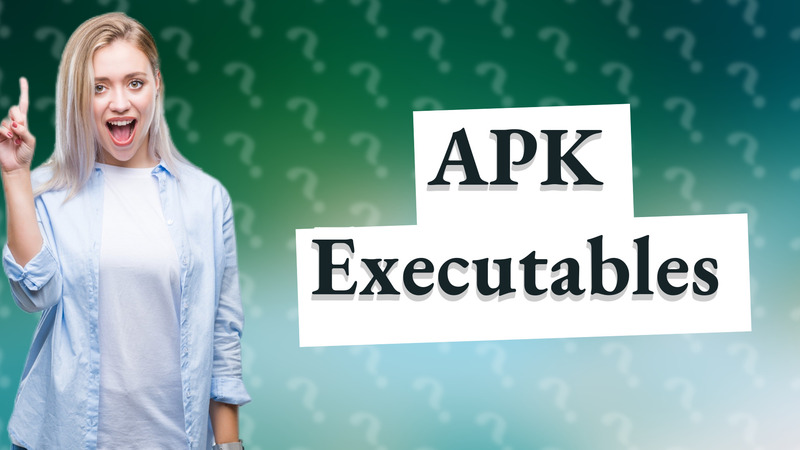
Learn if APK files are executable and how they work on Android devices.

Discover how to rebuild your app from APK to iOS using cross-platform frameworks like Flutter and React Native.
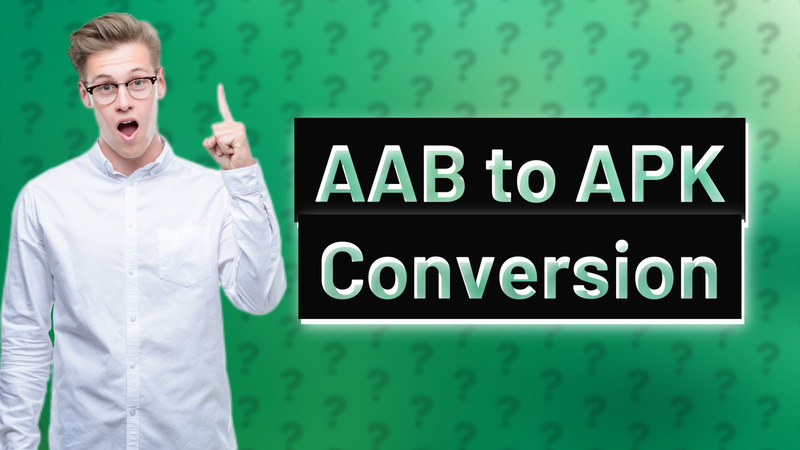
Learn how to easily convert AAB files to APK using BundleTool. Perfect for testing your Android apps!
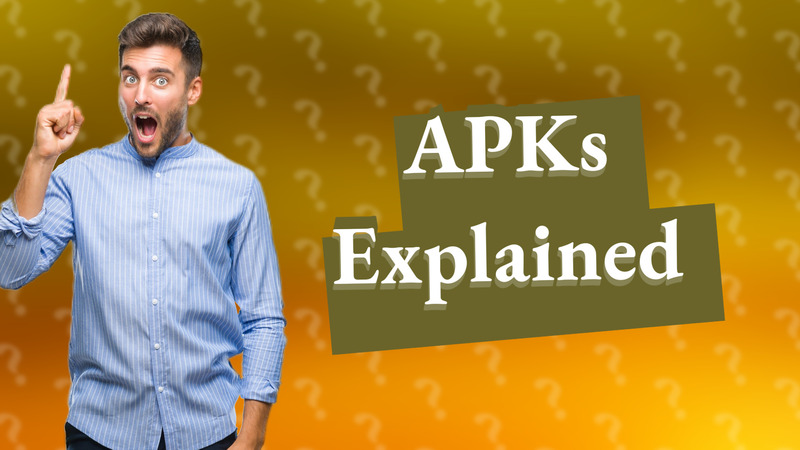
Discover why APKs are essential for Android app distribution and management. Learn about their key features.
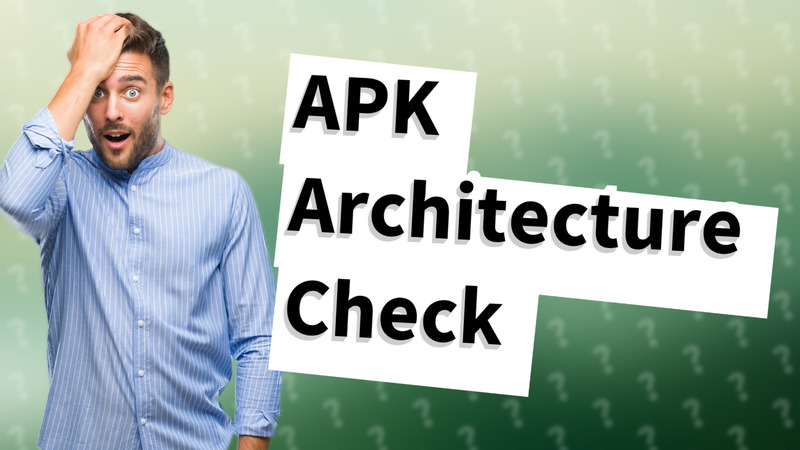
Learn how to easily check the architecture of an APK file using different methods and tools.

Learn how to easily convert AAB files to APK with BundleTool. Step-by-step guide for developers.
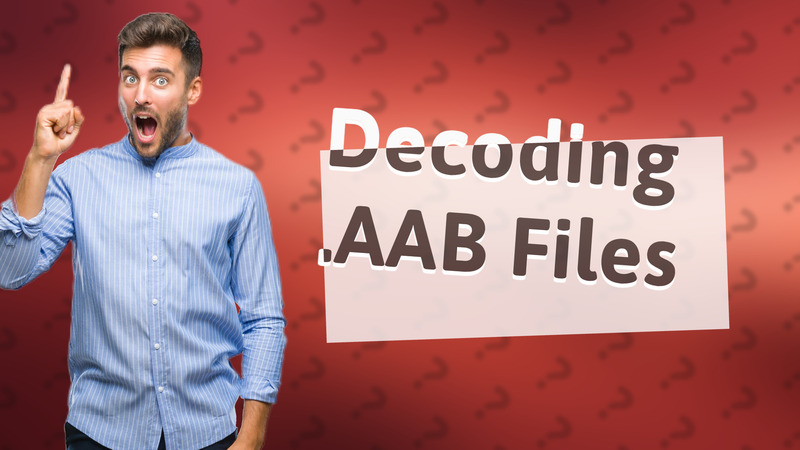
Learn what a .AAB file is and how it optimizes Android app performance for different devices.

Discover the advantages of using Android App Bundles over APKs for improved app performance and user experience.
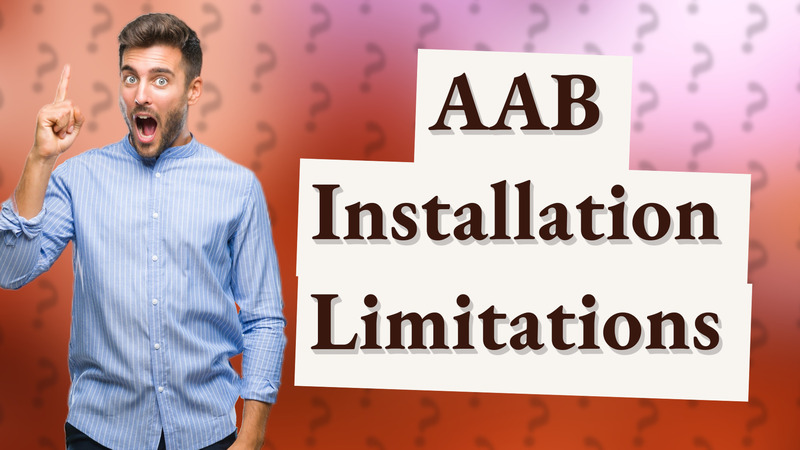
Learn why AAB files can't be installed directly on Android and the steps to properly install them via the Google Play Store.
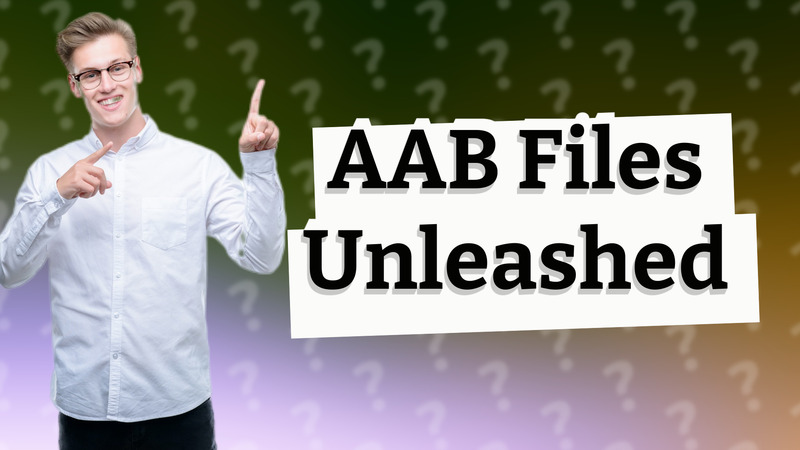
Discover the benefits of AAB files for Android app distribution and optimize your apps with Google Play Console.

Learn how to open AAB files using Android Studio and other tools. Discover installation options for AAB files here.
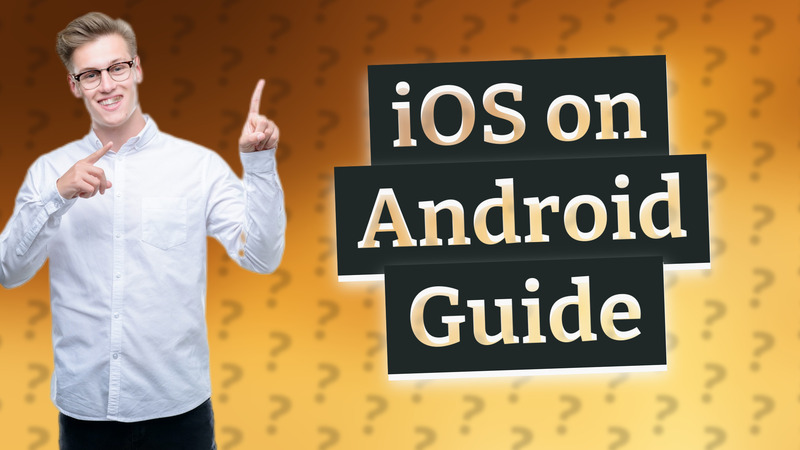
Discover why you can't directly develop iOS apps on Android and explore cross-platform options like Flutter and React Native.

Explore the programming languages behind APK files, including Java, Kotlin, and C/C++. Understand their roles in Android app development.

Explore the key differences between APK and JAR files in this informative Q&A video.

Learn how to publish your AAB (Android App Bundle) on Google Play with our simple, step-by-step guide.

Learn how to handle Android App Bundles (AAB) and their installation process on devices.
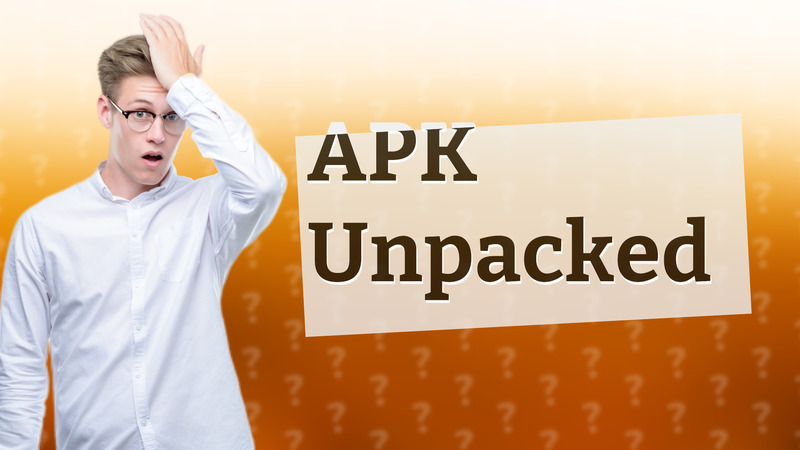
Explore how APK files function and why they are more than just ZIP archives for Android applications.
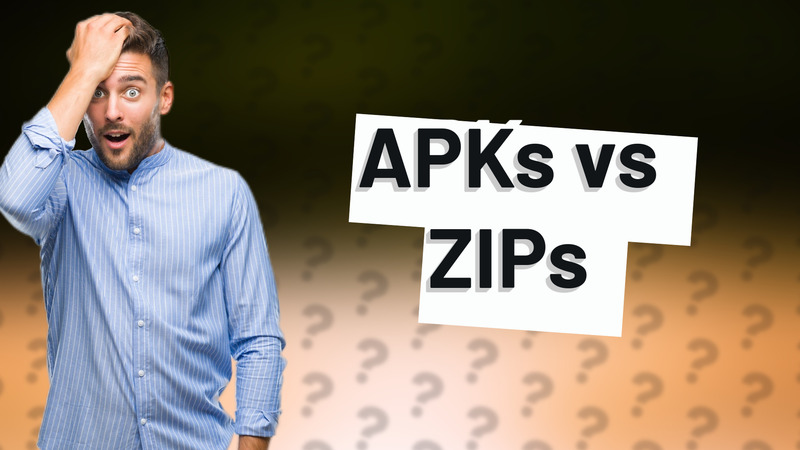
Discover how an APK file is similar to a ZIP file and learn more about Android app packaging.

Discover who uses APK files, their benefits, and how they empower Android users and developers to manage app installations effectively.
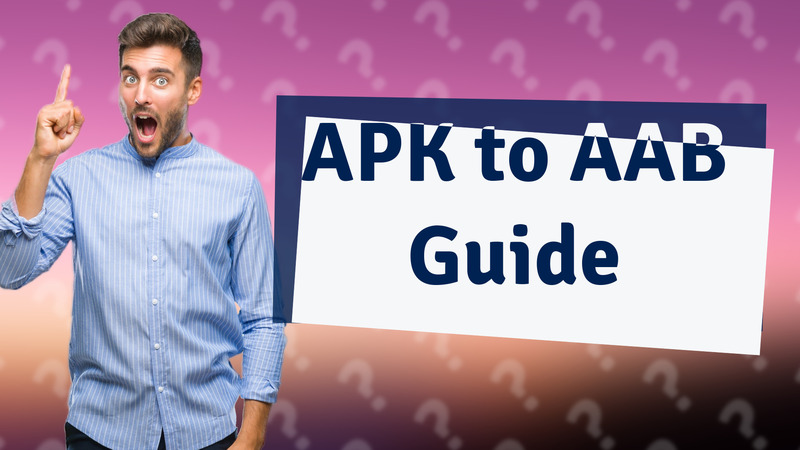
Learn the easy steps to convert your APK files into AAB format using BundleTool.
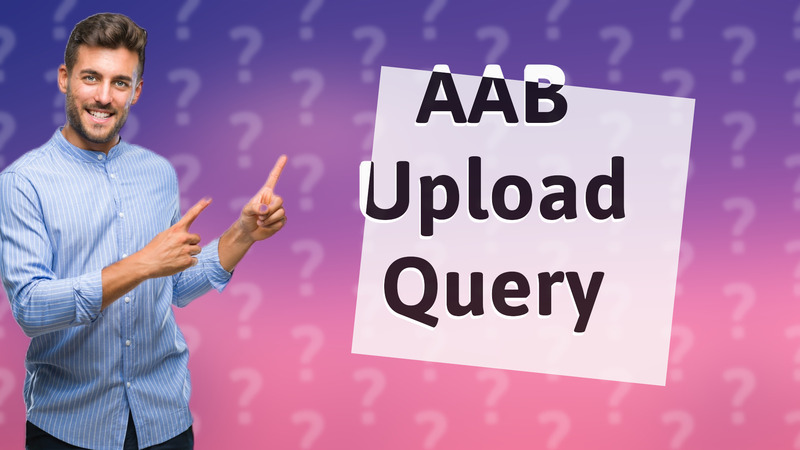
Learn if you can upload AAB after APK and why it's beneficial for app updates.

Learn how APK and AAB formats differ and how they impact app distribution and performance on Android devices.
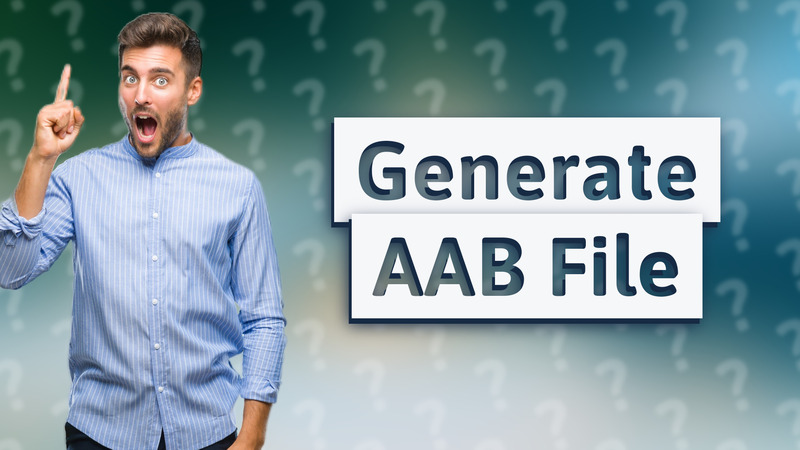
Learn how to efficiently generate an AAB file in Android Studio for your app distribution on Google Play.