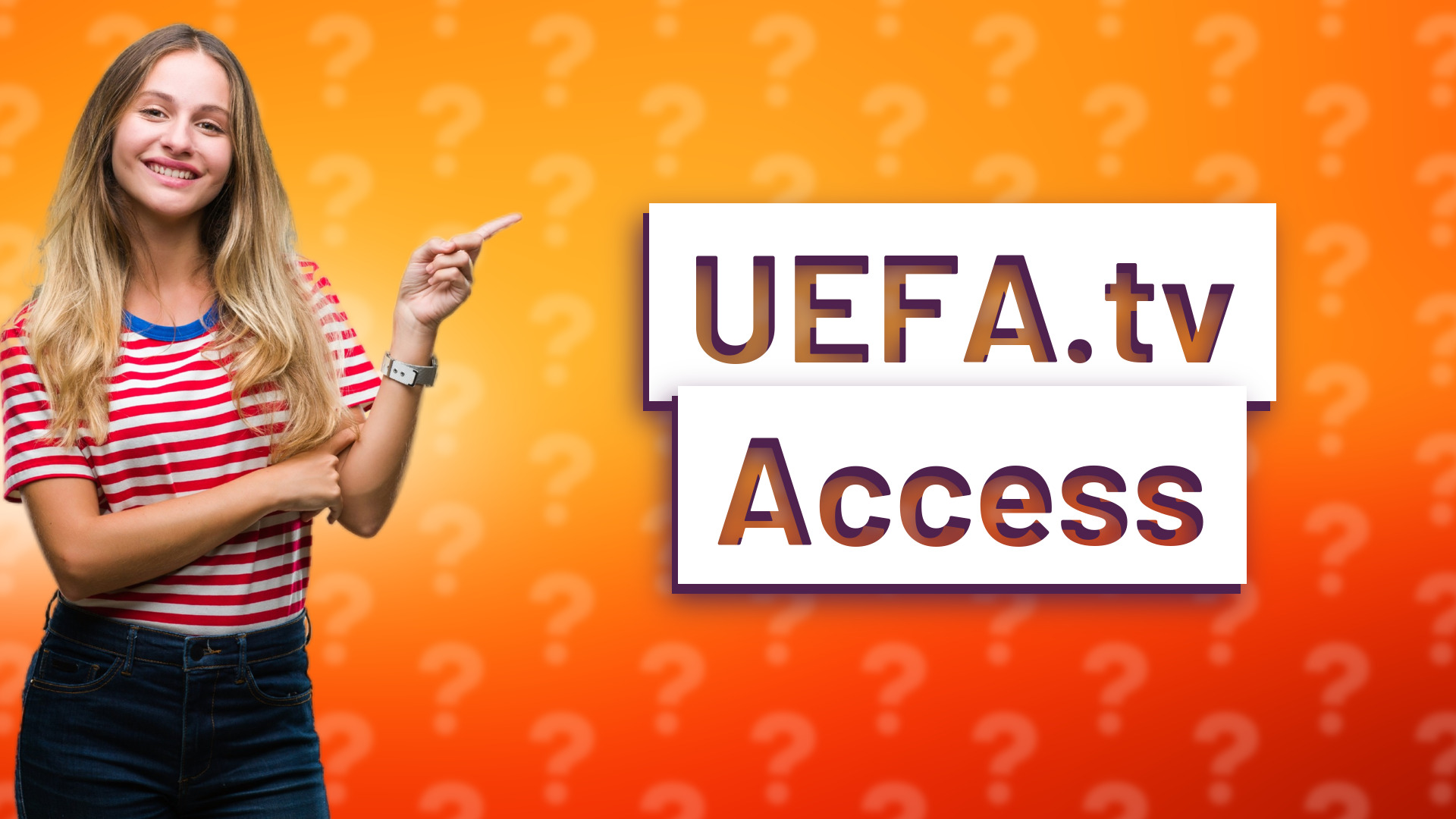
Discover all the devices compatible with UEFA.tv for seamless streaming of your favorite football content.

Discover the devices and apps for streaming Peacock content seamlessly.
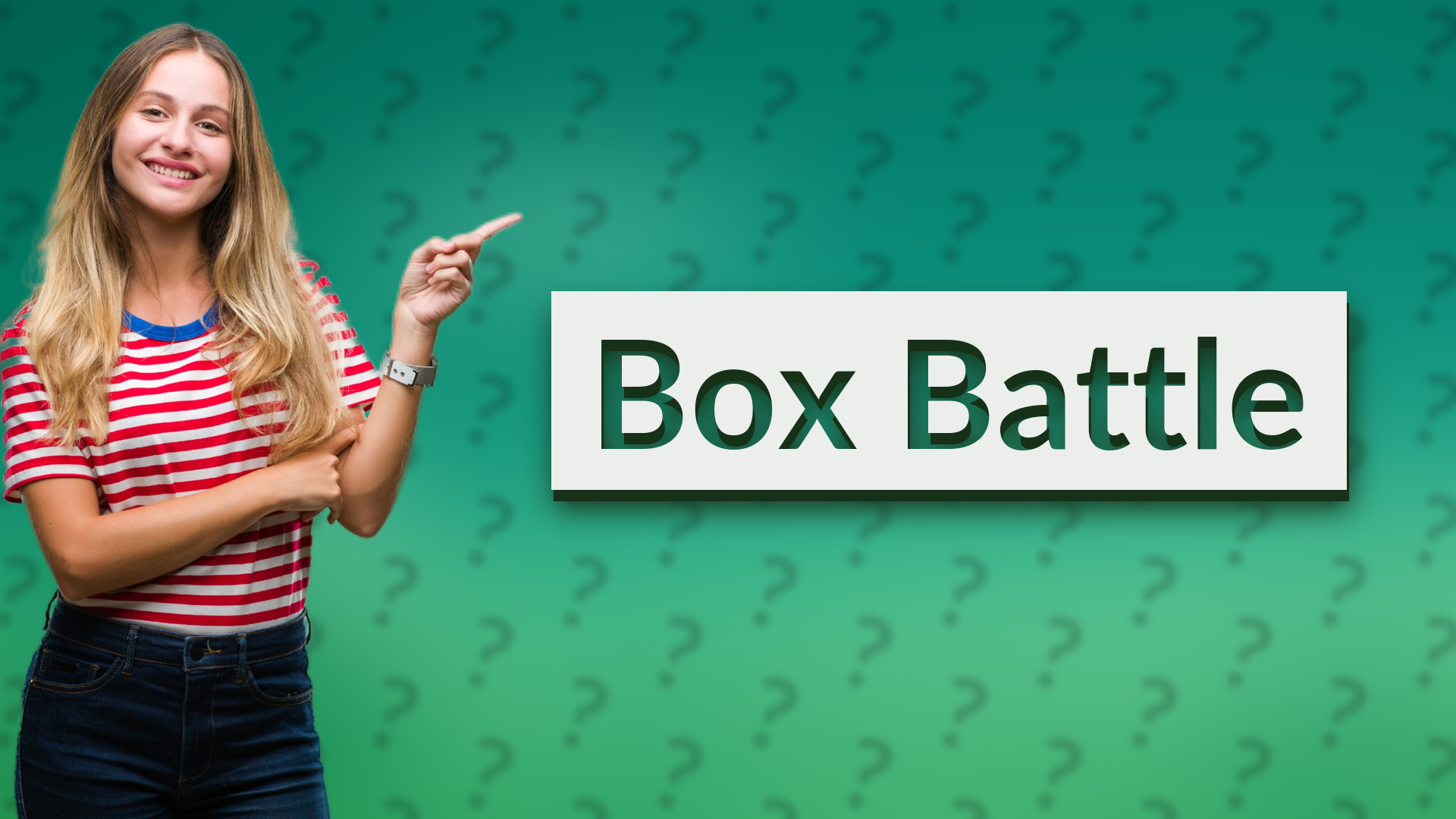
Discover the key differences between IPTV boxes and Android boxes, their functionalities, and which one is right for you.

Discover why the ESPN app is missing on your Samsung TV and find solutions to access it seamlessly.

Learn how to watch Amazon Prime on your TV in just a few simple steps. Stream your favorite shows and movies effortlessly!

Discover why the Amazon Fire TV Stick is the top choice for IPTV streaming, offering versatility and ease of use.
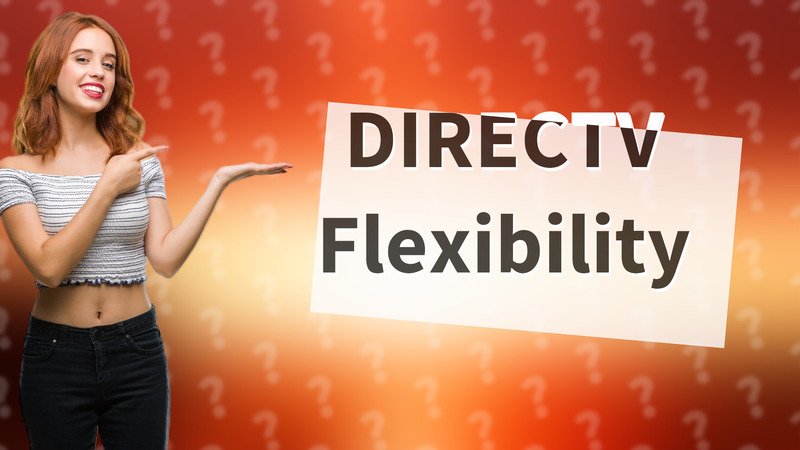
Discover if you need a smart TV for DIRECTV or if standard TVs can be used with a receiver or streaming devices.

Discover all devices that support DAZN streaming, including mobile and smart TV options.
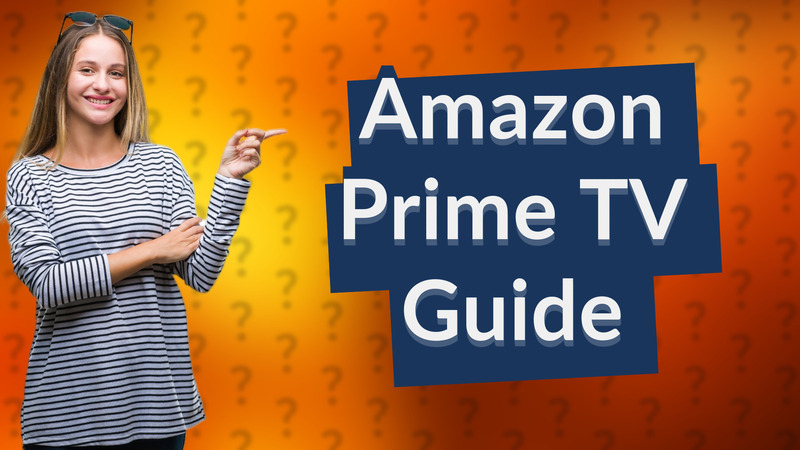
Learn how to easily access Amazon Prime on any TV with simple steps and streaming devices.

Learn how to connect Dolby Atmos to your TV without eARC using HDMI optical cables and alternative streaming methods.

Discover how many devices can watch Disney+ at once and how user profiles enhance your streaming experience.

Discover if Disney Plus allows up to 4 concurrent streams on one account for family viewing.

Discover how many devices can stream simultaneously on Amazon Prime accounts for seamless household sharing.
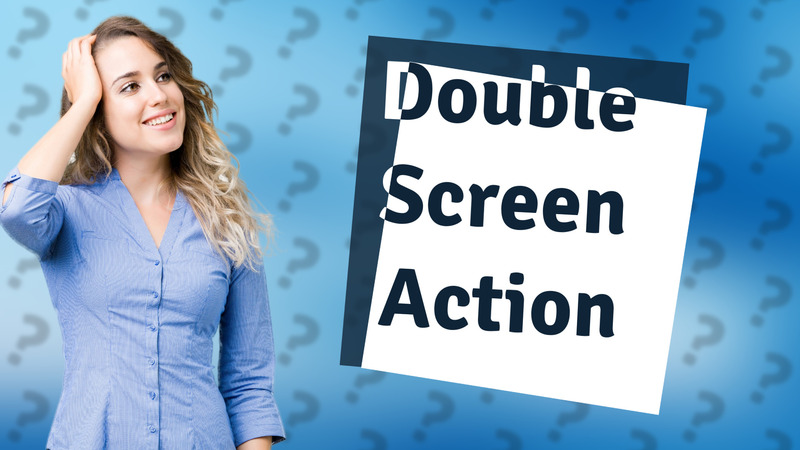
Discover how many devices can stream NFL Sunday Ticket at once for maximum viewing convenience.

Learn how to watch Prime Football on TV with this easy guide. Stream live matches using your smart TV or streaming device!

Discover what you need to get NFL Sunday Ticket, including subscription details and compatible devices.

Learn how to set up a Smart TV without a Google account using other operating systems and streaming devices.

Discover how to use Roku on any TV model. Learn about HDMI compatibility and alternative connection options.

Learn how to easily cast live football games to your TV using devices like Chromecast, Roku, and Apple TV.
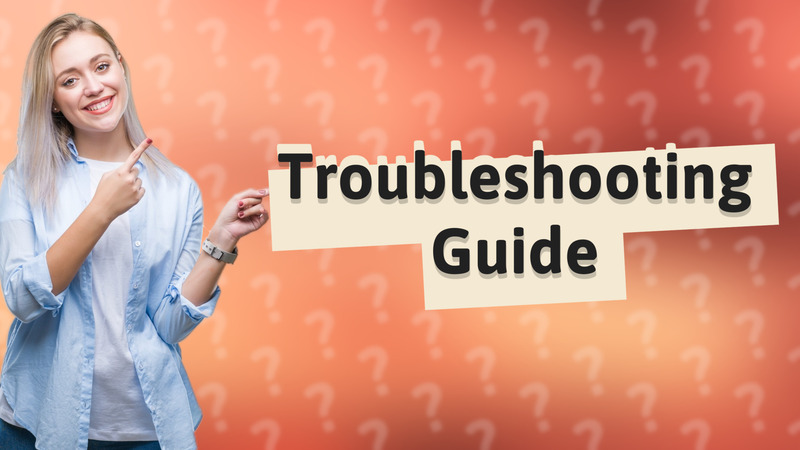
Learn easy steps to fix your Fire Stick when channels aren't showing. Get back to watching your favorite shows effortlessly!
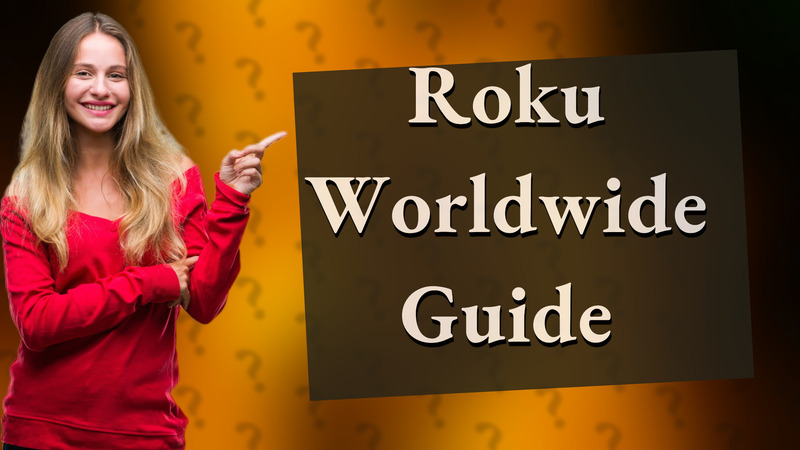
Learn if Roku works worldwide and the limitations you may face while streaming in different regions.

Learn how to properly set your TV's HDMI input to connect your Amazon Fire Stick and start streaming.

Discover how many devices can log into and stream Amazon Prime Video at the same time without interruptions.

Learn how to find the correct HDMI input on your TV for FireStick setup.

Discover if Roku is available in Europe and learn about its offerings in different countries.

Discover how to use your Amazon Fire Stick abroad, including VPN tips and content access.
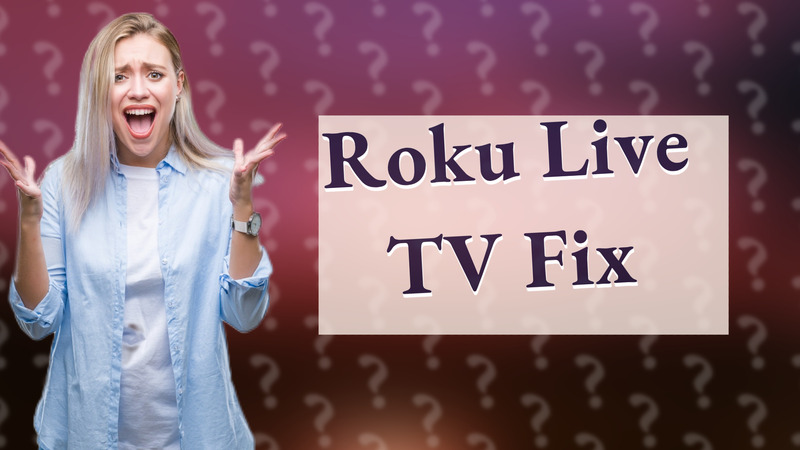
Learn how to troubleshoot live TV problems on your Roku device. Get tips on connectivity, subscriptions, and more.
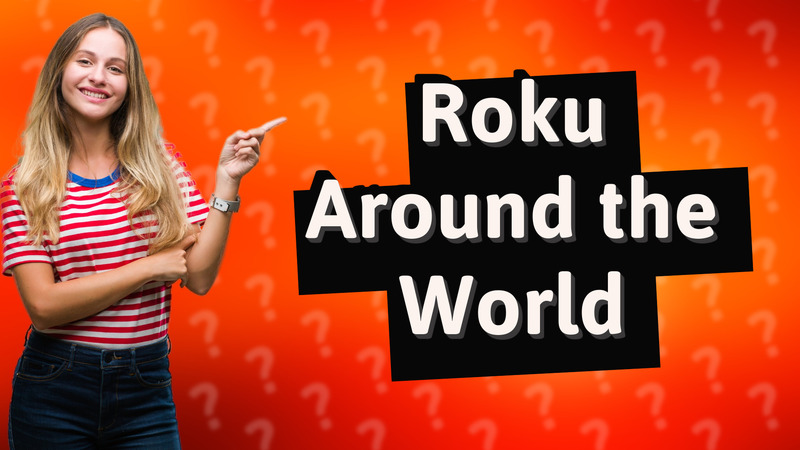
Discover how to use Roku in different countries and what regional restrictions may apply for content availability.
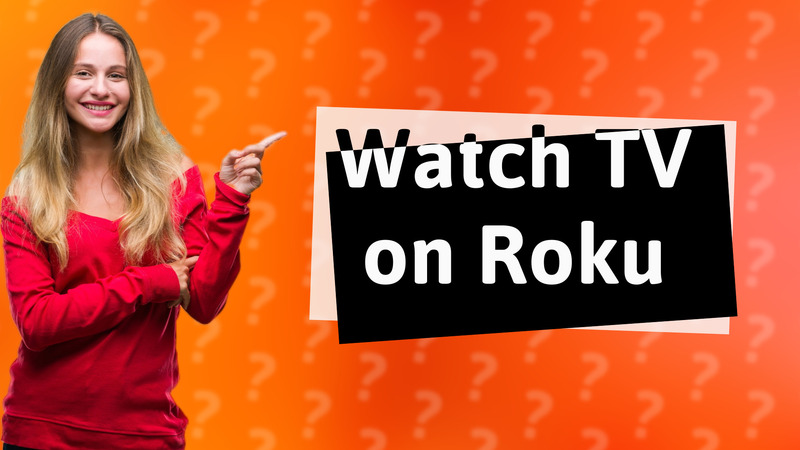
Learn how to watch normal TV on a Roku TV by connecting an antenna and scanning available channels.

Learn about Amazon Prime's screen limit and how to maximize your streaming experience for multiple devices.
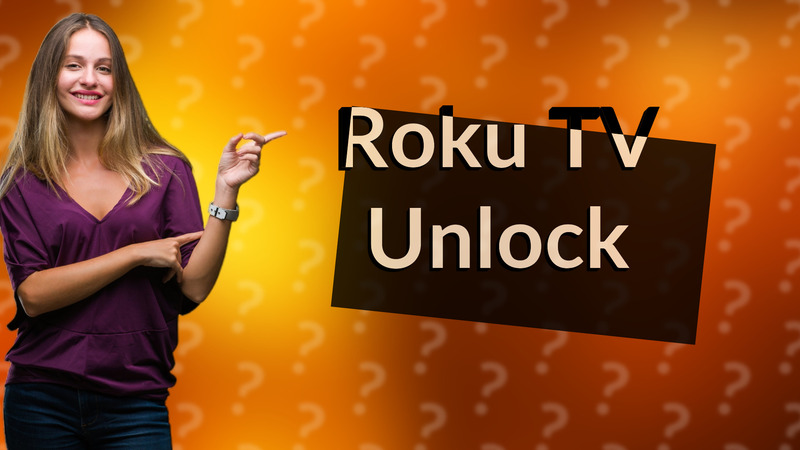
Learn how to access Roku TV on your smart TV, even if it’s not a Roku model. Discover the best devices for streaming!

Discover if Google TV can operate without internet and learn about its basic functionalities.

Solve your Fire Stick live TV issues with these quick troubleshooting steps.

Learn how many devices can watch Amazon Prime and optimize your viewing experience with user profiles.

Discover if smart TVs have VPN functionality and how to stream securely with VPN options.

Discover if you can use Roku in Europe and essential tips for content access. Learn about voltage specifications and VPN usage.
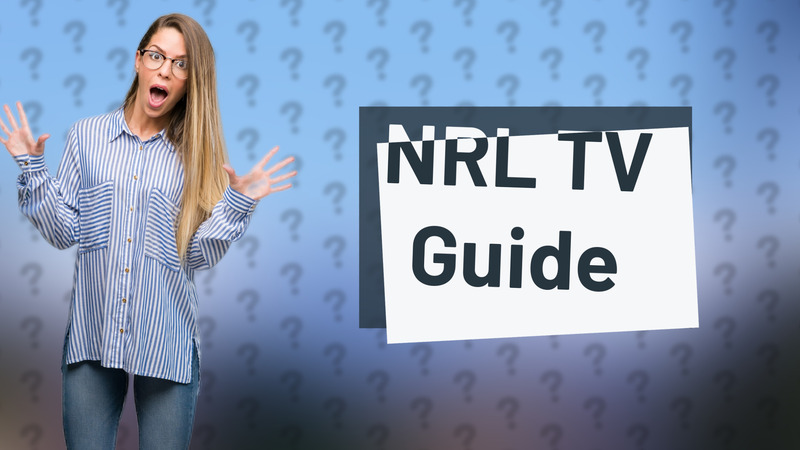
Learn how to stream NRL on your TV with our easy guide, from smart TVs to streaming devices!

Learn how to quickly install the TV app on your Firestick with our simple step-by-step guide.

Learn how to get BBC iPlayer on your TV easily. Follow our guide for hassle-free installation and enjoy your favorite shows.

Learn if you can use your Fire Stick in the USA and how to set it up for optimal streaming.

Discover how Roku enhances your smart TV experience with exclusive channels and improved usability.

Learn how to change your TV location settings for better content access. Follow our simple steps now!

Learn how to use your Fire Stick internationally and access geo-restricted content easily.
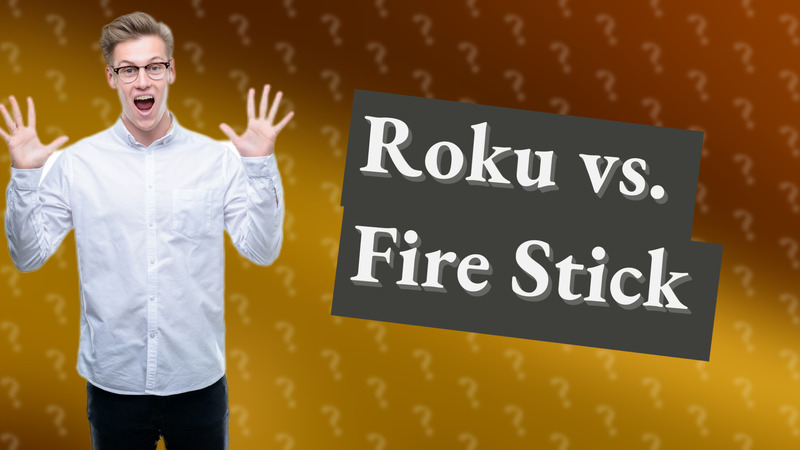
Discover why the Roku Streaming Stick+ may outperform the Fire Stick in streaming performance and user experience.
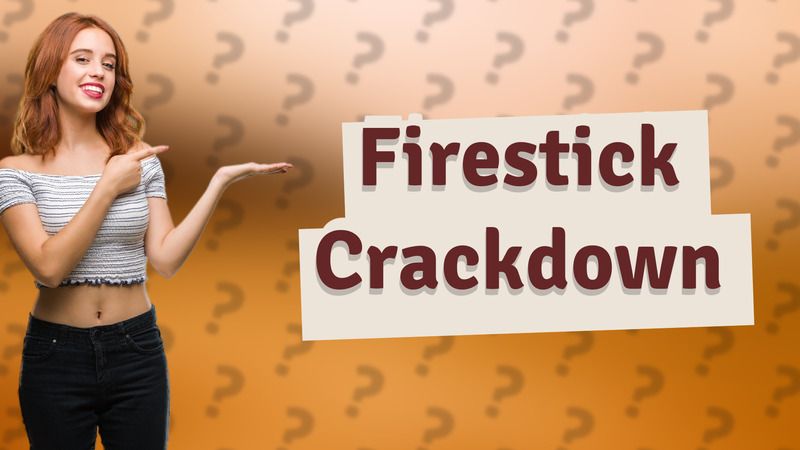
Explore the latest on authorities cracking down on illegal streaming devices like firesticks. Stay informed about legal streaming options.

Learn how to use your Fire Stick outside the US, including region settings and VPN requirements.

Discover how the Amazon Fire Stick can enhance your travel experience by providing access to streaming content.
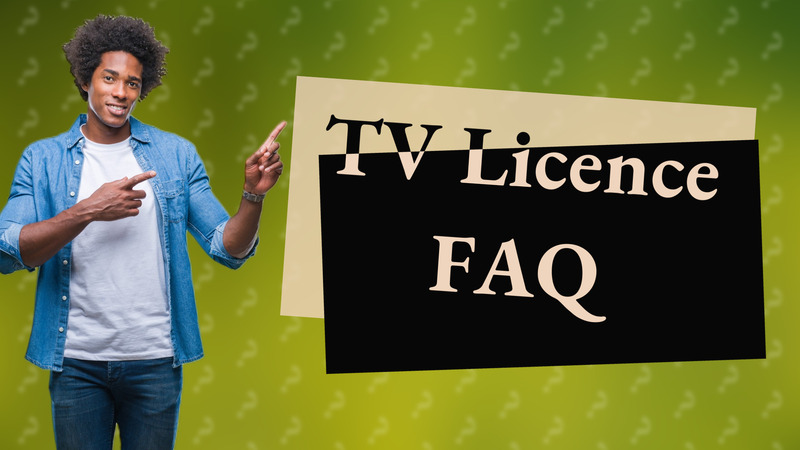
Find out if a TV Licence is necessary for using a Fire Stick with live TV and BBC iPlayer.

Discover if Firestick has recording capabilities and learn about third-party solutions.

Discover whether a streaming stick or smart TV suits your entertainment needs best—flexibility vs. all-in-one solutions.
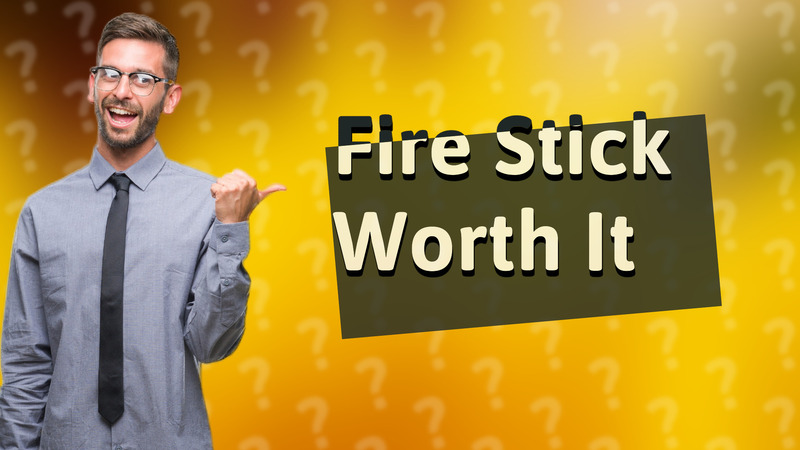
Discover if the Amazon Fire Stick is the right choice for affordable smart streaming and easy navigation.
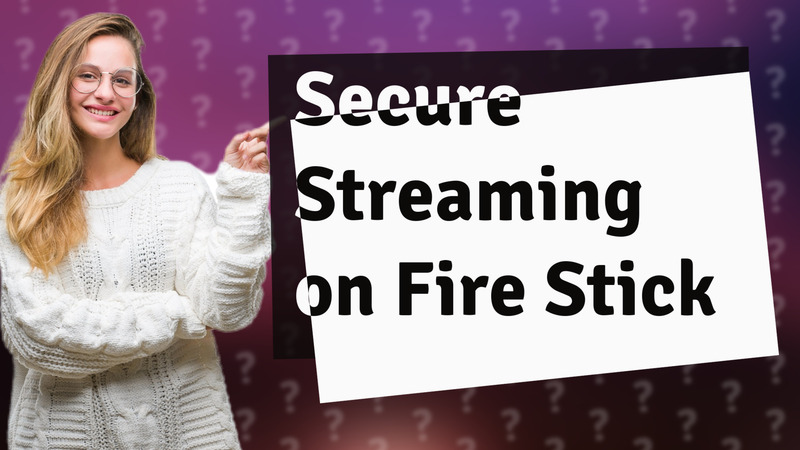
Discover if Fire Stick has a built-in VPN and learn how to securely stream using popular VPN apps.

Discover the legality of owning a Fire Stick and the implications of streaming content. Learn the facts in this quick video.

Learn how to check your Fire Stick's VPN connection status for better privacy and security. Simple steps for secure streaming!

Discover if you need a Firestick for each TV or if one will suffice. Save on costs while streaming your favorite shows effortlessly.

Learn if Amazon Fire TV can record live TV and find out about compatible DVR options like Fire TV Recast.

Learn how to successfully use your Firestick in the UK, including tips for region-locked content and power compatibility.
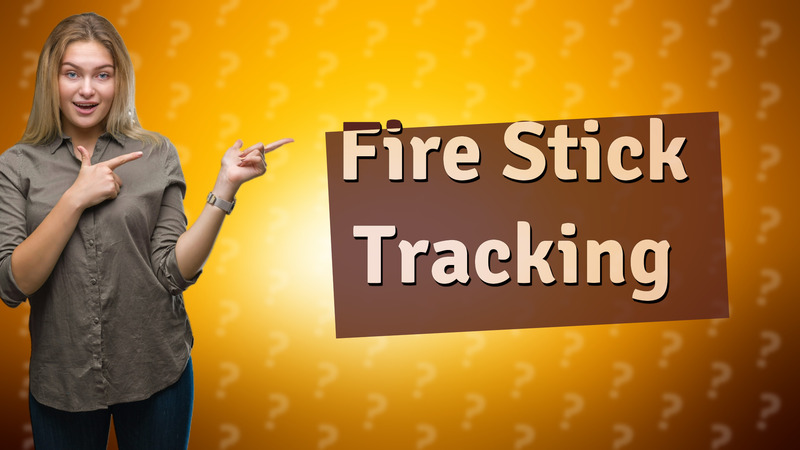
Discover how Fire Stick tracks your viewing and how to manage privacy settings effectively.

Learn how to use your Firestick abroad, addressing region restrictions and necessary adapters for international use.

Learn if you can take your Fire Stick to Europe and how to access your content abroad with a VPN.

Learn if Firestick can record TV shows and movies or if you need additional devices like a DVR.

Find out how to use your Amazon Firestick internationally and access content with a VPN.

Learn how to connect your regular TV to the internet and stream content effortlessly with our easy guide.
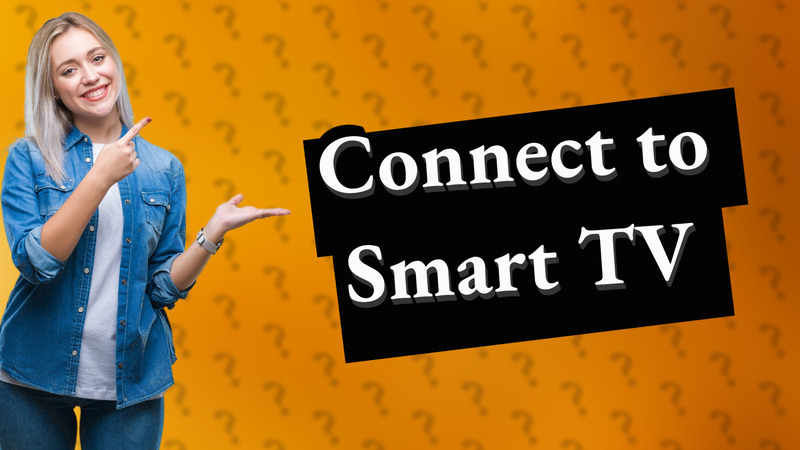
Learn how to easily connect your regular TV to a smart TV platform with devices like Roku and Chromecast.

Learn how to activate your Roku TV and avoid scams with our easy-to-follow guide.

Learn how to easily download and install the Global App on your Smart TV for access to shows and live channels.

Learn how to turn your non-smart TV into a smart TV using Google TV with our easy-to-follow guide.

Learn how to stream Global TV easily with our step-by-step guide, compatible devices, and subscription options.

Learn how to turn your regular TV into a smart TV using easy and affordable methods.
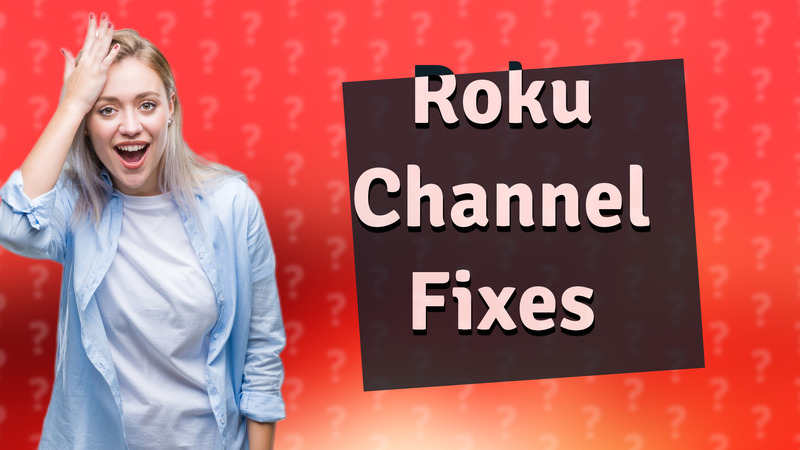
Learn how to troubleshoot your Roku channel issues effectively with these simple steps and tips.

Learn how to effortlessly connect your TV to the internet wirelessly with our step-by-step guide on settings and devices.

Discover how to watch DStv Now on up to 4 devices at once! Learn about device registration and seamless streaming.

Learn how to easily get SonyLIV on your TV with our straightforward setup guide. Enjoy your favorite shows in no time!

Discover local streaming devices that function without internet, like Blu-ray players and NAS systems. Stream your media at home easily.