
Discover why in-app purchases may be restricted on your iPhone and learn how to enable them easily.

Learn how to easily manage your accounts on your iPhone through the Settings app with this quick tutorial.

Learn to separate your Apple ID from your wife's account using Family Sharing for privacy.

Learn how to easily turn off in-app purchase restrictions on your iPhone with this quick guide.
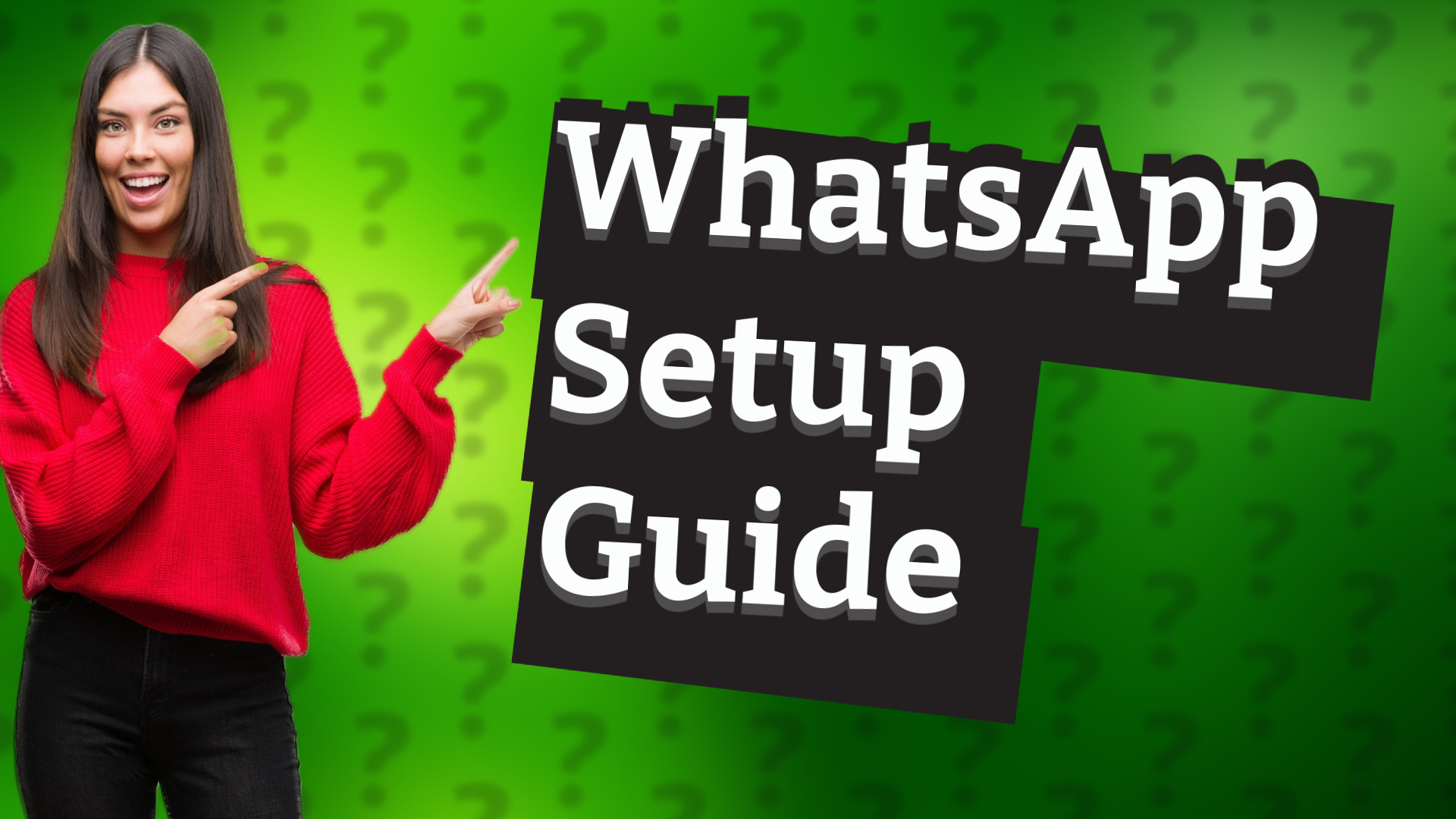
Learn how to easily set up WhatsApp on your child's iPhone while ensuring safe usage with Screen Time settings.
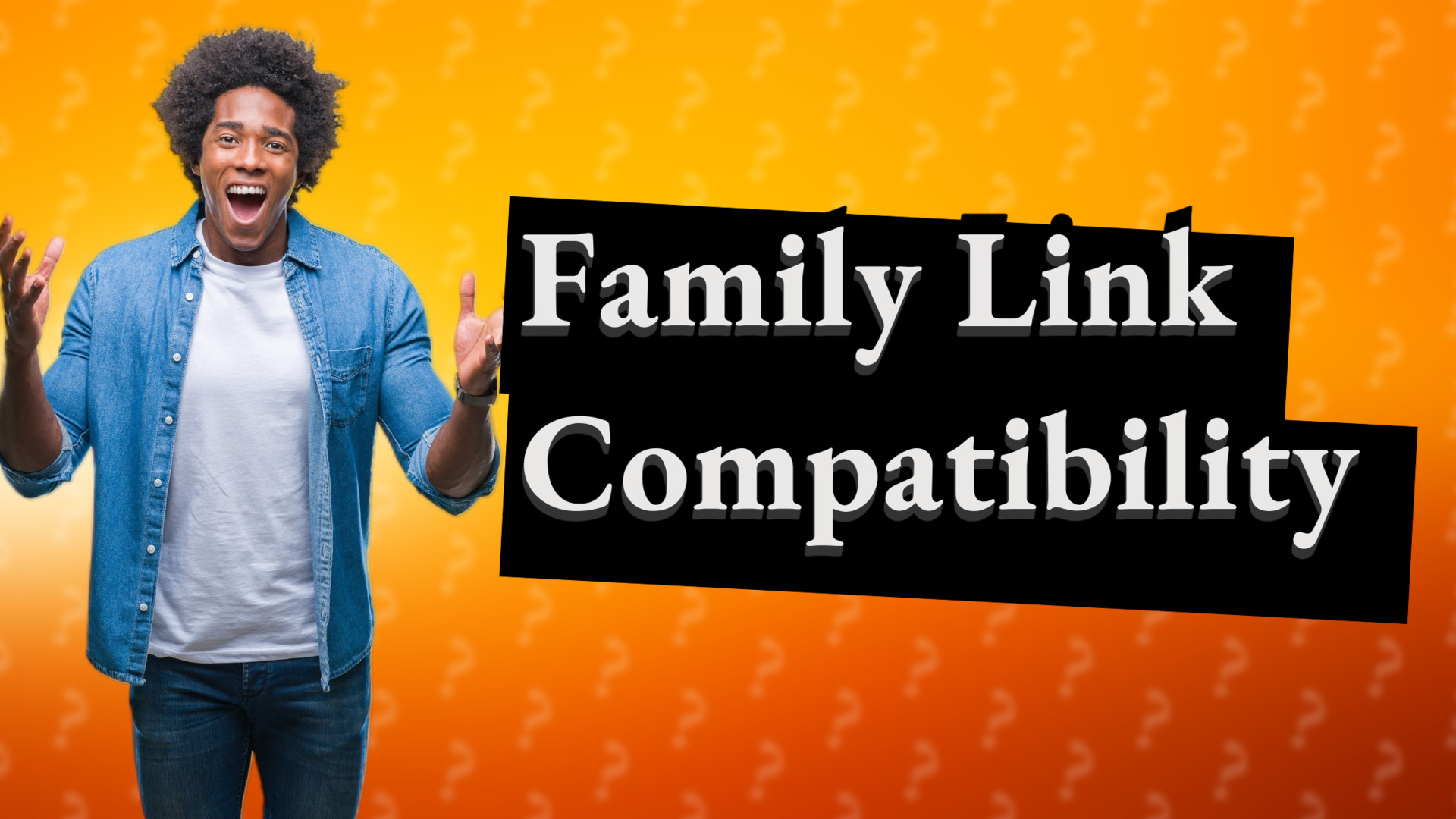
Discover how to connect Family Link across Android and iPhone for seamless parental control.

Learn how to accept ask permission on iPhone with our easy step-by-step guide. Manage your child's purchases efficiently!
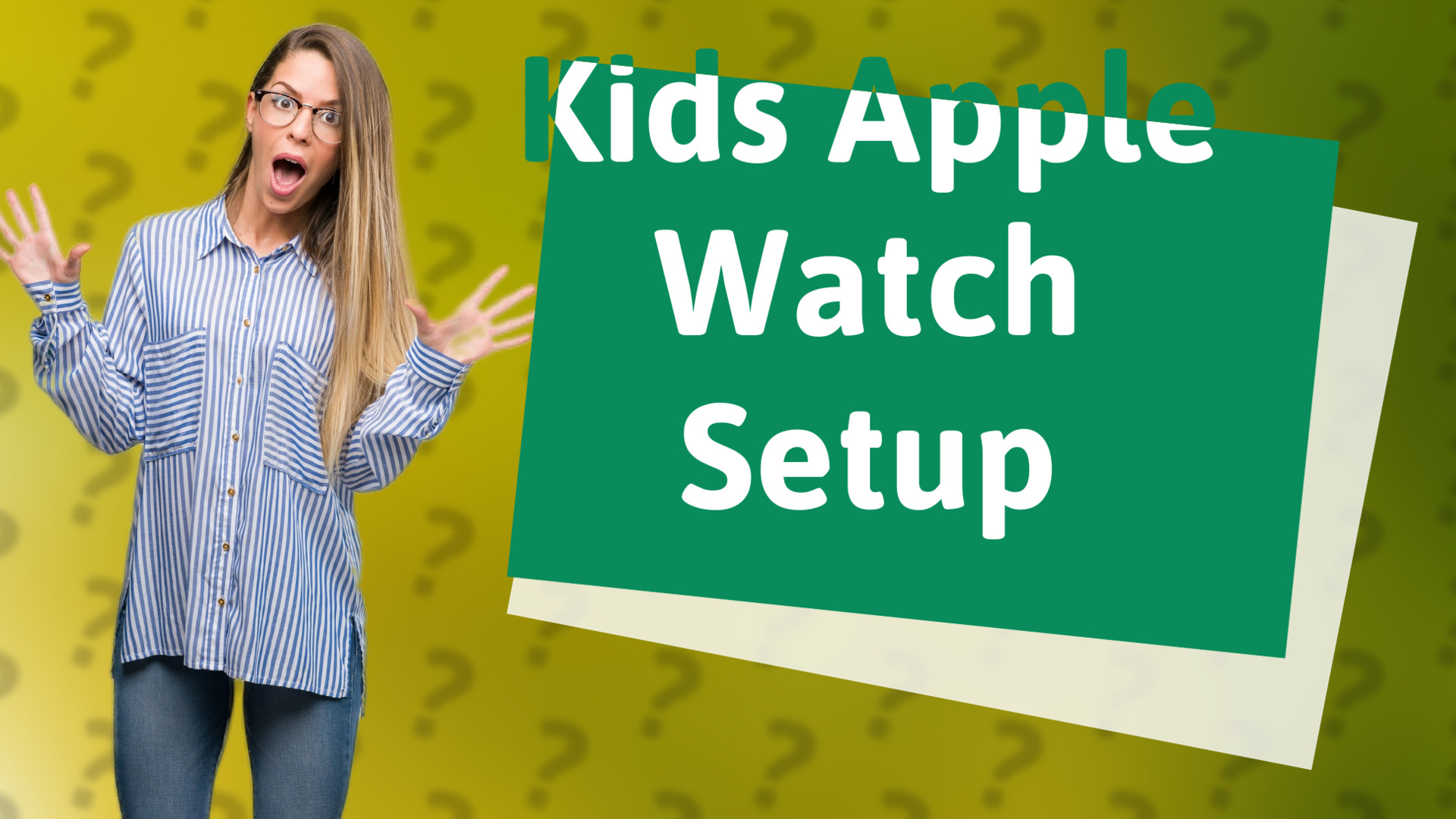
Discover if you can provide a child with an Apple Watch without needing a separate phone. Learn about the Family Setup feature.
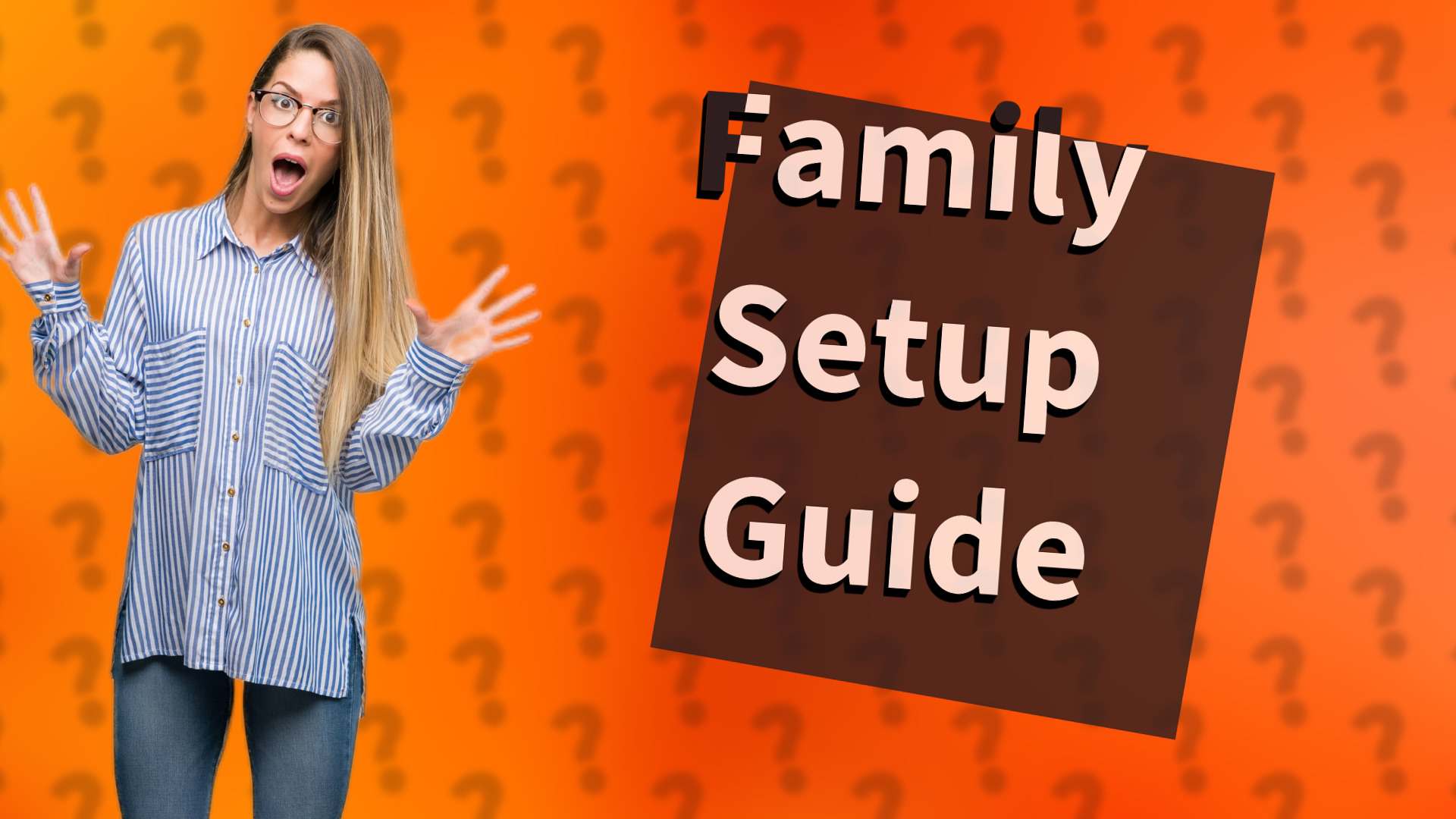
Learn how to set up an old Apple Watch for your child with Family Setup. Transform unused devices into practical tools for family communication.
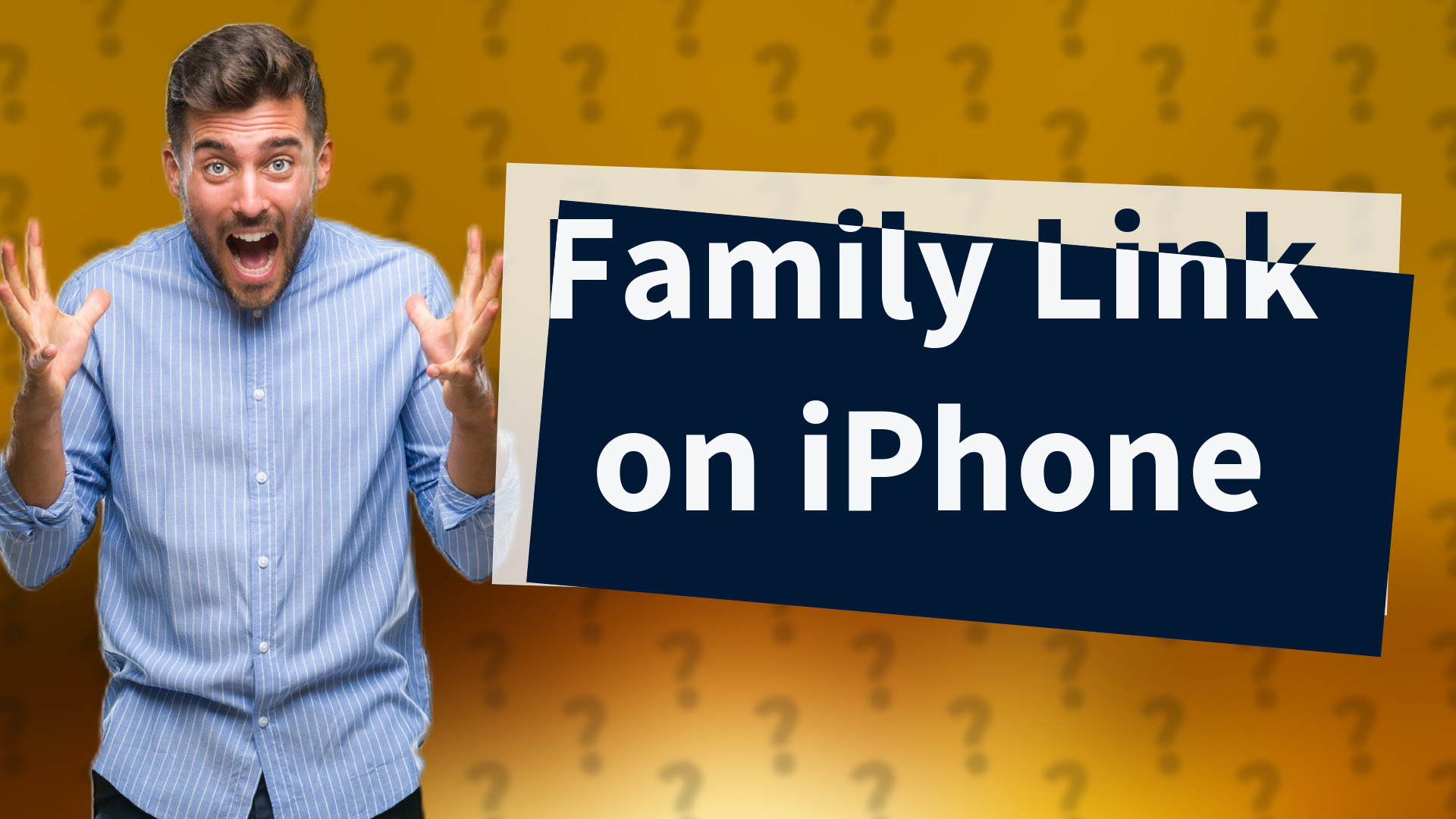
Discover why Google Family Link fails on iPhone and explore Apple's parental control alternatives.

Learn how to track family iPhones easily with the Find My app for added peace of mind.
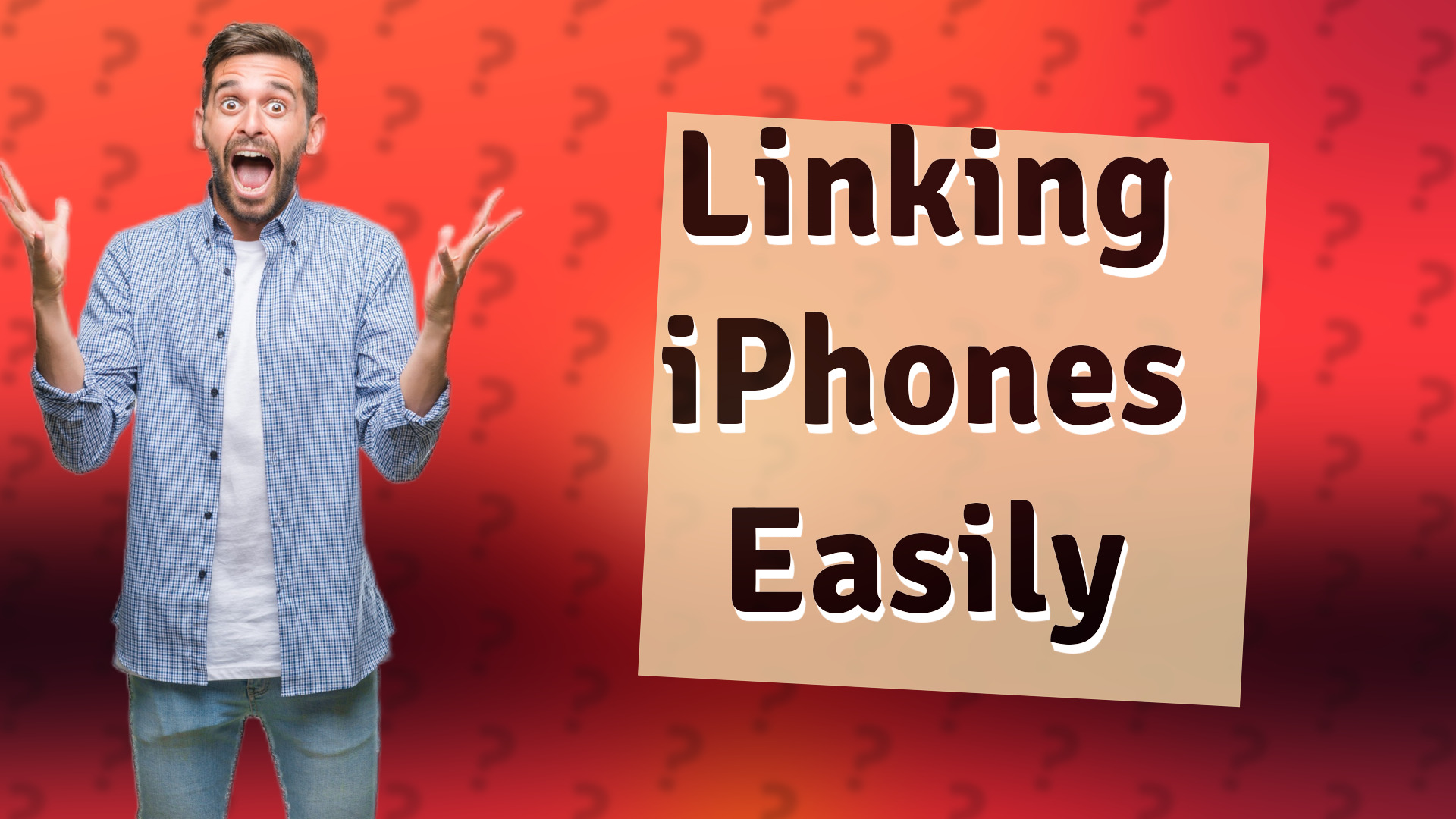
Learn how to easily link your child's iPhone to your own for shared features and services.
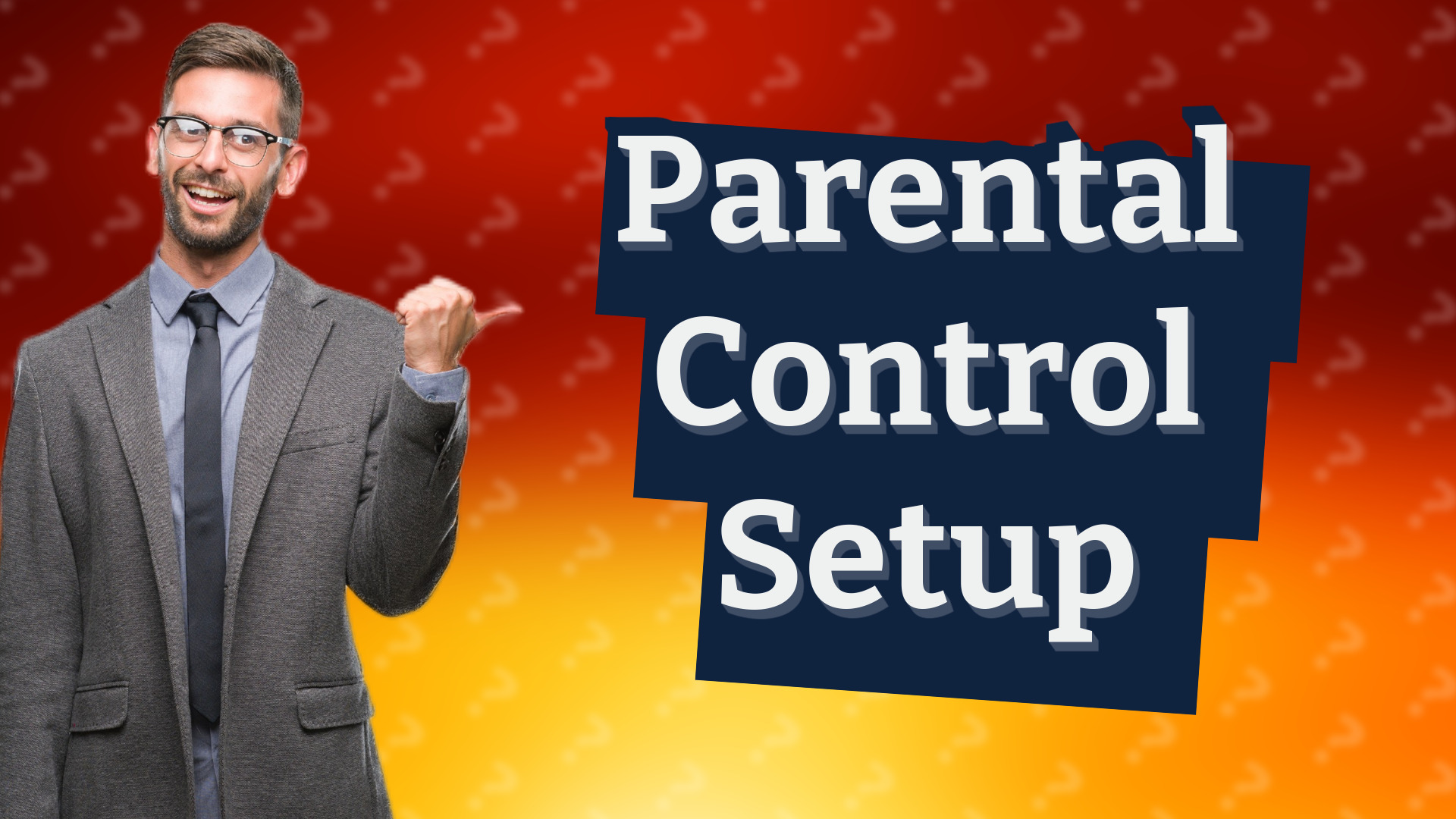
Learn to set parental controls on your child's iPhone with easy steps to manage app usage and content access.

Explore the limitations of Google Family Link location tracking on iPhone and discover alternative parental controls.
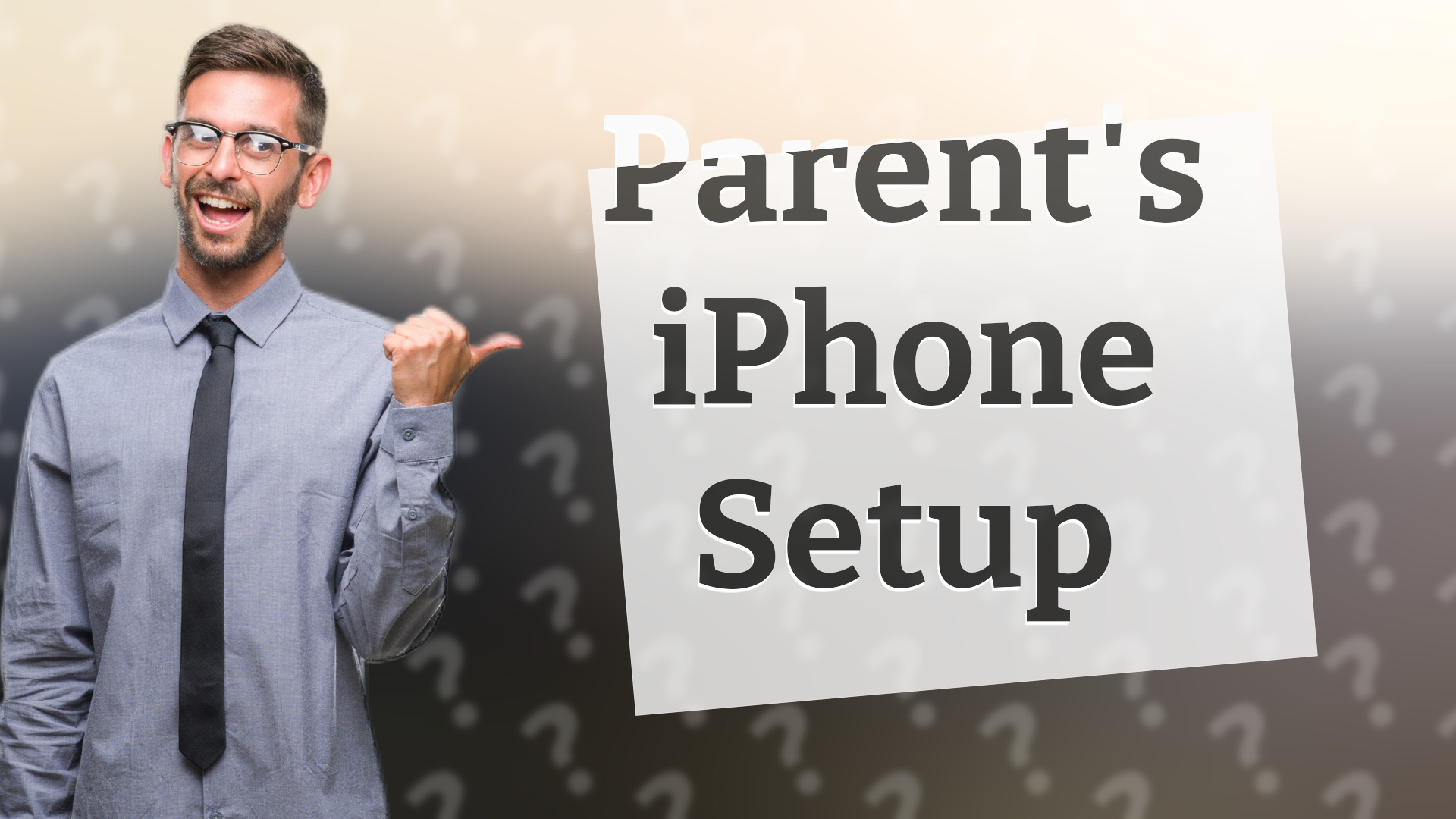
Learn how to set up your child's iPhone with safety features and screen time controls. Protect their privacy and track their device easily.
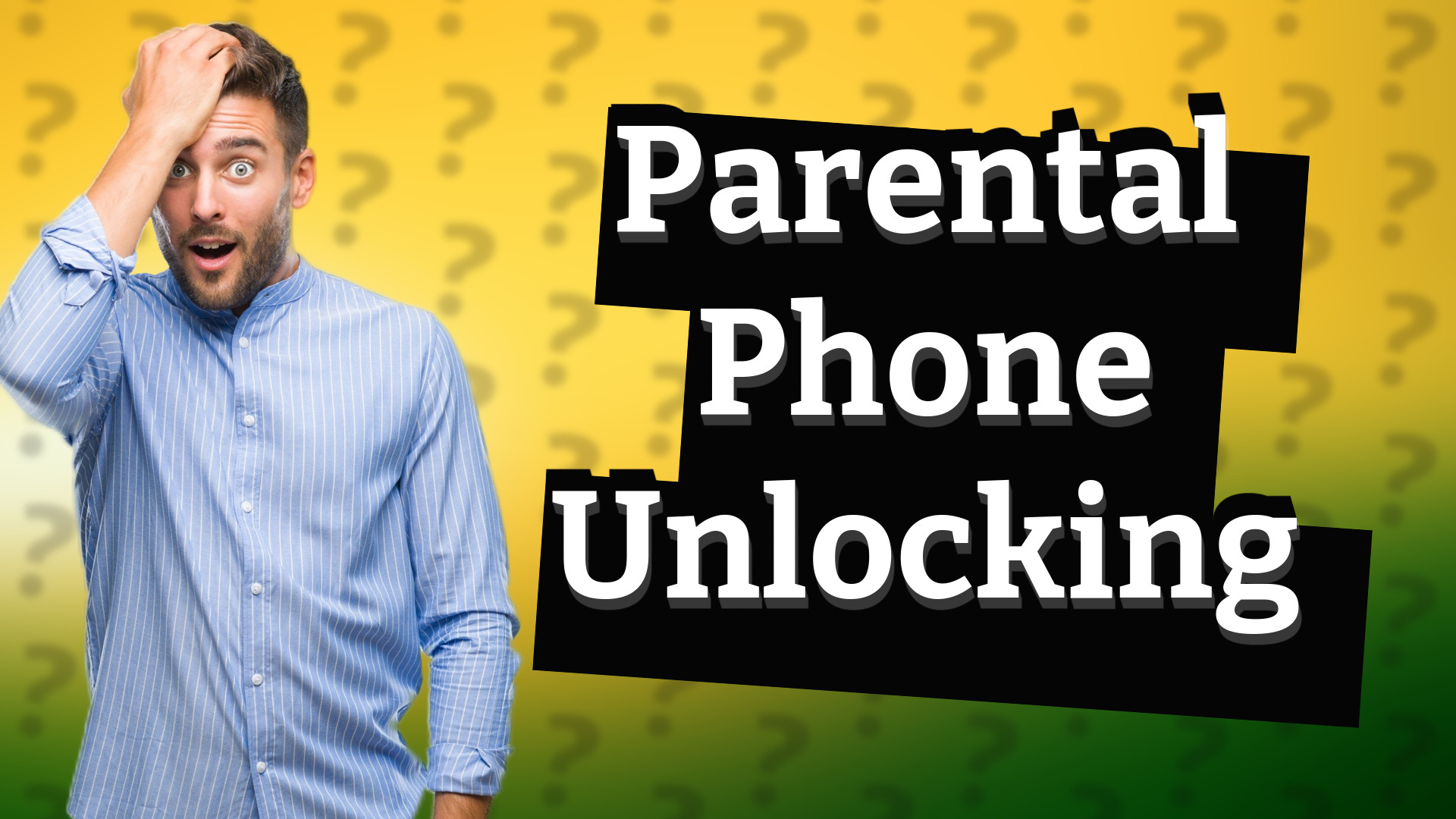
Discover how parents can unlock their child's phone using parental controls and best practices for supervision.

Learn how to prepare your old iPhone for safe use by your child with easy steps on erasing data, setting up accounts, and enabling controls.
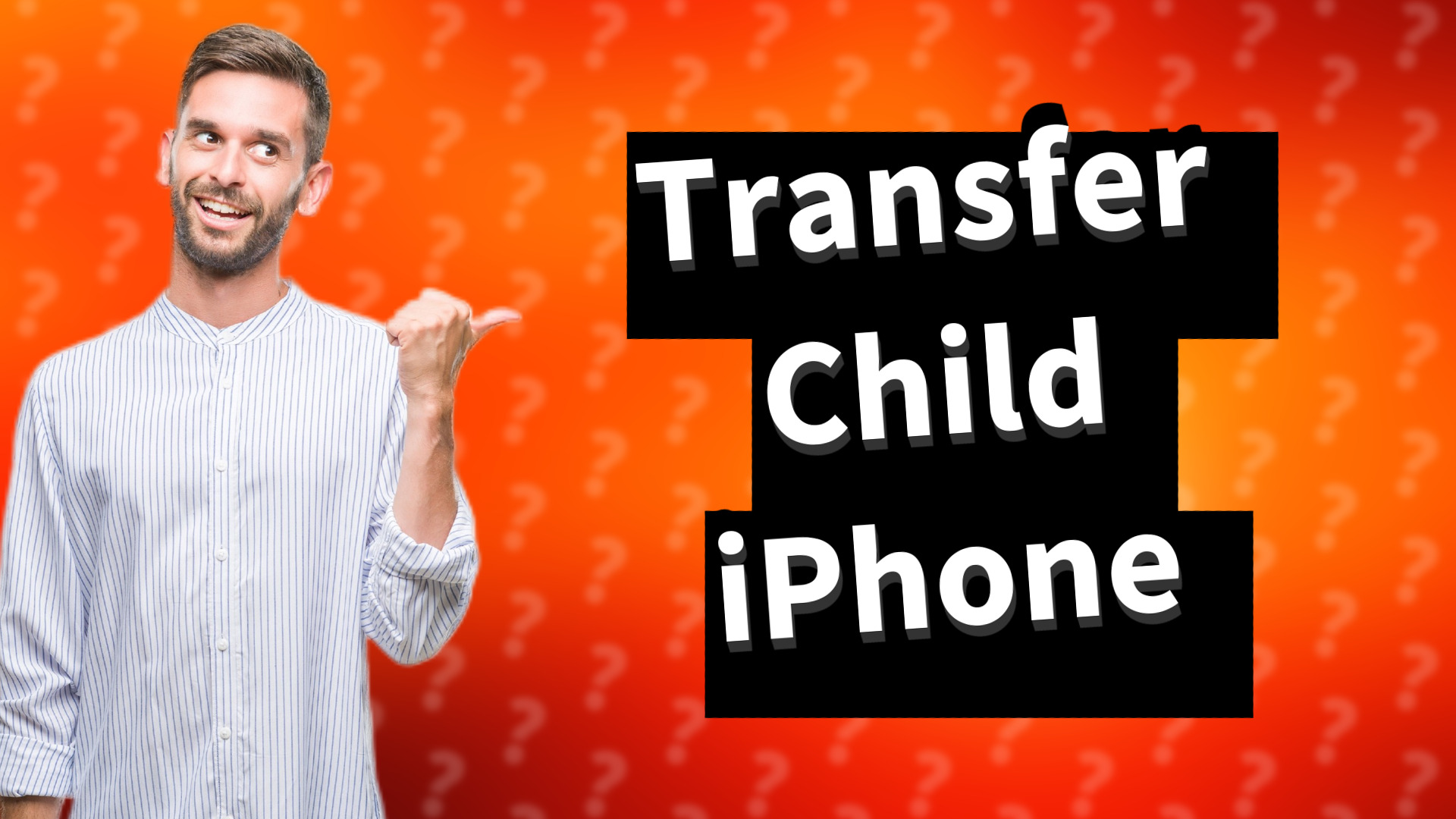
Learn how to seamlessly transfer your child's iPhone to another family account with these simple steps.

Learn to manage your child's iPhone from yours using Family Sharing and Screen Time features. Easy steps for responsible parenting.
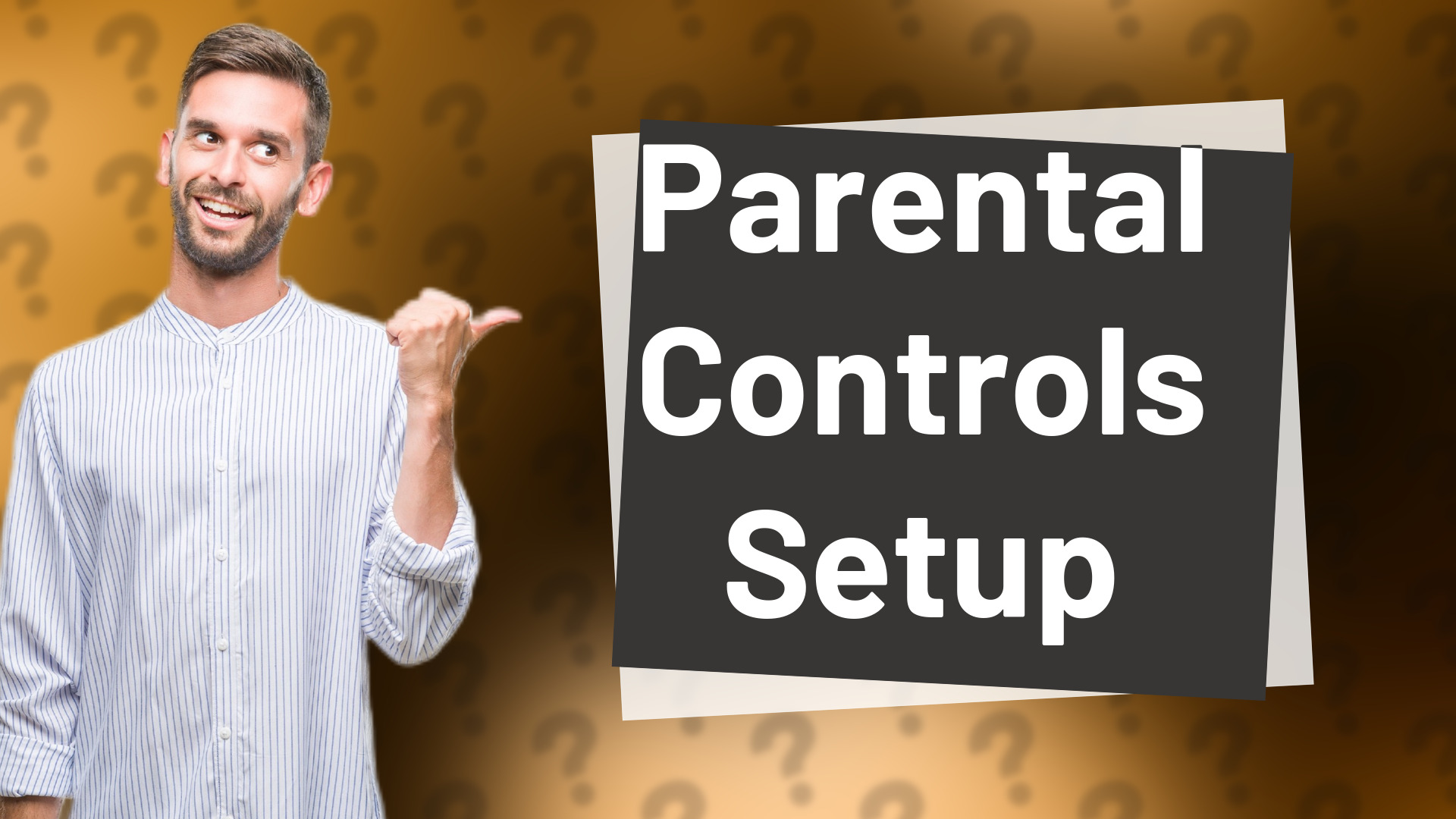
Learn how to easily set parental controls on an iPhone to manage your child's device usage and content.

Learn about using multiple users on iPhone and alternatives like Family Sharing for sharing apps and content.
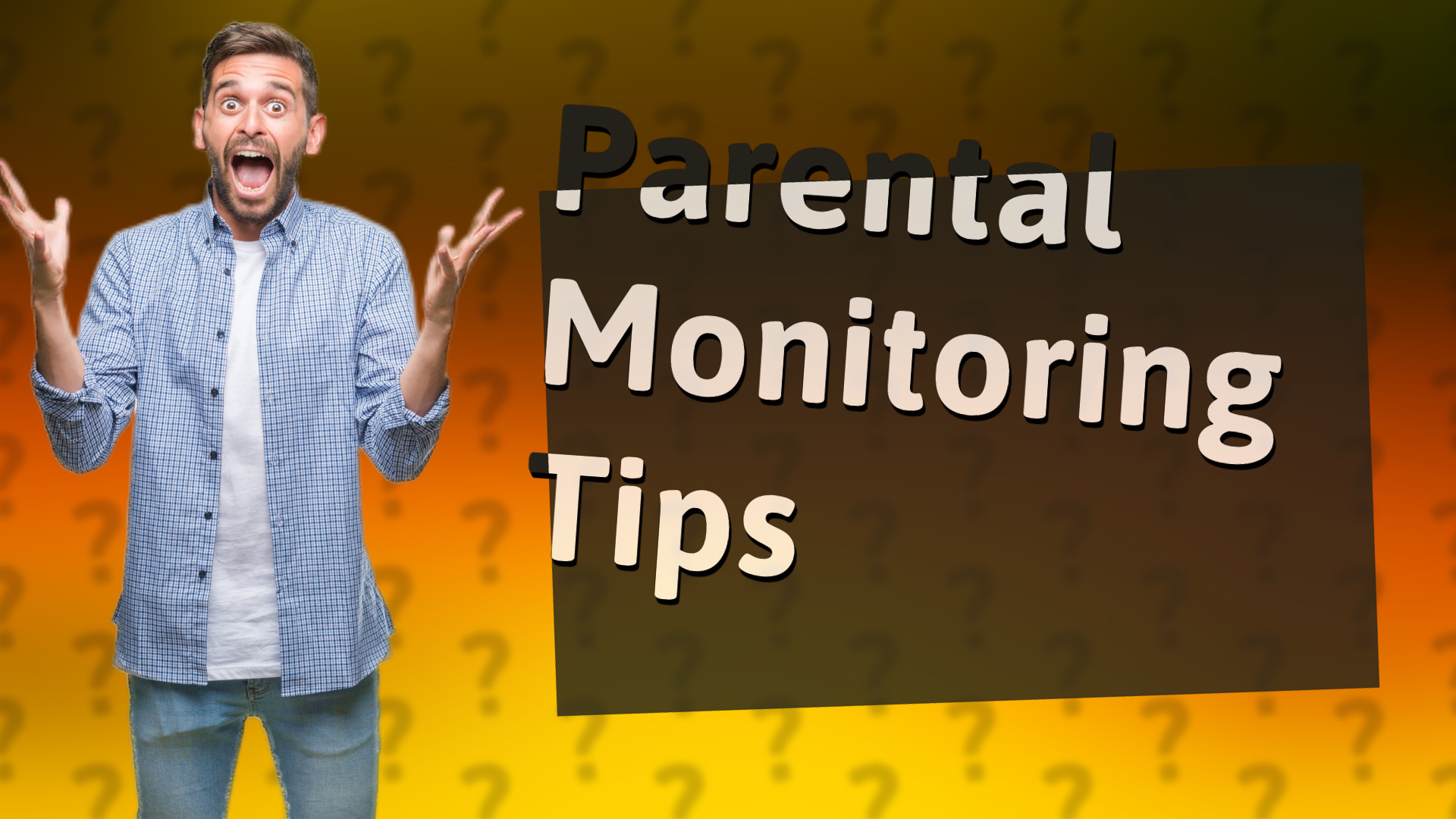
Learn how to monitor your child's iPhone text messages using Screen Time and trusted third-party apps.

Learn how to set communication limits on your child’s iPhone. Ensure they only receive calls from trusted contacts.
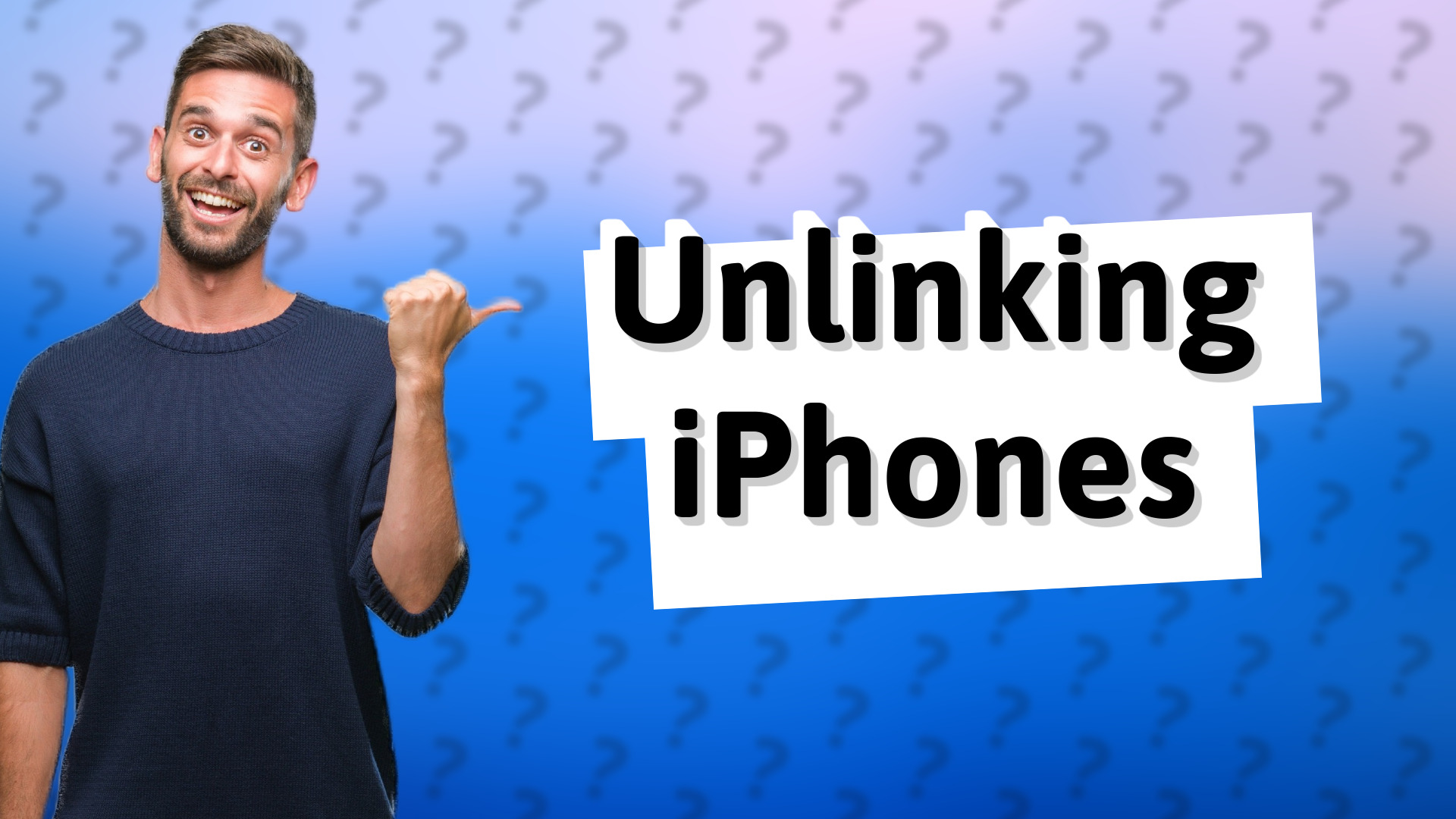
Learn why your son's iPhone is linked to yours and how to create a unique Apple ID. Manage family devices effortlessly!

Learn how to set up Family Sharing and Screen Time to view your child's texts on iPhone easily.
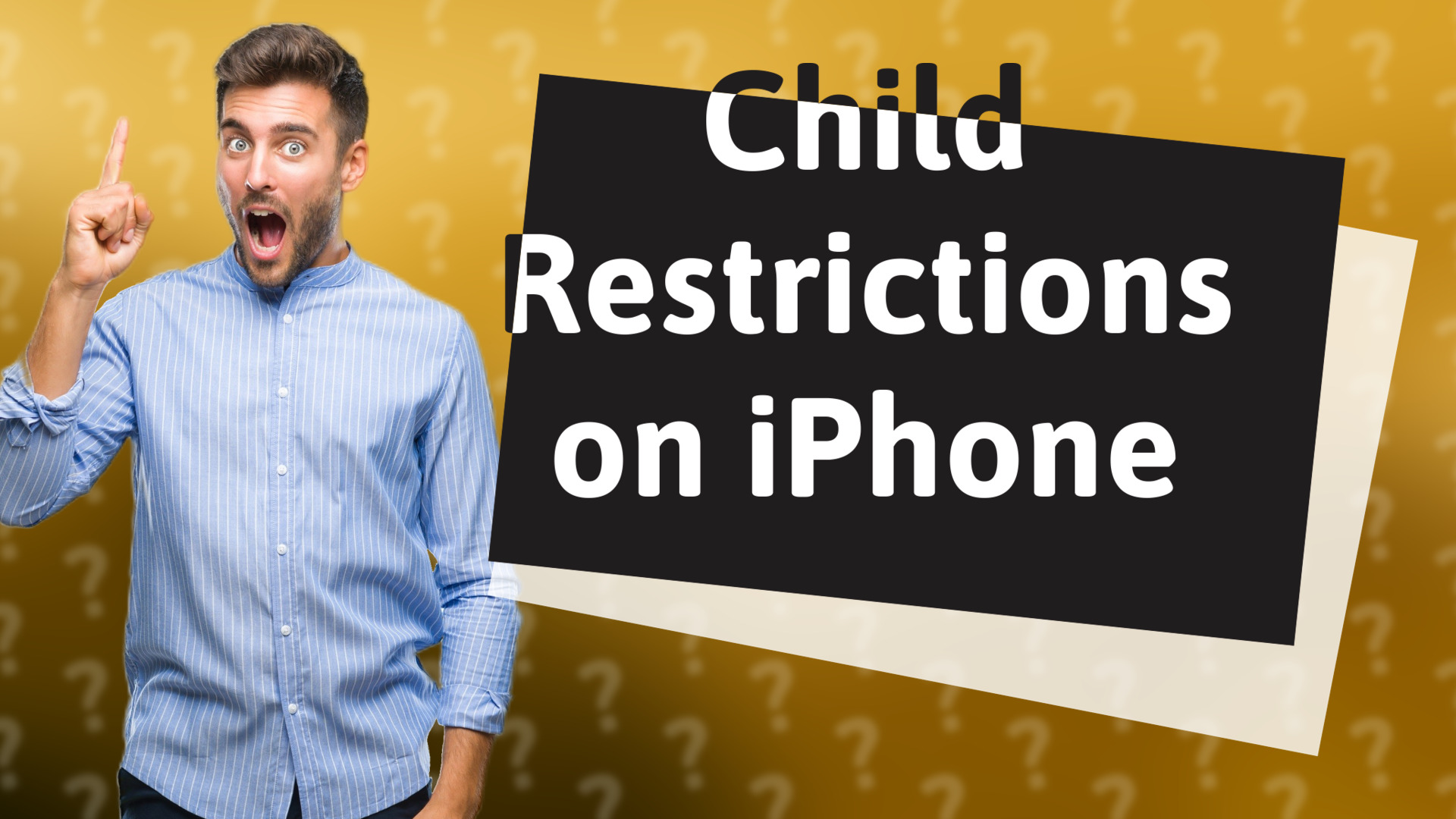
Learn how to easily set child restrictions on an iPhone to create a safer environment for your kids.
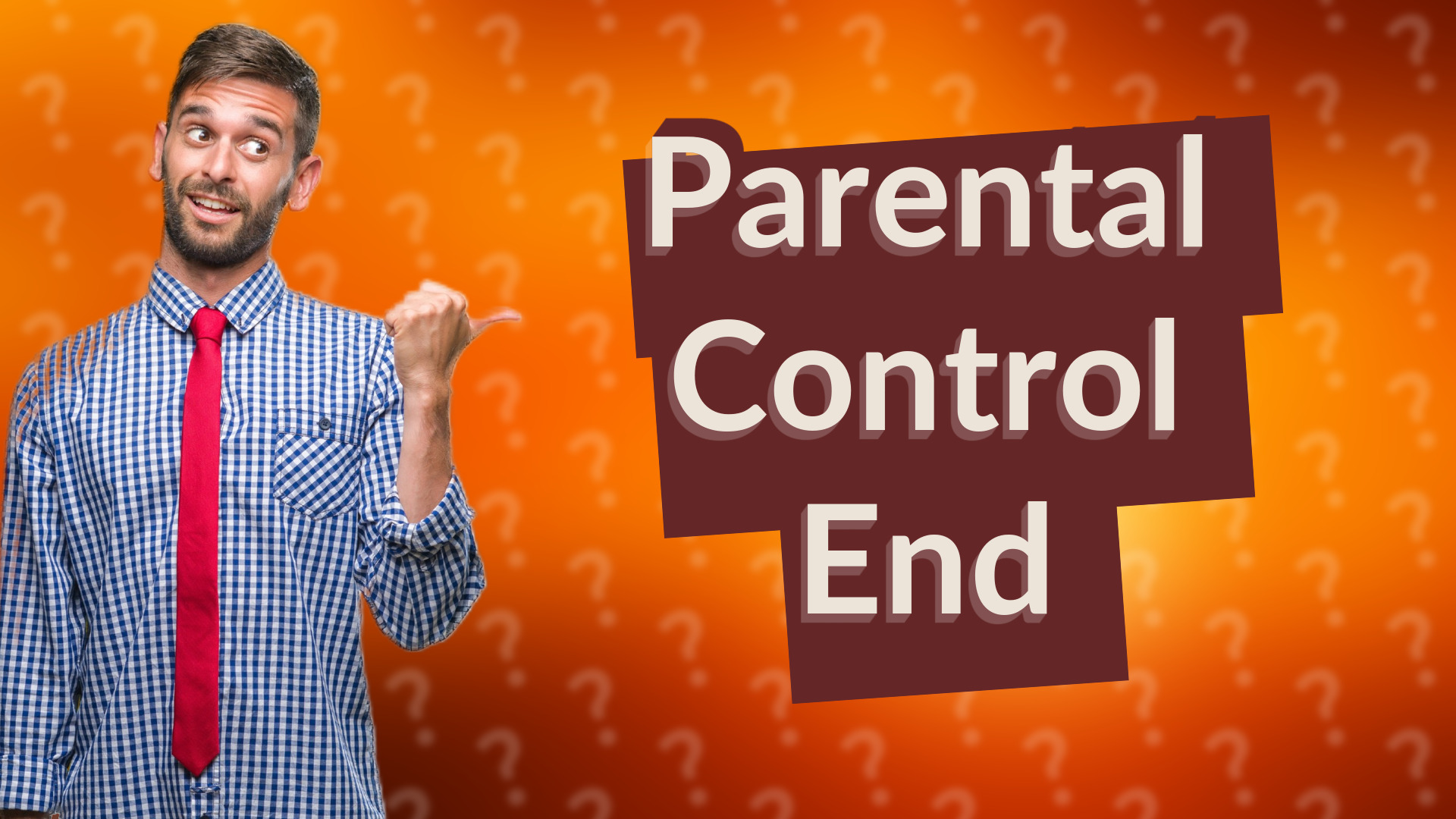
Discover when parental controls end on an iPhone and learn about managing independence for your child.
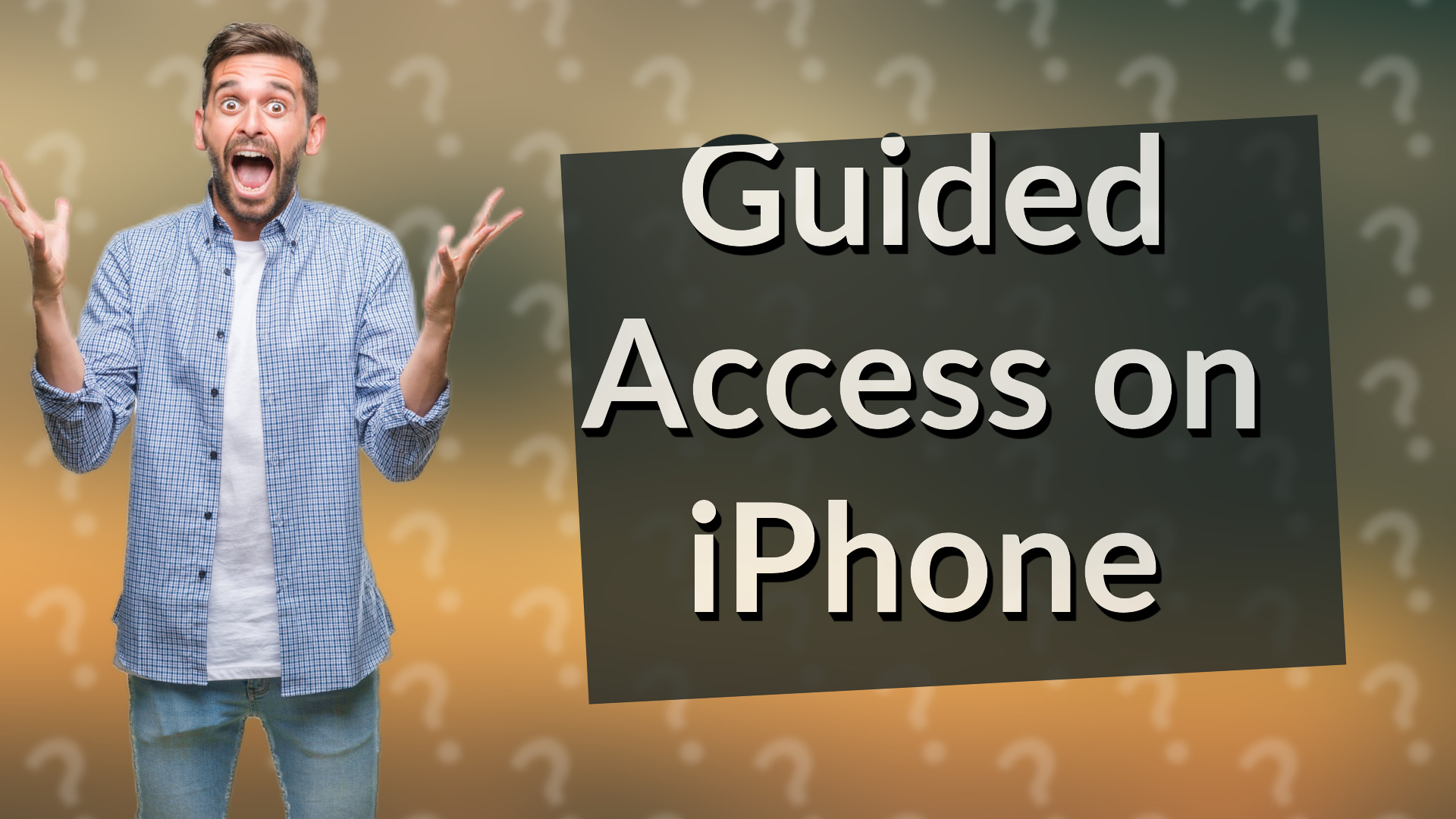
Learn how to enable Guided Access to lock your iPhone to a single app for your child's safety.
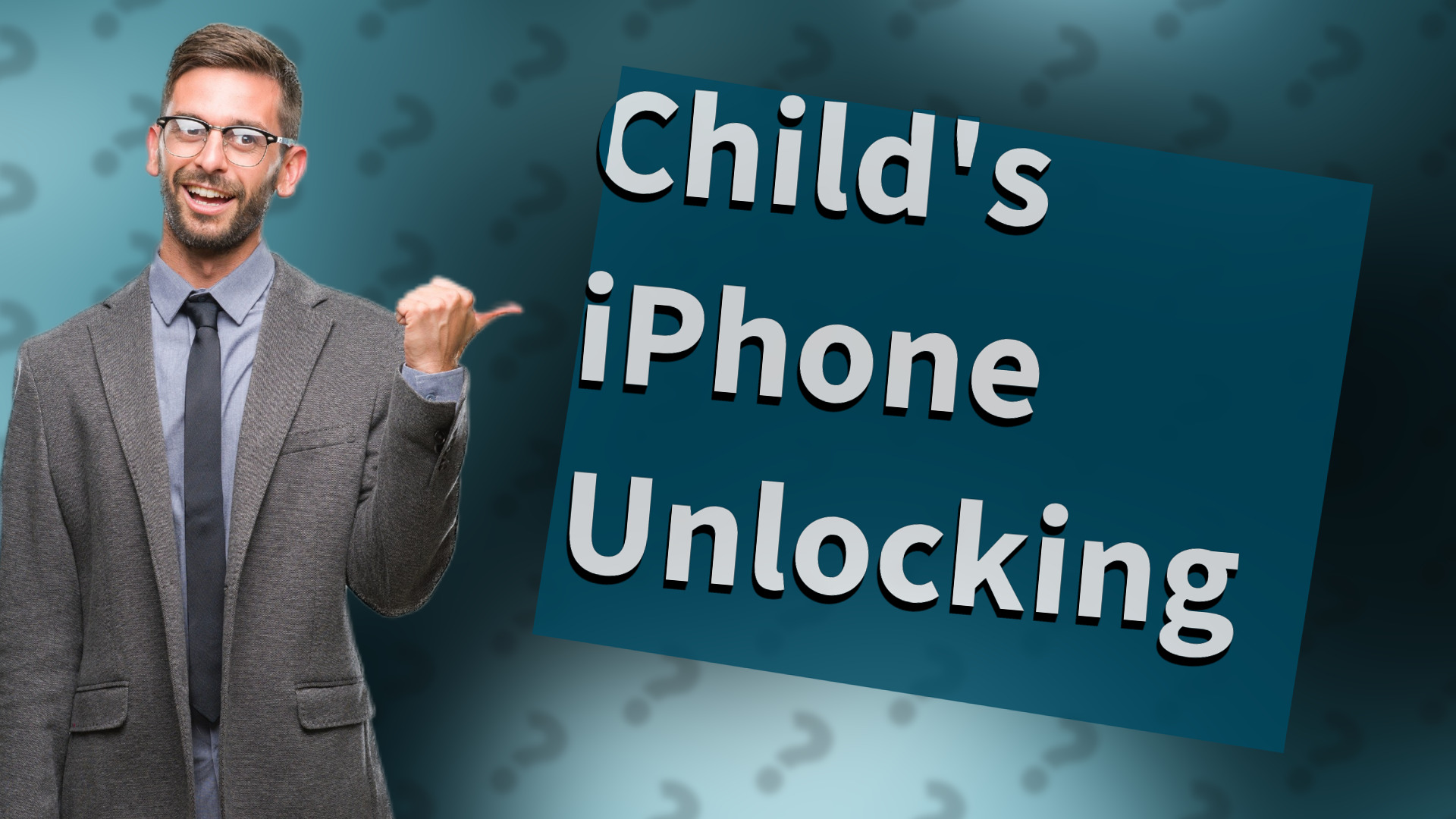
Learn why you can't unlock your child's iPhone remotely and how Family Sharing can help manage device settings securely.
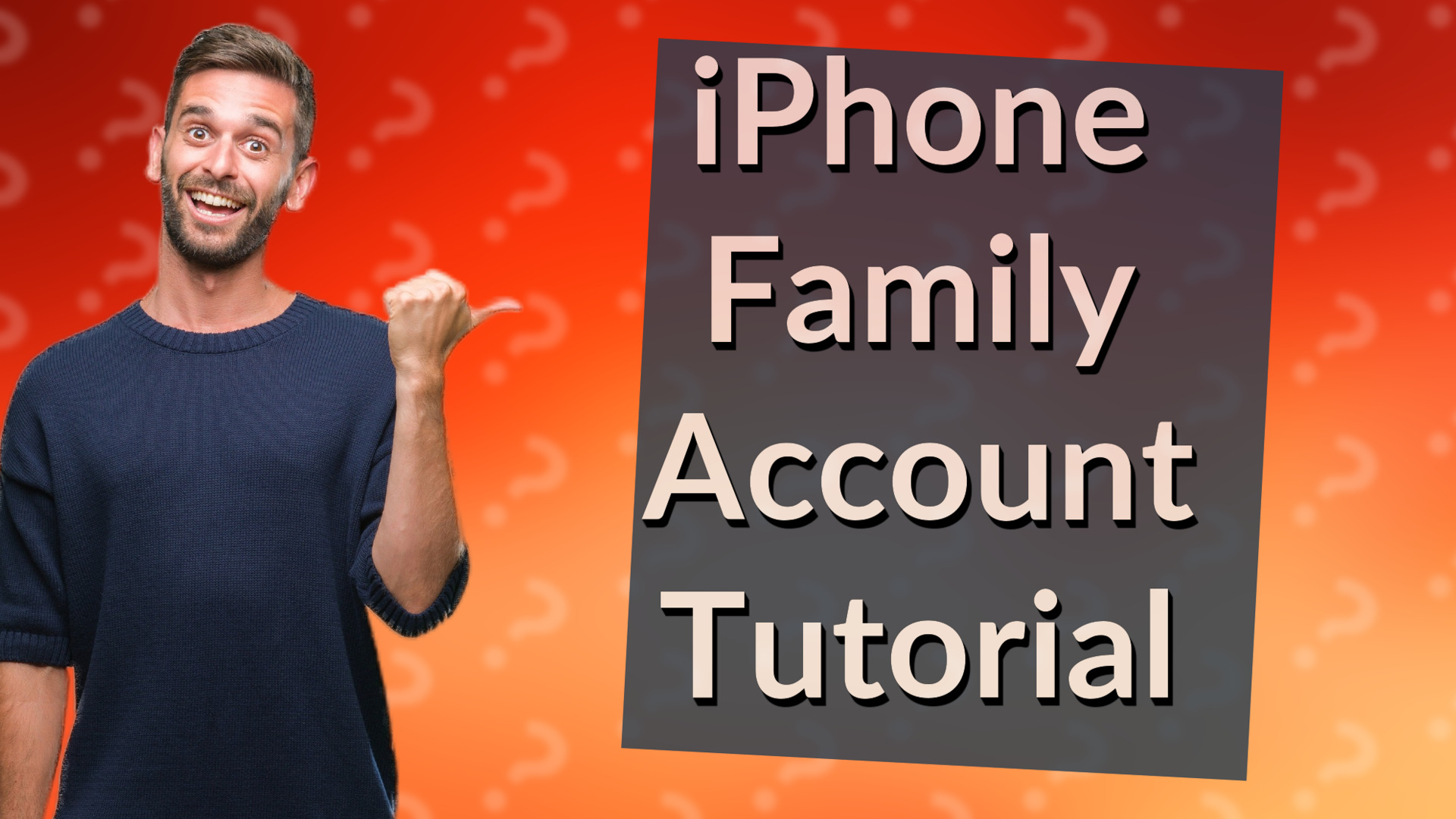
Learn how to easily add an iPhone to your Family Sharing account with this simple guide.

Learn how to enable Family Sharing on your iPhone to share purchases and subscriptions with family members easily.
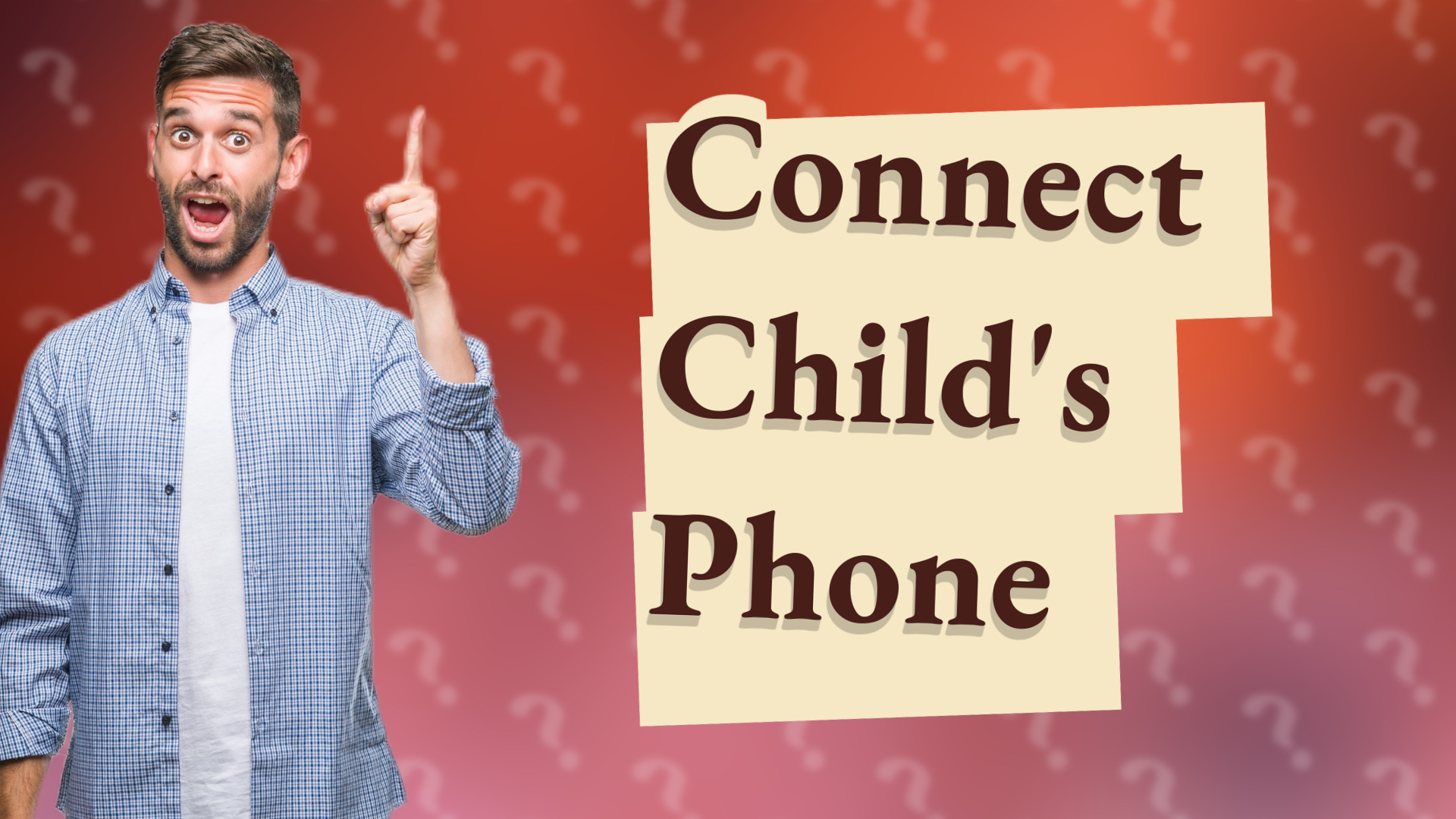
Learn how to connect your child's phone to your iPhone for Family Sharing and device management.
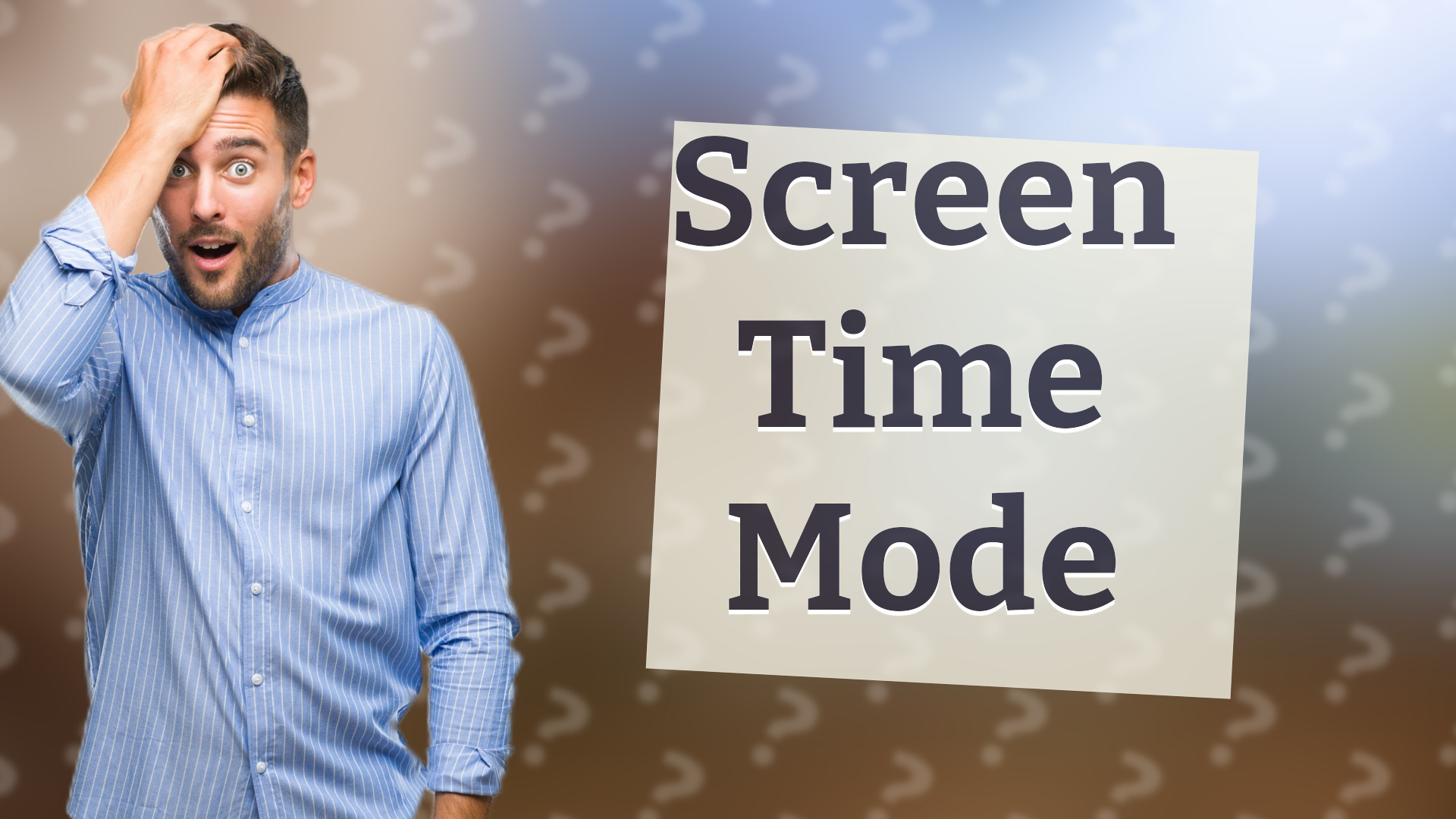
Learn how to enable child mode on iPhones with Screen Time to manage your child's device usage effectively.

Learn how to easily set up parental controls on your child's iPhone to ensure their safety and manage screen time.

Discover how to monitor an iPhone with an Android using tools like Qustodio and KidsGuard. Stay informed and compliant with legal guidelines.

Learn about Family Keeper's compatibility with iPhone and its essential features for family safety.
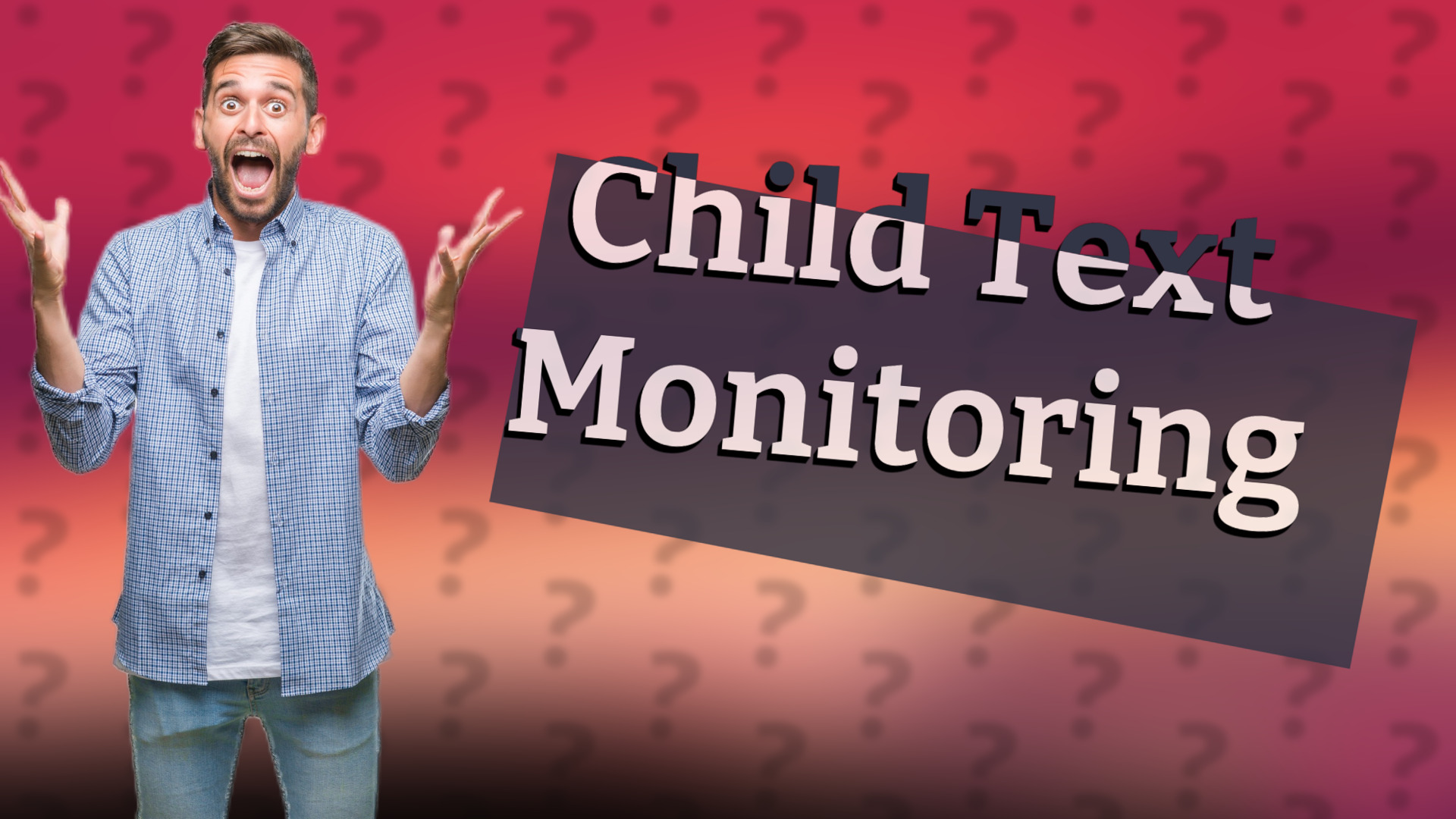
Learn how to view your child's text messages on an iPhone using Family Sharing or third-party apps.

Discover if iPhone can support multiple users and learn about alternatives like Screen Time for parental controls.

Discover how to use Family Link on your child's iPhone for effective screen time management.
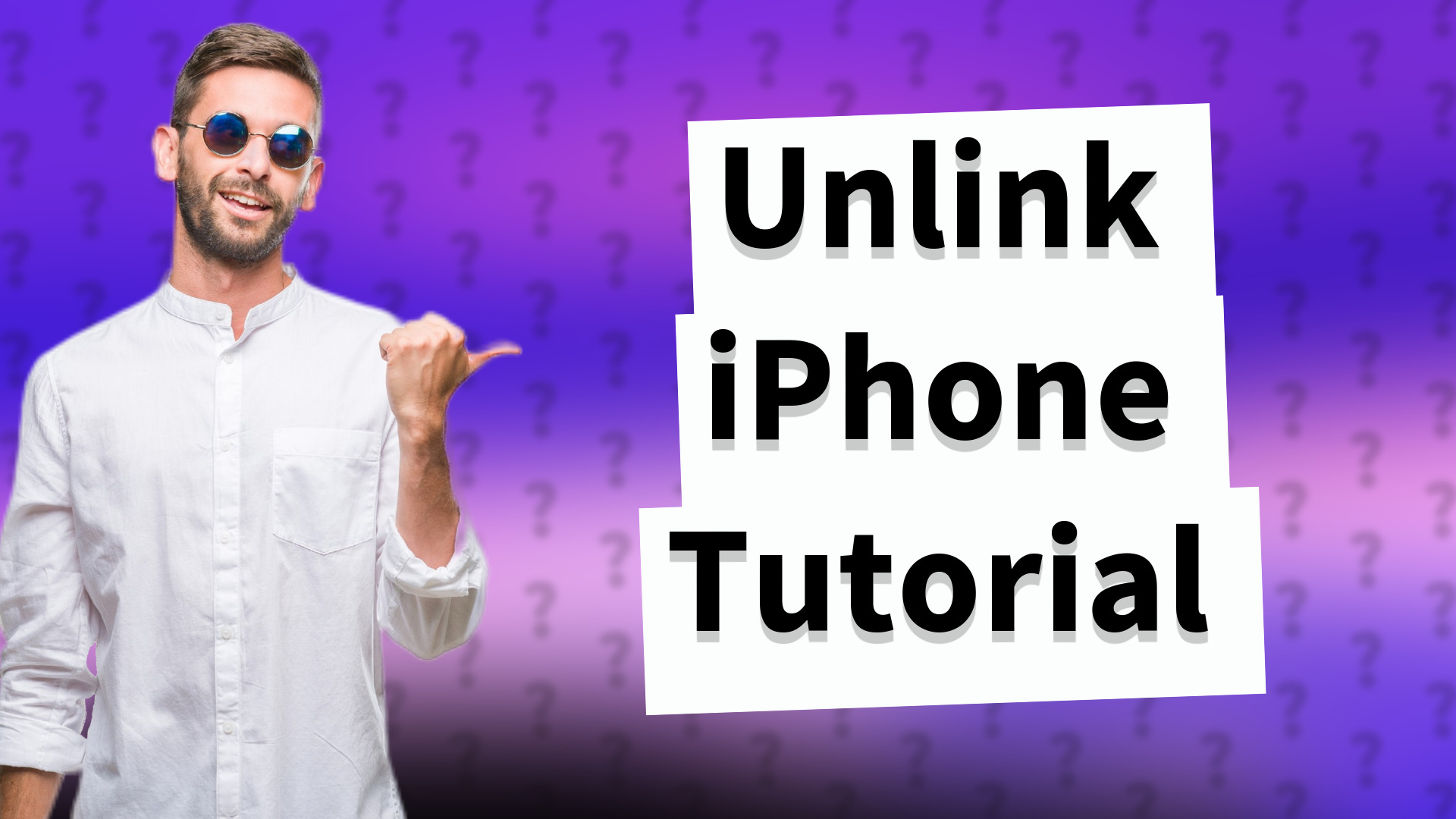
Learn how to unlink your child's iPhone from yours with this simple step-by-step guide to manage Apple IDs.

Learn how to use Screen Time to limit your child's iPhone usage remotely with this simple guide.
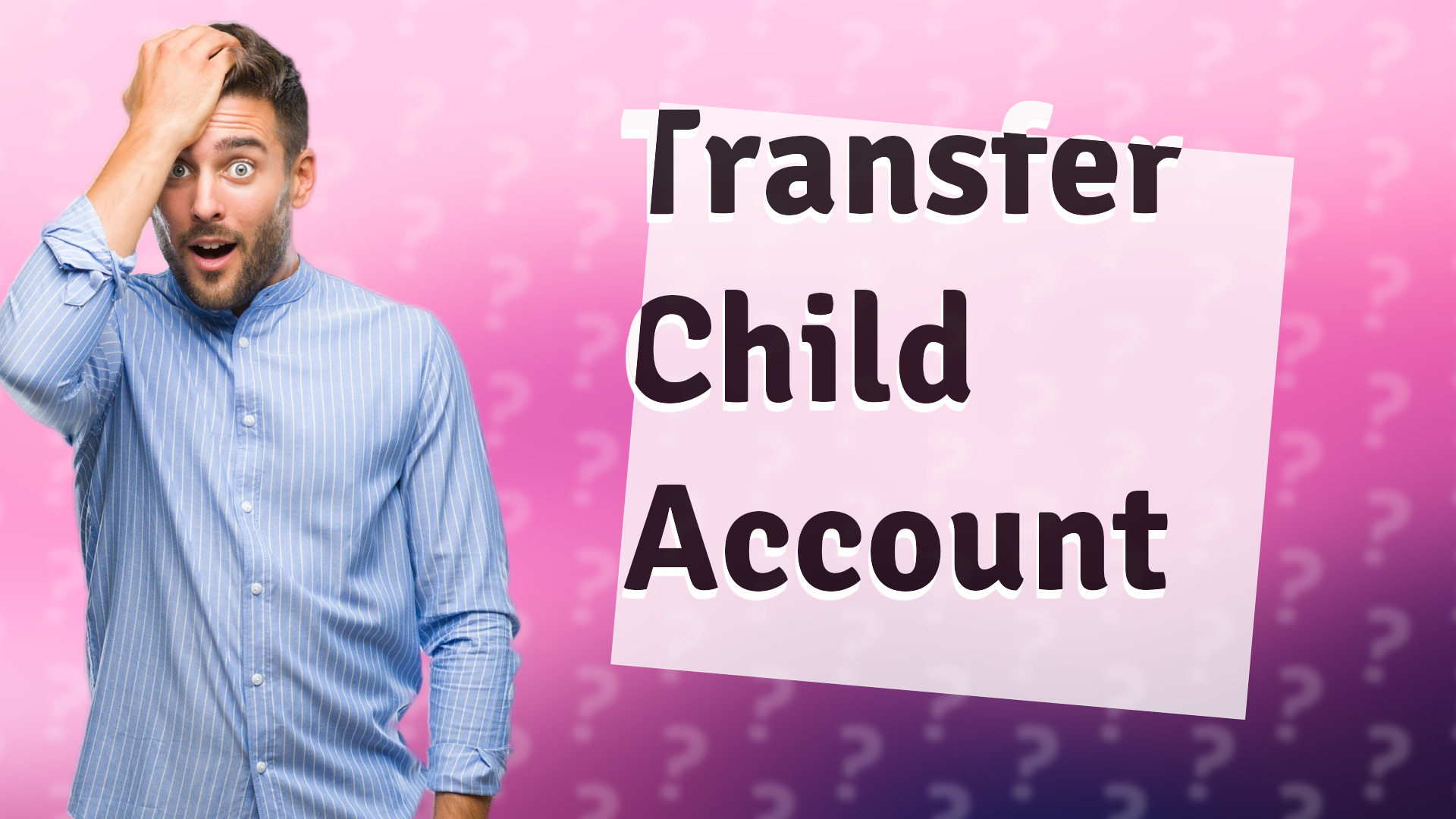
Learn how to easily transfer your child’s account to another family using iPhone's Family Sharing feature.
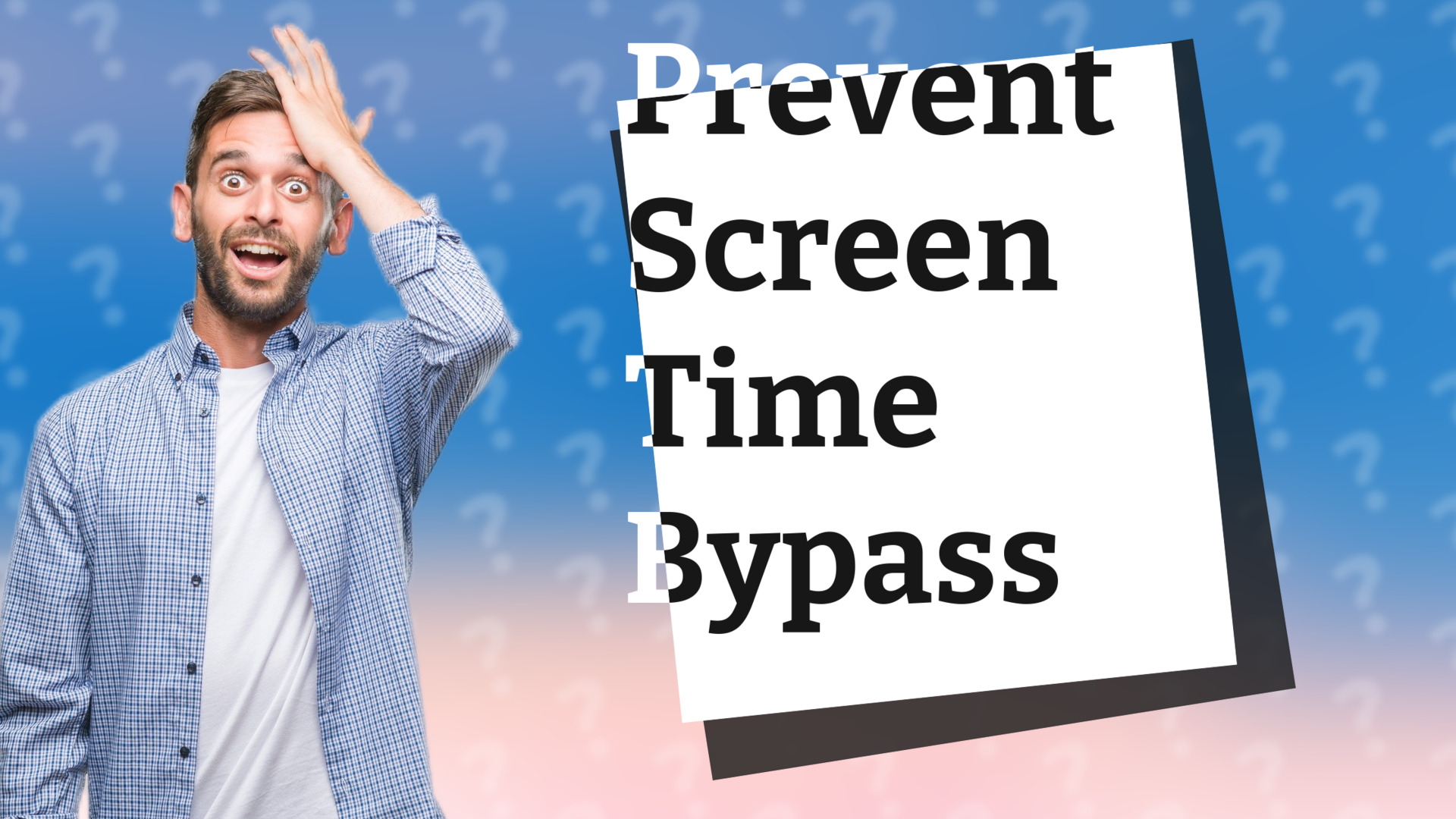
Learn how to effectively manage your child's Screen Time limits on iPhone and prevent them from bypassing it.
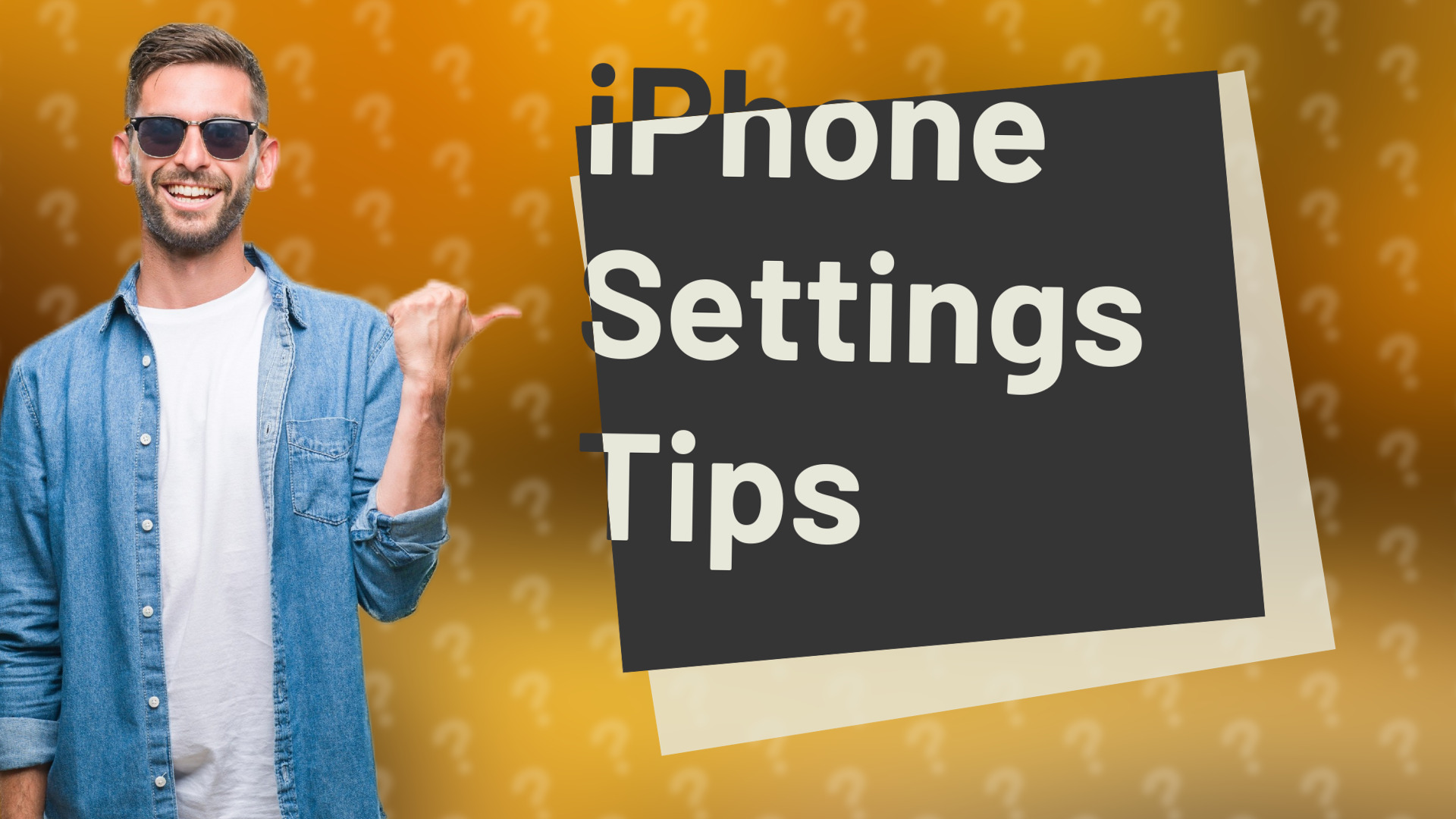
Learn how to effectively manage multiple profiles on your iPhone using Family Sharing and Focus Modes.
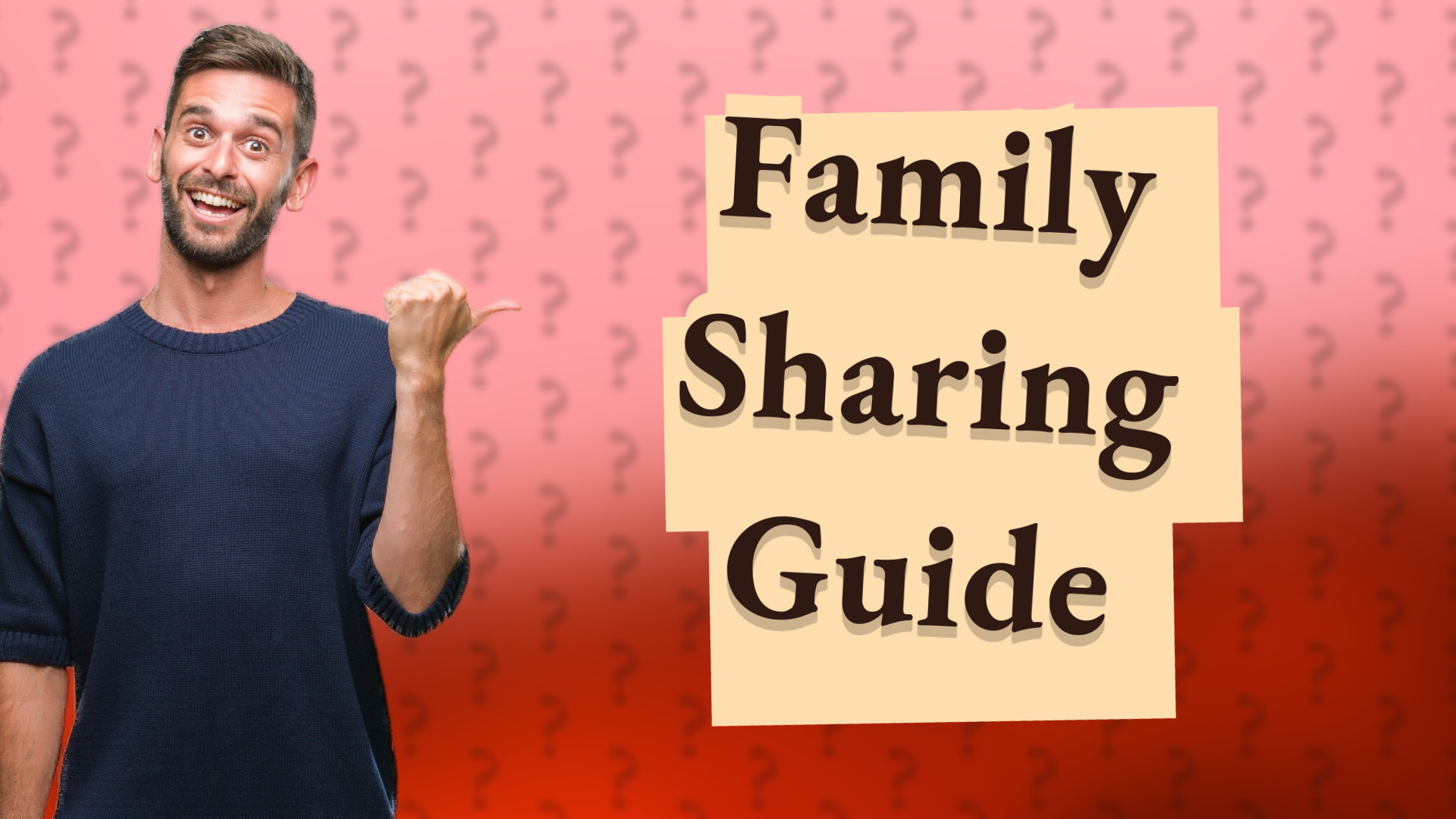
Discover how Family Sharing on iPhone connects your family through shared purchases and subscriptions.
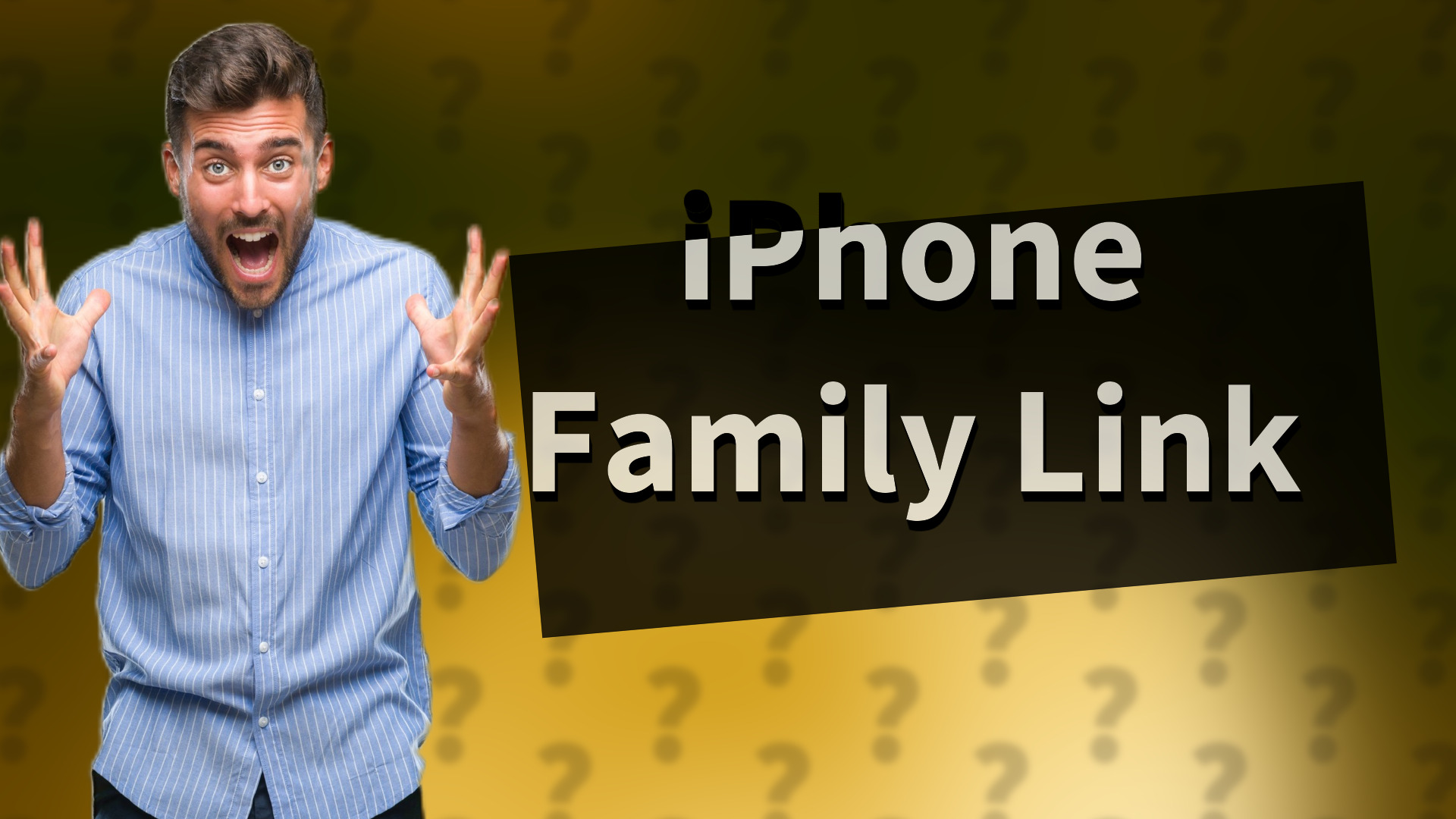
Discover why Google Family Link is not available on iPhone and explore alternatives like Apple's Screen Time.
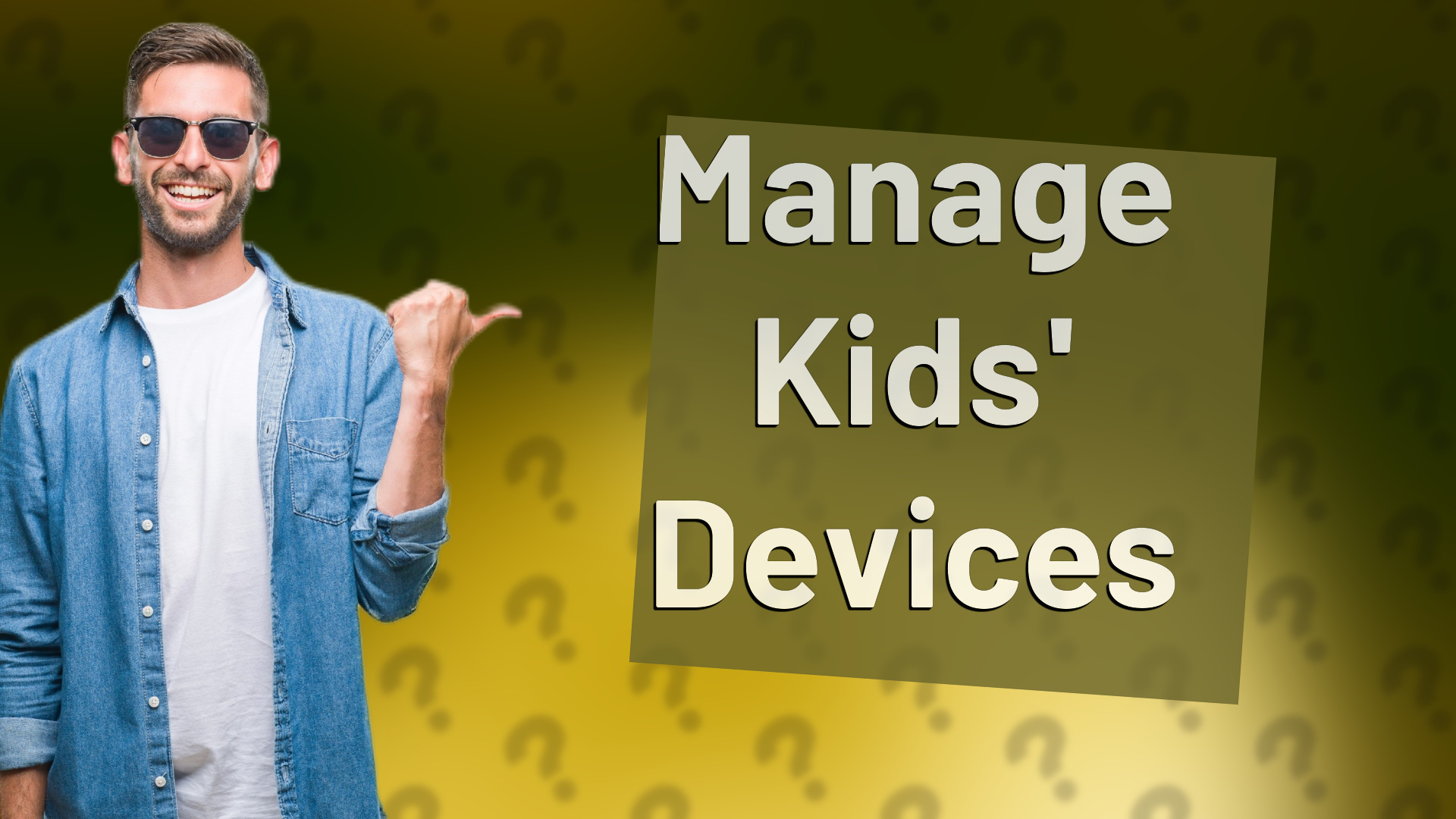
Discover how Google Family Link functions on iPhone and Android, including app features and limitations for parental management.
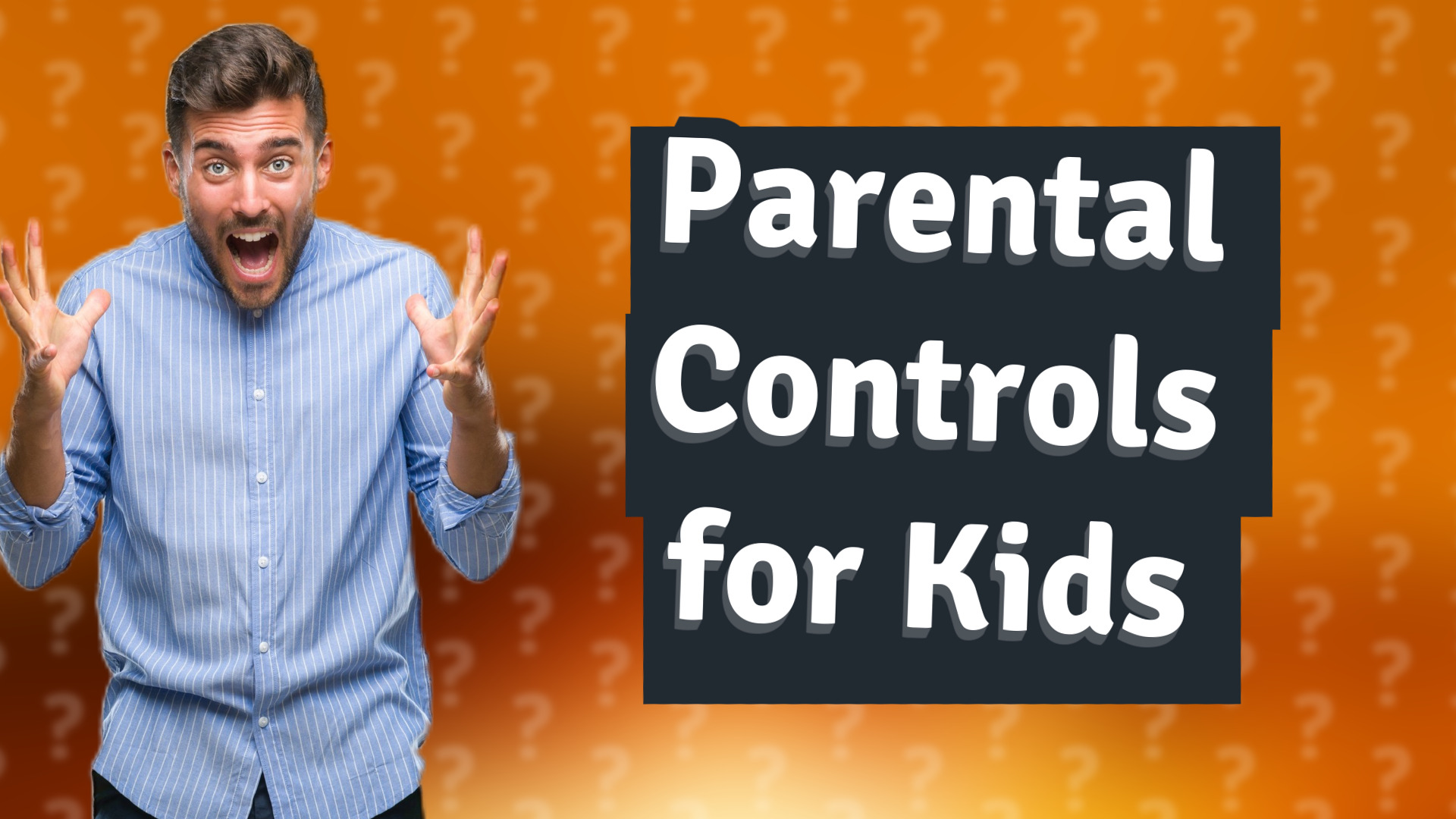
Learn how to lock an iPhone for a child using Parental Controls quickly and effectively.
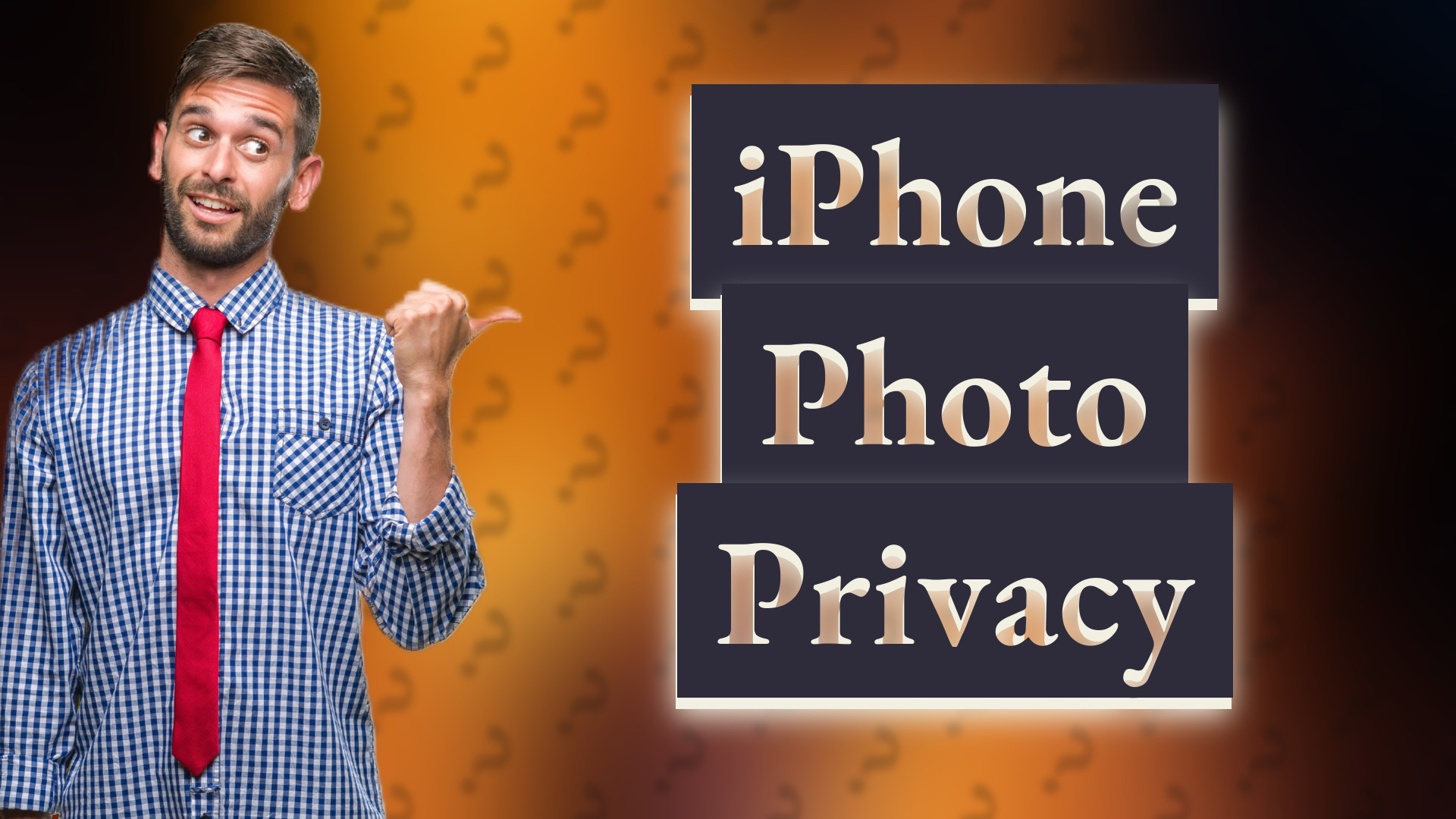
Discover how to keep your photos private on iPhone! Learn about iCloud settings and sharing options.

Learn how to easily set up family monitoring on your iPhone with our quick guide. Control screen time and share purchases effectively.
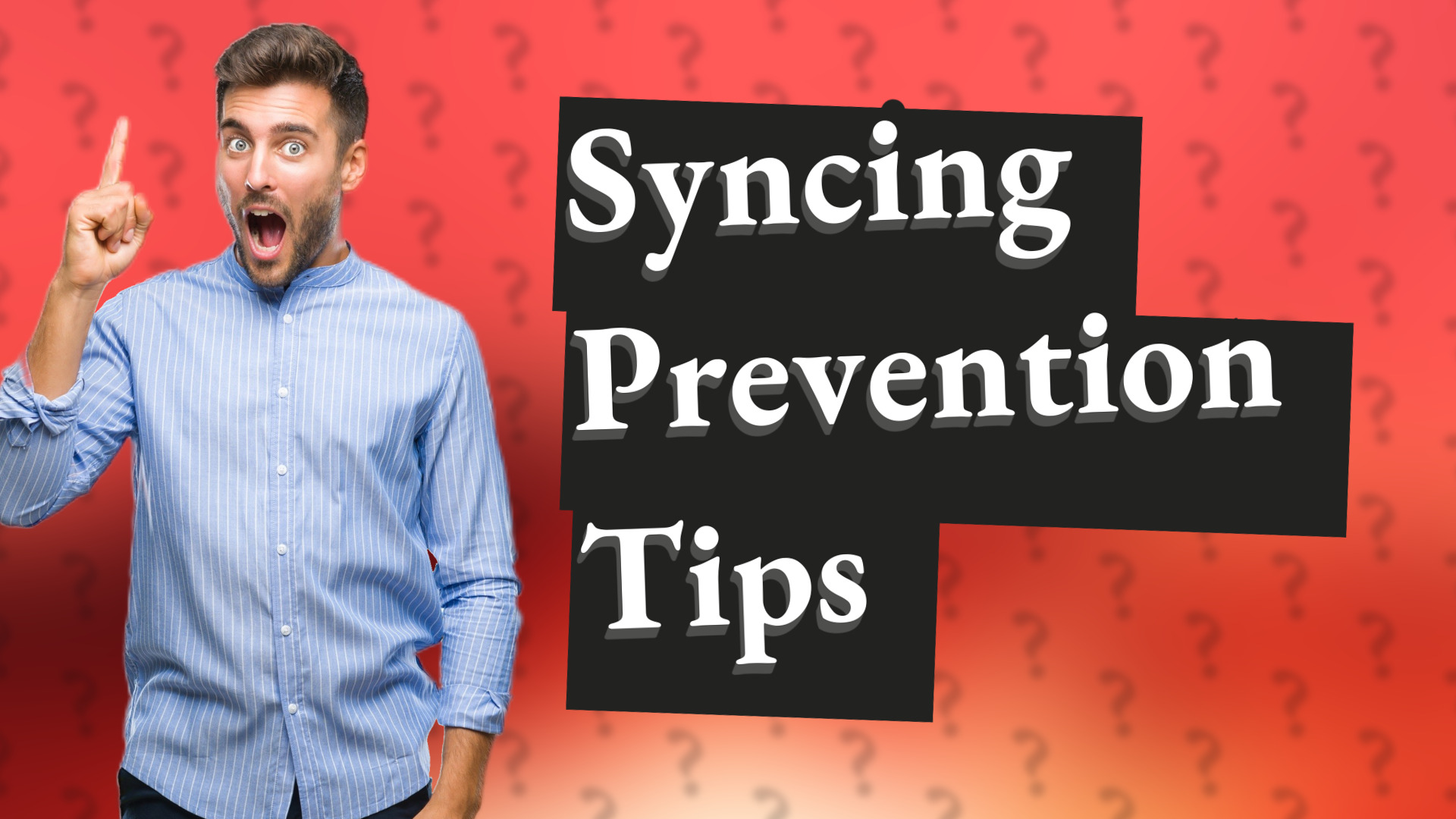
Learn how to disable shared photos on iPhones and manage Family Sharing settings effectively.
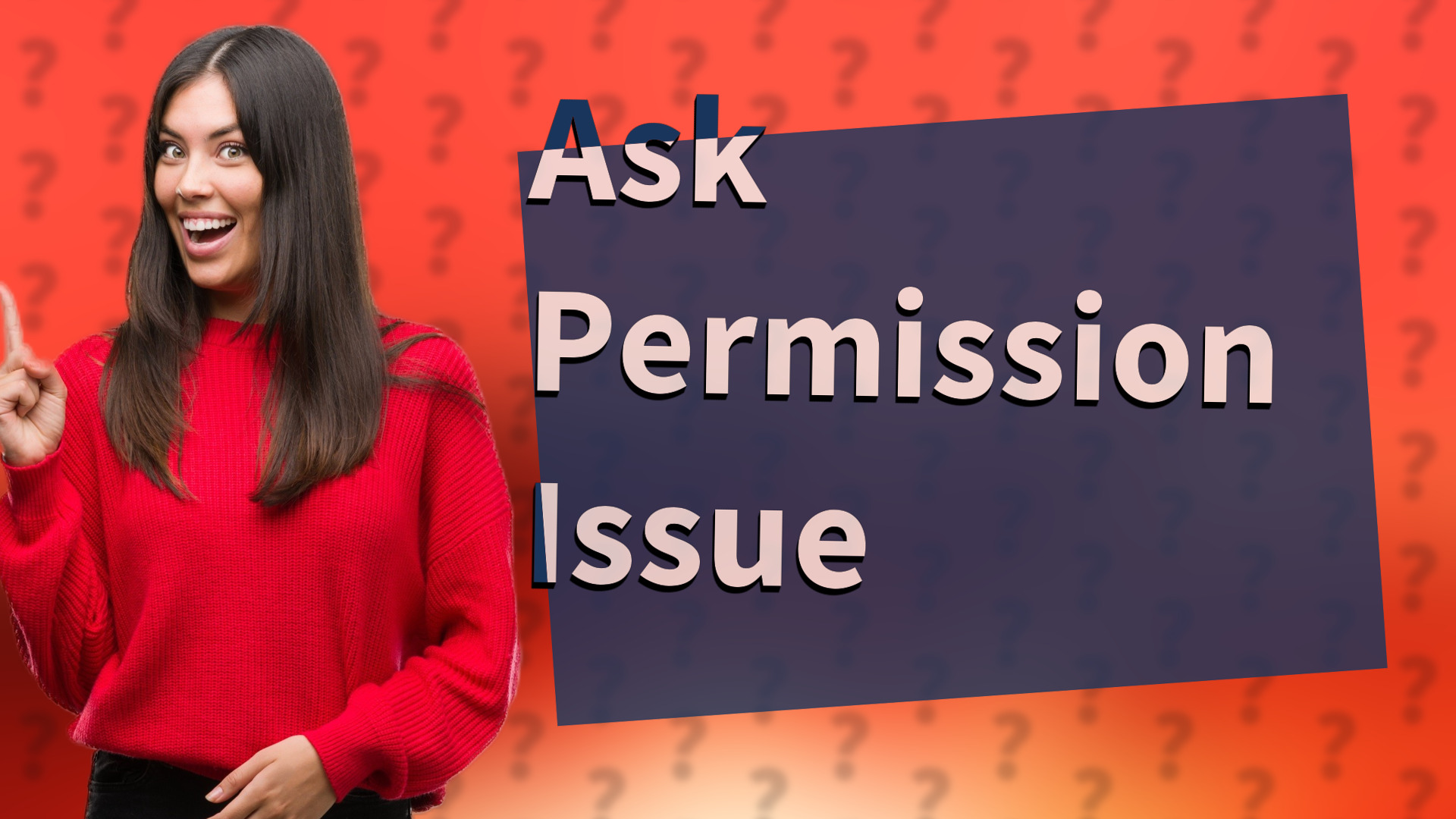
Discover solutions for fixing 'Ask Permission' issues on your iPhone. Get your requests working smoothly today.
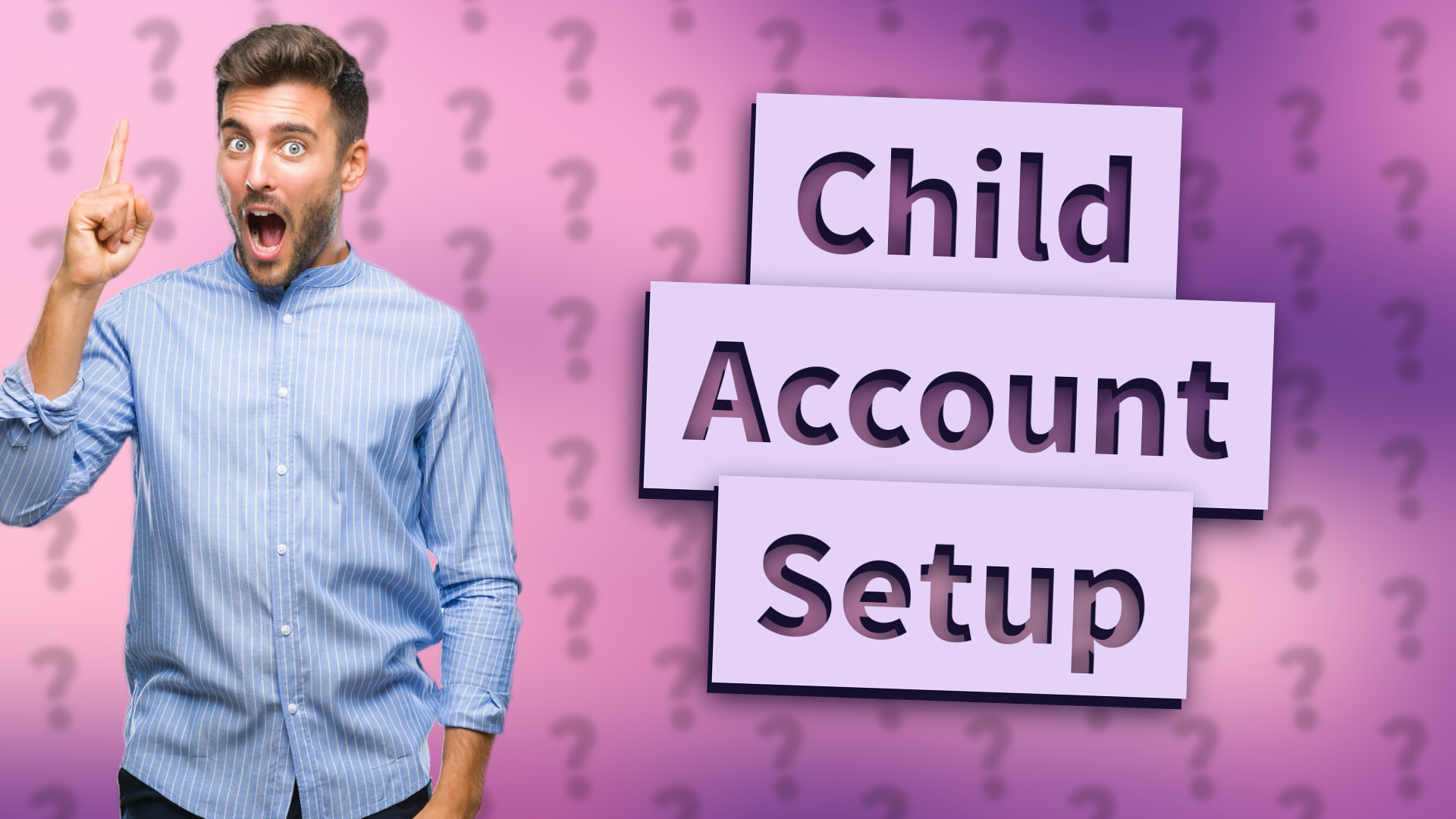
Learn how to easily add a child account on your iPhone to manage screen time and parental controls.

Learn how to find your son's iPhone with the Find My app or iCloud.com. Quick and easy steps for tracking Apple devices.

Learn how to easily add your iPhone to Family Sharing with this straightforward step-by-step guide.

Learn how to set your iPhone to parent mode with our easy step-by-step guide and ensure your child's device is safe.

Learn how to share your iPhone reminders list with family members effortlessly in just a few simple steps.
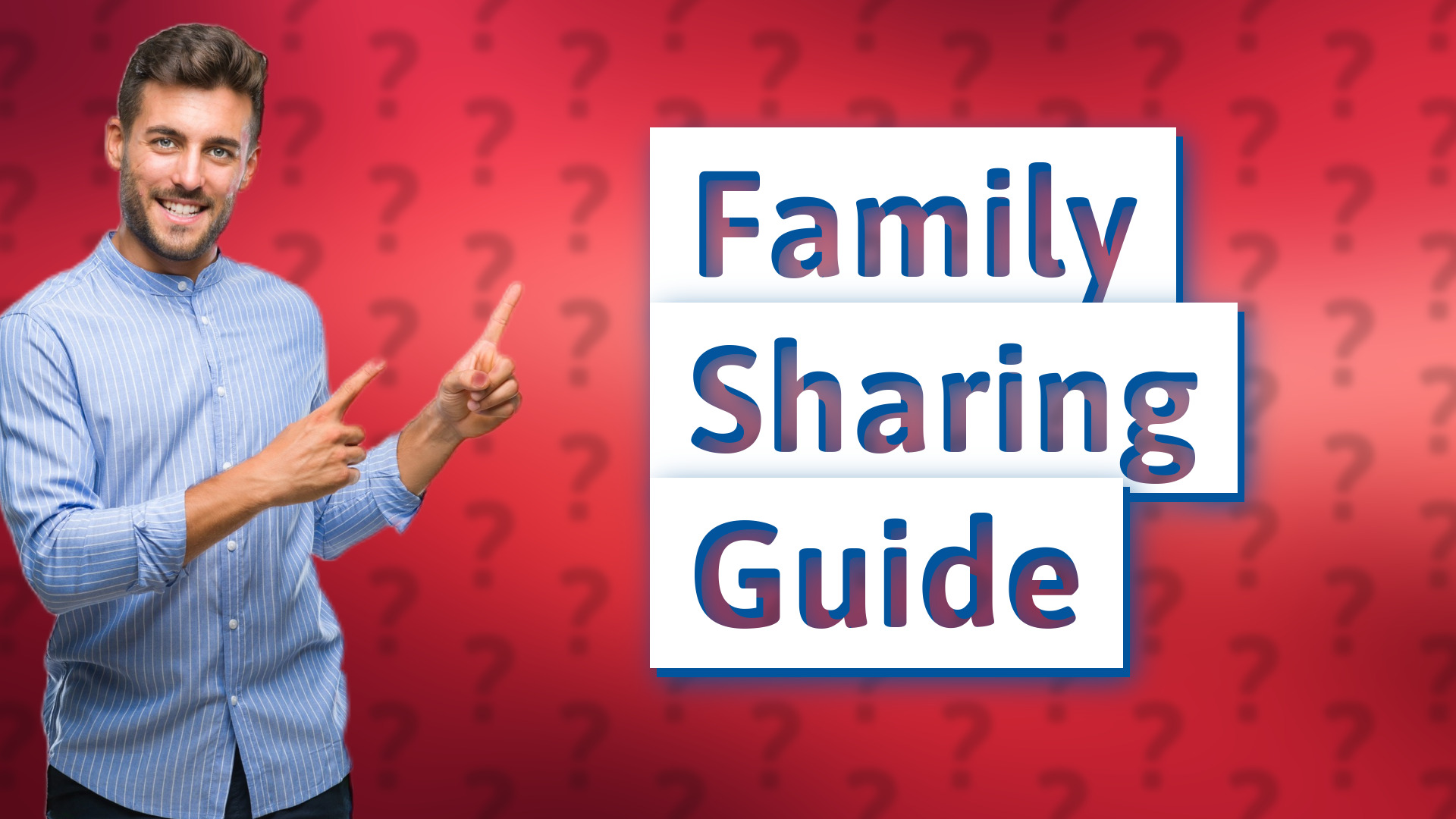
Learn how to connect your child's iPhone to their grandparents' Apple ID using Family Sharing features.
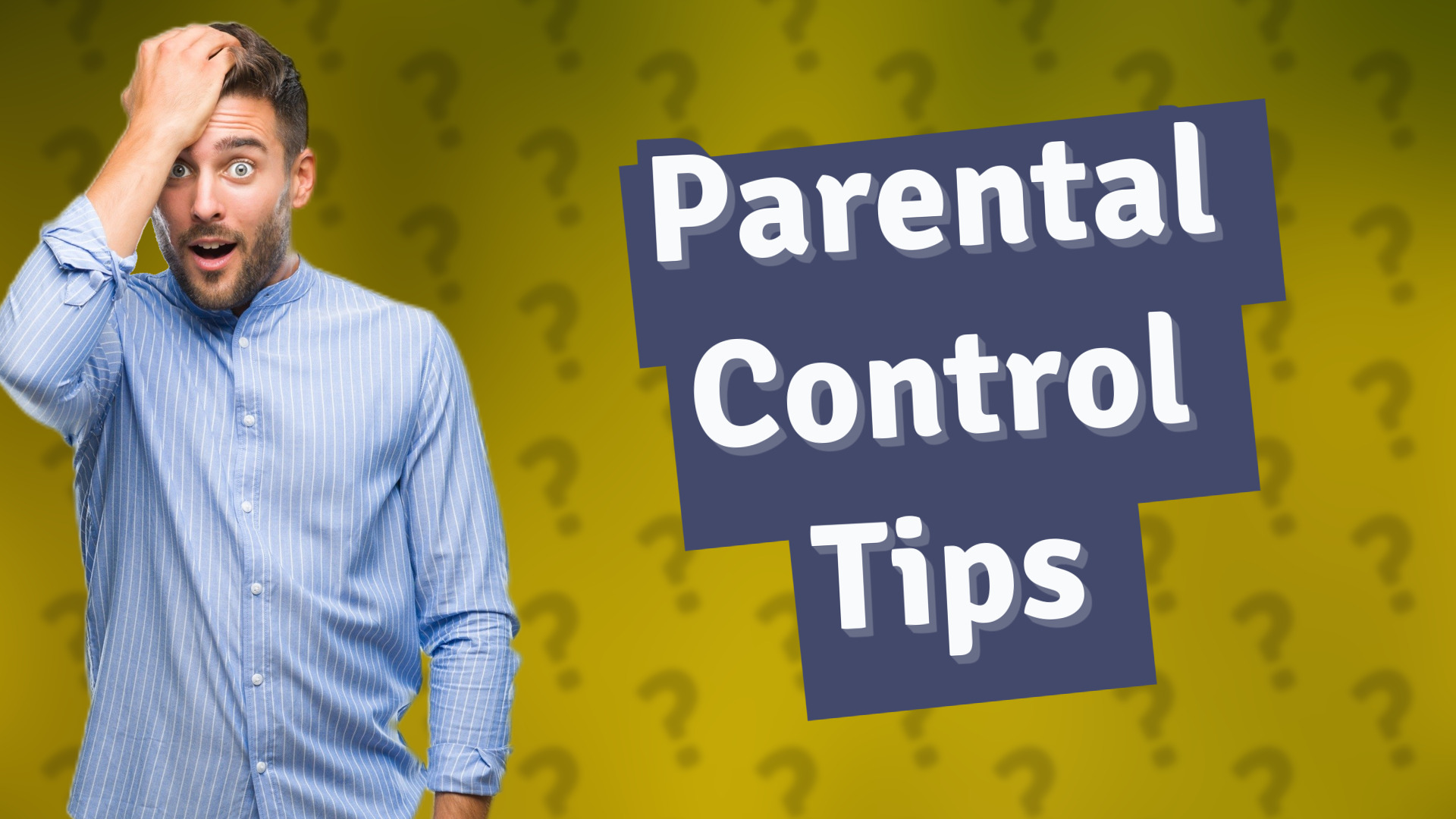
Learn how to effectively manage your child's iPhone using the Screen Time feature for safer device usage.
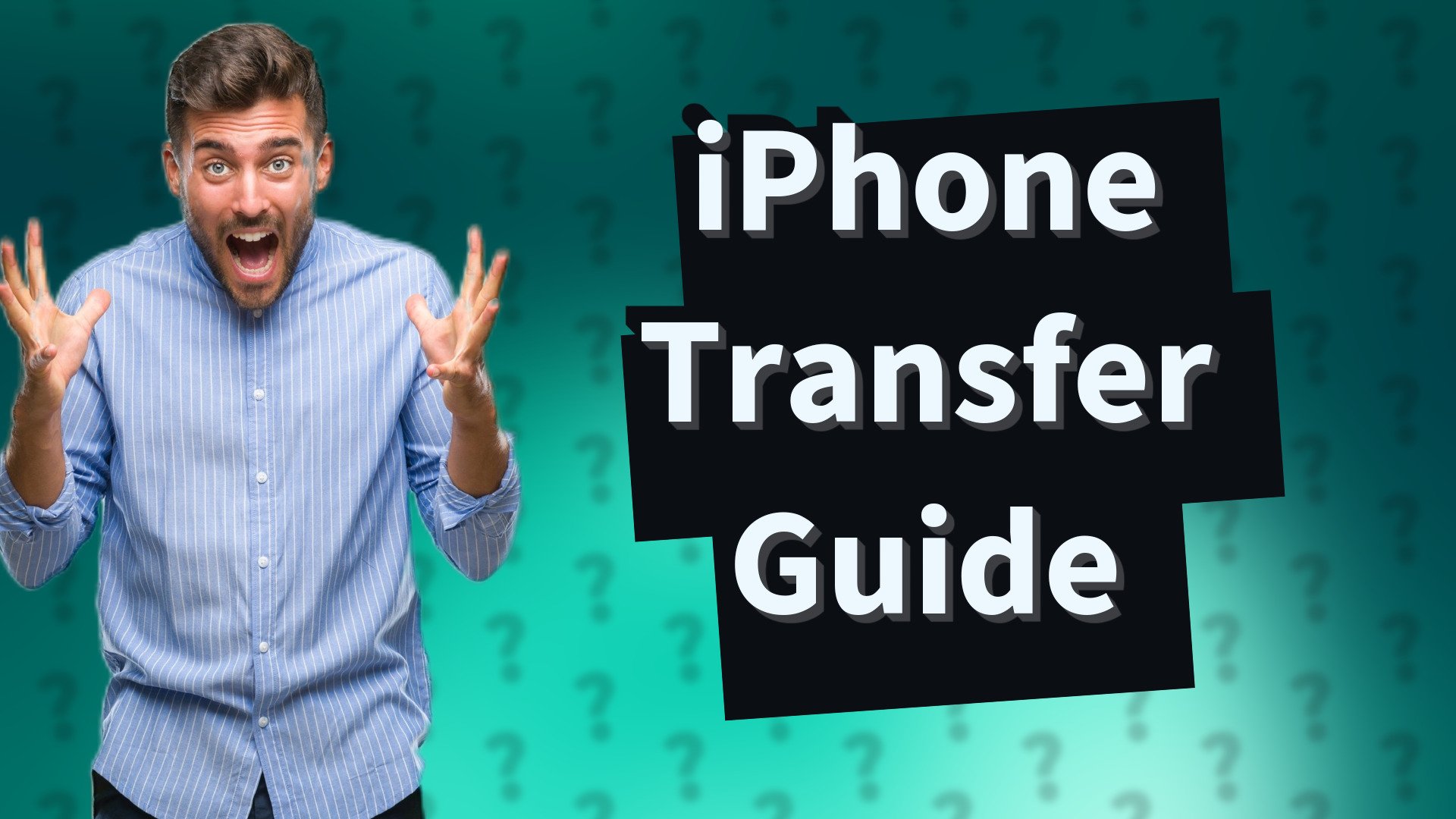
Learn how to seamlessly transfer your iPhone to a family member with our easy-to-follow steps.

Learn to enable Find My iPhone for family members in just a few steps. Stay connected and secure with Family Sharing!

Learn how parents can monitor their child's phone safely using parental controls. Discover effective strategies to foster trust.

Learn how to easily set up Family Sharing on your iPhone to enjoy shared app purchases and more!

Learn how to easily link your daughter's iPhone to yours using Family Sharing for shared access and location tracking.
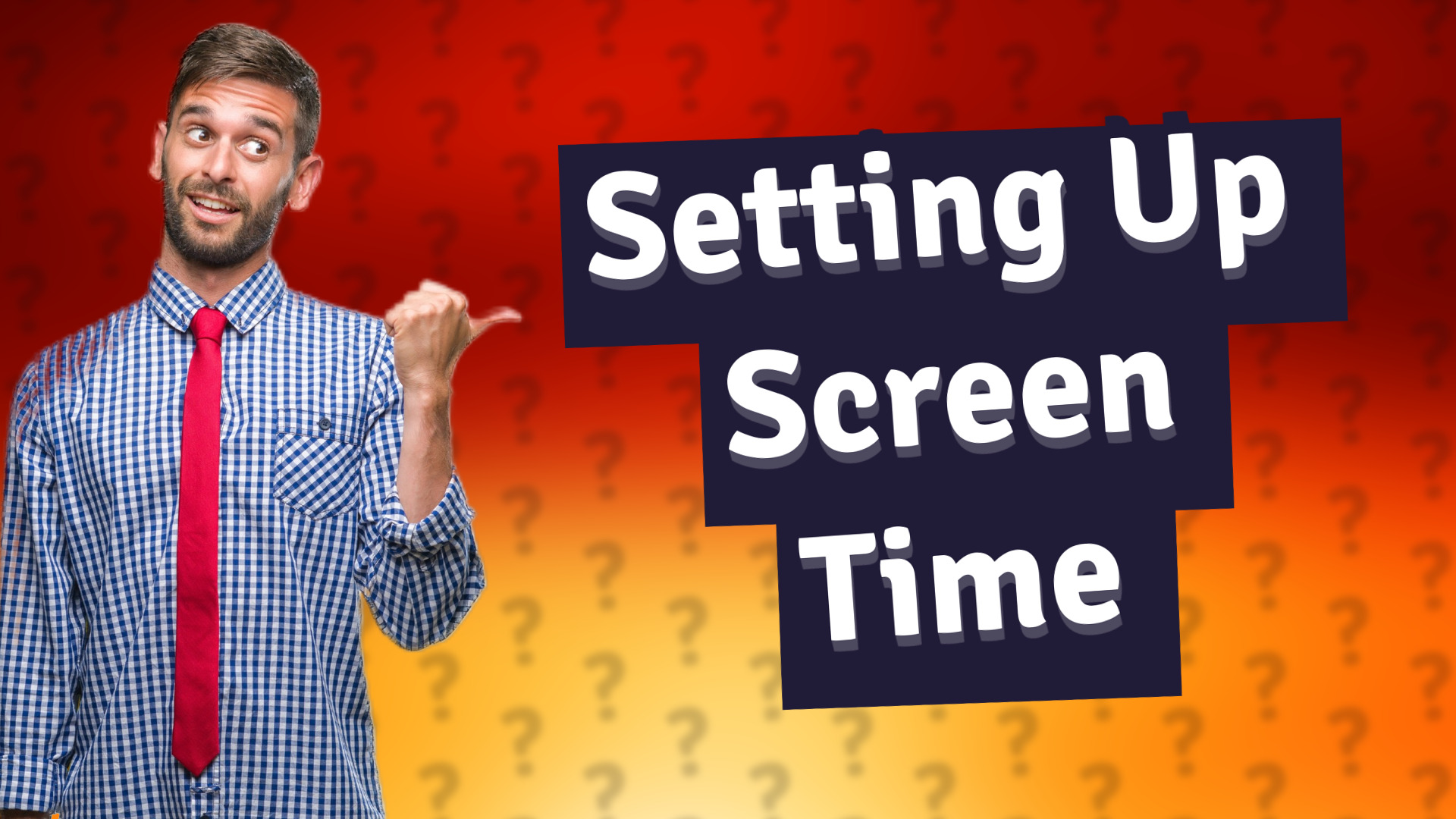
Learn why iPhones aren't compatible with Family Link and explore Apple’s Screen Time parental controls for managing device usage.

Learn how to set up Family Sharing on iPhone and keep your family connected effortlessly.
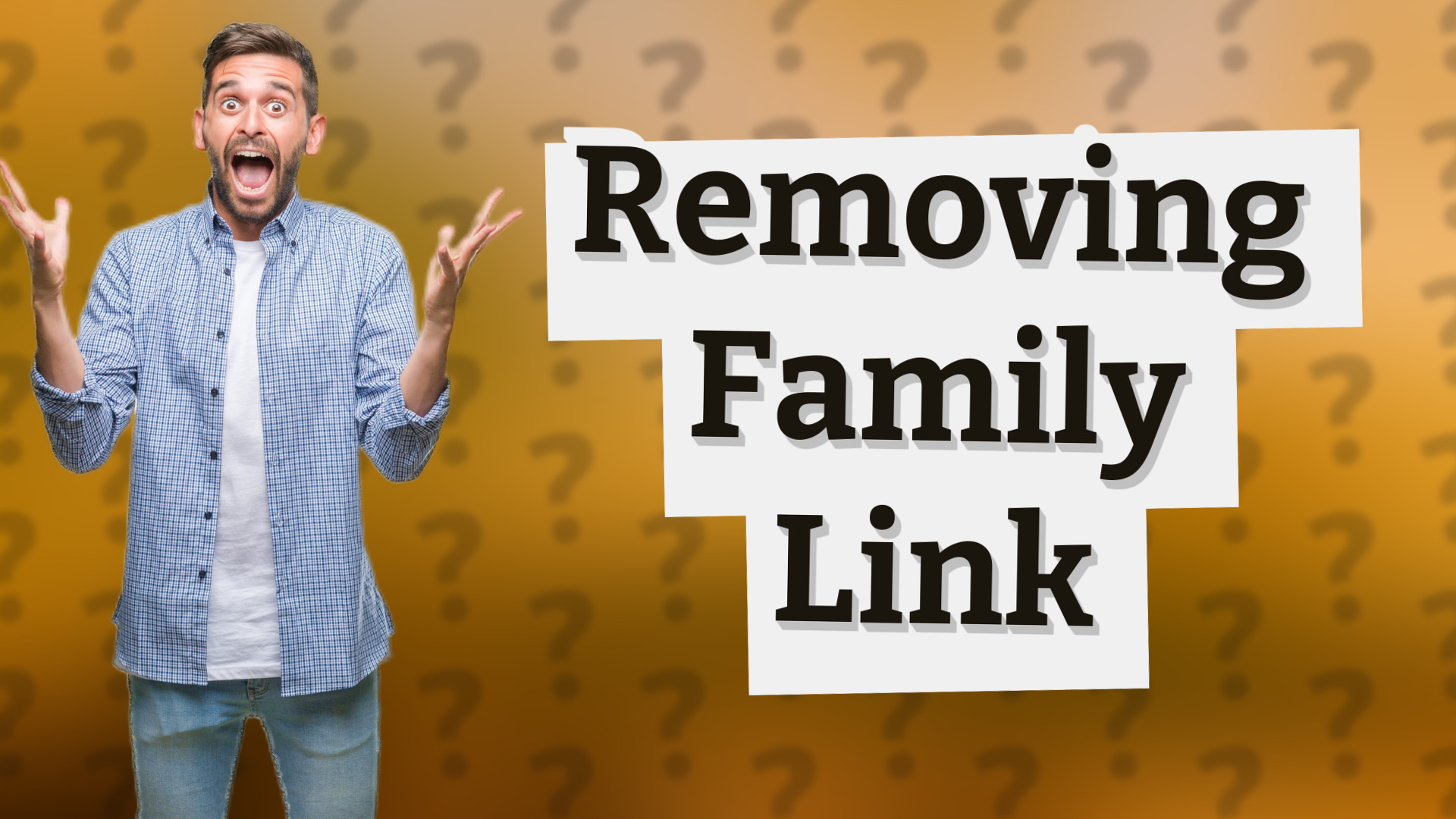
Learn how to remove Family Link from your iPhone with this simple guide to regain full access.
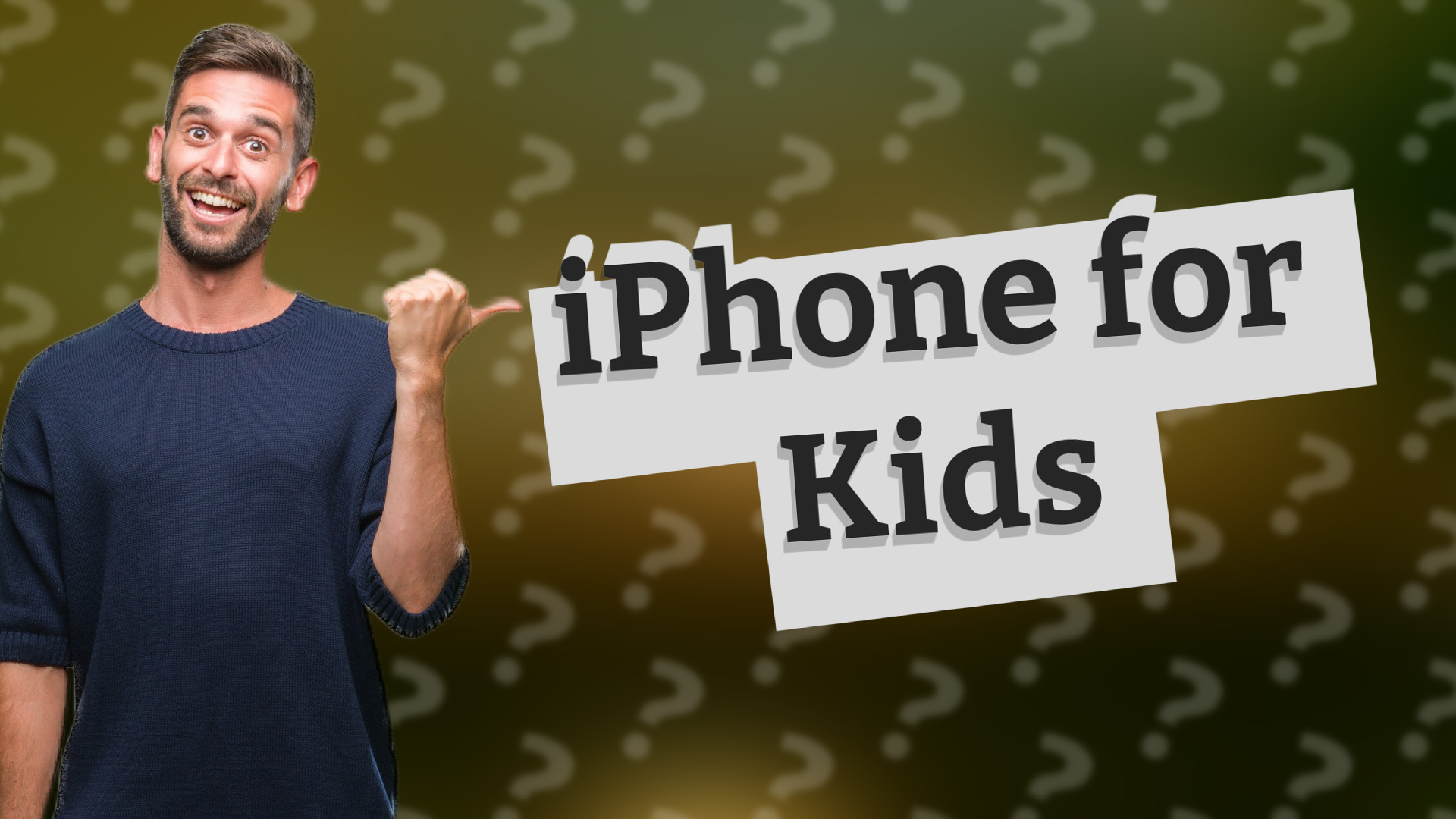
Learn how to set up an iPhone for your child safely using Family Sharing and Screen Time features.
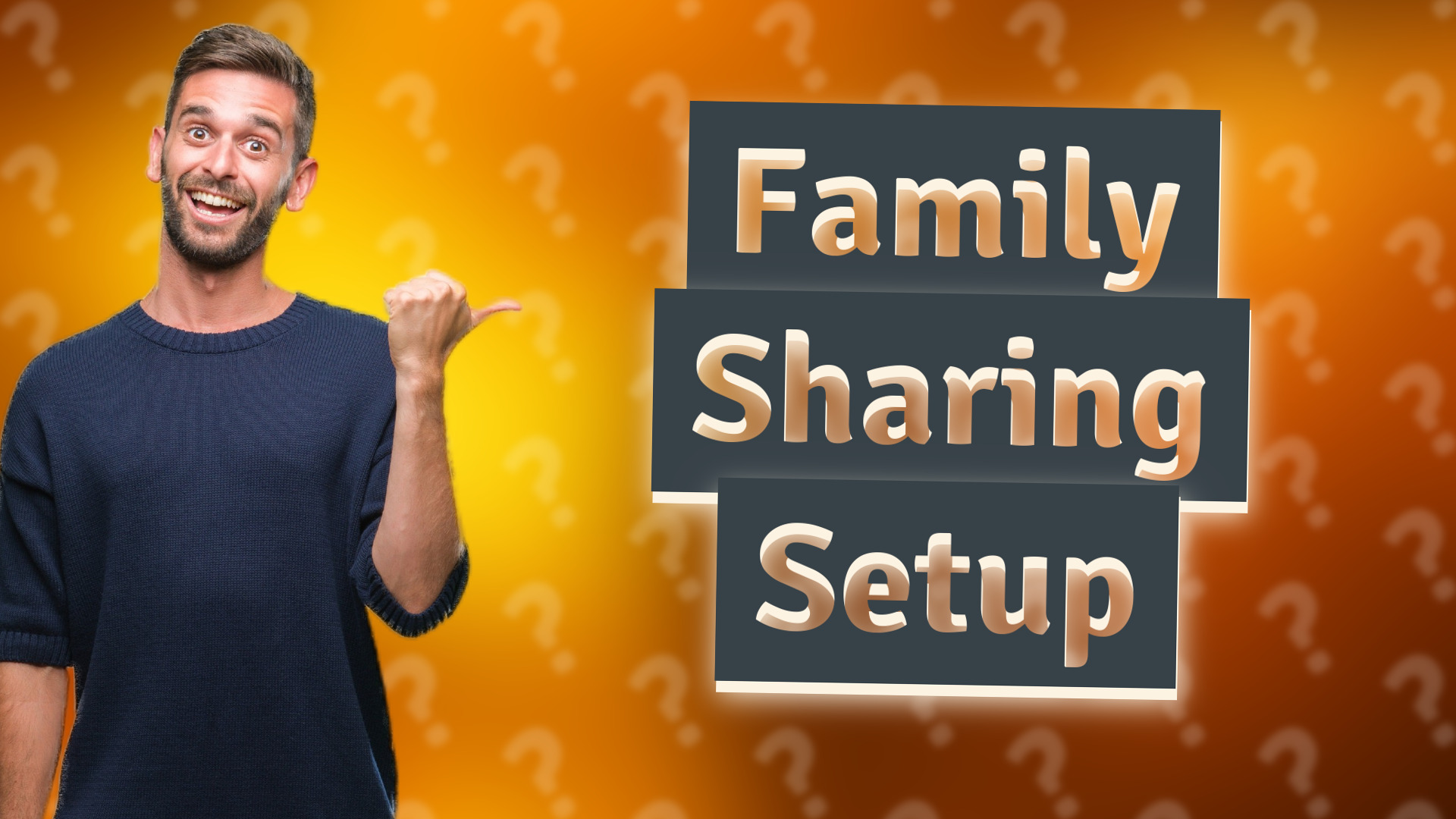
Learn how to link your son's iPhone to yours with Family Sharing for shared purchases and screen time management.

Learn how to mirror your child's iPhone to yours for easy monitoring and guidance.
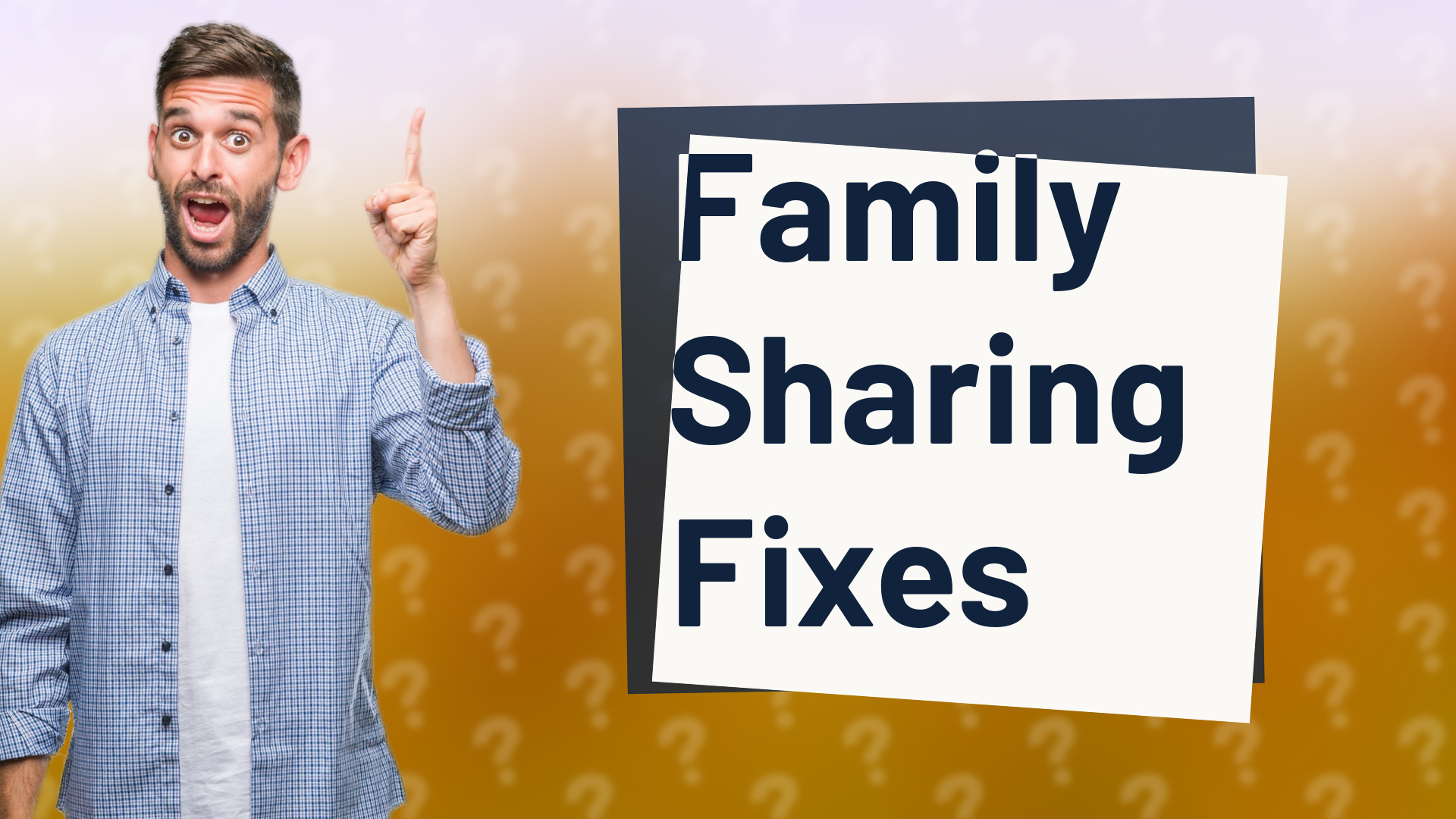
Discover why Family Sharing isn't working on your iPhone and learn how to fix it in our comprehensive troubleshooting guide.
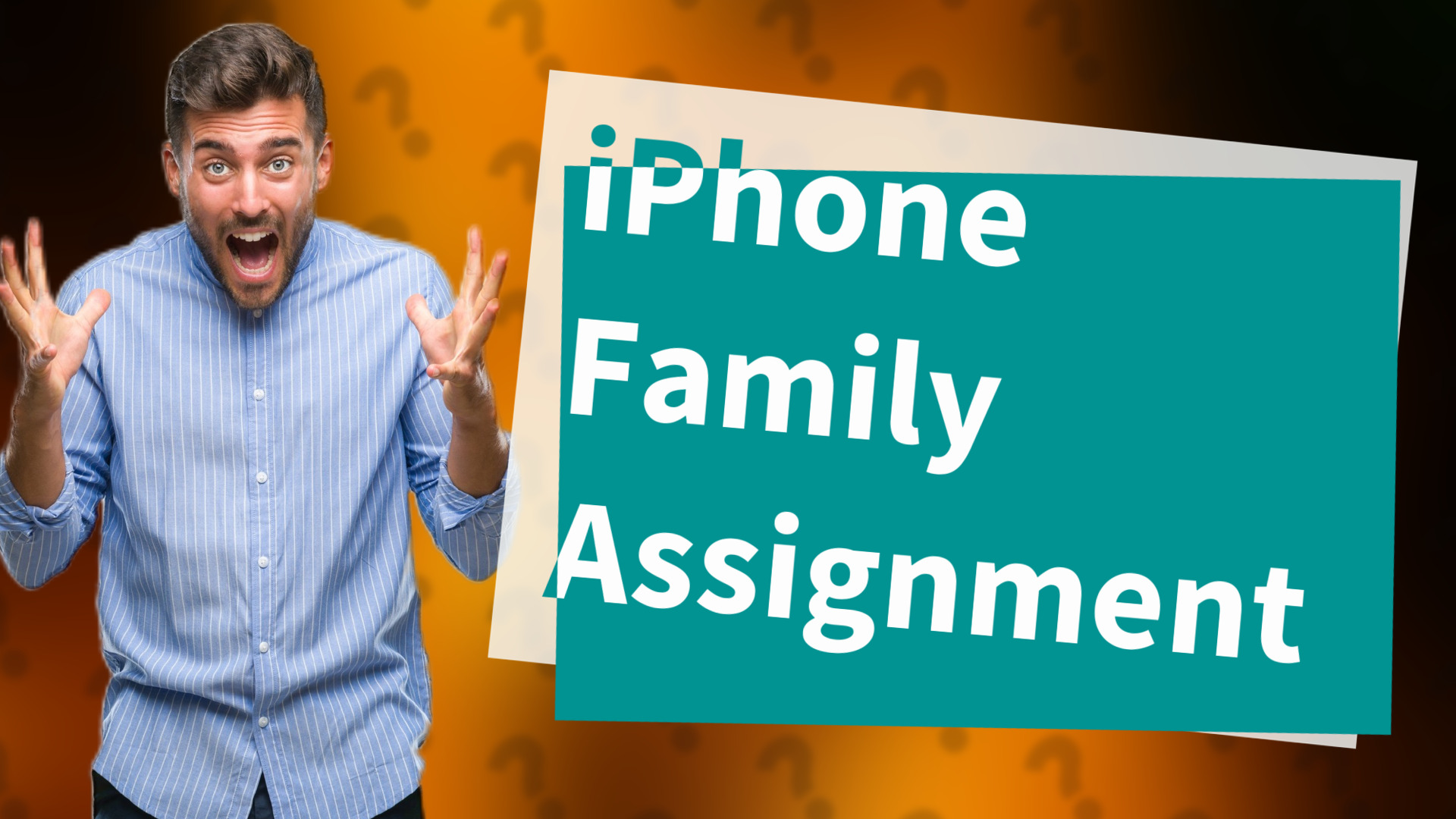
Learn how to easily assign an iPhone to a family member with Family Sharing. Manage purchases and screen time effectively.

Learn how to reset an old iPhone for kids with this simple guide, ensuring a safe and fun experience for your children.

Learn how to set restrictions on your daughter's iPhone for safer and controlled usage.

Learn how to use Screen Time on iPhone to monitor and manage your child's app usage and web browsing safely.
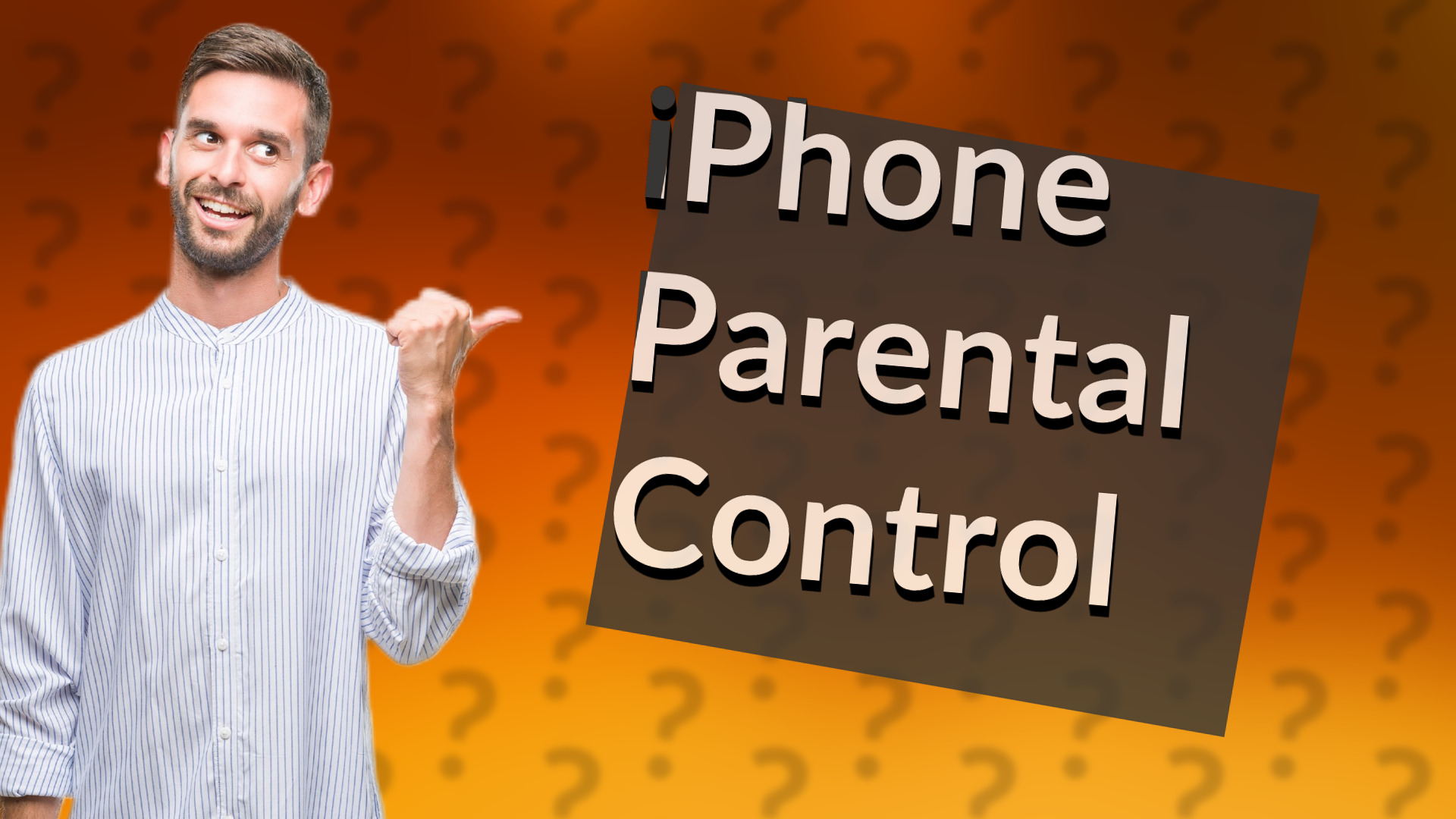
Learn how to use Family Sharing to manage parental controls between iPhones for safe device usage.

Explore the benefits of setting up your child's phone with Family Sharing instead of using your Apple ID.
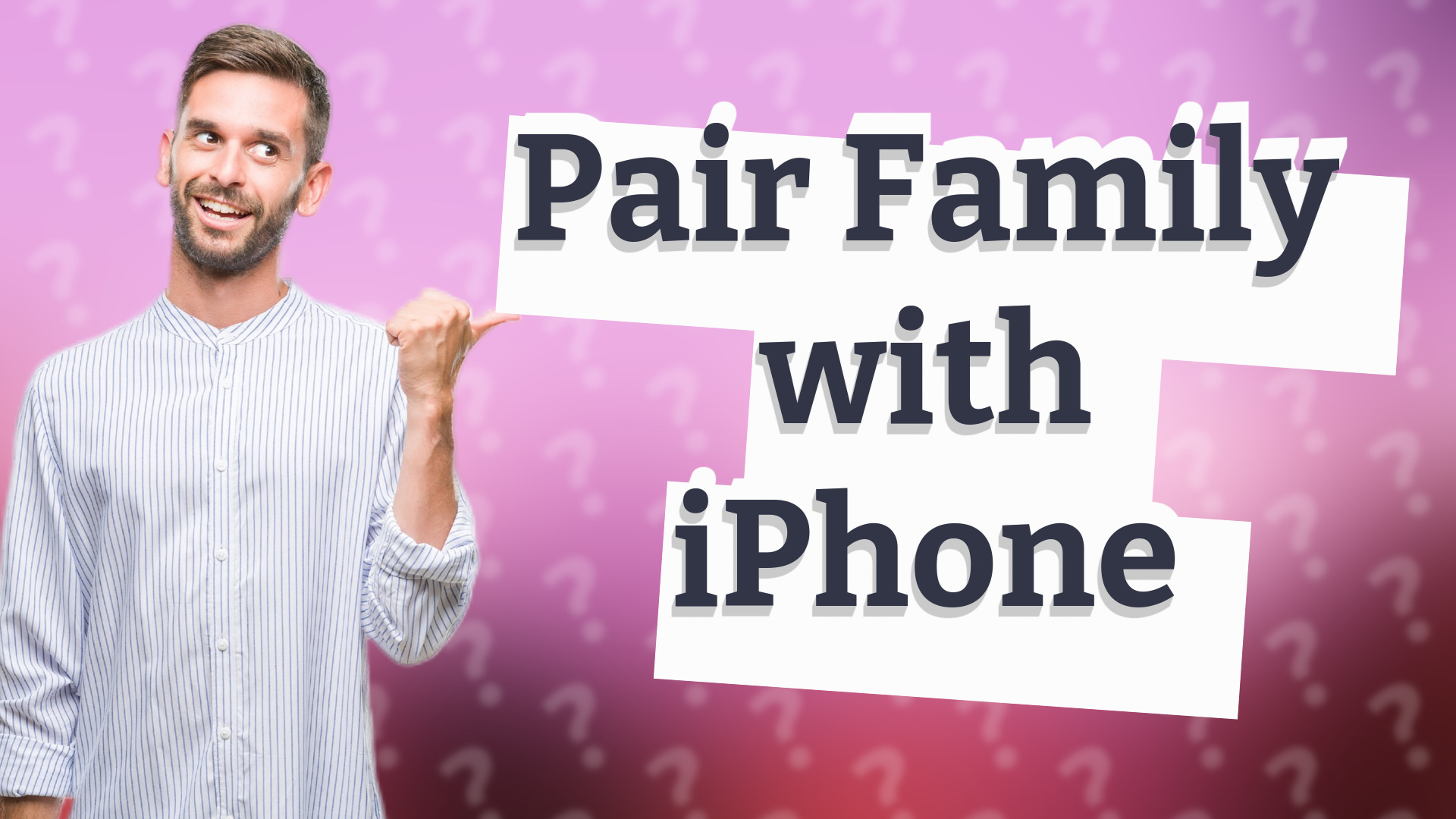
Learn how to pair your family with your iPhone for seamless sharing and improved connectivity! Step-by-step guide.
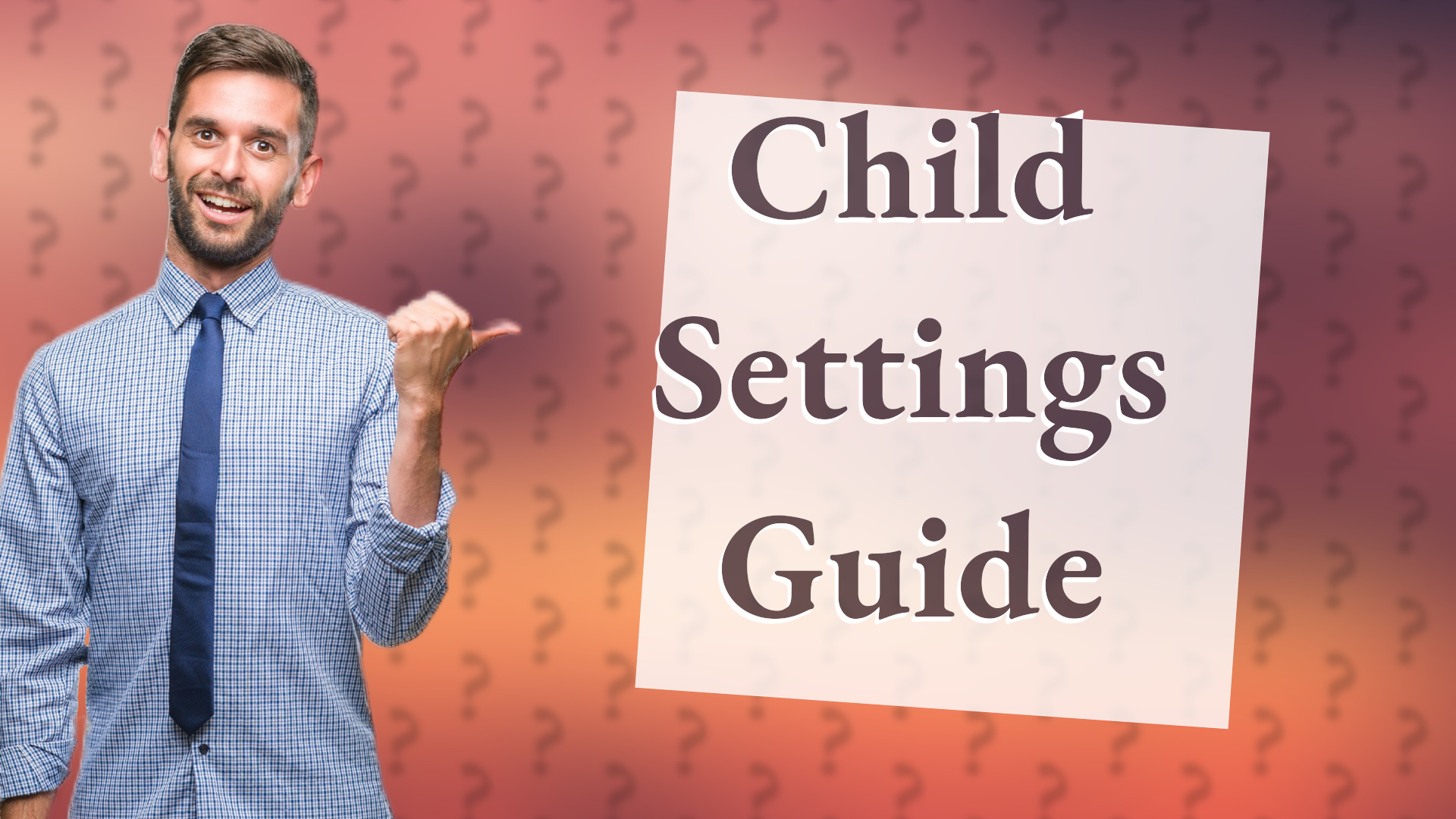
Learn how to turn on child settings on your iPhone to monitor your child's screen time and content access effectively.

Learn how to set up Family Sharing on your iPhone and easily share features with your family.
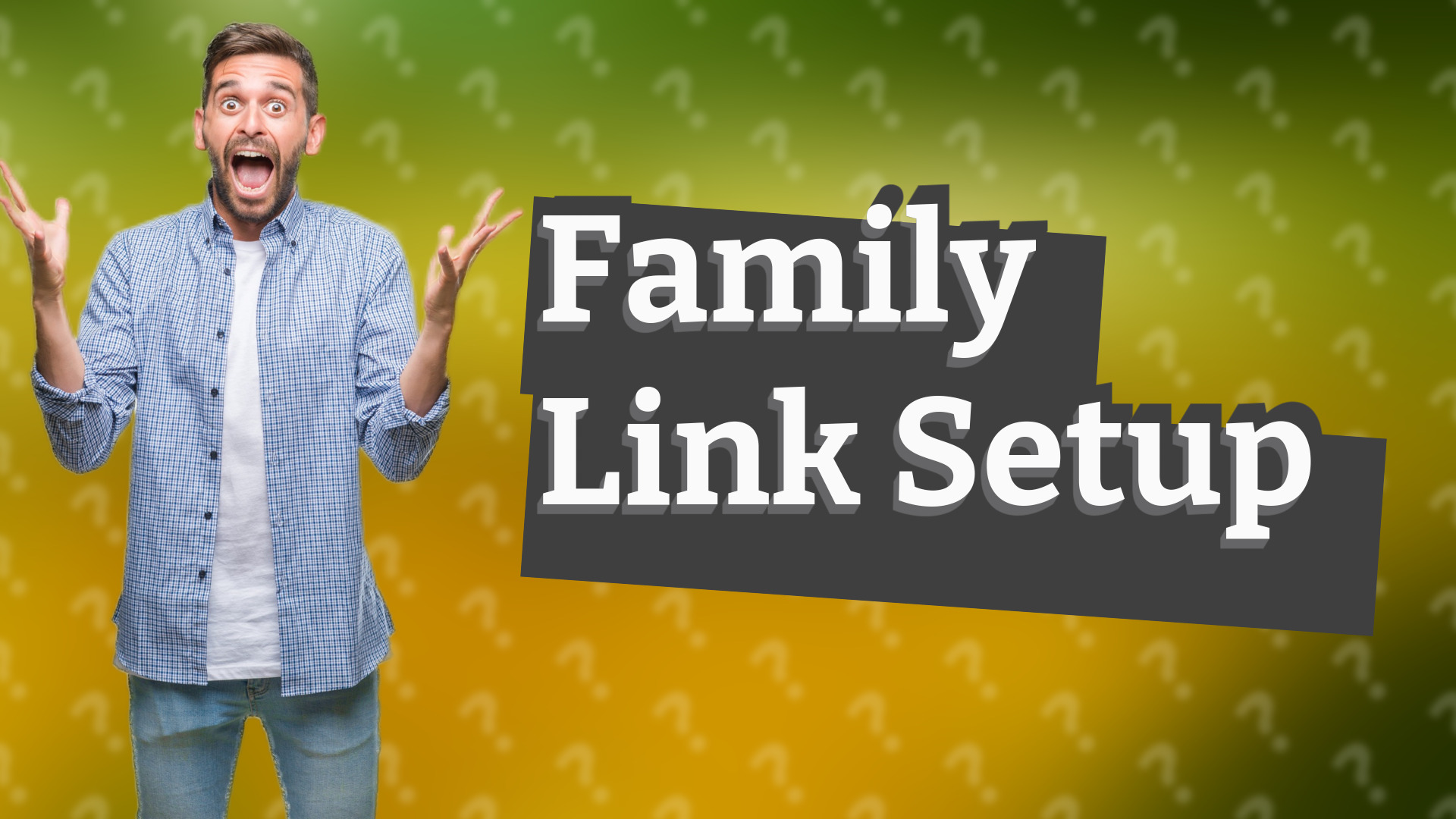
Learn how to easily add your child's device to Family Link on iPhone for effective parental control and monitoring.

Learn how to easily reset Apple Family Sharing on your iPhone in just a few steps.

Learn how to connect your child's phone to your iPhone using Family Sharing and Screen Time features easily.

Learn how to track your iPhone using Family Sharing and the Find My app for quick device recovery.
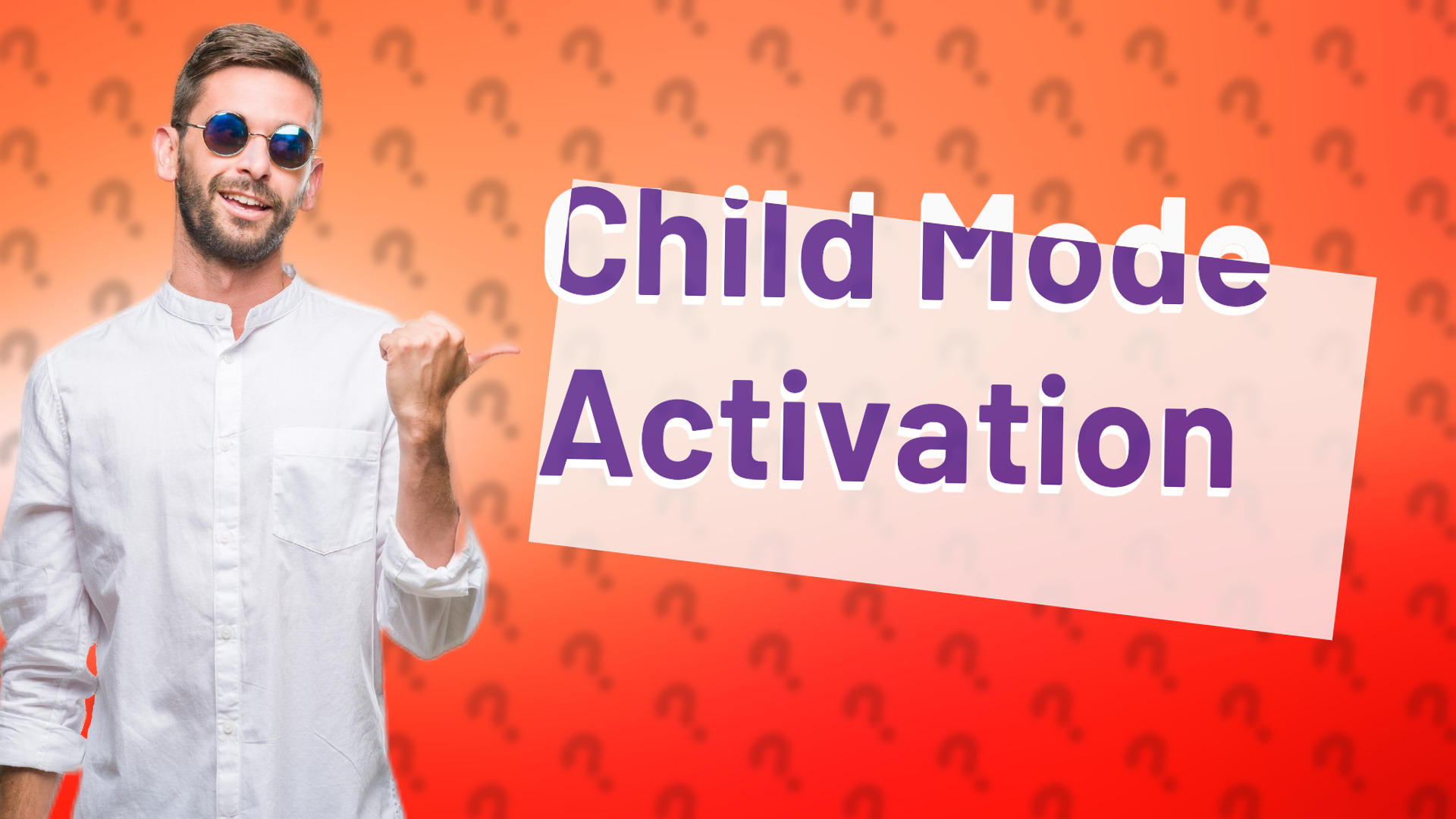
Learn how to activate child mode on iPhones and Android devices for safer digital usage.
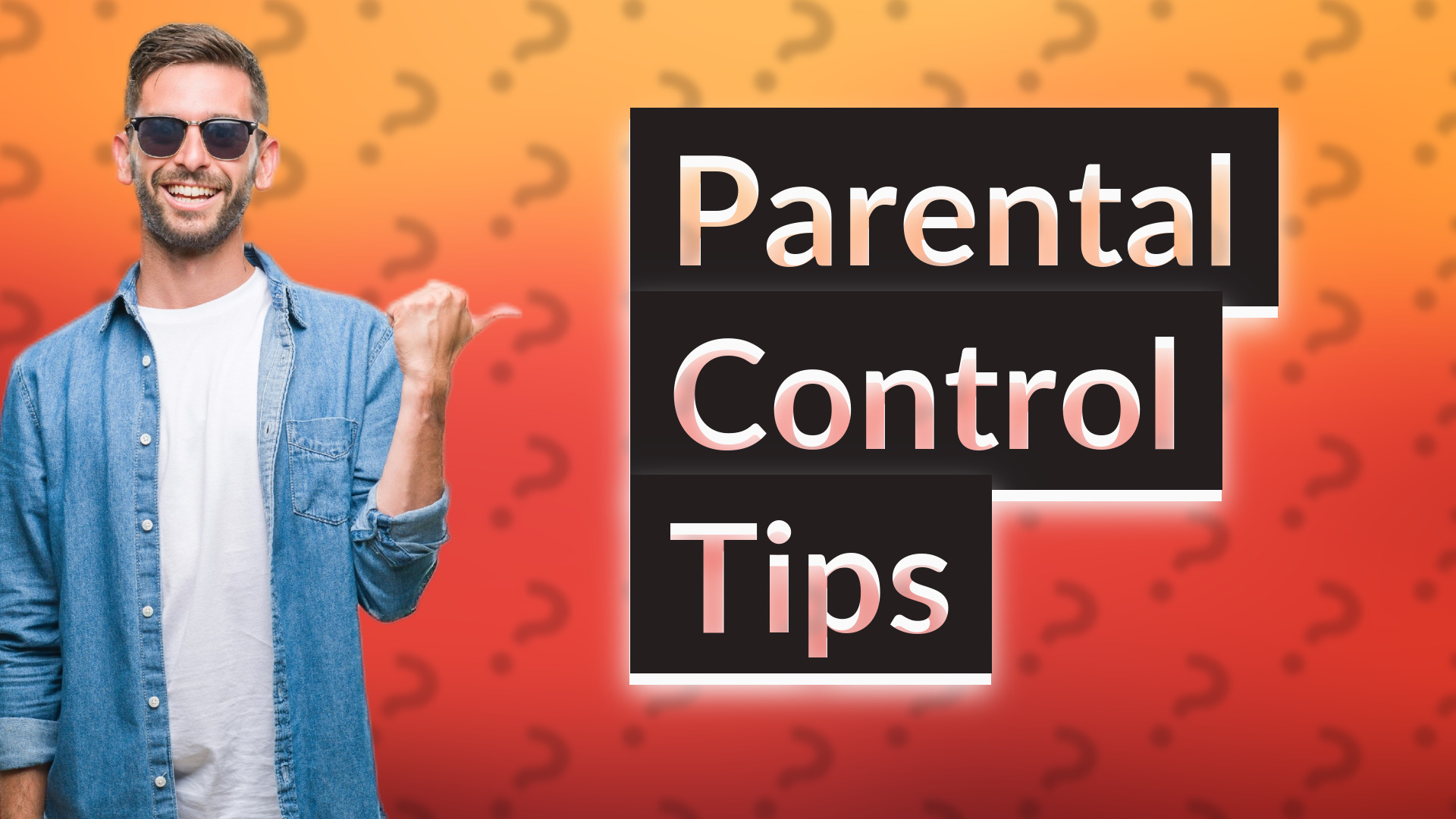
Learn how to set up parental controls on a child's iPhone using Android and alternatives for managing screen time effectively.

Discover the ins and outs of iPhone Family Sharing and how to share purchases, subscriptions, and more with your family.
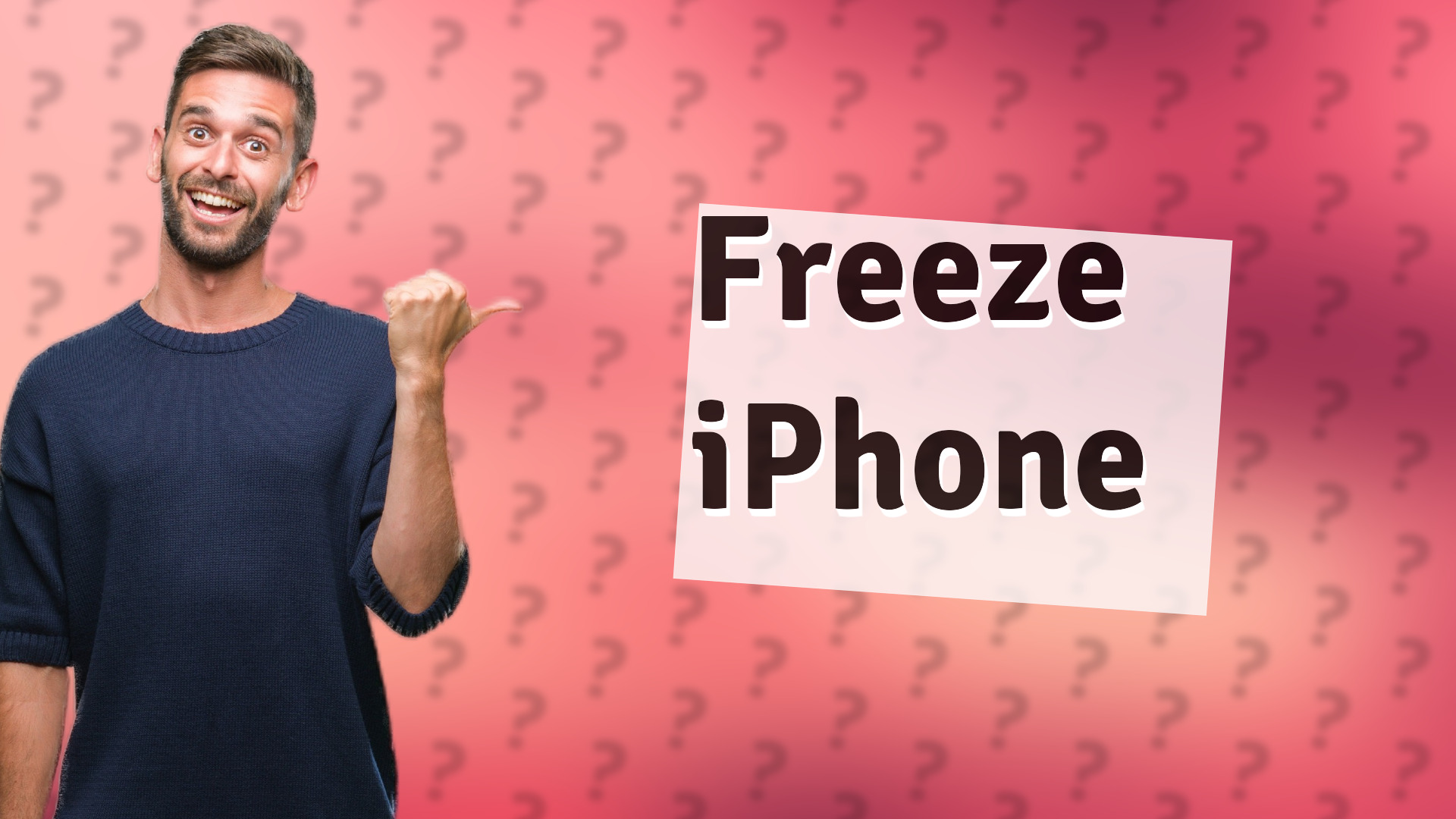
Learn how to freeze your child's iPhone using Screen Time settings effectively.
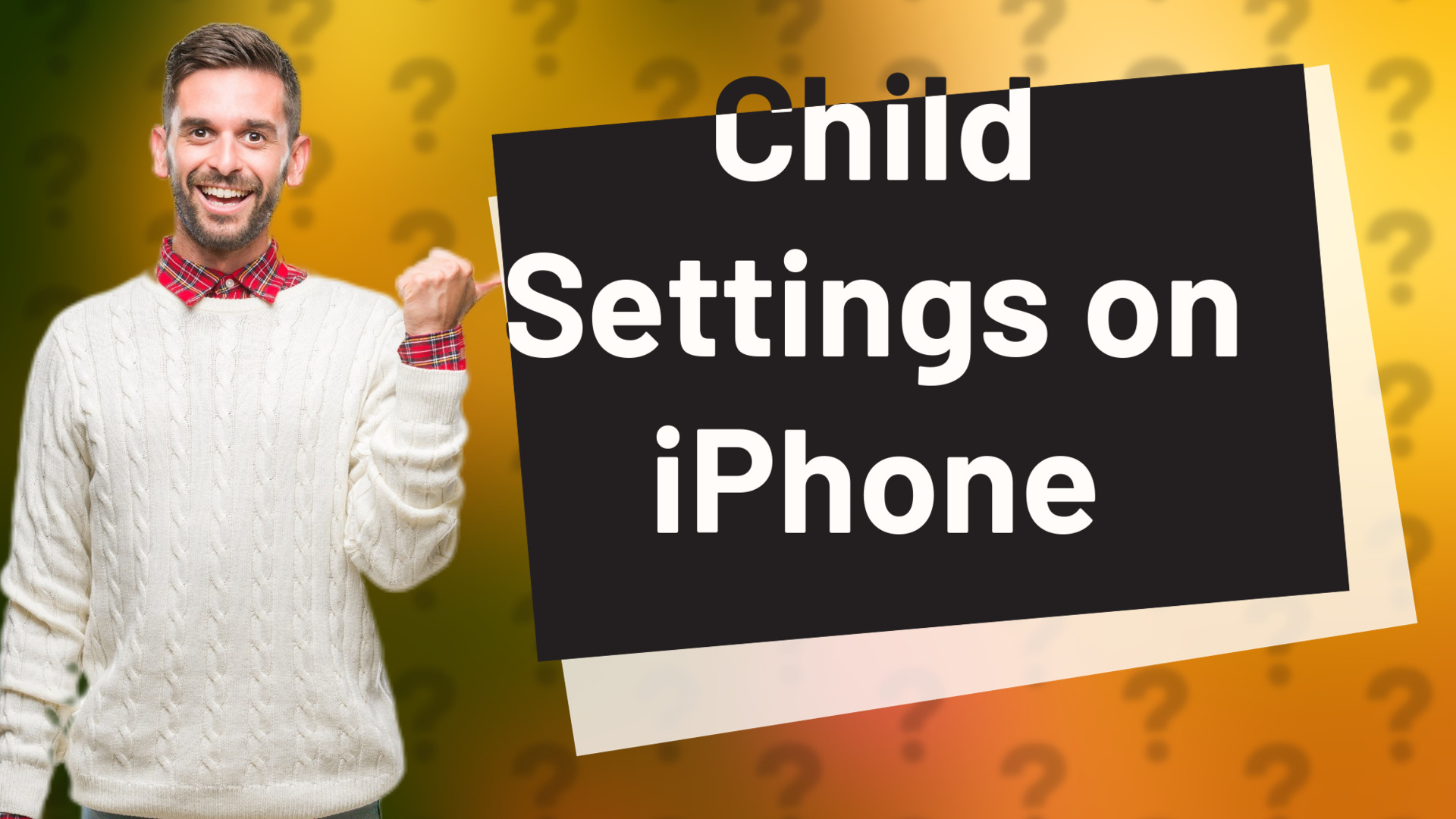
Learn how to use iPhone's Screen Time feature to set up child settings for safer device usage.
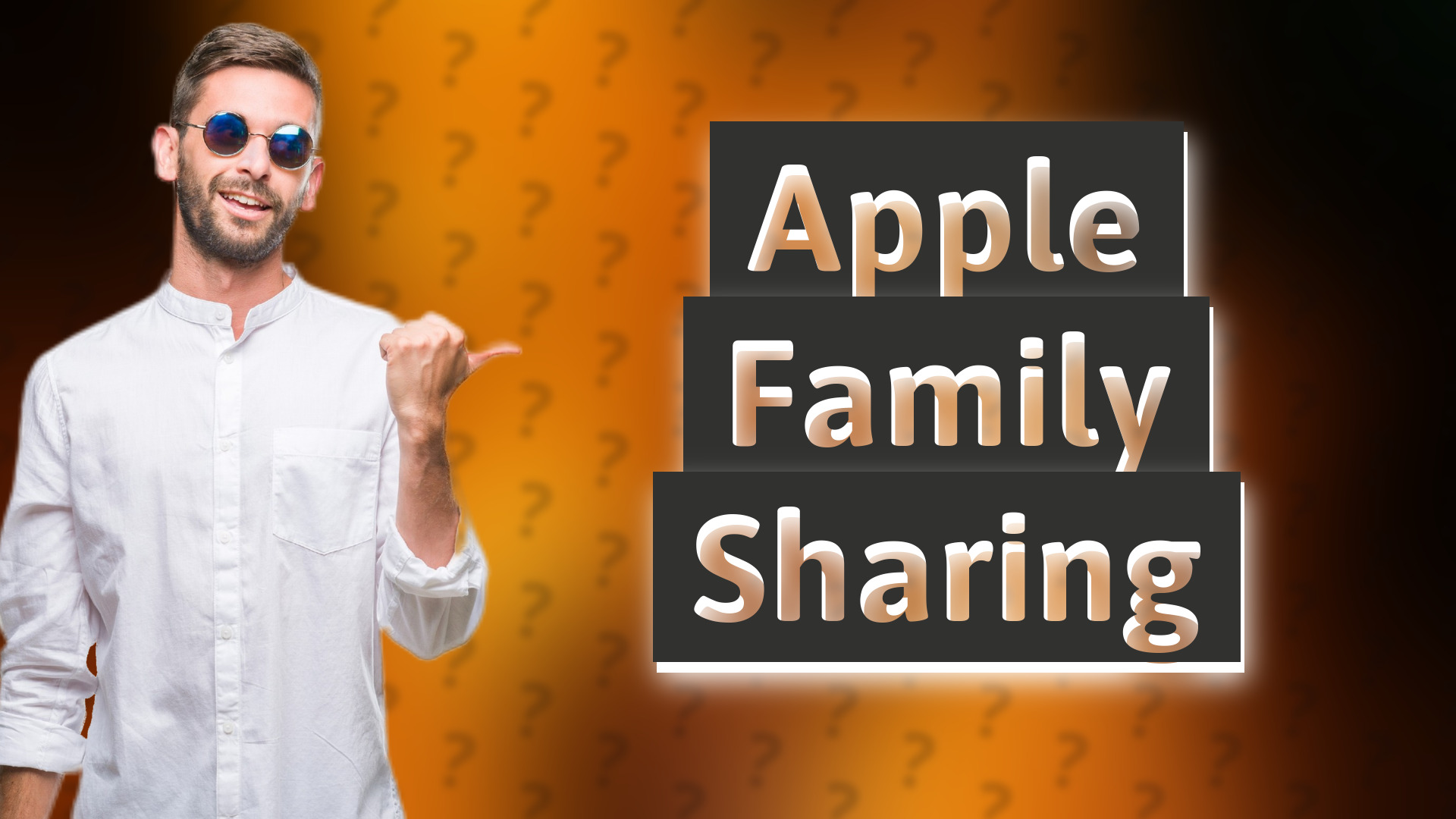
Learn to use Apple Family Sharing for monitoring your child's iPhone effectively.

Learn how to easily connect your iPhone to your child's iPhone using Family Sharing for seamless access and monitoring.

Learn how to find your daughter's iPhone easily with Family Sharing. Step-by-step guide for using the 'Find My' app.

Learn how to set up the child lock feature on your iPhone to manage your child’s app and content usage effectively.

Learn how to easily set up Google Family Link on your iPhone to manage your child's device activity.

Learn how to easily set up parental controls on your iPhone for better child safety and screen time management.

Learn how to prevent your son's iPhone from receiving your texts by adjusting Apple ID settings and enabling Family Sharing.

Learn how to effectively monitor your child's iPhone activities using Screen Time features for safety and peace of mind.

Learn about the limitations of Family Sharing accounts on iPhone and how to manage them efficiently.

Learn how to securely give your iPhone to a family member with this easy step-by-step guide.

Learn how to link your daughter's iPhone to yours using Family Sharing for seamless sharing and monitoring.