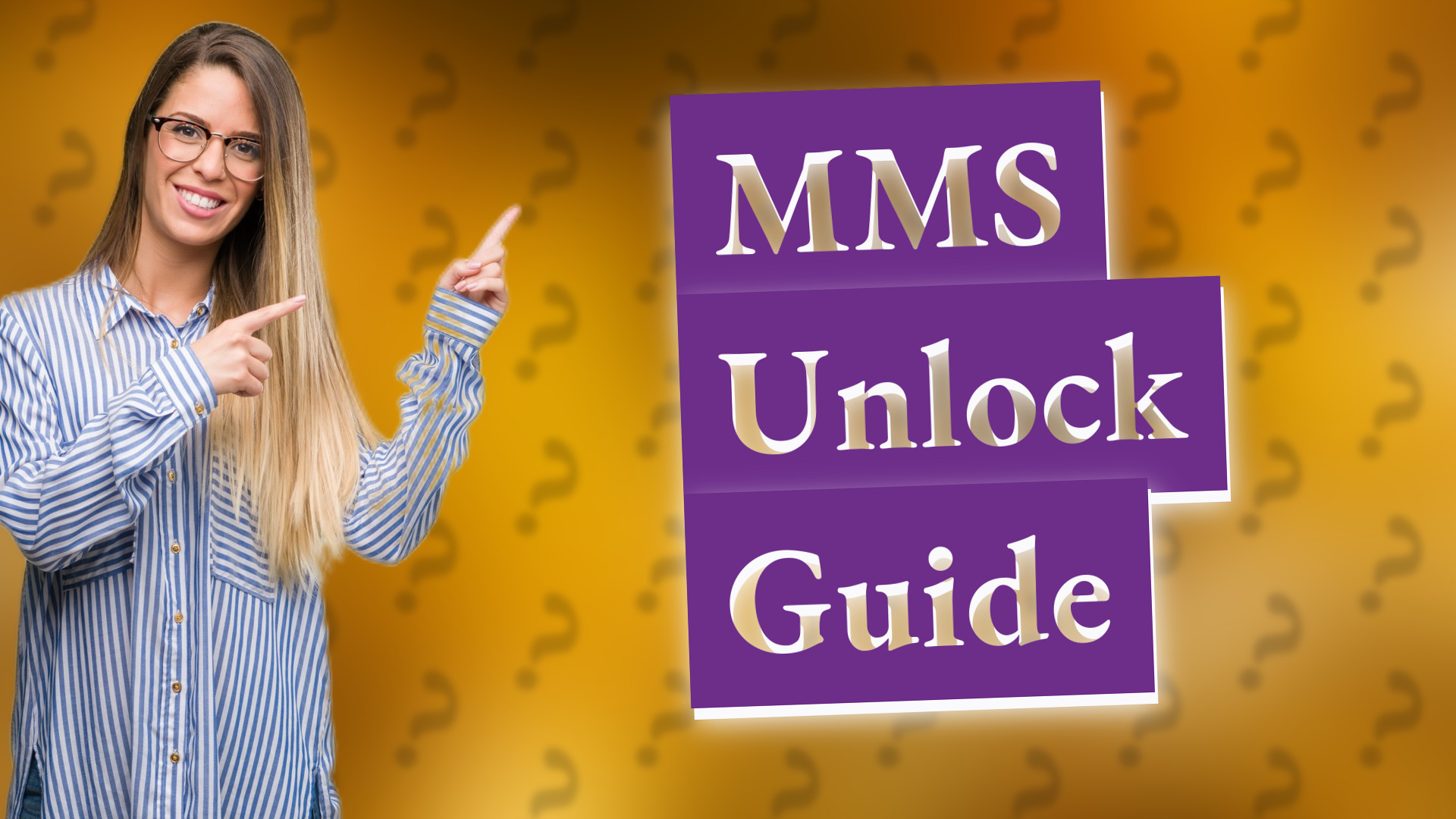
Learn to activate MMS on your Android device with our simple step-by-step guide.

Learn how to hide SMS notifications on Android and iPhone for a discreet phone experience.
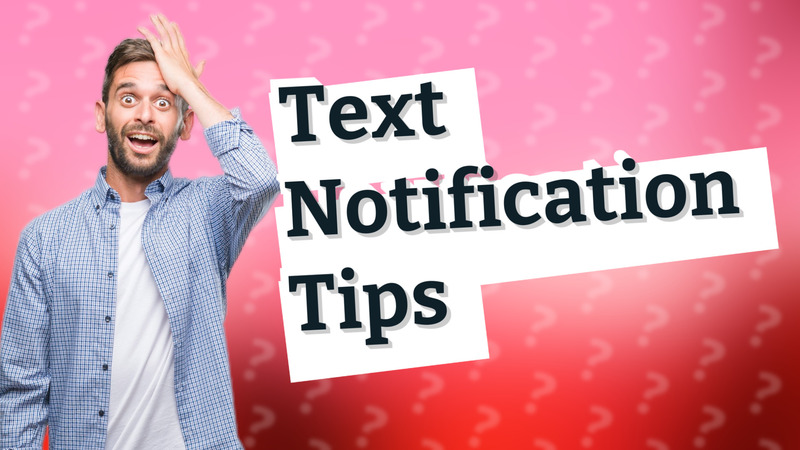
Learn quick steps to disable text notifications on your phone effectively.

Quickly learn how to turn off message delivery notifications in your messaging app settings.

Learn quick steps to turn up your GPS voice volume for clearer navigation instructions.
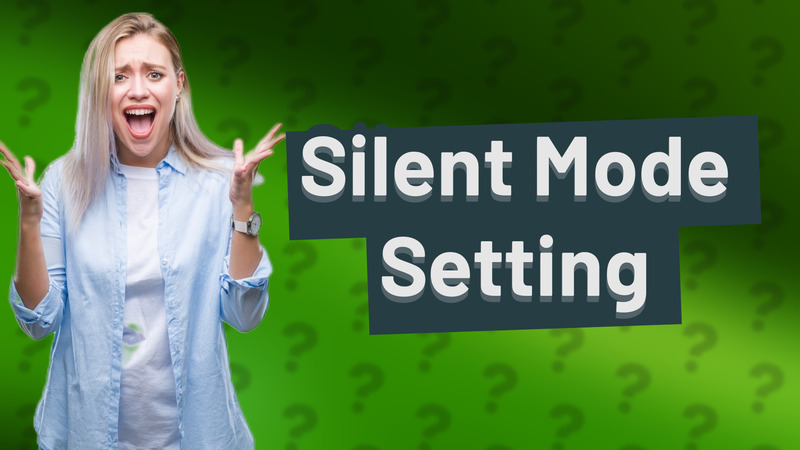
Learn how to easily locate the silent mode setting on your smartphone in just a few simple steps.
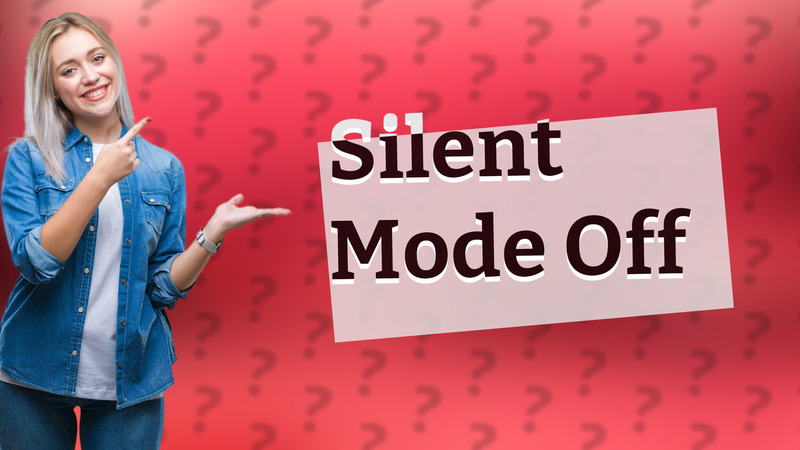
Learn to turn off silent mode permanently on your smartphone with these simple steps.
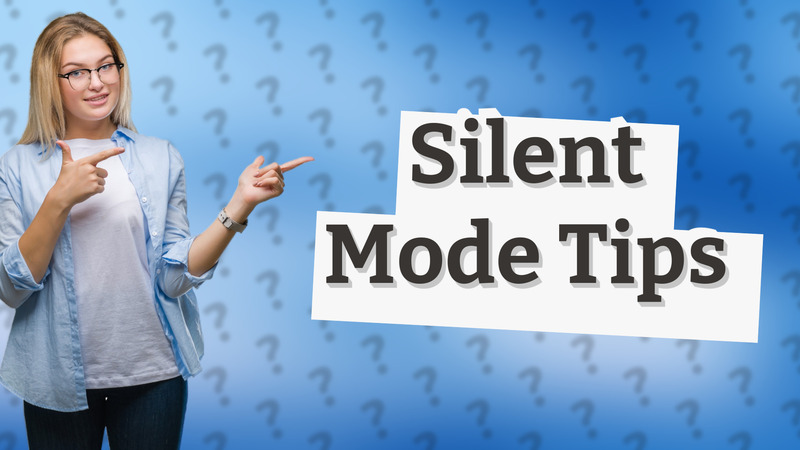
Learn how to easily turn off silent mode on your Panasonic phone with simple steps. Get audible alerts back in no time!
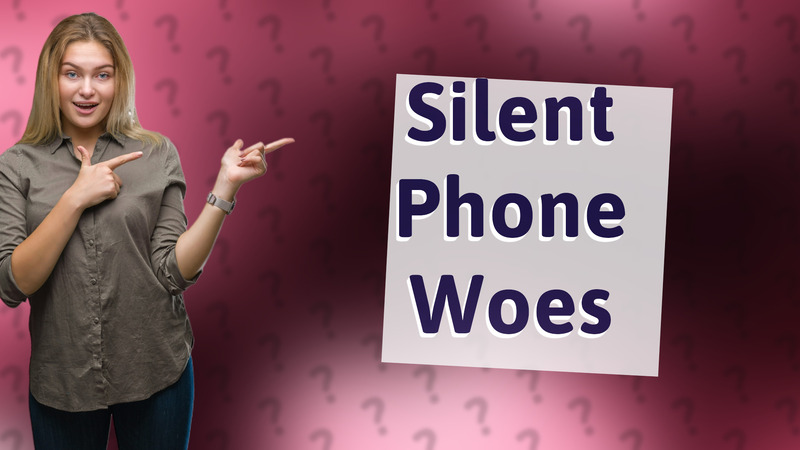
Discover why your phone doesn't ring even when the ringer is on. Fix common issues with our easy guide.
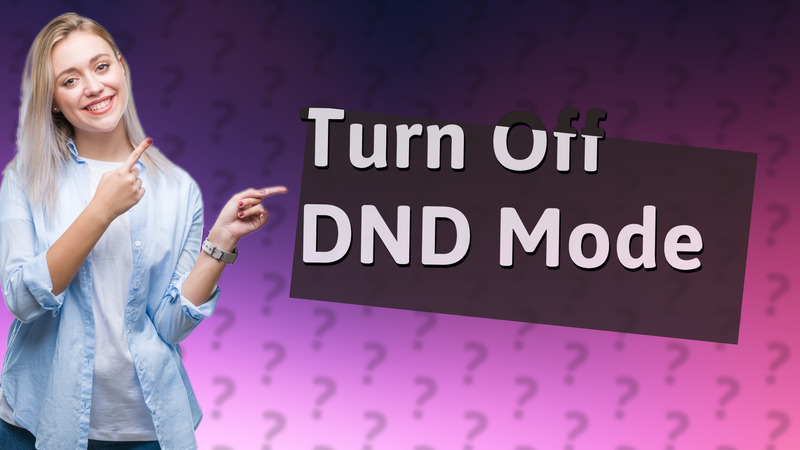
Learn quick steps to cancel Do Not Disturb mode on your device in this concise video.

Learn how to disable automatic Do Not Disturb on your phone with these simple steps.

Learn how to easily take the ringer off your phone in just a few simple steps.
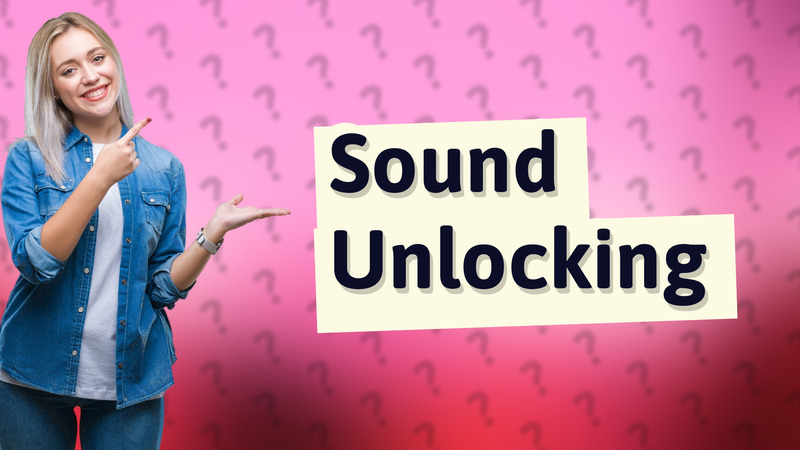
Learn how to quickly turn off mute on your phone with these easy steps. Get back to enjoying your sound!
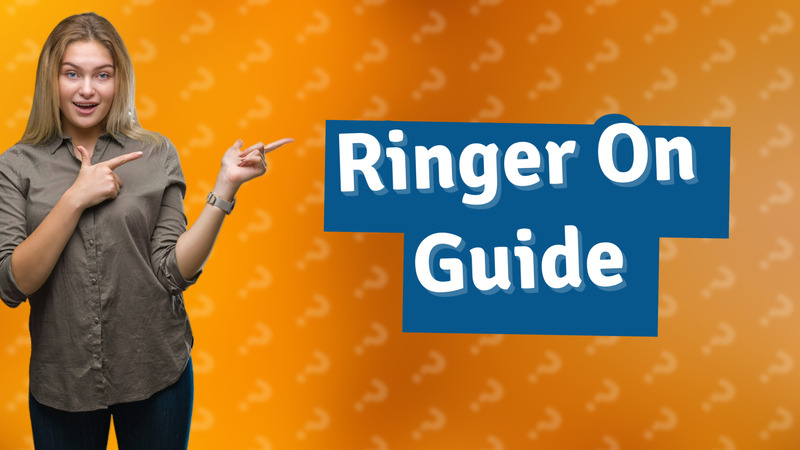
Learn how to easily turn your phone ringer back on with our simple step-by-step guide.

Learn how to easily unmute your phone's ringer with our quick guide on adjusting settings and volume controls.
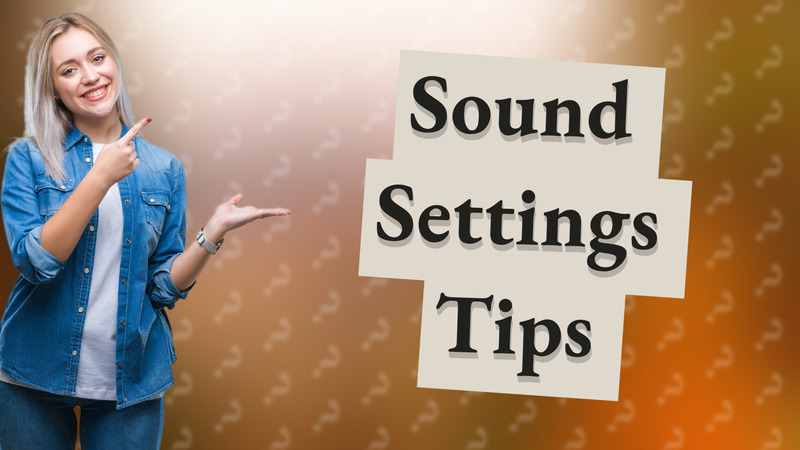
Learn how to easily locate sound settings on your smartphone for volume and ringtone adjustments.
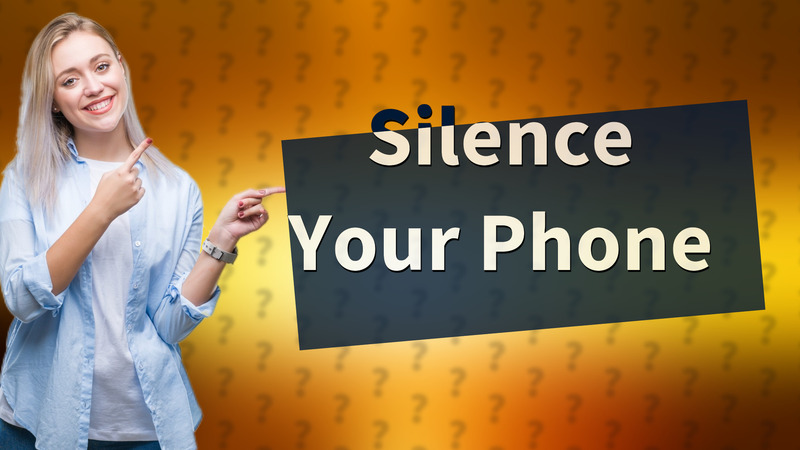
Quickly silence your phone with simple volume controls and Do Not Disturb settings.

Learn how to easily set a song as your ringtone with this quick guide. Follow our simple steps for any device!

Discover why your phone isn't ringing and how to troubleshoot the issue effectively.
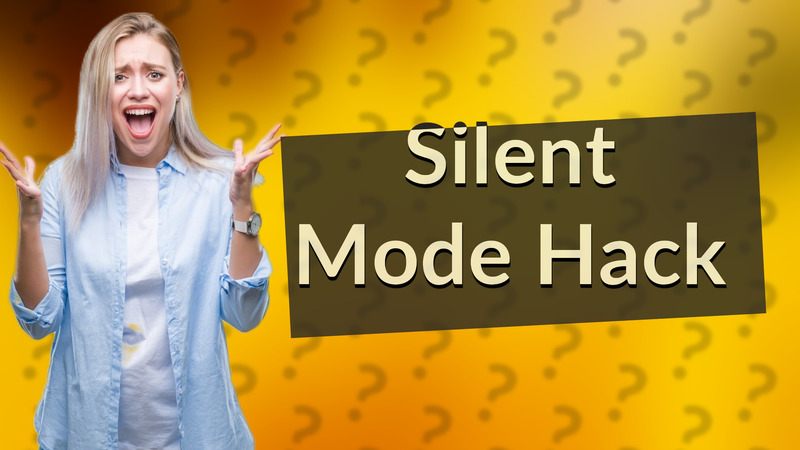
Learn how to quickly disable silent mode on your smartphone to receive calls and notifications again.
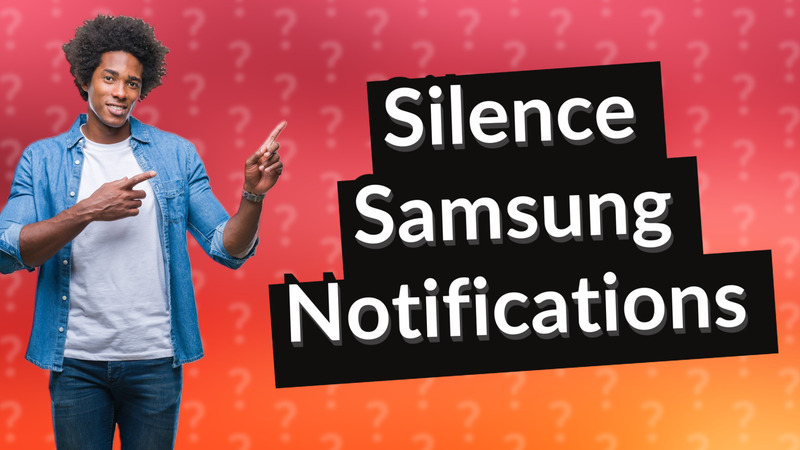
Learn how to easily silence notifications on your Samsung device with our quick guide. Customize your notification settings today!
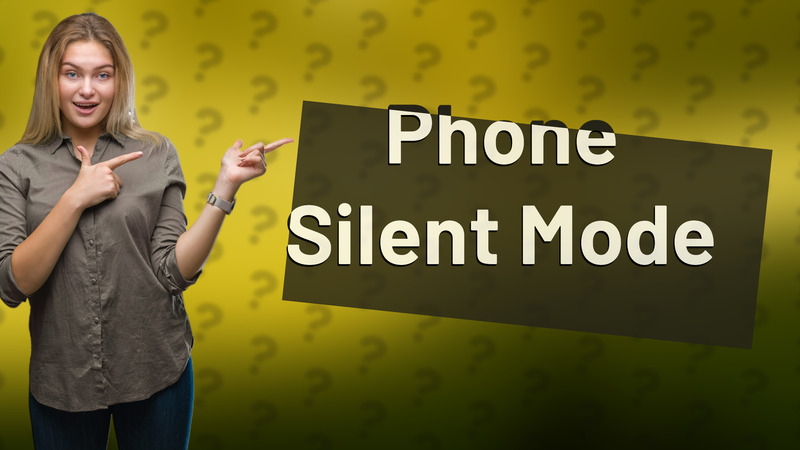
Learn why your phone shows silent mode and how to toggle notifications. Get quick fixes today!

Learn how to easily set a local song as your ringtone with these simple steps. Customize your phone's sound now!
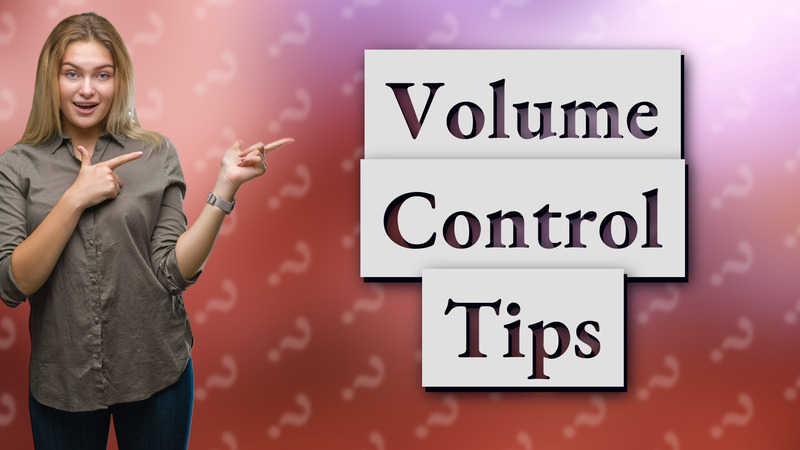
Learn how to easily adjust your smartphone's ringer volume with simple steps for better sound notifications.

Learn how to customize your smartphone's settings to make certain calls silent using the Do Not Disturb feature.

Easily learn how to stop incoming ringtones by putting your phone on silent or Do Not Disturb mode.

Learn how to easily set a song as your ringtone with our step-by-step guide.
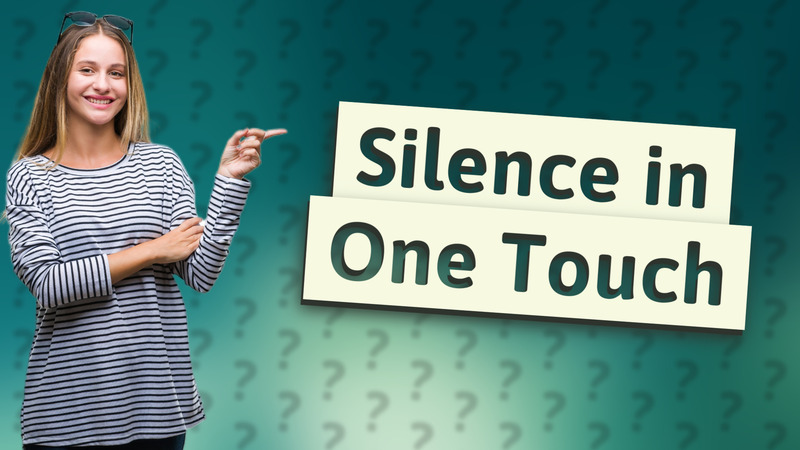
Learn how to quickly turn off all notifications using Do Not Disturb mode on your smartphone.

Learn how to mute notifications from specific apps on Android easily with this quick guide.

Learn how to turn off notifications other than calls on Android and iPhone for a quieter experience.
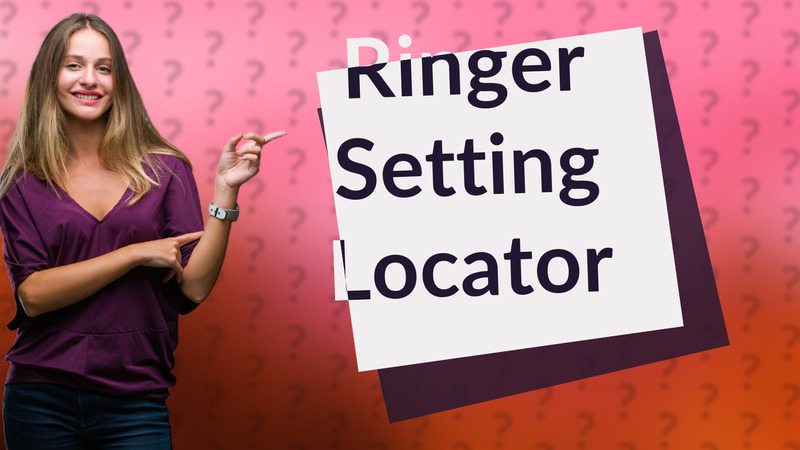
Learn how to quickly access and adjust ringer settings on your Android phone for optimal sound control.
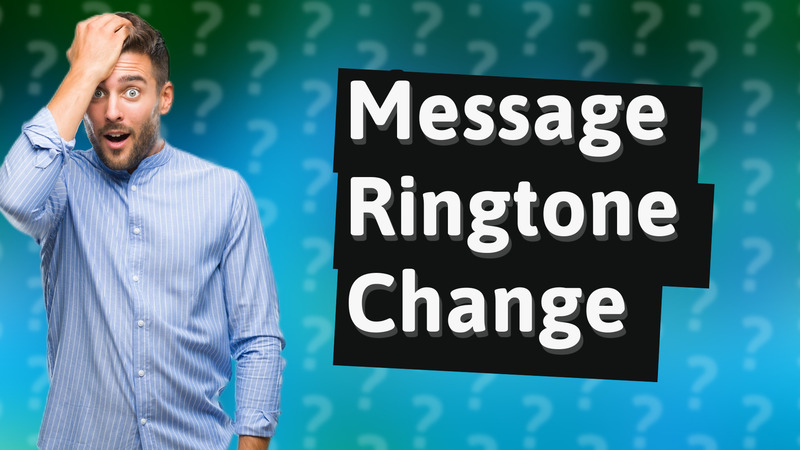
Learn how to easily change your ringtone for Messages with this quick guide.

Learn to easily change your phone's ringtone with our step-by-step guide.

Discover how to fix your phone's ringtone issues when receiving calls. Step-by-step troubleshooting tips for silent mode, volume, and more.

Learn how to keep ringtones on your Samsung phone easily with our quick guide.
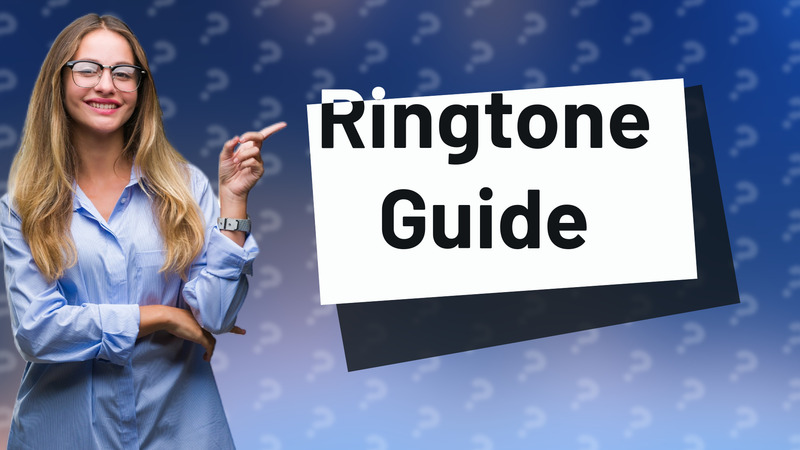
Learn how to quickly add a ringtone to your phone with our easy step-by-step guide. Perfect for iPhone and Android users.

Learn how to change your phone ringtone to any song in a few simple steps.
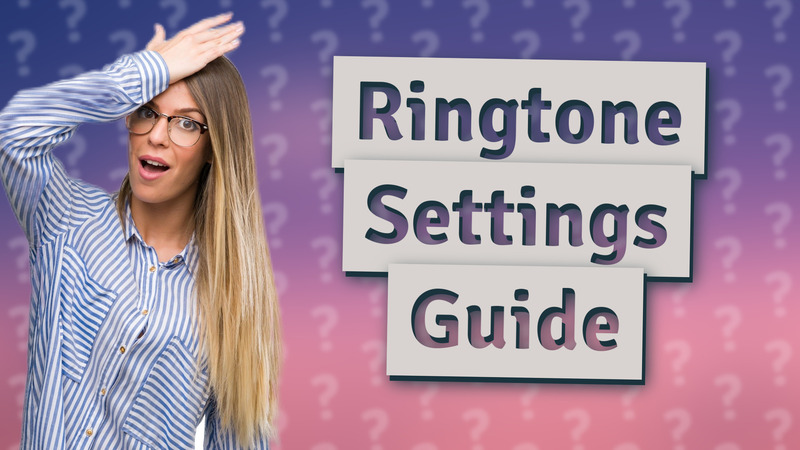
Learn how to easily open ringtone settings on your Android phone and customize your notification sounds.
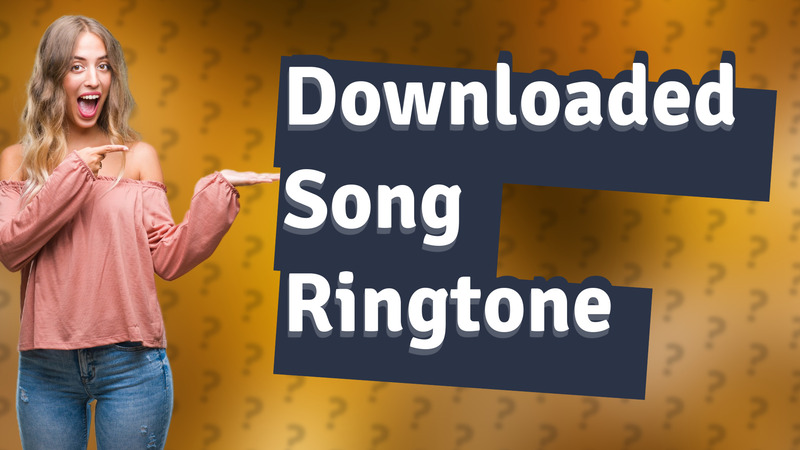
Learn how to set any downloaded song as your ringtone on Samsung devices in just a few simple steps.
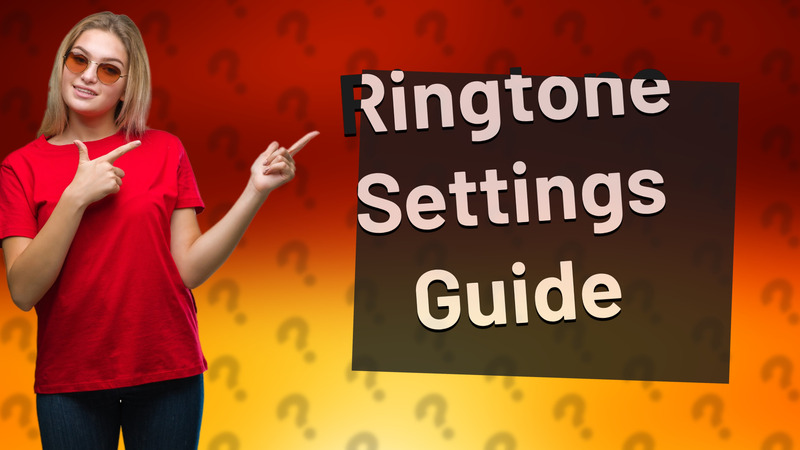
Learn how to easily locate and customize your ringtone settings on any smartphone for a personalized sound experience.

Learn how to easily find and set ringtones on your Samsung phone with this simple step-by-step guide.

Discover how to easily locate and change ringtones on your phone in just a few simple steps.

Learn how to turn off Ring notifications on your Android effortlessly with this step-by-step guide.
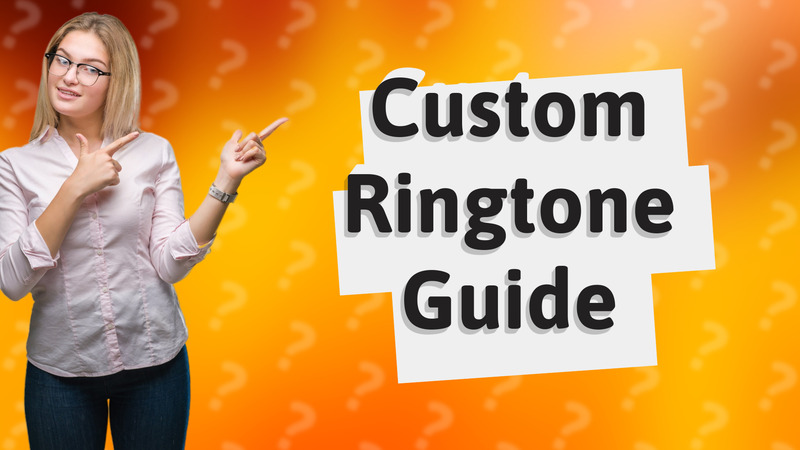
Learn step-by-step how to save your favorite songs as ringtones on your phone with this easy guide.

Learn how to easily retrieve your ringtone with our simple guide. Get your favorite tones back in just a few clicks.

Learn the easy steps to set a custom ringtone on your Android device. Customize your phone today!

Learn the simple steps to remove caller ringtones from your contacts. Quick and easy guide for phone customization.
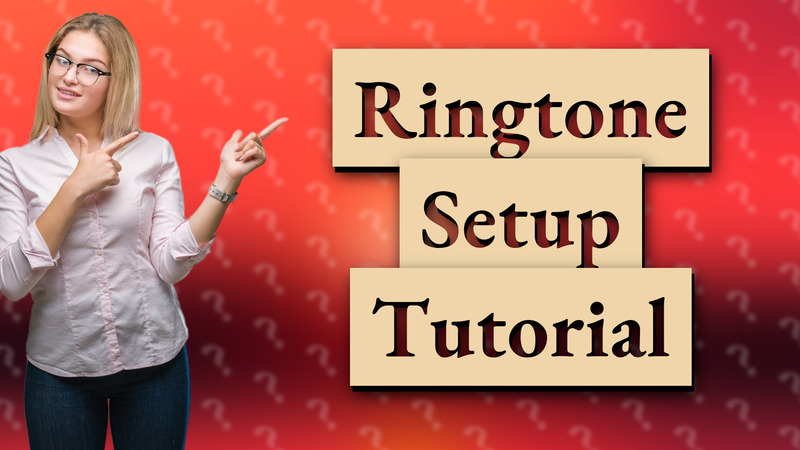
Learn how to quickly download and set your favorite ringtones on your phone with this easy guide.
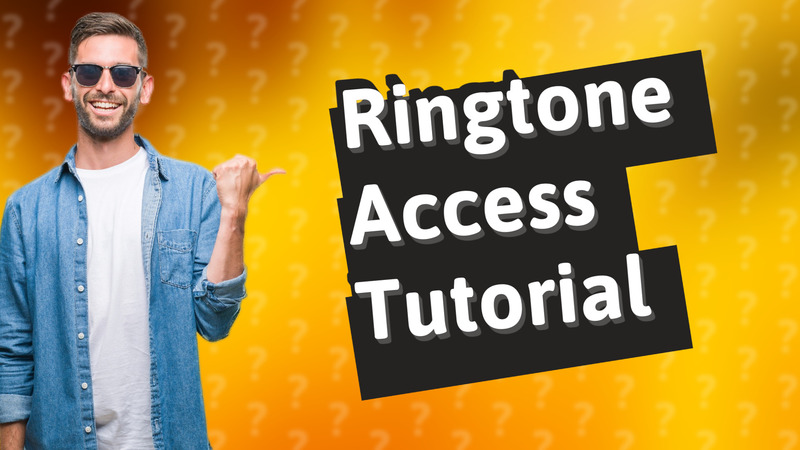
Learn how to easily access and personalize ringtones on your Samsung device for a unique calling experience.

Learn how to easily locate and customize ringtones on your Samsung smartphone for a personalized touch.
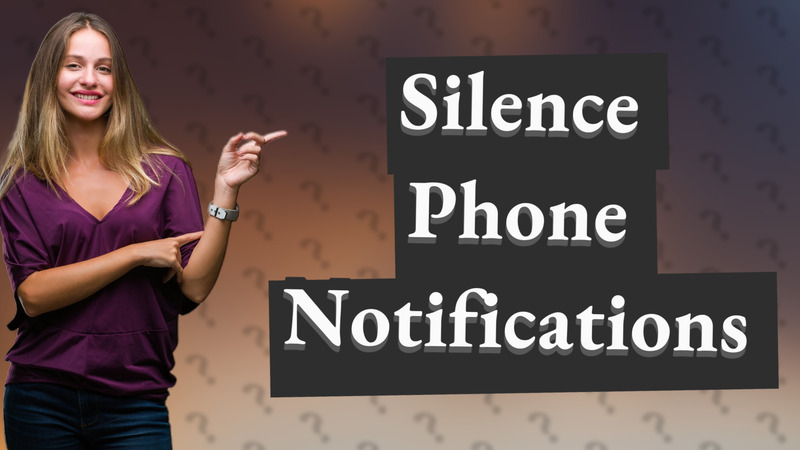
Discover why your phone is making notification sounds and learn how to manage notifications effectively.
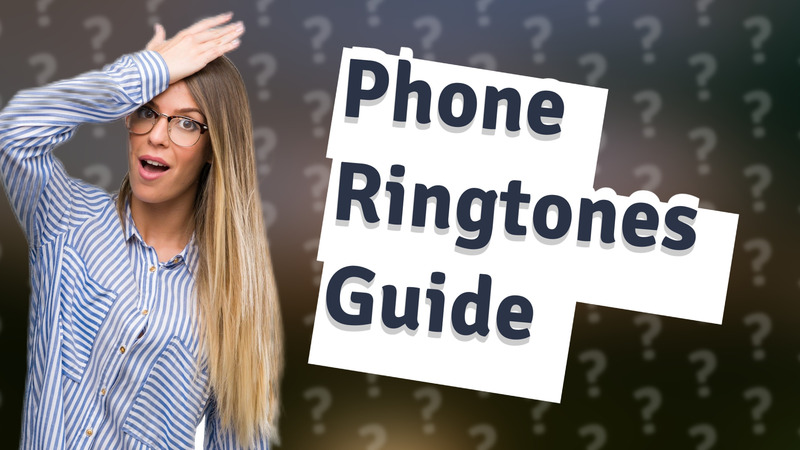
Learn how to easily find and customize your phone ringtones in just a few steps.

Learn how to easily add and set custom ringtones on your Android phone with this quick guide.
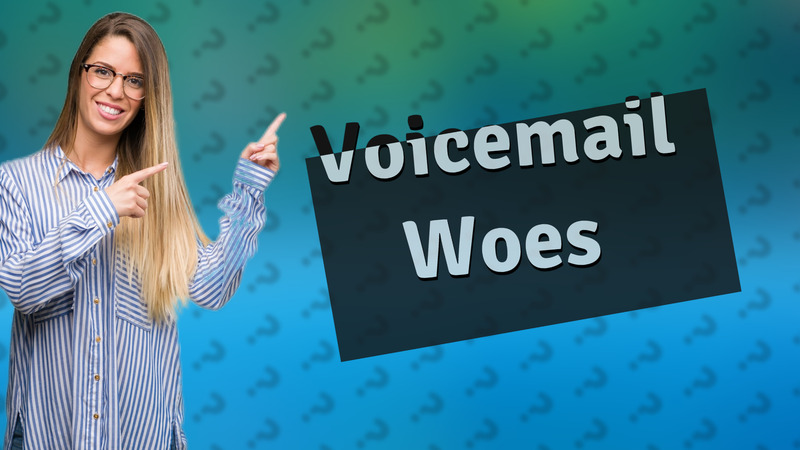
Learn why your calls go straight to voicemail and how to fix it. Explore common causes like Do Not Disturb mode and low battery.

Learn how to access and customize ringtones on your phone easily.
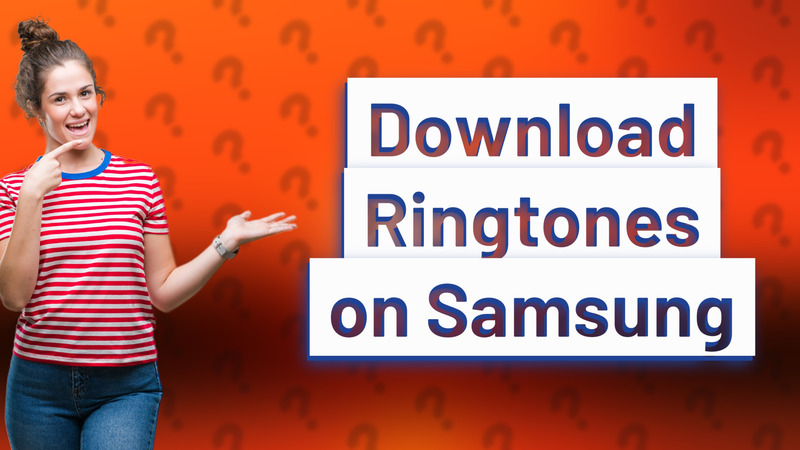
Learn how to download and set ringtones on Samsung easily. Personalize your calls with your favorite tones in just a few steps!
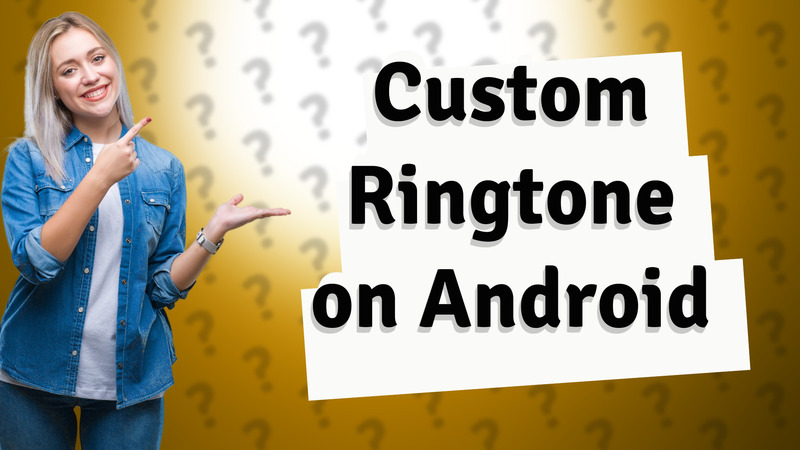
Learn how to easily set a custom ringtone on your Android device with our simple guide.
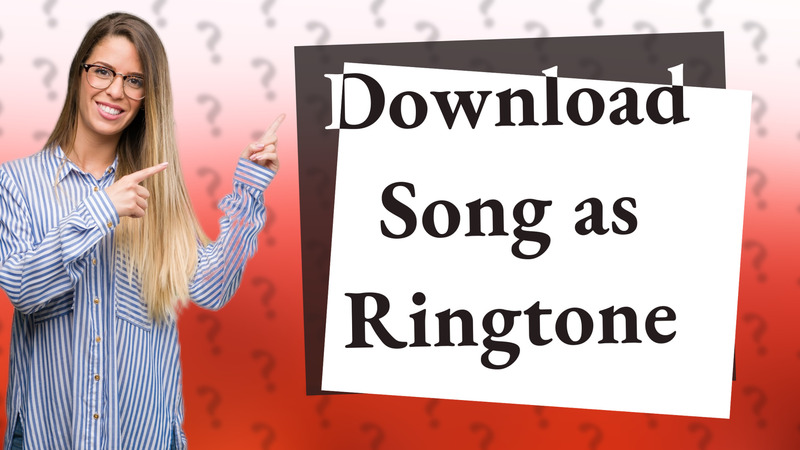
Learn how to download your favorite songs from Google and set them as ringtones in just a few simple steps.
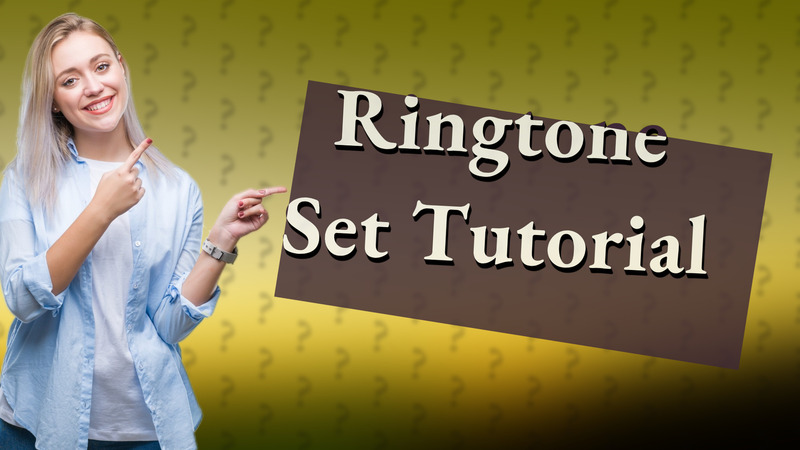
Learn how to set a custom ringtone directly from your phone's settings without needing additional apps. Easy steps included!
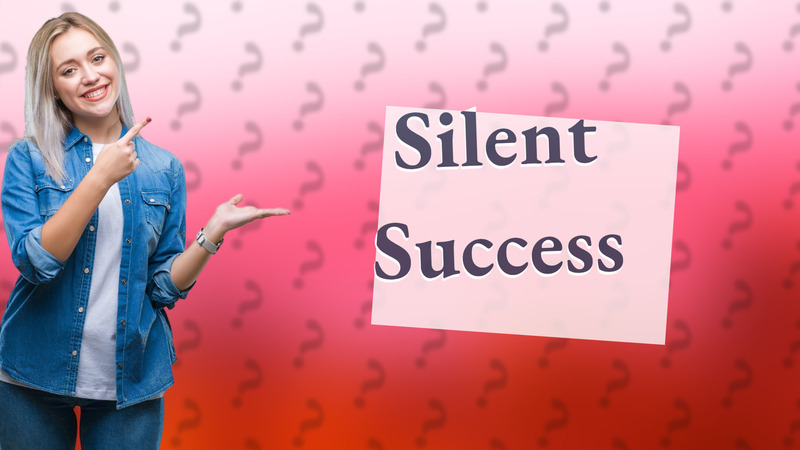
Learn how to easily turn off your ringtone on smartphones in just a few steps.
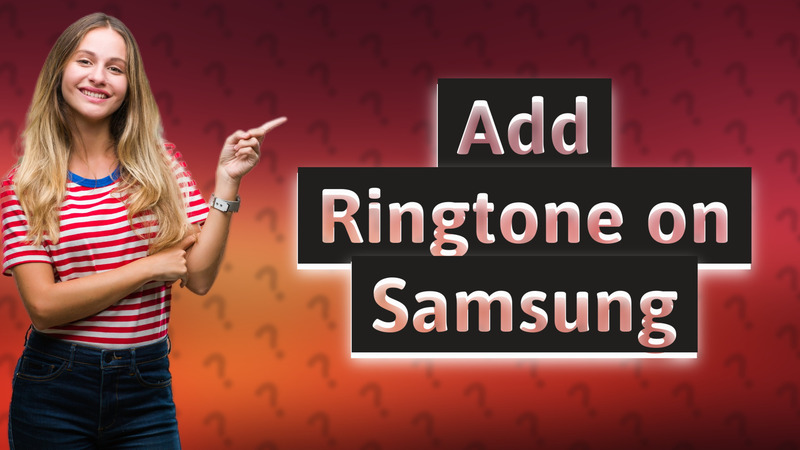
Learn how to easily add a new ringtone on your Samsung phone with our simple step-by-step guide.
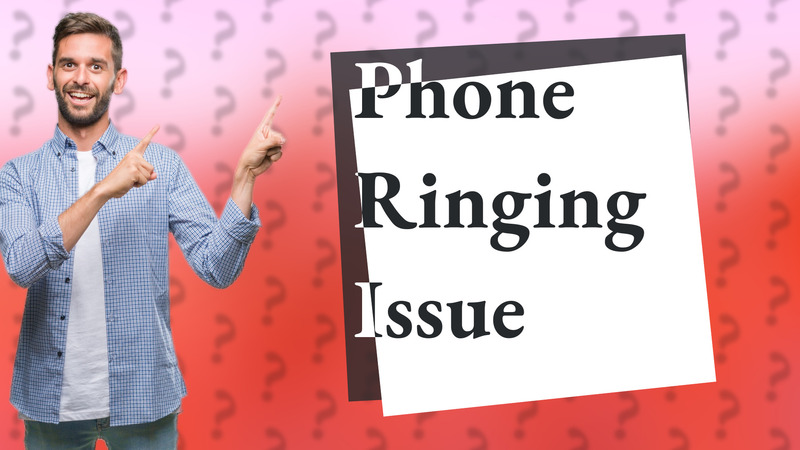
Discover common reasons your Android phone isn't ringing for calls and how to fix the issue quickly.

Learn how to easily set a downloaded file as your ringtone in just a few steps.

Learn how to easily access and customize ringtones on your smartphone with this simple guide.
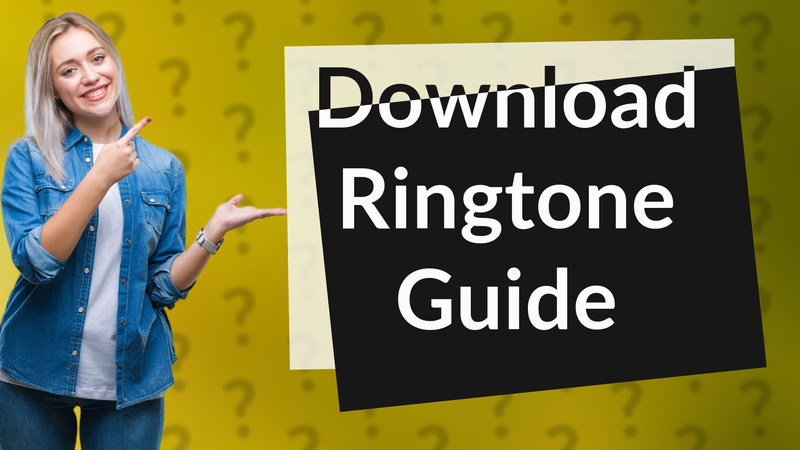
Learn the quick steps to download and set your favorite ringtones on any smartphone with our easy guide!
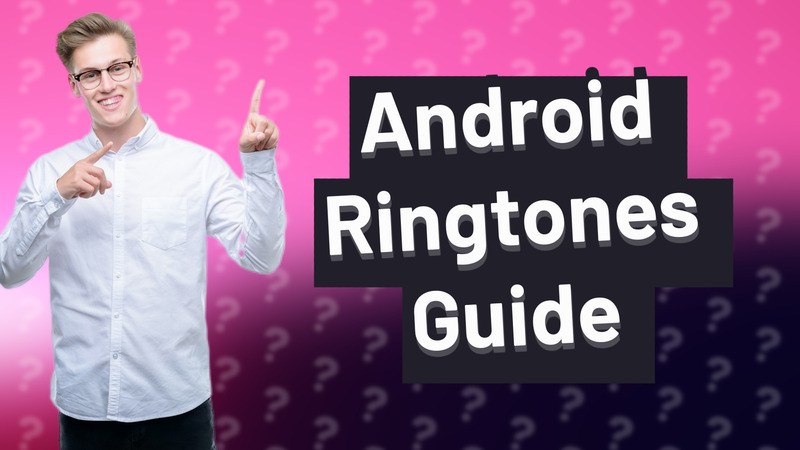
Learn how to access and customize ringtones on your Android device with this quick guide.
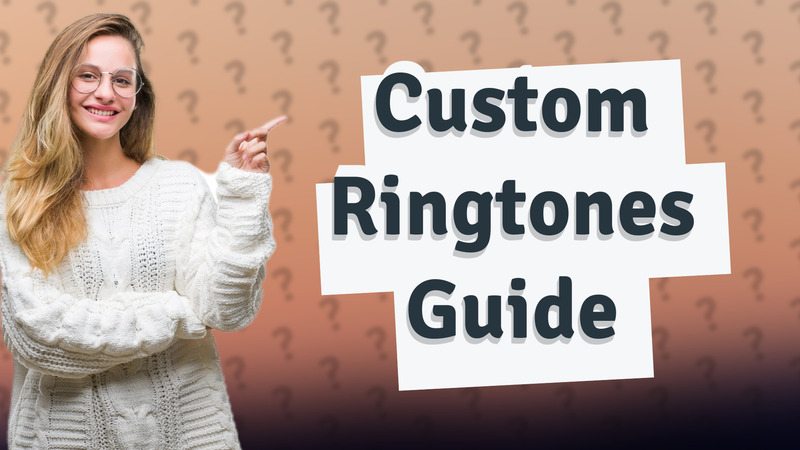
Learn how to easily enable custom ringtones on your phone with this simple guide. Personalize your ringtone today!
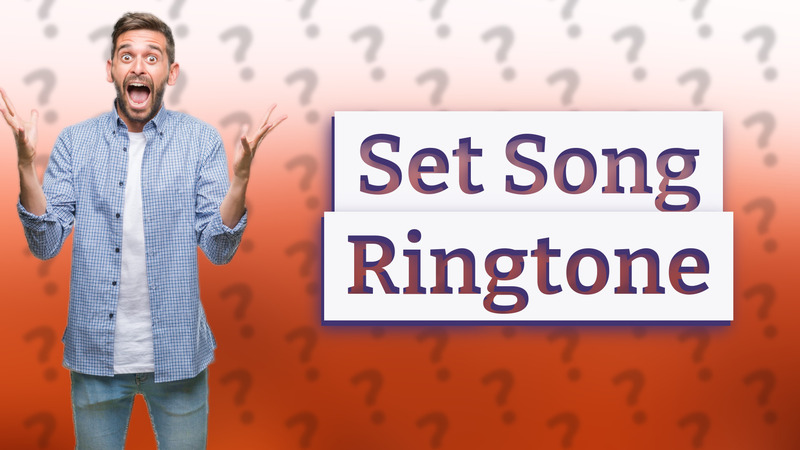
Learn the simple steps to set your favorite song as a ringtone on Android in just a few taps!

Learn how to easily find and set ringtones on your phone for personalized notifications.
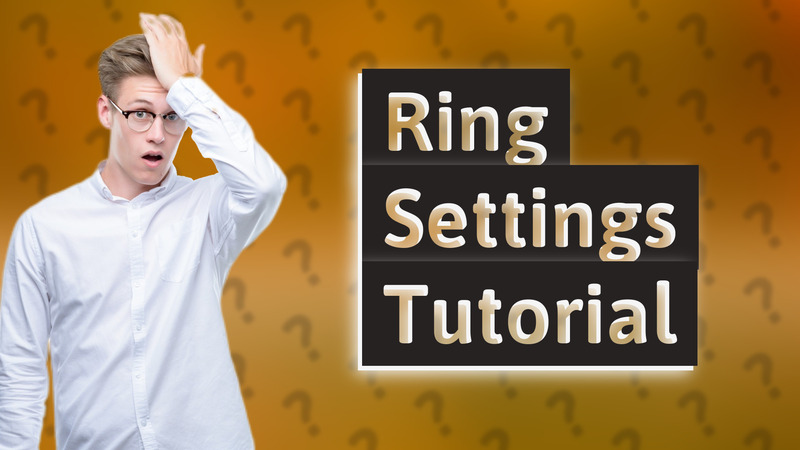
Learn how to easily change your ring settings for better sound on your device.

Learn how to set a ringtone from Google with our easy step-by-step guide. Customize your phone's sound today!

Learn how to easily set a song as your ringtone on your phone with this step-by-step guide.

Learn how to change ringtones on your Android phone and personalize your calls effortlessly.
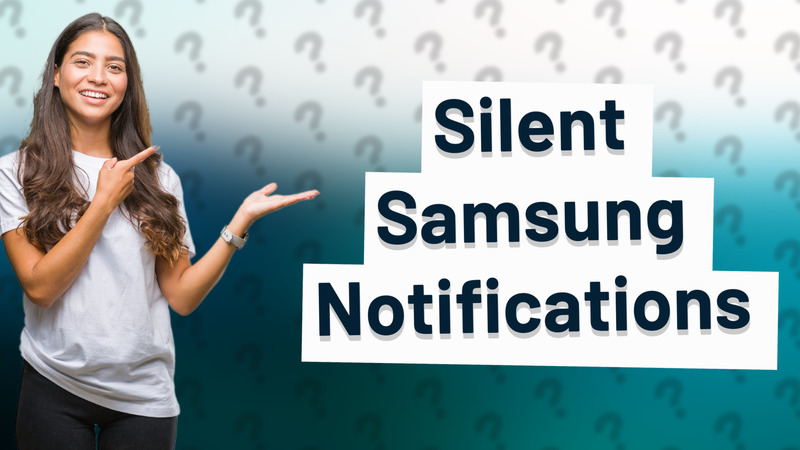
Learn how to easily disable notification sounds on your Samsung phone with our simple step-by-step guide.
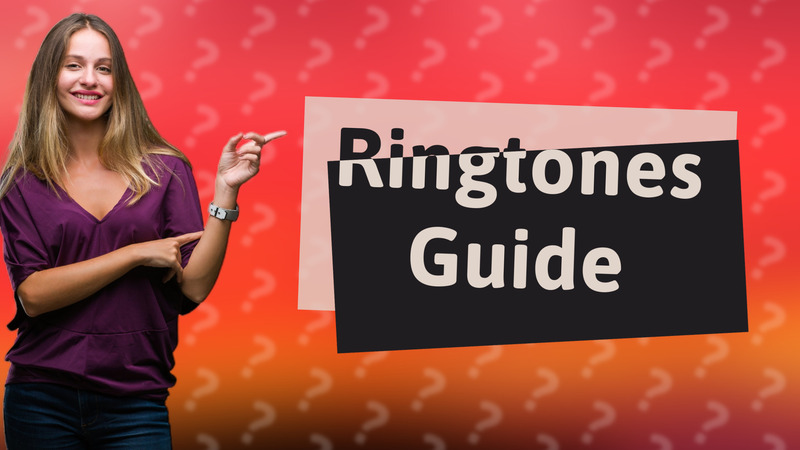
Learn where to locate your ringtones in your phone settings and file manager.

Learn how to access and manage ringtones on your phone with this simple guide. Customize your sounds today!

Discover how to find and change ringtones on your phone easily with these simple steps.

Learn how to easily set any song as your ringtone on Android devices with these simple steps.
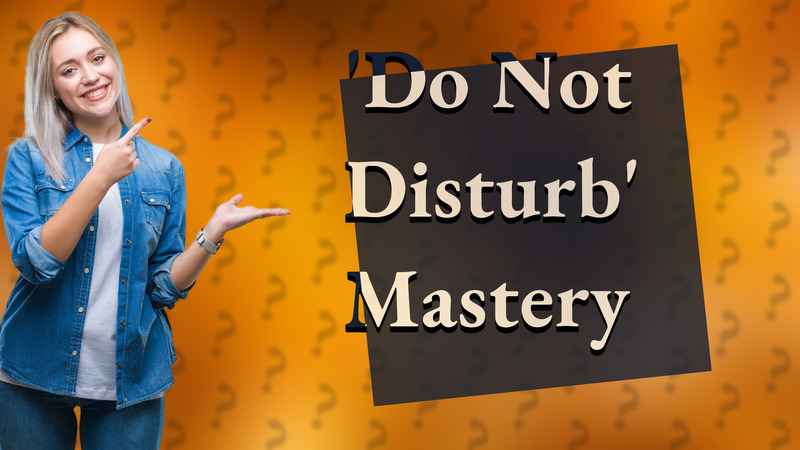
Learn how to enable 'Do Not Disturb' mode on your phone to temporarily stop incoming calls and notifications.

Learn the simple steps to add a custom ringtone to your Android phone easily.
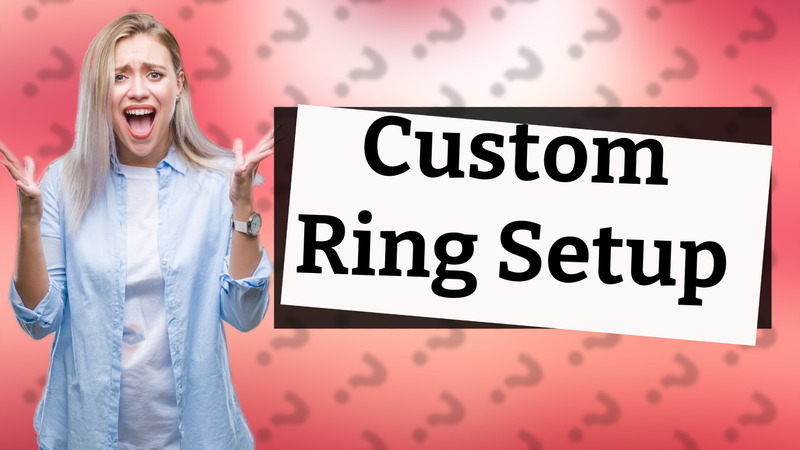
Learn how to customize your phone ringtone in just a few simple steps.

Learn how to easily set up and customize your phone ringtone with this simple guide.
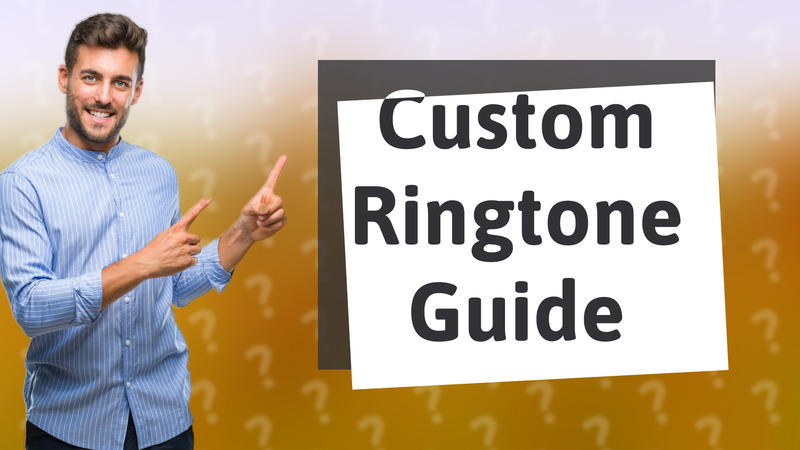
Learn how to easily save a song as your ringtone on Samsung devices with this quick guide.
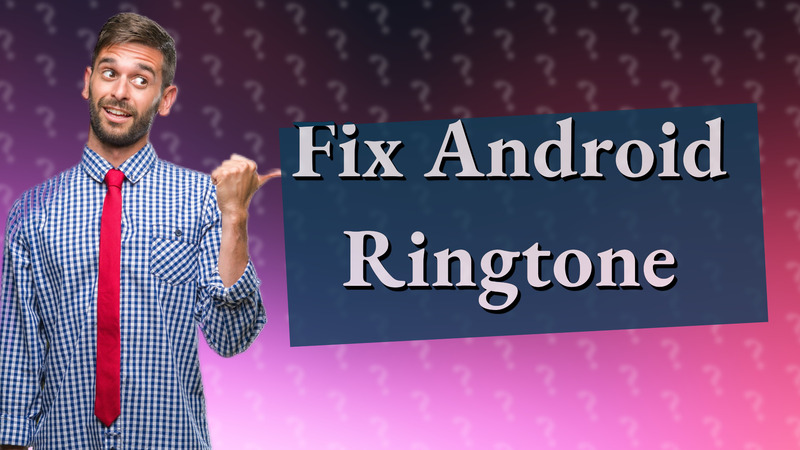
Learn how to quickly fix ringtone issues on your Android phone with our simple step-by-step guide.

Quickly restore your ringtone with these simple steps. Learn how to fix ringtone issues effectively.
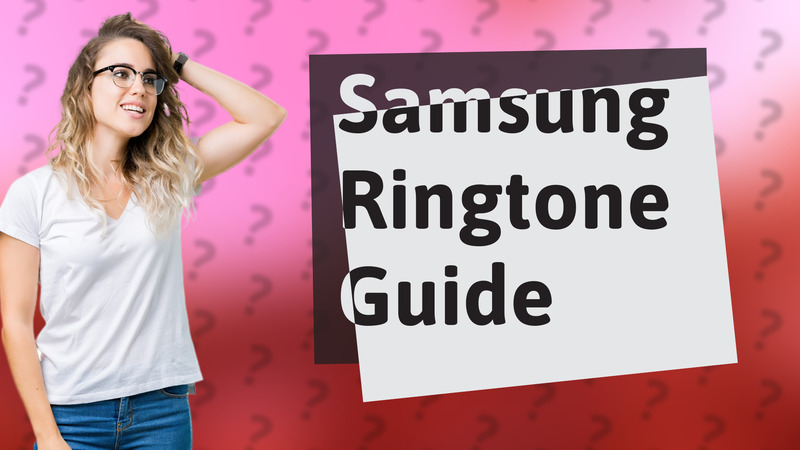
Learn how to easily set a personalized ringtone on your Samsung device with this simple guide.

Learn how to easily set any song as your ringtone on Samsung devices with our quick guide.
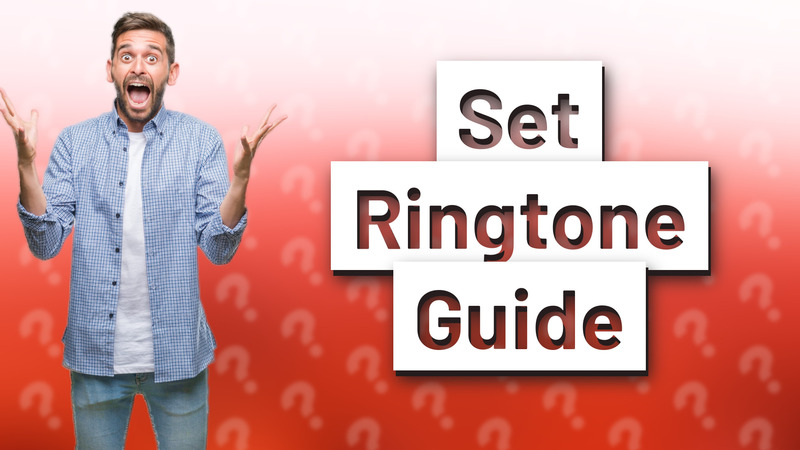
Learn how to easily set a custom ringtone on your Samsung phone with this quick step-by-step guide.
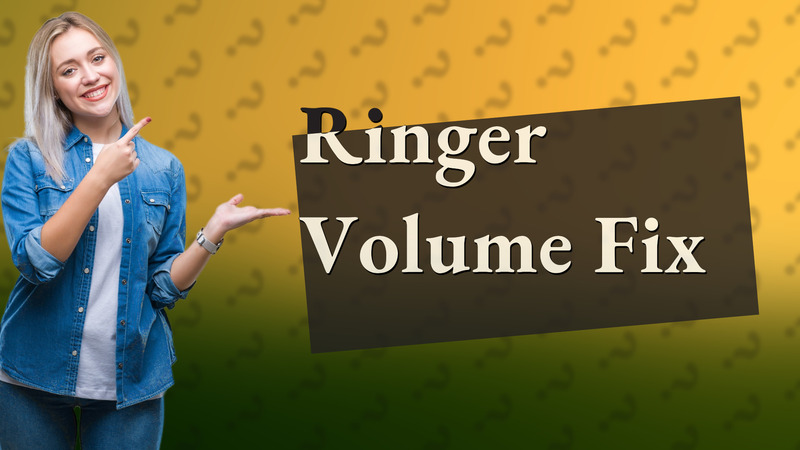
Learn how to quickly turn your ringer volume back on with these easy steps.

Learn how to easily activate ringtones on your Samsung Galaxy with our step-by-step guide for a personalized experience.
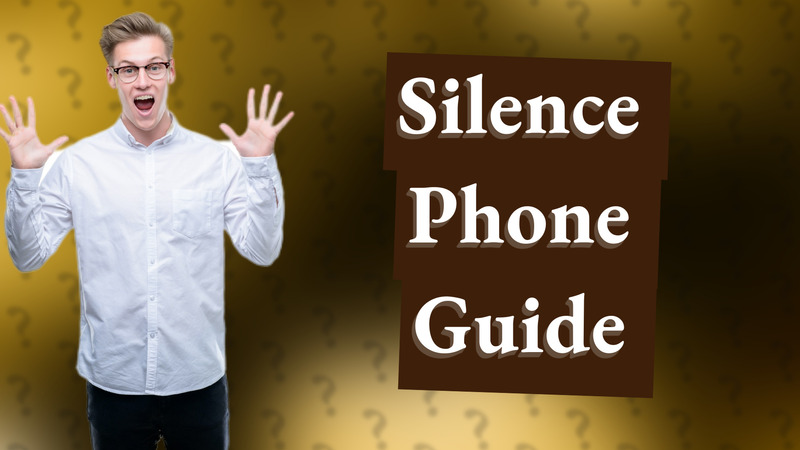
Learn how to silence your phone's notifications quickly with easy settings for Do Not Disturb mode.
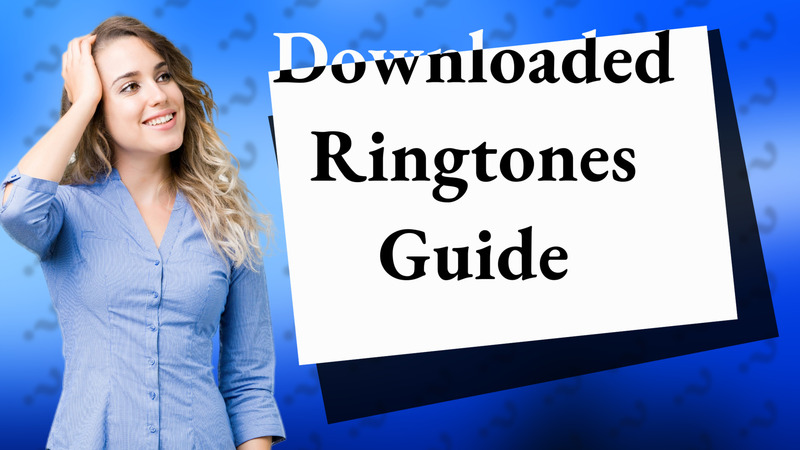
Learn how to easily set a downloaded ringtone as your default tone with our step-by-step guide.
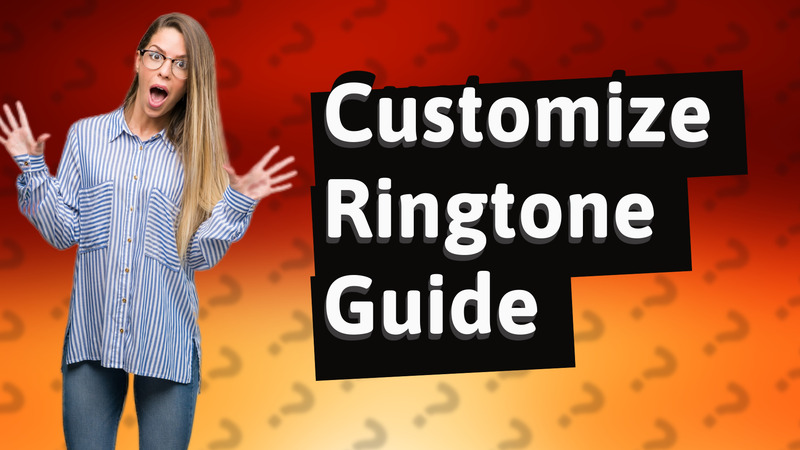
Learn how to adjust your ringtone settings in just a few simple steps for any device. Customize your phone's sound easily!

Learn to customize your phone's ringtone and sound settings effortlessly.
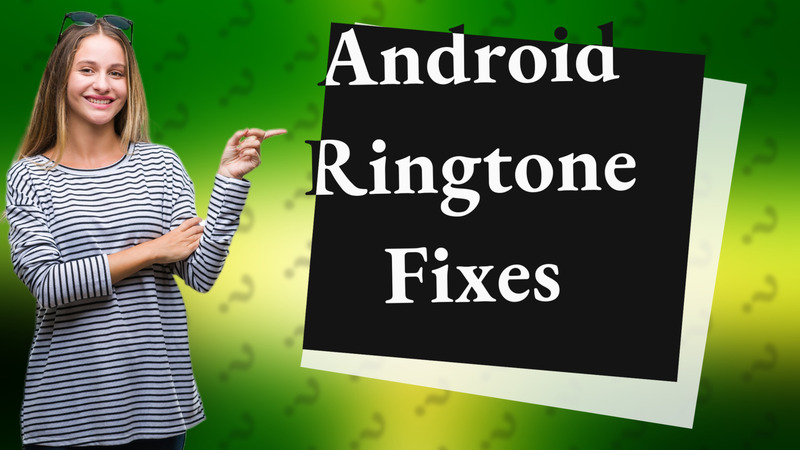
Learn how to resolve ringtone problems on your Android device with simple steps and tips.
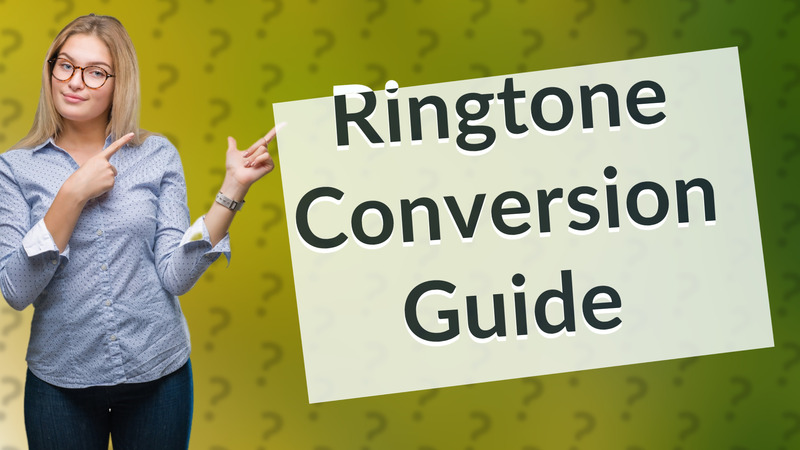
Learn how to quickly convert any file into a ringtone with these easy steps. Ideal for customizing your phone!

Learn how to easily restore your phone ringtones in just a few simple steps.

Learn how to activate Do Not Disturb mode on landline and smartphone devices for uninterrupted peace.
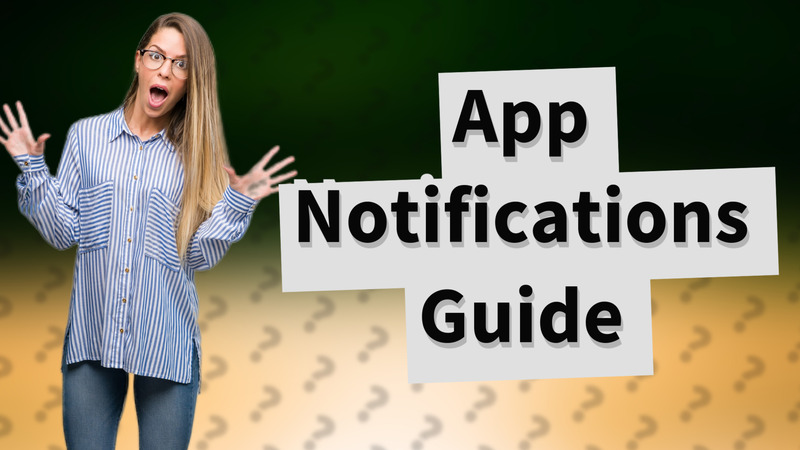
Learn to easily customize app notifications on your Samsung Galaxy. Control alerts to suit your preferences.
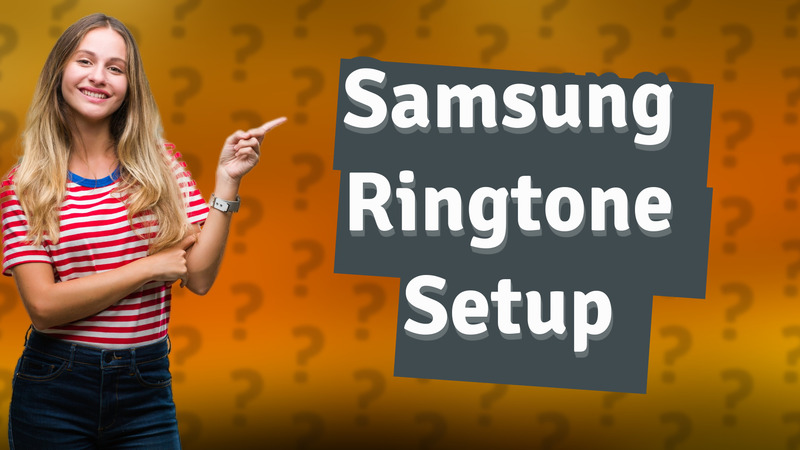
Learn to effortlessly set any song as your ringtone on Samsung devices with our easy-to-follow guide.