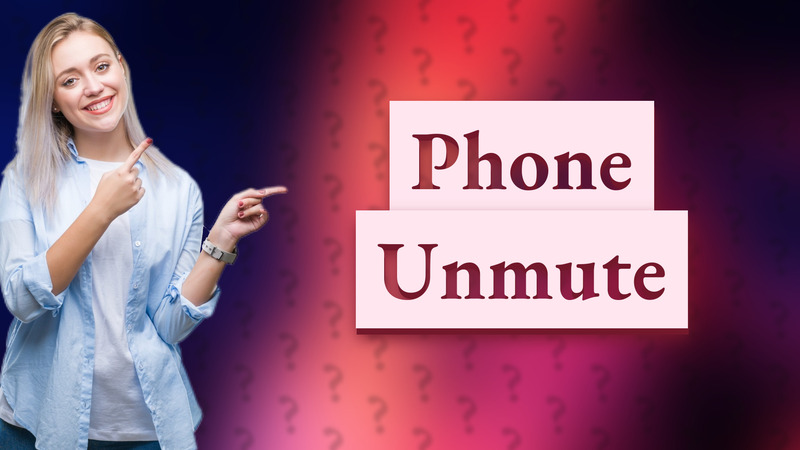
Learn how to easily fix a muted phone with these simple steps to restore sound on iPhones and Android devices.
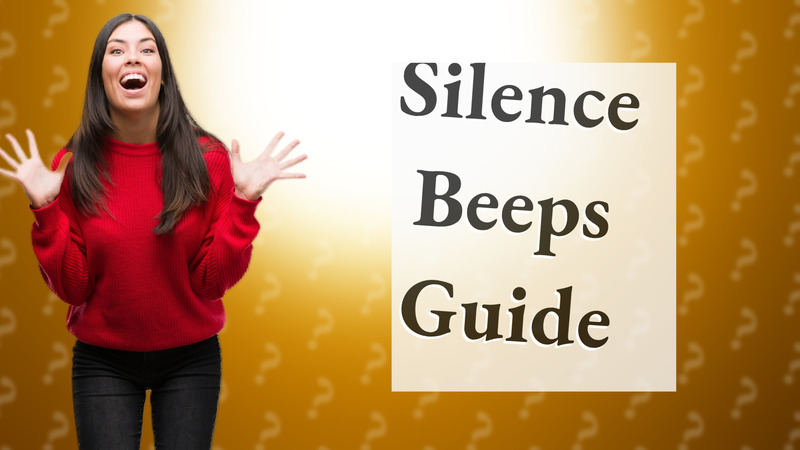
Learn how to quickly disable notification beeps on both iOS and Android devices for a more peaceful experience.

Learn how to mute notifications from specific apps on Android easily with this quick guide.

Learn how to turn off notifications other than calls on Android and iPhone for a quieter experience.
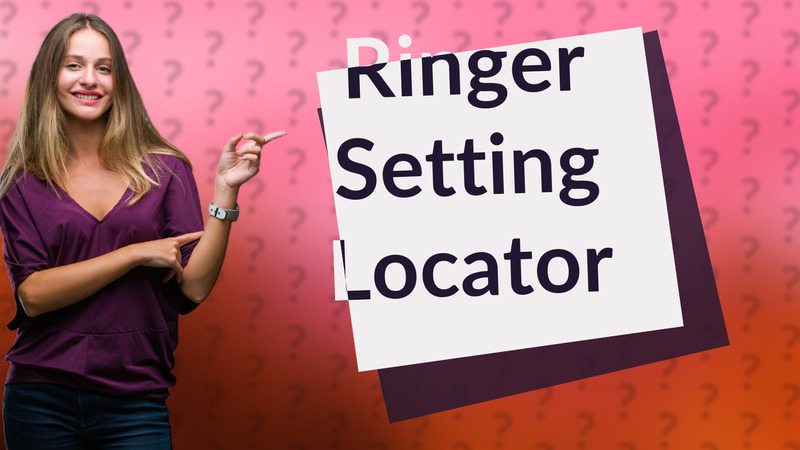
Learn how to quickly access and adjust ringer settings on your Android phone for optimal sound control.
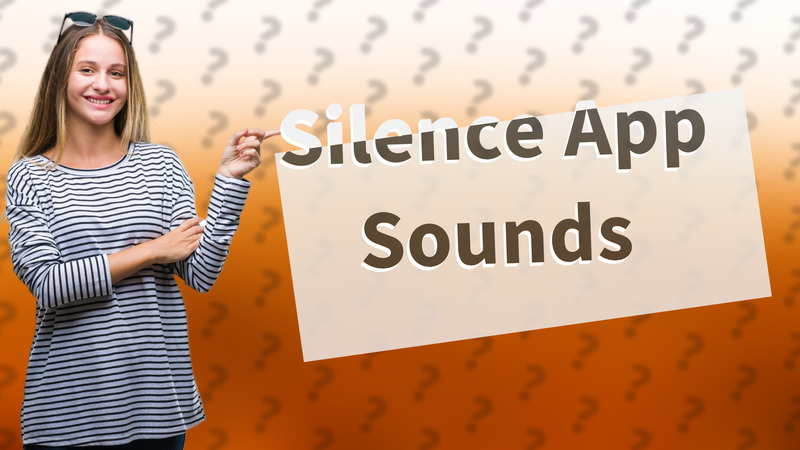
Learn how to turn off app sounds on your Android device easily with this quick guide.

Learn how to customize ringtones for different apps on your Samsung phone for unique notifications.

Learn how to save a ringtone on your Android device with this simple step-by-step guide.

Learn how to change your phone ringtone to any song in a few simple steps.
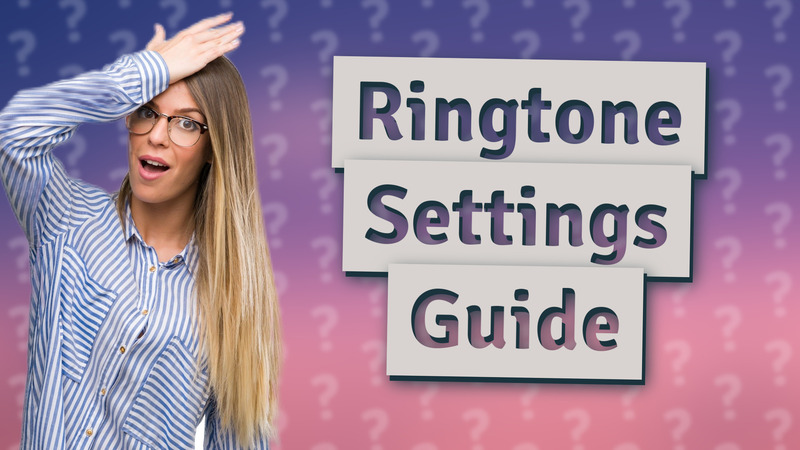
Learn how to easily open ringtone settings on your Android phone and customize your notification sounds.

Learn how to quickly download and set custom ringtones on your Samsung phone.
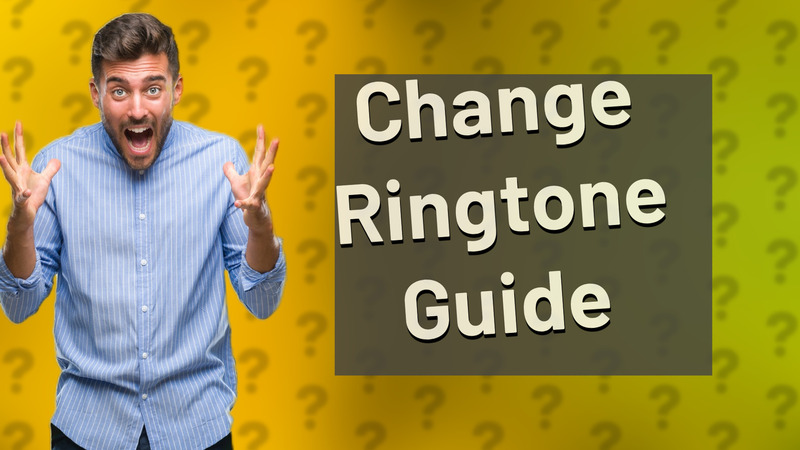
Learn how to easily change your ringtone on any smartphone with this simple guide.

Learn to download free ringtones on your Samsung phone effortlessly!
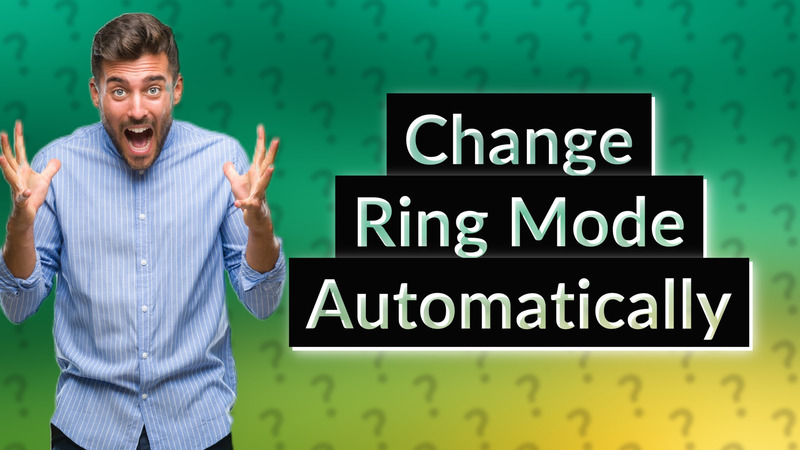
Learn how to automatically adjust your ring mode on Android and iPhone for optimal control over notifications.
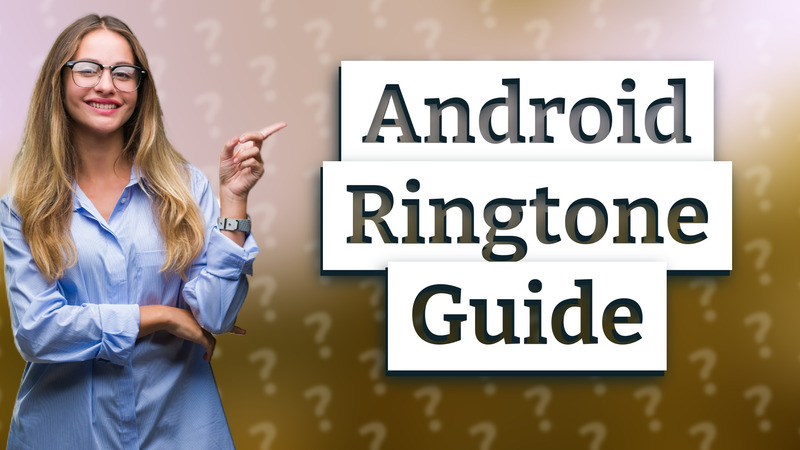
Learn the simple steps to download and set ringtones on your Android phone in no time!
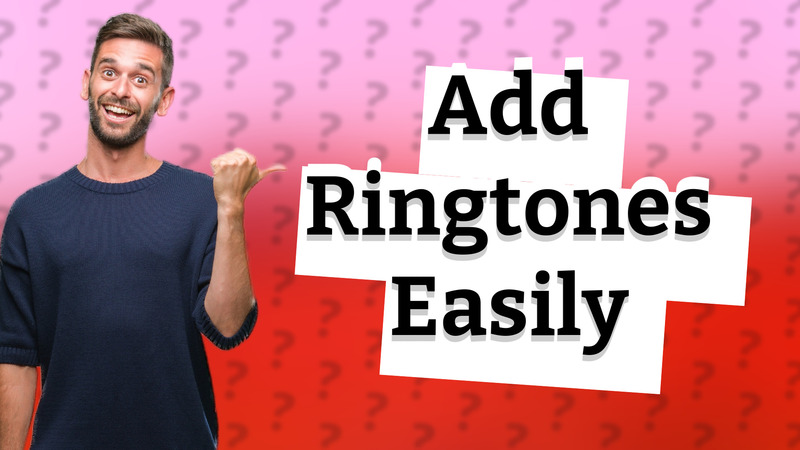
Learn how to enhance your Android experience by adding custom ringtones. Simple steps for personalized sound options.

Learn how to set a custom ringtone on your Samsung phone in just a few simple steps.

Discover the best apps and websites to download free ringtones for your Android today.
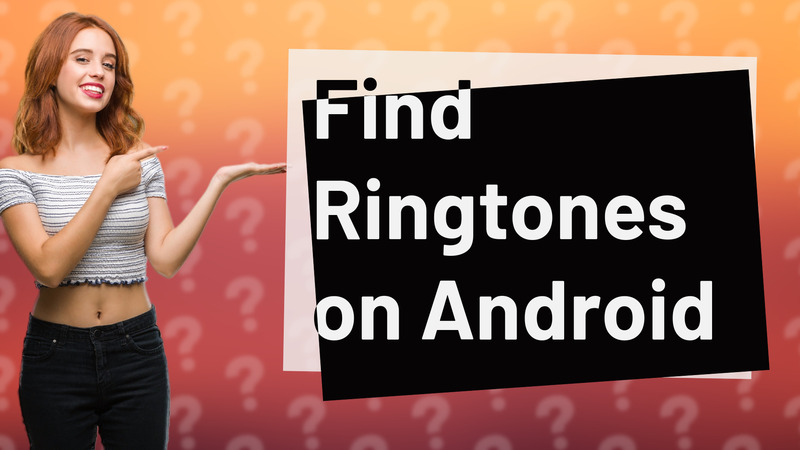
Learn how to quickly locate your downloaded ringtones on Android devices with this simple guide.

Learn how to easily restore deleted ringtones using backup services on your phone.

Learn how to download a song for your Android phone and set it as your ringtone effortlessly.

Learn how to easily download and set ringtones on your Android phone using popular apps and settings.

Discover how to find and change ringtones on your phone easily with these simple steps.
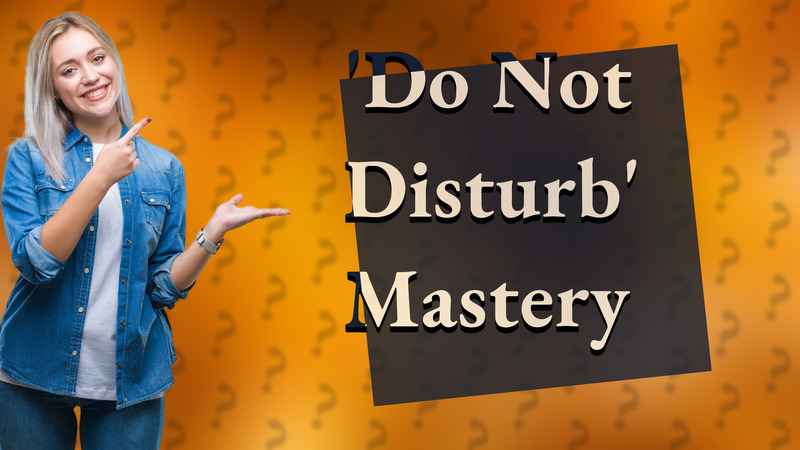
Learn how to enable 'Do Not Disturb' mode on your phone to temporarily stop incoming calls and notifications.
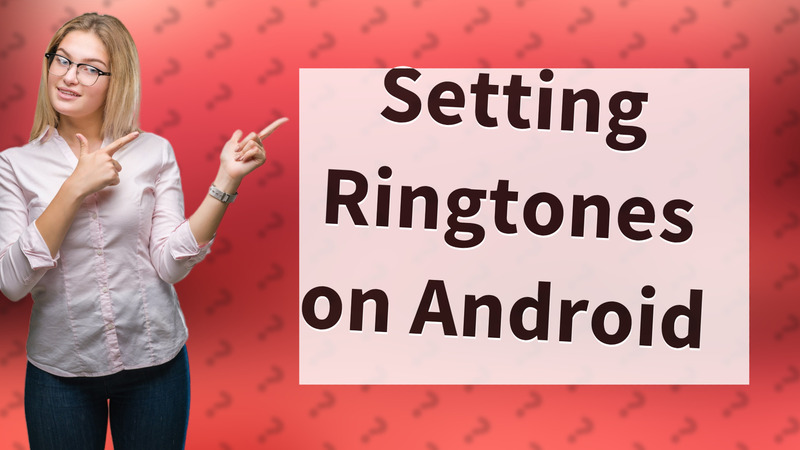
Learn how to easily set custom ringtones on your Android device by placing them in the Ringtones folder.

Learn how to add and customize ringtones on your Android phone with our step-by-step guide.

Learn how to transfer downloaded ringtones to your phone using a USB cable. Perfect for Android and iOS users!
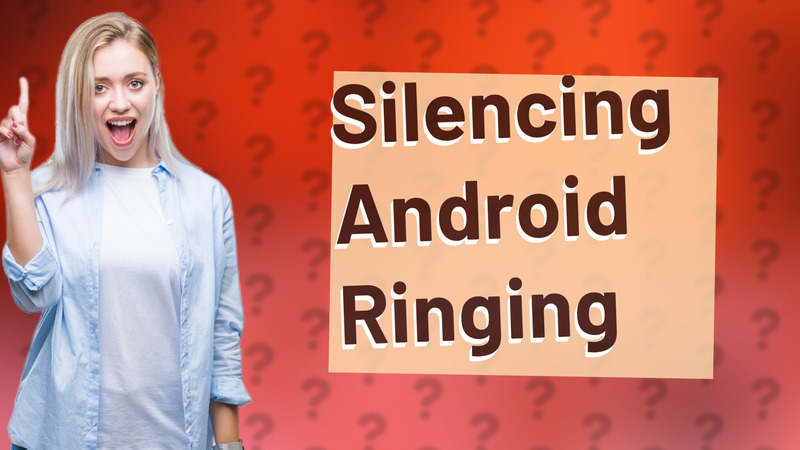
Learn how to silence your Android phone for peace and quiet with these straightforward tips.

Learn how to add custom ringtones on your Samsung phone in just a few steps.

Learn how to find your Android phone even when the ringer is off with Google's Find My Device.
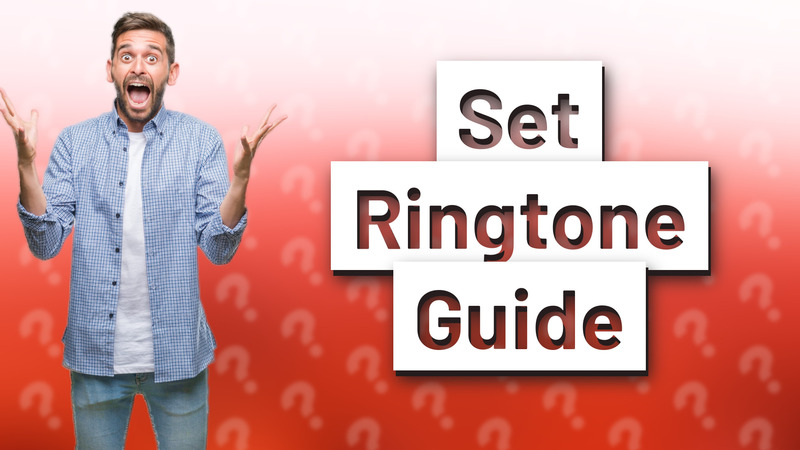
Learn how to easily set a custom ringtone on your Samsung phone with this quick step-by-step guide.
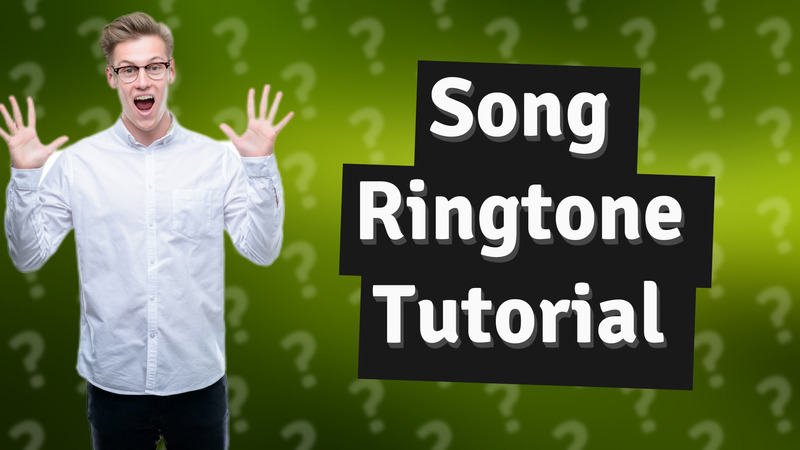
Learn how to turn your favorite songs into ringtones on Android in just a few simple steps!
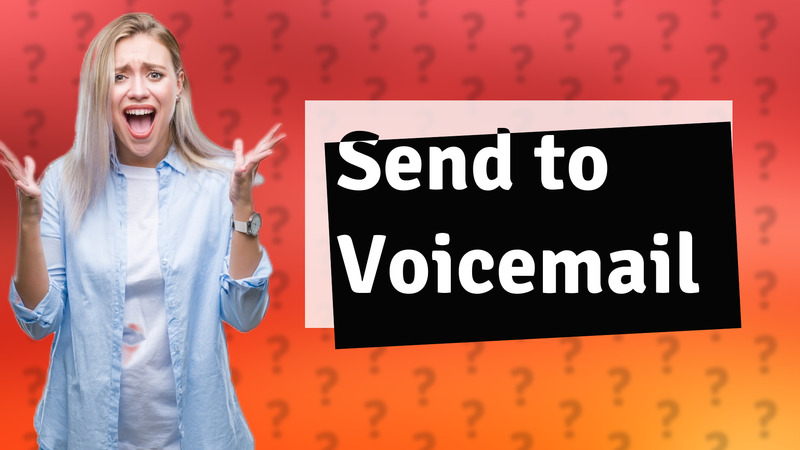
Learn how to quickly send calls directly to voicemail using Do Not Disturb mode on your iPhone or Android device.
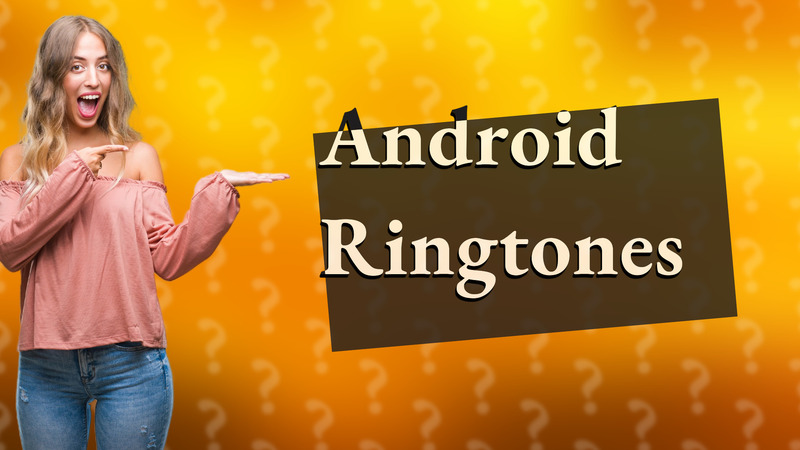
Discover the best sources to download new ringtones for Android devices with this quick guide.
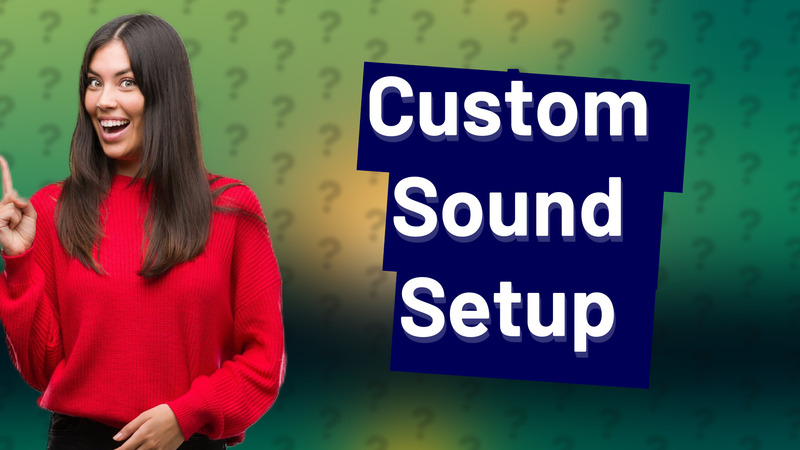
Learn how to customize your notification sounds on Samsung devices in just a few easy steps.

Learn how to easily find and customize your ringtone on Android. Step-by-step guide for all Android users.

Learn how to easily reset your phone ringtone on both Android and iOS devices with our simple guide.
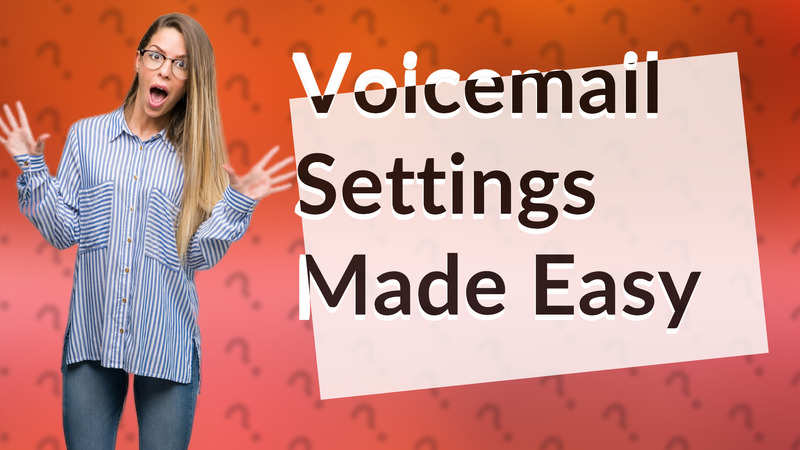
Learn how to quickly find and adjust your voicemail settings for Android and iPhone devices.

Learn how to easily reset your voicemail on Android with our simple step-by-step instructions.
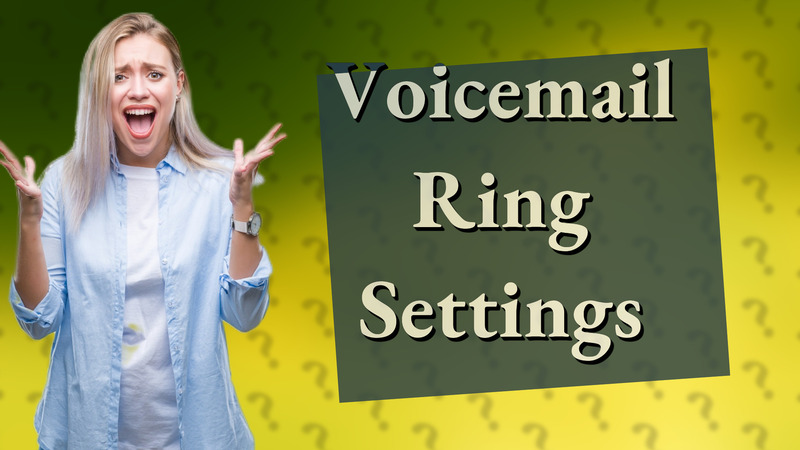
Learn how to adjust the number of rings before voicemail on your Android phone. Contact your carrier for specifics!

Learn how to adjust the number of rings before voicemail picks up on your Android phone in simple steps.