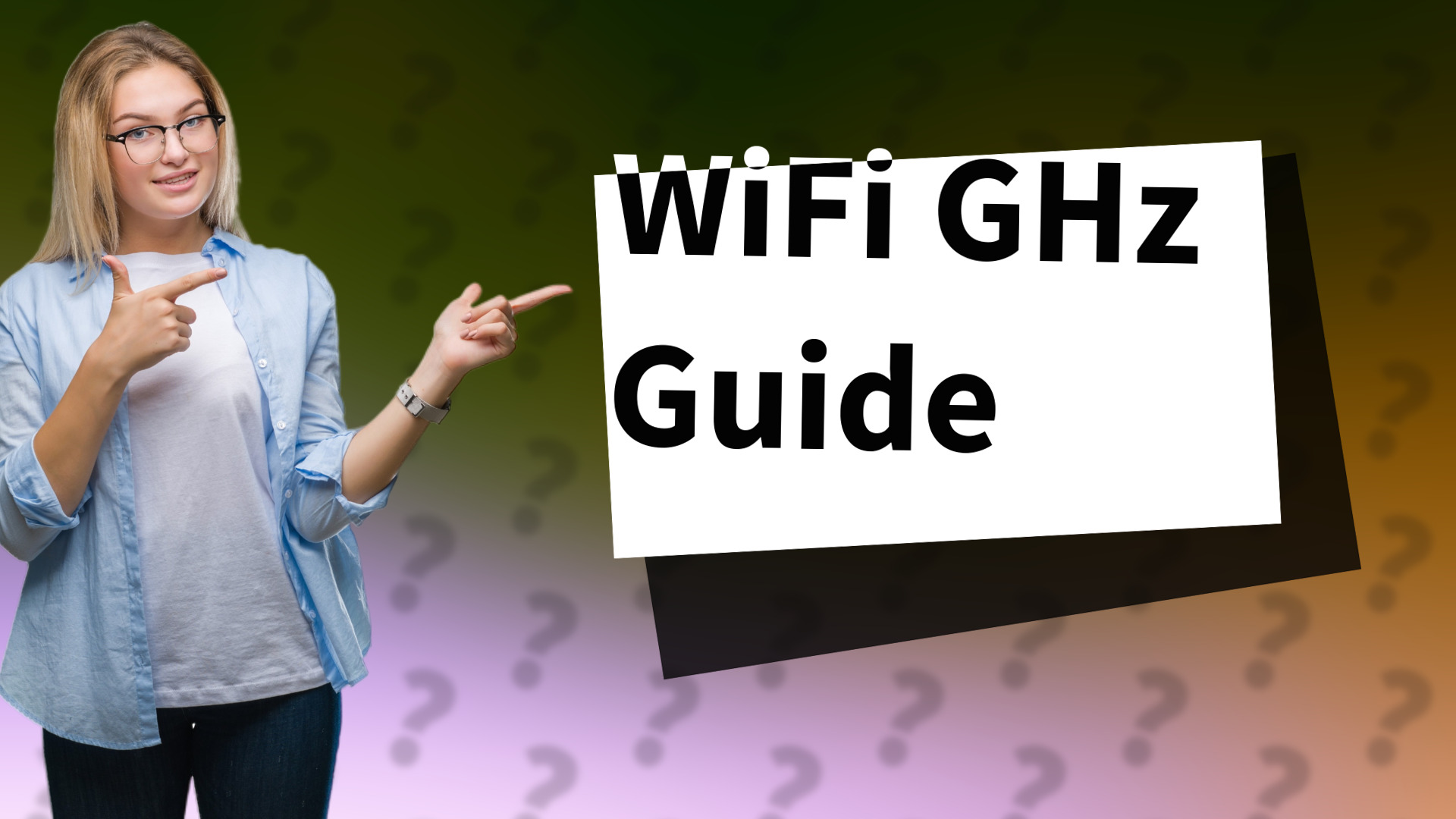
Learn how to easily check your WiFi frequency on Android devices. Find out if you're using 2.4 GHz or 5 GHz networks.
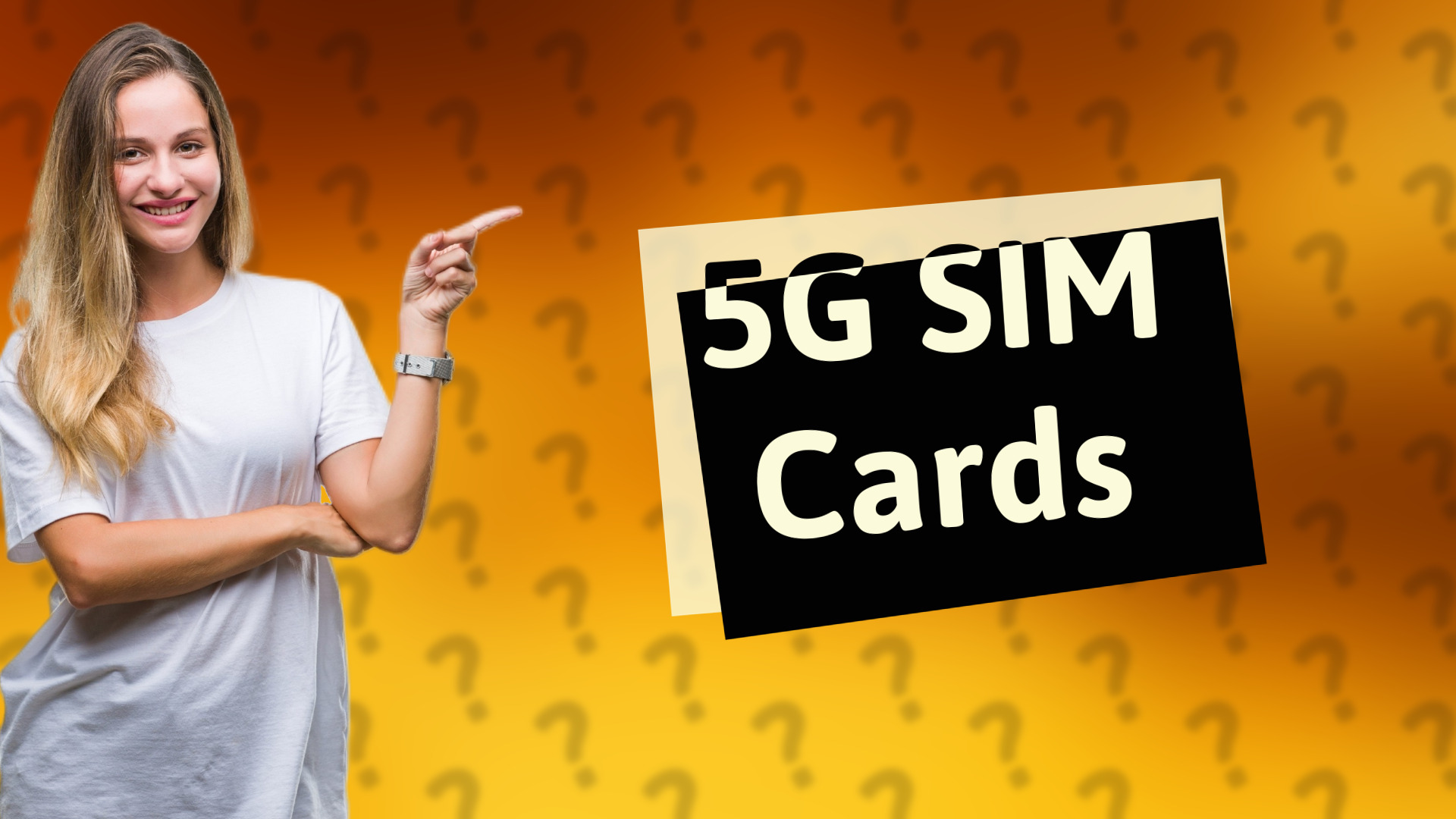
Discover how 5G SIM cards differ from 4G SIM cards and why you need one for faster internet speeds.
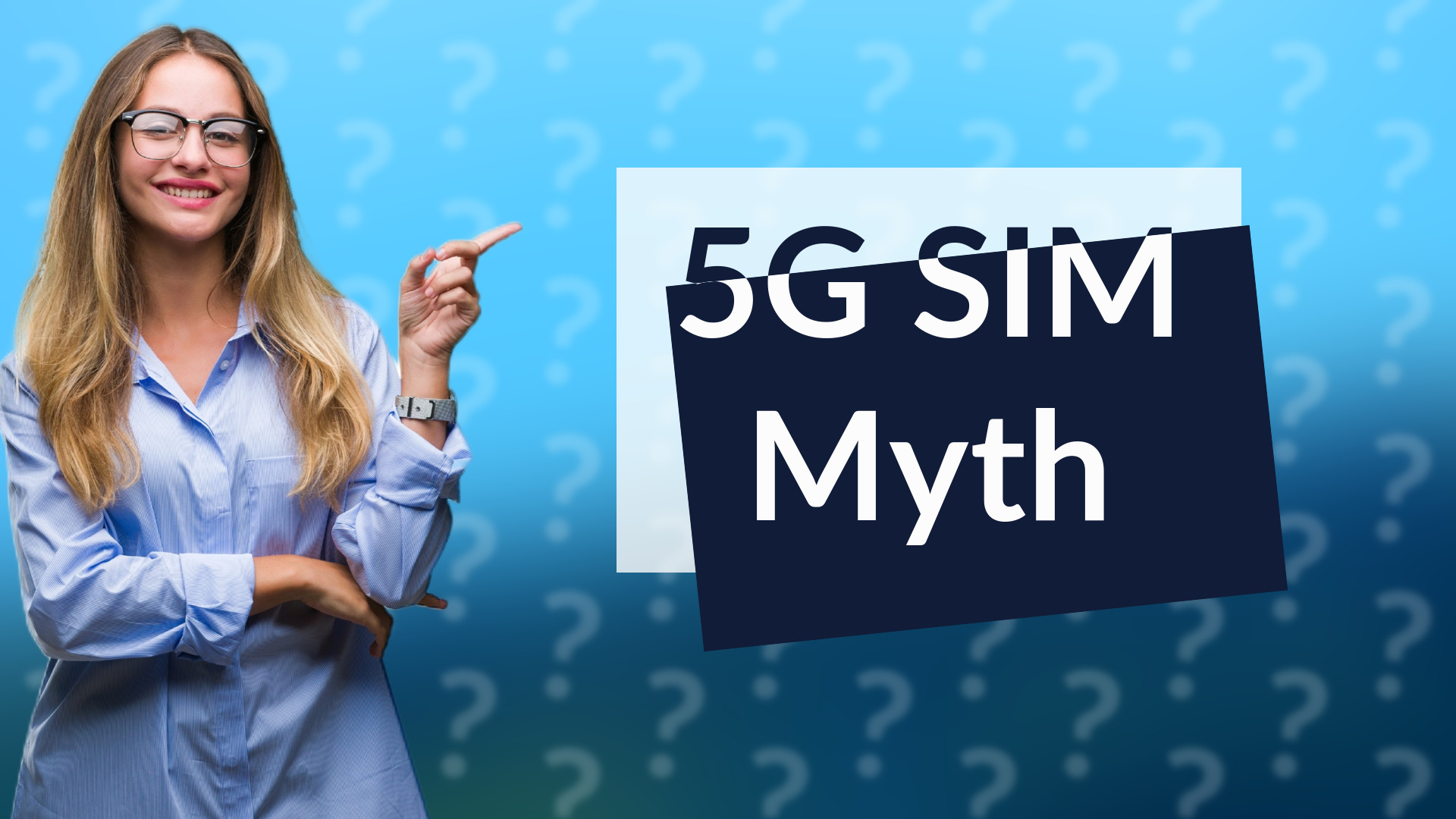
Learn if a 5G SIM card can work in a 4G router and what speeds to expect.
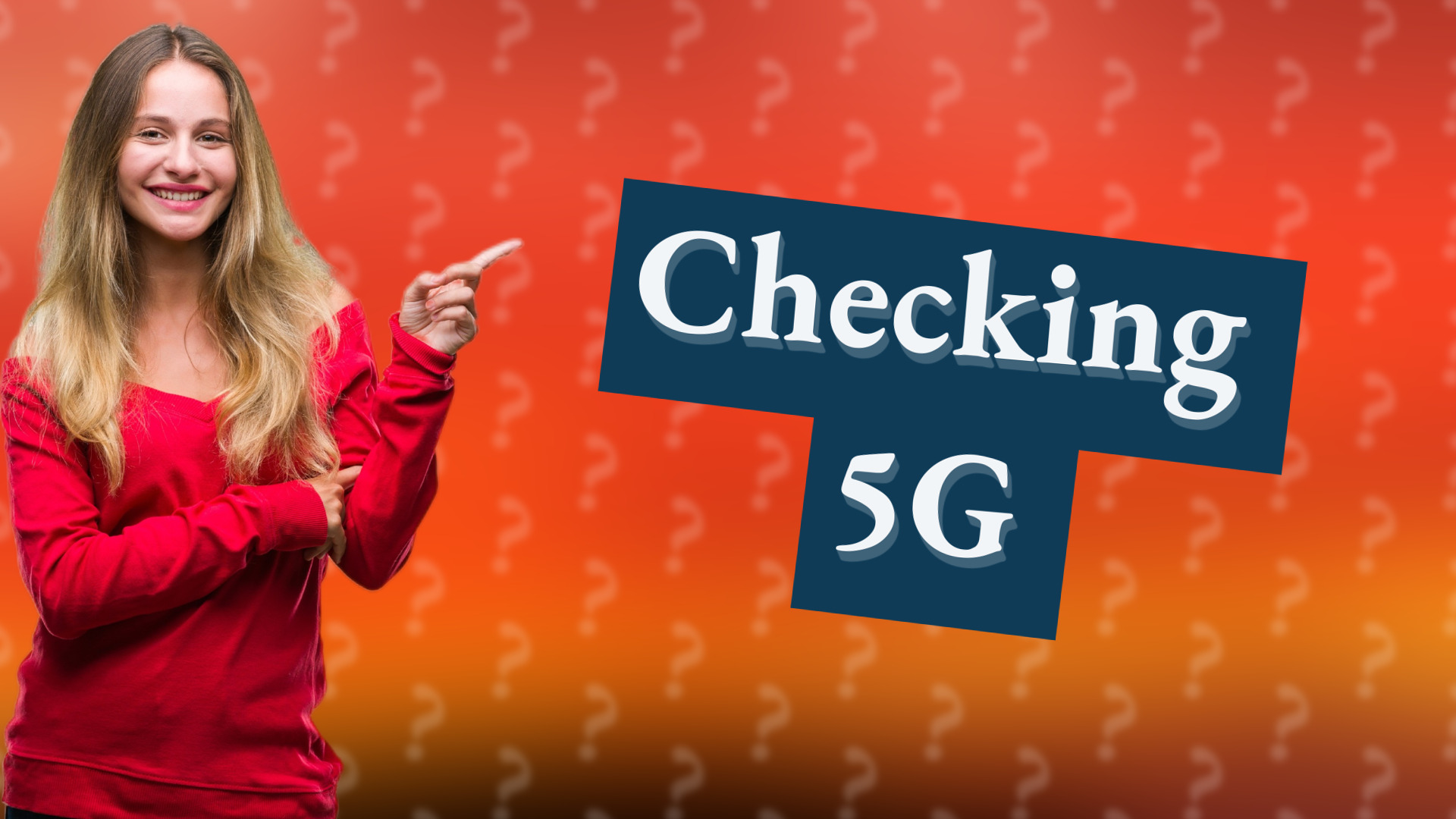
Learn how to easily check if you have 5G at home using your phone or router settings.

Discover what 5G technology is, its benefits, and how it differs from previous generations. Learn about high-frequency signals and infrastructure.
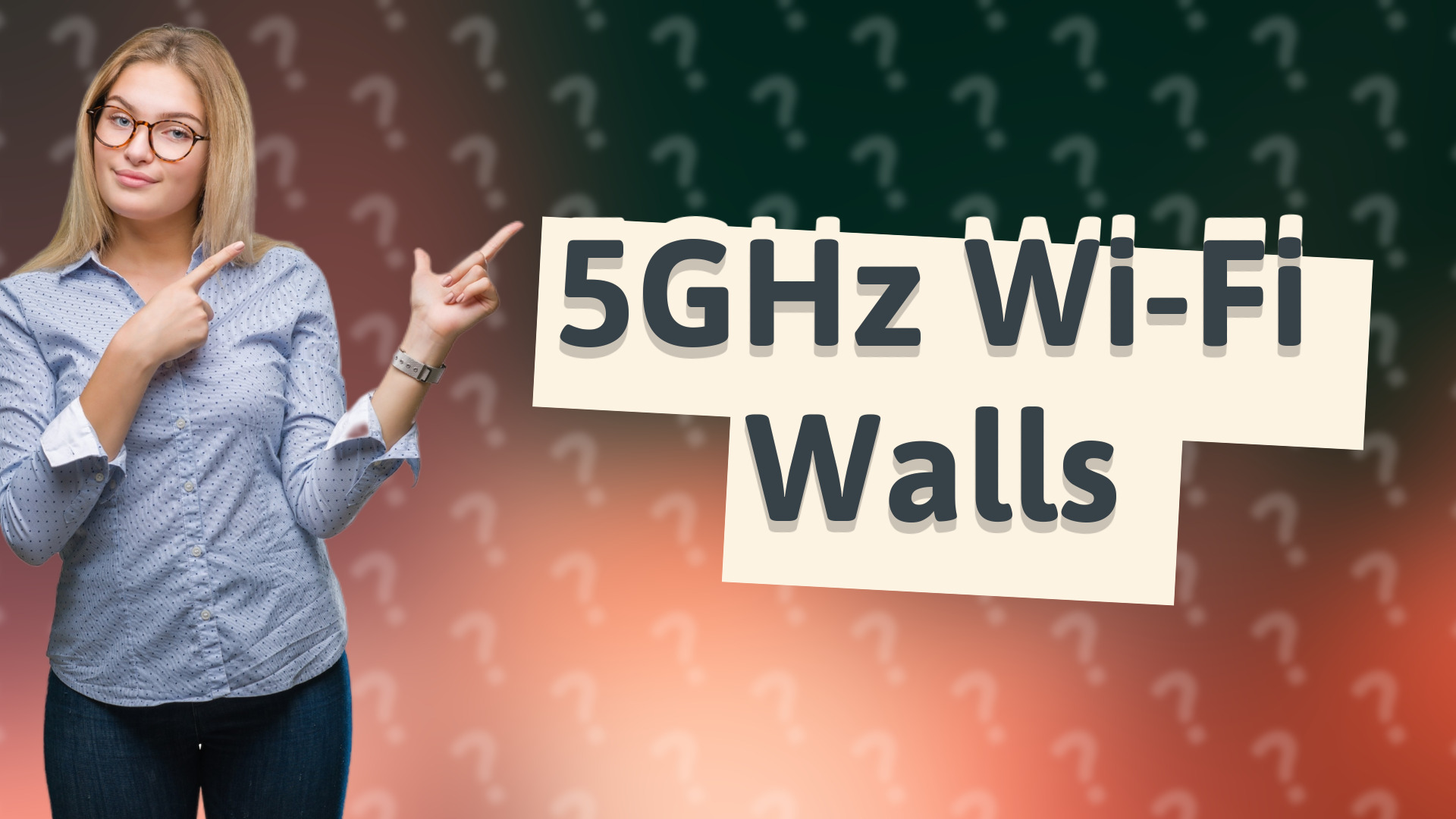
Discover how well 5GHz Wi-Fi penetrates walls and how to enhance your signal strength for optimal performance.
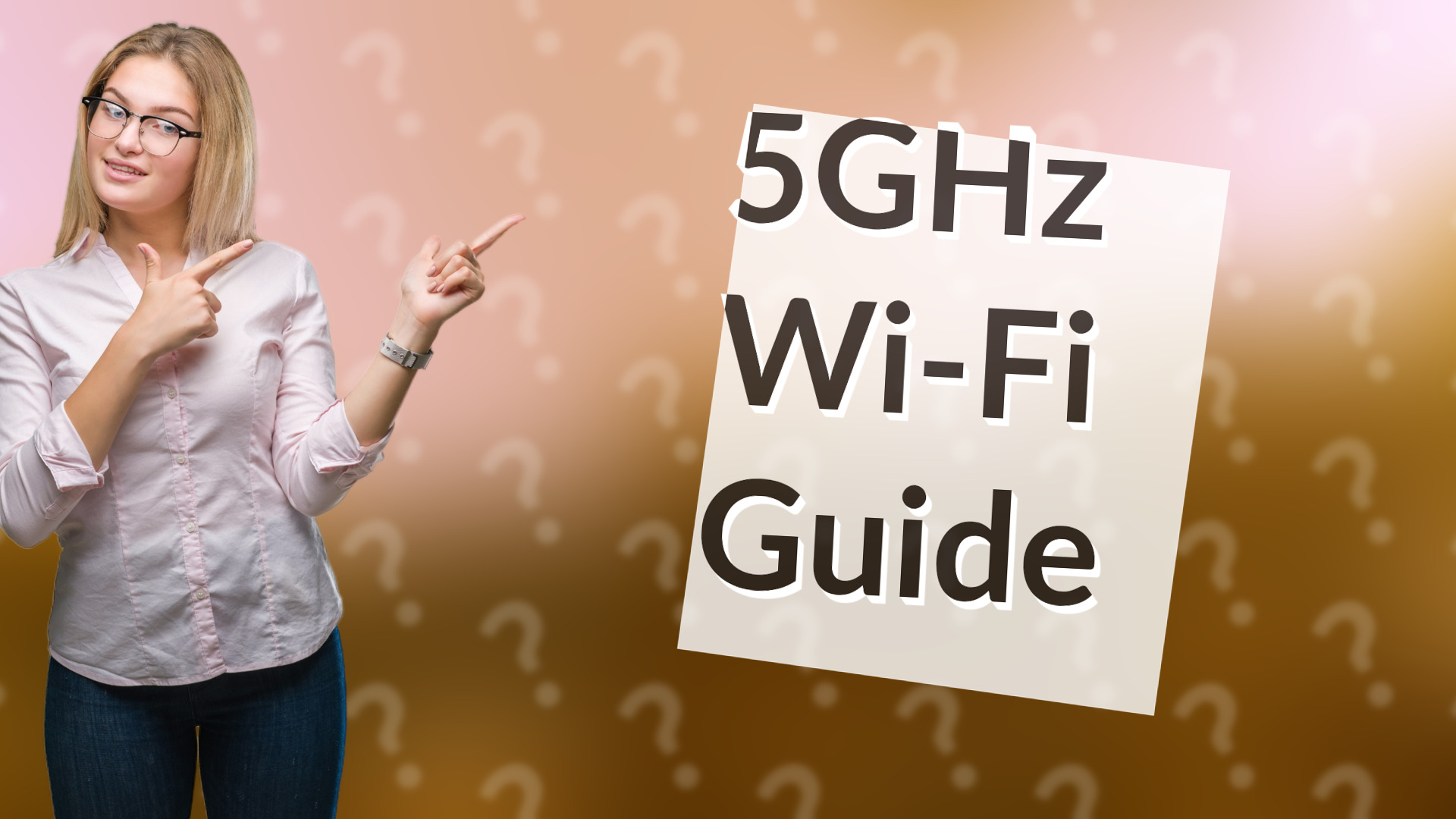
Learn how to connect your phone to 5GHz Wi-Fi networks easily with our comprehensive guide.
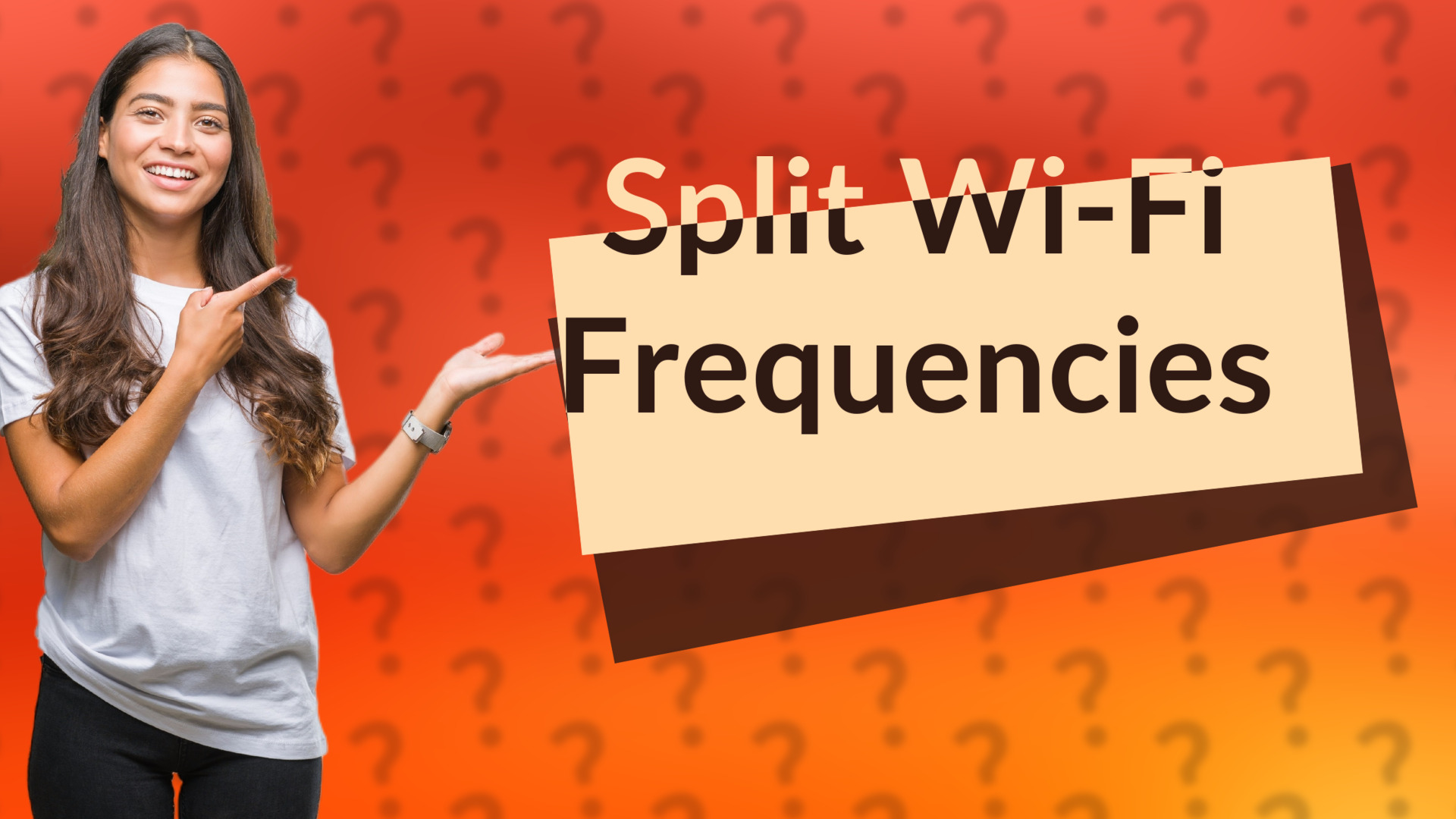
Learn how to easily separate your Wi-Fi networks into 2.4 GHz and 5 GHz bands for better performance.
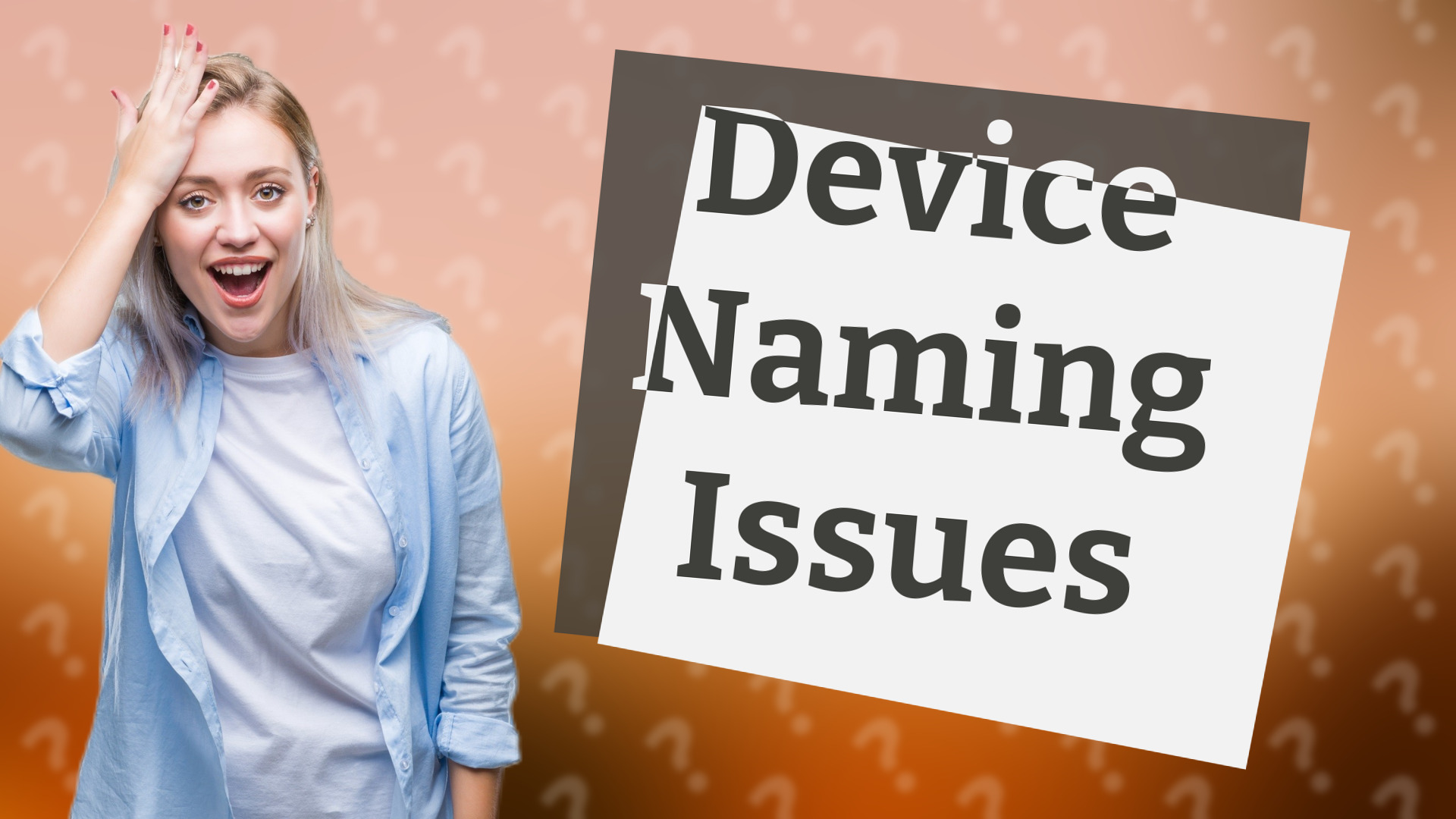
Discover why your device name changes automatically and learn simple solutions to maintain a consistent device name.
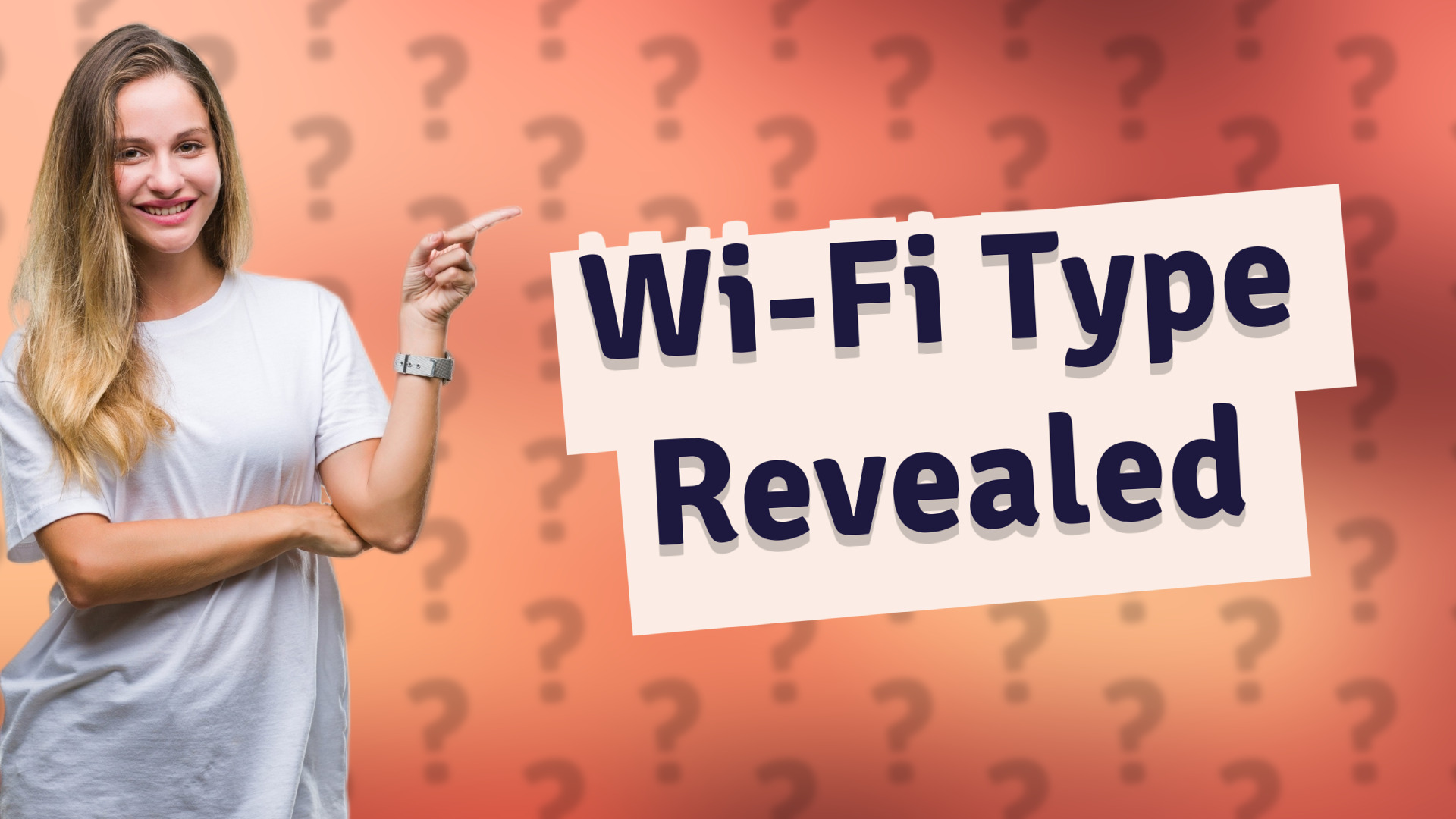
Learn how to check your Wi-Fi type quickly and easily with our step-by-step guide for all devices.
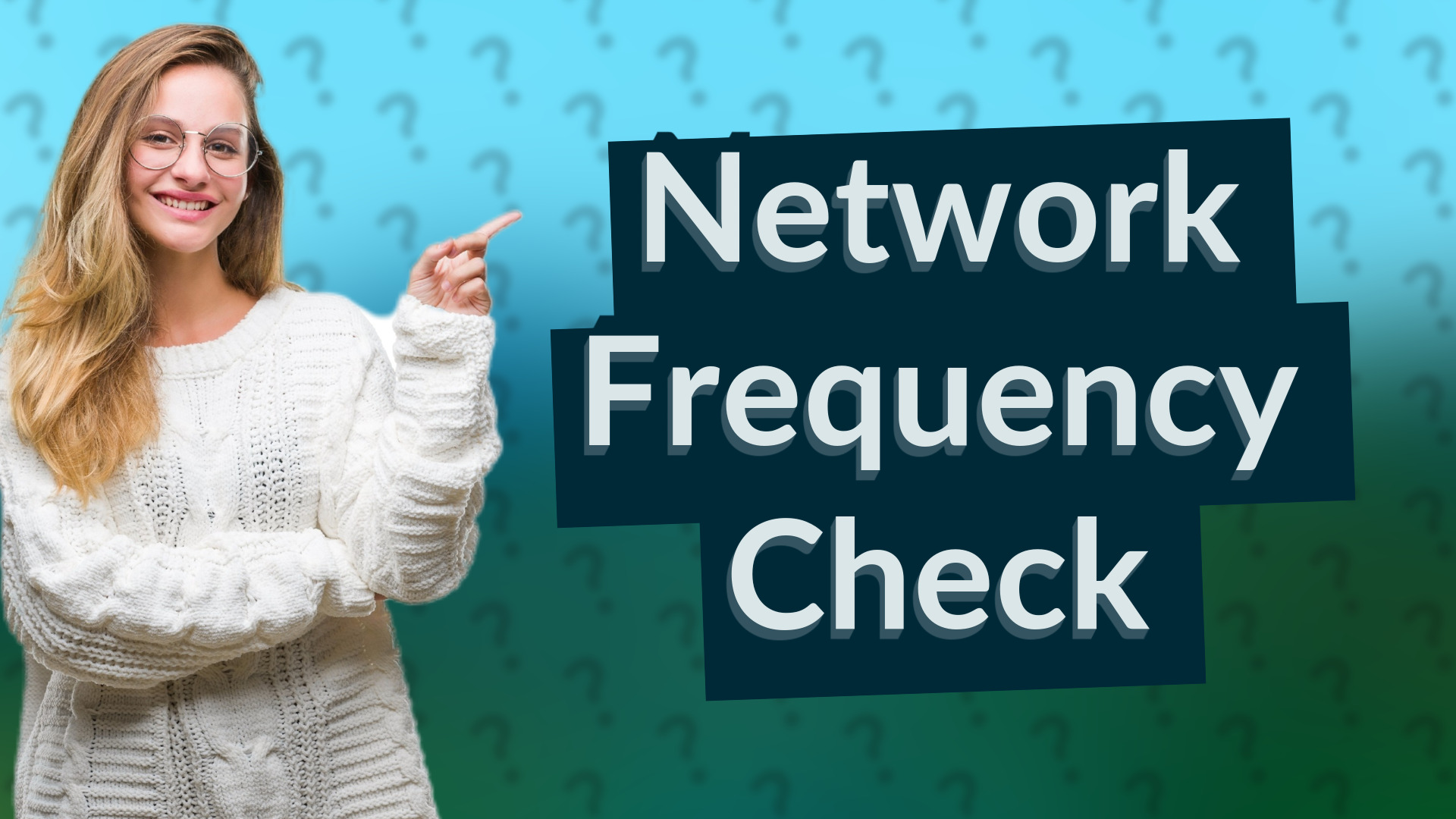
Learn how to check if your Wi-Fi network is 2.4 GHz or 5 GHz using simple methods.
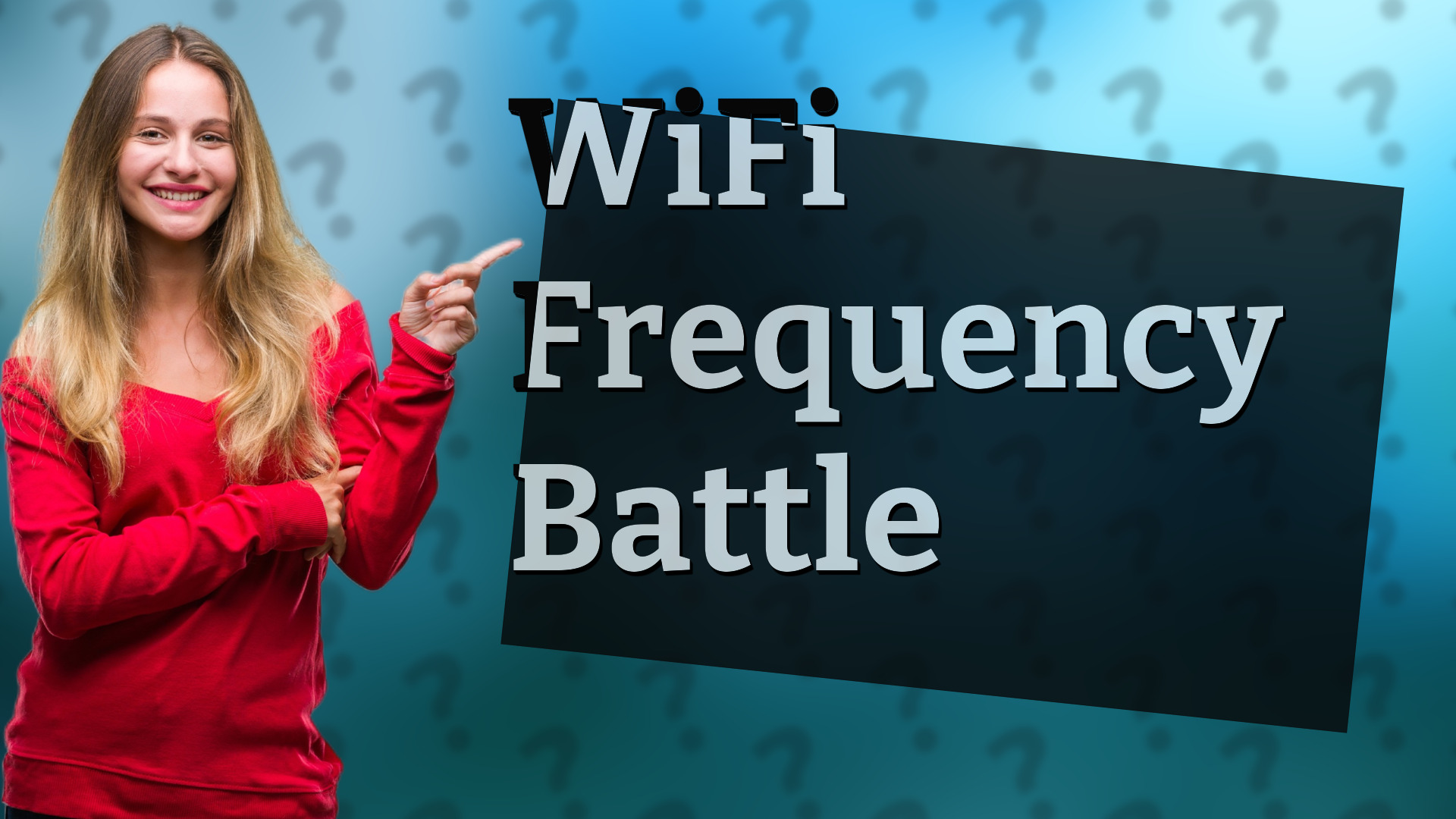
Discover how 2.4 GHz and 5 GHz networks differ in coverage and speed to find the best Wi-Fi for your needs.
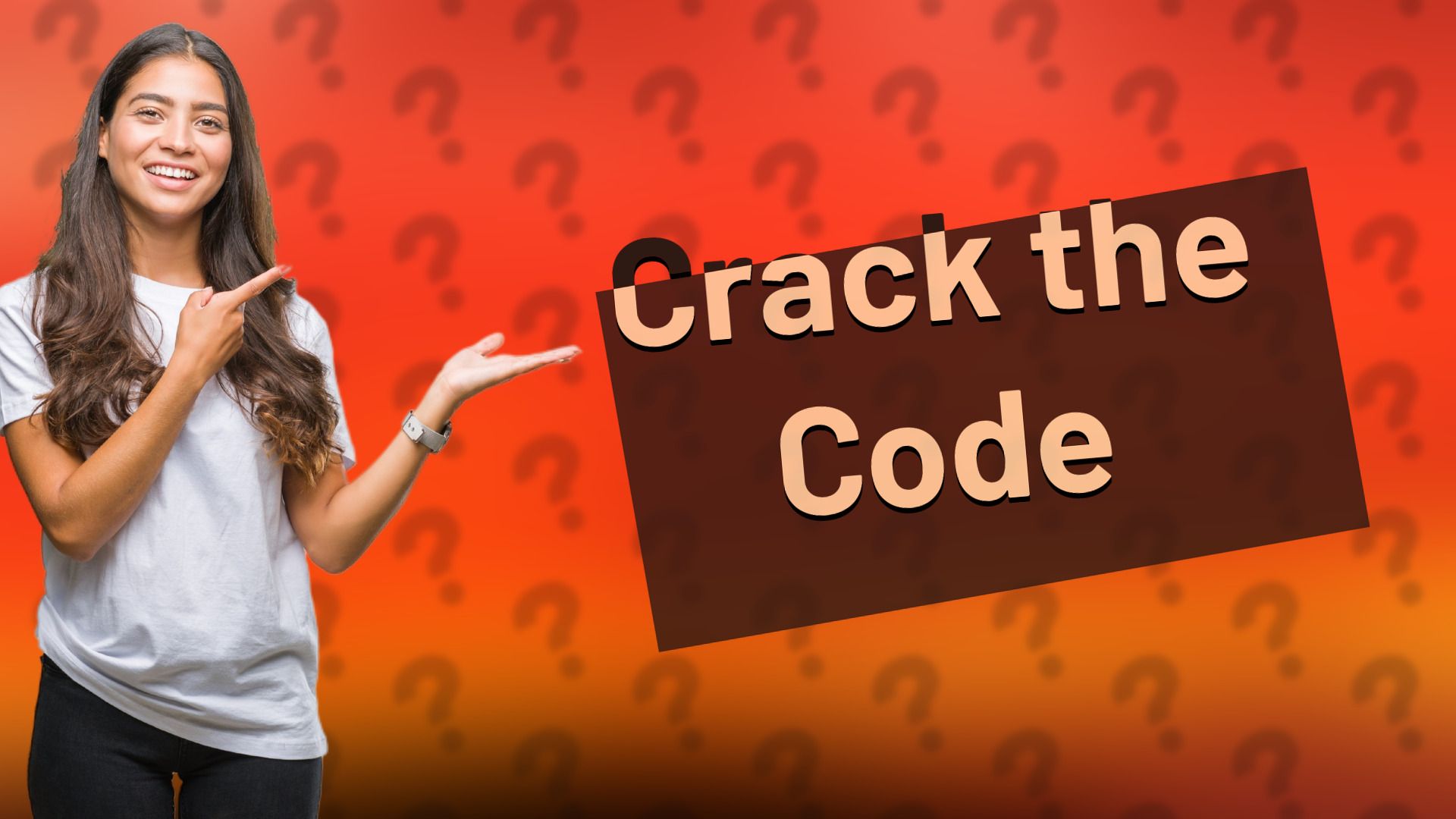
Learn how to check if your Wi-Fi network operates on 2.4GHz or 5GHz for optimal connectivity.
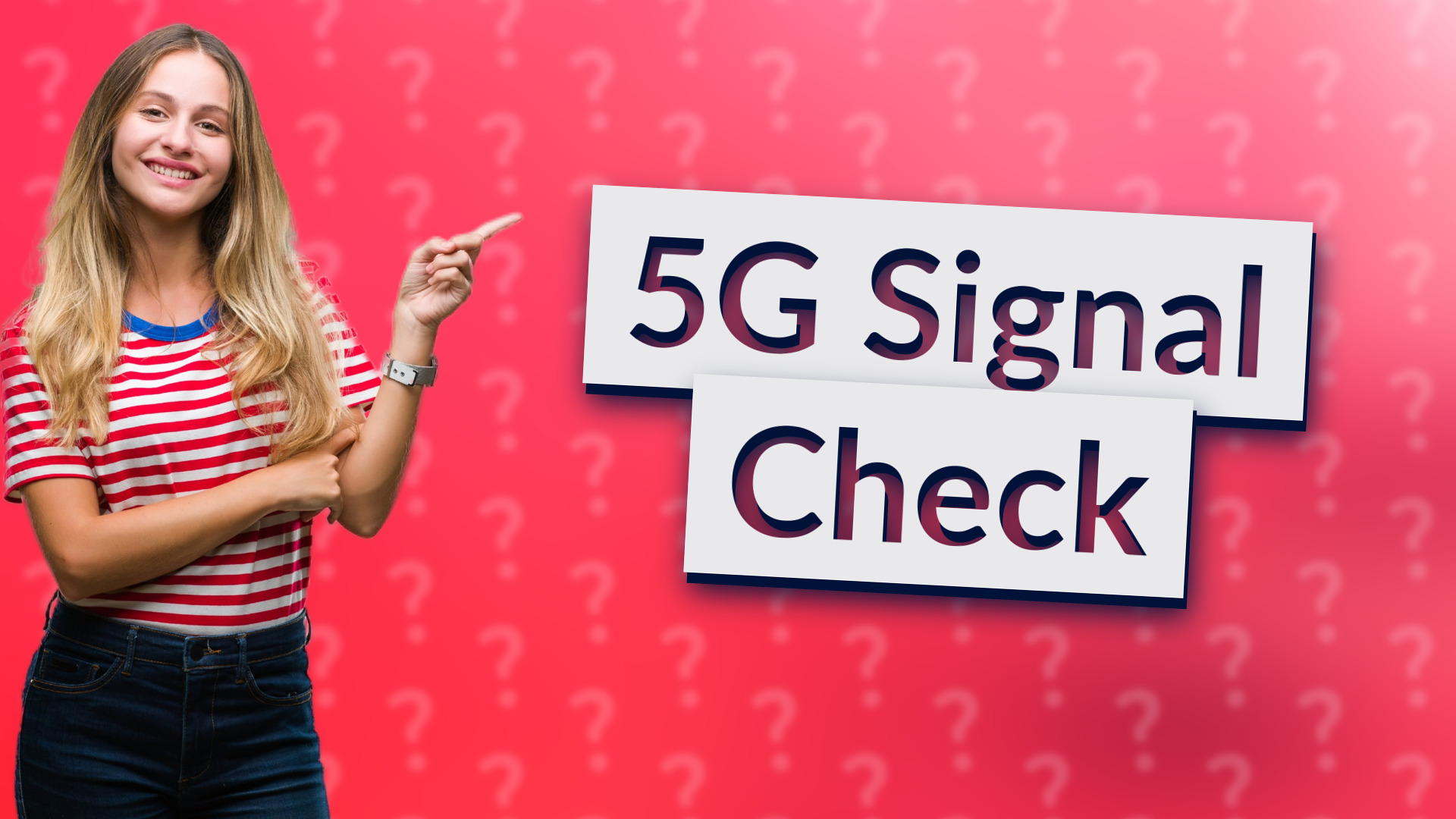
Learn how to quickly check if your smartphone is connected to a 5G network with these easy steps.

Discover how 5GHz Wi-Fi signal performs through walls and improve your home network connectivity.
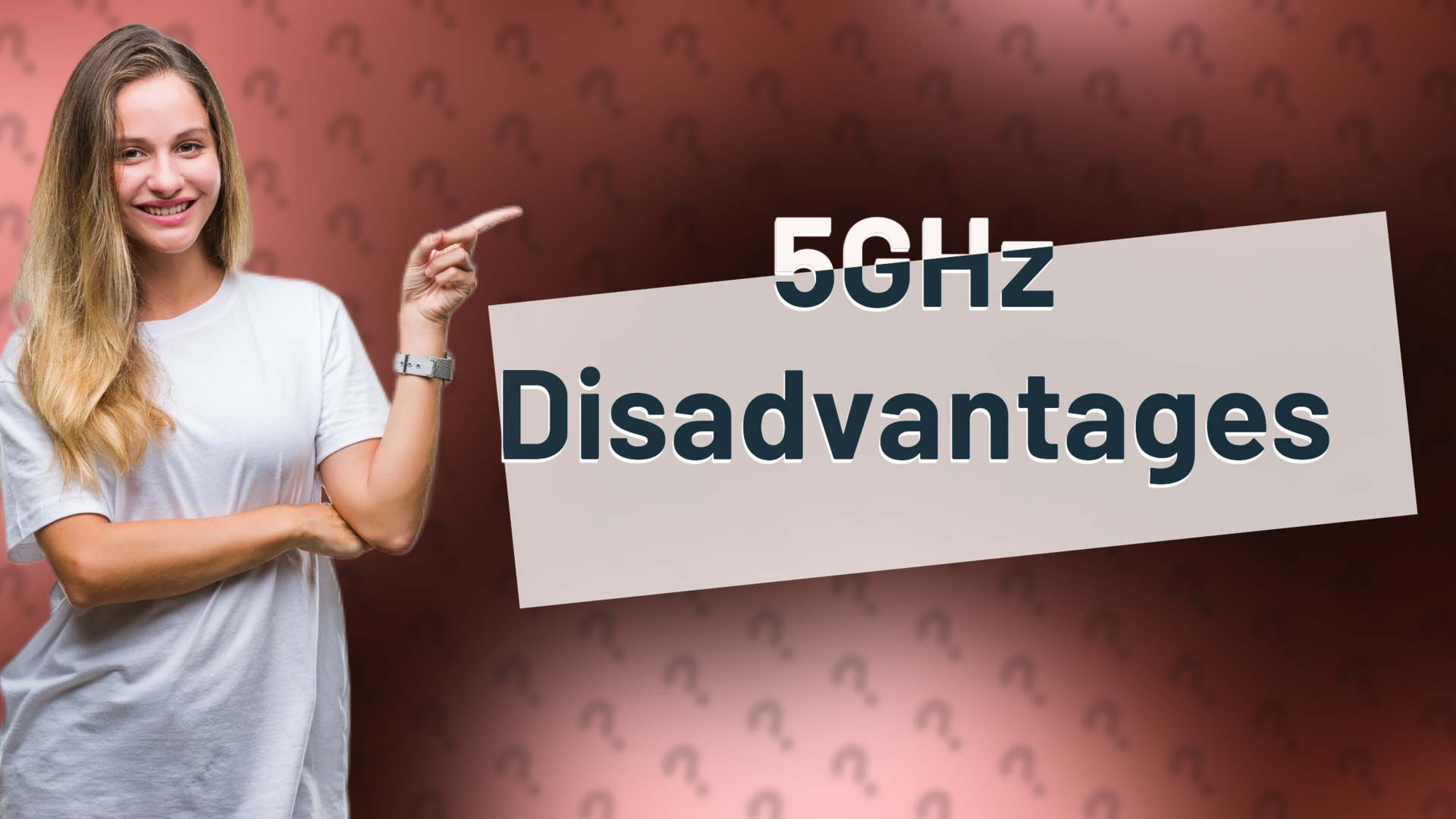
Discover the limitations of 5GHz Wi-Fi, including range, obstacle penetration, and compatibility issues.
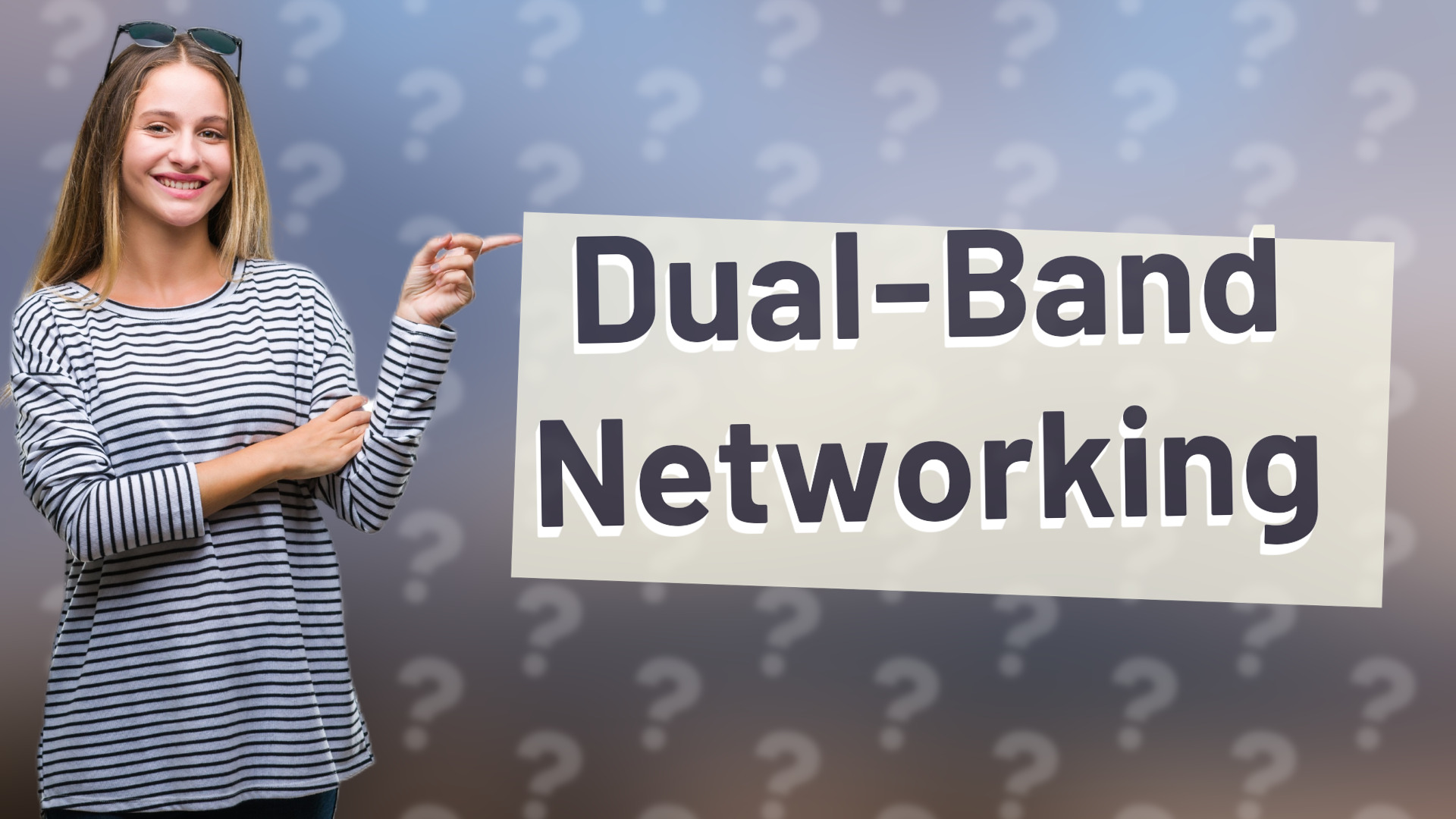
Learn how to optimize your Wi-Fi performance by using both 2.4GHz and 5GHz bands at the same time.
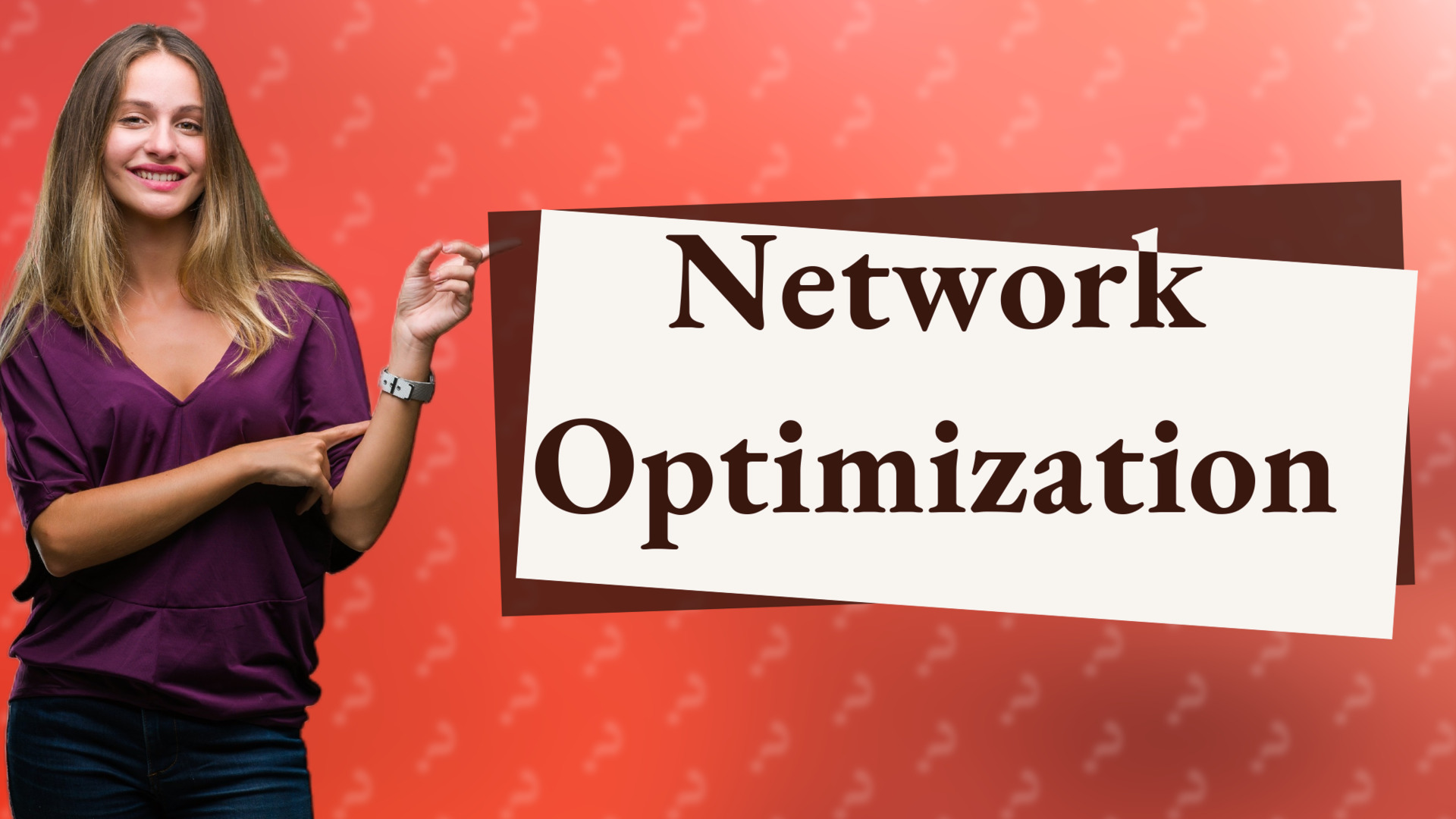
Discover the benefits of having separate names for 2.4GHz and 5GHz Wi-Fi networks to optimize performance and troubleshoot issues.
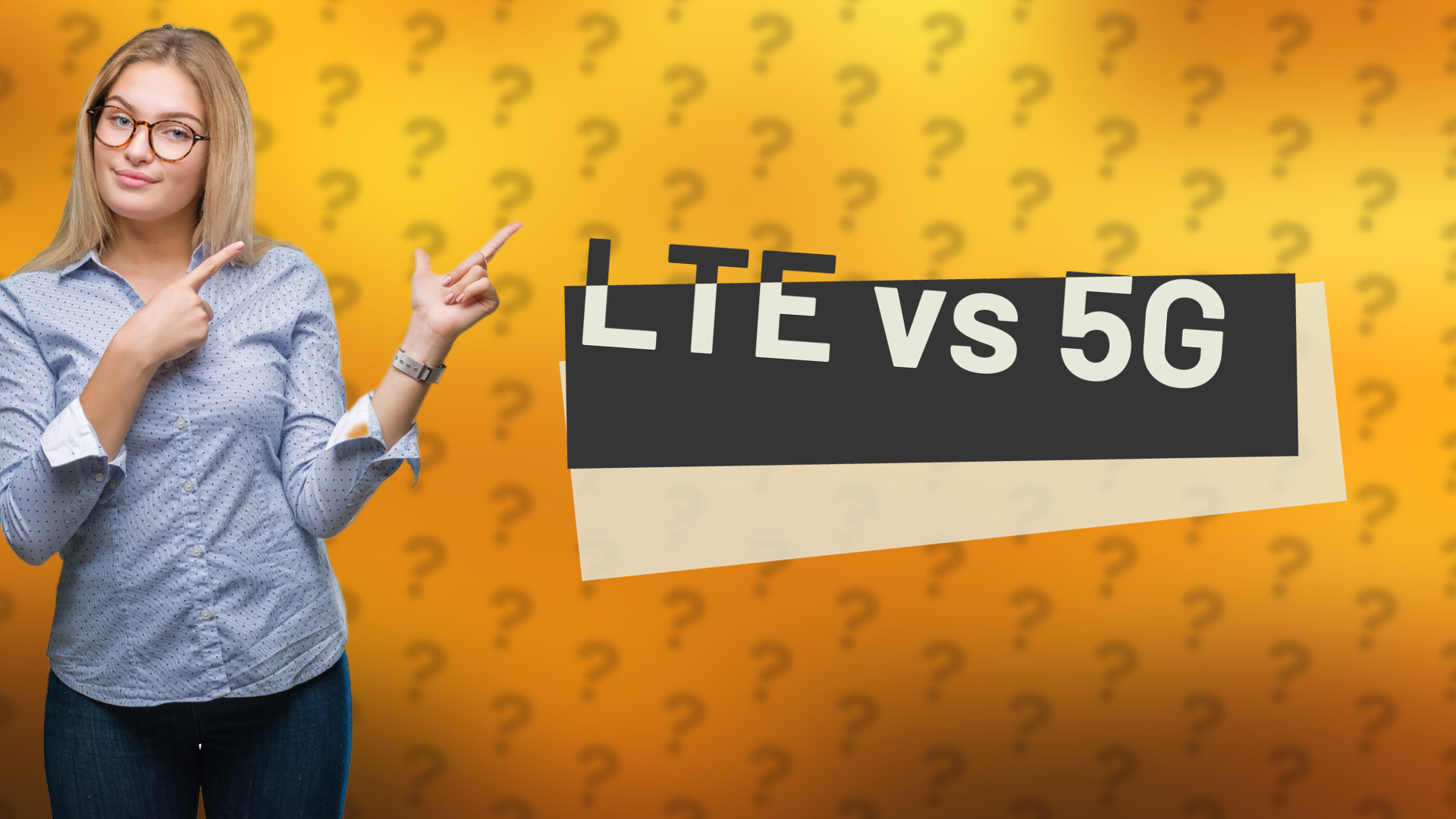
Explore the key differences between LTE and 5G technologies and learn how they impact modern connectivity.
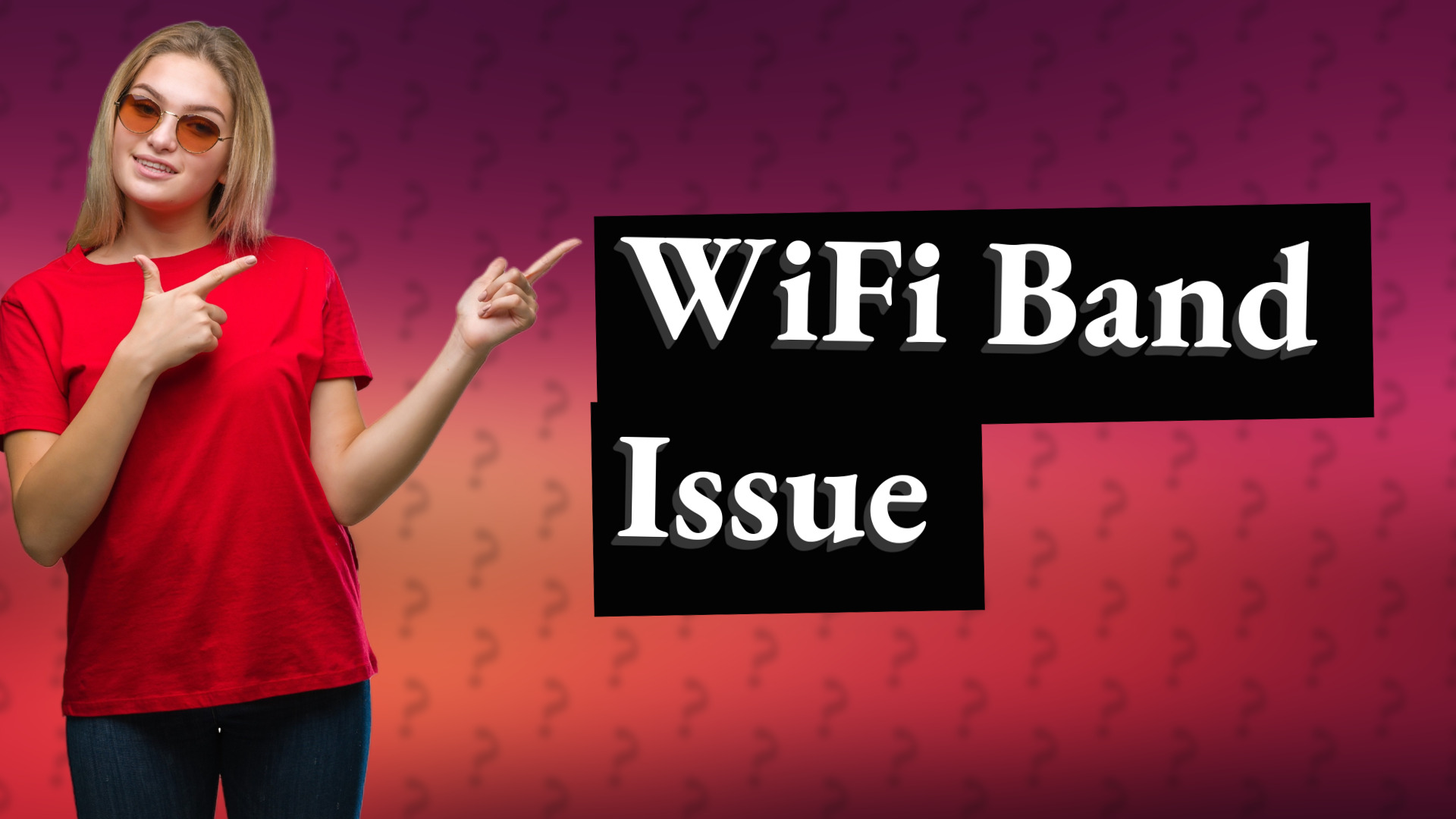
Discover why combining WiFi bands enhances device performance and reduces connectivity issues.

Learn how to identify all devices connected to your network easily using router settings or network scanning tools.

Learn how using a non-5G phone affects connectivity and performance. Find out if you need an upgrade!
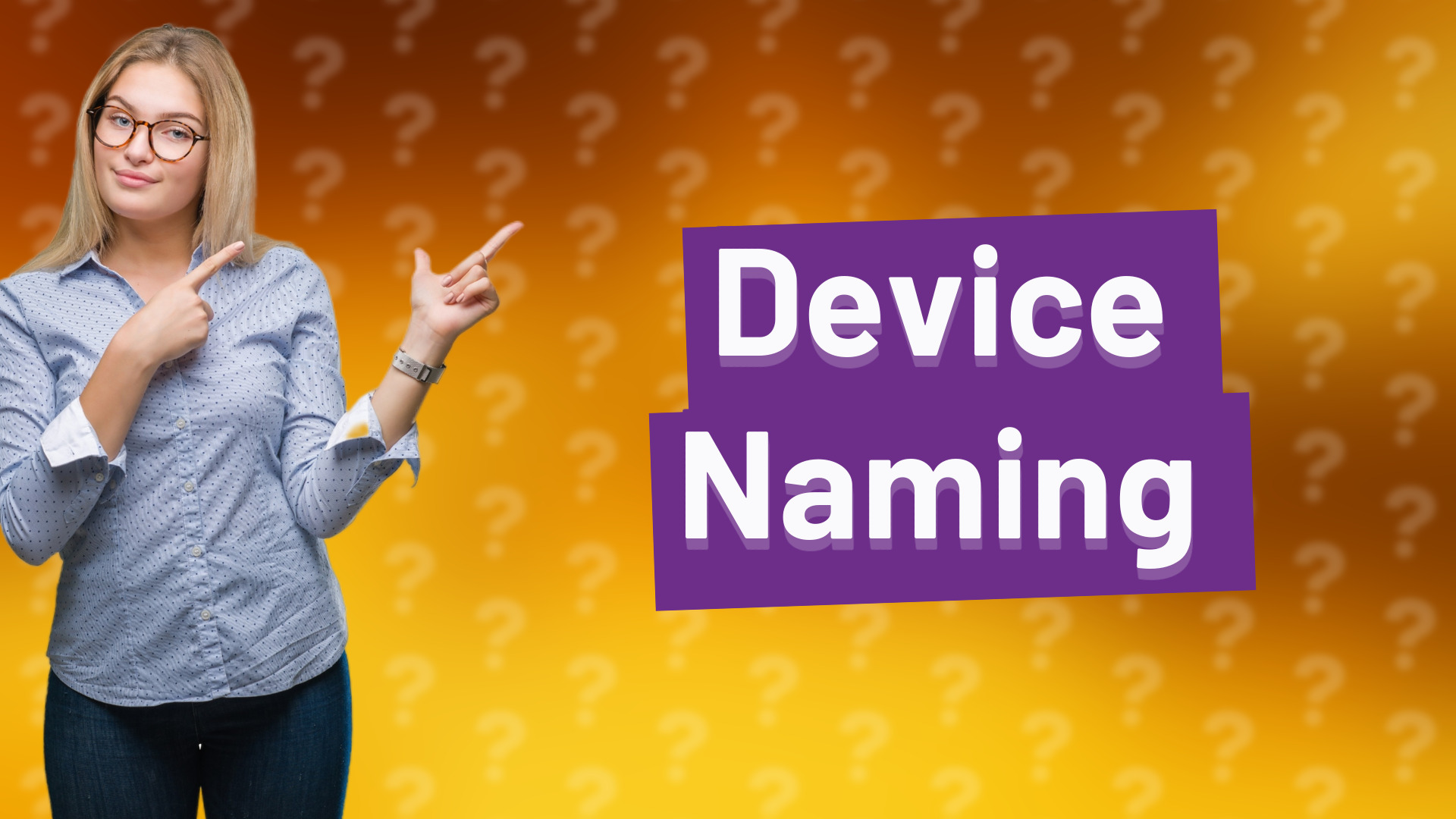
Learn the importance of naming your devices for better management and personalization in your tech setup.

Discover how to connect two routers with Starlink to enhance your network performance and coverage in larger spaces.
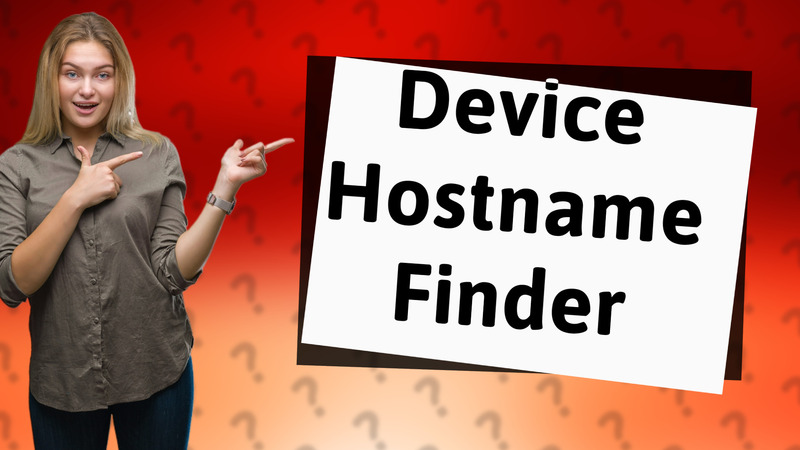
Learn how to quickly find your device's hostname for network identification.

Learn how to easily switch from a 2.4 GHz to a 5 GHz router for faster speeds and less interference.
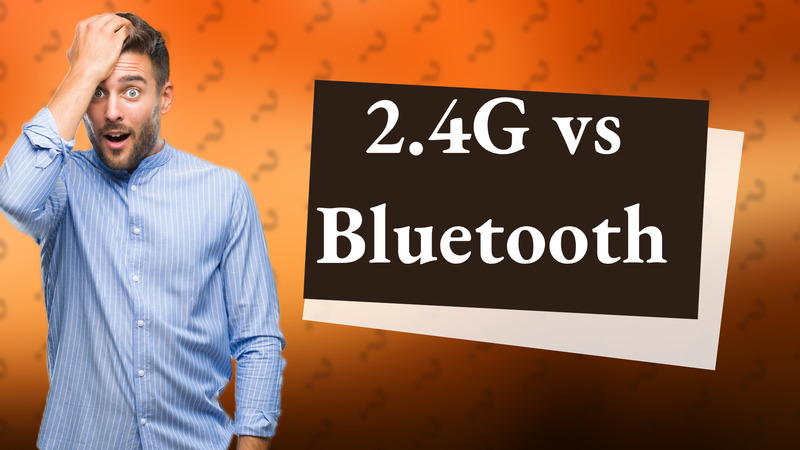
Discover the differences between 2.4G Wi-Fi and Bluetooth in terms of speed, range, and usage for better connectivity choices.

Explore the key differences between 2.4 GHz and 5 GHz Wi-Fi frequencies, including speed, range, and interference.

Learn how to switch to your 2.4GHz Wi-Fi network quickly and easily.

Learn if you should disable 2.4 GHz WiFi for better performance and connectivity in crowded areas. Discover key factors to evaluate.

Learn how to verify if your camera is connected to your WiFi network with simple techniques.

Learn how to easily switch to a 2.4 GHz Wi-Fi network with this simple guide.

Discover what Easy Wireless Connect is and how it simplifies your Wi-Fi setup. Perfect for non-tech-savvy users!

Discover the benefits of using both 2.4GHz and 5GHz bands for optimal Wi-Fi performance in your home.
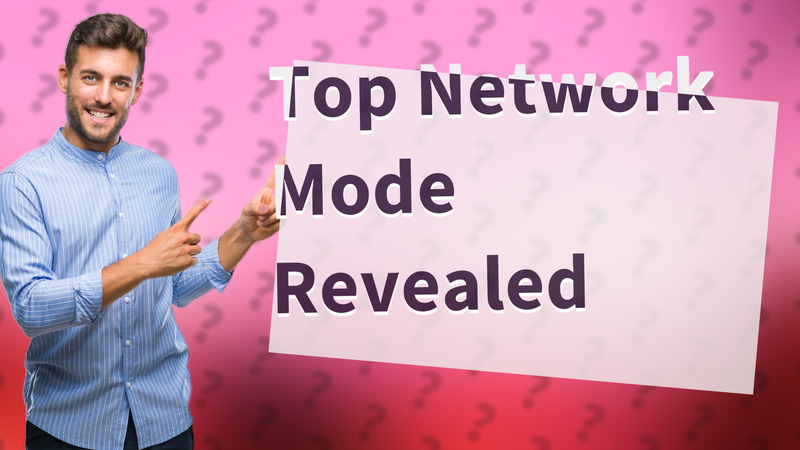
Discover the optimal network mode for 2.4 GHz Wi-Fi that balances speed and range for your devices.
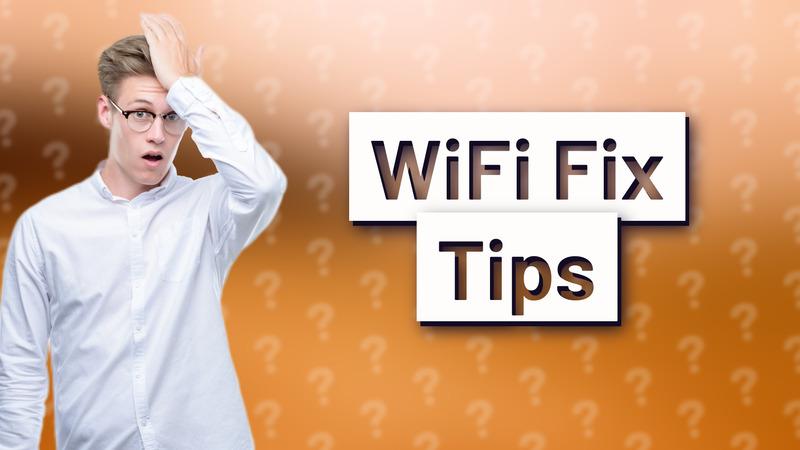
Discover how to fix your 2.4 GHz WiFi not showing up with expert troubleshooting steps.
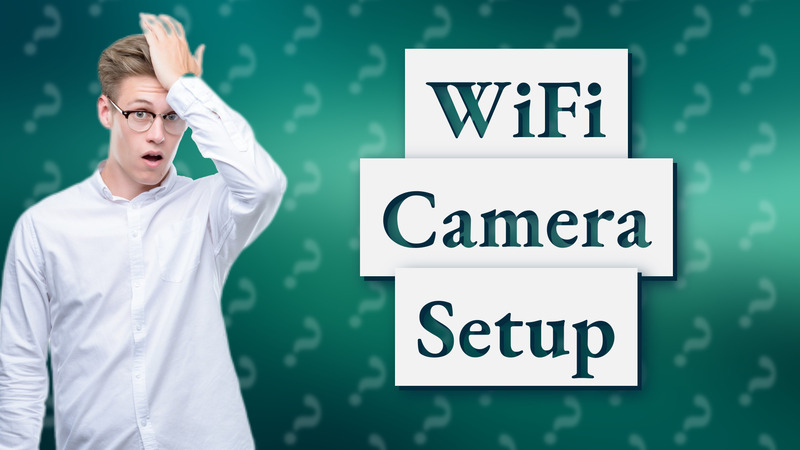
Discover how WiFi cameras can function without a router through P2P mode or smartphone hotspots.

Find out how many devices you can connect to Starlink's high-speed internet and optimize your network performance.
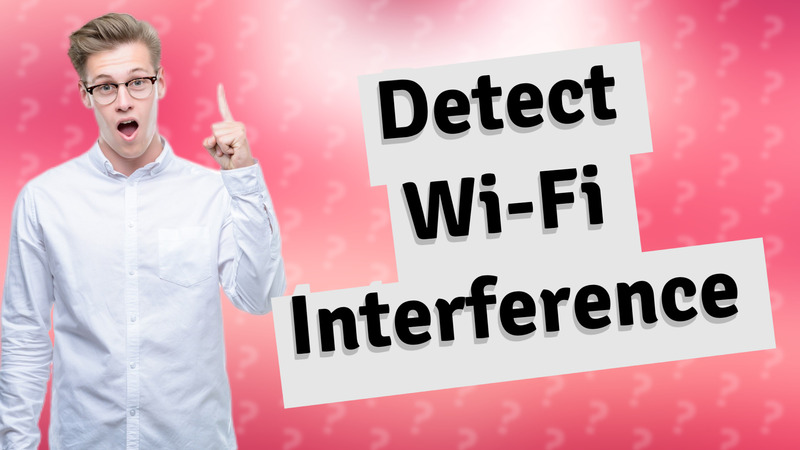
Learn how to identify sources of Wi-Fi interference effectively and improve your connectivity.

Discover how many devices Starlink can connect simultaneously and the factors affecting performance.

Learn how to easily change your Wi-Fi from 2.4 GHz to 5 GHz for faster connectivity. Step-by-step guide for better internet speed.

Discover how many devices can connect to Starlink and factors influencing performance based on simultaneous usage.
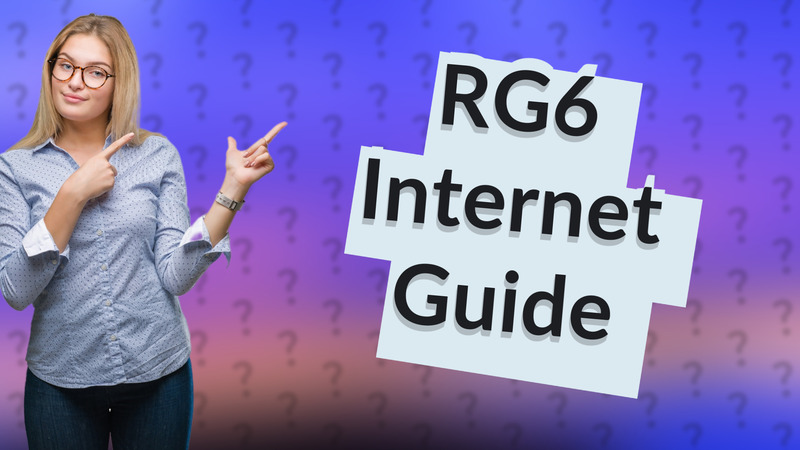
Discover why RG6 coaxial cables are ideal for high-speed internet and longer distances.

Boost your outdoor Wi-Fi signal with these simple tips for a stronger connection.
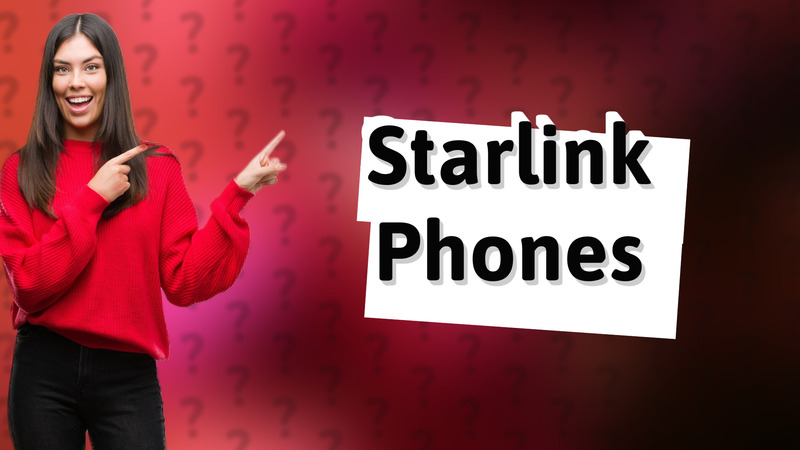
Discover how many devices can connect to Starlink's high-speed satellite internet and the impact on service quality.
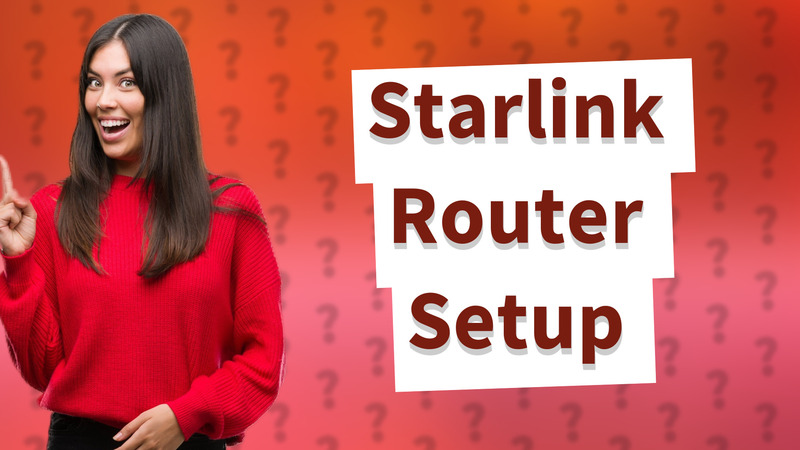
Learn how to connect multiple routers with Starlink for better Wi-Fi coverage and flexibility.

Discover how distance, interference, and network congestion impact WIFI accuracy and improve your setup for better performance.
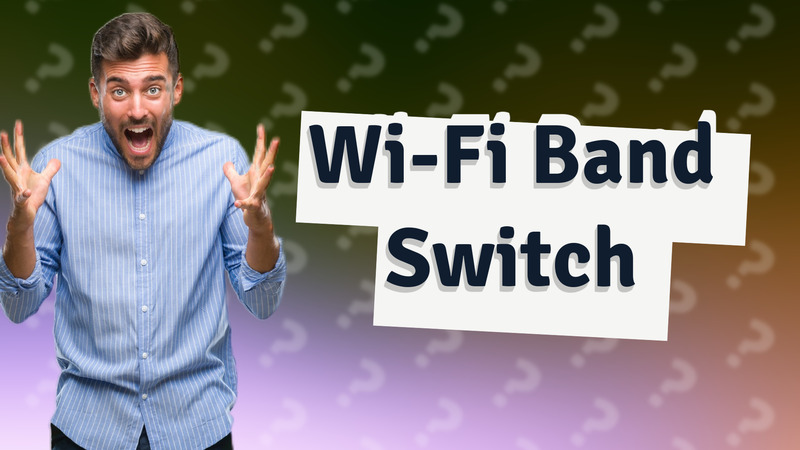
Learn how to easily change your Wi-Fi settings from 5GHz to 2.4GHz with this simple step-by-step guide.
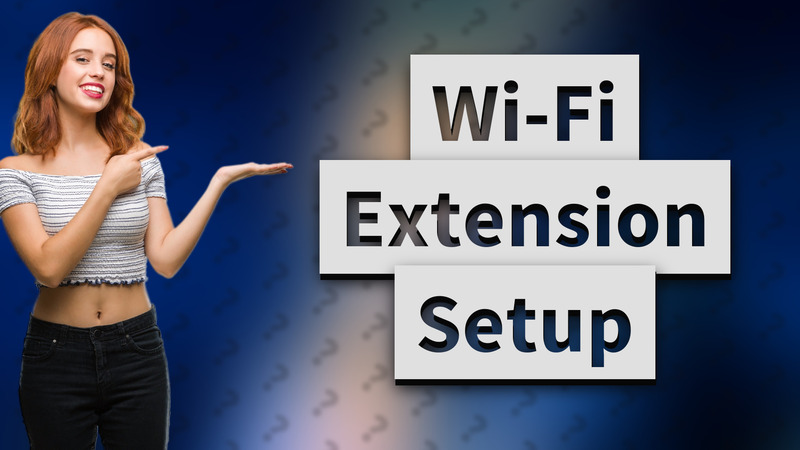
Learn how to effectively use a Starlink router alongside another router for enhanced Wi-Fi coverage.

Learn how to access your Wi-Fi camera without internet. Understand local network connectivity and direct modes for secure viewing.

Learn how to easily turn off Starlink WiFi using the app or web interface for troubleshooting or using a different router.
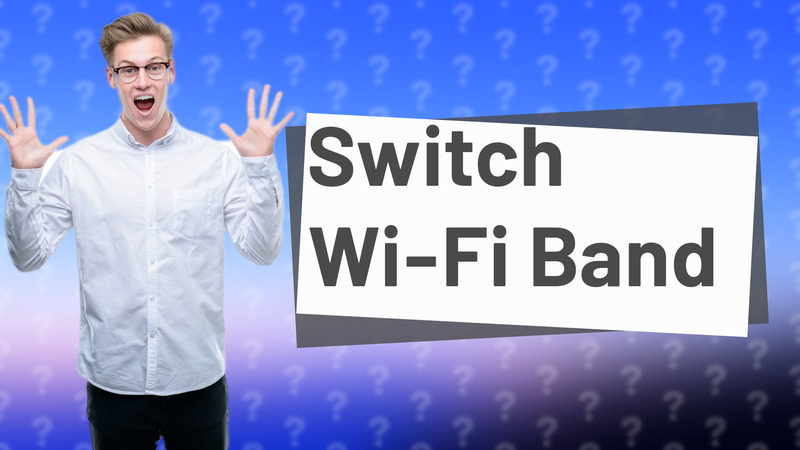
Learn how to easily switch your Wi-Fi to 2.4 GHz with this simple guide.

Explore whether WiFi is analog or digital and learn how data transmission occurs in digital formats over radio frequencies.
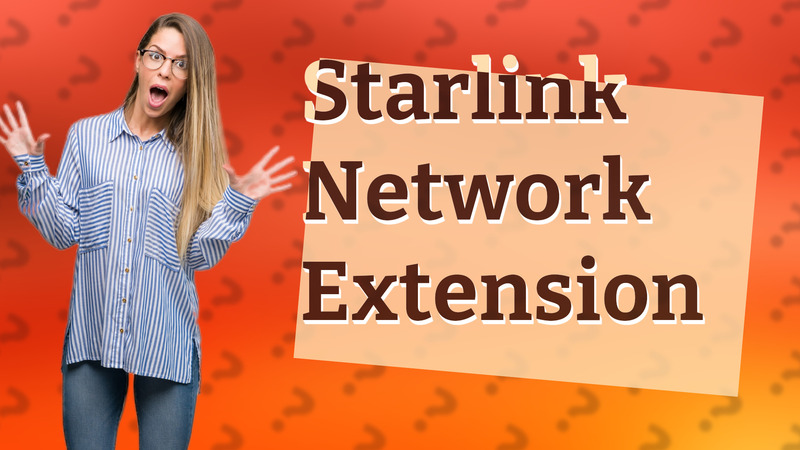
Learn how to extend your Starlink network by connecting another router for improved coverage.
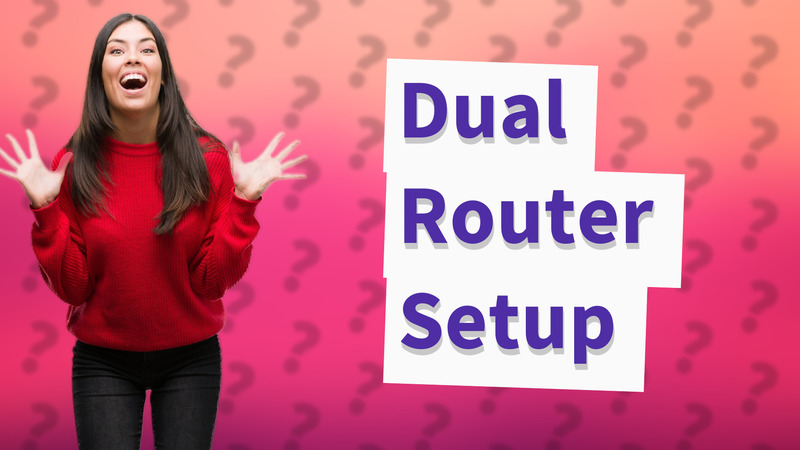
Learn how to effectively use two routers with Starlink to enhance your internet coverage and performance.
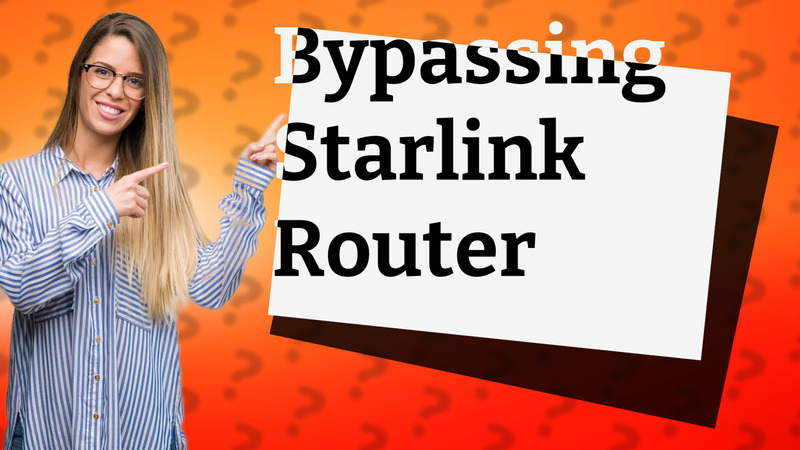
Learn the benefits and drawbacks of bypassing your Starlink router for improved connectivity and support.
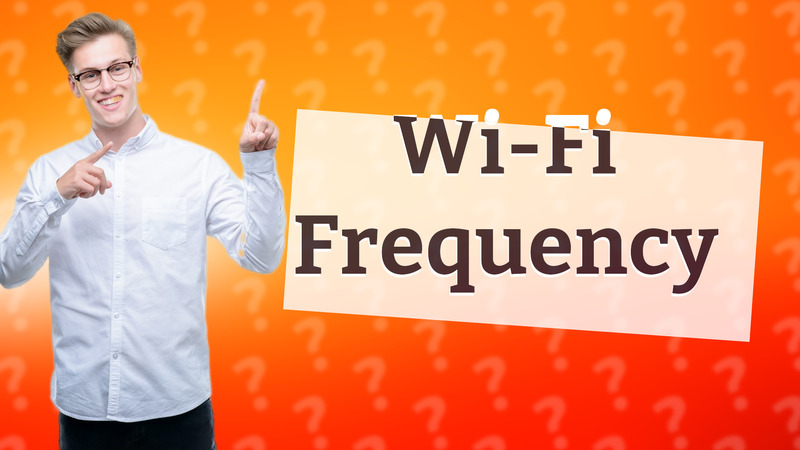
Learn how to check if your Wi-Fi network is using 2.4GHz or 5GHz frequencies for optimal performance.
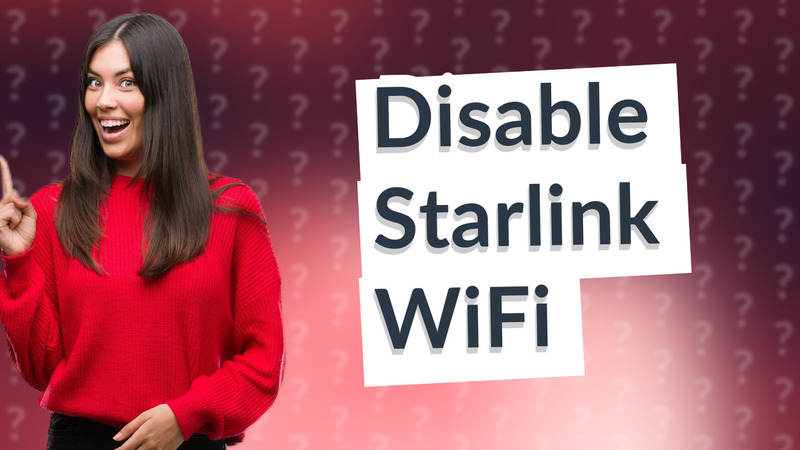
Learn how to disable Starlink WiFi while keeping satellite service active for other devices.

Learn how to easily split your Starlink internet to connect multiple devices and manage your network efficiently.

Discover how a different router can enhance your Starlink internet experience for better performance and security.
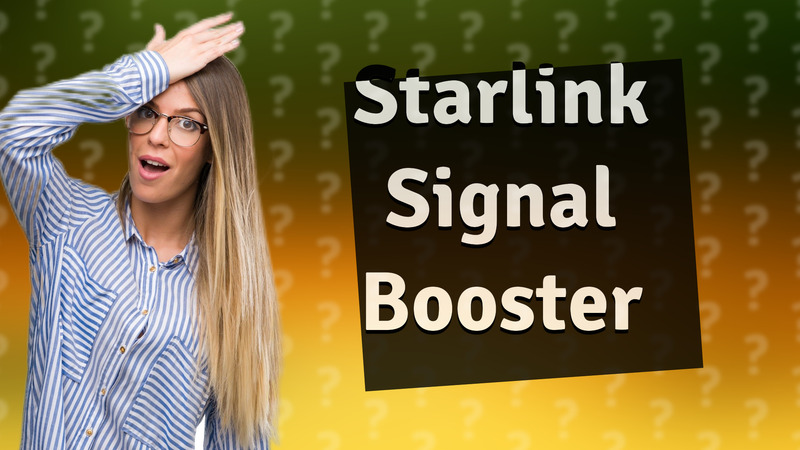
Learn how to enhance Starlink connectivity with compatible WiFi boosters for optimal performance.
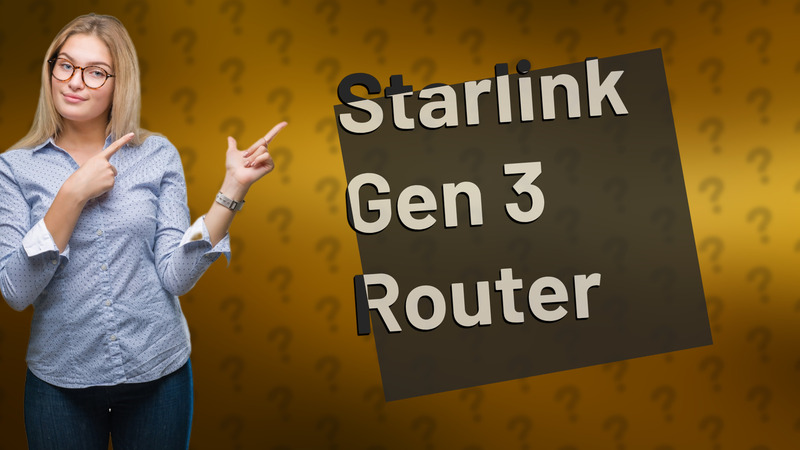
Discover if the Starlink Gen 3 router delivers improved internet speed, reliability, and value for your needs.
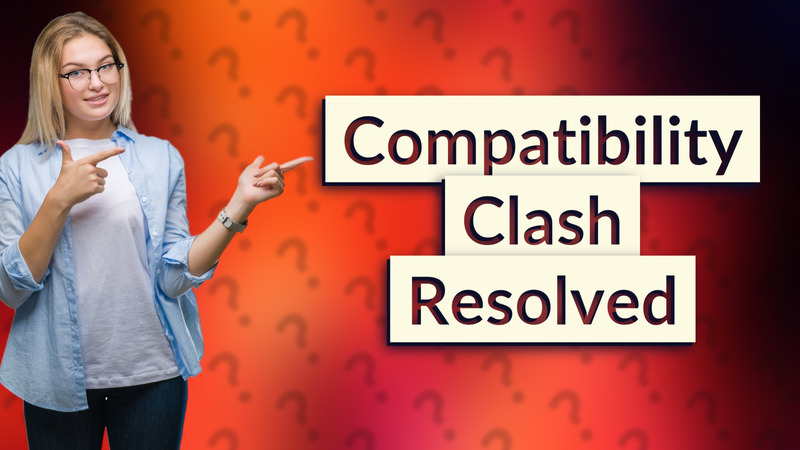
Discover if a Gen 3 Starlink router works with a Gen 2 dish for optimal performance and connectivity.

Discover why there is currently no 7G network and learn about the future of mobile connectivity.
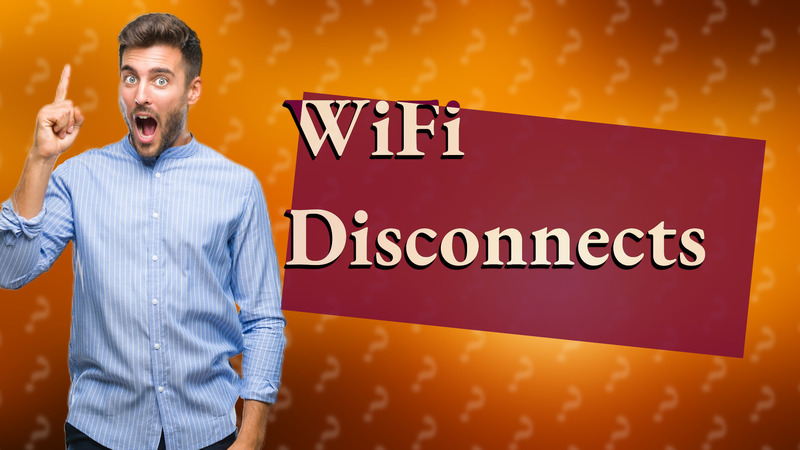
Discover why your device keeps disconnecting from WiFi and troubleshoot with simple tips to enhance connection stability.

Explore the current state of 6G networks and discover which countries are at the forefront of this technological advancement.
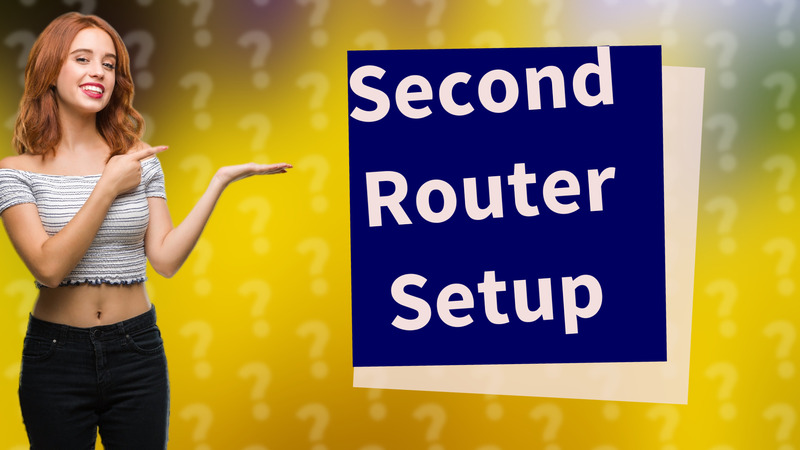
Learn how to add a second router to your Starlink setup for improved network coverage and connectivity.
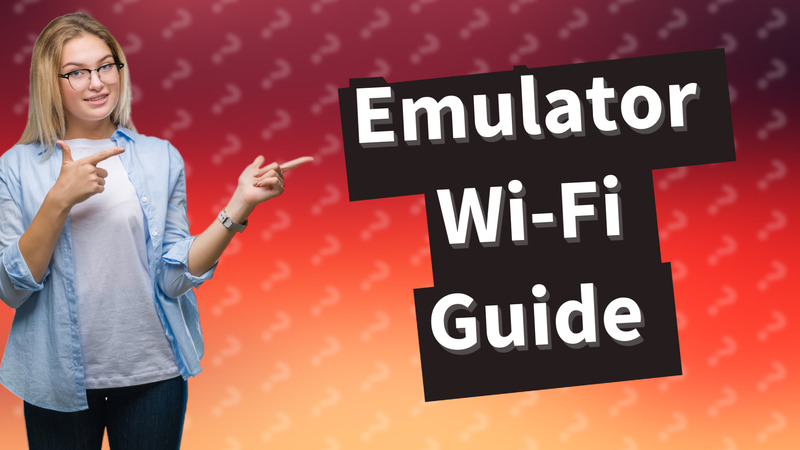
Learn how to effortlessly connect your emulator to Wi-Fi with this simple step-by-step guide.
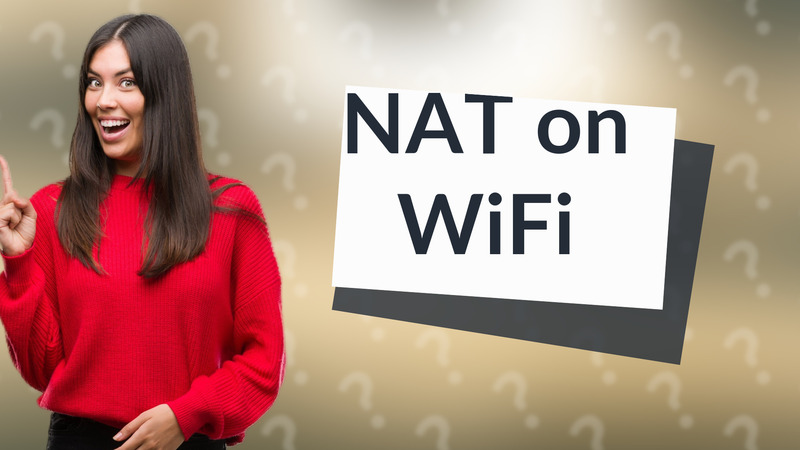
Learn how NAT on WiFi enables multiple devices to use a single IP address, enhancing security and network performance.

Learn how to effectively split Starlink internet for multiple devices using network switches and routers.

Learn how to use a second router with Starlink for better connectivity and features.

Explore how additional devices affect Starlink performance and learn optimization tips.
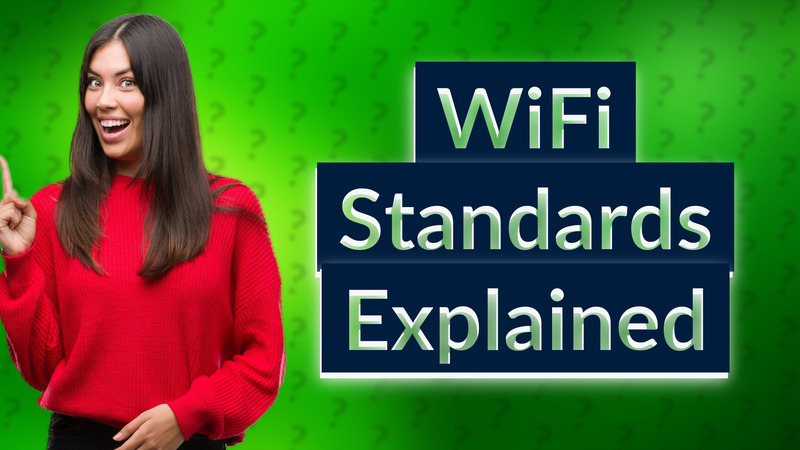
Learn about the status of WiFi 8 and what's next in wireless technology advancements, including WiFi 6E and WiFi 7 updates.

Discover the highest Wi-Fi speed recorded at 9.6 Gbps with Wi-Fi 6, including factors that affect this speed.

Learn if two Starlink routers can be used together and discover network extension options.
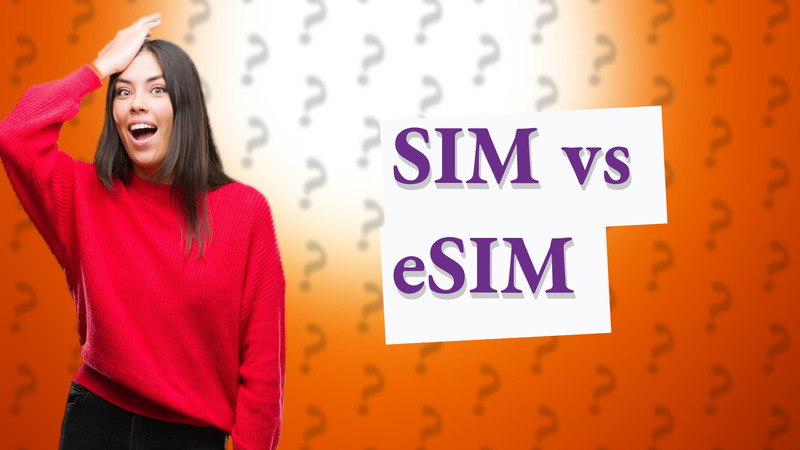
Learn the key differences between SIM cards and eSIMs, their convenience, and flexibility in switching networks.
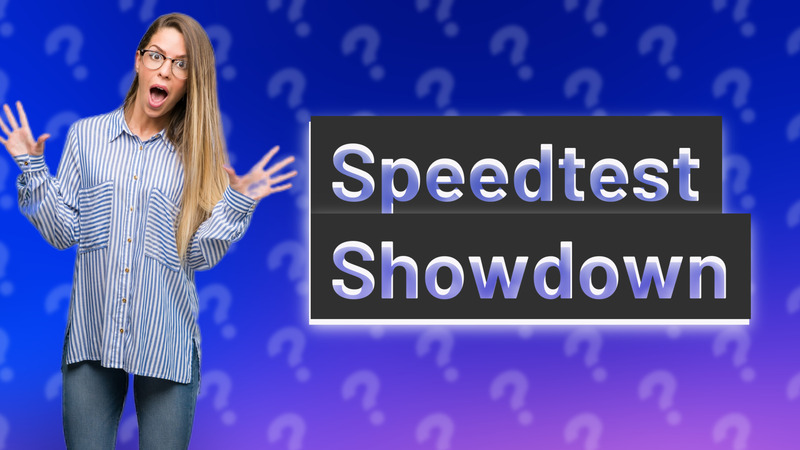
Discover the differences between Ookla and Google Wi-Fi Speedtest tools for measuring internet speed.
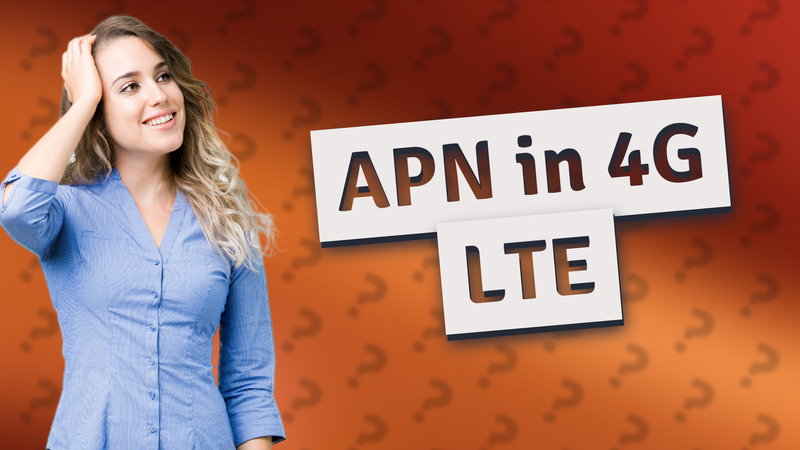
Learn about APN in 4G LTE, its importance for mobile internet connectivity, and how to configure it for optimal performance.
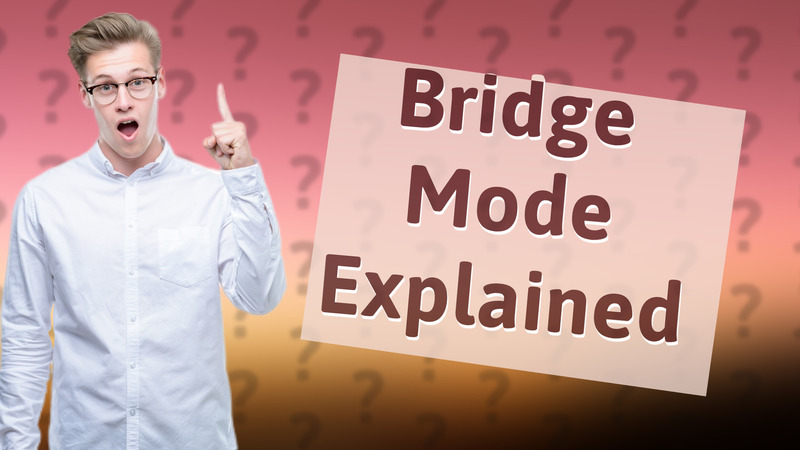
Discover when to use bridge mode on your router for better Wi-Fi coverage and network management.
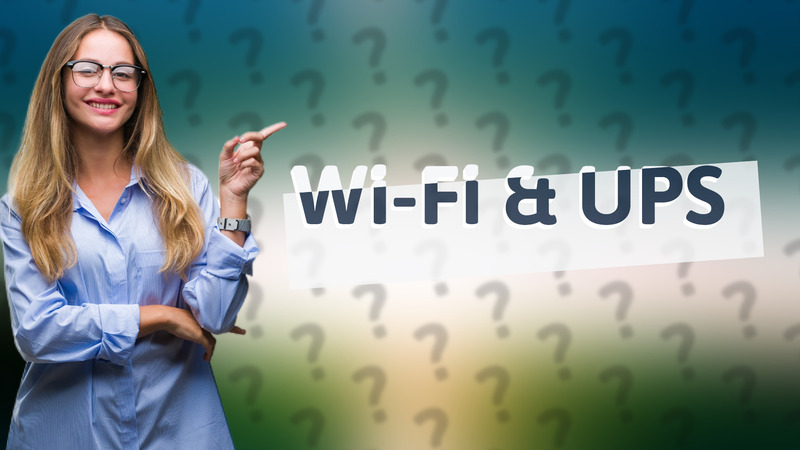
Learn how a UPS can keep your Wi-Fi router powered during outages, ensuring uninterrupted internet access.
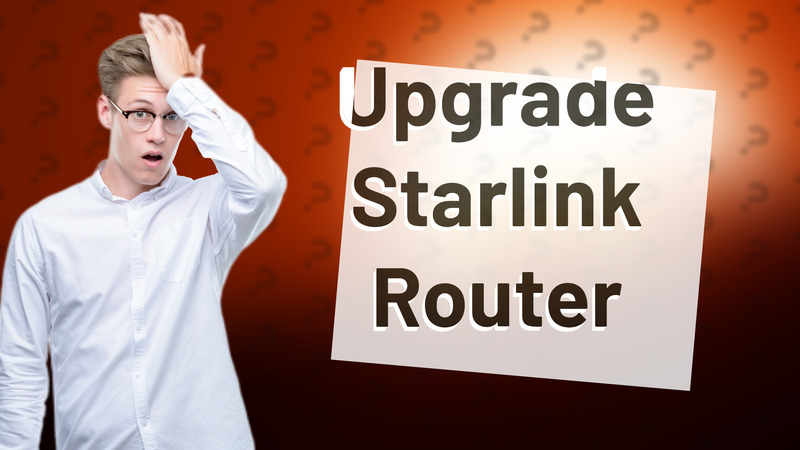
Learn to upgrade your Starlink router for better performance. Simple steps to connect and configure your new device.
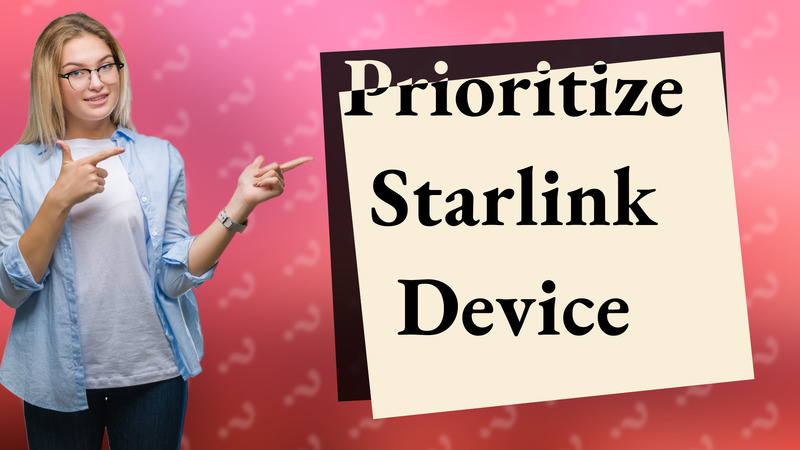
Learn how to prioritize a device on Starlink for enhanced bandwidth access, ensuring a reliable connection for streaming and video calls.

Discover tips to enhance your Starlink range with optimal placement, mesh systems, and firmware updates.

Discover how many devices can connect to a single Starlink router and optimize your internet performance.

Learn how to effectively use multiple routers with Starlink for enhanced network coverage.

Learn how to make your SIM card work in a laptop with our simple step-by-step guide.
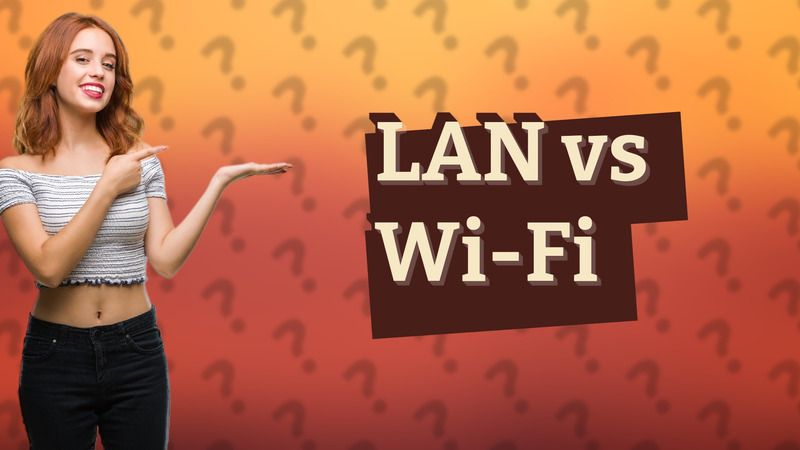
Discover the difference between LAN and Wi-Fi. Learn how they connect devices and their unique characteristics.
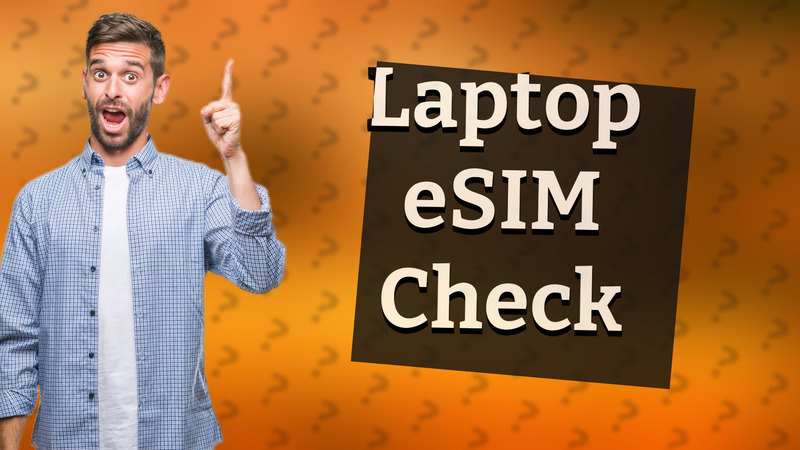
Learn how to determine if your laptop supports eSIM technology with these simple steps.

Learn how to easily set up multiple networks on one router using VLANs and guest networks for better traffic management.
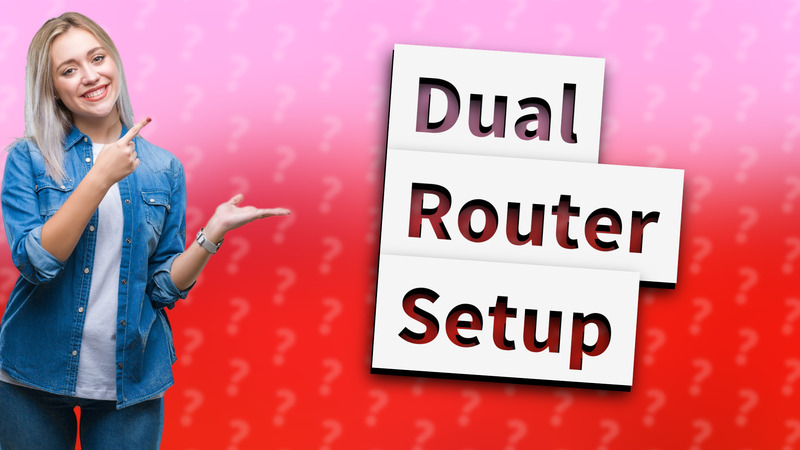
Learn how to set up two routers off one modem for improved internet performance and enhanced coverage in your home.
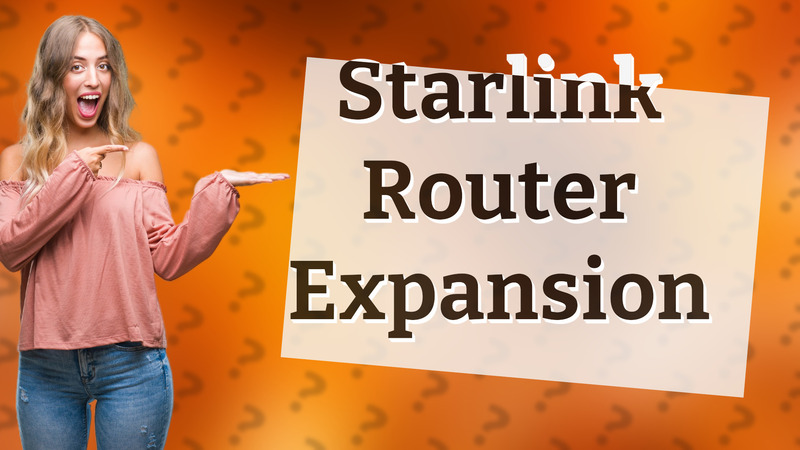
Learn how to enhance your Starlink network by adding a second router for improved range and connectivity.
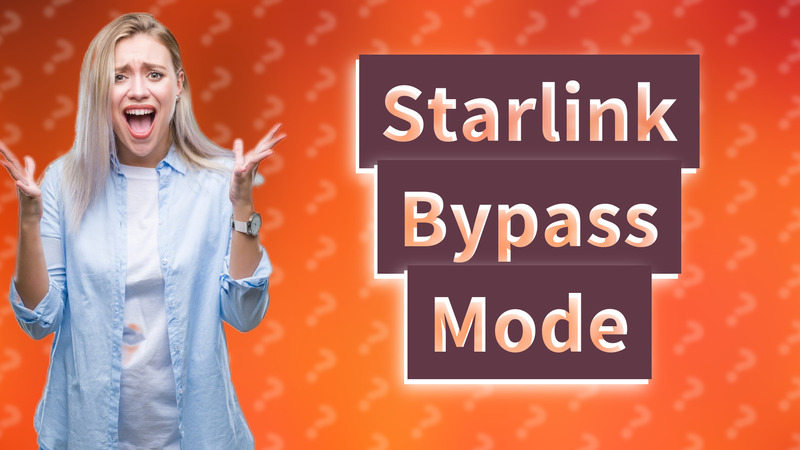
Learn how bypass mode on Starlink enhances your network performance with third-party routers.
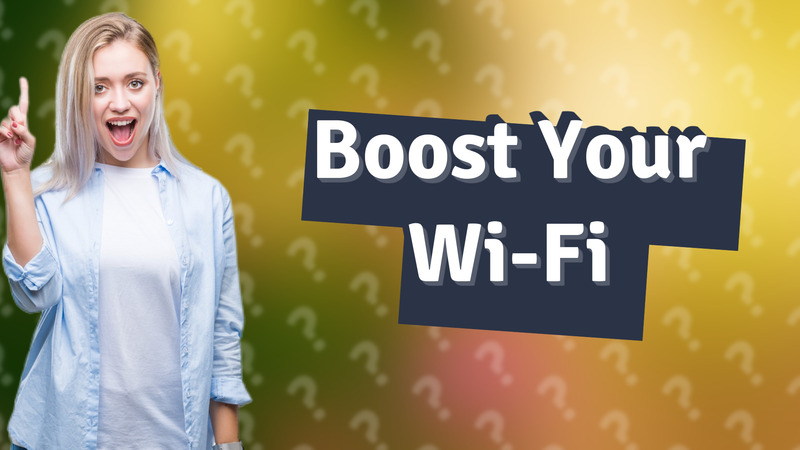
Learn how to effectively add a second router to improve your Wi-Fi coverage with our step-by-step guide.