
Learn how to transfer files on Samsung devices using Quick Share, a great alternative to AirDrop.

Discover how Samsung Quick Share compares to AirDrop for seamless file transfers between devices.

Learn effective solutions for when Android file transfer isn't working. Fix USB issues and explore alternatives!

Learn how to easily send PDFs to Android devices using email, cloud services, or messaging apps.

Discover how USB connections enhance Android device functionality, including file transfers and charging options.

Learn simple methods to transfer files from your PC to Android using USB, cloud services, and apps like AirDroid.

Learn how to easily transfer files from your Canon 700D to your phone using USB cable, memory card, or Wi-Fi.

Learn how to easily use your phone as a USB drive for file transfers between devices.

Learn how to easily connect your mobile USB to a PC for file transfer in this quick tutorial.
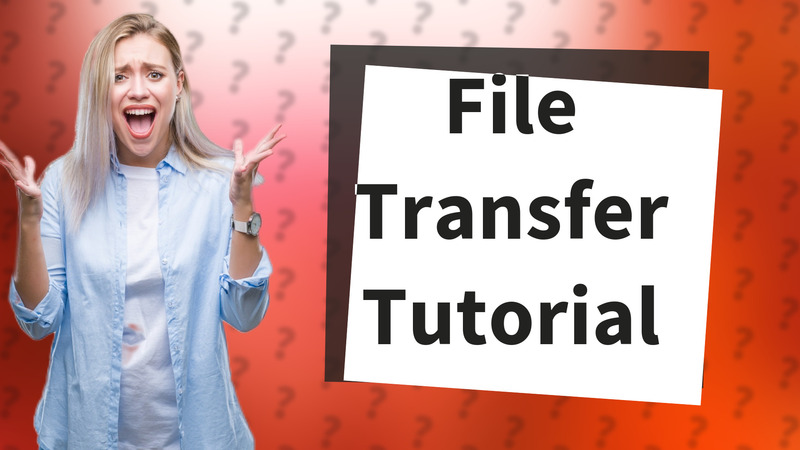
Learn quick methods to transfer files from your PC to your Android phone using USB, Google Drive, or Bluetooth.

Explore the future of USB sticks in data storage amidst rising cloud technologies.

Learn the best methods to quickly transfer files between Android phones using Google Files and other efficient options.

Learn how to easily connect your phone to a PC using USB, Bluetooth, or Wi-Fi methods.

Discover quick methods for transferring files from Windows to Android using Wi-Fi Direct and USB.

Discover SHAREit, the fastest file transfer app for Android that enables seamless file sharing without mobile data.
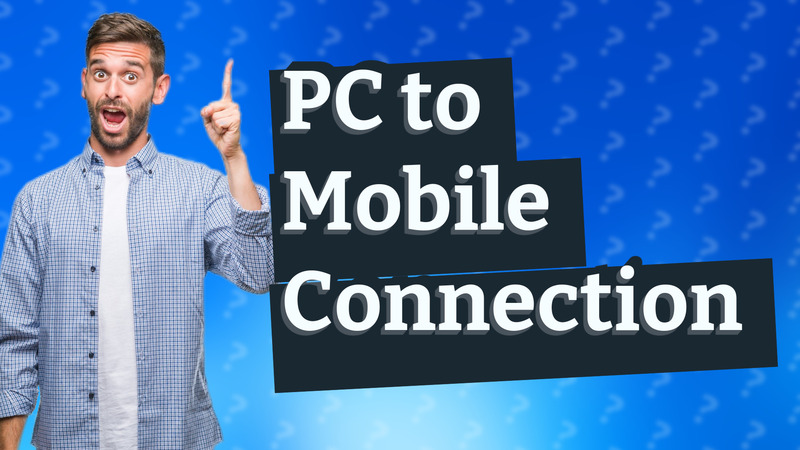
Discover how to easily connect your PC to mobile devices using USB, Bluetooth, Wi-Fi Direct, and apps for seamless file sharing.

Learn how to easily use your Android as a USB stick for file transfers to your computer.

Learn to connect your DSLR SD card to your phone effortlessly with our step-by-step guide.

Discover the quickest ways to transfer files between Android devices and PCs using USB and apps.
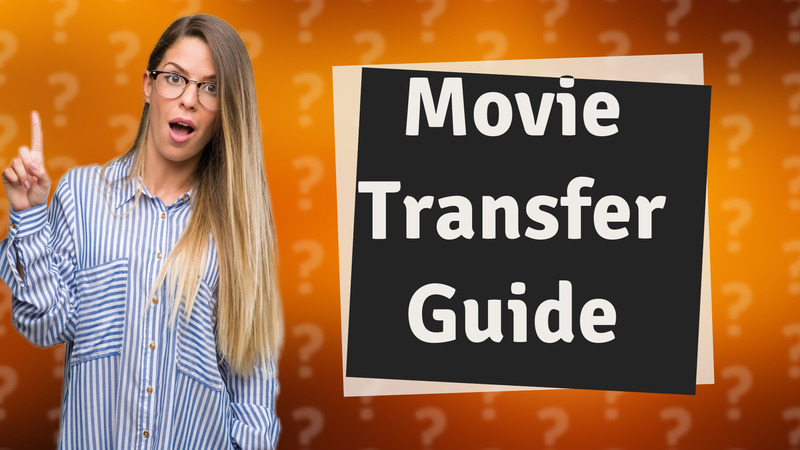
Learn how to easily transfer movies from your phone to your computer using USB, cloud services, and more.

Learn effective methods to transfer files on laptops without an SD slot, including USB card readers and wireless options.

Learn how to use an SD card as a flash drive for easy file transfer and storage.

Learn how to easily connect your camera to a laptop wirelessly for file transfer and remote control.
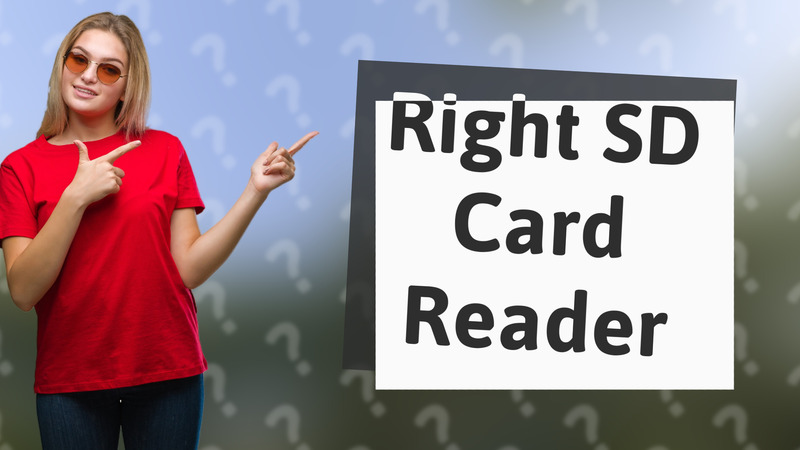
Learn how the right SD card reader impacts compatibility, speed, and data safety when transferring files.
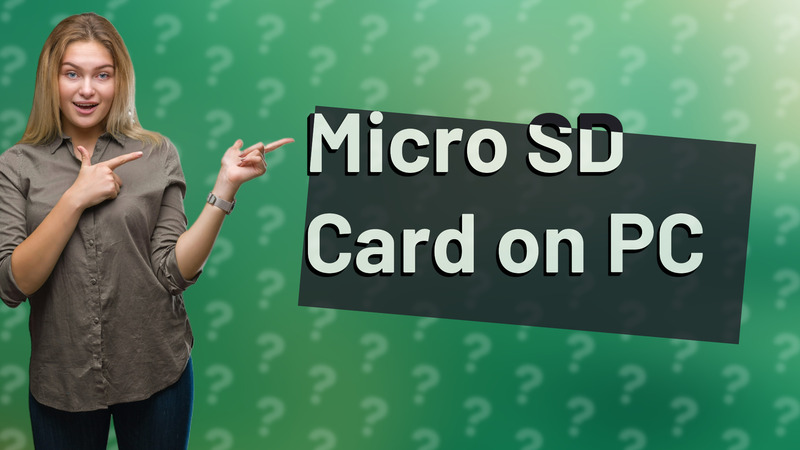
Learn how to read a micro SD card on your PC with an adapter or USB reader. Access files easily today!

Discover top laptops with SD card slots, perfect for photography and file transfer needs.
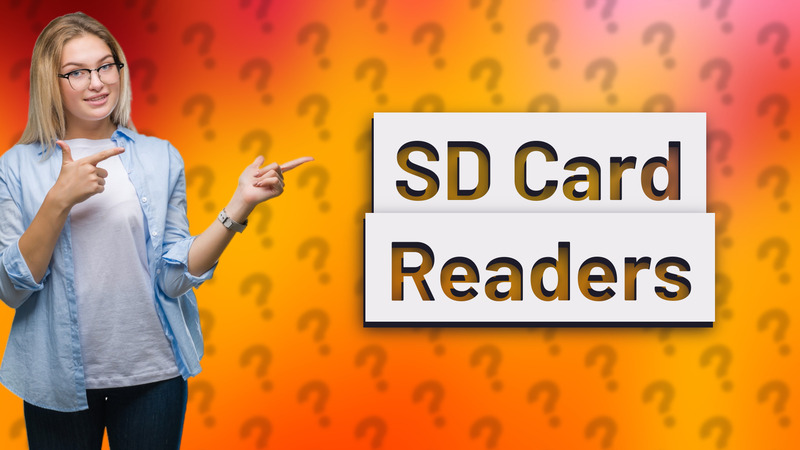
Explore the importance of SD card readers for transferring and managing your files seamlessly.
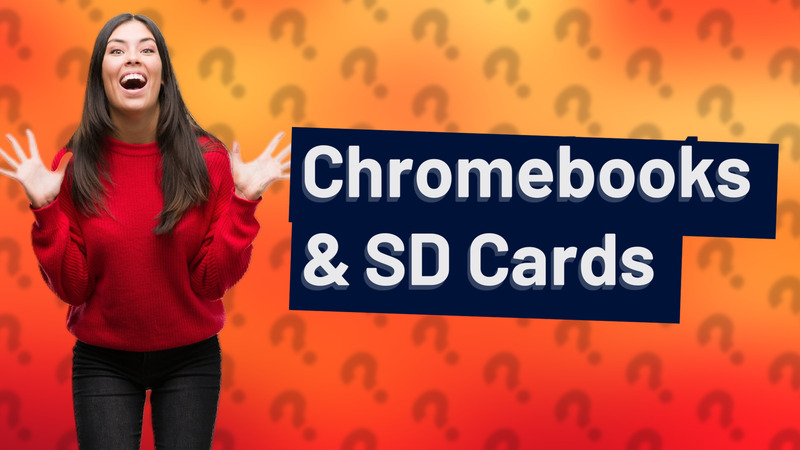
Discover if Chromebooks support SD cards, how to use them for storage expansion and file transfer.

Learn how to transfer files wirelessly from your phone to Chromebook using Bluetooth, Google Drive, or Dropbox.

Learn the easy method to backup your Android phone to a Chromebook quickly and securely.

Learn how to connect a TF card to your computer in just a few steps for seamless file transfer.
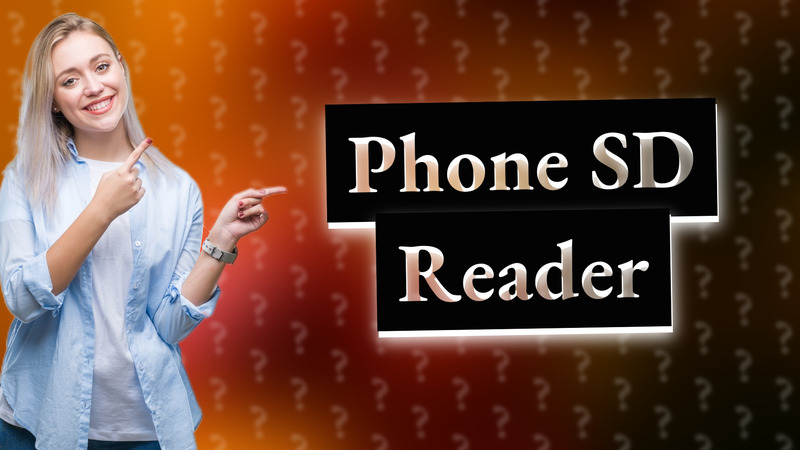
Learn to effortlessly turn your phone into an SD card reader with this quick guide using a USB OTG adapter.

Discover alternatives for accessing SD cards without a reader, including USB connections, wireless transfers, and adapters.

Learn how to easily read a microSD card on your laptop using simple adapters and methods to transfer files effectively.
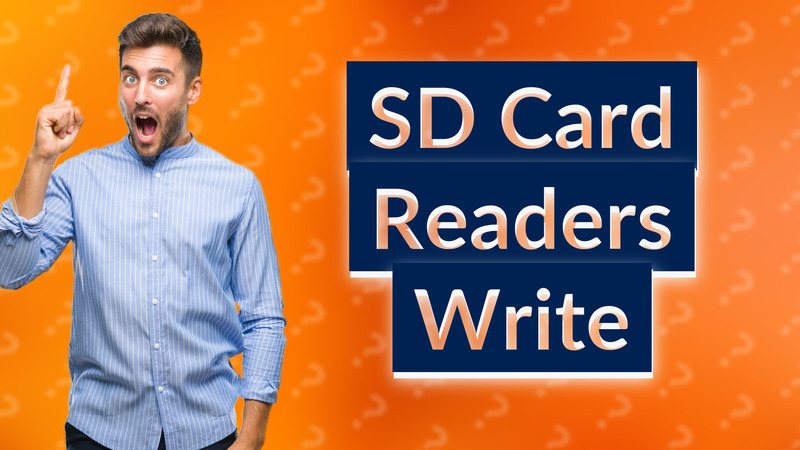
Learn if SD card readers can write data and how to use them efficiently.
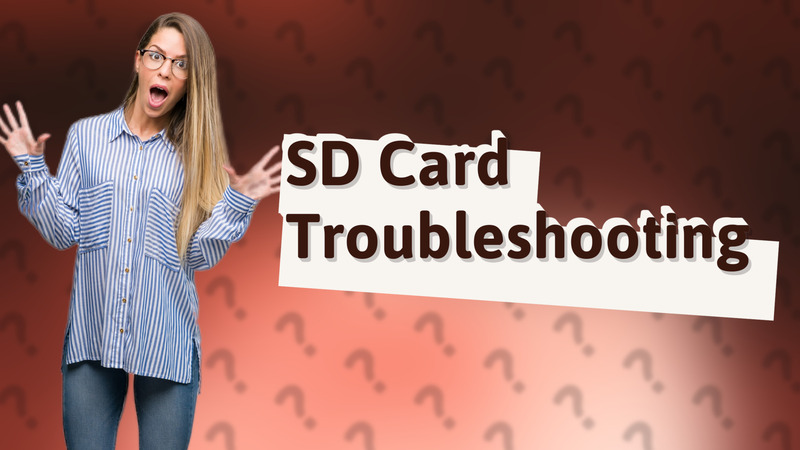
Learn why you're unable to transfer files to your SD card and discover troubleshooting tips to fix it quickly.
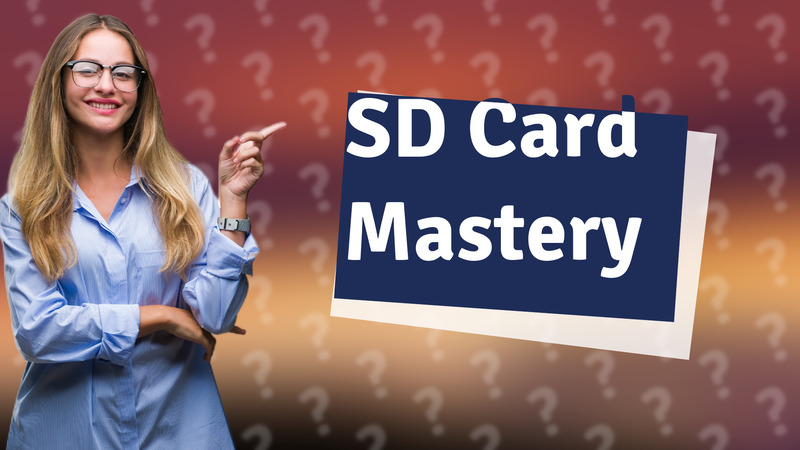
Learn how to easily use an SD card with your Samsung Chromebook in this quick guide.
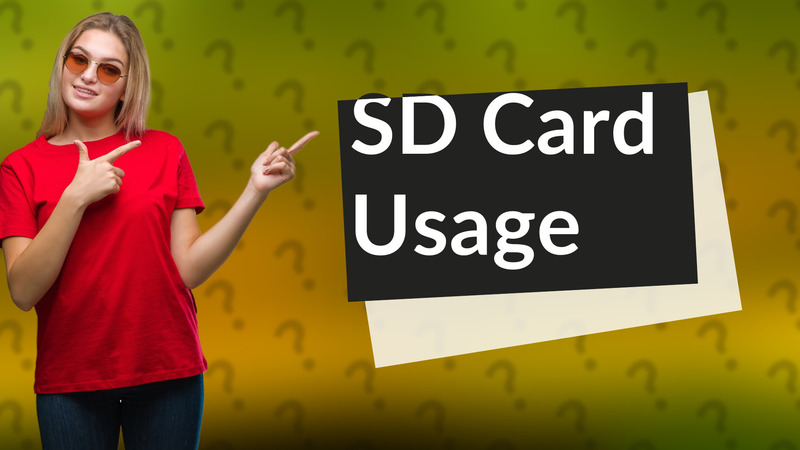
Learn how to expand your Chromebook's storage with an SD card. Quick and easy installation for transferring files!
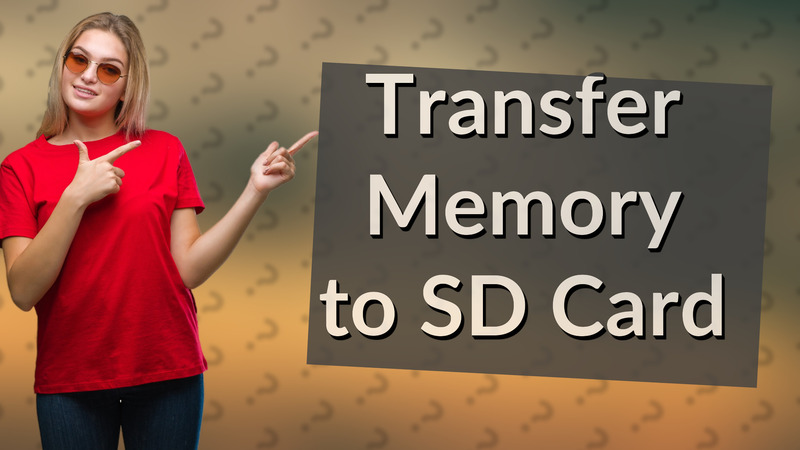
Learn how to transfer memory to an SD card easily on your Android device with this concise guide.
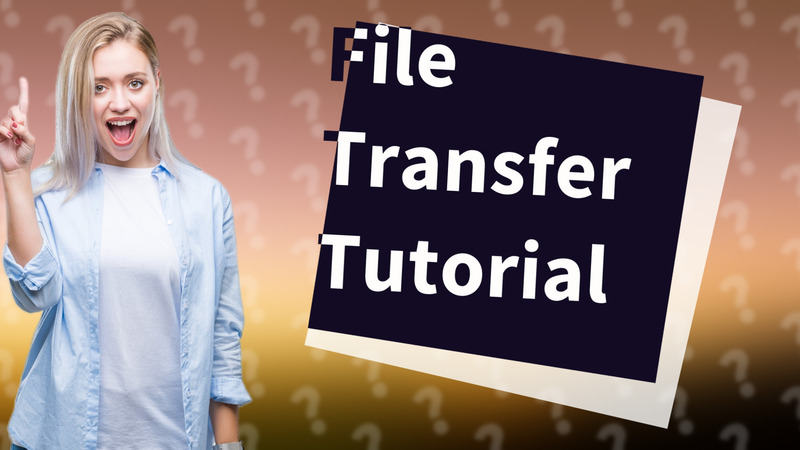
Learn the simple steps to transfer files directly to your SD card from your computer using a USB cable. Quick and easy tutorial!
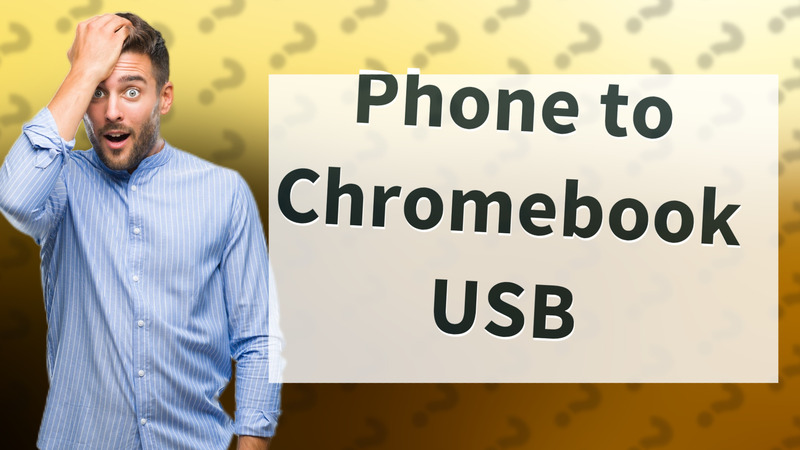
Learn how to easily connect your phone to your Chromebook using a USB cable for seamless file transfers.

Learn how to seamlessly connect your Samsung phone to your Chromebook for easy file transfer and productivity enhancement.
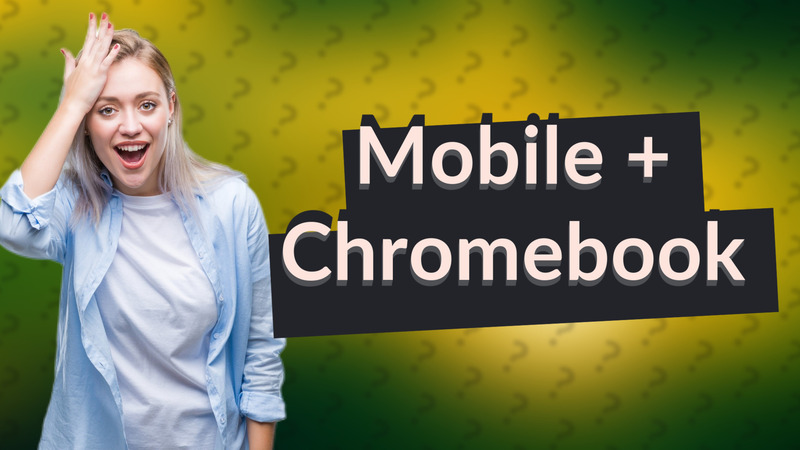
Learn to connect your mobile device to a Chromebook using Bluetooth or apps like Google Photos and Drive for seamless file sharing.
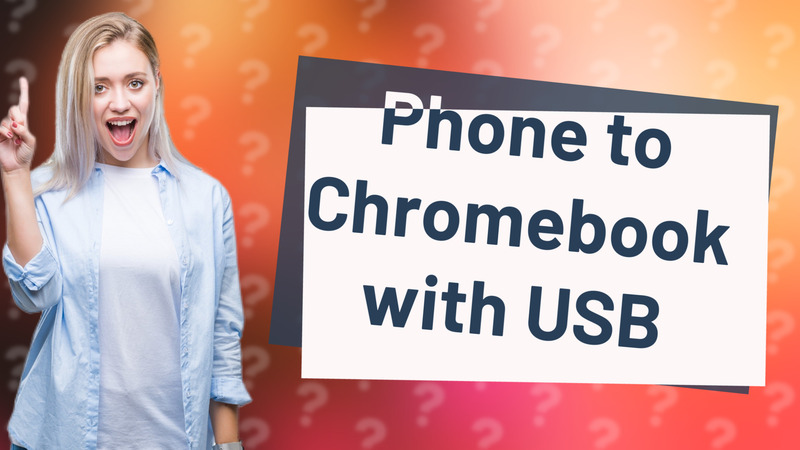
Learn how to easily connect your phone to a Chromebook using USB for file transfer and more.

Learn how to transfer files from your Chromebook to your phone using Google's Nearby Share feature.
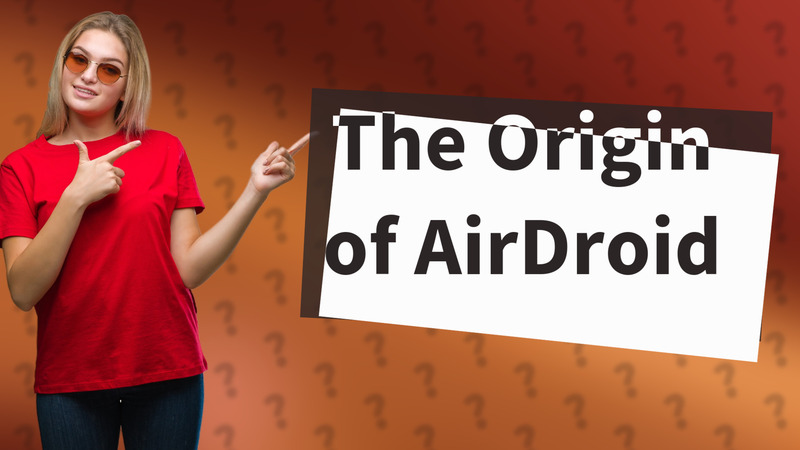
Learn about the origin of AirDroid and the company behind it, Sand Studio, based in China. Manage your Android devices remotely with ease!

Discover AirDroid's limitations, including internet dependency and compatibility issues for optimal use.

Learn how AirDroid enables local file transfers without internet access, enhancing productivity even offline.

Discover how AirDroid boosts productivity by enabling smartphone control from your PC with secure file transfers and notifications.
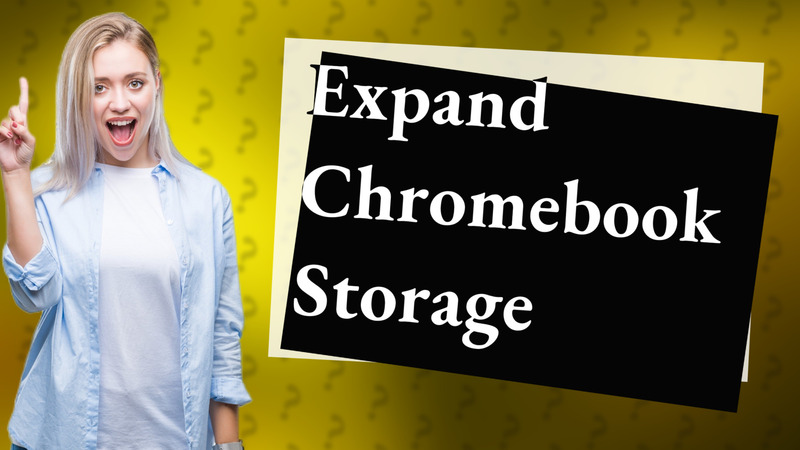
Learn how to expand your Chromebook's storage with an SD card. Find out the steps to insert and manage your files efficiently.
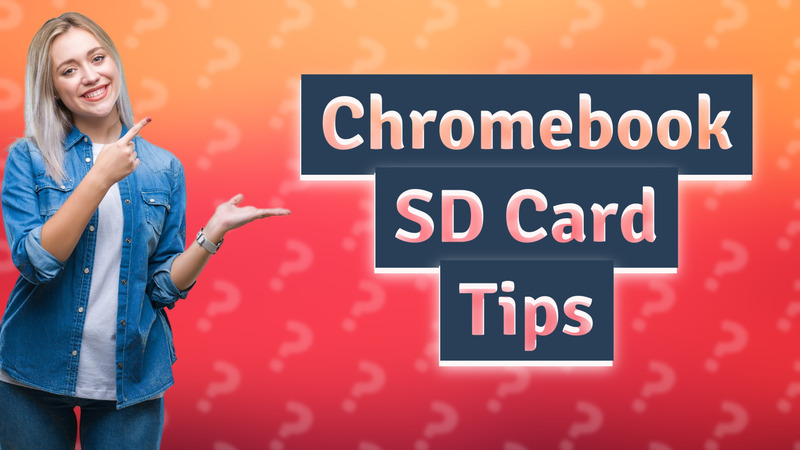
Learn how to easily insert a micro SD card into your Chromebook for expanded storage and file transfer.
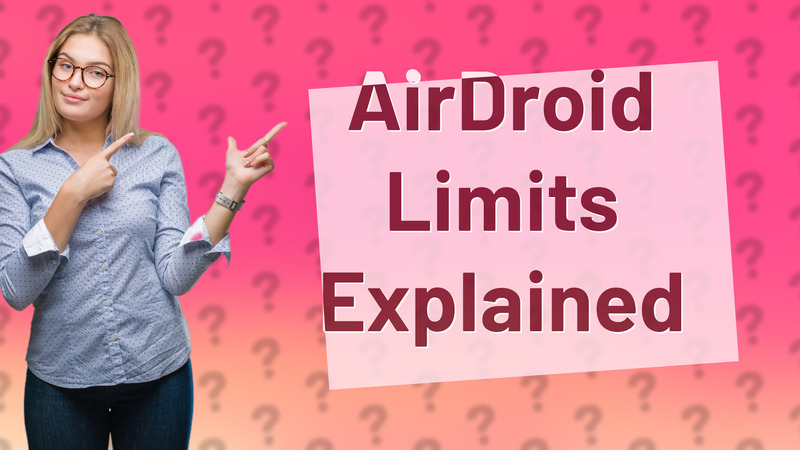
Learn about AirDroid's limits on file transfers, device connections, and premium features for enhanced functionality.

Discover if AirDroid is just for Android or if it supports other devices. Learn about its cross-platform features here.
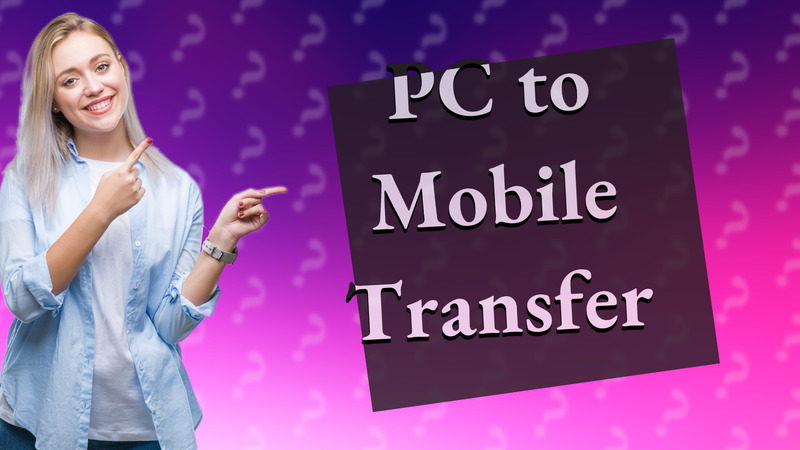
Learn the easiest ways to transfer files from your PC to mobile with USB, cloud services, and apps.
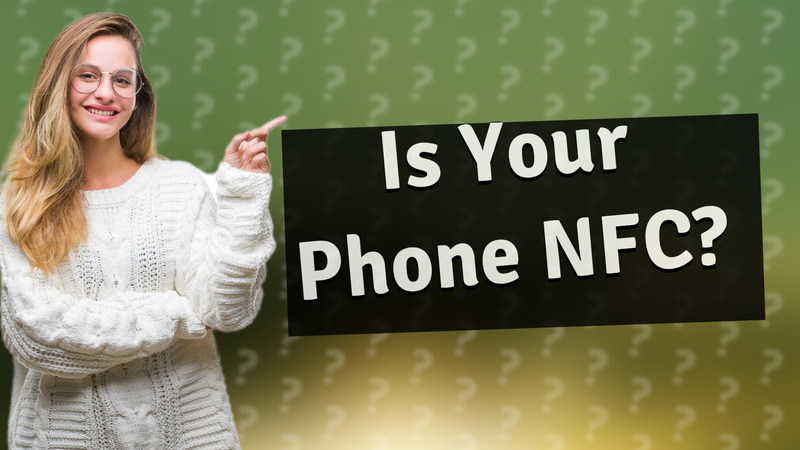
Learn how to quickly determine if your phone is NFC-capable through settings or online specifications.

Learn how to easily transfer files between your Android phone and PC in this quick guide.
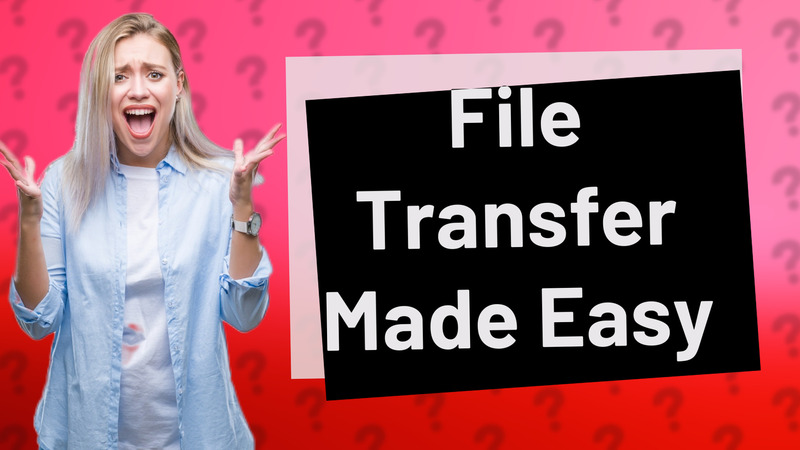
Learn easy methods to transfer files from your computer to your phone using USB, Bluetooth, email, and cloud services.