
Learn how to easily connect a gaming controller to your phone with a cable for an enhanced gaming experience.

Learn how to connect your phone to your PC and use it as a camera with easy-to-follow steps and recommended apps.
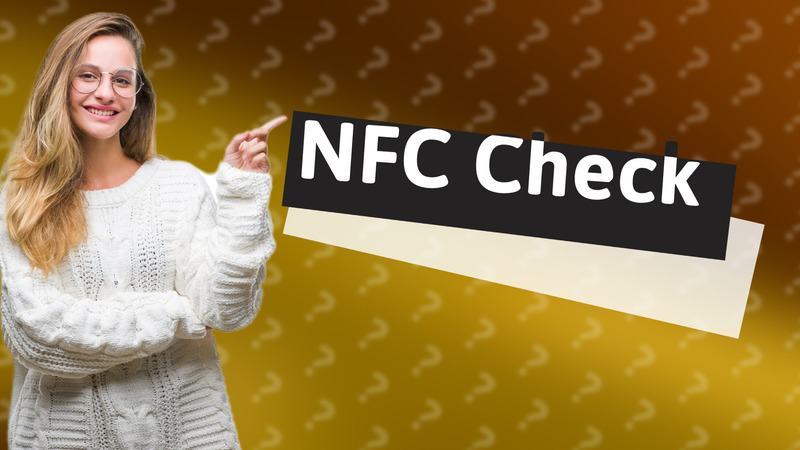
Discover if your smartphone supports NFC and how to check for it in just a few steps.
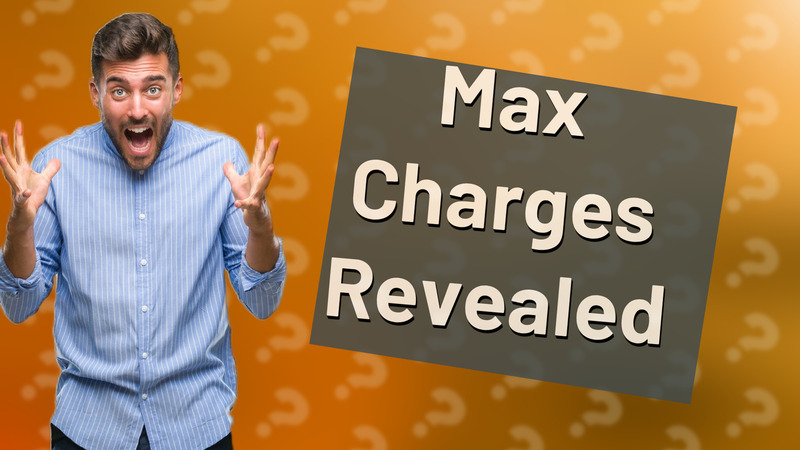
Discover how many times a 20000mAh power bank can charge your devices and factors affecting efficiency.

Learn to wirelessly connect your Canon EOS 700D to your phone using Wi-Fi or NFC, or through a USB OTG cable.
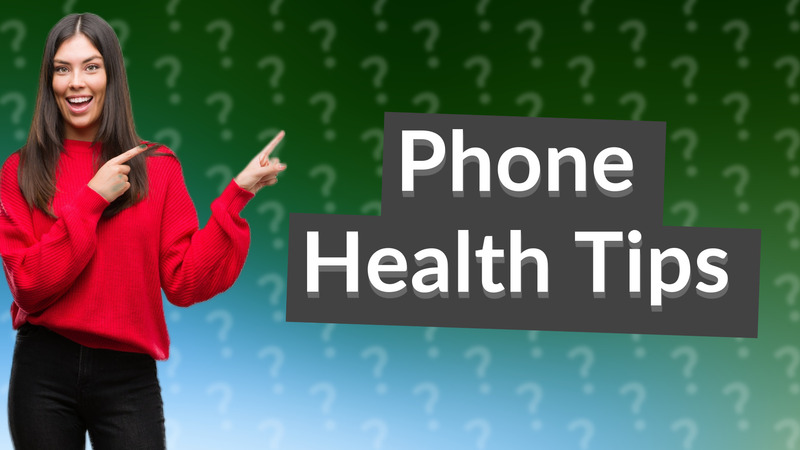
Learn key practices to ensure your phone's longevity and optimal functionality with our expert tips.

Learn how to easily transfer files from your Canon 700D to your phone using USB cable, memory card, or Wi-Fi.

Learn how to easily connect your DSLR camera to your phone for seamless photo transfer and remote control.

Learn easy methods to transfer photos from your DSLR camera to your phone with this helpful guide.
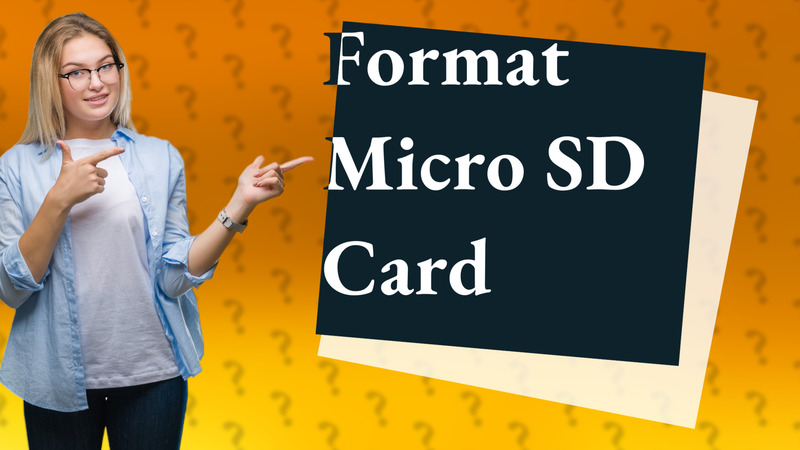
Learn why formatting a new micro SD card is essential for optimal performance and compatibility.
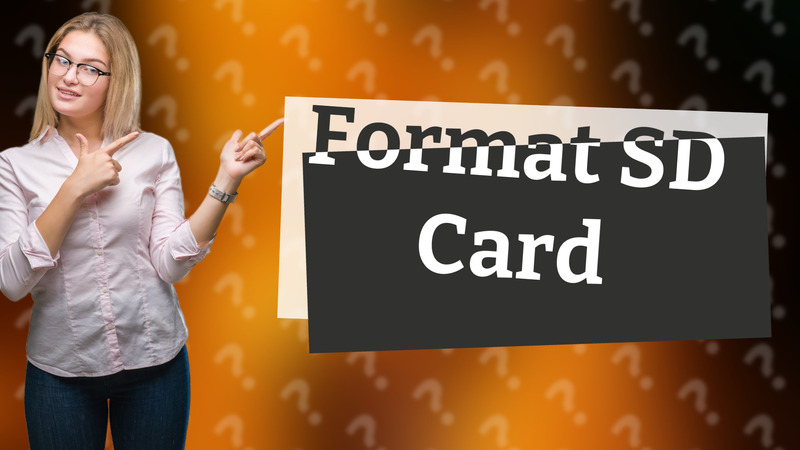
Learn about the importance of formatting your SD card for optimal performance and data safety.
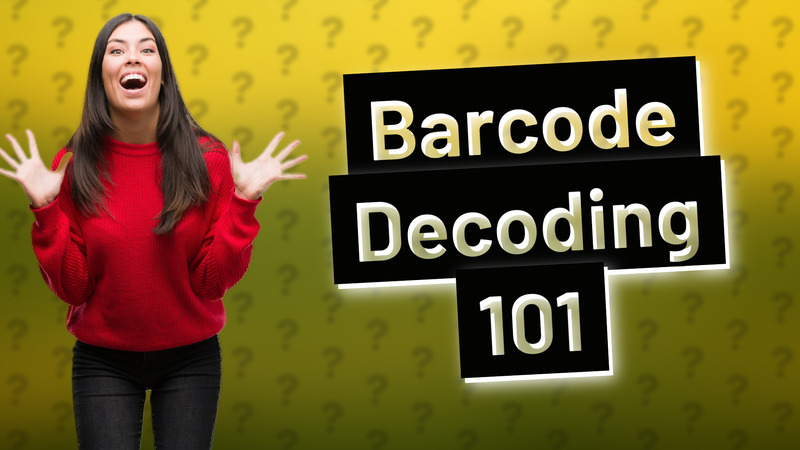
Learn how to read a 13-digit barcode efficiently with our step-by-step guide. Master barcode scanning today!
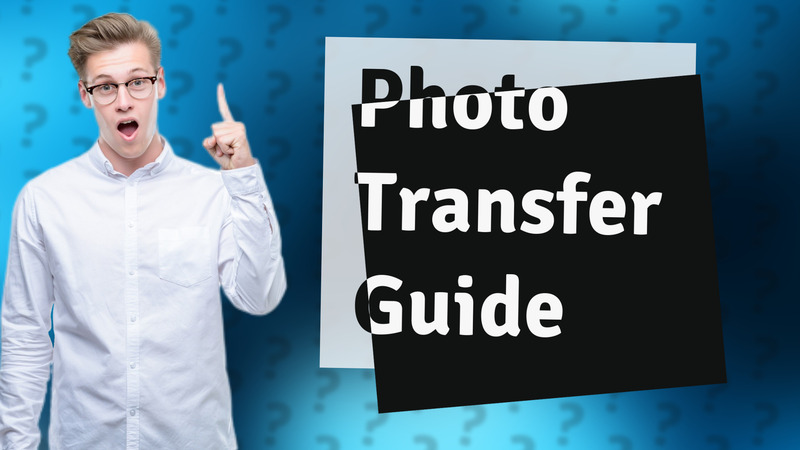
Learn the simple steps to transfer photos from your Canon camera to your phone using Bluetooth technology.
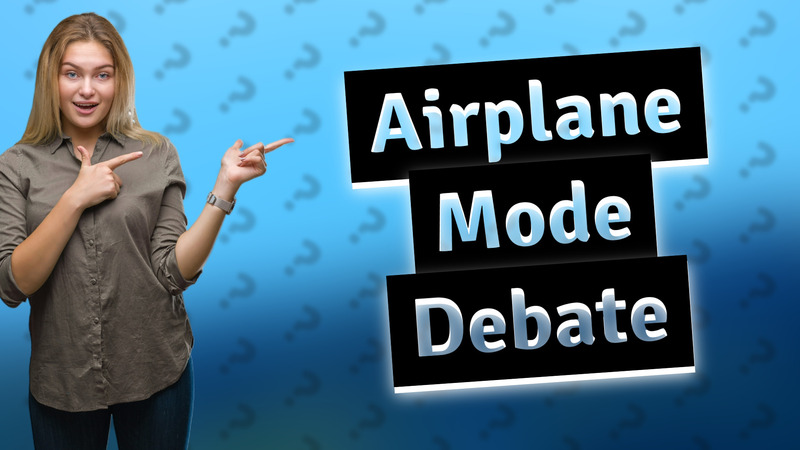
Discover whether to use airplane mode to save battery and avoid interruptions or to stay connected.
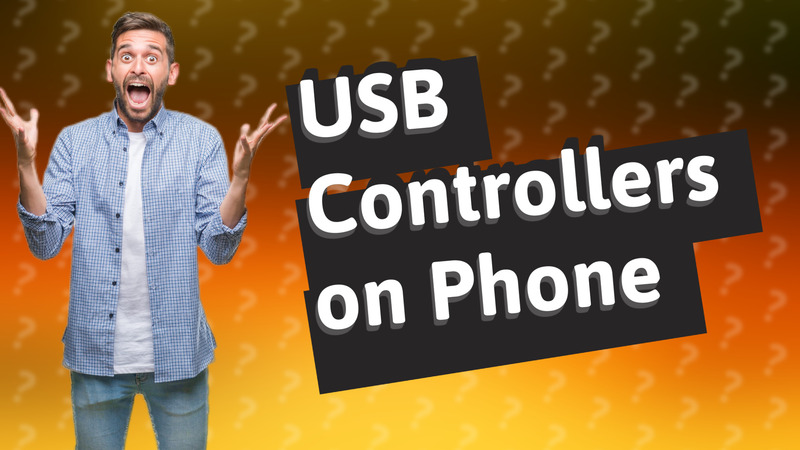
Learn how to connect a USB controller to your Android or iPhone easily with our step-by-step guide.

Discover how to effectively use your phone for 4 years with essential maintenance tips and practices.
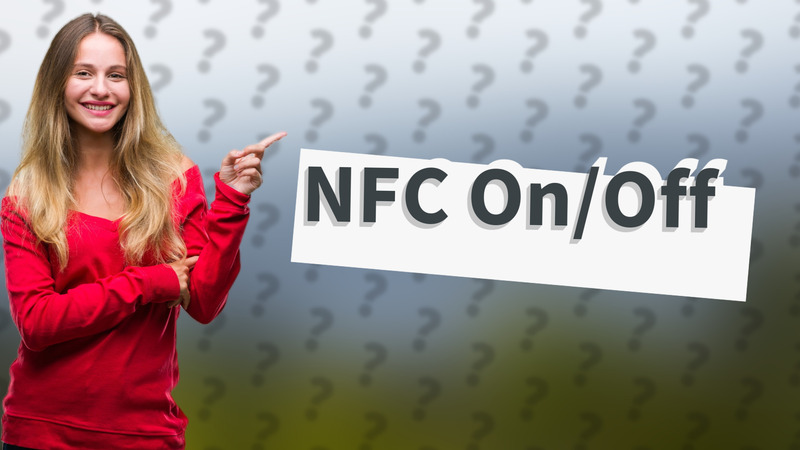
Learn how to troubleshoot NFC issues on your device with this simple guide.
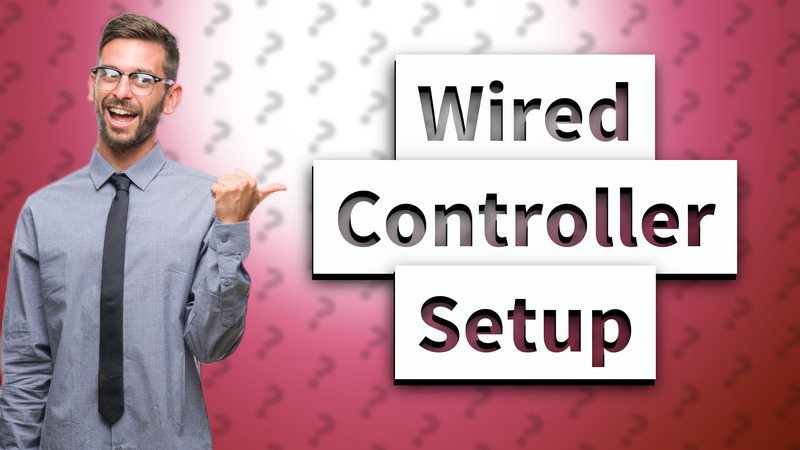
Learn how to easily connect your wired controller to a Samsung phone with this simple guide!

Learn how to effortlessly connect your old Canon camera to your phone with our step-by-step guide.
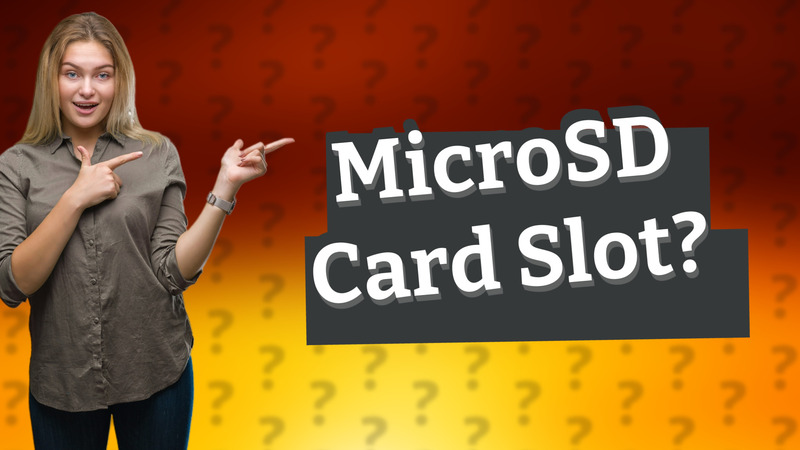
Explore if your laptop features a MicroSD card slot and what to do if it doesn’t.

Learn how to easily enable USB ports on your phone for device connectivity.
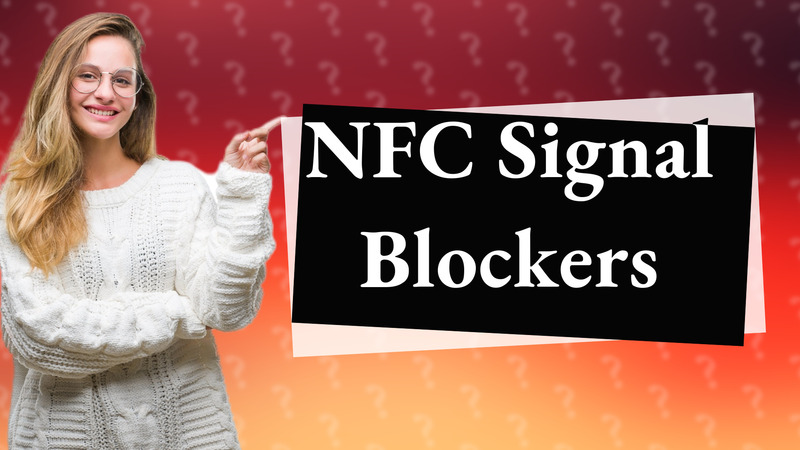
Discover what commonly blocks NFC signals and how to improve connectivity for your devices.

Learn why NFC technology is essential for quick data transfer and contactless payments on your phone.

Learn how to easily use a MicroSD card in your laptop for additional storage and efficient file management.

Learn how long it takes to dry out a phone and tips to minimize water damage effectively.
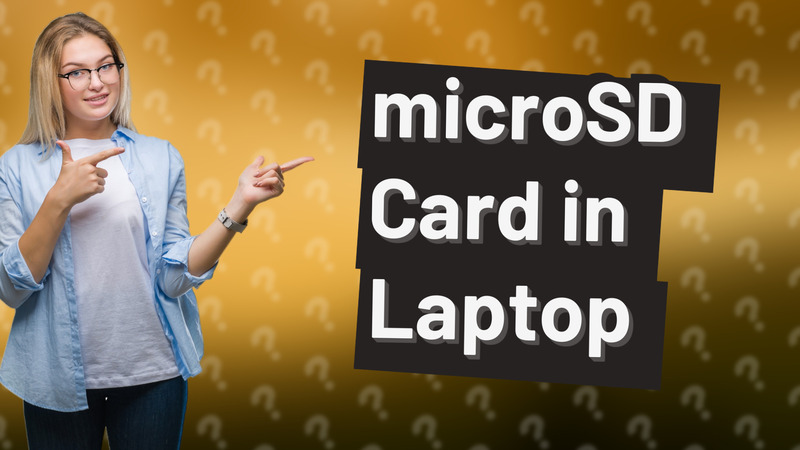
Learn how to safely use microSD cards in your laptop for storage without issues. Tips for durability and data integrity included!

Discover how your smartphone can easily read barcodes and QR codes using built-in features or apps.
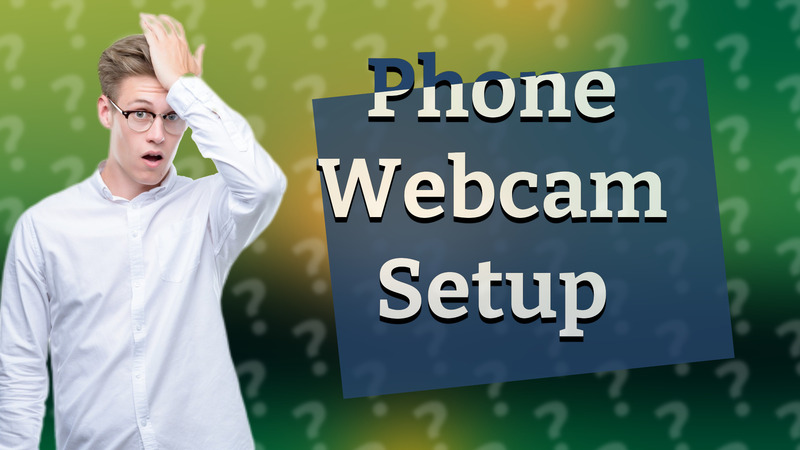
Learn how to connect your phone as a camera to your PC with simple apps and USB setups.

Learn how to easily check the authenticity of your Mi Power Bank 20000mAh with our step-by-step guide.
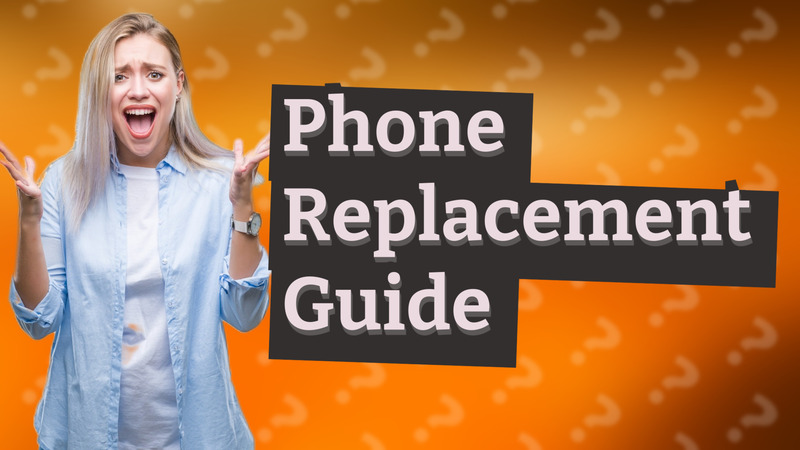
Learn when to upgrade your phone for better security, battery life, and performance enhancements.

Learn how to turn your smartphone into a webcam with simple apps and easy setup.
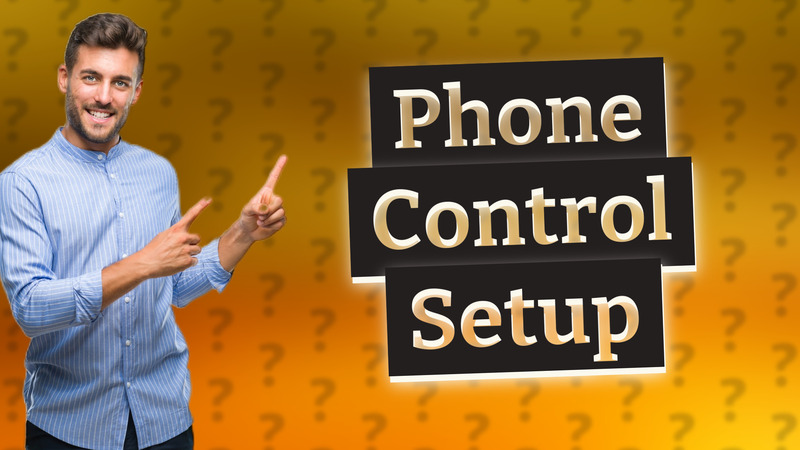
Learn how to use your phone as a remote control for your Canon camera with the Canon Camera Connect app.
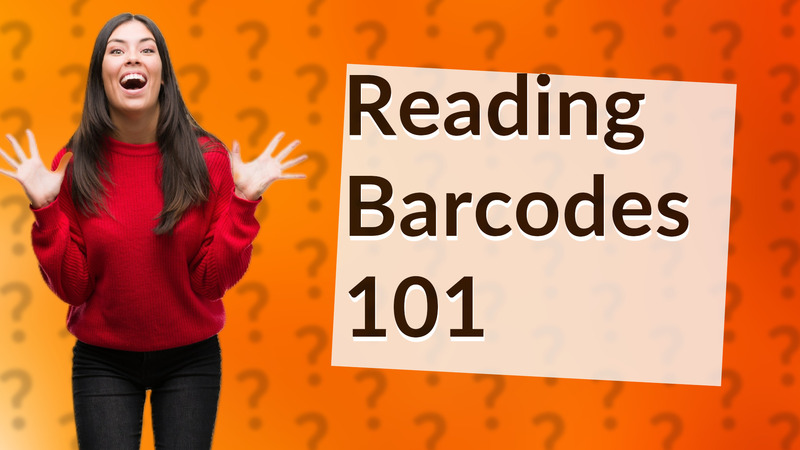
Learn how to read barcodes using a scanner or smartphone app in just a few easy steps!
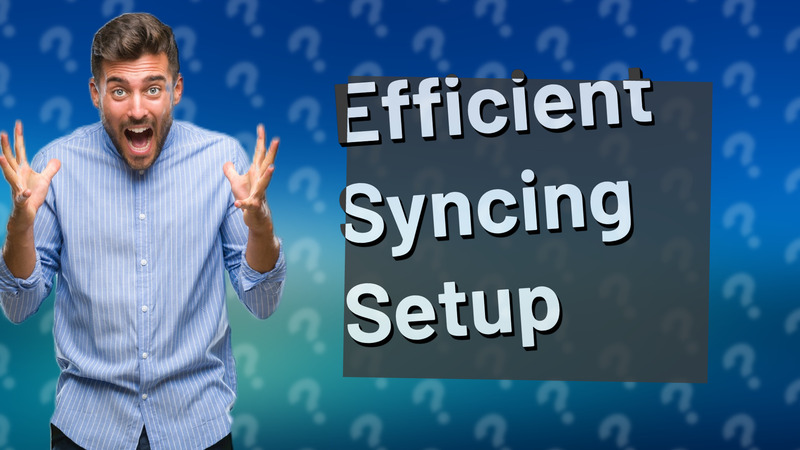
Discover how to efficiently manage two systems with one Sync Module for seamless synchronization.

Discover if NFC turns on by itself or requires manual activation through settings. Get insights and troubleshooting tips.
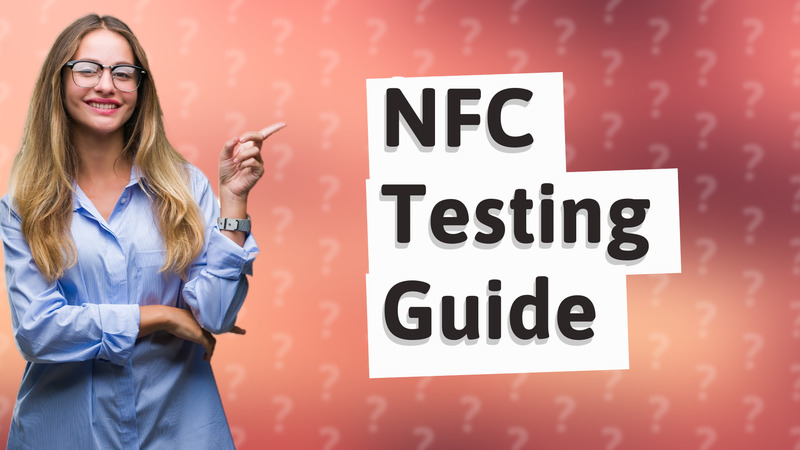
Learn simple steps to test if your NFC is working properly with this quick guide.

Learn how to safely and easily remove NFC tags with our step-by-step guide. Discover tips and tricks for effective removal.

Discover the lifespan of barcode scanners and tips for maintaining their performance. Maximize your scanner's longevity!

Troubleshoot your camera connection issues with these helpful tips for seamless syncing with your phone.
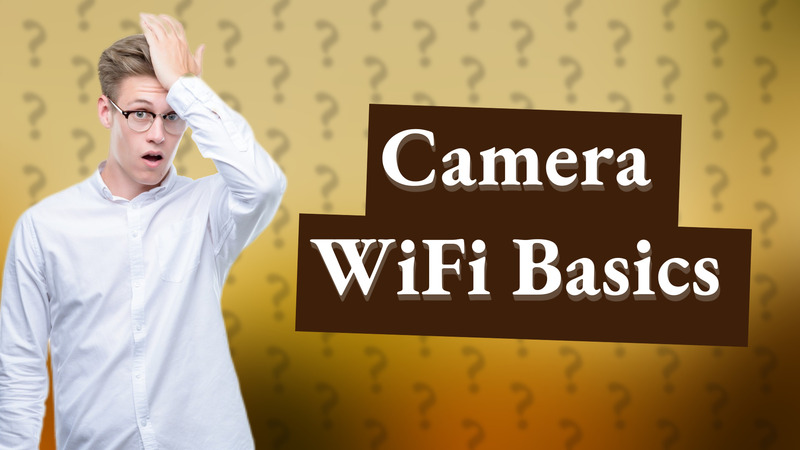
Learn how your camera can function offline and what features are limited without WiFi.

Learn how to transfer photos from your DSLR to your phone quickly using Wi-Fi with our easy-to-follow guide.

Learn how to use your smartphone as a monitor for your DSLR with our easy guide on app installation and setup.
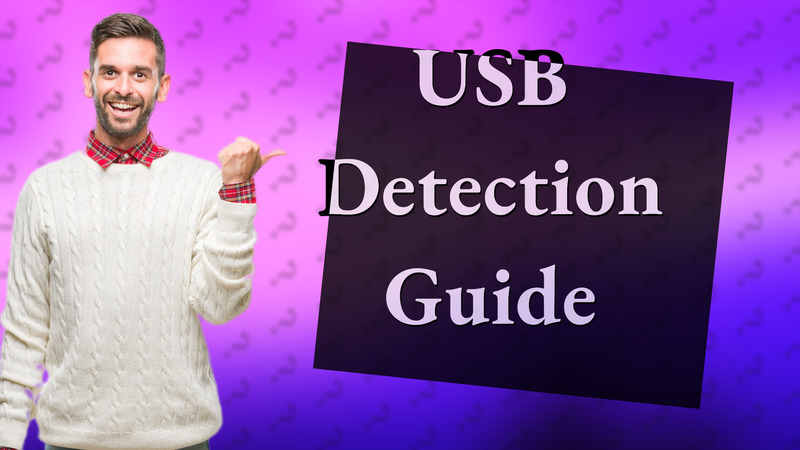
Learn how to easily detect USB connections on your Android device with these simple steps.

Discover the key signs that indicate it's time to replace your phone battery for optimal performance.
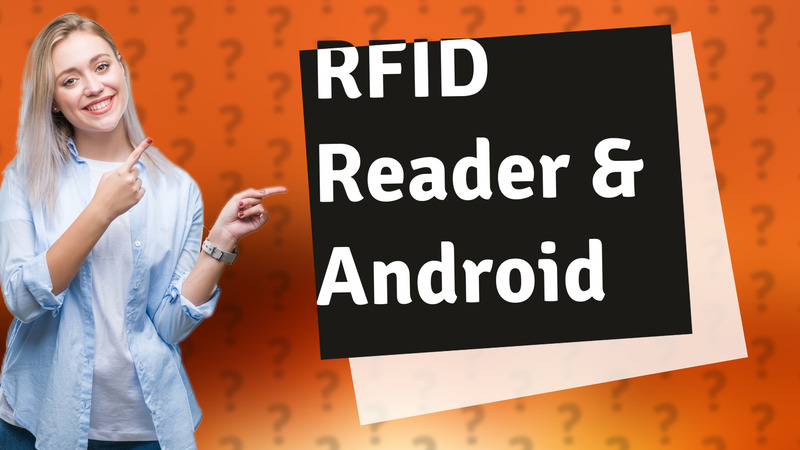
Learn how to easily connect your RFID reader to your Android device using OTG support for seamless data access.
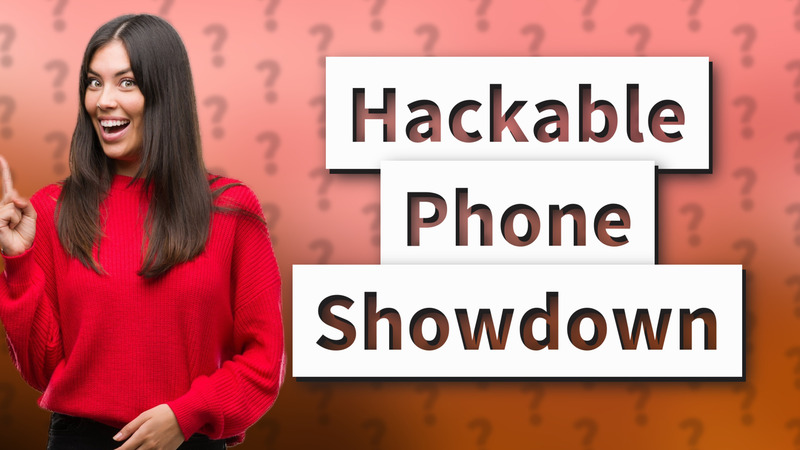
Discover why Android phones are more vulnerable to hacks and learn protective measures to secure your device.

Discover how to control your PC remotely using your smartphone with top apps like TeamViewer and AnyDesk.
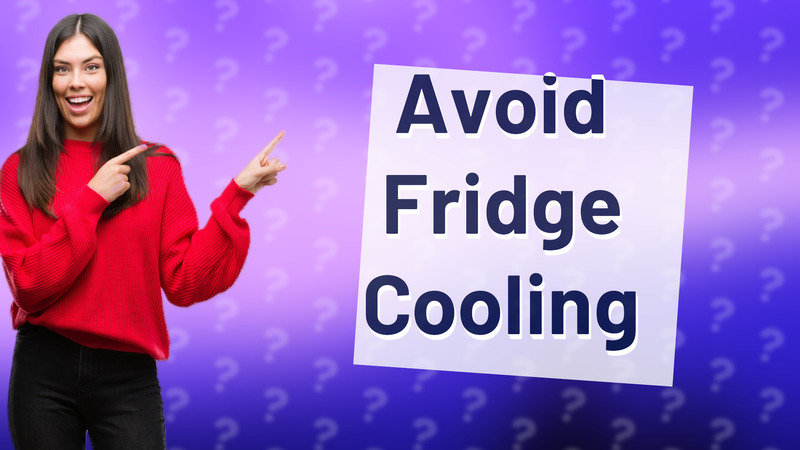
Learn why putting your phone in the fridge can damage it and discover safer cooling methods.

Learn about RFID theft risks and how to protect yourself with effective security measures.

Learn if your camera comes with Wi-Fi capabilities for easy photo transfer and control.
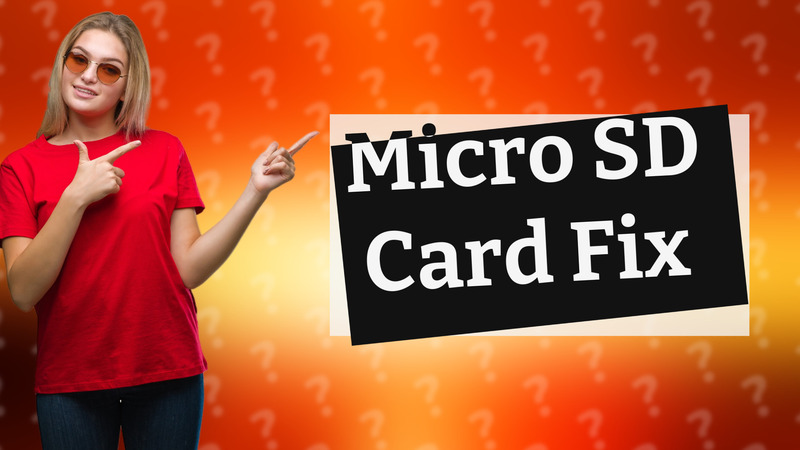
Learn how to troubleshoot your micro SD card issue effectively with our step-by-step guide.
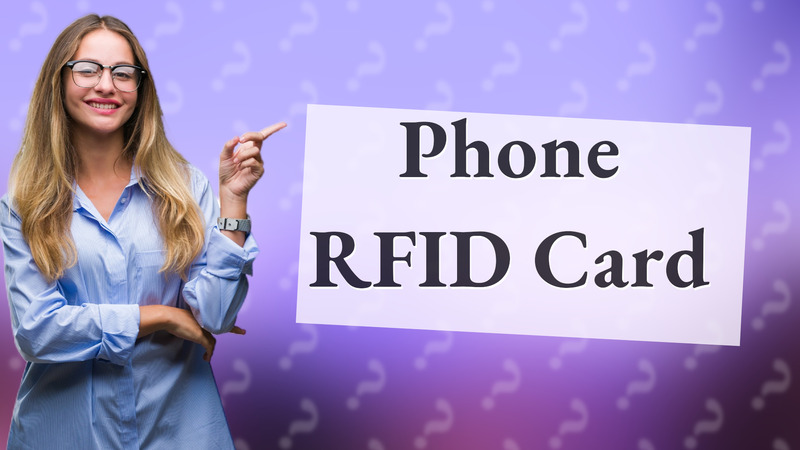
Learn to turn your smartphone into an RFID card with NFC apps like 'NFC Tools'. Discover compatibility and setup tips.

Learn how to troubleshoot Canon camera connectivity issues with your phone quickly and easily.

Learn how to easily connect your mobile USB to a PC for file transfer in this quick tutorial.

Learn how to read NFC tags on your Android device quickly and easily with our step-by-step guide.

Learn how long a factory reset takes for various devices, from smartphones to computers. Get tips for preparation and efficiency.
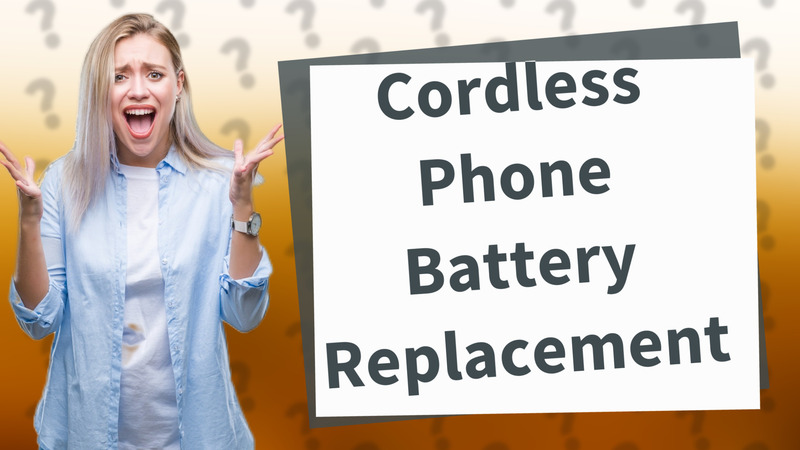
Explore the benefits of replacing your cordless phone battery to extend its life and save money.

Learn how to effectively use a Sandisk in your laptop, including USB flash drives, SD cards, and SSD integration.
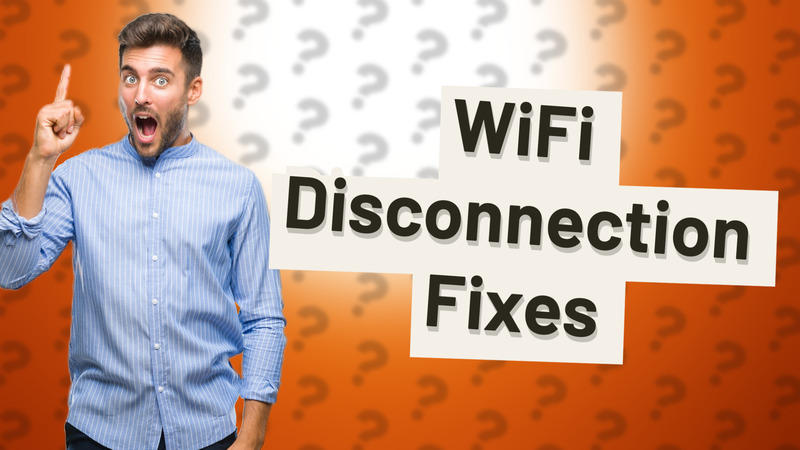
Discover expert tips to resolve your WiFi connection problems and ensure seamless internet access at home.

Discover how to enable NFC on your non-NFC phone using external devices like SIM cards and stickers.
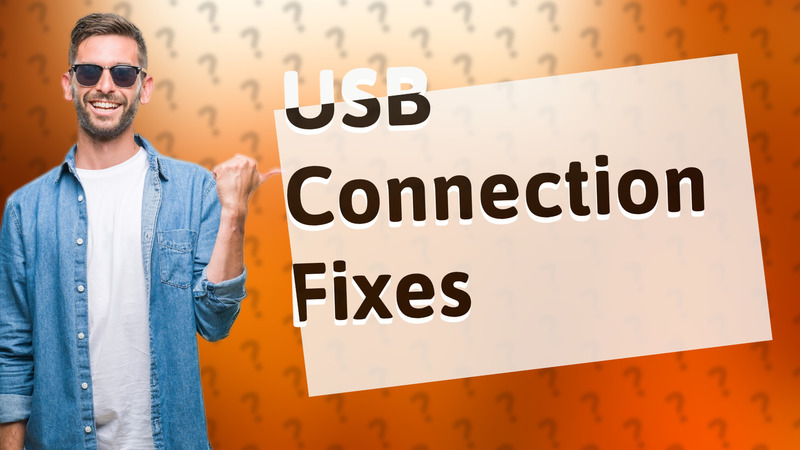
Discover solutions to solve your USB connection problems with your Android phone in this concise guide.
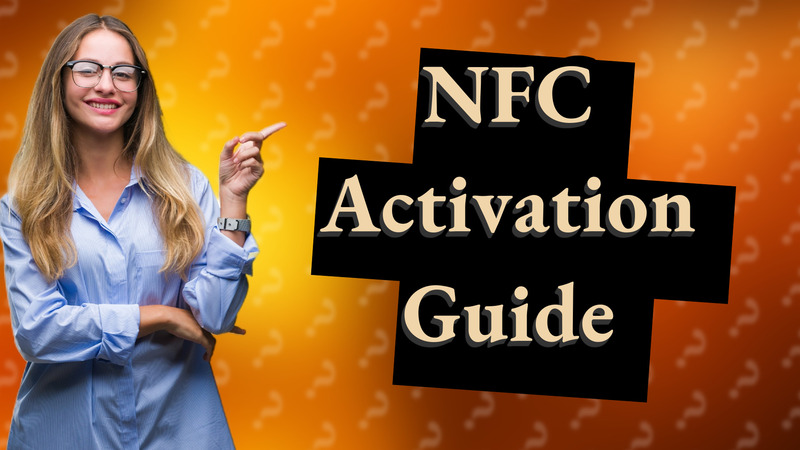
Learn how to easily turn on NFC on your Android and iPhone with our quick guide.
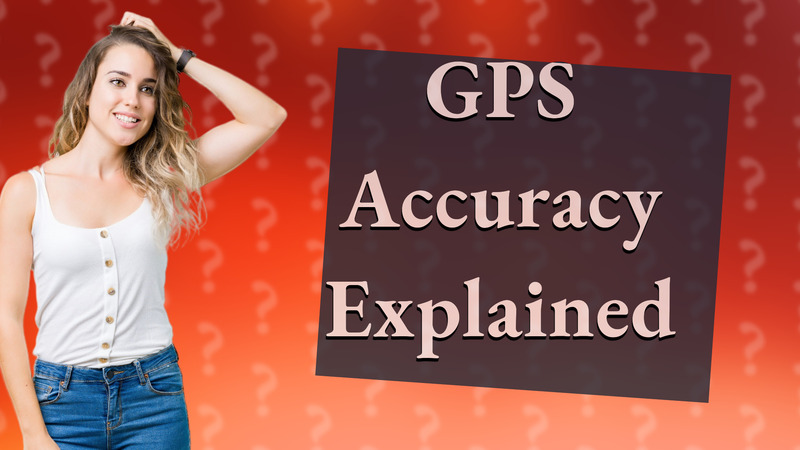
Discover how accurate GPS apps are and the factors that influence their reliability.
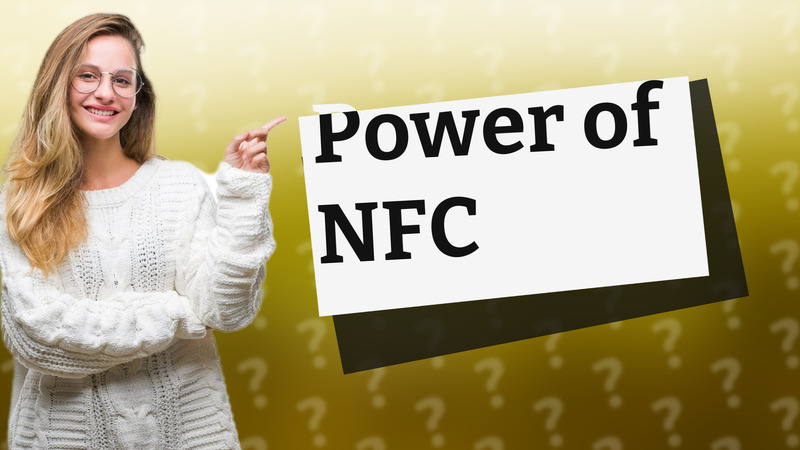
Learn how to easily activate NFC on your device for mobile payments and data transfer.

Learn simple methods for transferring photos from your DSLR camera to your smartphone quickly and efficiently.
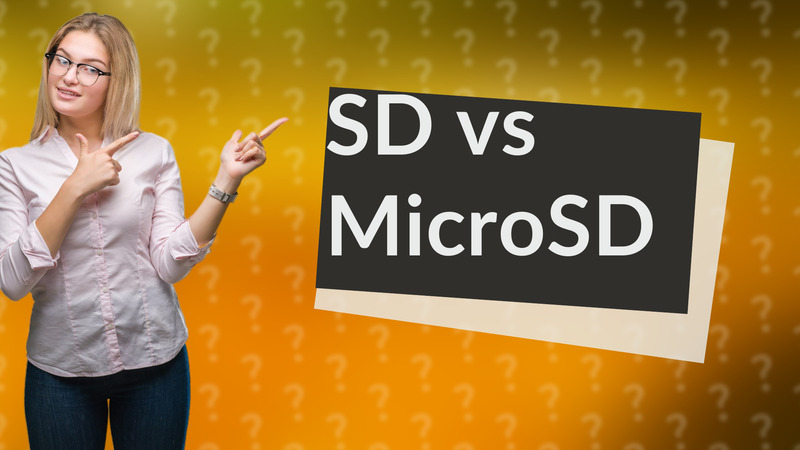
Explore the key differences between SD and microSD cards to determine which is the best option for your devices.

Learn how to handle a full micro SD card and prevent performance issues with our effective tips.

Learn the best methods to quickly transfer files between Android phones using Google Files and other efficient options.
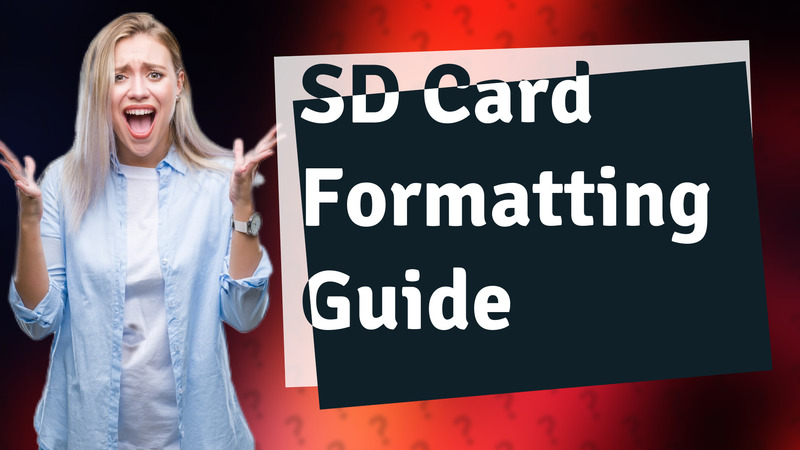
Learn the best practices for formatting your SD card and when it's necessary to ensure optimal performance.

Learn how to easily connect a USB camera to your phone using an OTG adapter.

Discover how smartphones can scan RFID tags using NFC technology in this informative video.
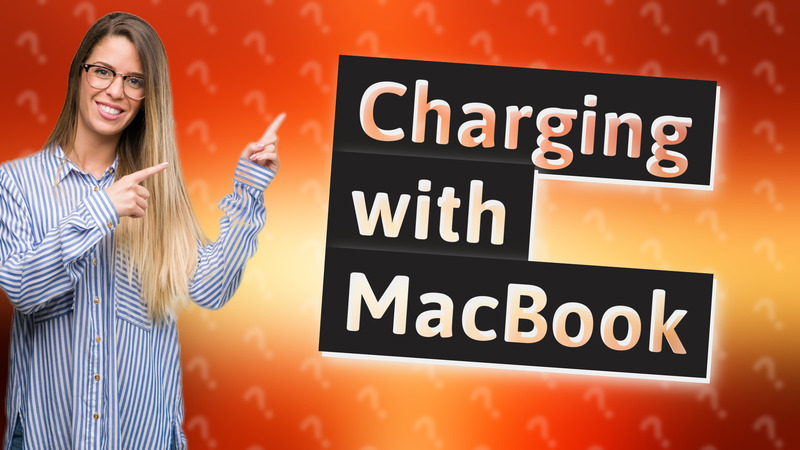
Discover if it's safe to charge other devices with your MacBook. Learn tips for optimal usage and understand potential risks.

Discover effective tips to keep your mobile phone functional for a decade.
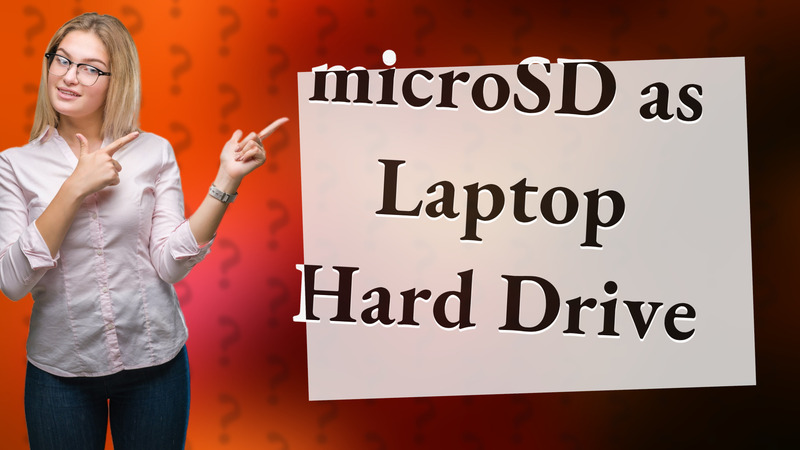
Discover how to use a microSD card as a laptop hard drive and the pros and cons of this method.

Discover how distance, interference, and network congestion impact WIFI accuracy and improve your setup for better performance.
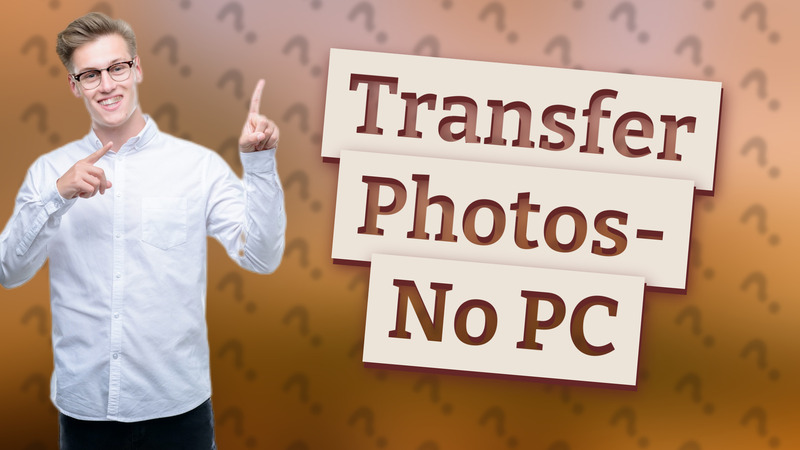
Learn easy ways to transfer photos without a computer using cloud services or apps. No PC required!
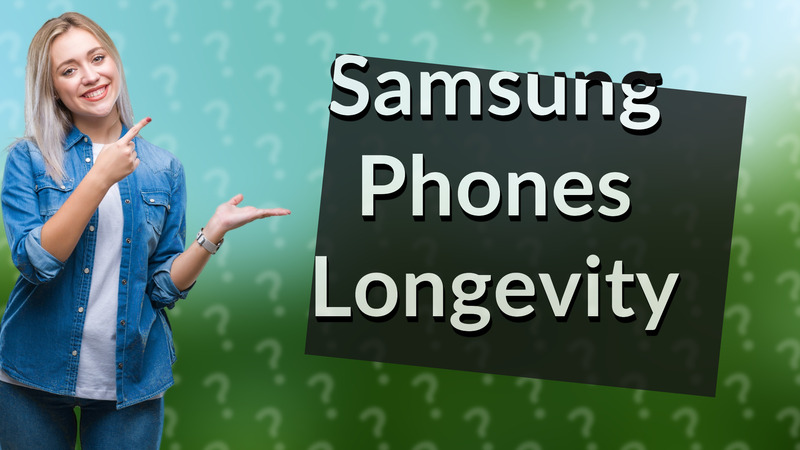
Discover the lifespan of Samsung phones and tips to extend their durability and performance.
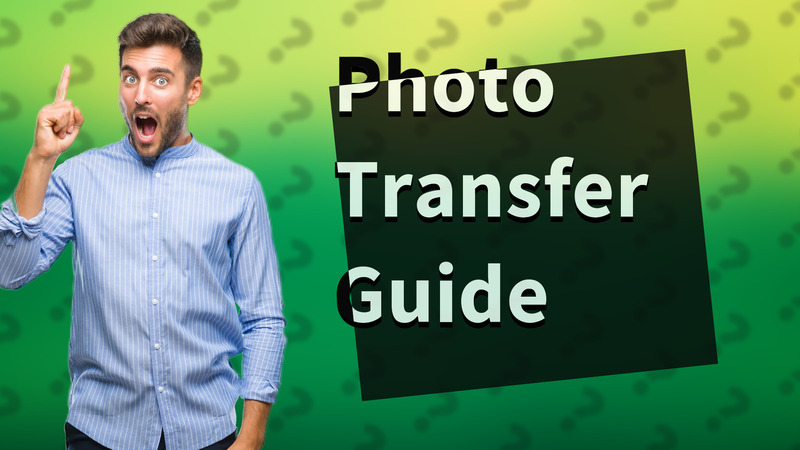
Learn how to transfer photos from your camera to your phone effortlessly using Wi-Fi, Bluetooth, or SD card methods.

Discover why two apps can't use the camera at the same time and how to manage your device's resources effectively.
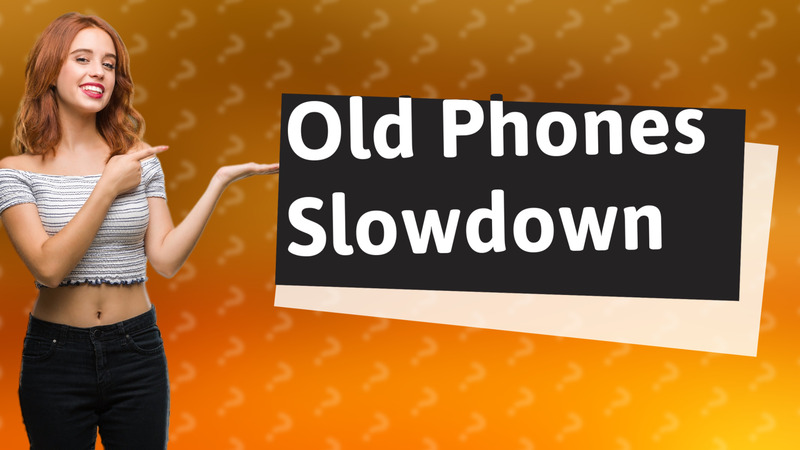
Discover why older phones slow down and learn effective tips to improve performance.
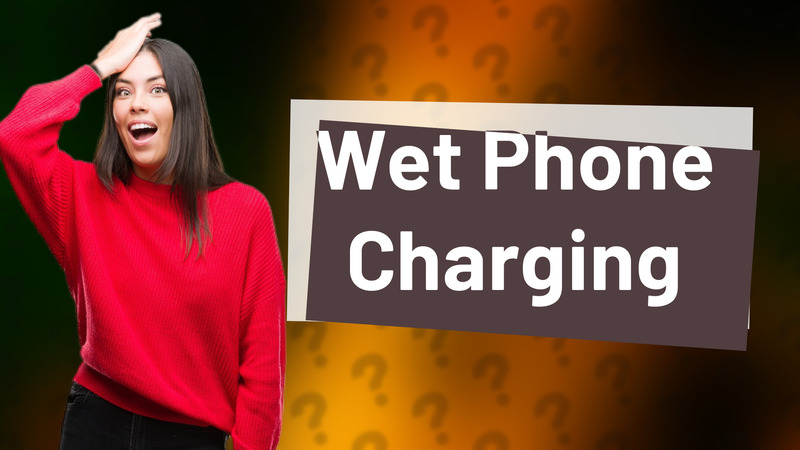
Learn safe practices for charging your phone after it gets wet to prevent damage. Discover effective drying methods and tips.

Discover the lifespan of a microSD card and tips to enhance its durability and performance.
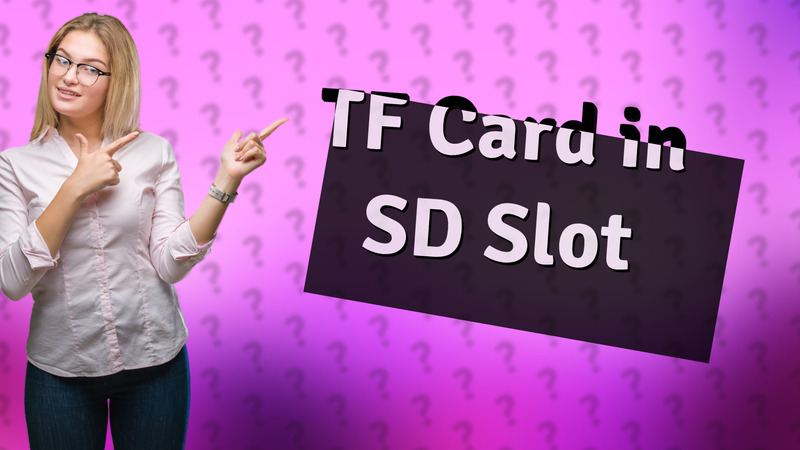
Learn how to use a TF card in an SD card slot with an adapter. Get all the details for proper functionality.
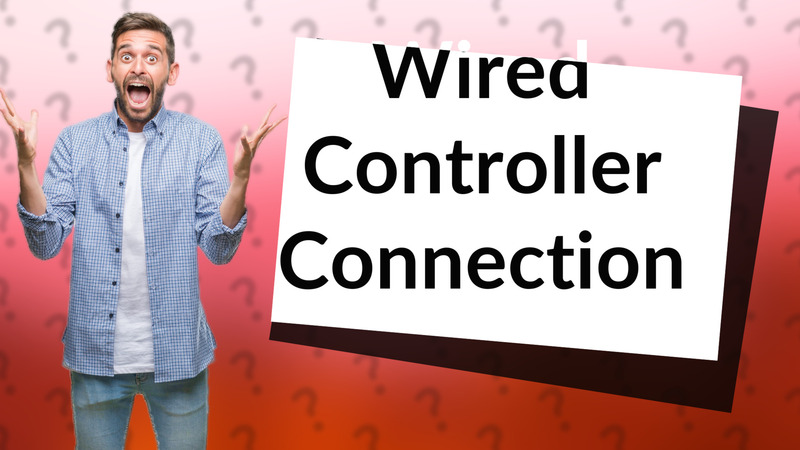
Learn to easily connect a wired controller to your mobile with this simple guide using an OTG adapter.

Learn how to access your Wi-Fi camera without internet. Understand local network connectivity and direct modes for secure viewing.
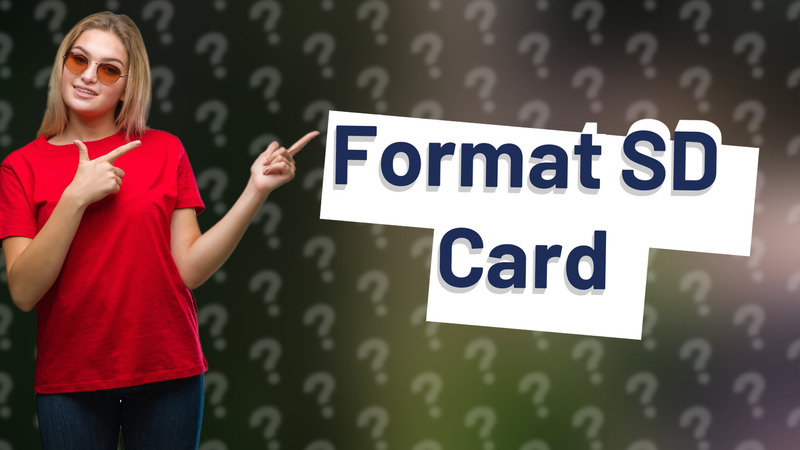
Discover if you need to format your SD card frequently and learn best practices for SD card maintenance.
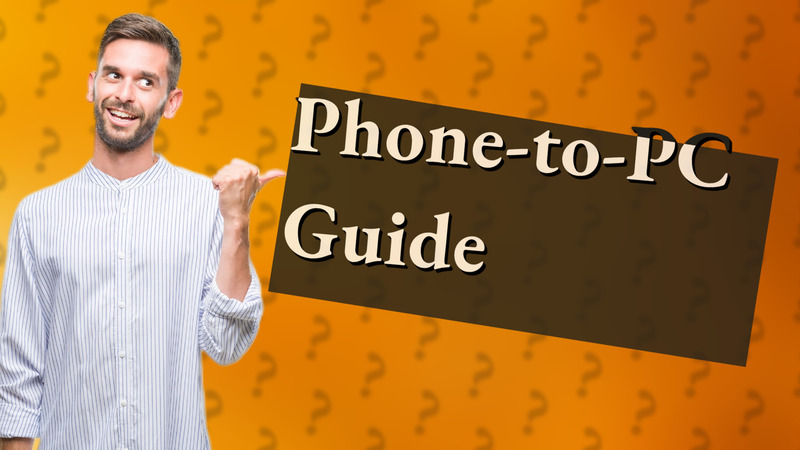
Learn effective methods to share files between your phone and PC using apps and connectivity options.

Discover whether Wi-Fi cameras consume data and how to manage your data usage effectively.
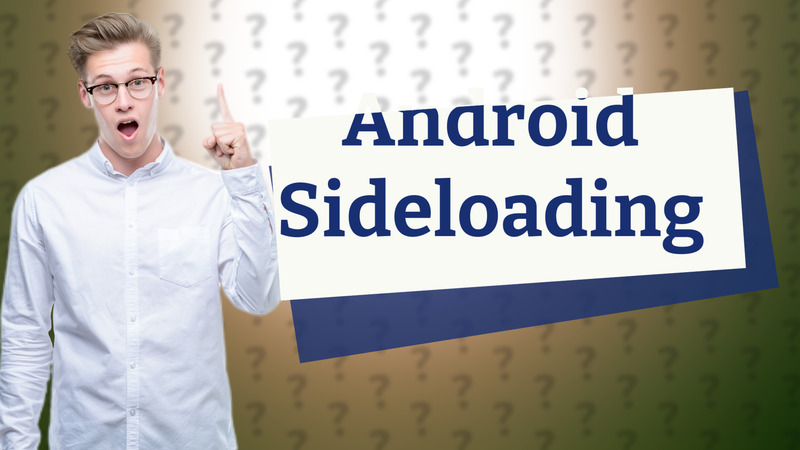
Learn how to enable sideloading on Android safely and avoid security risks.
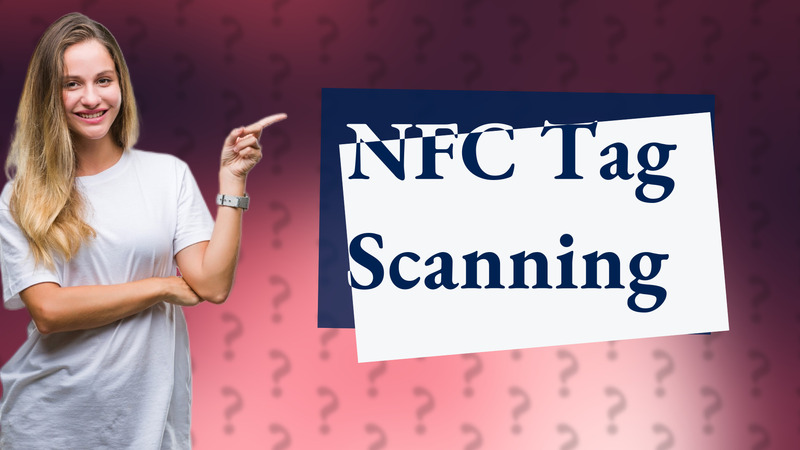
Learn how your smartphone can scan NFC tags with ease and enable useful features with this technology.

Learn how to easily connect your phone to your laptop and use it as a controller for gaming or productivity.

Learn about the *#0228 diagnostic code for Samsung phones to check battery health and optimize performance.

Learn how to protect your phone in the shower with waterproof pouches and other safe methods.

Learn if a TF card can fit in a microSD slot and understand their compatibility.

Discover the best phones for security. Learn about iPhones, Google Pixel, and tips to enhance protection against hacking.

Learn if Qi wireless charging can harm your battery and how to use it safely for optimal performance.

Learn how to transfer photos from your Canon camera to your phone using the Canon Camera Connect app.

Learn how to verify barcodes with apps like ScanLife and Google Lens for product authenticity and details.

Discover the easiest app to transfer photos from your Canon camera directly to your phone.
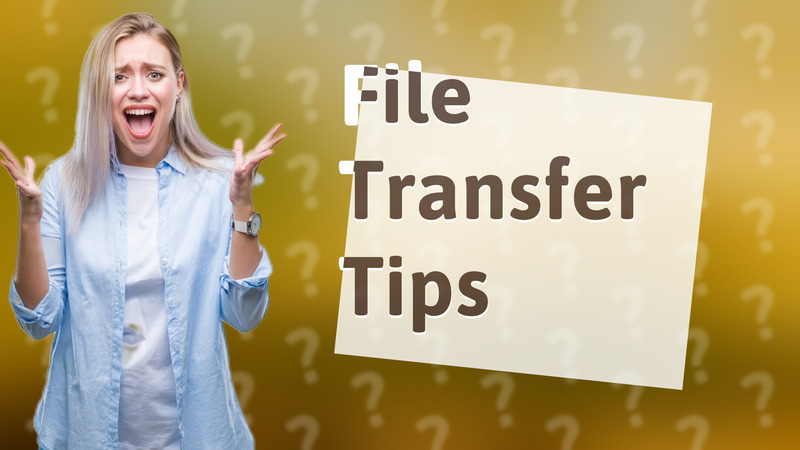
Learn quick methods to transfer files from your PC to your Android phone effectively.