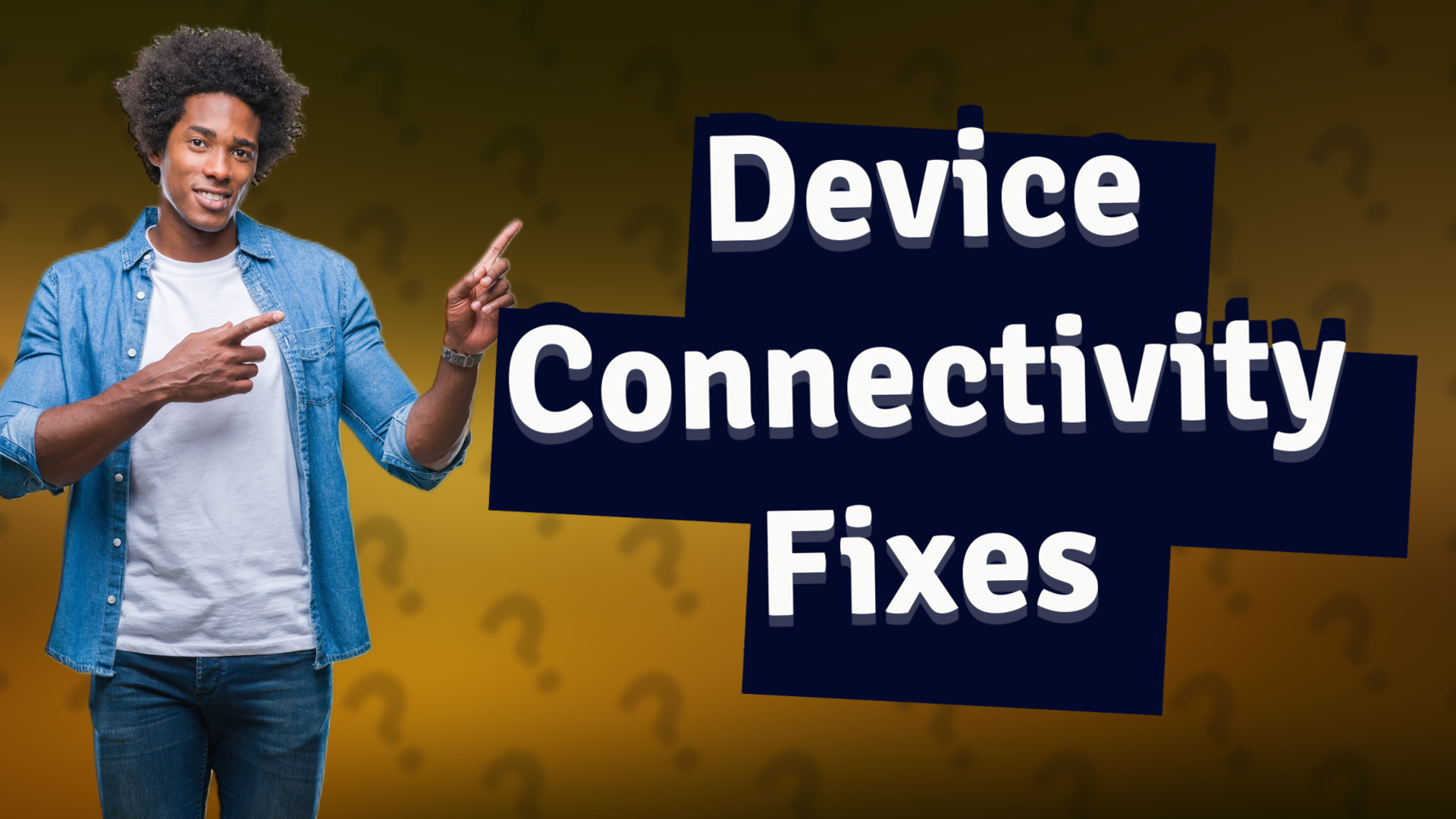
Discover common reasons why your devices won't connect and simple solutions to fix them quickly.
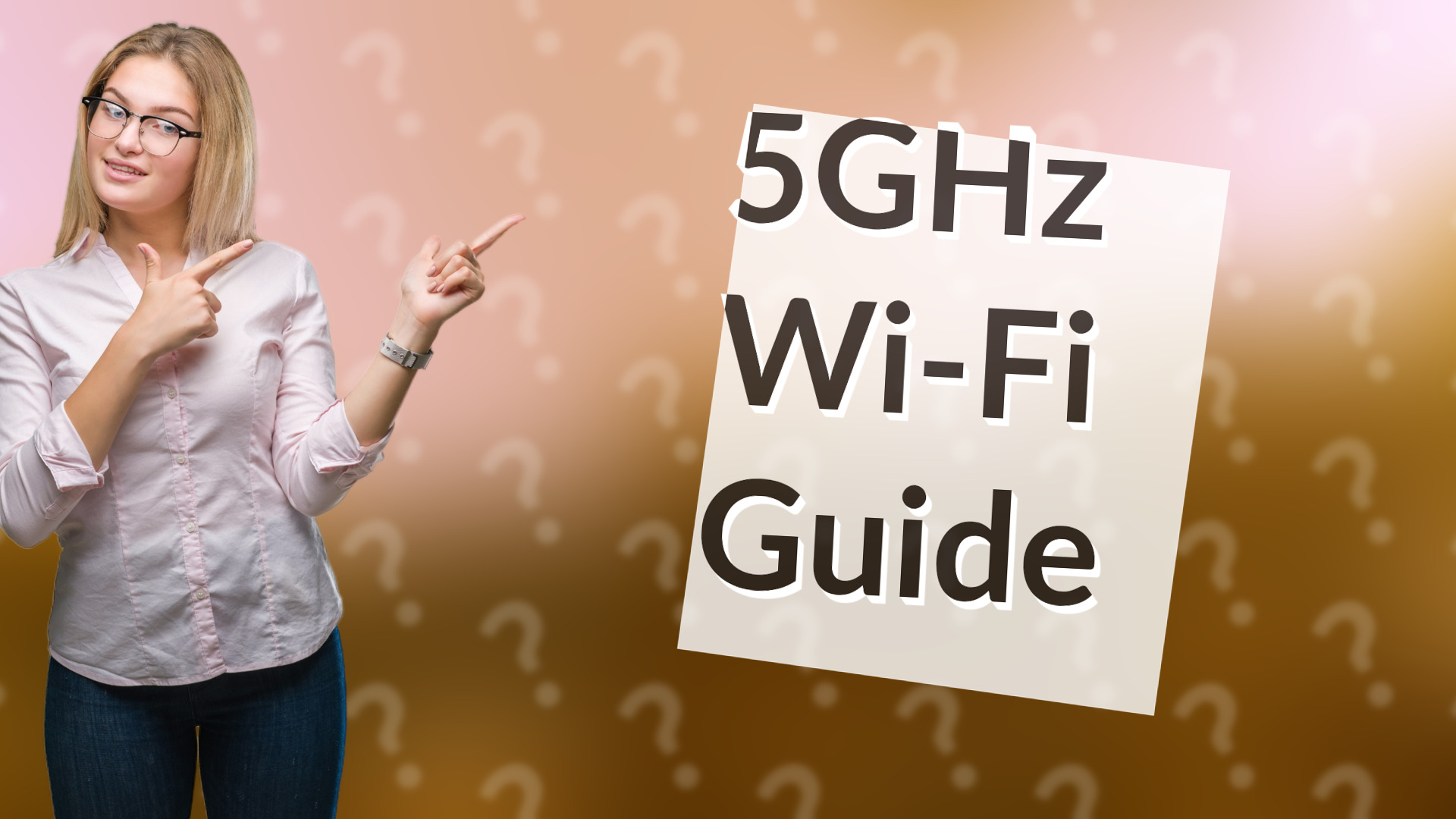
Learn how to connect your phone to 5GHz Wi-Fi networks easily with our comprehensive guide.
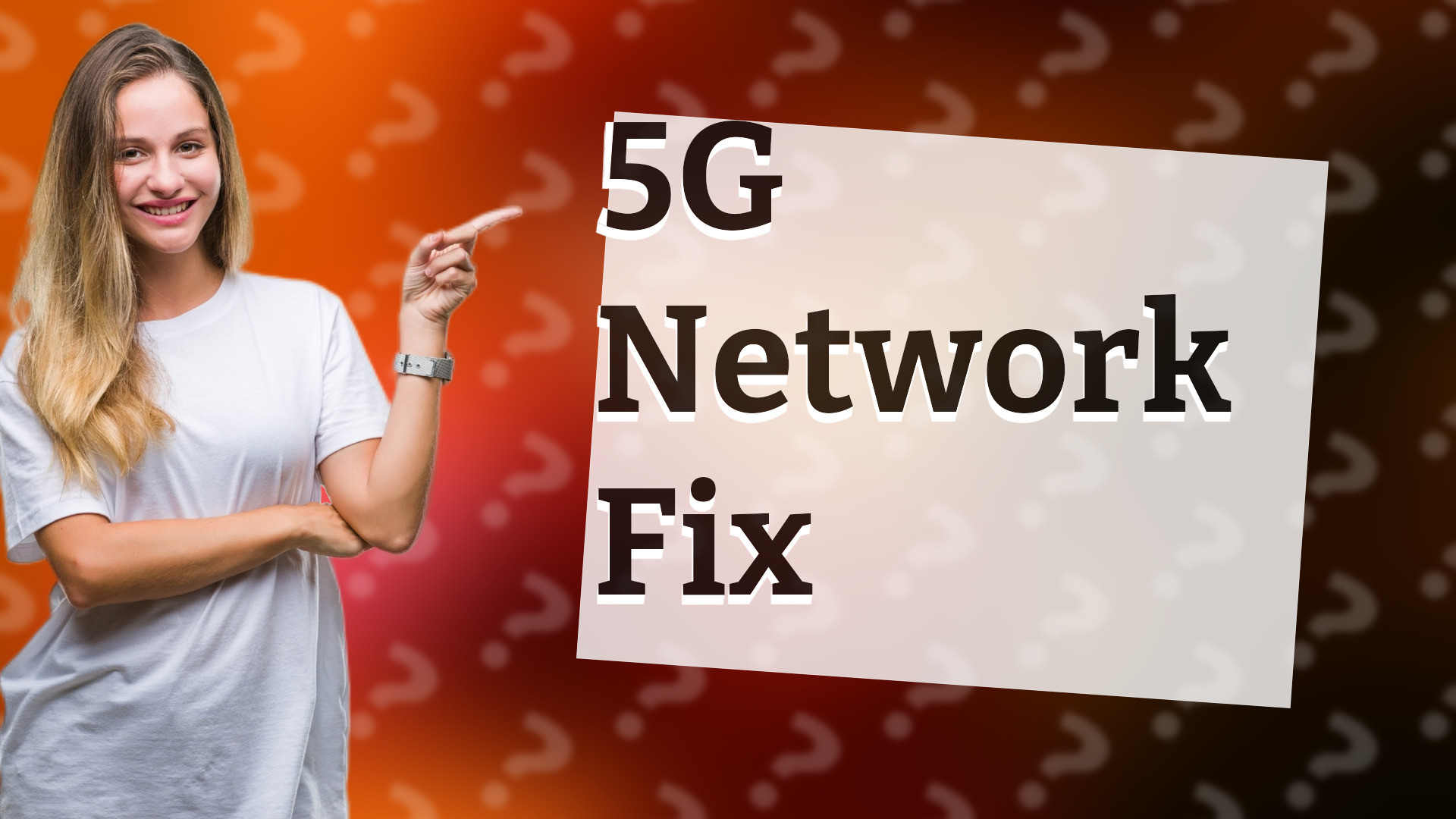
Discover why your 5G network may not be visible on your phone and how to fix it with simple troubleshooting tips.
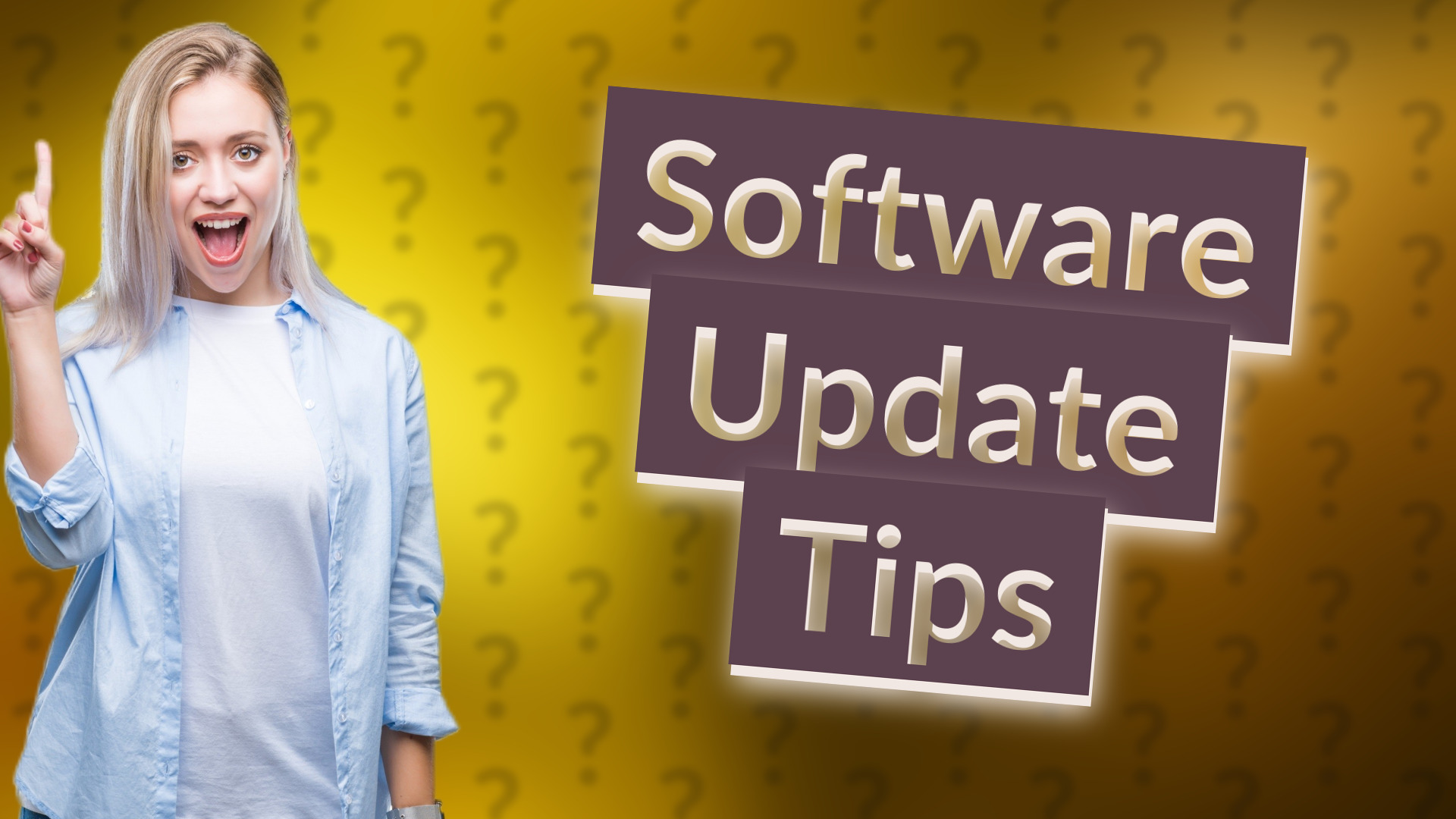
Learn how to check if your device needs a software update for optimal performance and security.

Troubleshoot your 5G connectivity issues with quick tips and solutions. Resolve why your phone shows 5G but no internet access.
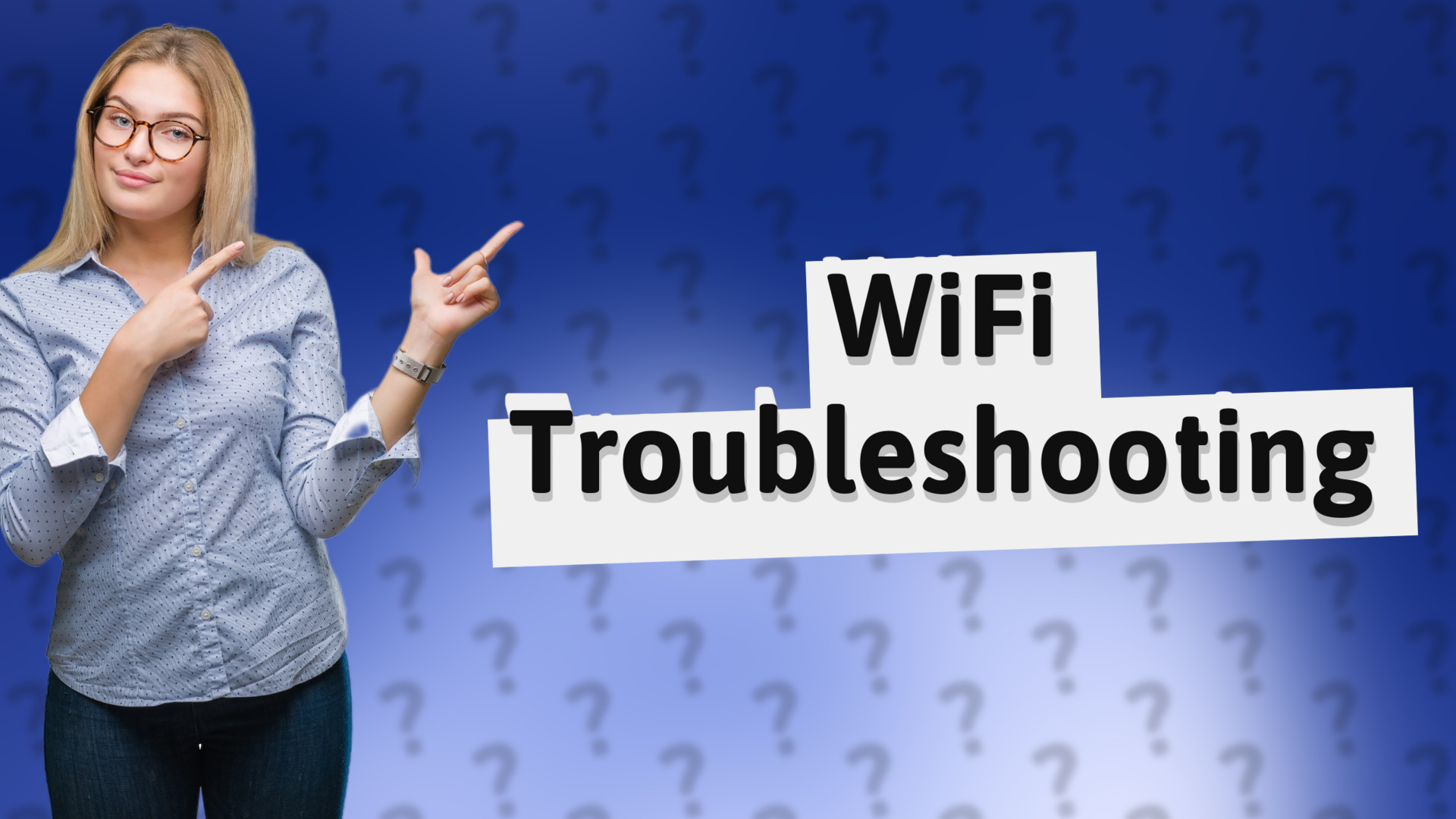
Discover why your phone isn't detecting 5G WiFi and how to troubleshoot common issues.

Learn how to identify any device using unique identifiers like serial numbers, IMEI, and MAC addresses.

Learn effective solutions for when Android file transfer isn't working. Fix USB issues and explore alternatives!
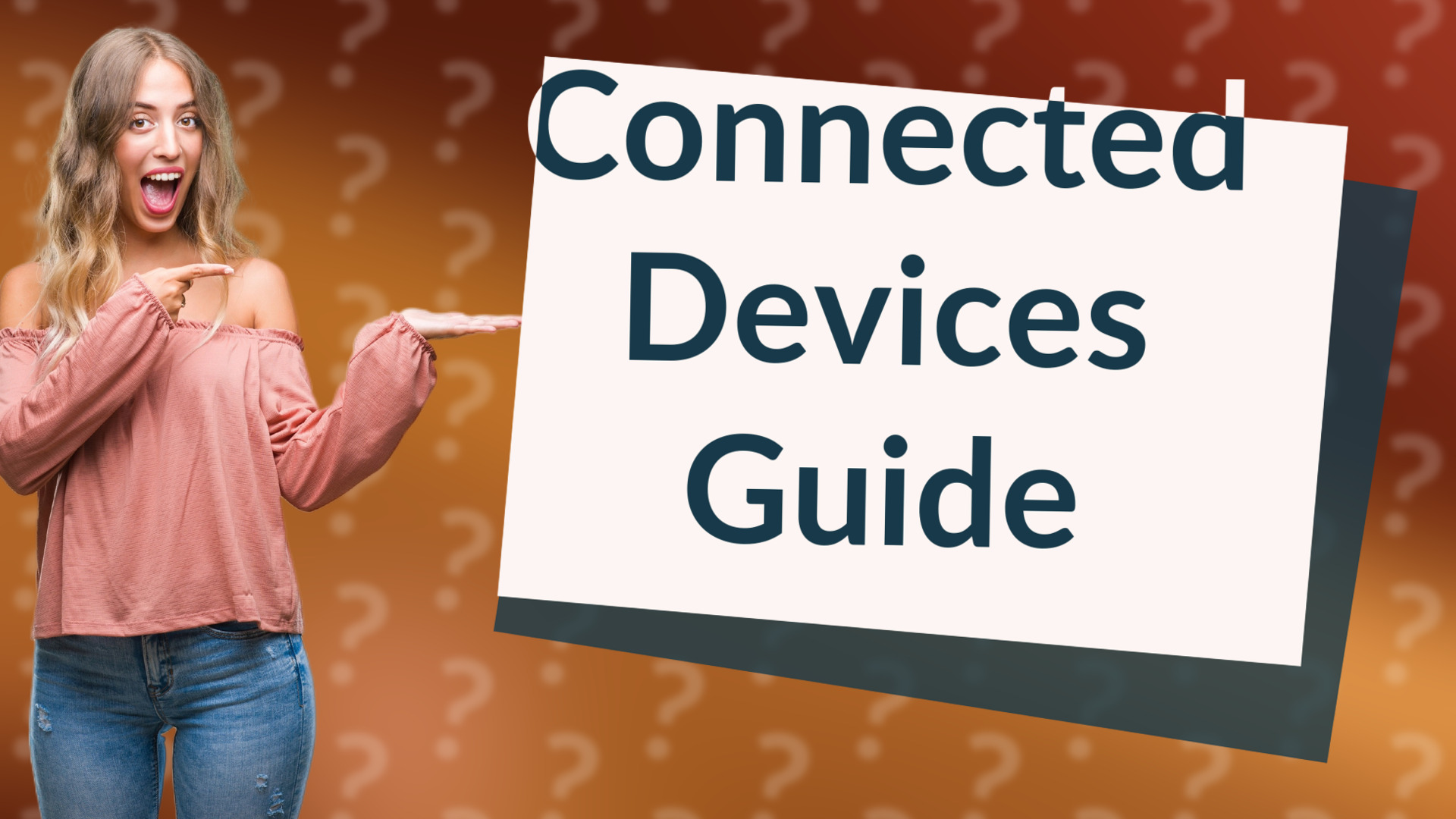
Learn how to see what devices are connected to your phone in just a few simple steps.

Discover essential steps to take if you've misplaced your dongle, including warranty options and compatible replacements.
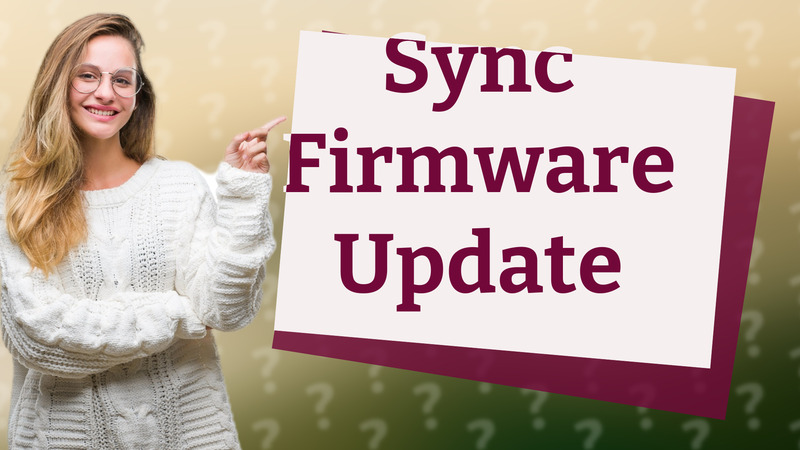
Learn how to easily update your sync firmware with this quick guide. Follow these steps to ensure your device is running the latest version.
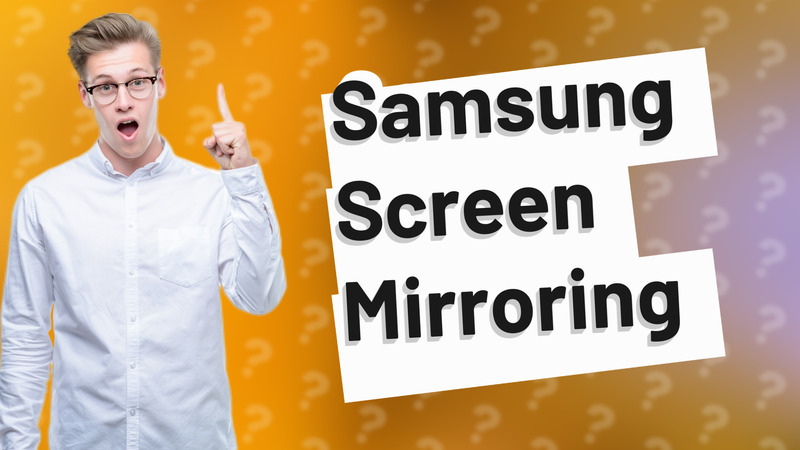
Discover effective solutions for Samsung screen mirroring problems with easy troubleshooting steps.

Learn why your Samsung device's time may be wrong and how to correct it quickly and easily.
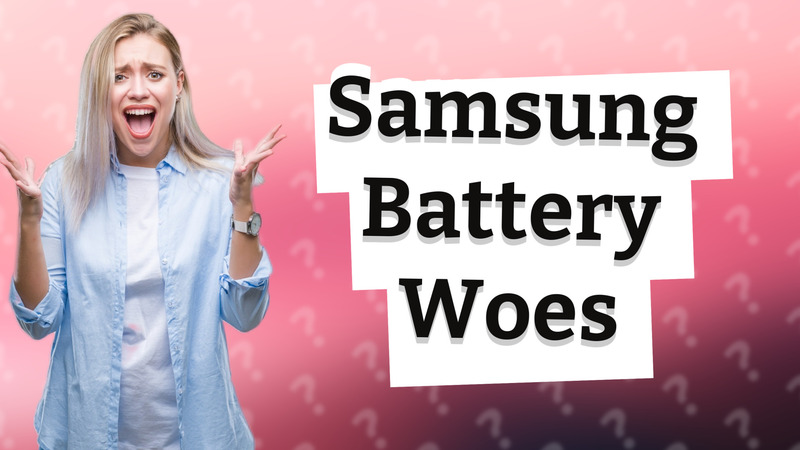
Discover the reasons behind your Samsung battery issues and effective solutions to extend battery life.
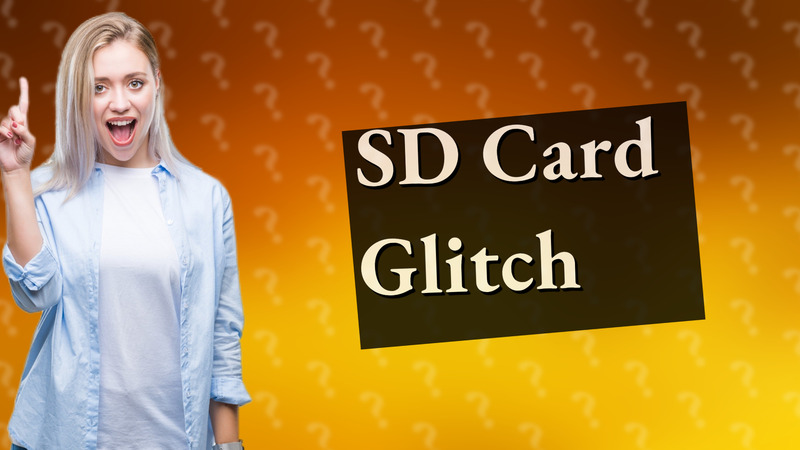
Discover why your micro SD card is not being detected and how to troubleshoot and fix the issue effectively.
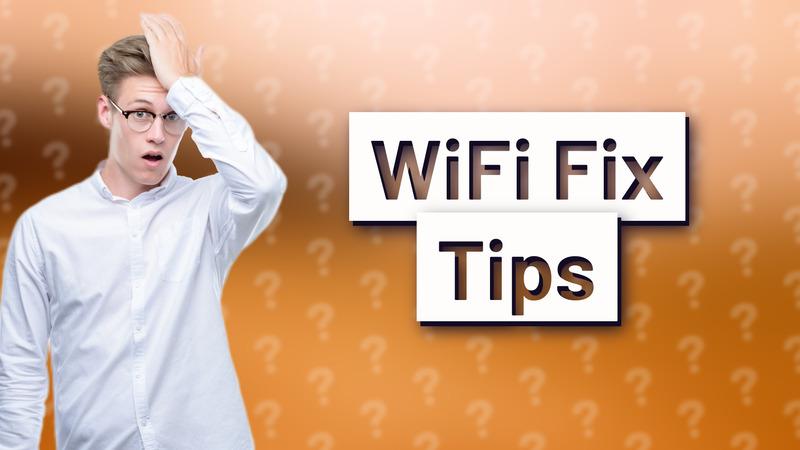
Discover how to fix your 2.4 GHz WiFi not showing up with expert troubleshooting steps.
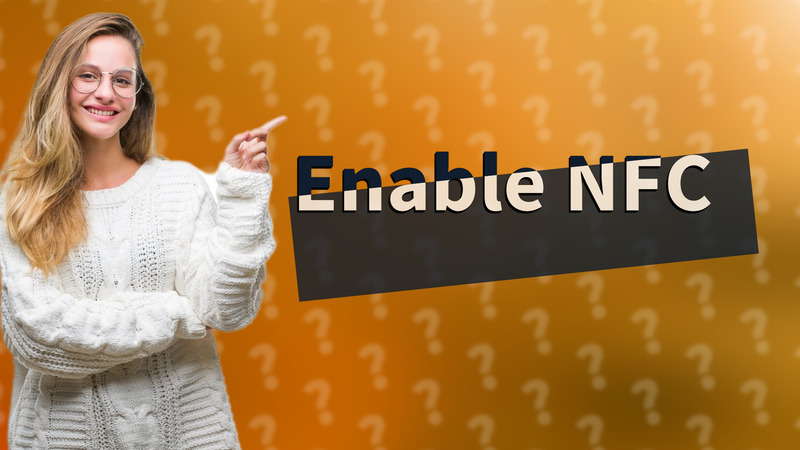
Learn why your phone isn't using NFC and how to enable it quickly in this simple troubleshooting guide.
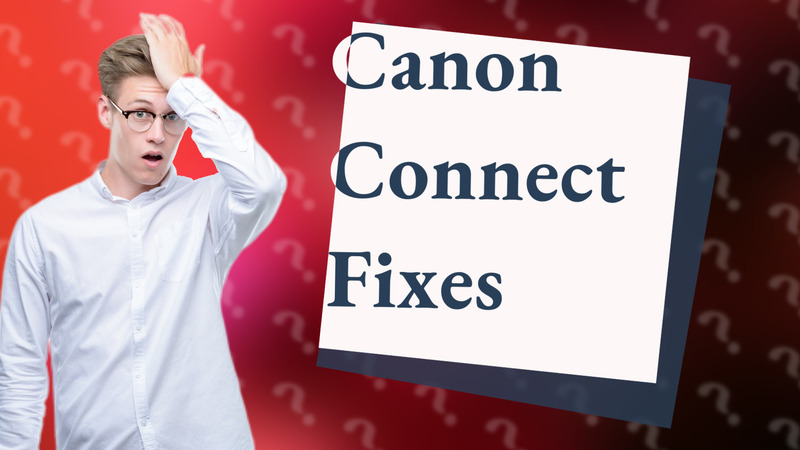
Learn to effortlessly connect your Canon camera with the Canon Camera Connect app in just a few simple steps.
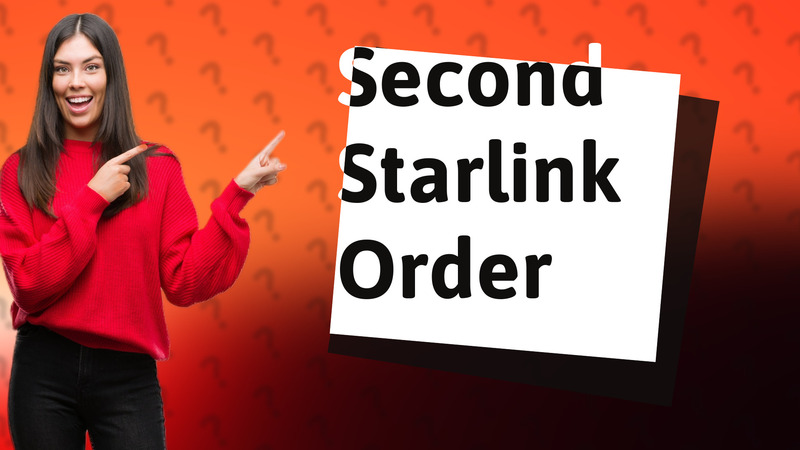
Learn how to easily order a second Starlink connection for better coverage at multiple locations.
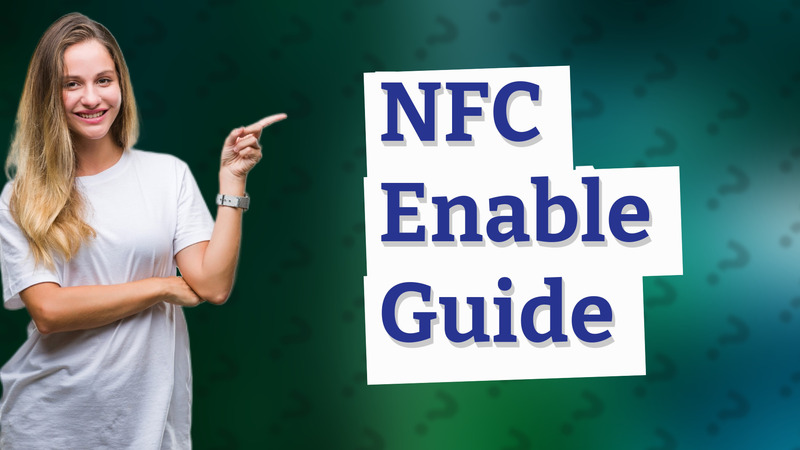
Learn why NFC might be disabled and how to enable it on your device with easy steps.

Learn how to fix your printer’s connectivity issue with your phone quickly and easily.

Learn how to fix Canon camera and phone connectivity issues with simple steps.

Learn why your phone won't connect to your Canon printer and how to resolve common issues quickly in this concise guide.

Learn how to easily check the firmware version on your device using simple command-line instructions.
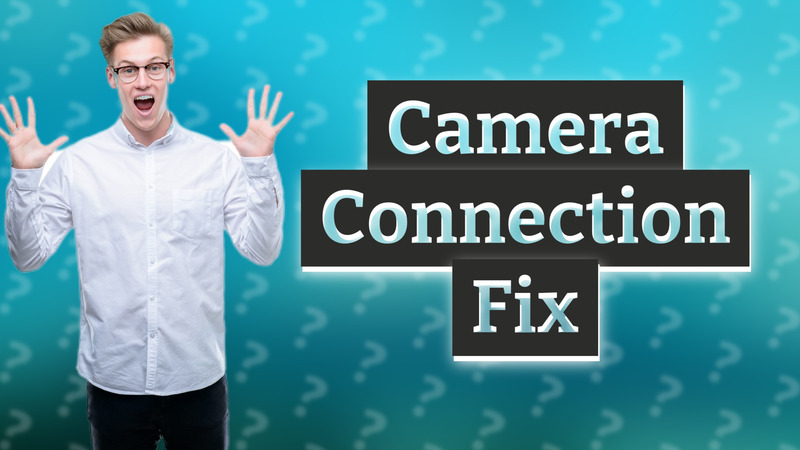
Learn how to resolve Canon camera connection issues with your phone quickly and easily.

Discover common solutions for phone-camera connectivity problems with easy troubleshooting steps.
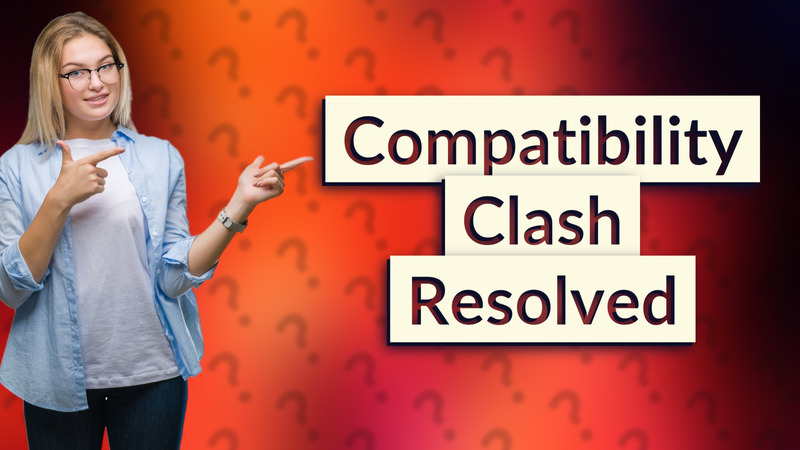
Discover if a Gen 3 Starlink router works with a Gen 2 dish for optimal performance and connectivity.
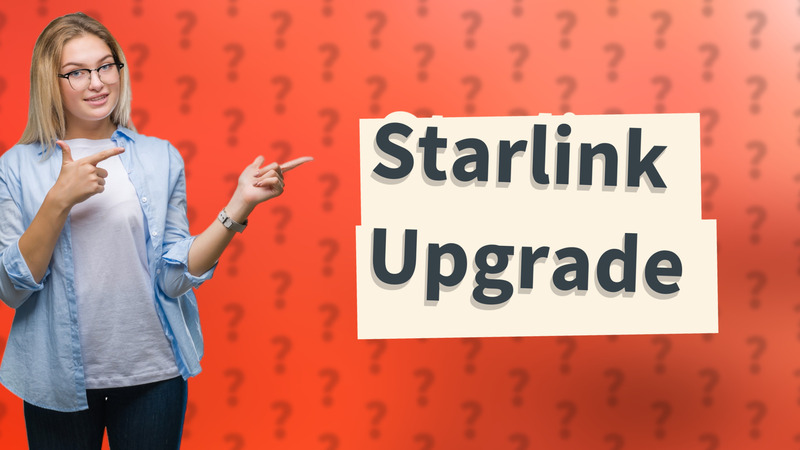
Learn how to easily upgrade your Starlink service for improved speed and additional features.
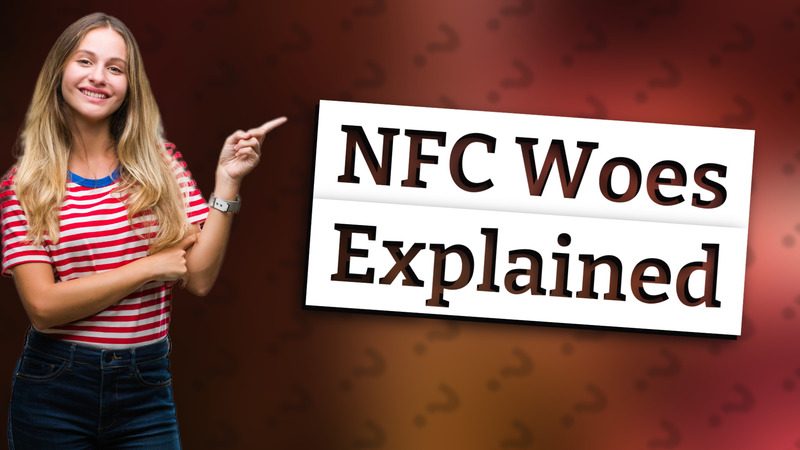
Discover common reasons why your phone won't enable NFC and how to resolve the issue effectively.
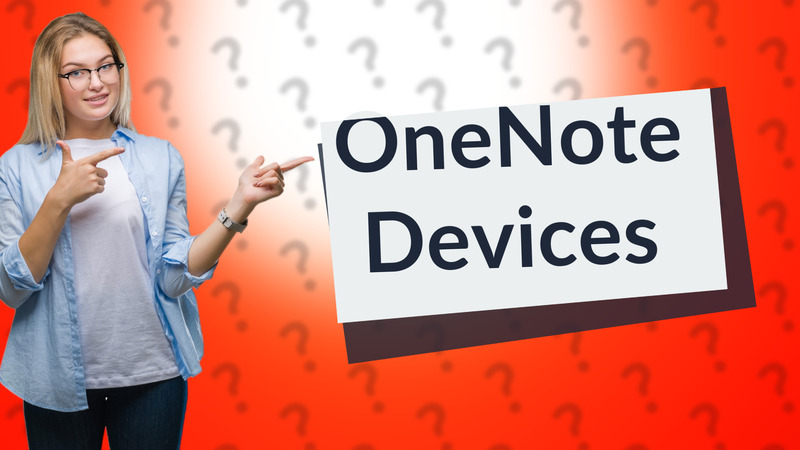
Discover which devices support OneNote, ensuring your notes are accessible on any platform.
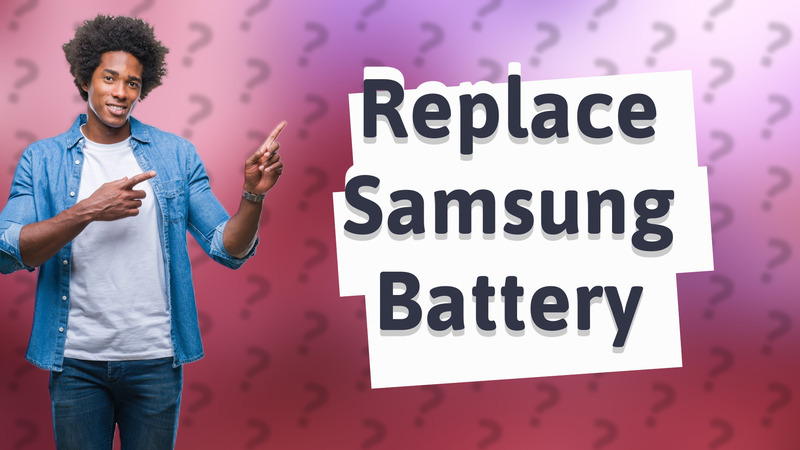
Learn how to replace a Samsung battery properly for both new and old models. Expert tips included!

Learn why Samsung phones are region locked and how to unlock them easily with local SIM cards or customer support!

Learn how to locate and operate the power button on your Samsung Fit 2 smartwatch.
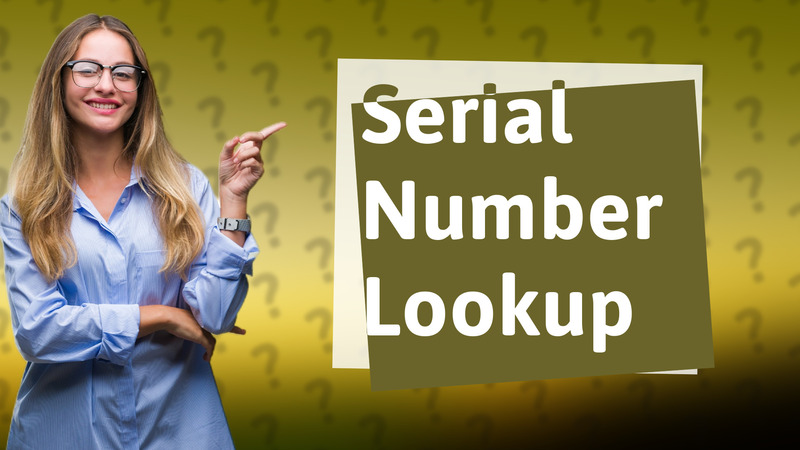
Discover if the IMEI number can help you find your device's serial number and where to look for it.
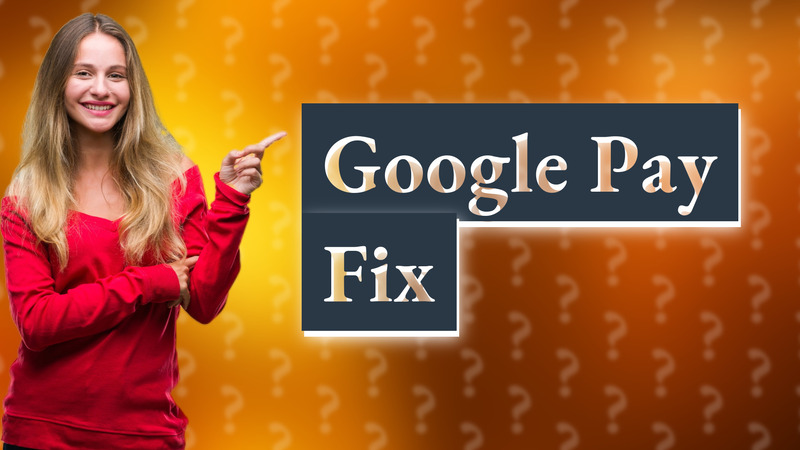
Learn why Google Pay isn't working on your Samsung device and how to fix common issues effectively.
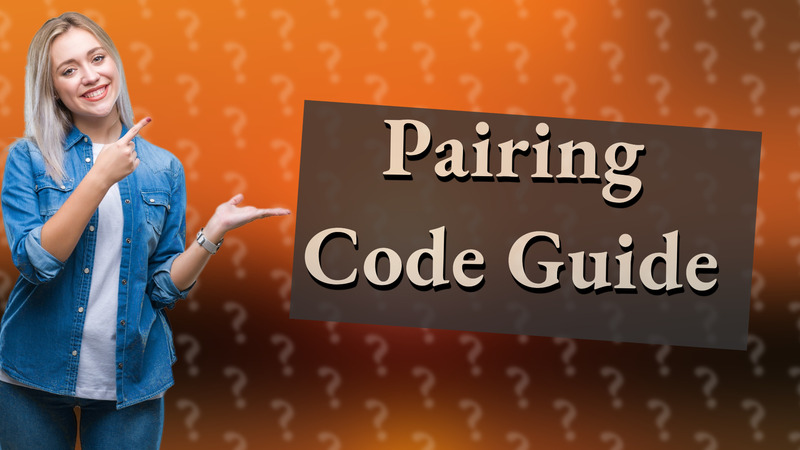
Learn where to find the pairing code for your devices, including smart TVs and more, to ensure successful Bluetooth connections.
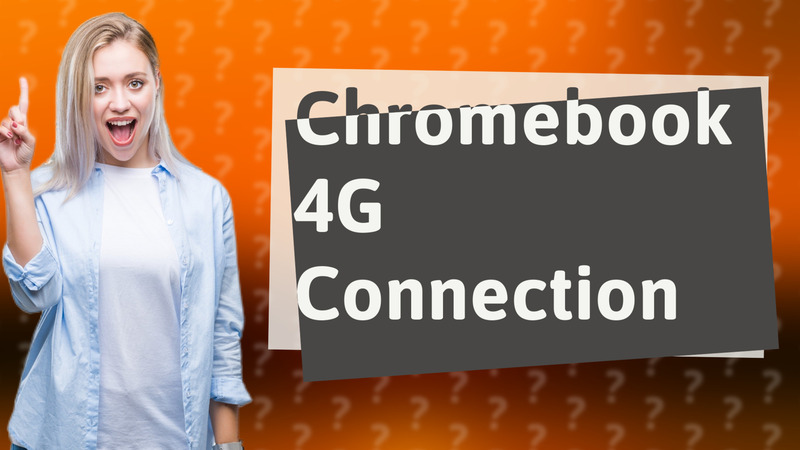
Learn how to easily connect your Chromebook to 4G with our simple step-by-step instructions.
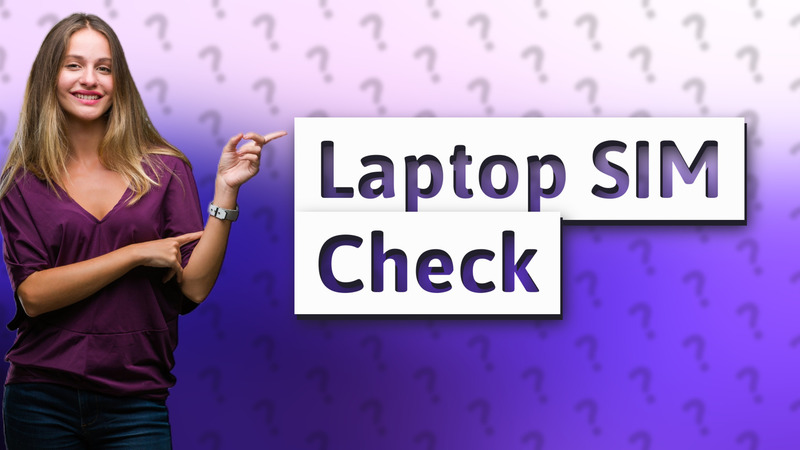
Discover which laptops support SIM cards for internet and how to check for a SIM card slot.
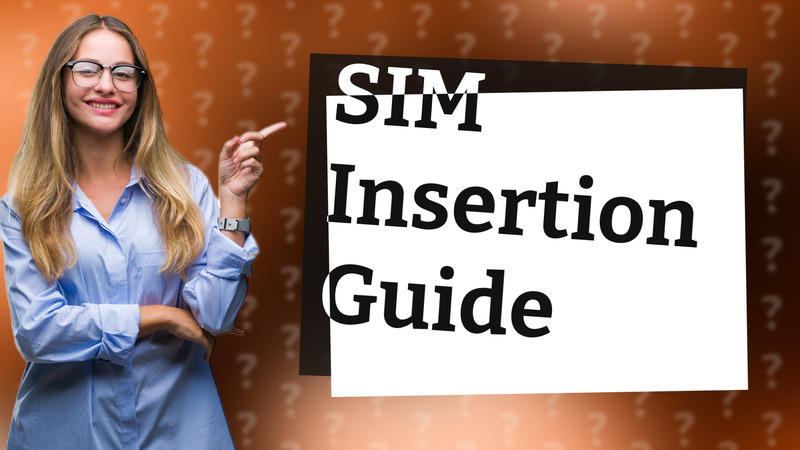
Learn how to easily insert a SIM card into your phone with this quick step-by-step guide.
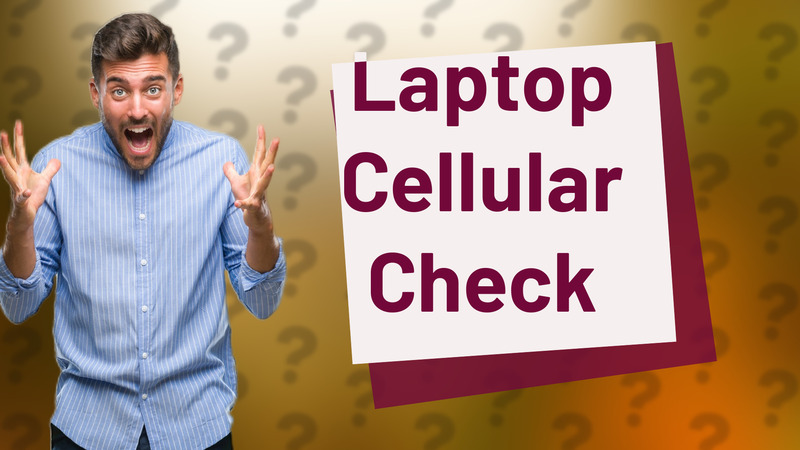
Learn how to determine if your laptop supports cellular connectivity with easy steps.
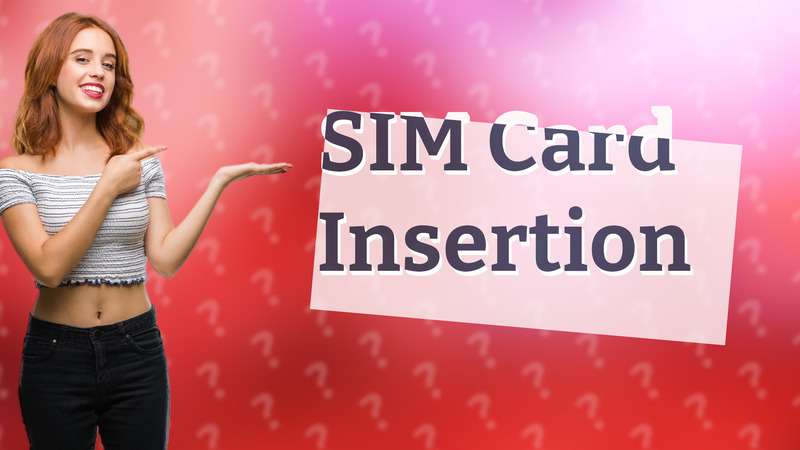
Discover if the Chromebook Go supports SIM cards and learn about alternatives for mobile connectivity.
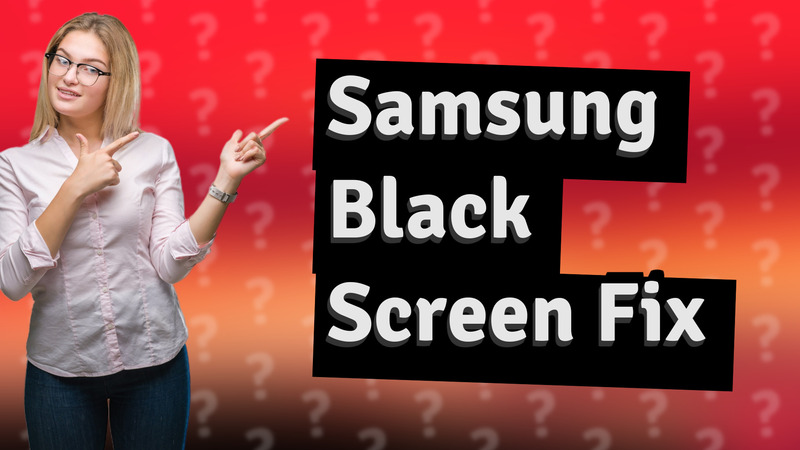
Learn how to troubleshoot and fix your Samsung phone's black screen problems with easy steps.
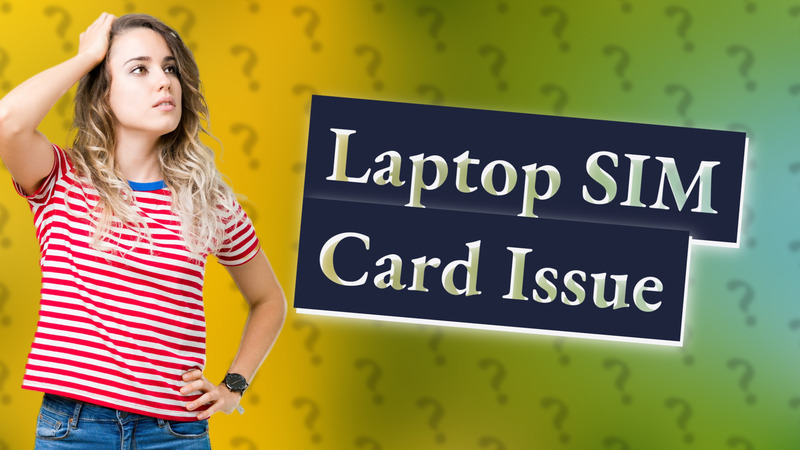
Struggling with your laptop not recognizing the SIM card? Follow these simple troubleshooting steps to resolve the issue quickly.
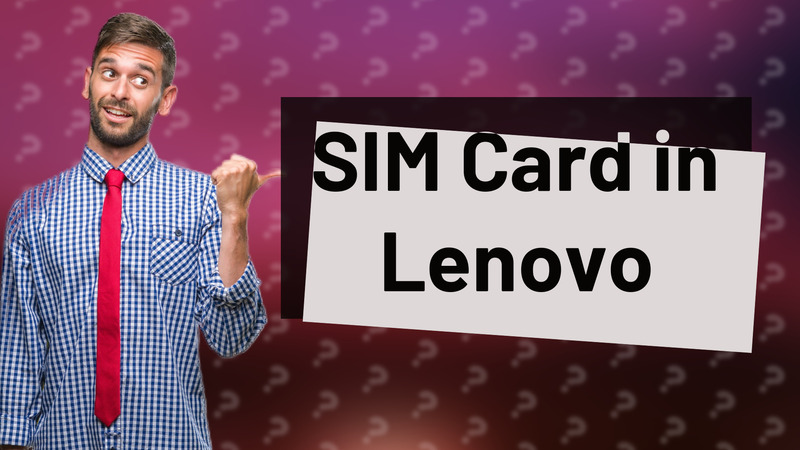
Learn how to install a SIM card in Lenovo laptops with our easy guide. Compatible models include ThinkPad and Yoga series.
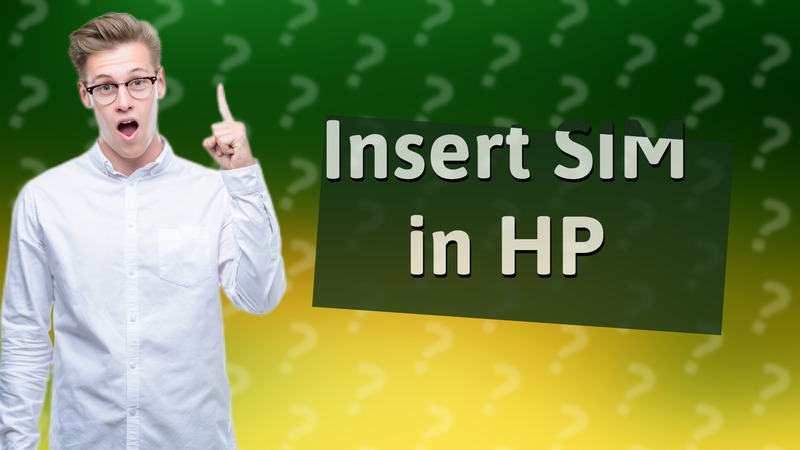
Discover if your HP laptop supports SIM cards and how to insert them for cellular connectivity.
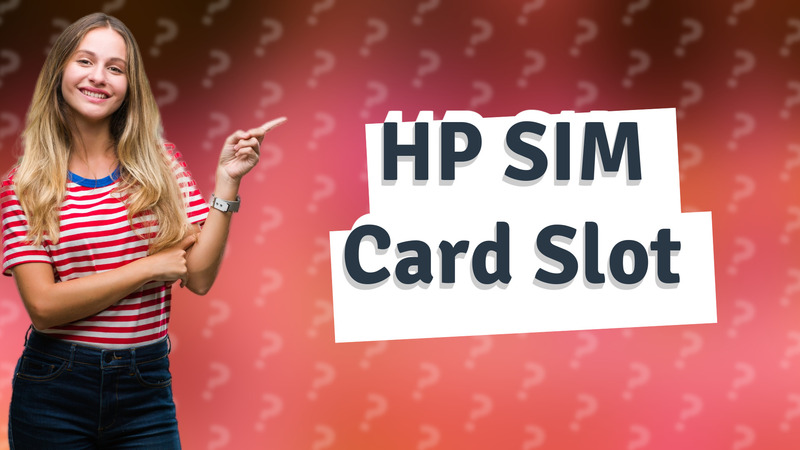
Discover if your HP laptop has a SIM card slot and learn alternative options for mobile connectivity.

Learn how to easily restart your Samsung Smart Tag with simple steps to fix connectivity issues.
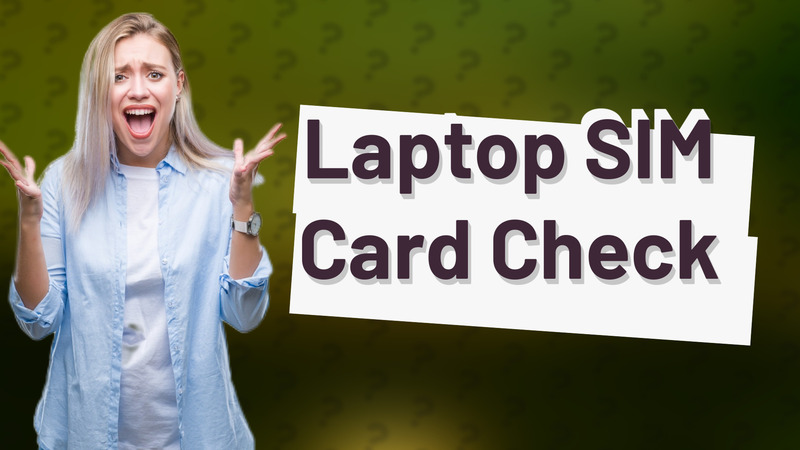
Learn how to find out if your laptop has a SIM card slot with our easy guide.

Learn where to locate the SIM card slot on Dell laptops for mobile broadband access and get helpful tips for your device.
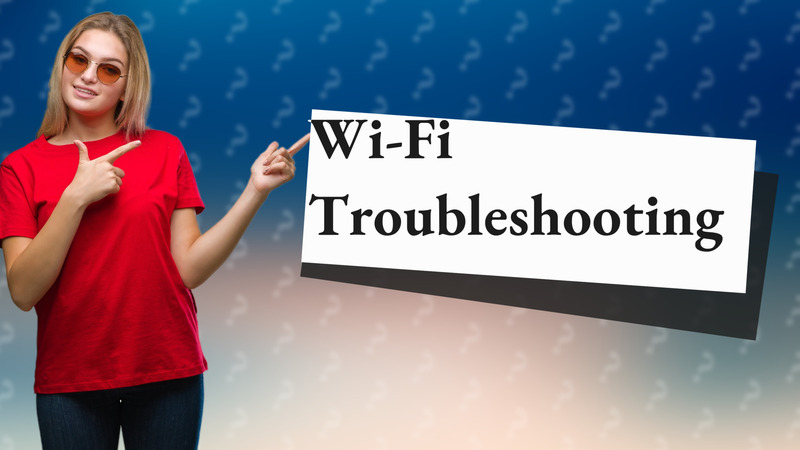
Discover solutions for fixing Wi-Fi issues on your Chromebook with these troubleshooting tips.
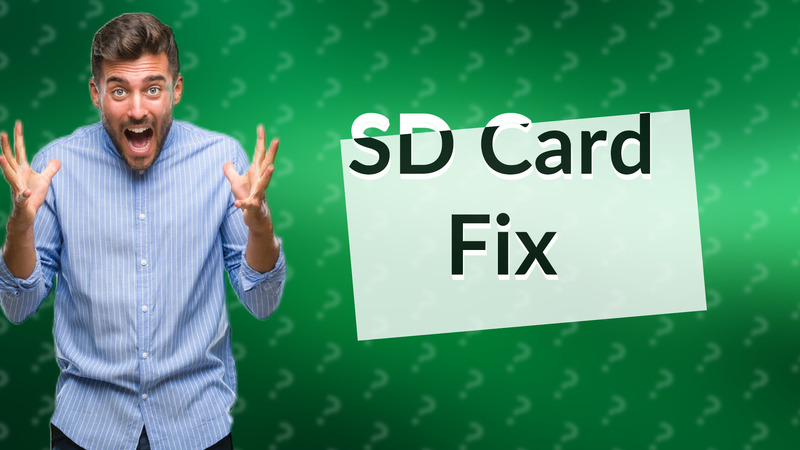
Troubleshoot SD card issues on your Chromebook with these simple steps for a quick resolution.
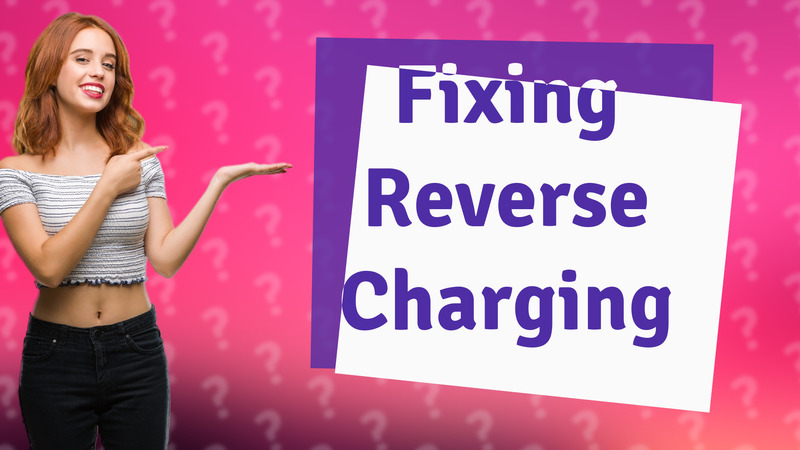
Learn how to troubleshoot reverse wireless charging problems with simple steps and tips.
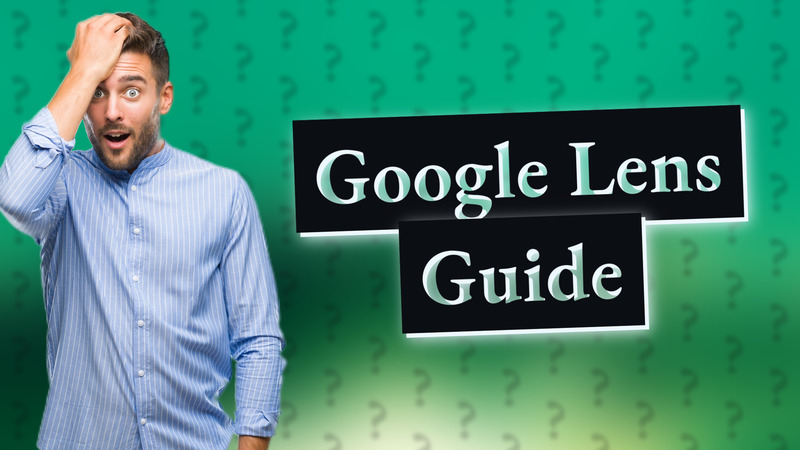
Discover how to locate Google Lens on your phone quickly through Google Photos and Google Assistant.
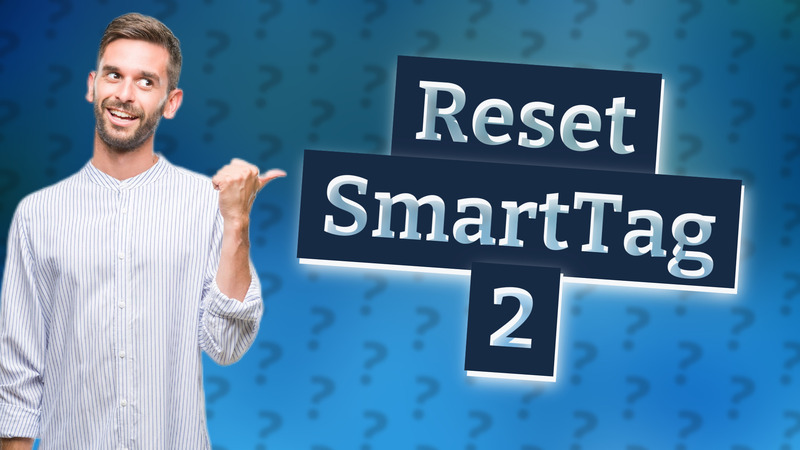
Learn how to easily reset your Samsung SmartTag 2 for a fresh start and connect it to new devices.
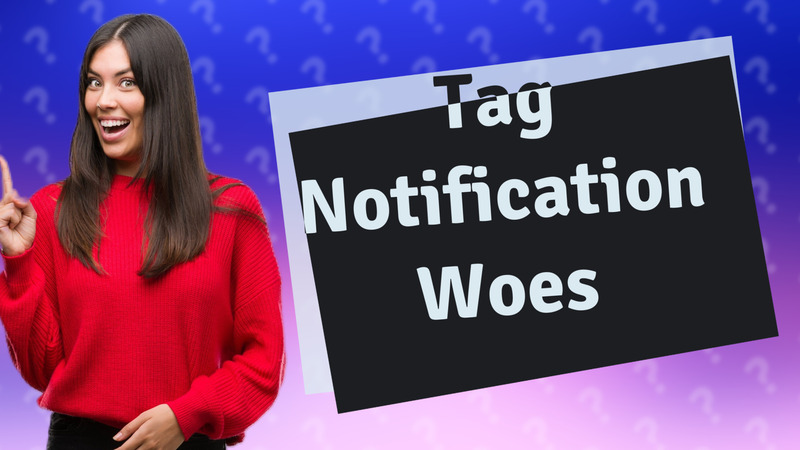
Learn why your Samsung phone displays 'new tags collected' and how to disable NFC notifications.

Learn effective solutions to troubleshoot why your laptop hotspot isn't working.
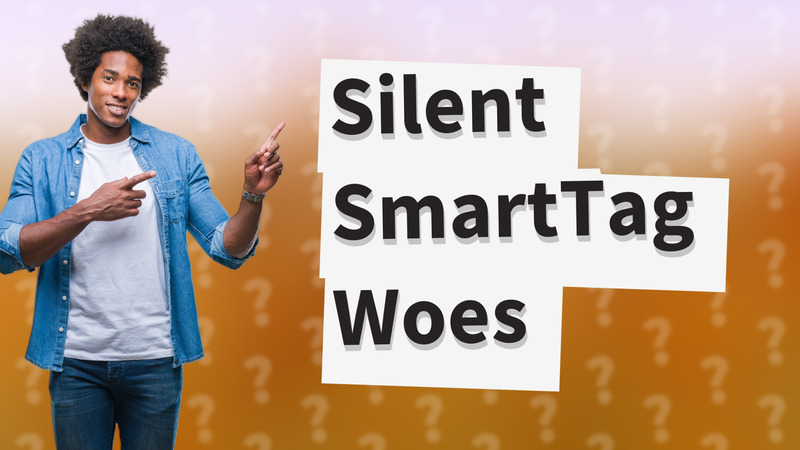
Discover solutions for your Samsung SmartTag not ringing. Learn about battery, connectivity, and software issues.
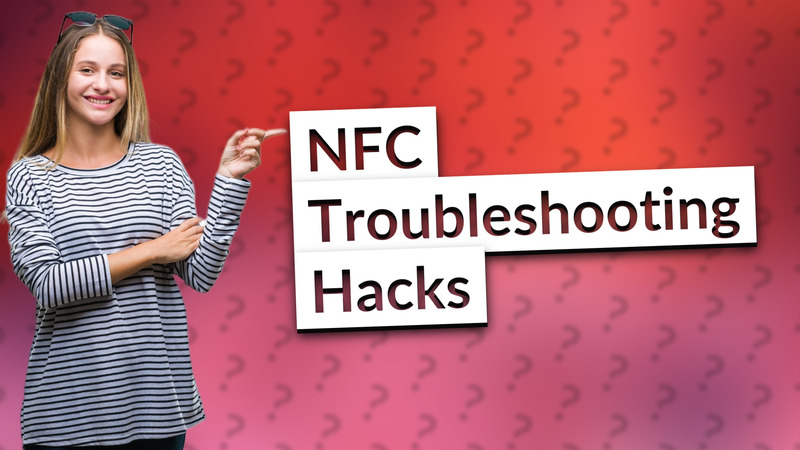
Learn how to troubleshoot NFC detection issues on your phone with our expert tips and solutions.
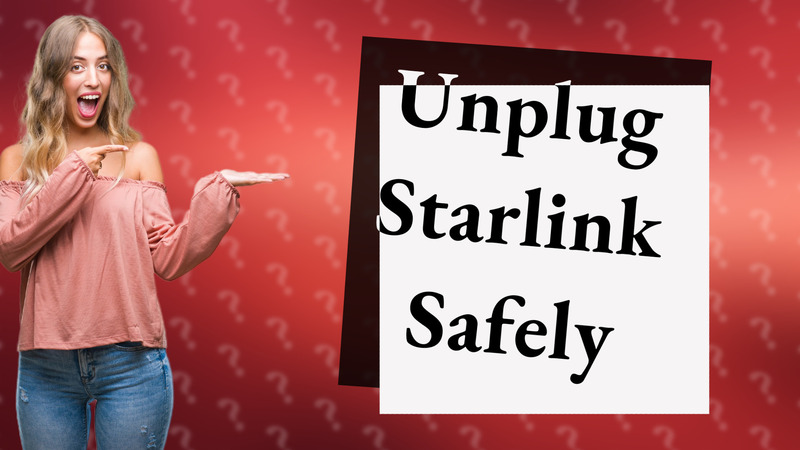
Learn the correct way to unplug your Starlink router for optimal performance and setup.
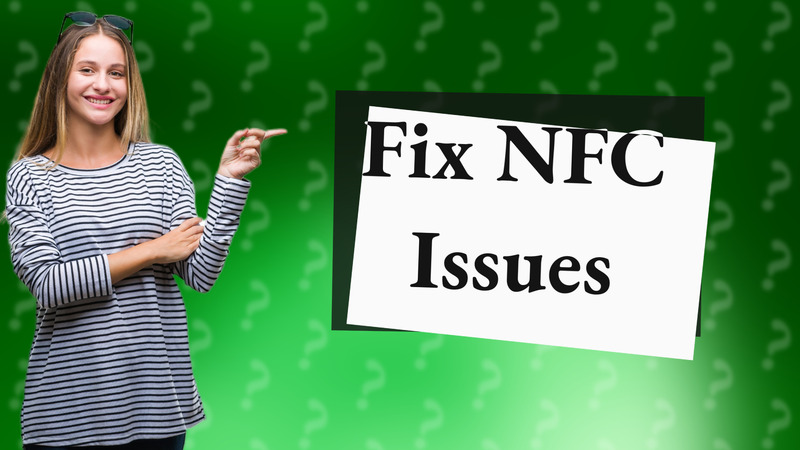
Learn how to resolve the 'No Supported Apps for NFC' error on your device with these simple troubleshooting steps.
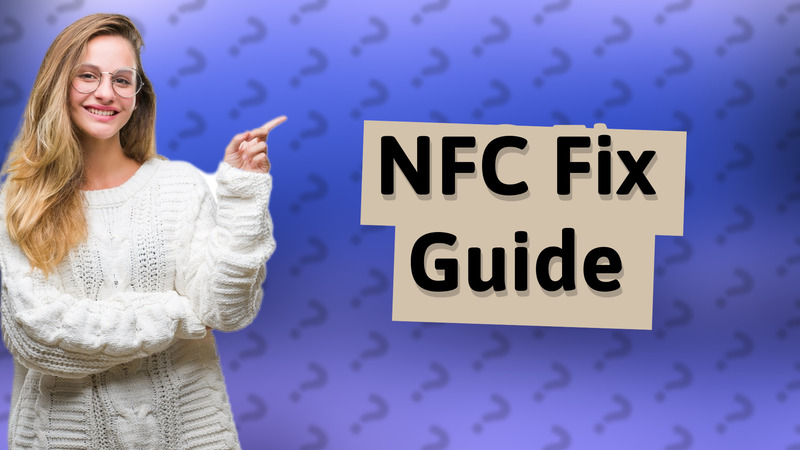
Fix NFC reading issues with simple steps: enable NFC, restart device, check compatibility, and update software.
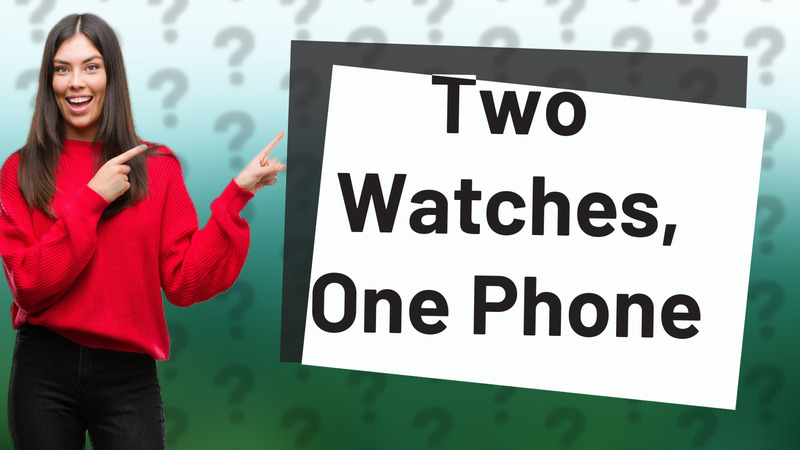
Learn how to easily connect two smartwatches to a single phone with our comprehensive guide.
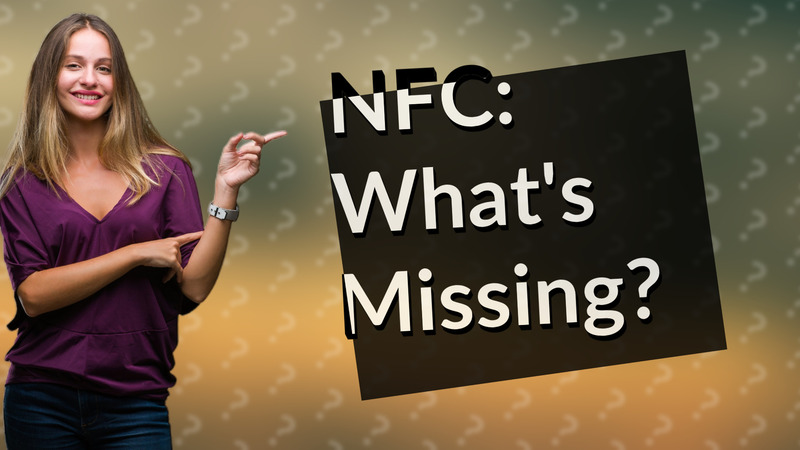
Discover why some phones lack NFC tag readers and learn about alternatives and updates.
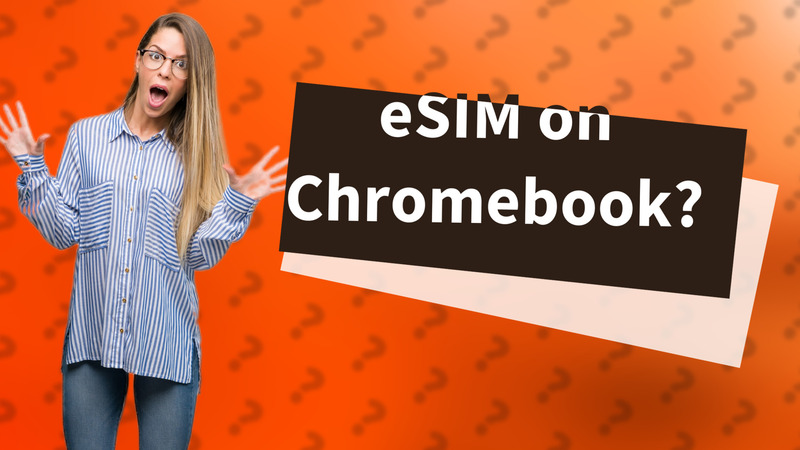
Learn how to determine if your Chromebook has eSIM capabilities to enhance connectivity. Check settings or visit the manufacturer’s site.

Learn how to access and use GPS on your Samsung device with this easy guide.

Find out if your device supports NFC with these simple steps. Learn how to check your settings and user manual.

Learn how to manage your Starlink WiFi's 2.4GHz and 5GHz connections effectively with expert tips.
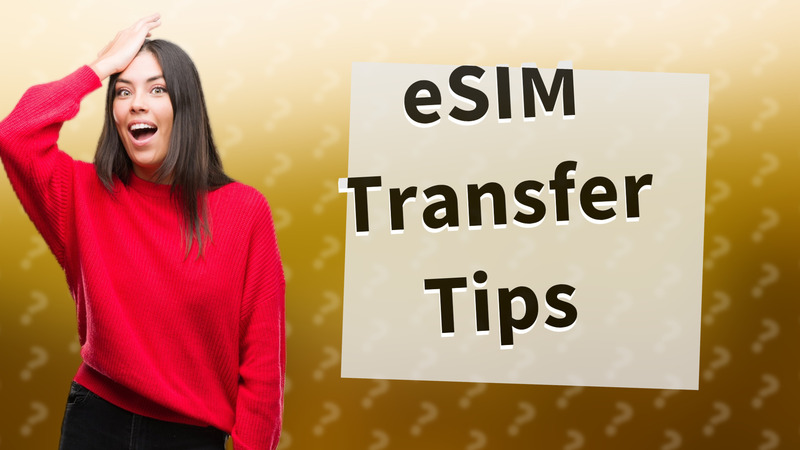
Discover the limits on eSIM transfers, including carrier restrictions and setup tips. Learn more here!
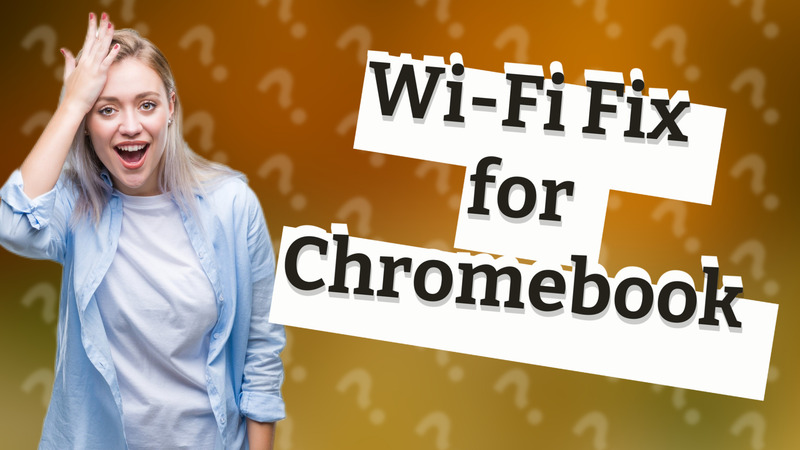
Learn how to troubleshoot your Chromebook's Wi-Fi connection issues with these effective solutions.

Learn how to pair devices on your Samsung phone quickly and effortlessly with our step-by-step guide.
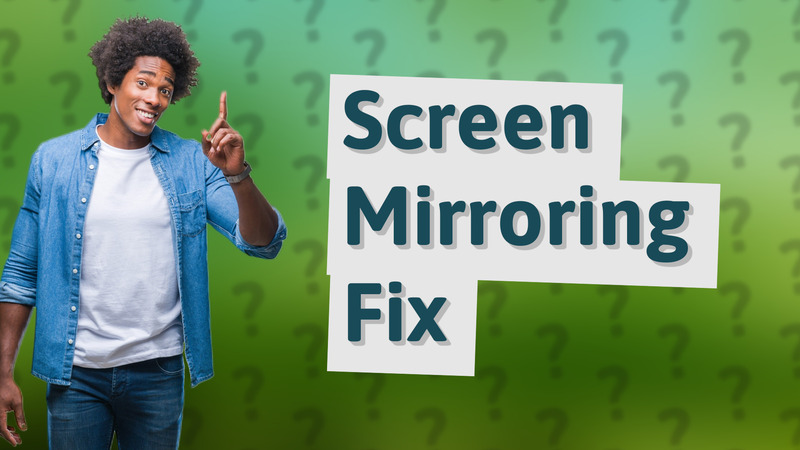
Discover why your phone lacks screen mirroring support and find effective solutions in our quick guide.

Learn how to check if your laptop has SIM card support with these easy steps.

Learn how to easily replace your Starlink router with a compatible third-party option for better performance.

Learn how to seamlessly connect your Galaxy Watch to another phone with a simple reset and pairing process.