
Discover how iPhone and Samsung devices can seamlessly share files, sync data, and enhance compatibility.

Explore Samsung's Galaxy Watch series as top alternatives to Apple's smartwatches with advanced features and compatibility.

Discover which Samsung Galaxy smartphones are compatible with SmartTag for seamless tracking.
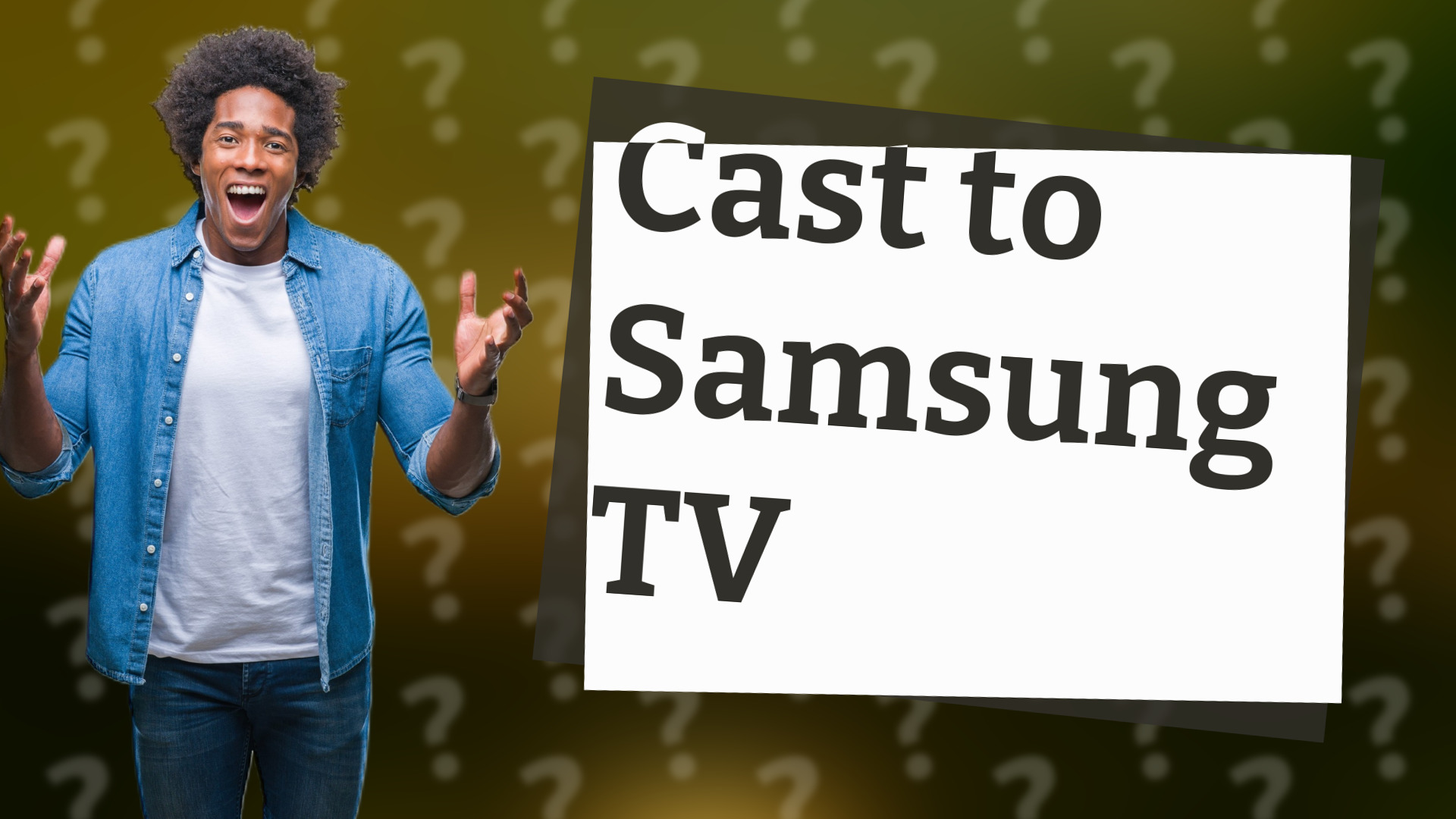
Learn how to easily cast to your Samsung TV from your smartphone or tablet with this quick guide.

Discover the effective range of Samsung Smart Tags and how to leverage the Galaxy Find Network for tracking your items.
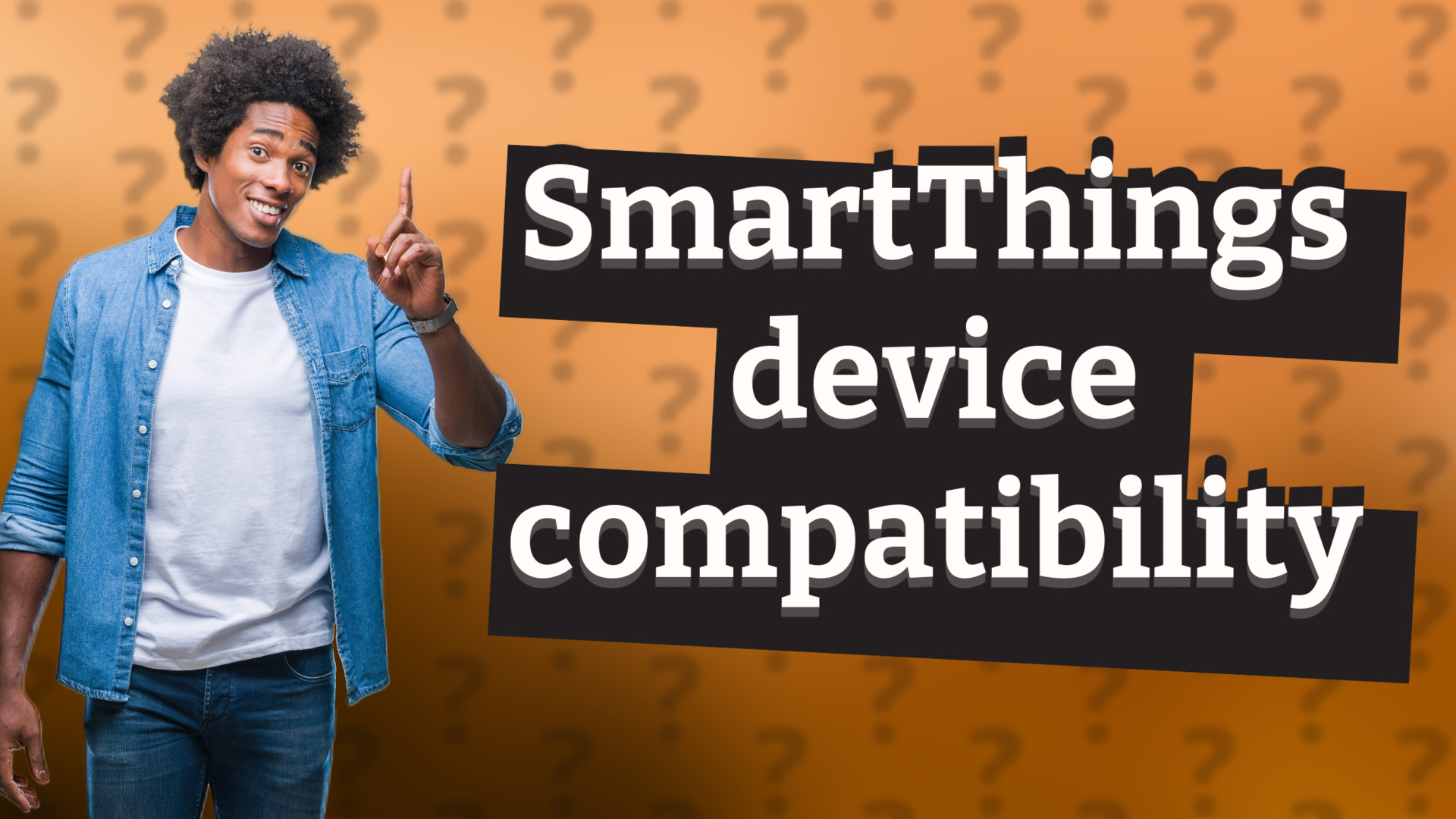
Discover the range of devices you can connect to SmartThings for an integrated smart home experience.

Discover if Apple and Samsung mobile devices can share a SIM card and what you need to know about network compatibility.

Discover which devices are compatible with Samsung SmartTag for seamless tracking. Learn about required features for optimal performance.

Discover if the SmartThings app is compatible with devices beyond Samsung smartphones.

Discover the tracking range of SmartTag 2 and how it utilizes advanced connectivity features for effective device location.

Discover if Samsung devices can work with Apple AirTags and exploring alternatives like Samsung Galaxy SmartTag.
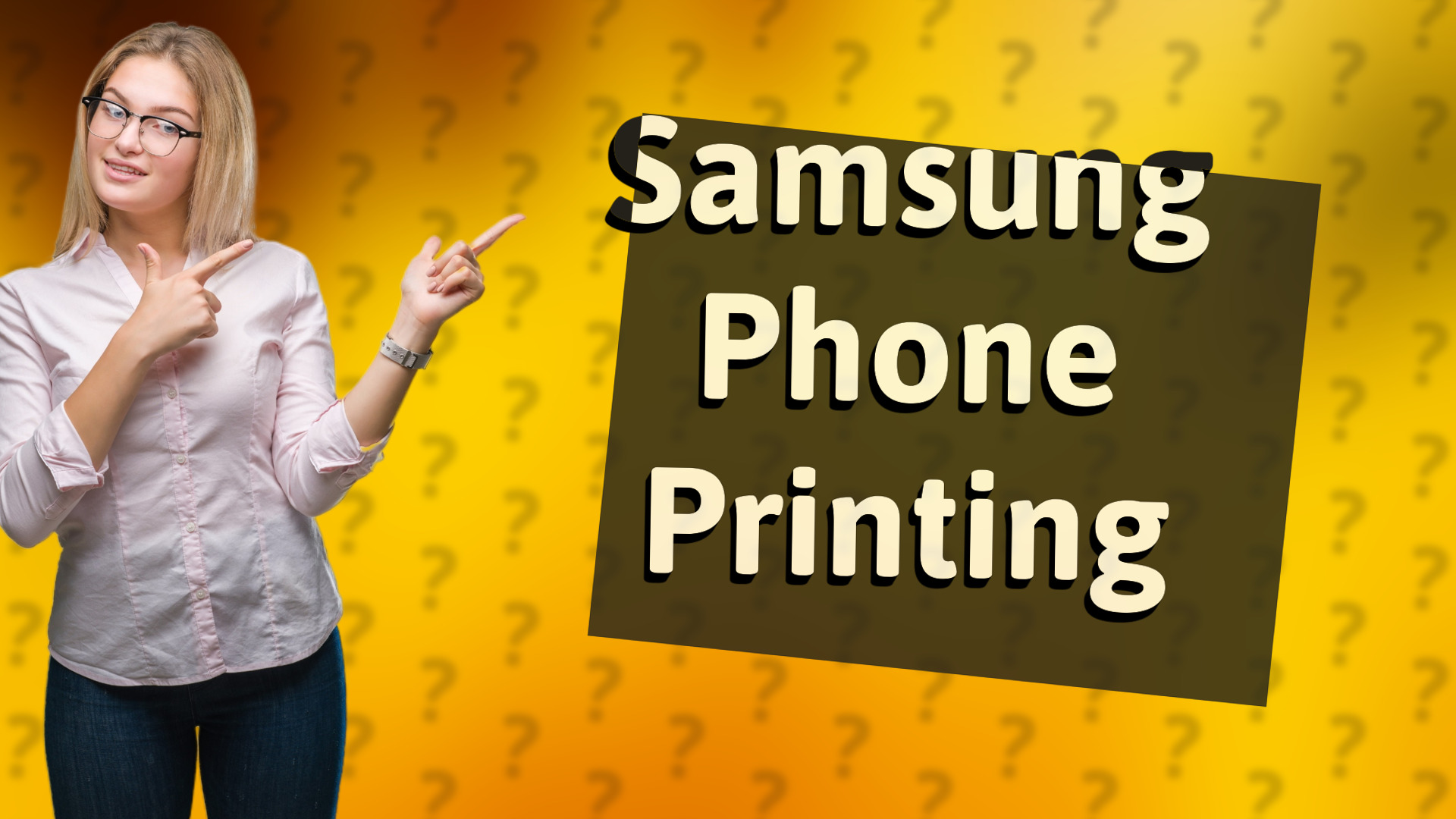
Learn how to print directly from your Samsung phone with our easy, step-by-step guide. Perfect for printing documents and photos!
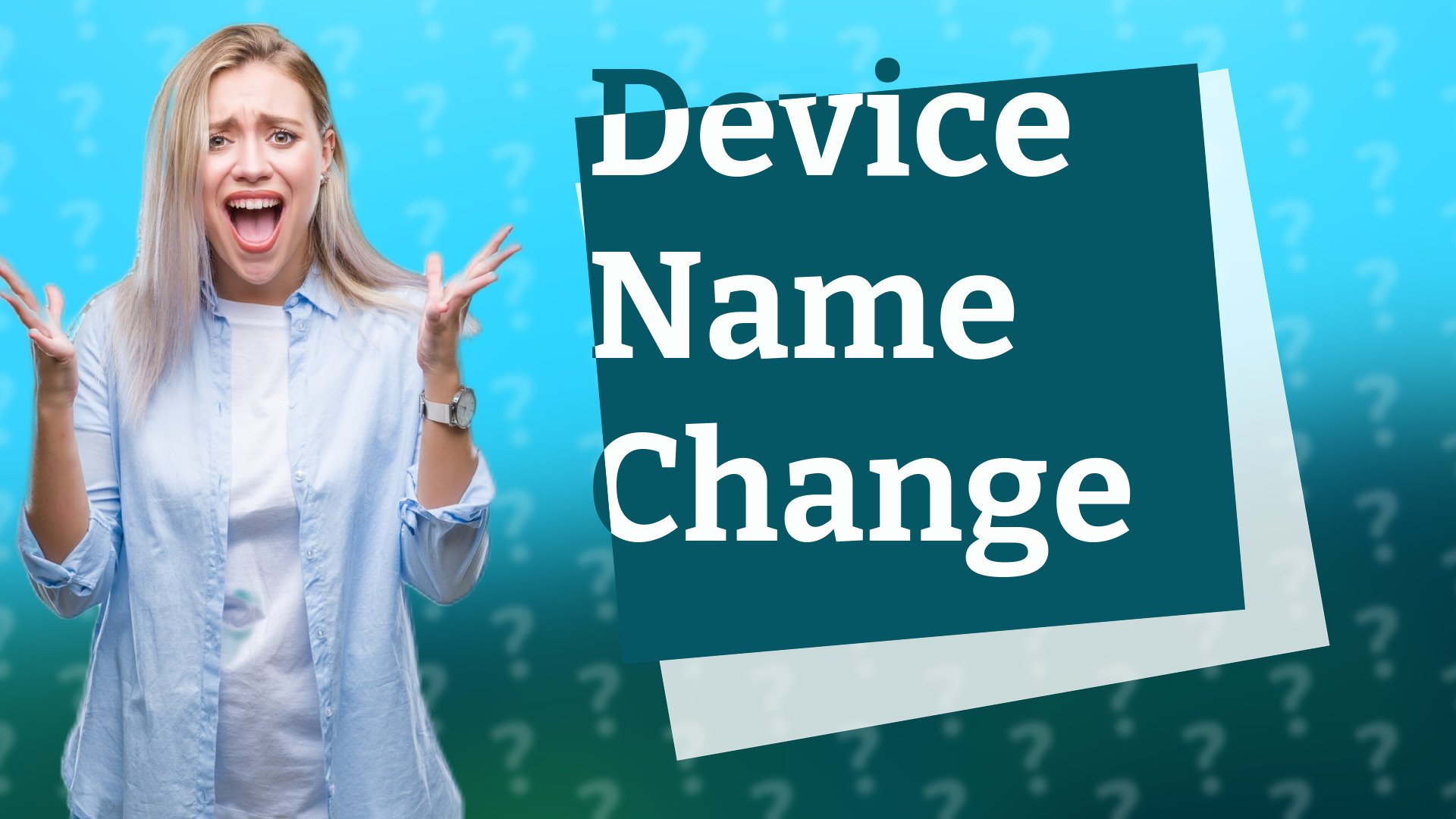
Learn how to quickly change the device name on your Samsung phone with our simple step-by-step guide.

Learn how to use a Samsung SmartTag to track your luggage efficiently and ensure its safety while traveling.
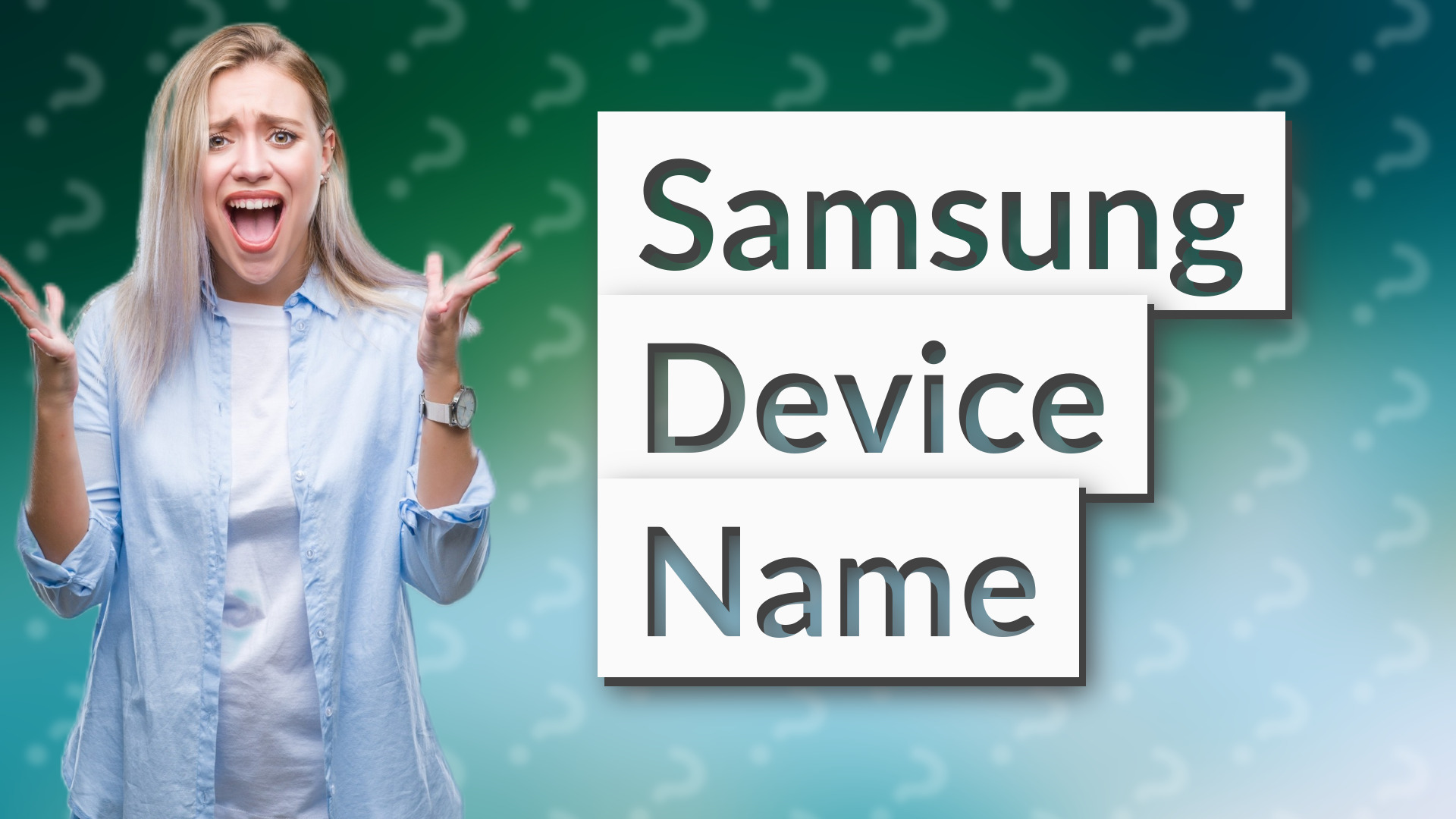
Learn to quickly change your Samsung device name in a few simple steps for better identification.
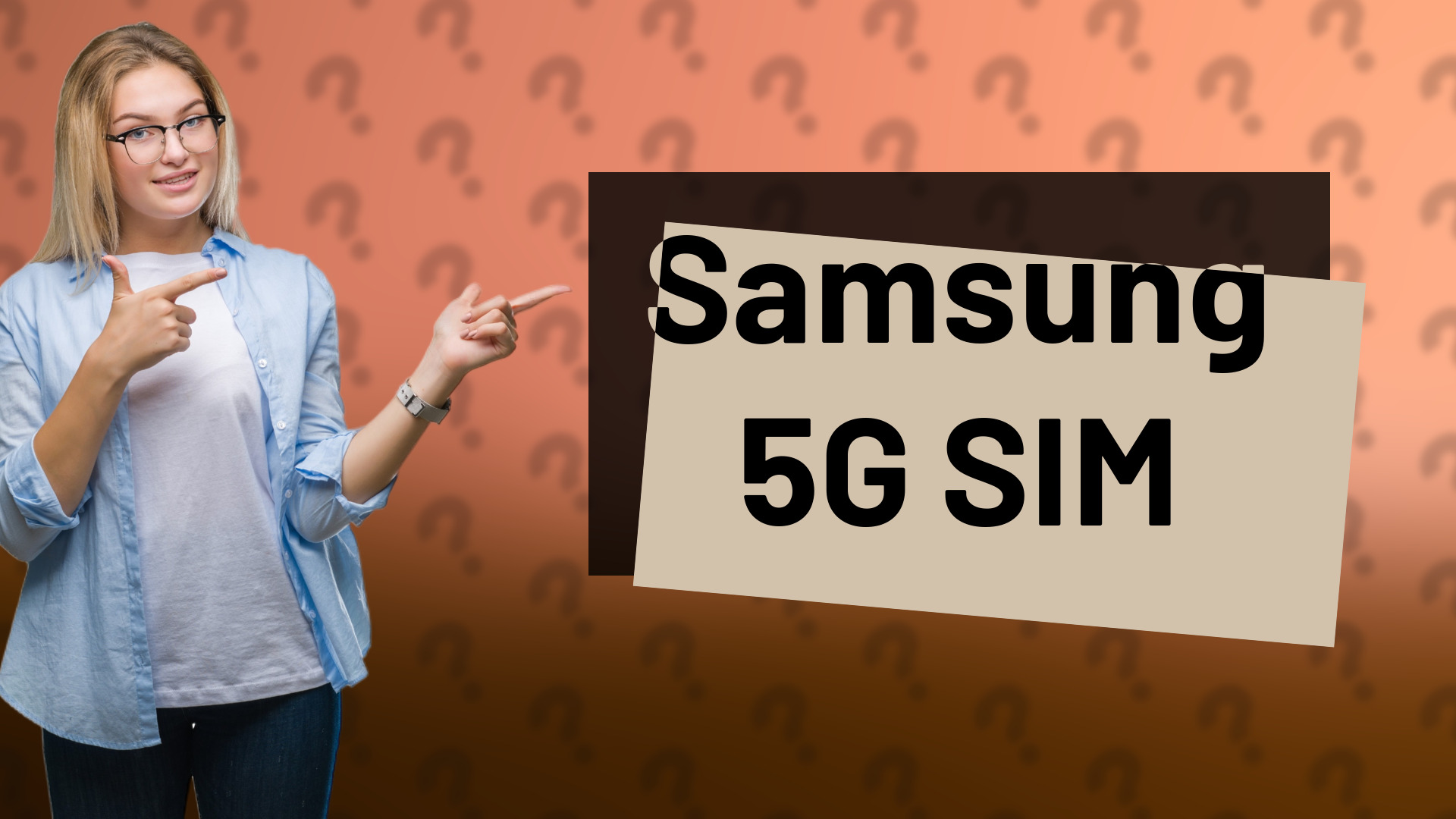
Learn how to determine if your Samsung SIM card supports 5G compatibility with our simple guide.
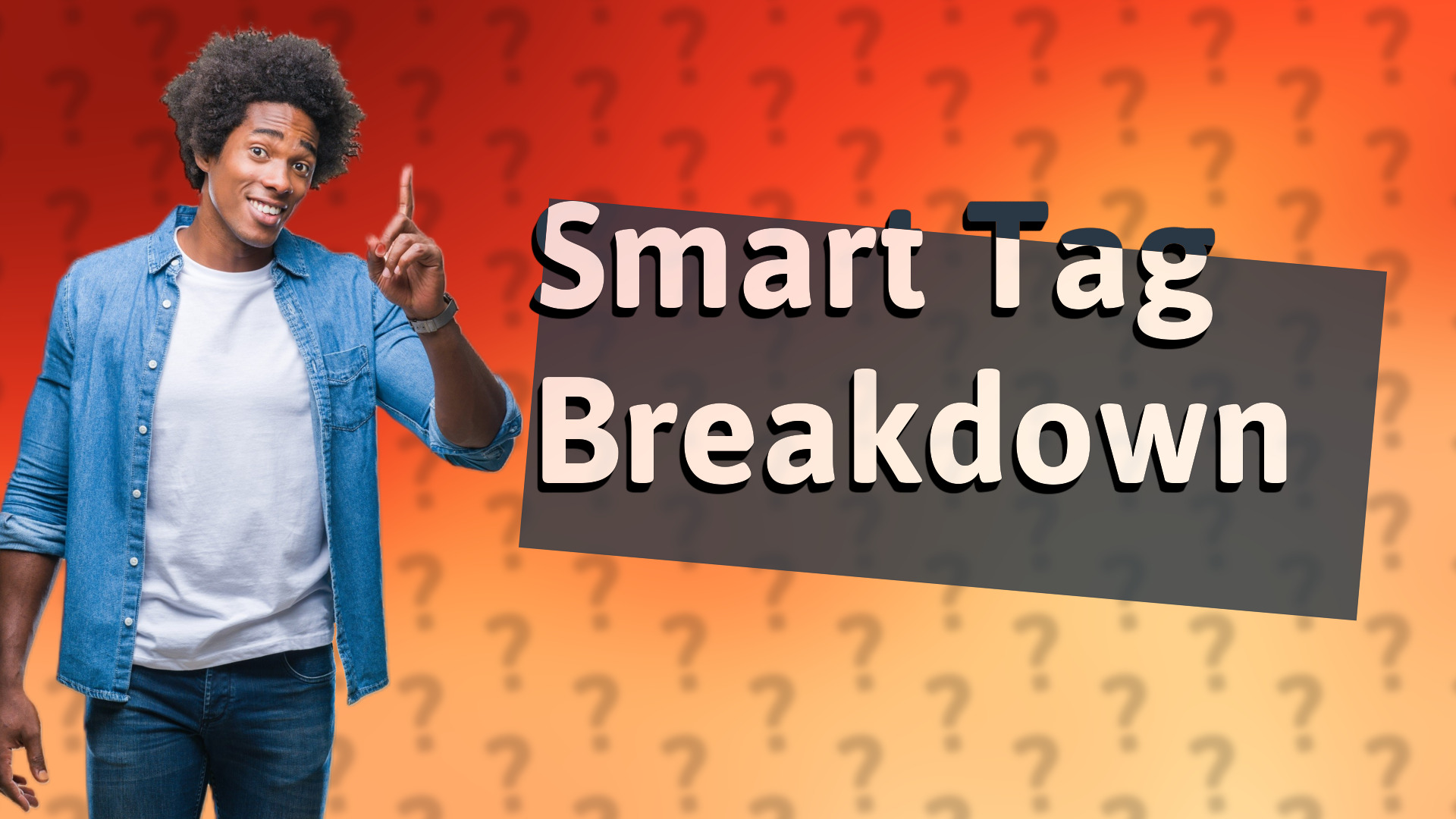
Explore Samsung Smart Tag limitations, including battery life, range, and usage conditions. Learn before you buy!
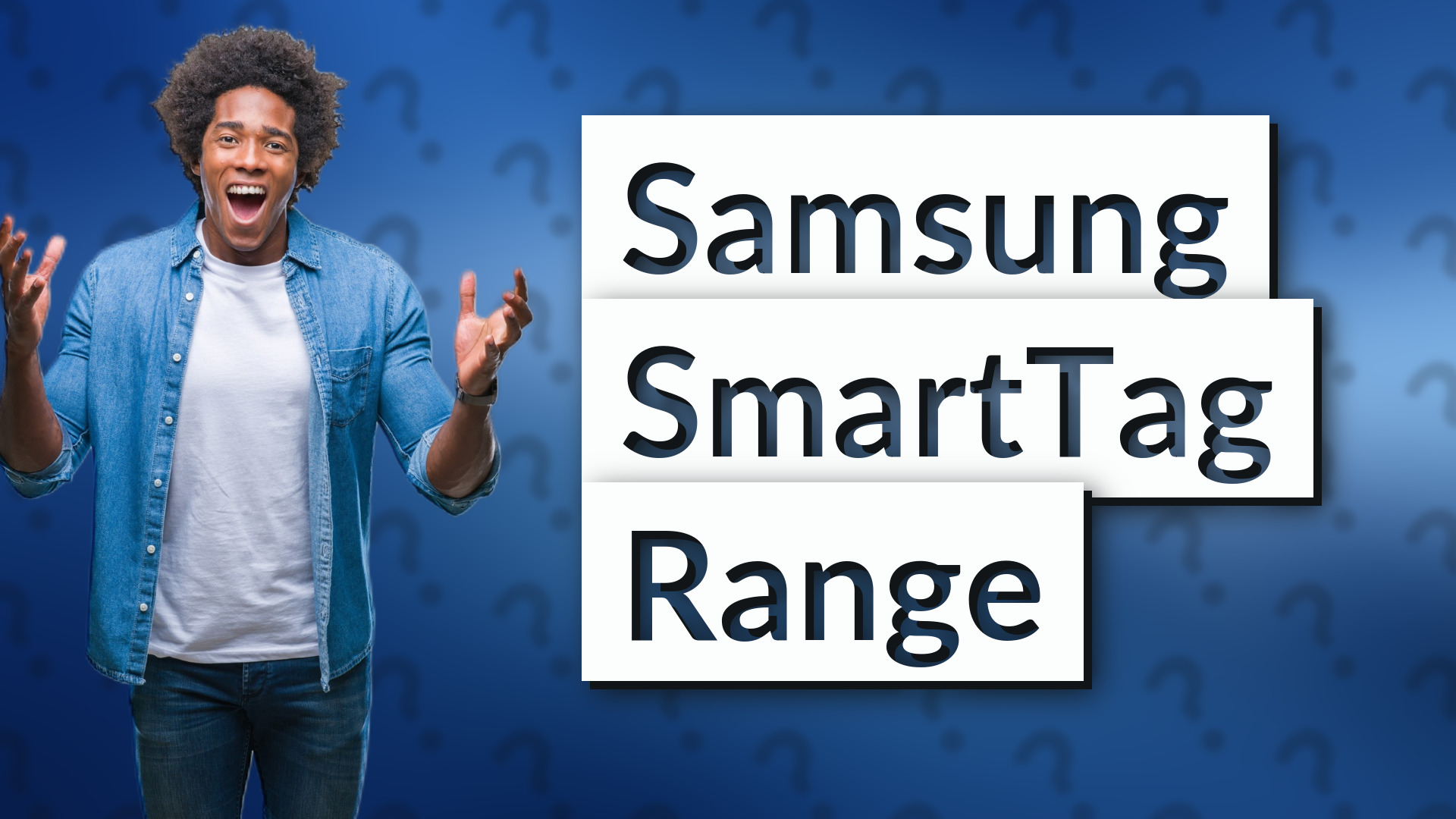
Discover the range of Samsung Smart Tag and how it can help you track your items effectively within your home and yard.
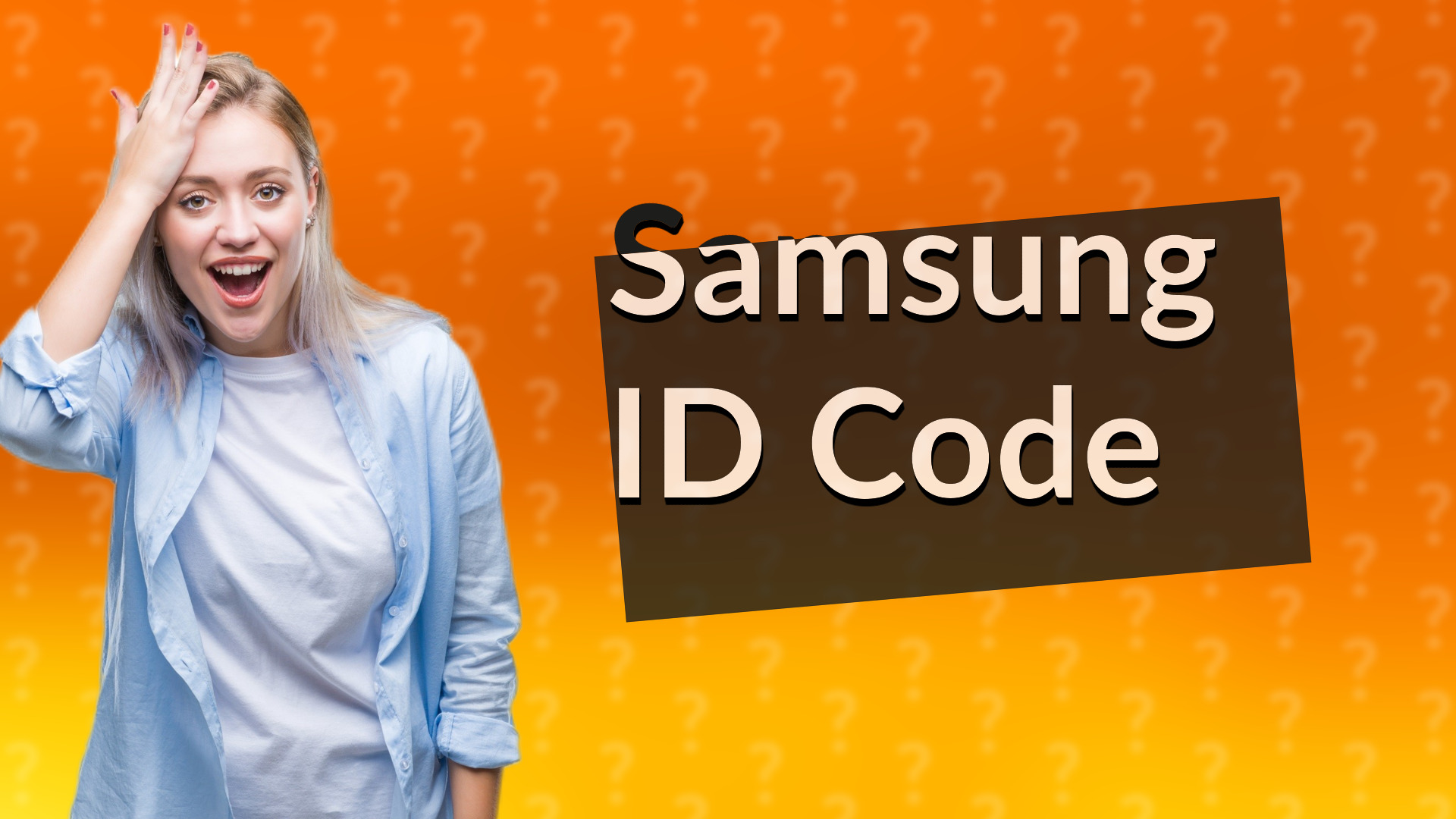
Learn what Samsung Device ID is and how to locate it. Essential for tracking and services!

Discover how SmartThings works with a variety of devices beyond Samsung for a smart home setup.

Explore the differences between SmartTag and AirTag to find the best tracking solution for your device ecosystem.
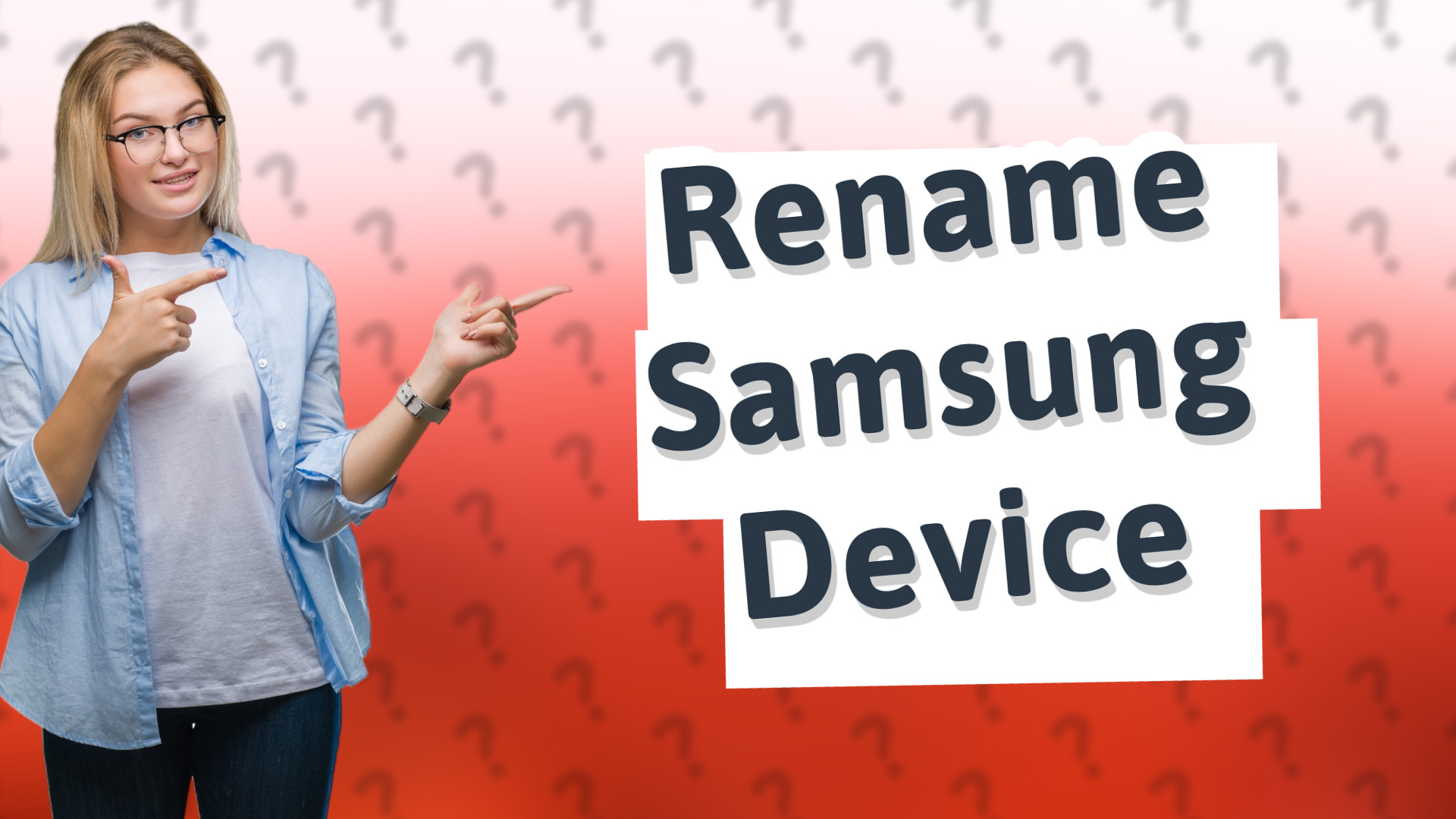
Learn how to easily rename your Samsung device in just a few steps. Make your device easily recognizable today!

Learn about Samsung's Nearby Share, a feature perfect for secure file sharing between devices.

Discover the compatibility of Samsung SmartTag with non-Samsung phones and alternative tracking options.

Learn how to effortlessly switch between your Samsung devices using the Smart Switch app. Follow our guide for a smooth data transfer process.

Discover if you can connect a Samsung SmartTag to more than one phone and how to manage your connections effectively.

Discover which phones work with Samsung SmartTag for easy tracking and find out how to set it up correctly.
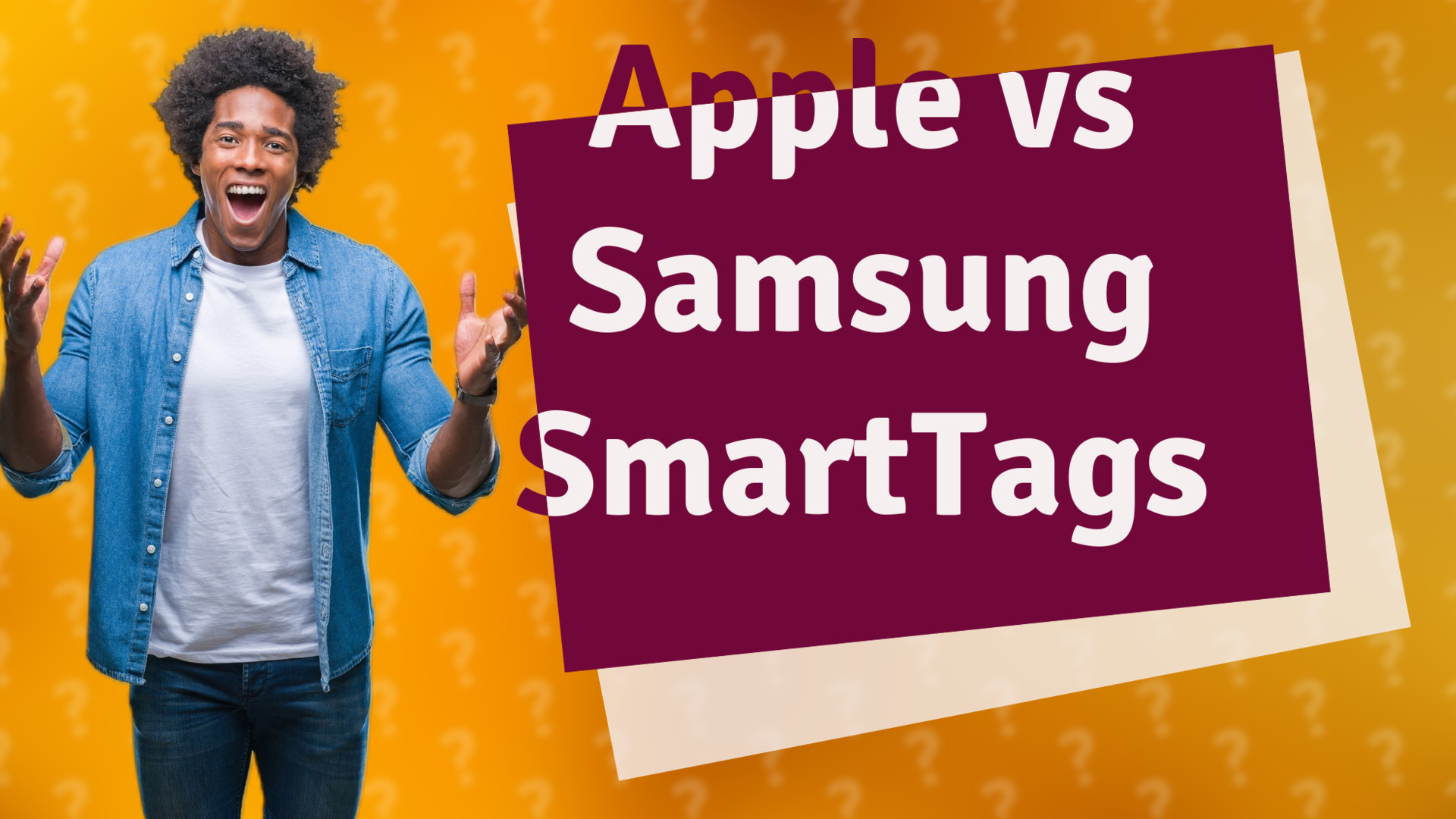
Learn if Apple devices can detect Samsung SmartTags and discover the compatibility between these two systems.
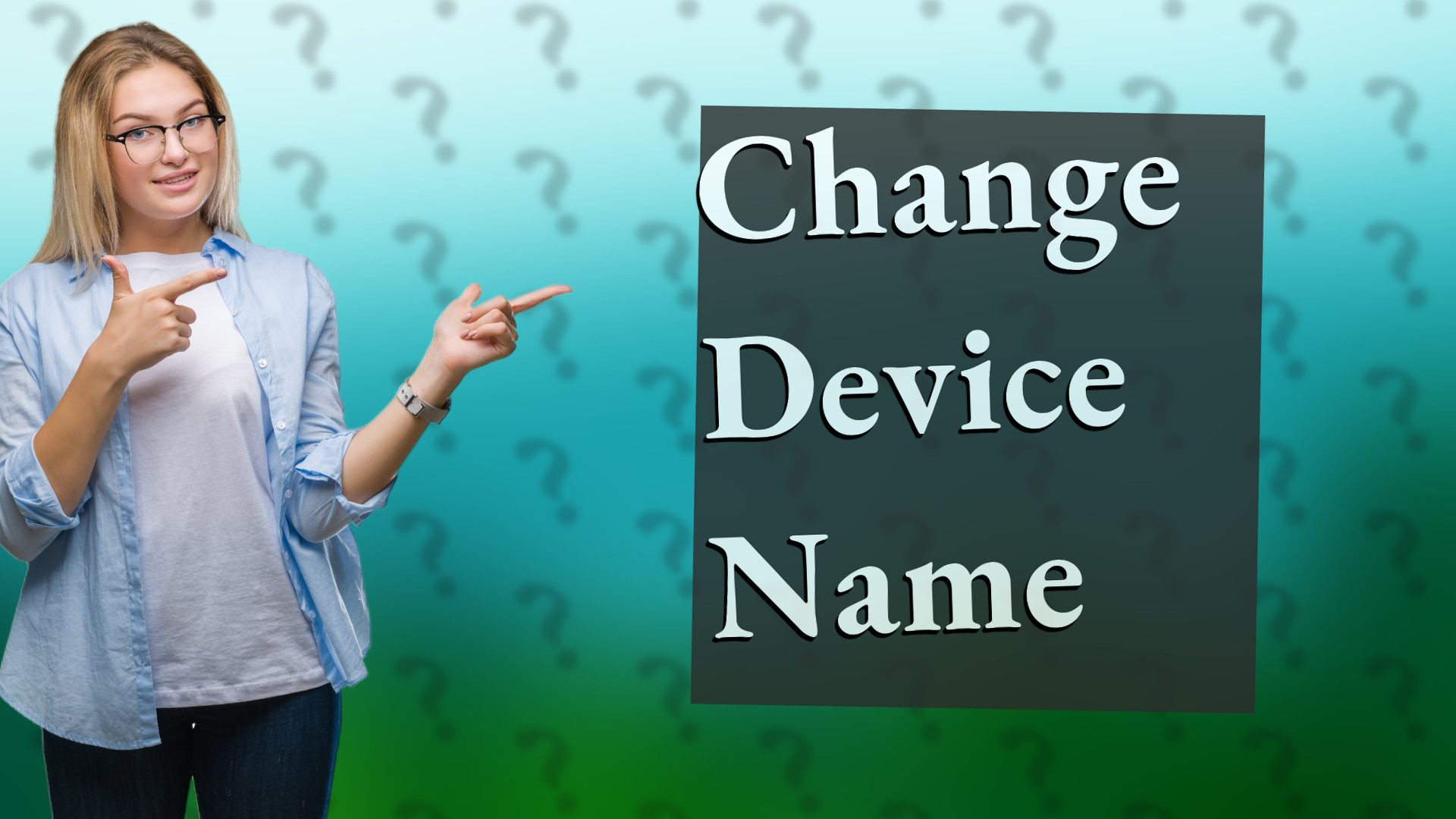
Learn how to easily change the name of your Samsung device for better identification in Bluetooth and network settings.

Learn how to efficiently track your Samsung SmartTag using the SmartThings app.

Learn if Samsung SmartTags can function with non-Samsung phones and how to maximize their tracking capabilities.
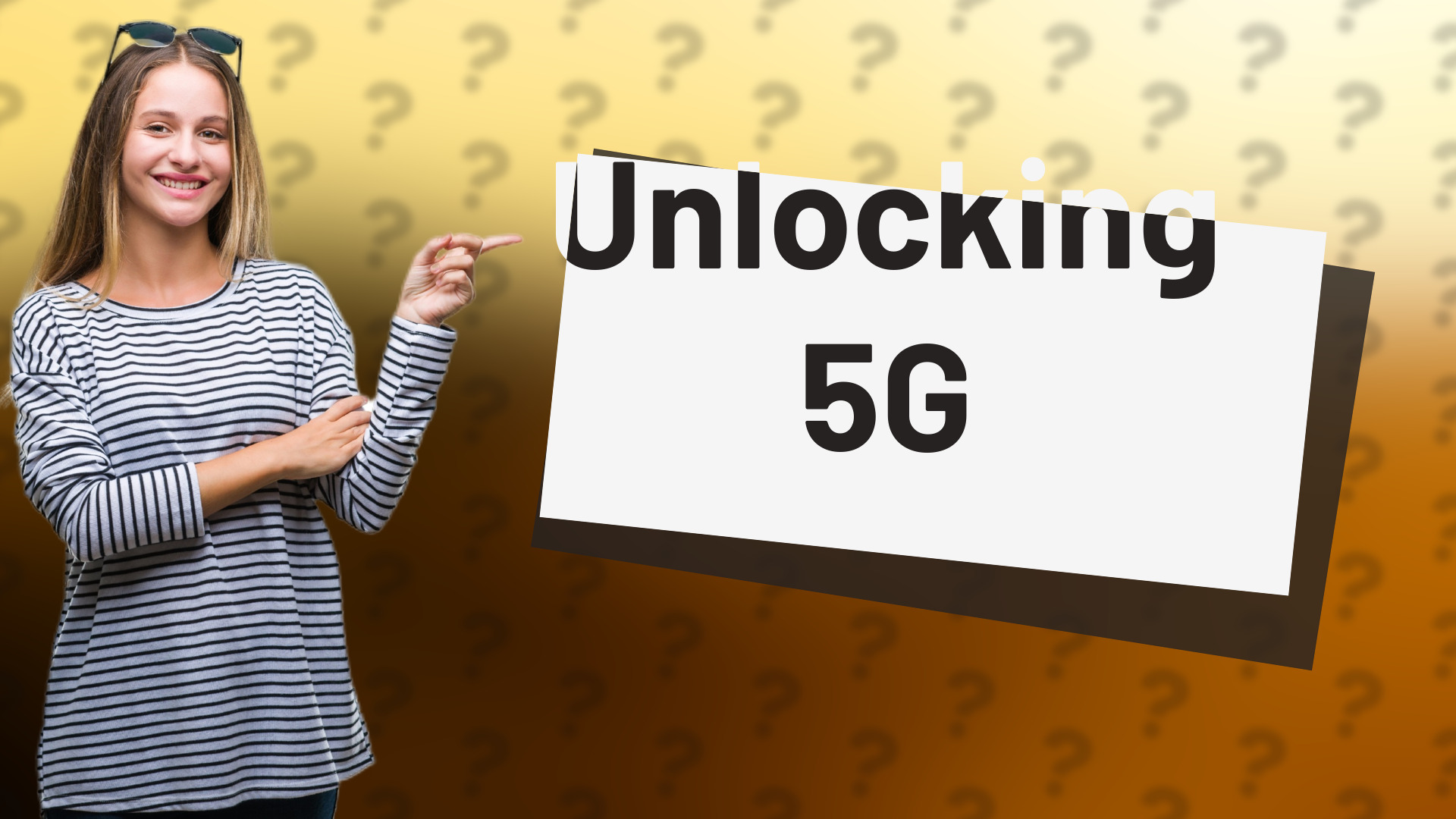
Learn how to configure your Samsung phone to prioritize 5G connectivity effectively.
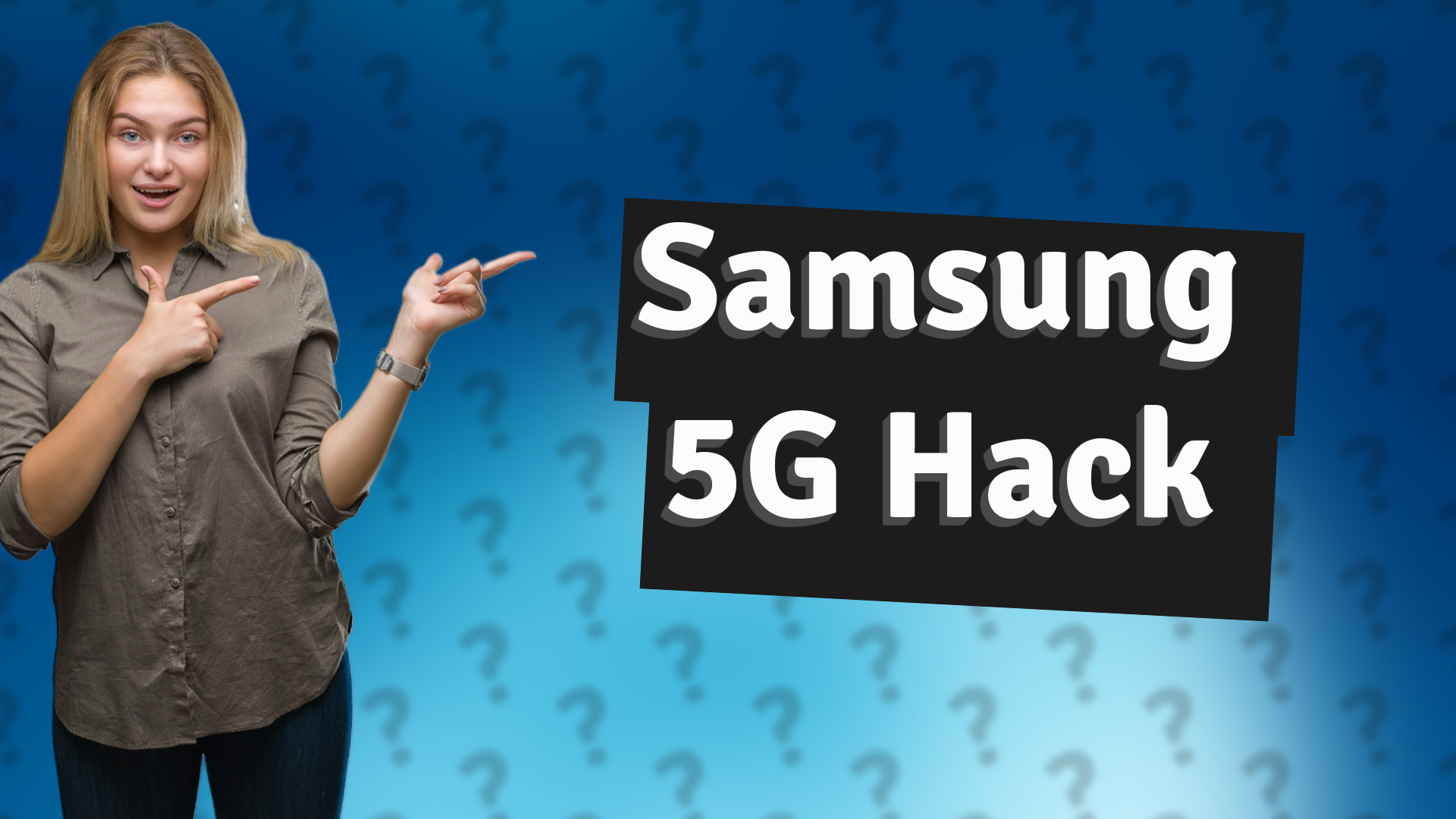
Learn how to easily force 5G on Samsung devices for faster speeds.
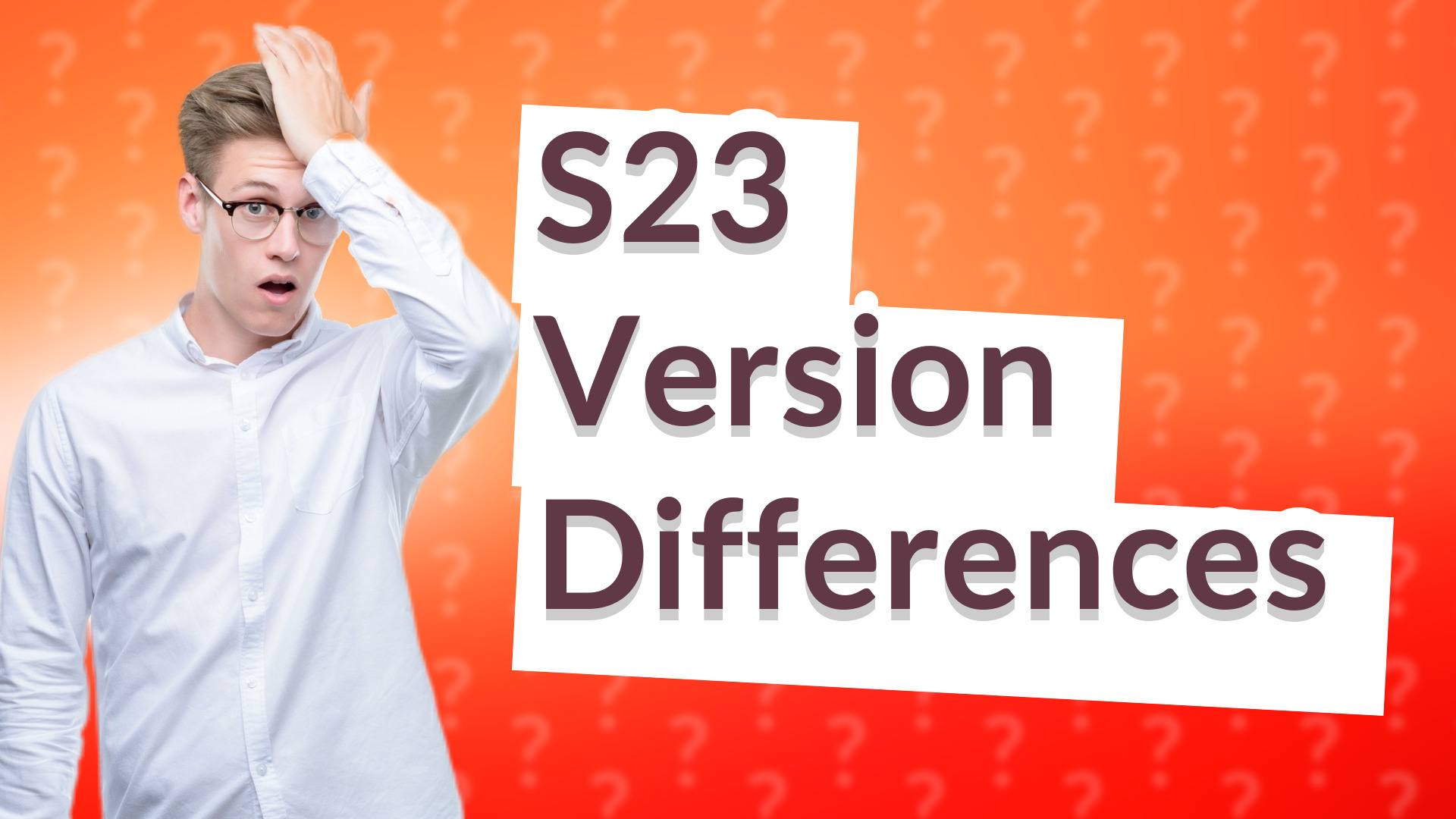
Explore the key differences between the S23 UAE version and its international counterpart in our detailed Q&A.

Learn the effective range of the Samsung SmartTag and how it leverages Samsung devices for extended capabilities.

Learn how to efficiently transfer data from your old phone to a new Samsung using Smart Switch. Simple steps included.
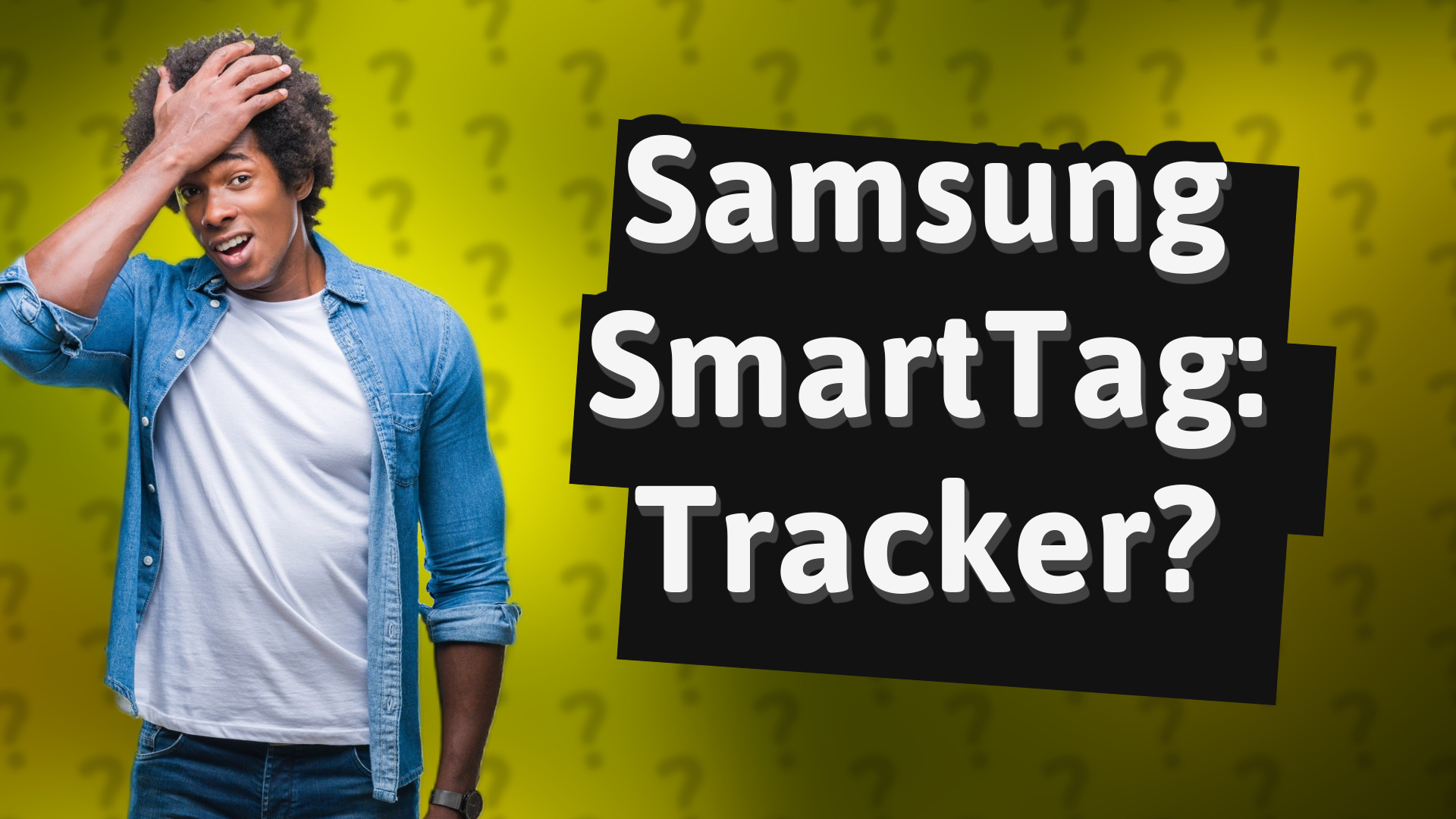
Learn if the Samsung SmartTag is a GPS tracker or a Bluetooth tracker. Find out its features and capabilities.
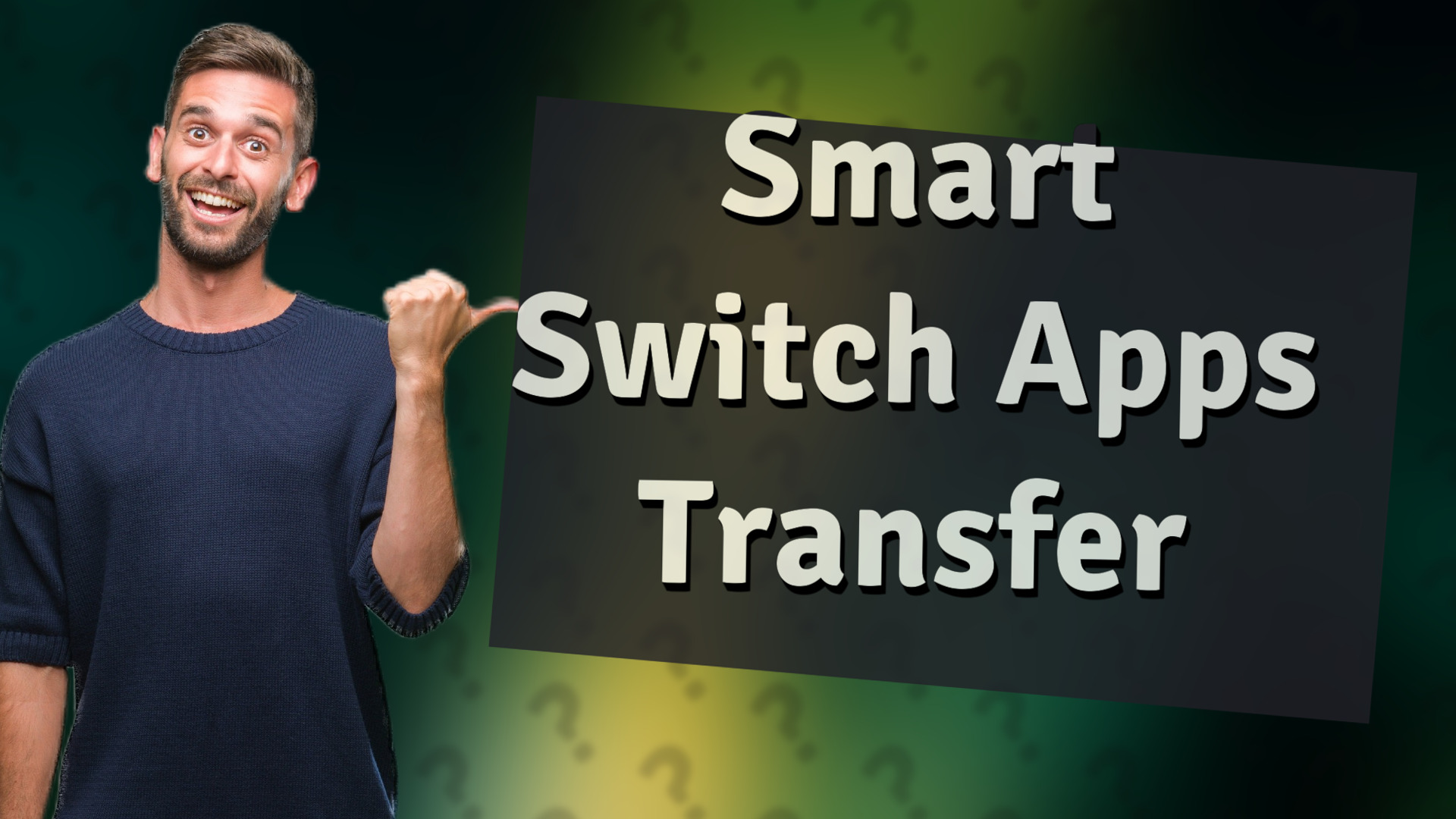
Learn step-by-step how to transfer apps from one Samsung device to another using Smart Switch.
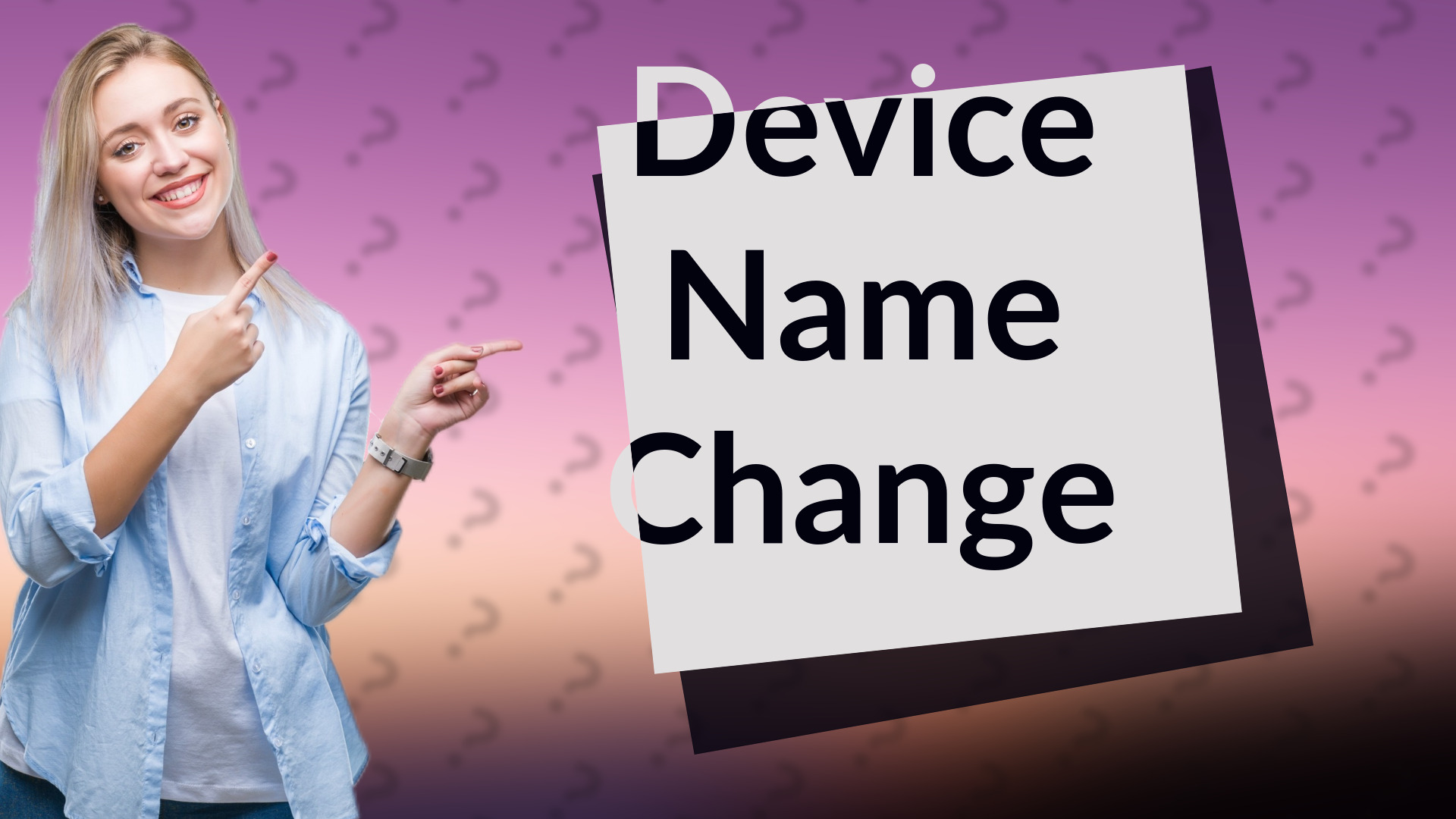
Learn simple steps to change your Samsung device name for Bluetooth and networks. Discover how in just a few clicks!
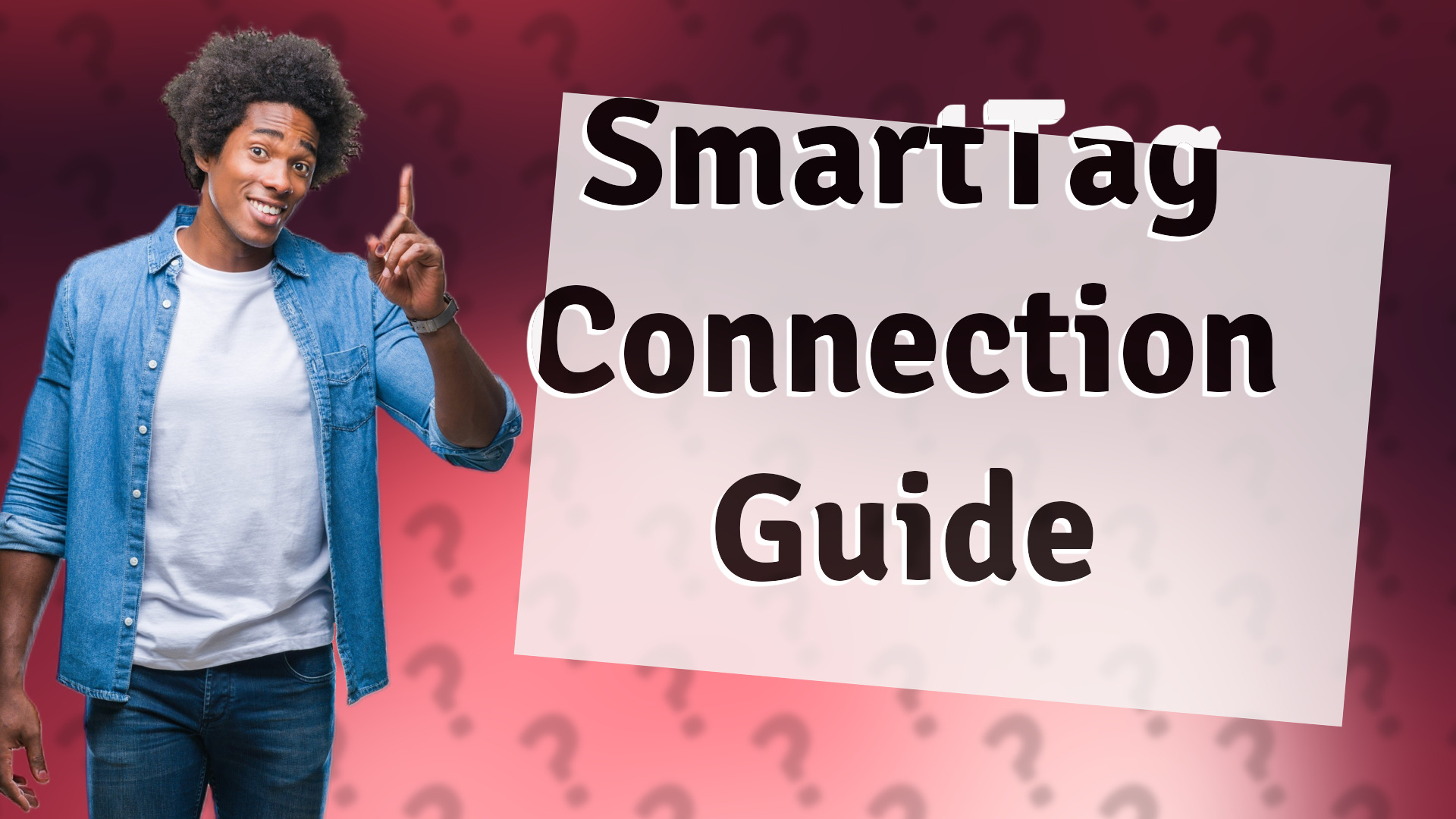
Learn how to easily connect your Samsung SmartTag to another phone with our simple guide.

Explore the unique relationship between Samsung and Apple, highlighting their collaborations on components despite being rivals.

Discover the key differences between the UAE and international versions of Samsung devices, including apps, settings, and compatibility.

Learn to upgrade your 4G SIM to a 5G SIM for Samsung devices and enjoy faster connectivity.

Discover the top apps for seamlessly switching phones, including Google Backup, Move to iOS, and Samsung Smart Switch.

Discover the differences between the international and Middle East versions of Samsung to find the best fit for your needs.

Discover the best Samsung country variant for optimal performance and compatibility.

Learn if Apple can detect Samsung Smart Tags and how these devices interact within the SmartThings ecosystem.

Discover how to track your child's location with Samsung SmartTags and the SmartThings app.
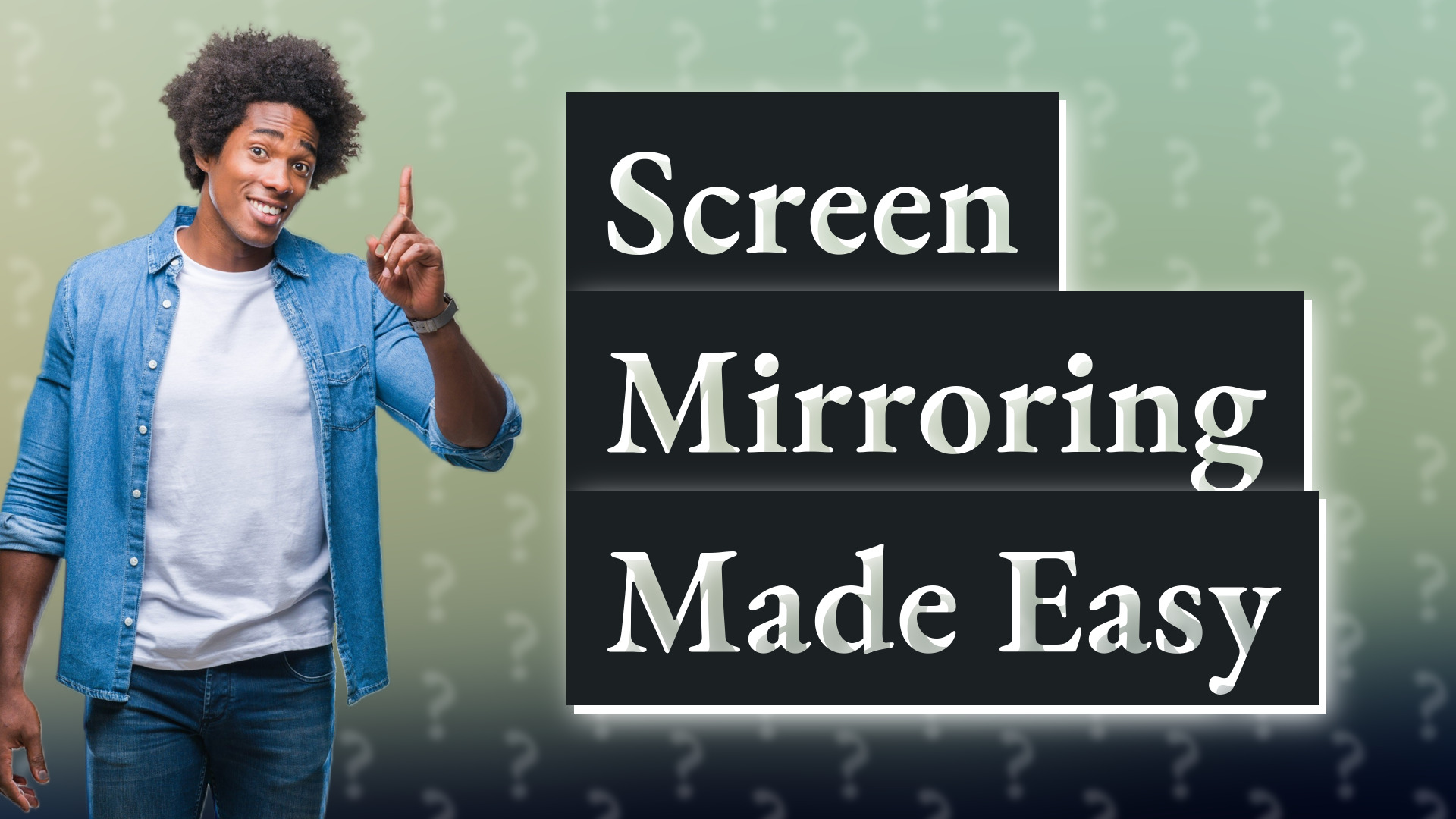
Learn how to screen mirror on Samsung devices effortlessly with our easy guide. Start displaying your phone's content on a bigger screen now!

Discover if upgrading to the S23 is worth it with improved performance, camera enhancements, and design. Learn more!

Discover the best country variant of the Samsung S23 Ultra for performance and compatibility. Find out your ideal match!
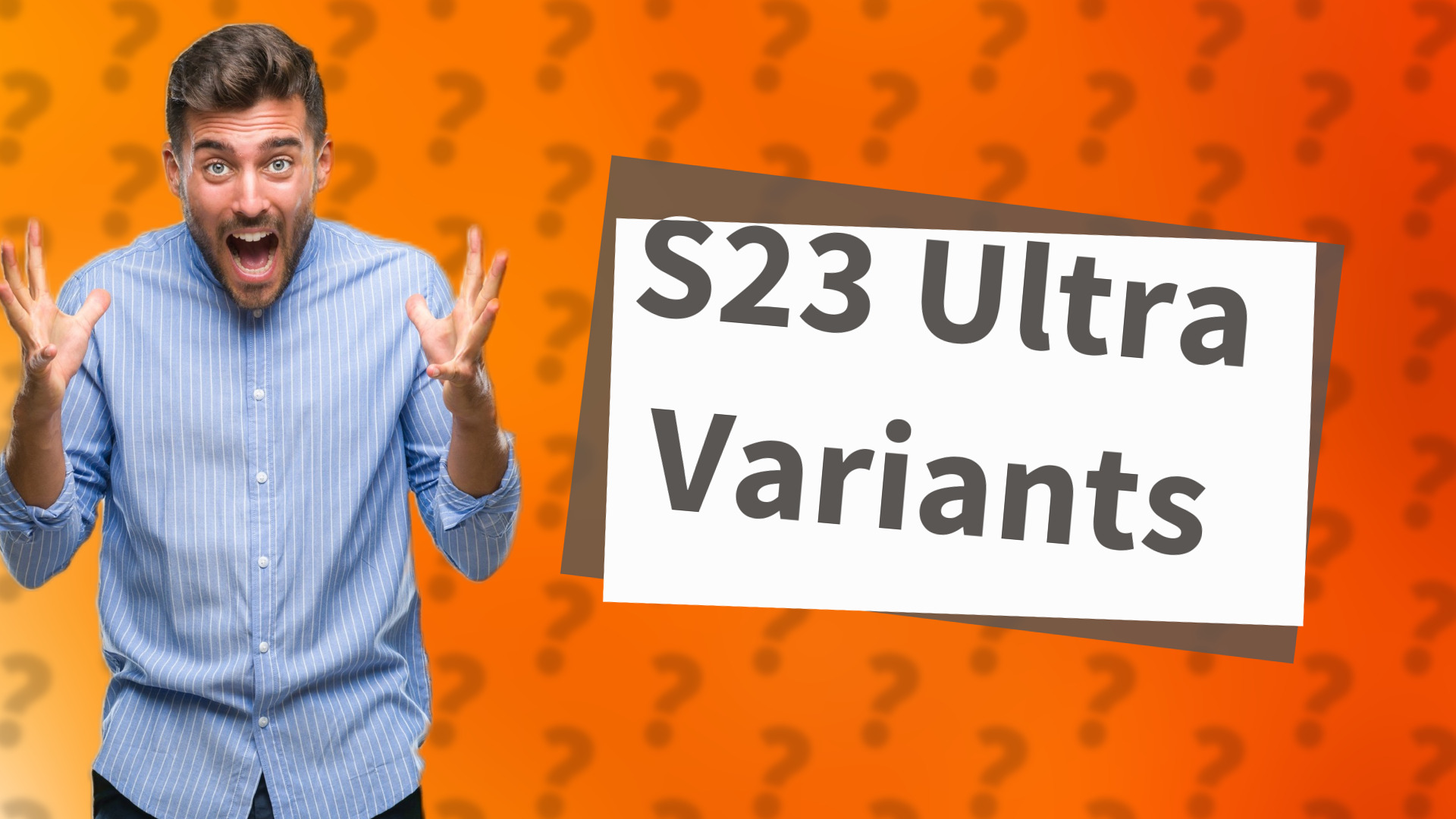
Discover key differences between the S23 Ultra International and US versions, including processor and network compatibility.

Learn to pair devices with a pairing code on your Samsung phone for secure connections.

Learn how to change the region on your Samsung S23 Ultra quickly and easily. Follow our step-by-step instructions.

Discover the latest price range for Samsung S23 Ultra in the UAE and tips for finding the best deals.
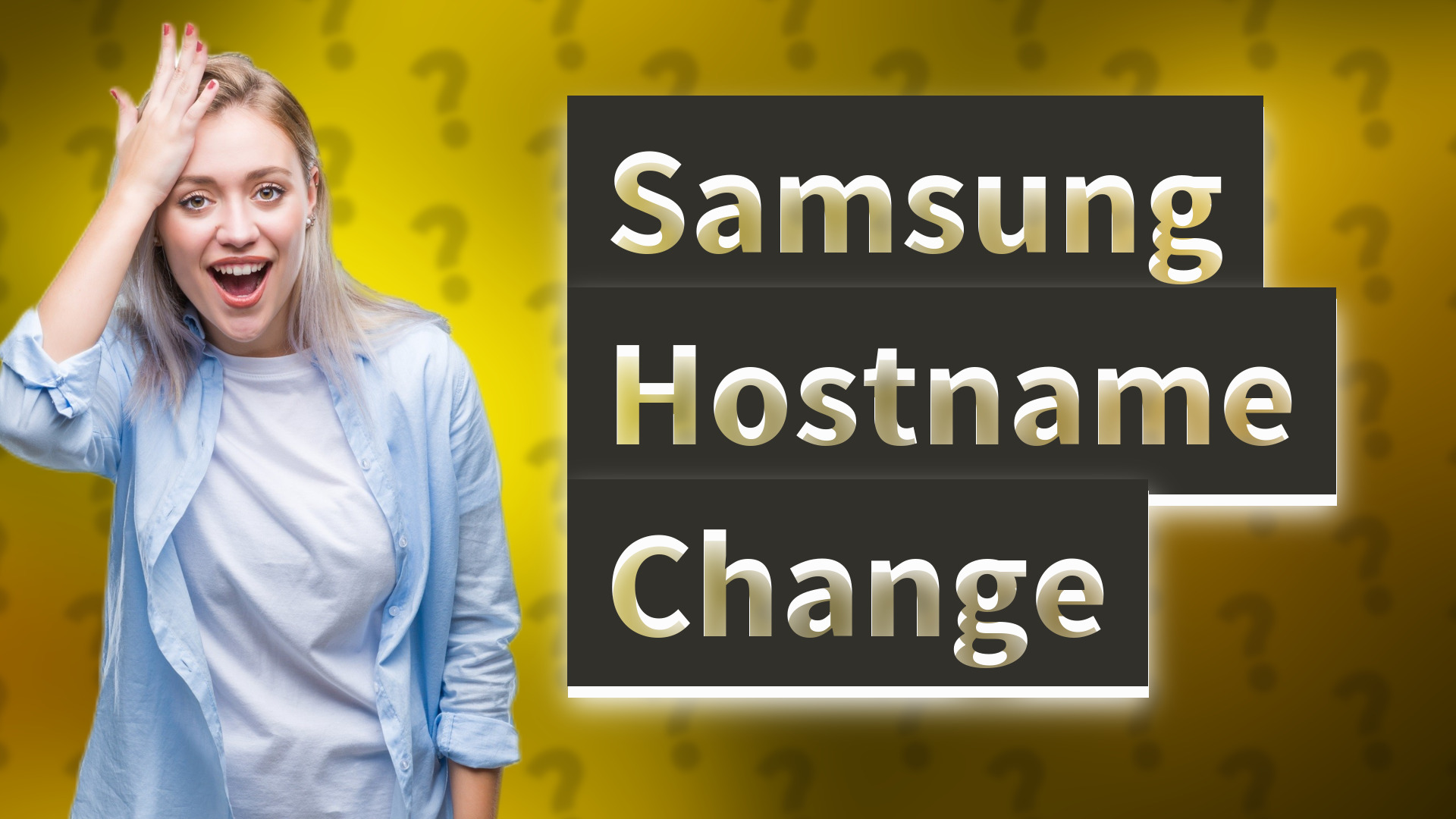
Learn how to easily change your Samsung device's hostname with this simple guide.

Learn how to put your Samsung Smart Tag in pairing mode with a simple step-by-step guide.
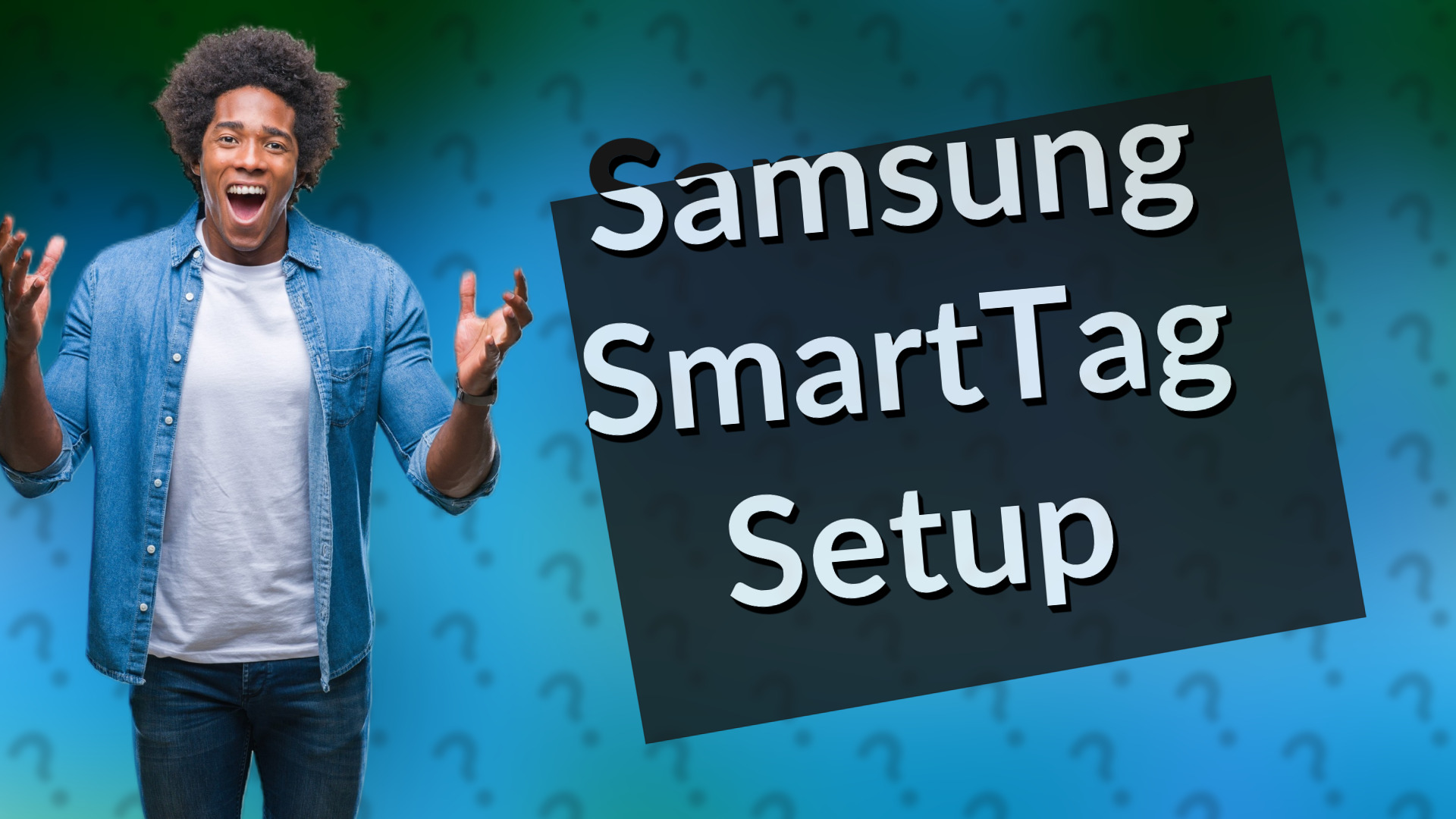
Learn how to set up and control your Samsung SmartTag with the SmartThings app for efficient item tracking.

Discover if Samsung SmartTags can effectively track your child and explore safer alternatives for child monitoring.

Learn how Samsung Smart Touch enhances your TV experience with intuitive navigation and touchpad features.
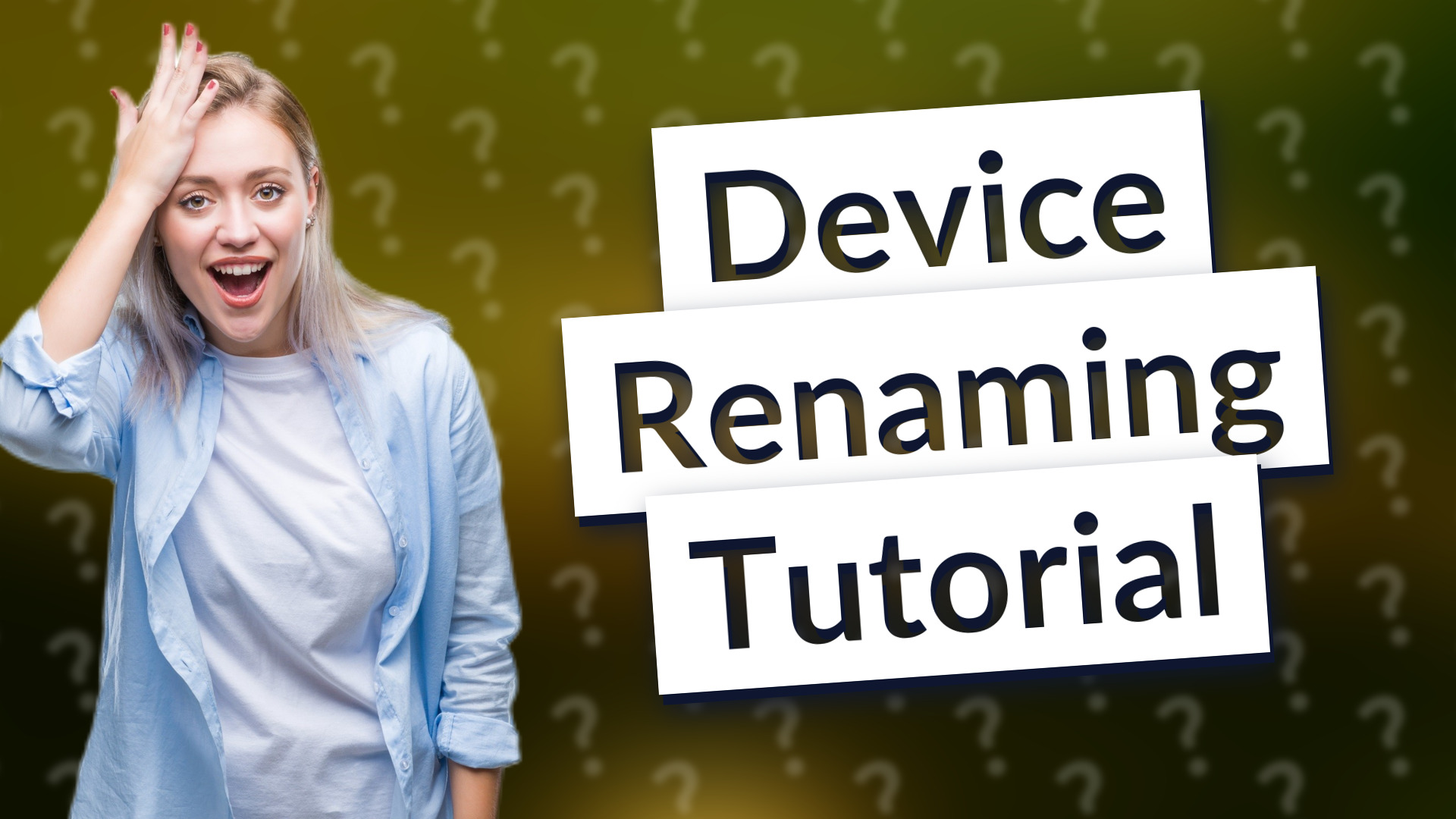
Learn how to easily rename your devices in the Samsung SmartThings app with this quick guide.
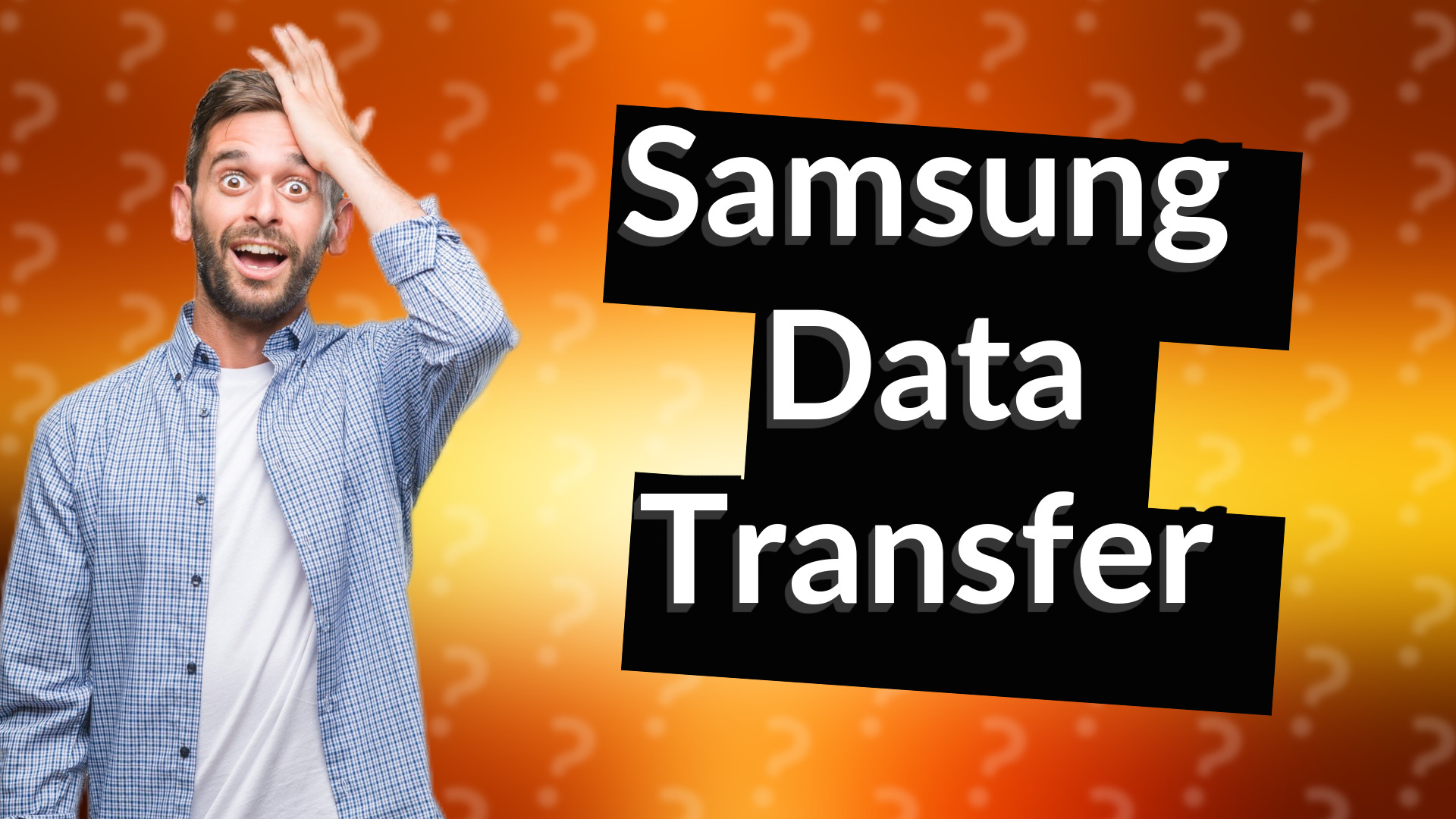
Learn how to easily switch between Samsung devices using the Smart Switch app for a seamless data transfer experience.

Discover the key differences between Samsung's A and S series to find the perfect smartphone for your needs.

Discover how Apple and Samsung collaborate in the tech industry while competing in the market.

Learn how to track your son's Samsung phone using built-in features and apps. Get started with safe location monitoring.
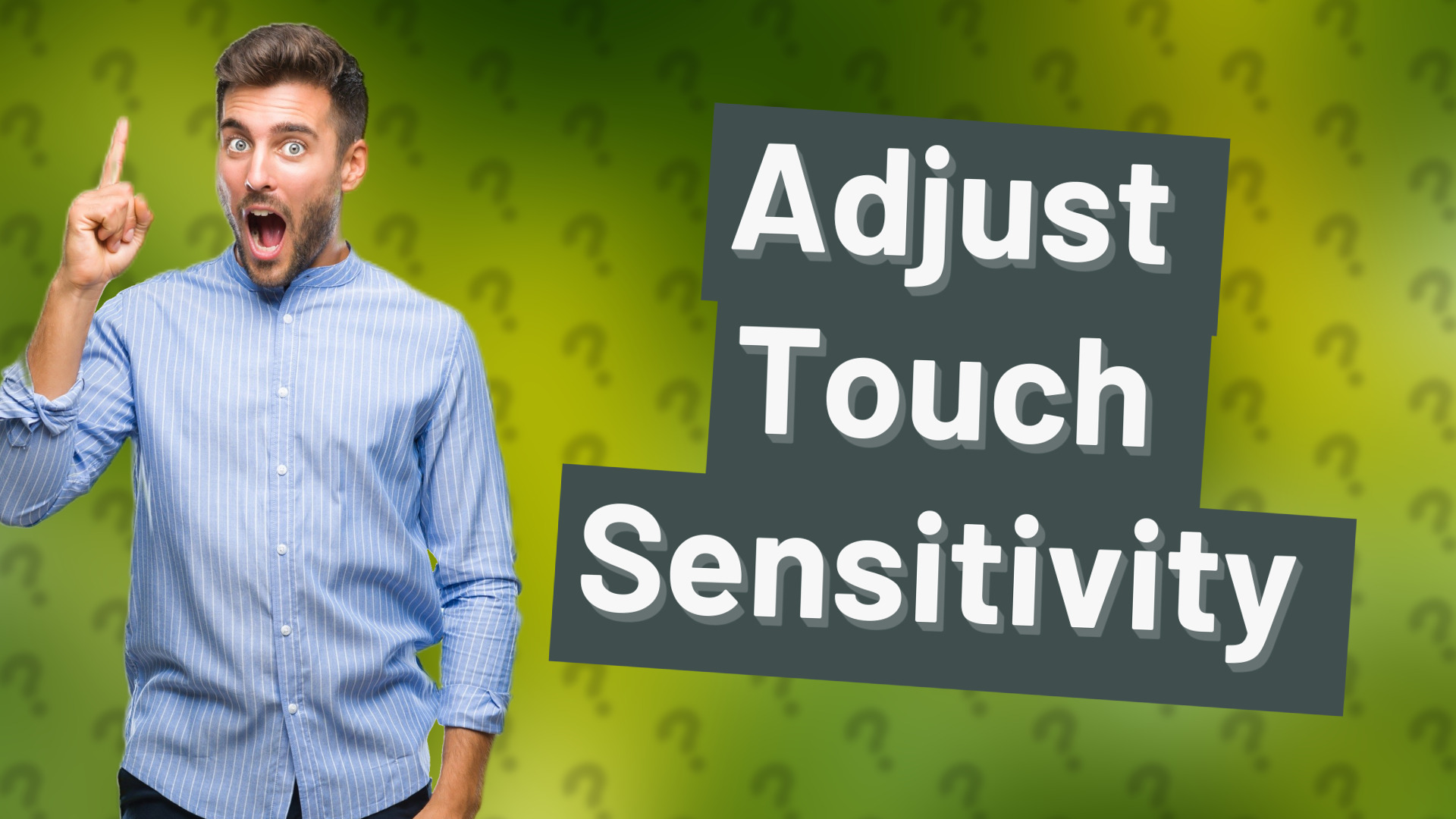
Learn how to easily adjust the touch sensitivity settings on your Samsung device for a better user experience.
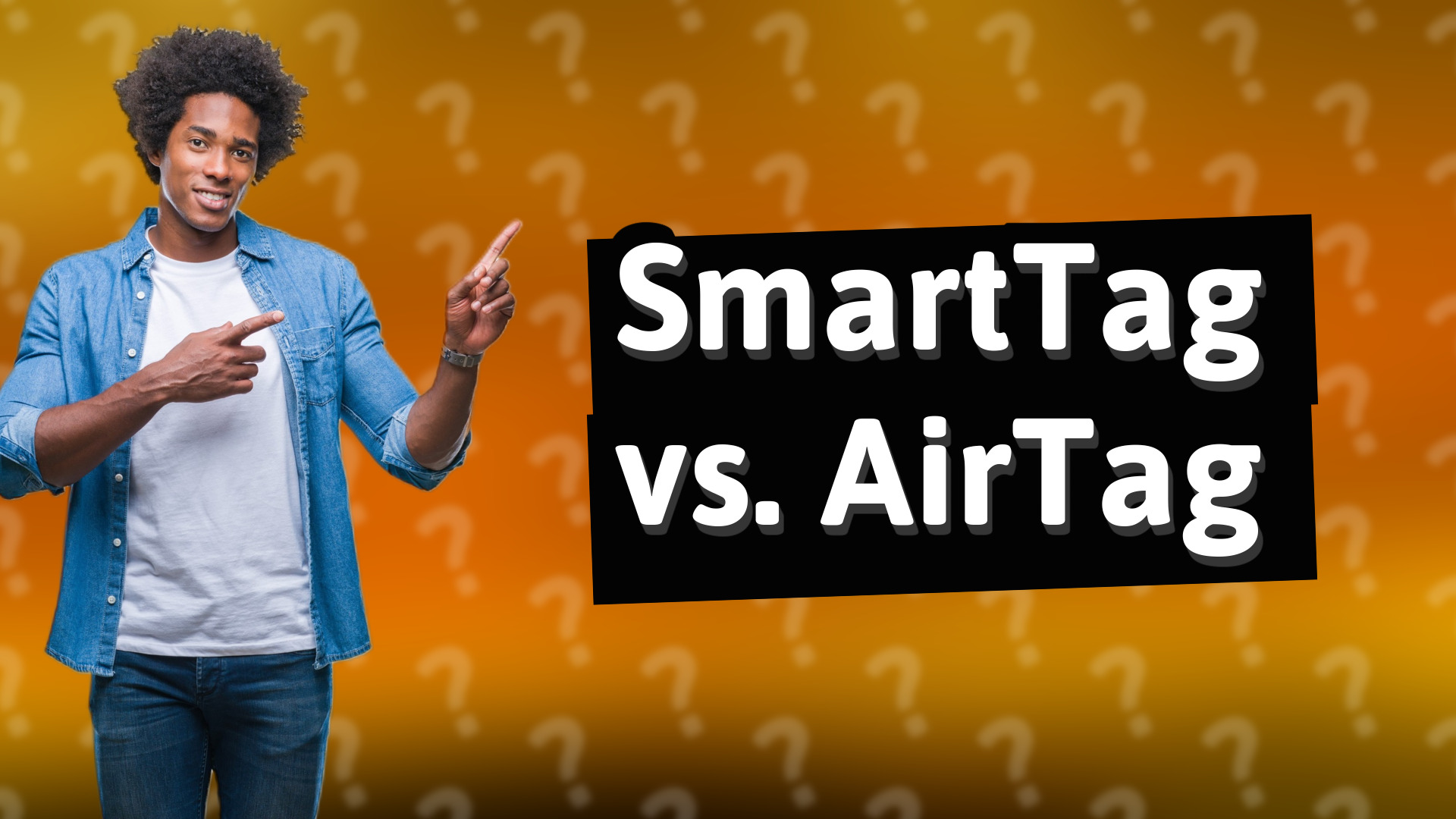
Explore the key differences between Galaxy SmartTag and Apple AirTag to determine which tracker suits your needs better.
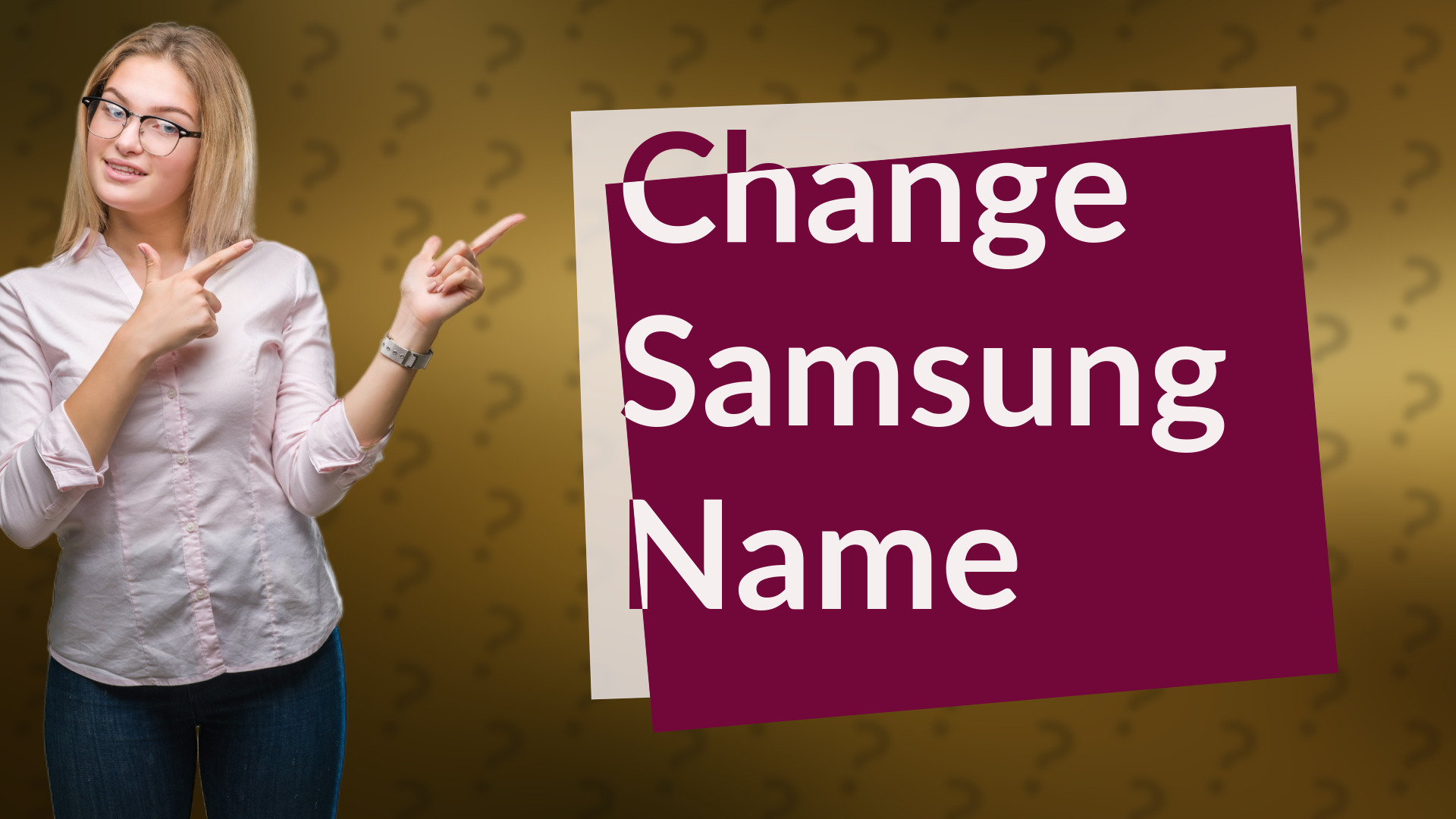
Learn how to easily change your Samsung device name for better personalization and identification in networks.
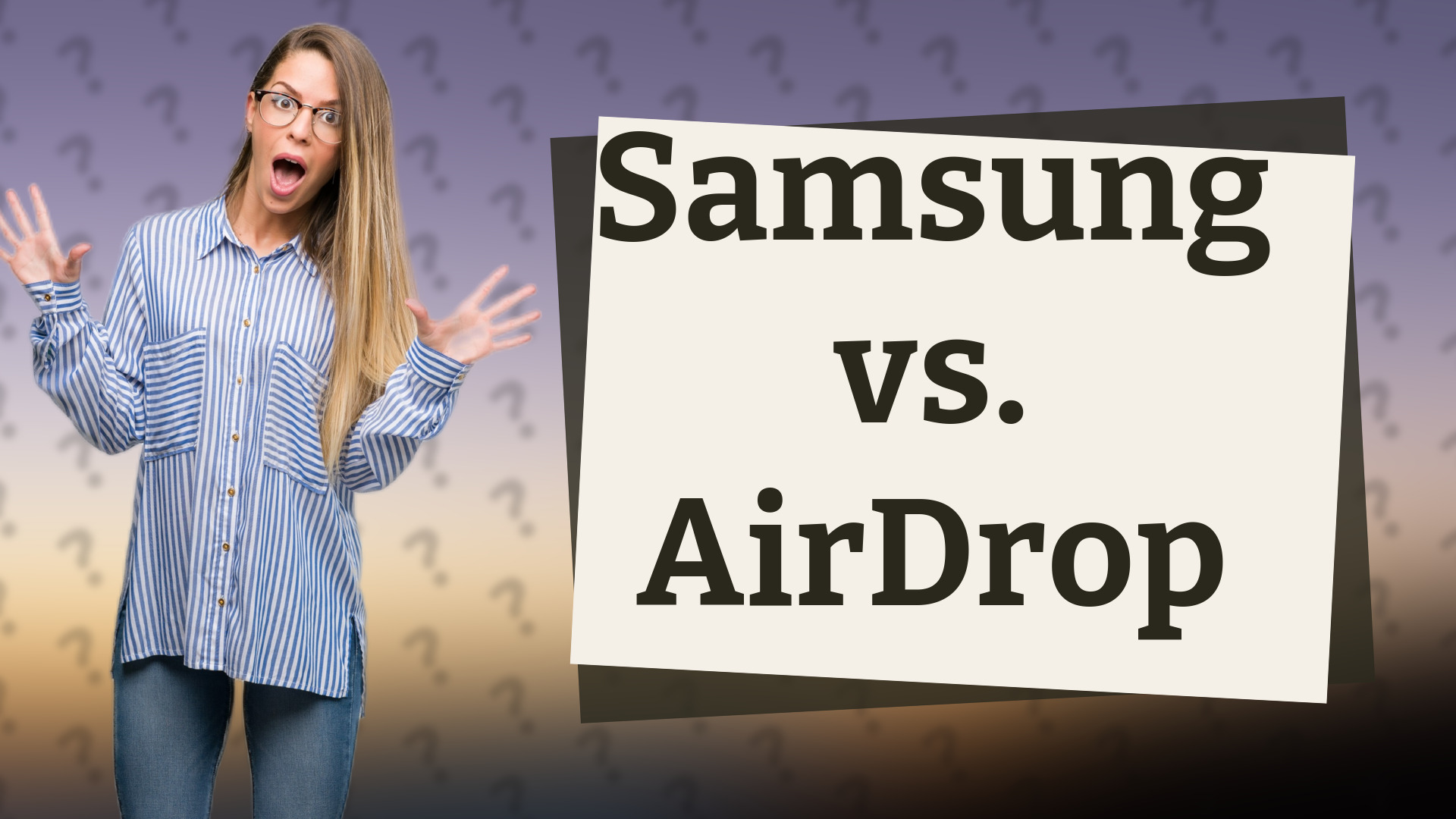
Learn why Samsung can't use AirDrop and discover Quick Share and other file-sharing options between brands.

Learn how to quickly locate and change your Samsung device name in just a few steps.

Discover the best Samsung smartphone version for your needs, from cutting-edge Galaxy S to productivity-focused Galaxy Note and budget-friendly Galaxy A.

Discover how Touch Protection on Samsung devices prevents accidental screen touches for improved usability.

Learn how to transfer files on Samsung devices using Quick Share, a great alternative to AirDrop.
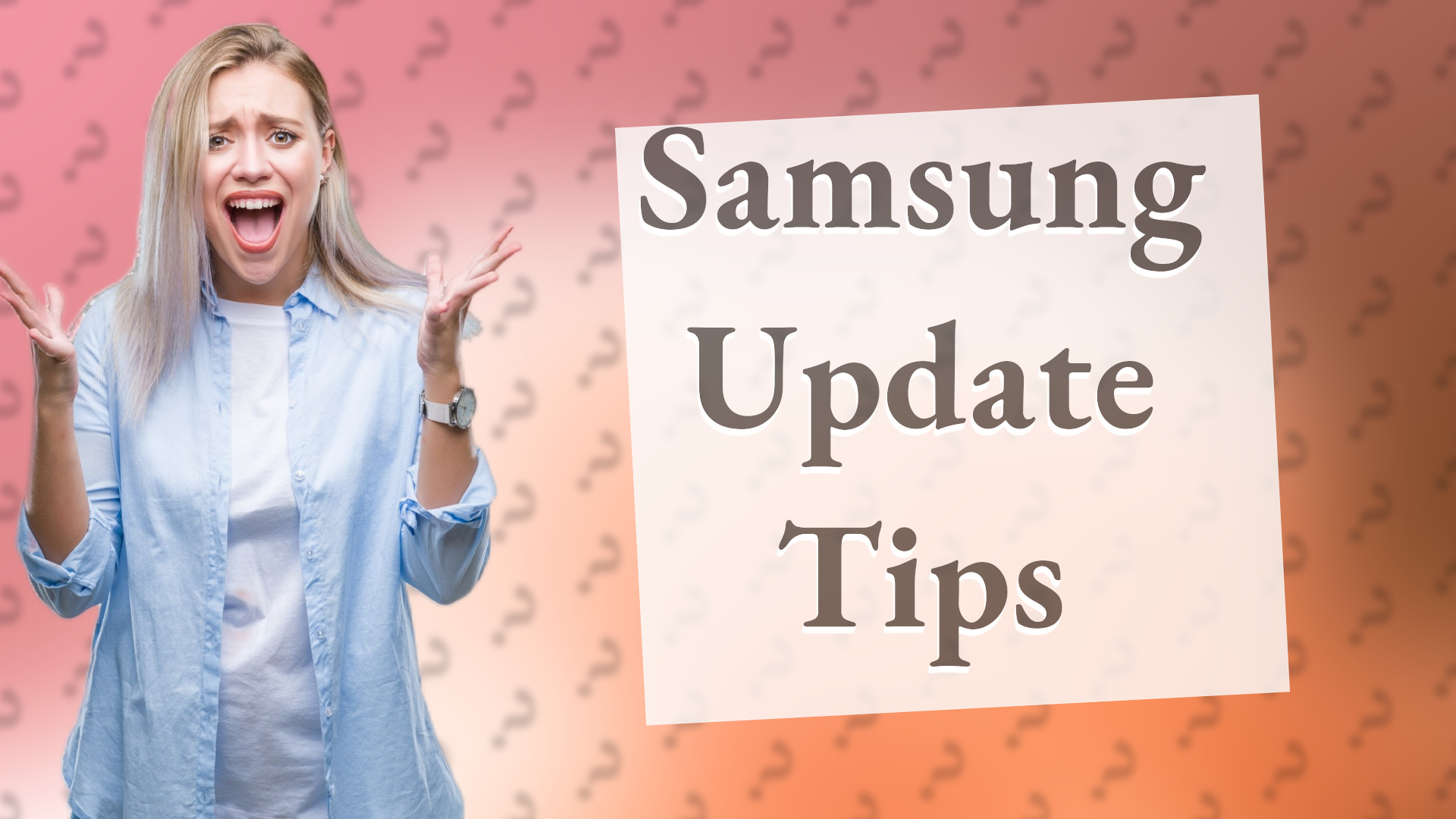
Learn how to enable automatic updates on Samsung phones to keep your device secure and up-to-date effortlessly.
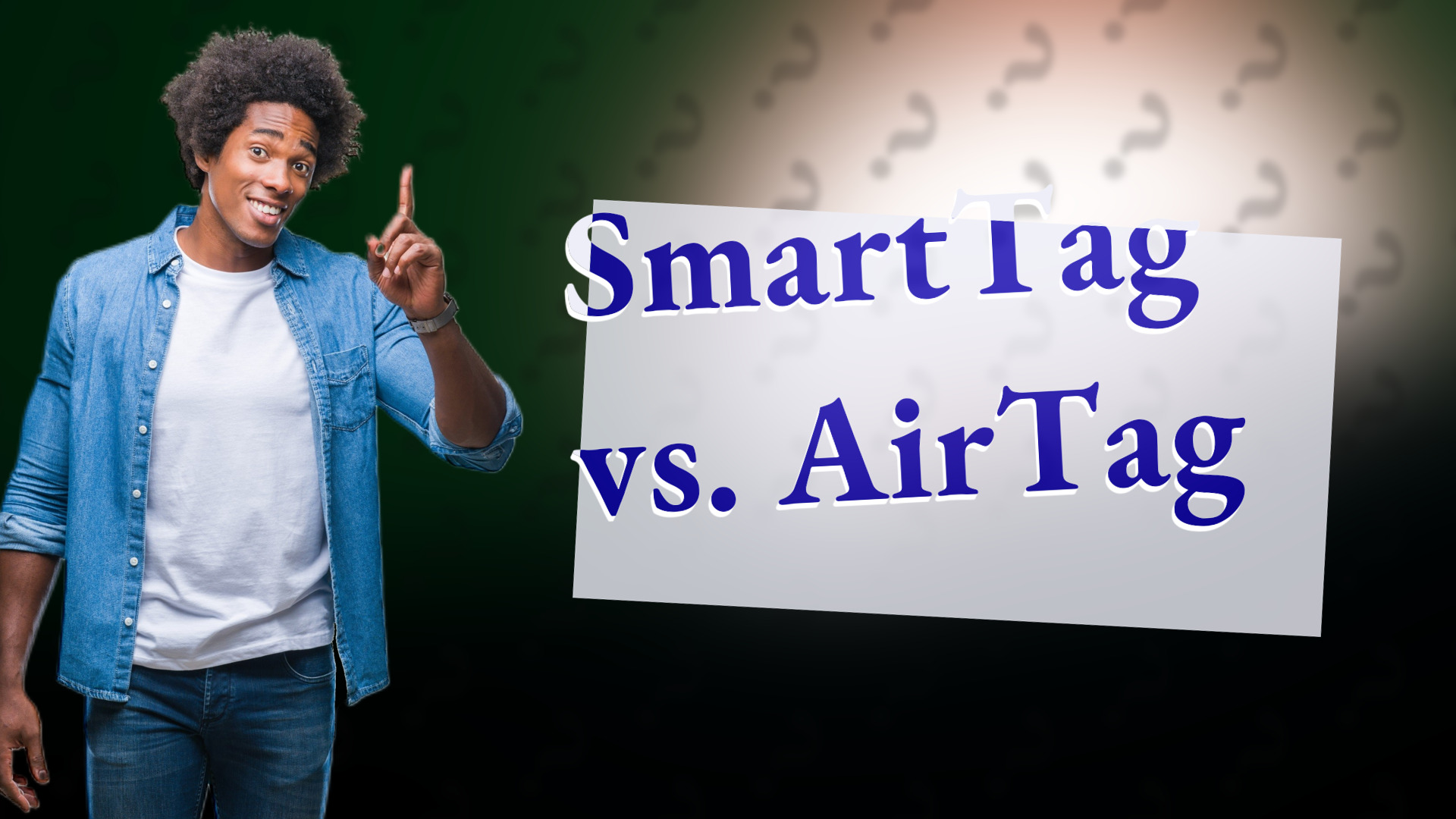
Compare Samsung SmartTag and Apple AirTag features to find the best Bluetooth tracker for you.

Explore if Samsung devices can detect AirTags and learn about alternative tracking options.
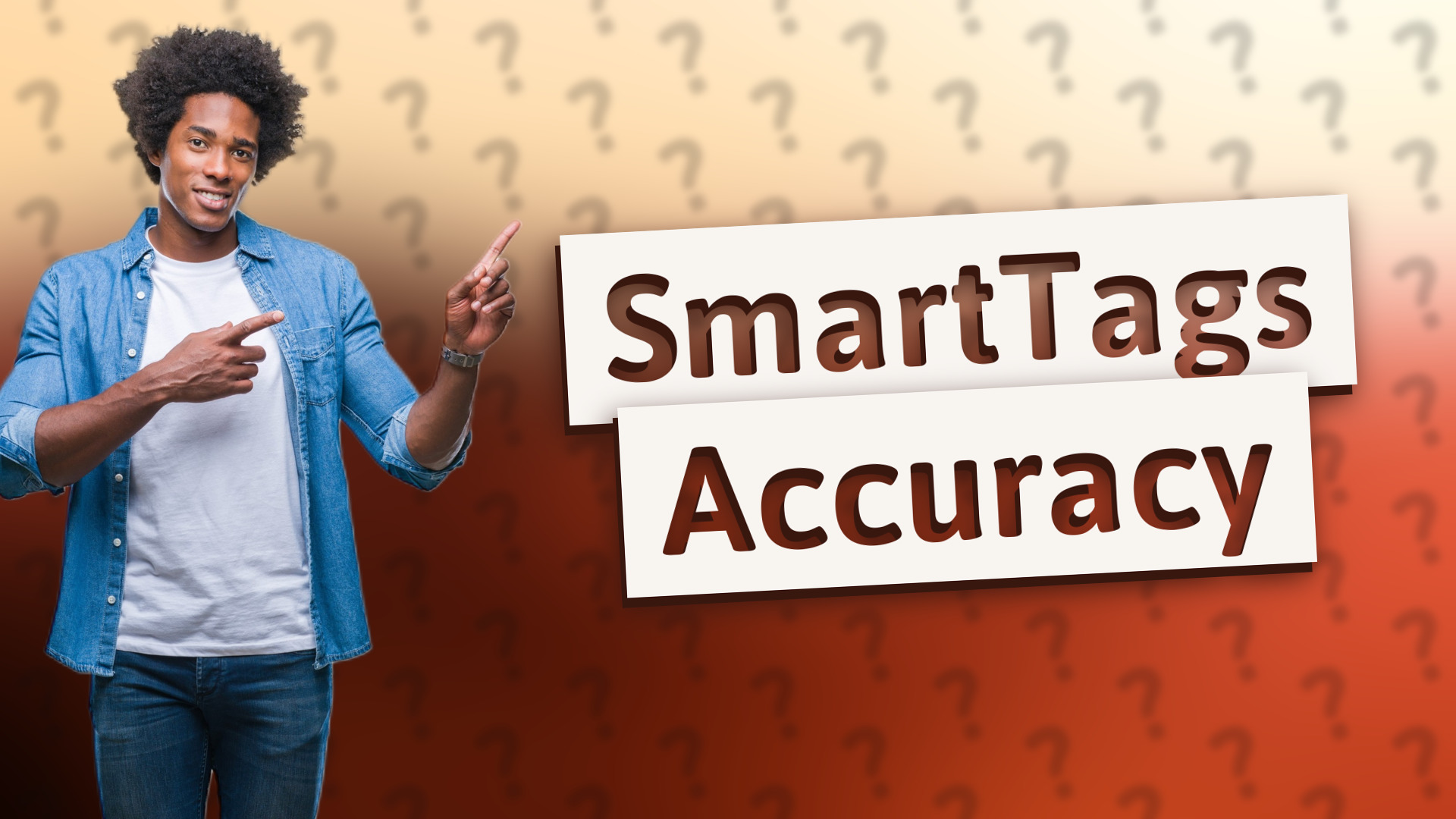
Discover the accuracy of Samsung SmartTags when locating items using advanced Bluetooth and GPS technology.

Discover the reasons behind the price of Samsung smart tags, including advanced features and ecosystem integration.

Descubre que el app Store en Samsung se llama Galaxy Store y mejora tu experiencia con aplicaciones exclusivas.
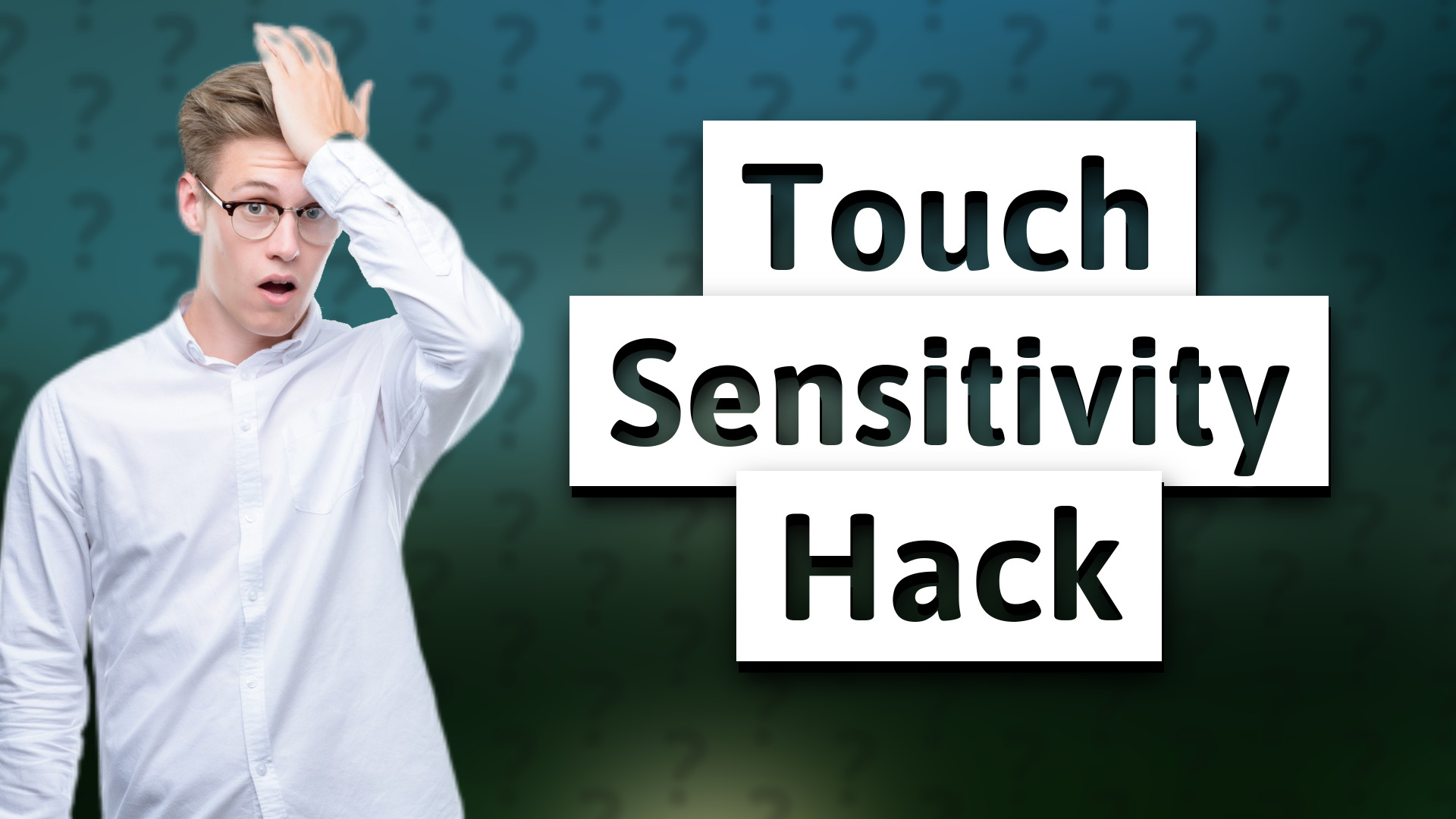
Learn how to adjust touch sensitivity on Samsung devices to enhance screen responsiveness.

Learn how to transfer data from your old Samsung Android to a new one using Samsung Smart Switch in just a few simple steps.

Discover if you need a Samsung phone to use a Samsung watch and learn how to pair it with other devices.

Discover how touch interaction works on Samsung devices, including gestures and advanced features for better navigation.

Learn about Samsung SmartTag, the innovative tracking device for your belongings that integrates seamlessly with SmartThings.

Learn to print PDFs directly from your Samsung phone with these simple steps.
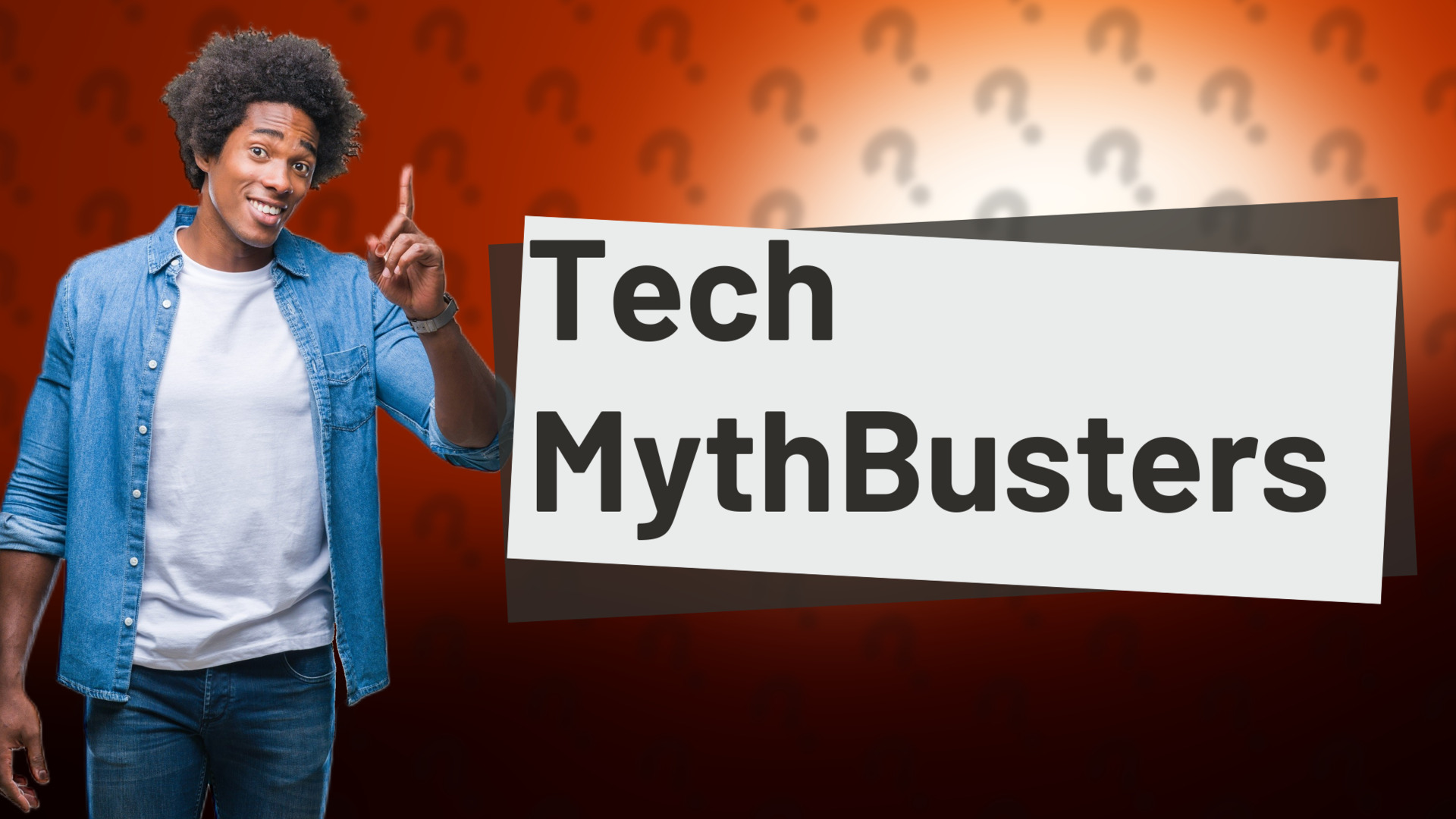
Learn why an Apple Watch can't connect to a Samsung phone and explore alternative wearables.
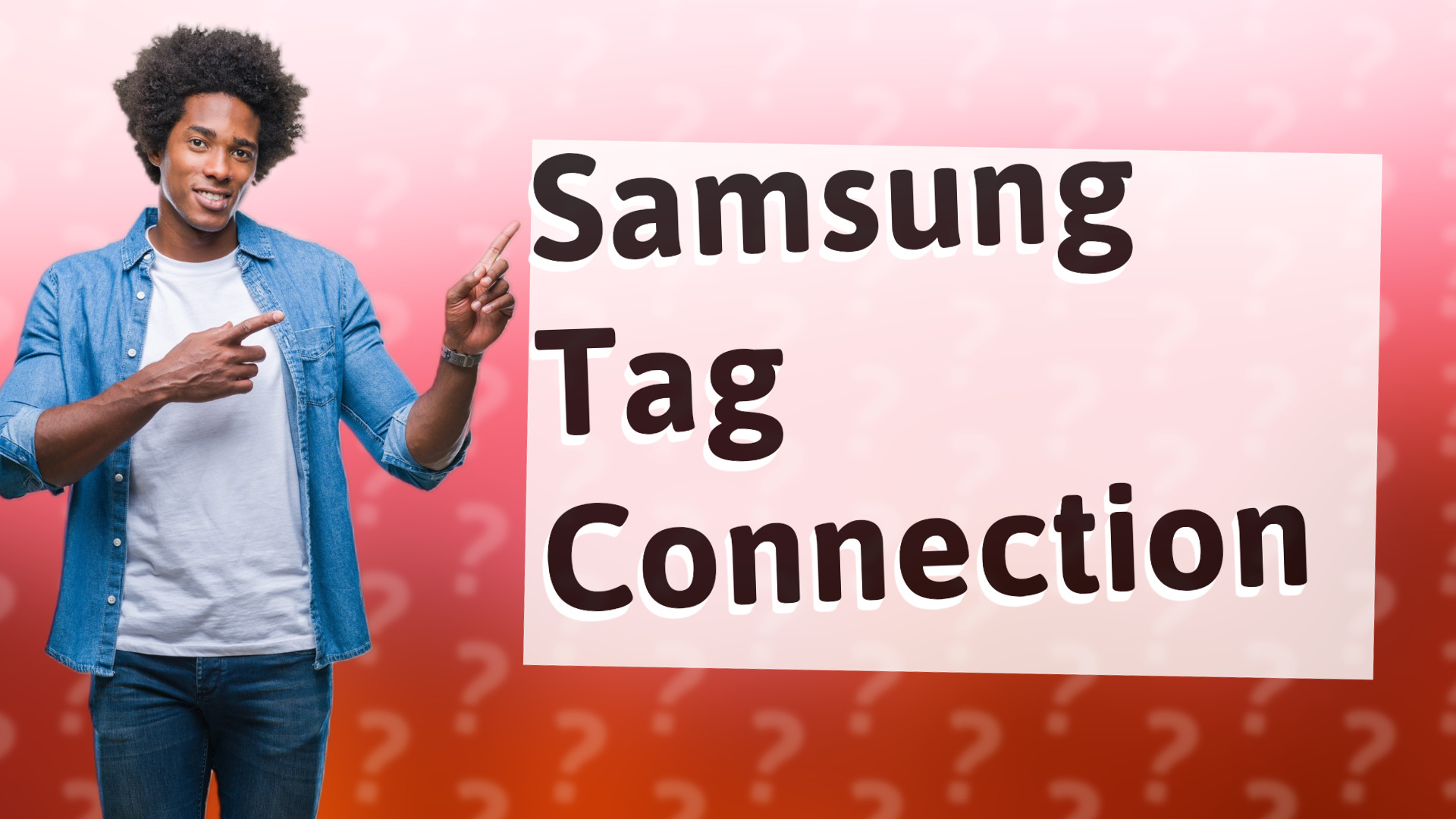
Learn how to easily connect your Samsung Tag to another phone using the SmartThings app with our step-by-step guide.

Discover if Quick Share is only for Samsung and learn about alternatives for cross-platform file sharing.
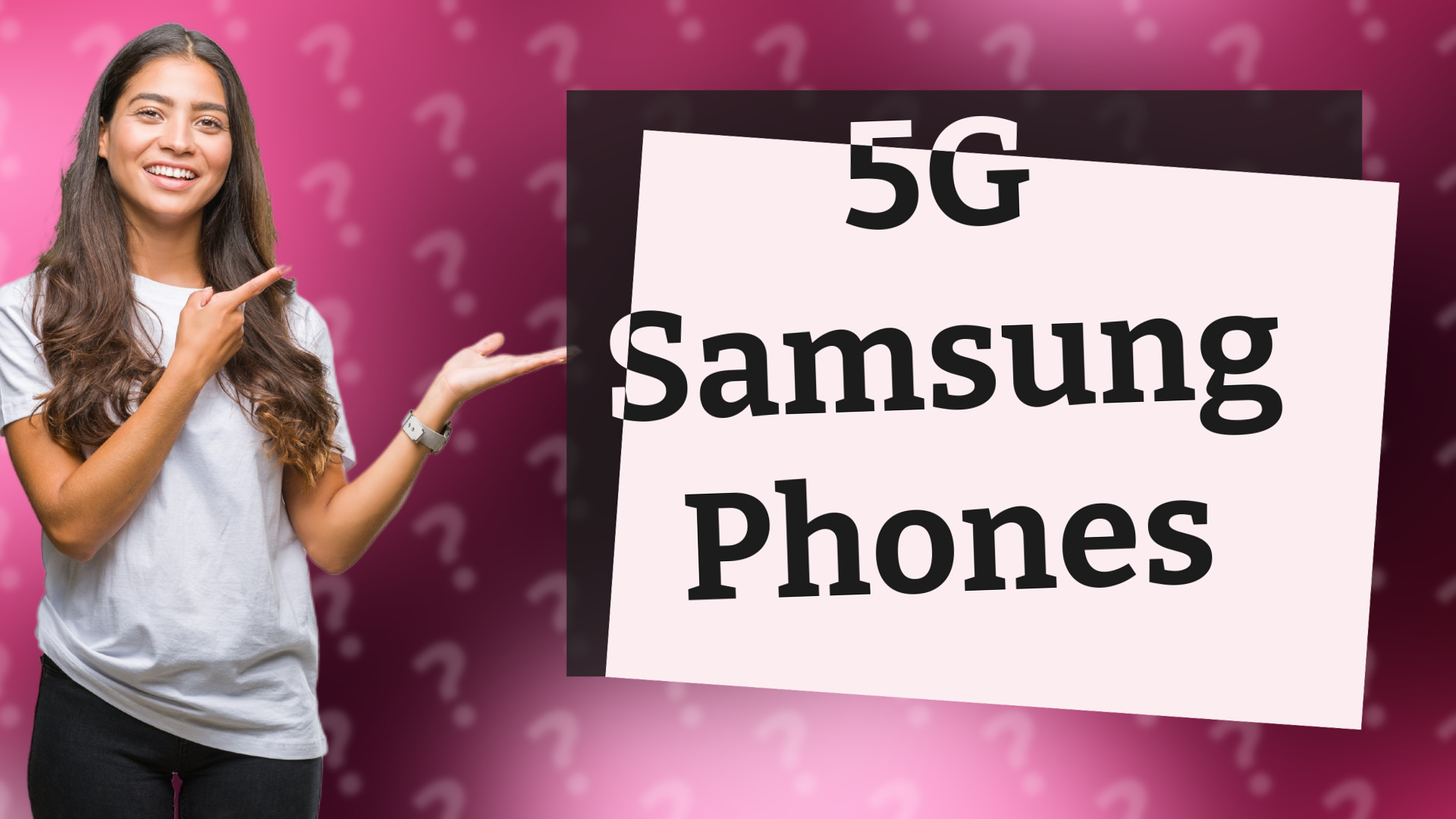
Discover how to determine if your Samsung phone supports 5G connectivity easily.

Discover how to utilize Samsung touch interactions for a seamless device experience.

Explore how Samsung SmartTag interacts with iPhone, its functionalities, and compatibility essentials.

Discover how Samsung Quick Share compares to AirDrop for seamless file transfers between devices.
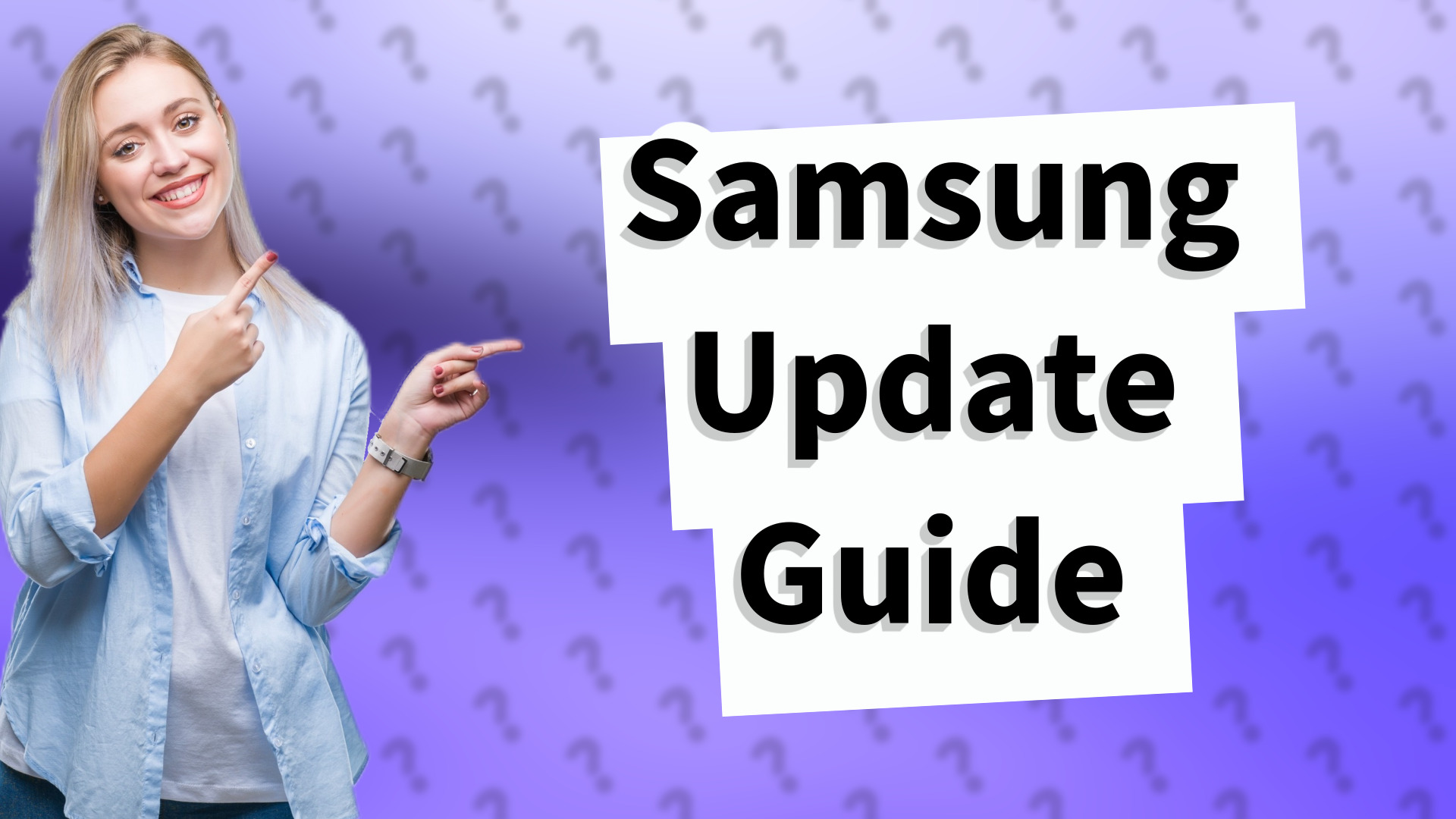
Learn how to manually update your Samsung phone with our simple step-by-step guide. Ensure your device runs the latest software now!

Discover the latest on Samsung SmartTag updates and features for tracking your belongings effectively.

Discover if Samsung has an iCloud alternative and learn about Samsung Cloud and Microsoft OneDrive.

Discover the latest updates on Samsung SmartThings and its future in smart home automation.
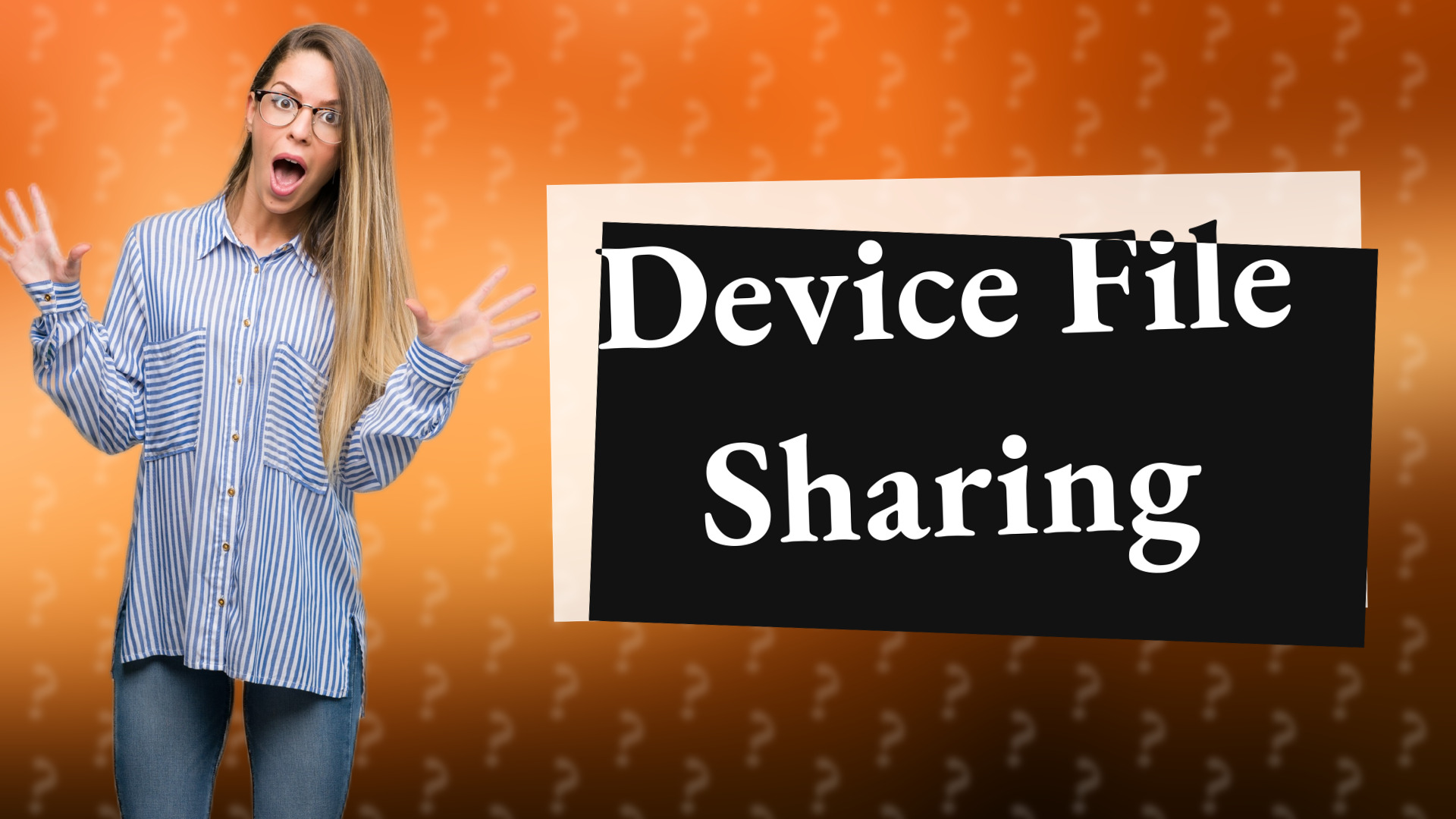
Explore the similarities and differences between Samsung Quick Share and Apple's AirDrop for seamless file sharing.
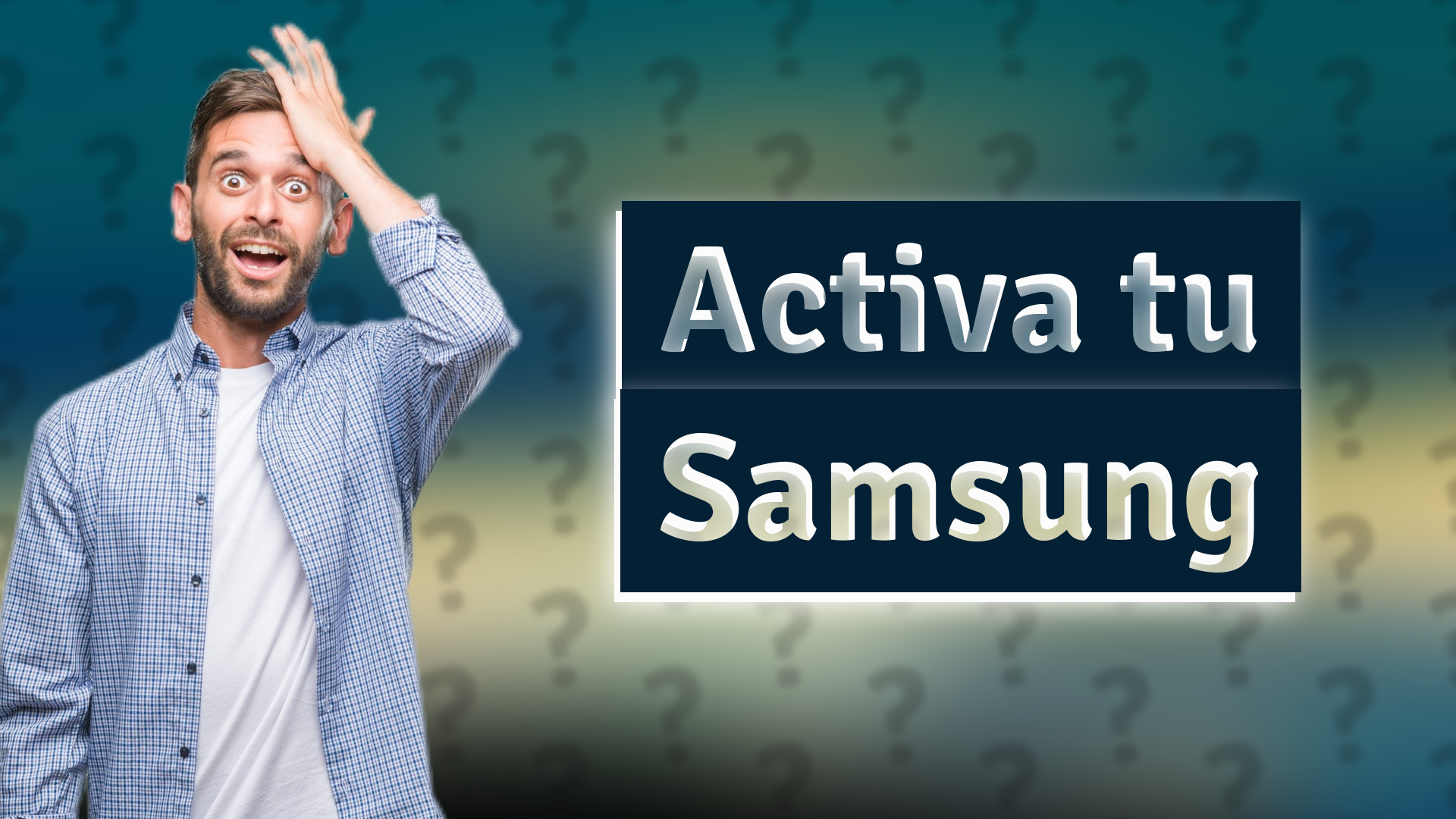
Aprende a activar aplicaciones desactivadas en tu Samsung fácilmente con estos simples pasos.

Aprende a activar permisos de aplicaciones en Samsung para un funcionamiento óptimo.
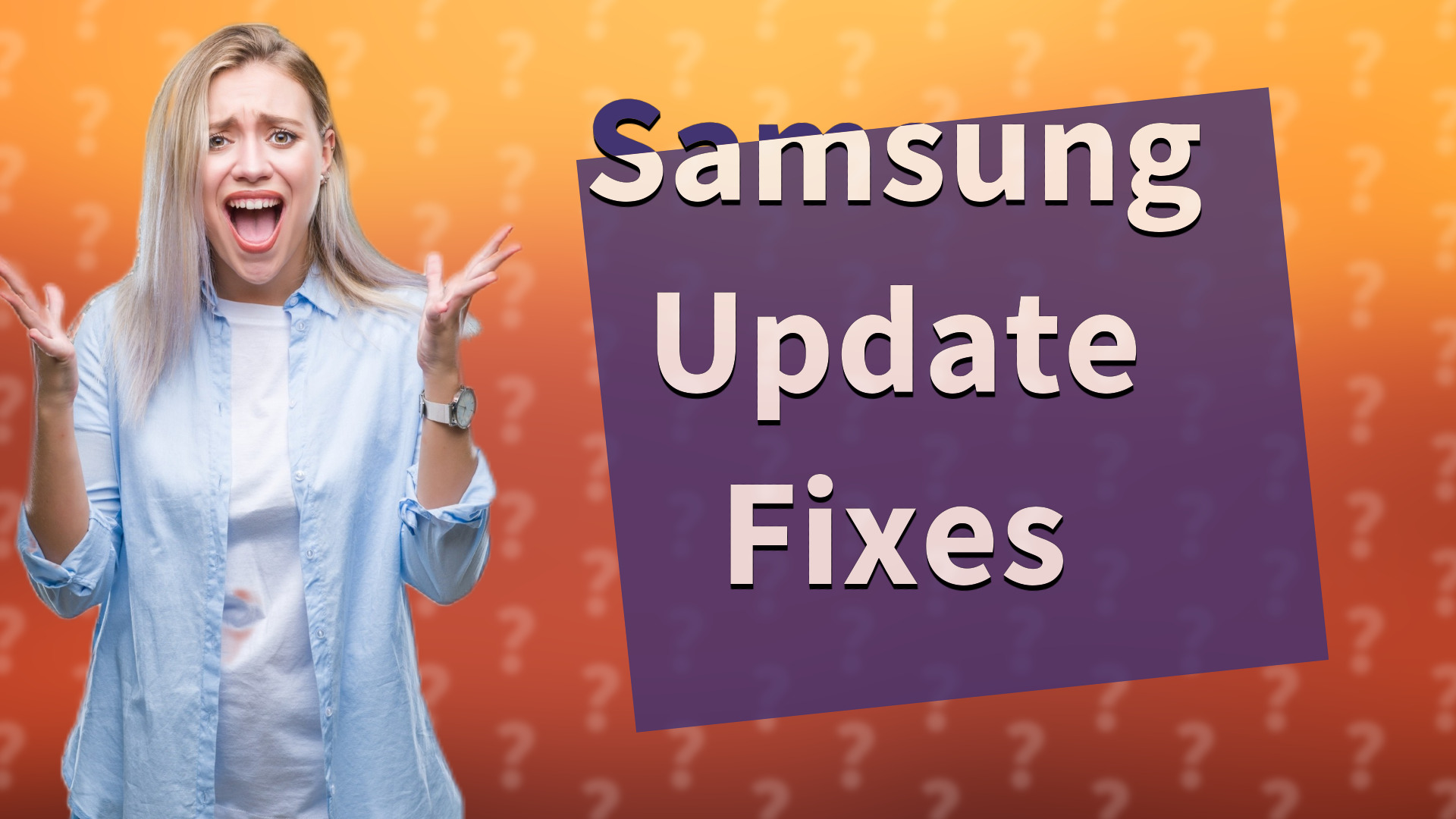
Discover quick solutions for Samsung phone update problems, ensuring a smooth updating experience with our step-by-step guide.