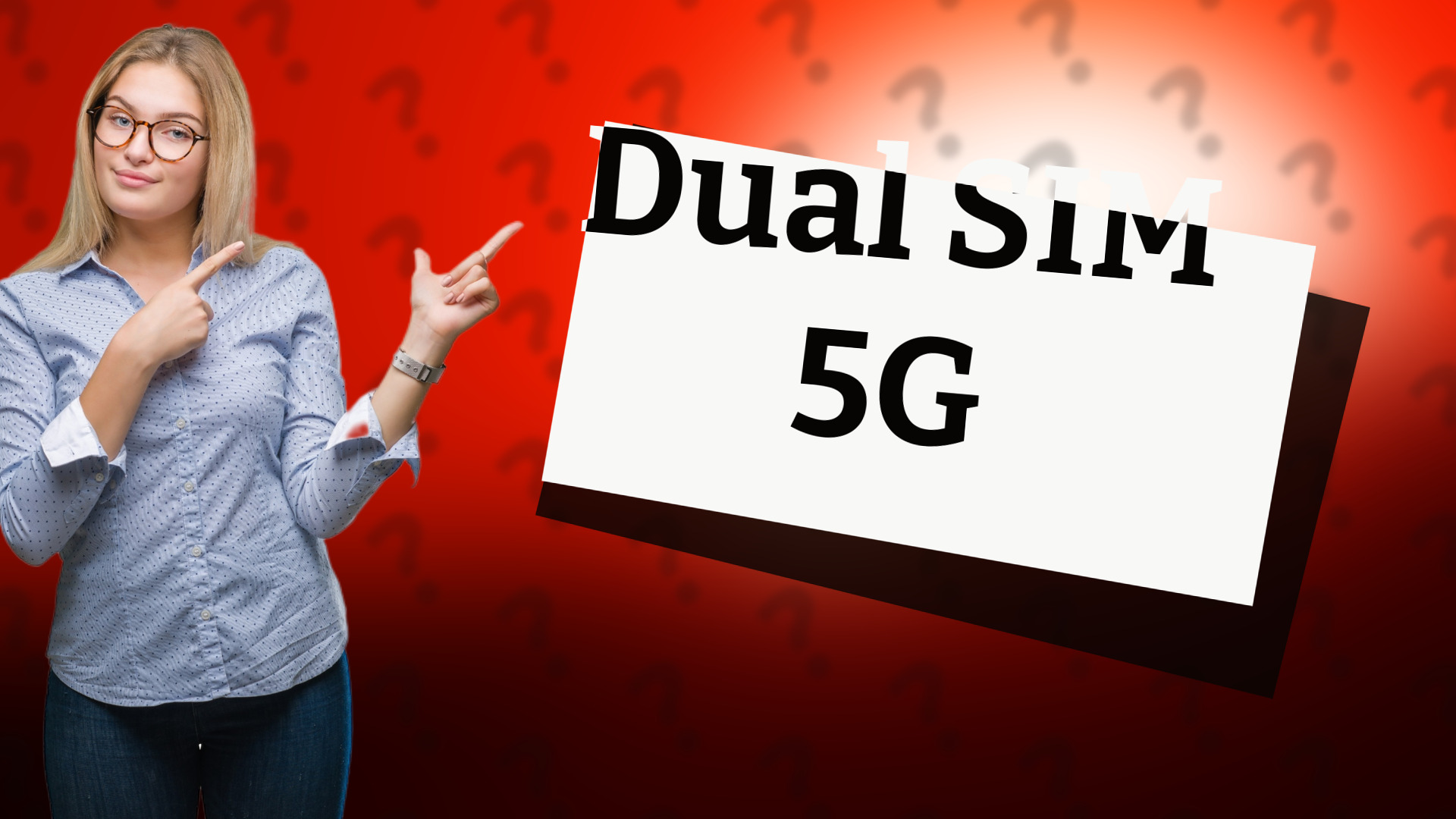
Discover if both SIM cards can support 5G in your device and what you need to ensure optimal connectivity.

Troubleshoot your 5G connectivity issues with quick tips and solutions. Resolve why your phone shows 5G but no internet access.

Discover whether your 5G phone can function with a 4G SIM card and what you need for 5G access.

Discover how modifying your APN settings might enhance your internet speed and connectivity issues.

Learn how to play Genshin Impact on mobile data and manage your usage effectively.
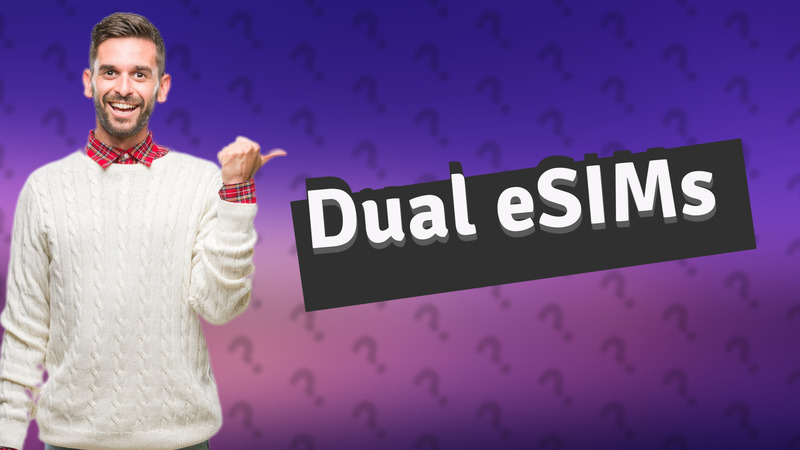
Discover how to manage multiple eSIMs on your smartphone and learn about dual eSIM functionality.

Discover the consequences of using 100% of your mobile data and how to manage your usage effectively.
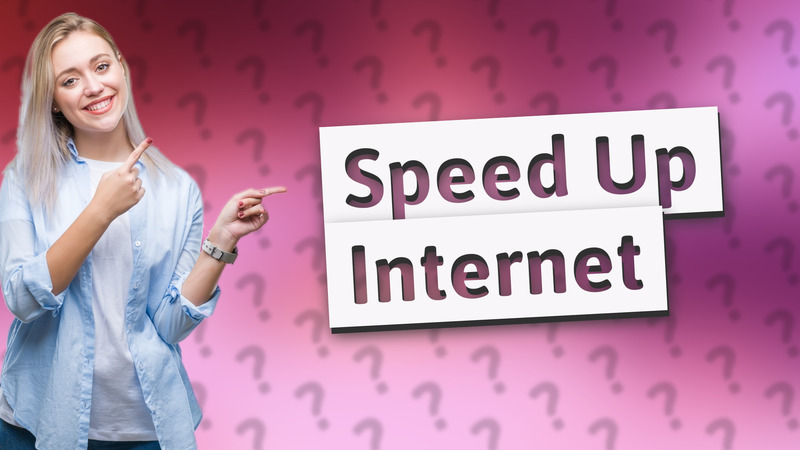
Discover how APN settings impact your internet speed and learn to configure them for optimal performance.
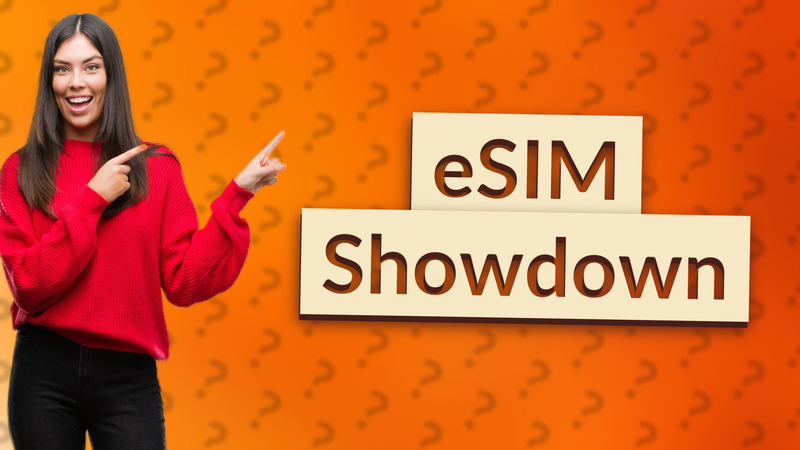
Discover whether Holafly or Airalo is the best eSIM choice for your travel needs. Compare pricing and coverage now!
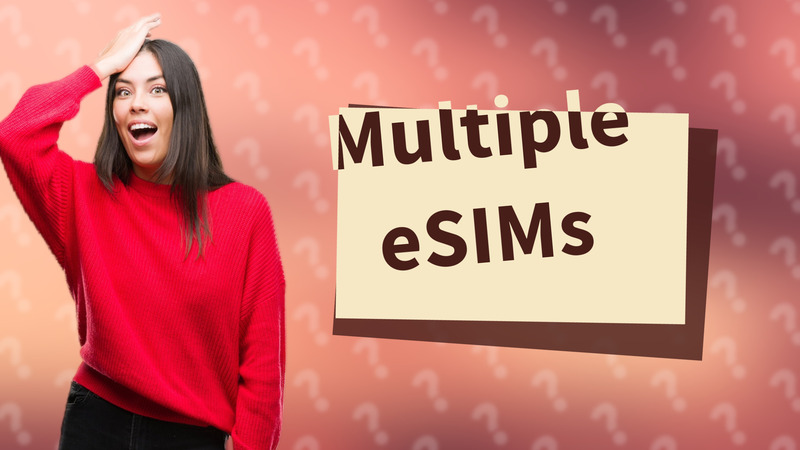
Discover how many eSIMs your smartphone can support at one time. Get insights tailored for your device.

Learn how to connect to the internet in another country with tips on SIM cards, roaming, and Wi-Fi hotspots.

Find out which SIM card is best for internet use based on coverage, data plans, and location.

Discover the best SIM internet plans in Australia from Telstra, Optus, and Vodafone tailored to your needs.

Learn how to easily turn off Download Booster on your Samsung device to save mobile data.

Discover effective methods to boost your smartphone's internet speed easily!

Learn to quickly switch between SIM and eSIM using your phone's settings with this step-by-step guide.

Learn how to use a SIM card in your Lenovo laptop for mobile data access. Find tips and compatibility advice here.

Explore whether Wi-Fi provides faster speeds than mobile data, including factors affecting performance.
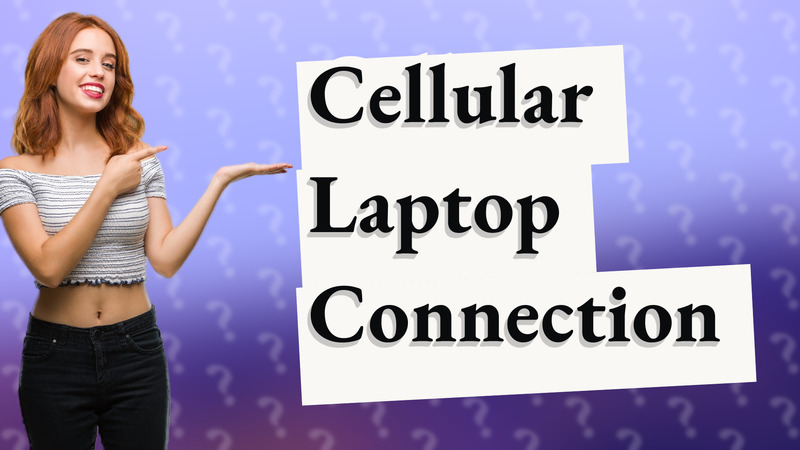
Learn if your laptop can accept a phone SIM card for mobile data access. Check compatibility and steps for installation.
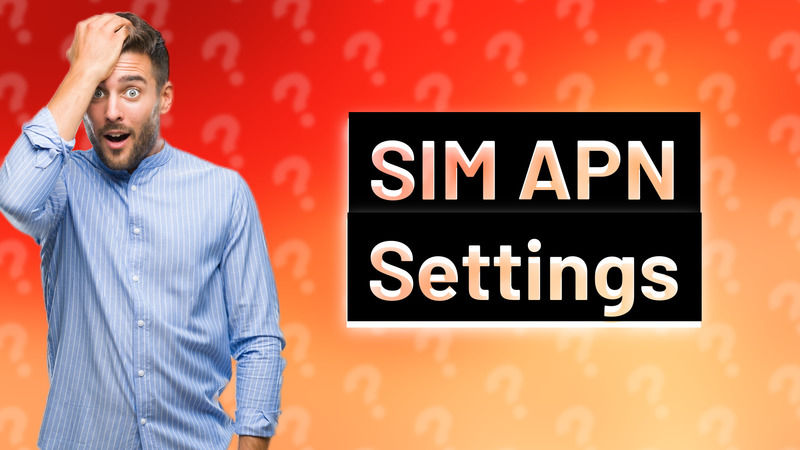
Learn how APN settings on SIM cards affect mobile data connectivity and how to update them on your device.
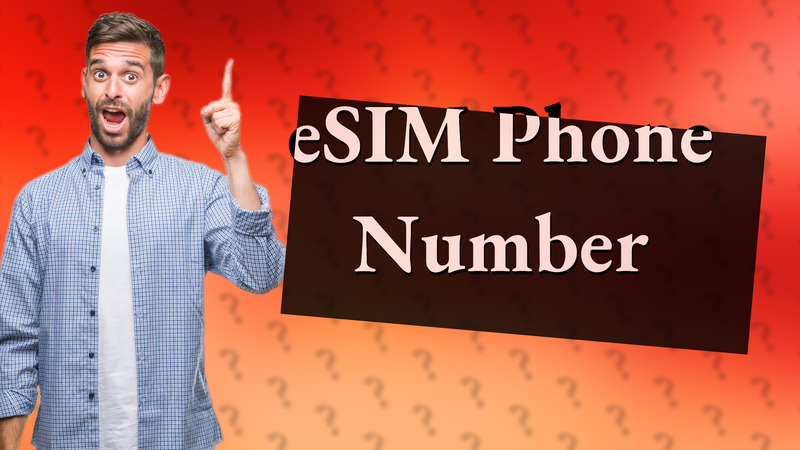
Discover if an eSIM can come with a phone number and how it works just like a physical SIM.

Learn how to easily share mobile data between two phones using a mobile hotspot in just a few steps.

Discover the best eSIM services in China for seamless connectivity.
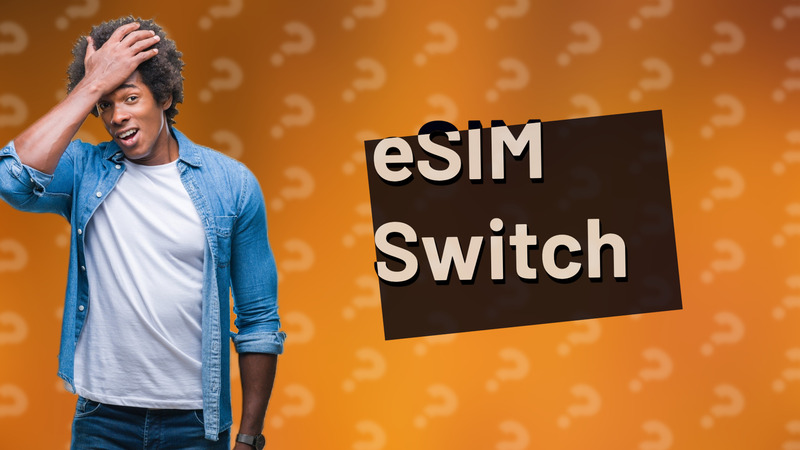
Find out if you can remove your SIM card when using an eSIM and ensure smooth operation.
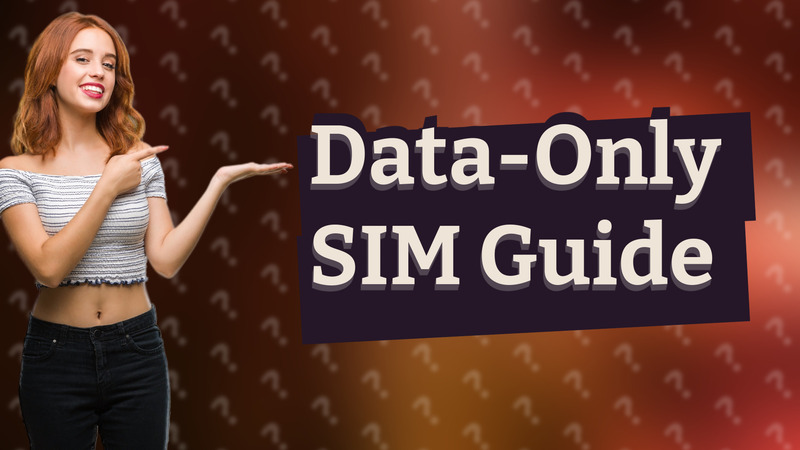
Discover how to purchase a data-only SIM card and what to consider for your devices.
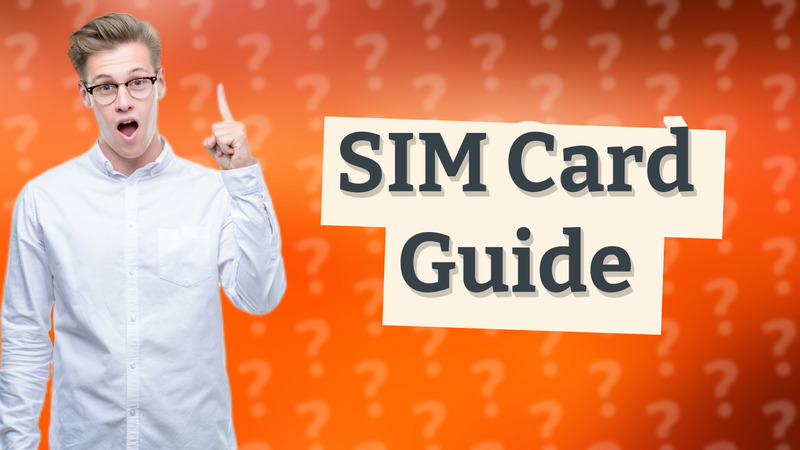
Discover the best SIM card options for travel and regular use. Get expert tips on coverage, compatibility, and reviews.
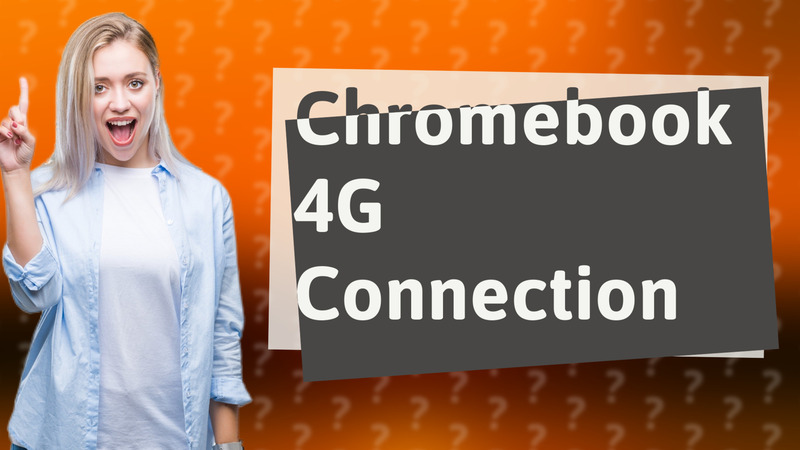
Learn how to easily connect your Chromebook to 4G with our simple step-by-step instructions.

Learn how to use a SIM card in your laptop with LTE support. Find out if your device has a slot and how to set it up for mobile data.
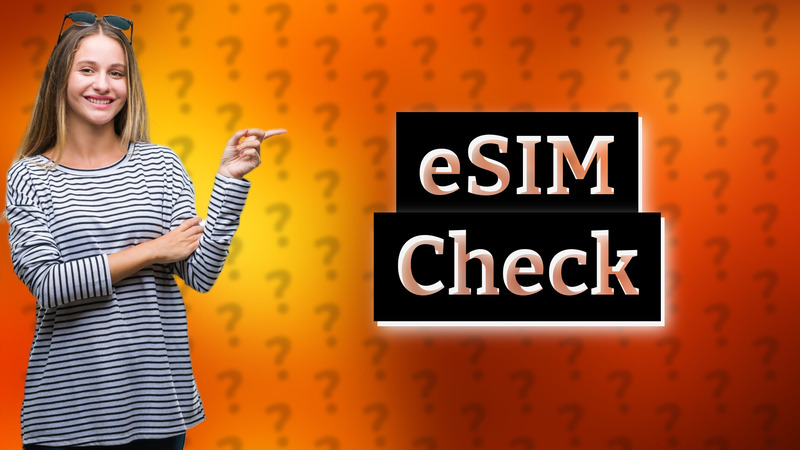
Learn how to determine if your laptop has eSIM capabilities with this easy guide.
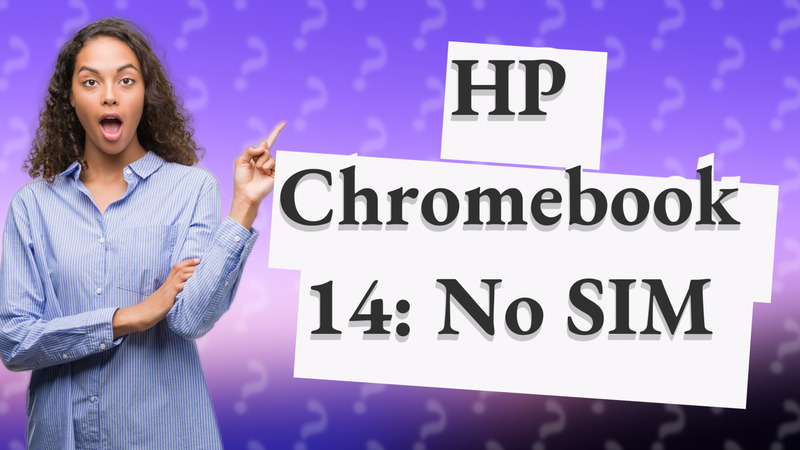
Discover whether the HP Chromebook 14 comes with a SIM card slot for cellular connectivity.

Learn how to easily set up an eSIM for data only with this simple guide. Optimize your mobile data usage today!
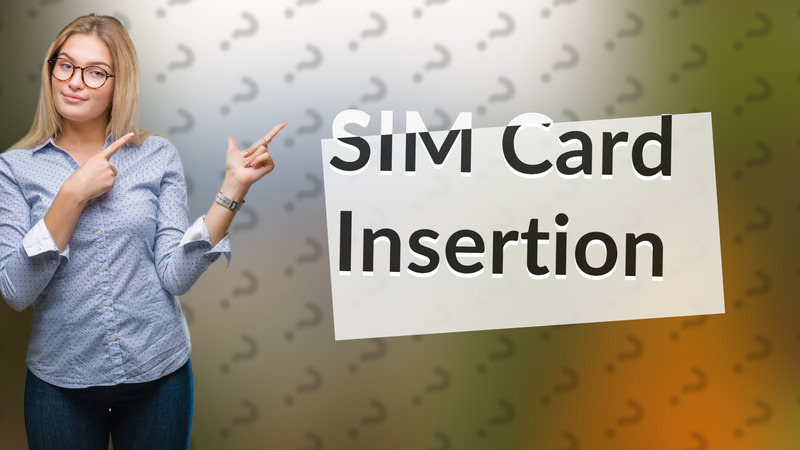
Learn how to easily insert a SIM card into your laptop for mobile data access. Follow these simple steps for a hassle-free setup.
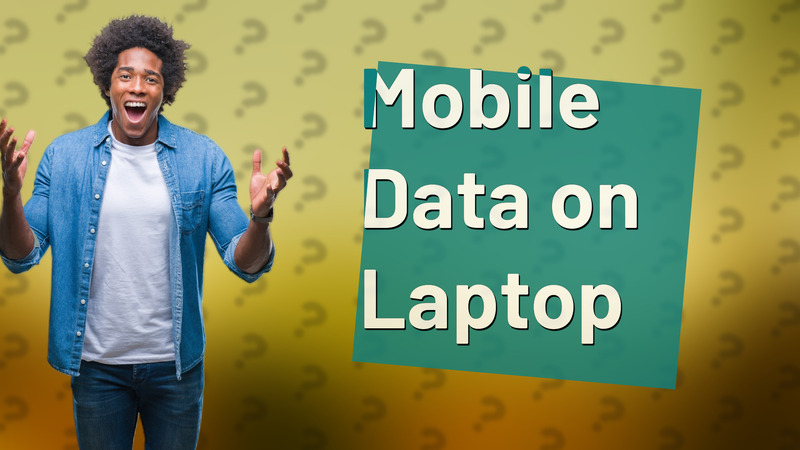
Learn how to easily access mobile data on your laptop through hotspot tethering.
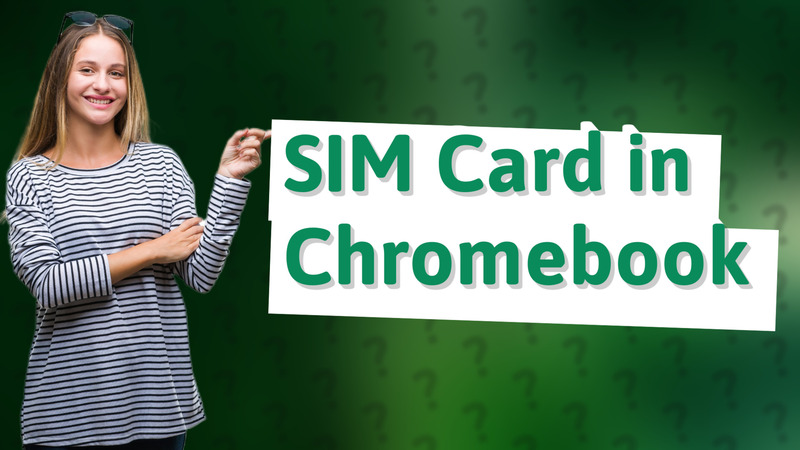
Learn how to insert and activate a SIM card in your Chromebook for cellular data access when Wi-Fi is unavailable.
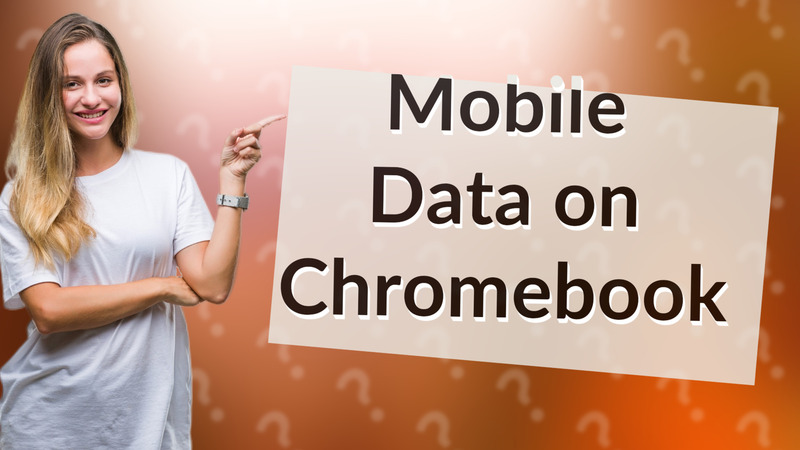
Learn how to find and manage mobile data settings on your Chromebook in just a few steps.
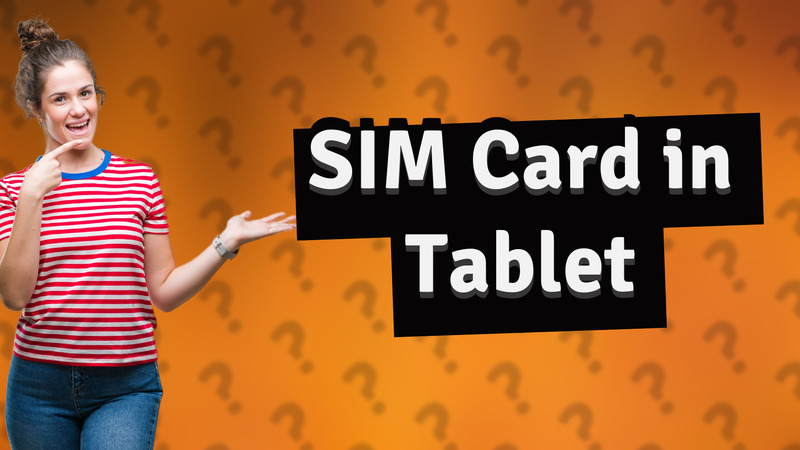
Discover what happens when you insert a phone SIM card into your tablet and how it can access mobile data.
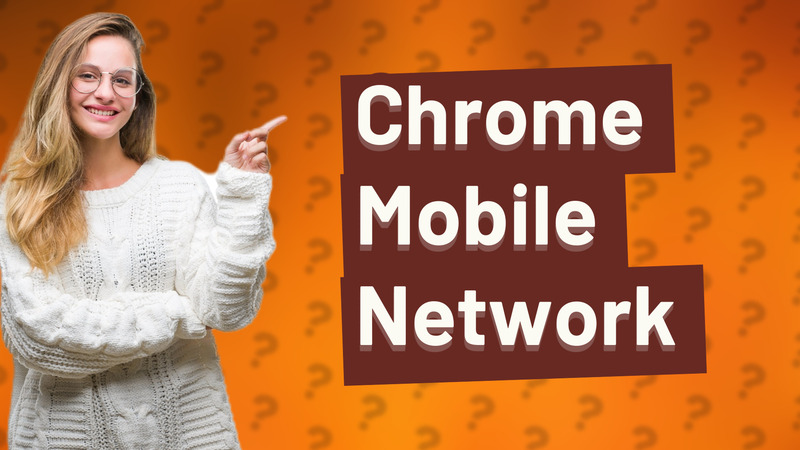
Learn how to enable mobile network for Chrome in just a few steps to ensure seamless browsing without Wi-Fi.
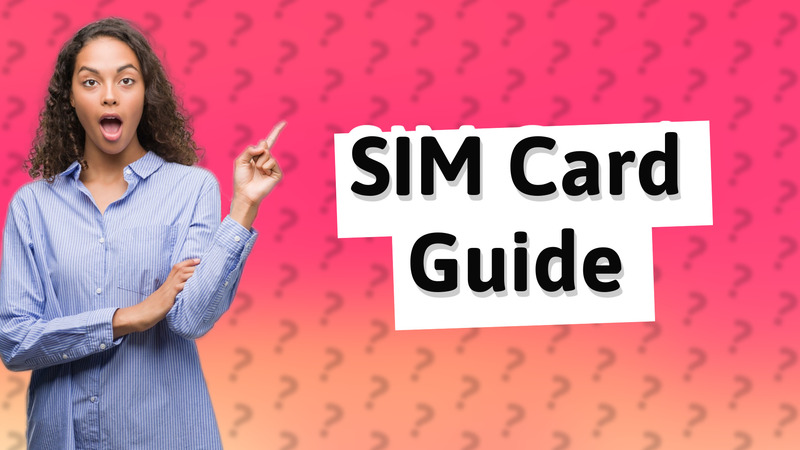
Learn how to insert a SIM card into supported Chromebooks for mobile data connectivity. Easy steps and essential tips.

Discover the best Jio plan for your needs, including the popular Rs. 555 pack with great features.
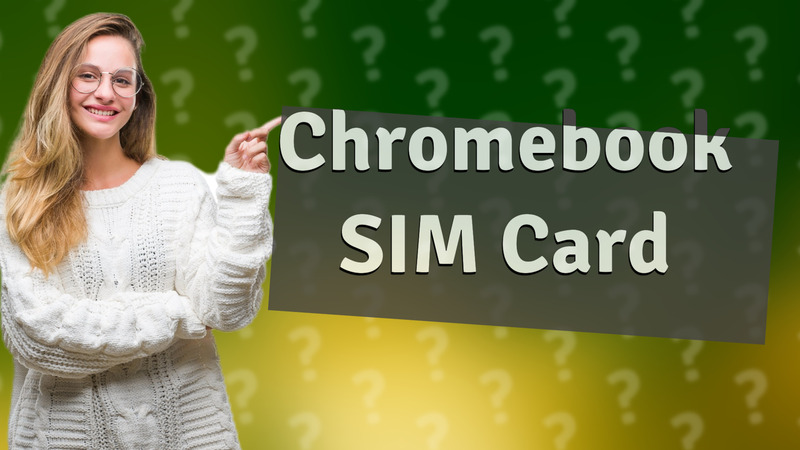
Learn whether you need a SIM card for your Chromebook and how to set up mobile data if supported.

Learn how to activate SIM data on your laptop quickly with our easy instructions.
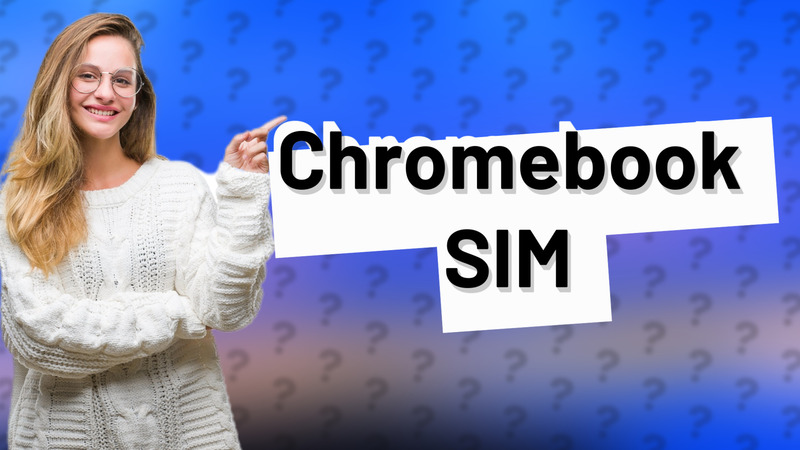
Discover whether your Chromebook needs a SIM card for internet access and learn about models with LTE capabilities.
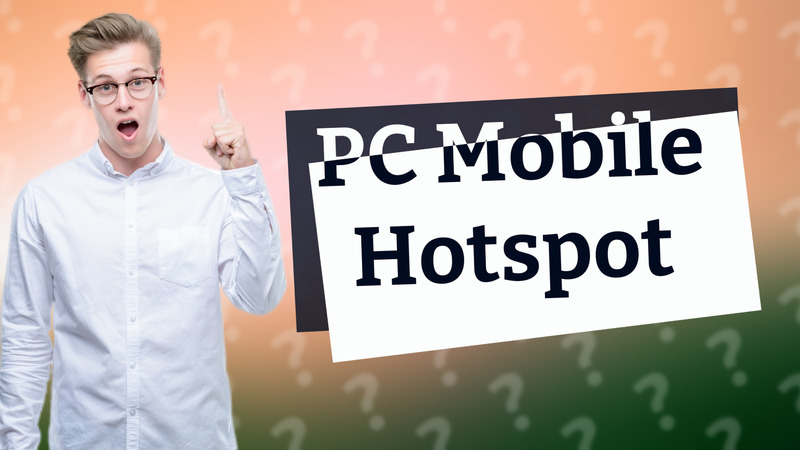
Learn how to connect your PC to mobile data using a smartphone hotspot in just a few simple steps.
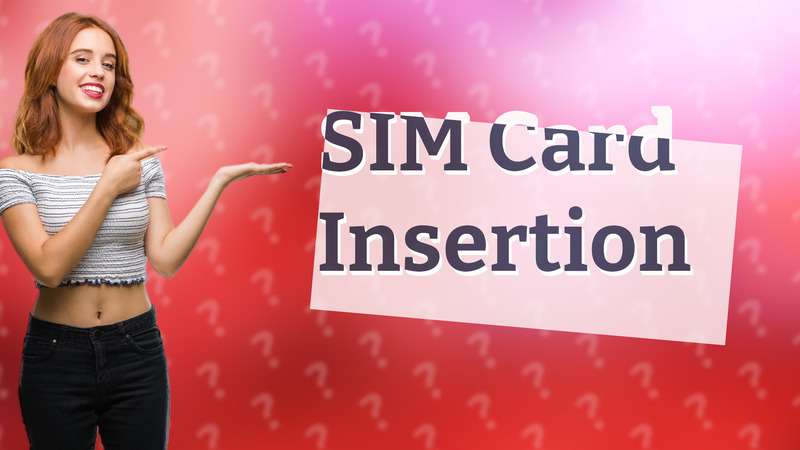
Discover if the Chromebook Go supports SIM cards and learn about alternatives for mobile connectivity.
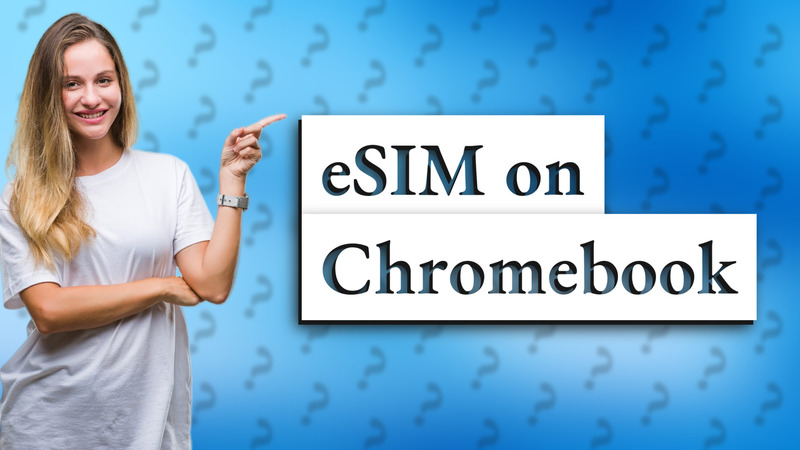
Learn how to verify if your Chromebook supports eSIM with simple steps in the settings.
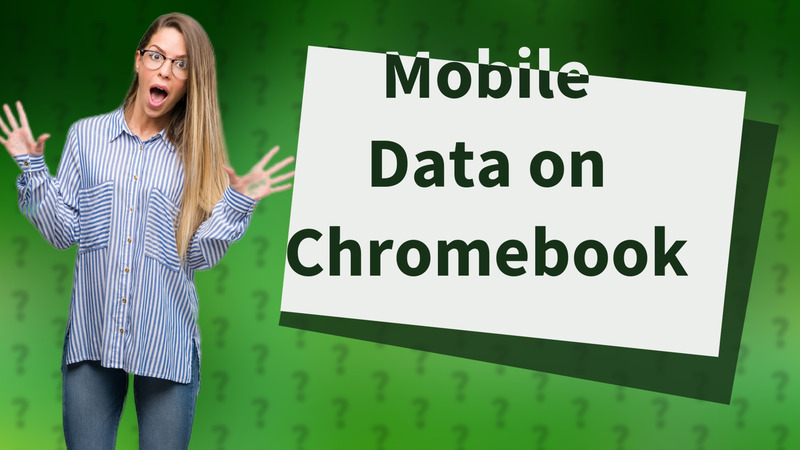
Learn how to use mobile data on your Chromebook using LTE or your phone's hotspot. Find out tips and settings for connectivity.
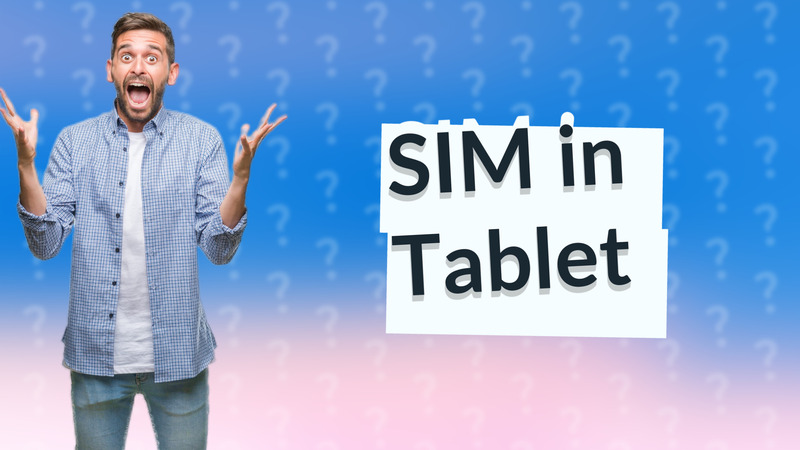
Learn how to insert a SIM card in your tablet for mobile data and calling features. Simple step-by-step instructions included.
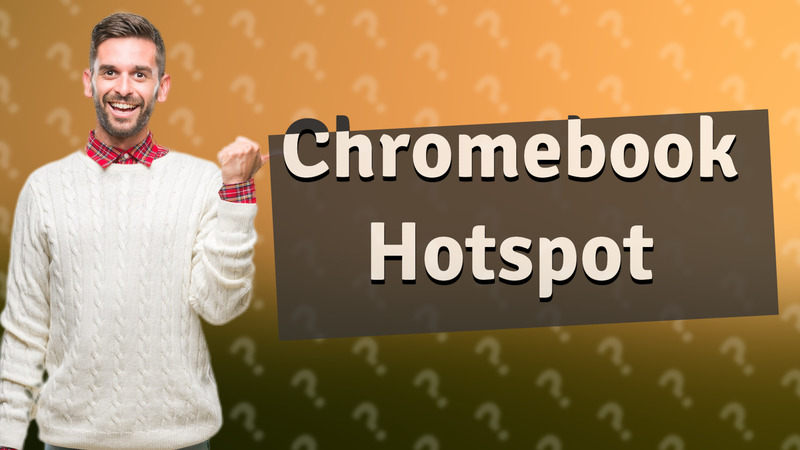
Learn how to turn your Chromebook into a mobile hotspot for internet sharing on the go.
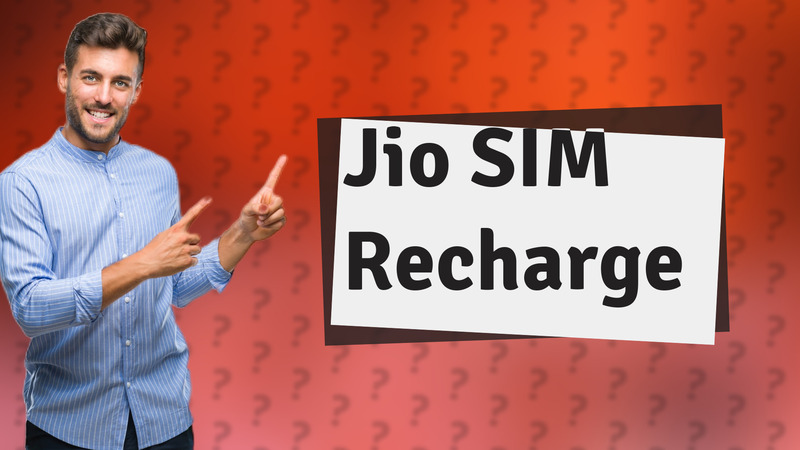
Learn how to recharge your Jio SIM quickly and choose the right plan for your needs.

Learn how to connect a SIM card to your laptop without a slot using USB modems or portable Wi-Fi hotspots.
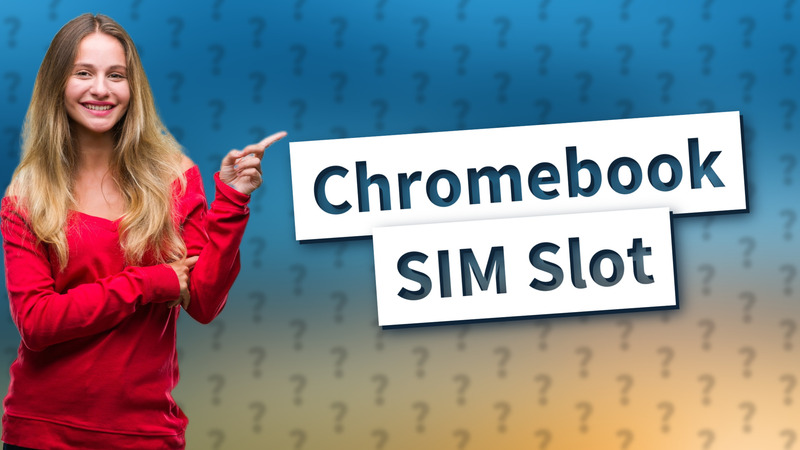
Discover if the Samsung Chromebook features a SIM slot for mobile connections or relies solely on Wi-Fi.
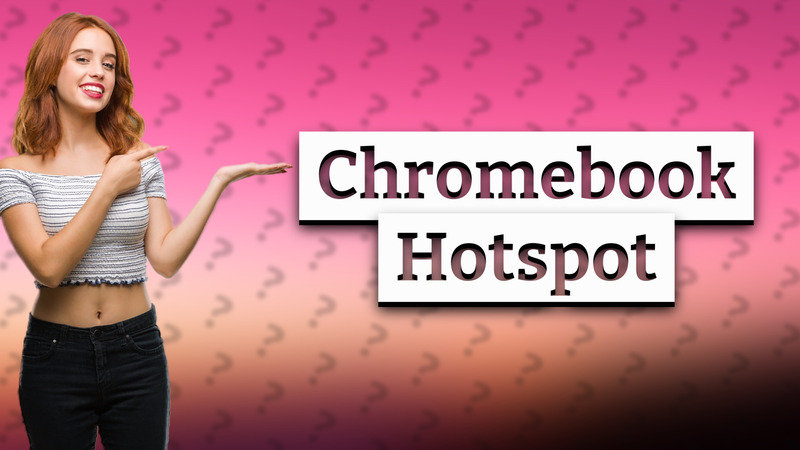
Learn how to turn your Chromebook into a hotspot in just a few steps and connect your devices easily.

Learn how to use a SIM card in your computer for mobile data connectivity on the go.

Discover if SIM cards work with computers. Learn how to access mobile data on laptops and tablets for internet connectivity.
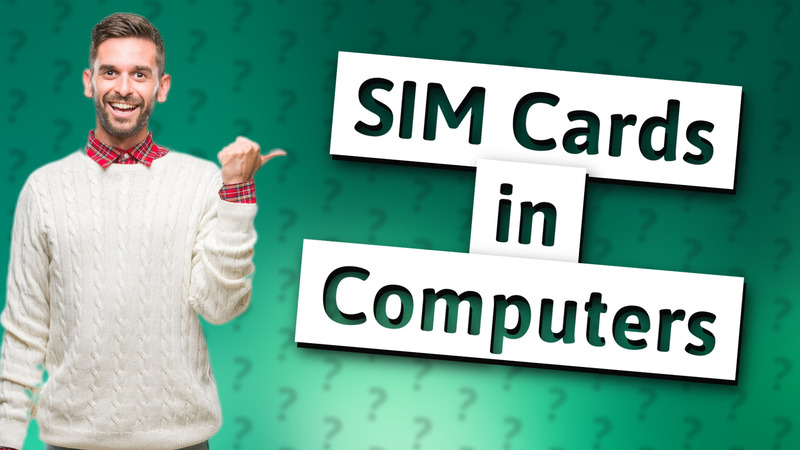
Explore how SIM cards enable mobile data access in computers and laptops when Wi-Fi isn’t available.

Learn how to access mobile data on your Chromebook with simple steps for using hotspots or dongles.
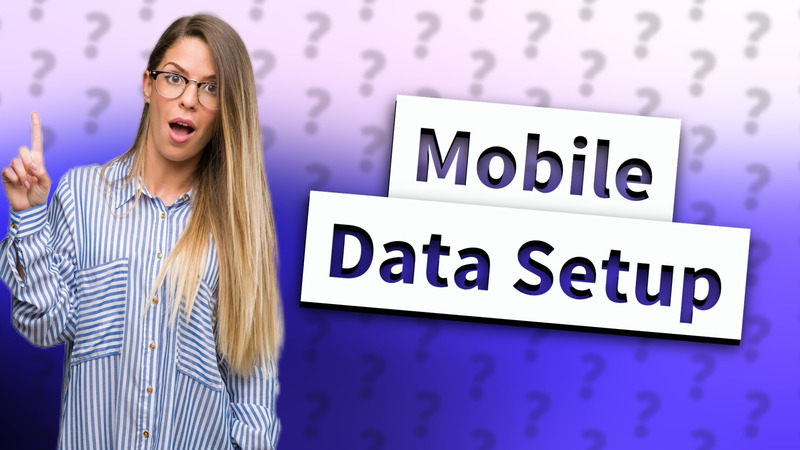
Learn how to easily add mobile data to your Chromebook in just a few steps, from checking compatibility to connecting with your carrier.
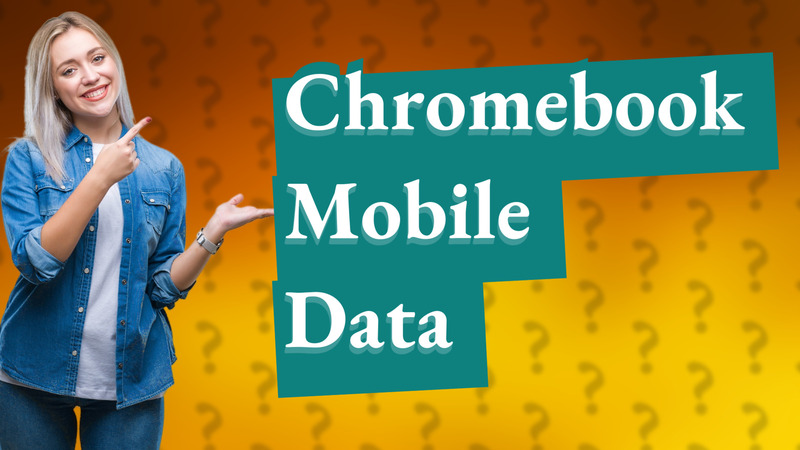
Learn how to connect your Chromebook to your mobile data easily. Stay online without Wi-Fi using your smartphone's hotspot.
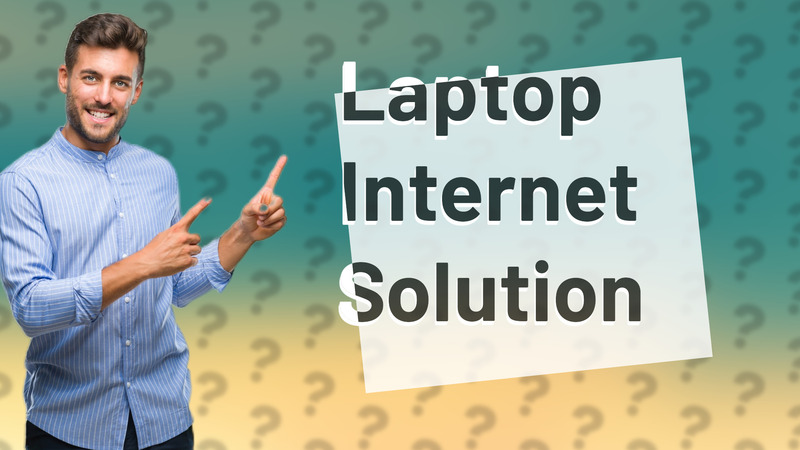
Learn how to use your mobile SIM data on a laptop via hotspot or USB tethering.
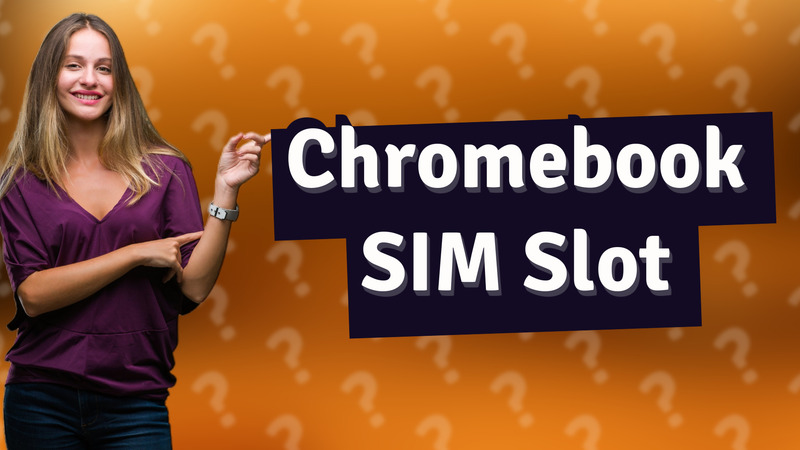
Discover if your Chromebook has a SIM slot for mobile data and how to check your model's connectivity options.
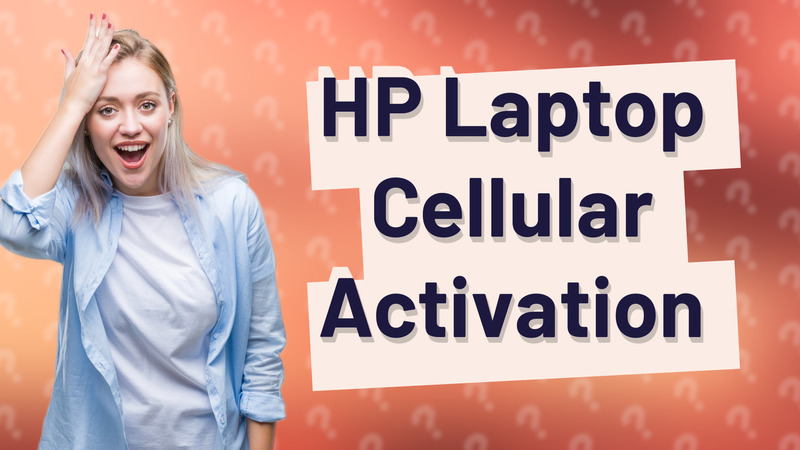
Learn how to activate cellular functionality on your HP laptop with a few simple steps.
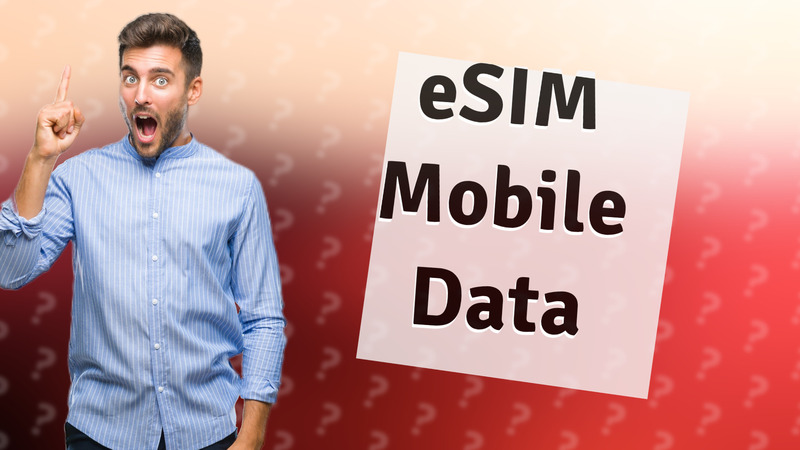
Learn how to activate and use mobile data on eSIM easily with our comprehensive guide.
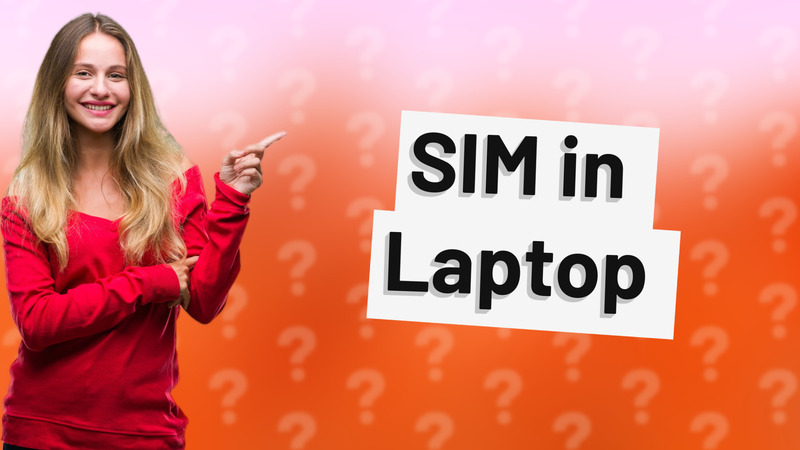
Learn how to use a SIM card in your laptop for internet access with our simple guide.
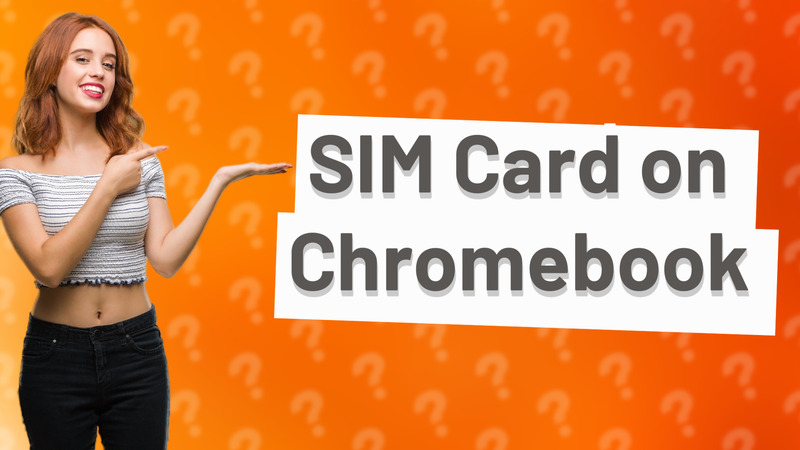
Learn how to add cellular connectivity to your Chromebook by using a SIM card. Quick steps included!
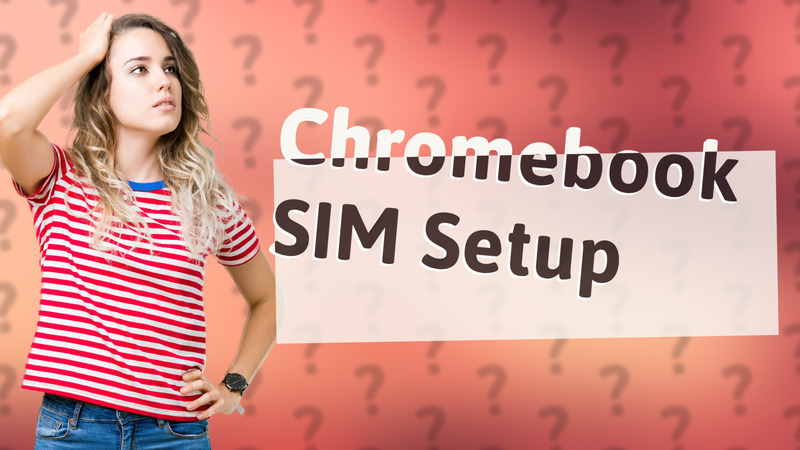
Learn if Dell Chromebooks support SIM cards for mobile data and discover alternatives for internet connectivity.
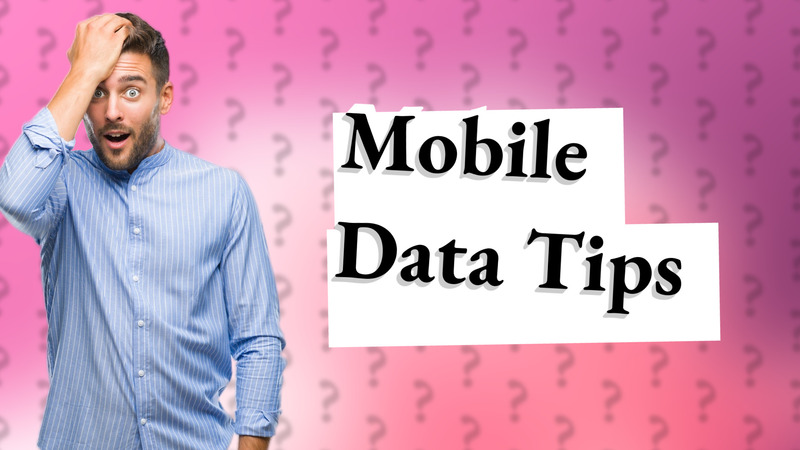
Learn how to connect your Chromebook to mobile data using your phone's hotspot feature.
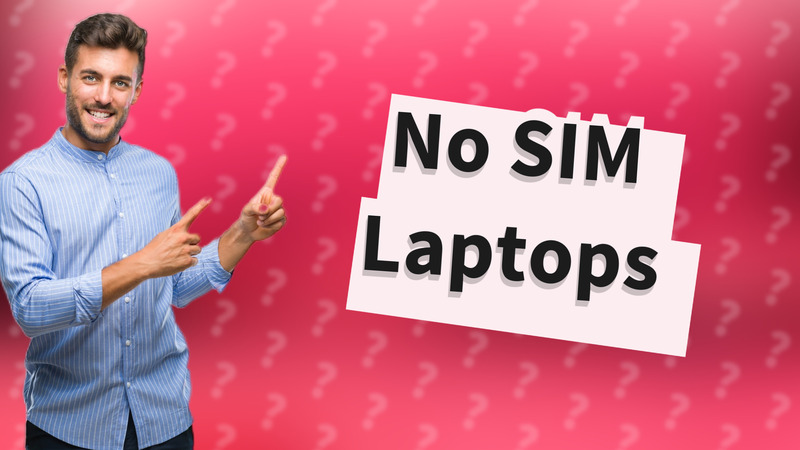
Discover why most laptops don’t include SIM slots and the solutions available for portable internet access.
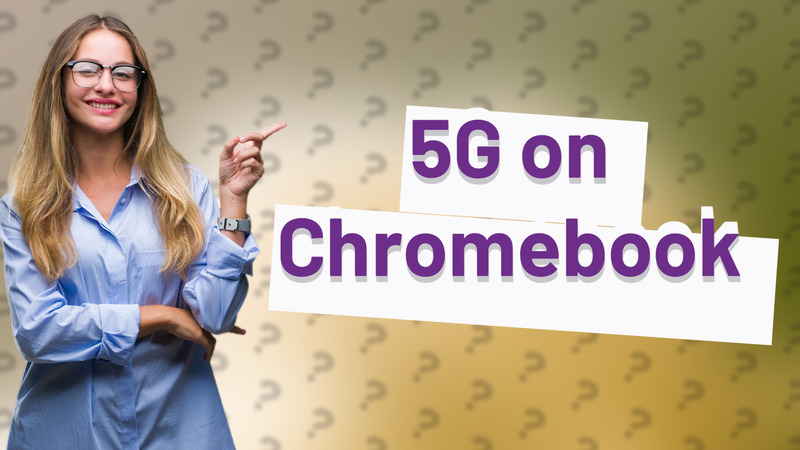
Learn how to get 5G on your Chromebook with this step-by-step guide for seamless mobile connectivity.

Learn if you can use a phone SIM card in your laptop and how to set it up for mobile internet access.
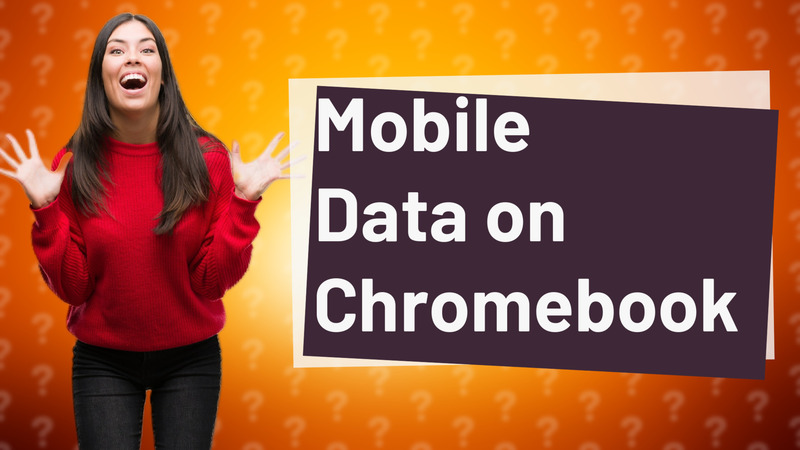
Learn how to connect your Chromebook to mobile data through your phone's hotspot feature.
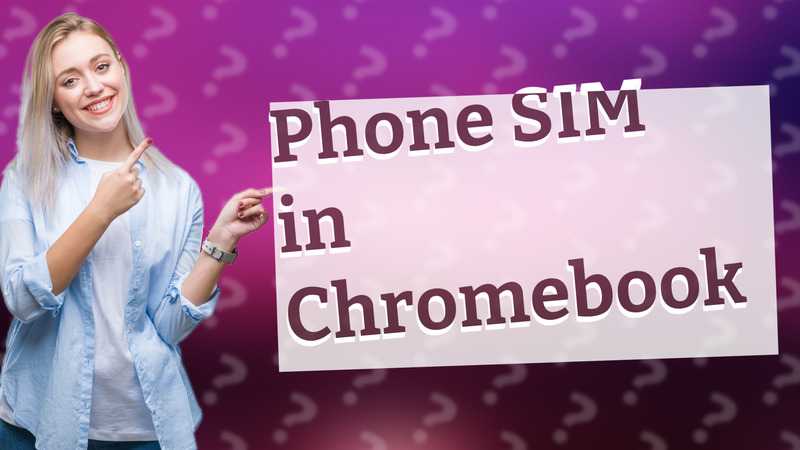
Discover if you can use your phone's SIM card in a Chromebook and learn about alternative ways to access mobile data.
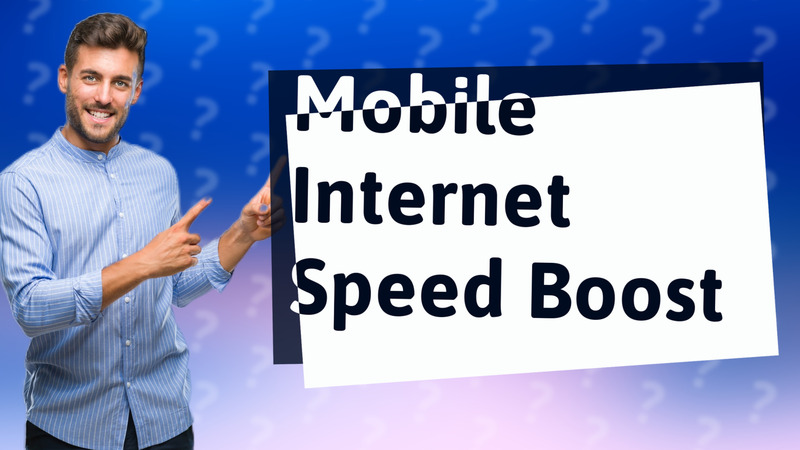
Unlock faster internet on your mobile with these essential tips to boost your net speed.
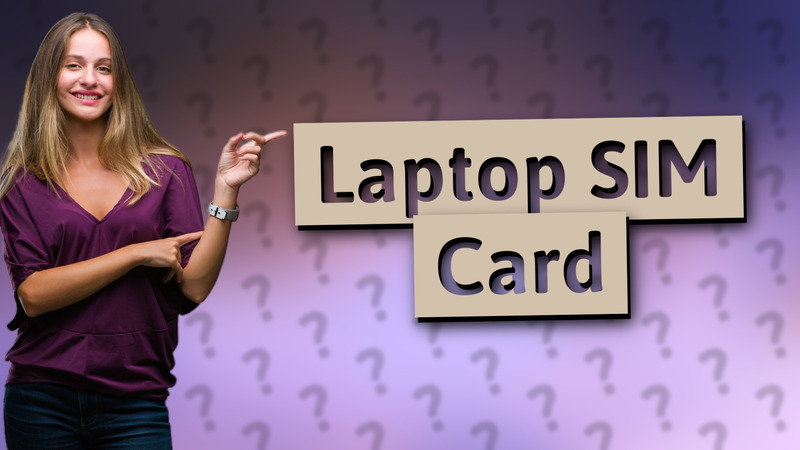
Discover if your laptop can use a SIM card for mobile data and how to check for cellular capabilities.
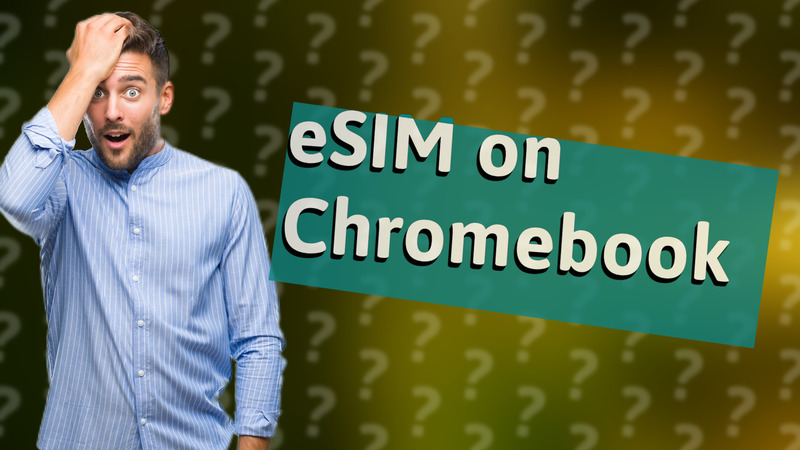
Learn to activate eSIM on your Chromebook easily with our step-by-step instructions.
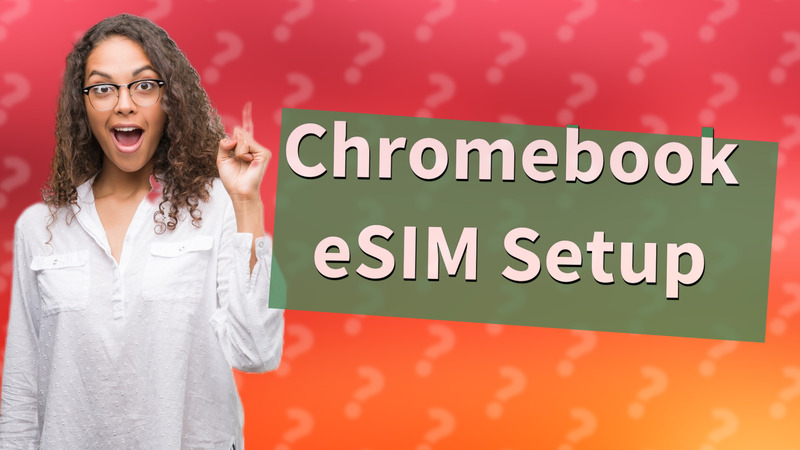
Learn how to seamlessly add eSIM to your Chromebook with this easy-to-follow guide.
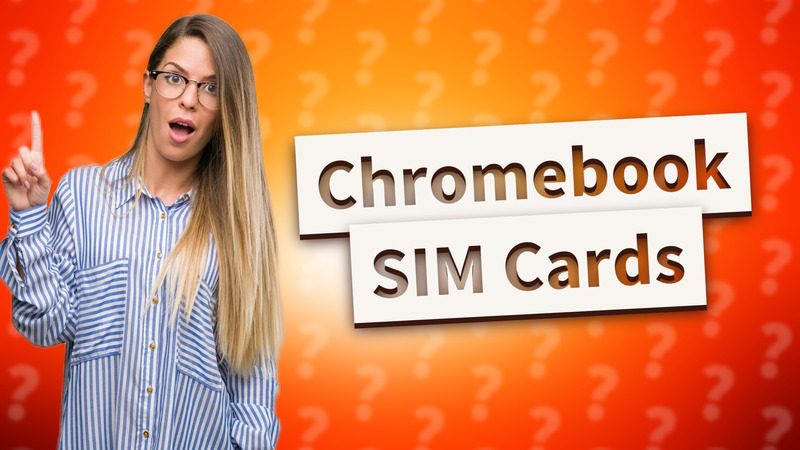
Discover if a SIM card is necessary for your Chromebook based on its connectivity options.
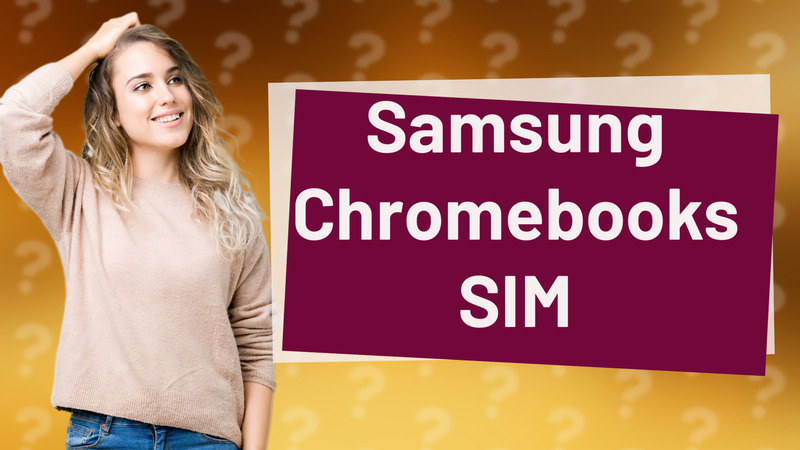
Discover whether Samsung Chromebooks can use SIM cards for mobile connectivity and explore alternative options.
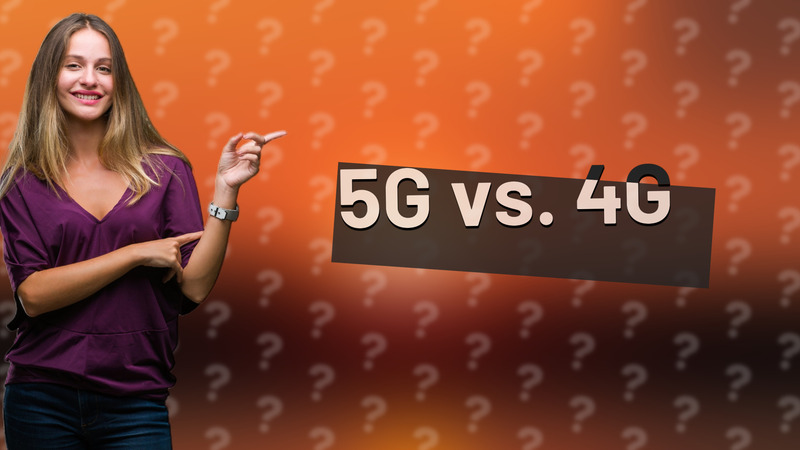
Discover the fastest mobile data option: 5G offers higher speeds and lower latency compared to 4G LTE. Learn more!
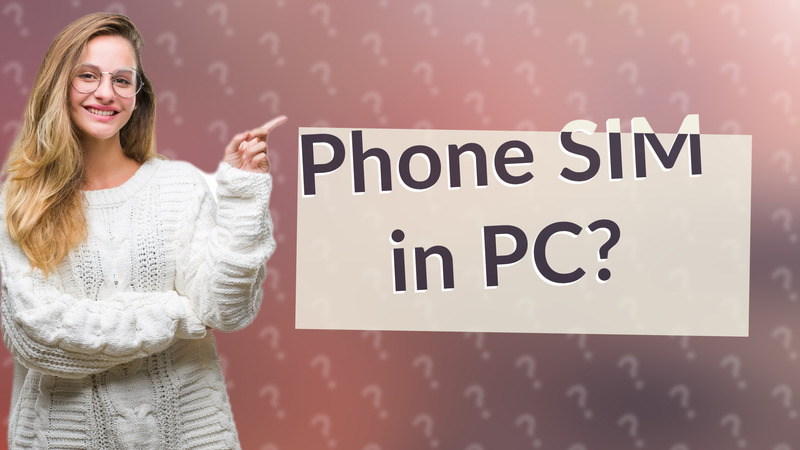
Learn how to use your phone's SIM card in a computer for mobile data access. Stay connected on the go!
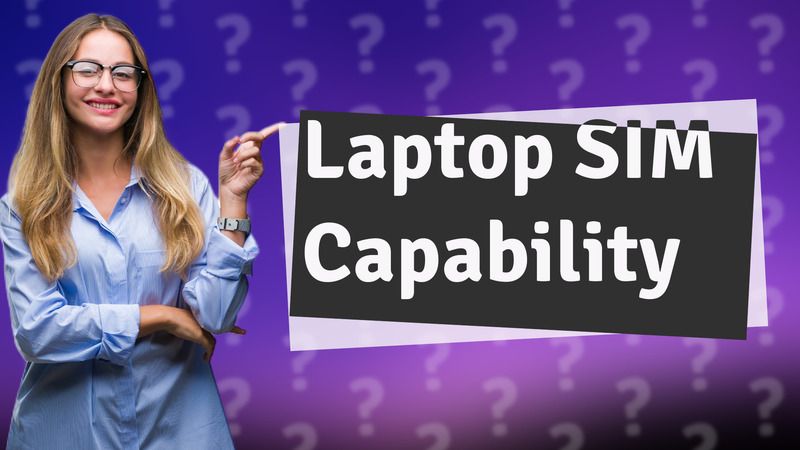
Discover if your laptop can hold a SIM card for mobile internet access. Learn more about connectivity options now!

Learn how to tether with Xfinity Mobile and avoid unexpected charges while sharing your mobile data.
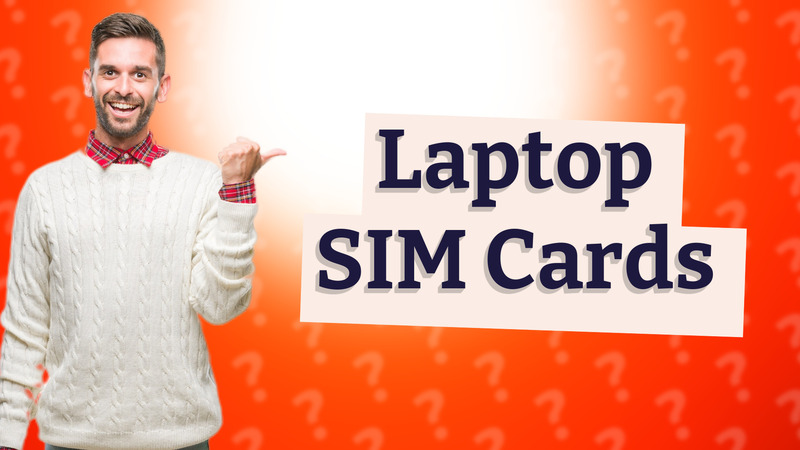
Discover how to get a SIM card for your laptop and enjoy mobile data on the go. Learn about compatibility and setup.
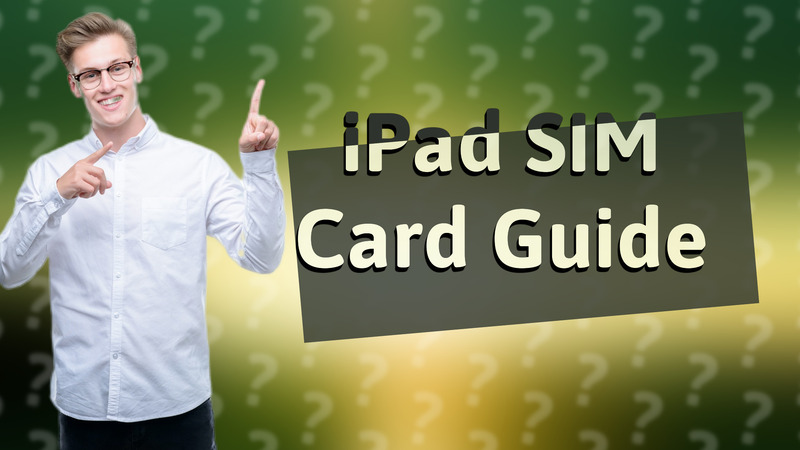
Learn how to insert a SIM card into your iPad easily for cellular connectivity.
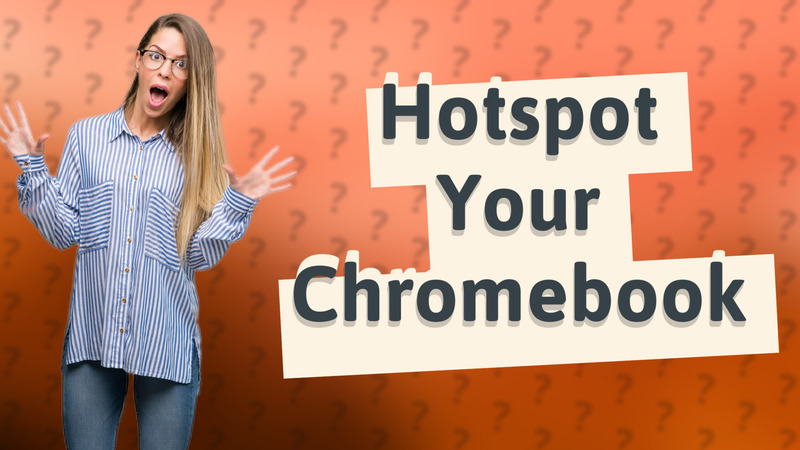
Learn how to connect your Chromebook to your phone's hotspot for internet access with these simple steps.
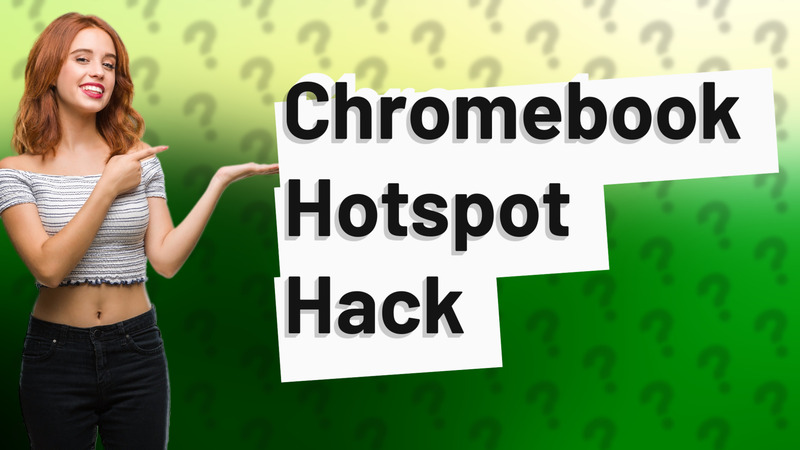
Learn how to easily connect your Chromebook to a hotspot for internet access on-the-go.
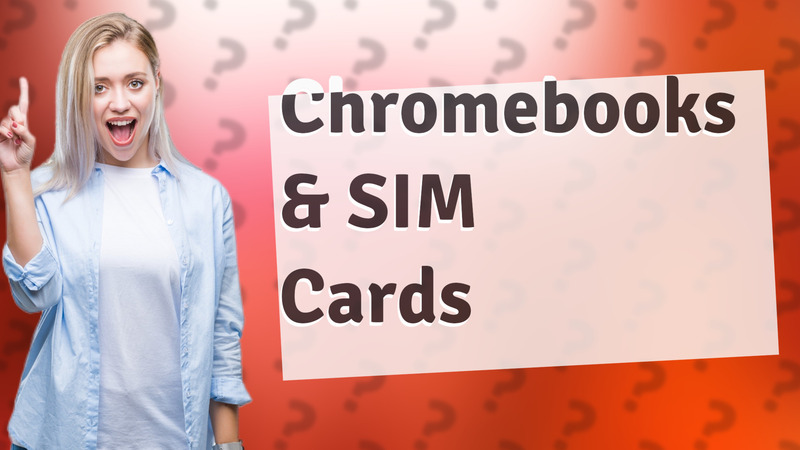
Discover if your Chromebook has a SIM card slot for mobile data and learn about LTE connectivity options.
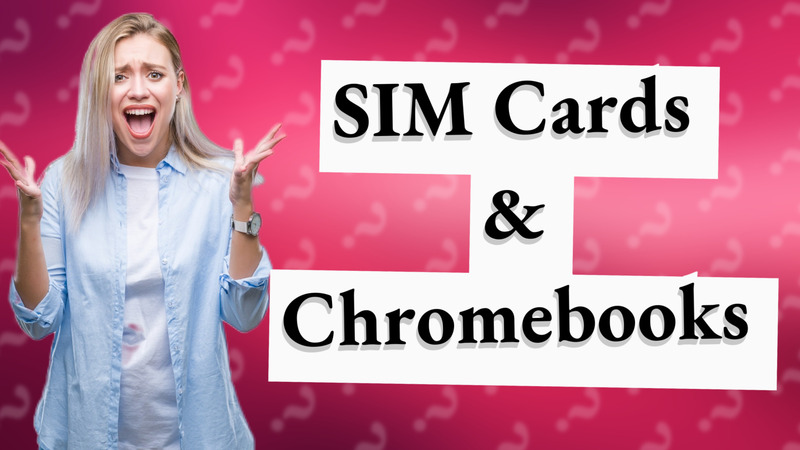
Learn if your Dell Chromebook can support a SIM card for mobile data and the best alternatives for internet access.

Learn how to easily insert a mobile SIM card into your iPad for cellular connectivity.
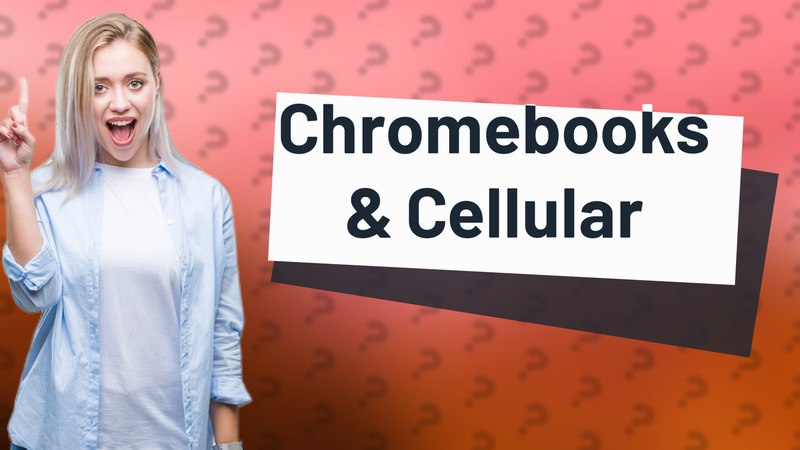
Discover if Chromebooks support cellular connectivity and how to choose the right model for mobile internet access.

Discover the top eSIM providers for Europe with a comparison of Airalo and Holafly, including pricing, coverage, and setup ease.
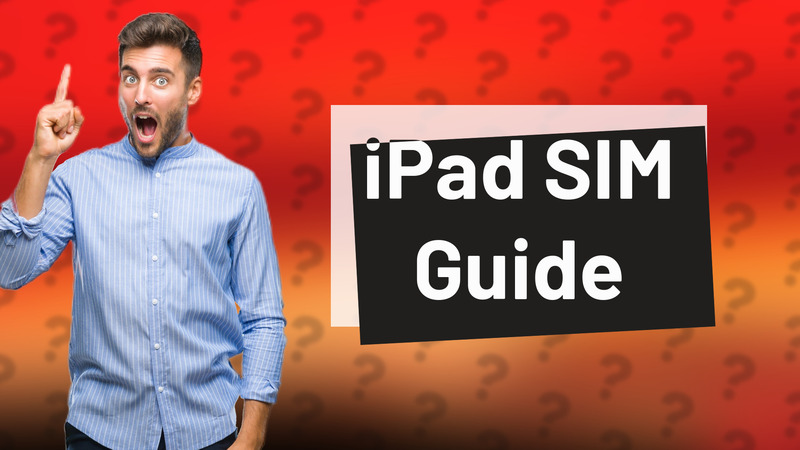
Learn how to use a normal SIM card on your iPad for cellular connectivity and browsing on the go.
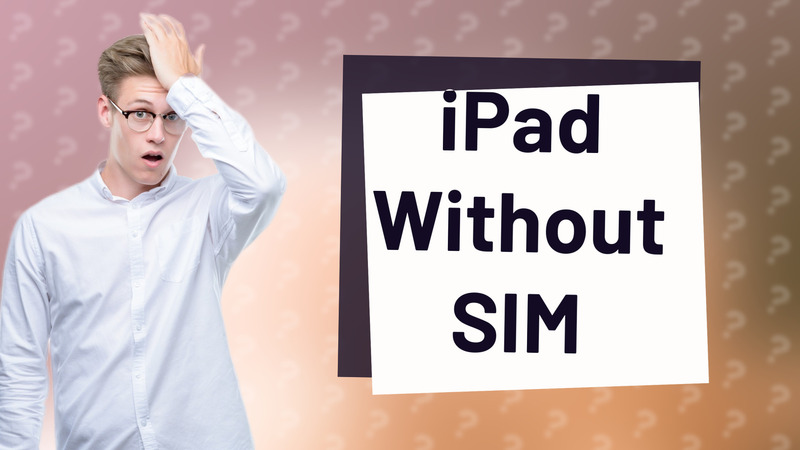
Learn how to use your cellular iPad without a SIM card effectively over Wi-Fi.
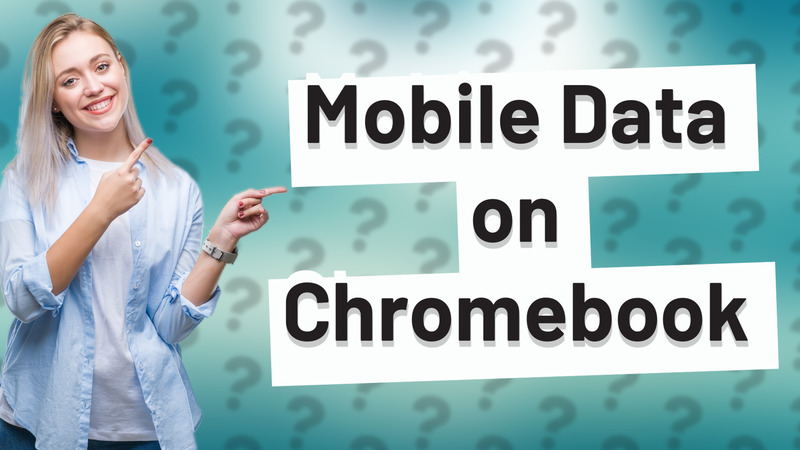
Learn how to easily add mobile data to your Chromebook for on-the-go connectivity. Stay connected wherever you are!
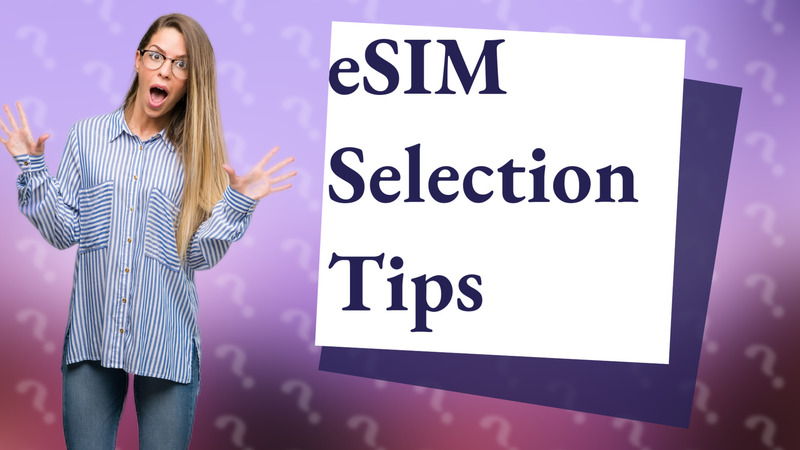
Learn essential tips on selecting the right eSIM for mobile data, including compatibility, pricing, and provider options.
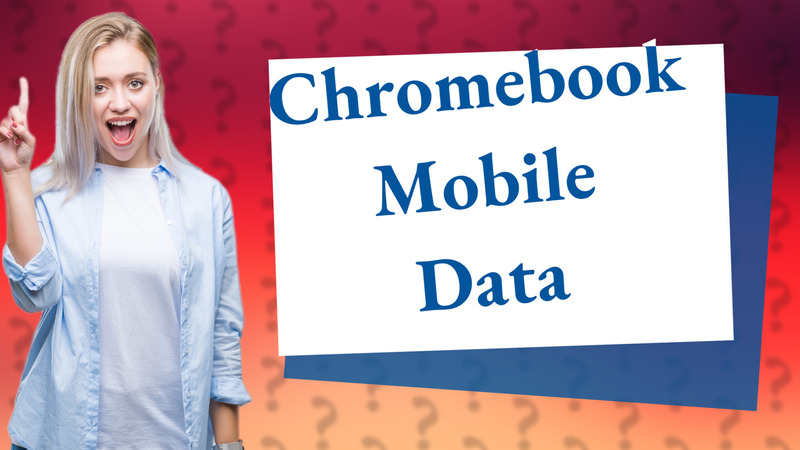
Learn how to verify mobile data support on your Chromebook and set it up for seamless connectivity.