
Learn effective methods to sync two phones seamlessly for contacts, files, and messages using cloud services and apps.
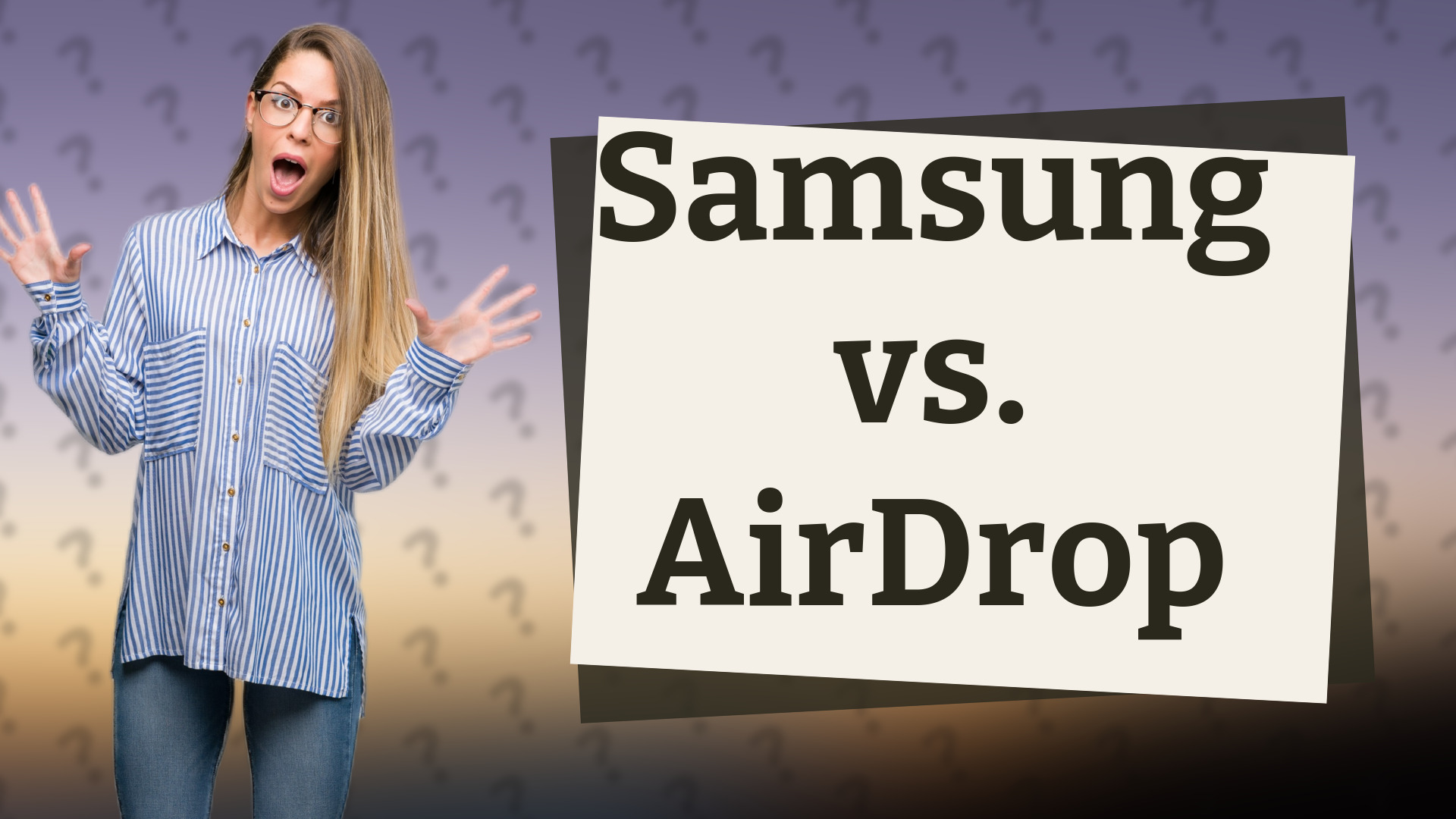
Learn why Samsung can't use AirDrop and discover Quick Share and other file-sharing options between brands.

Learn effective solutions for when Android file transfer isn't working. Fix USB issues and explore alternatives!

Learn how to seamlessly transfer your iCloud data to Android devices using Google Drive or Samsung Smart Switch.
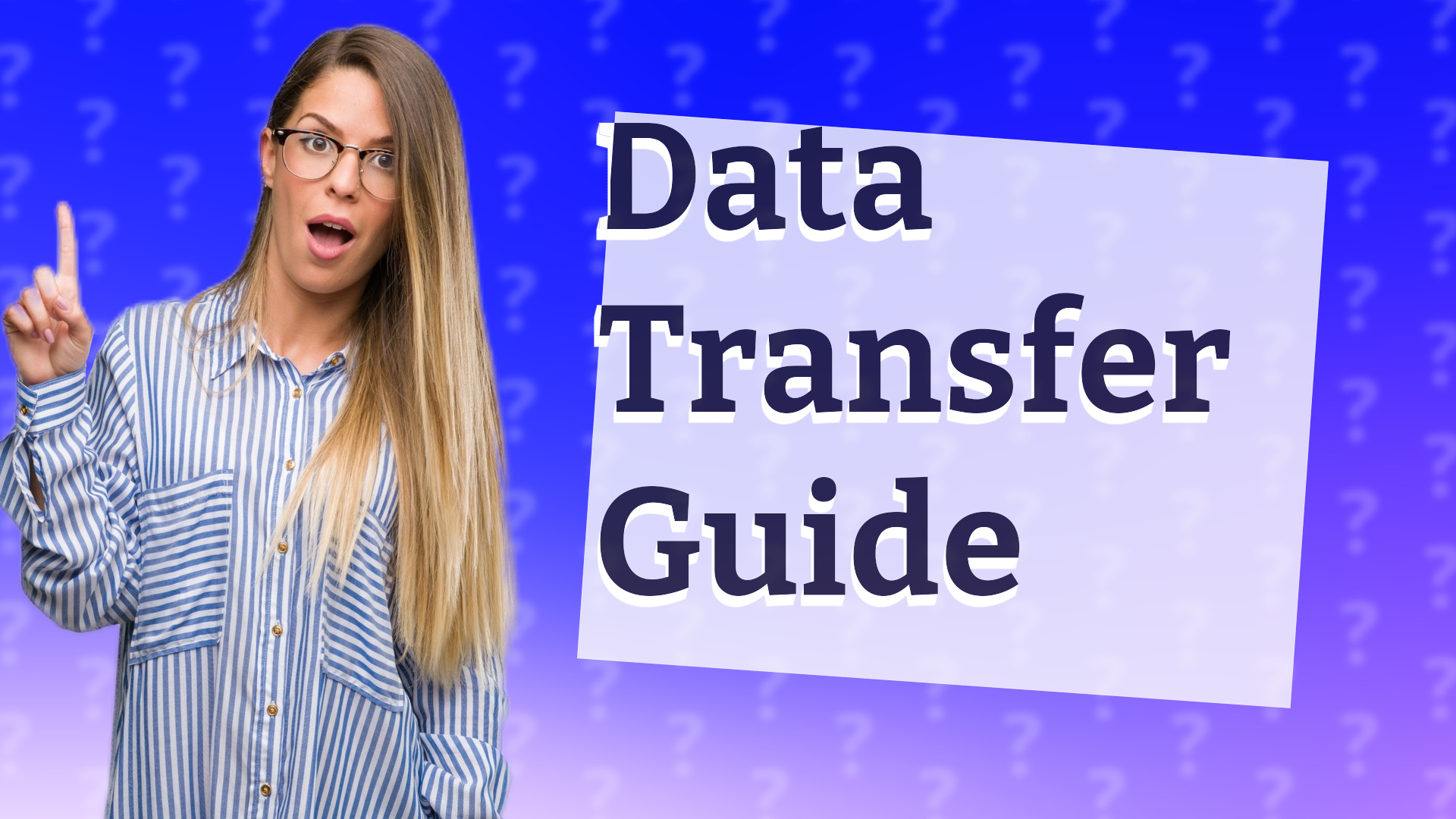
Learn how to efficiently transfer your data from iPhone to Android using a cable and the Smart Switch app.

Learn how to easily send PDFs to Android devices using email, cloud services, or messaging apps.
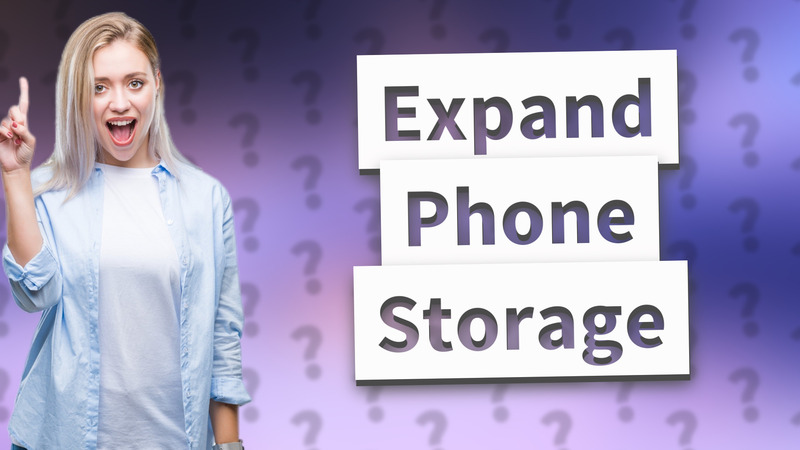
Learn effective methods to increase your phone's storage from 32GB to 128GB quickly and easily.

Learn simple methods to transfer files from your PC to Android using USB, cloud services, and apps like AirDroid.

Learn the fastest methods to transfer pictures from your computer to your Android phone efficiently.
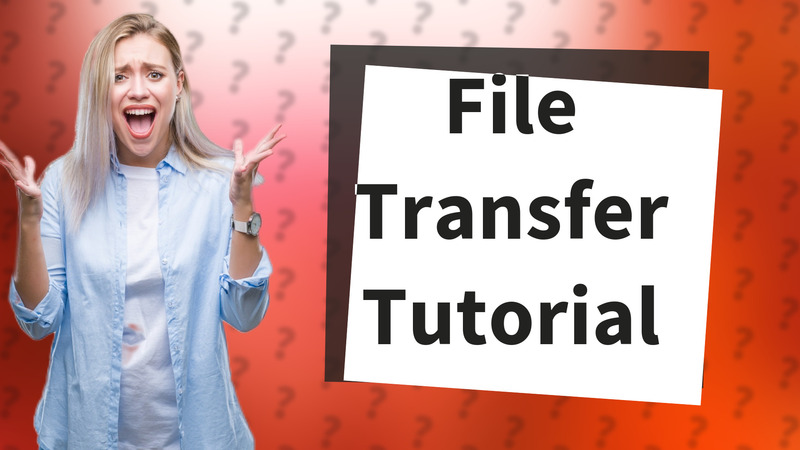
Learn quick methods to transfer files from your PC to your Android phone using USB, Google Drive, or Bluetooth.
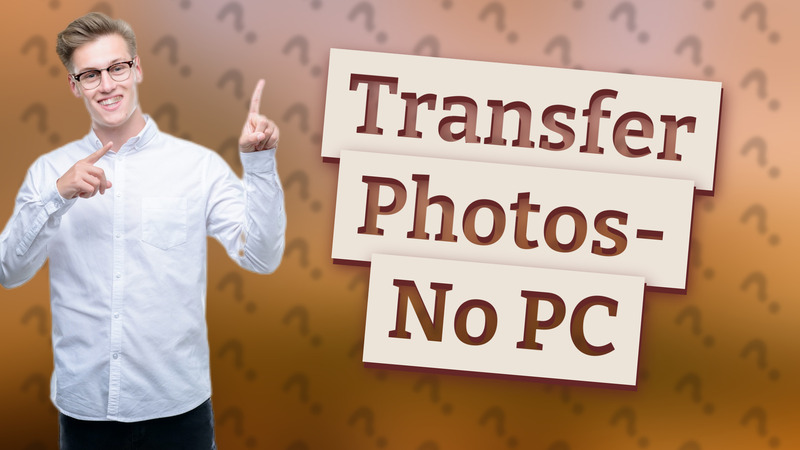
Learn easy ways to transfer photos without a computer using cloud services or apps. No PC required!
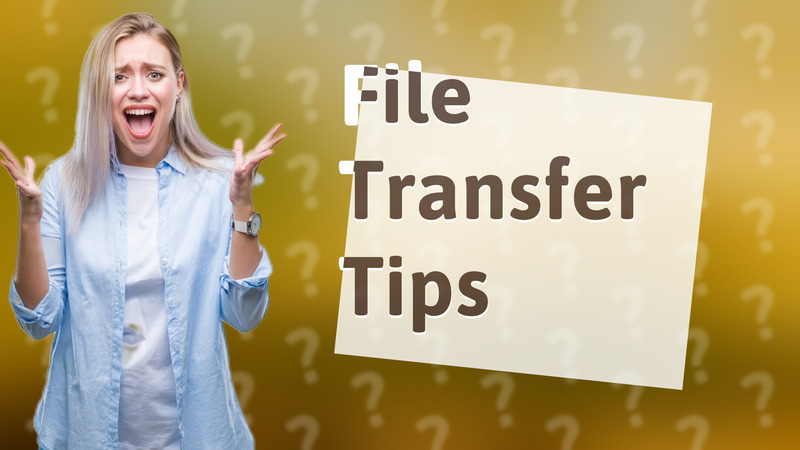
Learn quick methods to transfer files from your PC to your Android phone effectively.

Learn quick methods to transfer photos from your old camera directly to your phone using simple tools.

Discover the quickest ways to transfer files between Android devices and PCs using USB and apps.
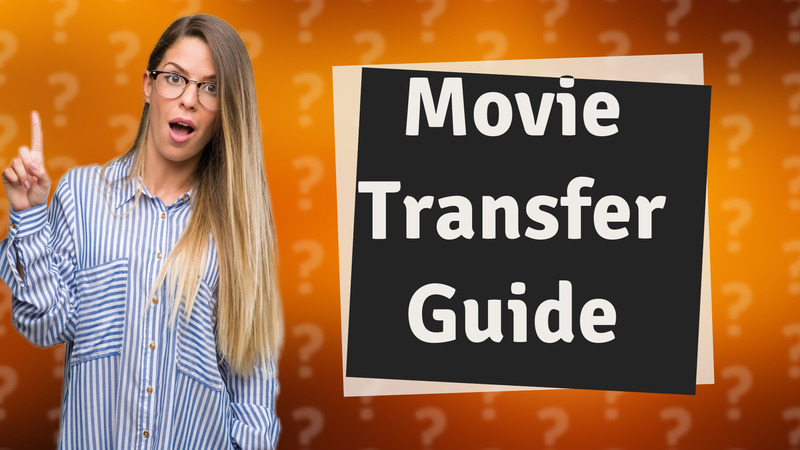
Learn how to easily transfer movies from your phone to your computer using USB, cloud services, and more.

Learn how to transfer files wirelessly from your phone to Chromebook using Bluetooth, Google Drive, or Dropbox.
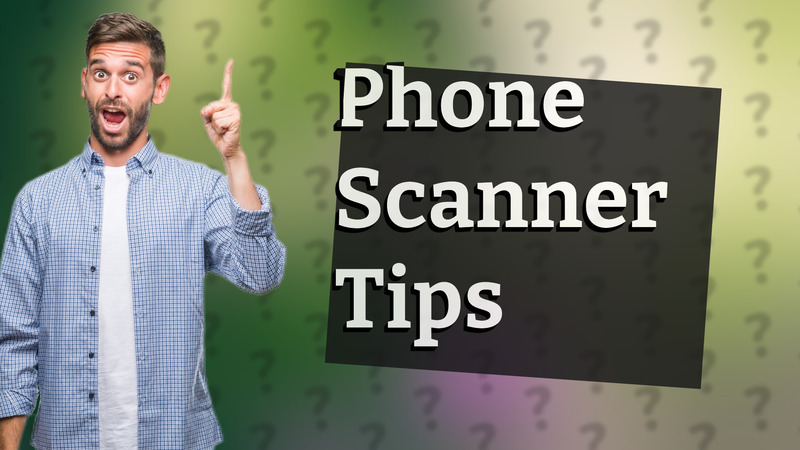
Discover how to use your smartphone as a scanner with top apps for capturing documents and converting them to PDFs.
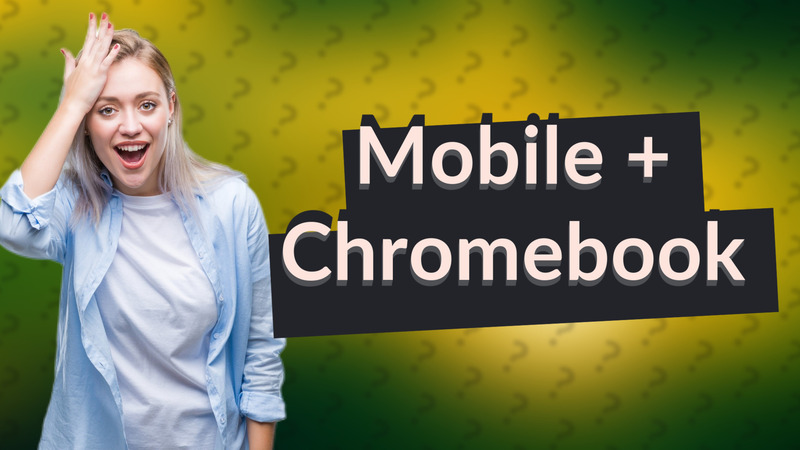
Learn to connect your mobile device to a Chromebook using Bluetooth or apps like Google Photos and Drive for seamless file sharing.

Learn how to quickly transfer files from your phone to a Chromebook using USB or cloud services like Google Drive.

Learn simple methods to transfer data between devices seamlessly. Explore tips for Android, cross-platform transfers, and more!

Learn how to sync Samsung phones with Chromebooks and enjoy seamless access to your files and apps.
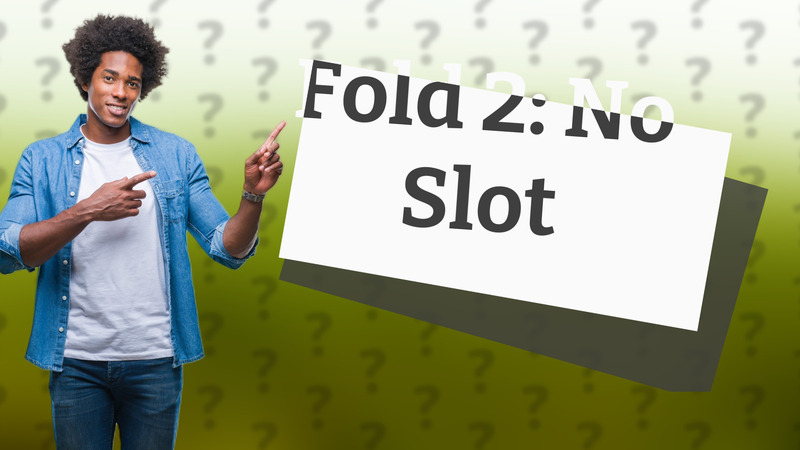
Discover if the Galaxy Z Fold 2 supports an SD card slot and explore alternative storage solutions for your device.

Learn how to quickly get digital photos on your phone using cloud storage, email, USB, or Bluetooth.
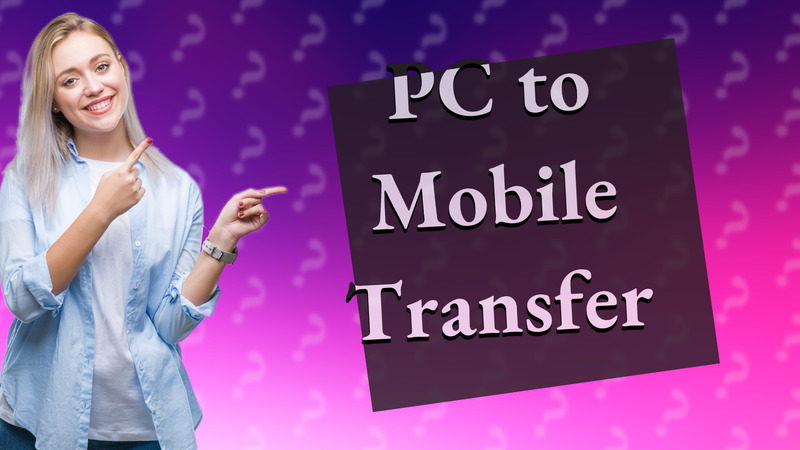
Learn the easiest ways to transfer files from your PC to mobile with USB, cloud services, and apps.

Learn simple methods to transfer digital pictures to your phone from various sources.
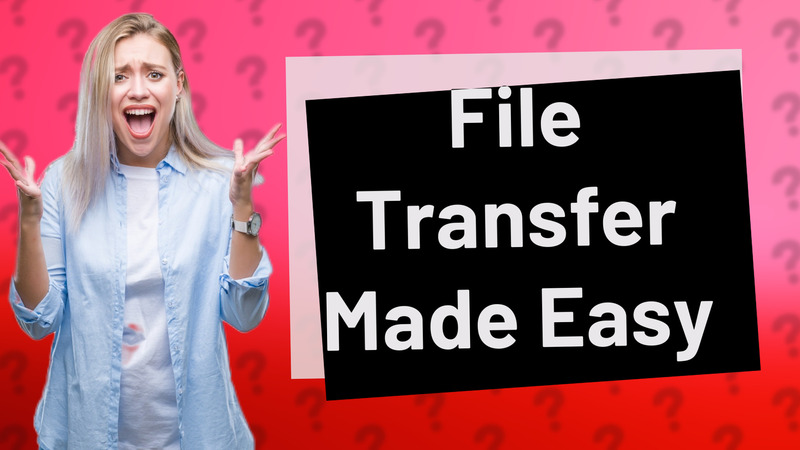
Learn easy methods to transfer files from your computer to your phone using USB, Bluetooth, email, and cloud services.