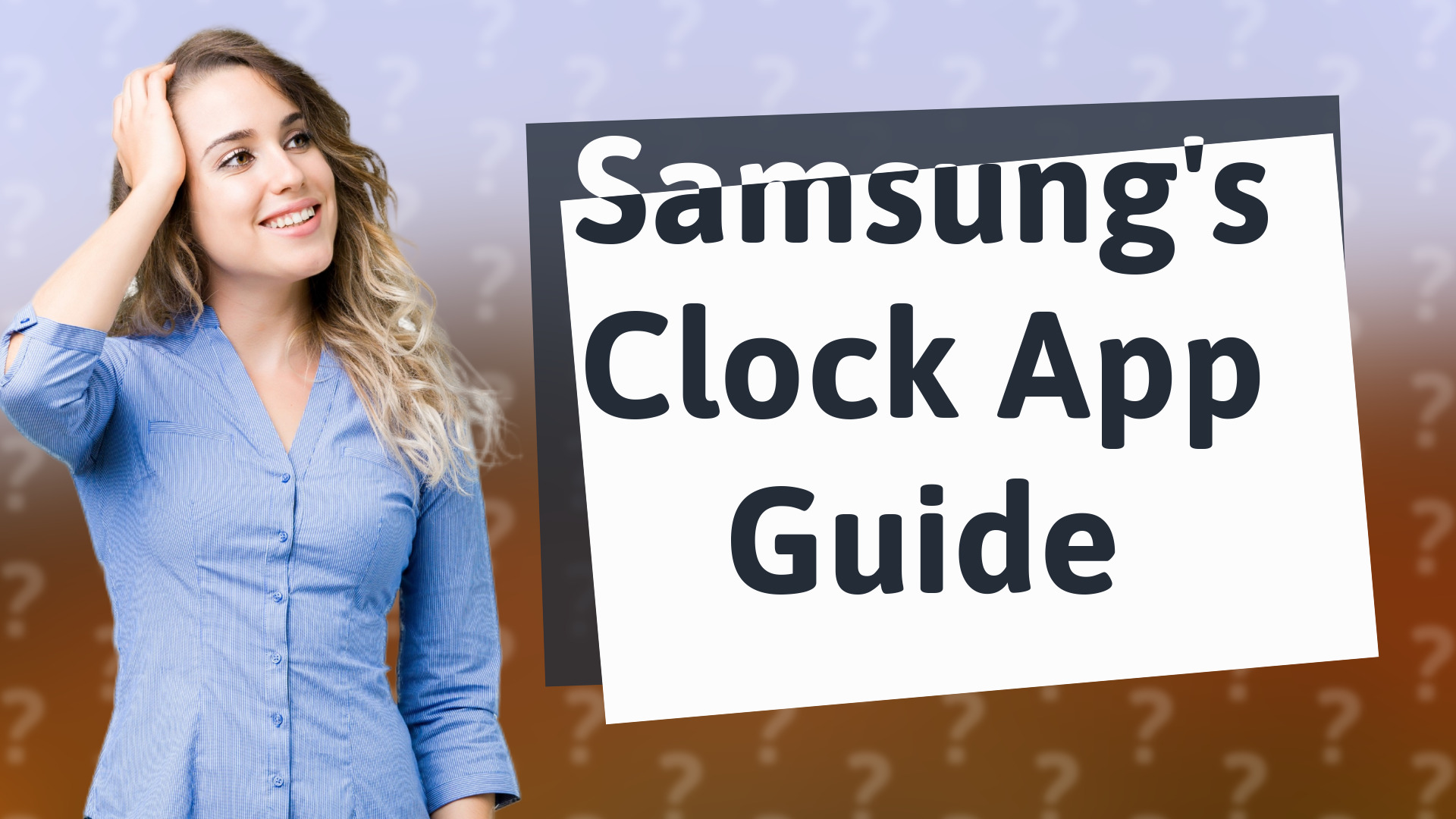
Learn about the Samsung Clock app's features, availability, and how to access it on your device.

Learn how to easily print from your Samsung phone using wireless technology.
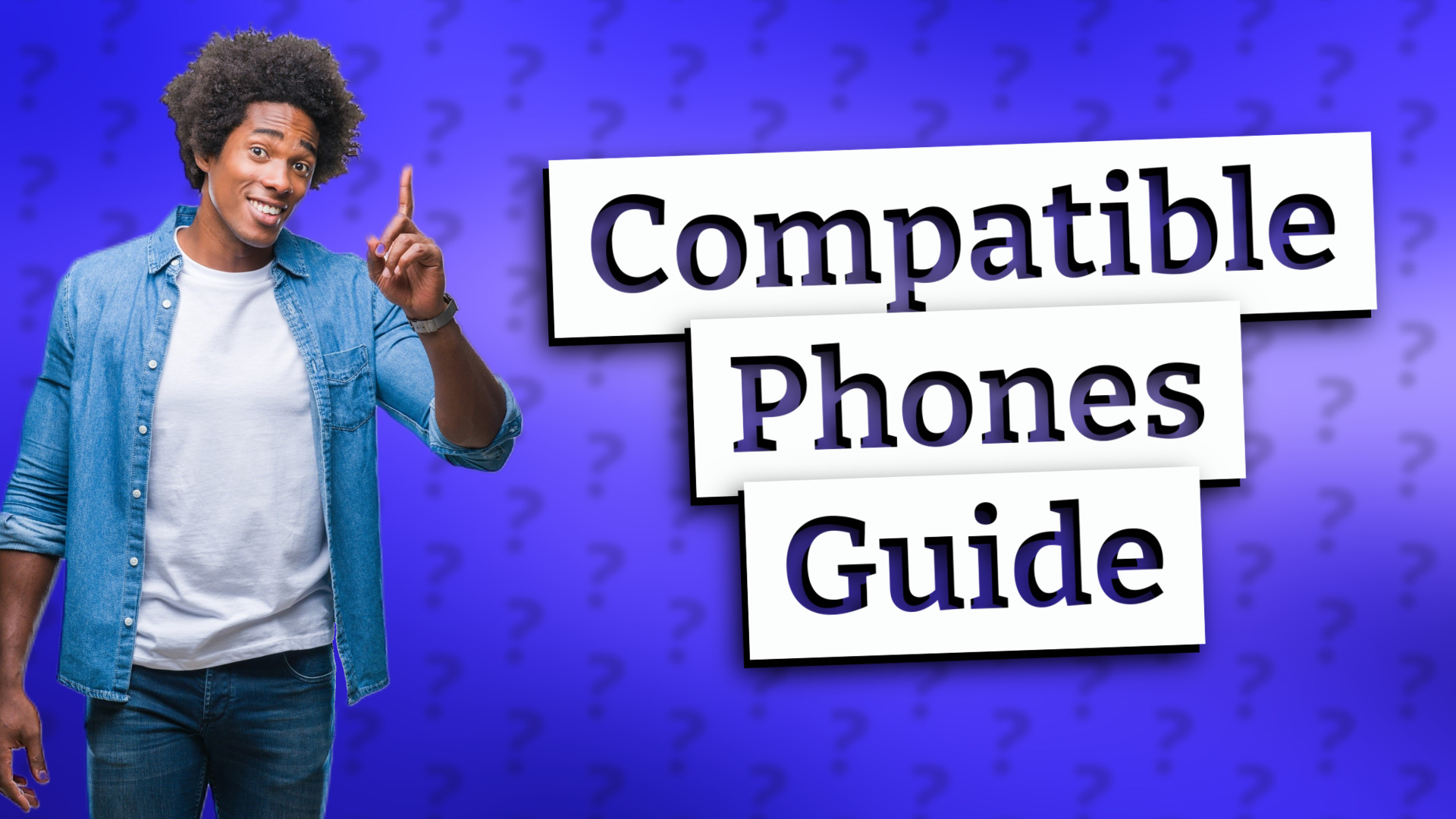
Discover which phones work with Samsung Smart Switch for a seamless data transfer experience.

Learn how to quickly and easily transfer data between Samsung devices using the Smart Switch app.

Discover the best location apps for Samsung and iPhone to track friends and family securely.

Discover how iPhone and Samsung devices can seamlessly share files, sync data, and enhance compatibility.
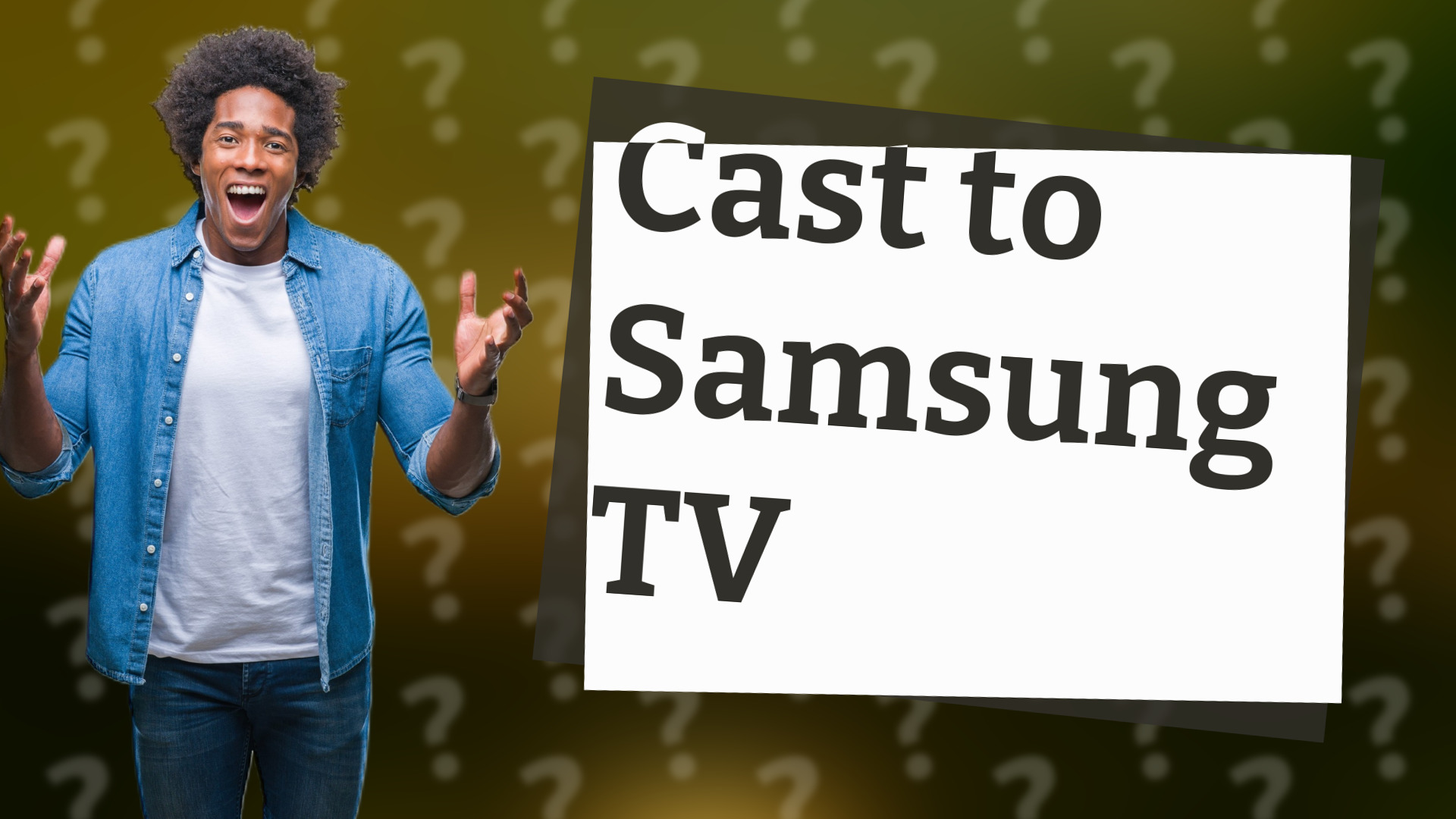
Learn how to easily cast to your Samsung TV from your smartphone or tablet with this quick guide.
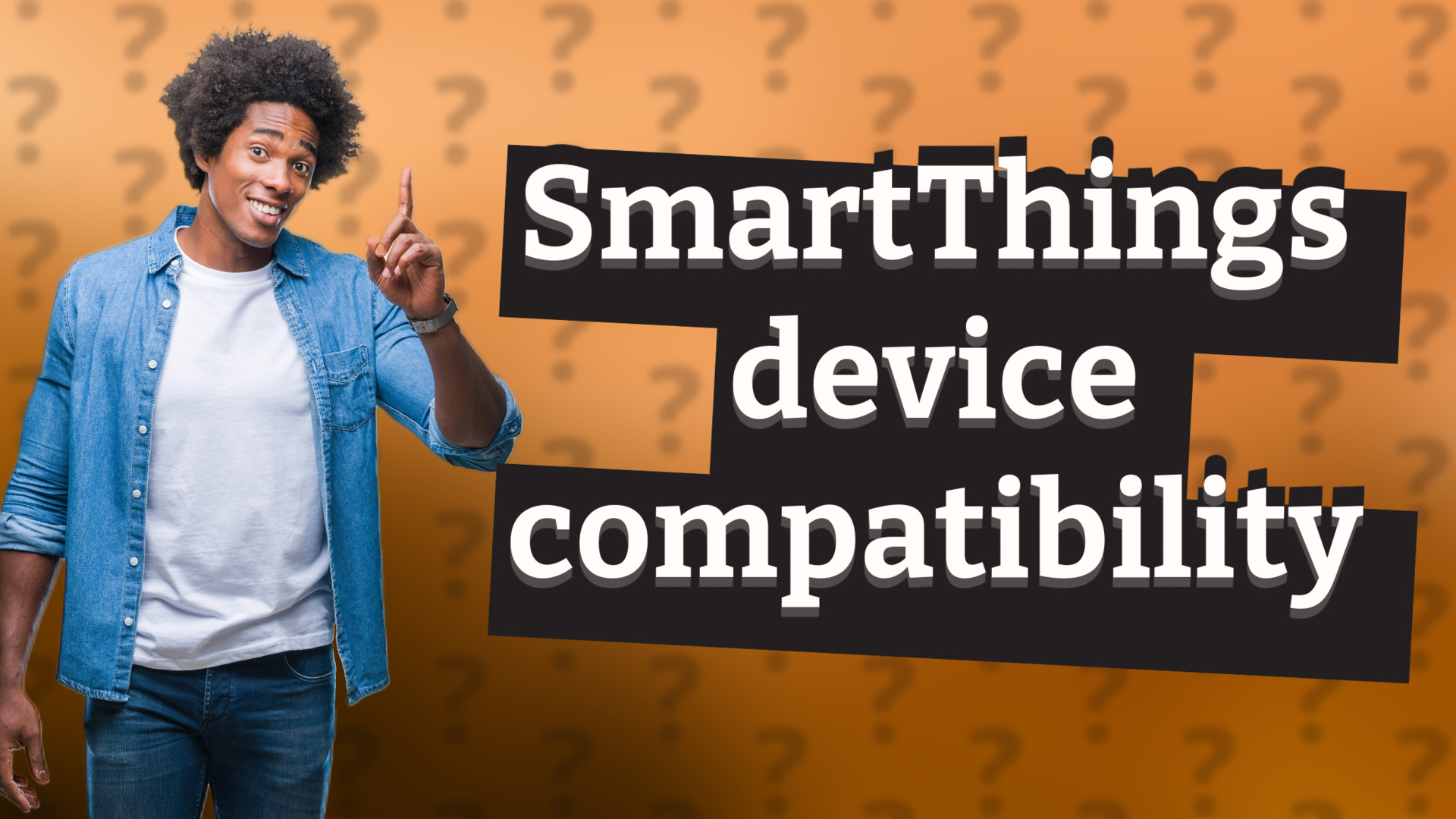
Discover the range of devices you can connect to SmartThings for an integrated smart home experience.

Discover if the SmartThings app is compatible with devices beyond Samsung smartphones.
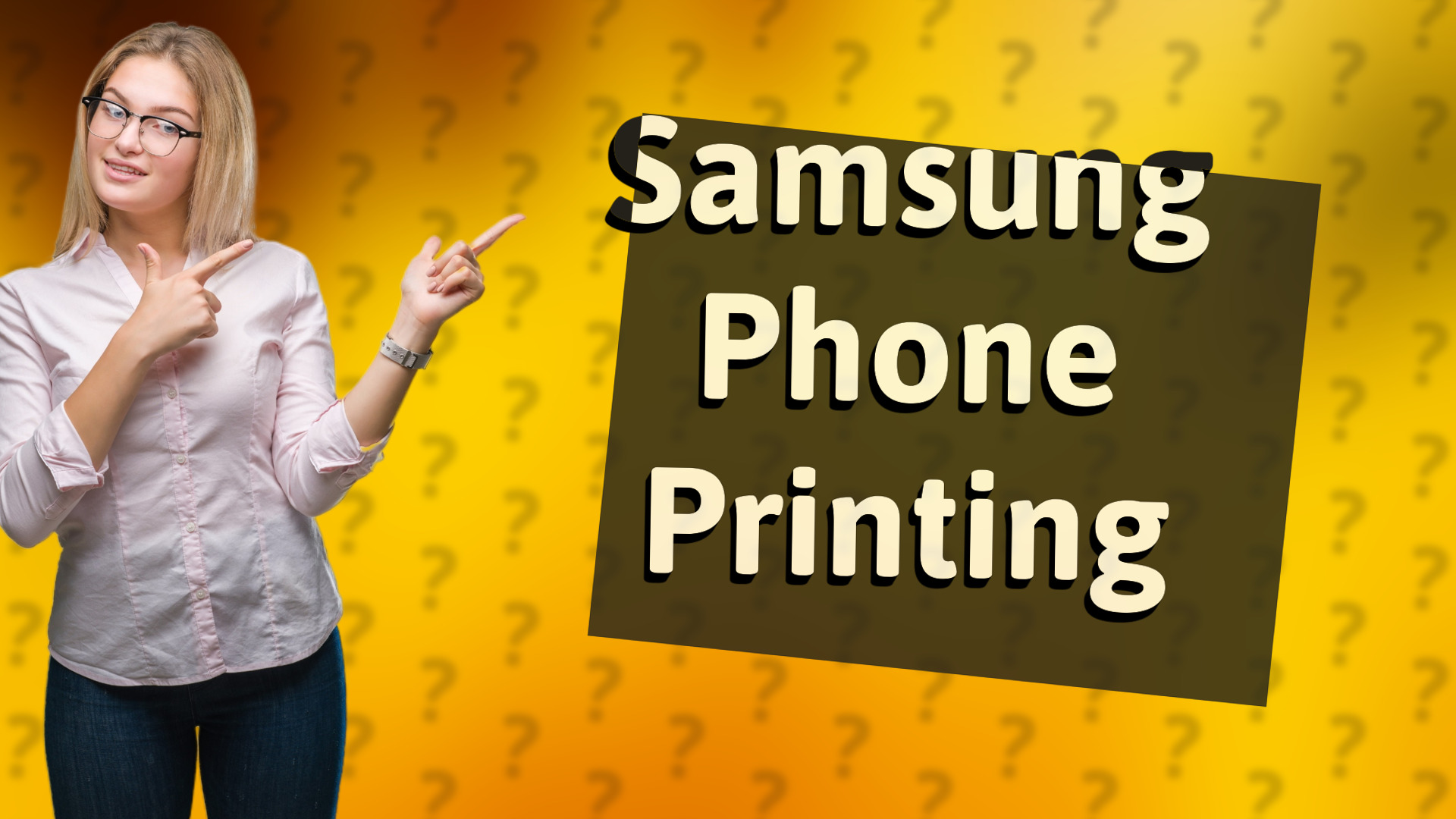
Learn how to print directly from your Samsung phone with our easy, step-by-step guide. Perfect for printing documents and photos!

Learn about Samsung's Nearby Share, a feature perfect for secure file sharing between devices.

Learn how to effortlessly switch between your Samsung devices using the Smart Switch app. Follow our guide for a smooth data transfer process.

Learn how to efficiently transfer data from your old phone to a new Samsung using Smart Switch. Simple steps included.
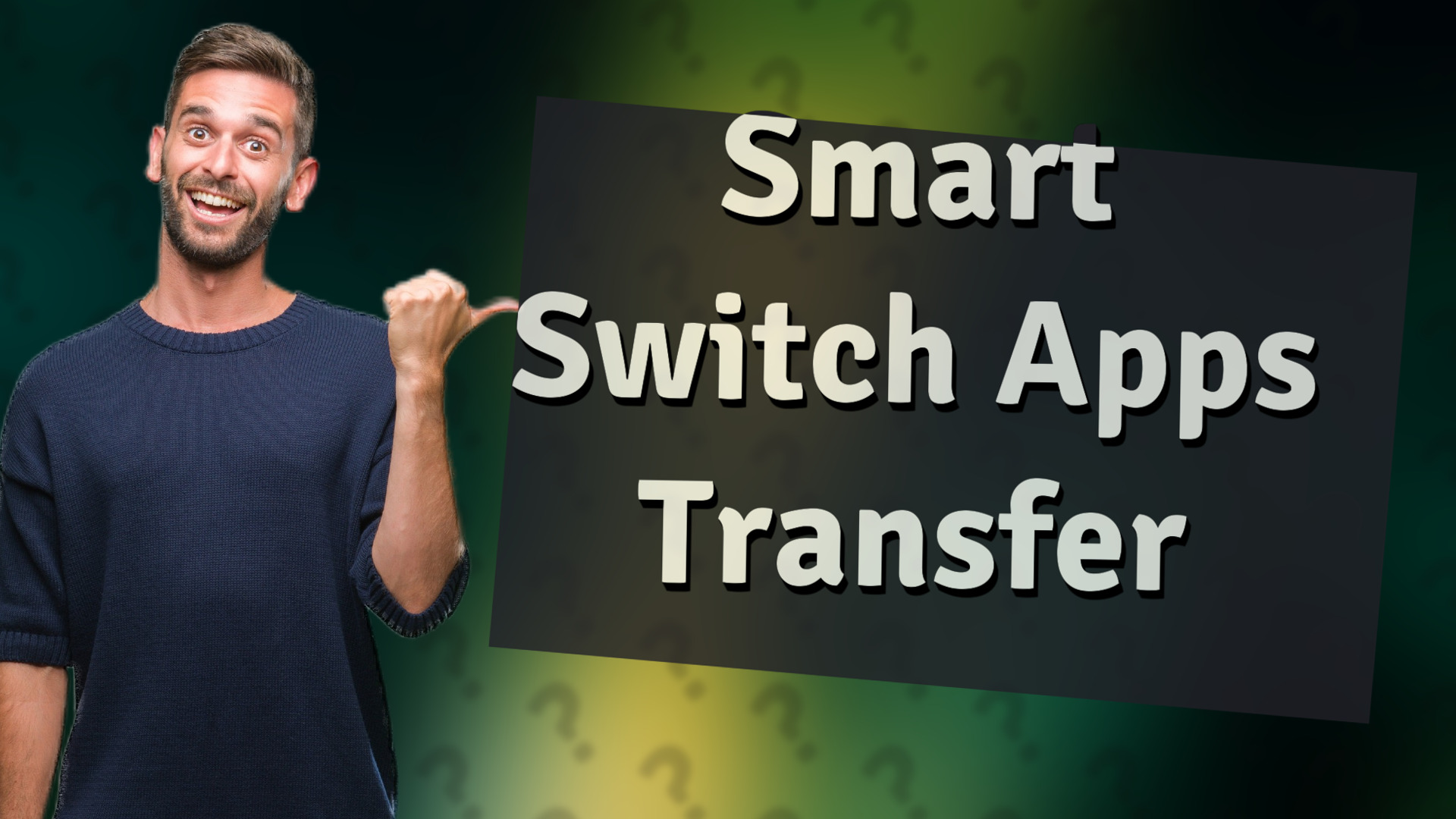
Learn step-by-step how to transfer apps from one Samsung device to another using Smart Switch.

Discover the top apps for seamlessly switching phones, including Google Backup, Move to iOS, and Samsung Smart Switch.
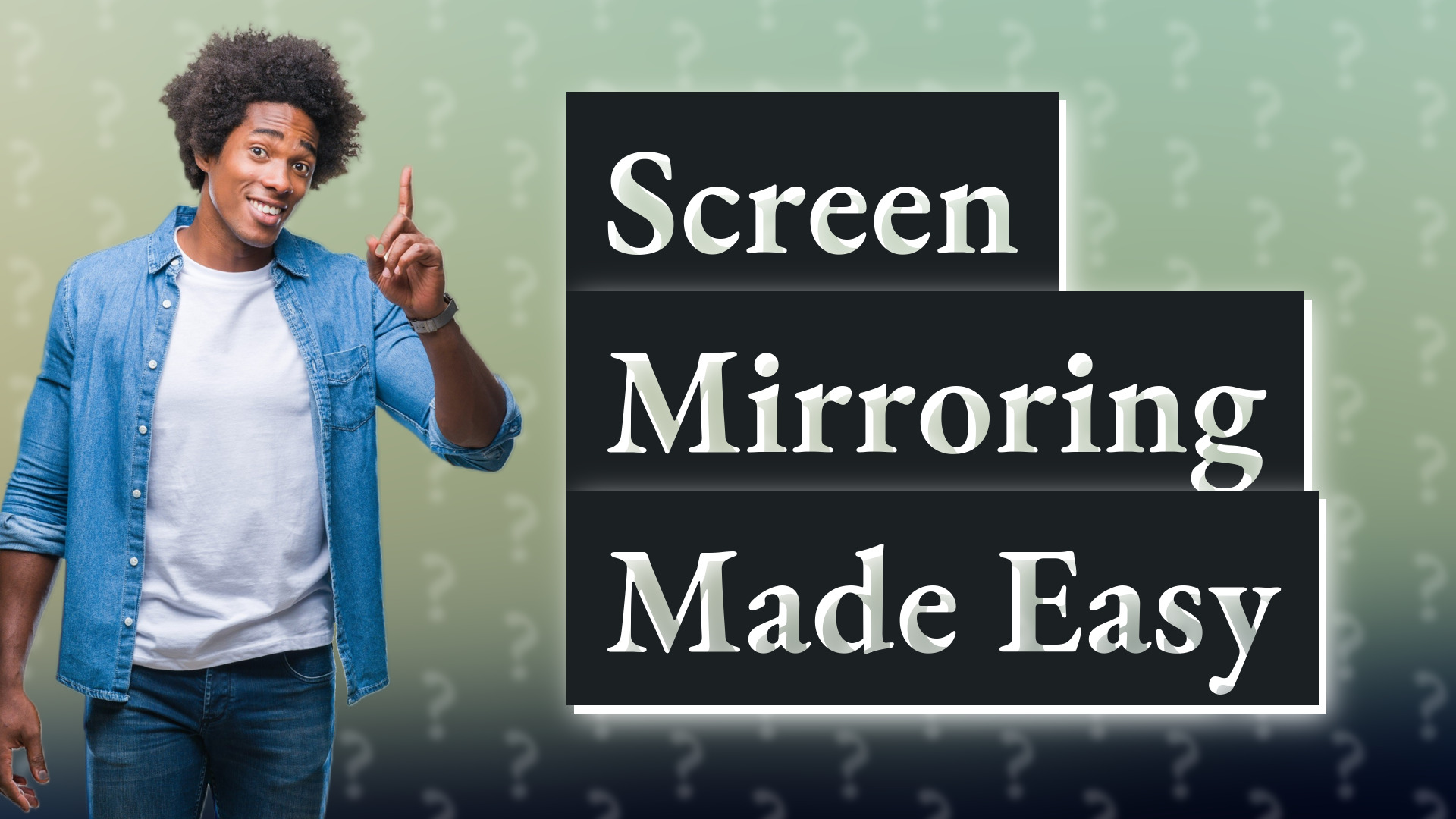
Learn how to screen mirror on Samsung devices effortlessly with our easy guide. Start displaying your phone's content on a bigger screen now!

Learn to pair devices with a pairing code on your Samsung phone for secure connections.
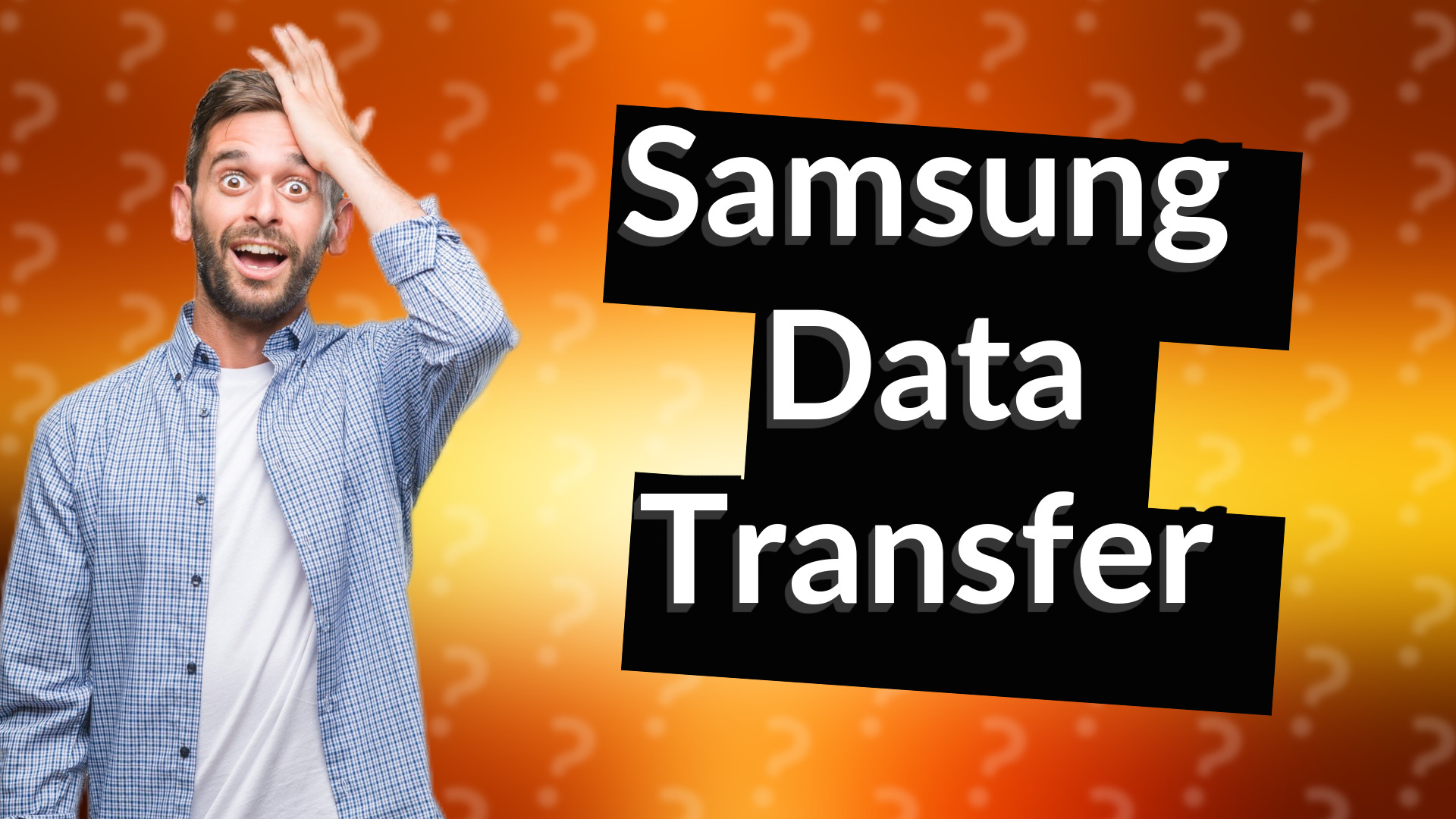
Learn how to easily switch between Samsung devices using the Smart Switch app for a seamless data transfer experience.

Learn how to track your son's Samsung phone using built-in features and apps. Get started with safe location monitoring.
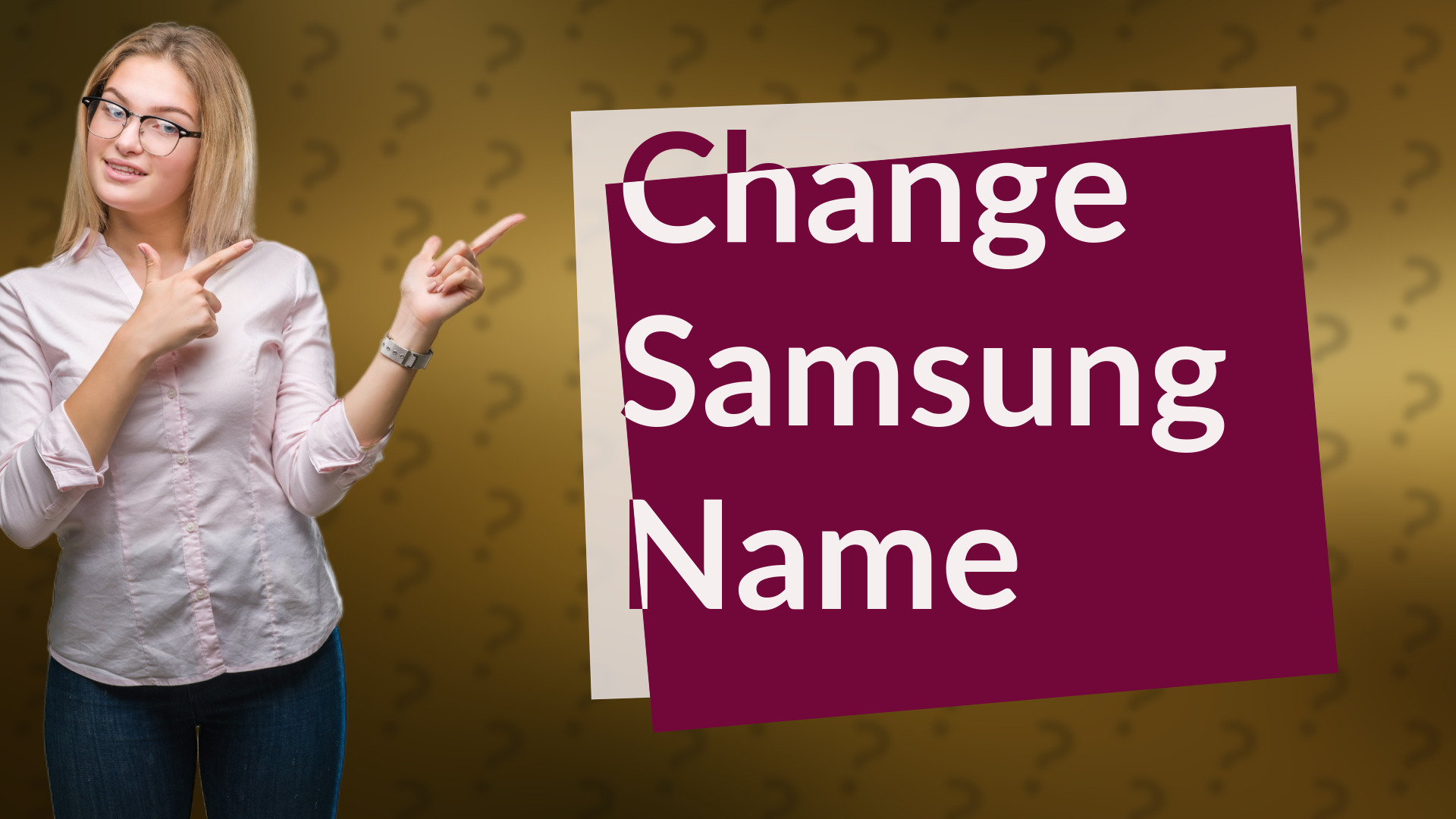
Learn how to easily change your Samsung device name for better personalization and identification in networks.
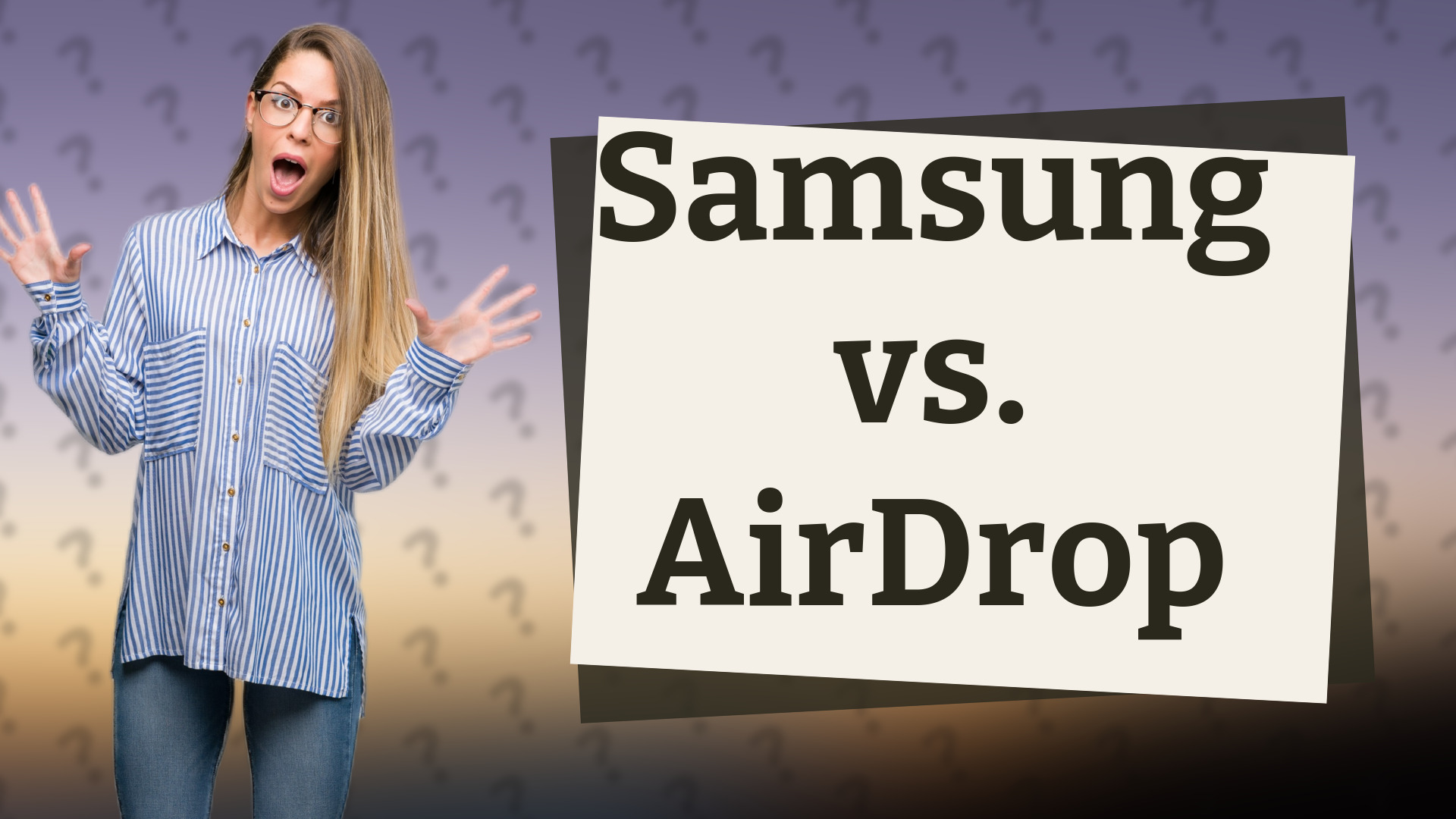
Learn why Samsung can't use AirDrop and discover Quick Share and other file-sharing options between brands.

Learn how to transfer files on Samsung devices using Quick Share, a great alternative to AirDrop.
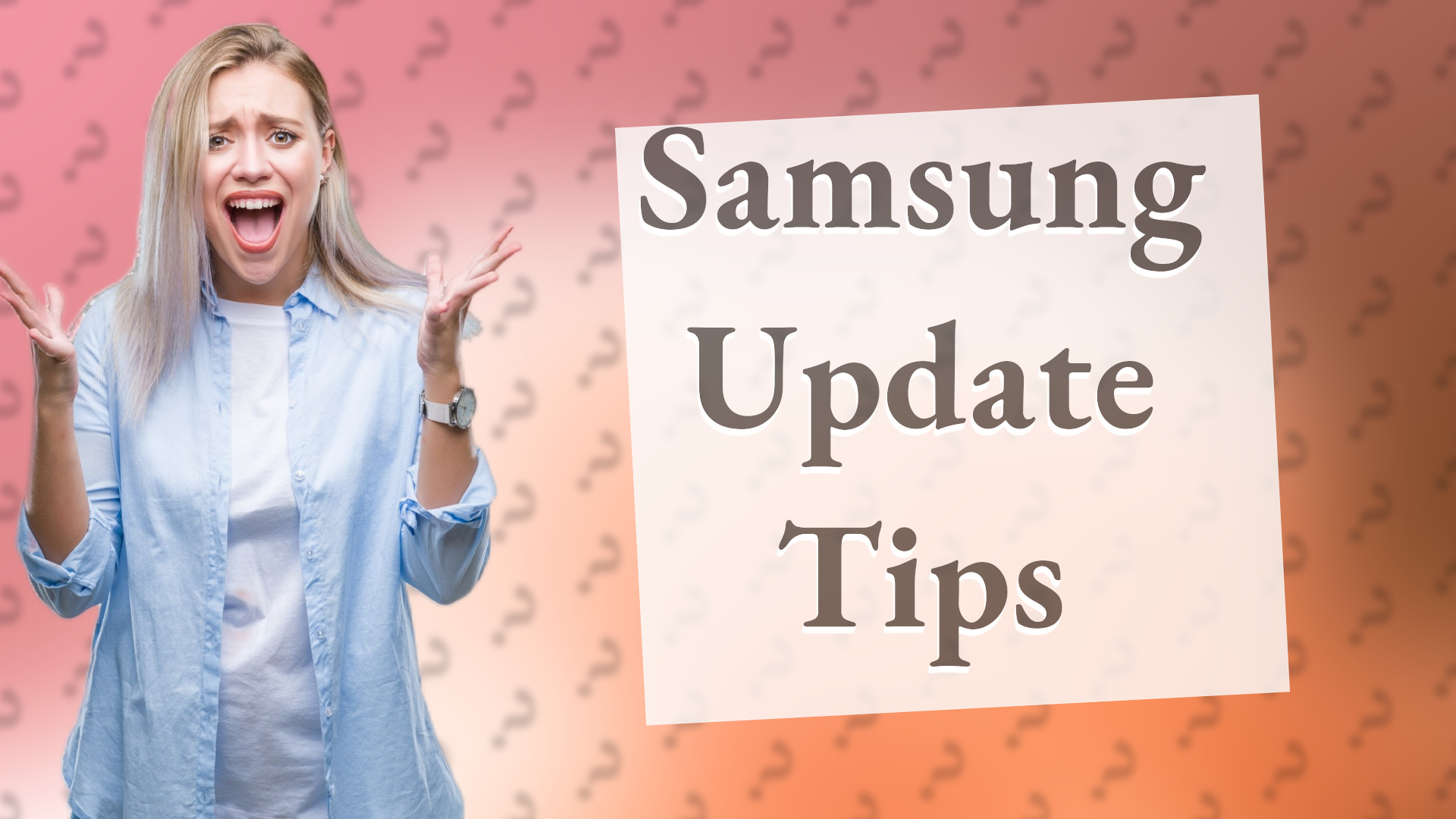
Learn how to enable automatic updates on Samsung phones to keep your device secure and up-to-date effortlessly.

Learn how to transfer data from your old Samsung Android to a new one using Samsung Smart Switch in just a few simple steps.

Discover if you need a Samsung phone to use a Samsung watch and learn how to pair it with other devices.

Discover how touch interaction works on Samsung devices, including gestures and advanced features for better navigation.

Learn to print PDFs directly from your Samsung phone with these simple steps.
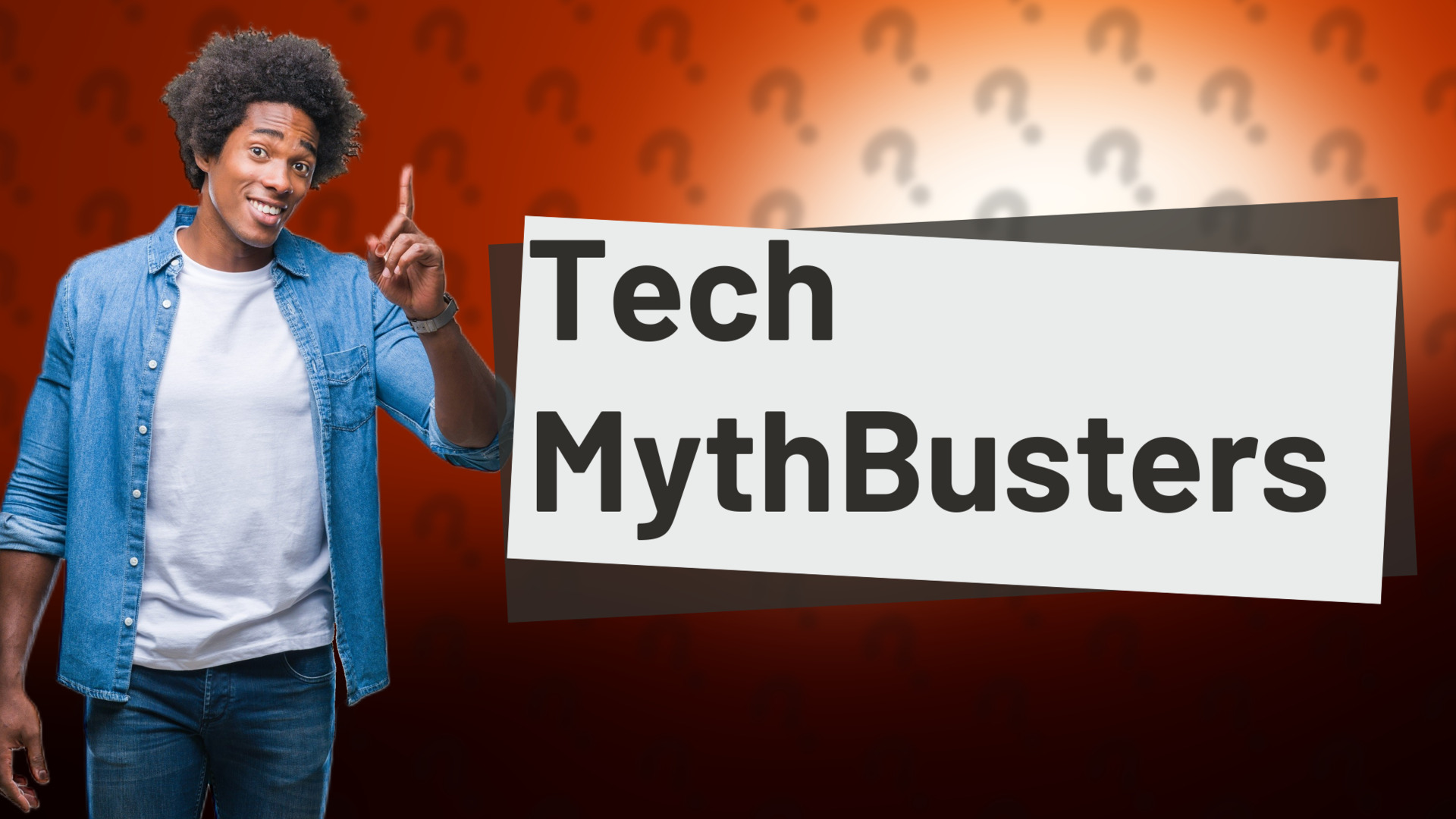
Learn why an Apple Watch can't connect to a Samsung phone and explore alternative wearables.

Discover if Quick Share is only for Samsung and learn about alternatives for cross-platform file sharing.

Discover how Samsung Quick Share compares to AirDrop for seamless file transfers between devices.

Discover if Samsung has an iCloud alternative and learn about Samsung Cloud and Microsoft OneDrive.
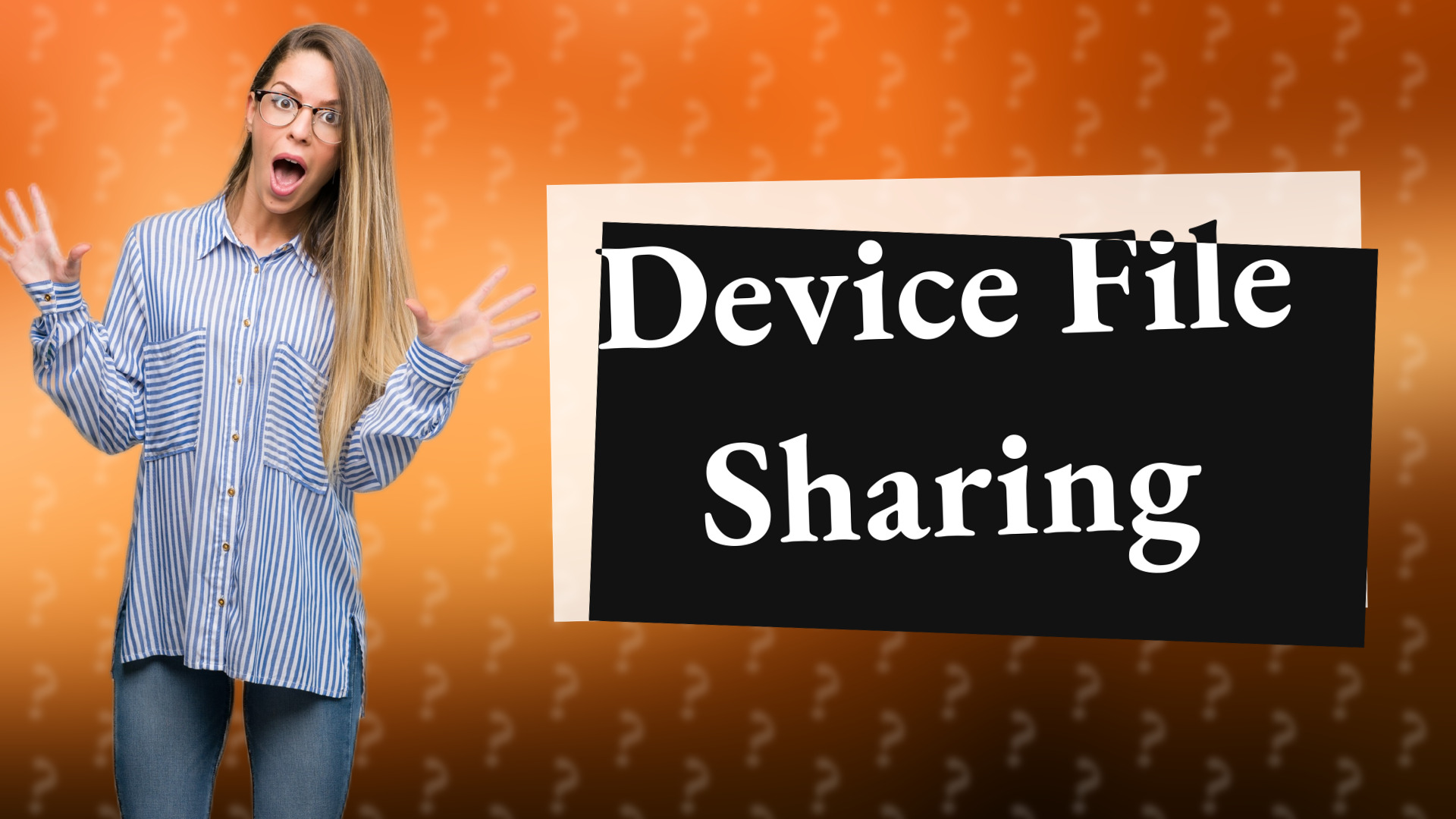
Explore the similarities and differences between Samsung Quick Share and Apple's AirDrop for seamless file sharing.
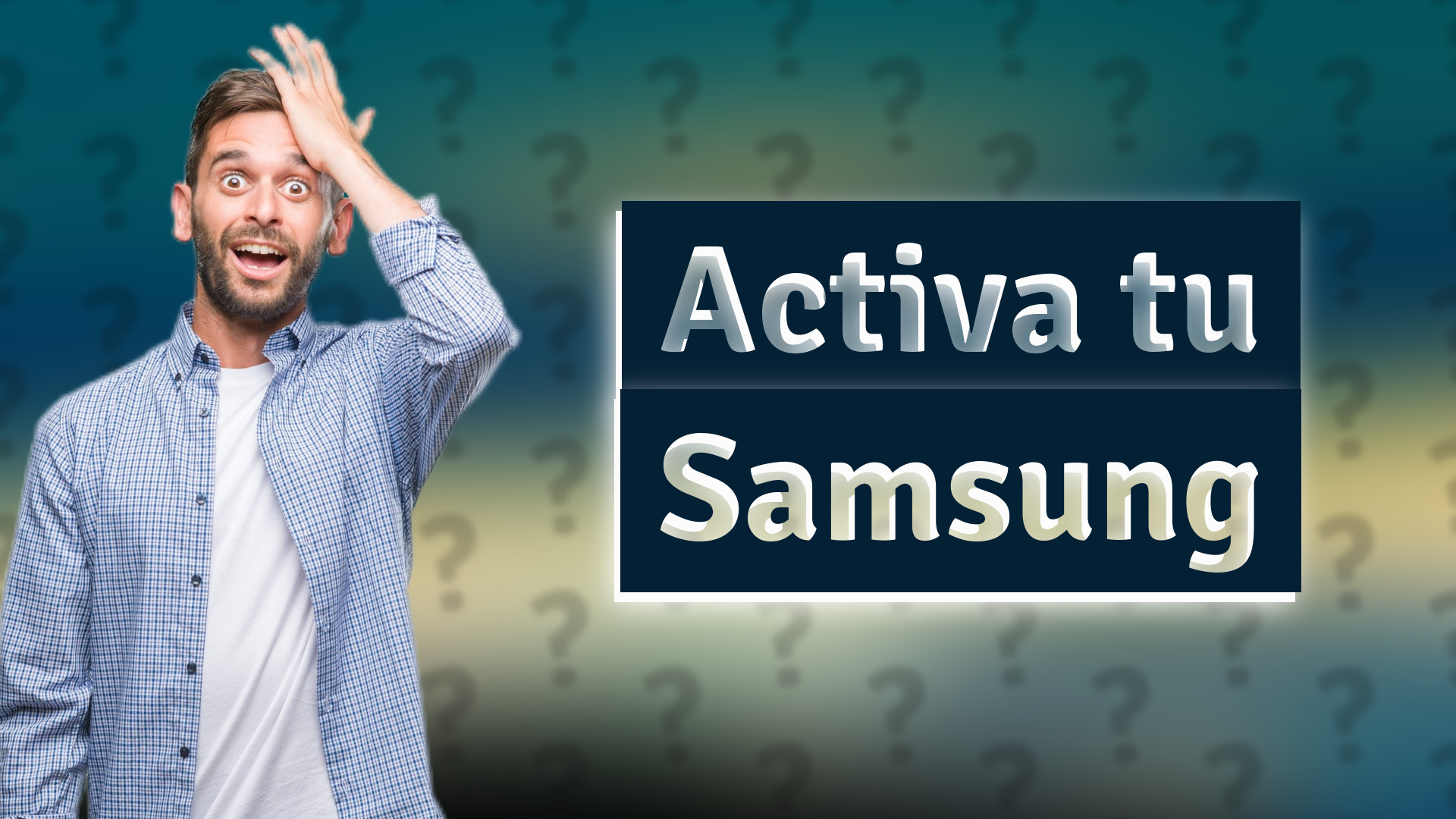
Aprende a activar aplicaciones desactivadas en tu Samsung fácilmente con estos simples pasos.

Aprende a activar permisos de aplicaciones en Samsung para un funcionamiento óptimo.

Discover why your device may not be compatible with Samsung Smart Switch and find solutions to ensure a smooth data transfer.
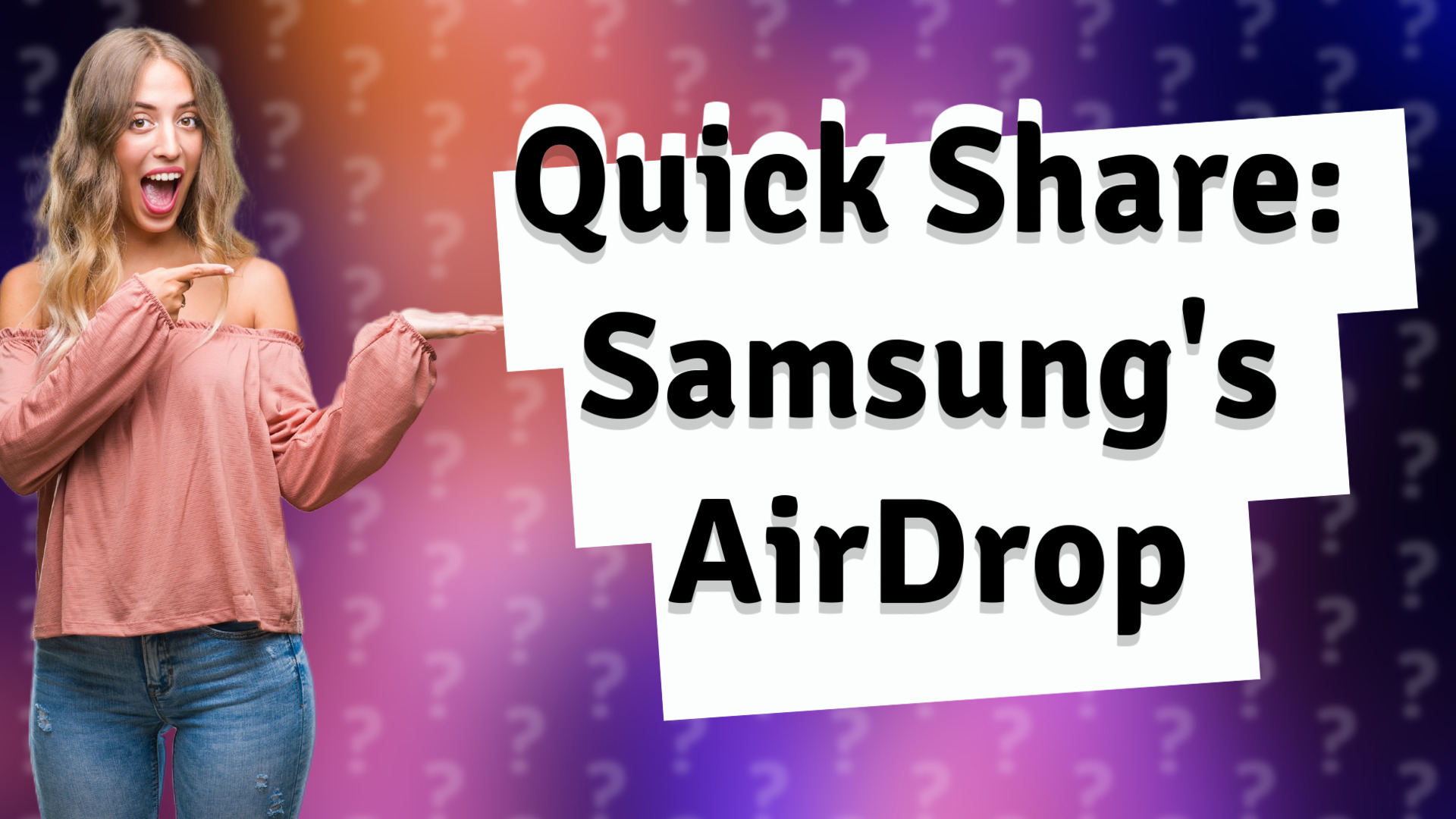
Discover how to easily share files between Samsung devices using Quick Share. Learn tips and tricks for seamless file transfers.

Discover if Samsung has a feature like AirDrop and learn how to use Quick Share to efficiently share files between devices.

Learn how to easily set up and use Samsung Smart Connect to control your smart devices with the SmartThings app.

Discover how Samsung Smart Switch works with data transfers from iOS and Android devices. Learn more now!

Discover if AirDrop works with Samsung and learn about alternatives like Quick Share and Nearby Share for seamless file sharing.
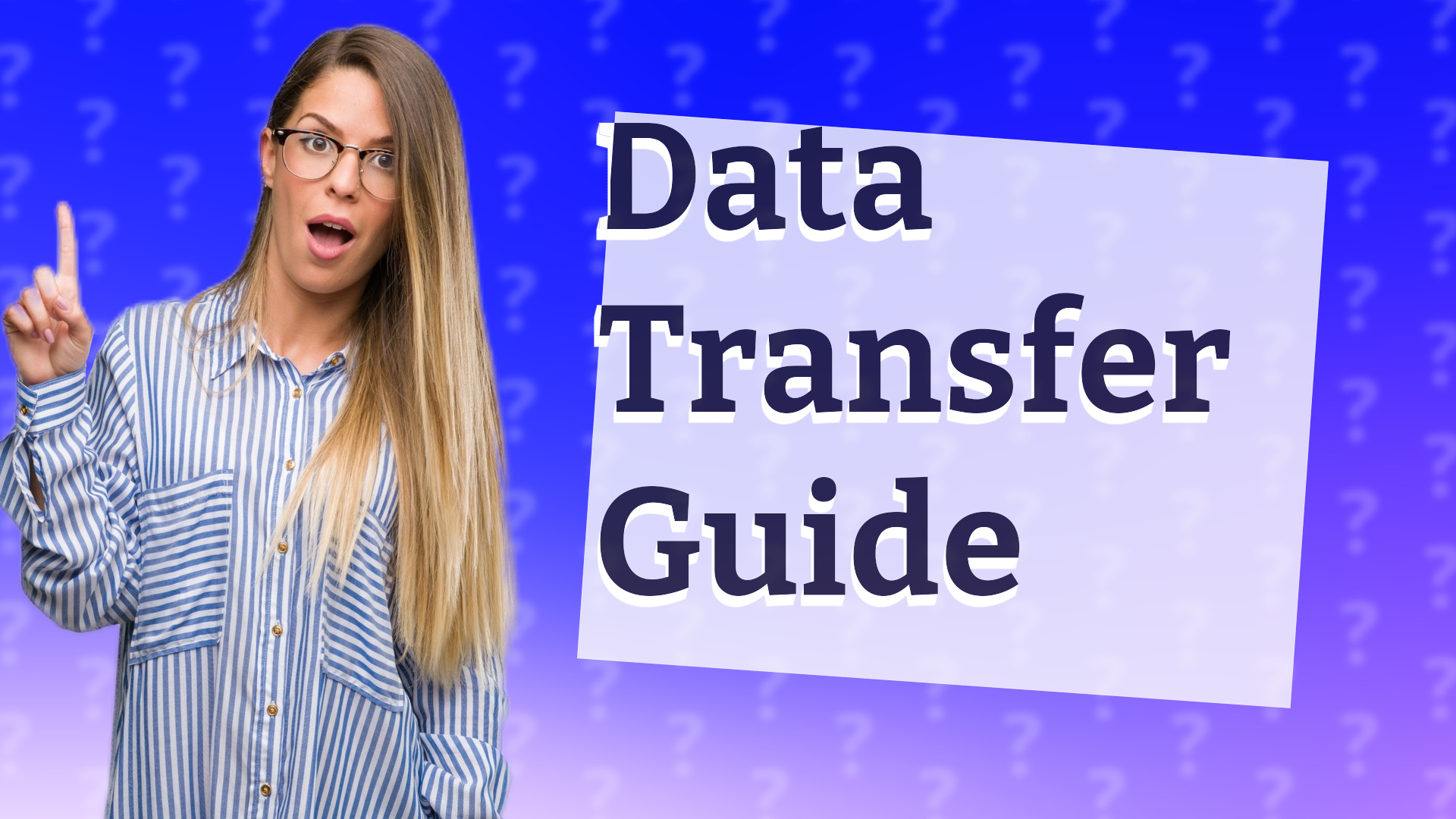
Learn how to efficiently transfer your data from iPhone to Android using a cable and the Smart Switch app.
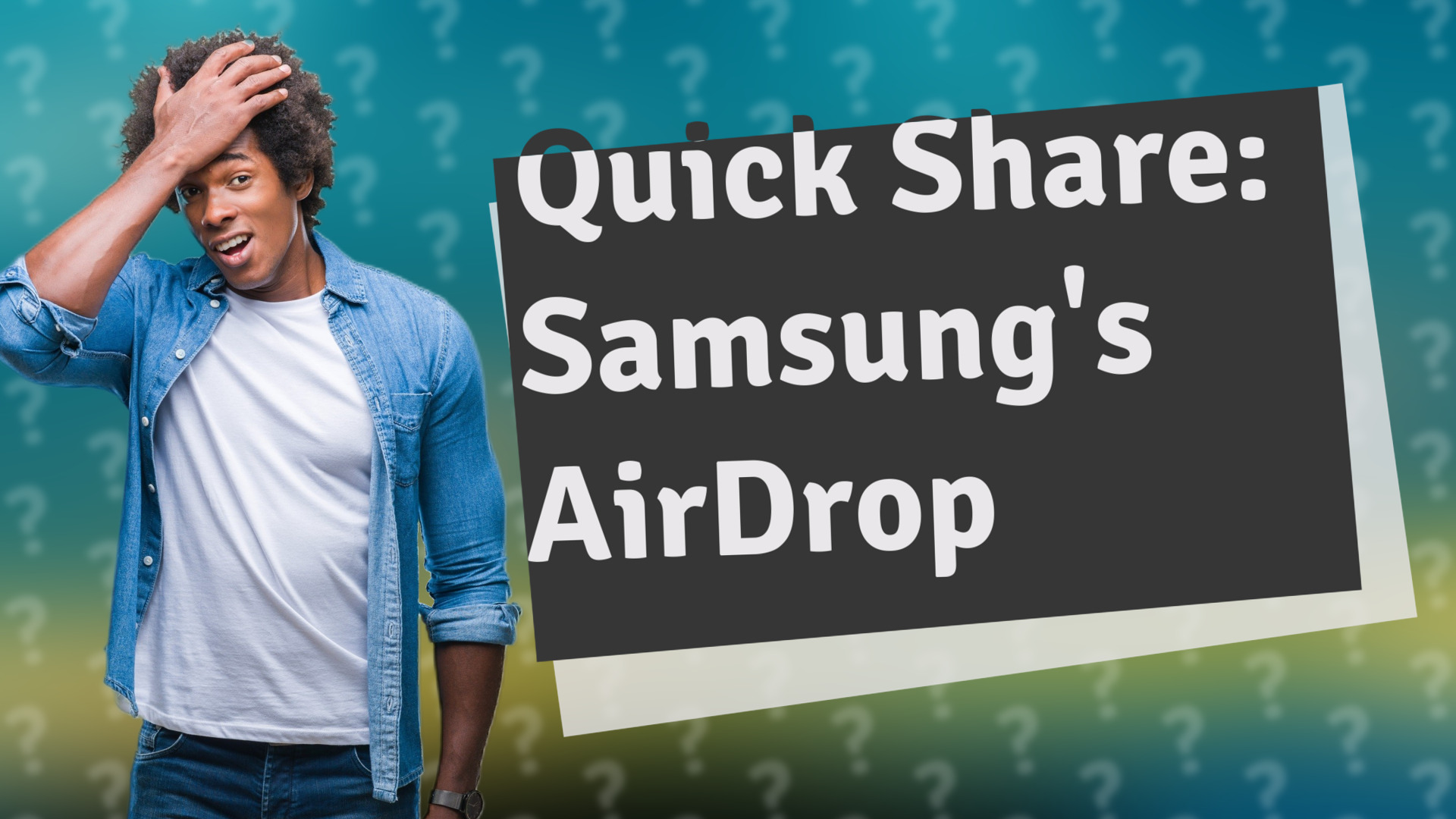
Learn about Samsung's Quick Share, the efficient way to share files quickly among nearby devices.
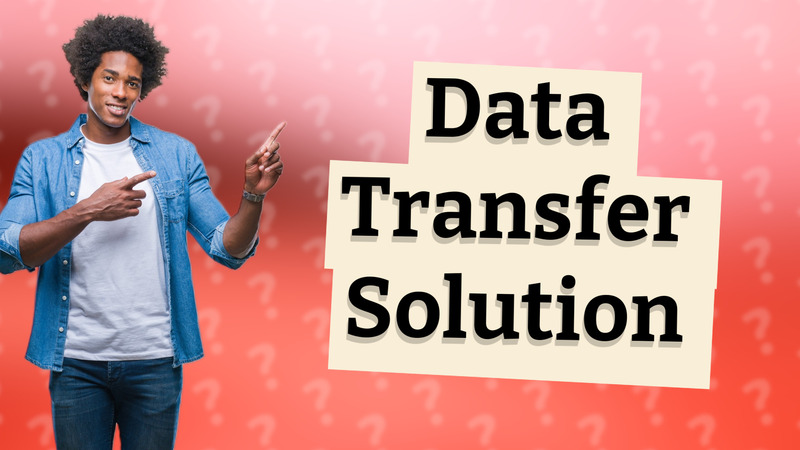
Learn how to use Samsung Smart Switch for data transfer from various devices including iPhones and Androids!

Learn how to effortlessly mirror your Samsung device to your TV using the Smart View feature.

Learn how to easily connect your phone to your Samsung TV using the SmartThings app or screen mirroring.

Learn how to enable full screen mode on your Samsung device in just a few easy steps.
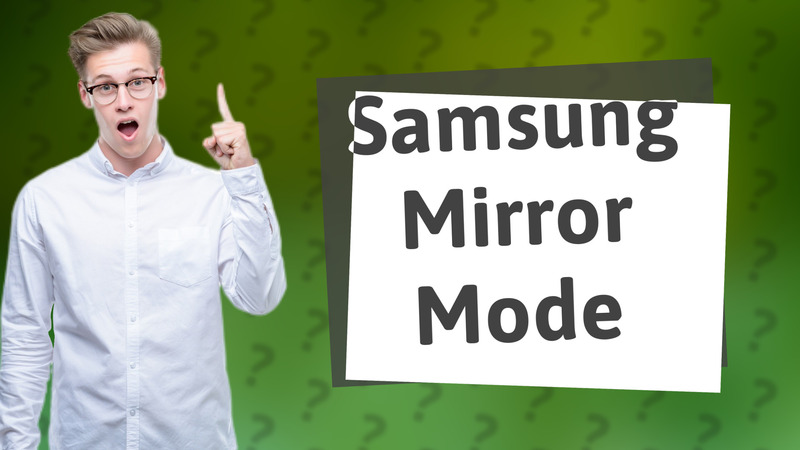
Learn to easily connect your Samsung device to your TV using screen mirroring features.
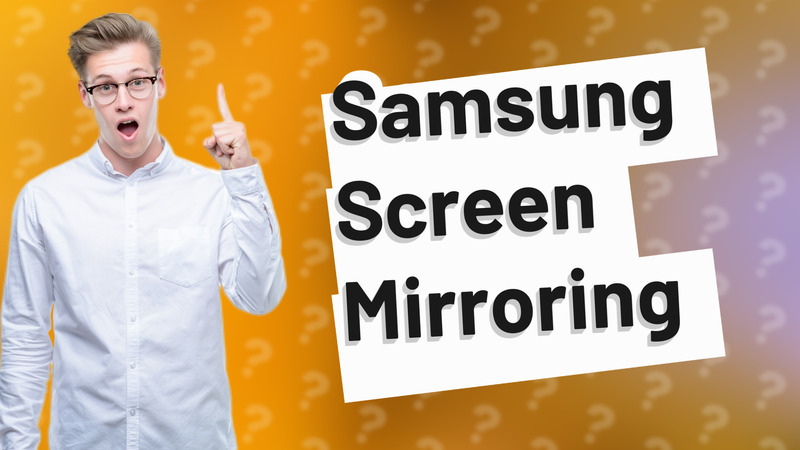
Discover effective solutions for Samsung screen mirroring problems with easy troubleshooting steps.
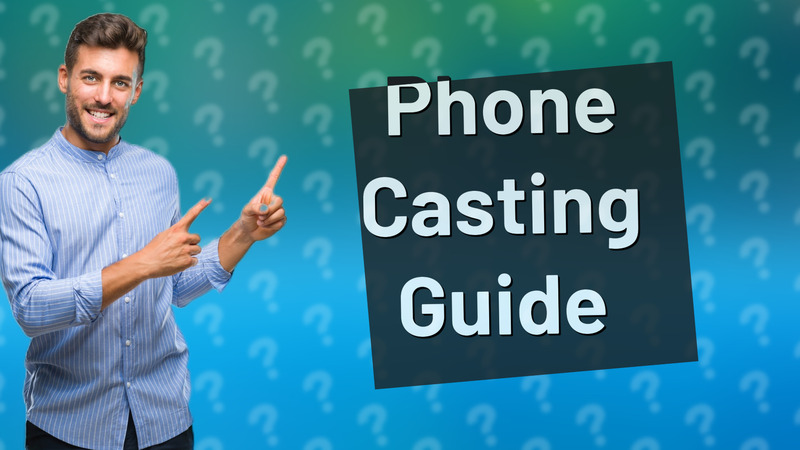
Learn how to seamlessly cast your phone to your Samsung TV with these simple steps.

Learn how to easily connect your phone to your Samsung Smart TV with this straightforward guide.
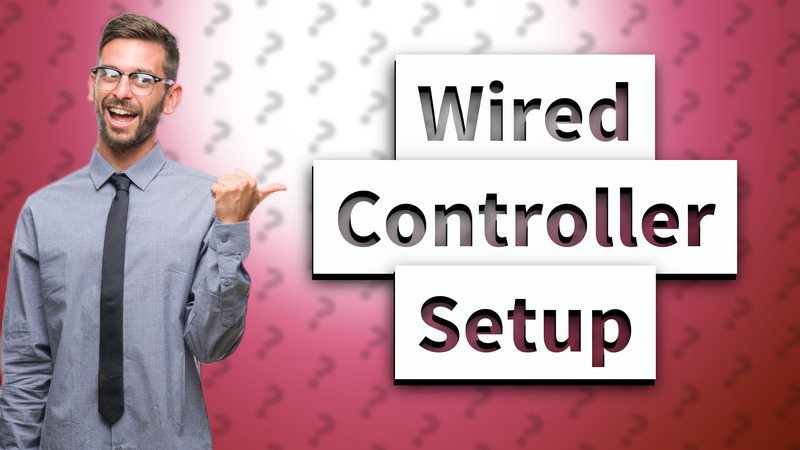
Learn how to easily connect your wired controller to a Samsung phone with this simple guide!
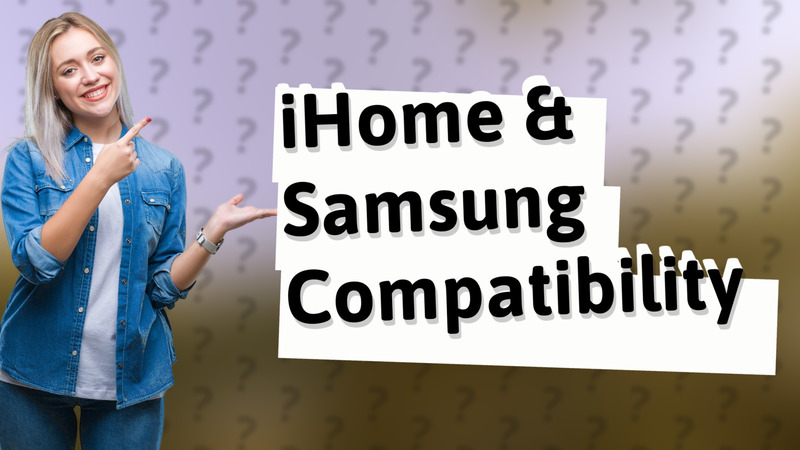
Discover if iHome products work with Samsung smartphones and tablets, including Bluetooth speakers and docking stations.

Learn to turn your Samsung TV into a Bluetooth speaker for improved audio playback. Simple steps for seamless connectivity.
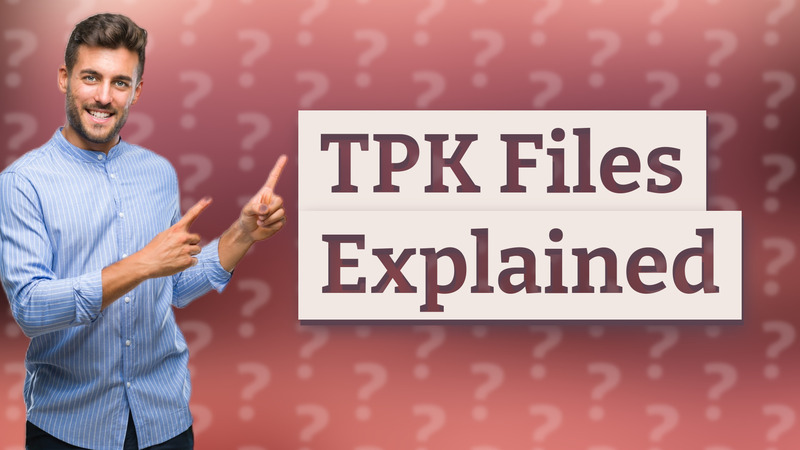
Learn about TPK files used by Tizen OS in smart devices and how to install them.

Discover how to install APK files on Samsung devices easily with this quick guide.

Discover how Samsung supports third-party apps and enhances your app selection flexibility.

Discover TPK apps designed for Tizen OS, enhancing productivity with customizable features and seamless integration.

Learn the steps to install unknown APKs on your Samsung safely and securely.

Learn how to confirm the registration of your Samsung TV for access to support and warranty services.

Learn if your Samsung TV is Bluetooth capable and how to connect it to your devices for enhanced audio experience.

Learn how to turn your Samsung TV into a SmartThings hub for seamless smart home control.

Learn how to easily mirror your device on a Samsung TV using SmartThings or Screen Mirroring features.

Learn to enable APK installations on Samsung devices quickly and easily with this step-by-step guide.

Discover the importance of updating your Galaxy Store apps for optimal performance and security.

Learn if you really need the Galaxy Store app on your Samsung phone for optimal functionality and app management.

Discover if the Galaxy Store is necessary for app downloads and explore its exclusive features and deals.

Learn how allowing permissions for Samsung apps enhances device functionality while ensuring your privacy is protected.
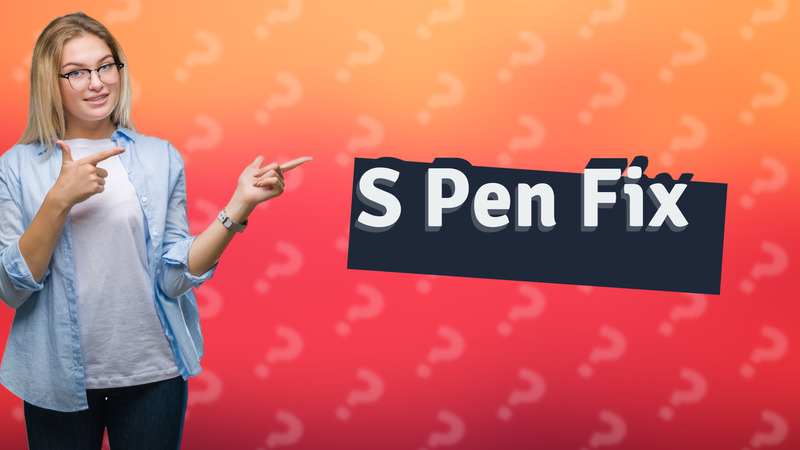
Learn effective solutions for S Pen connectivity issues in this quick guide.

Learn how to easily purchase ringtones on your Samsung device using the Galaxy Store or Google Play Store.
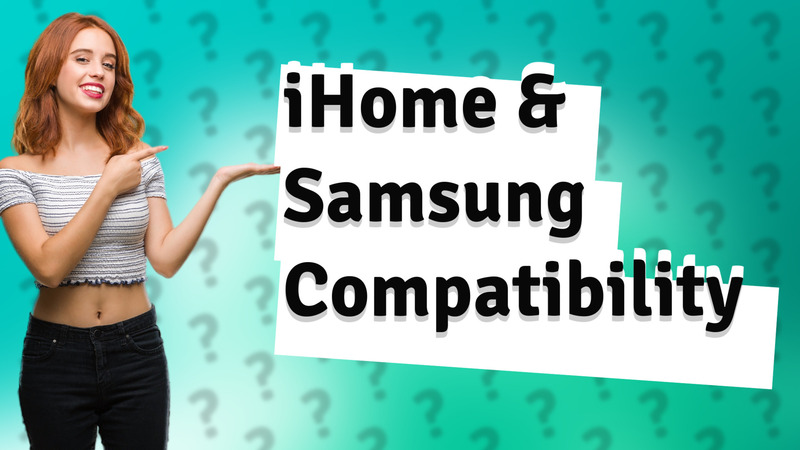
Learn how to connect iHome devices with Samsung products via Bluetooth and Wi-Fi.
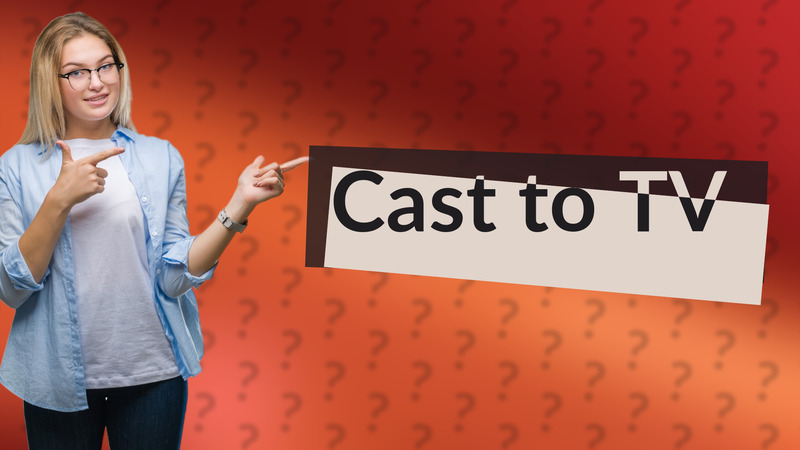
Learn how to cast to your Samsung TV from your smartphone using Screen Mirroring or Smart View in this quick guide.
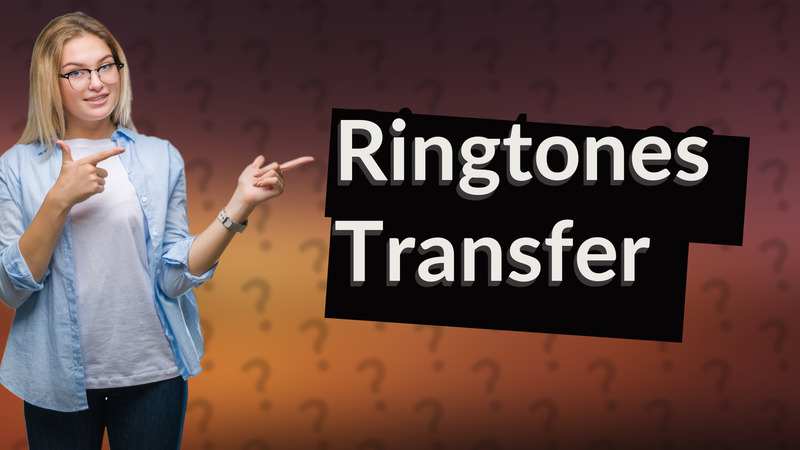
Learn how to transfer ringtones from one Samsung device to another using Samsung Smart Switch with these simple steps.
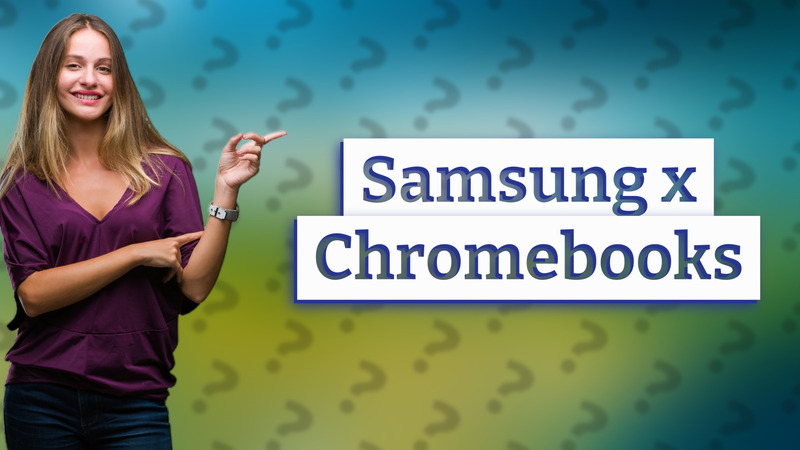
Learn how Samsung smartphones and tablets can connect with Chromebooks for seamless integration.
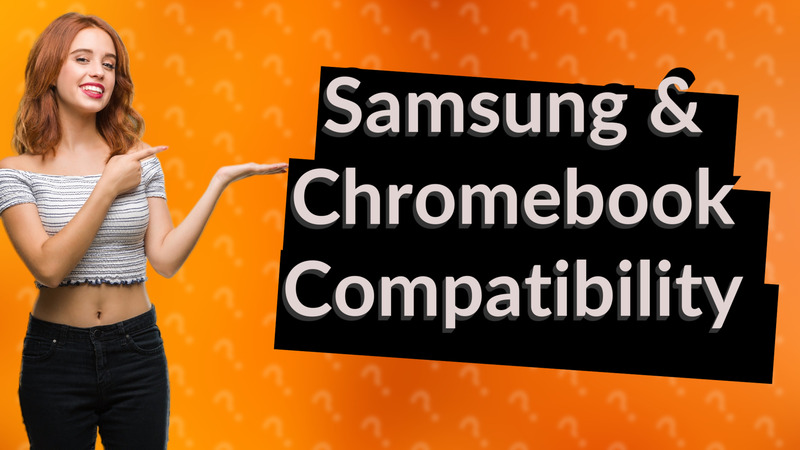
Discover if Samsung devices work with Chromebooks and how to connect them effortlessly.
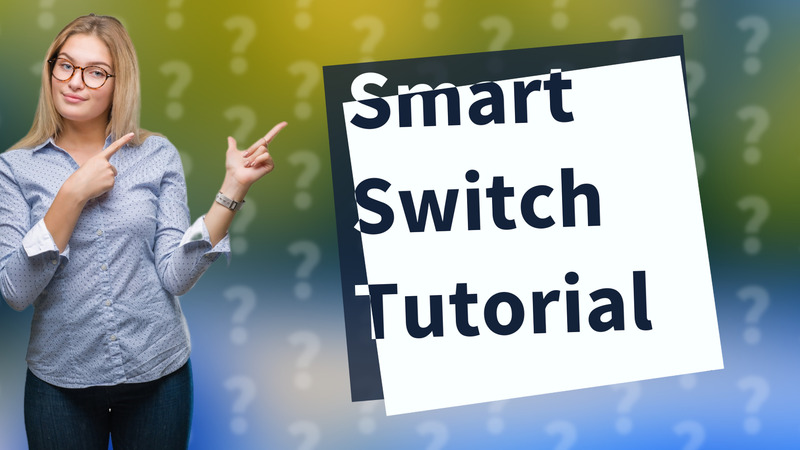
Learn to locate Smart Switch on your Samsung tablet easily for efficient data transfer between devices.

Learn how to seamlessly connect your Samsung phone to your Chromebook for easy file transfer and productivity enhancement.

Learn how to easily uninstall Samsung SmartThings from your Android device with this simple guide.

Discover the safety of disabling Samsung apps. Learn which apps you can safely disable to enhance your device's performance.
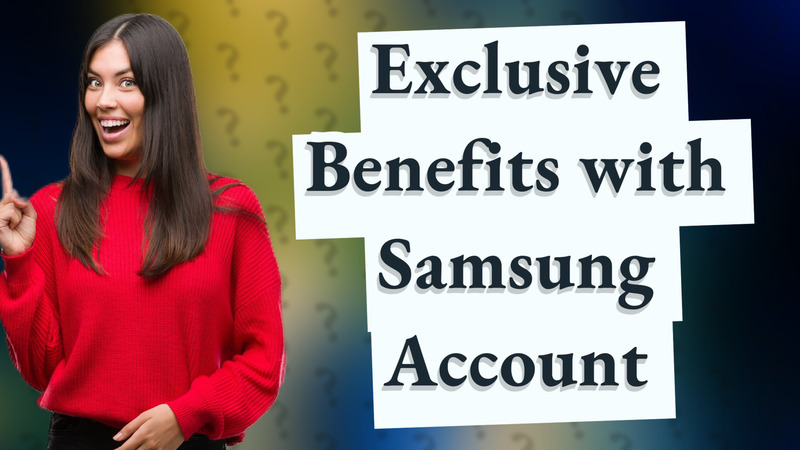
Find out if a Samsung account is necessary to use the Galaxy Store and explore its benefits!

Learn the simple steps to transfer ringtones from one Samsung phone to another quickly and efficiently.
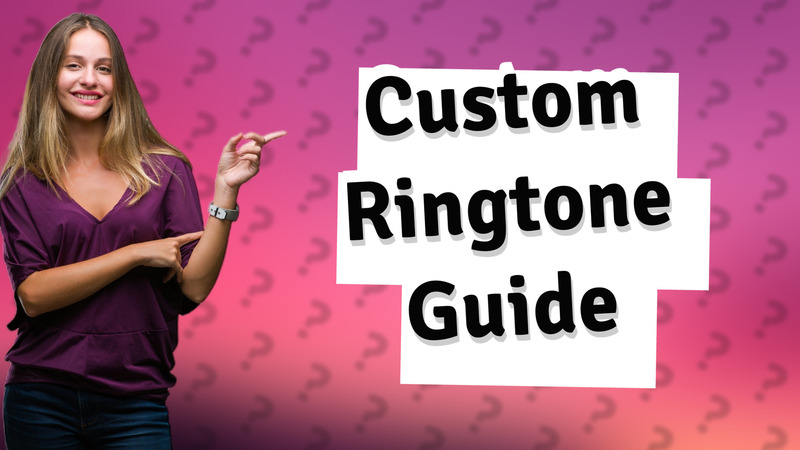
Learn how to easily add custom ringtones on your Samsung phone in just a few simple steps.

Learn how to sync Samsung phones with Chromebooks and enjoy seamless access to your files and apps.
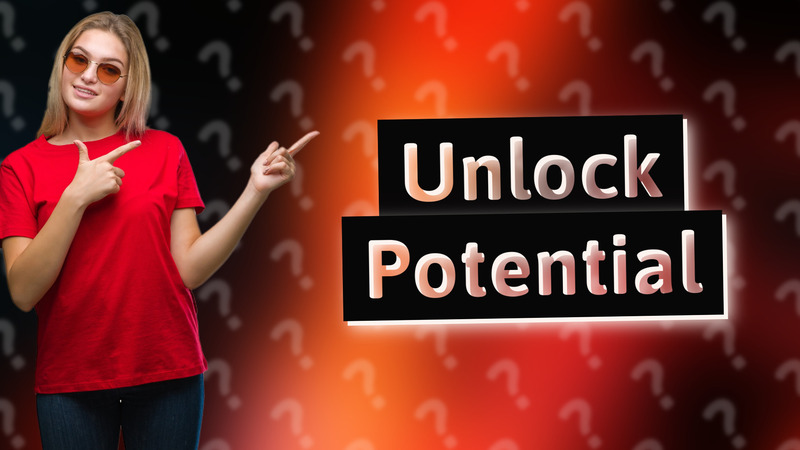
Discover how the My Galaxy app enhances your Samsung experience with support, offers, and personalized services.
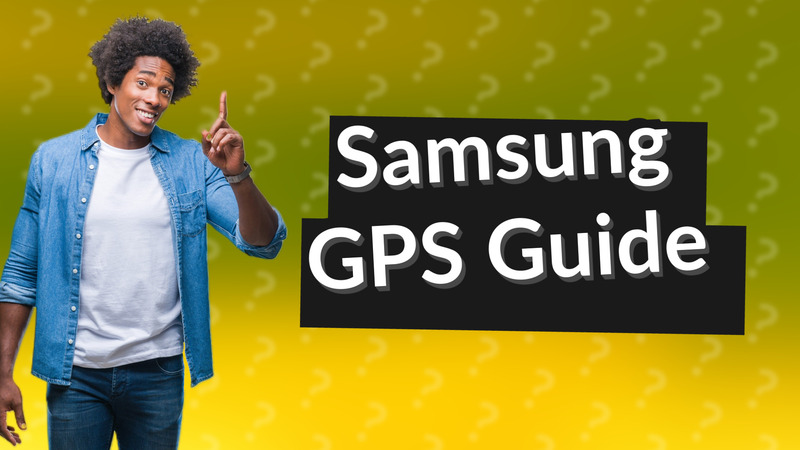
Learn how to utilize your Samsung phone as an effective GPS navigation tool with built-in features.
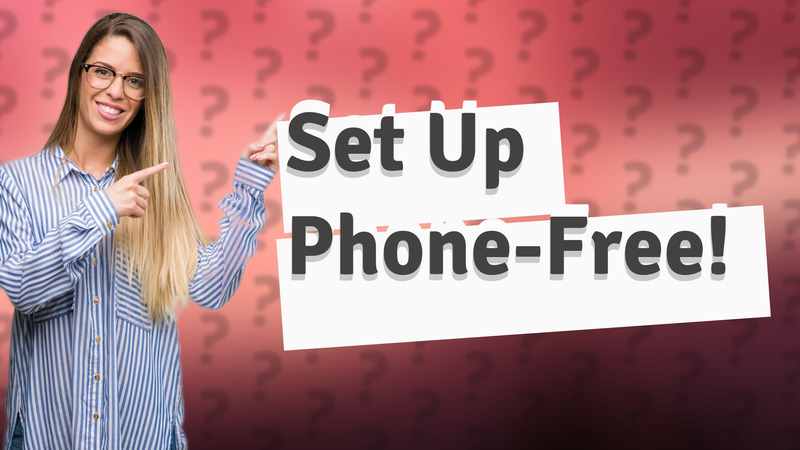
Learn how to set up your Samsung watch without a phone for basic functionality in this quick guide.

Learn how to easily share your location on Samsung devices through Google Maps for better convenience and security.

Learn how to connect your Samsung watch to multiple devices and manage your smartwatch effectively.
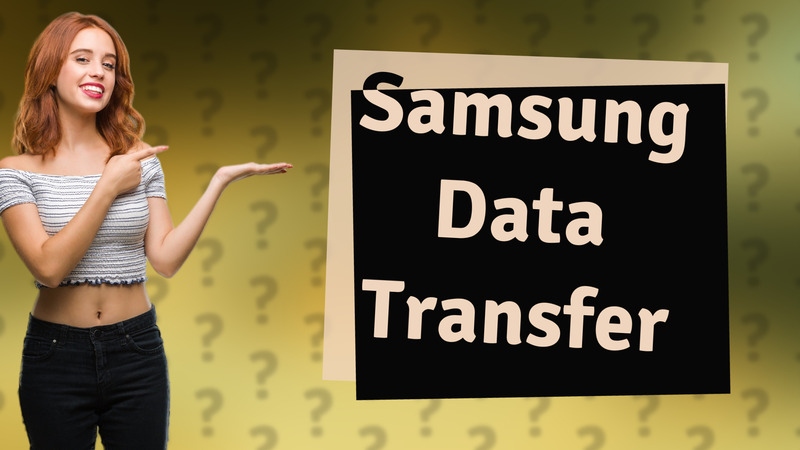
Learn how to seamlessly transfer data from one Samsung device to another without losing any important content.
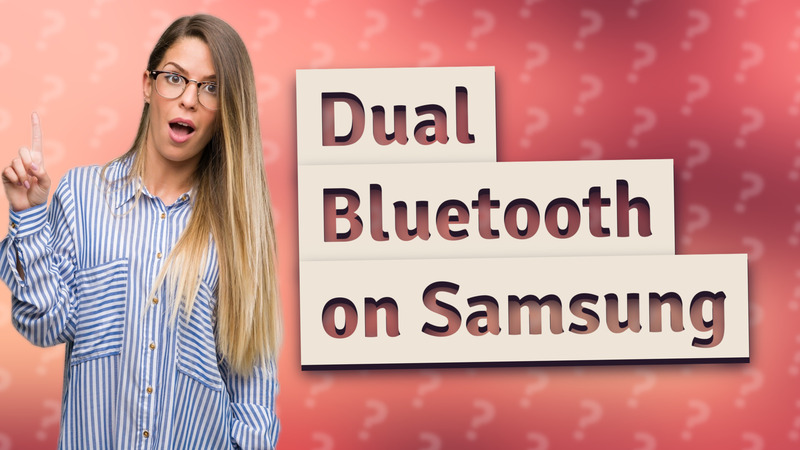
Learn how to pair and use two Bluetooth devices with your Samsung phone effectively.
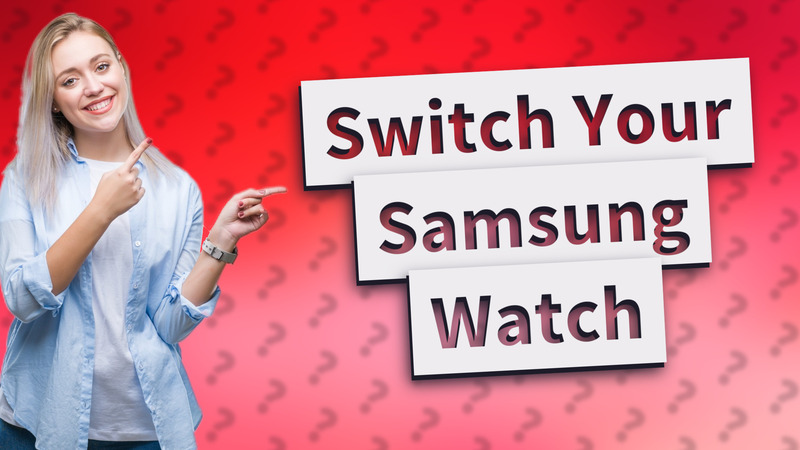
Learn how to connect your Samsung watch to a new phone with these simple steps for a seamless transition.

Learn how to access and use GPS on your Samsung device with this easy guide.
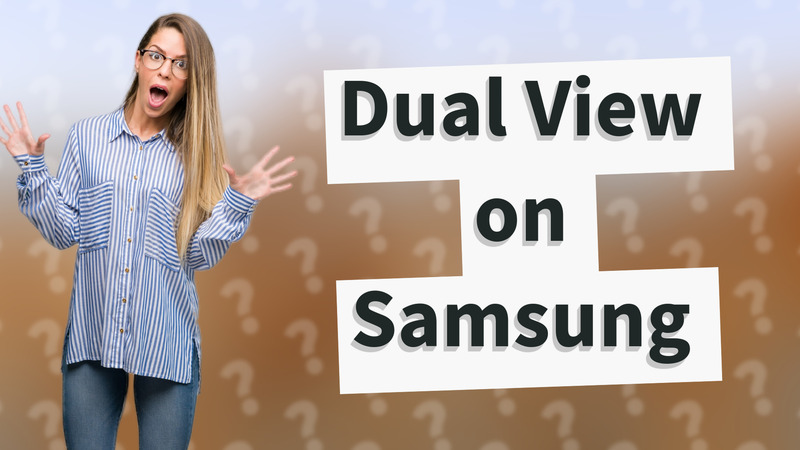
Learn how to watch two apps at once on your Samsung device using the Multi Window feature for better multitasking.

Learn how to easily connect your Samsung watch to another device using Bluetooth with our simple guide.
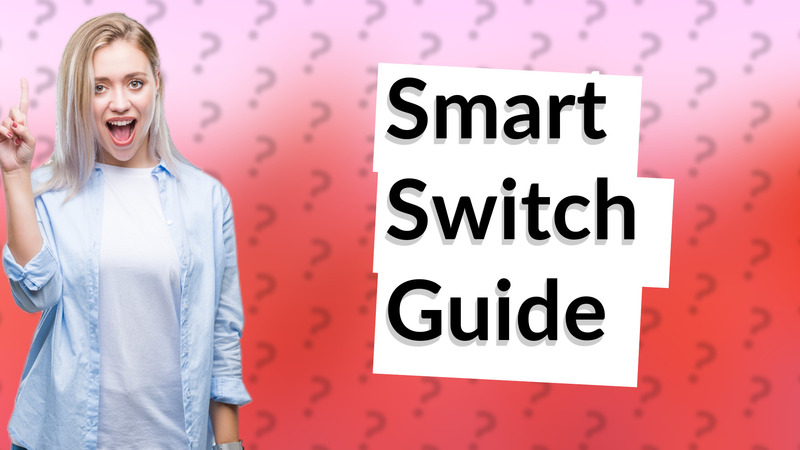
Discover how Samsung Smart Switch transfers data like contacts and photos while highlighting limitations with app data and DRM content.
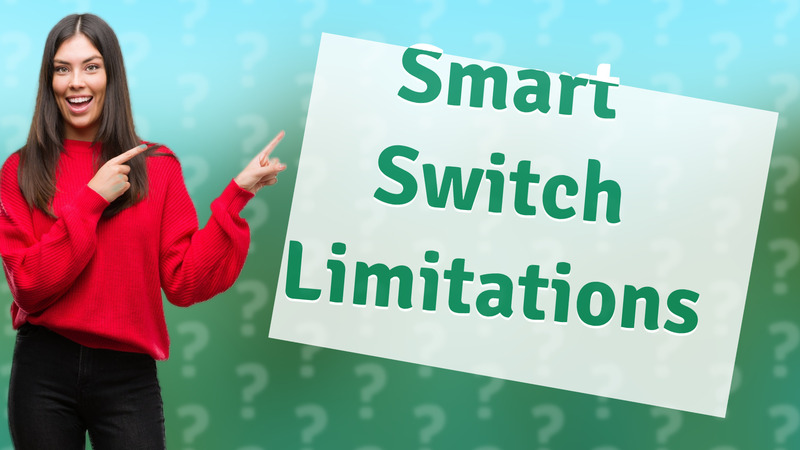
Discover what content cannot be transferred using Smart Switch, ensuring a smooth device setup without missing important data.

Learn how to use a Galaxy Watch with non-Samsung phones and all the features you can access.
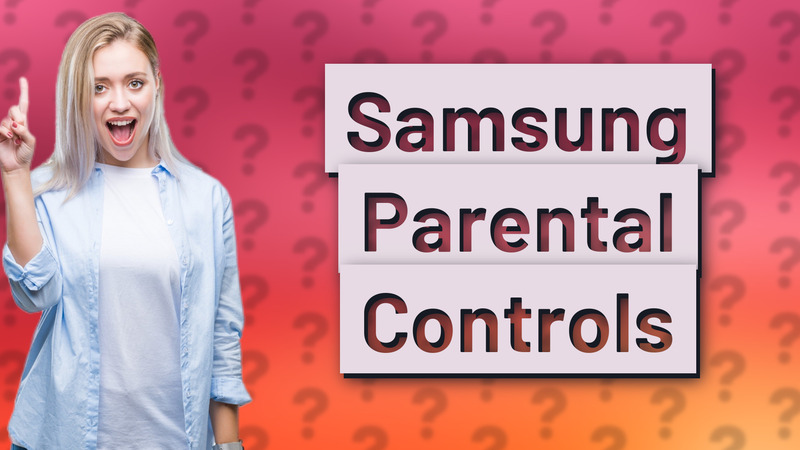
Discover how to utilize Samsung's parental controls similar to iPhone, ensuring a safe digital experience for your children.

Discover how to easily connect two Samsung watches to your phone using the Galaxy Wearable app.

Learn how to create app pairs on Samsung devices for efficient multitasking. Follow our guide for smooth split-screen functionality!

Learn how to effortlessly connect your Samsung phone to your TV using Smart View or a wired connection.