
Discover how to utilize remote play in Baldur's Gate 3 for a collaborative gaming experience with friends!

Learn how a strict NAT type limits your online gaming experience and explore tips for improving your connections.

Learn how to turn your mobile device into a game controller with simple steps and apps.
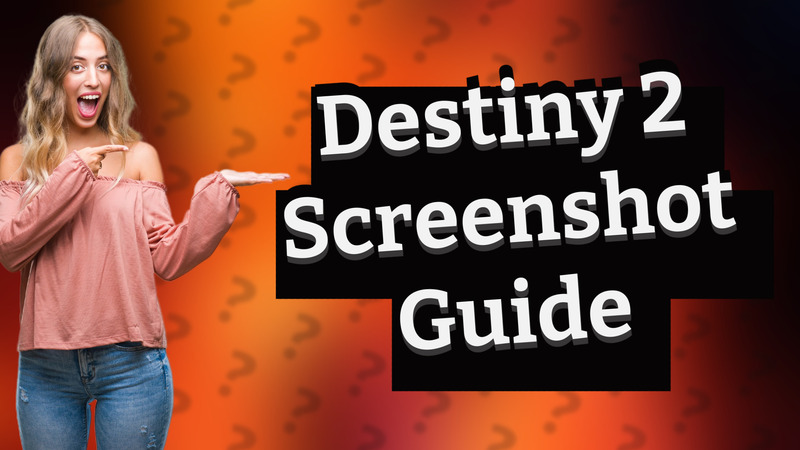
Learn how to take screenshots on Destiny 2 for PC using simple key shortcuts.
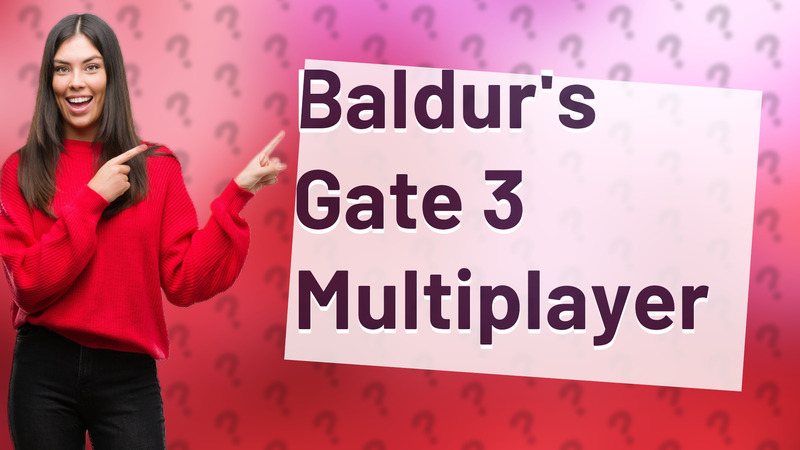
Learn how to seamlessly play Baldur's Gate 3 on two computers with Steam Cloud and Remote Play Together features.

Learn how to play cloud gaming without a controller using keyboard, mouse, and touchscreen options.

Learn how to keep your Steam games private with this quick guide on adjusting your privacy settings.

Learn essential tips on how to become a gamer, from choosing a platform to improving your skills.
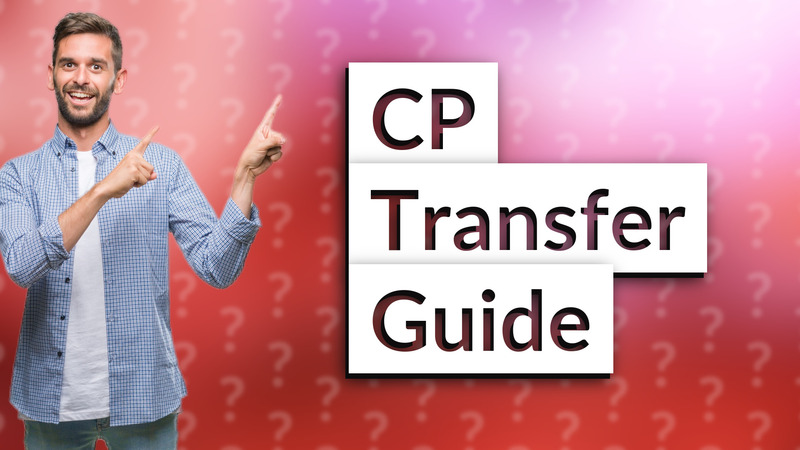
Learn effective methods to transfer CP between gaming accounts safely and securely without risking bans.

Learn what the green light on 8BitDo controllers signifies and how it indicates pairing mode.

Learn how to safely install games from Oceanofgames with this step-by-step guide, including essential tips for safe downloads.
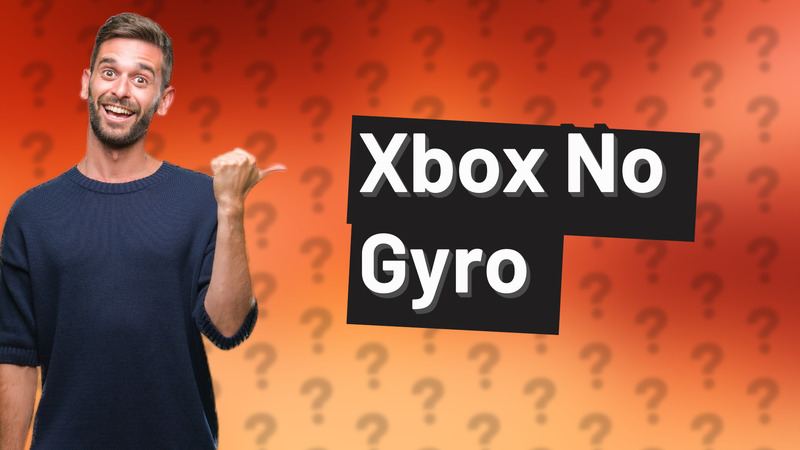
Discover if Xbox players can use gyro aiming in Fortnite and explore alternative platforms for enhanced aiming.

Learn how to appear offline on Xbox Game Pass for uninterrupted gaming. Follow our simple steps.
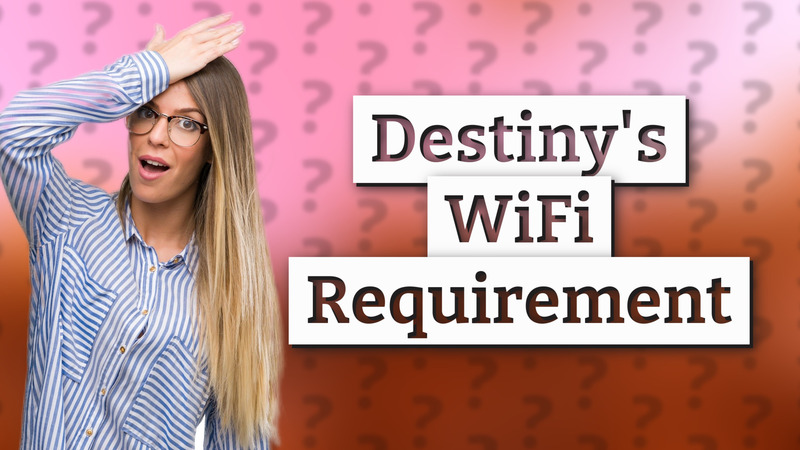
Discover whether you need WiFi to play Destiny, the popular online multiplayer video game, and learn about its connectivity requirements.
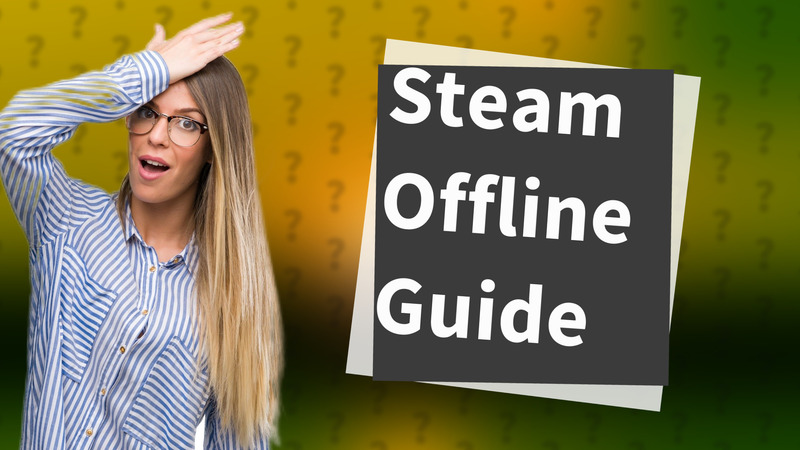
Learn how to appear offline on Steam PC easily with our step-by-step instructions.
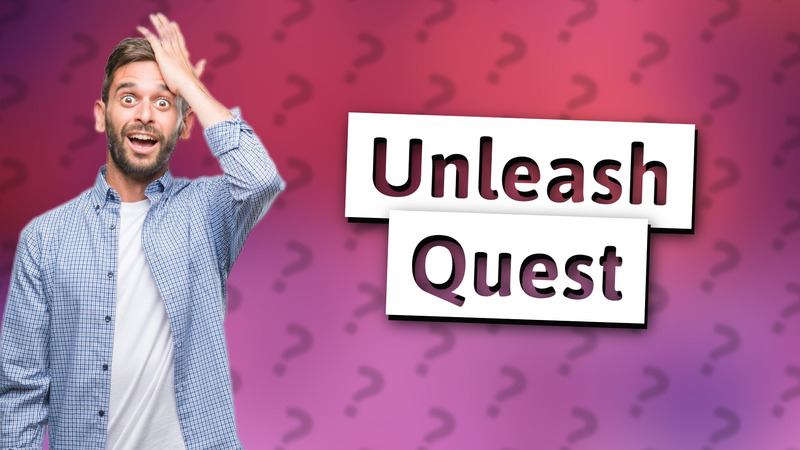
Explore whether Quest works offline and learn about its internet-dependent features for seamless gameplay.

Learn how to effortlessly change your region in your Riot account with our simple guide.
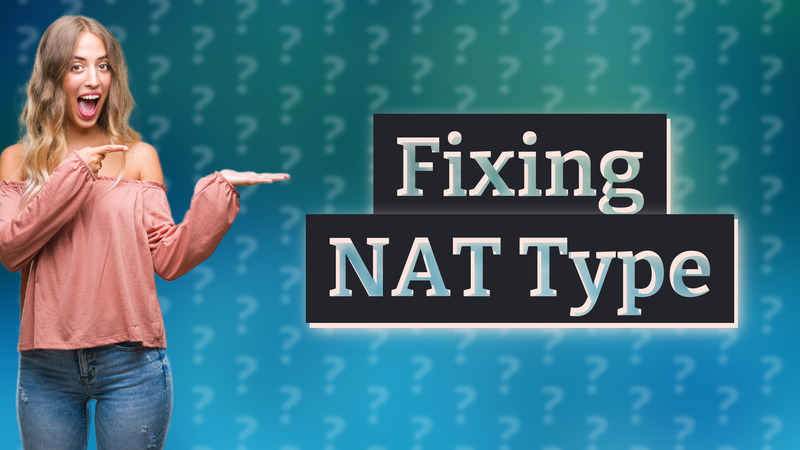
Learn how to easily fix your NAT type on Nintendo Switch for better gaming connection quality. Follow these troubleshooting tips!
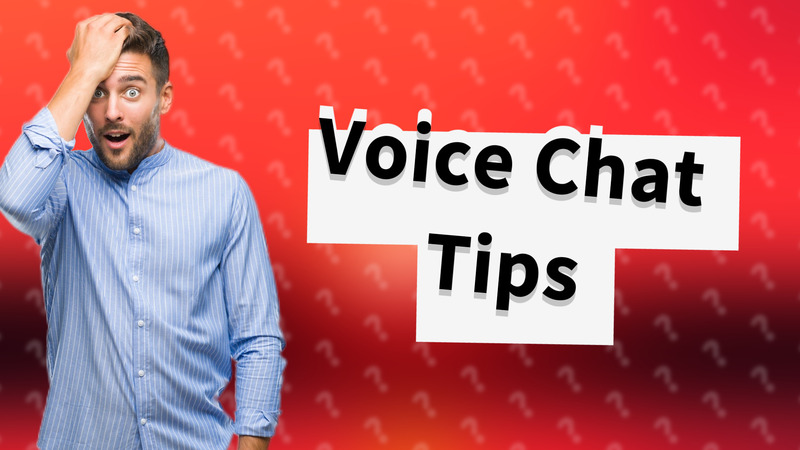
Learn how to set up voice chat in Steam VR for seamless communication during gaming.
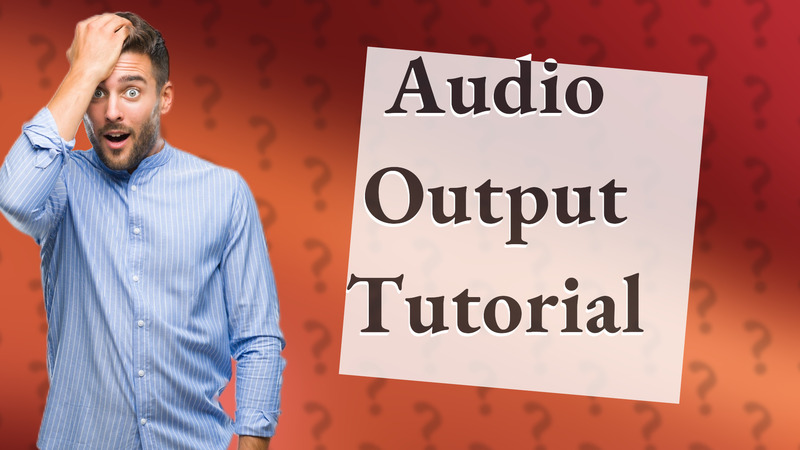
Learn how to quickly change audio output settings on Steam for the best gaming experience.
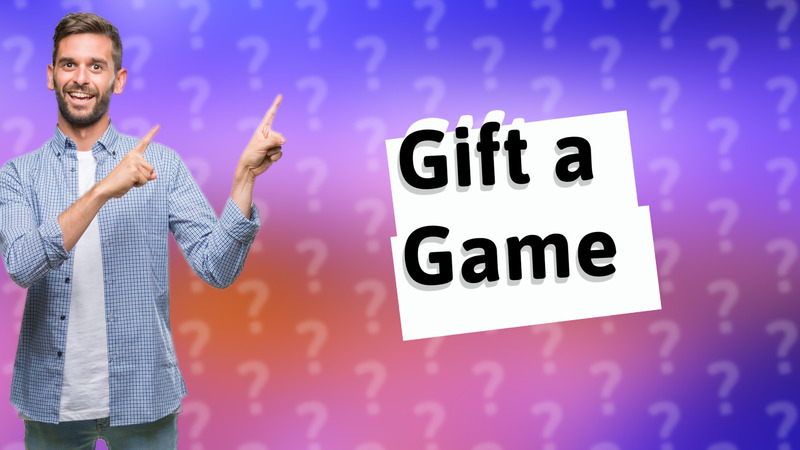
Learn how to easily gift a game on Steam with our step-by-step guide. Make someone's day with the perfect game gift!

Explore the best games that allow PC and mobile users to play together across platforms. Join the fun today!
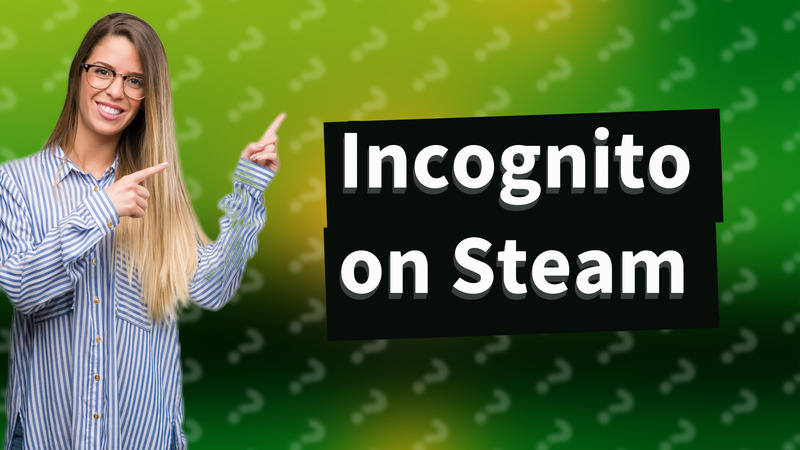
Learn how to go incognito on Steam easily and enjoy your gaming privacy.

Discover how to play privately in Fallout 76 with a Fallout 1st subscription. Customize settings and enjoy a secure gaming experience.
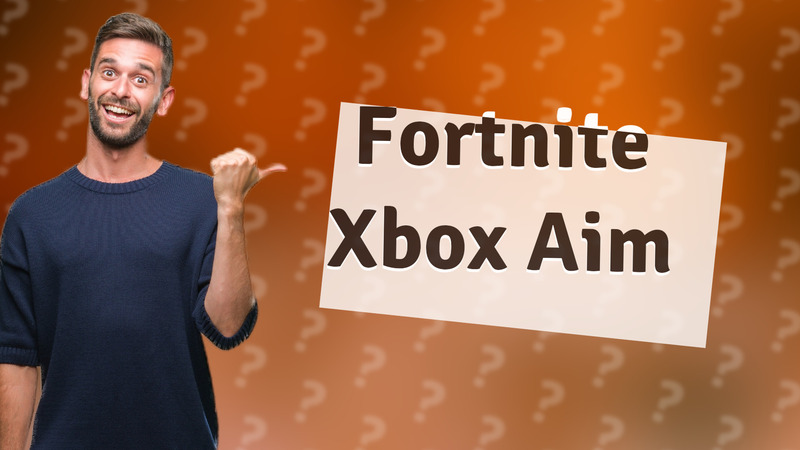
Discover effective tips to enhance your aiming skills in Fortnite on Xbox for better gameplay.

Learn how to start Steam in offline mode while staying connected with friends.
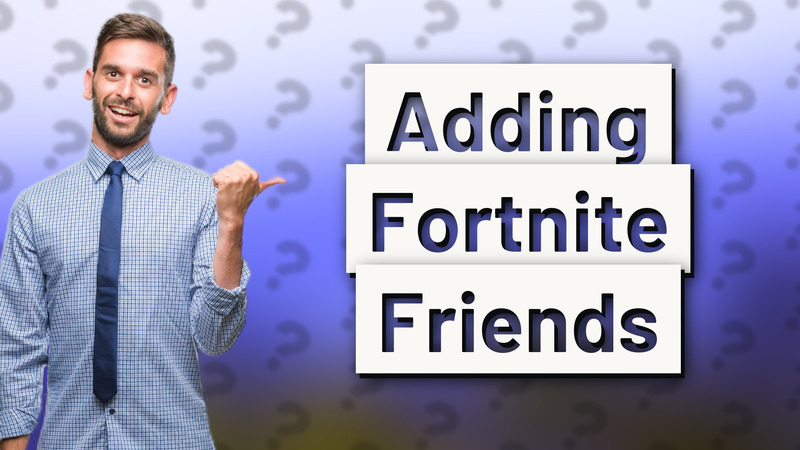
Learn how to easily add friends on Fortnite for PS4 with our simple step-by-step guide.
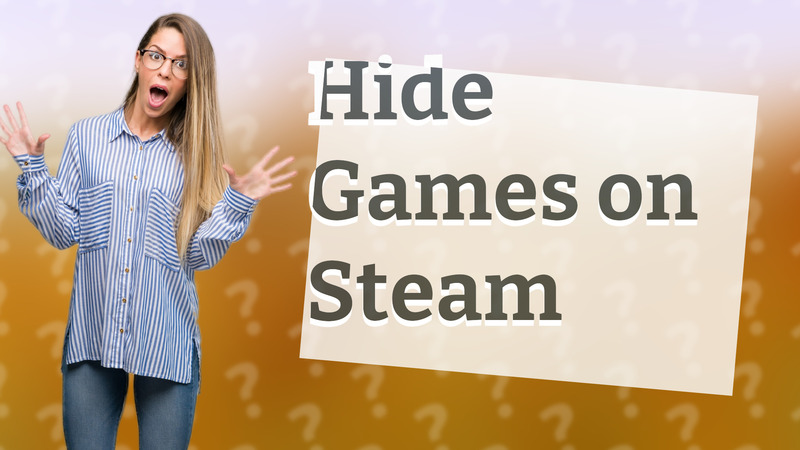
Learn how to appear online on Steam without showing your active games. Simple steps for privacy settings.

Learn why you can't play Genshin Impact without logging in and how to prepare for seamless gameplay.
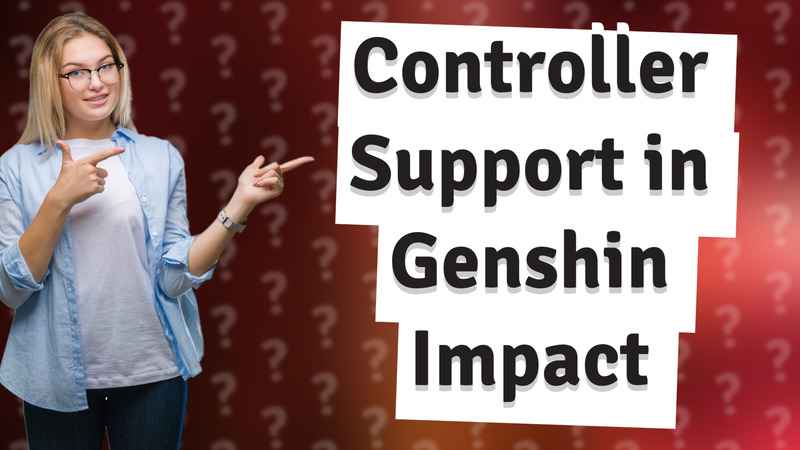
Discover if Genshin Impact has controller support and how to set it up for an enhanced gaming experience.

Learn how to join your Xbox friends on PC in just a few easy steps for seamless multiplayer gaming.

Learn how to play games on Steam while remaining invisible to your friends with this quick guide.
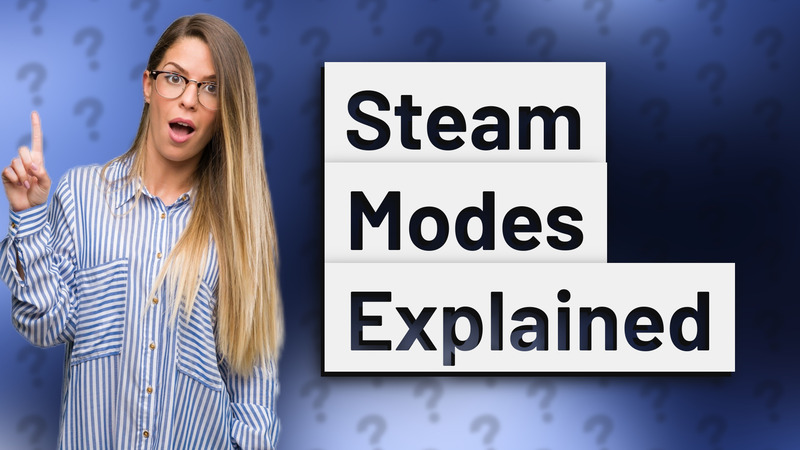
Discover the key differences between Steam's Offline and Invisible modes to enhance your gaming experience.
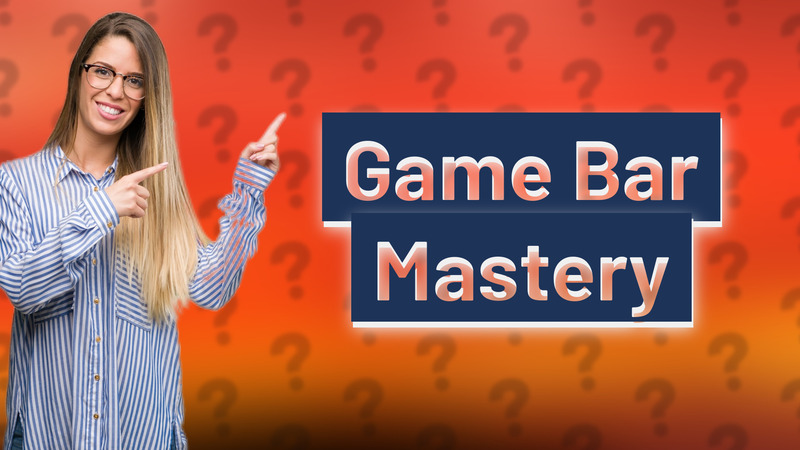
Discover essential tips for a great experience at an offline game bar, including attire, etiquette, and socializing with gamers.
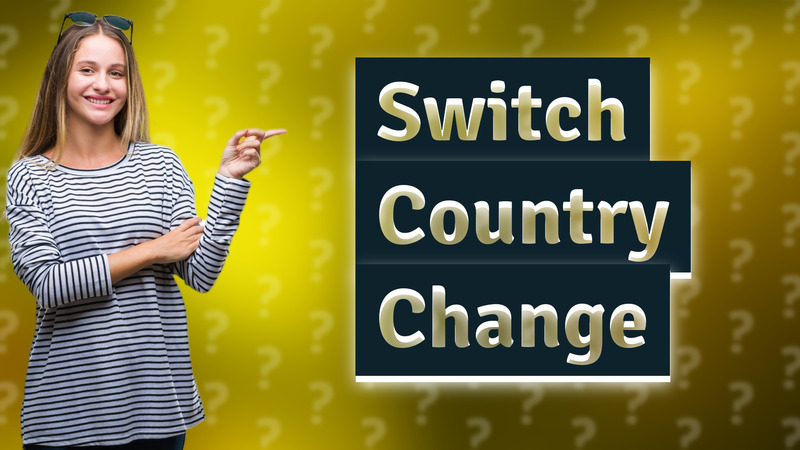
Learn how to effortlessly switch countries on your Nintendo Switch and manage your settings efficiently.
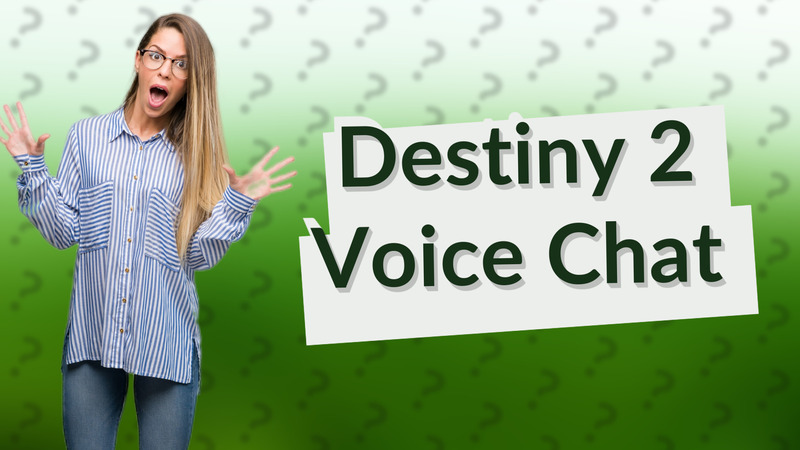
Learn how to activate the in-game voice chat in Destiny 2 for enhanced multiplayer communication.

Learn the steps to share games between two players safely and legally on various gaming platforms.
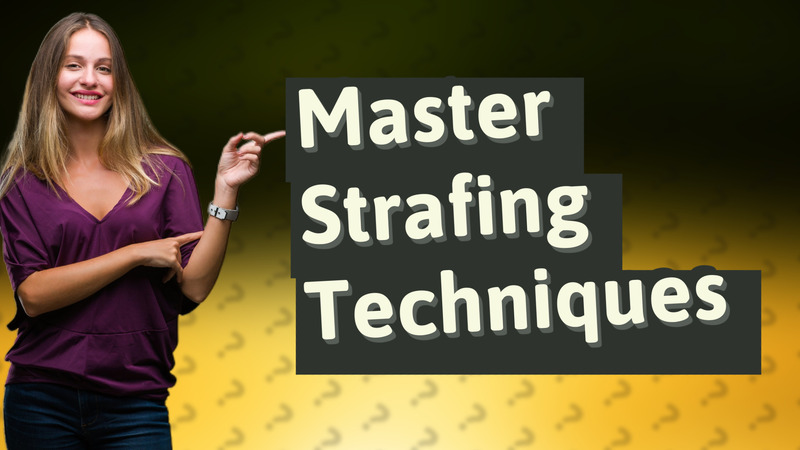
Learn effective strafing techniques in video games to enhance your agility and avoid enemy attacks.

Learn how to easily add friends on Fortnite for PC with this simple guide.
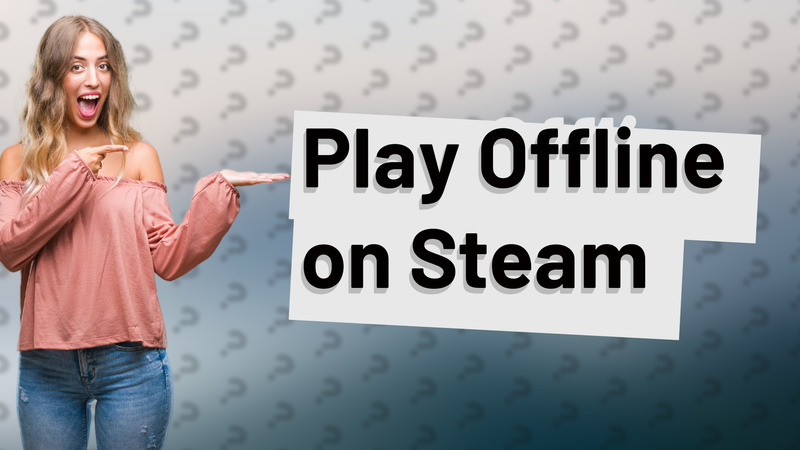
Learn how to play your Steam games offline with our simple, step-by-step instructions.
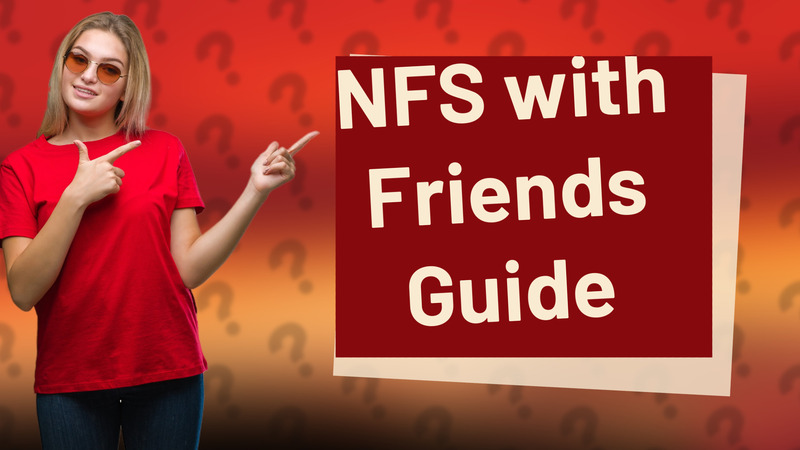
Learn how to race with friends in NFS through this easy guide to setting up online play.
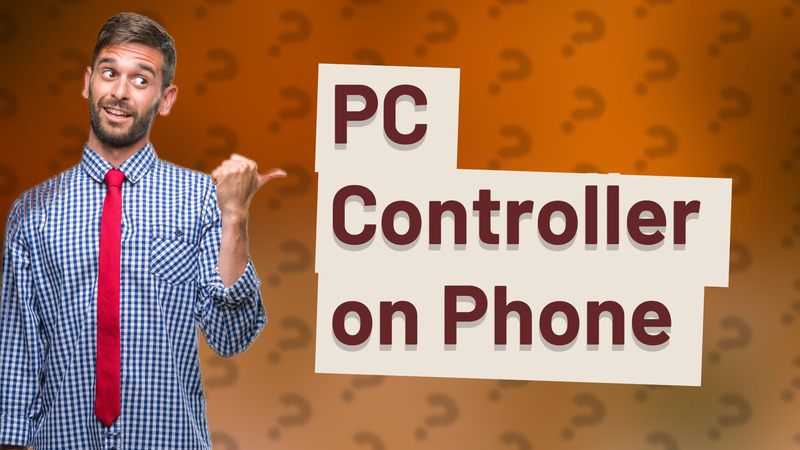
Learn how to easily connect a PC controller to your phone for an enhanced gaming experience.
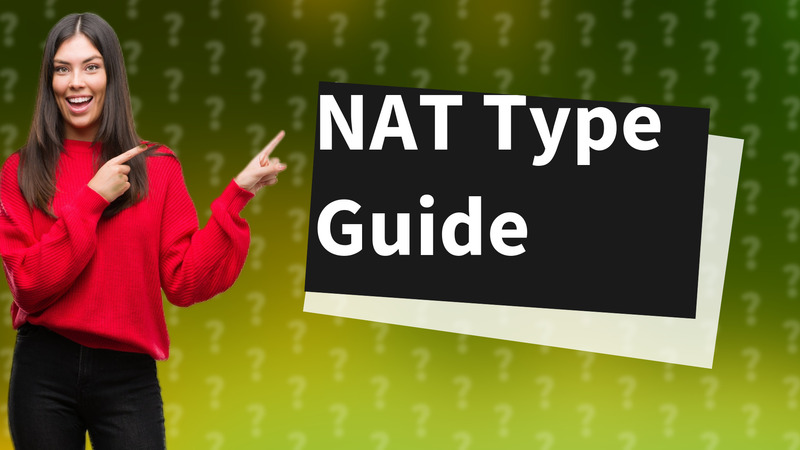
Learn how to open your NAT type to enhance online gaming connectivity and performance with these easy steps.
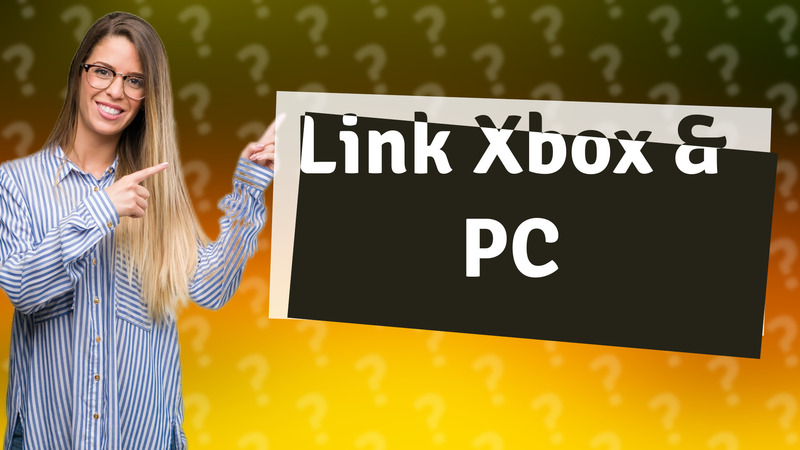
Learn how to easily link your Xbox and PC accounts in Destiny 2 for seamless gameplay across platforms.

Learn to connect your Xbox 360 without HDMI using component or composite AV cables.

Learn how to disable crossplay in Fortnite and play with friends on the same platform. Simple steps to enhance your gaming experience.

Learn how to disable or customize HUD in games effortlessly. Discover tips and tricks for enhanced gaming experience.
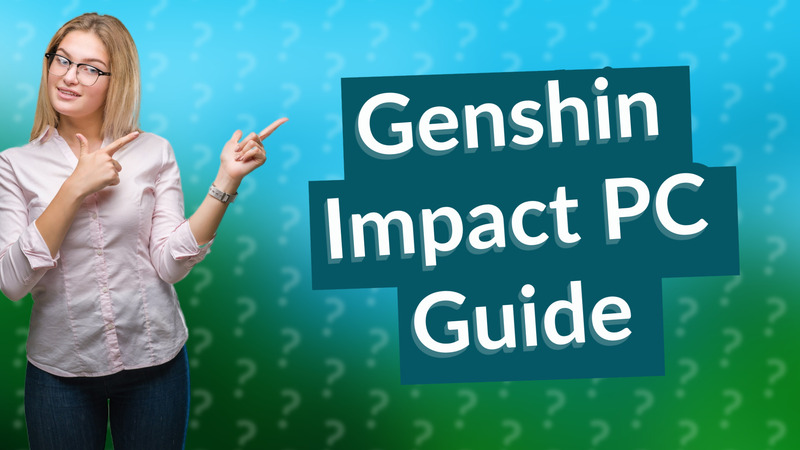
Learn how to download, install, and optimize Genshin Impact for a superior gaming experience on your PC.
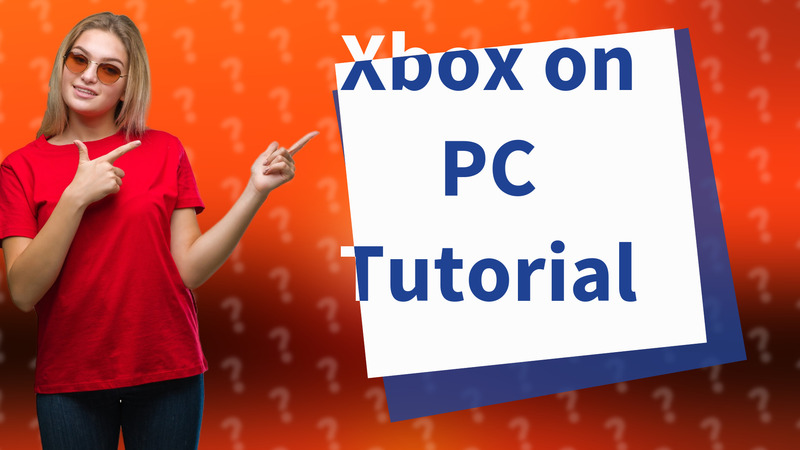
Learn how to easily stream and play Xbox games on your PC with our comprehensive guide!

Learn how to seamlessly play Genshin Impact on two devices using the same account.
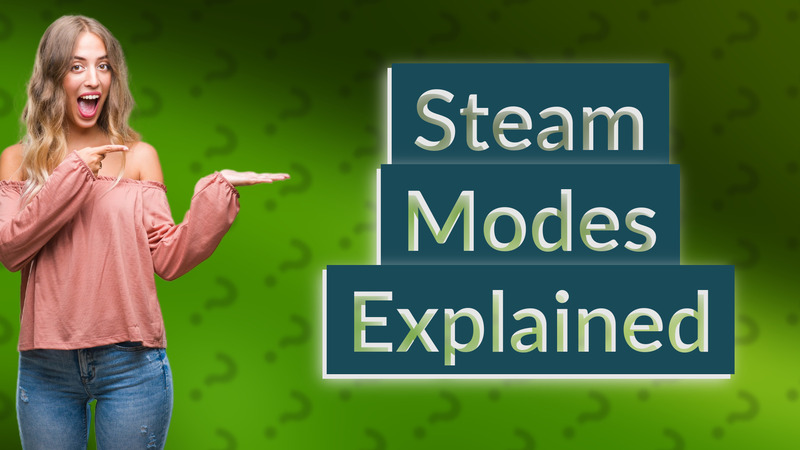
Explore the key differences between Steam's Offline and Invisible modes for a better gaming experience.
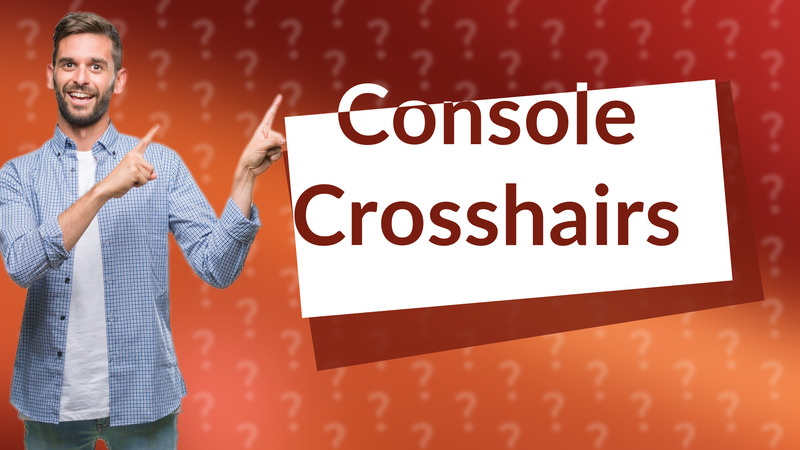
Discover if custom crosshairs are available on console gaming and how to check your settings.

Learn how to connect and use a Bluetooth controller for mobile gaming effortlessly.

Learn how to stay offline on Xbox permanently with our easy step-by-step guide. Protect your gaming privacy today!
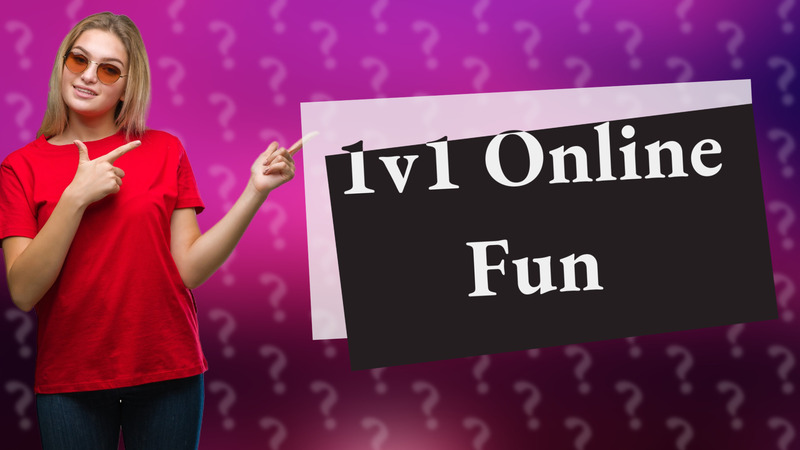
Discover how to easily set up and play 1v1 matches online with friends! Perfect your multiplayer gaming skills today.
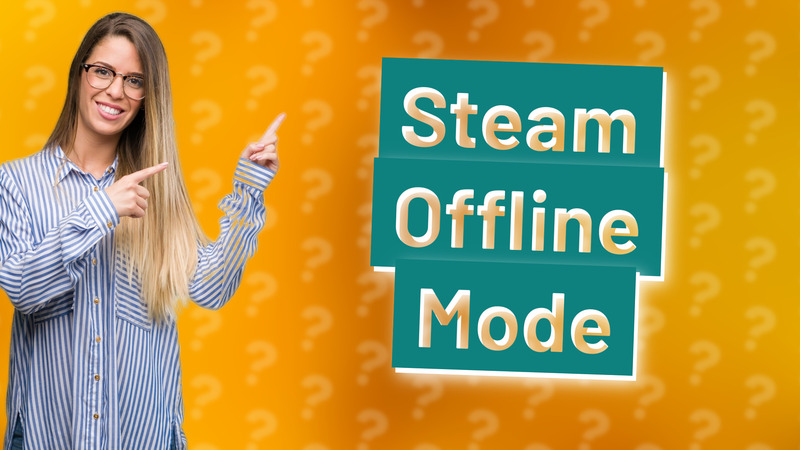
Discover what going offline on Steam means for your gaming experience and privacy among friends.
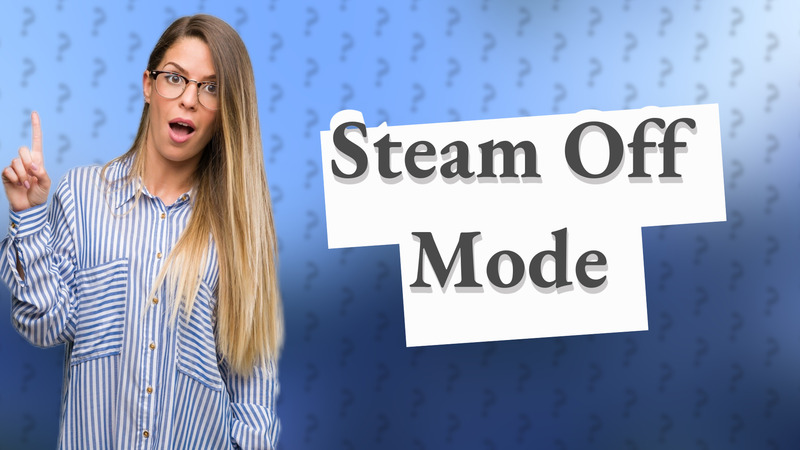
Learn how to appear offline on Steam easily with our step-by-step guide. Stay invisible while gaming.
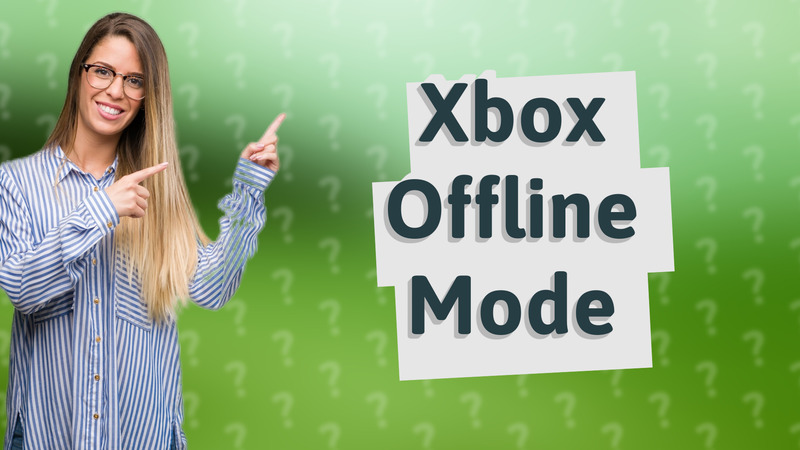
Learn how to appear offline on Xbox to enjoy privacy while gaming with this simple step-by-step guide.

Learn how to resolve audio issues on Remote Play and hear your friends clearly with easy troubleshooting steps.
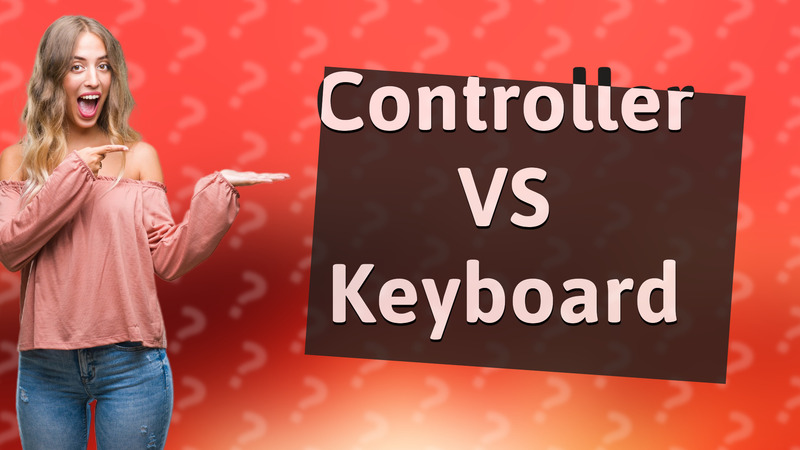
Explore the advantages of controller players in gaming contexts and how it affects gameplay styles.
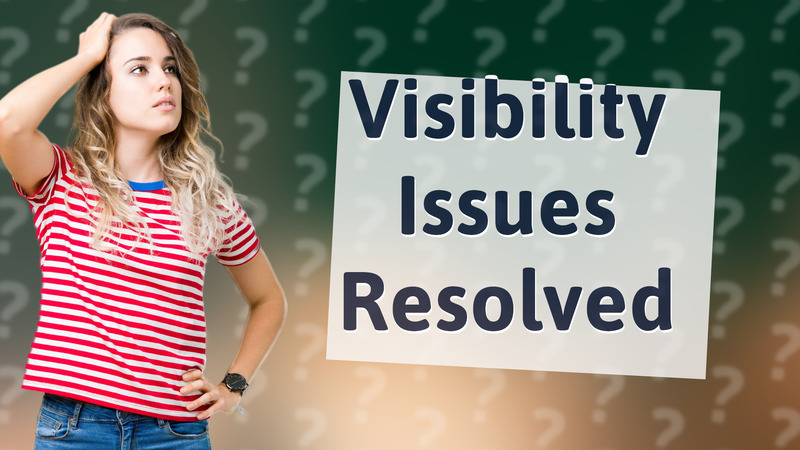
Troubleshoot visibility issues in Soapstone multiplayer games and ensure your signs are seen by friends with these tips.
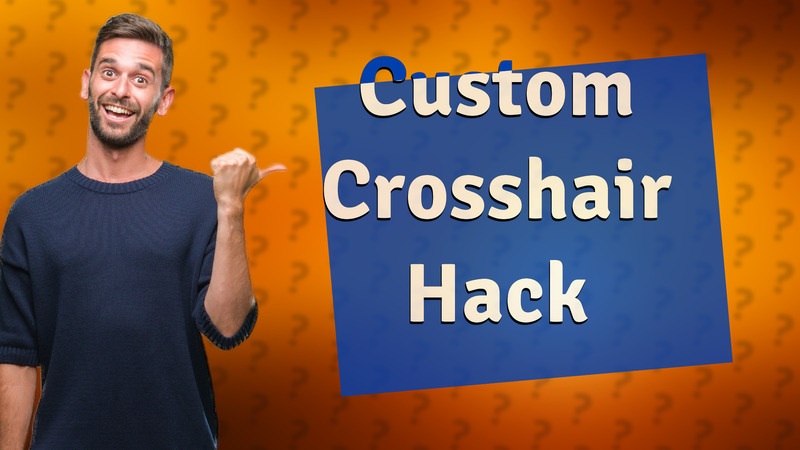
Learn how to customize your Fortnite crosshair for free with our easy guide to third-party software.

Learn how to easily add friends in NFS Unbound and enhance your gaming experience. Follow our simple steps now!
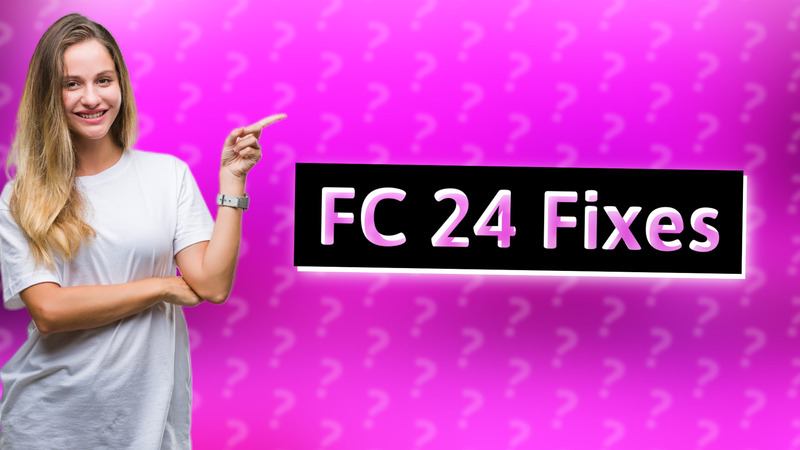
Find effective fixes for your FC 24 cross-platform issues with simple troubleshooting steps.
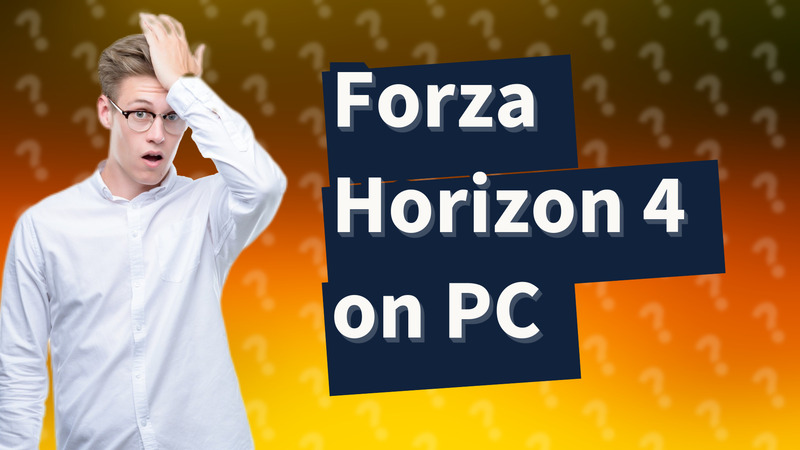
Find out if Xbox Live is required to play Forza Horizon 4 on PC. Get the key details here!

Learn why playing Genshin Impact online requires downloading the game and explore possible alternatives.

Learn how to easily play Forza Horizon 4 offline on Steam by setting your client to Offline Mode.
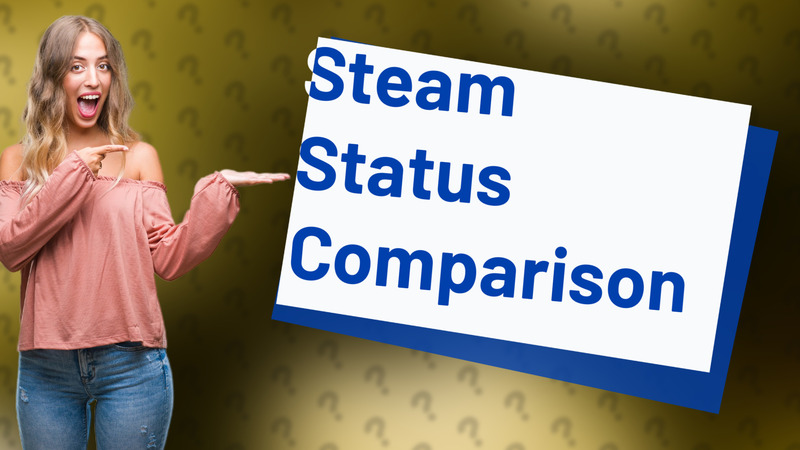
Learn the key differences between offline and invisible modes on Steam to enhance your gaming experience.

Learn how to easily play Fallout 76 online with friends using the Social Menu and voice chat features.
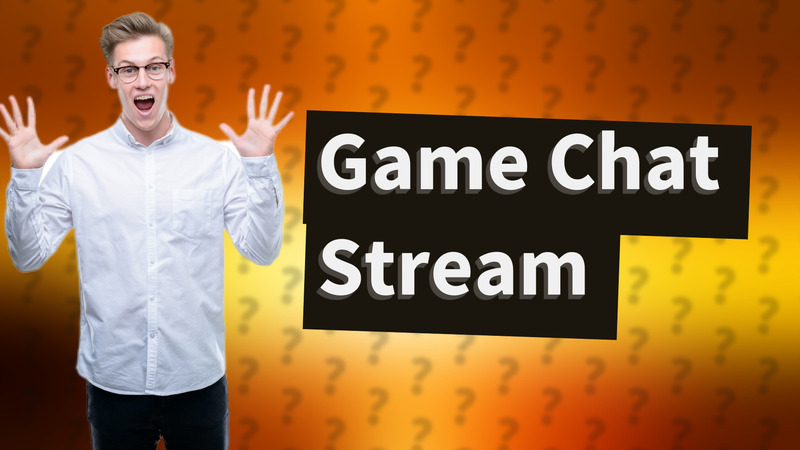
Learn how to hear in-game chat while streaming with OBS or Streamlabs for a seamless gaming experience.

Learn how to team up with friends in Fallout 76 and explore together in this quick guide to multiplayer gameplay.

Learn how to securely lock your child's access on Steam using the Family View feature. Set it up easily with our guide.
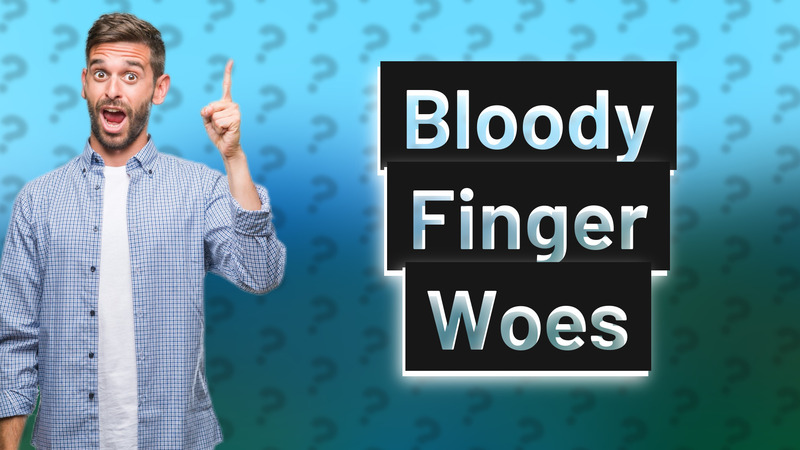
Discover why a bloody finger can't be used offline and what it means for your gameplay experience.
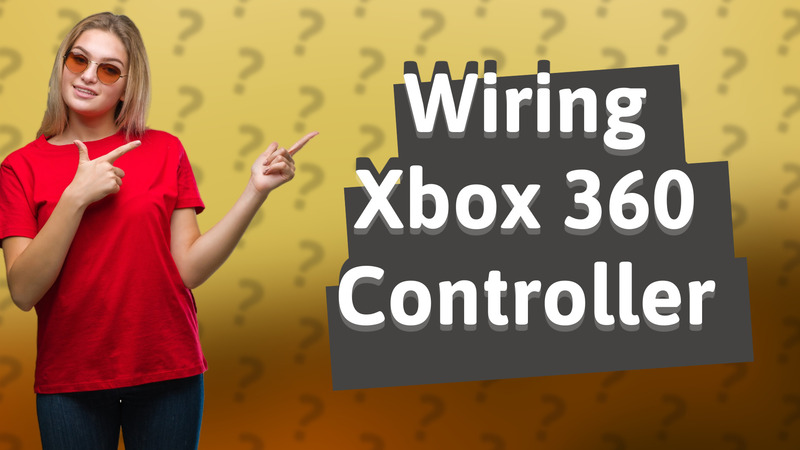
Learn the straightforward process of wiring an Xbox 360 controller for seamless gaming connectivity.

Learn how to install a game without a setup.exe file using simple methods for easy access and gameplay.

Explore why Fortnite remains the top online game with battle royale action and engaging gameplay. Find tips for beginners!
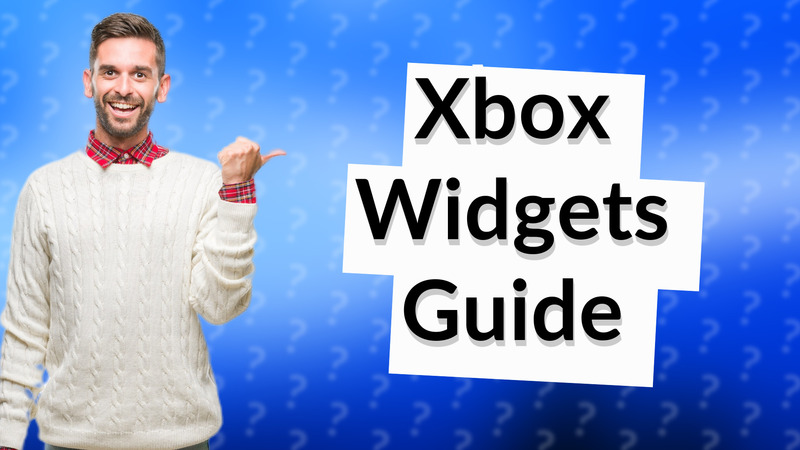
Learn how to find and customize widgets on your Xbox for a better gaming experience!
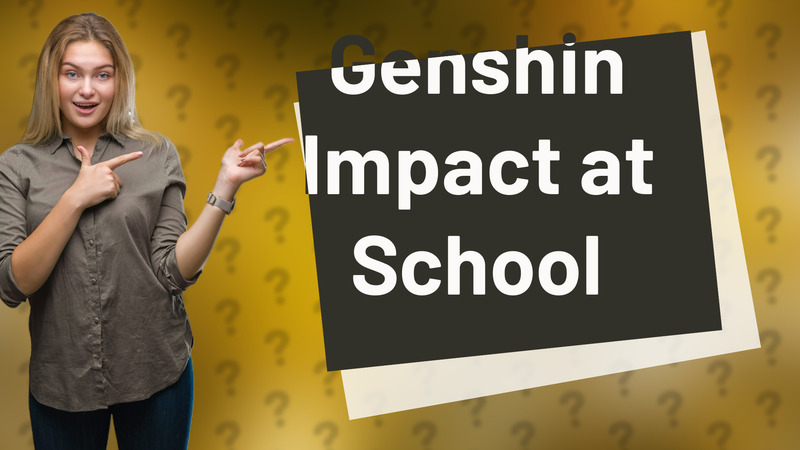
Discover how to play Genshin Impact on school WiFi, including tips on using a VPN and ensuring a stable connection.

Learn how to easily link your old League of Legends account for a seamless gaming experience.
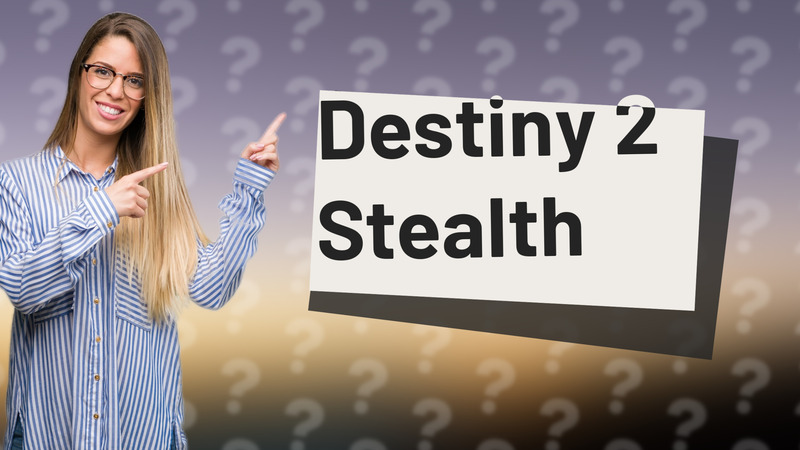
Learn how to easily hide your online status in Destiny 2 with our quick guide.

Learn how to appear offline in Destiny 2 by adjusting your platform settings for privacy while gaming.
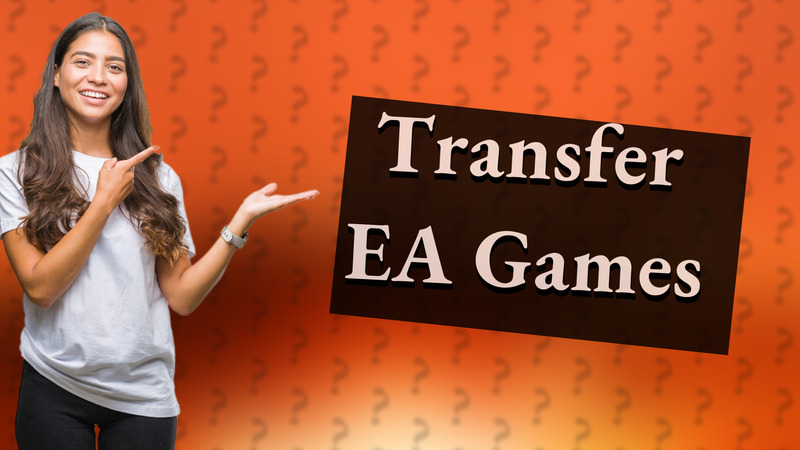
Learn how to transfer your EA games between accounts with our easy guide. Start playing on a new account today!

Learn how to go offline in Forza Horizon 4 for a seamless single-player experience.
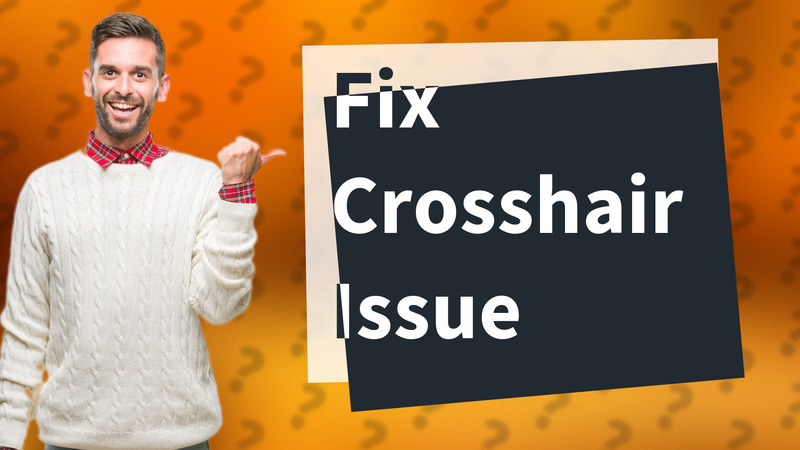
Learn how to restore your crosshair in Fortnite in just a few simple steps.
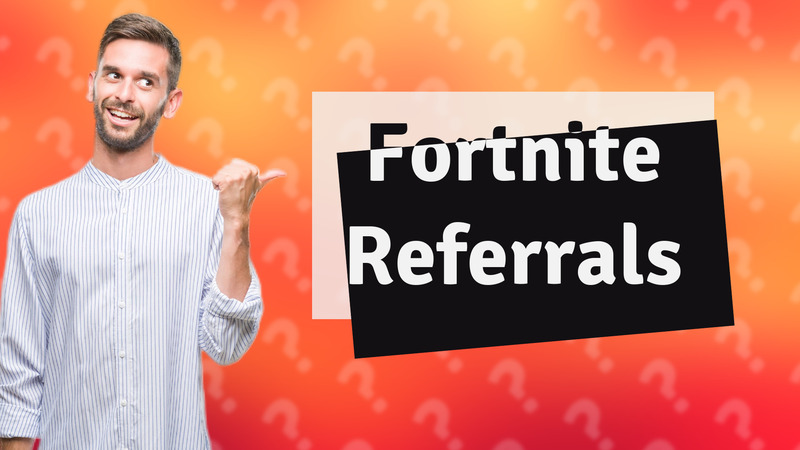
Discover why you can't refer a friend on Fortnite. Learn about account eligibility, region limits, and how to resolve referral issues.
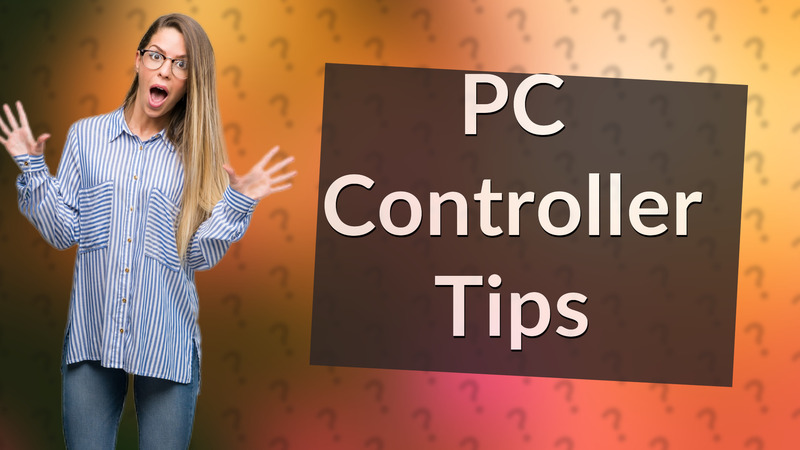
Learn how to easily set up and customize your controller on PC using Steam for seamless gaming.
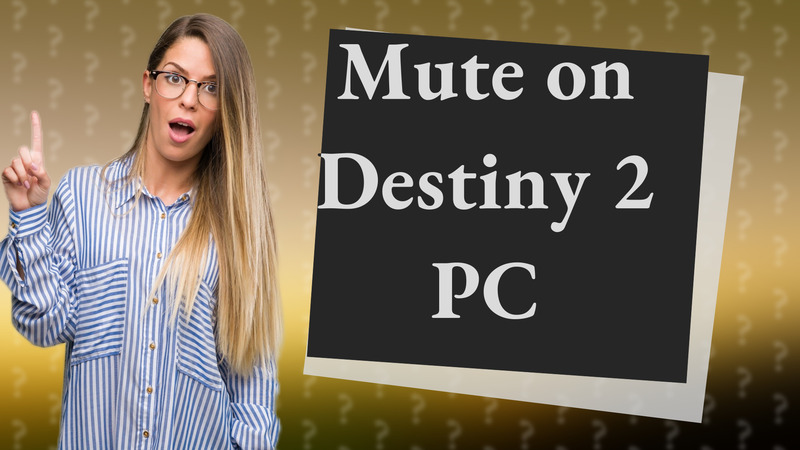
Learn how to easily mute yourself in Destiny 2 on PC with our quick guide to enhance your gaming experience.

Learn how gyro controls and aim assist work together in Fortnite to enhance precision in aiming.

Discover how controller calibration can fix stick drift issues effectively without hardware changes.

Learn about the free-roam mode in Forza Horizon 4 and explore the game's stunning open world at your own pace!

Unlock cross-platform play on Xbox now! Learn which games support cross-play and how to enable it for an enhanced gaming experience.

Discover effective ways to flirt in GTA 5 Online PC using in-game actions and respectful communication.
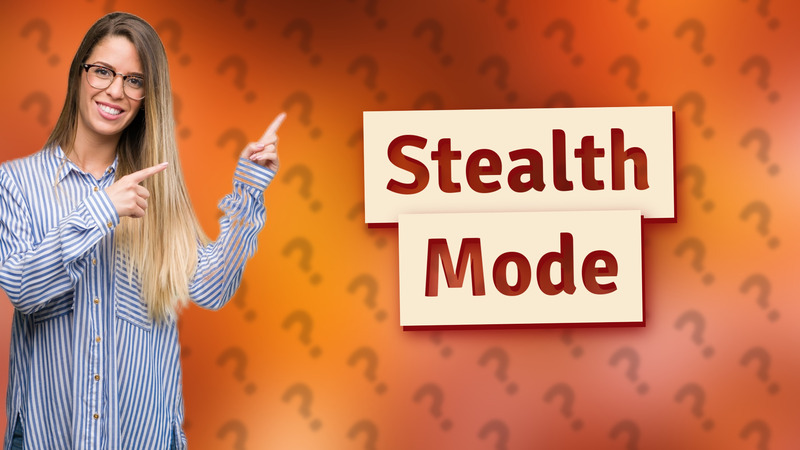
Learn how to appear offline or invisible on Steam with these simple steps to enjoy gaming without interruptions.
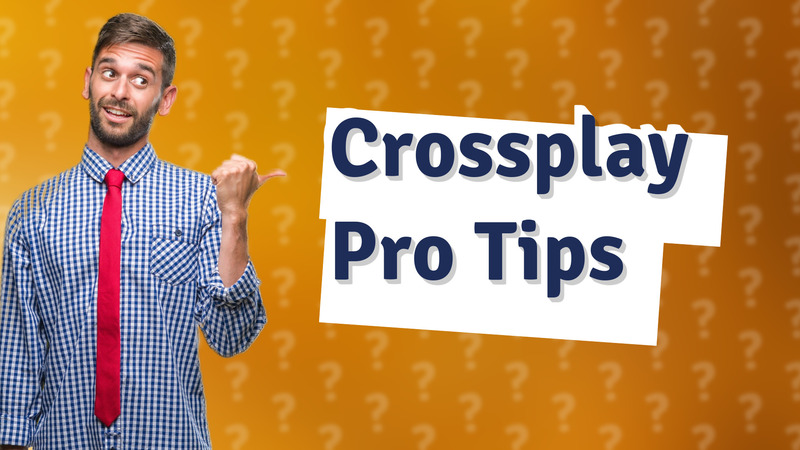
Learn how to turn on crossplay in Fortnite for seamless gameplay across all platforms.
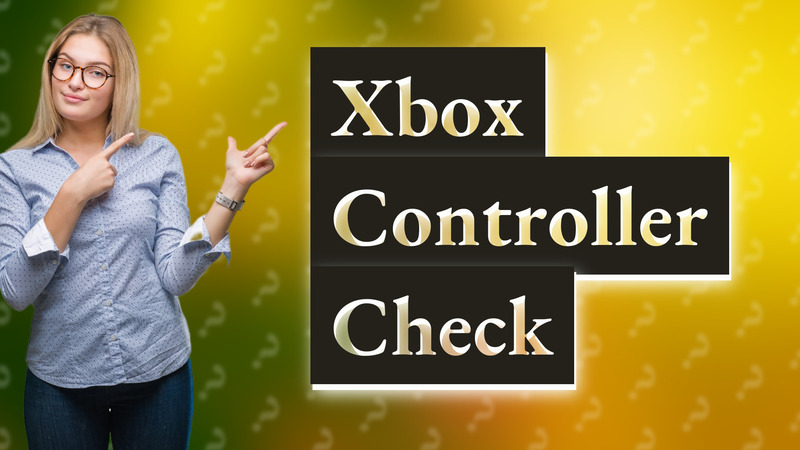
Learn how to check your Xbox 360 controller's functionality on PC with these simple steps.

Learn how to backup your Steam game saves effectively and ensure your gaming progress is safe.

Learn about offline gameplay in Real Racing 3, including modes available without internet connectivity.
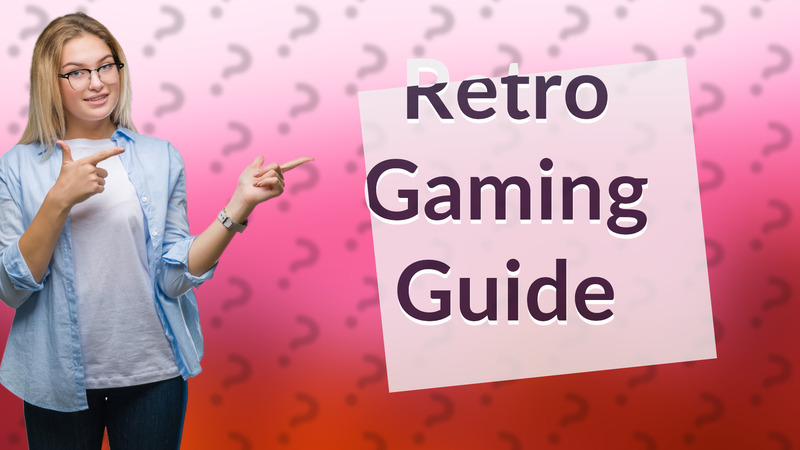
Learn how to play your old games on Xbox Series S via backward compatibility in this quick guide.
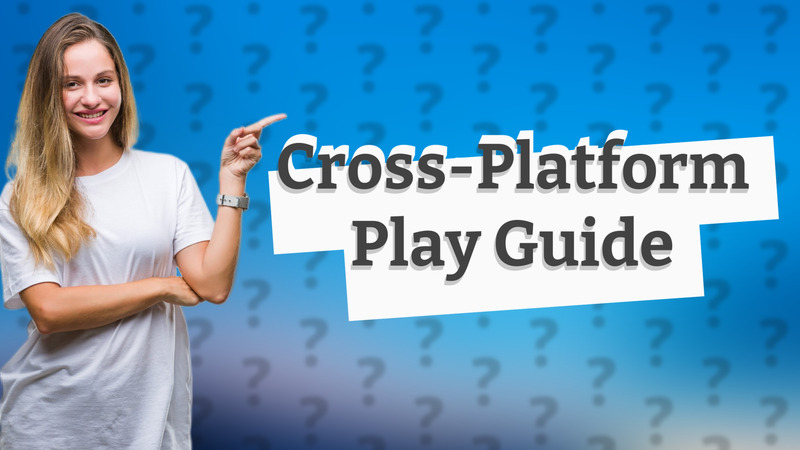
Learn how to easily enable cross-platform play on EA games to connect with friends regardless of the device they're using.
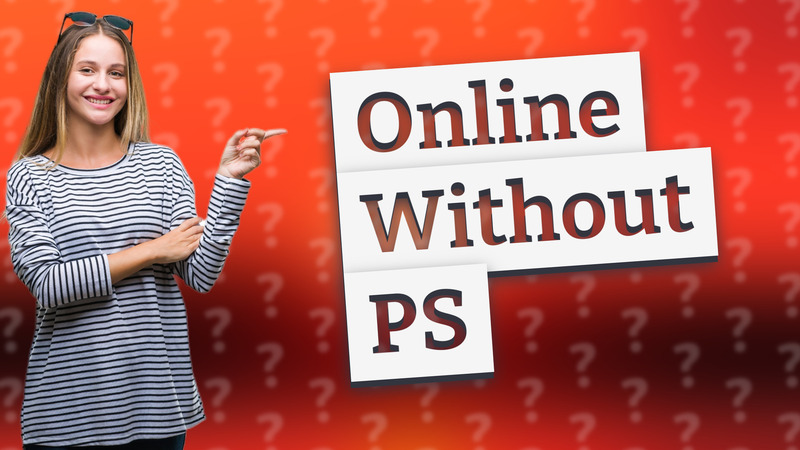
Discover how to enjoy online gaming without a PS Plus subscription with free-to-play titles and easy steps.