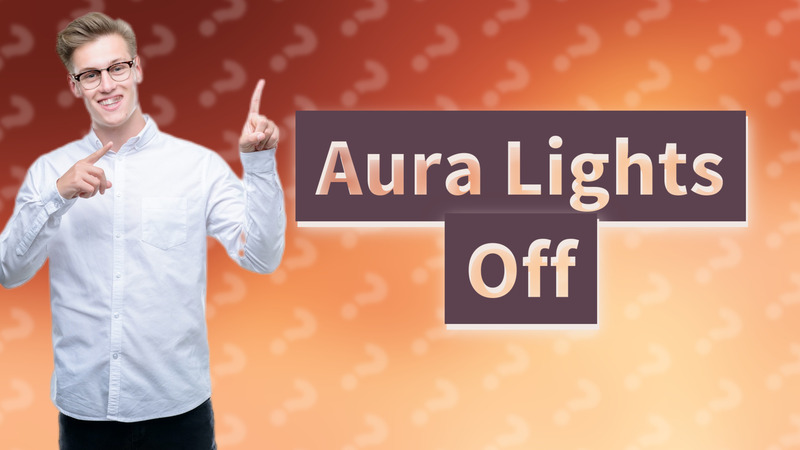
Learn how to turn off Aura lights on your ASUS device using Aura Sync software or BIOS settings.

Upgrade your Blink cameras with these simple steps. Ensure they're connected to Wi-Fi and learn how to check for updates.

Learn effective ways to enhance your Blink signal for optimal performance.
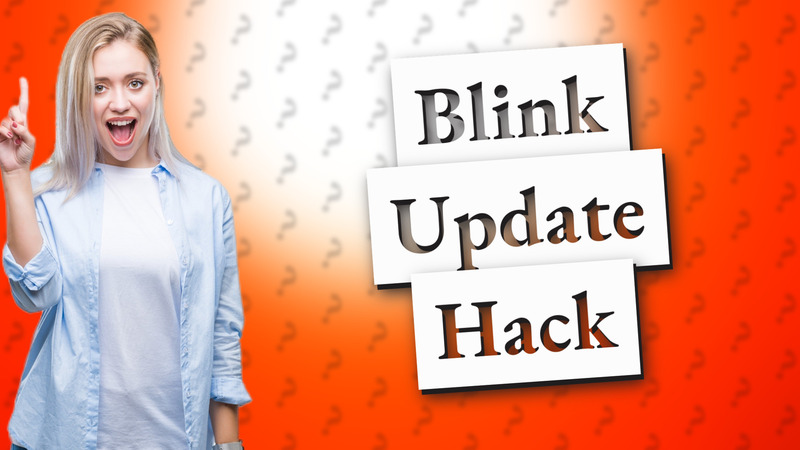
Learn how to easily force a firmware update on your Blink camera. Follow our step-by-step guide for a seamless process.

Learn how to easily access Blink camera clips on your USB drive with our simple guide.

Learn how to troubleshoot and fix black screen issues on your Mac camera easily.
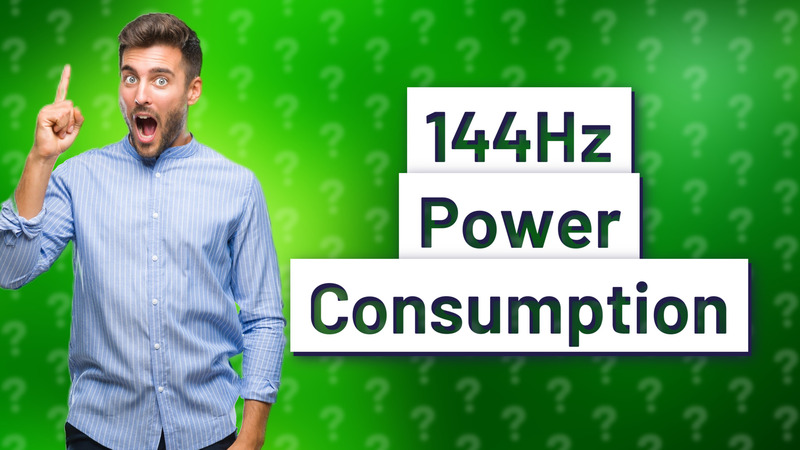
Discover if 144Hz monitors use more power than lower refresh rates and how to optimize power consumption.
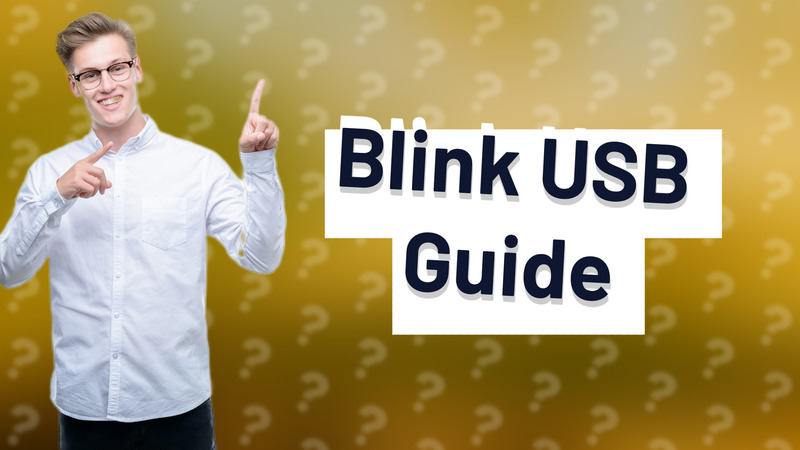
Learn how to view your Blink USB storage easily through the Sync Module and Blink app.
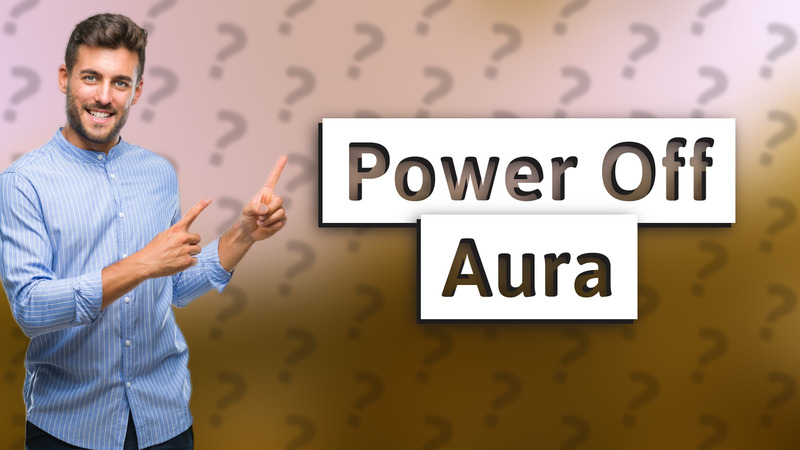
Learn how to easily turn off your Aura frame using the power button or the Aura app.

Learn effective methods to fix ghost touch issues on your device. Follow these expert tips for quick solutions!
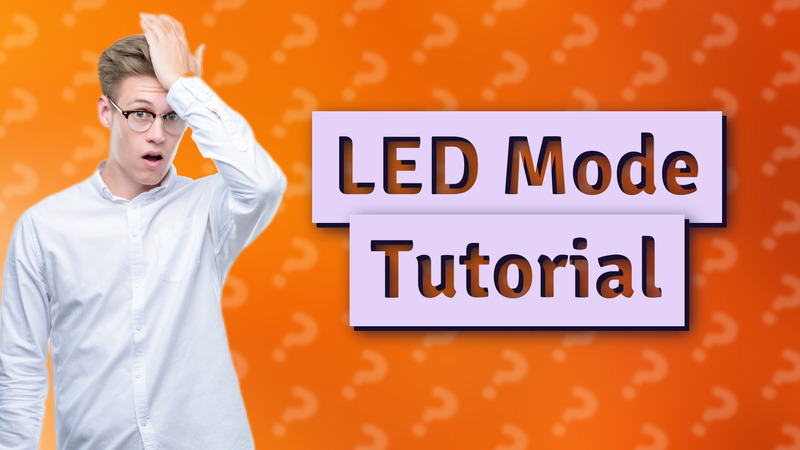
Learn how to change your keyboard's LED mode quickly with our easy step-by-step guide.
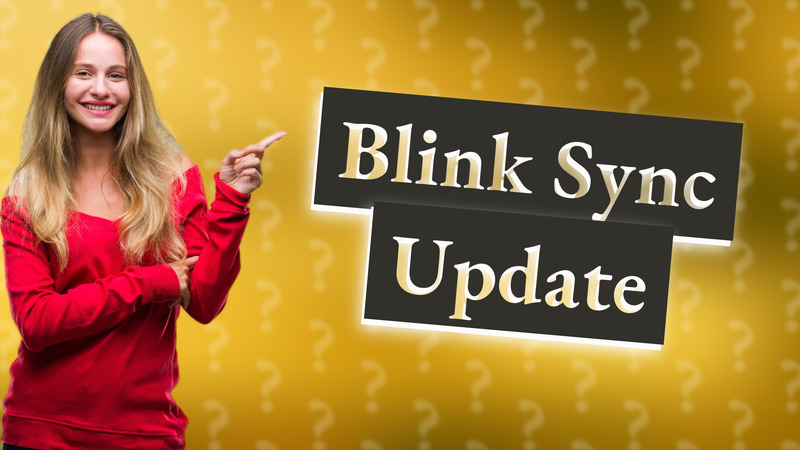
Learn how to easily update the firmware on your Blink Sync Module 2 for optimal performance.

Learn how to easily turn off the RGB backlight on your keyboard with simple key combinations and software settings.
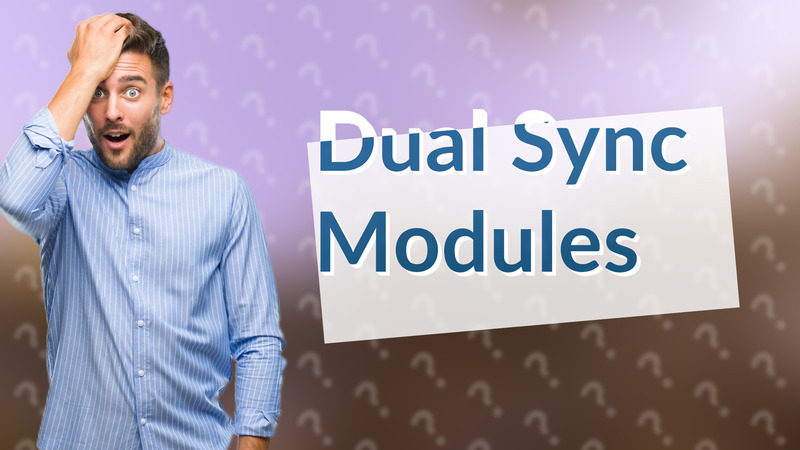
Discover how to maximize your Blink system with multiple sync modules for improved connectivity and reliability.
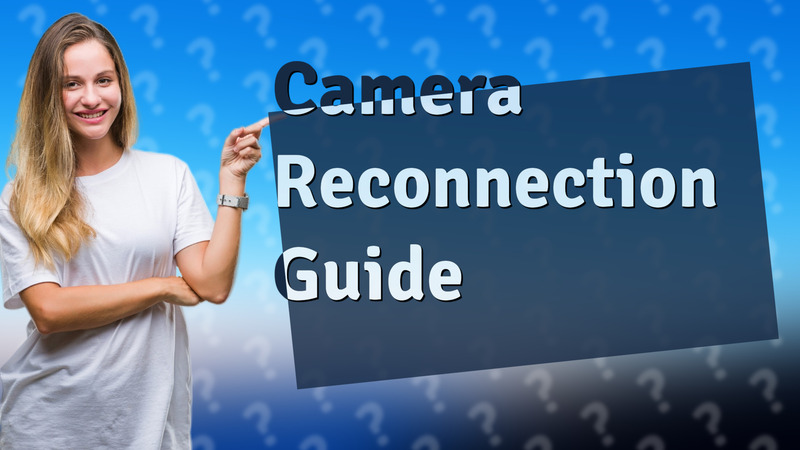
Learn how to easily reconnect your Blink camera with this quick step-by-step guide.

Learn how to reset your Blink camera using the Blink Home Monitor app with this quick step-by-step guide.
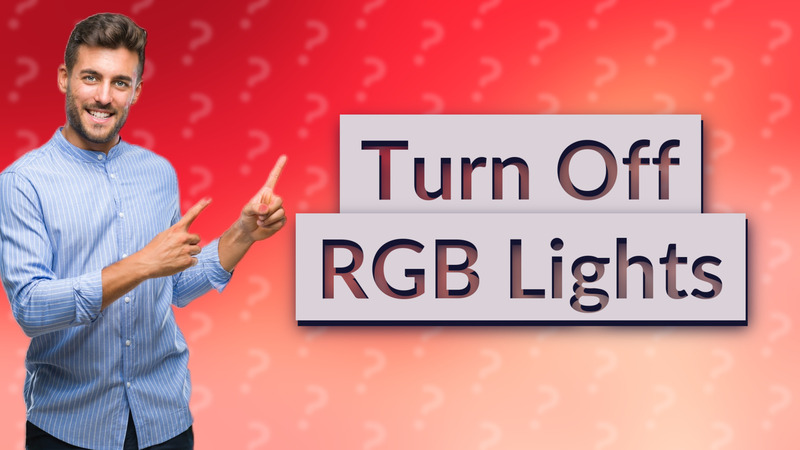
Learn quick steps to disable RGB lighting on your monitor for a distraction-free experience.
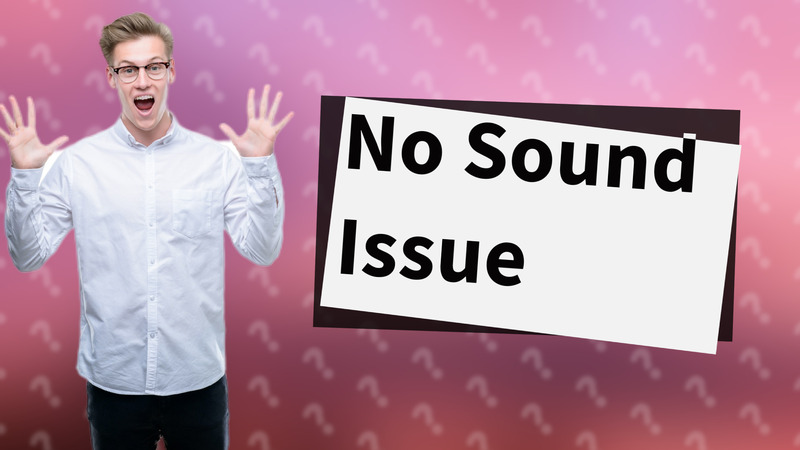
Learn how to fix video playback issues with no sound. Discover quick troubleshooting tips and solutions.

Discover why your Wi-Fi signal may be weak and learn effective strategies to enhance your connection.

Learn how to adjust your computer screen timeout settings for optimal usage and battery life.
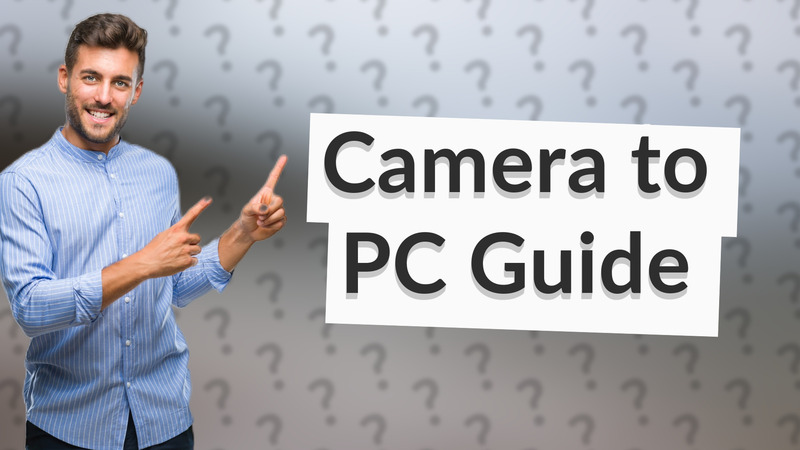
Learn how to seamlessly connect your camera to your PC for live streaming and video conferencing.

Learn how to force your Starlink system to reposition for the best signal and performance with these simple steps.

Learn to update your camera device manager easily with this step-by-step tutorial.

Discover how low deadzone settings can lead to stick drift in joysticks, and learn how to prevent it effectively.
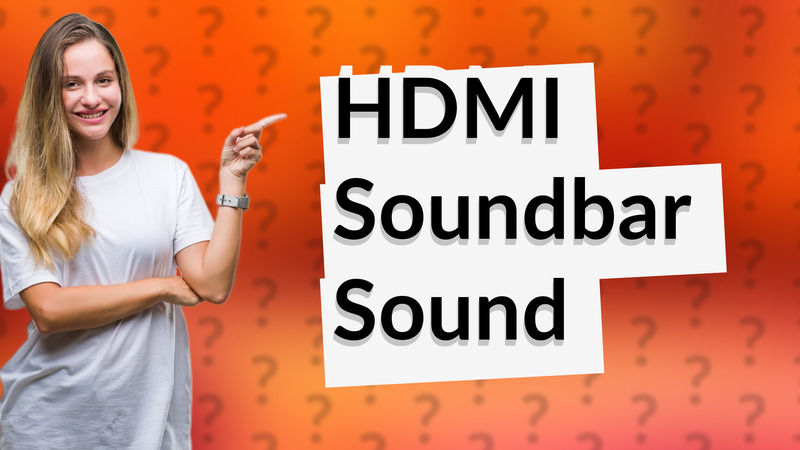
Discover how HDMI connections enhance soundbar audio quality and performance.
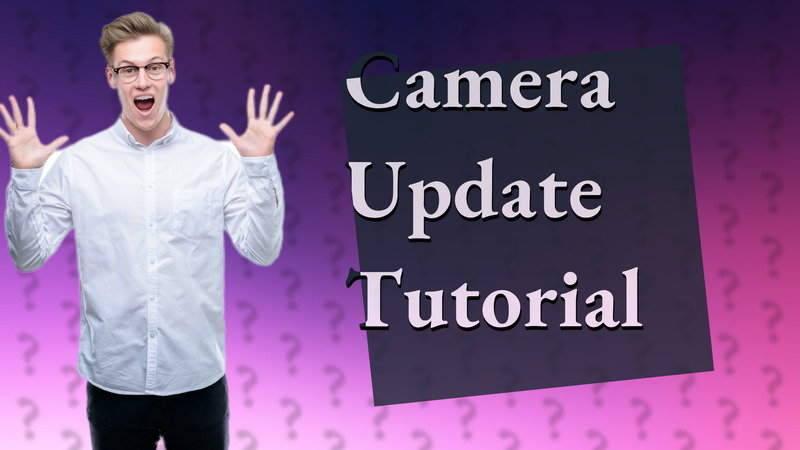
Learn the simple steps to update your camera driver on Windows for improved performance and functionality.
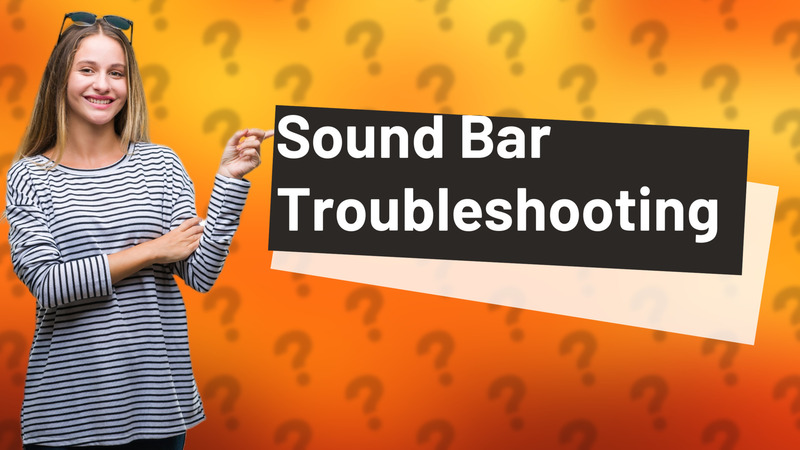
Discover why your sound bar is flashing red and how to fix common connectivity and power issues.

Learn about controller stick drift symptoms, causes, and effective fixes to restore proper gameplay.

Learn how to easily disable MSI RGB lighting using Dragon Center or Mystic Light software. Follow our step-by-step instructions.

Discover if your camera can serve as a webcam and learn how to set it up effectively.
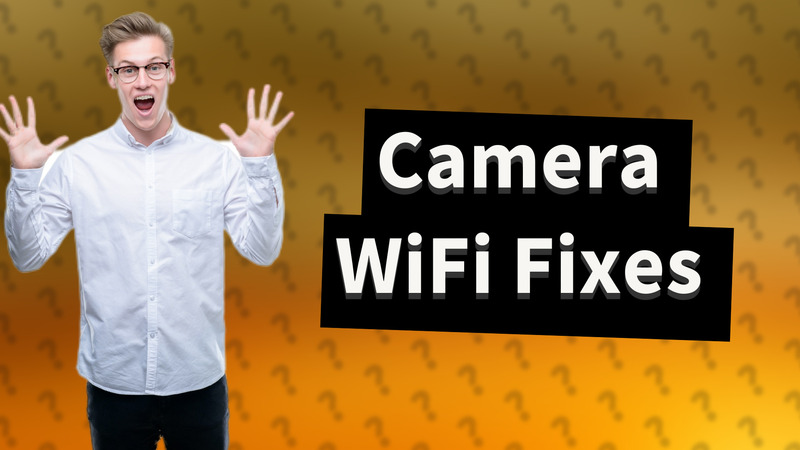
Discover why your camera can't connect to WiFi and how to fix it with our simple troubleshooting tips.
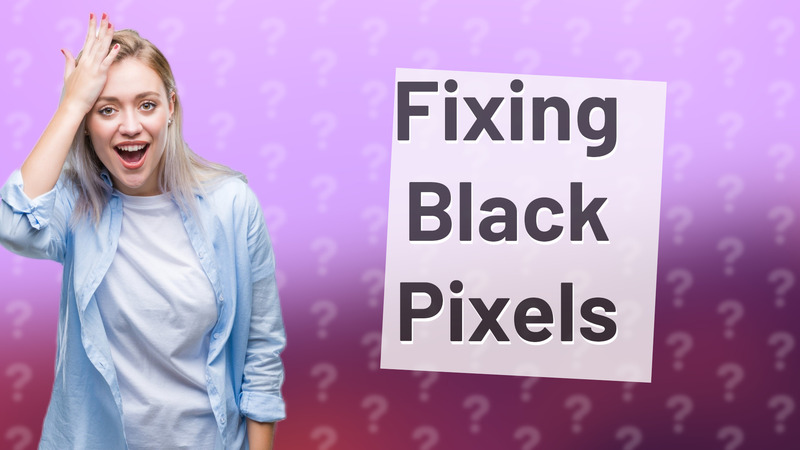
Learn effective methods to fix black pixels on your laptop screen and when to seek professional help.

Learn how to easily force a firmware update for your Blink camera with this simple guide.
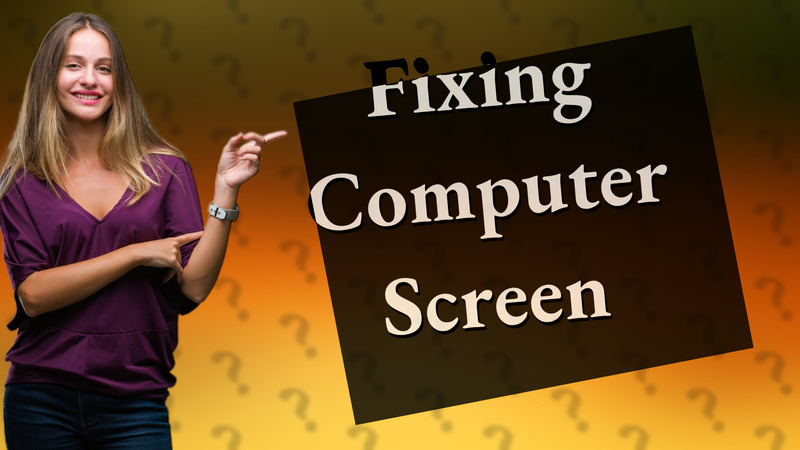
Learn how to fix your damaged computer screen with DIY tips or when to seek professional help. Explore effective screen repair solutions.
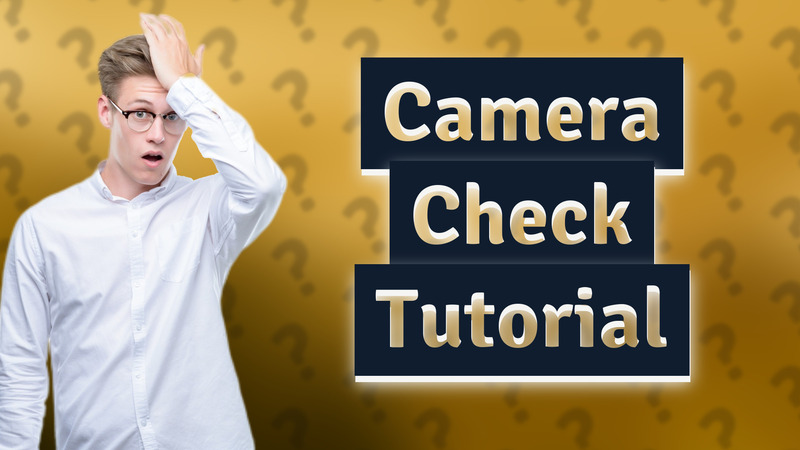
Learn how to quickly check your MacBook camera's functionality and permissions.
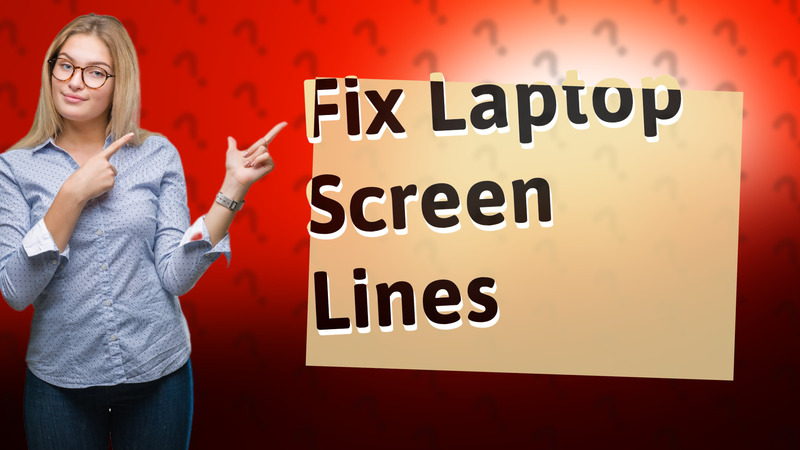
Learn how to diagnose and fix lines on your laptop screen with this comprehensive guide.

Learn how to reverse a dark screen on your device with simple adjustments. Restore brightness quickly and easily!

Learn effective tips to get rid of grey tones in images and displays for vibrant, true-to-life colors.
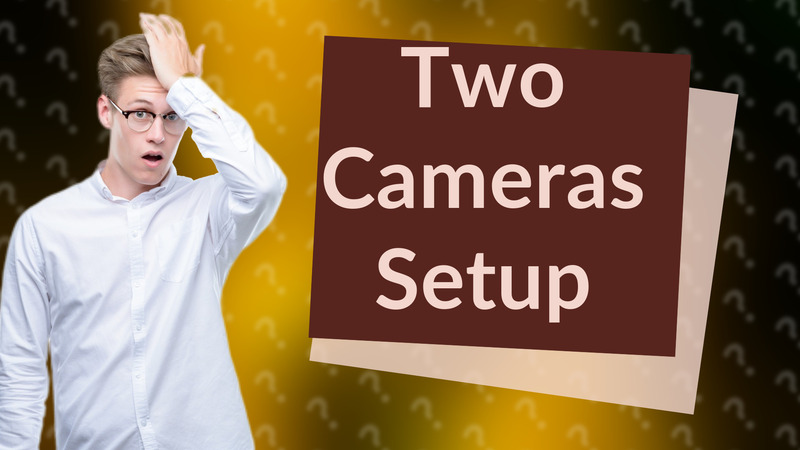
Learn how to connect and use two cameras on a single computer effectively.

Learn how to restore your screen color to normal with simple settings adjustments. Follow these quick steps!

Discover why your camera keeps connecting and disconnecting, and learn effective solutions to fix the issue.

Learn how to easily change the LED color on your MSI monitor using Mystic Light software.
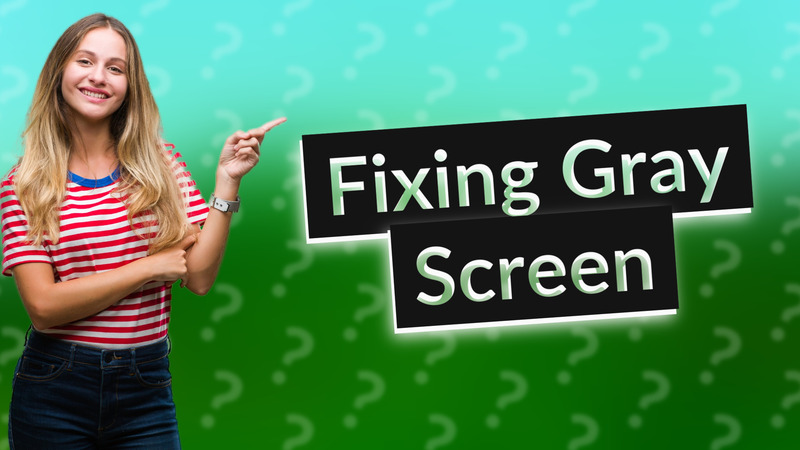
Learn effective ways to resolve gray screen problems on your devices with these simple fixes.
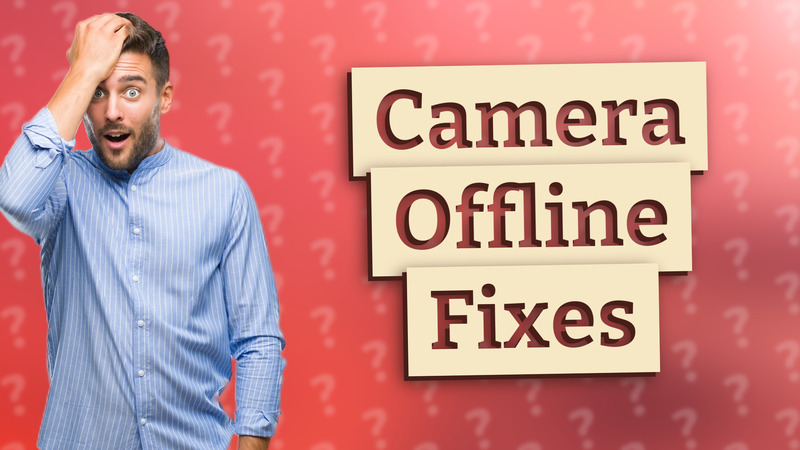
Discover solutions to fix your camera's offline issues! Learn causes and tips to restore connectivity.
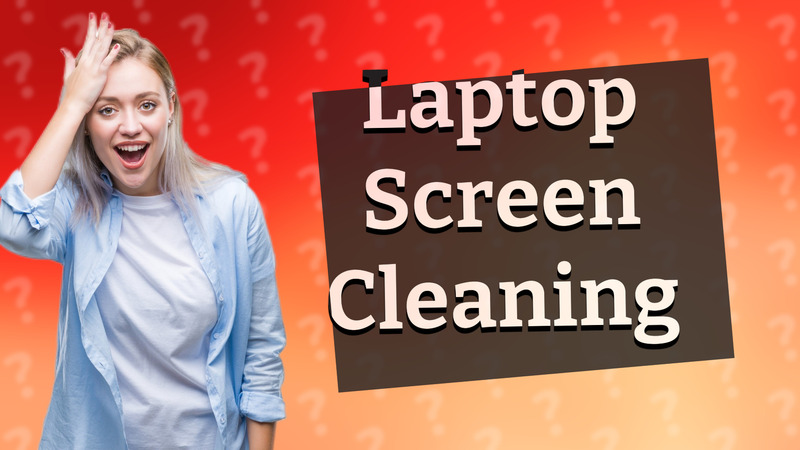
Learn how to easily remove dust lines from your laptop screen with effective cleaning tips and methods.

Learn how to troubleshoot your LCD screen with our easy step-by-step guide and tips for quick fixes.

Learn how to seamlessly connect multiple screens to your computer with this easy-to-follow guide.

Learn how to resolve a grey and dull screen issue on your device with these simple troubleshooting steps.

Learn how to resolve dark screen issues on your computer quickly with our easy step-by-step troubleshooting guide.
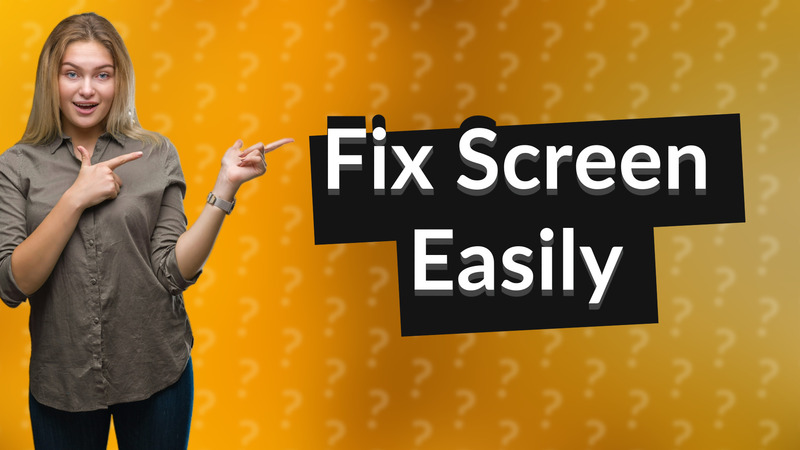
Learn how to restore your screen resolution easily on Windows and Mac with simple key combinations and settings.
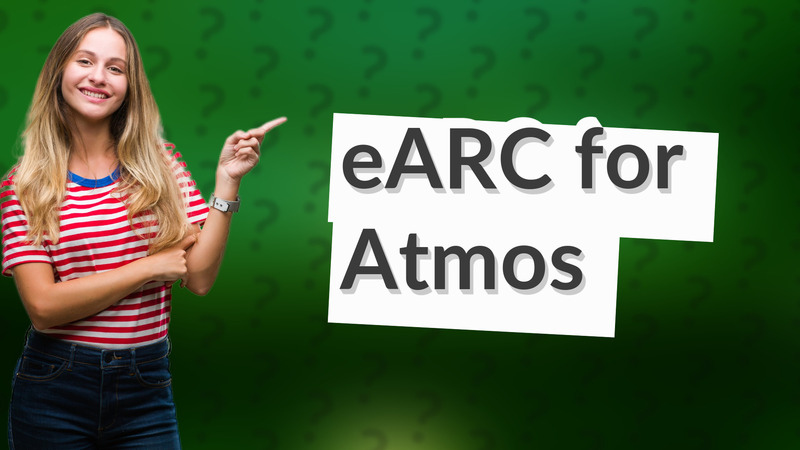
Learn if HDMI ARC supports Dolby Atmos and how to get the best sound quality from your setup.

Discover the differences between renewed and refurbished products to make informed purchasing decisions.
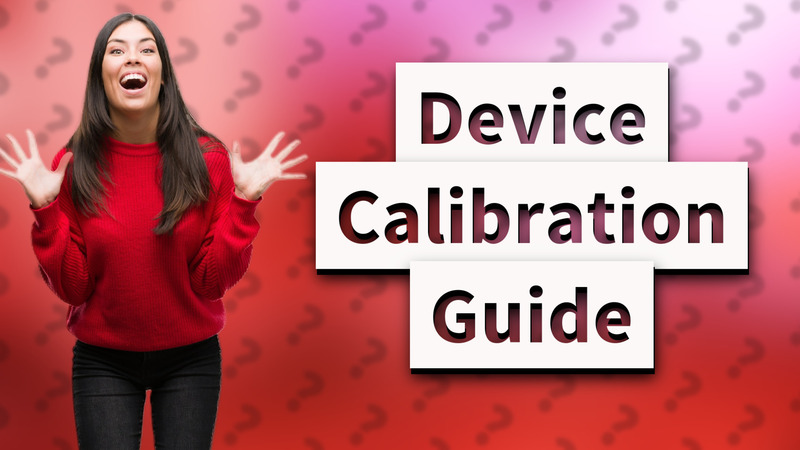
Learn how to calibrate your device with simple, step-by-step instructions to ensure optimal performance.

Learn how to make your screen grey with this quick guide to adjusting your display settings for reduced distractions.
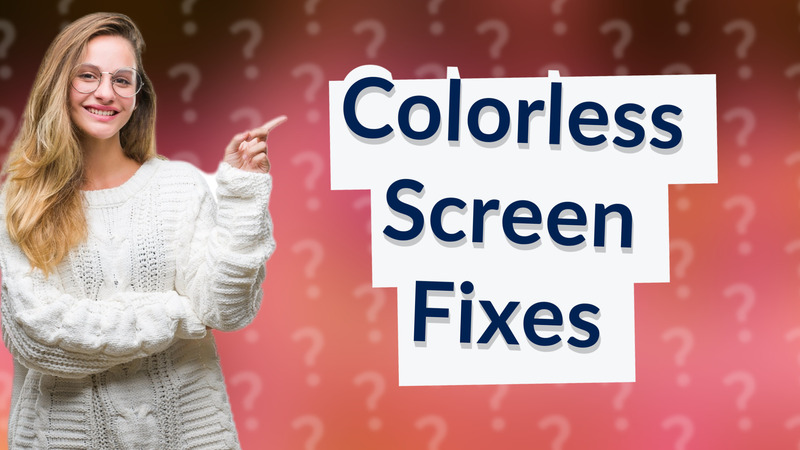
Learn how to troubleshoot and fix a colorless screen on Windows and Mac devices with these simple steps.

Learn how to effortlessly show all your Blink cameras on Echo Show with this simple step-by-step guide.

Learn how to adjust brightness and calibrate your display for a comfortable viewing experience.
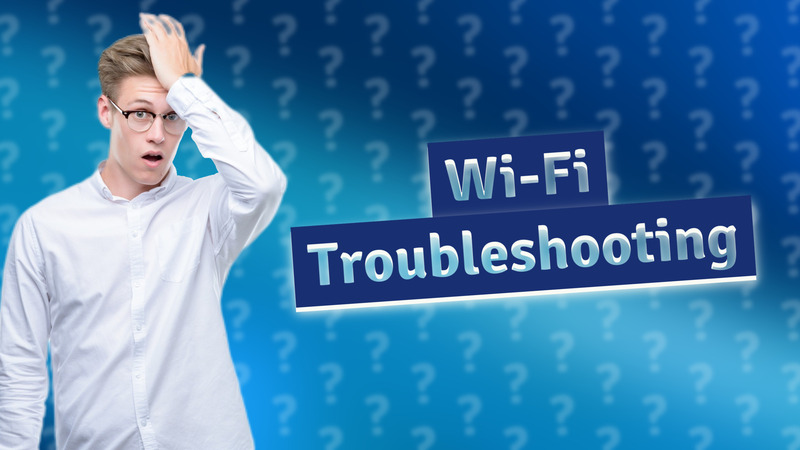
Discover common reasons your Wi-Fi may be disconnecting and learn effective solutions to fix the issue.
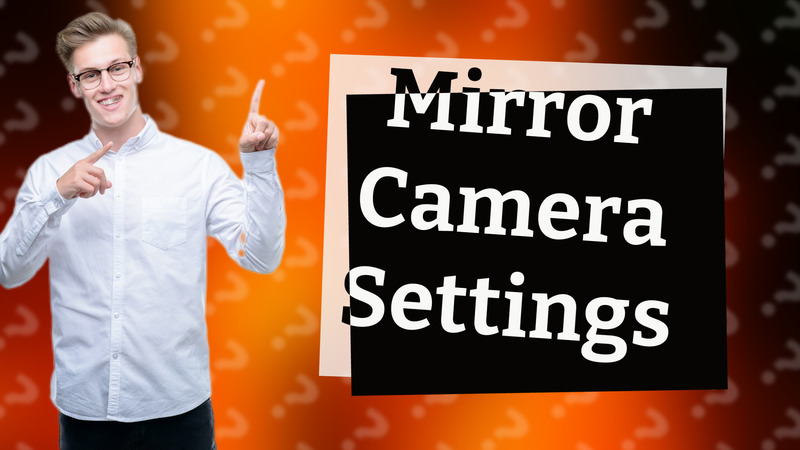
Learn how to mirror your camera settings on Microsoft Teams for better video visibility during meetings.
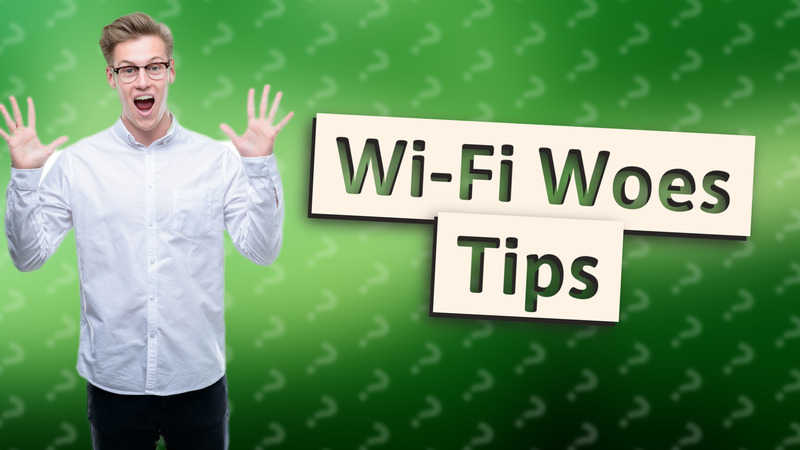
Discover the main causes of Wi-Fi connection issues and effective solutions to maintain a stable internet connection.

Learn how to get your regular screen color back with simple troubleshooting steps and fixes.

Discover reasons why your screen won't flip and how to fix it easily. Troubleshoot screen rotation issues now.
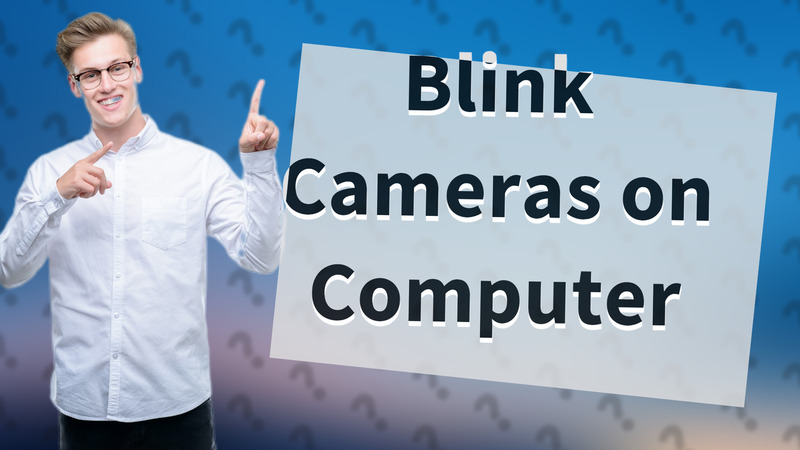
Learn how to access your Blink camera from your computer easily using emulators or software.

Learn how to bring color back to your PC with this easy step-by-step guide. Troubleshoot your display settings effectively!
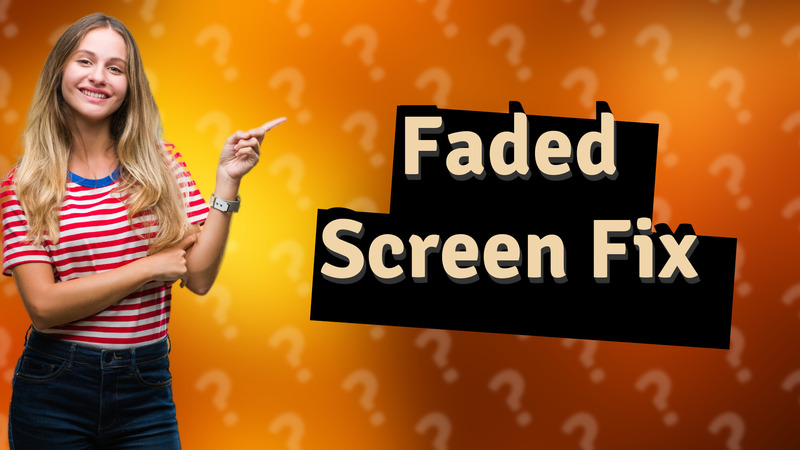
Learn how to easily fix a faded laptop screen with our expert troubleshooting guide.
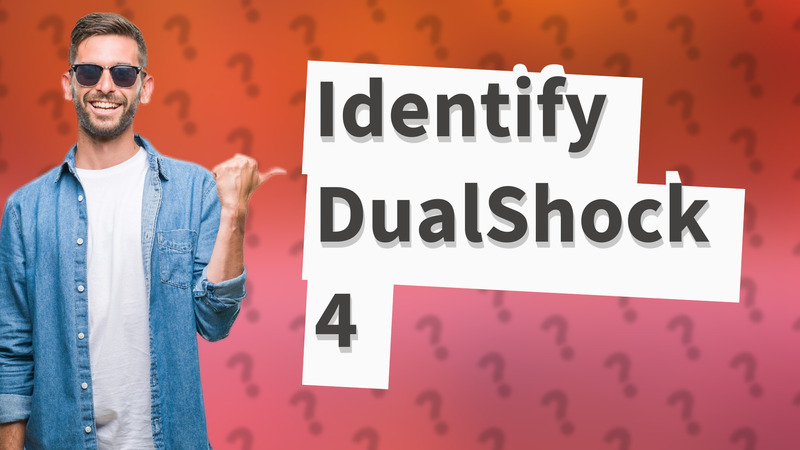
Learn how to identify your DualShock 4 model by checking the barcode for its model number.
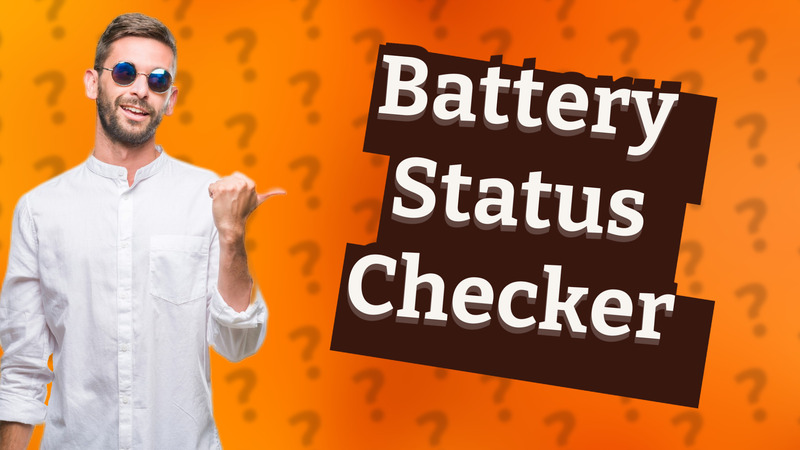
Learn to easily identify whether your device's battery is charging or discharging with simple visual cues.

Learn the ideal distance for placing Blink cameras from your router for seamless performance. Tips to maximize connectivity.
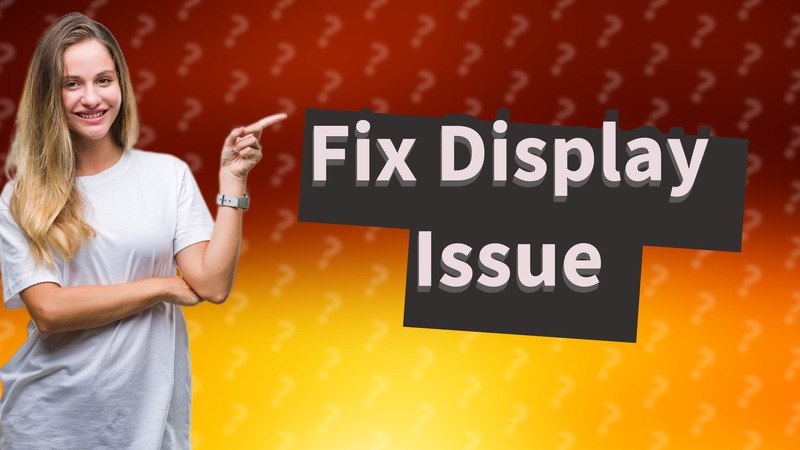
Learn how to easily fix a washed-out display with quick adjustments and tips. Boost your screen's clarity today!
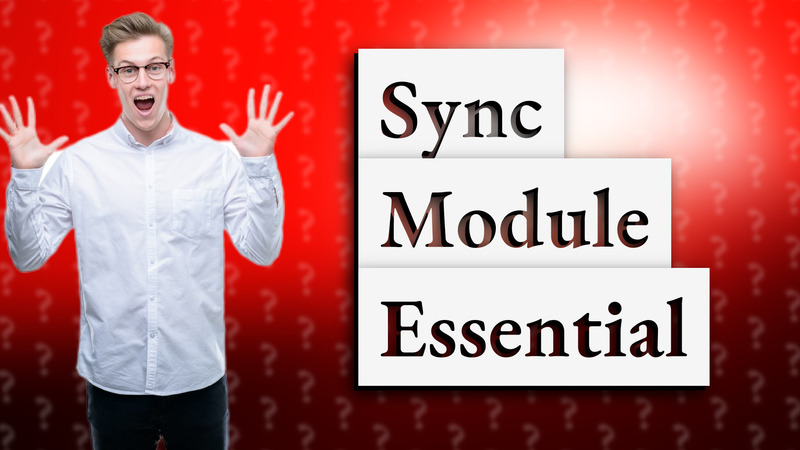
Discover if Blink cameras function without a Sync Module. Essential info for optimal setup and usage!

Learn how Blink cameras connect via the Sync Module for improved performance and battery life.

Discover expert tips on mounting your TV in the bedroom for a comfortable viewing experience. Learn best practices and safety guidelines.

Learn how to easily reset your Starlink router for improved connectivity and performance.

Discover the reasons behind a black ink line on your laptop screen and how to fix it. Learn essential troubleshooting tips!
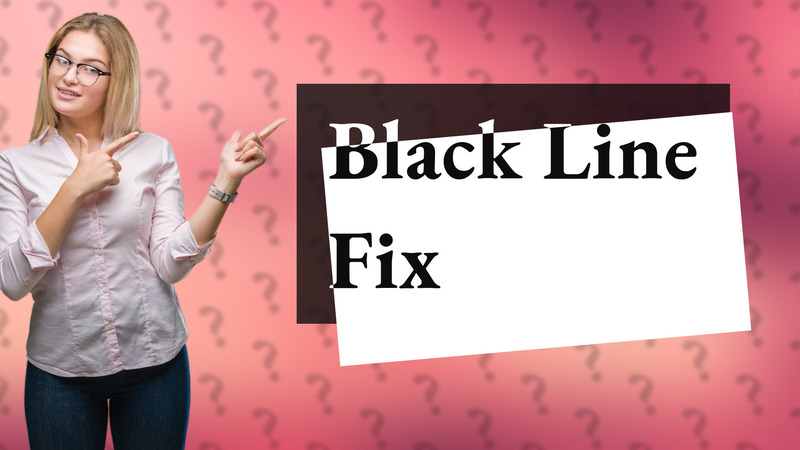
Discover quick solutions to eliminate vertical black lines on your monitor. Troubleshooting steps included.
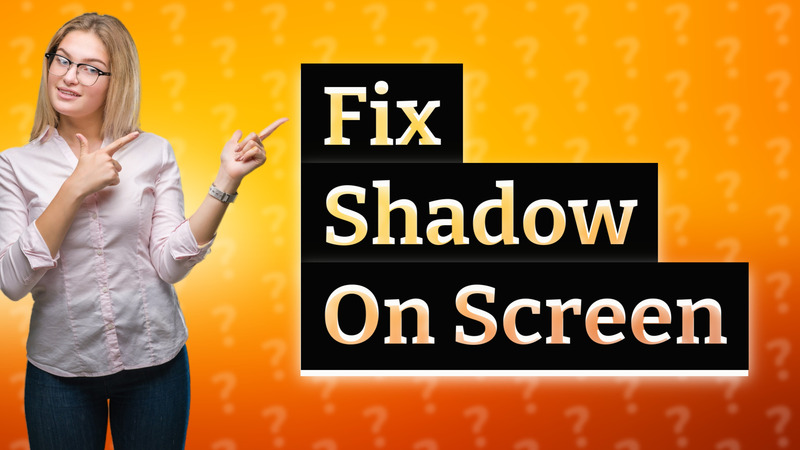
Discover effective methods to fix shadows on your laptop screen with simple adjustments and troubleshooting.
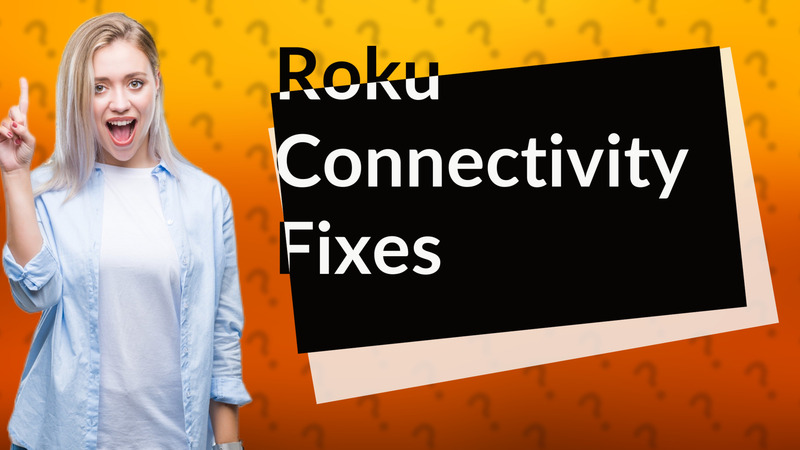
Troubleshoot Roku connection issues with simple steps to get your device back online!

Learn how to resolve the grey screen issue on your device in simple steps. Find solutions quickly and efficiently.
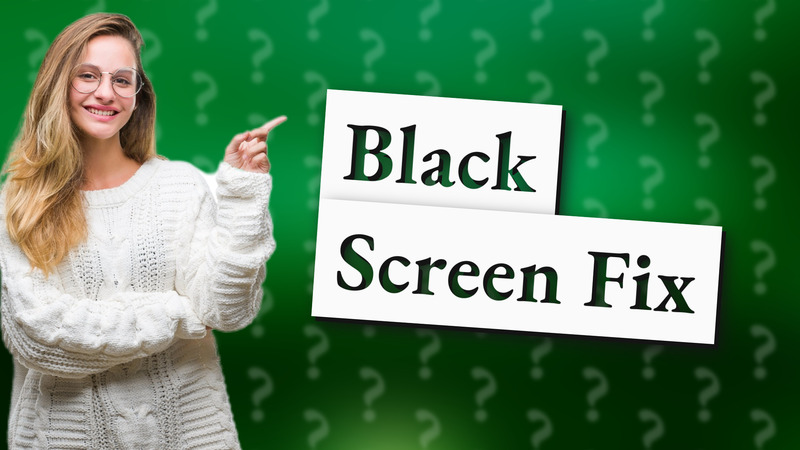
Learn why your screen might be black instead of white and how to fix it. Get tips on adjusting settings and checking connections.
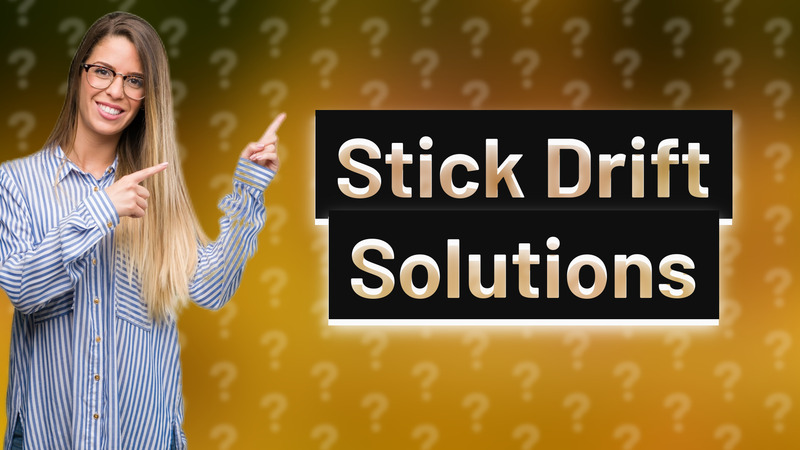
Discover why stick drift happens in gaming controllers and how to prevent and fix it.

Learn effective steps to troubleshoot and fix a black screen on your device in this quick guide.
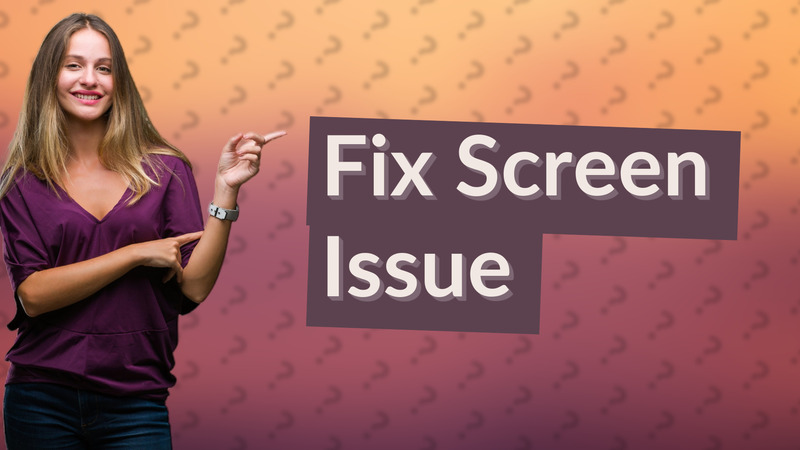
Learn how to fix a washed out screen with simple adjustments and troubleshooting techniques to enhance your display quality.
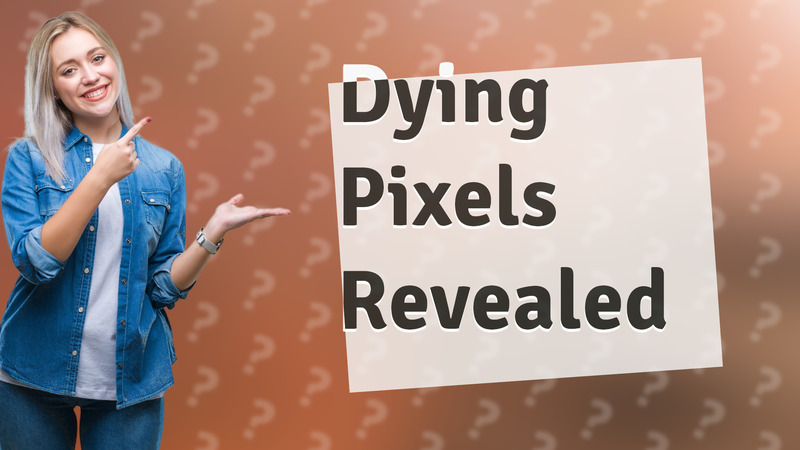
Learn what dying pixels look like and how they affect your screen's display quality.

Learn how to connect audio systems to your TV without HDMI ARC using optical and RCA cables.
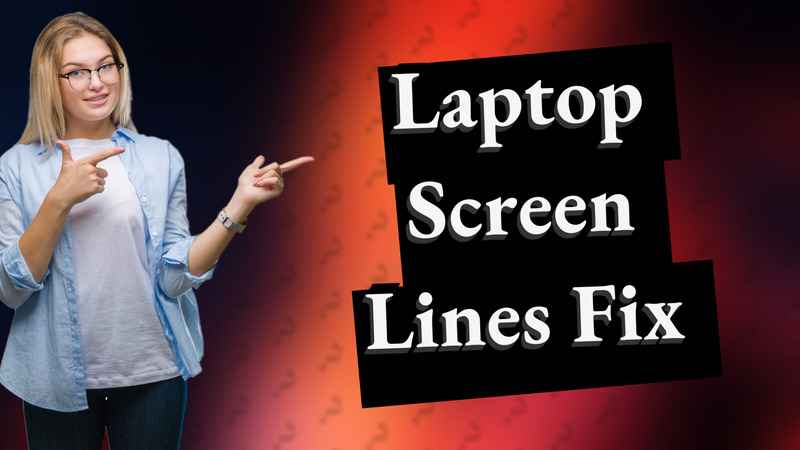
Discover effective solutions to remove lines on your laptop screen and restore display quality with these quick tips.
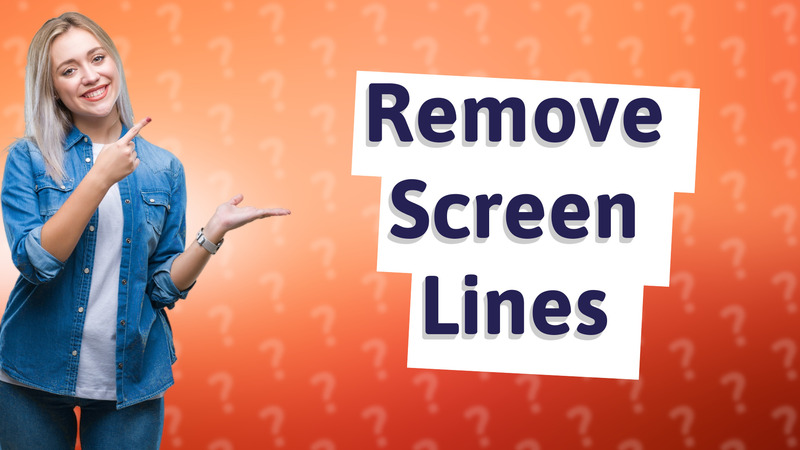
Learn how to effectively remove lines from your laptop screen with simple troubleshooting tips.

Learn effective solutions to remove vertical lines from your laptop screen.
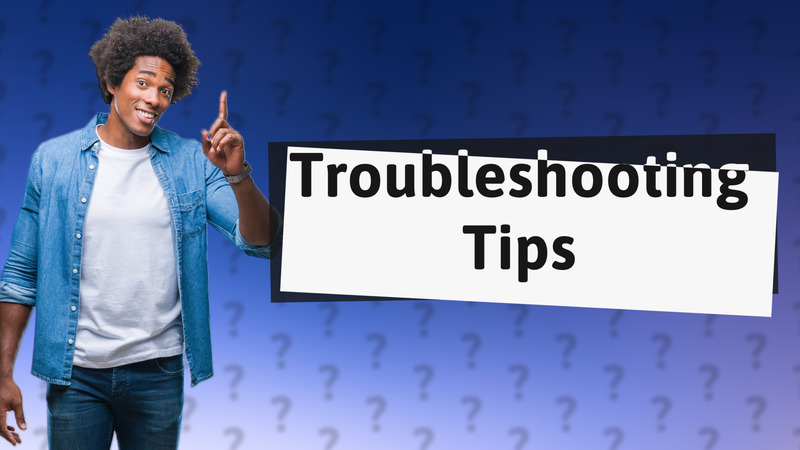
Discover why screen mirroring isn't working and learn effective solutions to troubleshoot common issues.
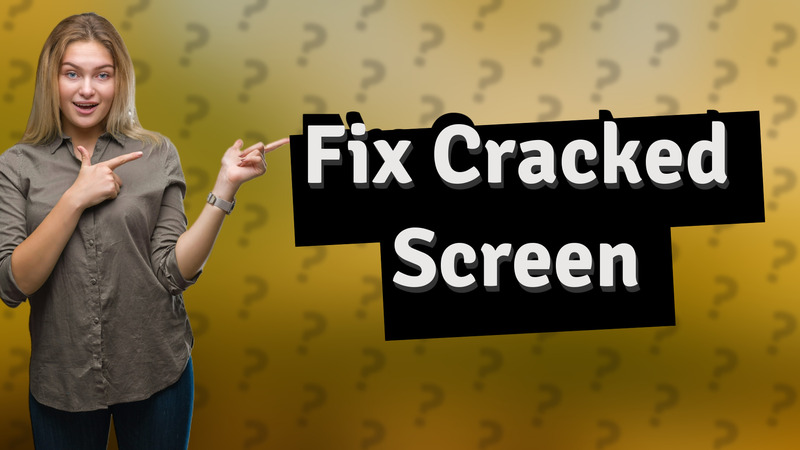
Learn effective temporary fixes for a cracked laptop screen without a costly replacement.

Learn how to connect your sound bar to your TV for optimal audio quality with this simple guide.
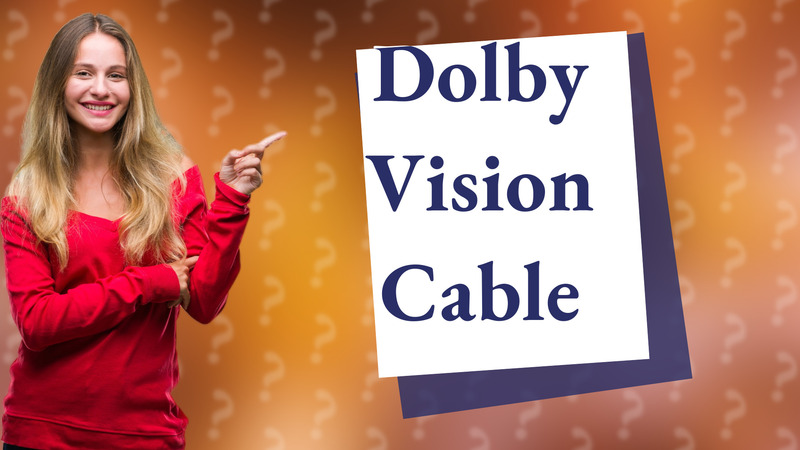
Learn how to check if your HDMI cable supports Dolby Vision with our easy tips and expert insights.

Learn how to easily turn off your Starlink system at night to save electricity and manage connectivity.
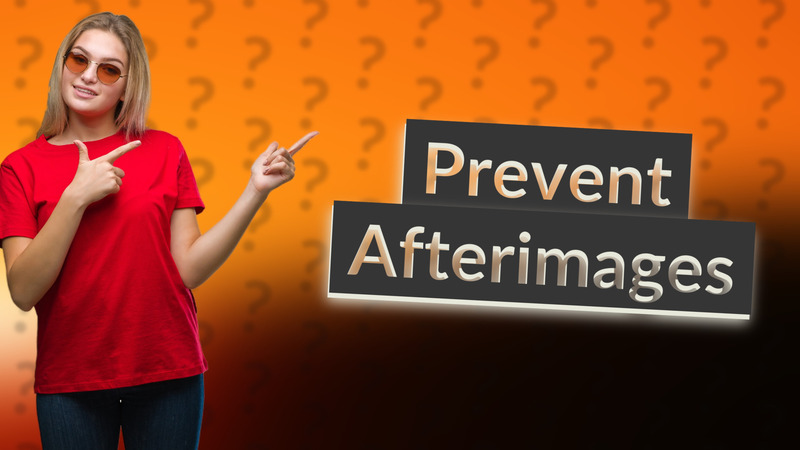
Learn simple tips to reduce afterimages on your screen and improve display longevity.
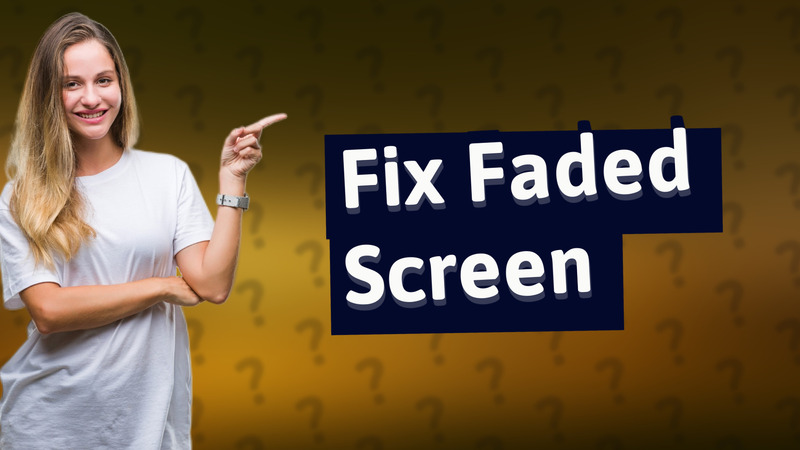
Discover why your screen may appear faded and learn practical solutions to improve display brightness and color calibration.

Learn quick solutions to resolve black screen issues during screen sharing.

Discover whether casting or mirroring is better for your streaming needs and presentations.
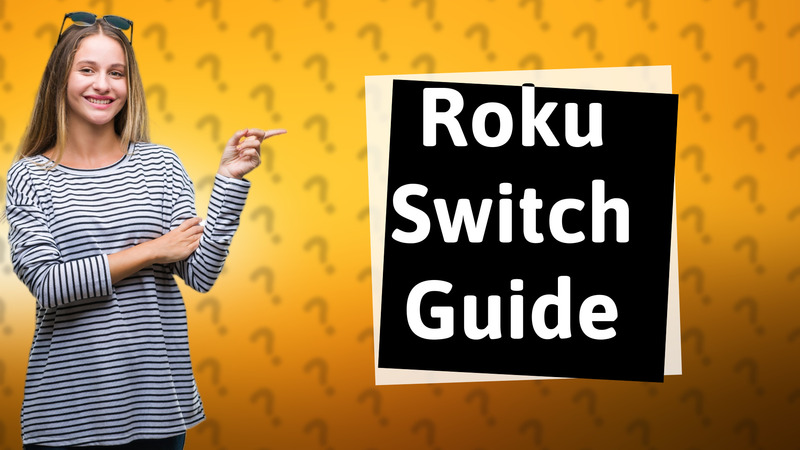
Learn how to switch to Roku on your TV quickly and effortlessly with this step-by-step guide.

Learn how to repair common LCD issues without needing a replacement. Discover tips for fixing minor flaws effectively.
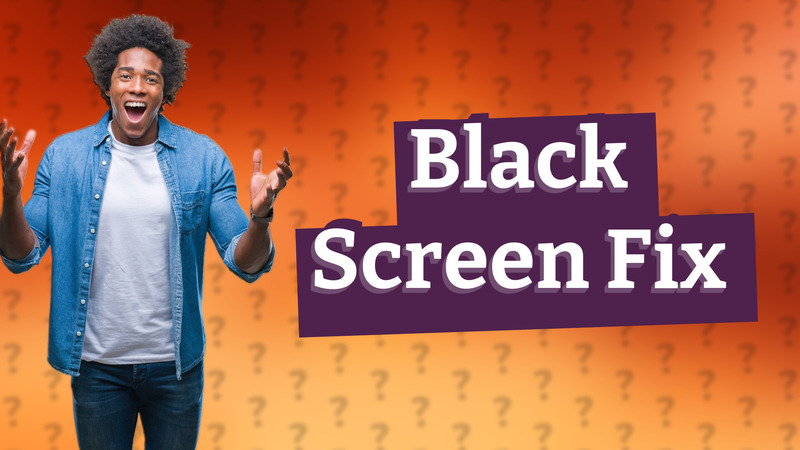
Learn how to resolve the black screen issue during screen sharing on Zoom or Teams with these helpful tips.
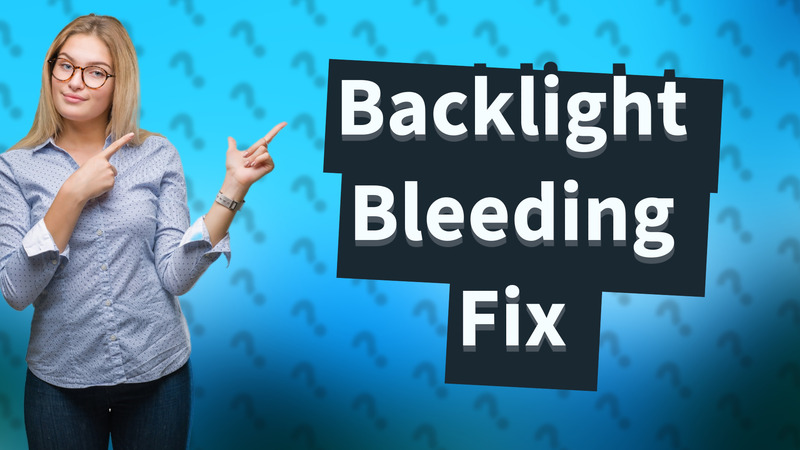
Discover why your laptop may have black edges and learn effective solutions to improve your display experience.