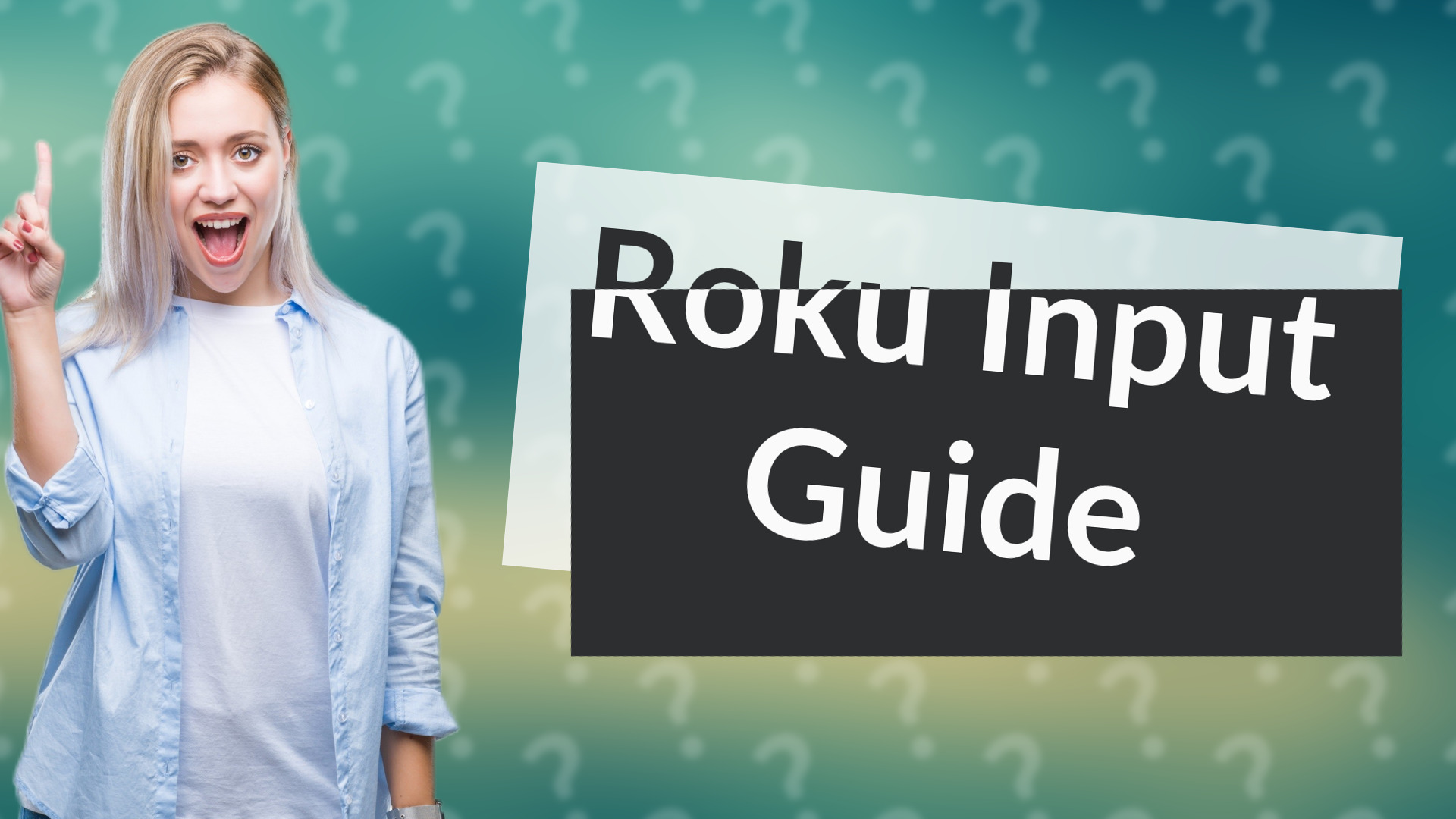
Learn the simple steps to select the correct HDMI input for your Roku setup. Start streaming in no time!

Discover how to use your Amazon Fire Stick with any HDMI port on your TV, ensuring optimal performance.

Learn how to easily split your screen on HDMI for better multitasking with our quick step-by-step guide.
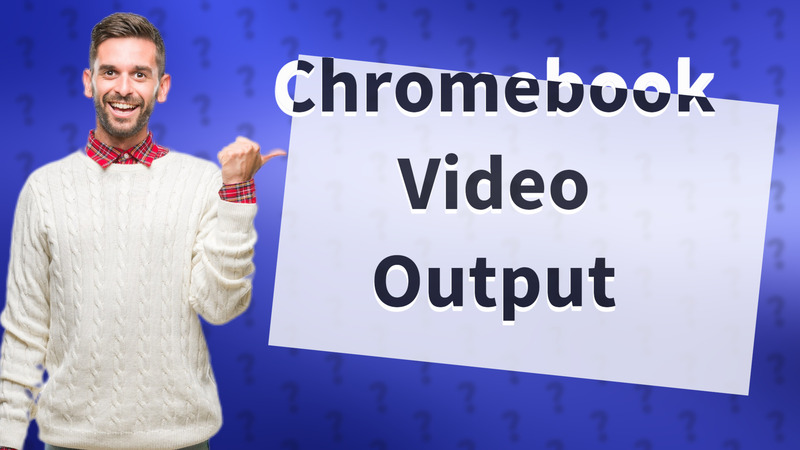
Learn about video output options on Chromebooks, including HDMI and USB-C ports for external displays.
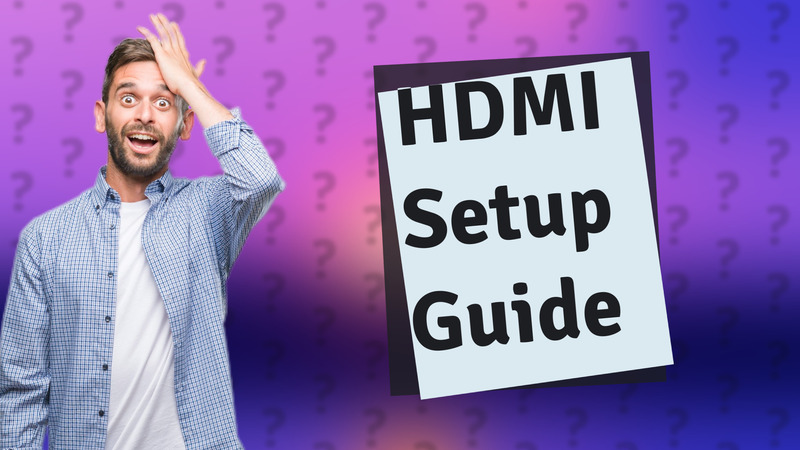
Learn how to easily connect an HDMI cable to your Chromebook for streaming or extending displays.
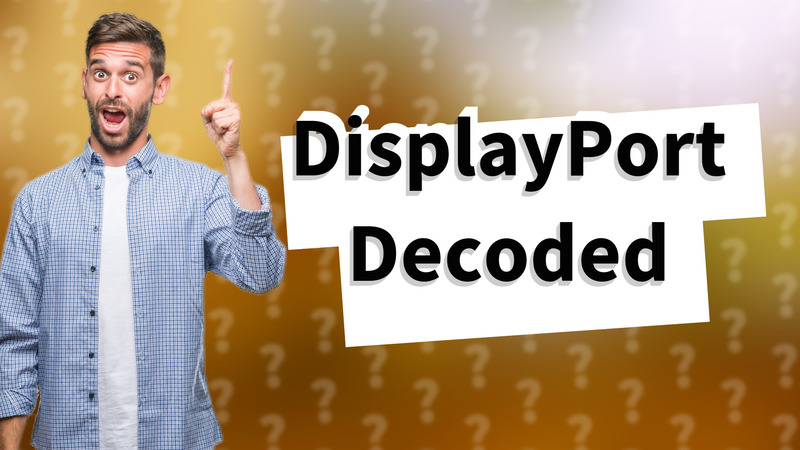
Discover how DisplayPort (DP) improves video quality and performance for monitors. Learn its advantages over HDMI.
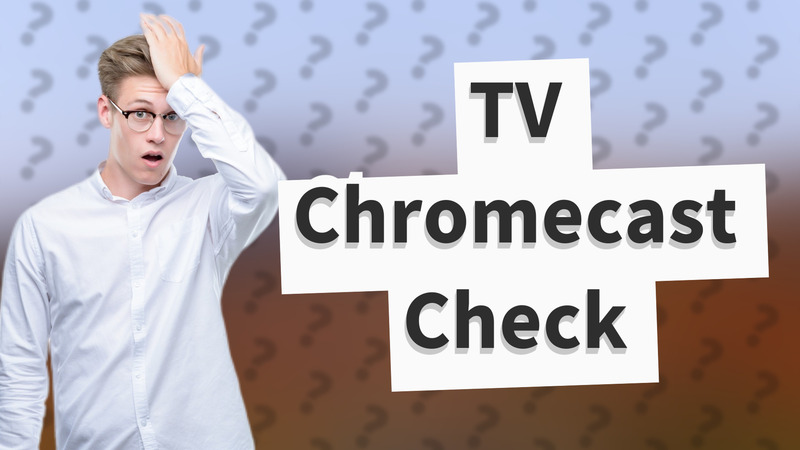
Learn how to determine if your TV supports Chromecast and how to set it up easily.
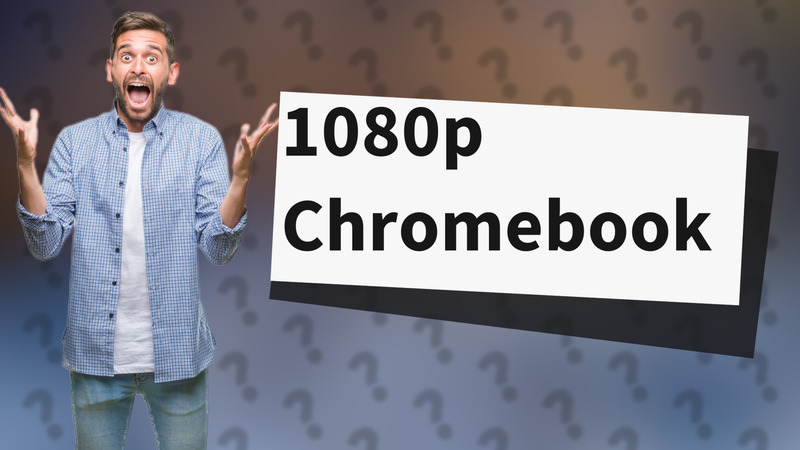
Learn how to check if your Chromebook supports 1080p output for optimal viewing experience.

Discover various devices that can serve as monitors, including TVs, laptops, and tablets. Learn how to maximize your display options!

Learn effective solutions to fix HDMI connection issues on your Xbox 360.
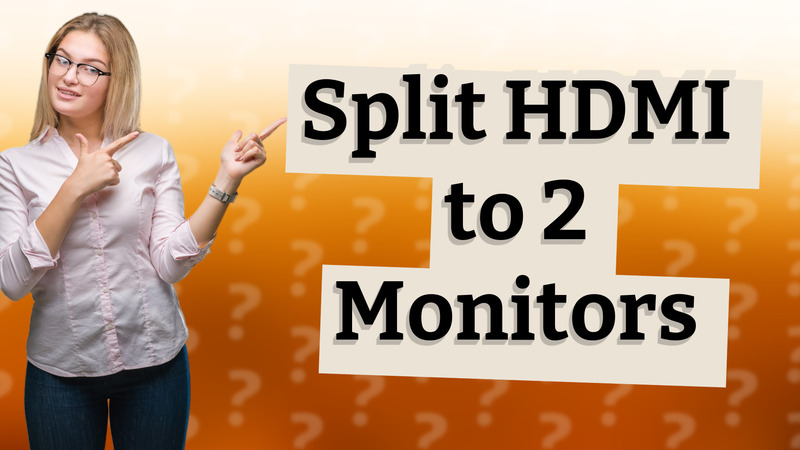
Learn how to easily split HDMI output to 2 monitors using a splitter for optimal performance.
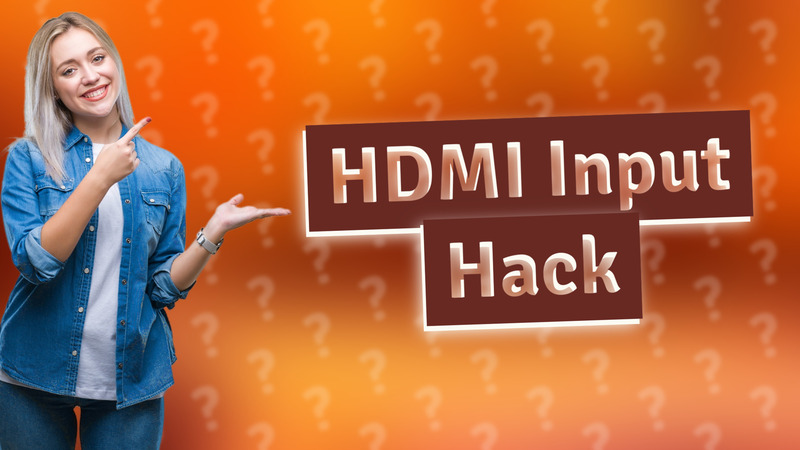
Learn if you can use HDMI on your laptop as an input for external devices and explore alternatives like USB capture cards.
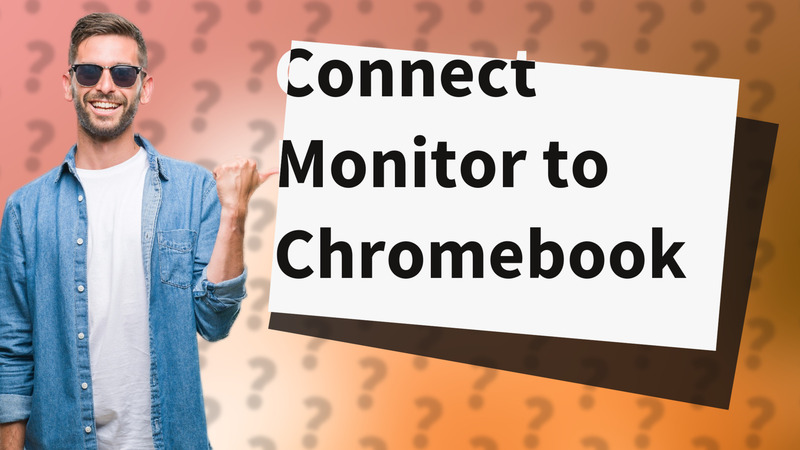
Learn how to connect a monitor to your Chromebook and troubleshoot recognition issues quickly.

Discover if your PC has an HDMI port and learn about alternative display connections and adapters available.

Learn how to effectively set up split screen using HDMI for gaming or presentations. Easy steps included!
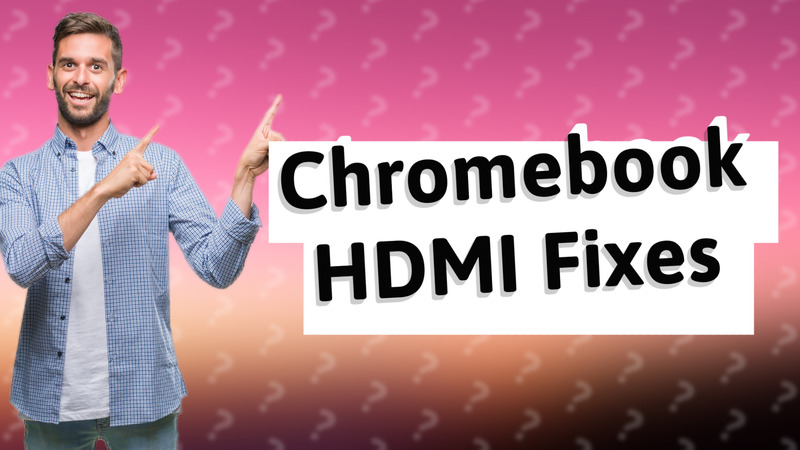
Learn how to fix HDMI connectivity issues on your Chromebook with easy troubleshooting steps.
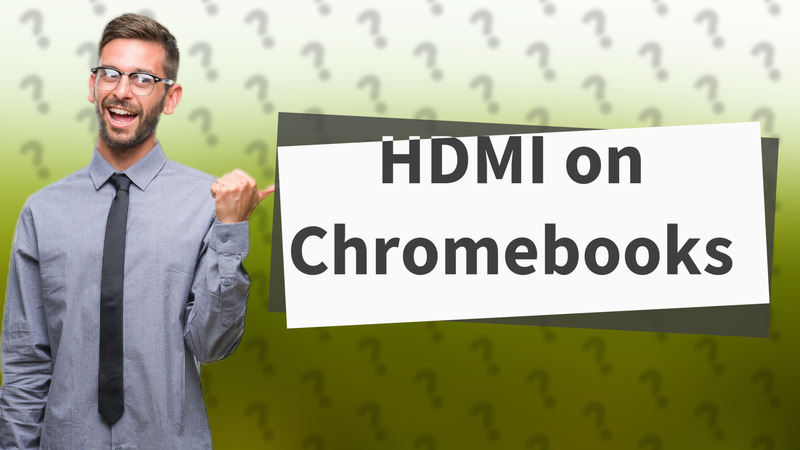
Learn if your Chromebook has HDMI output capabilities and how to connect to external displays effortlessly.
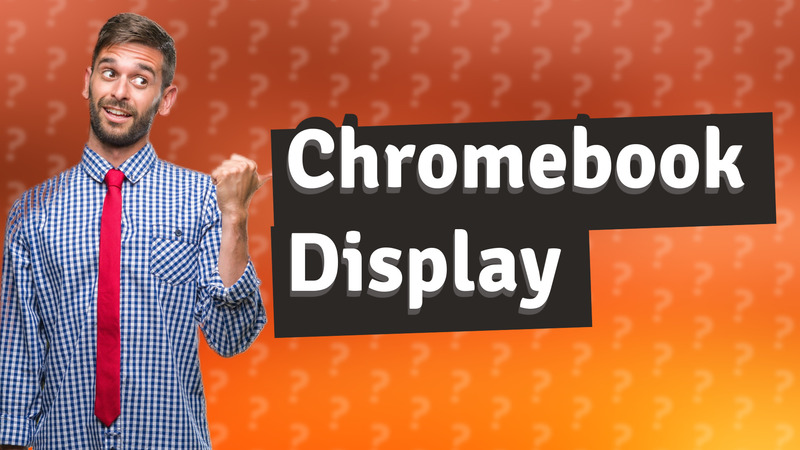
Learn how to enable video output on your Chromebook with HDMI or USB-C connections and optimize display settings.

Learn if HDMI to VGA adapters work and how to choose the right one for your devices.
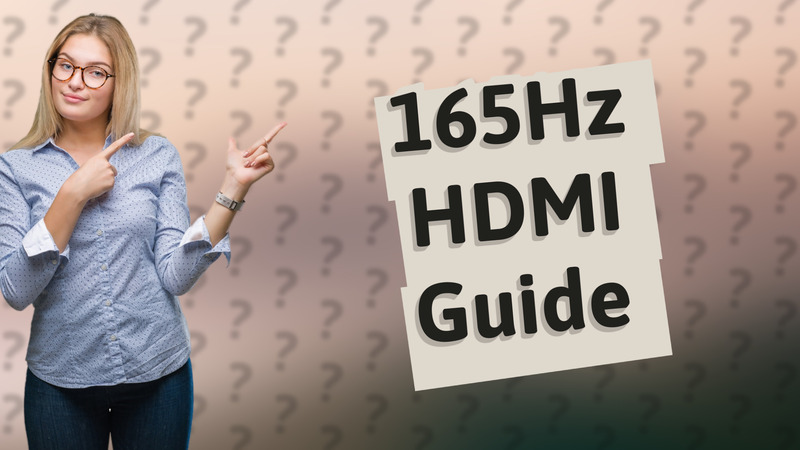
Discover if HDMI can achieve 165Hz and the requirements for different resolutions like 1080p, 1440p, and 4K.

Learn how to connect two monitors using a single HDMI port with simple methods like HDMI splitters or USB-to-HDMI adapters.

Trouble with your PC not detecting your camera? Learn quick fixes to solve connection and detection problems.
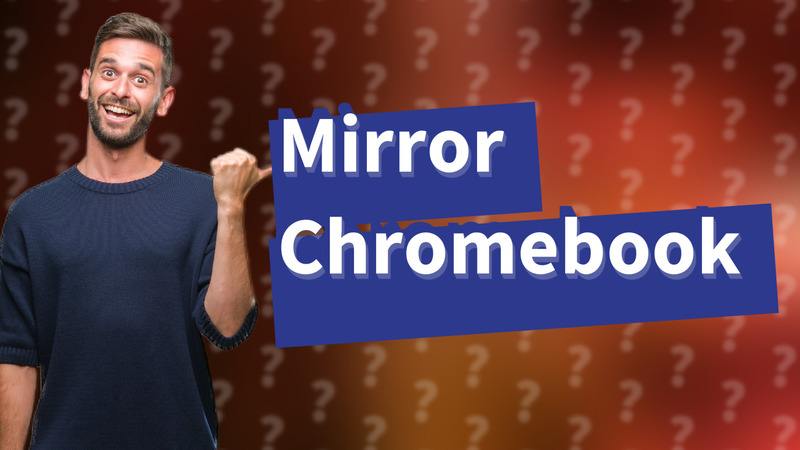
Learn how to mirror your Chromebook to an HDMI display in simple steps. Enhance your viewing experience today!

Discover whether an HDMI splitter is necessary for dual monitors or if your graphics card can handle it natively.

Learn how to use your smart TV as a computer monitor with optimal settings and connections for the best performance.
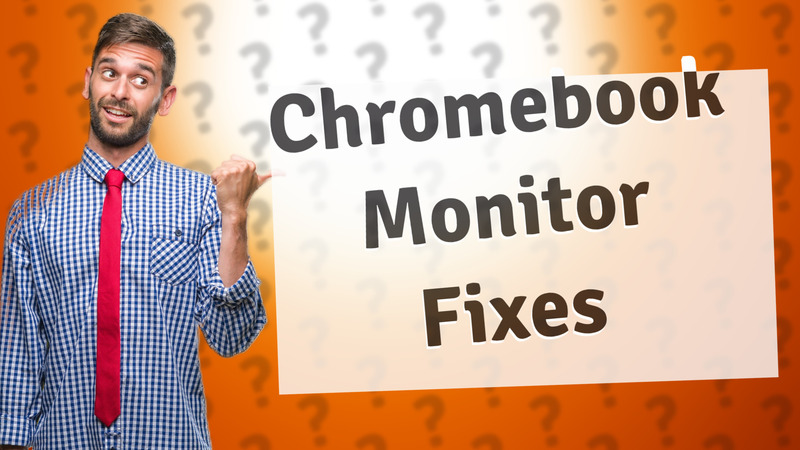
Learn the steps to troubleshoot your Chromebook monitor connection problems quickly and effectively.
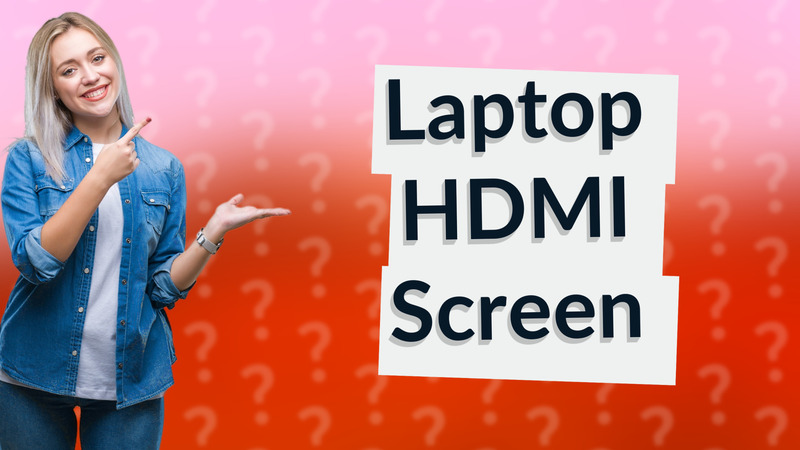
Learn if you can use a laptop as a screen with HDMI and explore other options like screen mirroring software for better results.

Learn which HDMI versions support 144Hz for optimal gaming and viewing experiences. Explore capabilities and compatibility.
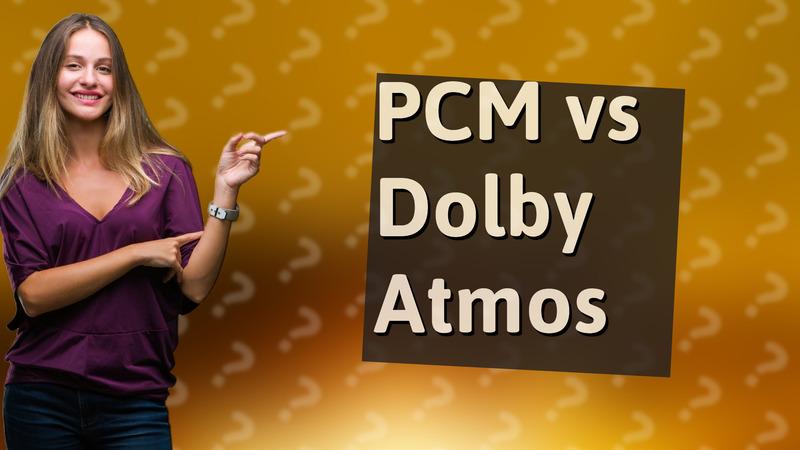
Explore why PCM does not support Dolby Atmos and what you need for spatial audio.
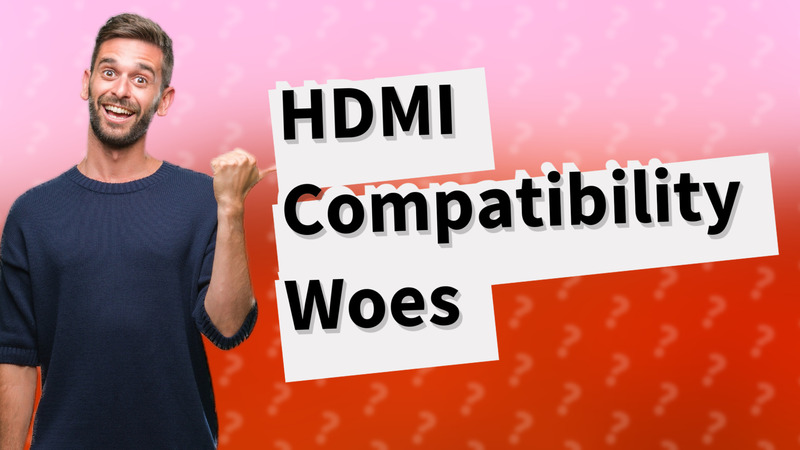
Learn why HDMI may not work with Chromebooks and how to troubleshoot the issue effectively.
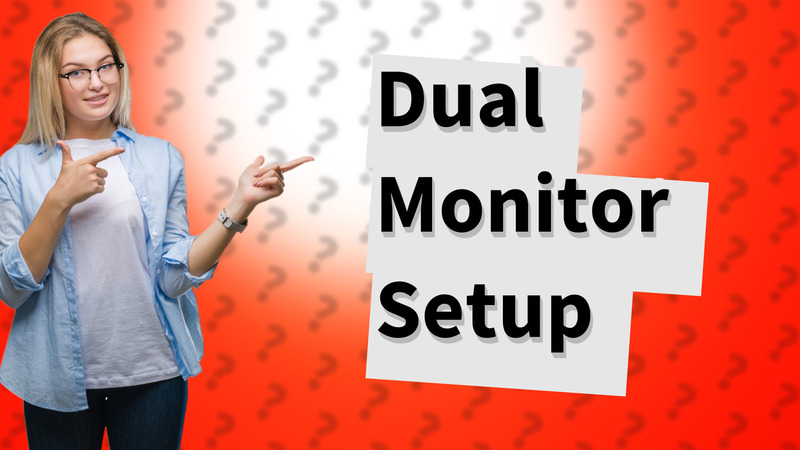
Learn how to connect two monitors using one HDMI port effectively with our easy guide.
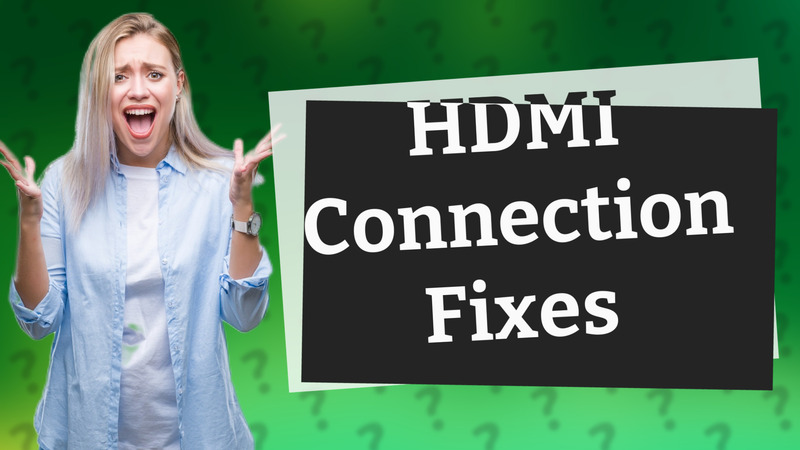
Learn how to fix HDMI connection problems with your TV in just a few steps.
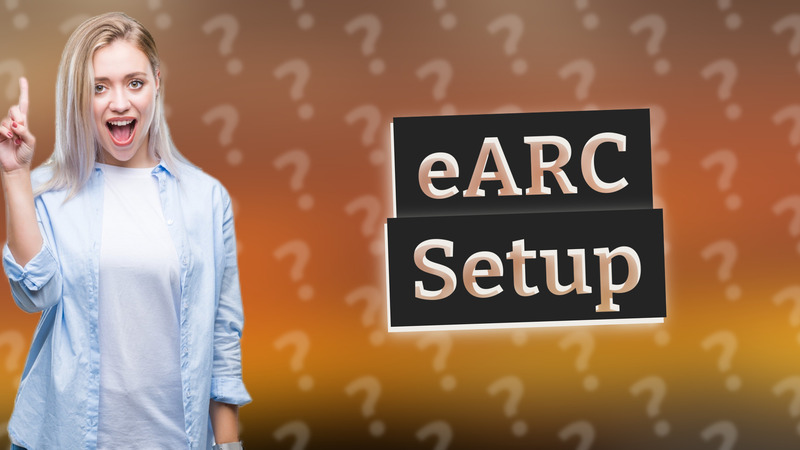
Learn how to easily add eARC to your TV for superior audio. Follow our step-by-step guide for optimal setup!
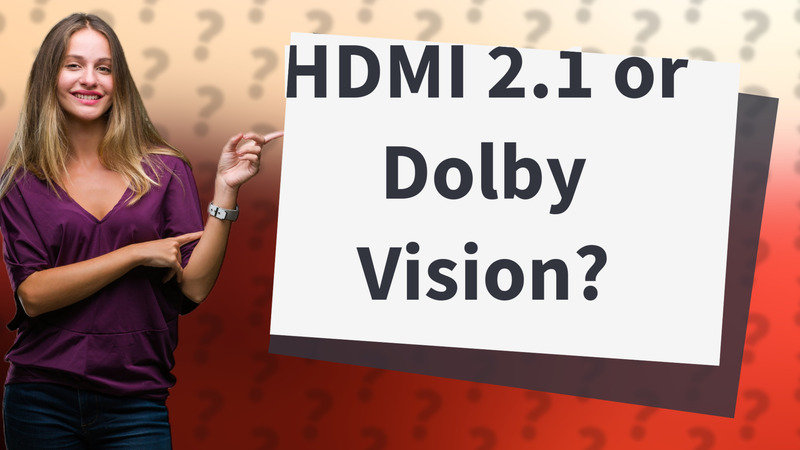
Discover whether HDMI 2.1 is necessary for Dolby Vision and learn about HDMI 2.0 compatibility.
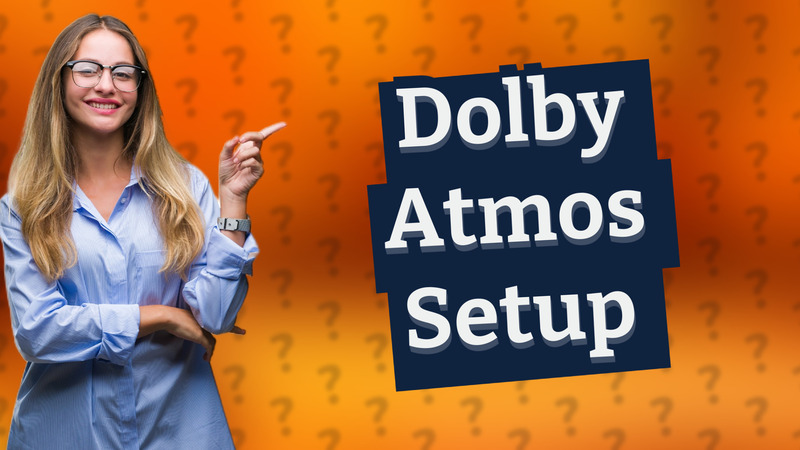
Learn if HDMI ARC is essential for experiencing Dolby Atmos and discover the advantages of HDMI eARC.

Learn how to easily connect your smart TV to a laptop using HDMI or wireless options like Miracast and Chromecast.
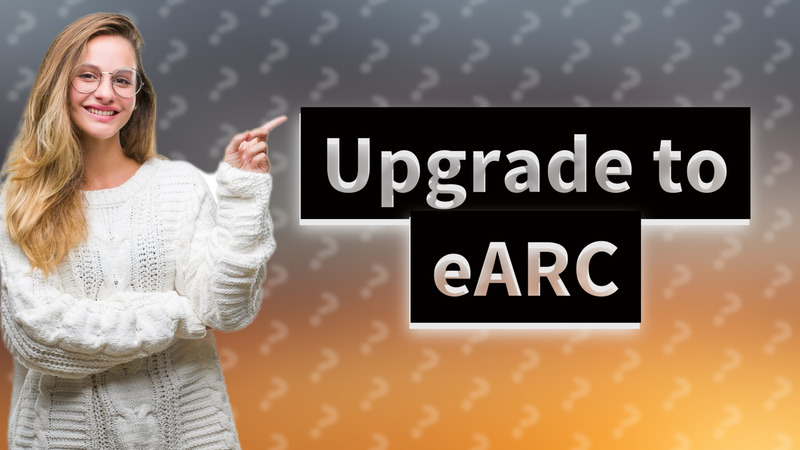
Discover why eARC outperforms regular HDMI for audio quality in home theater setups.

Learn how to use HDMI with your Xbox 360 for superior video and audio quality.

Learn how to easily convert your Xbox 360 to HDMI for high-definition gaming and media.
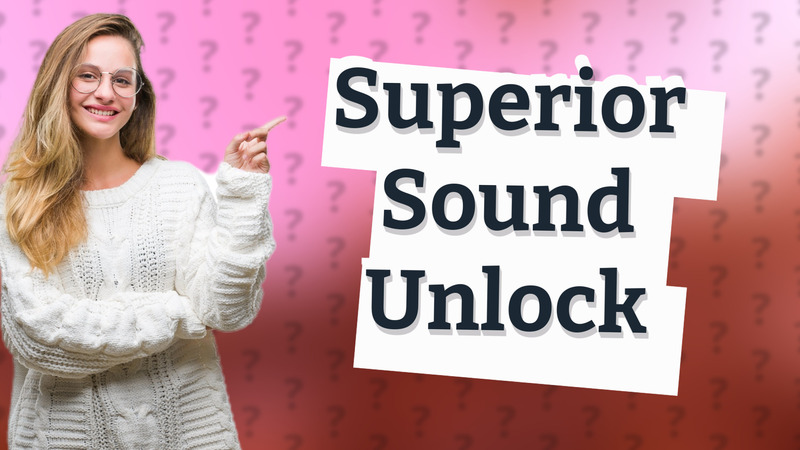
Learn about eARC mode on Sony TVs for superior audio experiences. Discover its benefits and setup tips.
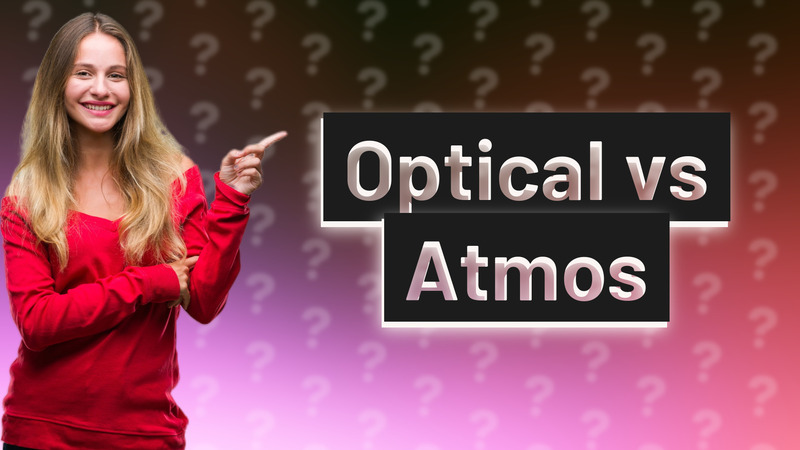
Learn why optical cables can't carry Dolby Atmos and the best alternatives for high-quality audio. Explore HDMI options for superior sound.
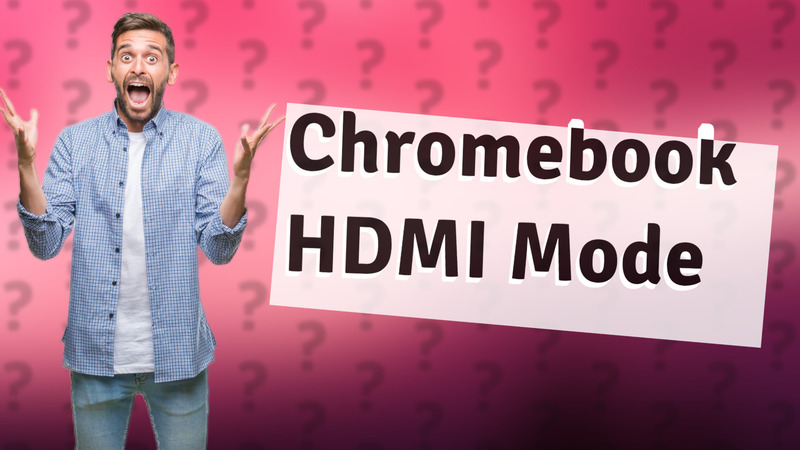
Learn how to put your Chromebook in HDMI mode to connect with external displays easily!

Discover if Dolby Atmos works with HDMI ARC or optical cables for superior audio performance.

Learn how to easily connect two screens to your computer with this quick guide. Perfect for multi-tasking and productivity!

Learn the best way to connect Dolby Atmos to your TV for immersive audio. Simple steps for optimal sound setup.

Learn about HDMI 2.1 and why it's essential for eARC compatibility and high-quality audio systems.
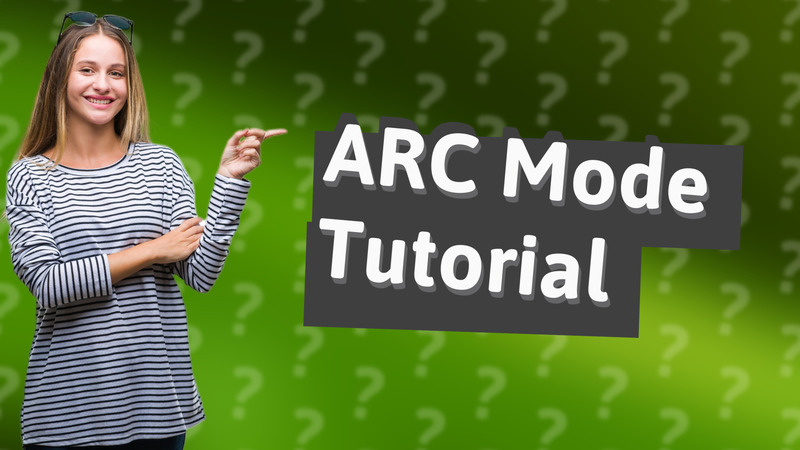
Learn how to activate ARC mode on your LG TV to enhance your audio experience with external audio devices.

Discover what eARC is and how it enhances your home theater audio experience with modern HDMI technology.
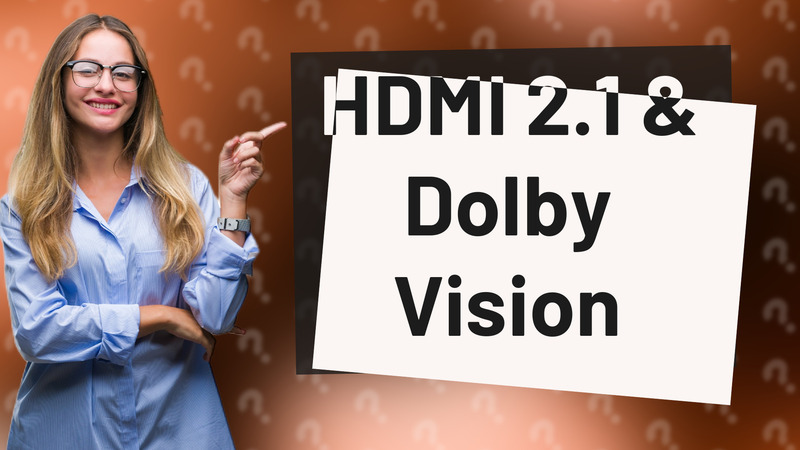
Discover if HDMI 2.1 is necessary for Dolby Vision or if HDMI 2.0 suffices for your viewing needs.

Discover how an eARC adapter can connect your older audio equipment for high-quality audio.
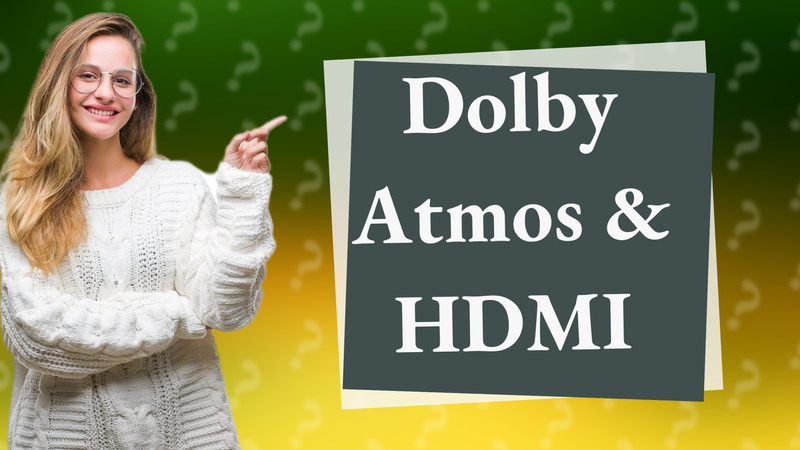
Learn how HDMI supports Dolby Atmos through HDMI 2.1 and eARC for immersive audio experiences.
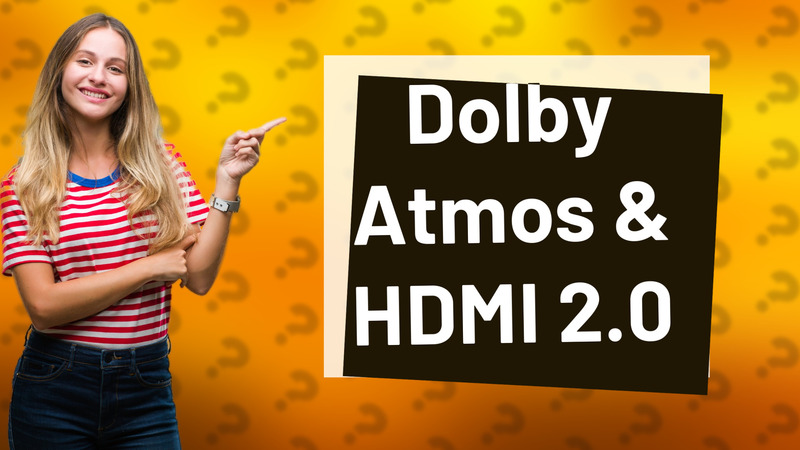
Discover if HDMI 2.0 supports Dolby Atmos and learn how to set up for immersive sound quality.
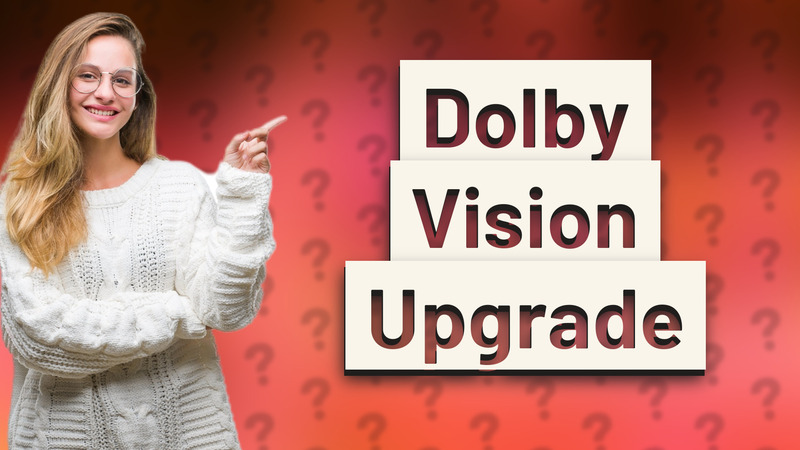
Learn how to enable Dolby Vision on your TV with our easy-to-follow steps to enhance your viewing experience.
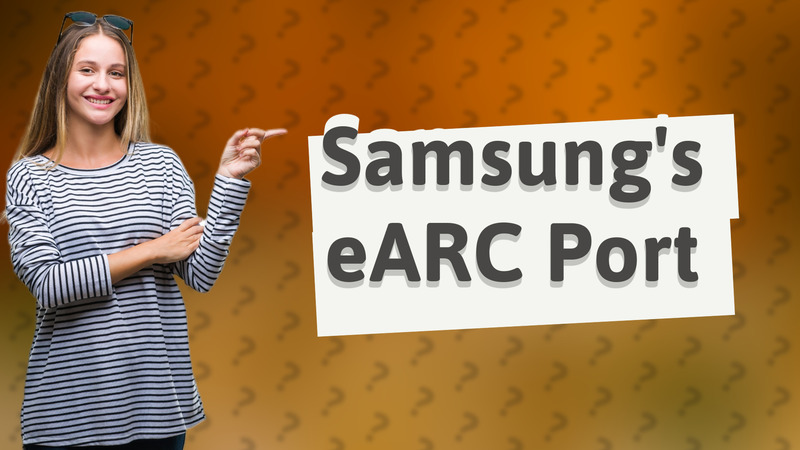
Learn how to locate the eARC HDMI port on your Samsung TV for enhanced audio quality.

Explore whether connecting your soundbar via HDMI or Wi-Fi provides superior audio quality and reliability. Discover the advantages of each.
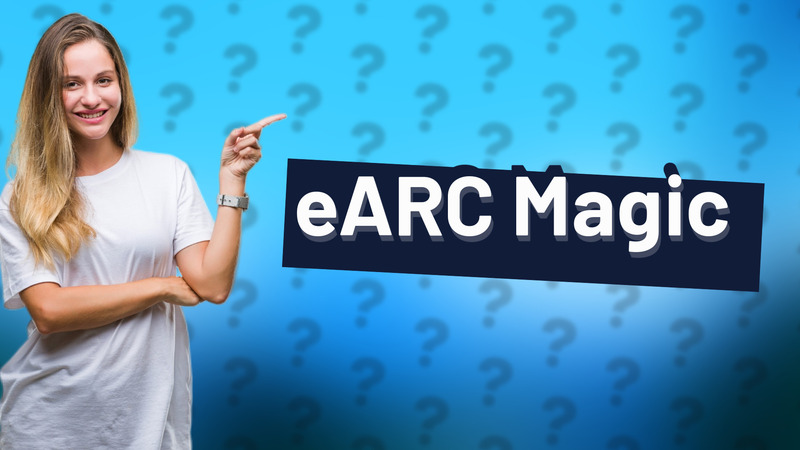
Discover how eARC improves audio quality and simplifies your home theater setup with advanced sound formats.
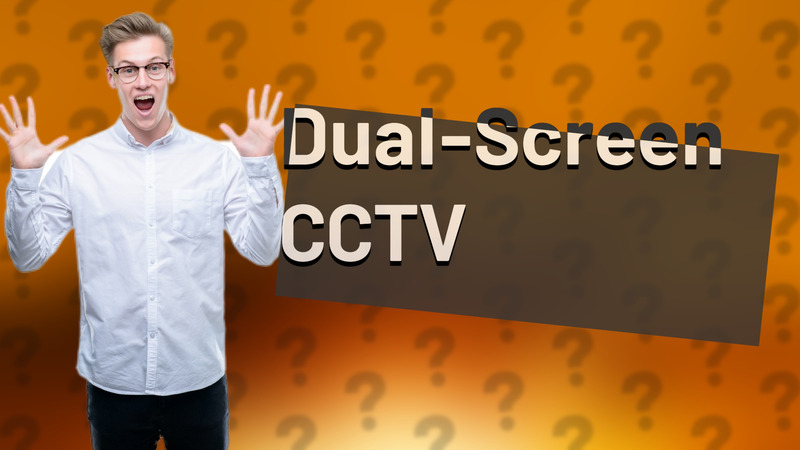
Learn how to set up dual monitors for CCTV viewing using splitters or multi-output DVRs for enhanced security.

Discover if HDMI 2.1 is required for Dolby Atmos and how it compares with older HDMI versions for audio quality.
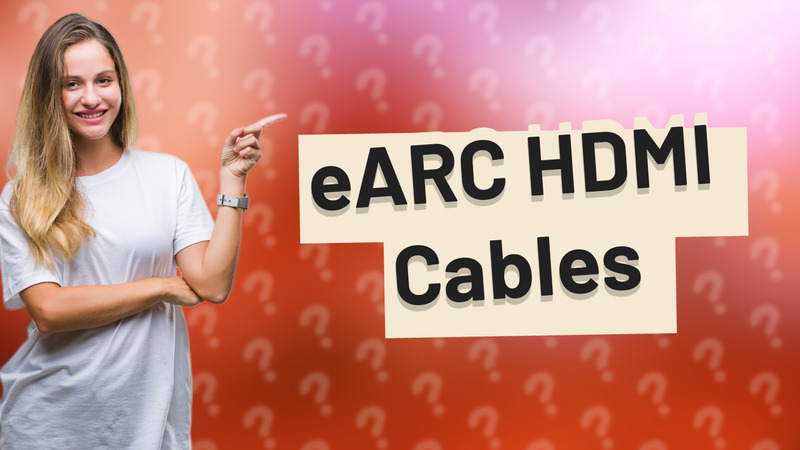
Discover if all HDMI cables support eARC and learn about the types that ensure compatibility for superior audio quality.

Learn how to install Dolby Atmos in your home with this easy step-by-step guide for the best audio experience.
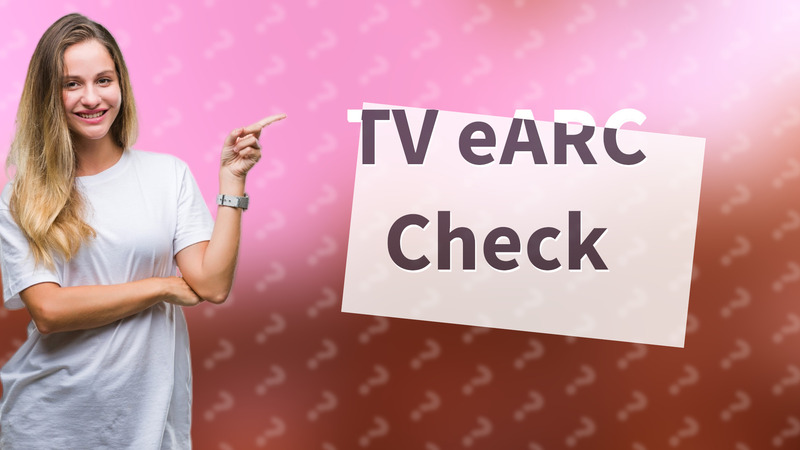
Learn how to determine if your TV is eARC compatible for an enhanced audio experience.
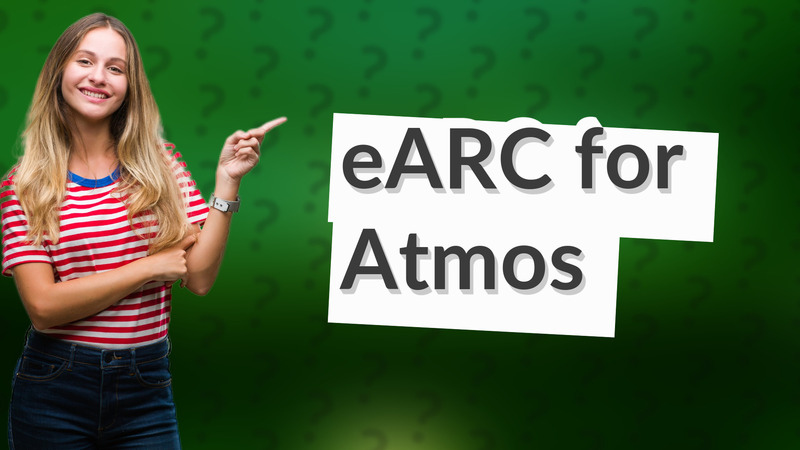
Learn if HDMI ARC supports Dolby Atmos and how to get the best sound quality from your setup.
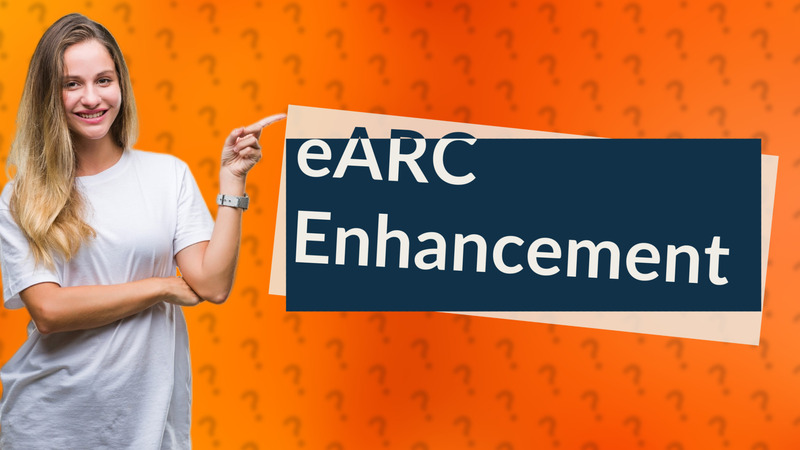
Discover how eARC technology improves sound quality for an immersive audio experience in your home theater setup.
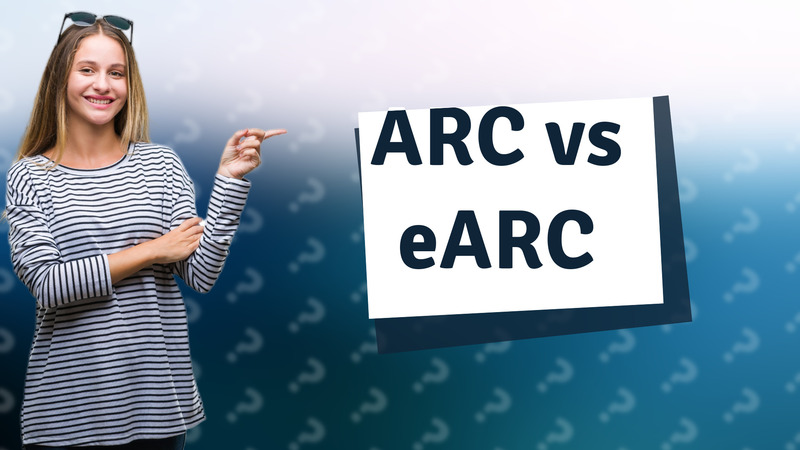
Discover the essential differences between HDMI ARC and eARC for superior audio quality in home theaters.
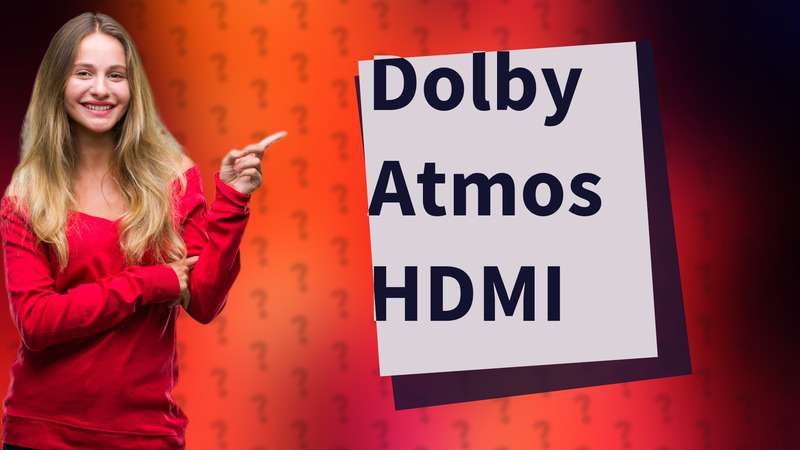
Discover how HDMI supports Dolby Atmos and the best cables for high-quality audio.
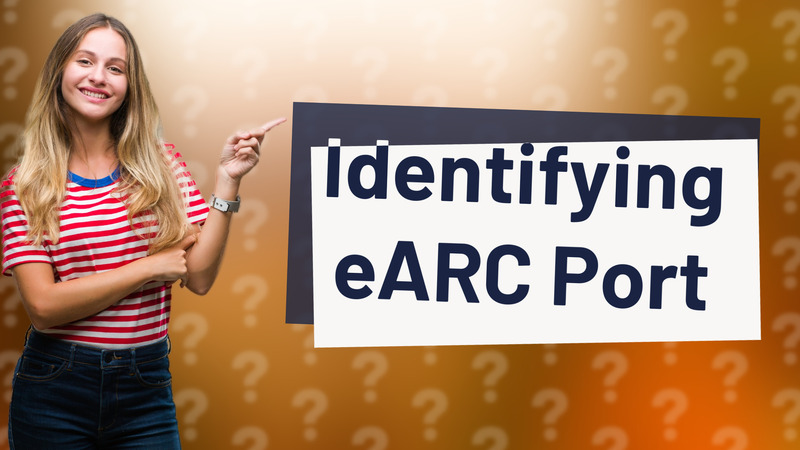
Learn how to identify if your TV has an eARC port for better audio quality.

Learn how to effortlessly connect your smart TV to a PC using HDMI or wireless methods.
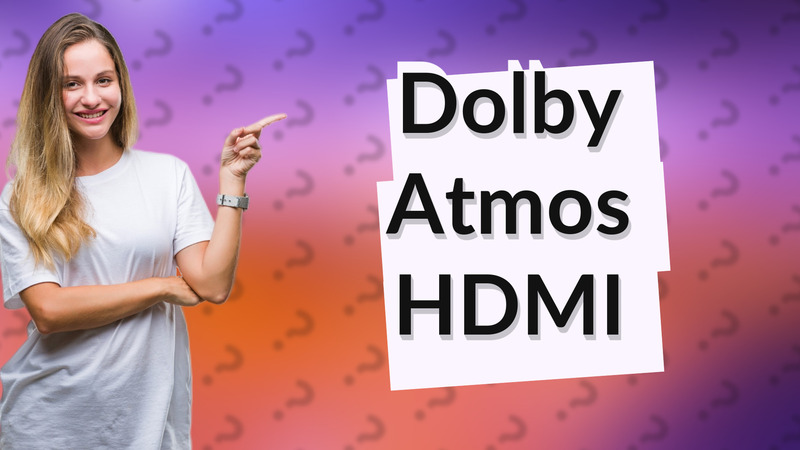
Learn if HDMI 2.0 can handle Dolby Atmos and the requirements for optimal audio experience.

Learn the top reasons why your Roku won't load on your TV and how to troubleshoot common issues.
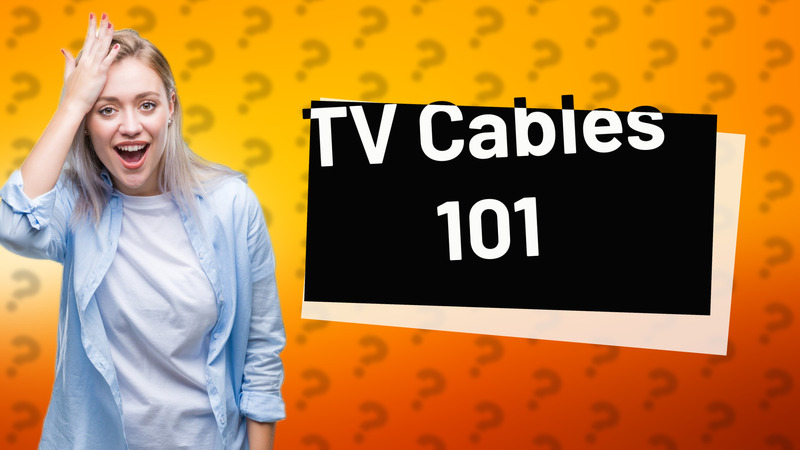
Discover the essential cables you need to set up your wall-mounted TV, including HDMI, power, and more.

Learn where to find the ARC HDMI port on your LG TV to connect to audio devices effortlessly.

Learn how to easily use a Fire Stick with any TV. Connect, set up, and start streaming your favorite content today!

Discover if HDMI 2.1 is essential for Dolby Atmos audio or if HDMI 2.0 suffices for your home theater experience.
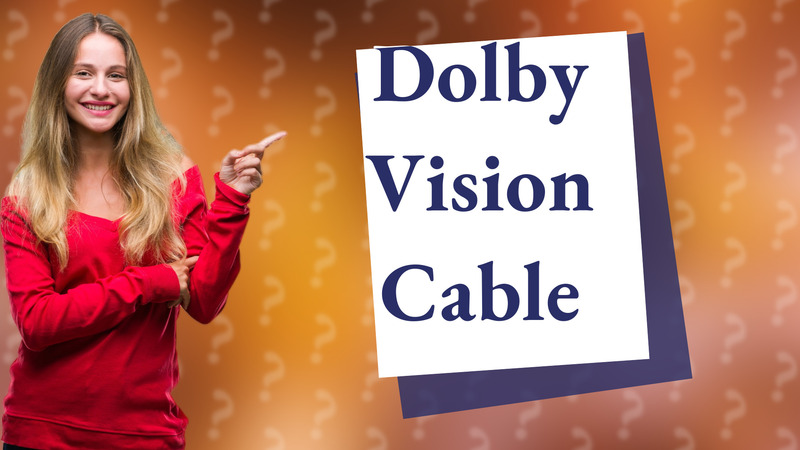
Learn how to check if your HDMI cable supports Dolby Vision with our easy tips and expert insights.
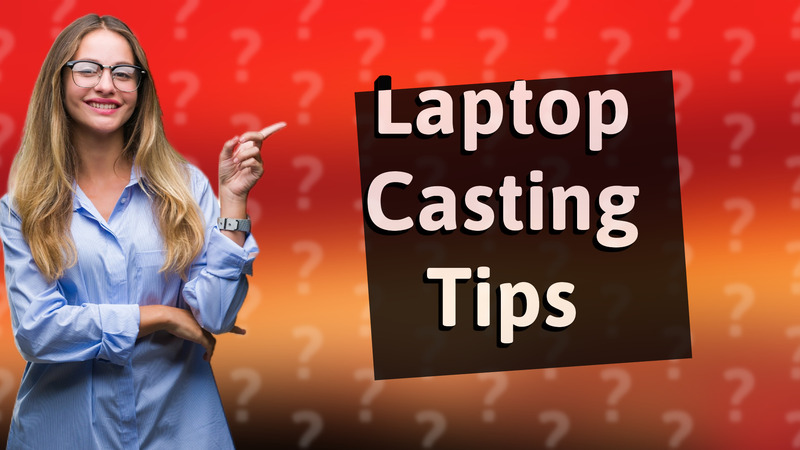
Discover if your laptop can cast to a TV and how to find the best method for connection.

Learn how to troubleshoot your TV not recognizing your Firestick with simple steps.
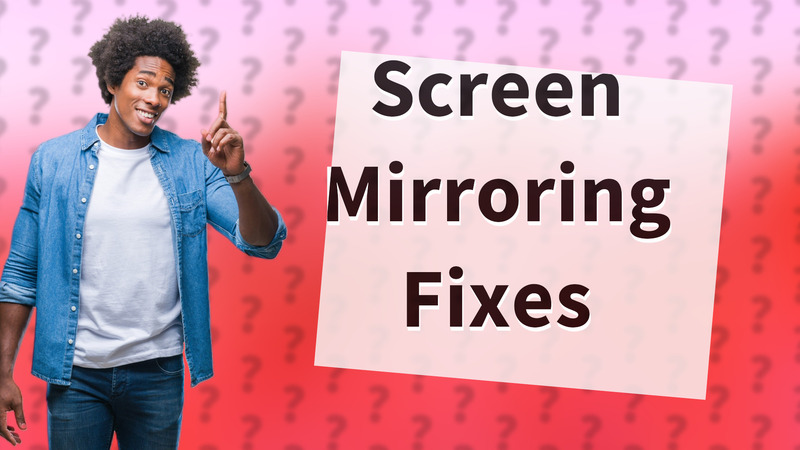
Learn how to fix laptop screen mirroring issues to your TV with simple troubleshooting tips.

Learn how to connect your GameCube to HDMI with the right adapter for better video quality.

Learn how to seamlessly switch from your Fire Stick to a regular TV input in just a few steps!
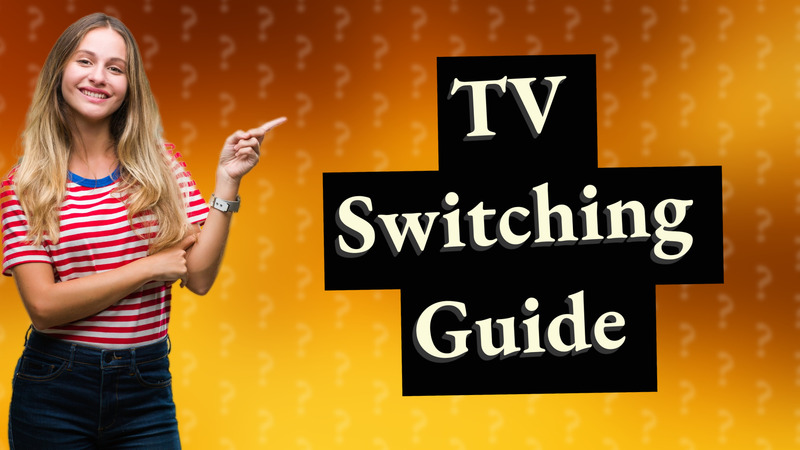
Learn how to easily switch your Fire TV back to regular TV for seamless viewing of your favorite channels.

Learn how to easily connect an HDMI cable to your LG TV with this simple guide.
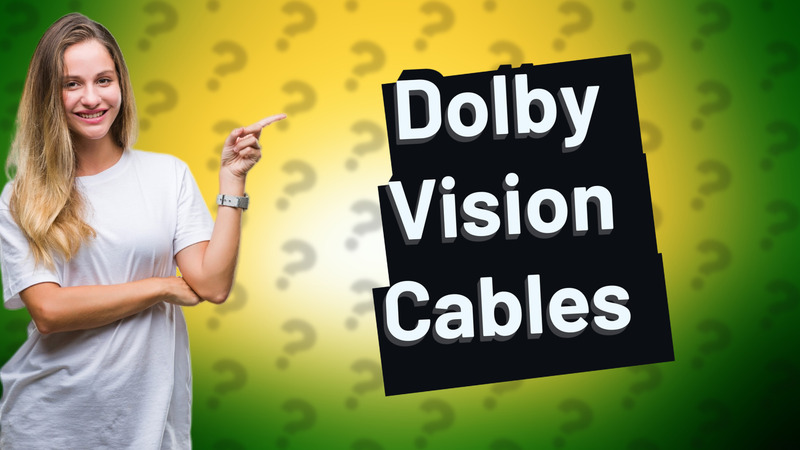
Discover which HDMI cables are compatible with Dolby Vision to enhance your viewing experience.

Discover if standard HDMI cables can be used for eARC and which types are necessary for optimal audio quality.
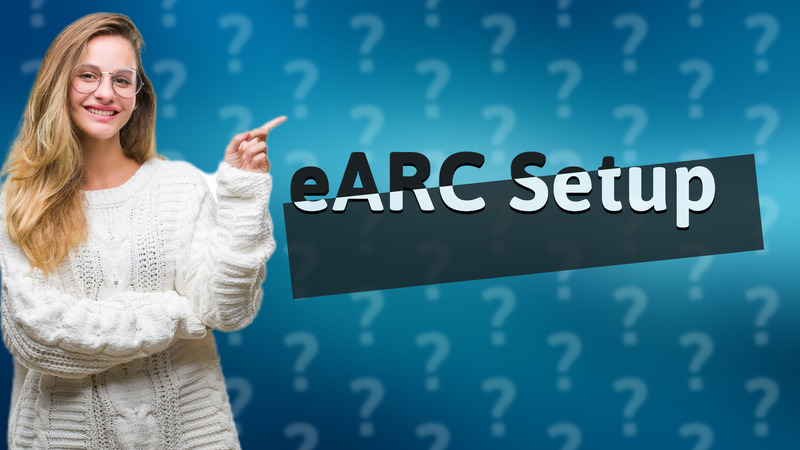
Learn how to easily configure eARC on your Sony TV for superior audio quality with this quick guide.
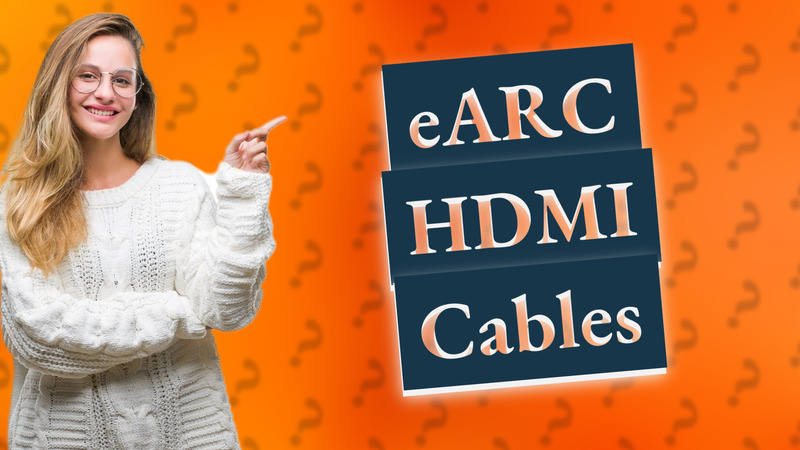
Discover if a unique HDMI cable is necessary for eARC and learn about the best options for enhanced audio quality.
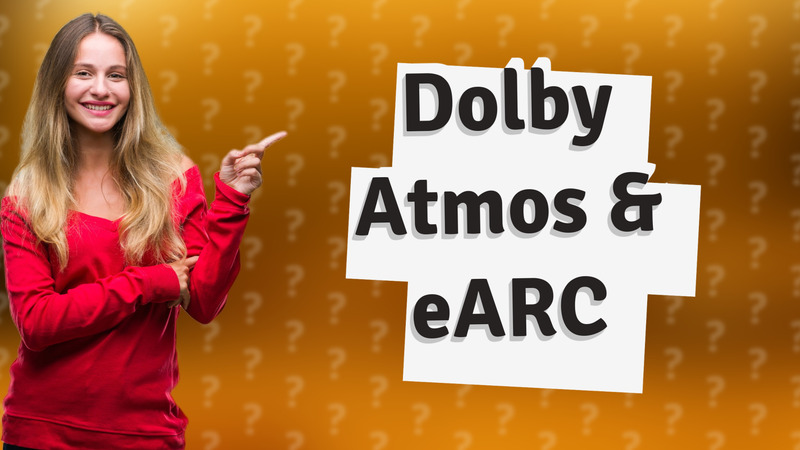
Explore the differences between ARC and eARC for Dolby Atmos to enhance your home audio experience.

Learn if your TV can work with a Fire Stick. Discover the requirements for seamless streaming!
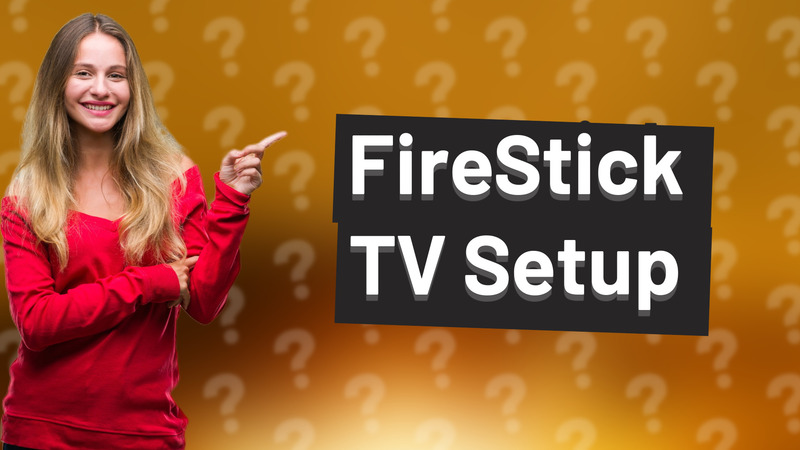
Learn how to easily use a FireStick with a normal TV. Follow these simple steps to enhance your viewing experience.

Learn how to easily connect your smart TV to your PC using HDMI and wireless options. Perfect for streaming and screen mirroring.
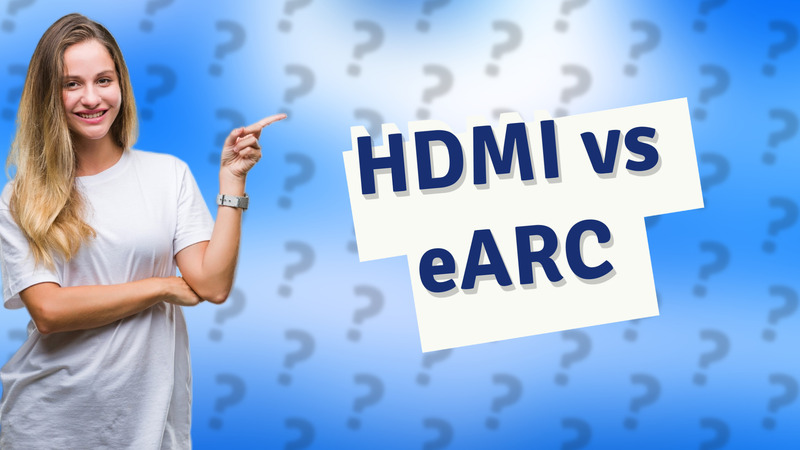
Explore the differences between HDMI 2.1 and eARC to enhance your audio and video experience.
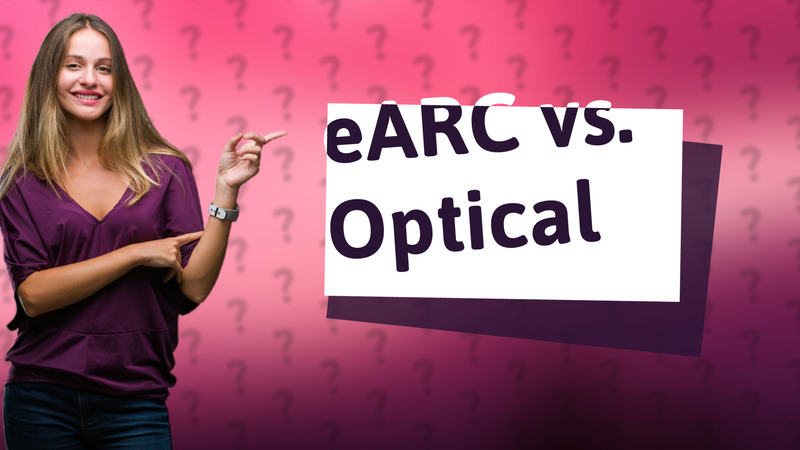
Discover why eARC is superior to optical connections for audio quality, bandwidth, and device control.
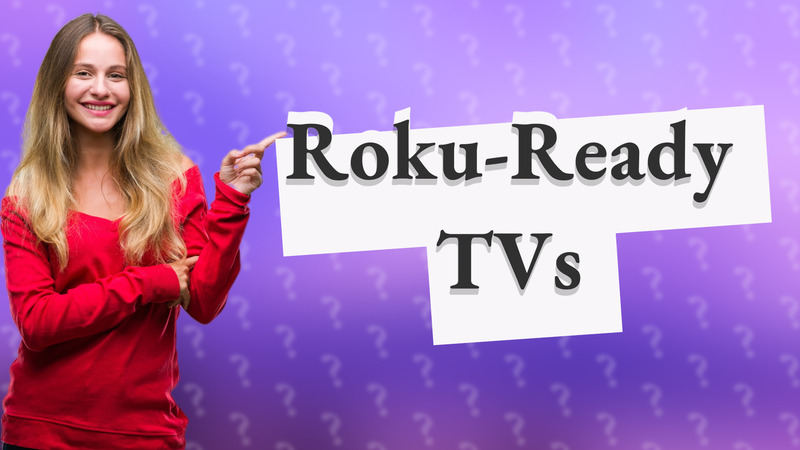
Discover if your TV works with Roku and how to set it up easily.
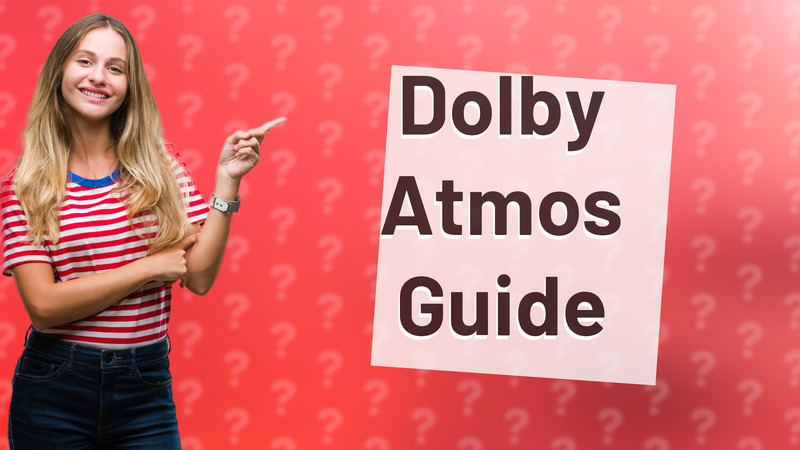
Learn to enhance your soundbar with Dolby Atmos for immersive audio. Simple steps for setup and optimization.

Learn how to identify eARC HDMI support on your TV with easy steps and tips.

Discover whether optical or HDMI is best for connecting your soundbar for optimal audio quality.
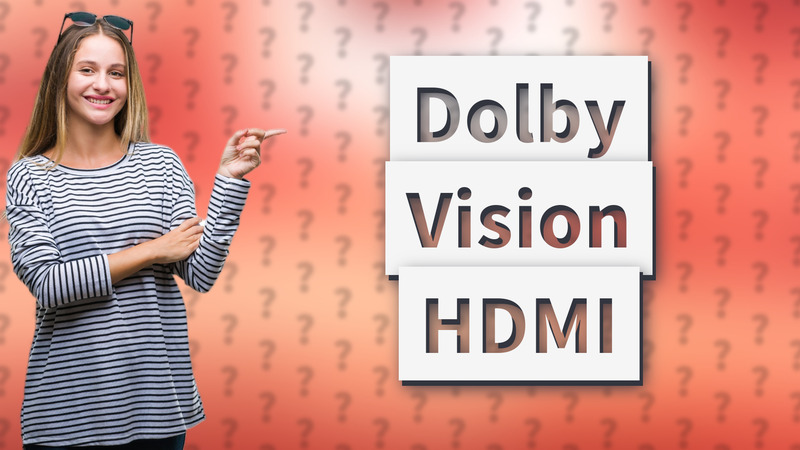
Discover if HDMI 2.0 can deliver Dolby Vision and ensure you have the right equipment for optimal performance.
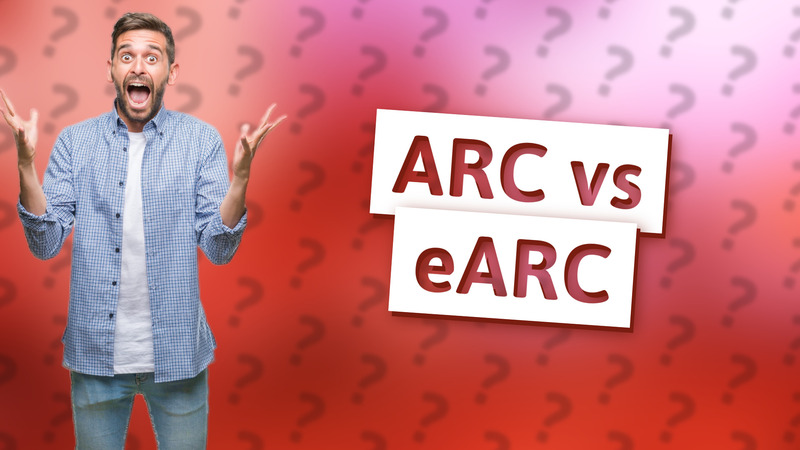
Learn the key differences between HDMI ARC and eARC, including audio quality and compatibility for your home theater system.

Discover why HDMI outperforms Optical for Dolby Atmos audio experiences. Learn the differences now.

Discover how to easily convert your TV to Dolby Atmos sound with our step-by-step guide.
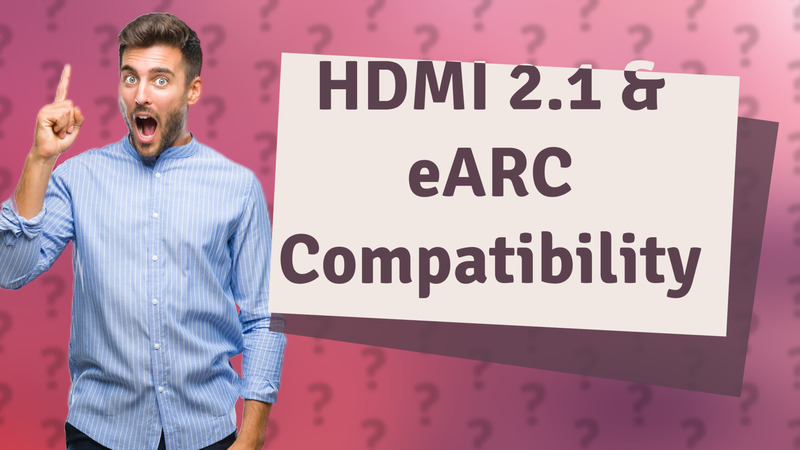
Learn if all HDMI 2.1 cables support eARC and how to confirm eARC compatibility with your devices.