
Learn how to troubleshoot and fix your controller's tracking issues with our easy-to-follow tips.

Discover common reasons why screen mirroring fails and how to troubleshoot the issues effectively.

Learn why your reels may not be playing and how to fix them with these quick troubleshooting steps.
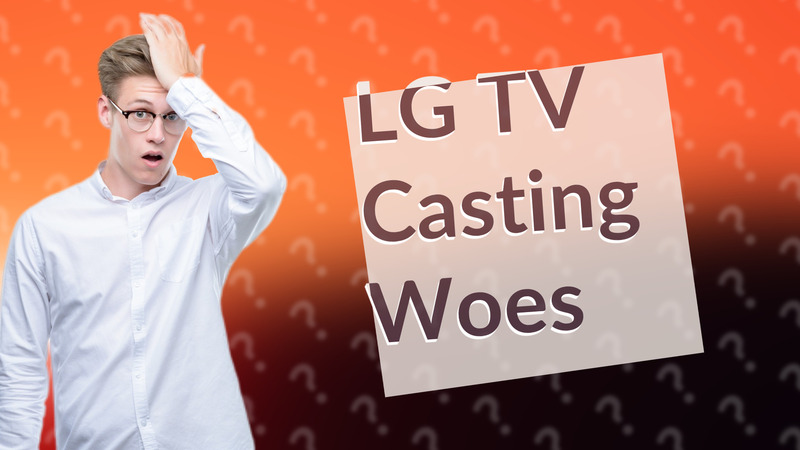
Learn why you can't cast from your phone to your LG TV and discover easy solutions to fix the issue.

Learn quick fixes for screen mirroring issues on your LG TV.

Learn effective solutions to fix HDMI connection issues on your Xbox 360.
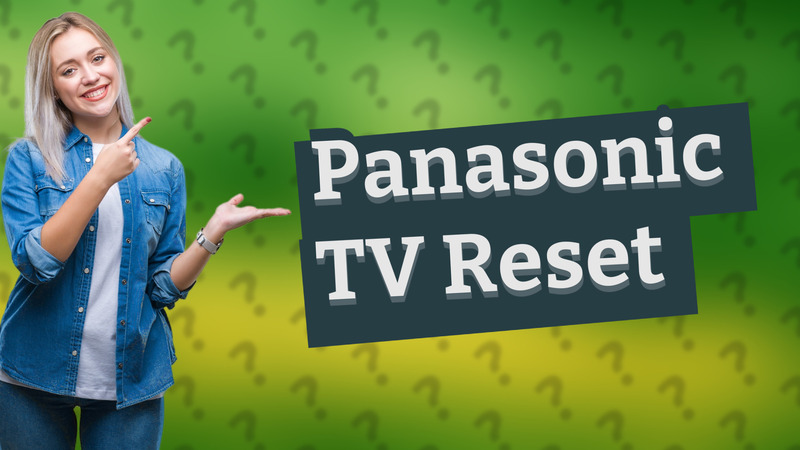
Learn how to easily reset your Panasonic TV to factory settings with our quick and simple guide.
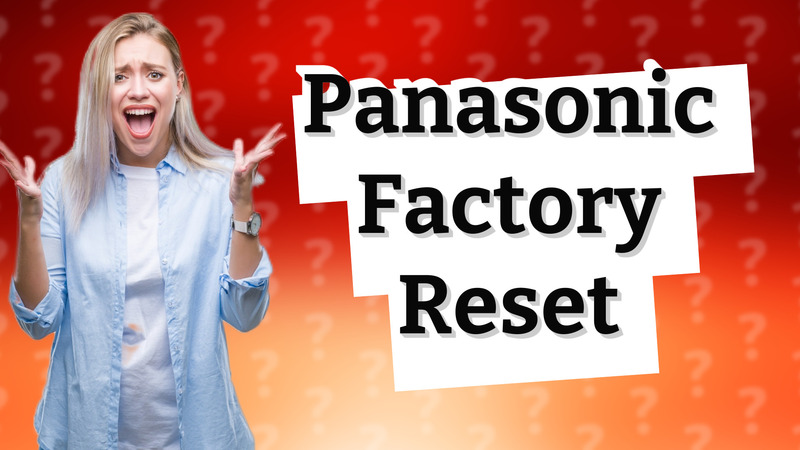
Learn to easily factory reset your Panasonic TV with our comprehensive step-by-step tutorial.
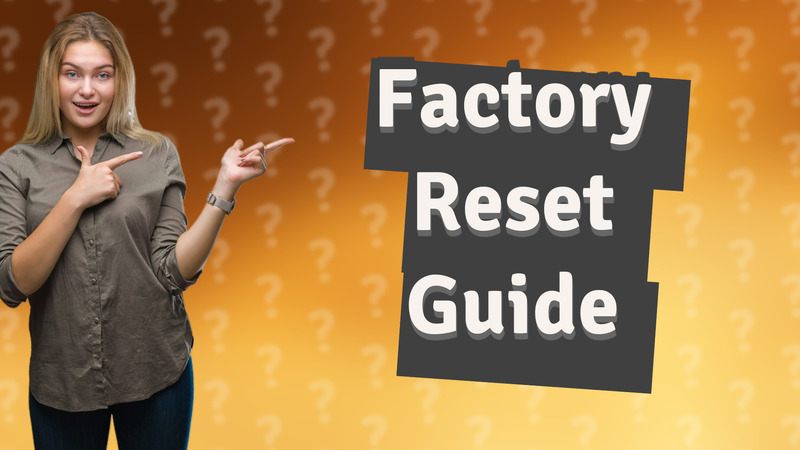
Learn to factory reset your KX HDV230 in just a few simple steps. Erase all data and restore the default settings easily.

Learn how to successfully reconnect your Sky service with these troubleshooting tips.
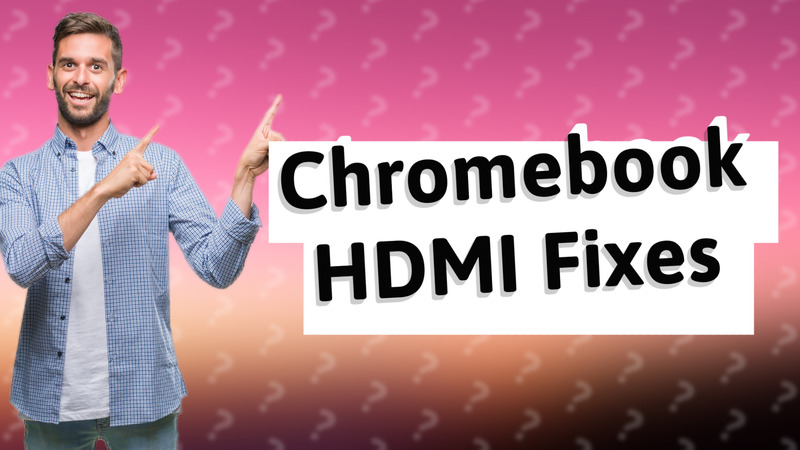
Learn how to fix HDMI connectivity issues on your Chromebook with easy troubleshooting steps.
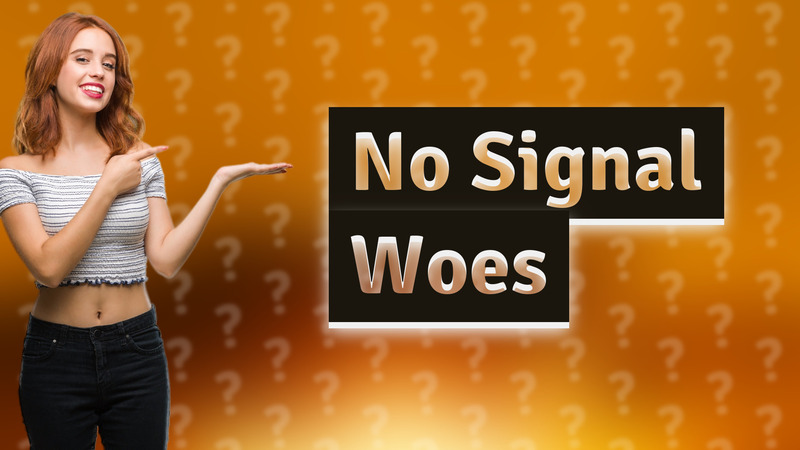
Learn what causes the 'no signal' message on your TV and how to fix it quickly with our step-by-step troubleshooting guide.
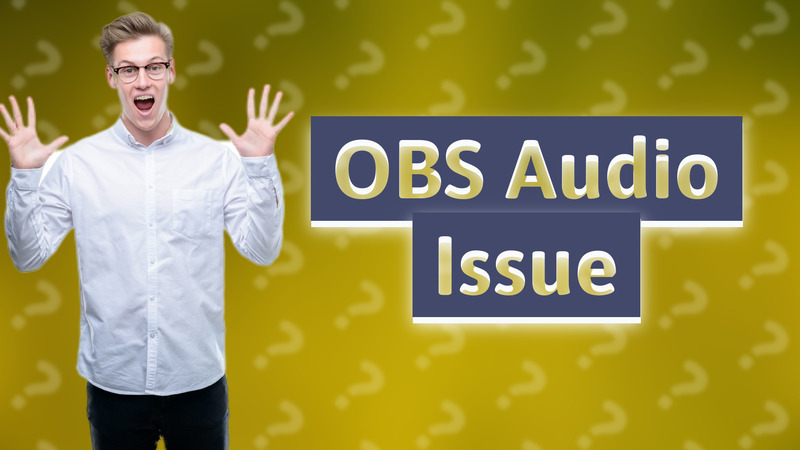
Learn how to troubleshoot OBS audio issues to ensure your stream sounds perfect.

Learn why your Samsung TV may not support SmartThings and how to resolve compatibility issues effectively.
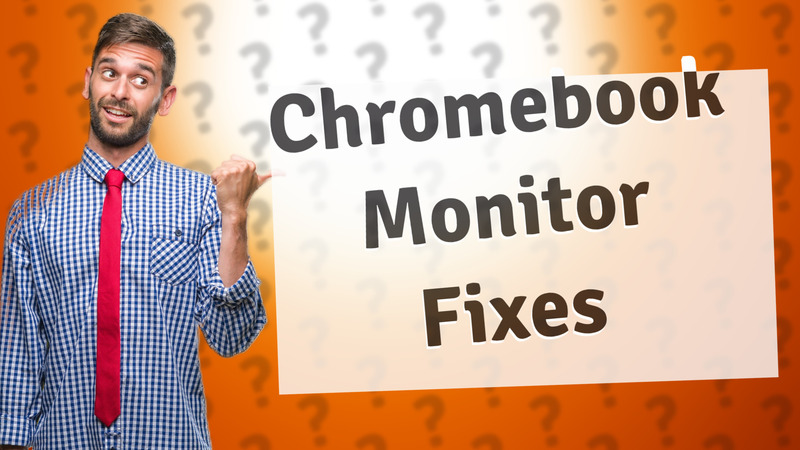
Learn the steps to troubleshoot your Chromebook monitor connection problems quickly and effectively.
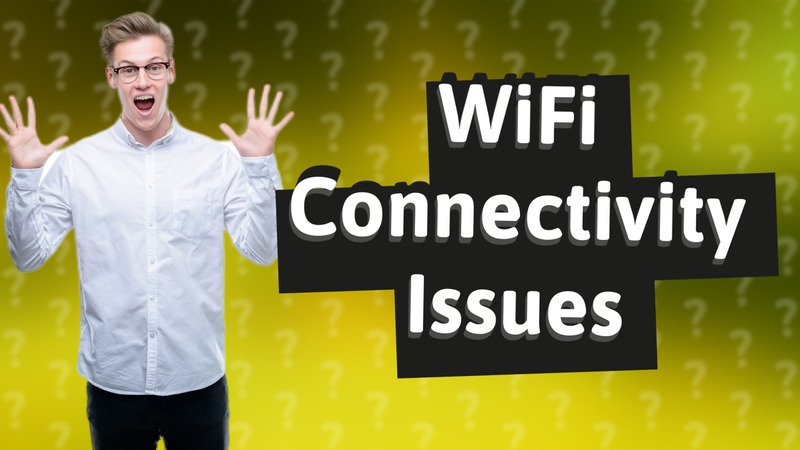
Discover common causes of WiFi interruptions on multiple devices and effective solutions.
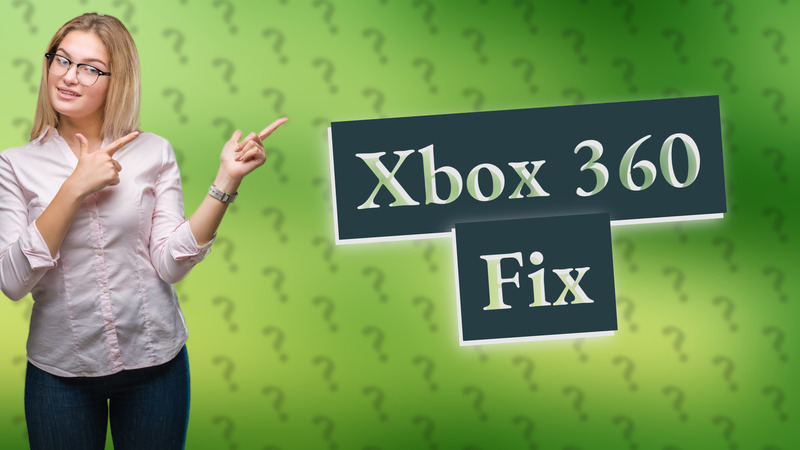
Learn how to resolve the no signal issue on your Xbox 360 with our easy troubleshooting steps.
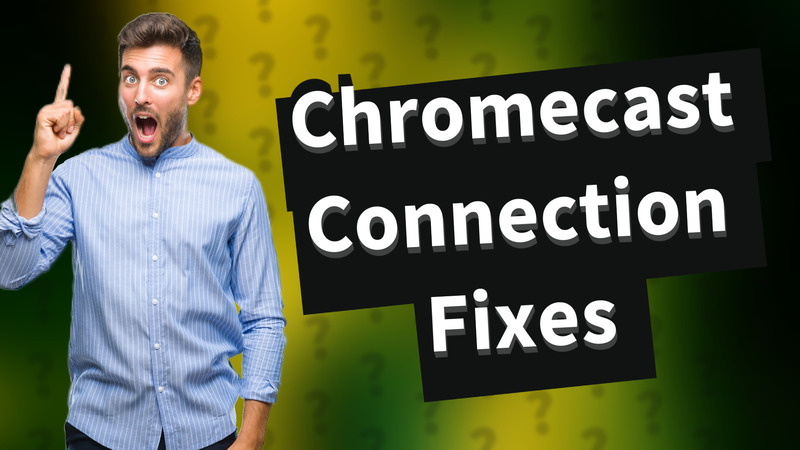
Discover why your Chrome may fail to cast and learn effective troubleshooting steps.
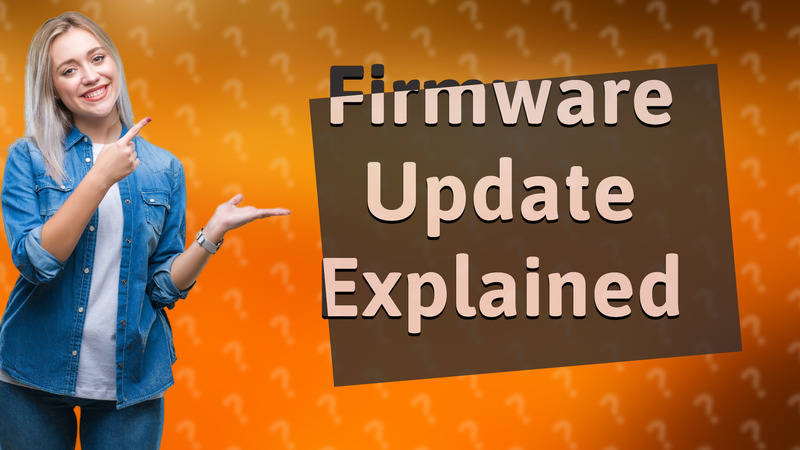
Discover the benefits and important steps after a firmware update. Learn what features and fixes to expect for your device.

Discover how to resolve your Samsung TV's screen mirroring issues easily. Learn quick troubleshooting steps.

Learn how to sync your soundbar with your TV with troubleshooting tips for perfect audio quality.

Find out how long it typically takes for Sky to restore services after bill payment and tips for troubleshooting issues.

Learn quick troubleshooting steps for resolving DIRECTV connection issues. Get your service back up and running efficiently!
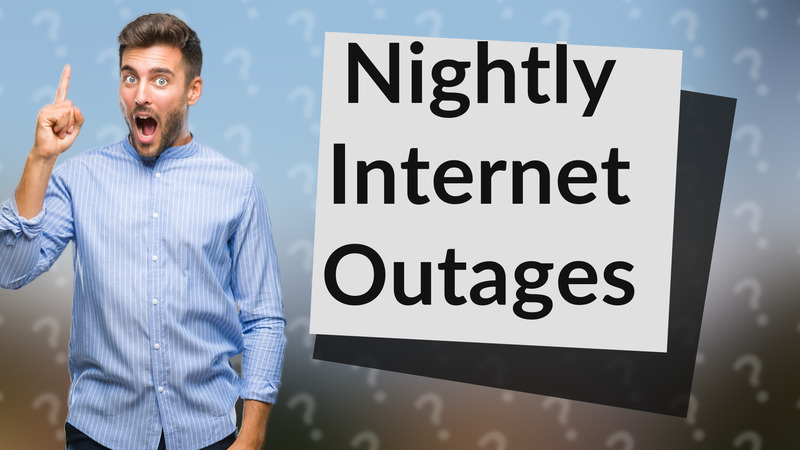
Discover why your internet goes out at the same time each night and how to troubleshoot the issue effectively.
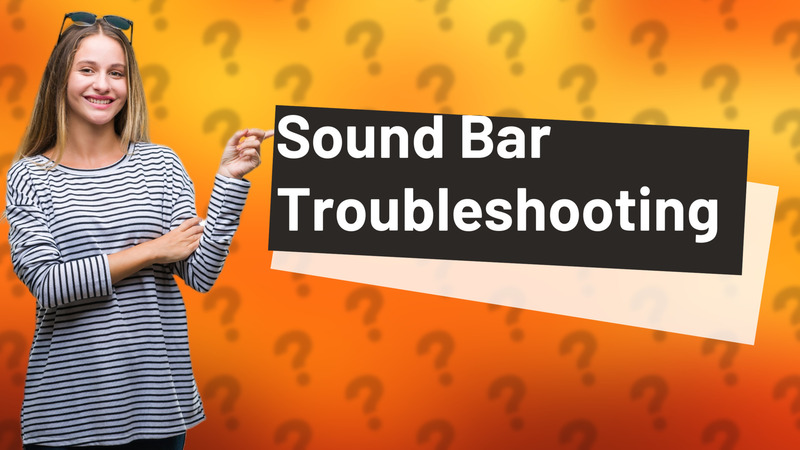
Discover why your sound bar is flashing red and how to fix common connectivity and power issues.

Learn how to troubleshoot and fix your DIRECTV issues with these simple steps for a seamless viewing experience.

Discover why your Swann security system may be going offline and learn effective troubleshooting tips to keep it connected.

Discover how Starlink's automatic reboot feature ensures seamless connectivity. Learn more about system reliability.
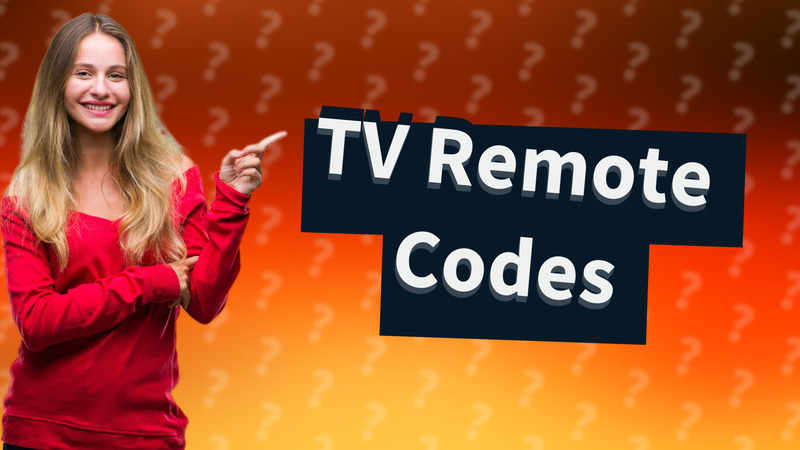
Discover how to locate the code for your TV remote using the user manual, online searches, or auto-programming features.
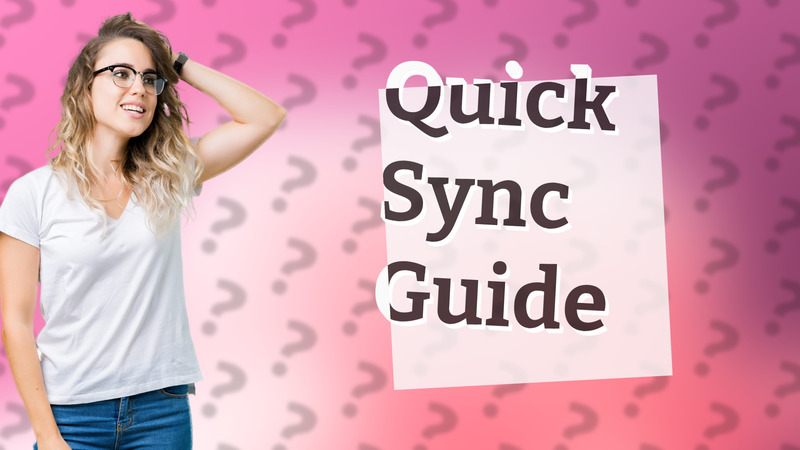
Learn how to easily sync your DIRECTV system with this simple guide. Troubleshoot and set up in minutes!

Learn how to easily reset your Starlink router for improved connectivity and performance.
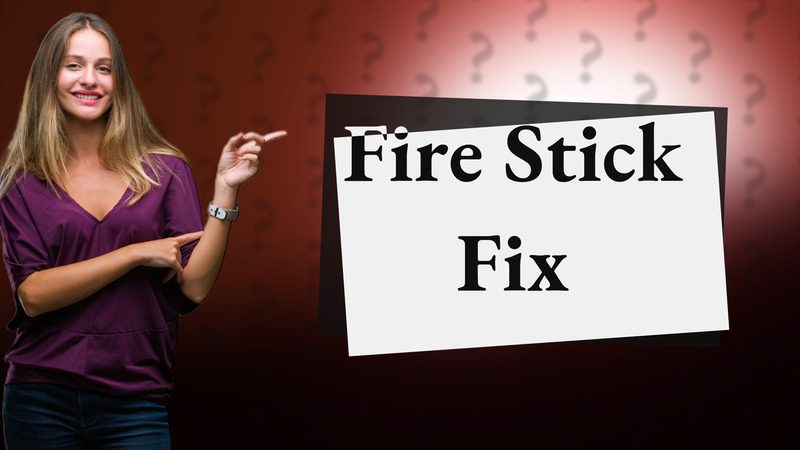
Learn how to fix your Fire Stick if it's not powering on your TV with simple troubleshooting steps.
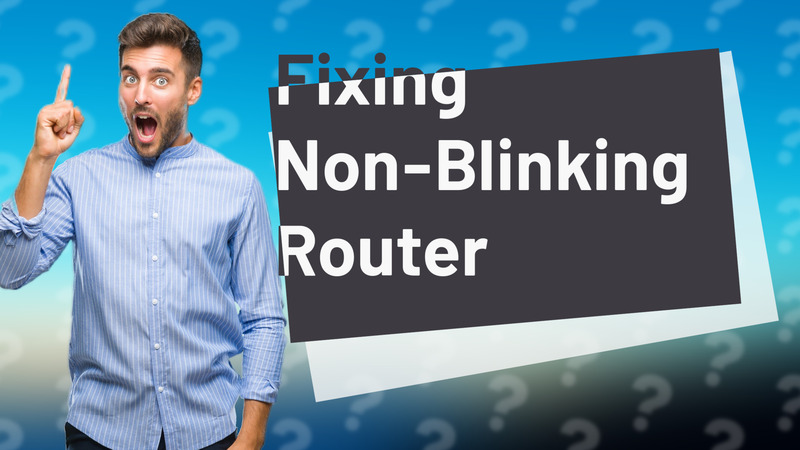
Discover effective tips to fix your blinking internet connection and restore your online experience.

Learn how to troubleshoot phone and TV connectivity issues with our expert tips and solutions.
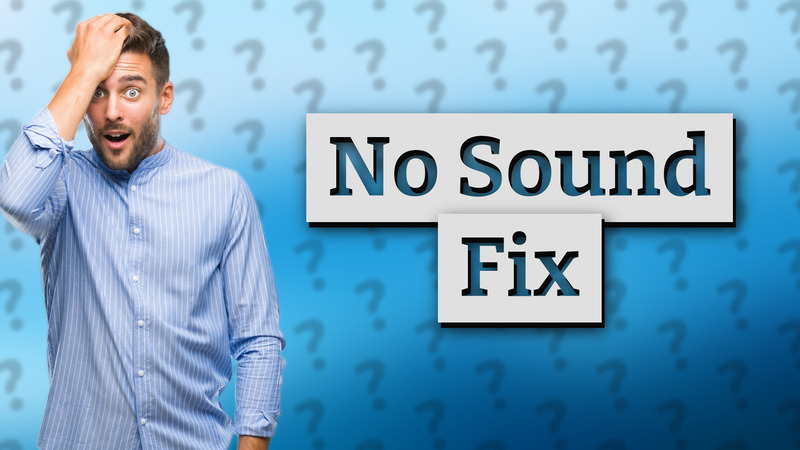
Discover why your screen mirroring has no sound and how to fix it quickly with these troubleshooting tips.

Learn how to resolve sound but no picture issues in screen mirroring with our quick troubleshooting tips.
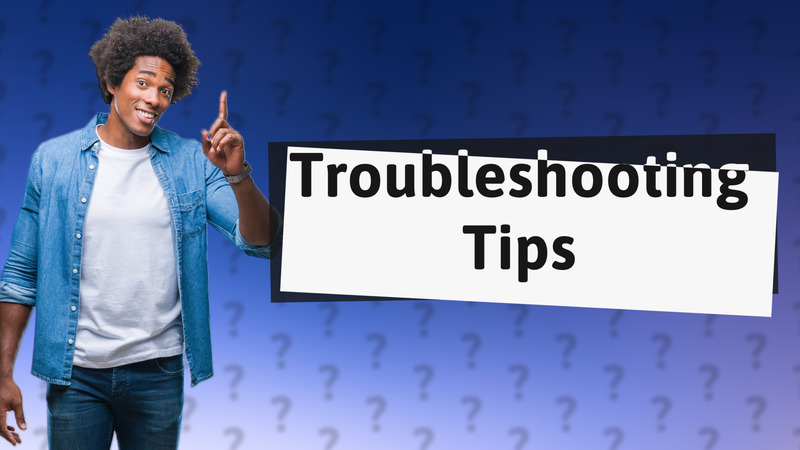
Discover why screen mirroring isn't working and learn effective solutions to troubleshoot common issues.
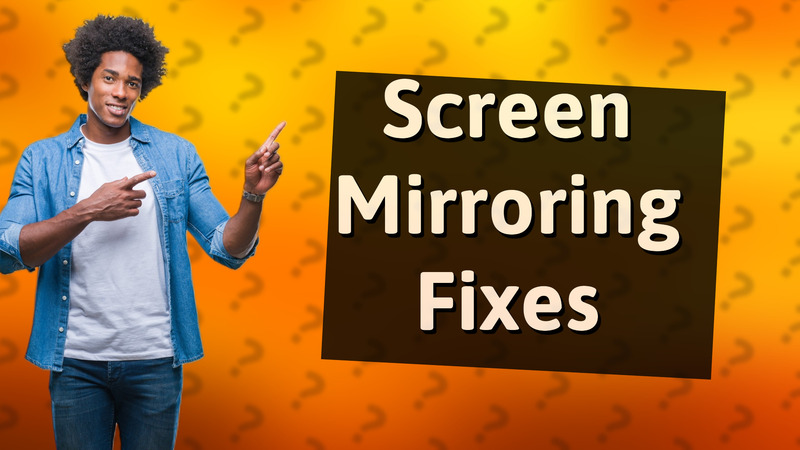
Learn how to troubleshoot and resolve common screen mirroring problems easily and effectively.
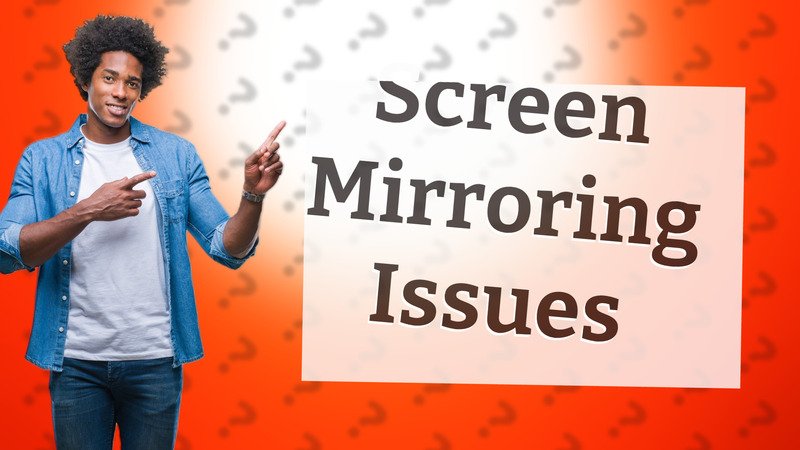
Learn the top reasons why screen mirroring might be disabled and how to fix them quickly.
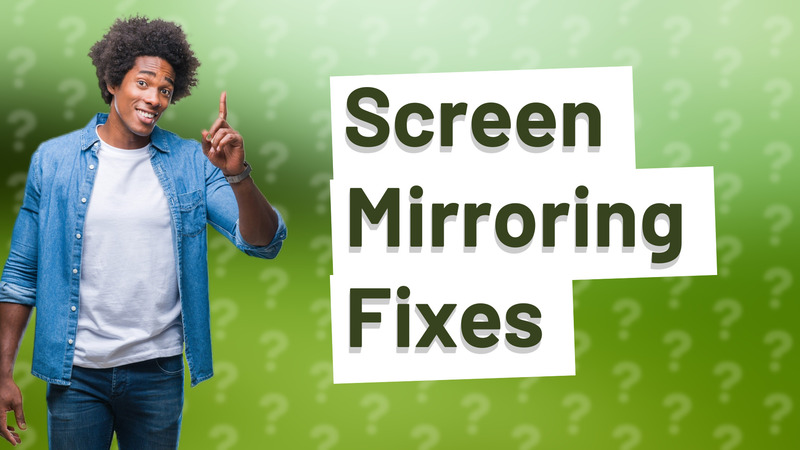
Learn how to fix screen mirroring problems with simple troubleshooting tips.
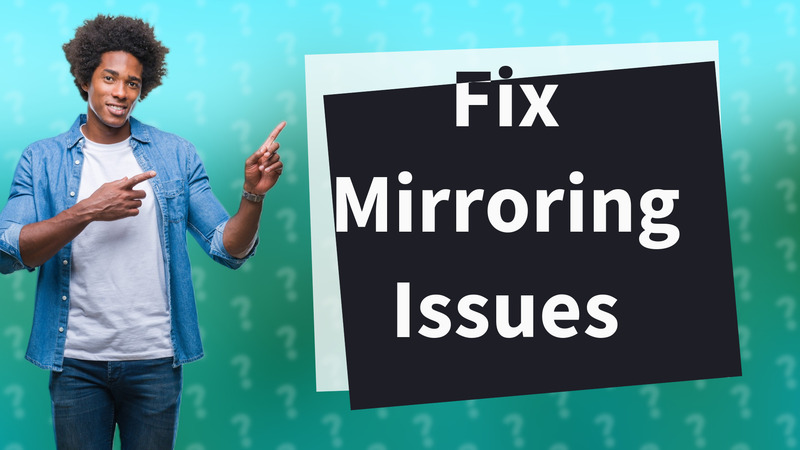
Learn how to troubleshoot and fix common mirroring issues with this concise guide.
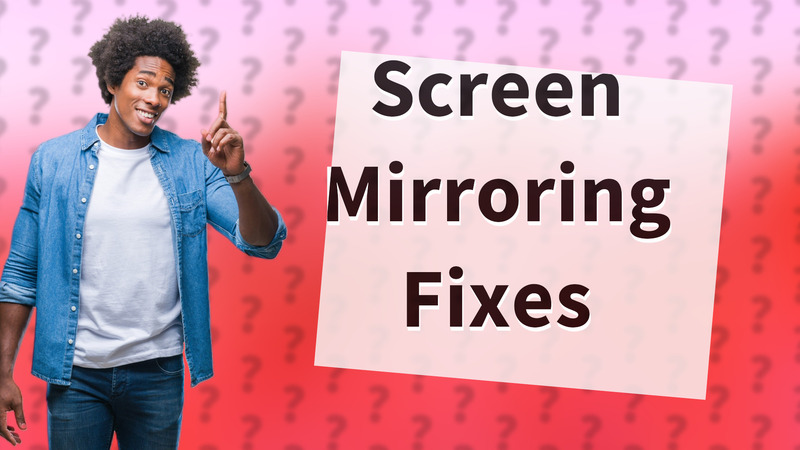
Learn how to fix laptop screen mirroring issues to your TV with simple troubleshooting tips.
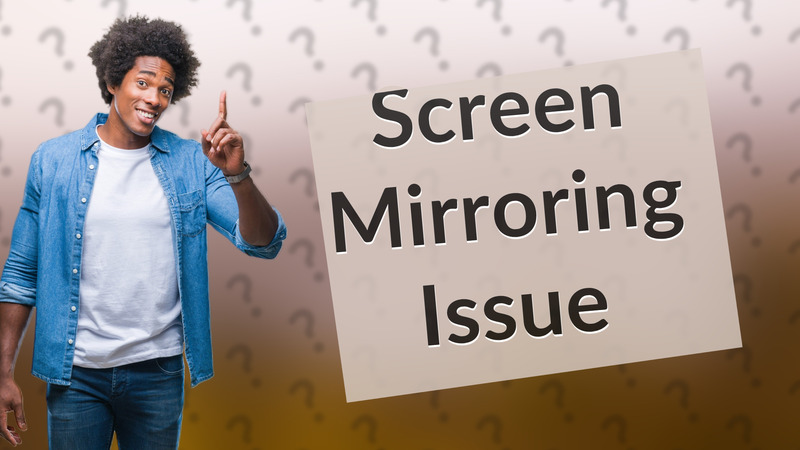
Discover why your video may not play during screen mirroring and learn how to troubleshoot common issues related to device connectivity.
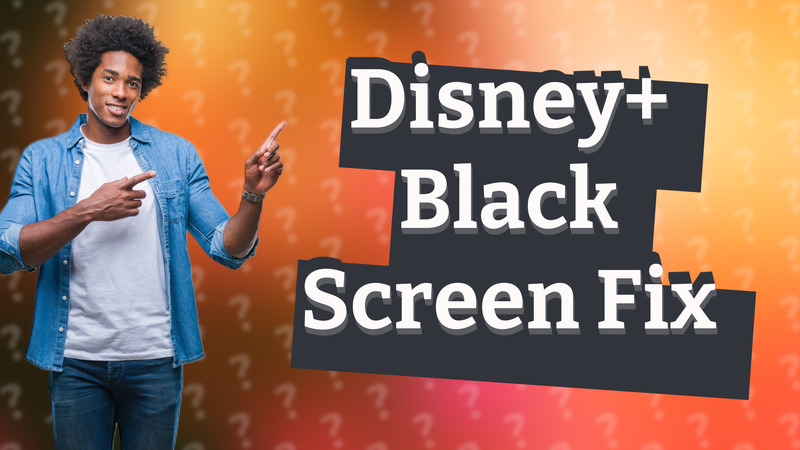
Discover steps to resolve Disney+ black screen issues on your TV, including internet checks and device updates.
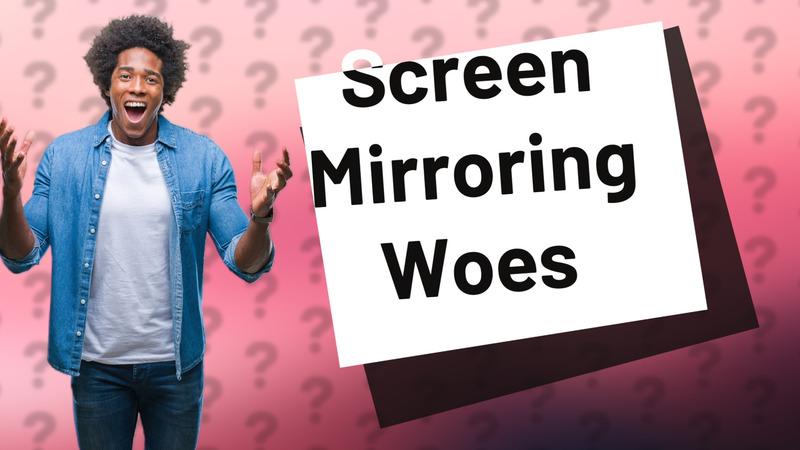
Discover why screen mirroring might not work and learn effective solutions for seamless connection.
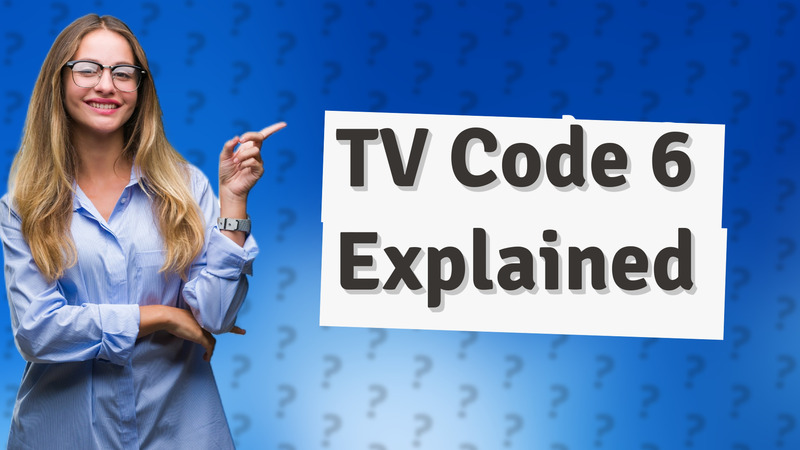
Discover what TV code 6 means and how to resolve it effectively with simple troubleshooting steps.
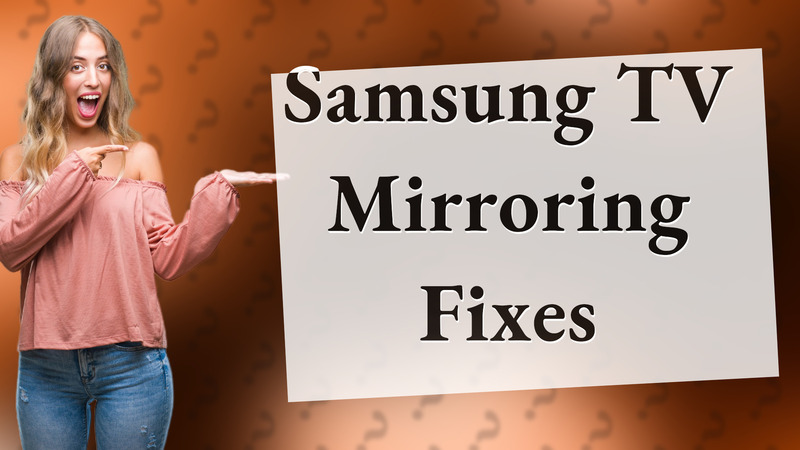
Discover why screen mirroring may not work on your Samsung TV and how to fix it with these easy steps.

Learn how to easily reset your Samsung TV Plus with this step-by-step guide to resolve issues and restore default settings.
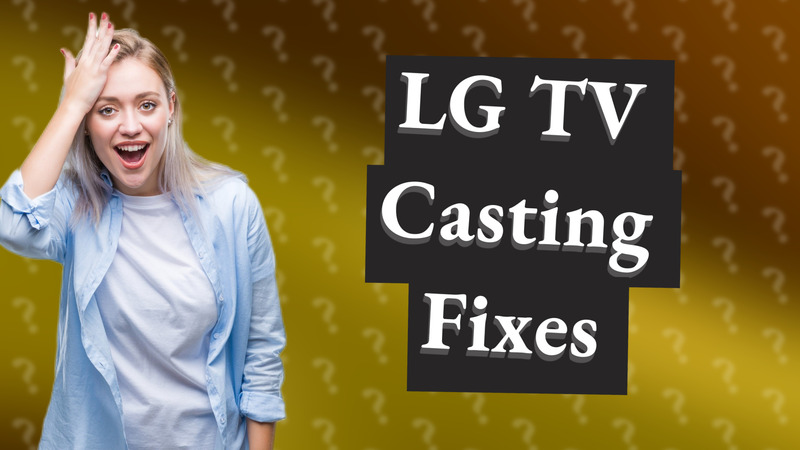
Learn how to troubleshoot casting issues on your LG TV with simple steps and tips.

Learn to easily restart Samsung TV Plus to refresh your channels with this quick guide.

Learn how to troubleshoot your smart TV and PC connection issues effectively.
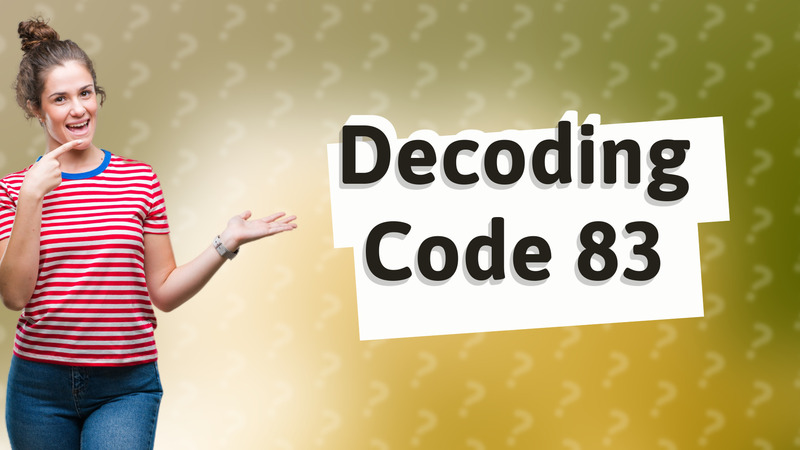
Discover what Code 83 means on Disney+ and how to fix device compatibility issues effectively.
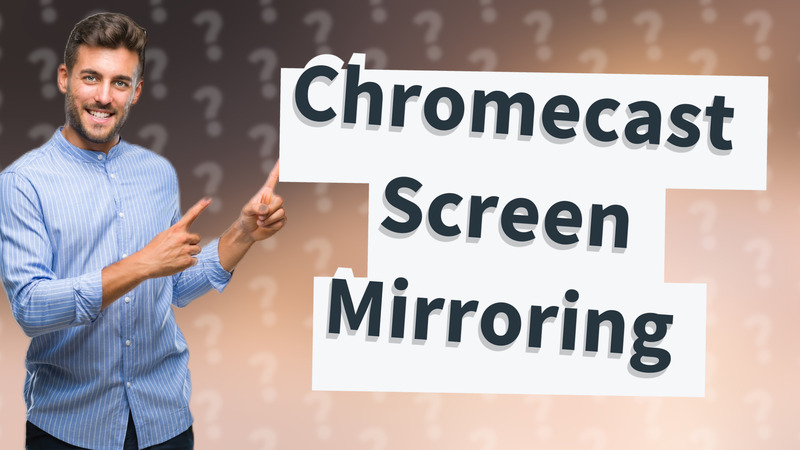
Learn how to resolve common screen mirroring issues with Chromecast in this quick guide.
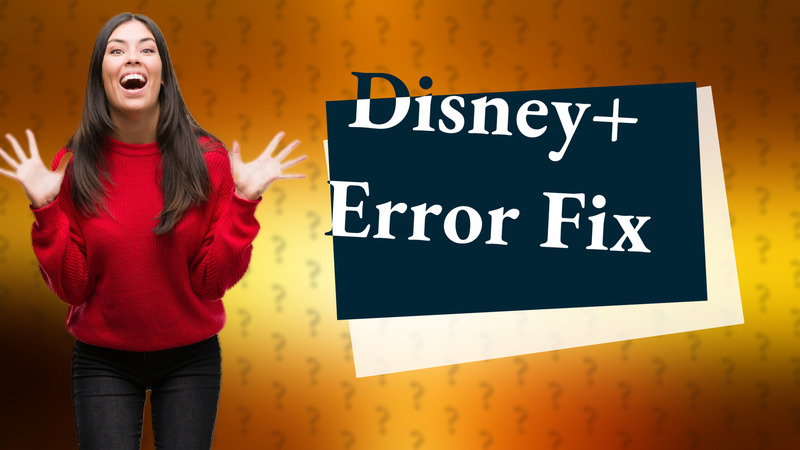
Learn how to troubleshoot and fix Disney+ errors like 'something went wrong' with our easy-to-follow steps.

Explore reasons your TV screen is black but has sound. Get troubleshooting tips for common issues like connections and backlight problems.
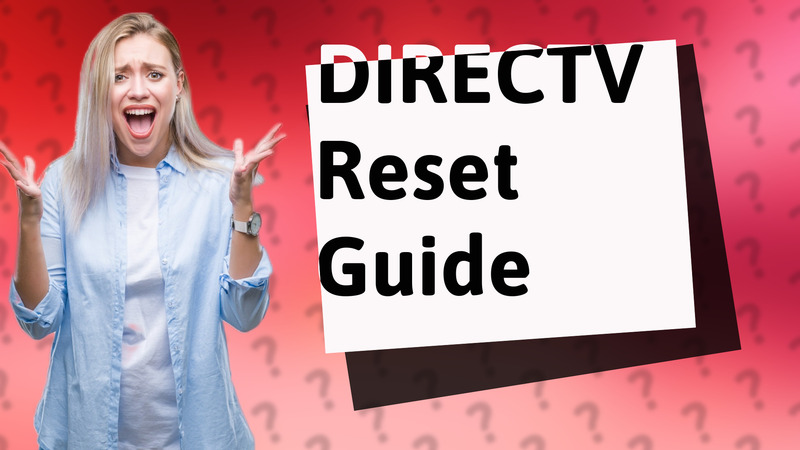
Learn how to quickly reset your DIRECTV internet connection with these simple steps. Get back online in no time!

Discover common reasons why your TV cuts in and out and learn effective troubleshooting tips to resolve the issue.
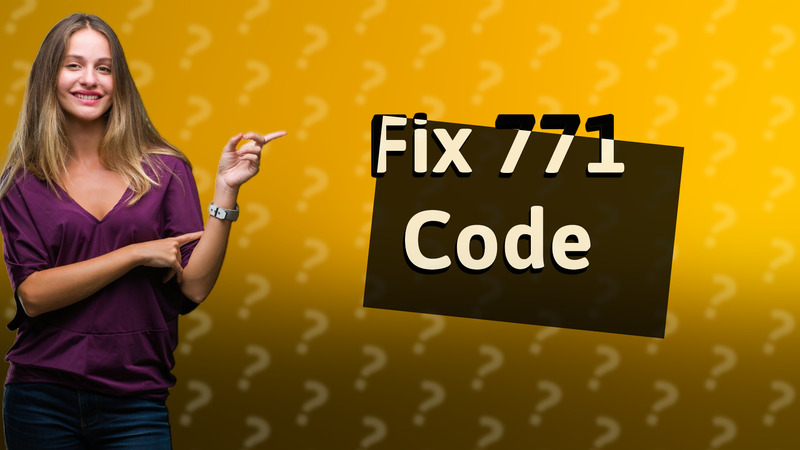
Learn simple steps to fix the DIRECTV 771 code error quickly. Troubleshoot your satellite connection with ease!

Learn how to easily reset your DIRECTV receiver to fix common issues in this quick tutorial.

Learn how to troubleshoot and fix your DIRECTV receiver signal problems with these easy steps.

Learn why only some buttons on your remote work and how to fix it with simple troubleshooting tips.
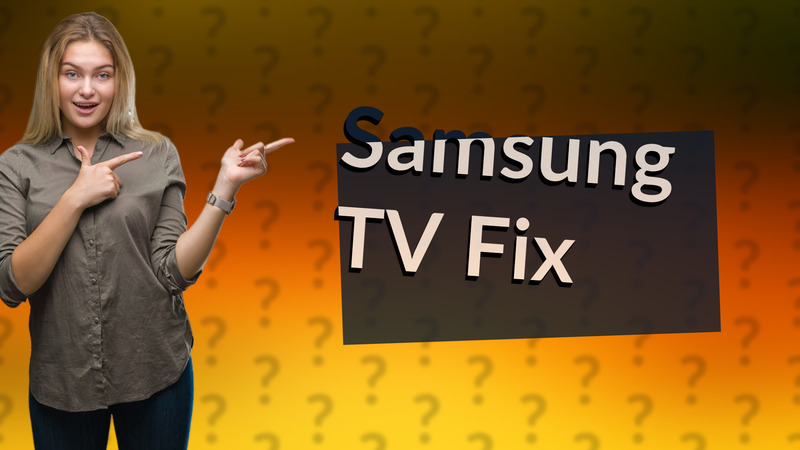
Learn quick solutions to fix your Samsung TV's half black screen issue with easy troubleshooting steps.

Discover common causes of TV picture flickering and find effective solutions to restore a stable viewing experience.
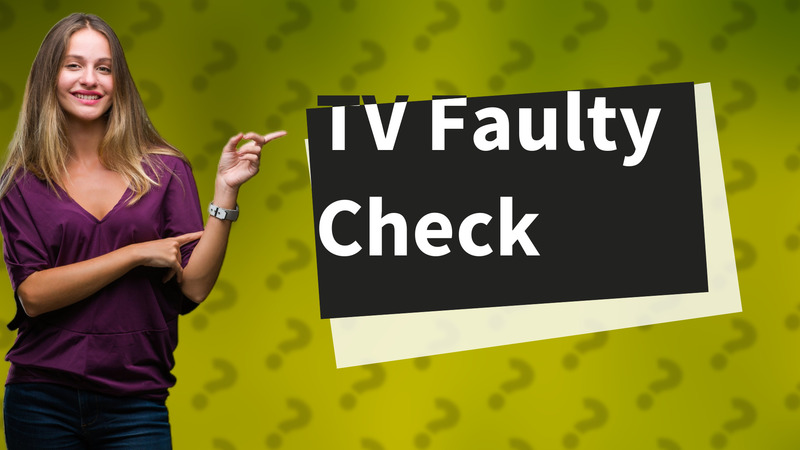
Learn how to identify a faulty TV by recognizing symptoms like flickering screens and sound issues.
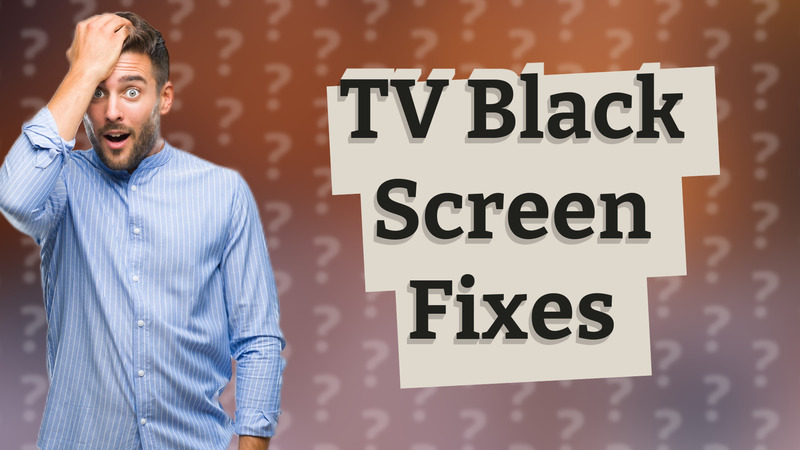
Learn how to troubleshoot and fix intermittent black screen problems on your TV caused by faulty connections or signal issues.

Learn how to quickly resolve your DIRECTV connection problems with our easy troubleshooting steps.
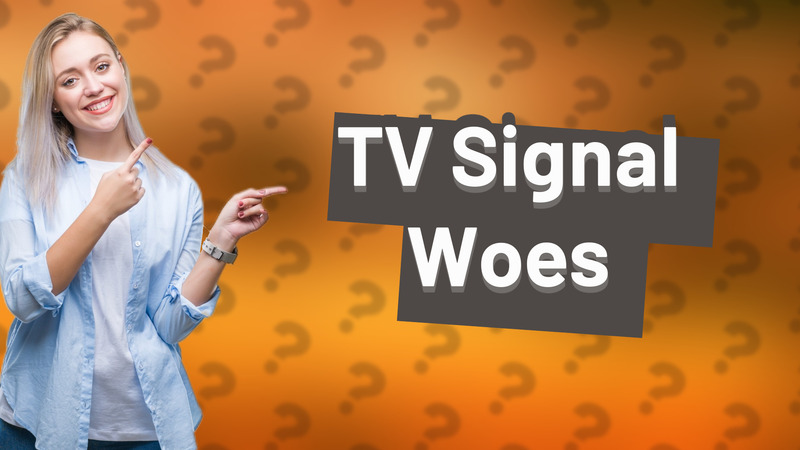
Discover why your TV cuts in and out and how to fix common signal issues with our expert tips.

Discover how to troubleshoot and repair a TV with a black screen. Get expert tips for fixing common issues.
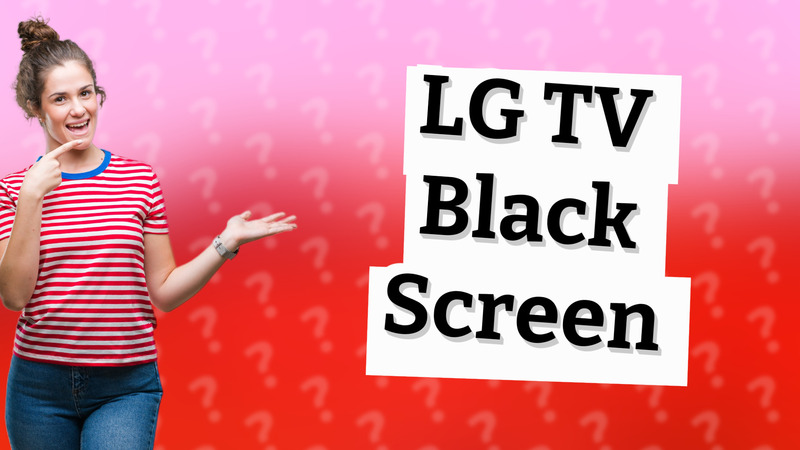
Discover the common causes of a black screen on LG TVs and how to troubleshoot the issue effectively.

Learn how to reset your Vizio TV when there's no picture. Follow our simple steps to restore your viewing experience.

Discover effective steps to resolve TV screen glitches, including restarts, checks, and updates.

Learn the signs that indicate your TV may be broken and what steps to take for diagnosis and repair.
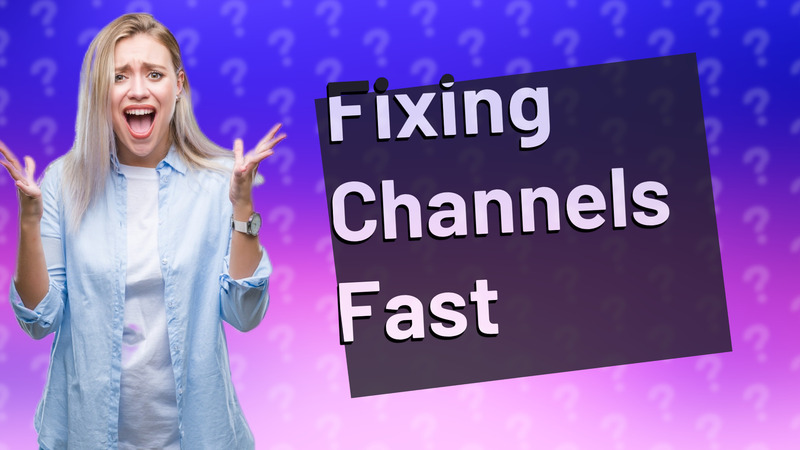
Learn how to quickly fix channels on DIRECTV with our easy step-by-step guide to troubleshooting your receiver.
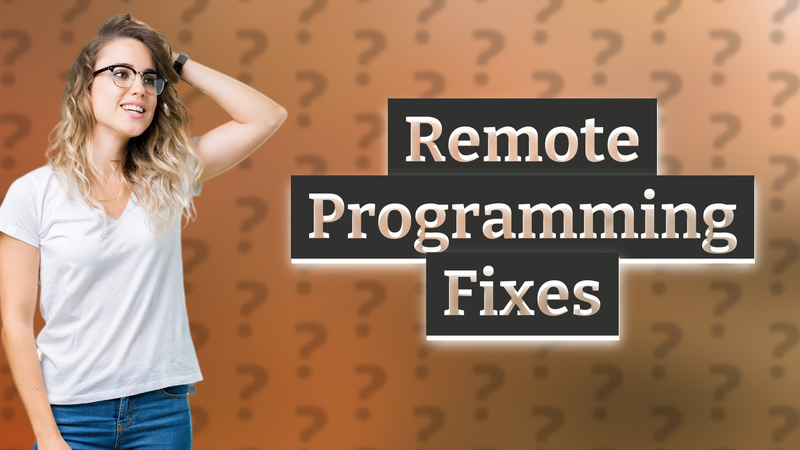
Learn to troubleshoot your DIRECTV remote programming problems with our step-by-step guide.
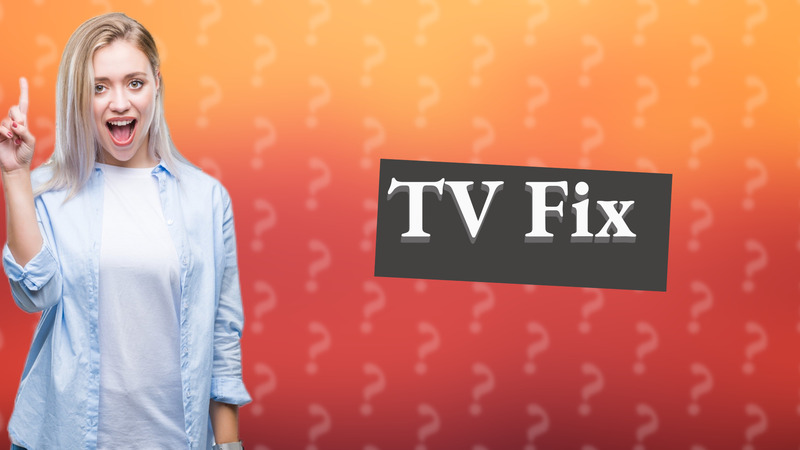
Learn quick fixes for your TV when the picture is lost. Follow these steps to troubleshoot common issues effectively.

Learn how to reset your DirecTV network in simple steps for a better connection.

Learn how to easily reset your Samsung TV to factory settings to troubleshoot issues and restore performance.

Learn how to check if your TV backlight is broken with simple tests and tips in this quick guide.

Learn how to troubleshoot and fix a dark TV screen with simple steps for optimal viewing.
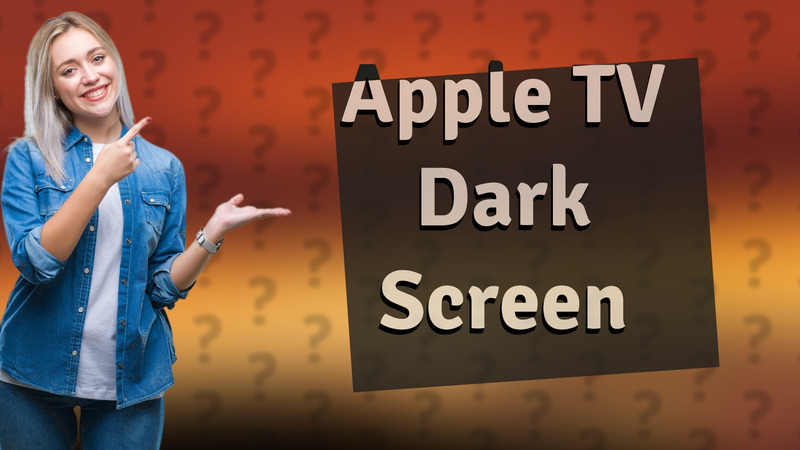
Learn how to resolve a dark Apple TV screen with simple fixes like checking HDMI connections and adjusting settings.

Learn how to fix your DIRECTV receiver connection problems with simple steps and expert tips.
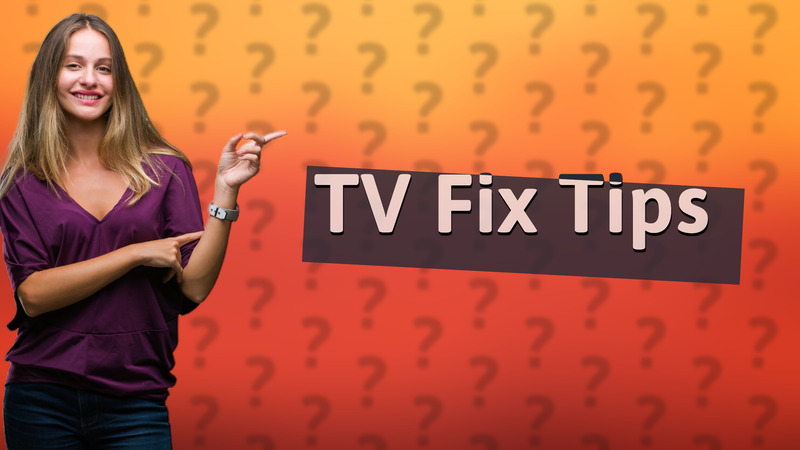
Learn how to troubleshoot a TV with no picture using simple steps and expert tips.

Learn how to adjust Auto Power Off settings on your LG TV to keep it on longer and avoid unexpected shutdowns.
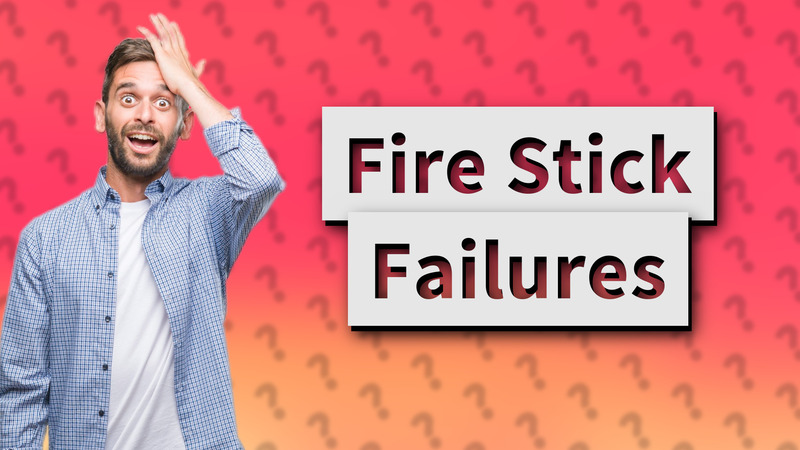
Discover the key signs of a failing Fire Stick and effective troubleshooting tips to ensure optimal streaming performance.
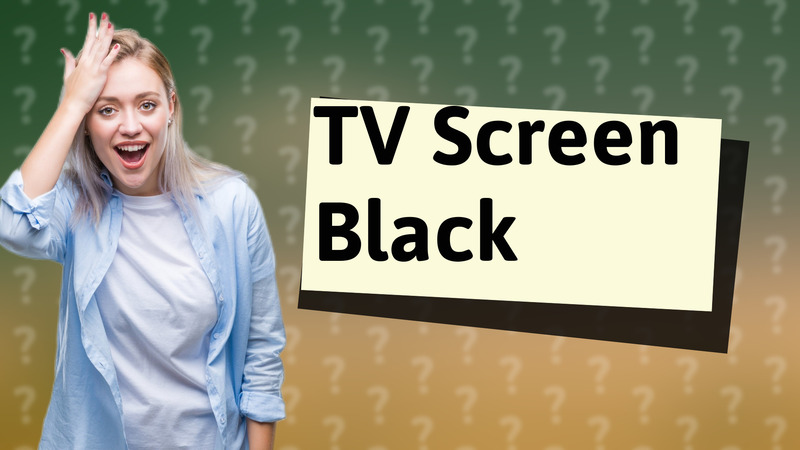
Learn the common causes for a black screen on one side of your TV and how to fix it quickly.

Learn effective steps to troubleshoot your TV's display issues - no picture, just sound? This guide covers quick fixes and professional help.

Discover effective solutions for fixing a dark screen on your TV with simple adjustments and troubleshooting tips.

Discover how to resolve random darkening issues on your Samsung TV with easy steps.

Learn how to troubleshoot your TV showing a black or blue screen with these easy steps.
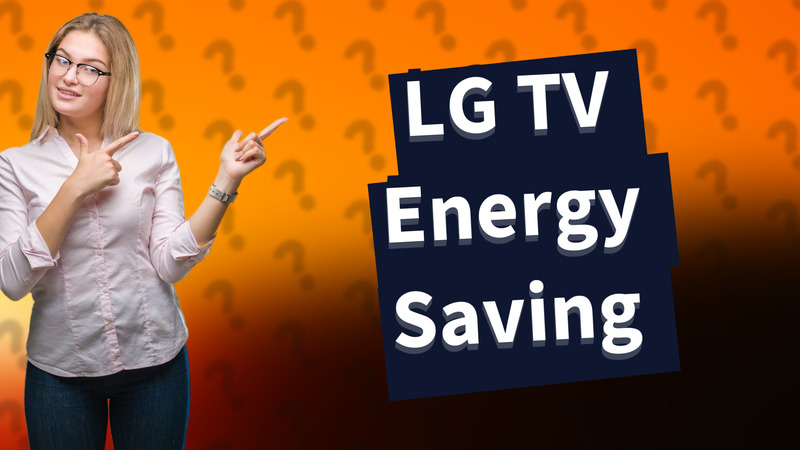
Learn how to stop your LG TV from dimming automatically with these simple adjustments in the settings.
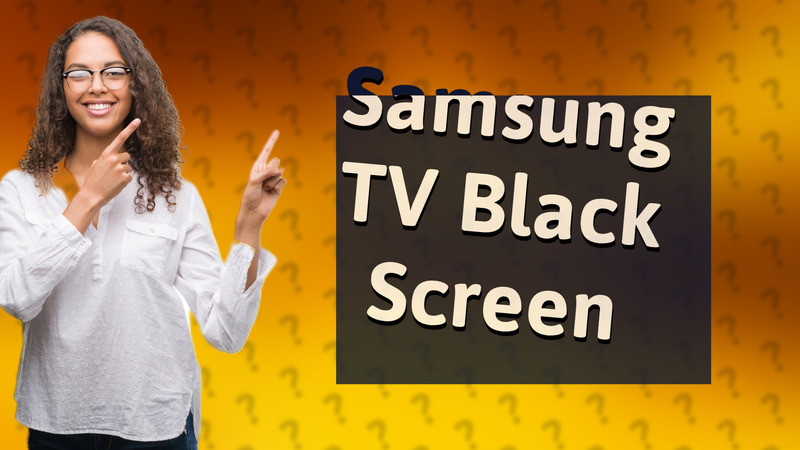
Troubleshoot your Samsung TV black screen issue with these essential steps for a quick fix.
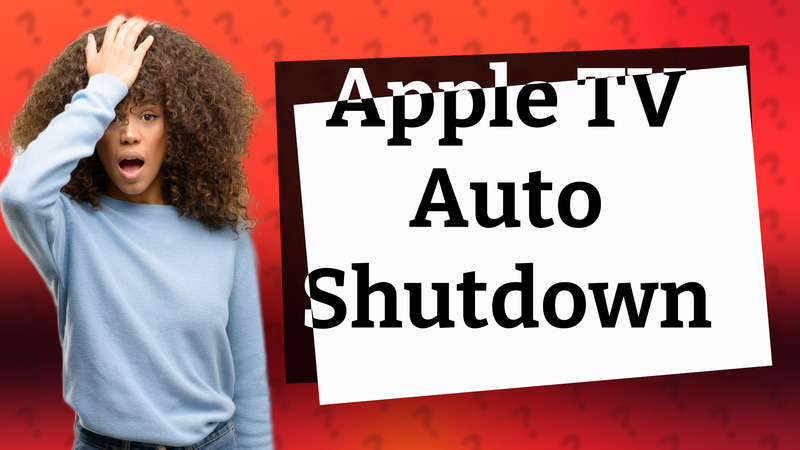
Learn how to troubleshoot your Apple TV's frequent shutdowns. Simple tips to improve your viewing experience!
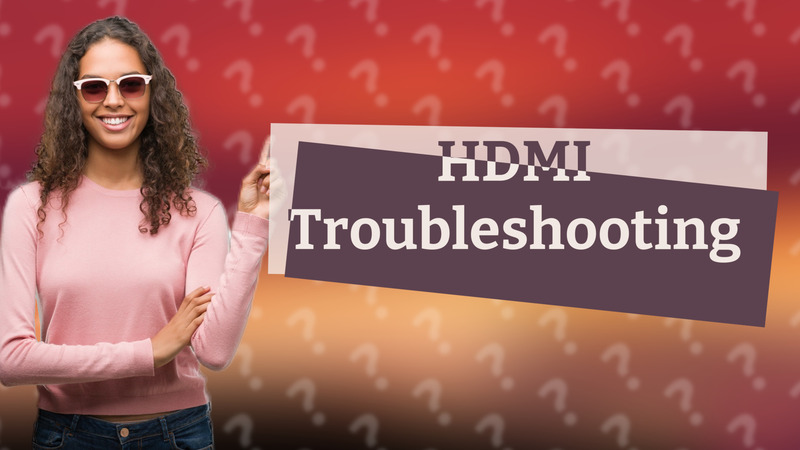
Discover the common reasons why HDMI signals cut out and learn how to fix HDMI connection issues effectively.
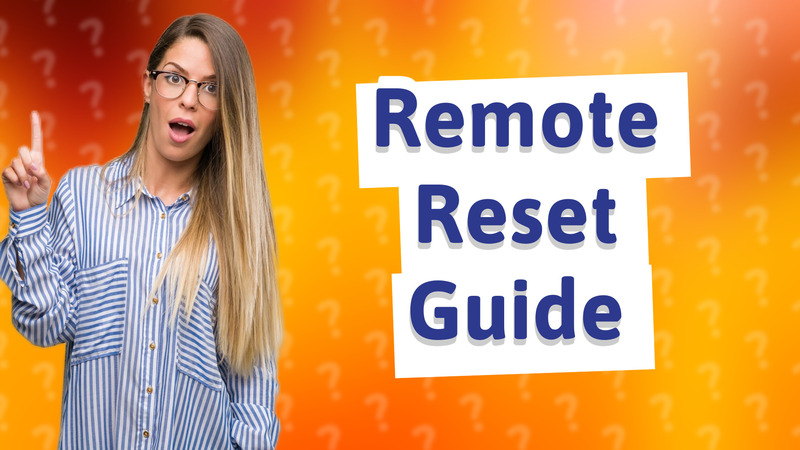
Learn how to easily reset your digital remote with our quick guide. Follow these steps to troubleshoot common remote issues efficiently.

Learn how to reset your DIRECTV receiver and what to expect during the process. Keep your settings and recordings safe!

Learn simple steps to fix a dark TV screen and improve your viewing experience.

Learn why your phone may not connect to your TV and discover quick troubleshooting steps.

Learn how to easily reset your Starlink internet after a power outage with our quick step-by-step guide.

Discover simple ways to locate your TV's model number for support and accessories.

Discover common reasons why screen mirroring might fail and how to troubleshoot the issues effectively.