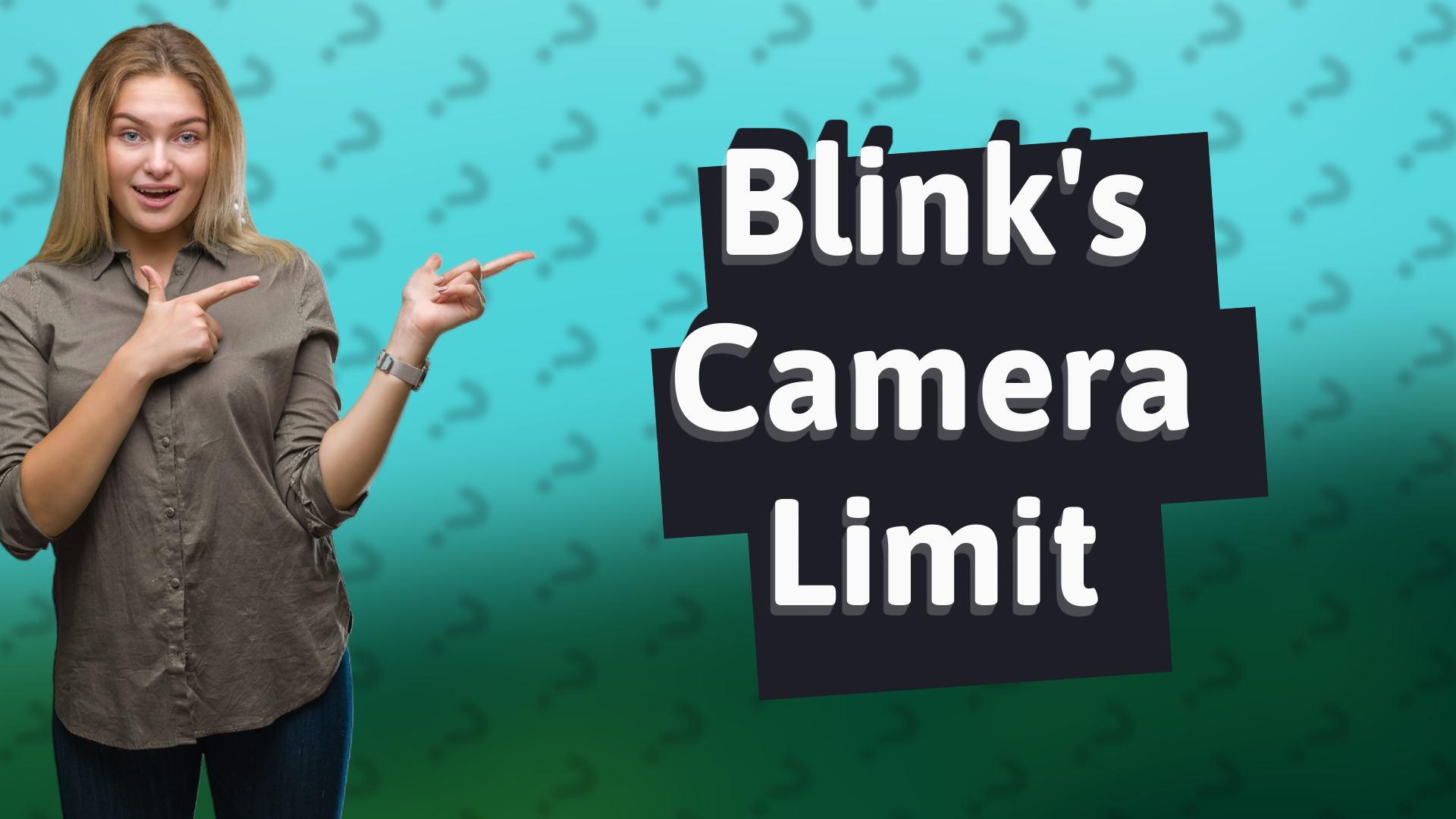
Discover how many cameras you can add to your Blink account and learn about Sync Modules for enhanced security.
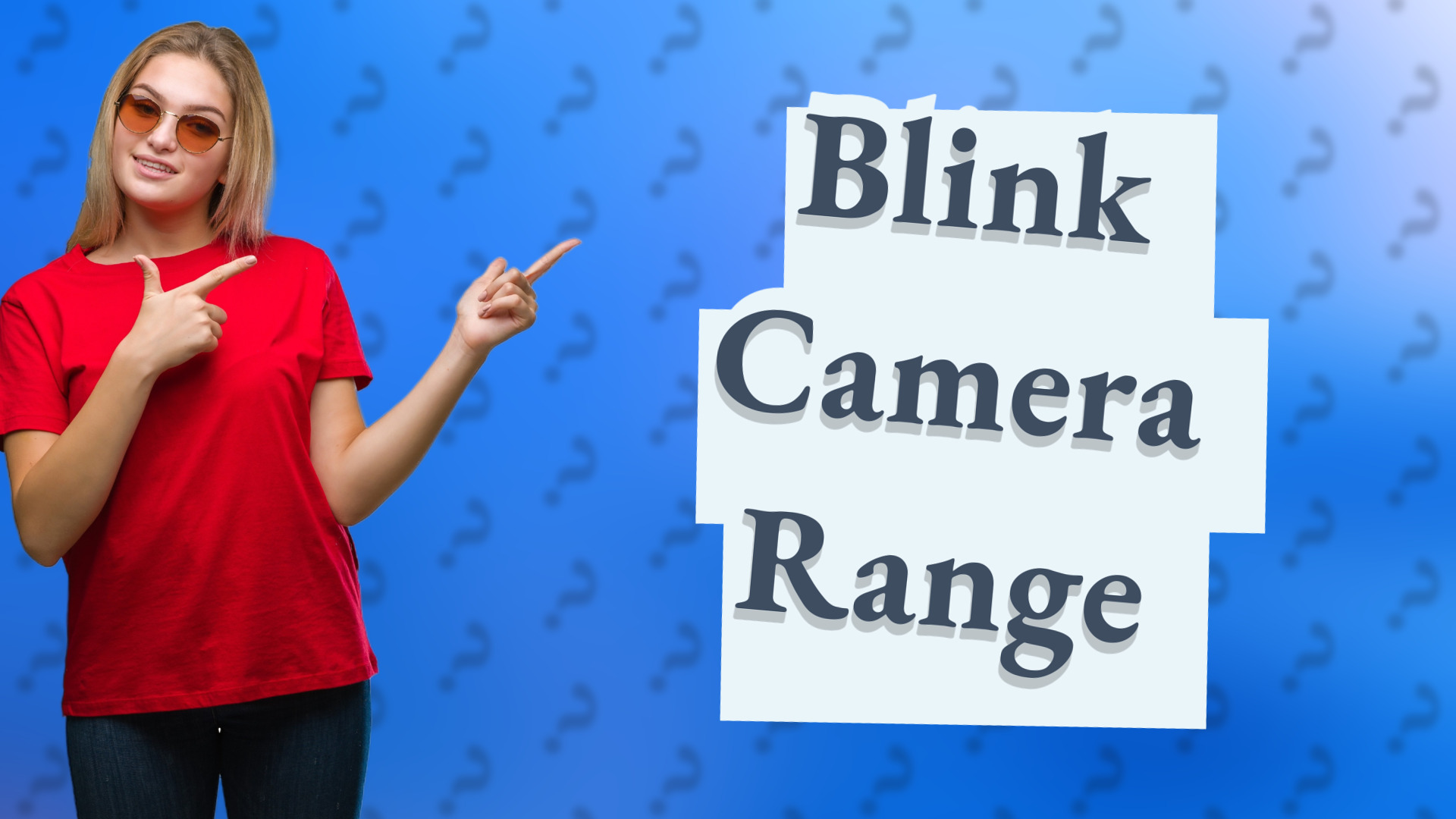
Learn how far Blink cameras can operate from your Wi-Fi router and optimize their performance.

Learn what happens when you reset your Blink camera and how to manage your video footage effectively.

Discover if you can use your Blink camera as a baby monitor with features like motion detection and night vision.
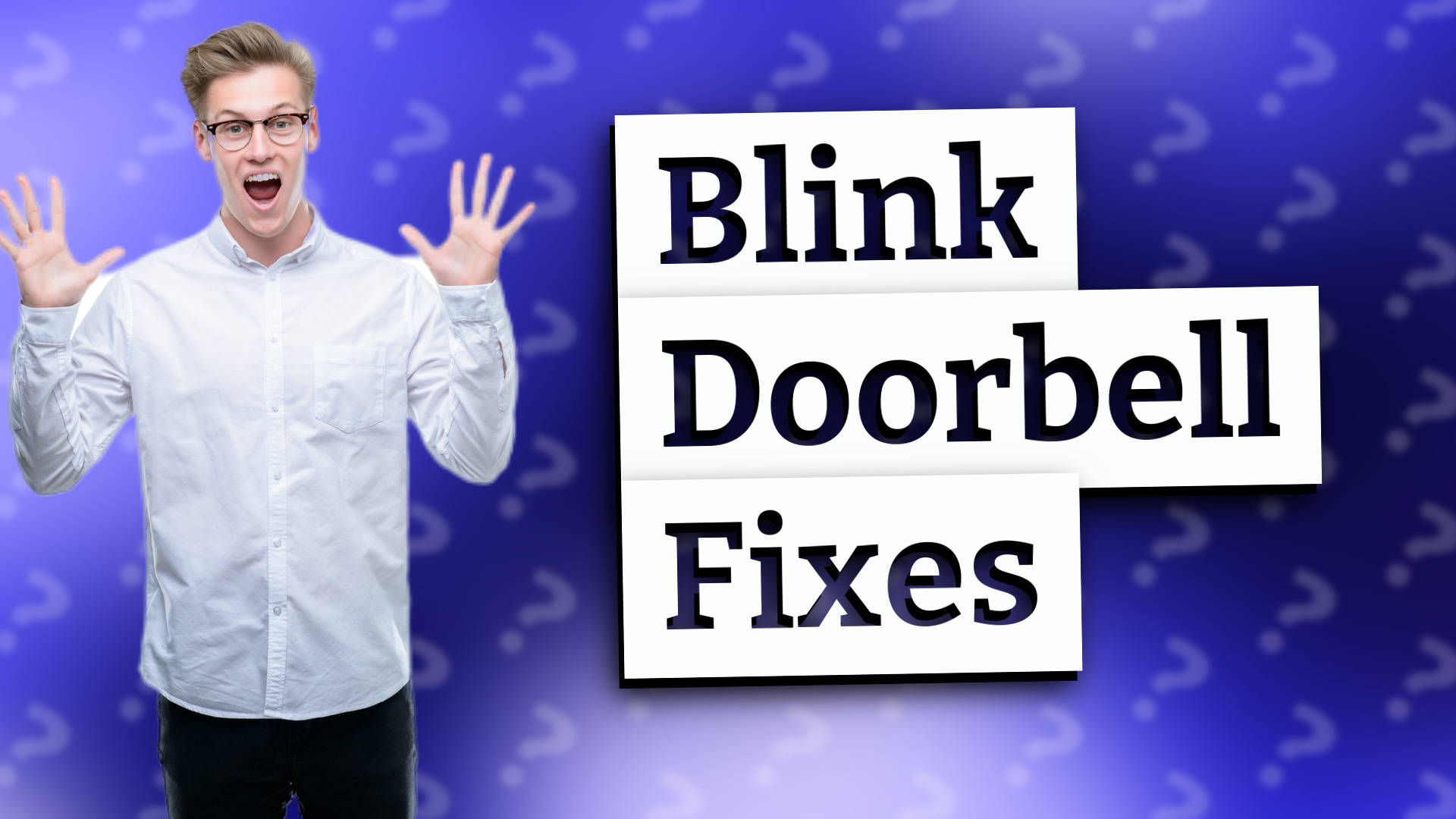
Learn how to resolve Blink doorbell Live View problems with our quick troubleshooting tips.
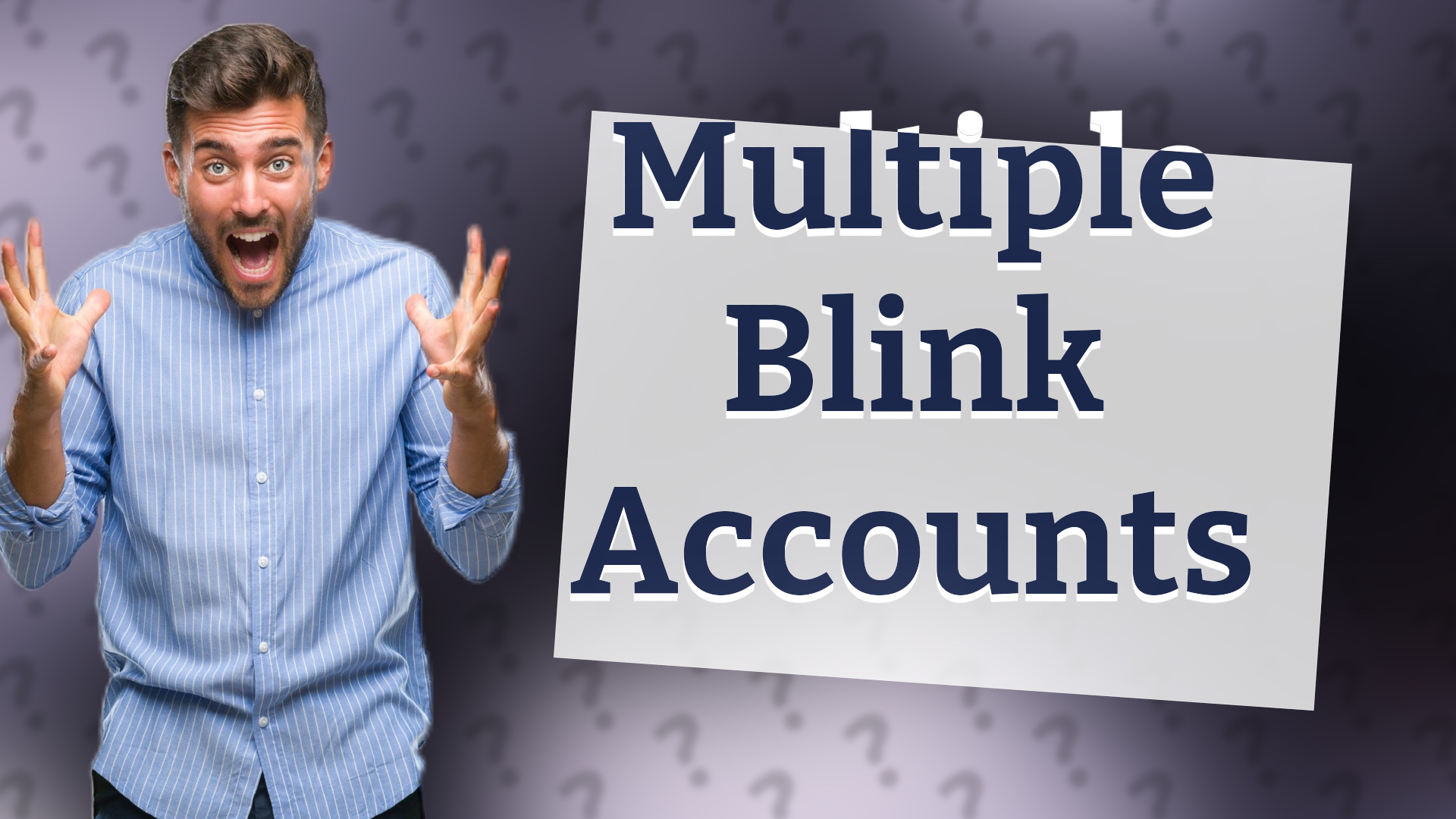
Learn how to manage two accounts on Blink for effective security control. Discover the simple steps now!
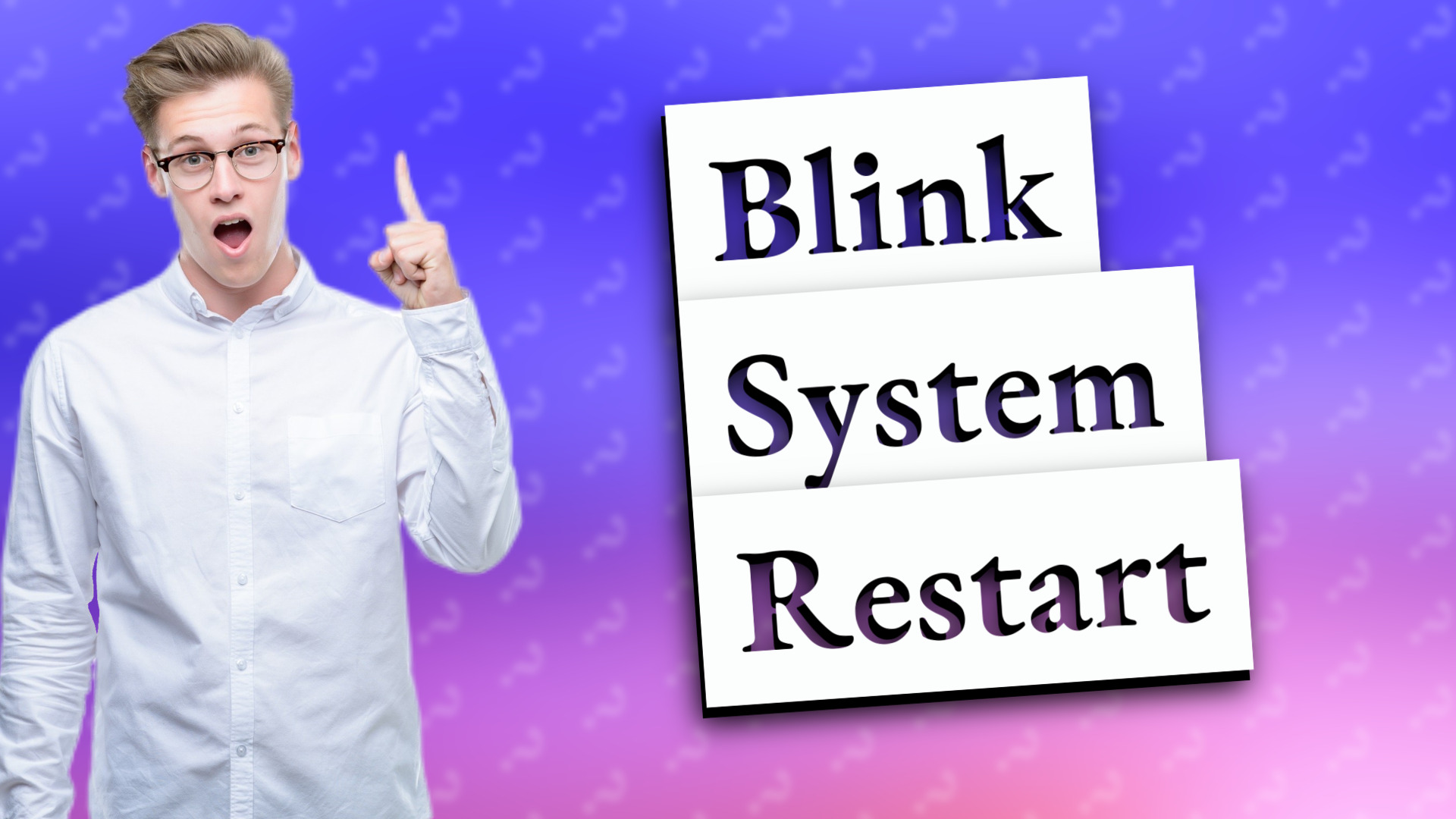
Learn how to delete and restart your Blink system effortlessly with our step-by-step guide.
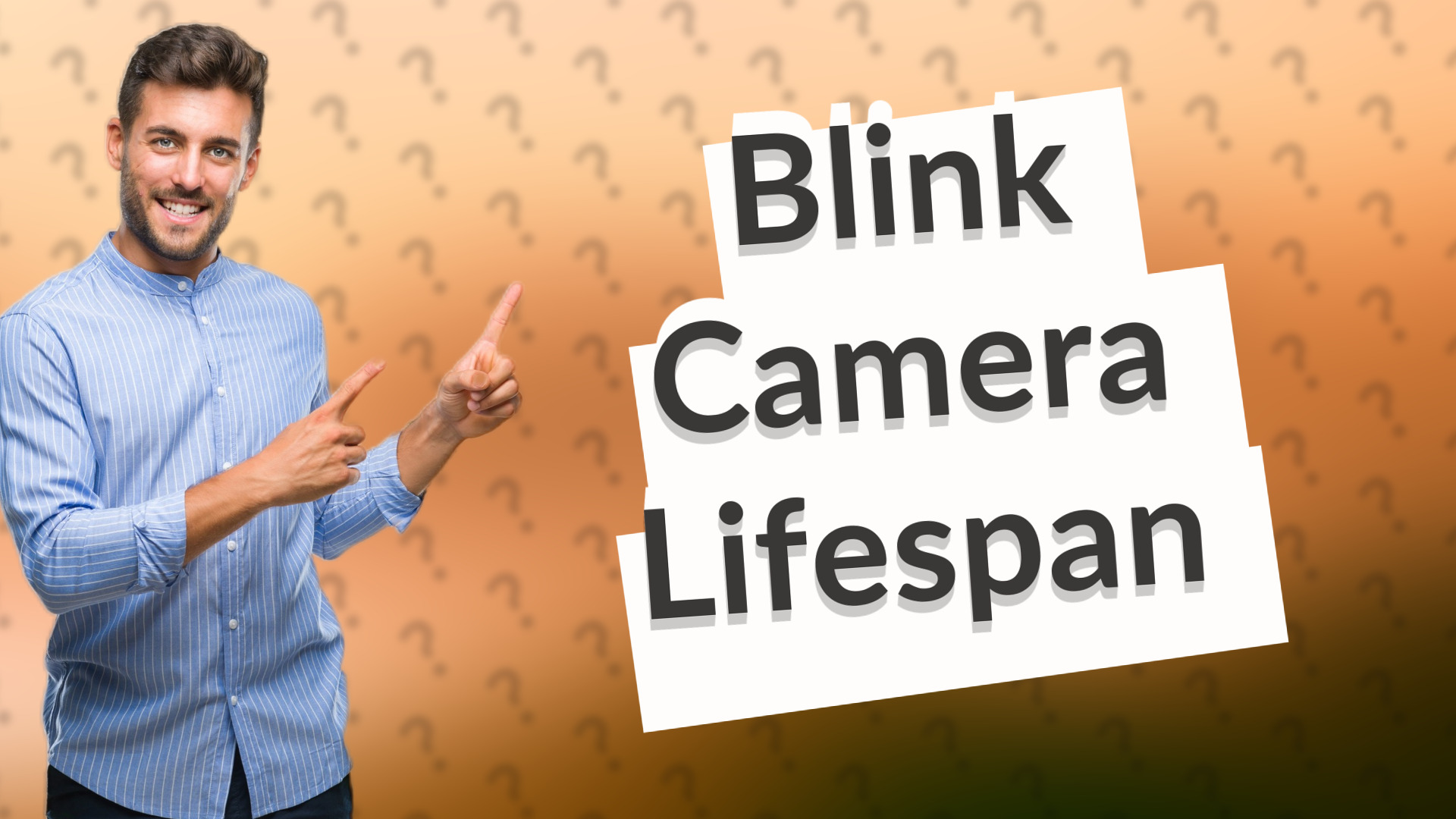
Discover the lifespan of Blink cameras and tips for maximizing battery life and performance.

Learn how to easily factory reset your Blink Sync Module to troubleshoot issues and restore default settings.

Discover how many Blink systems you can manage under one account for efficient monitoring of homes and offices.

Learn how to easily remove and dispose of your Blink camera with our detailed guide.

Discover a simple step-by-step guide to safely remove your Blink camera from its holder without damage.

Learn how to easily change the network settings on your Blink camera with this step-by-step guide.

Learn how to reset the Wi-Fi on your Blink camera in simple steps. Ensure a reliable connection today!

Discover if Blink cameras can be repaired and what to do if you face issues with your device.
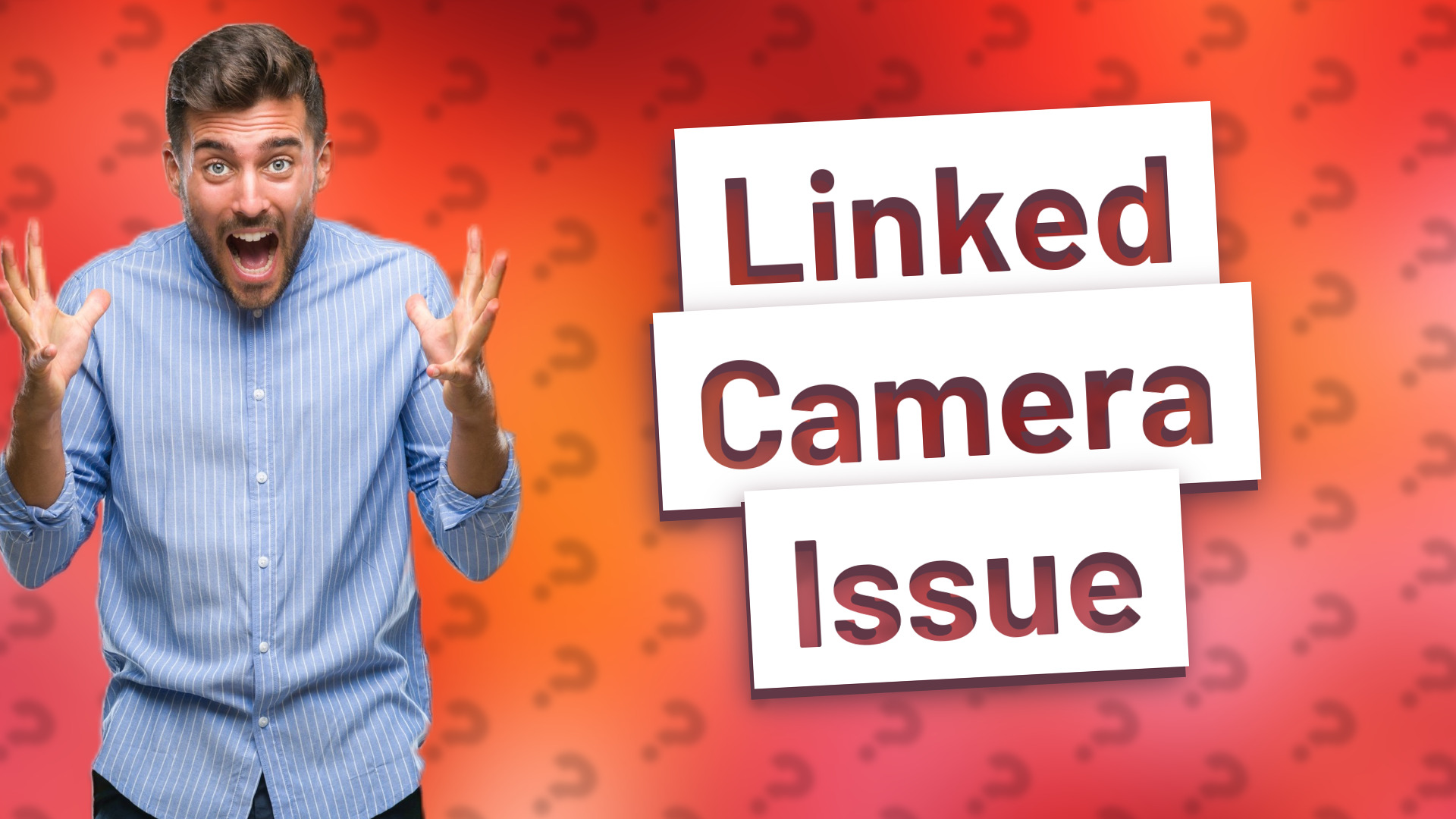
Discover why your Blink camera is linked to an account and how to resolve it effectively.
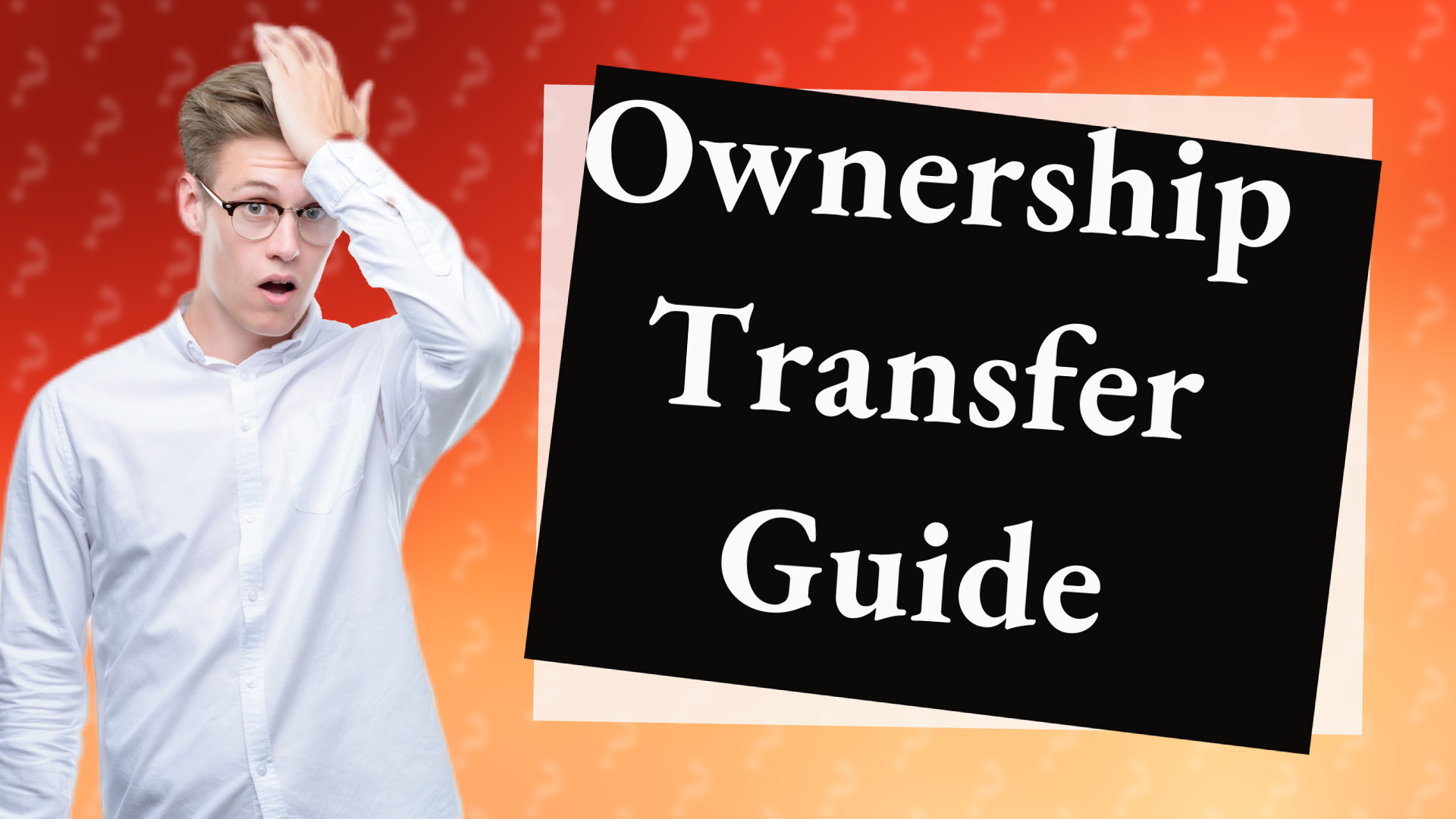
Learn how to easily transfer ownership of your Blink camera with this quick guide. Ensure a smooth transition for the new owner.
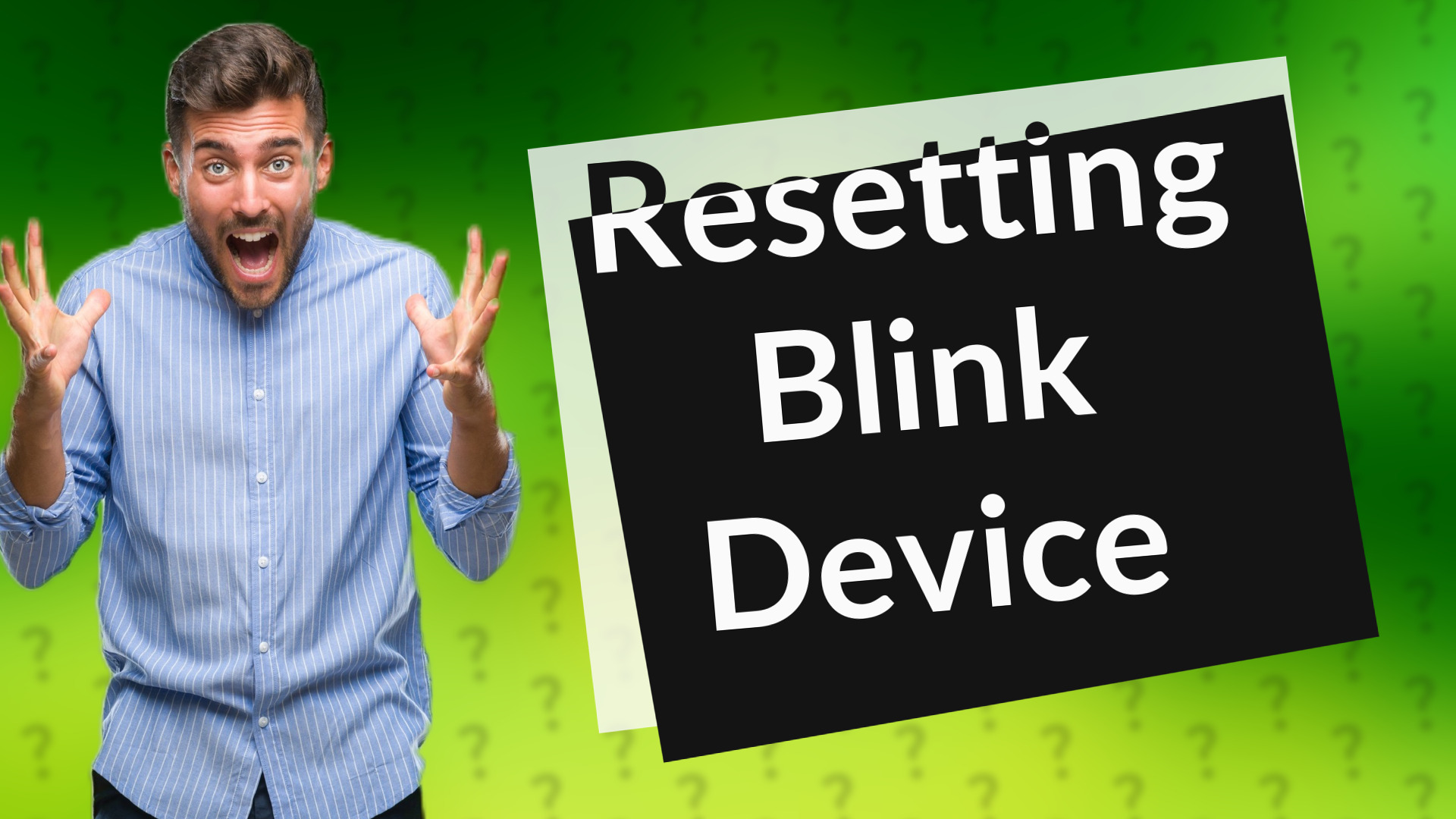
Learn how to easily factory reset your Blink device with this quick guide.

Learn how to easily share your Blink cameras with your loved ones using the Blink app.
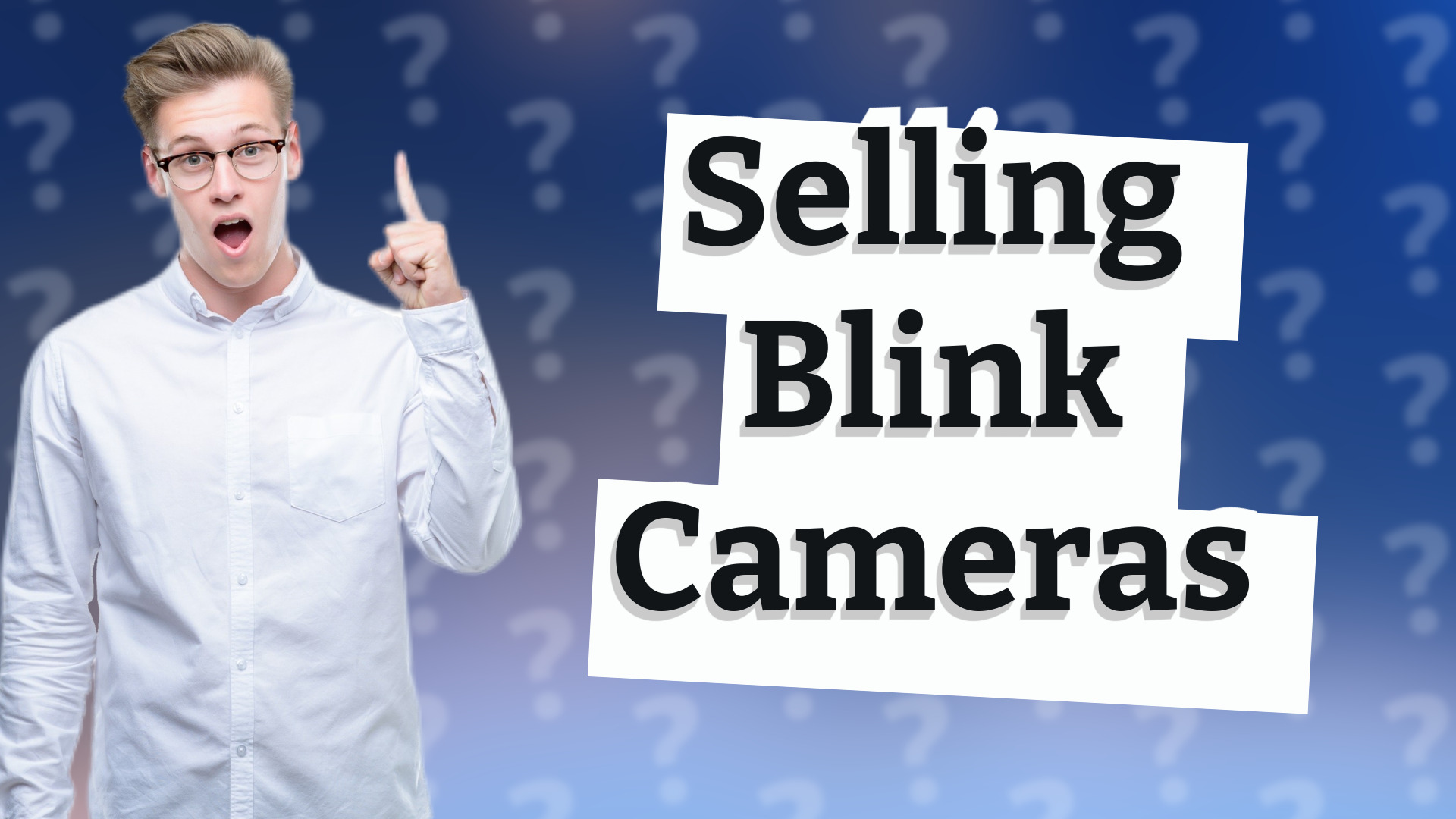
Learn how to sell your used Blink cameras easily and successfully. Tips on condition, cleaning, and listing included.

Learn why Blink cameras can't be shared across accounts and how to share access with multiple users effectively.

Discover how to take photos with Blink cameras using the Blink Home Monitor app in this quick guide.

Learn how to effectively reset your Blink camera from the previous owner's account with these simple steps.

Discover the effects of deleting the Blink Sync Module and how to restore camera functionality.

Learn how to easily reset your Blink connection in simple steps for seamless device connectivity.
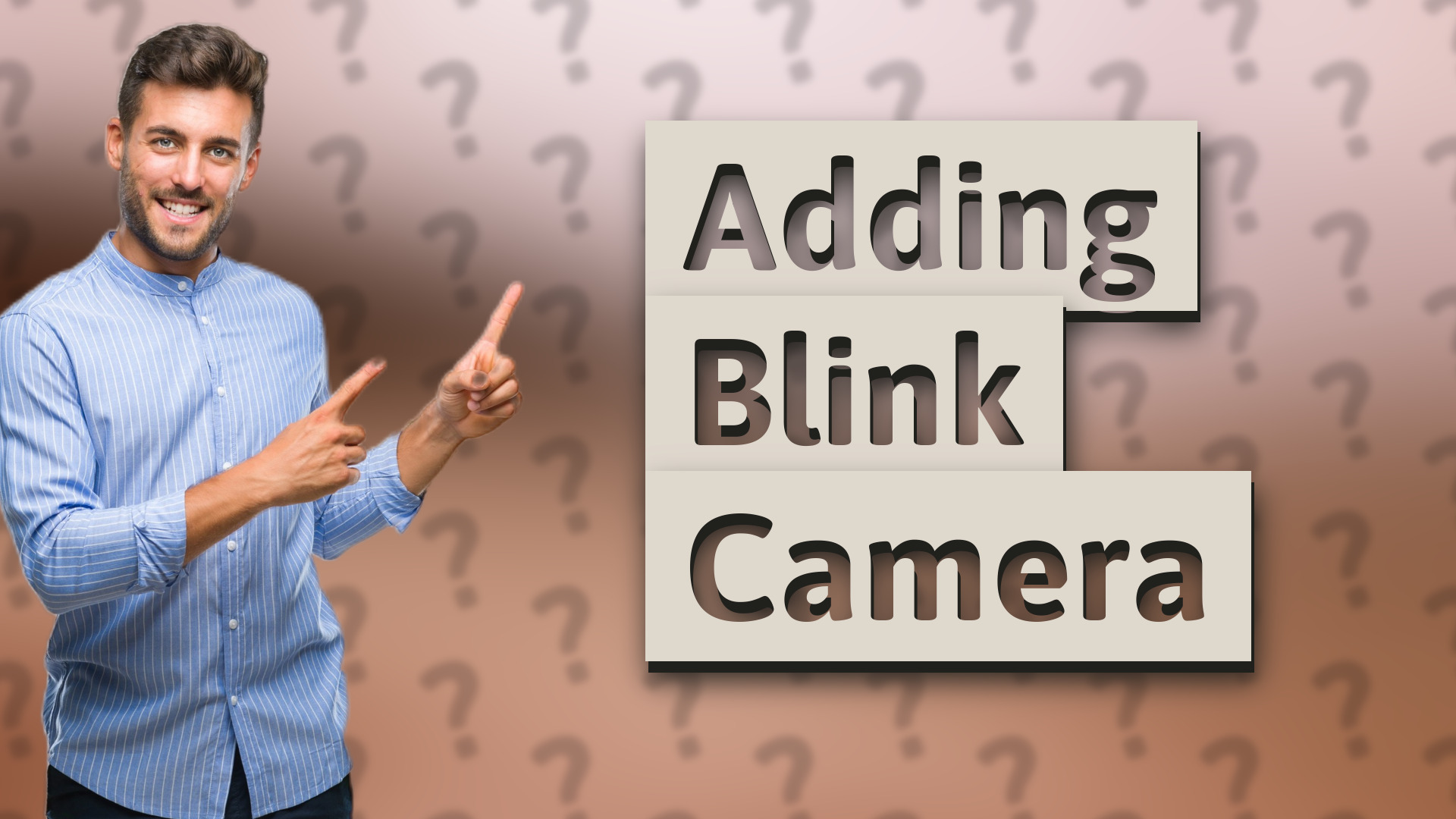
Learn how to easily add another Blink camera to your existing system for enhanced surveillance coverage.

Discover why your Blink camera won't connect and learn essential troubleshooting tips.
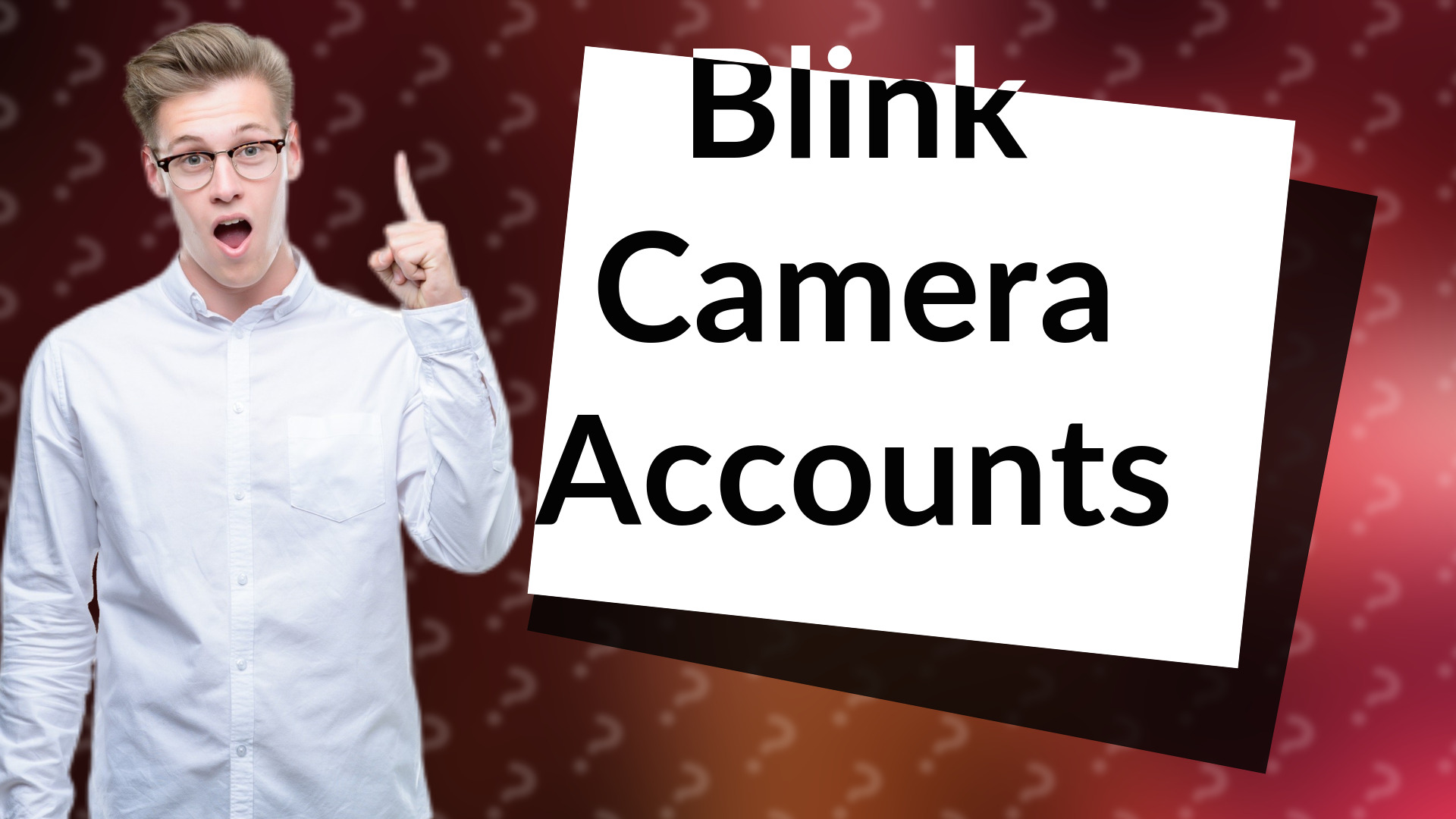
Learn whether you can connect a Blink camera to two accounts and the process involved.
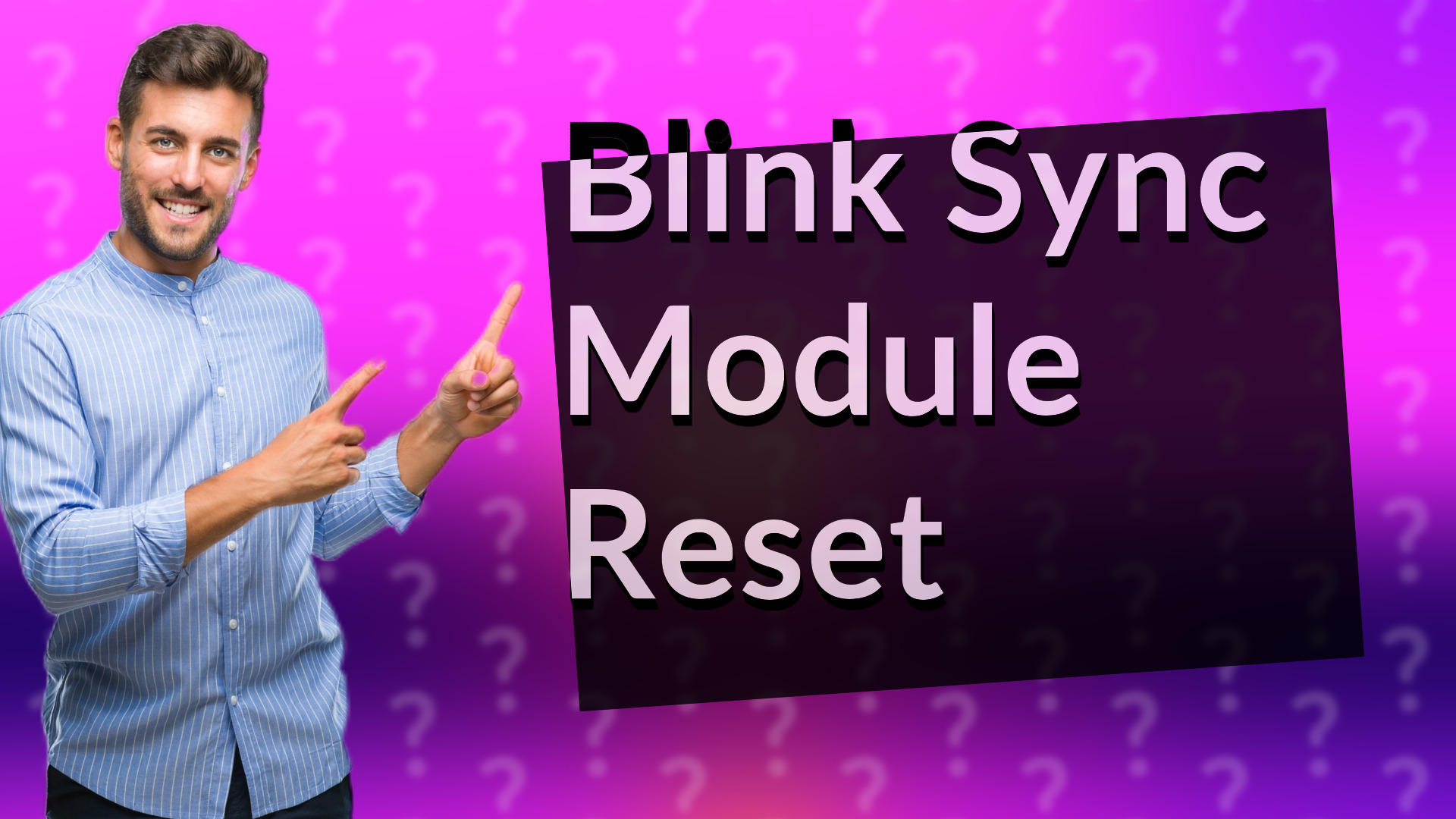
Learn the simple steps to reset your Blink Sync Module for a new owner and ensure a smooth transition.
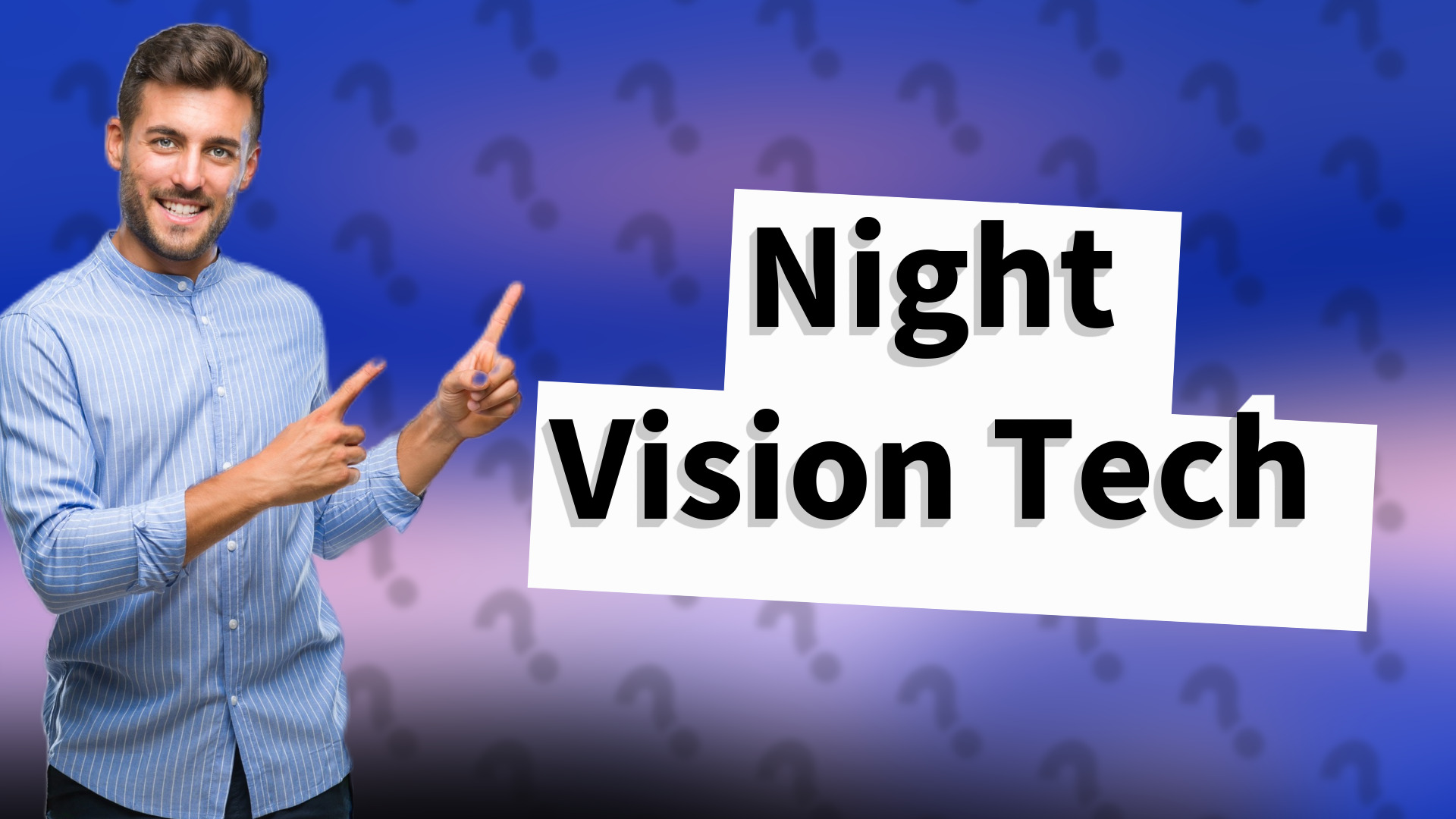
Discover how Blink cameras utilize infrared night vision to capture footage in darkness. Learn tips for optimal camera setup.

Discover Blink's annual cost and features of its basic security plan. Secure your home today with affordable protection!

Learn how to secure your Blink camera and manage access permissions effectively.

Discover what the blue light on Blink cameras indicates and whether it means someone is watching you.
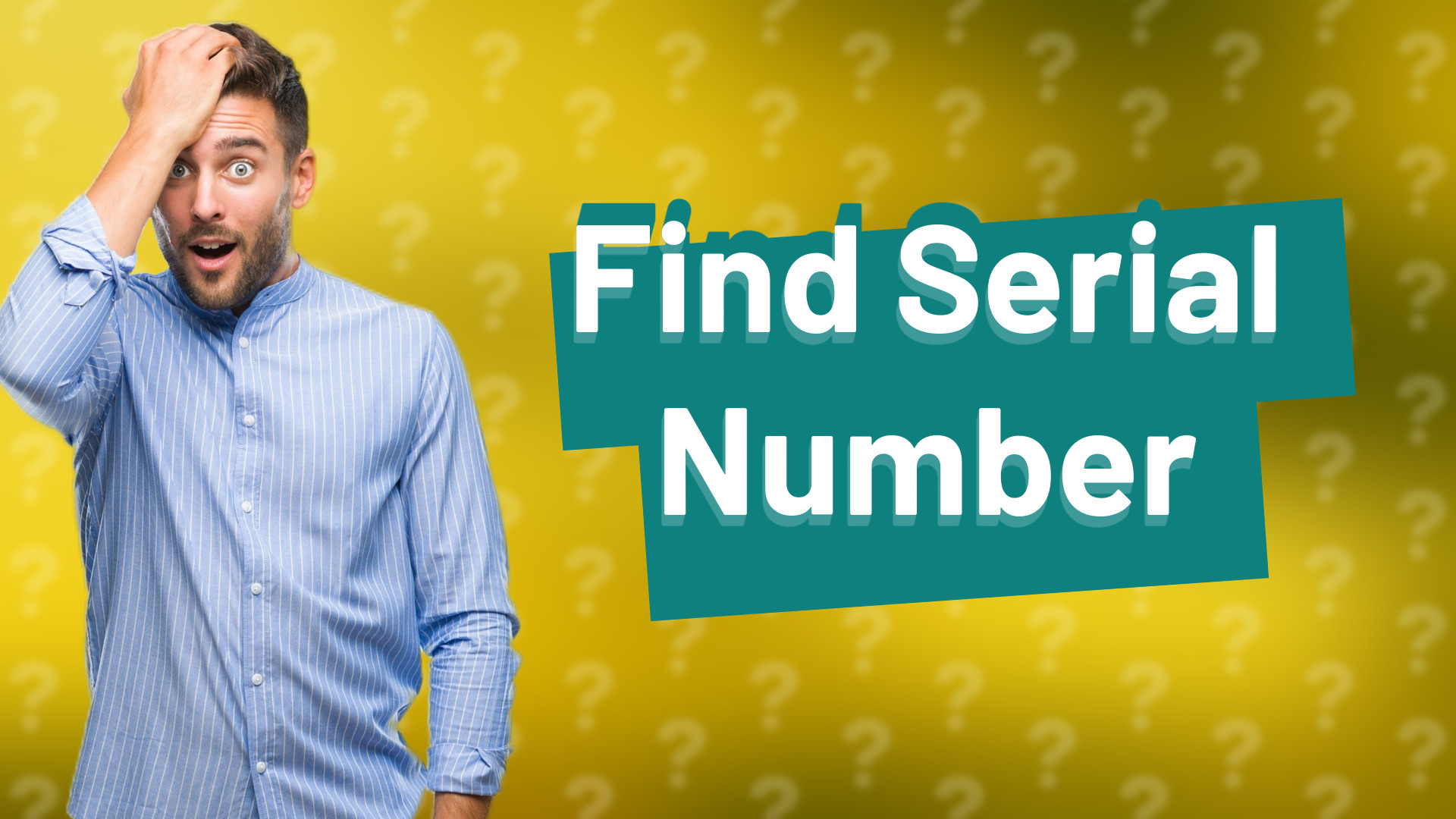
Learn how to easily locate the serial number on your Blink camera using the app or the device itself.

Learn how to effortlessly remove a previous owner from your Blink camera using the app. Step-by-step guide included!

Learn the step-by-step process to reset your Blink Mini camera without needing an account.
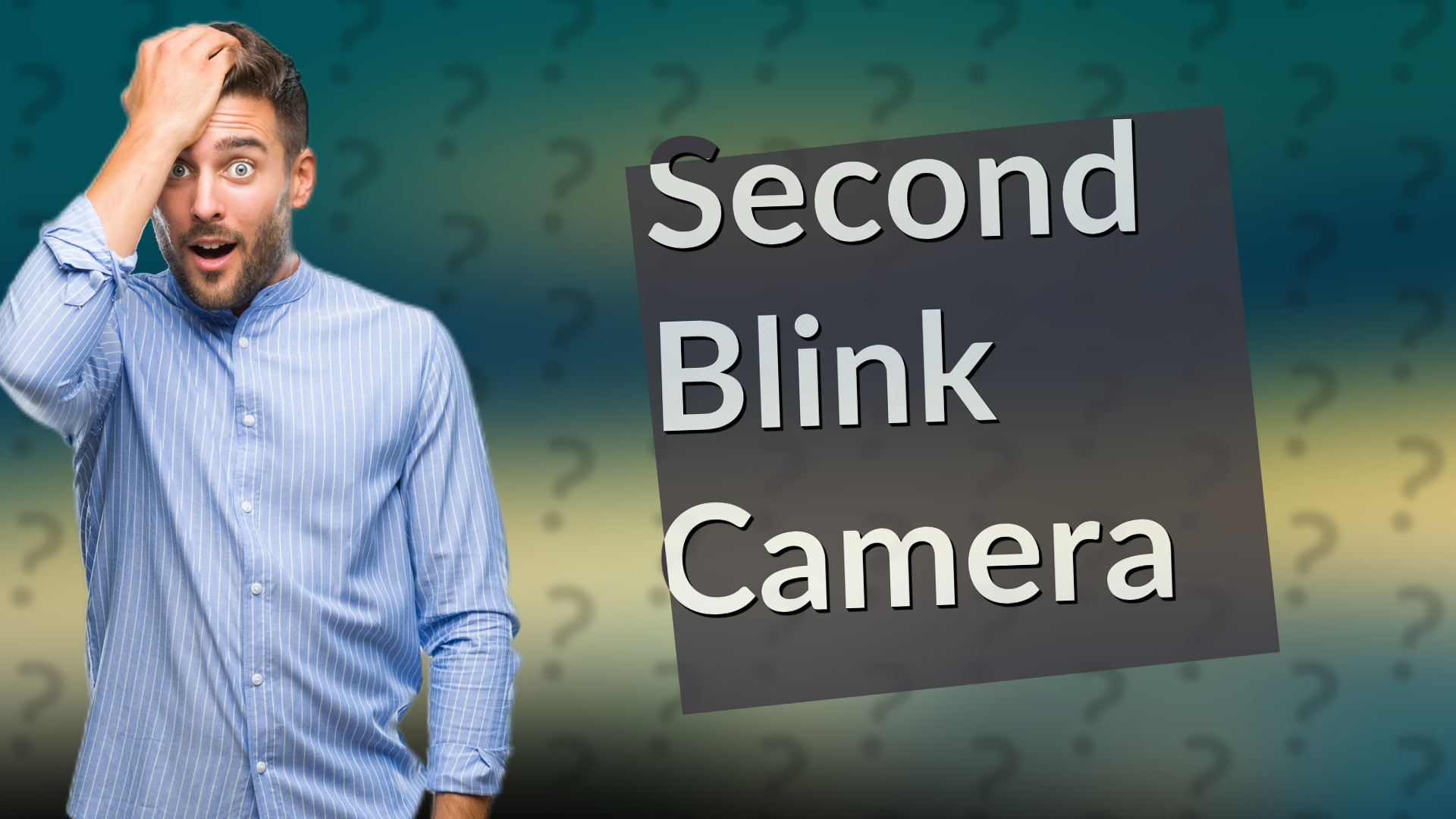
Learn how to easily add a second Blink camera with our simple guide and tips for optimal performance.

Discover how Blink cameras work without a subscription and what features are available with local storage.

Learn if Blink cameras can record when Wi-Fi is off and how to ensure stable connectivity for effective monitoring.

Learn how to store Blink doorbell videos without paying for a subscription using local storage solutions.

Learn how to easily reset your Blink Sync Module for a new owner with our quick guide.

Learn about Blink camera access and how to keep your security intact. Protect your privacy with these essential tips.

Learn how to record video on Blink without a subscription using the Blink Sync Module 2.
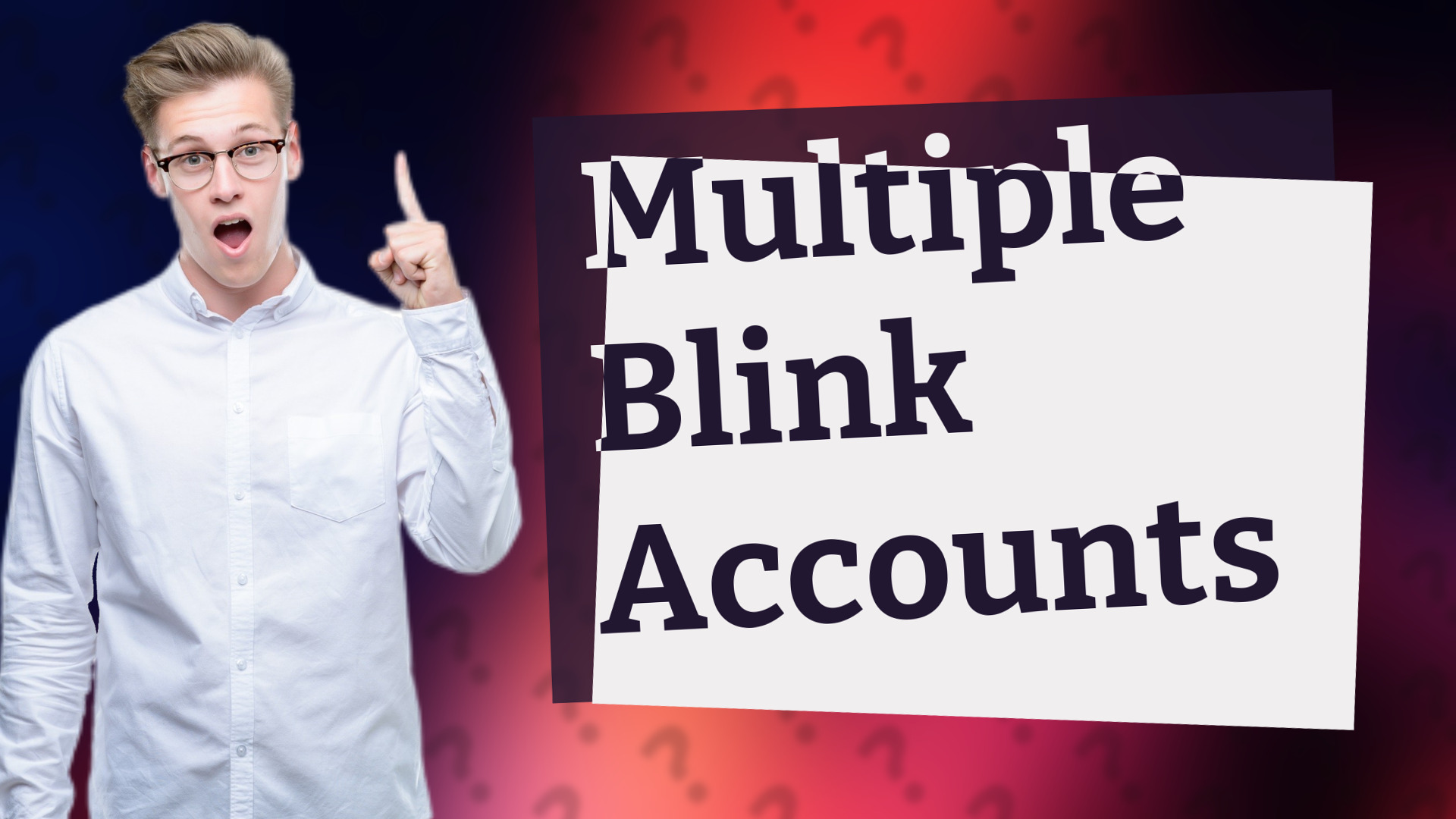
Learn how to manage two Blink accounts easily by following our step-by-step guide.

Discover if Blink cameras support 5GHz Wi-Fi and learn how to connect them to your network effectively.

Learn how to save clips on your Blink camera without a subscription using a USB drive. Step-by-step instructions for local storage.
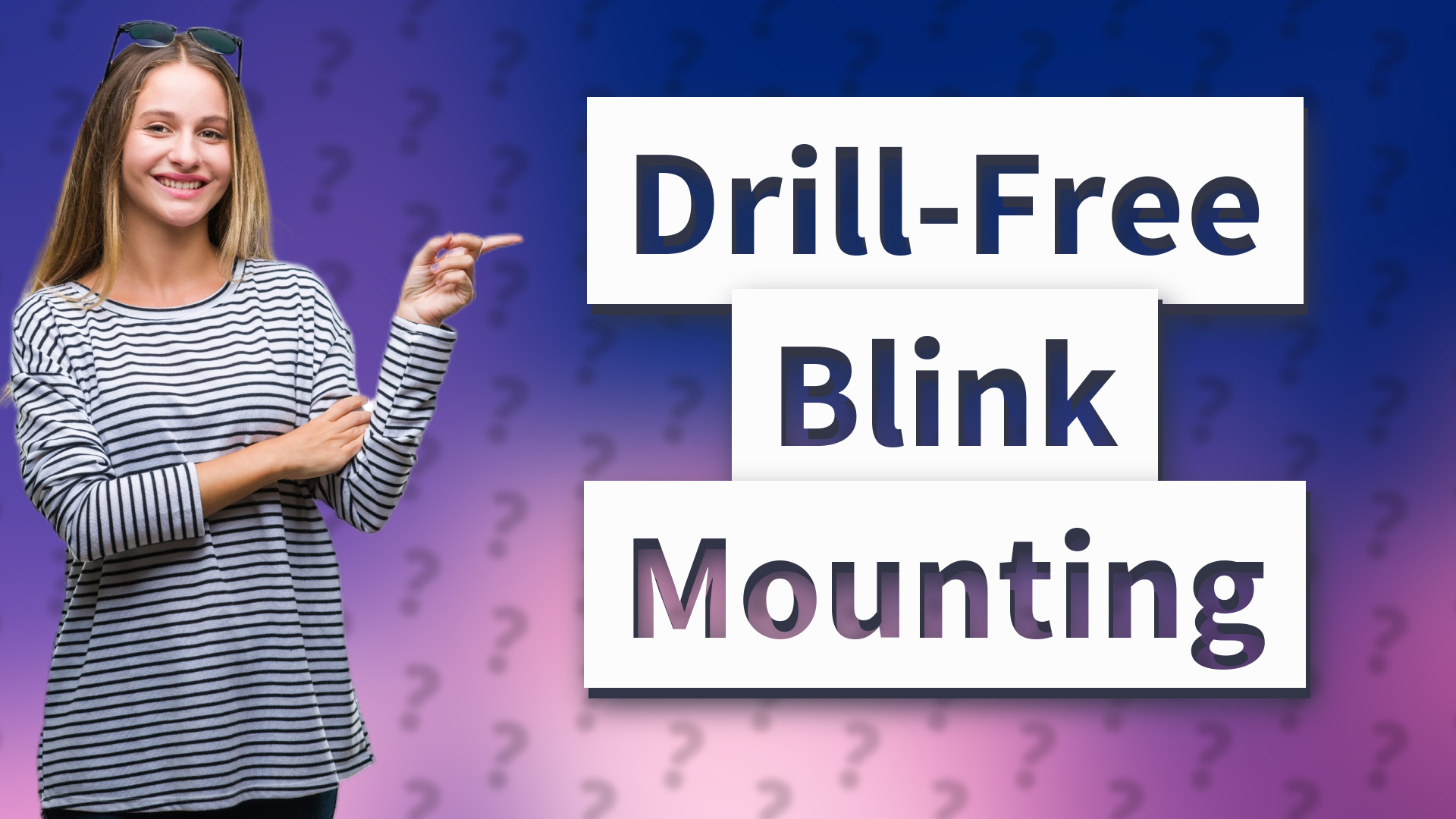
Discover simple methods to mount your Blink cameras without drilling into walls. Try adhesive strips or suction cup mounts for easy setup.
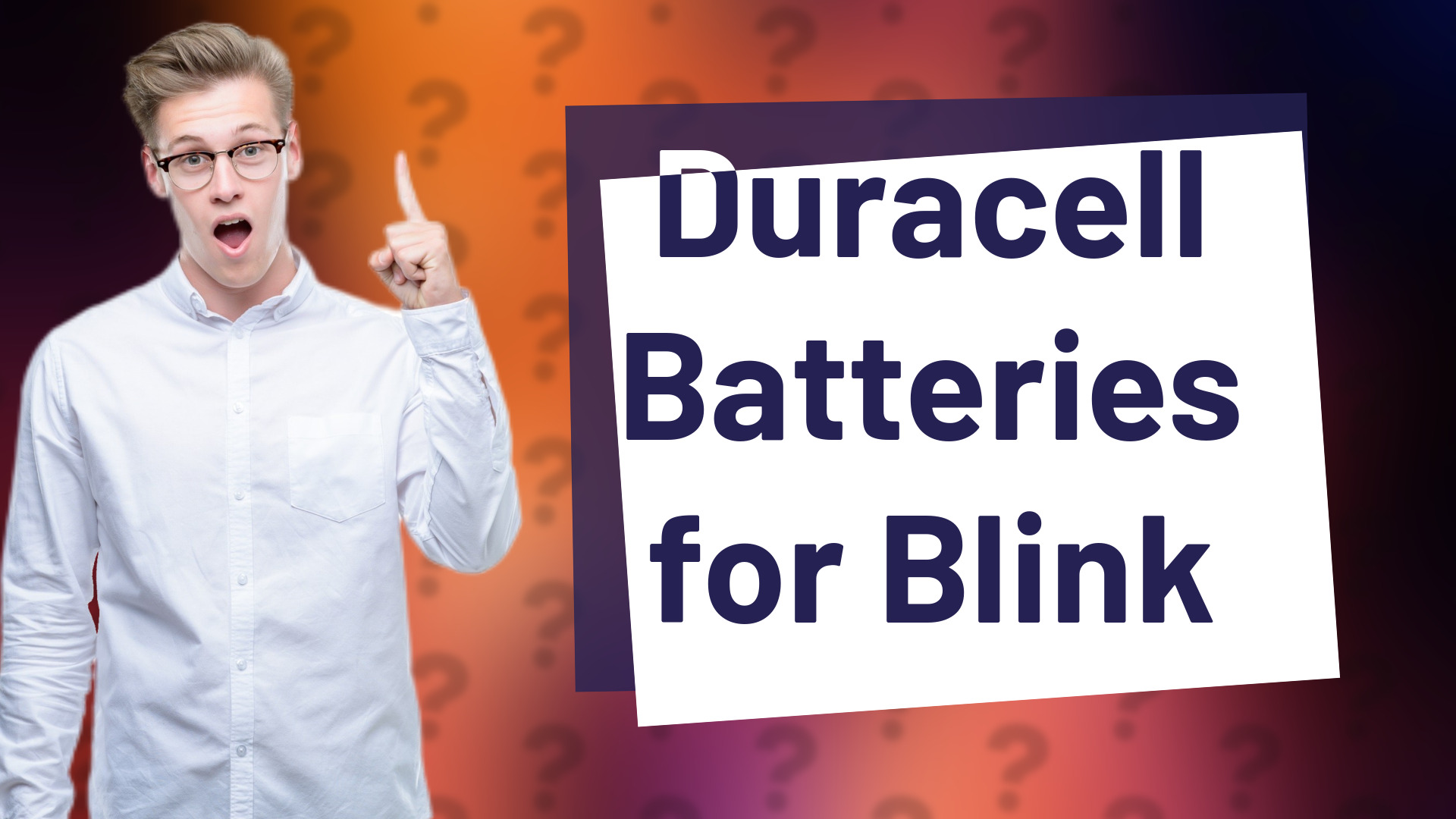
Discover if Duracell batteries are compatible with your Blink camera for reliable performance.
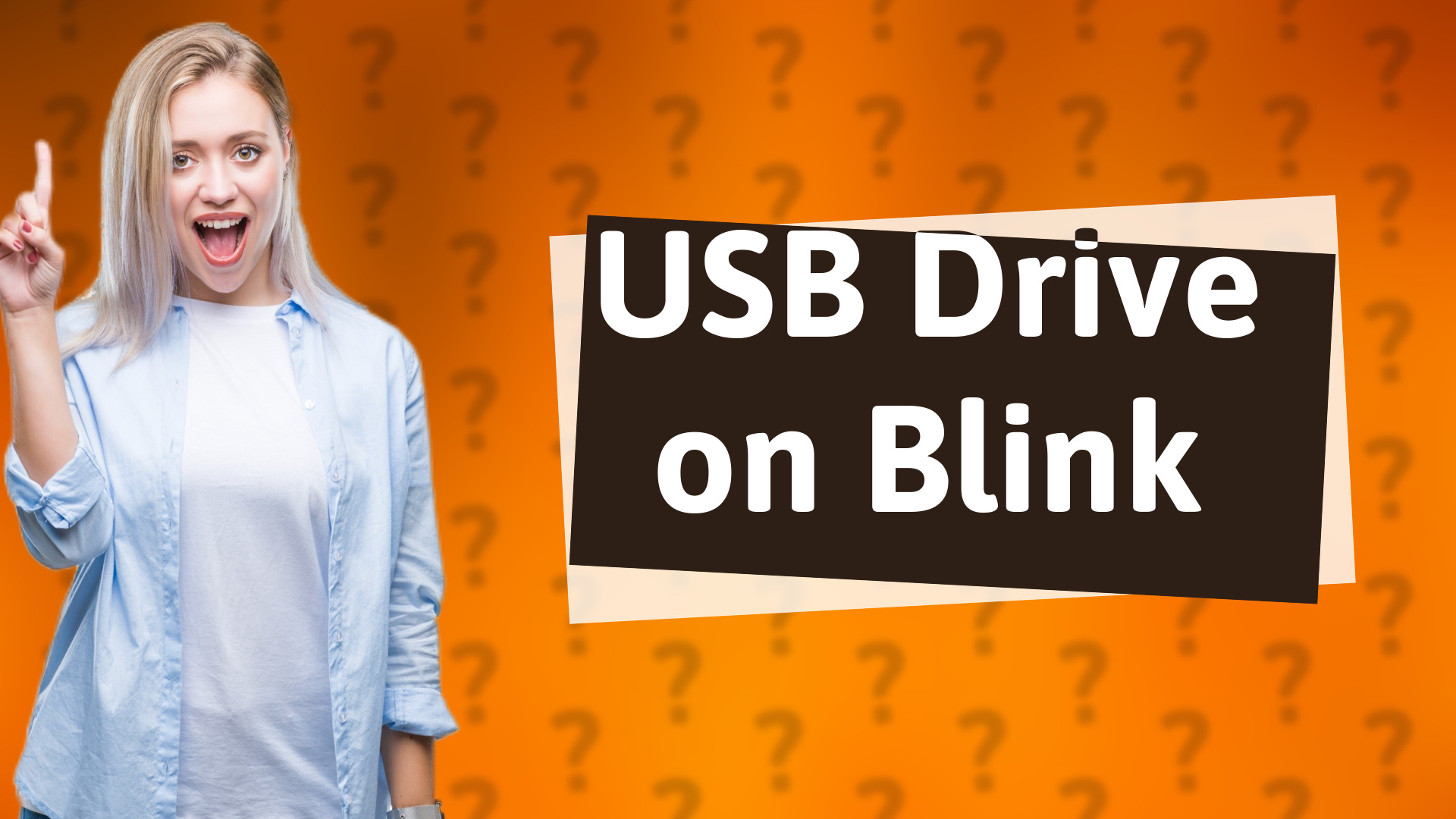
Learn how to use a regular USB drive with your Blink device and store video clips locally without a subscription.

Learn how to troubleshoot and fix your Blink camera with our easy-to-follow guide for optimal performance.

Discover key tips to improve the quality of your Blink camera in our expert Q&A.
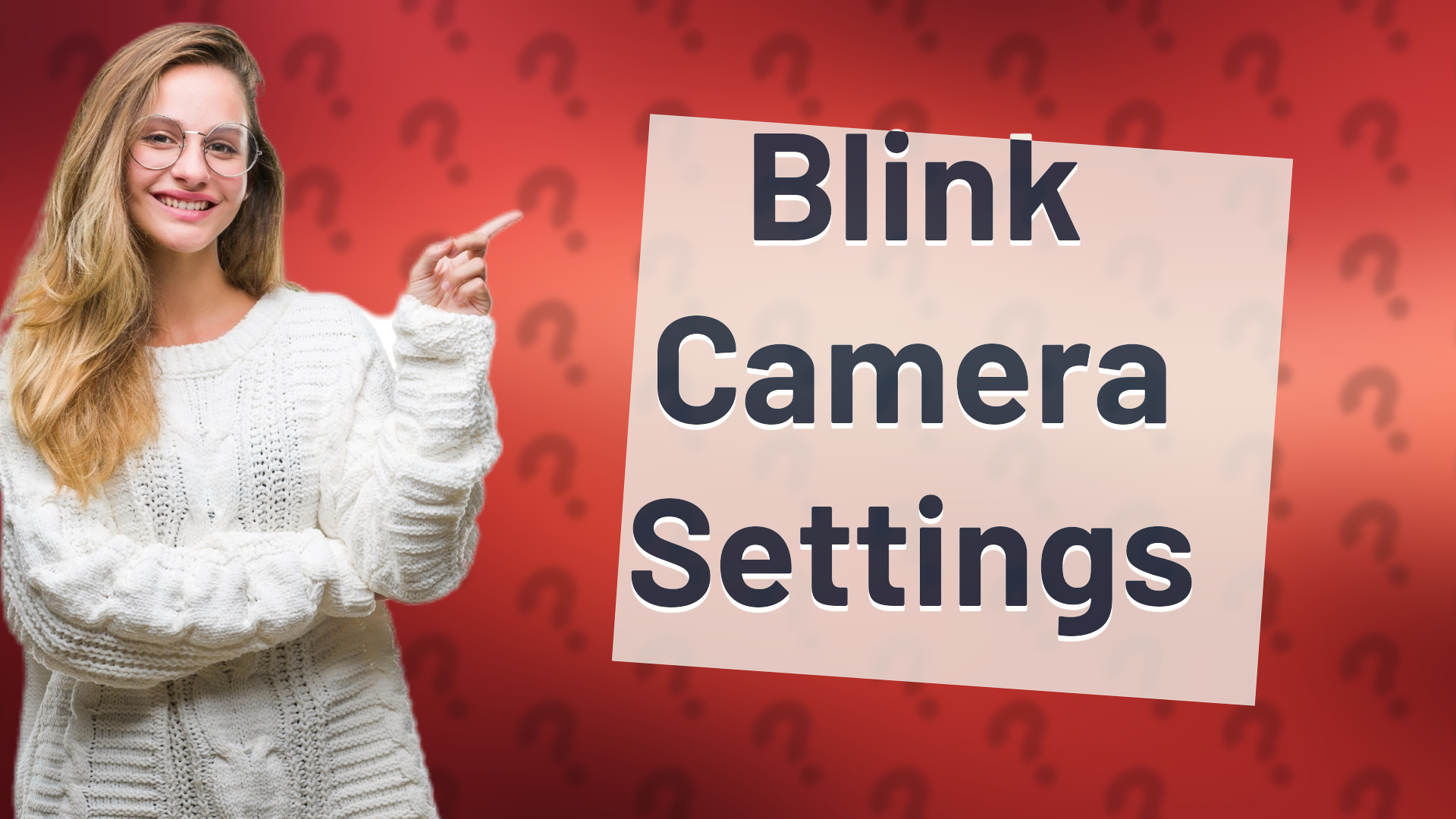
Discover optimal Blink camera settings for effective monitoring and minimal false alerts.

Learn how to add a Blink camera to a new account with this easy step-by-step guide.
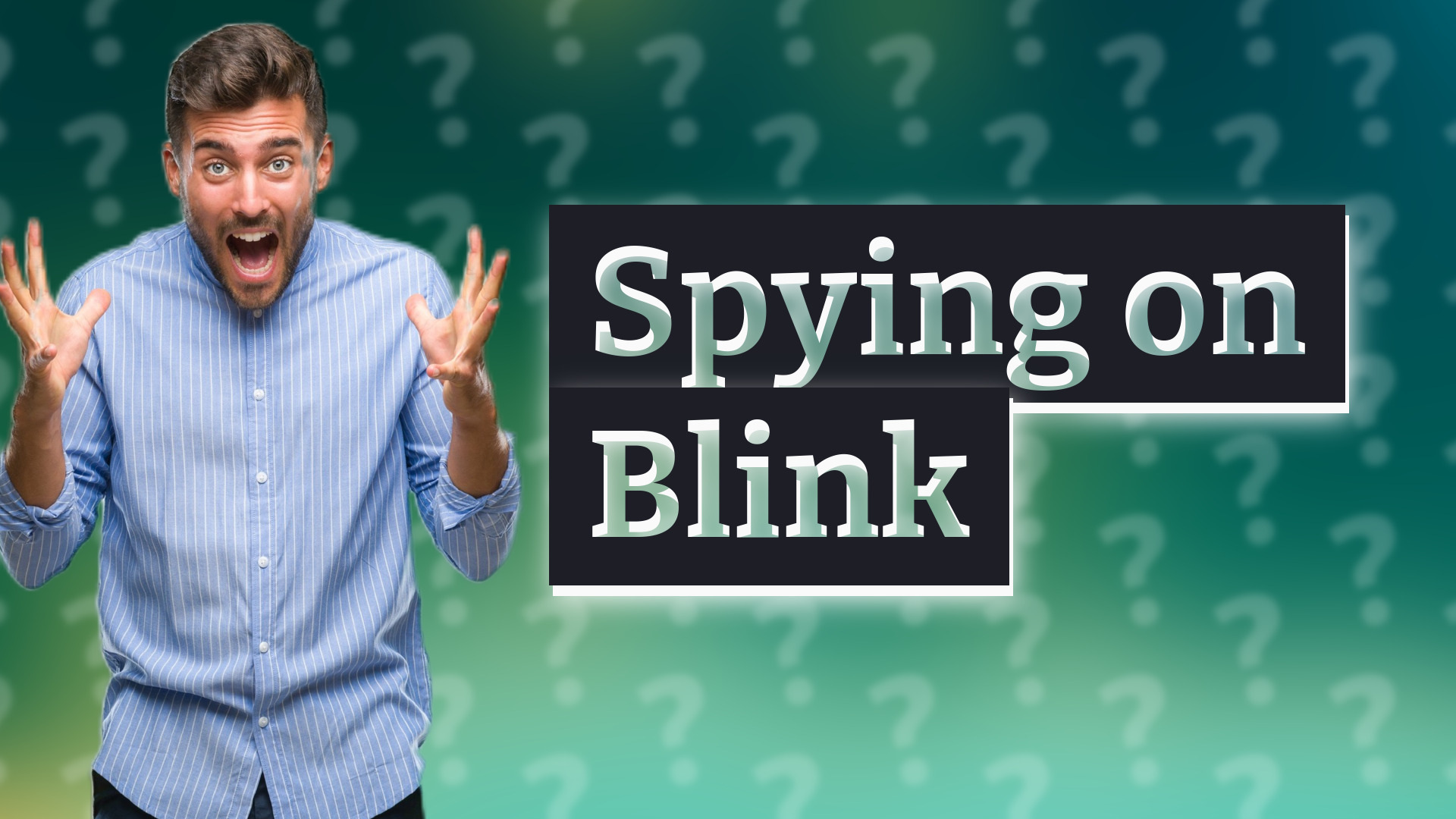
Learn how to check if someone is watching you on a Blink camera using the LED indicator and the Blink app.
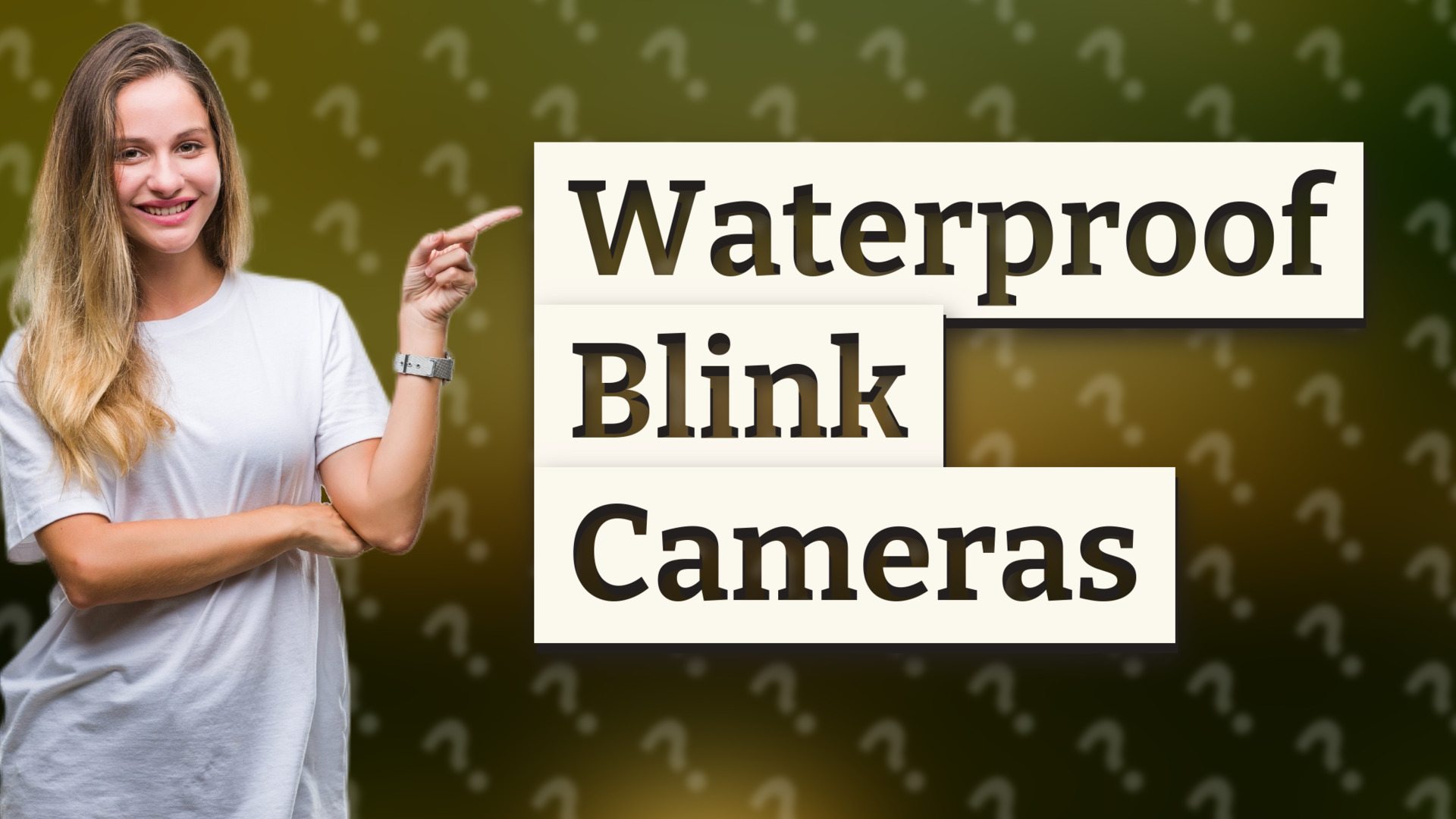
Discover if Blink cameras are waterproof, their outdoor features, and installation tips for optimal performance.
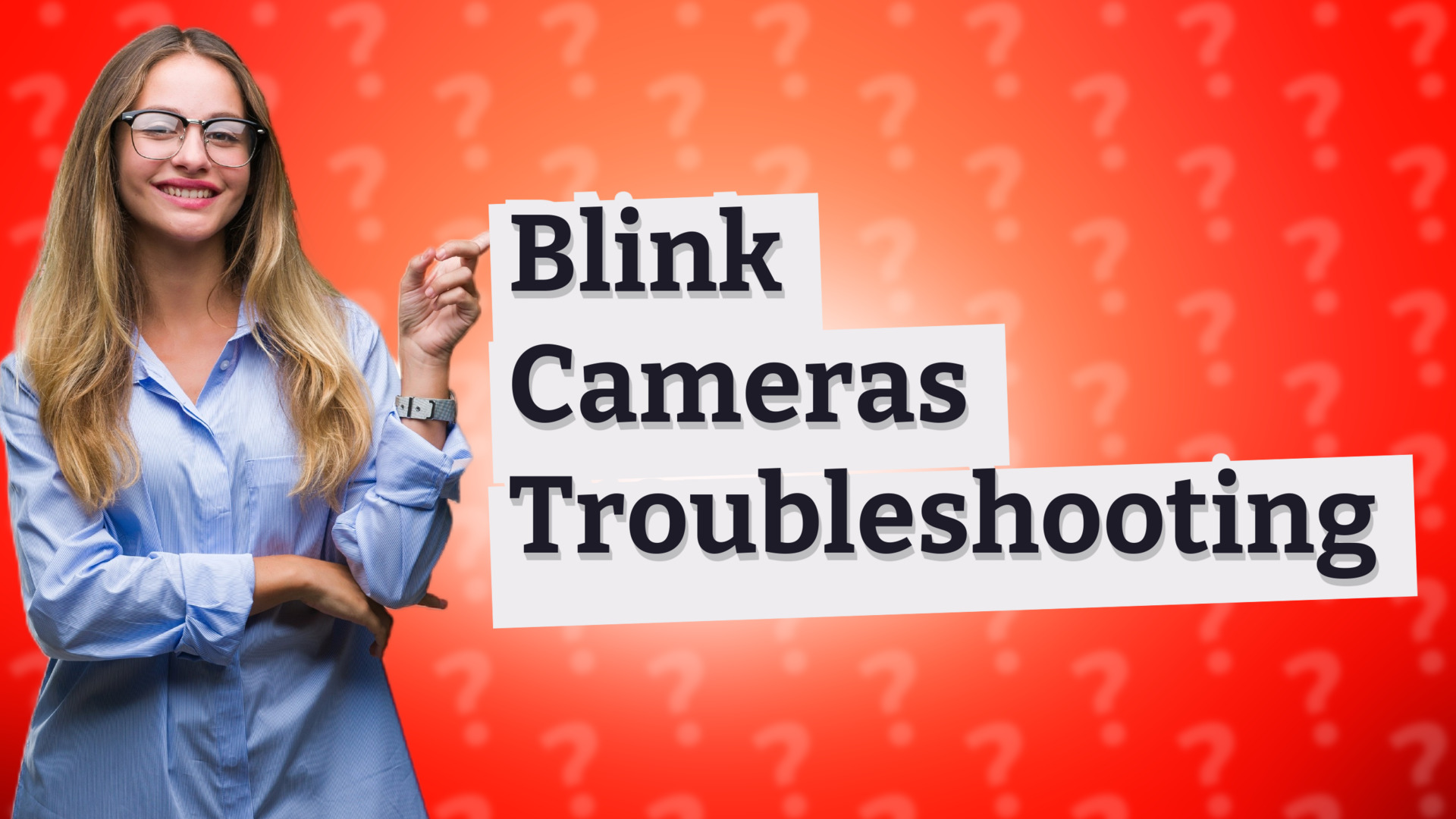
Learn simple steps to resolve your Blink camera problems and restore its functionality quickly.
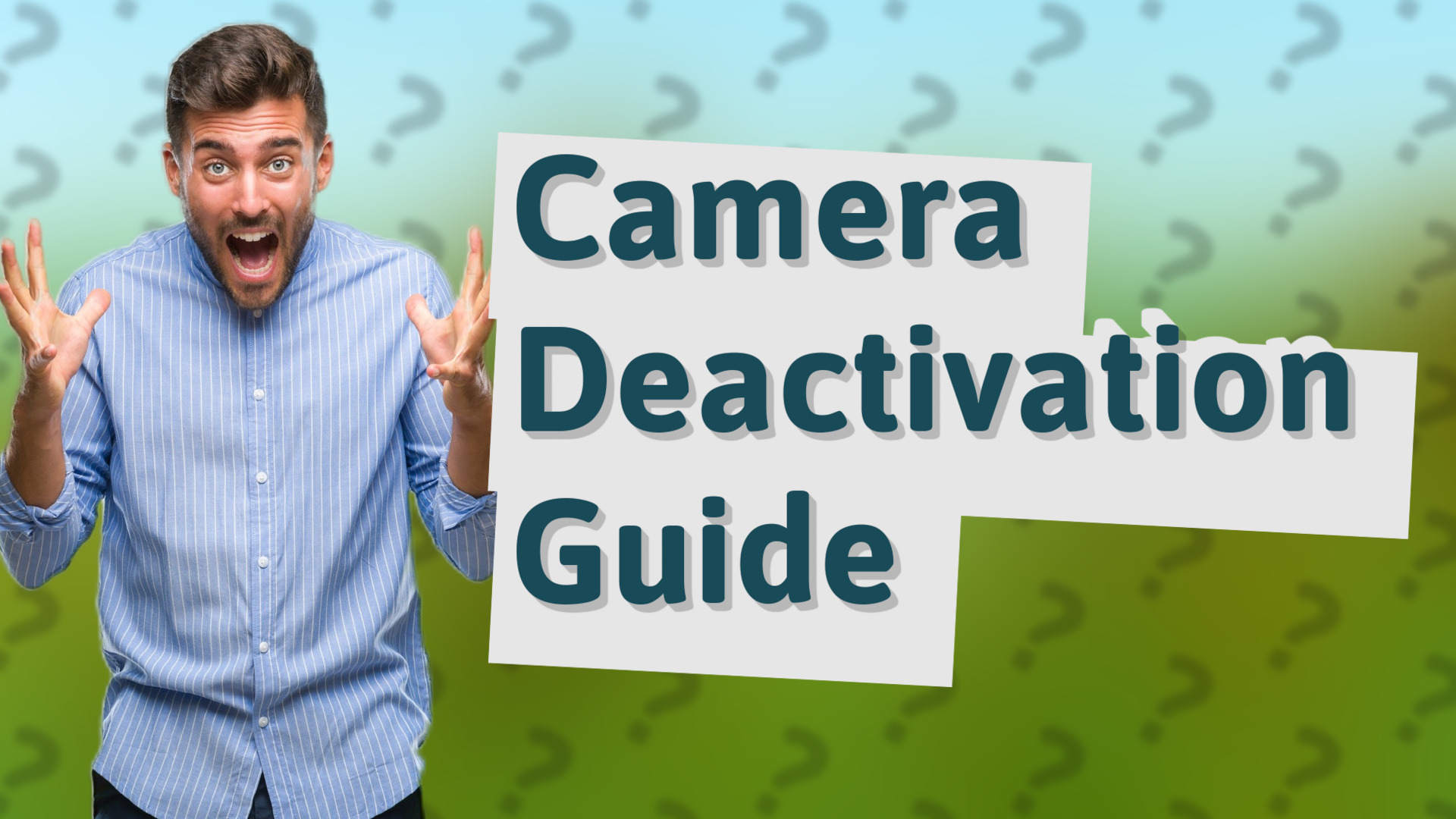
Learn how to quickly deactivate your Blink camera with our simple guide. Maintain your security with ease.
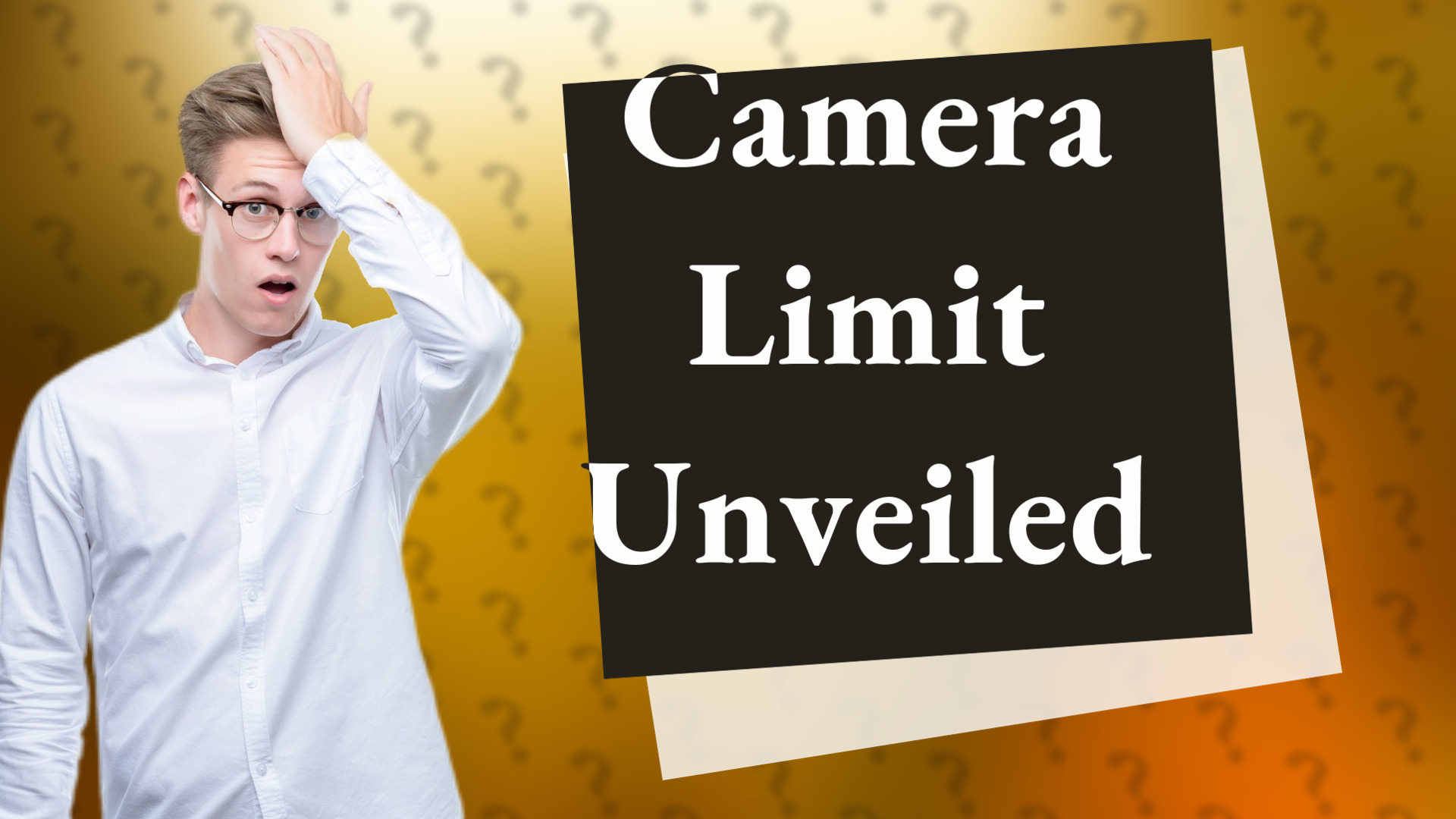
Discover if there's a camera limit on Blink systems and how to expand your security setup effectively.
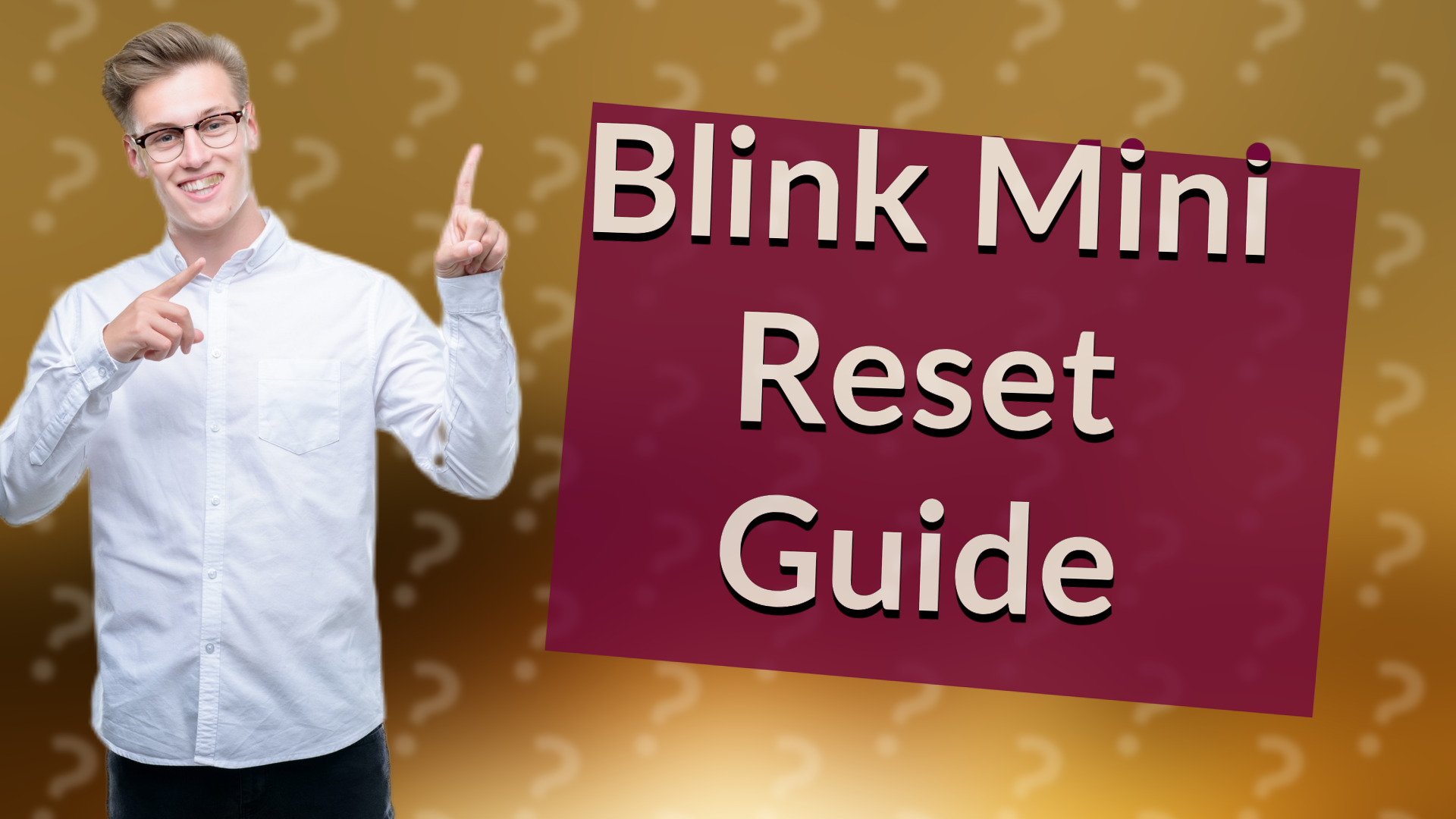
Learn how to quickly reset your Blink Mini camera for a new owner with simple steps. Get started today!

Discover how to fix your Blink system when it goes offline with these expert troubleshooting tips.
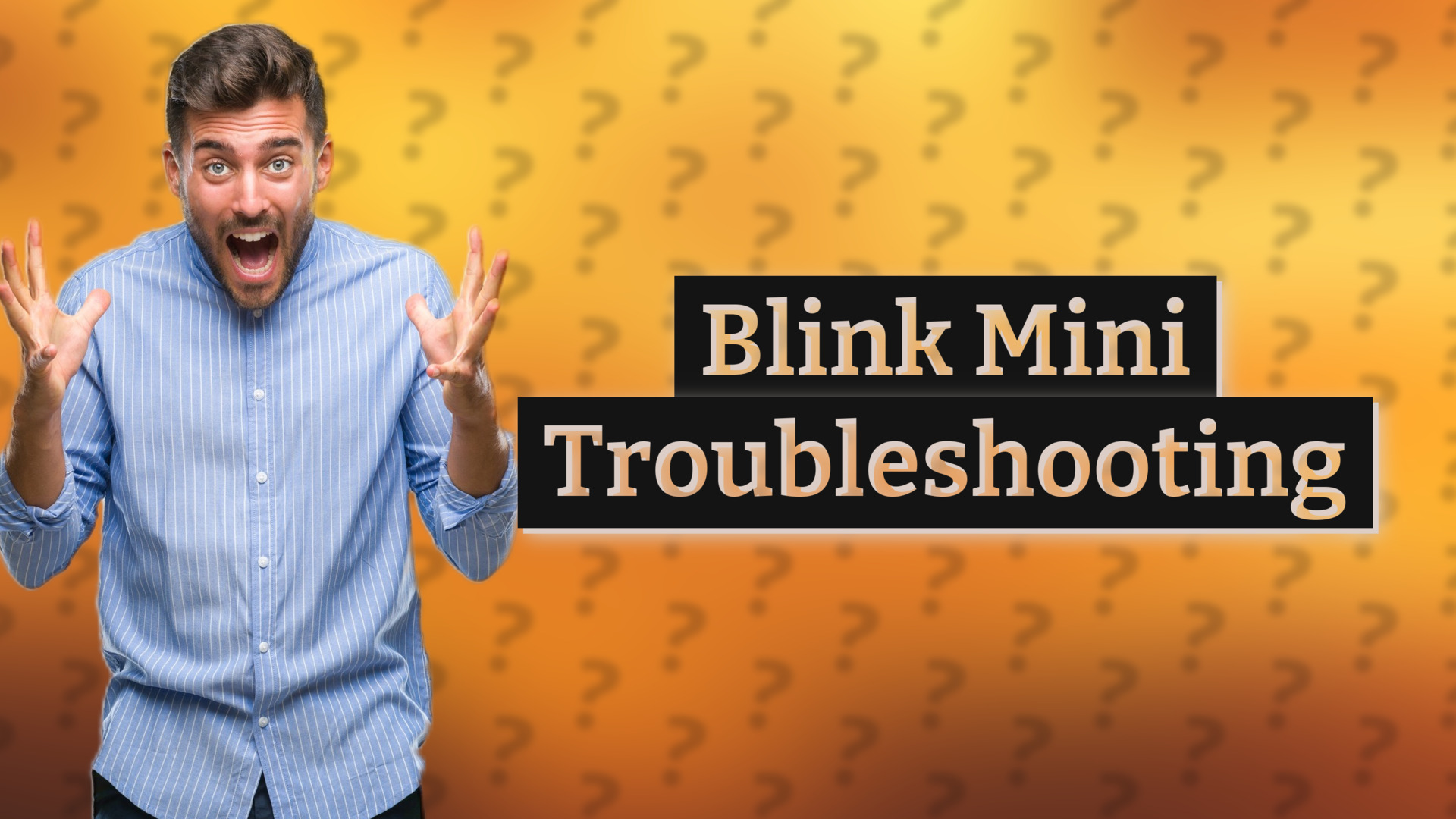
Resolve the issue of your Blink Mini being registered to another account with our step-by-step guide. Get support easily!

Learn how to reset your Blink camera to a new Wi-Fi router in just a few simple steps.
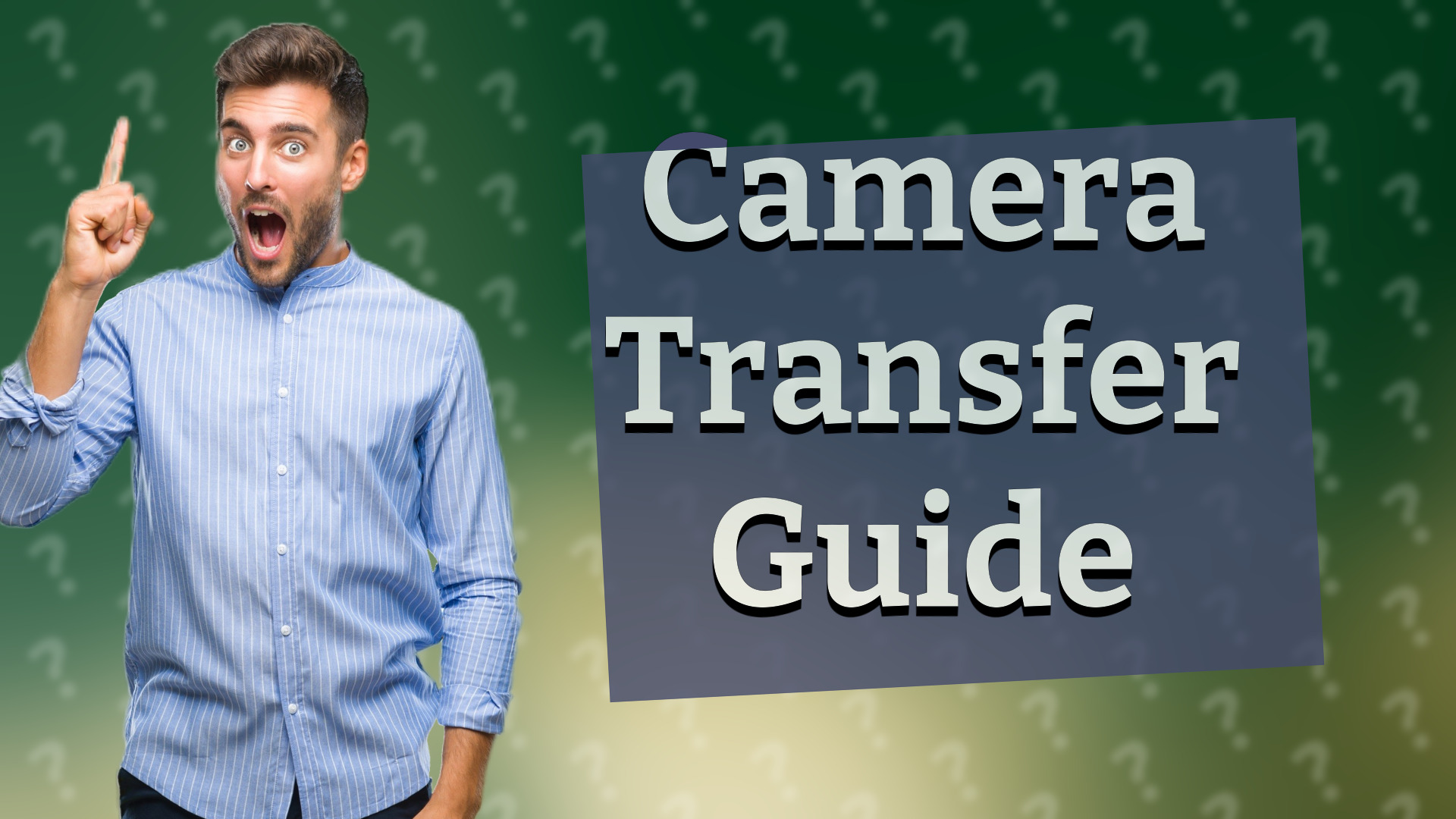
Learn how to easily transfer your Blink camera to a new owner by following these simple steps for seamless setup.
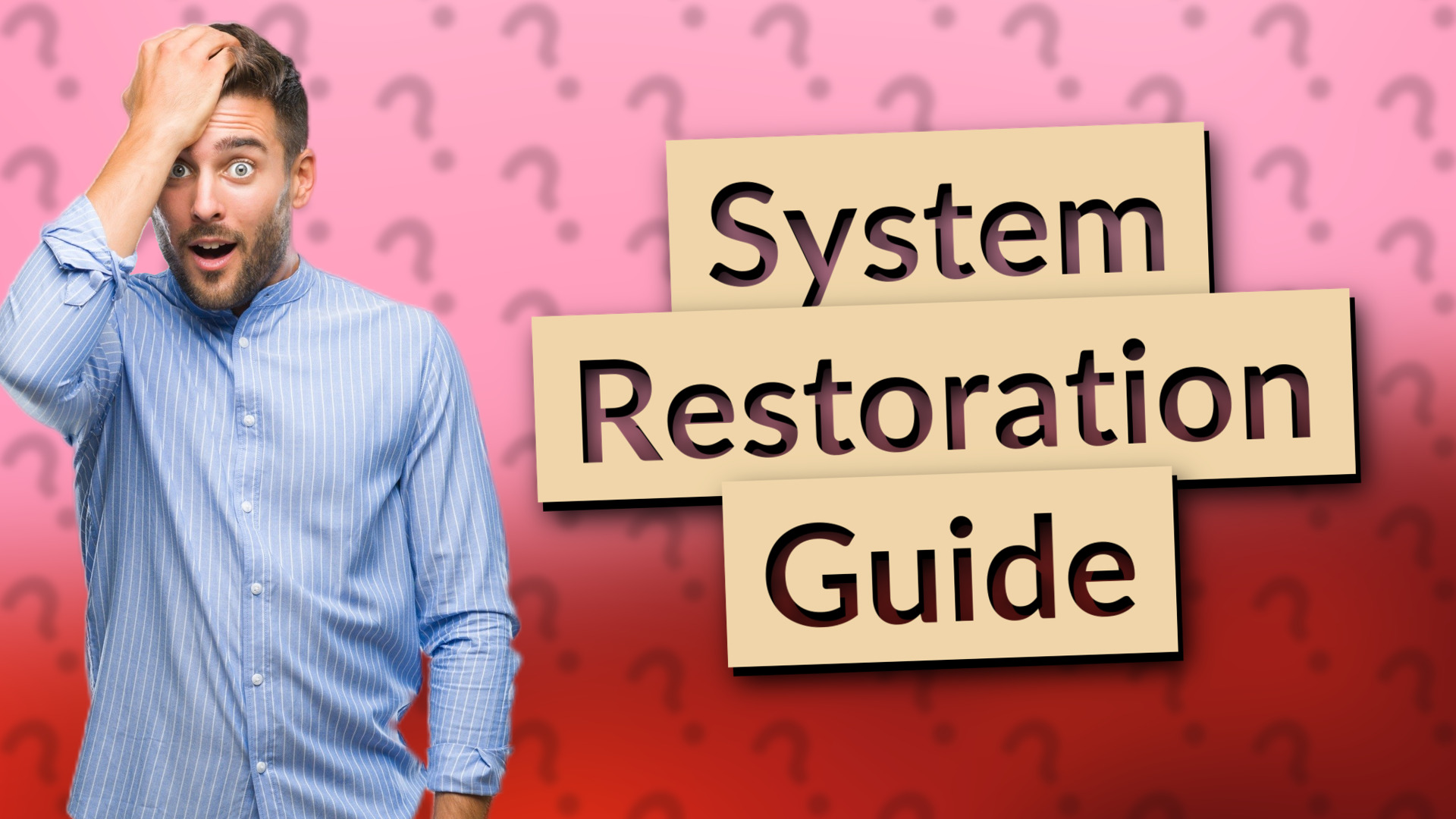
Learn to restore your Blink system with simple steps to enhance connectivity and performance.

Quickly learn how to restore your Blink camera with our easy-to-follow steps to troubleshoot and reset your device.

Learn how to easily activate your Blink camera with our simple instructions and tips.

Learn how to manage who can access your Blink camera and enhance your privacy with crucial security tips.
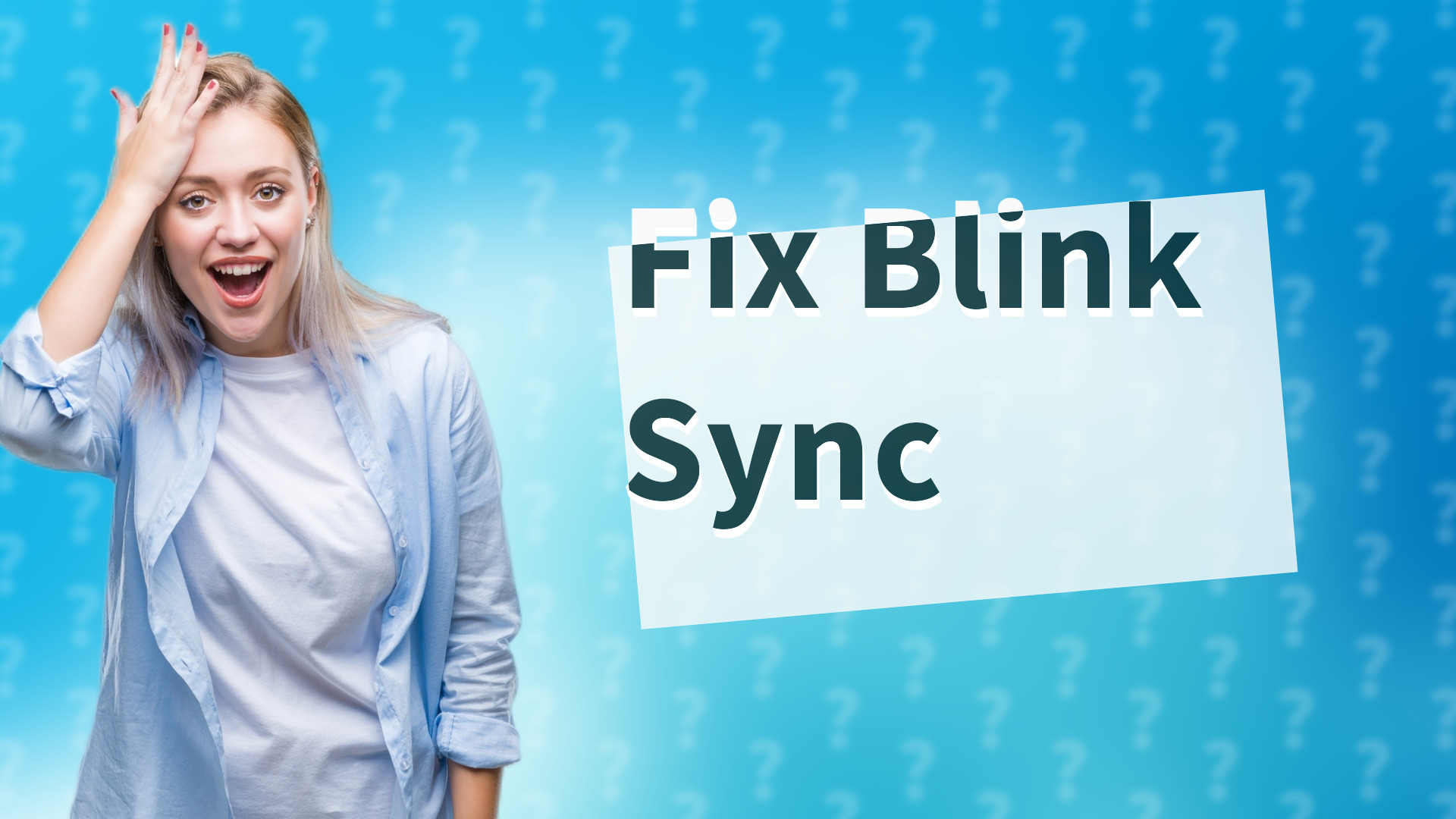
Learn quick solutions to fix your Blink Sync Module when it's offline.
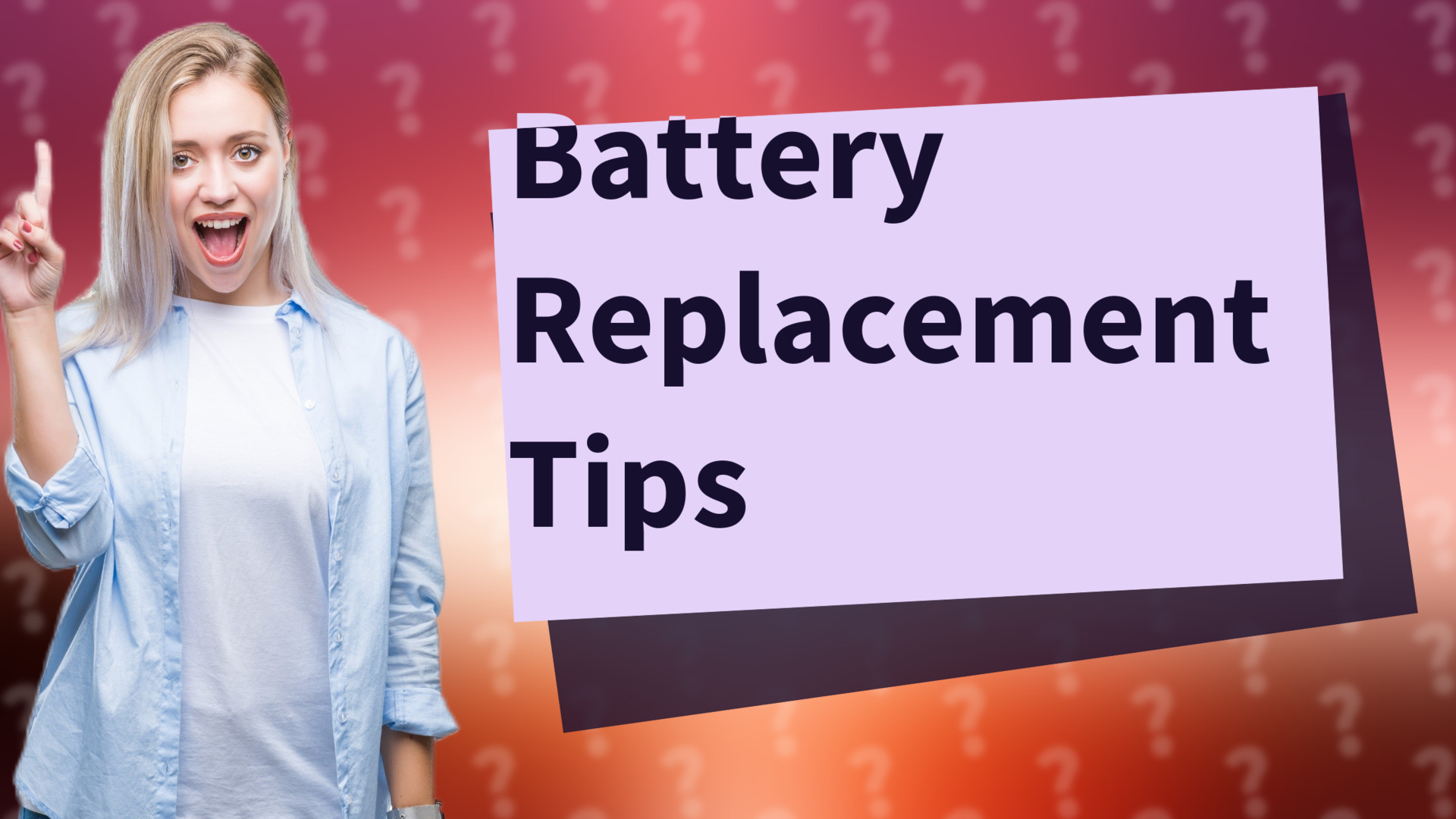
Learn how to replace Blink camera batteries quickly and easily for uninterrupted video monitoring.

Discover the best places to install Blink outdoor cameras for maximum security and performance.

Discover how many cameras you can connect to your Blink system for optimal home security. Maximize coverage easily!
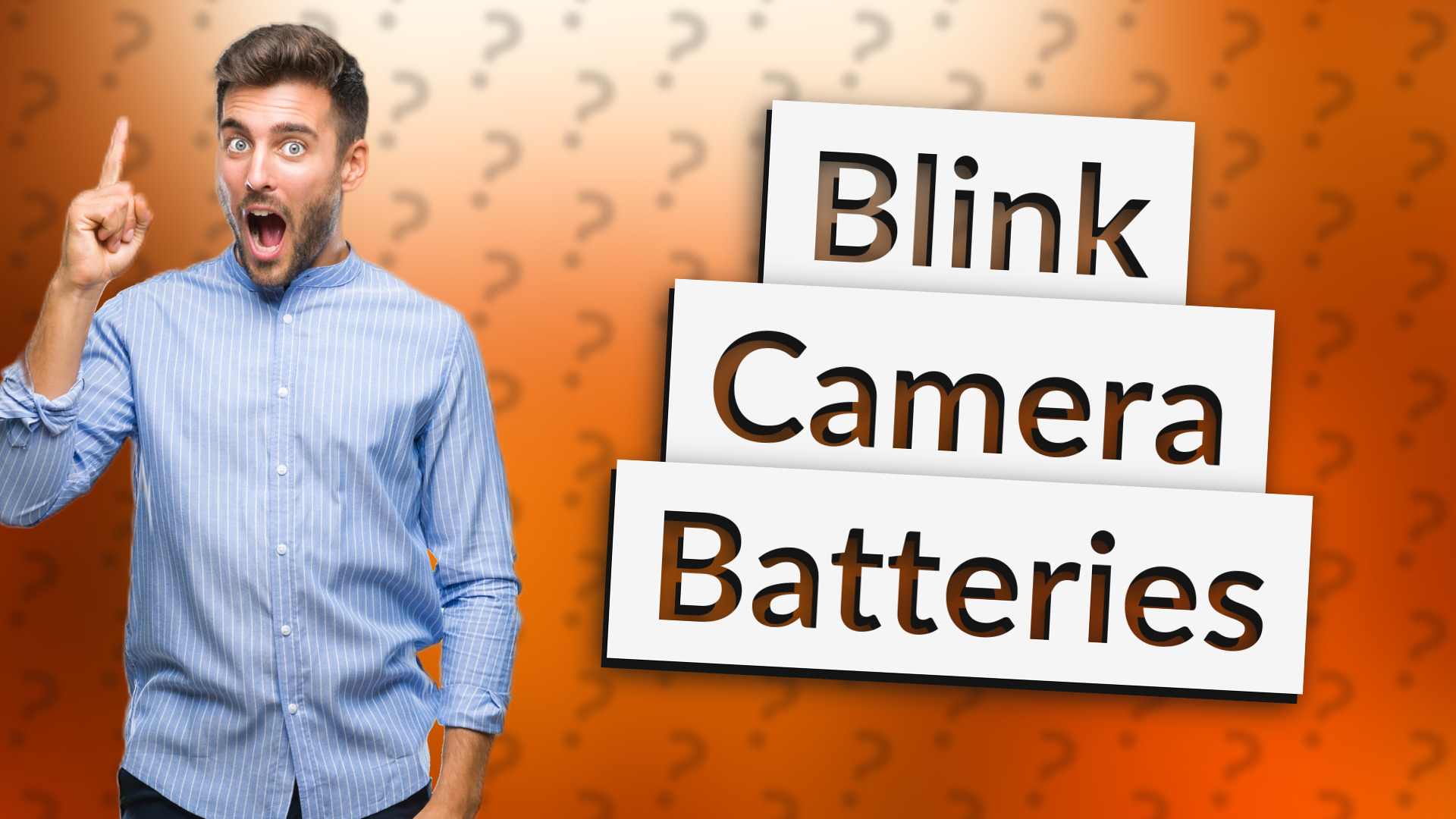
Find out why using regular AA batteries in a Blink camera is not recommended for optimal performance.

Learn how to monitor your Blink camera without a subscription using free cloud storage or local storage options.

Learn how to resolve the 'registered to another account' issue with your Blink camera quickly and easily.
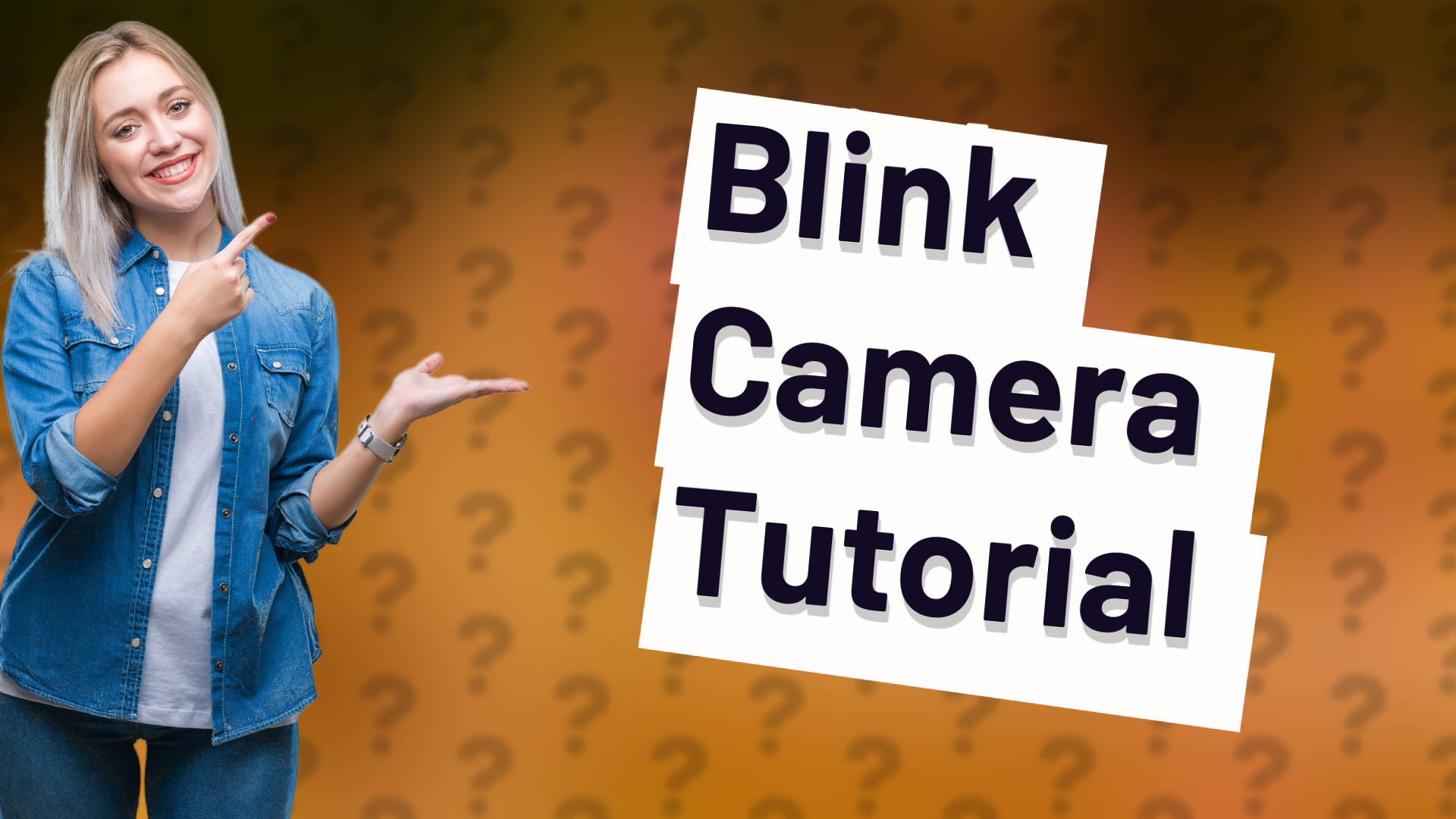
Learn how to make your Blink camera record longer with easy setting adjustments for optimal performance.
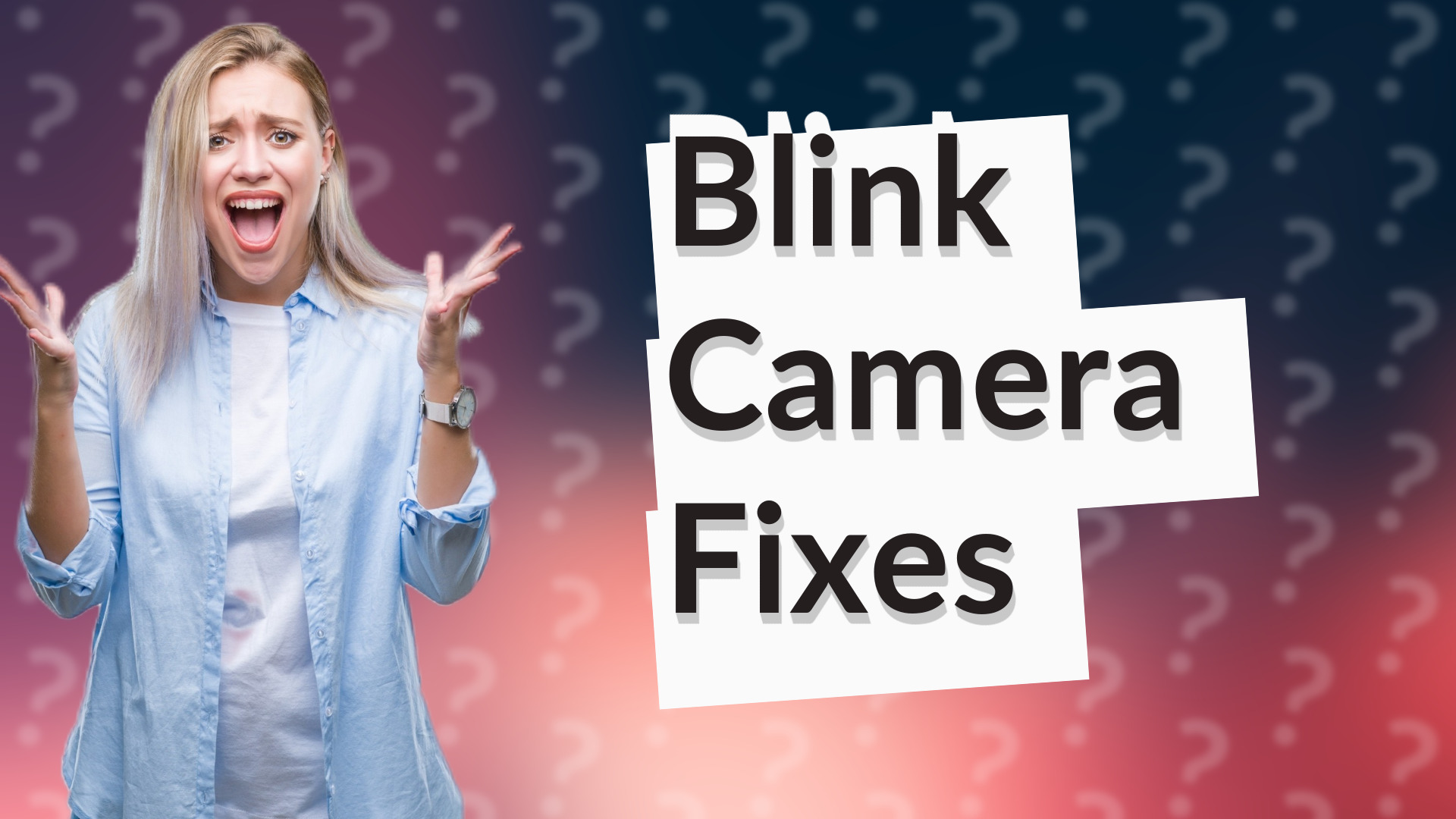
Discover why your Blink camera may not be working and how to troubleshoot it effectively.

Learn the simple steps to cancel your Blink camera subscription and avoid any penalties.
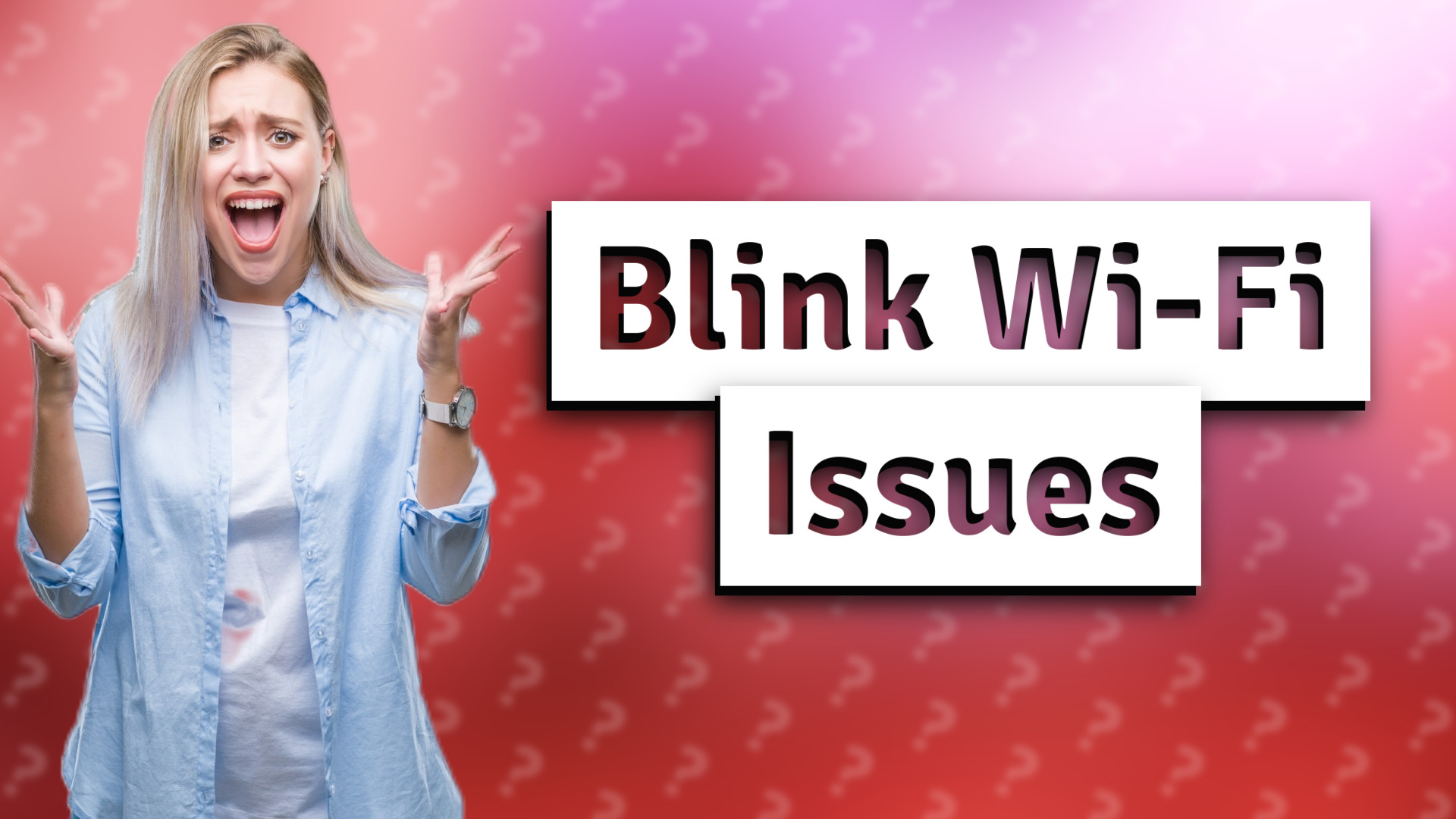
Learn how to resolve Blink sync module Wi-Fi disconnections with these simple troubleshooting tips.

Learn how to mix and match Blink cameras for effective home security. Discover compatibility tips and setup options.

Discover why your Blink camera loses Wi-Fi and how to fix it effectively.

Learn how to easily connect your Blink camera to its mount with this simple guide. Ensure security and proper setup.

Discover why your Blink camera misses footage and how to fix motion detection, connectivity, and settings issues.

Learn how to use Blink app effectively without a subscription plan, focusing on free features and setup.

Learn where to locate the reset button on your Blink camera and how to restore it to factory settings.
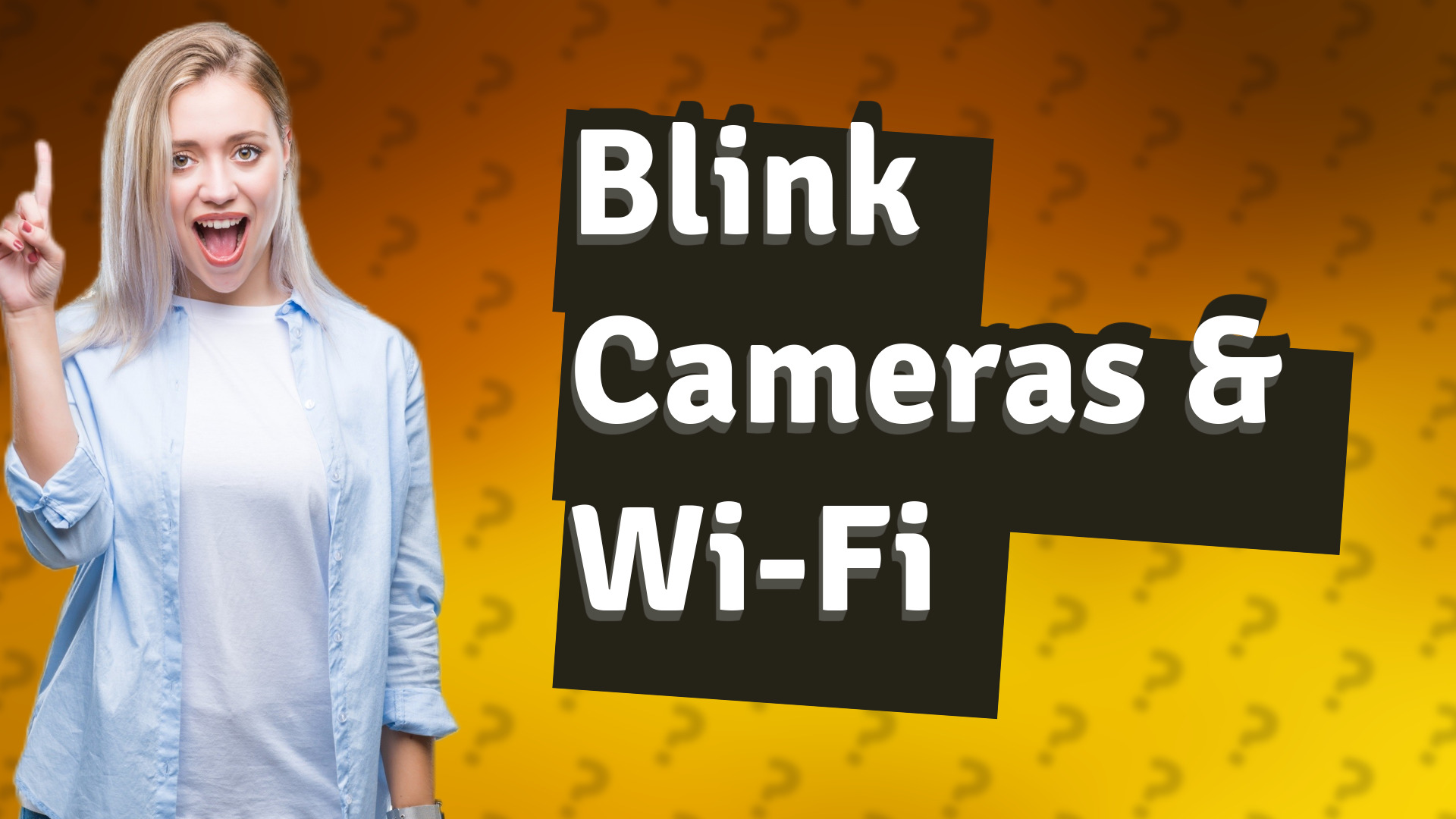
Discover what happens to Blink cameras when Wi-Fi goes out and how to ensure your home security remains intact.
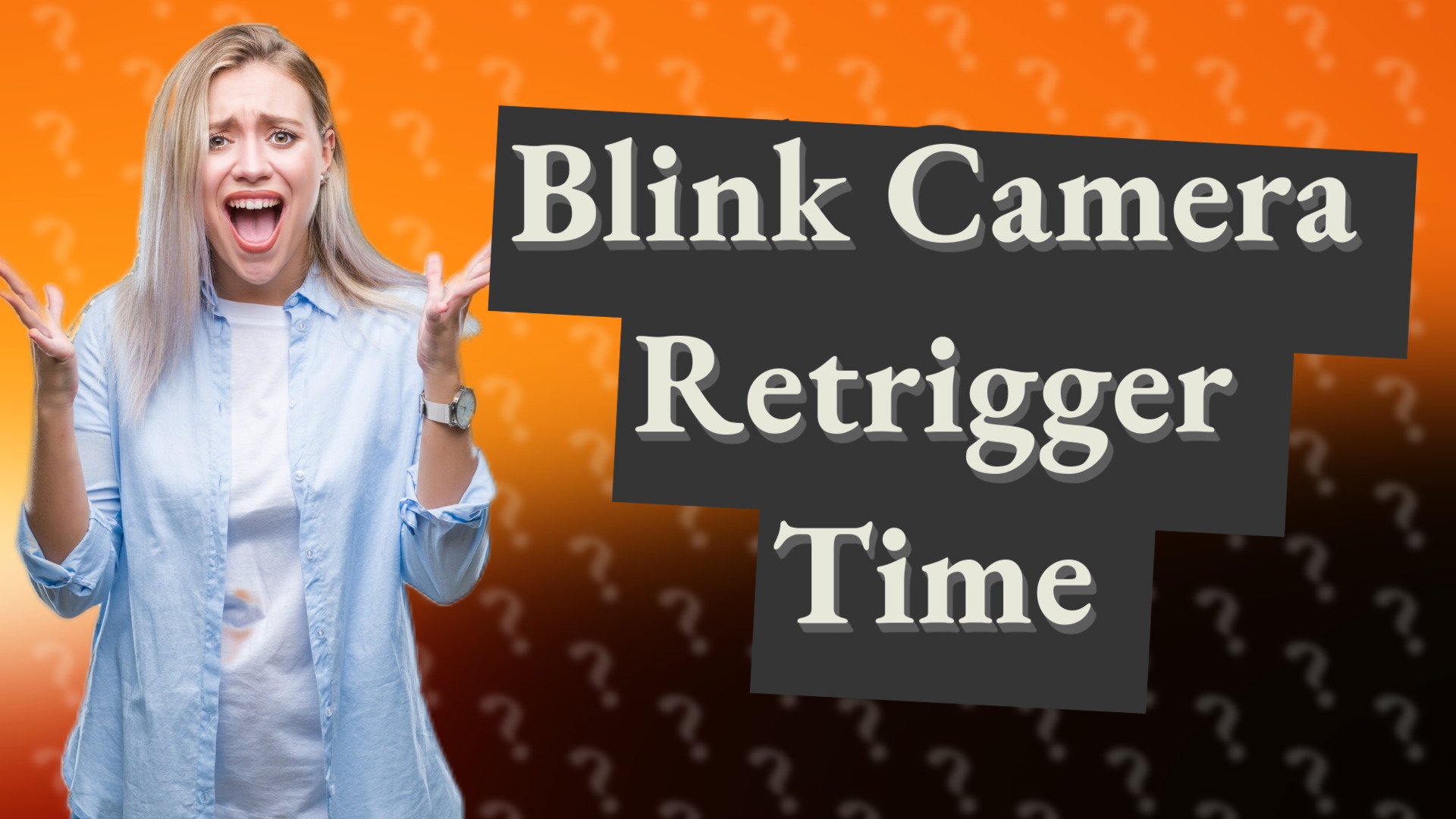
Discover the ideal retrigger time for your Blink camera to enhance battery life and event capture.

Learn how two people can share a Blink account effectively, ensuring equal control over settings and device management.

Learn how to quickly set up your Blink camera with our easy step-by-step instructions. Get started in just a few minutes!
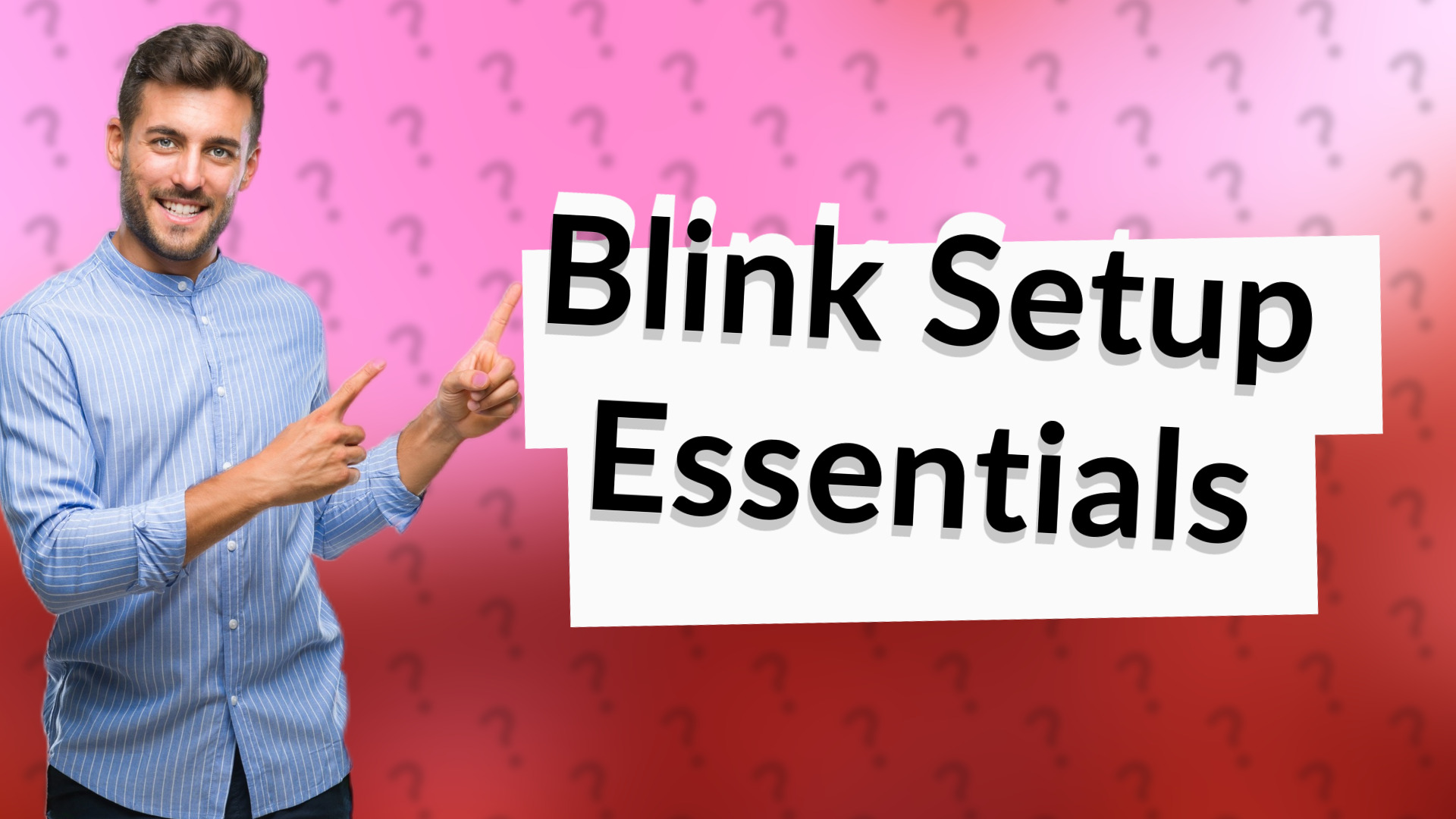
Discover all the necessary components for setting up your Blink cameras, including Wi-Fi and Sync Module.
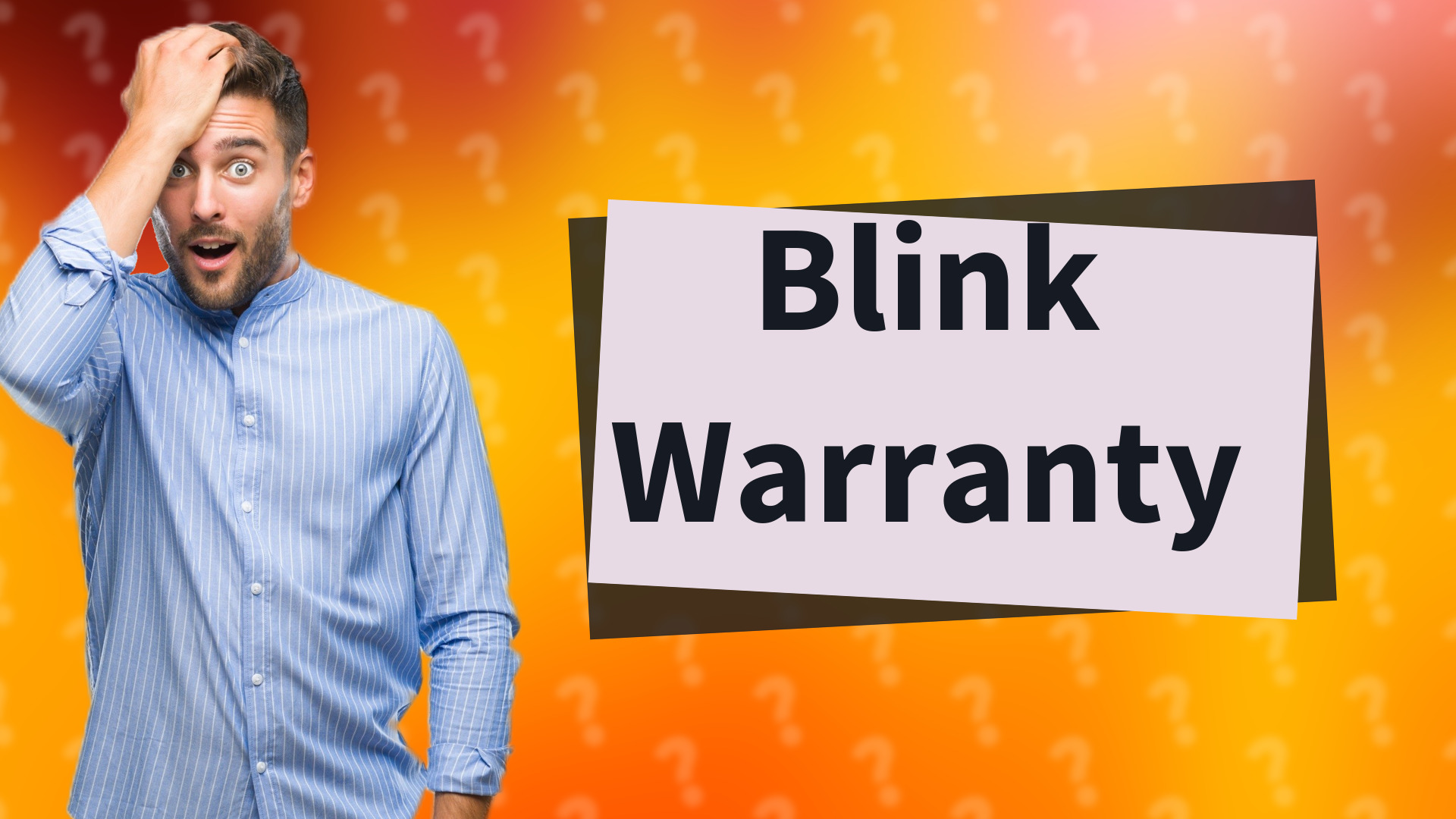
Learn about the one-year warranty on Blink cameras and what it covers.
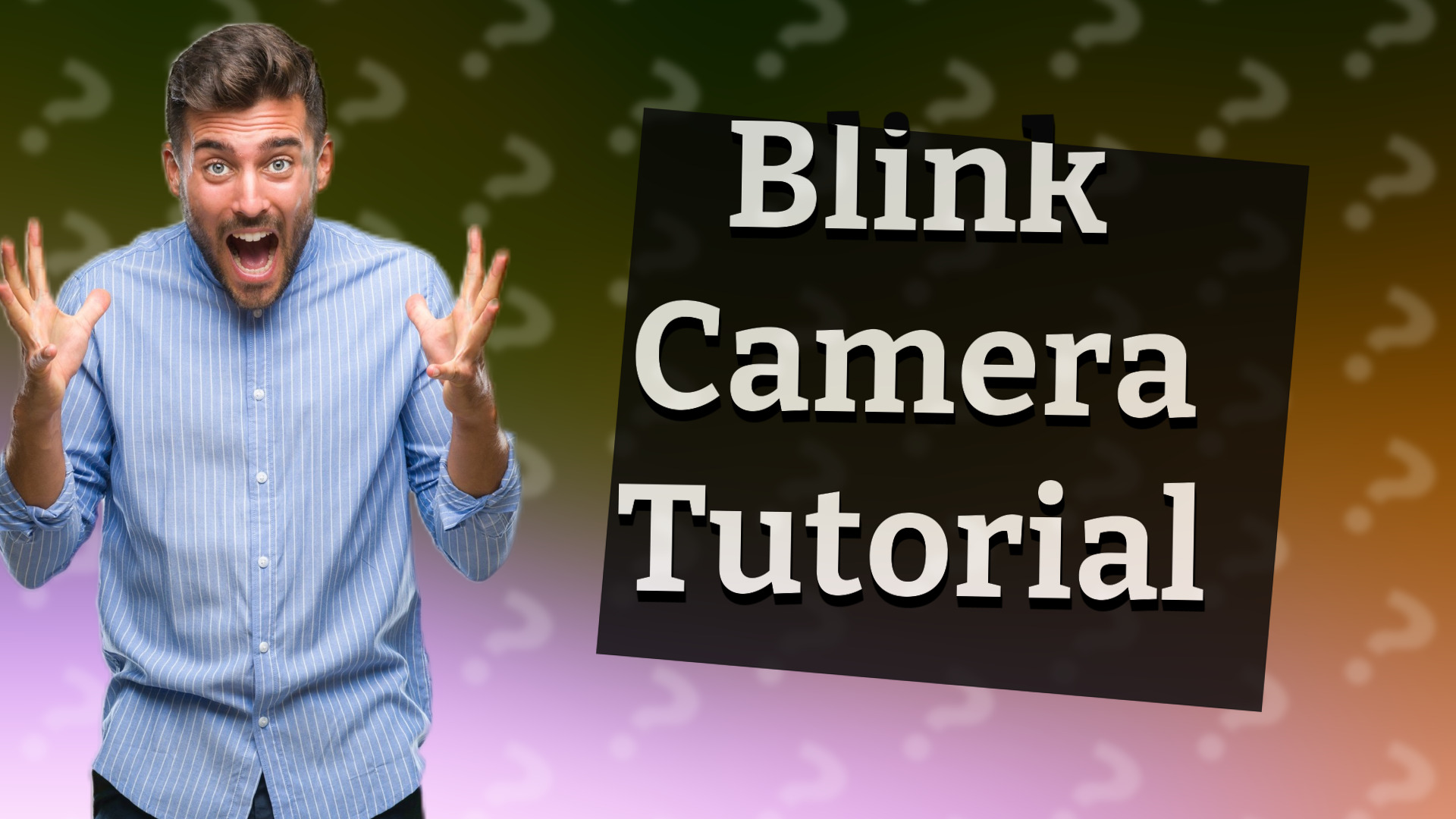
Learn how to delete and re-add your Blink camera quickly with our step-by-step guide.

Discover if Blink cameras can hear with built-in microphones for audio recording and communication.

Learn how to easily reset your Blink camera with our simple guide. Troubleshoot effectively and get your device back online.
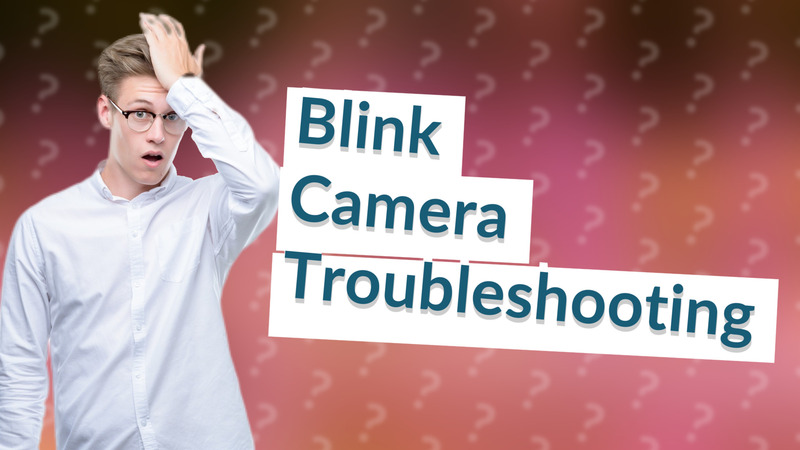
Learn how to quickly troubleshoot and reconnect your Blink camera to Wi-Fi with these simple steps.
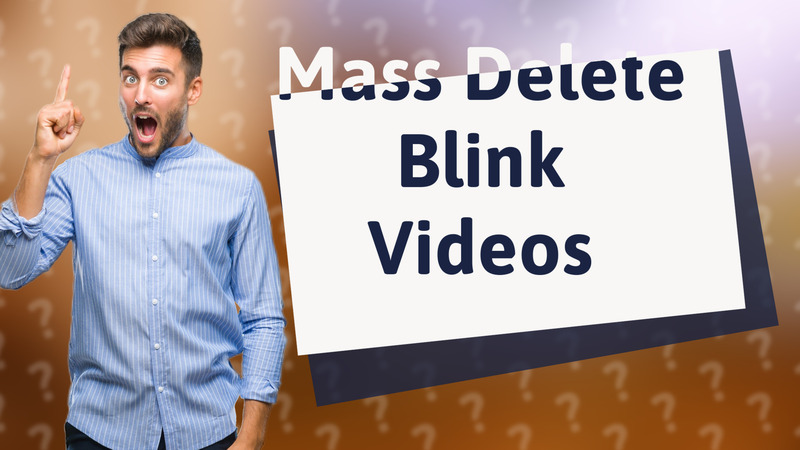
Learn how to easily mass delete videos on your Blink camera with this simple step-by-step guide.
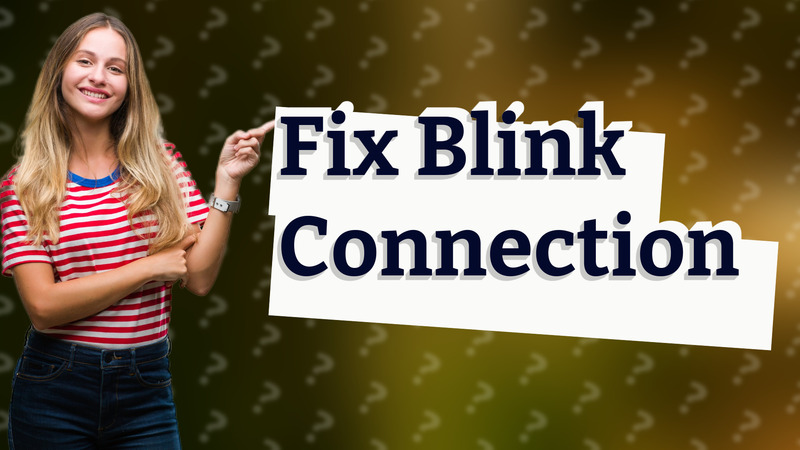
Learn how to resolve Blink device internet connection problems with these simple troubleshooting steps.
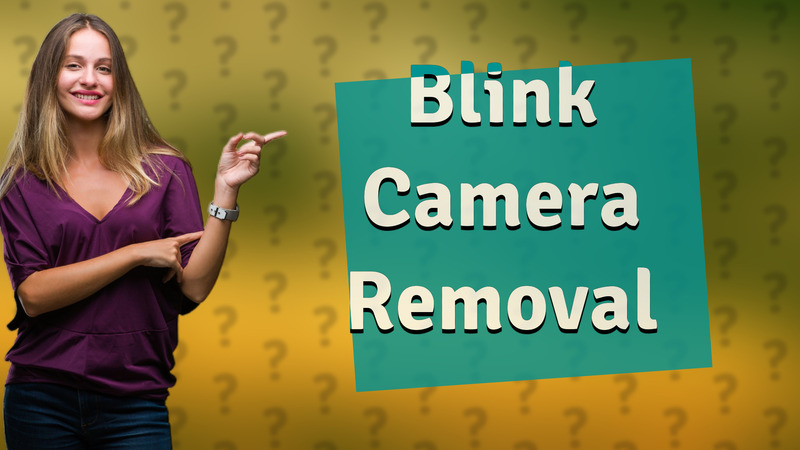
Learn how to safely remove your Blink camera from its mount with this easy step-by-step guide.

Learn how to get Blink to record video footage without a subscription using a Sync Module and USB drive.
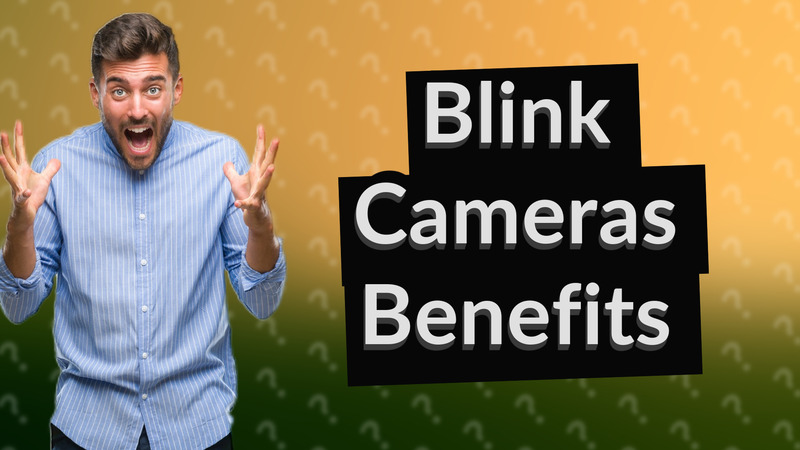
Explore the key benefits of Blink cameras, including installation ease, affordability, and advanced features.

Discover optimal placements for your Blink cameras to enhance security coverage and prevent tampering.