
Upgrade your Blink cameras with these simple steps. Ensure they're connected to Wi-Fi and learn how to check for updates.

Learn effective ways to enhance your Blink signal for optimal performance.
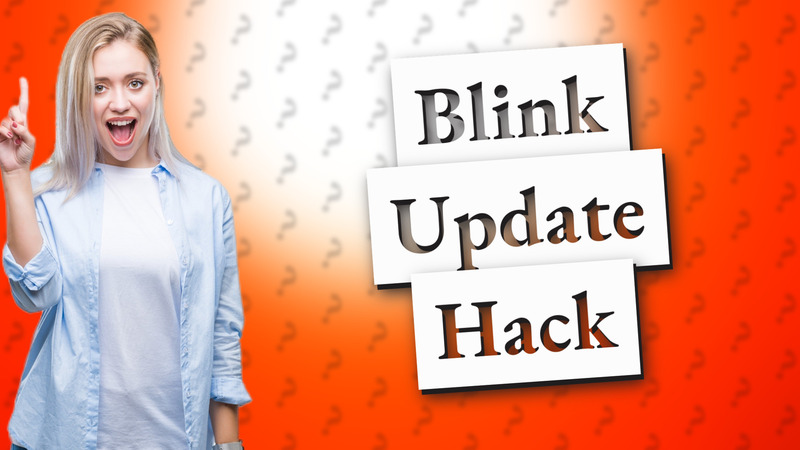
Learn how to easily force a firmware update on your Blink camera. Follow our step-by-step guide for a seamless process.

Learn how to easily access Blink camera clips on your USB drive with our simple guide.
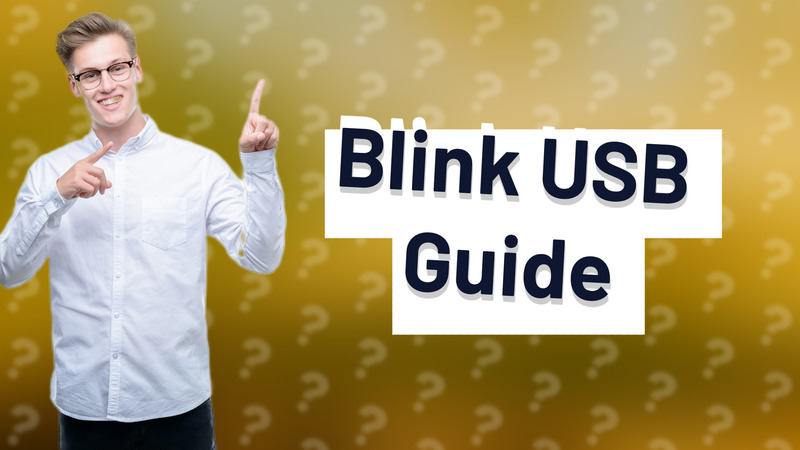
Learn how to view your Blink USB storage easily through the Sync Module and Blink app.
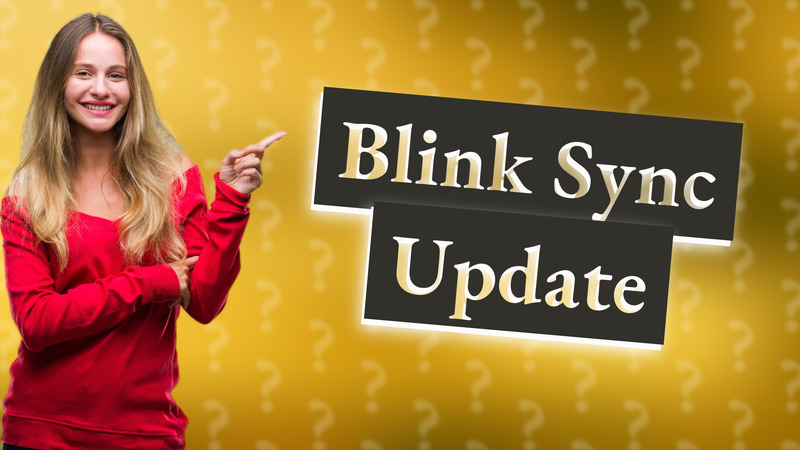
Learn how to easily update the firmware on your Blink Sync Module 2 for optimal performance.
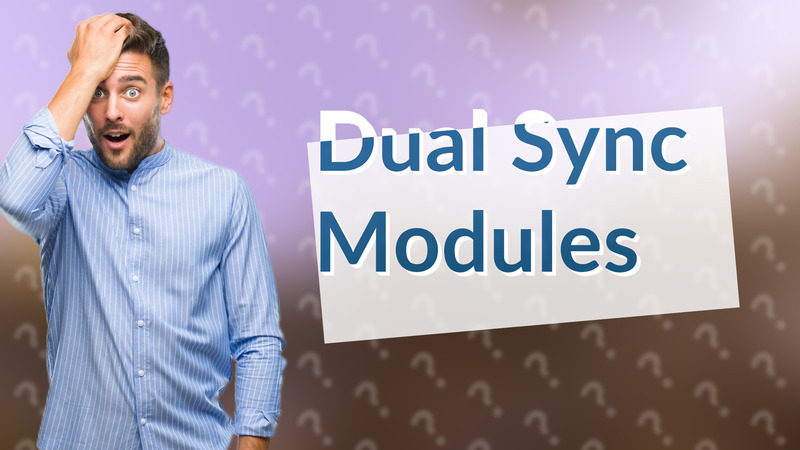
Discover how to maximize your Blink system with multiple sync modules for improved connectivity and reliability.
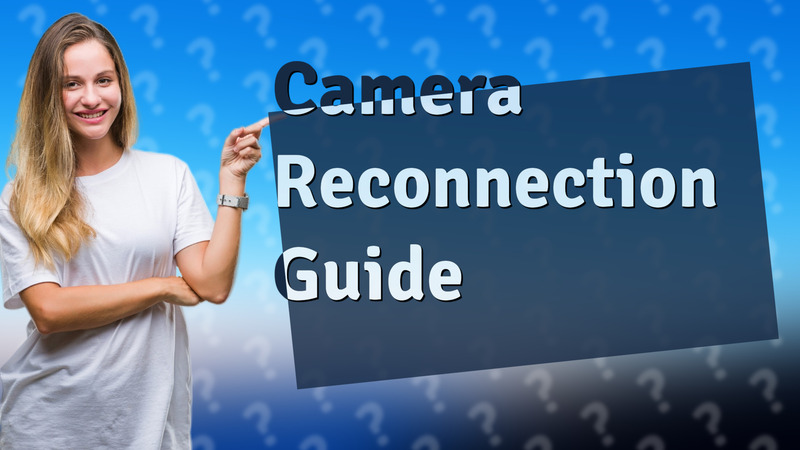
Learn how to easily reconnect your Blink camera with this quick step-by-step guide.

Learn how to reset your Blink camera using the Blink Home Monitor app with this quick step-by-step guide.

Learn how to easily force a firmware update for your Blink camera with this simple guide.

Learn how to effortlessly show all your Blink cameras on Echo Show with this simple step-by-step guide.
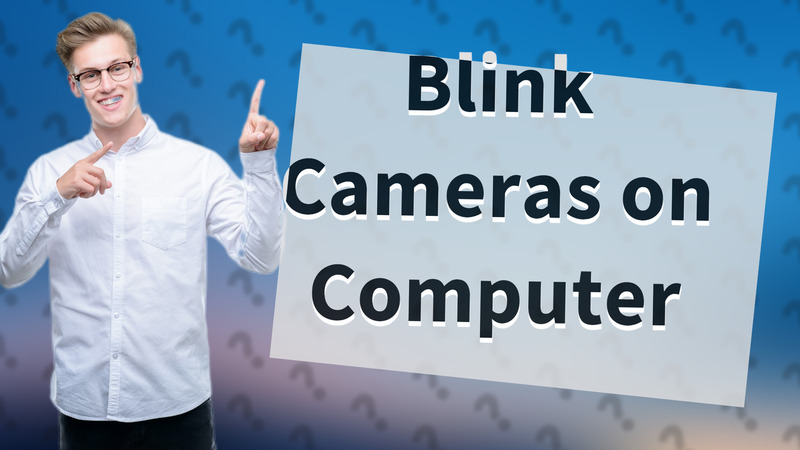
Learn how to access your Blink camera from your computer easily using emulators or software.

Learn the ideal distance for placing Blink cameras from your router for seamless performance. Tips to maximize connectivity.
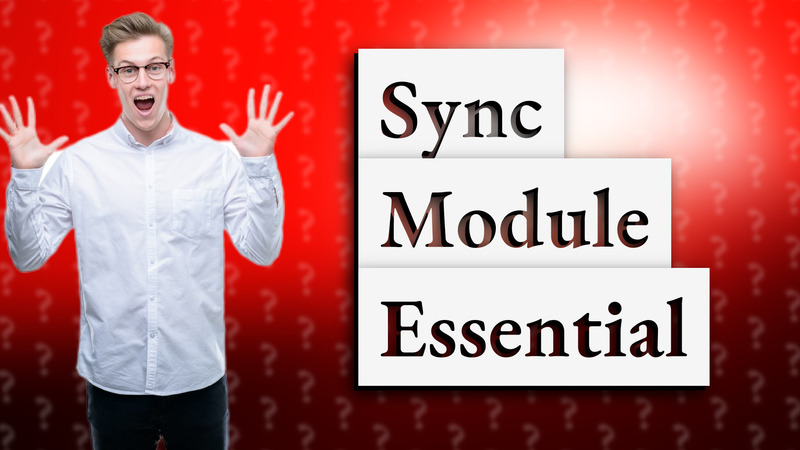
Discover if Blink cameras function without a Sync Module. Essential info for optimal setup and usage!

Learn how Blink cameras connect via the Sync Module for improved performance and battery life.

Learn how to access your Blink videos without a subscription using local storage and the Blink app.
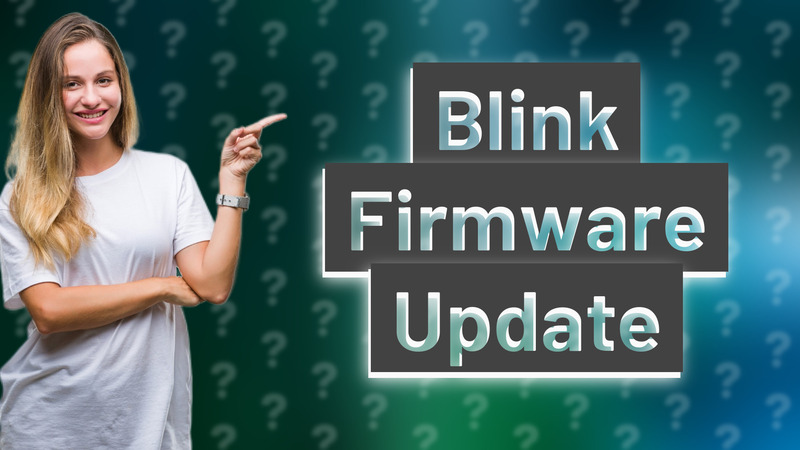
Learn how to easily update the firmware on your Blink camera for optimal performance and security.

Learn how to easily connect your Blink camera to multiple devices for enhanced security management and real-time updates.