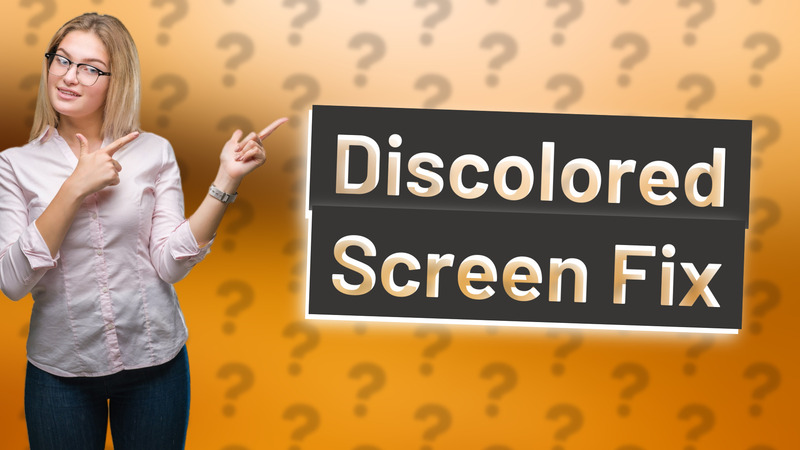
Learn how to troubleshoot and fix a discolored laptop screen with our simple guide. Get your display back to normal quickly!
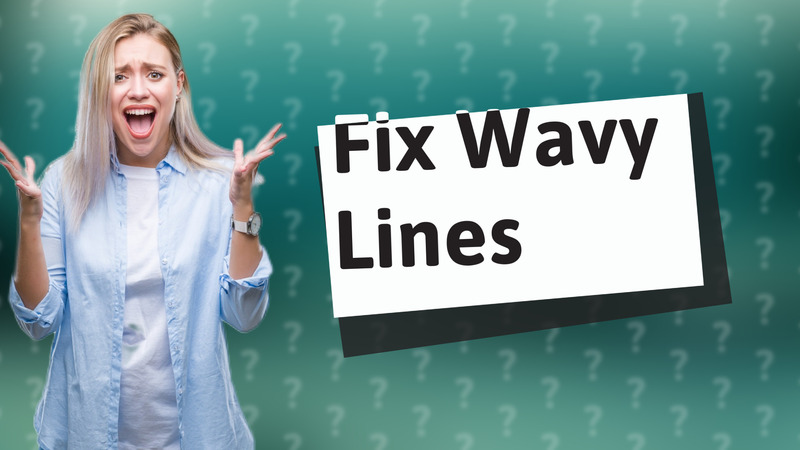
Learn how to fix wavy lines on your monitor with simple troubleshooting steps and adjustments.

Discover the reasons behind flickering lines on your laptop screen and how to fix them.
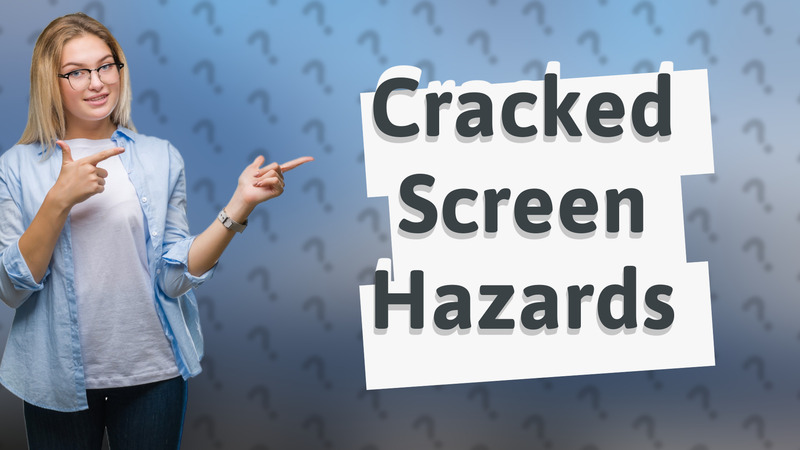
Discover the risks of using a cracked laptop screen and effective temporary solutions.
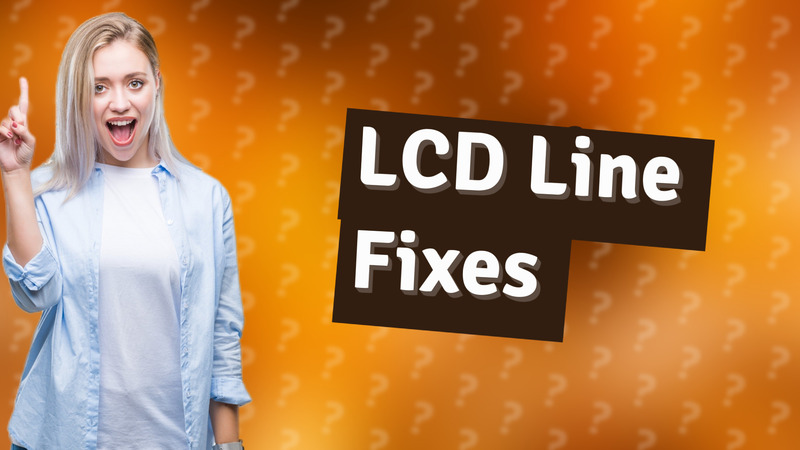
Learn how to troubleshoot horizontal lines on your LCD screen with our simple, effective solutions.
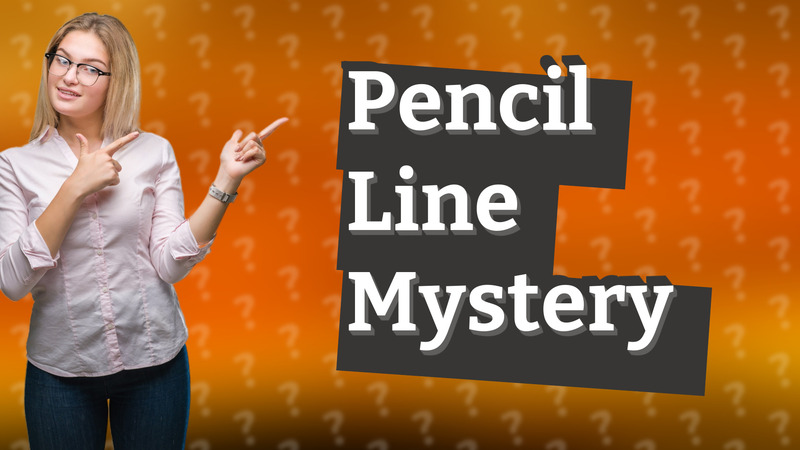
Discover what the small pencil line on your screen means and how to resolve it effectively.
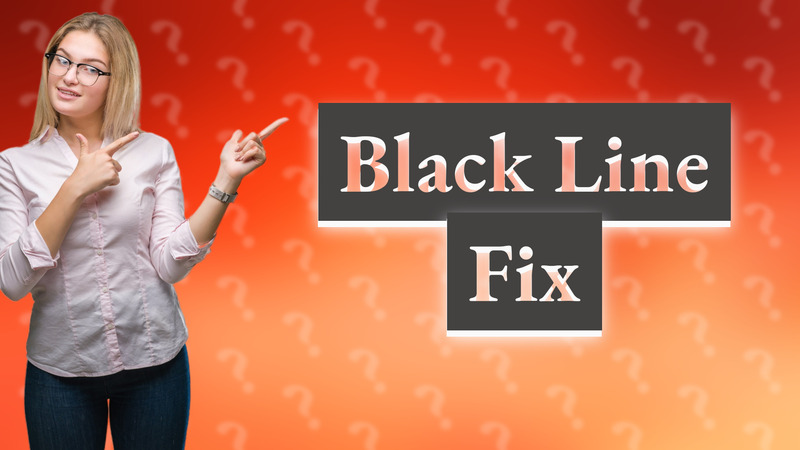
Learn effective solutions to resolve a black horizontal line on your laptop's screen quickly.
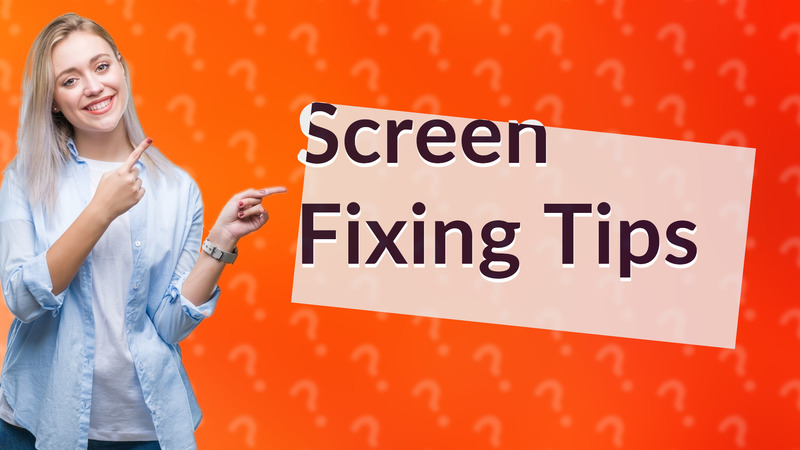
Learn how to fix a black hole on your screen with these simple steps. Quick solutions for stuck pixels and repair options.
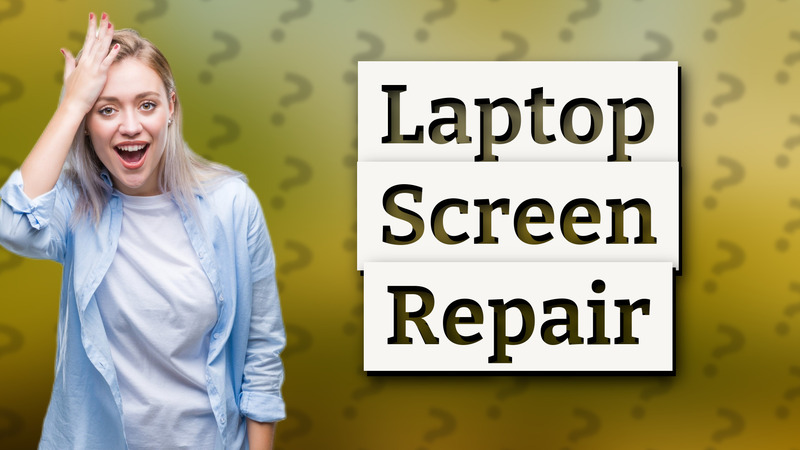
Learn how to remove a black patch on your laptop screen with easy fixes or professional advice.
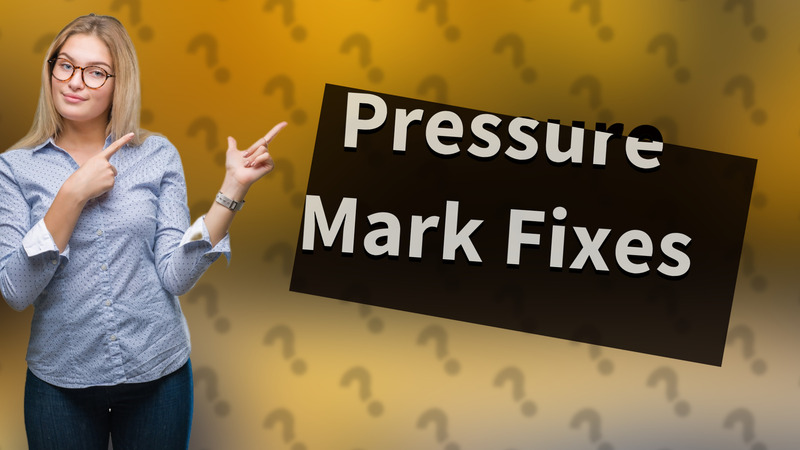
Learn if pressure marks on screens are permanent and how to fix them effectively.
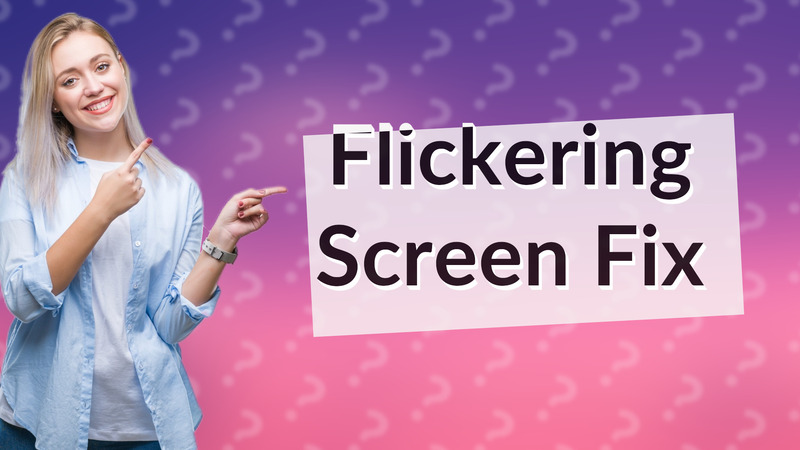
Discover the costs involved in fixing a flickering laptop screen, including minor and major repairs.
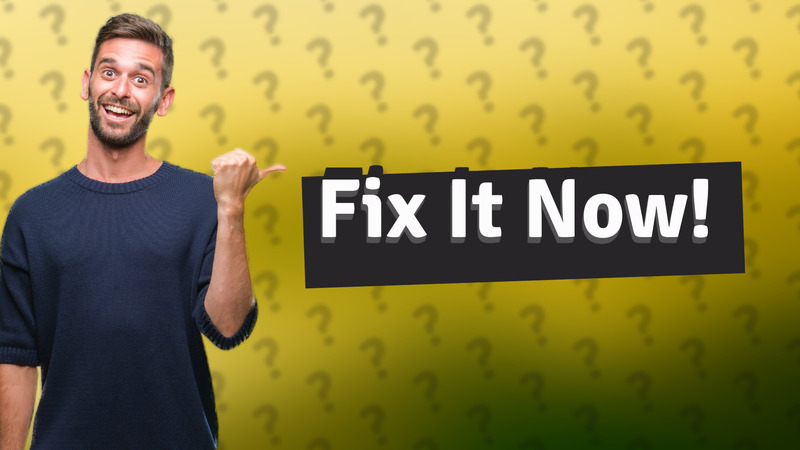
Learn how to troubleshoot and fix the blinking light of death on your device with simple steps.
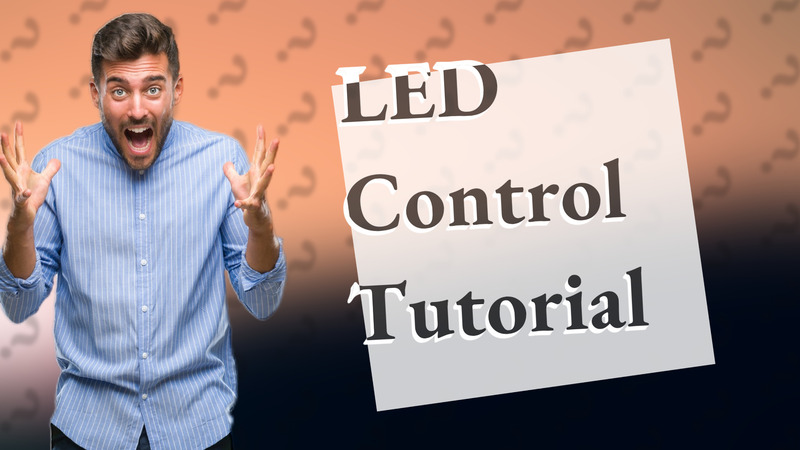
Learn how to easily turn off the LED on your MSI monitor to reduce distractions with this quick guide.

Learn effective solutions to eliminate vertical lines on your laptop screen and restore display quality.

Learn essential steps to troubleshoot and fix black spots on your screen quickly and effectively.

Learn how to easily turn off auto brightness on MSI laptops with our quick step-by-step guide.
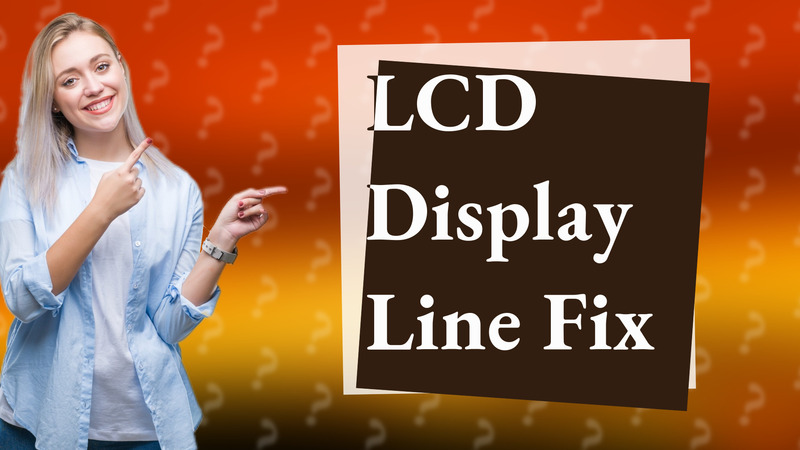
Learn effective methods to fix a line on your LCD display with our easy guide.
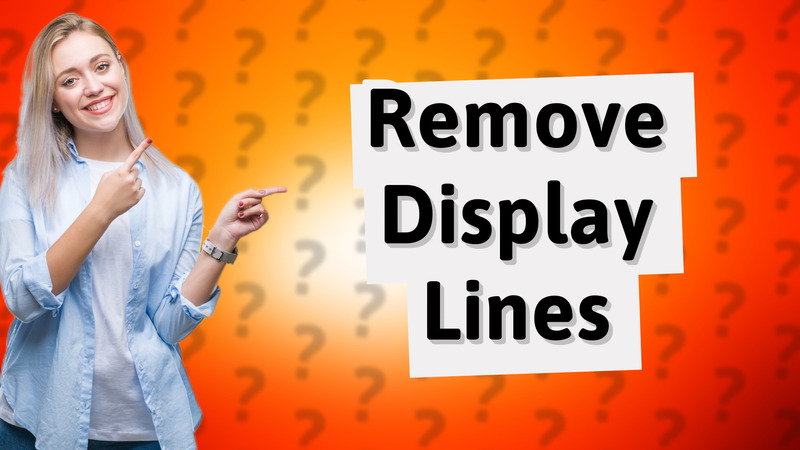
Learn effective methods to remove display lines on your screen with our easy-to-follow guide.

Discover the best apps for calibrating your monitor to enhance color and visual quality.
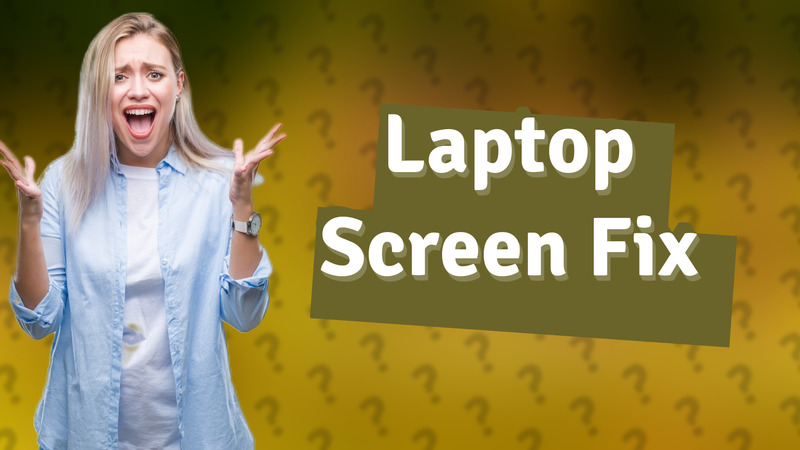
Learn the best methods to clean marks on your laptop screen safely and effectively.

Learn effective methods to fix ghost touch issues on your device. Follow these expert tips for quick solutions!
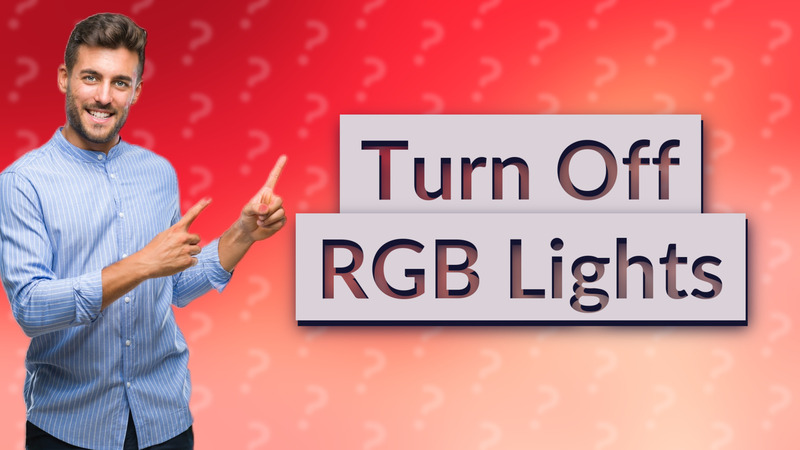
Learn quick steps to disable RGB lighting on your monitor for a distraction-free experience.

Learn how to adjust your computer screen timeout settings for optimal usage and battery life.

Learn about controller stick drift symptoms, causes, and effective fixes to restore proper gameplay.

Learn how to easily disable MSI RGB lighting using Dragon Center or Mystic Light software. Follow our step-by-step instructions.
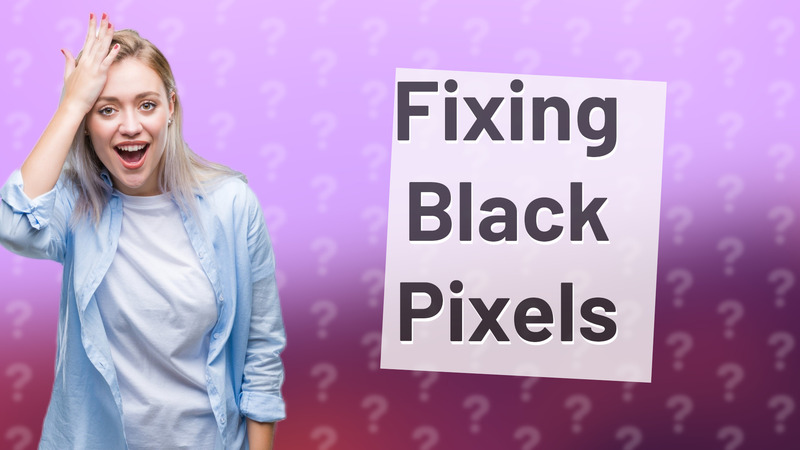
Learn effective methods to fix black pixels on your laptop screen and when to seek professional help.
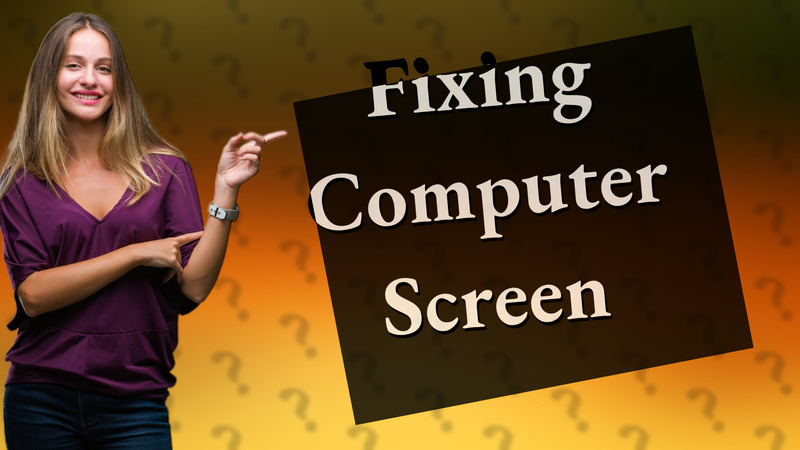
Learn how to fix your damaged computer screen with DIY tips or when to seek professional help. Explore effective screen repair solutions.
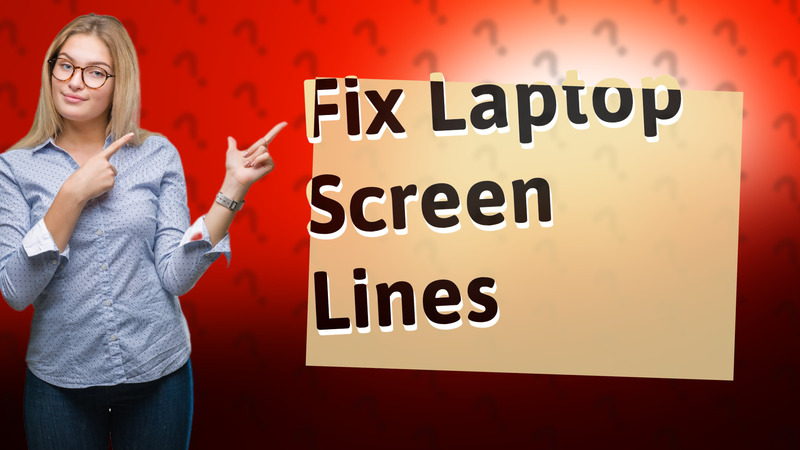
Learn how to diagnose and fix lines on your laptop screen with this comprehensive guide.

Learn how to reverse a dark screen on your device with simple adjustments. Restore brightness quickly and easily!

Learn effective tips to get rid of grey tones in images and displays for vibrant, true-to-life colors.

Learn how to restore your screen color to normal with simple settings adjustments. Follow these quick steps!

Learn how to easily change the LED color on your MSI monitor using Mystic Light software.
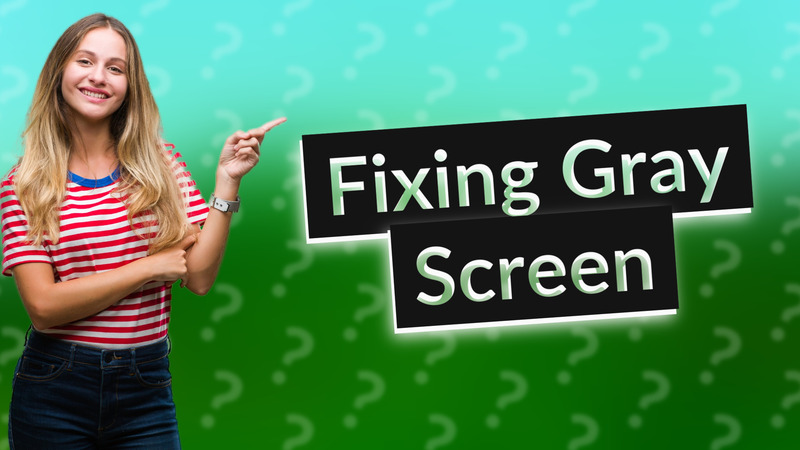
Learn effective ways to resolve gray screen problems on your devices with these simple fixes.
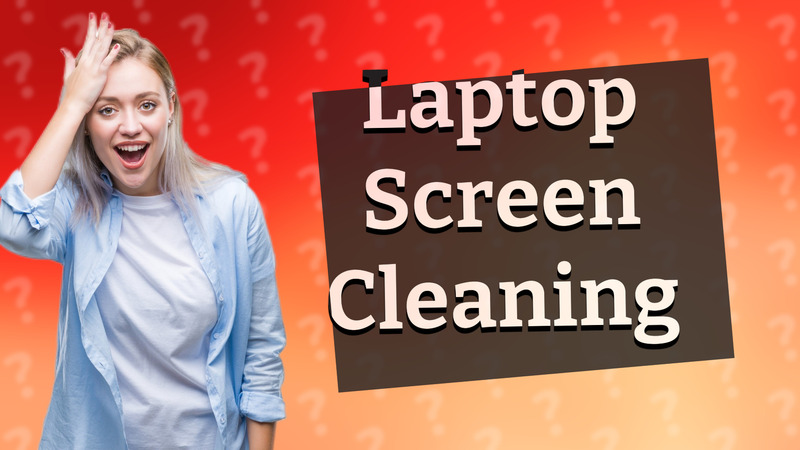
Learn how to easily remove dust lines from your laptop screen with effective cleaning tips and methods.

Learn how to troubleshoot your LCD screen with our easy step-by-step guide and tips for quick fixes.

Learn how to seamlessly connect multiple screens to your computer with this easy-to-follow guide.

Learn how to resolve a grey and dull screen issue on your device with these simple troubleshooting steps.

Learn how to resolve dark screen issues on your computer quickly with our easy step-by-step troubleshooting guide.
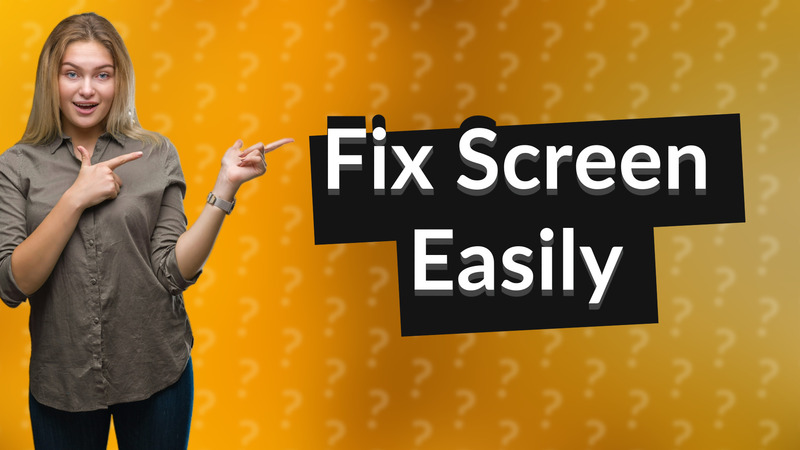
Learn how to restore your screen resolution easily on Windows and Mac with simple key combinations and settings.
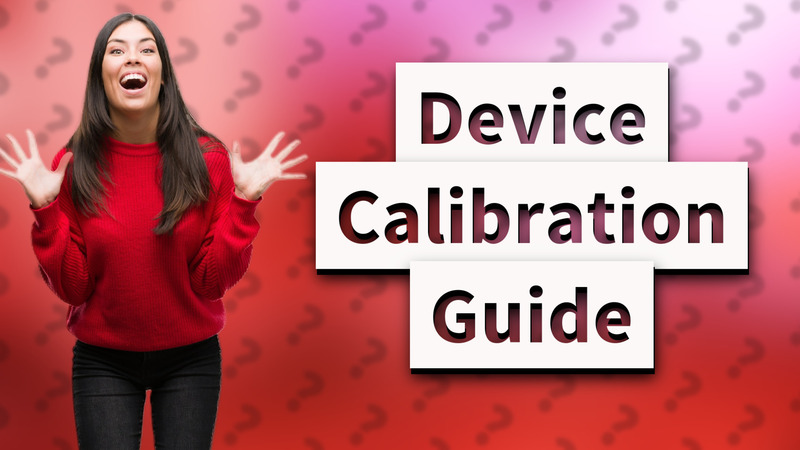
Learn how to calibrate your device with simple, step-by-step instructions to ensure optimal performance.

Learn how to make your screen grey with this quick guide to adjusting your display settings for reduced distractions.
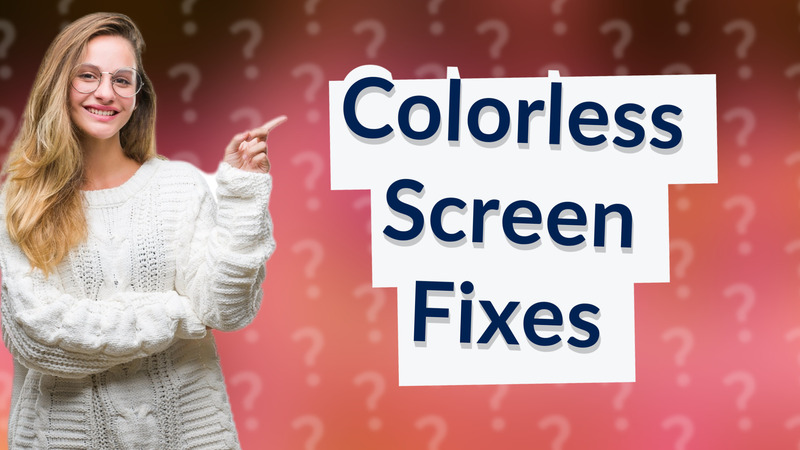
Learn how to troubleshoot and fix a colorless screen on Windows and Mac devices with these simple steps.

Learn how to adjust brightness and calibrate your display for a comfortable viewing experience.

Learn how to get your regular screen color back with simple troubleshooting steps and fixes.

Discover reasons why your screen won't flip and how to fix it easily. Troubleshoot screen rotation issues now.

Learn how to bring color back to your PC with this easy step-by-step guide. Troubleshoot your display settings effectively!
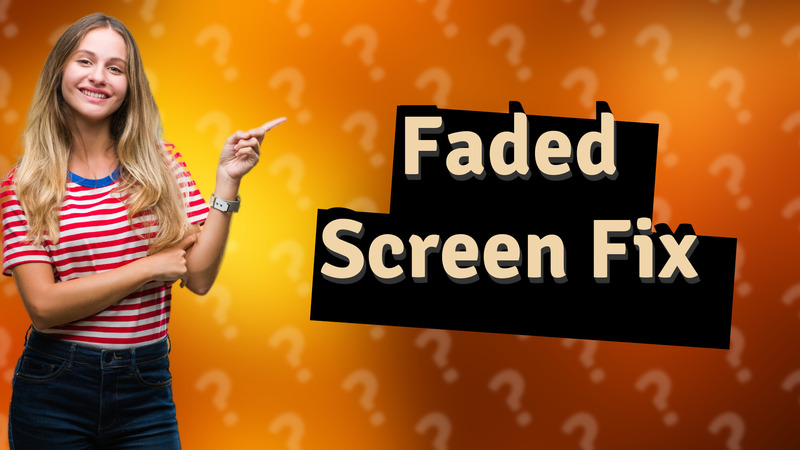
Learn how to easily fix a faded laptop screen with our expert troubleshooting guide.
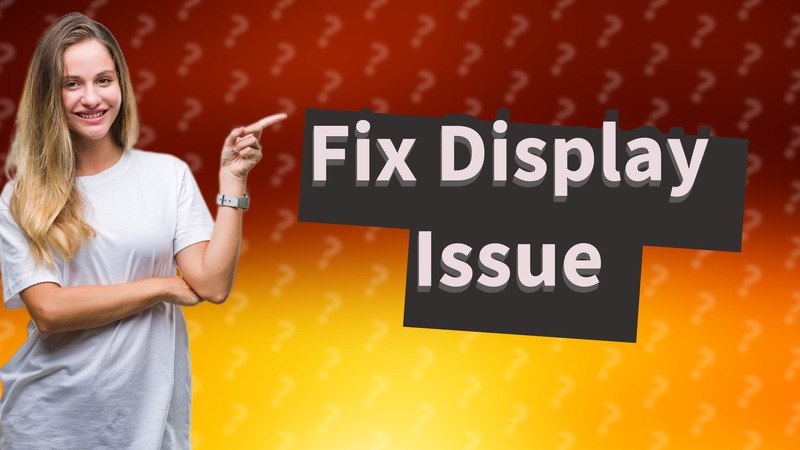
Learn how to easily fix a washed-out display with quick adjustments and tips. Boost your screen's clarity today!

Discover the reasons behind a black ink line on your laptop screen and how to fix it. Learn essential troubleshooting tips!
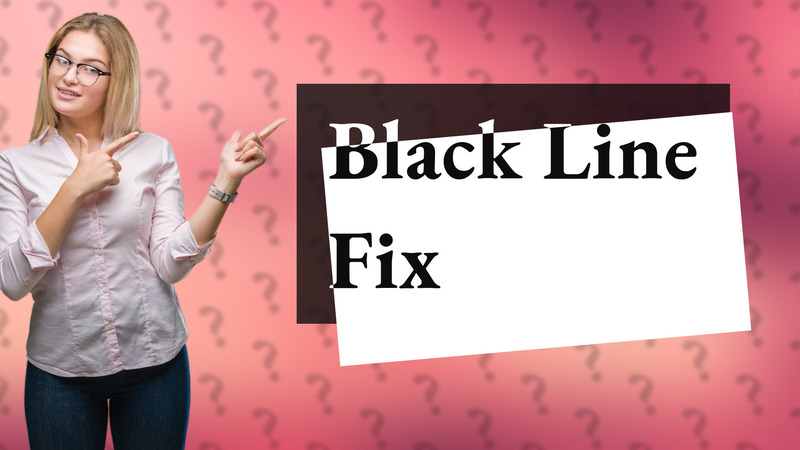
Discover quick solutions to eliminate vertical black lines on your monitor. Troubleshooting steps included.
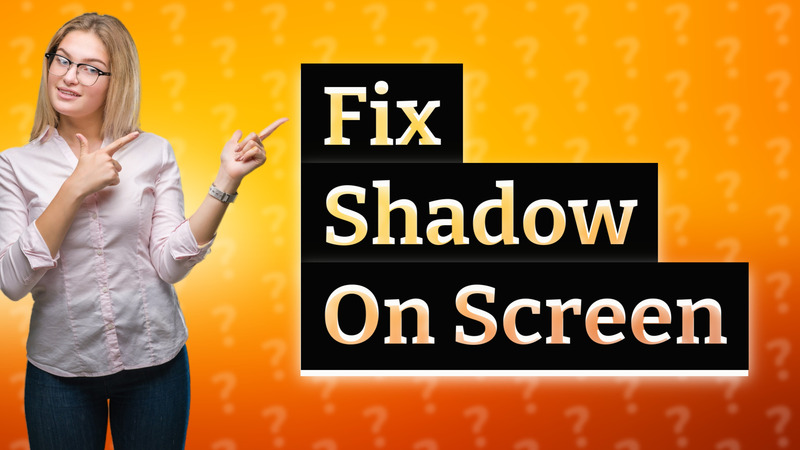
Discover effective methods to fix shadows on your laptop screen with simple adjustments and troubleshooting.

Learn how to resolve the grey screen issue on your device in simple steps. Find solutions quickly and efficiently.
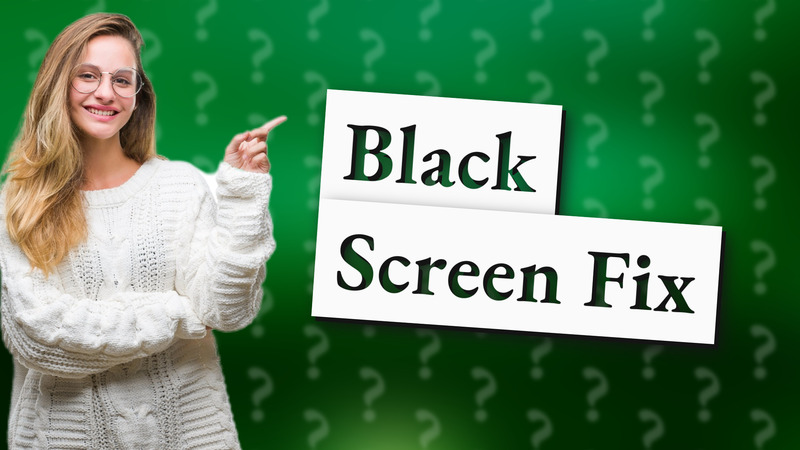
Learn why your screen might be black instead of white and how to fix it. Get tips on adjusting settings and checking connections.

Learn effective steps to troubleshoot and fix a black screen on your device in this quick guide.
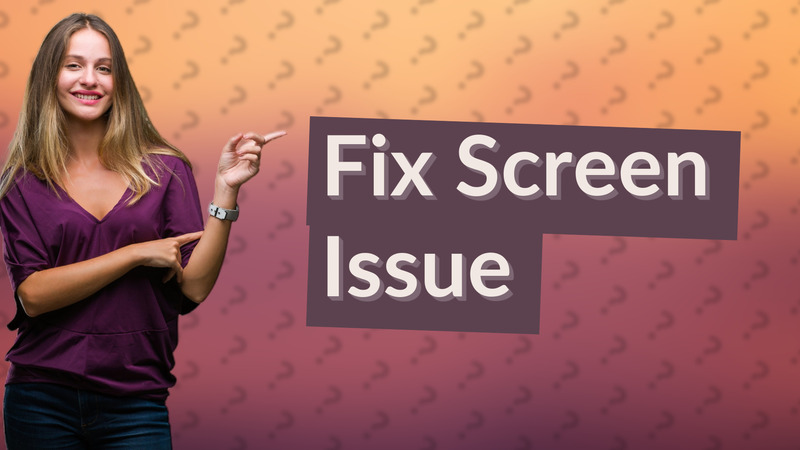
Learn how to fix a washed out screen with simple adjustments and troubleshooting techniques to enhance your display quality.
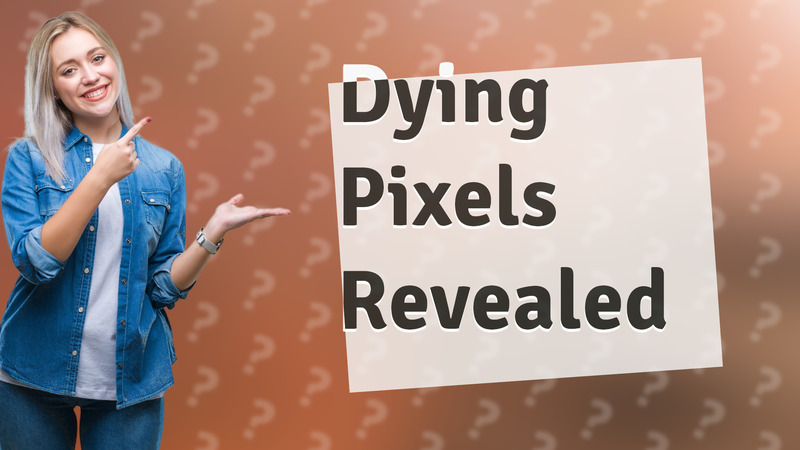
Learn what dying pixels look like and how they affect your screen's display quality.
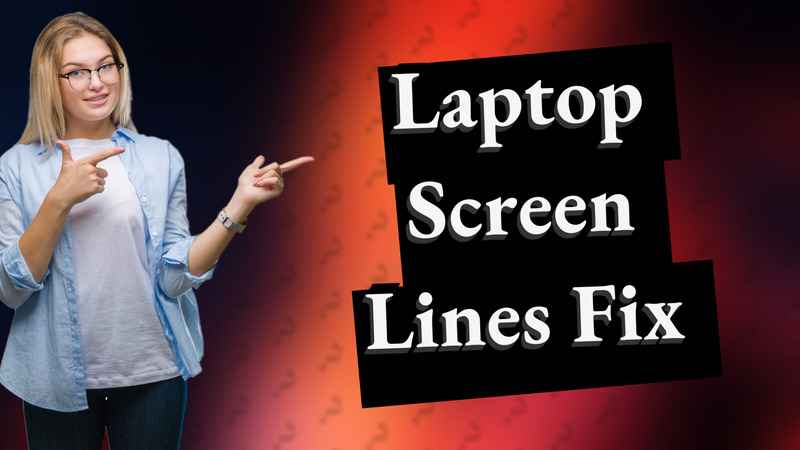
Discover effective solutions to remove lines on your laptop screen and restore display quality with these quick tips.
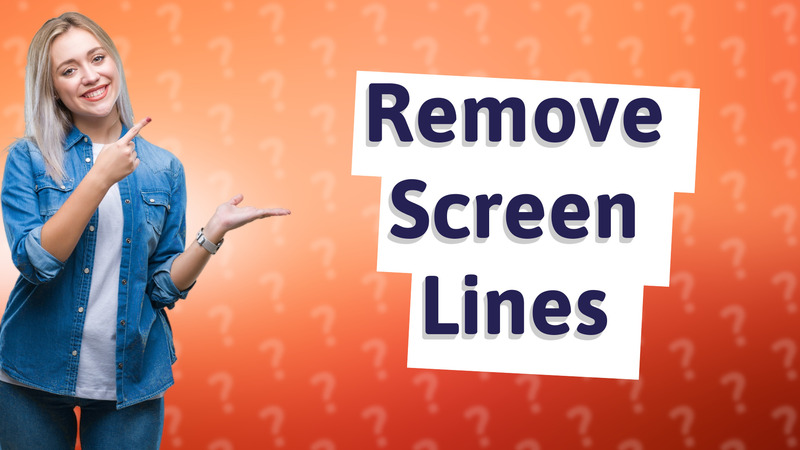
Learn how to effectively remove lines from your laptop screen with simple troubleshooting tips.

Learn effective solutions to remove vertical lines from your laptop screen.
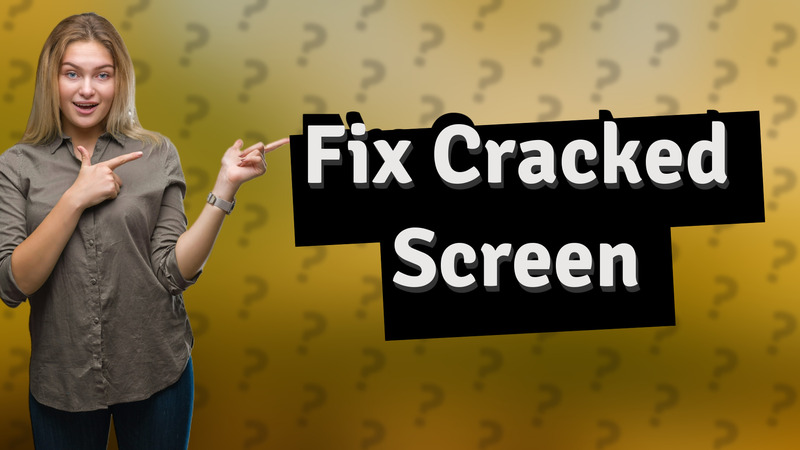
Learn effective temporary fixes for a cracked laptop screen without a costly replacement.
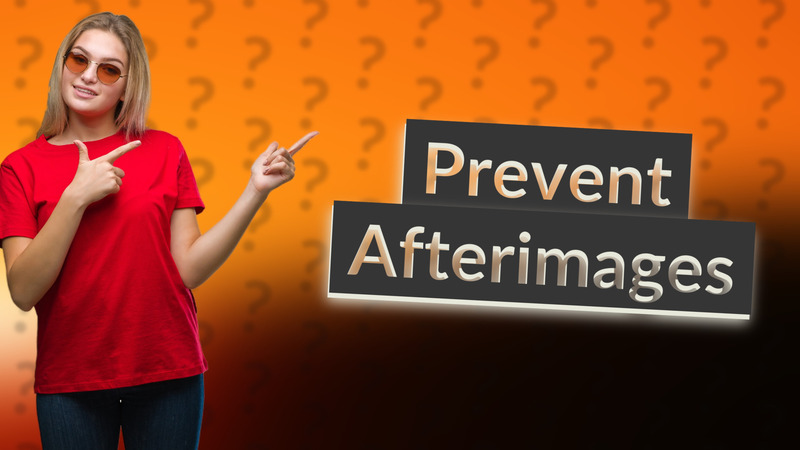
Learn simple tips to reduce afterimages on your screen and improve display longevity.
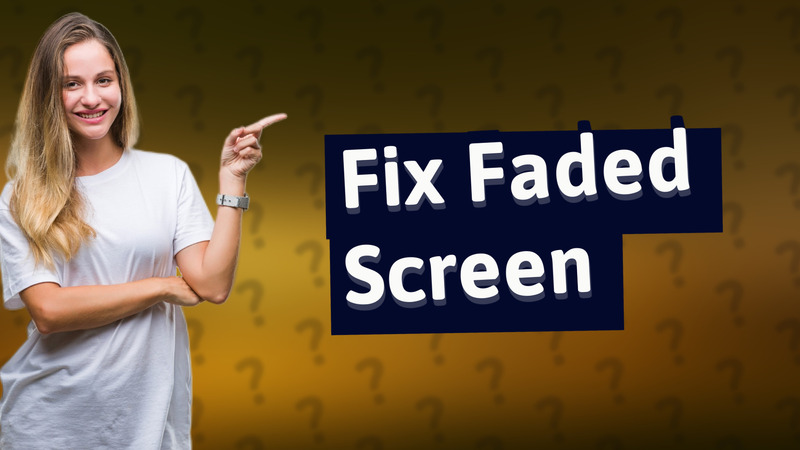
Discover why your screen may appear faded and learn practical solutions to improve display brightness and color calibration.

Learn quick solutions to resolve black screen issues during screen sharing.

Learn how to repair common LCD issues without needing a replacement. Discover tips for fixing minor flaws effectively.
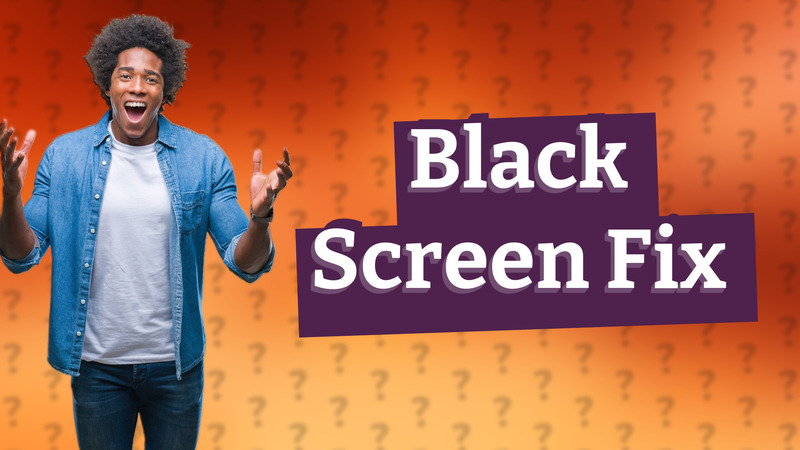
Learn how to resolve the black screen issue during screen sharing on Zoom or Teams with these helpful tips.
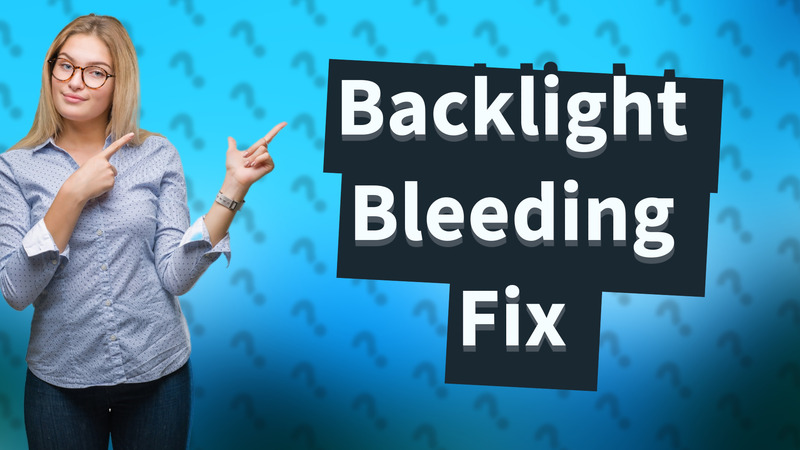
Discover why your laptop may have black edges and learn effective solutions to improve your display experience.

Learn how to resolve grey monitor issues with our simple troubleshooting tips.
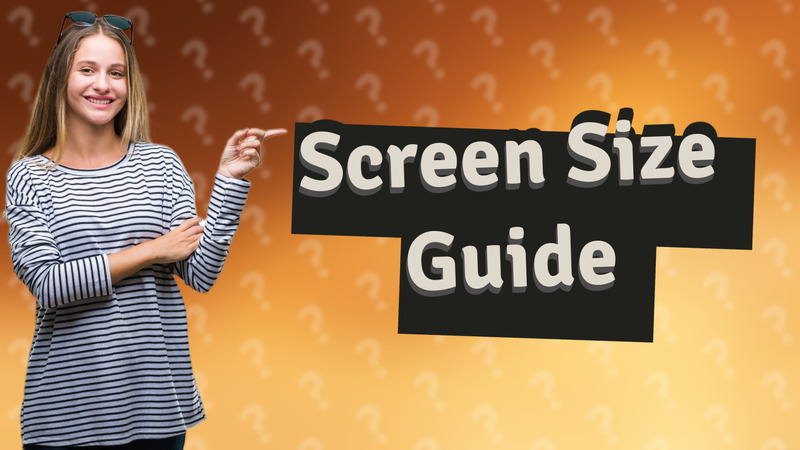
Learn how to adjust the screen size on your devices through simple steps in Display Settings.

Discover why your display may be faded and learn how to fix it with simple adjustments and updates.
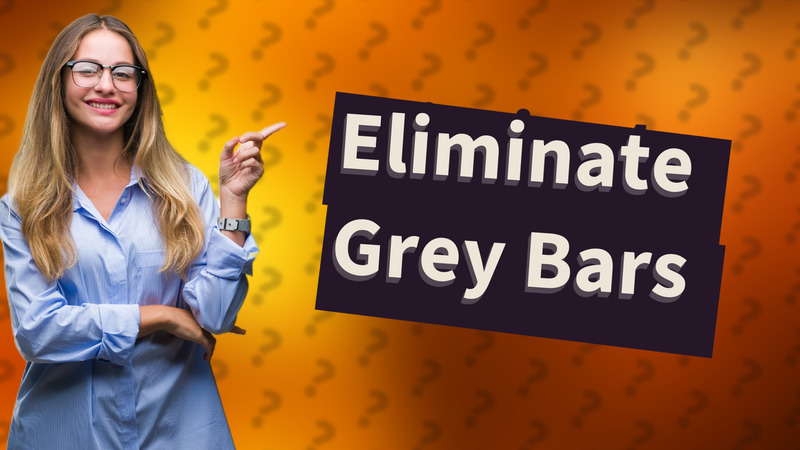
Learn how to eliminate grey bars from your screen with simple adjustments to settings and updates.

Learn how to easily get rid of black bars on your laptop screen with simple adjustments and updates.
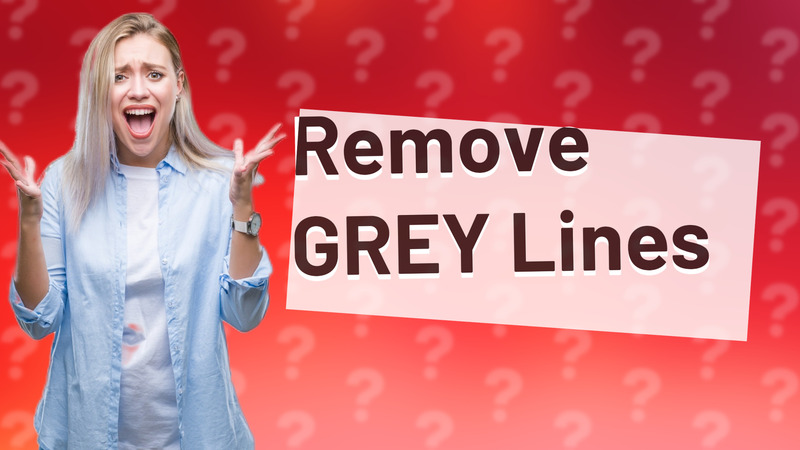
Learn how to eliminate GREY lines on your monitor with easy troubleshooting tips and solutions.
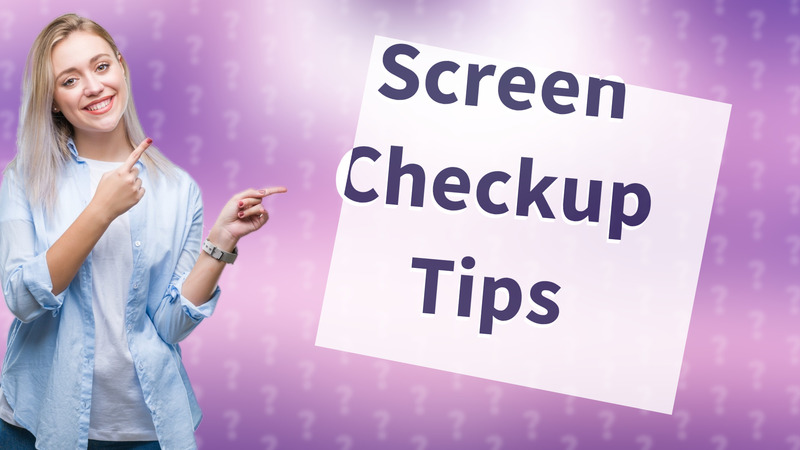
Learn how to inspect your laptop screen for issues like damage, dead pixels, and color problems.

Learn how to fix LCD screens with expert advice on repairable issues and when to seek professional help.
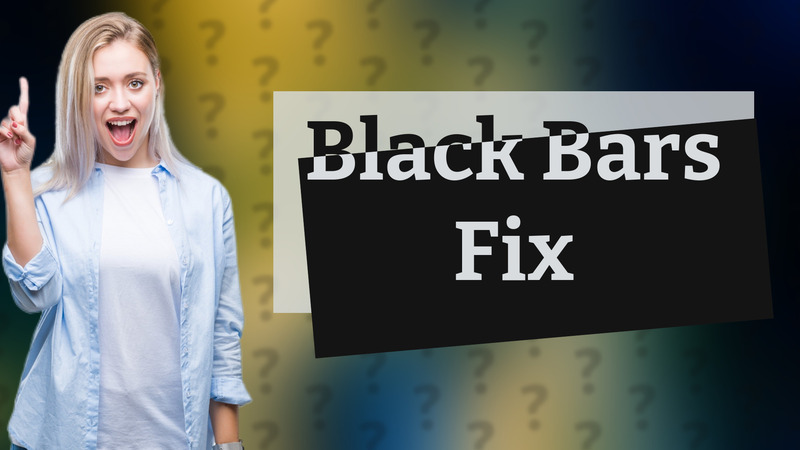
Learn how to remove those annoying black bars on your screen with easy adjustments.

Learn effective methods to fix dead pixels on laptops. Quick tips to restore your screen's functionality.

Learn how to easily stop screen mirroring on various devices with our step-by-step guide.
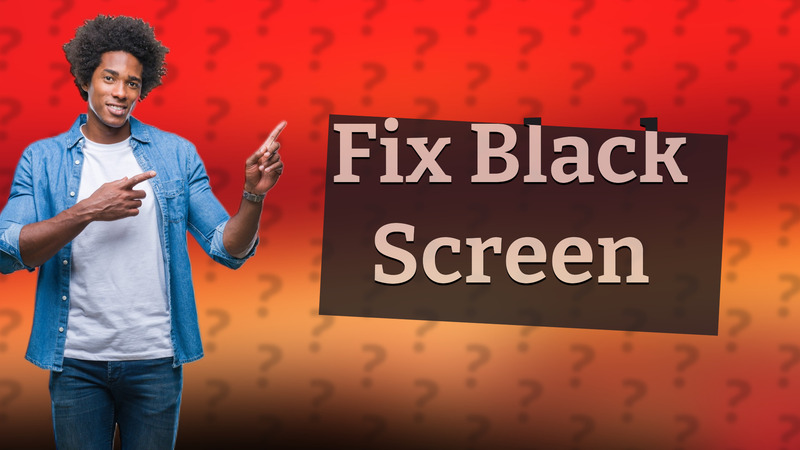
Learn how to screen share Disney Plus without encountering a black screen in this quick guide.
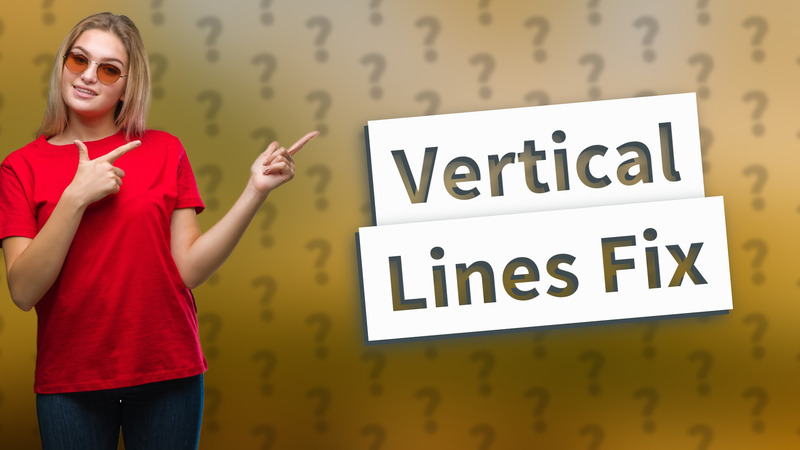
Learn quick steps to fix vertical lines on your computer screen and restore display clarity.
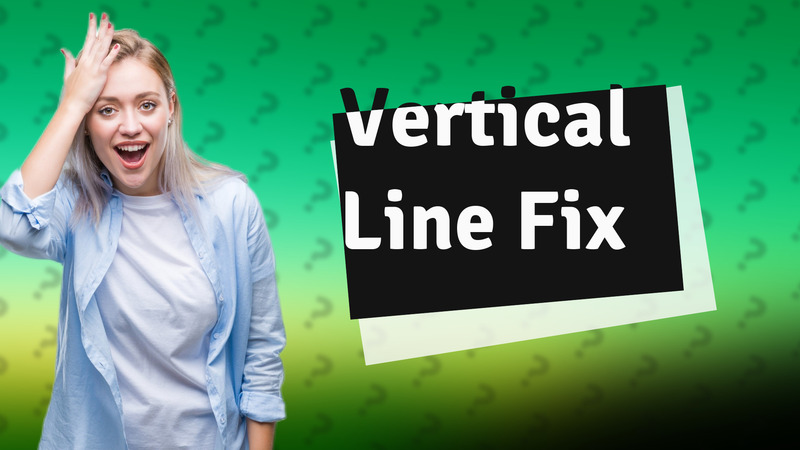
Learn how to resolve vertical lines on your screen with simple troubleshooting steps including cable checks and software updates.
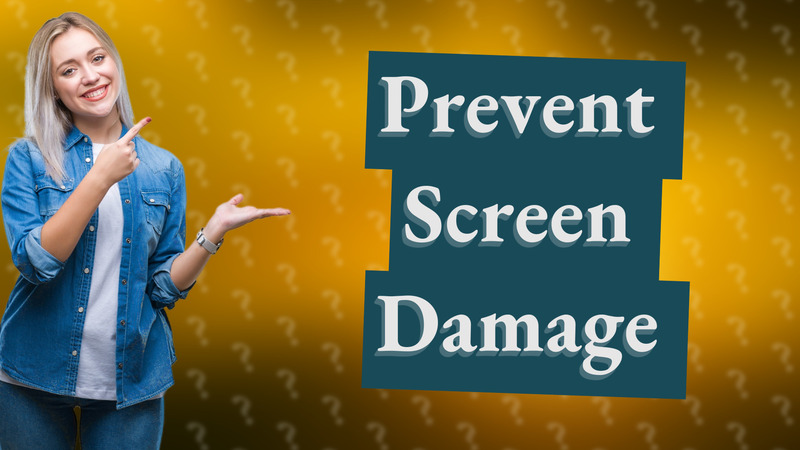
Learn what causes damage to laptop LCD screens and how to protect them effectively.
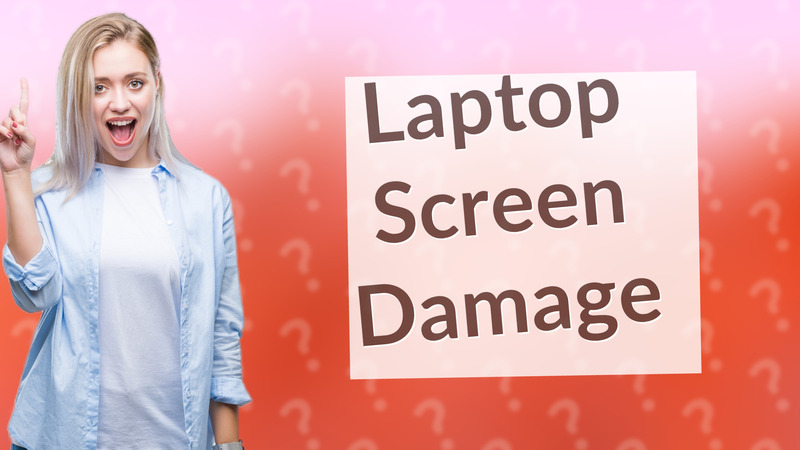
Learn how to check for signs of damage to your laptop screen with our quick guide.

Discover how to address screen damage, from scratches to major cracks, and understand when to seek professional repair.

Learn to recognize signs of laptop screen damage and how to prevent further issues.
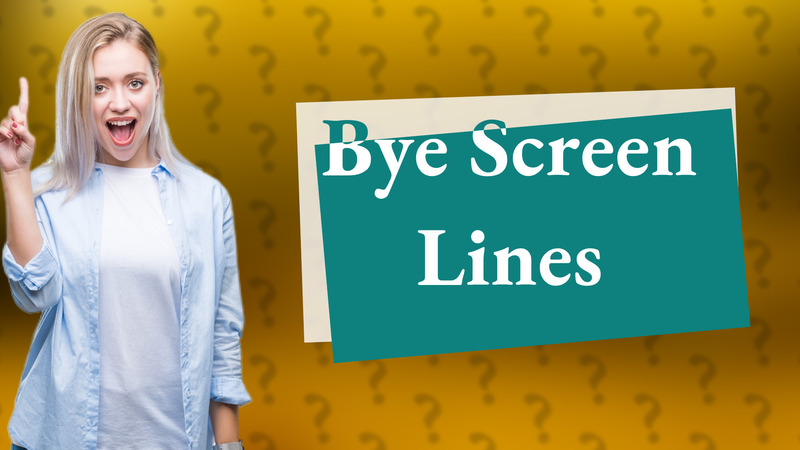
Learn how to fix screen lines with easy steps like checking cables and updating drivers.
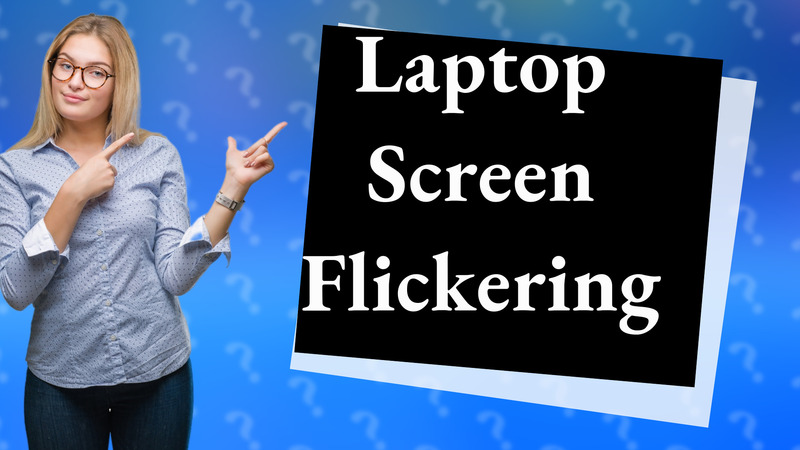
Learn why your laptop screen may flicker and explore solutions to fix it effectively.

Learn effective tips to fix monitor display issues like flickering, dead pixels, and dim screens.
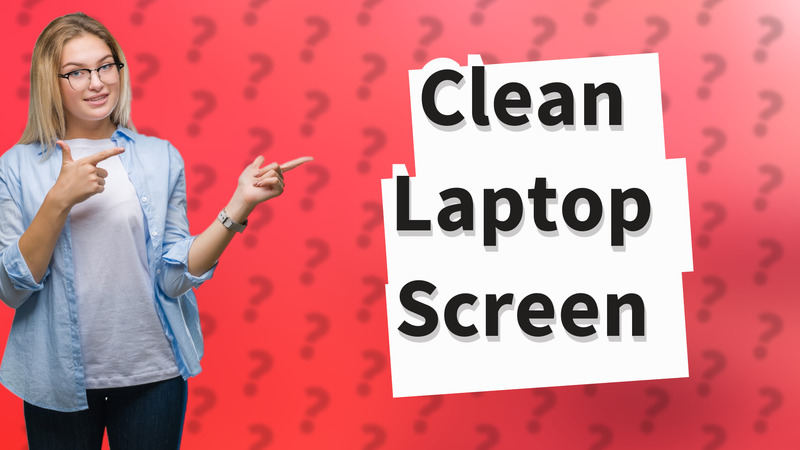
Learn how to eliminate marks from your laptop screen effectively with these handy tips!
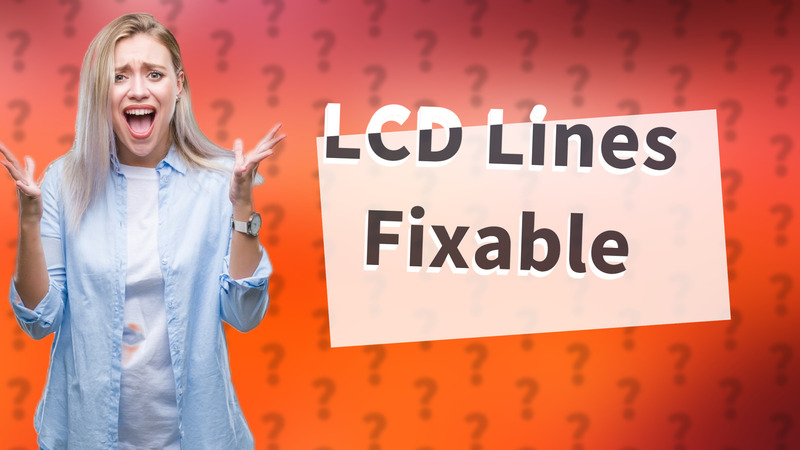
Learn effective solutions for fixing LCD lines, including troubleshooting connectivity issues and addressing physical damage.
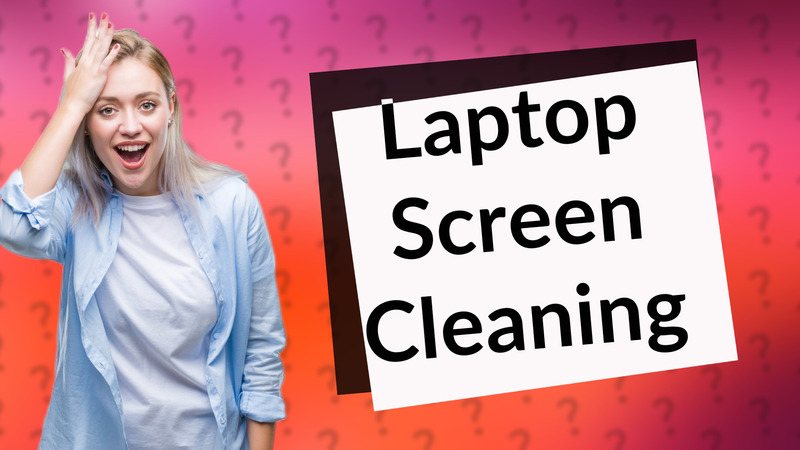
Learn how to effectively clean your laptop screen with simple steps and safe materials.
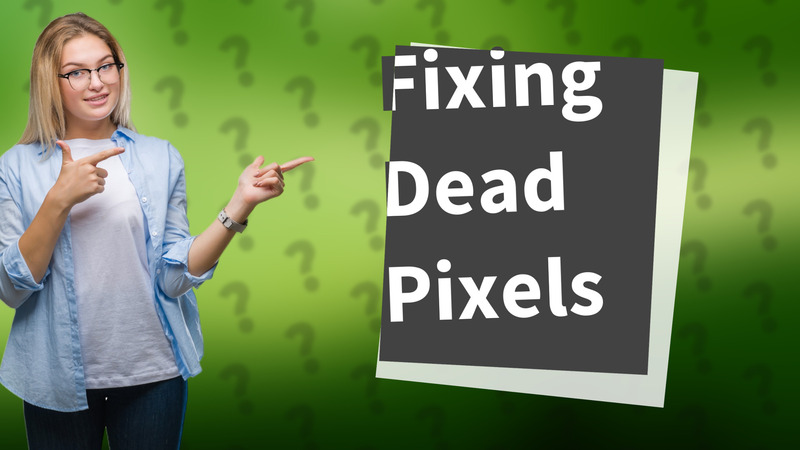
Learn if dead pixels can go away and explore methods to fix them effectively.
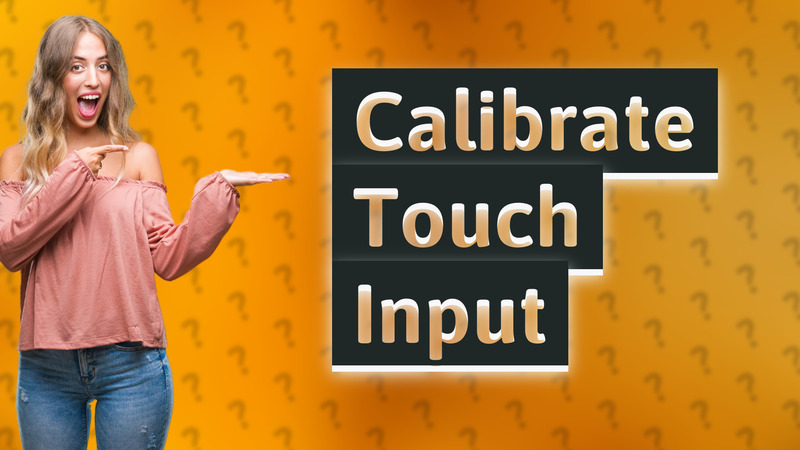
Learn how to calibrate touch input on your device to enhance screen accuracy and performance.

Learn effective methods to remove LCD lines from your display with this step-by-step guide.
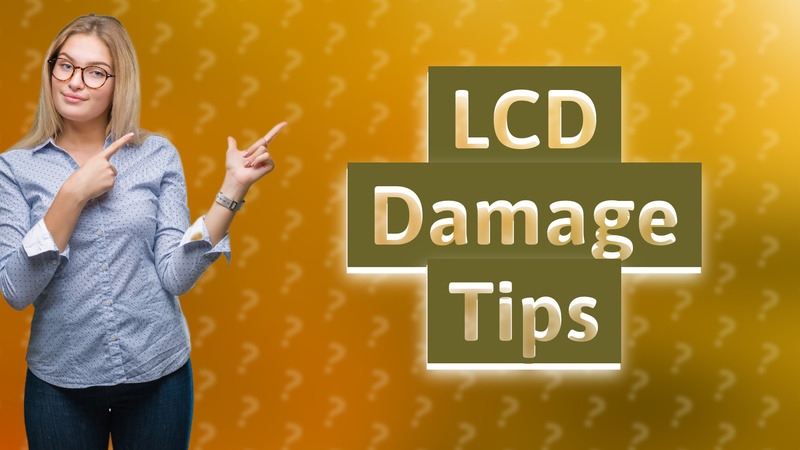
Learn effective ways to stop LCD damage from spreading on your devices with our expert tips.
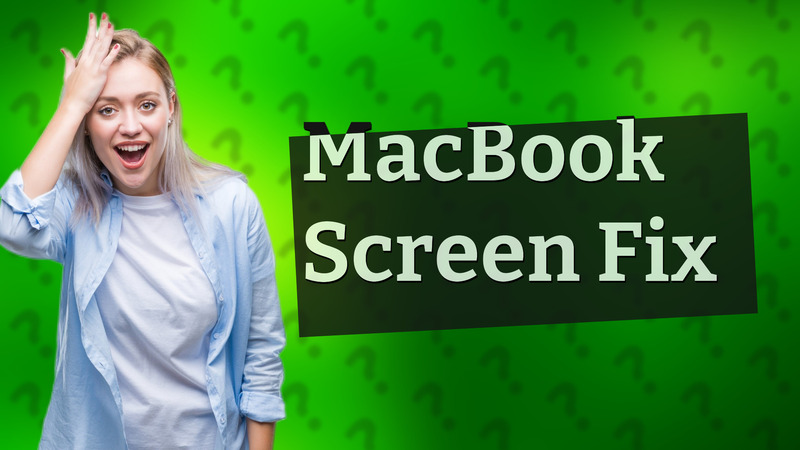
Learn how to eliminate black lines on your MacBook screen with these simple troubleshooting steps.
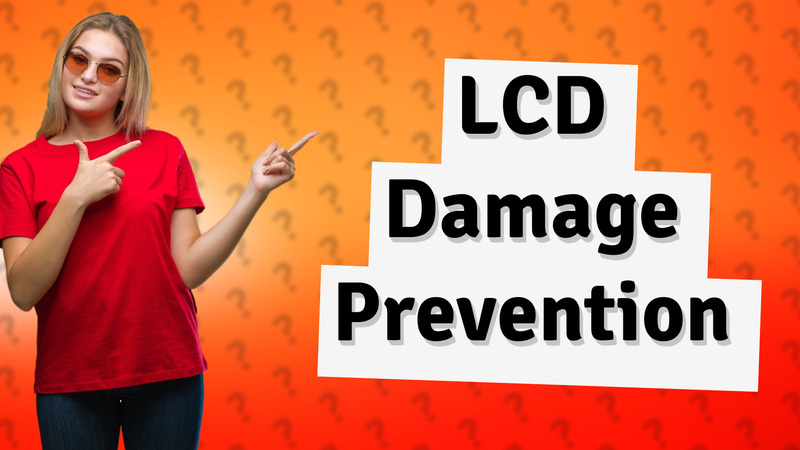
Discover how LCD damage progresses, preventive measures, and repair options in this informative video.
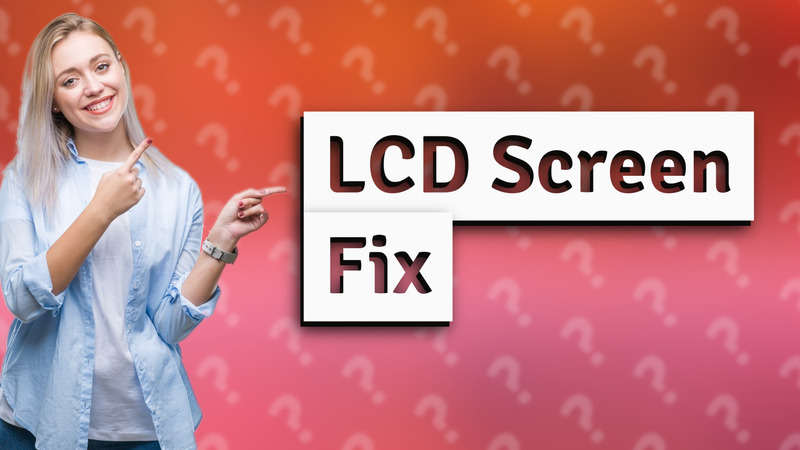
Discover if your LCD screen can be repaired and learn about common issues and solutions.
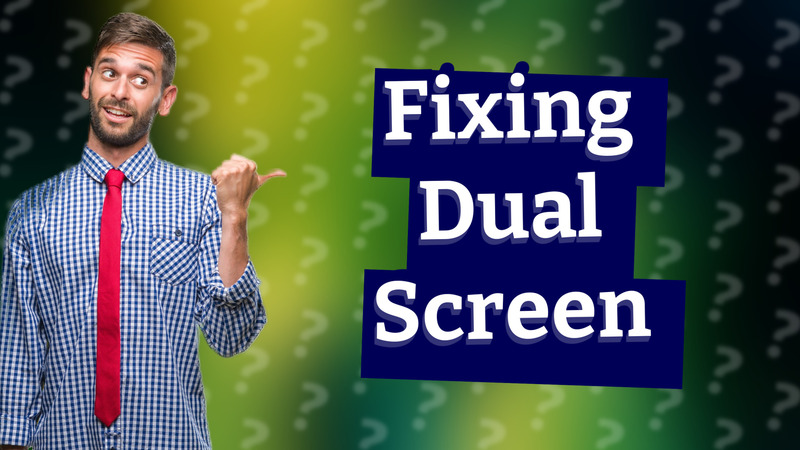
Discover how to resolve dual screen problems with our easy step-by-step guide. Perfect for setting up monitors!
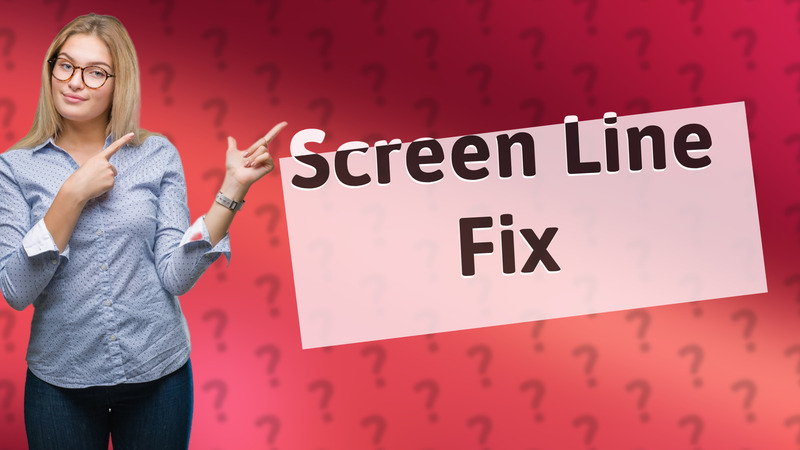
Learn effective solutions to remove lines on your laptop screen quickly and easily.
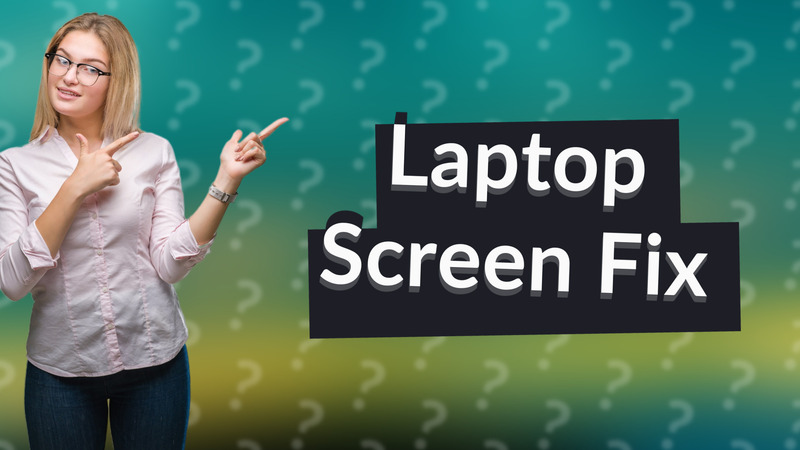
Learn how to fix a messed up laptop screen with these quick repair tips and expert advice for common issues.