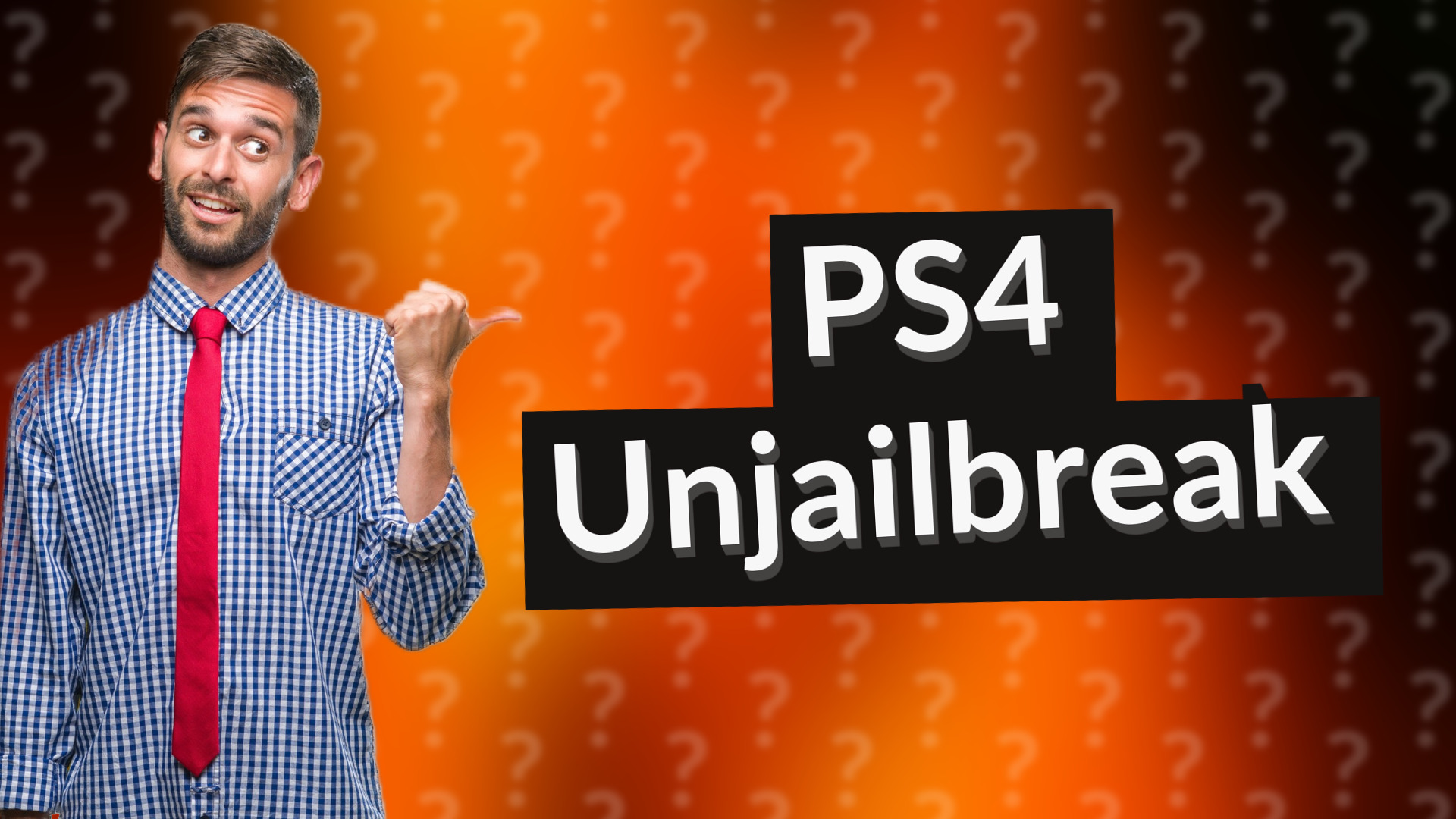
Learn how to unjailbreak your PS4 by reinstalling the original firmware. Restore your console to factory settings effortlessly.
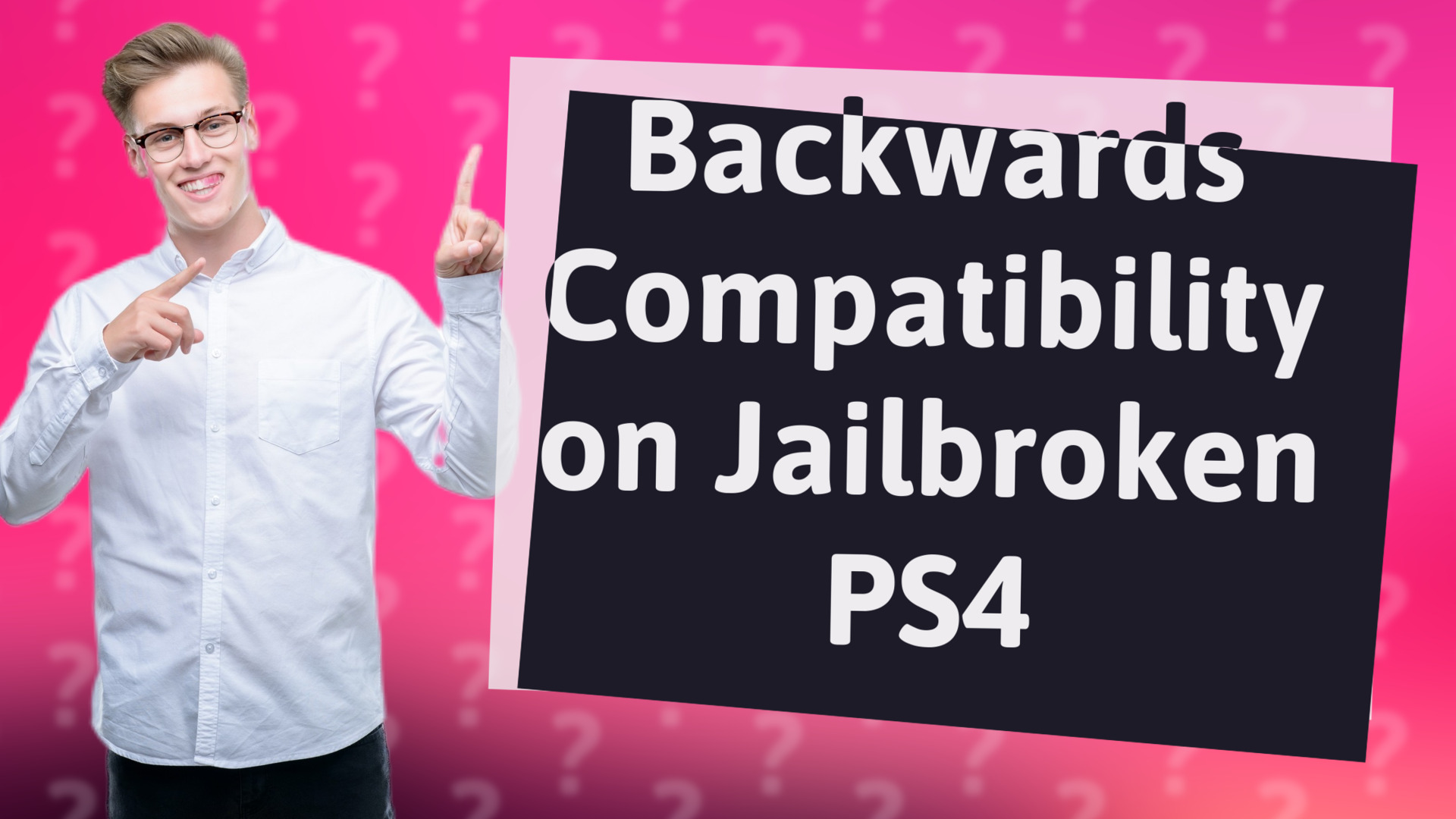
Explore if jailbreaking a PS4 allows for backwards compatibility with older games and the factors affecting it.
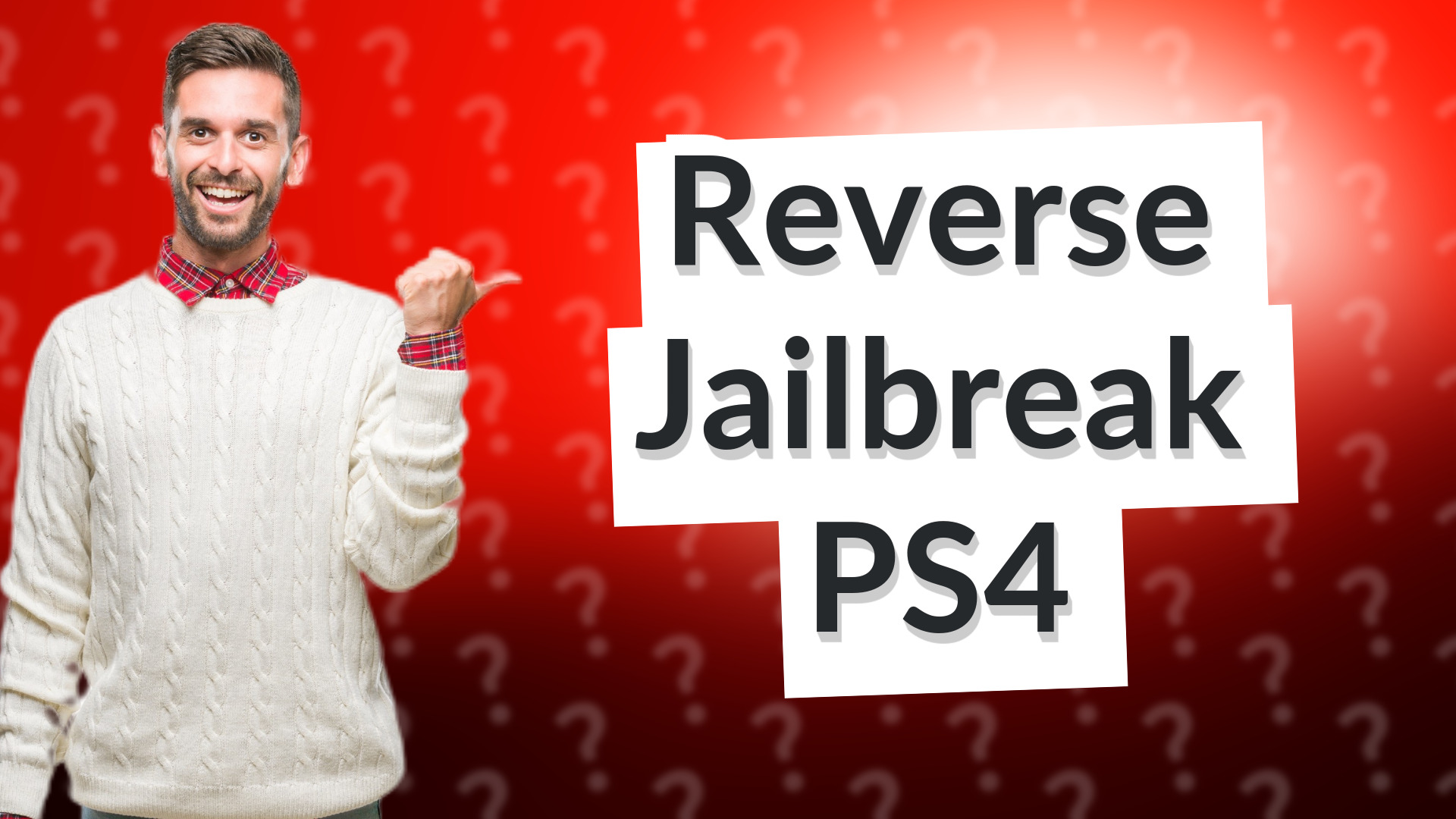
Learn how to reverse a PS4 jailbreak and what to expect during the process.
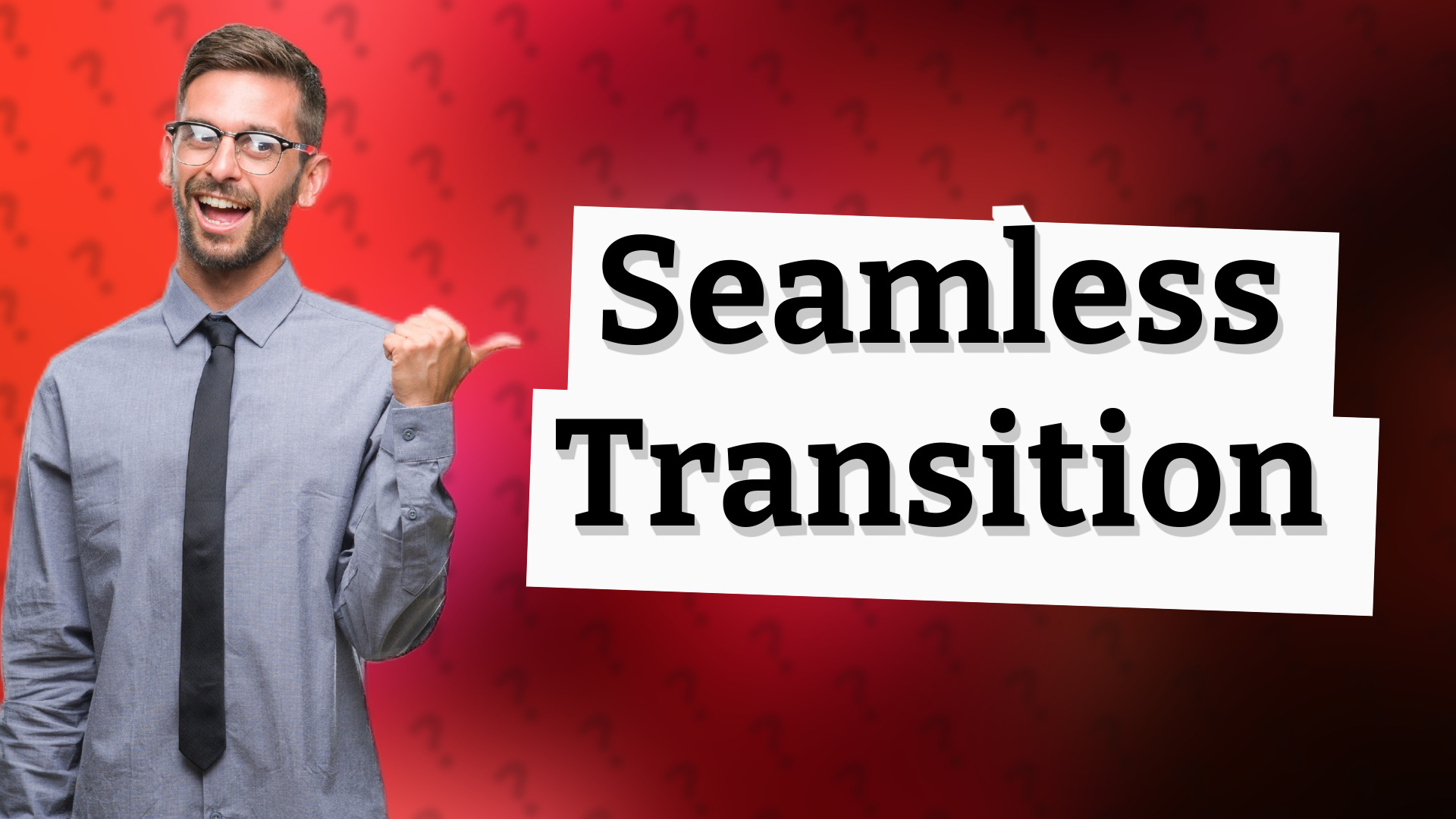
Learn how to use your PS3 PSN account on PS4 seamlessly. Retain your friends list and trophies. Get started today!
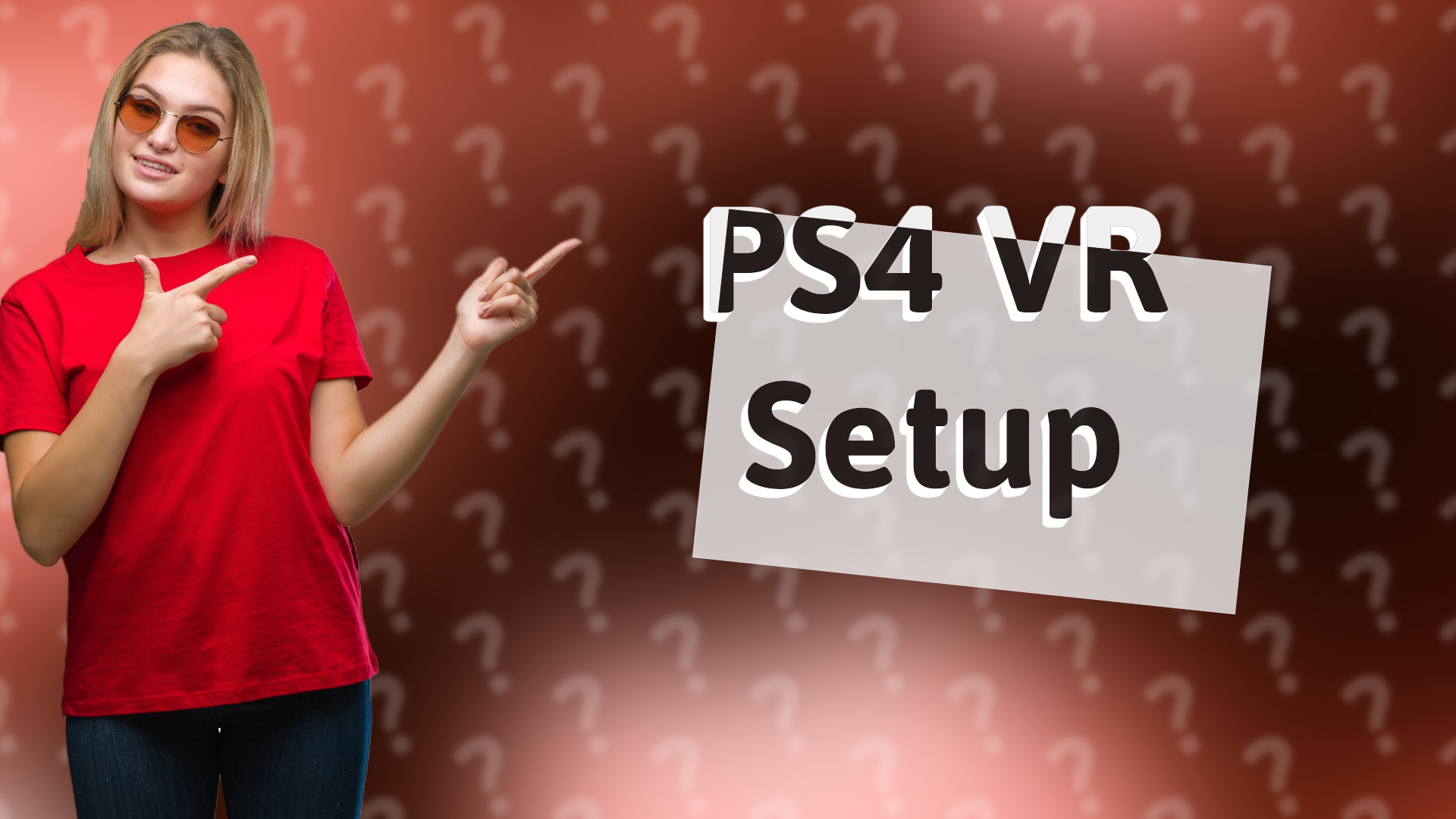
Learn how to easily set up VR on your PS4 with our comprehensive guide.
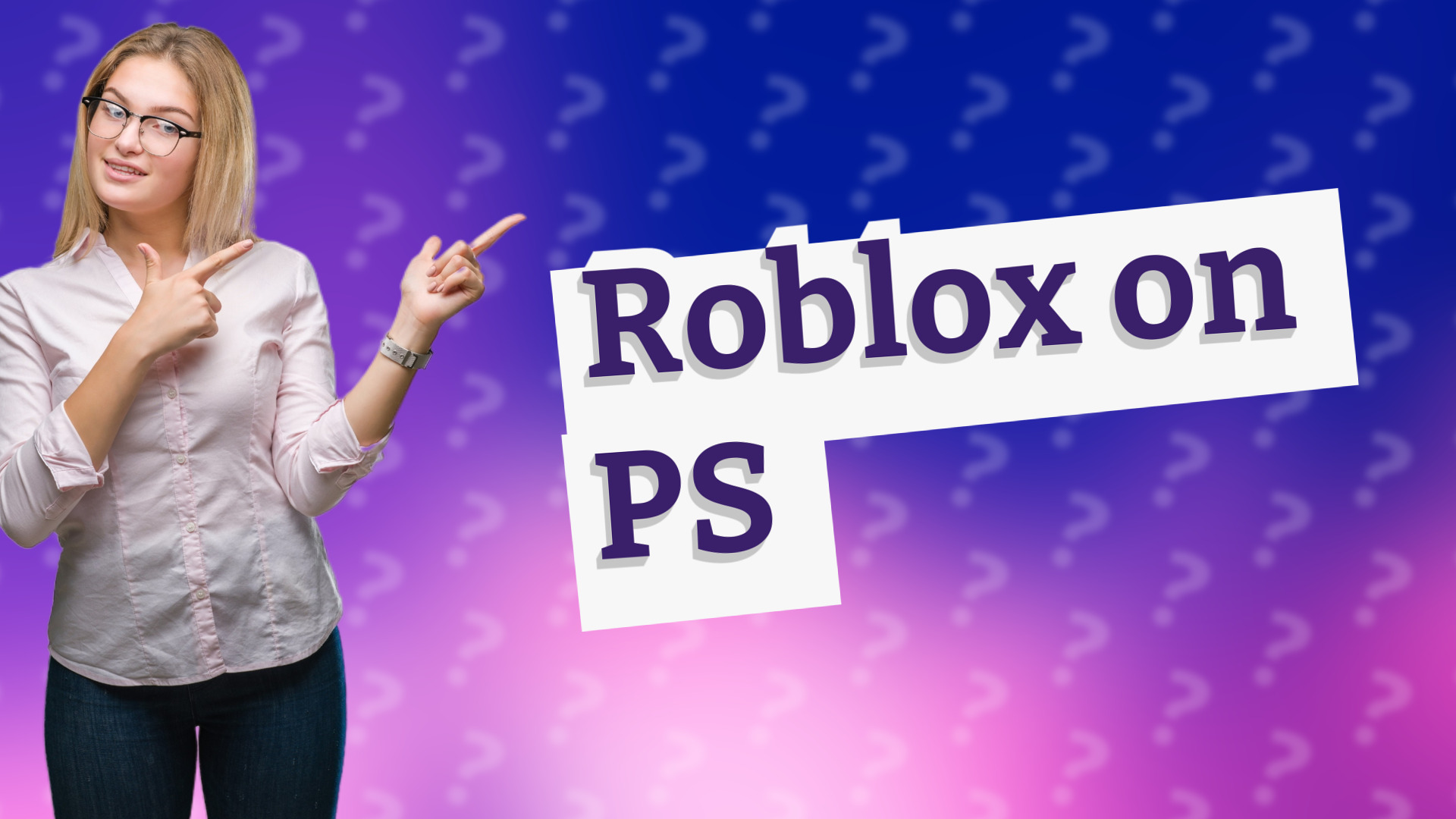
Discover if Roblox is free on PS4 and PS5, and learn about alternative platforms to access Roblox.
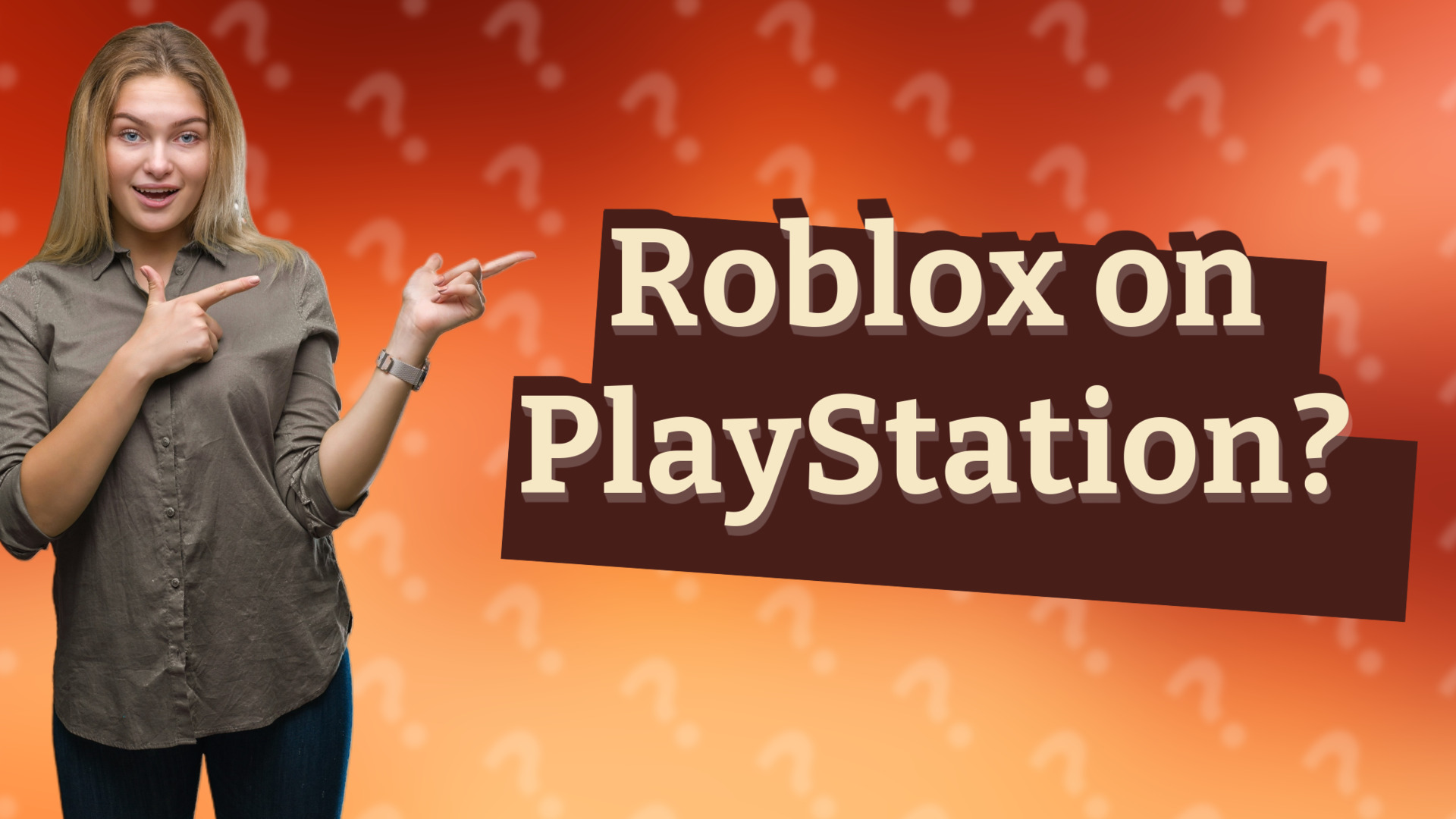
Learn whether you can download Roblox on PlayStation and find out about updates for other platforms.
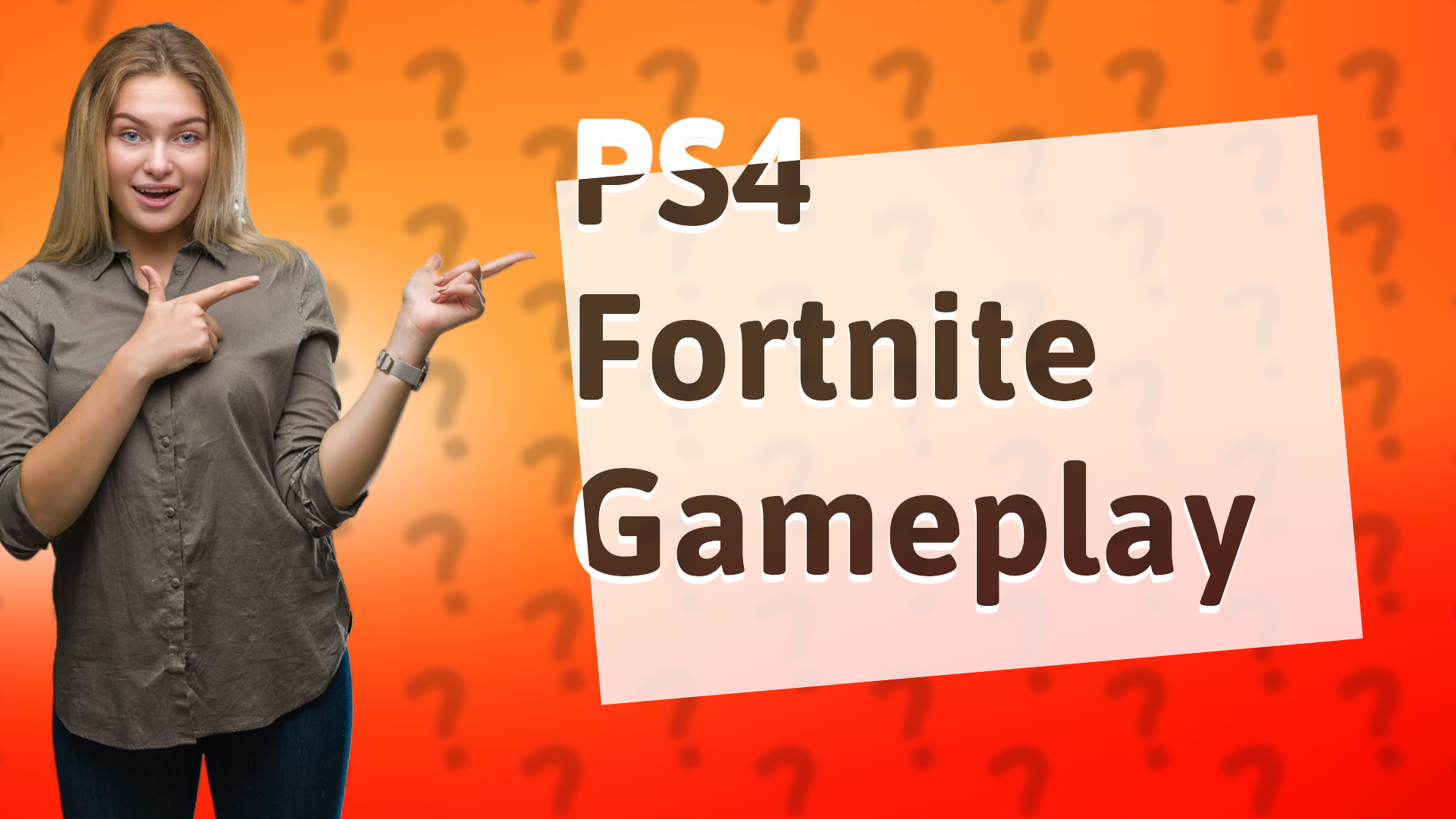
Discover how to play Fortnite on PS4. Find tips and system requirements for an optimal gaming experience.
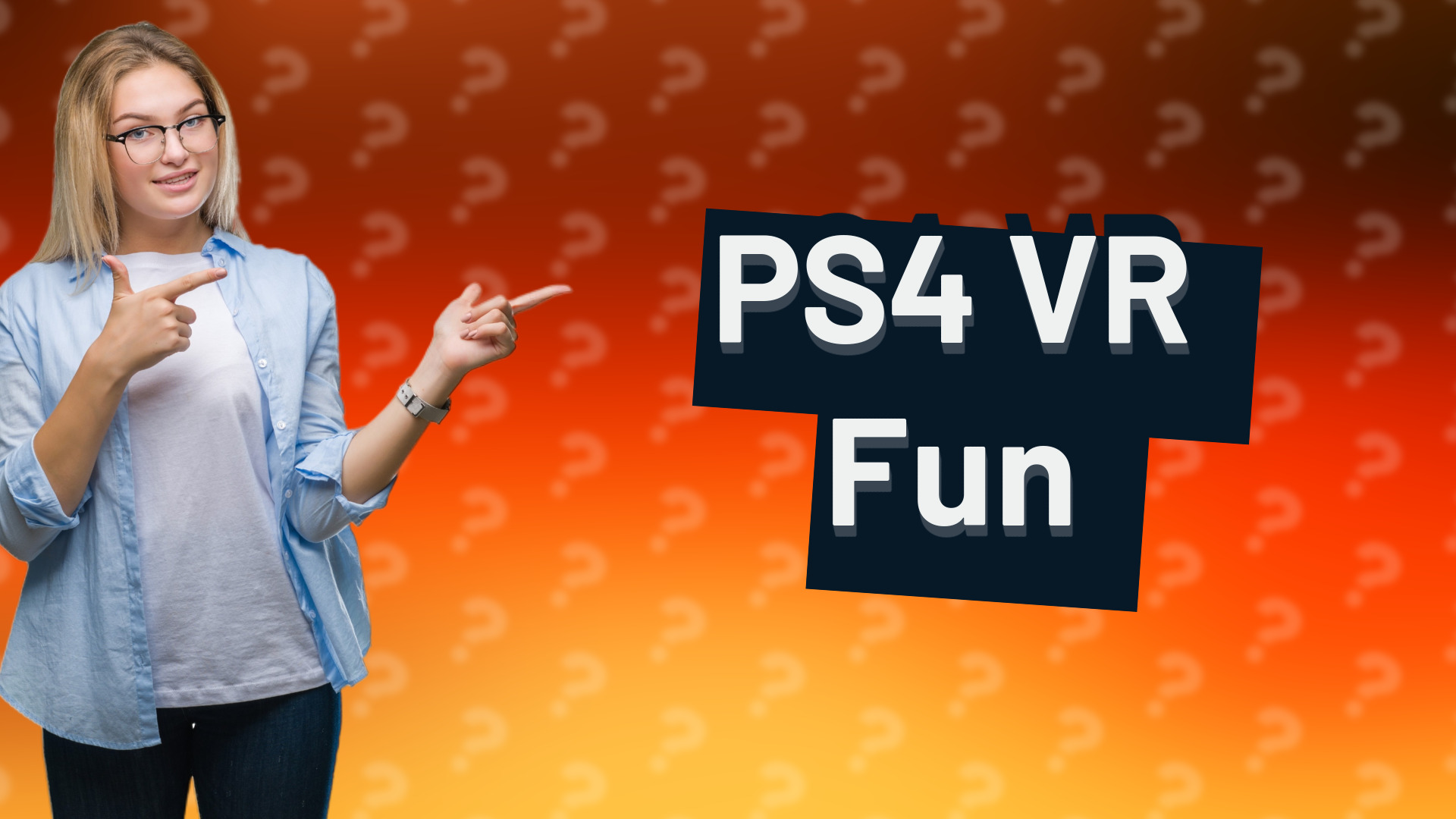
Learn how to set up your PS4 for VR gaming with PlayStation VR in just a few steps.

Learn how to connect Discord Voice Chat to your PlayStation for seamless gaming communication.
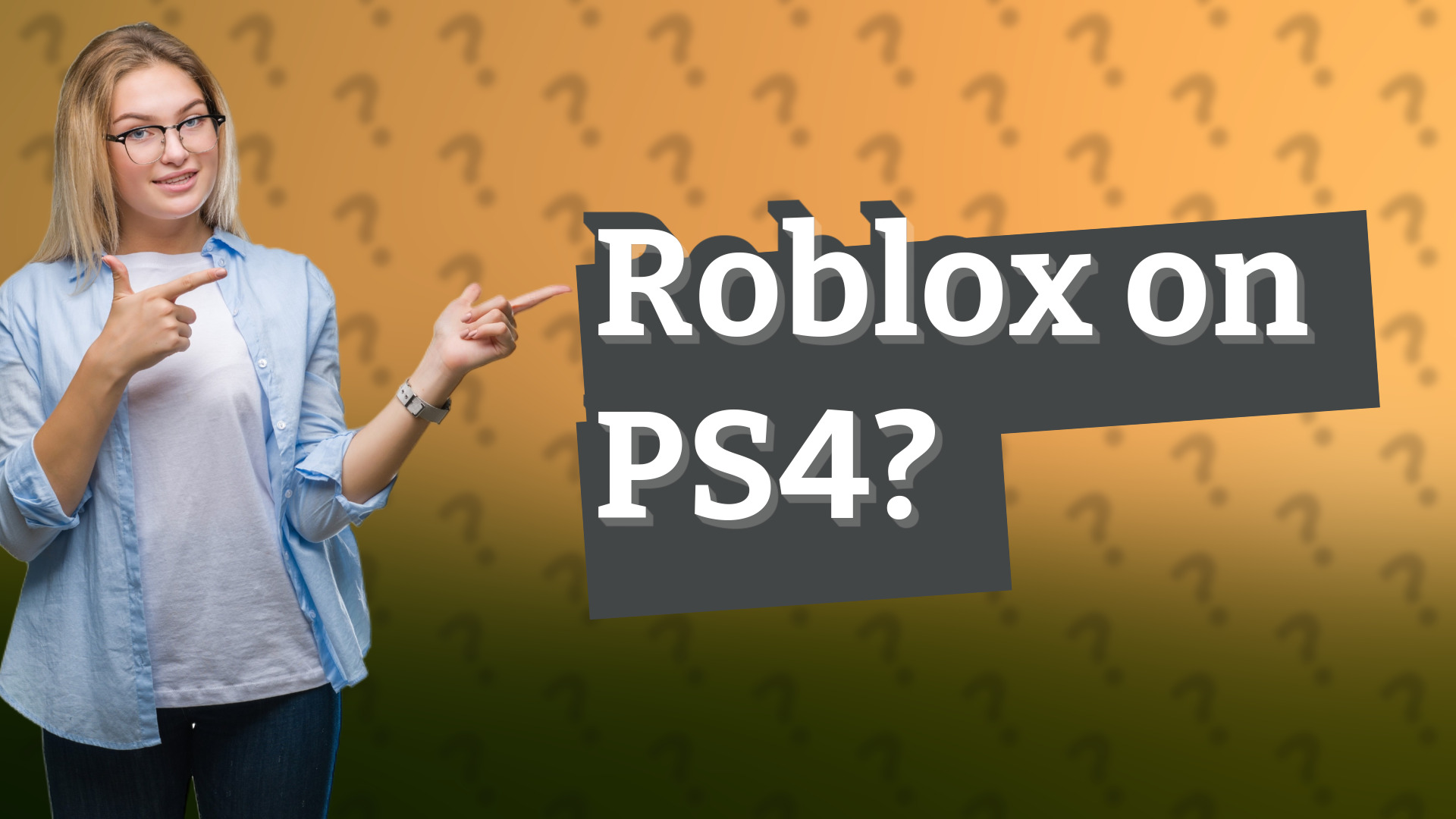
Discover if your PC Roblox account is usable on PS4 and learn about supported platforms for Roblox.
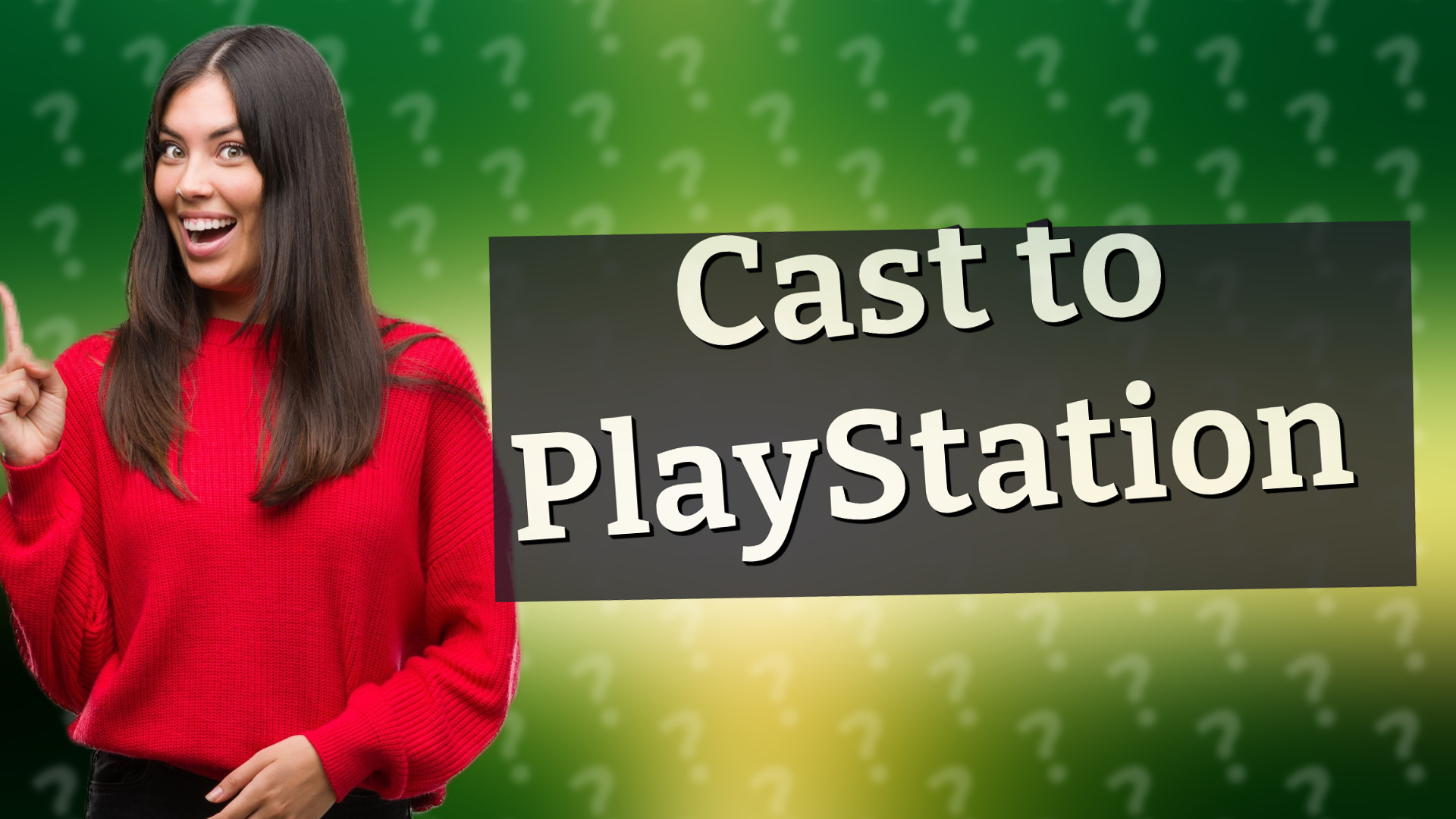
Learn how to easily cast your media to PlayStation 4 and 5 with this quick guide on using the Media Player and Media Gallery apps.
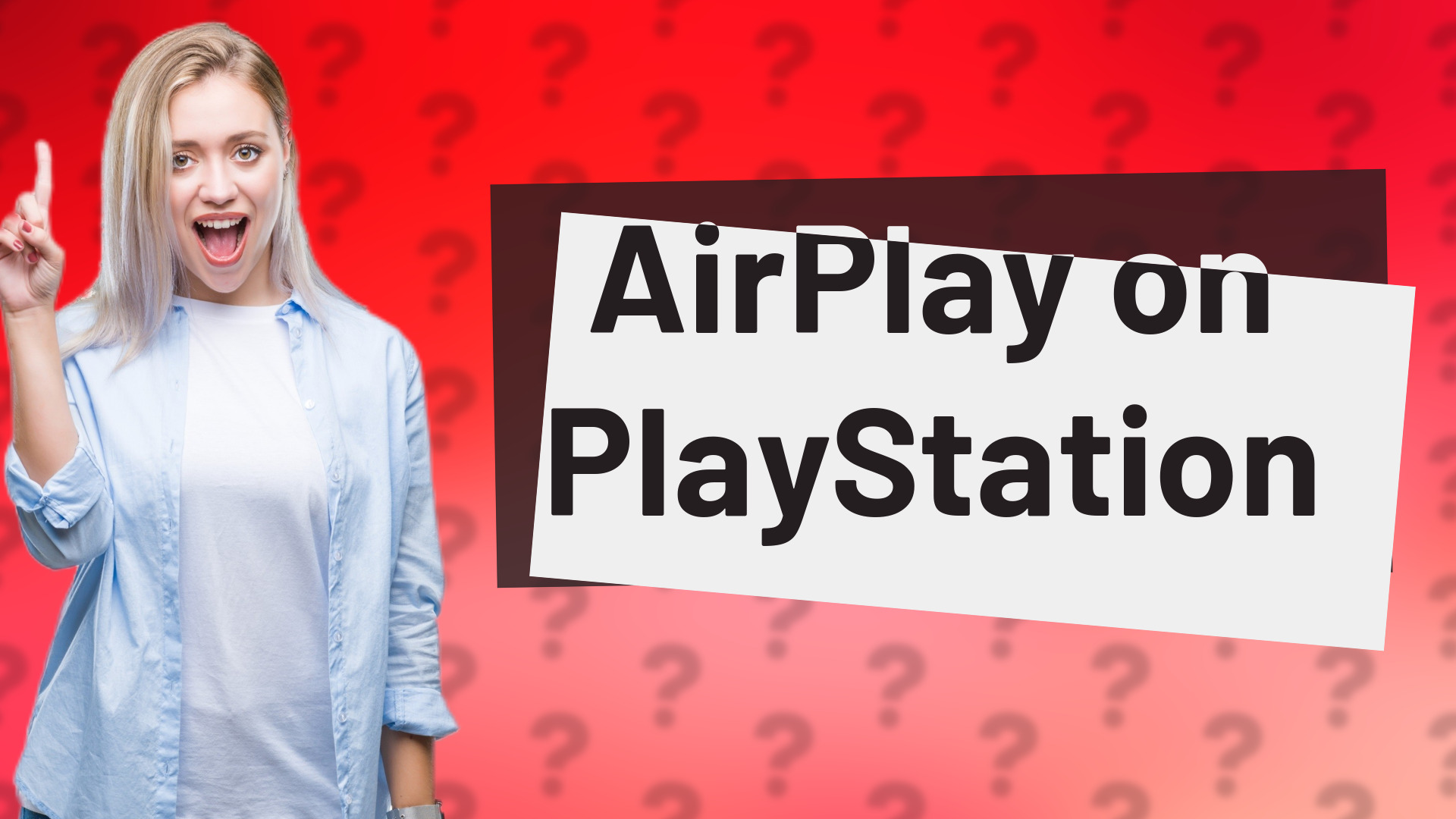
Discover if PlayStation supports AirPlay and learn about alternatives for screen mirroring content from Apple devices.
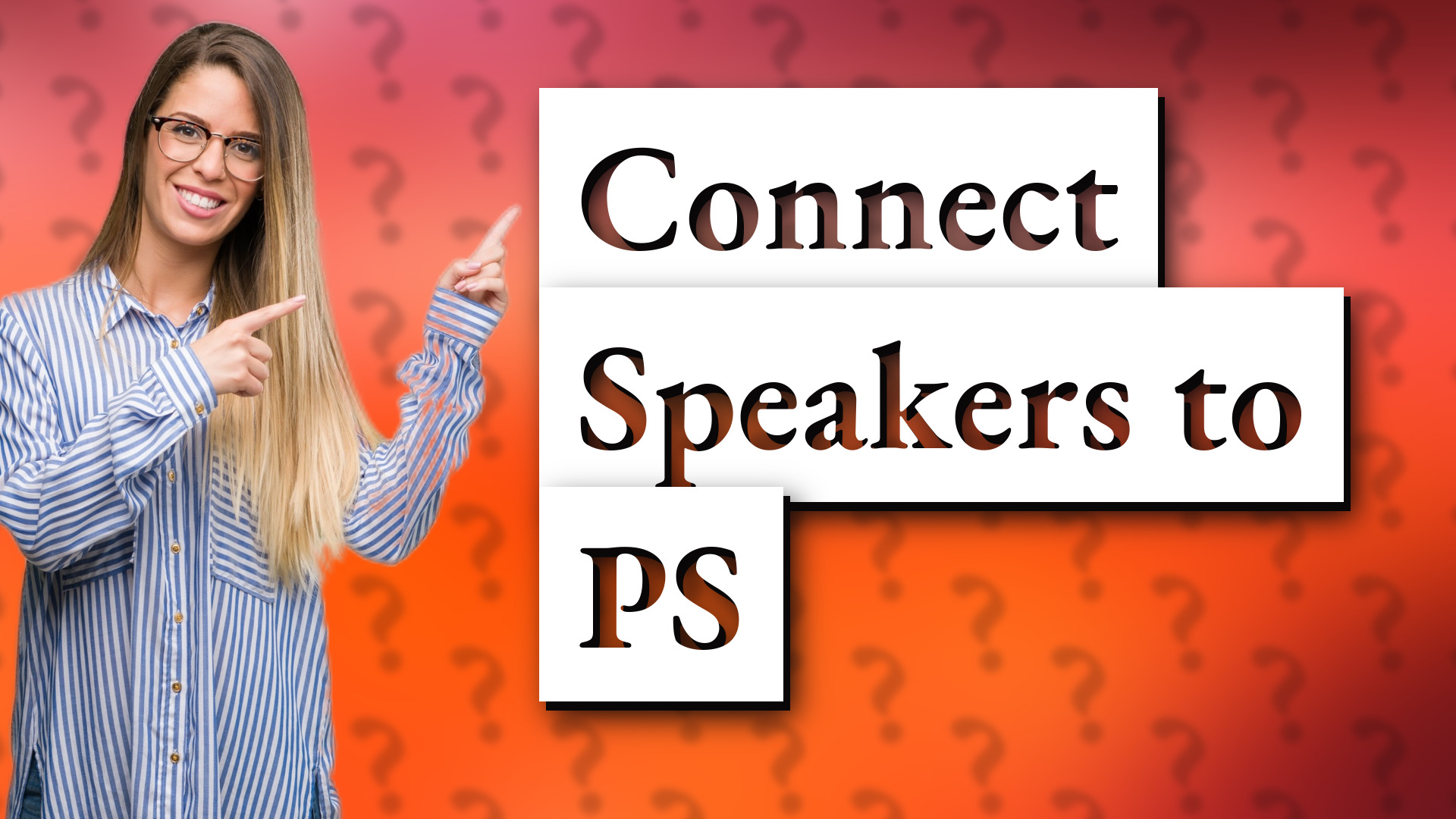
Learn how to easily plug speakers into your PlayStation for the best audio experience.

Learn how to easily play PS Now on your PC with this quick setup guide. Start gaming today!
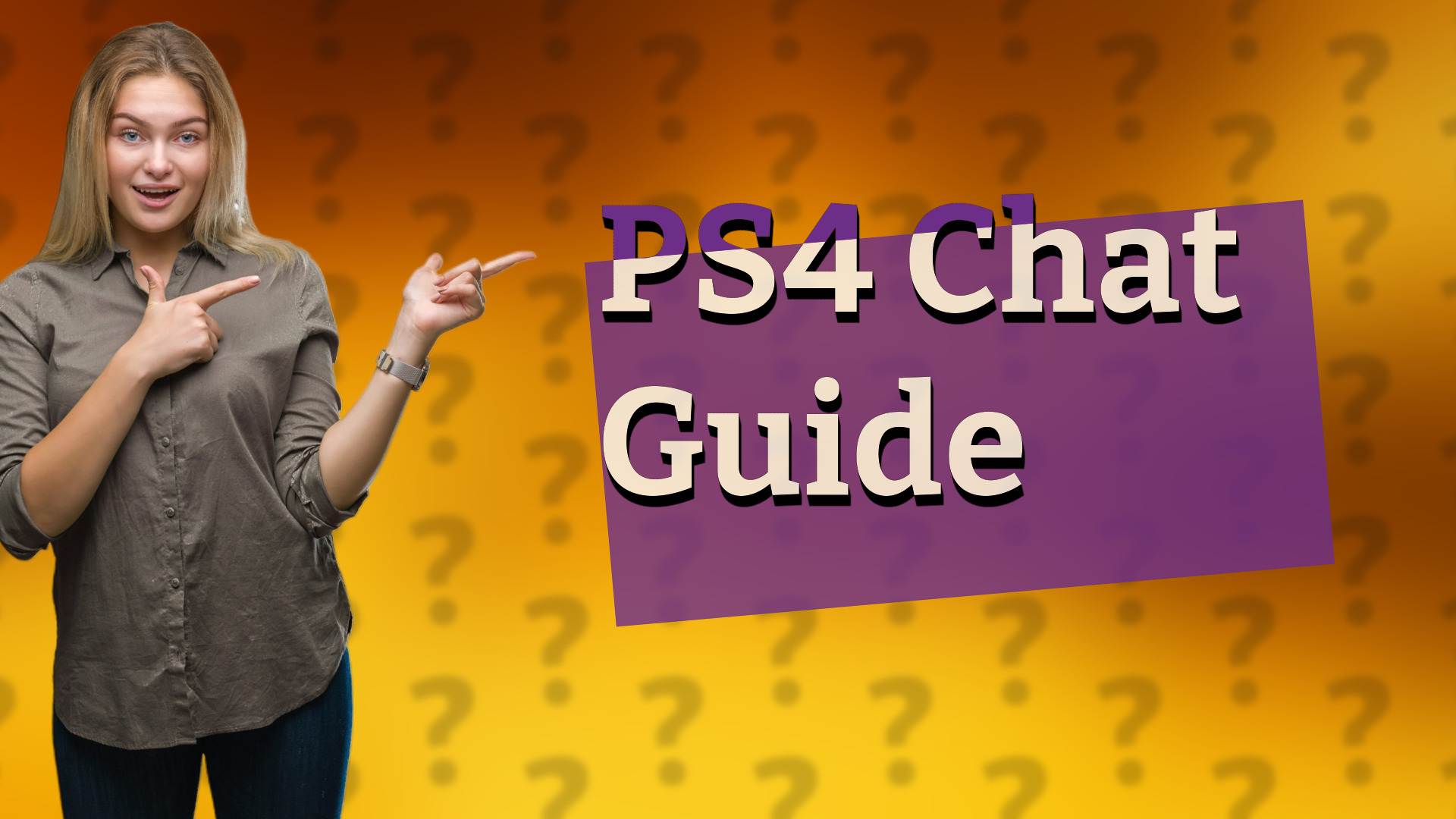
Learn how to chat on PS4 using voice and text features. Connect with friends during games effortlessly!

Discover if Fortnite is free on PS4 and learn about in-game purchases that enhance your gameplay.
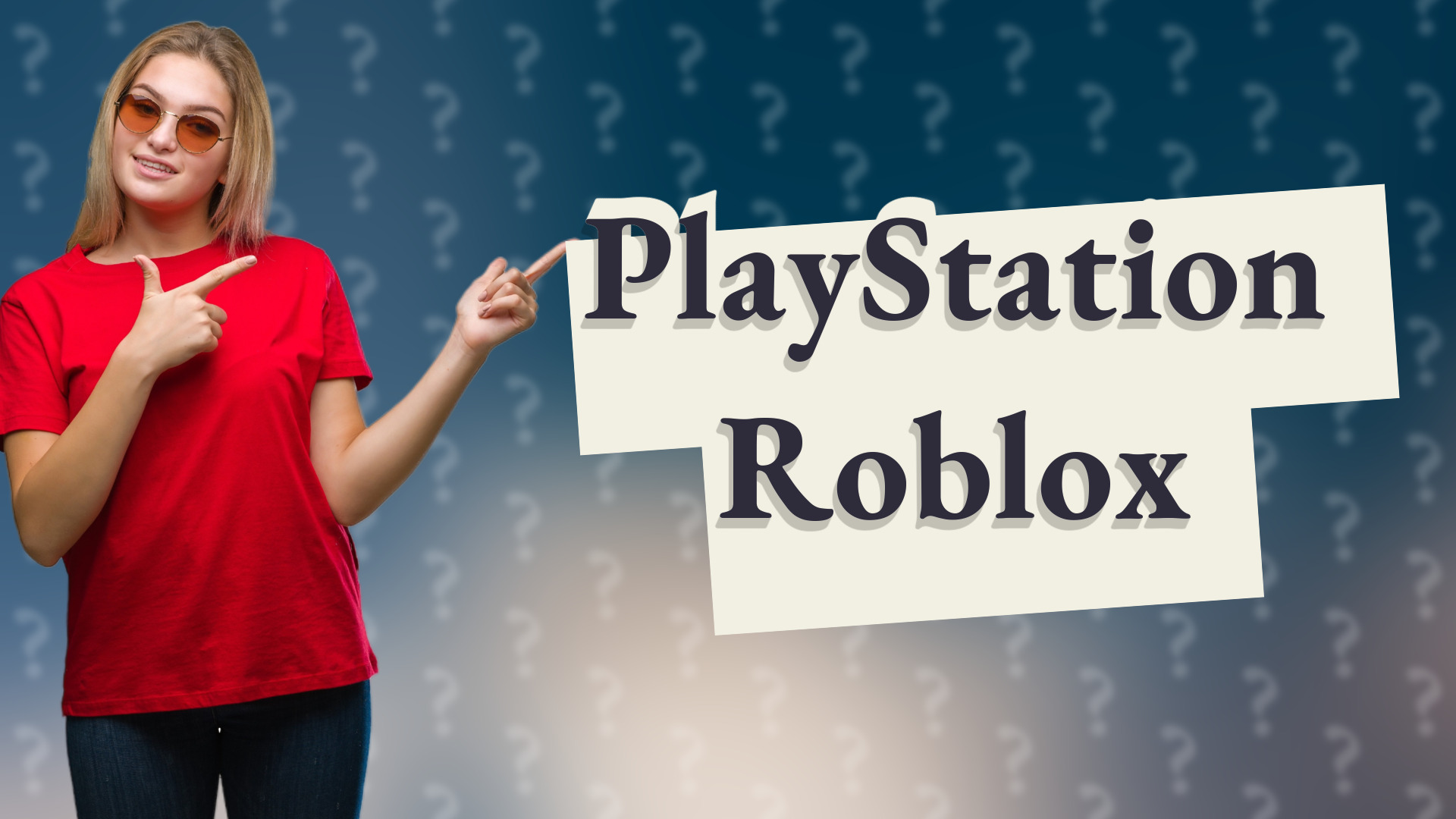
Learn how to easily connect and use a PlayStation controller for Roblox on your PC.
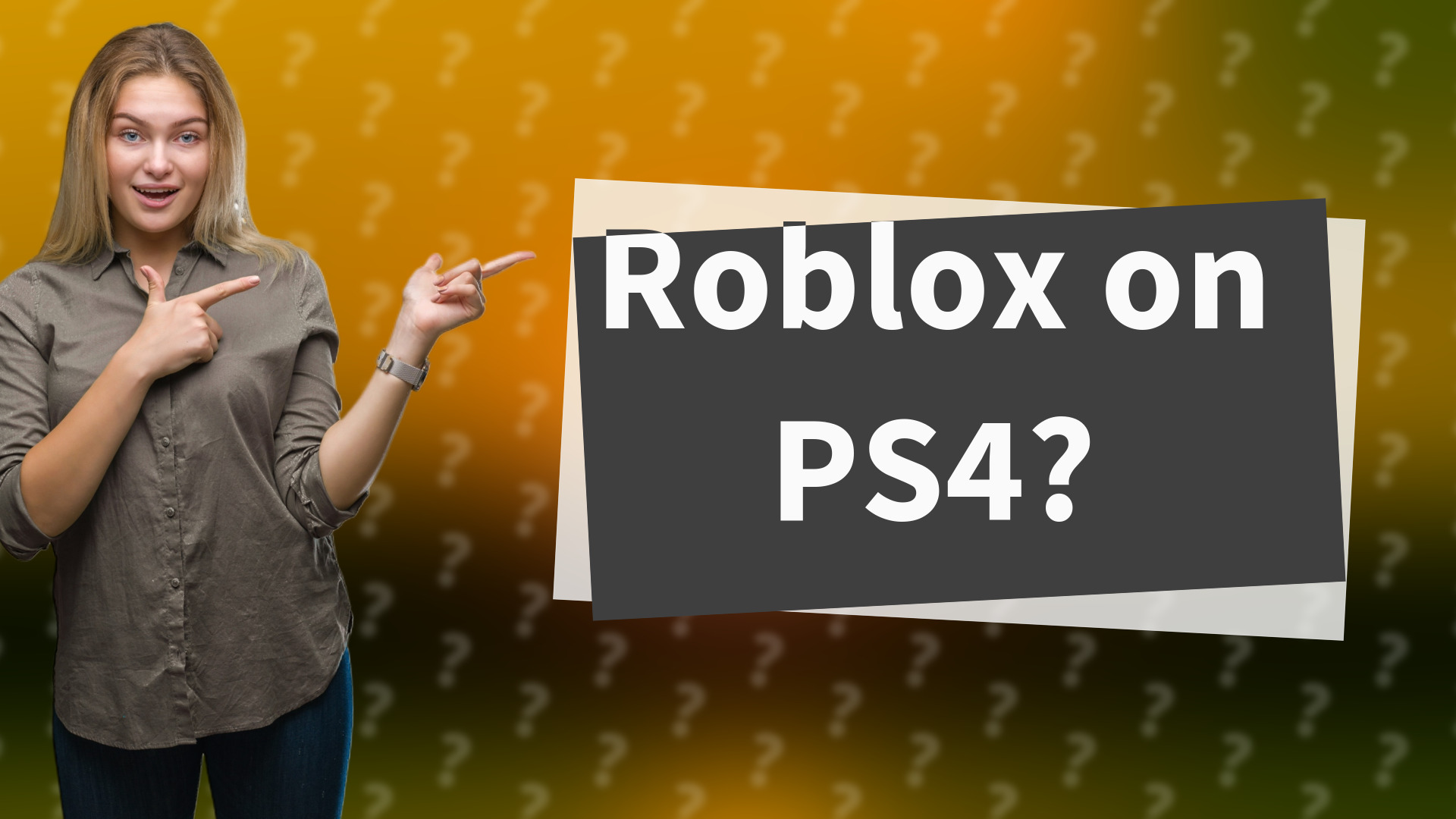
Discover if Roblox is playable on PS4 or alternative platforms in this informative Q&A video.

Learn how to play on PC using your PS4 account for games like Fortnite and Warframe. Discover cross-save capabilities!
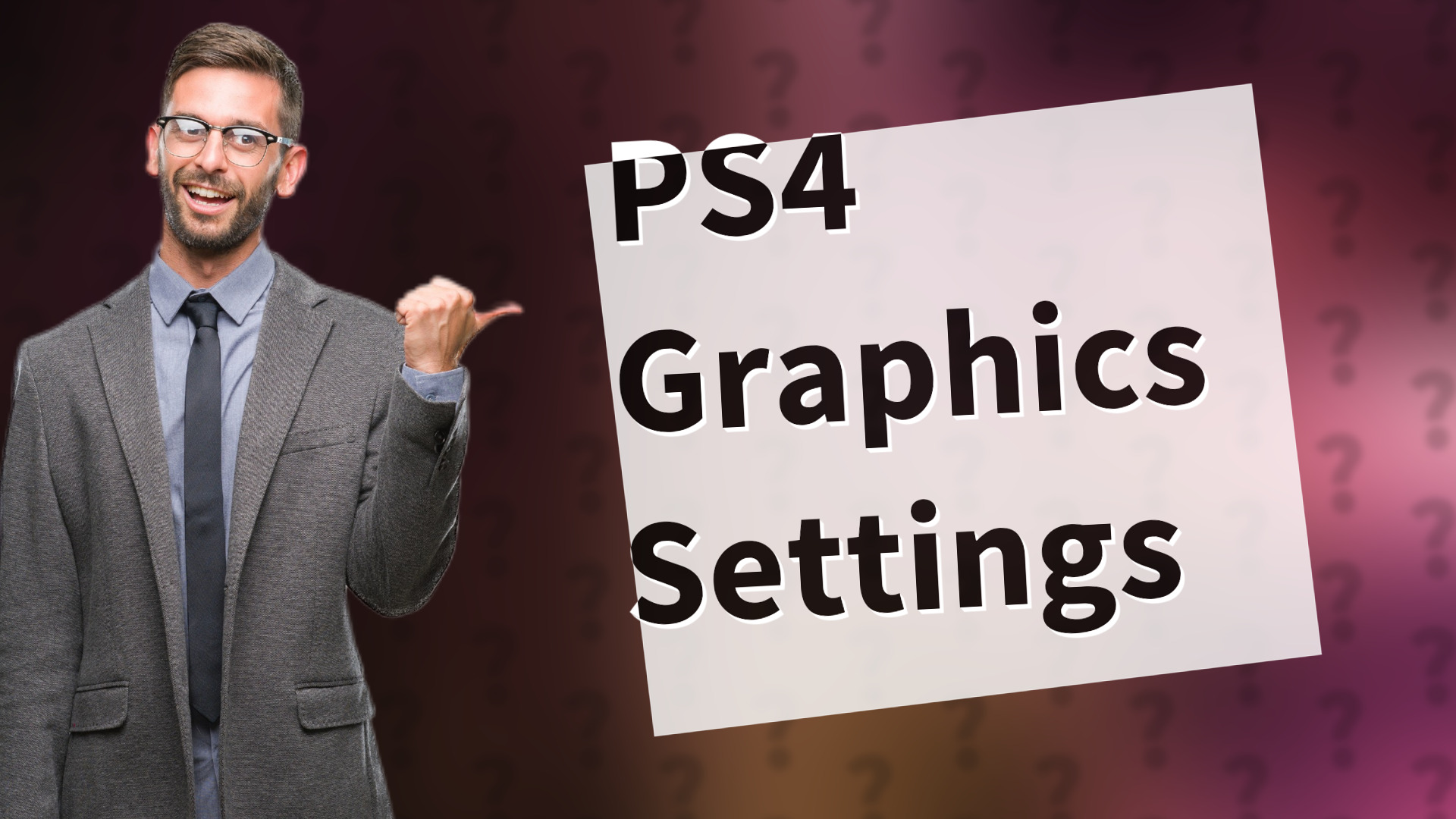
Learn how to adjust graphics settings on PS4 for better performance and visuals.

Learn how to easily capture screenshots on your PS4 with this quick guide.

Learn how to easily connect your PS4 to your PC using Remote Play and other methods for an enhanced gaming experience.
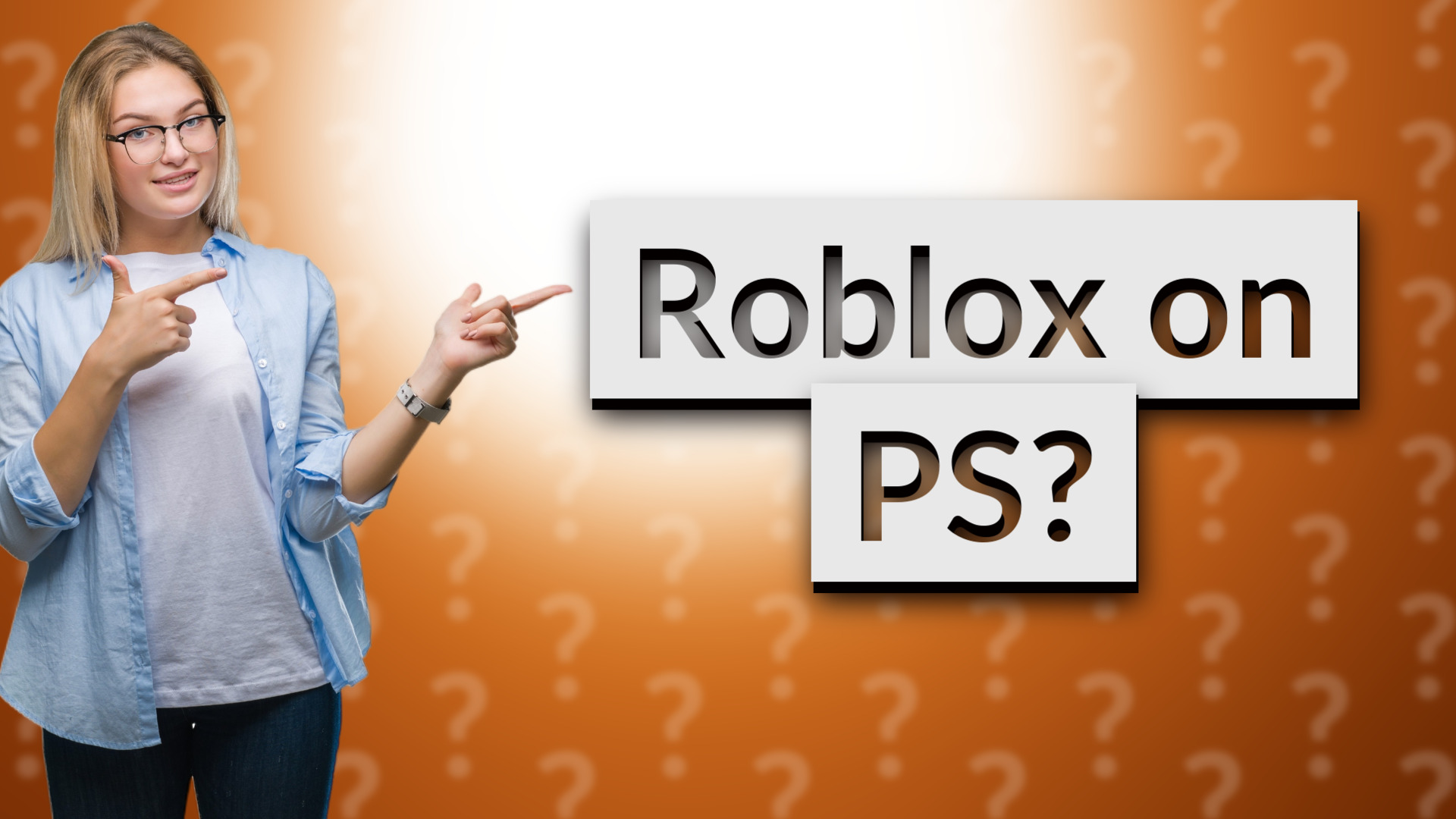
Discover if Roblox can be played on PlayStation and what platforms it is available on. Find out more in this quick Q&A.

Learn how to control your PlayStation using HomeKit with smart plugs for seamless automation.

Learn how to connect a PlayStation controller to your device for Roblox and enhance your gaming experience.
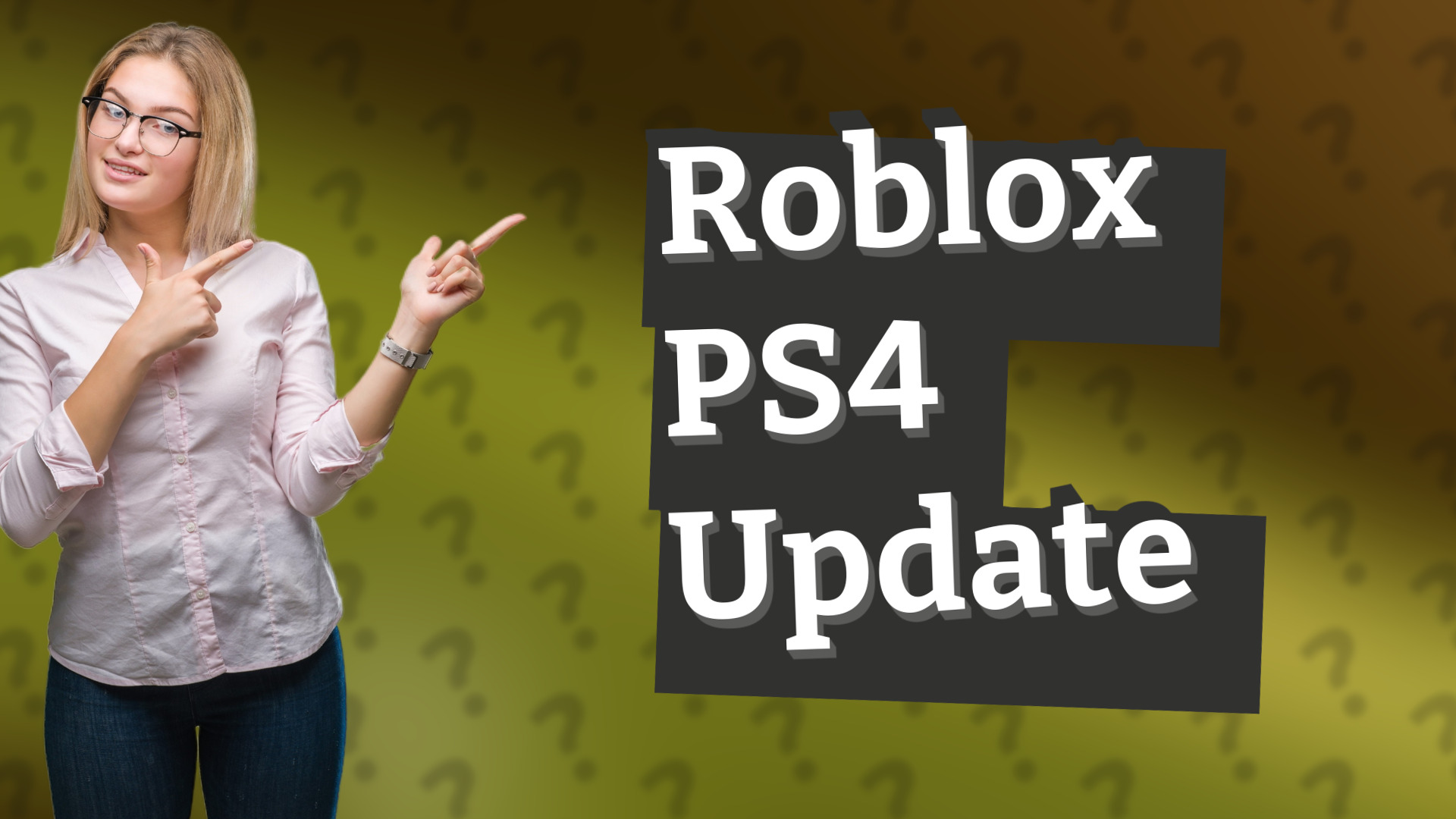
Discover whether Roblox is available on PlayStation 4 and what devices you can play it on!
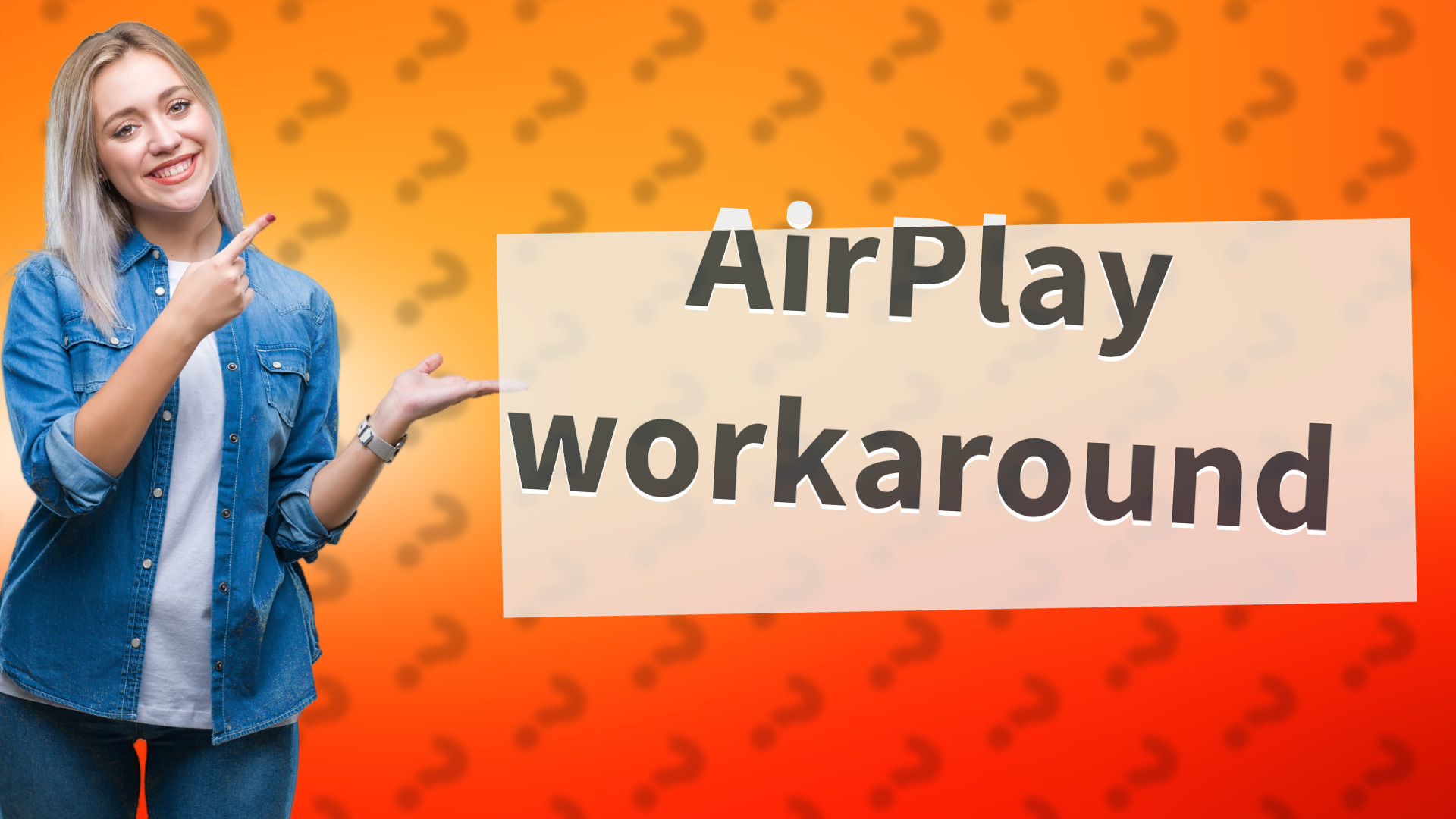
Learn if you can AirPlay with PlayStation and explore effective workarounds for seamless streaming.
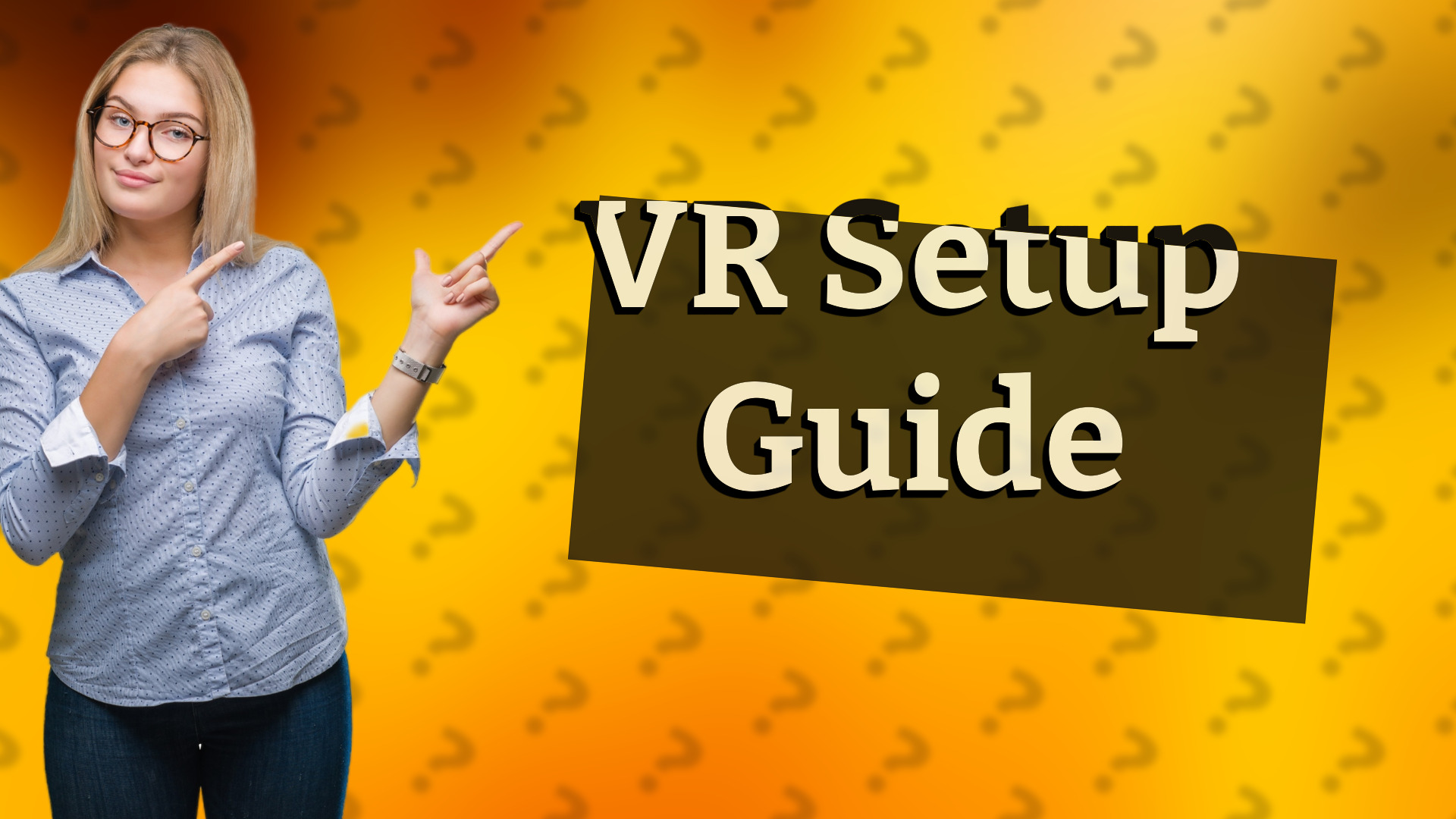
Discover if a special PS4 is needed for VR gaming and learn about the essential peripherals for the best experience.

Learn how to easily upload a custom PFP on your PS4 using the PlayStation App with our step-by-step guide.

Learn how to use Siri to control media playback on your PlayStation with Apple devices and AirPlay.
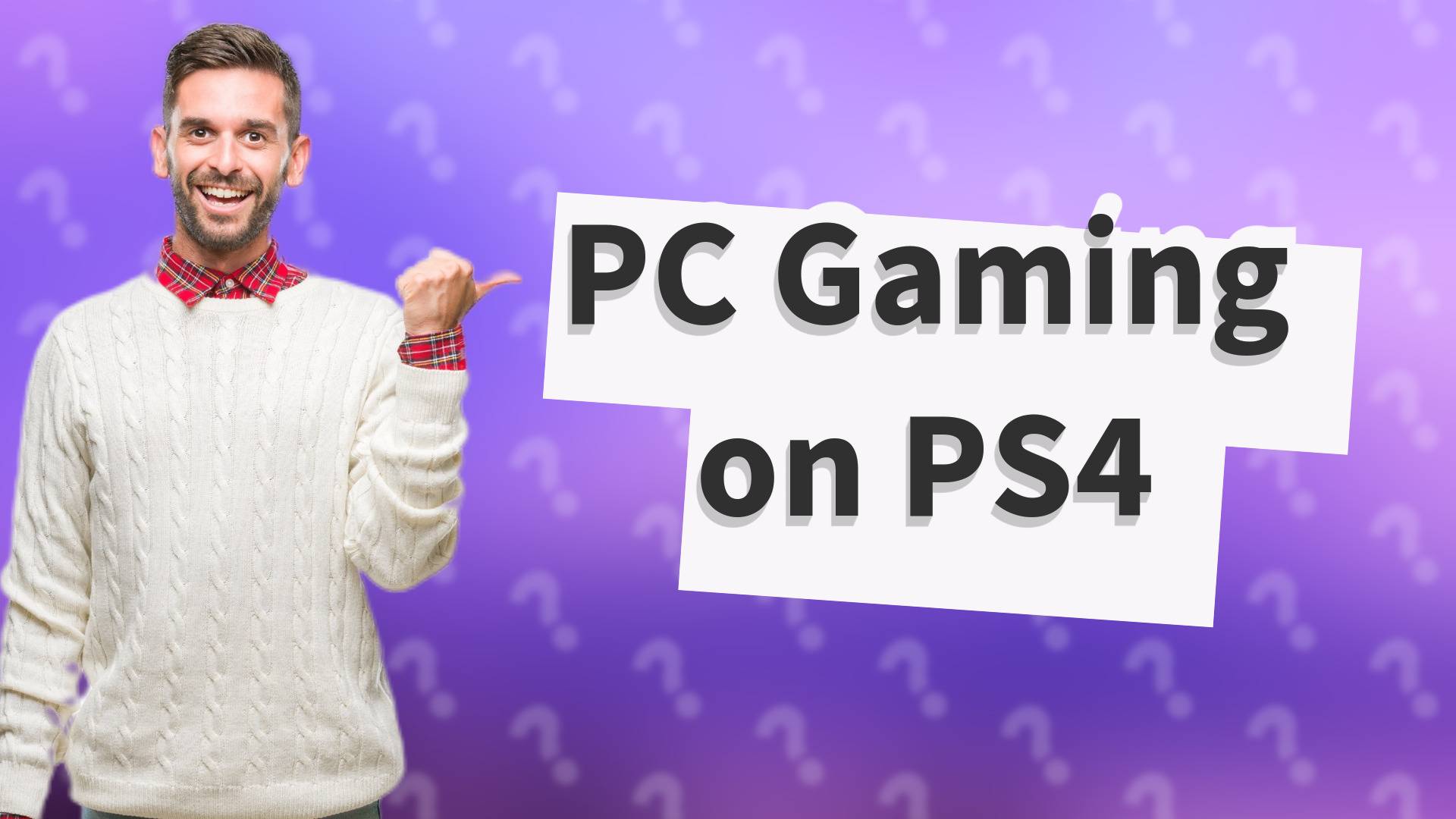
Discover how to stream PC games on your PS4 using Remote Play and third-party software.
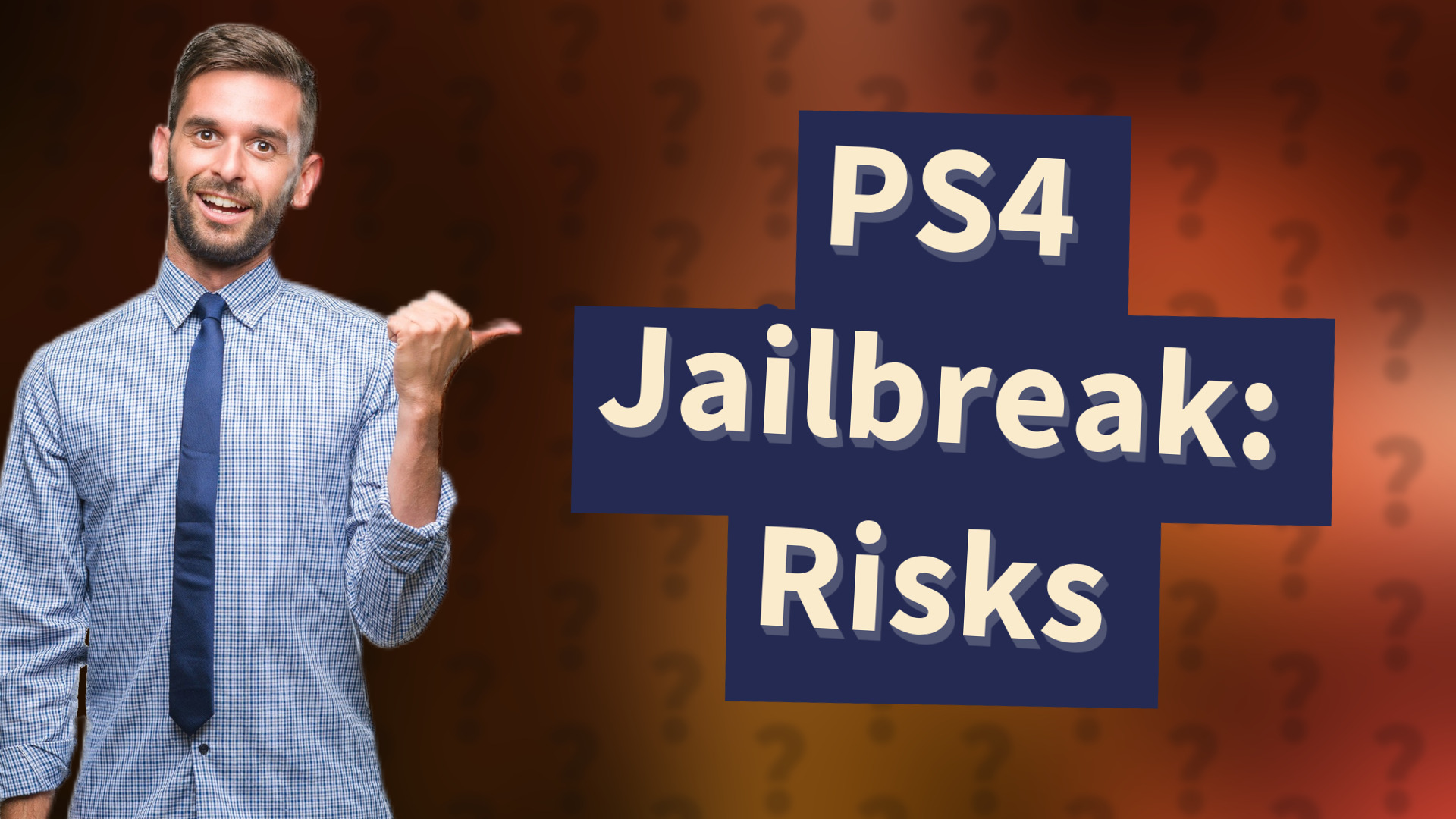
Discover what a PS4 jailbreak is, its risks, and how it impacts your gaming experience.
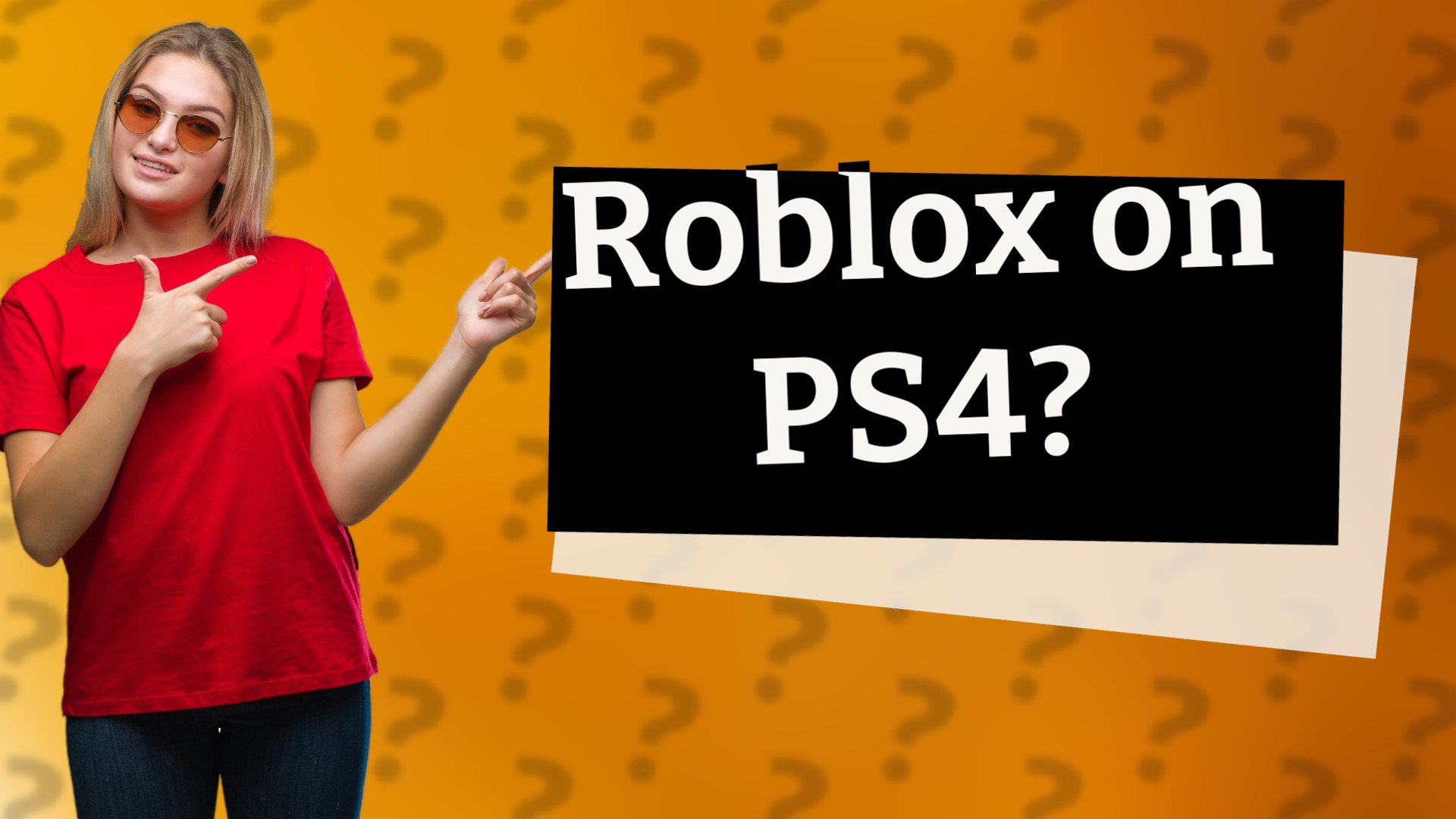
Find out if Roblox is coming to PS4 and explore current platforms where you can play this popular game.
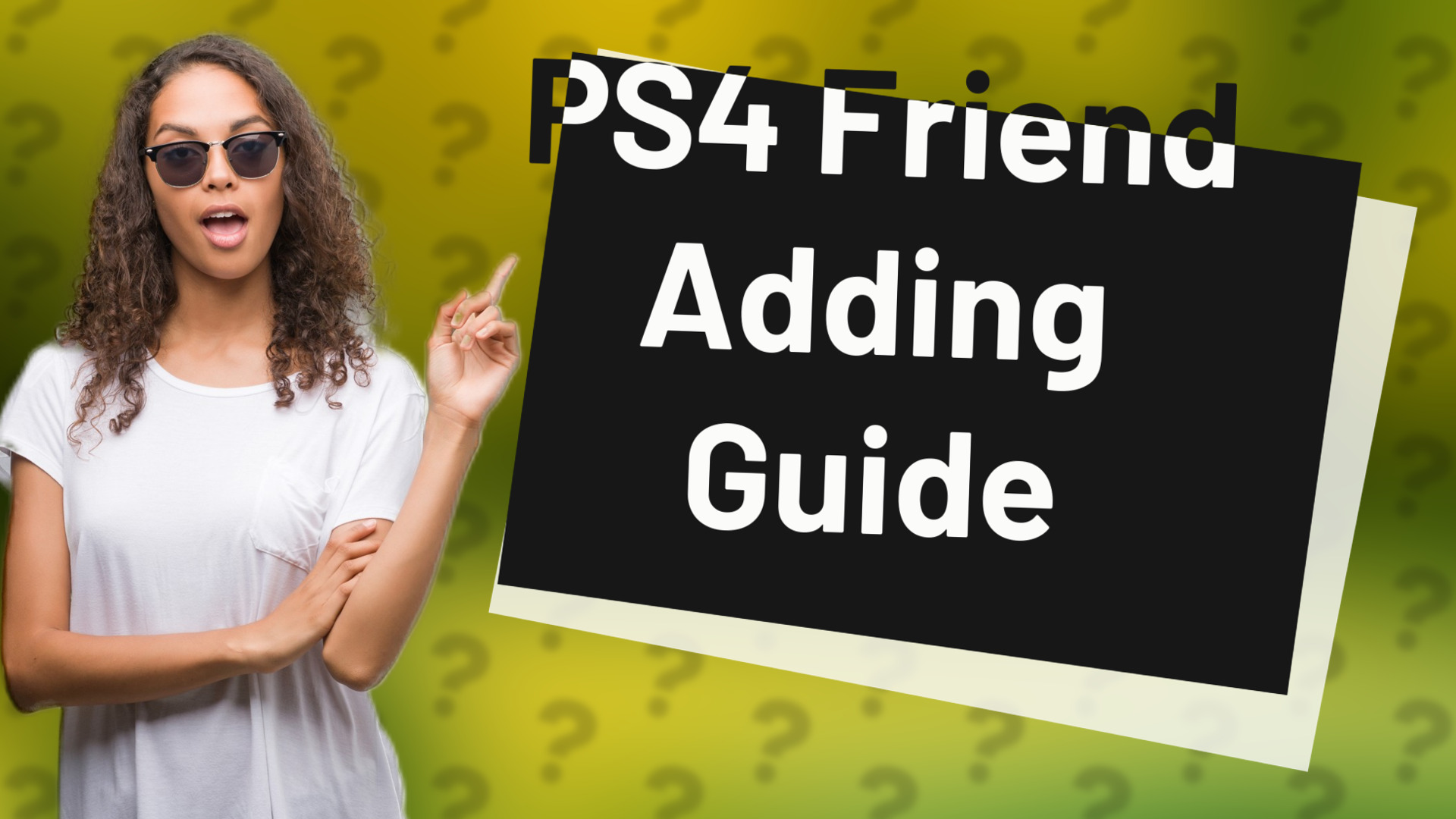
Learn how to quickly add friends on PS4 with our easy step-by-step guide. Connect with your gaming buddies today!
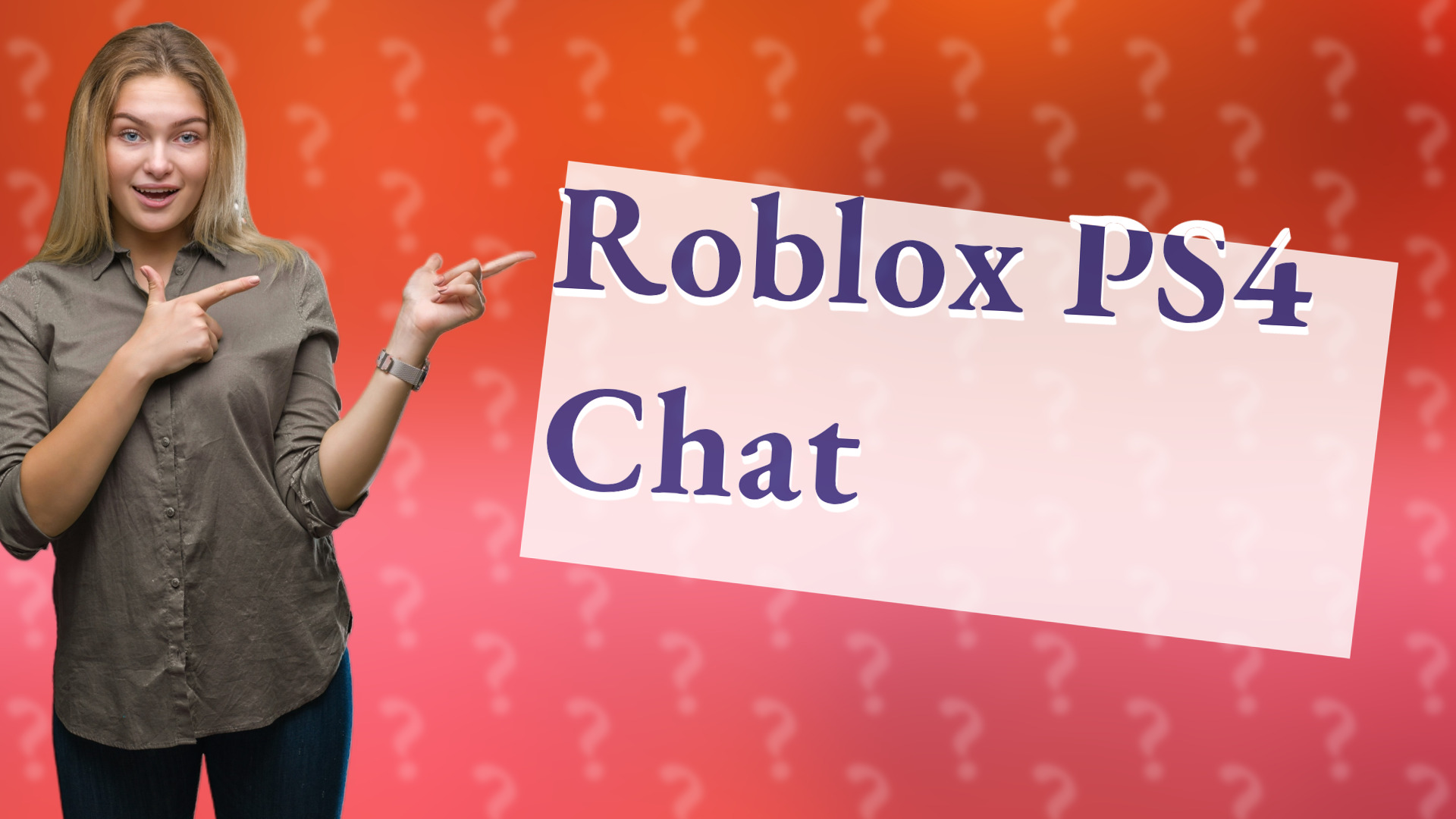
Discover if you can chat on Roblox for PS4 and learn alternative ways to communicate in-game.
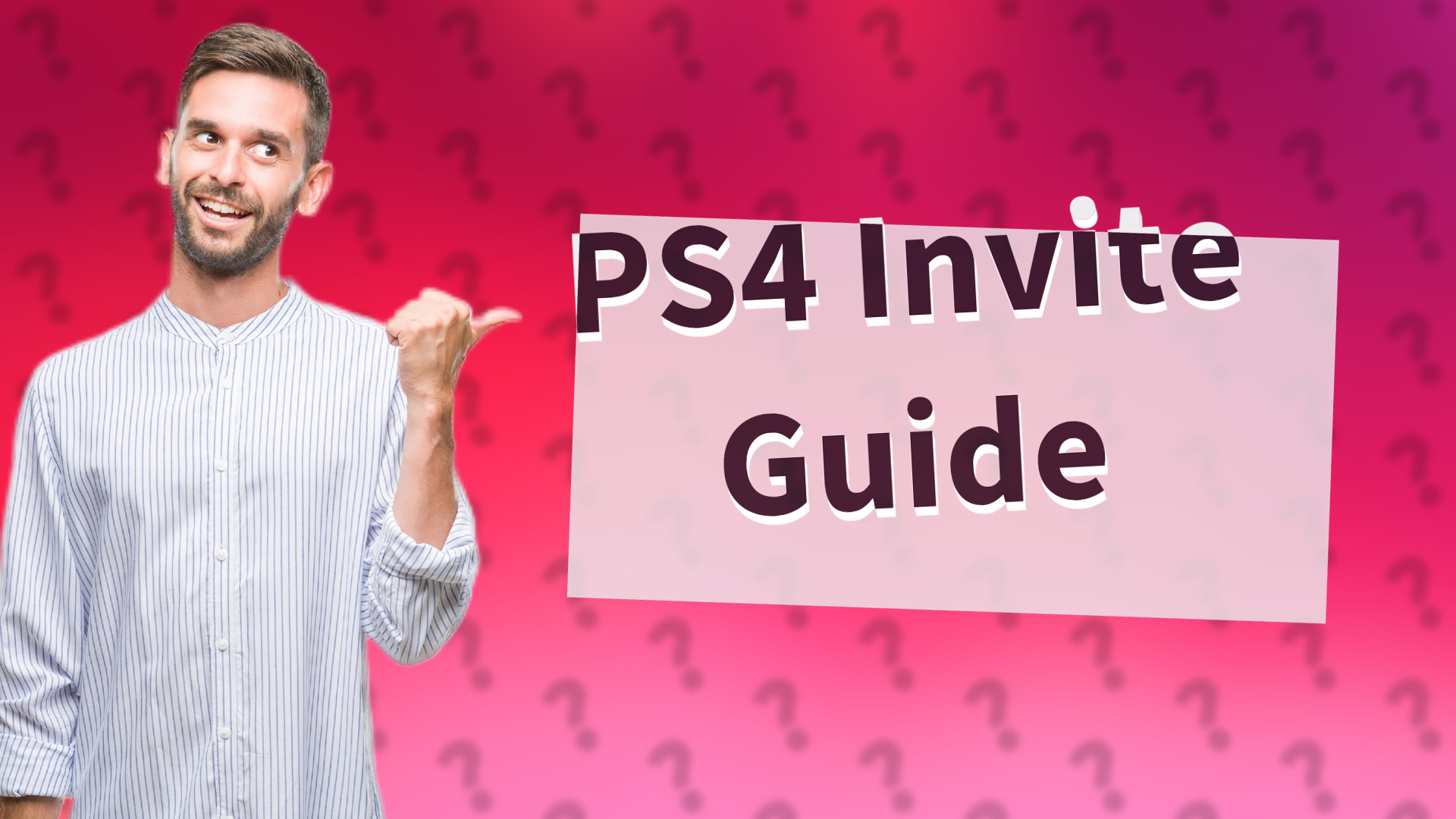
Learn how to easily join game invites on PS4 with this quick step-by-step guide.
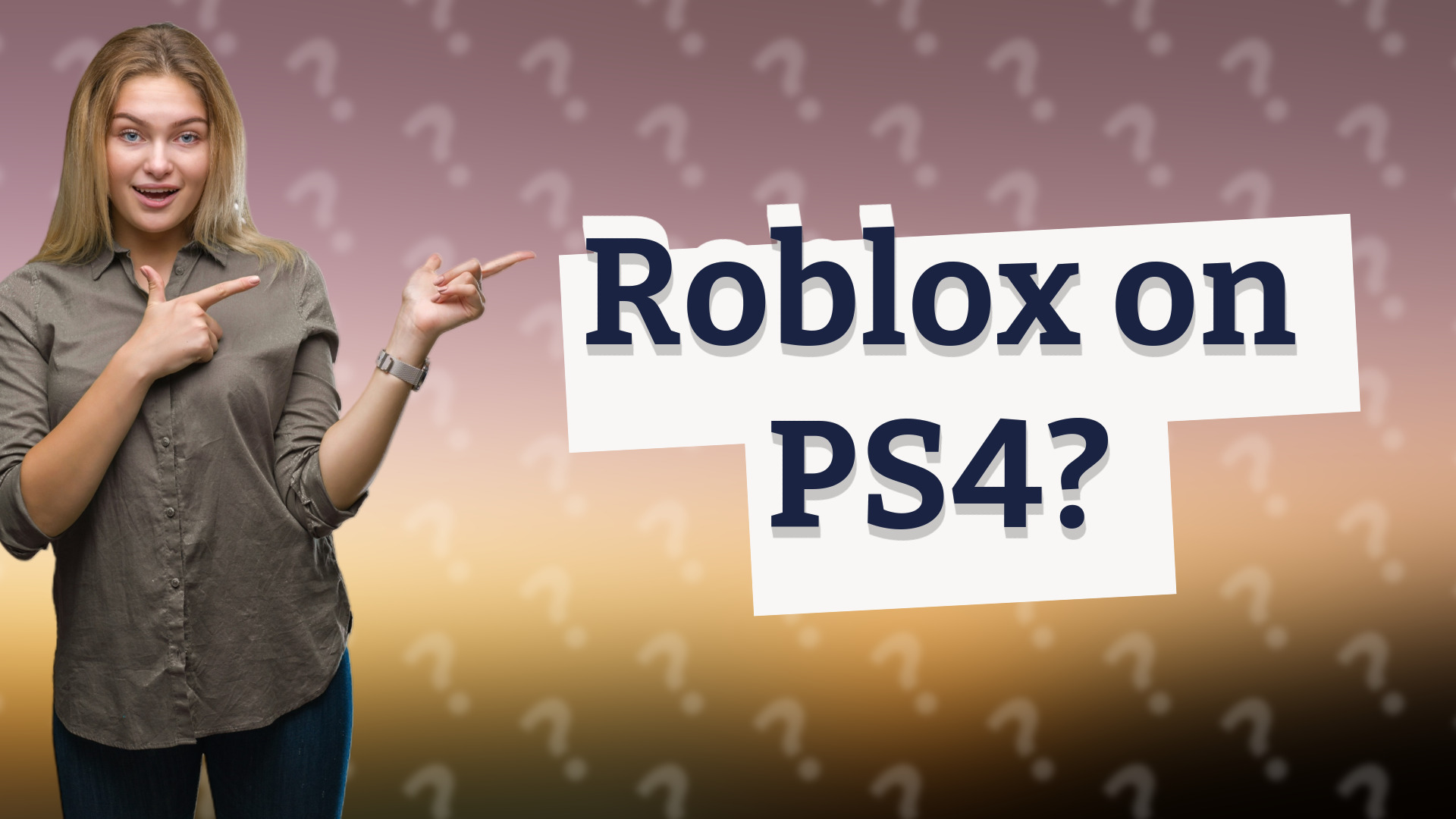
Find out if you can play Roblox on PS4 and what devices are recommended for the best experience.
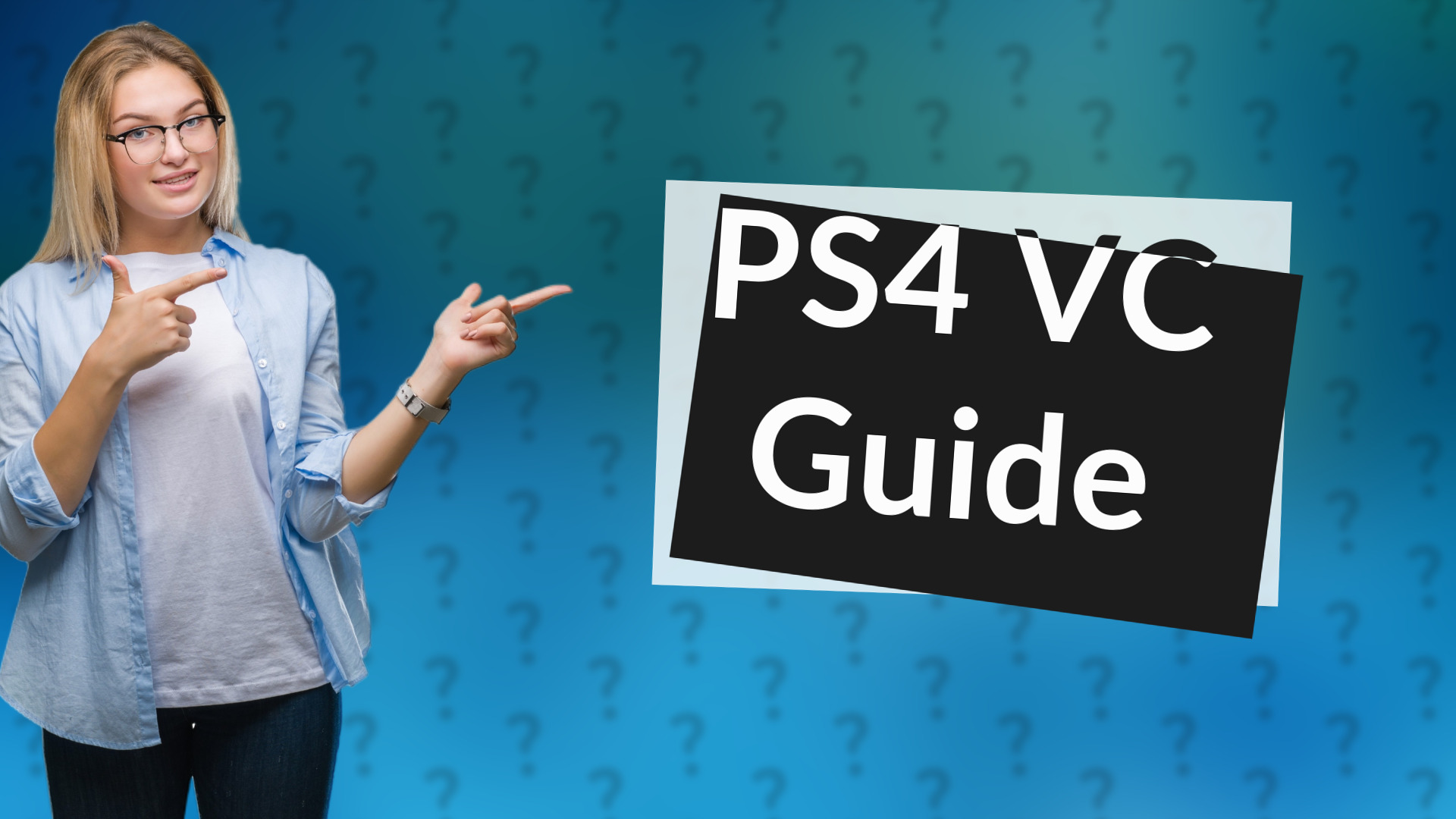
Learn how to set up and use voice chat on PS4 with our comprehensive guide for gamers.
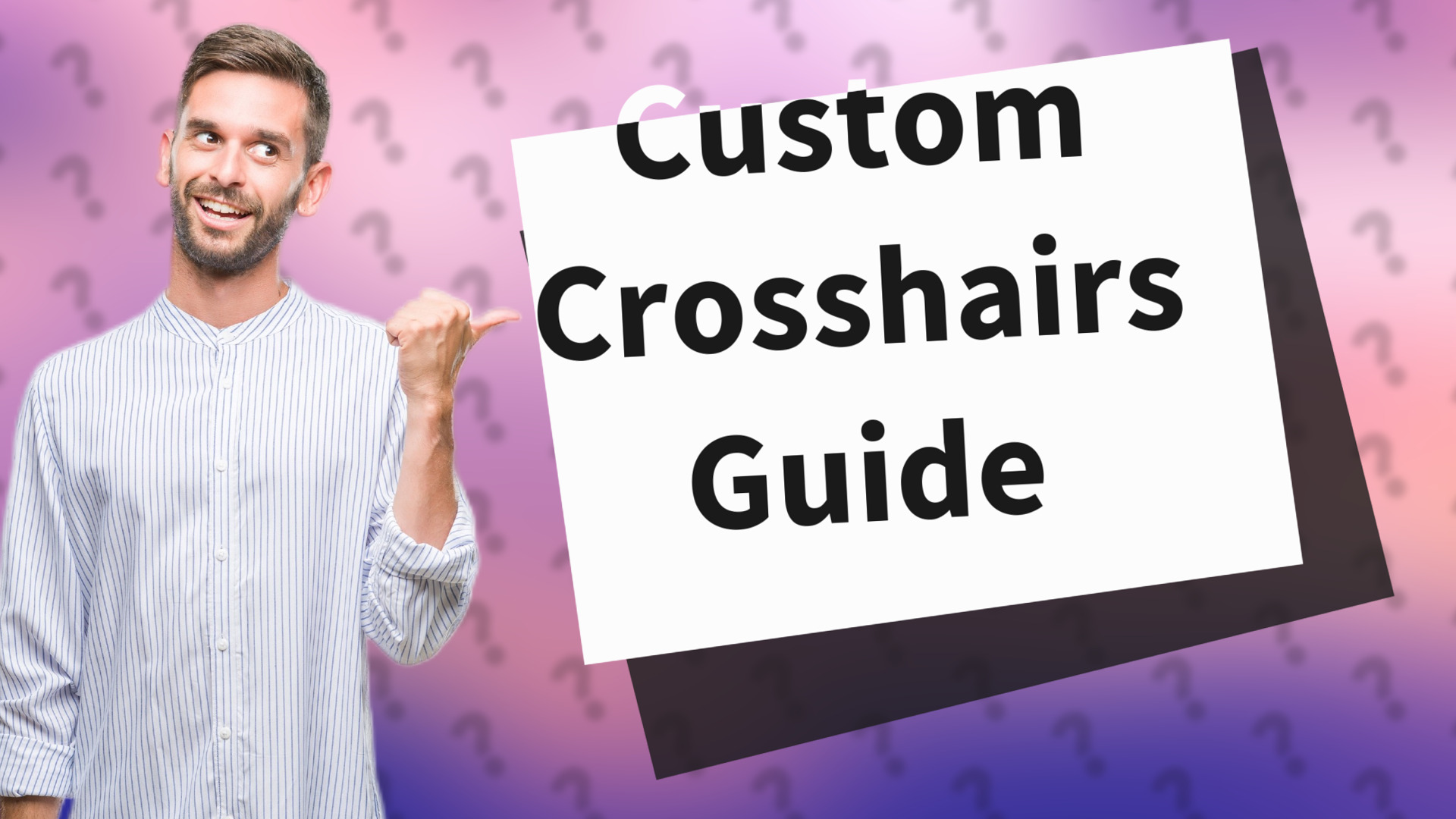
Learn how to customize your crosshairs on PlayStation 4 with easy methods and accessories.
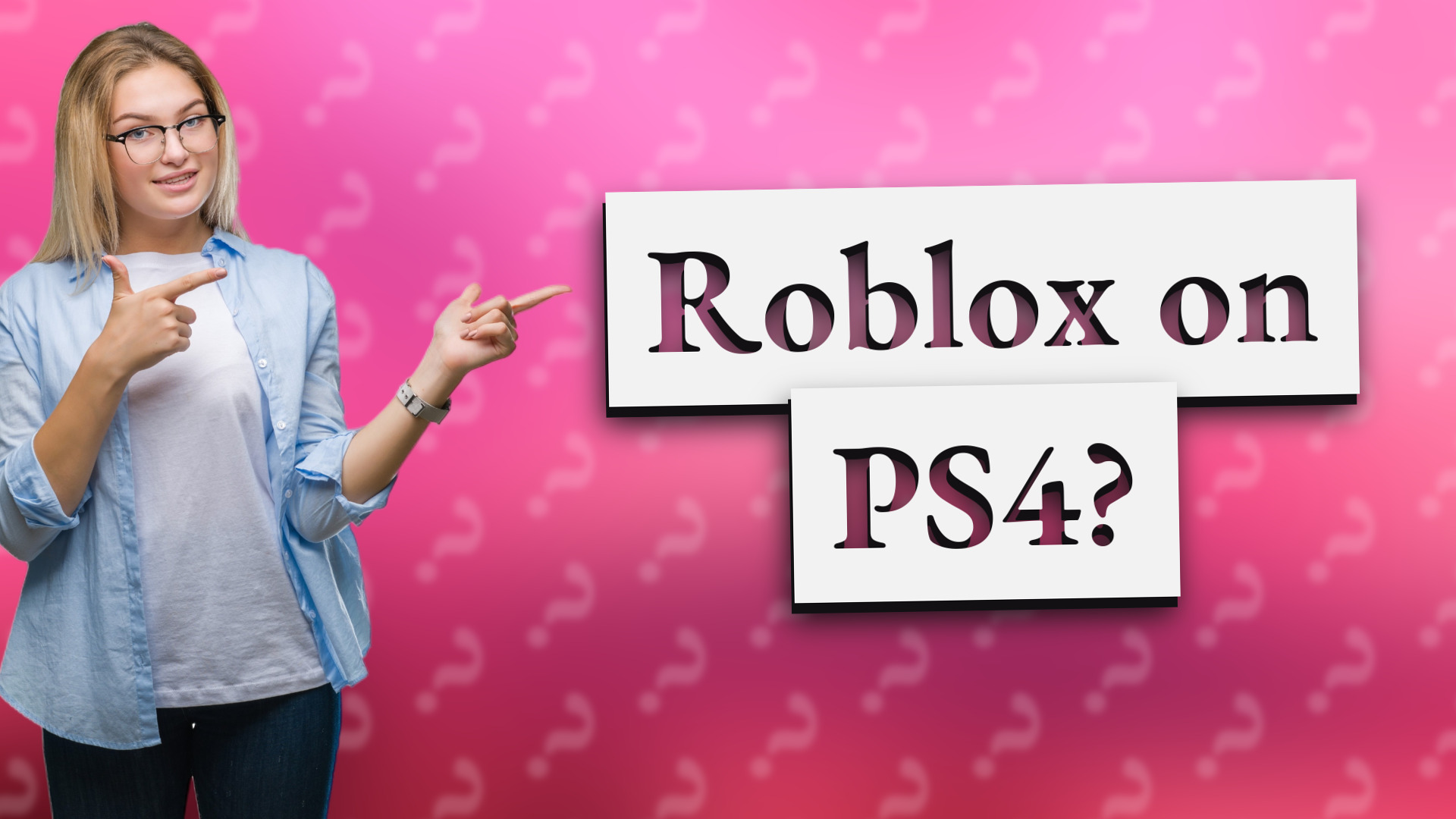
Discover the current status of Roblox on PS4 and stay updated with future announcements.

Explore how the regular PS4 can support VR gaming with the right accessories. Learn more about required equipment for optimal play.
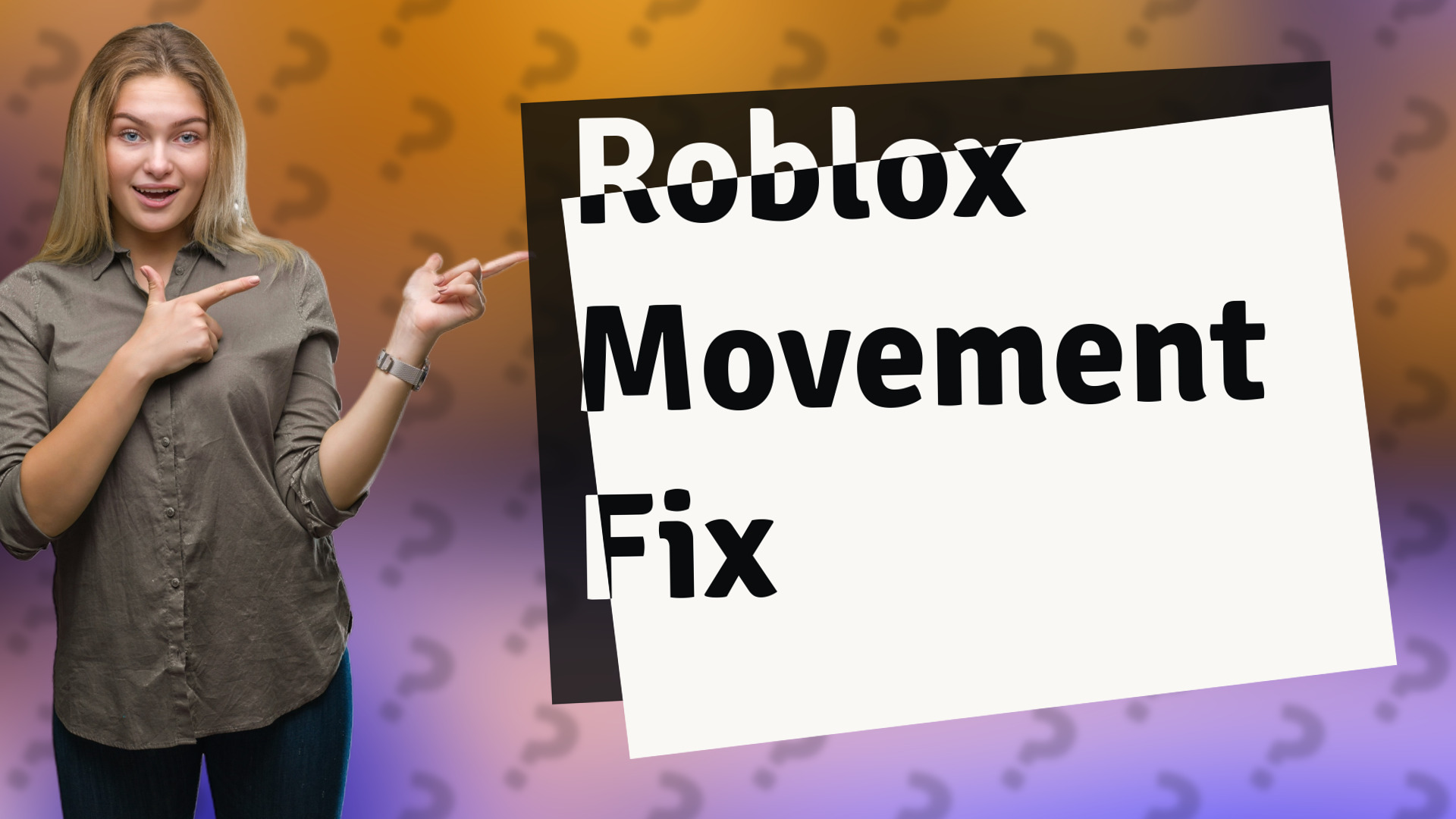
Trouble moving in Roblox on PlayStation? Follow these steps to resolve controller and game settings issues efficiently!

Learn how to connect a Bluetooth speaker to your PlayStation using adapters or PS Remote Play. Enhance your gaming audio today!
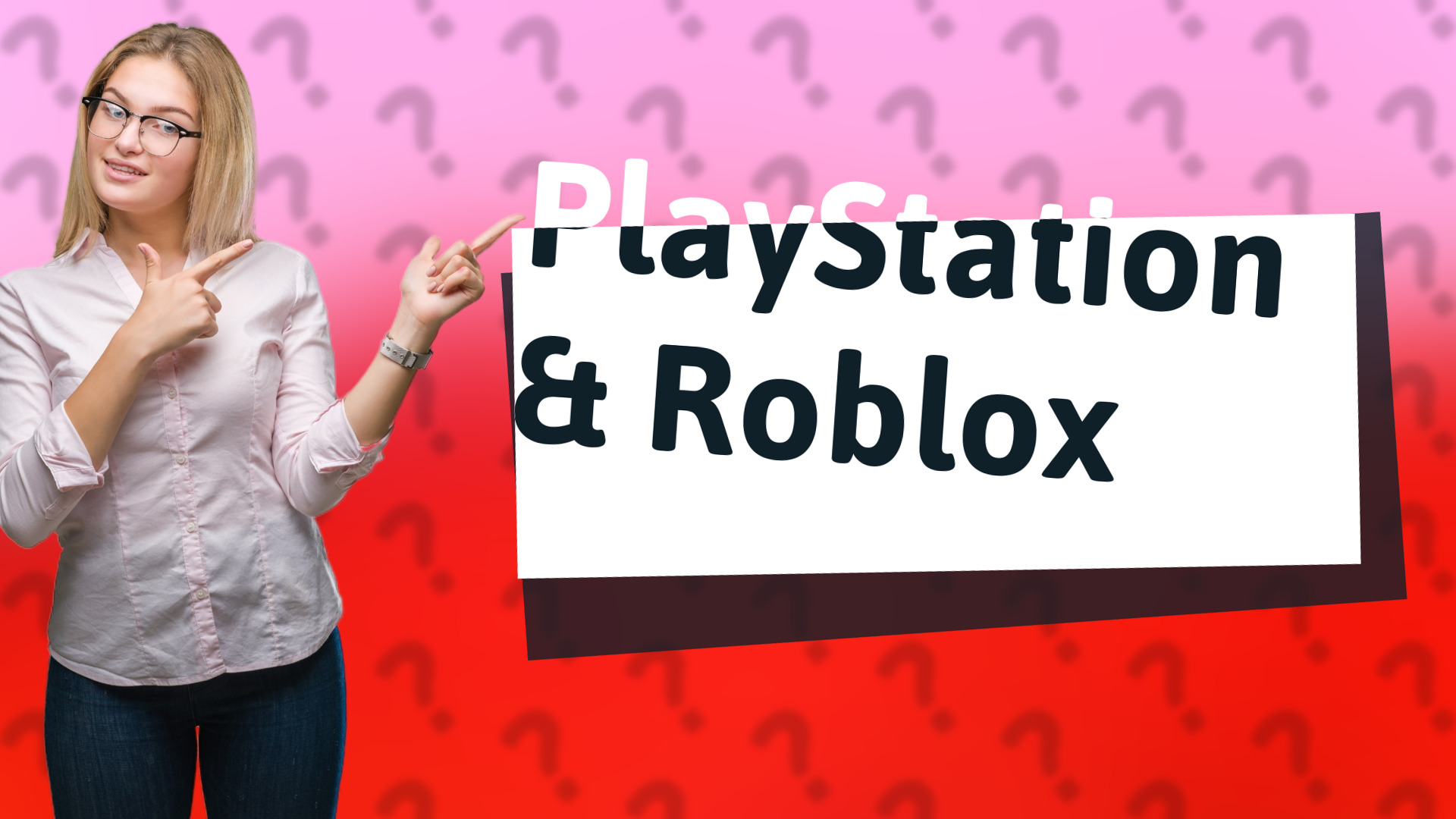
Discover if Roblox is available on PlayStation consoles like PS4 and PS5, and explore alternative games!

Learn how to edit Fortnite on PS with our easy step-by-step guide to optimize your gameplay settings and unlock creative mode features.
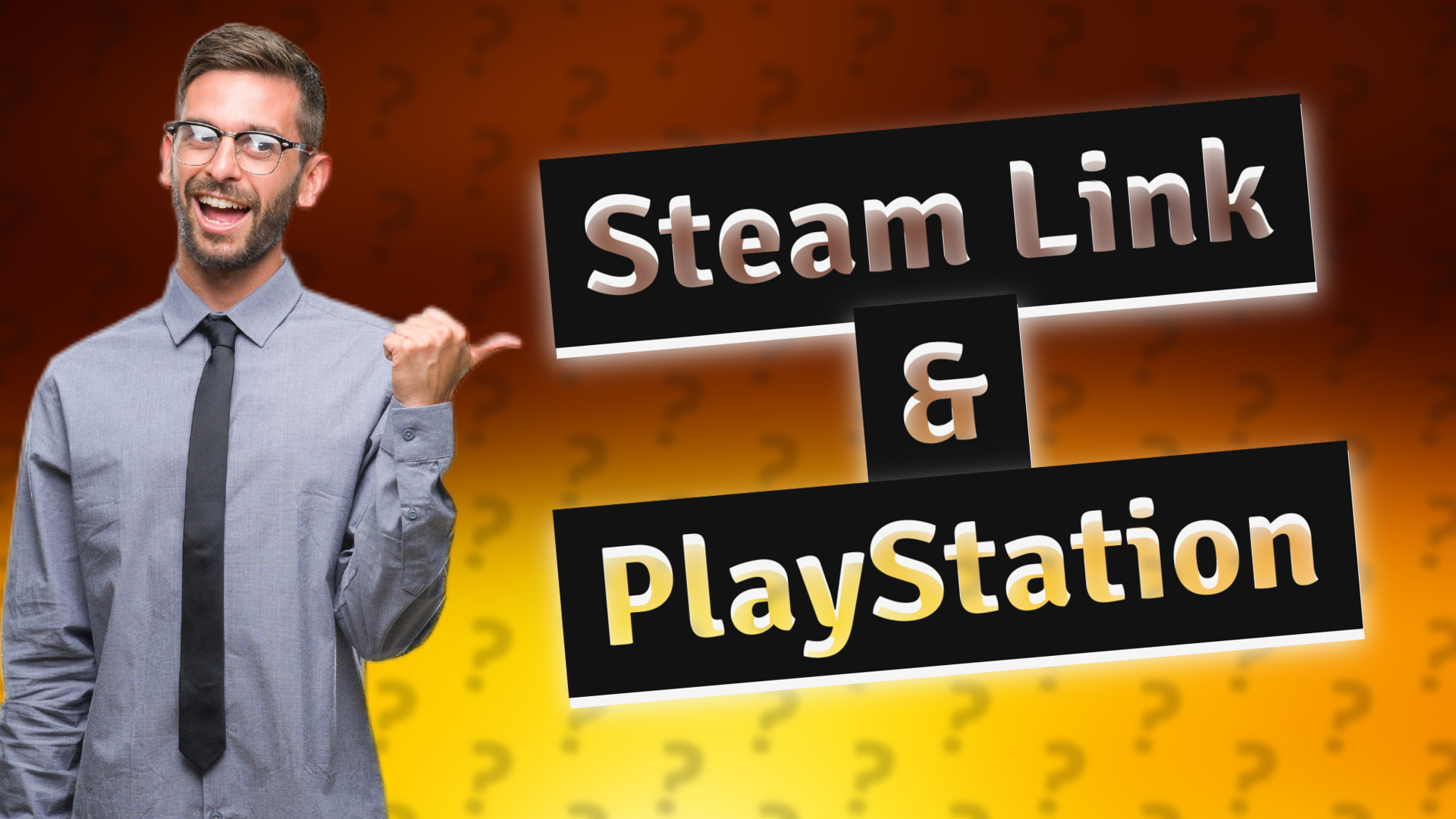
Discover if Steam Link works on PlayStation and explore alternatives like Remote Play for gaming.
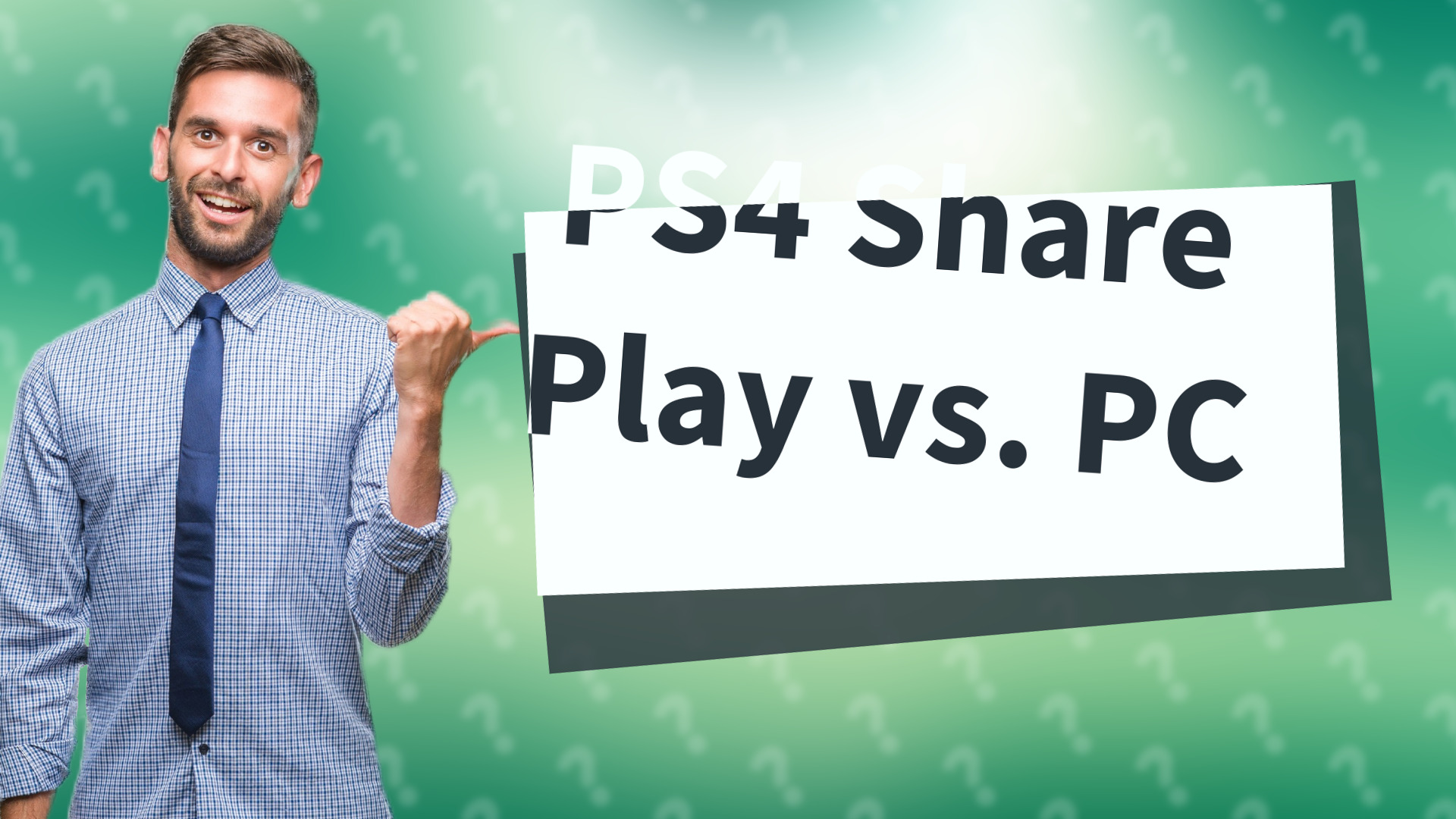
Learn if PS4 Share Play is compatible with PC and explore alternative options like PlayStation Remote Play.
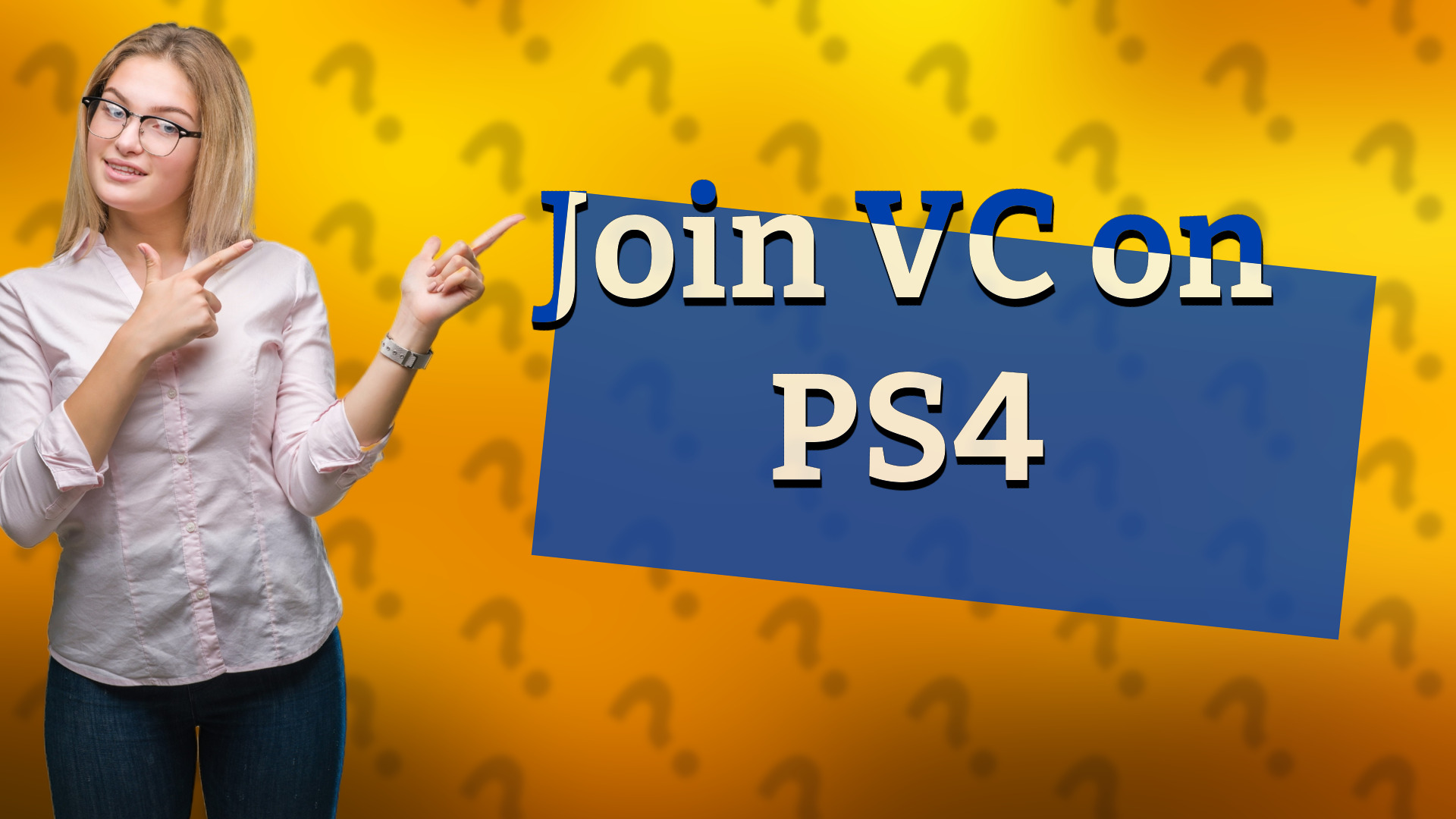
Learn how to easily join voice chat on PS4 using the party feature. Get connected and communicate with friends.
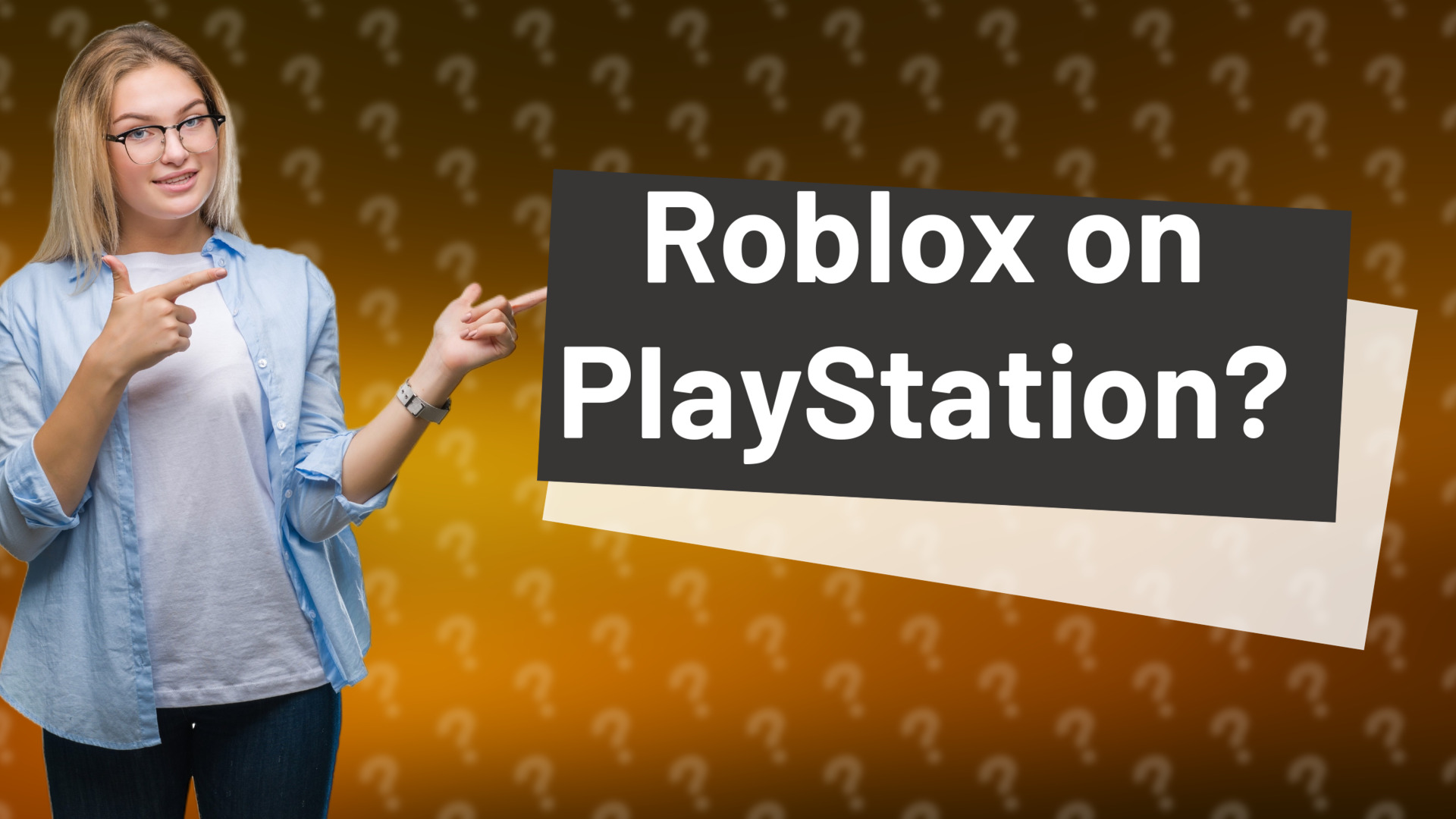
Discover if Roblox can be played on PlayStation and stay informed about future updates from Roblox Corporation.

Learn how to AirPlay to your PlayStation with easy-to-follow steps using third-party apps like Plex and PS4 Media Player.
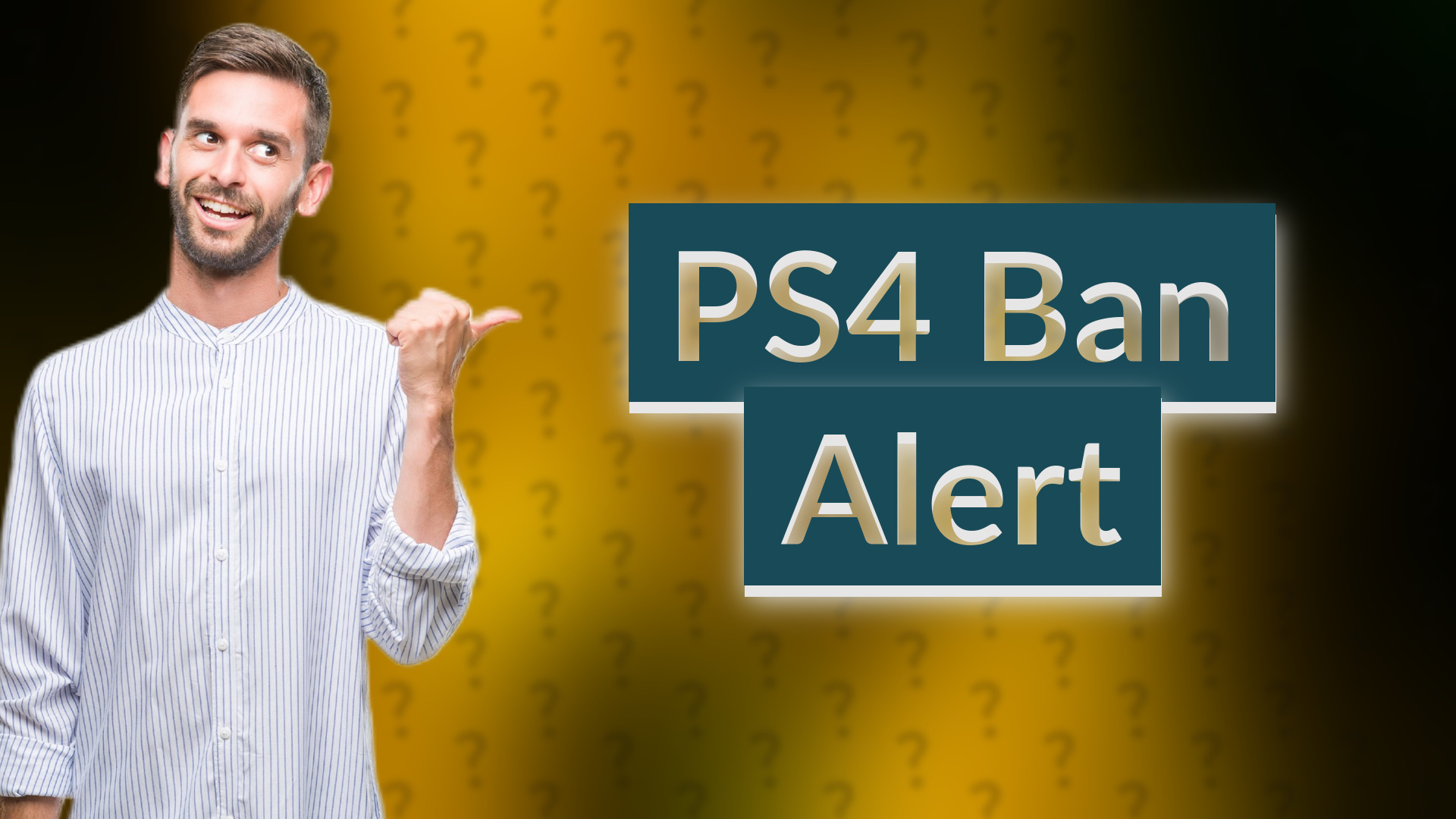
Learn how and why your PS4 can get banned, and how to avoid it. Protect your console and gaming experience.
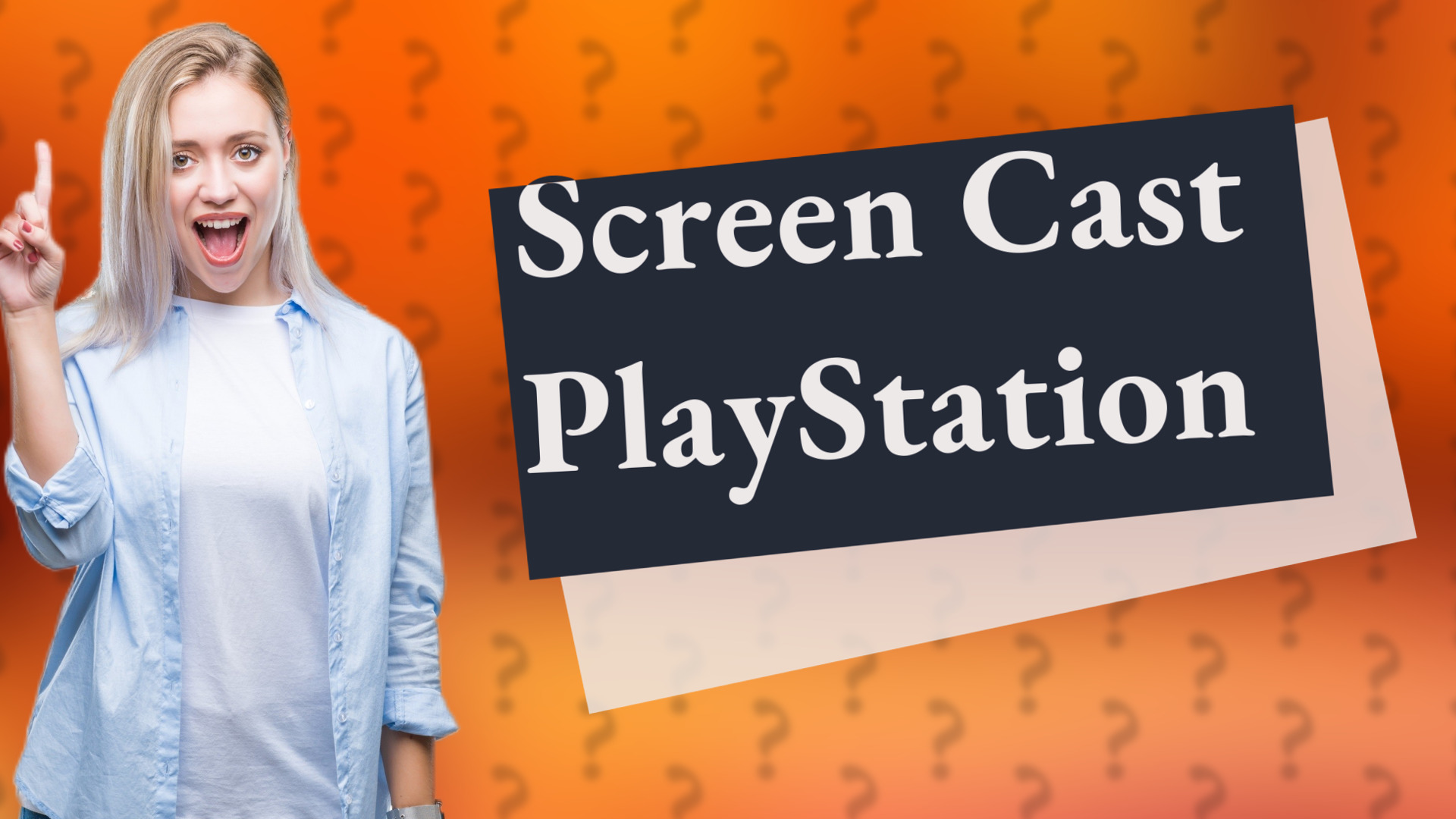
Learn how to screen cast to your PlayStation using the PS Remote Play app with simple instructions for seamless setup.
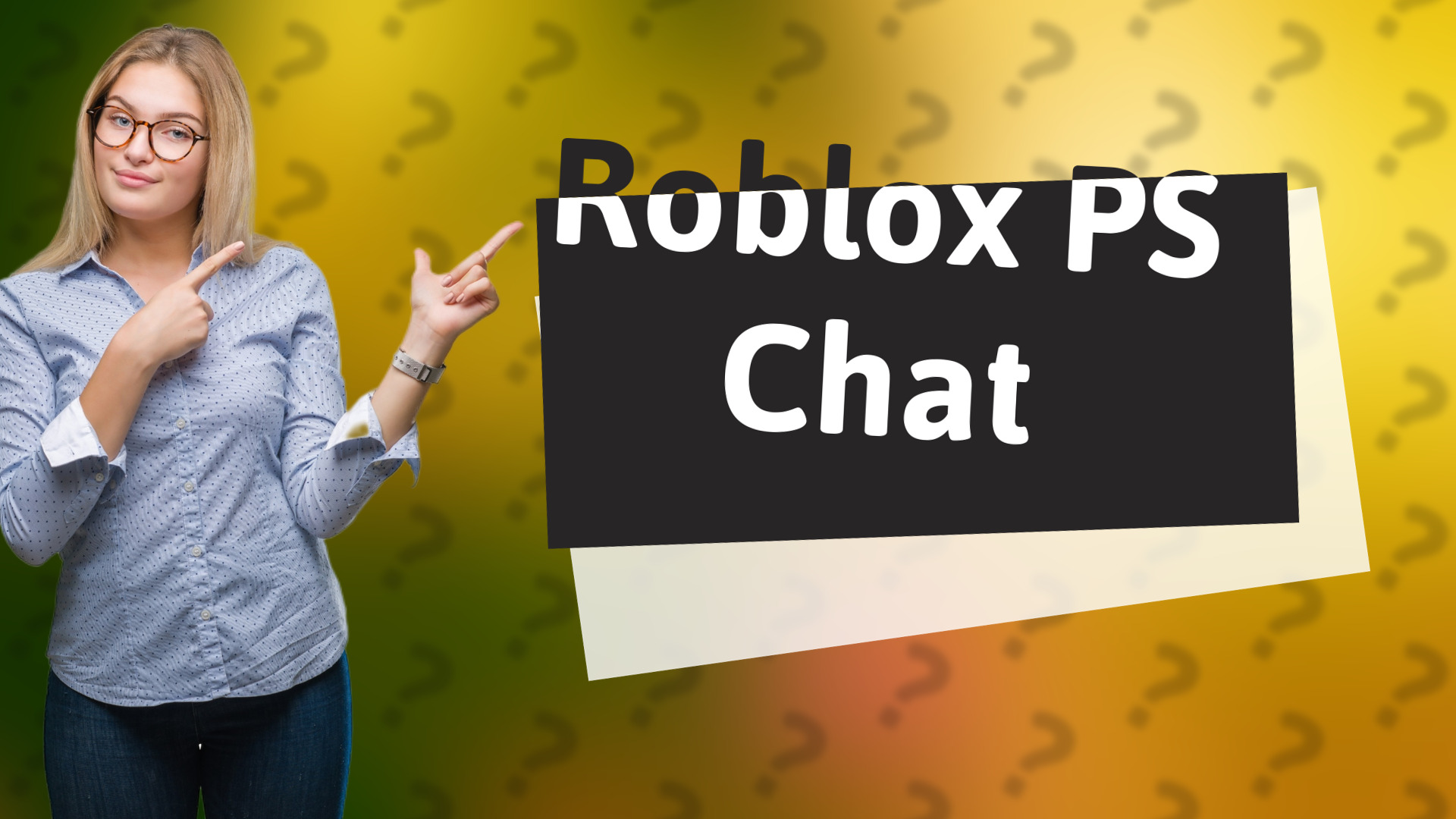
Learn how to chat on Roblox using your PlayStation. Connect with friends using simple steps!
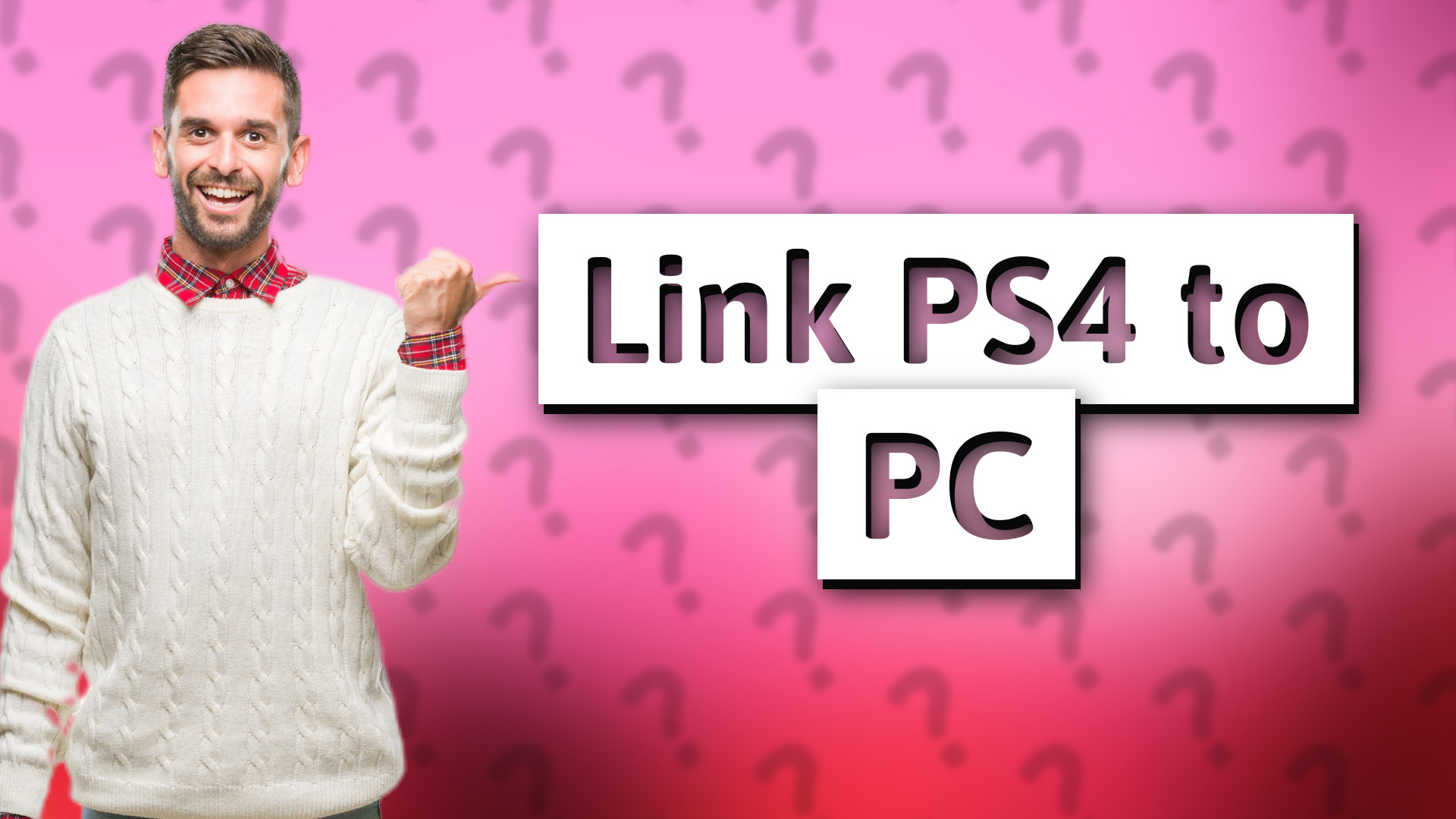
Learn how to easily link your PS4 account to your PC for seamless gaming experience.
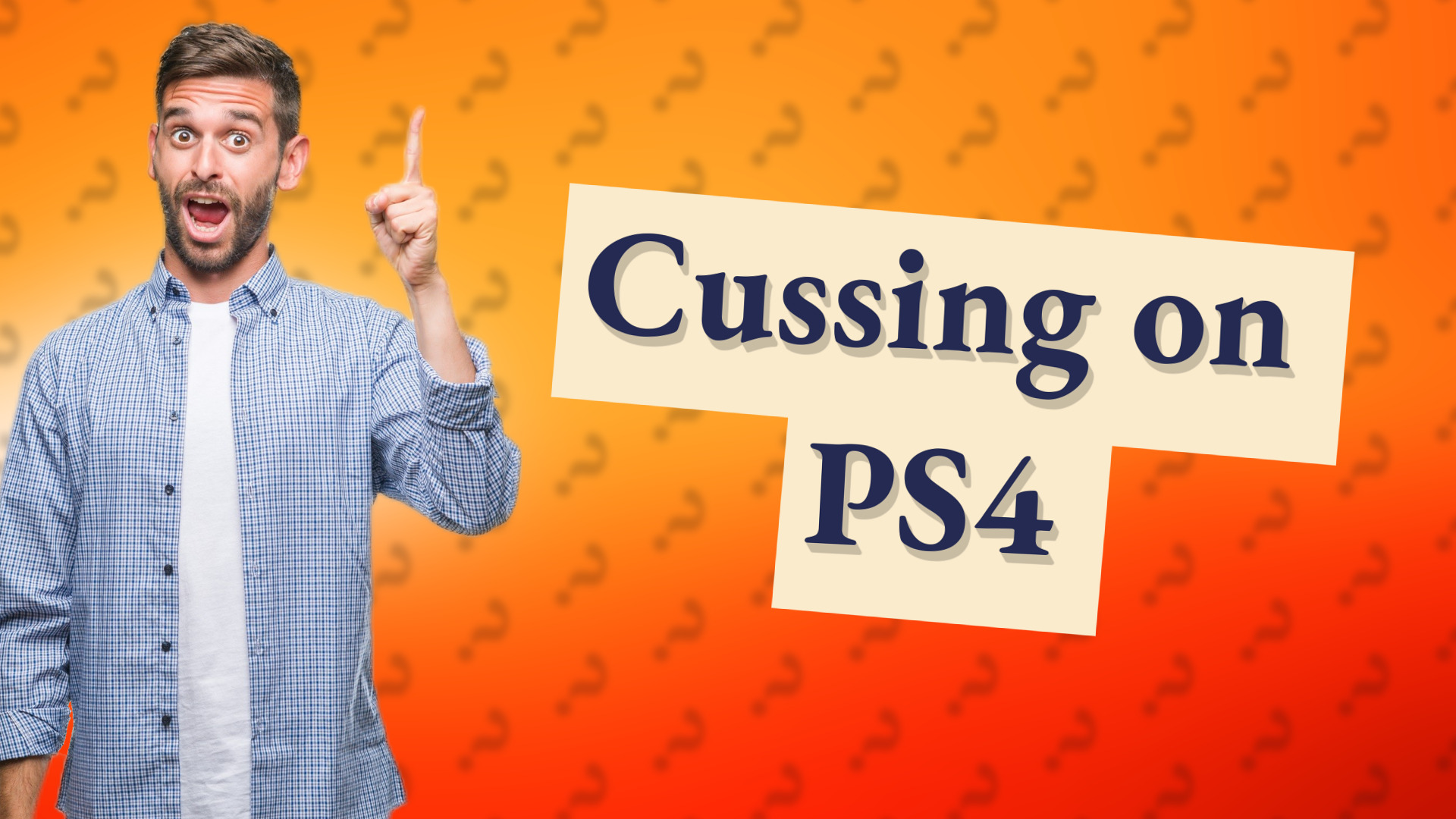
Discover the impact of cursing on PS4 and how it can affect your gaming experience. Learn the rules!
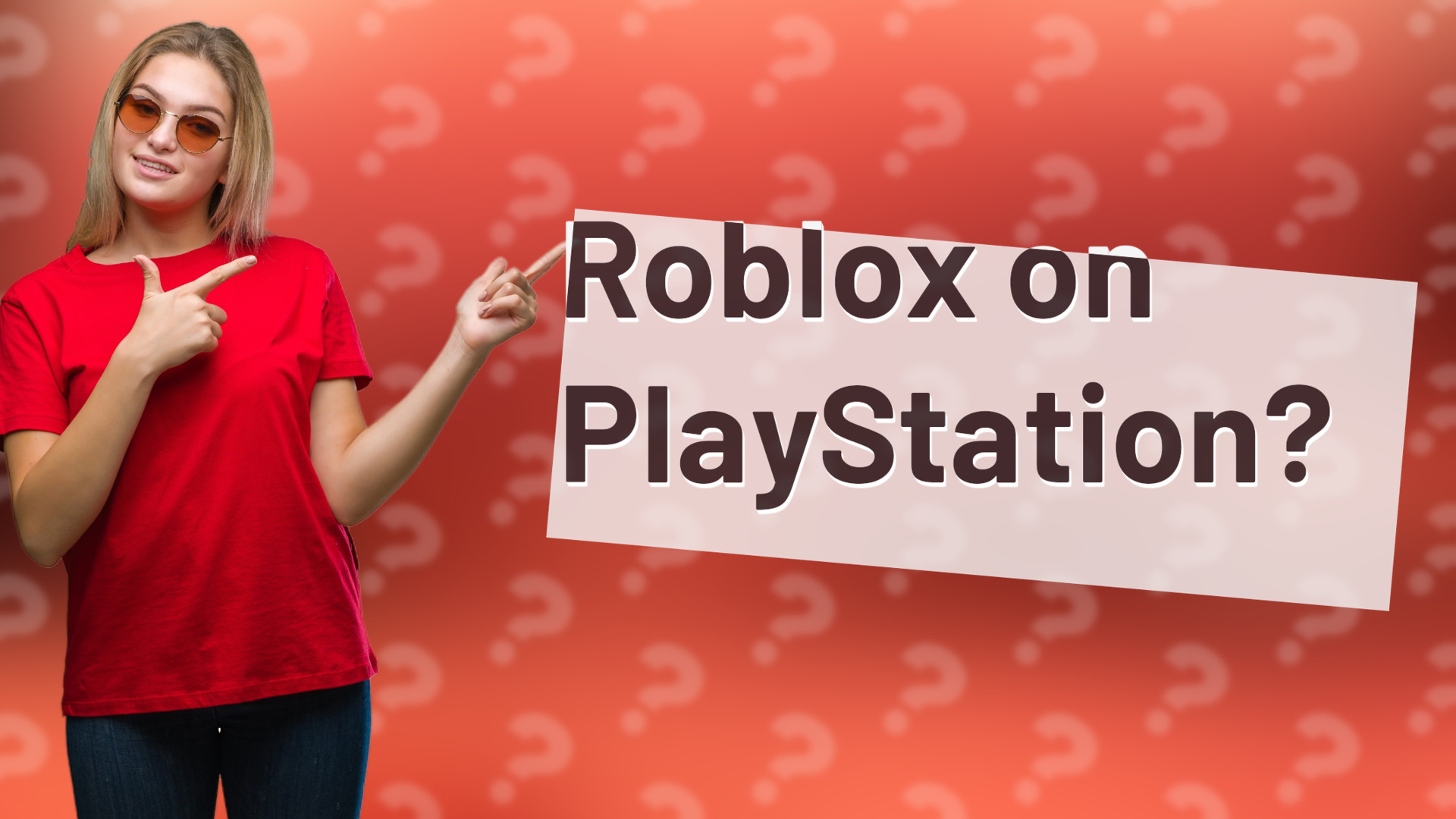
Discover whether Roblox is available on PlayStation and explore platform options for gamers.
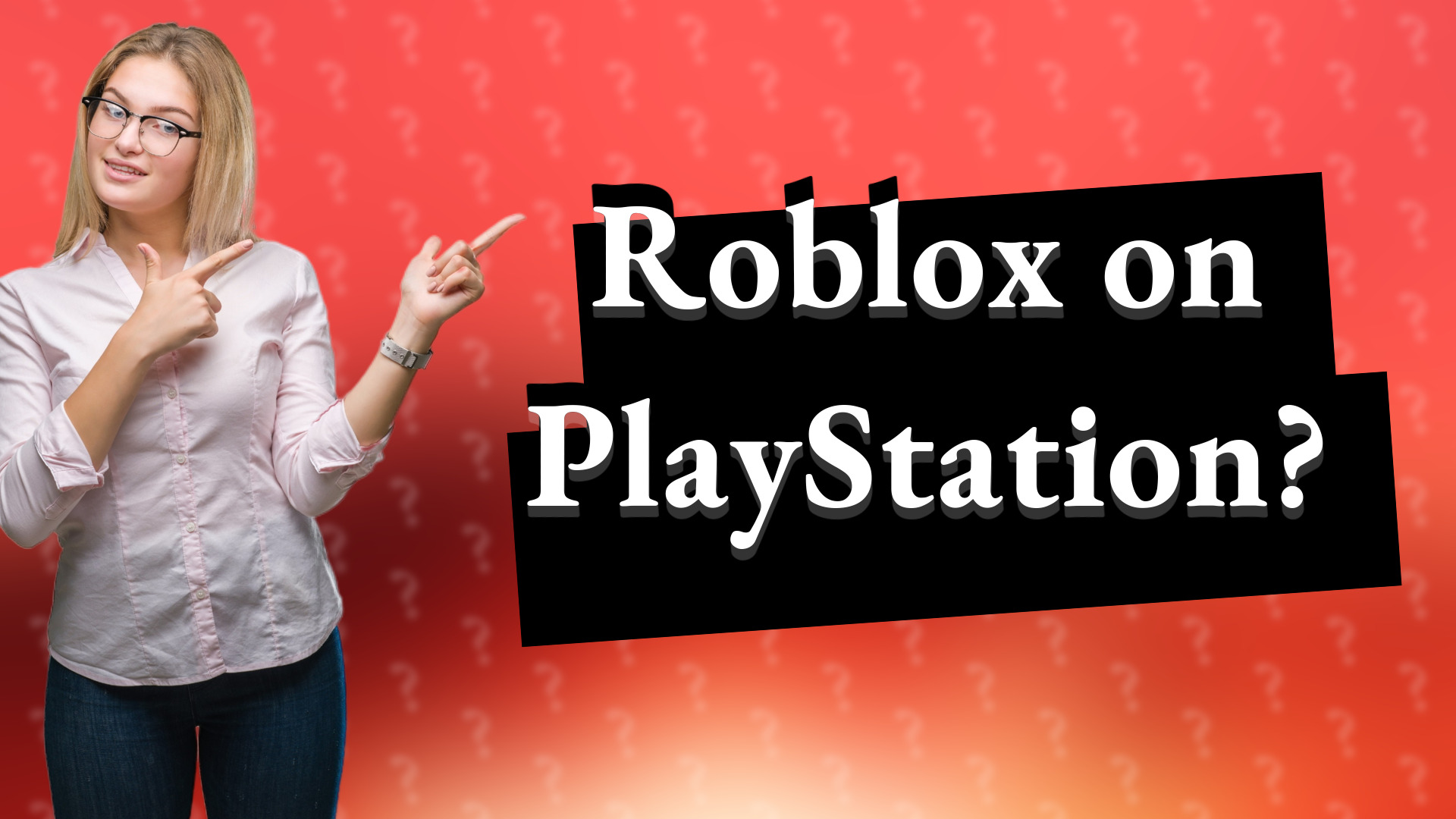
Discover whether Roblox can be played on PlayStation consoles and learn about alternative platforms.
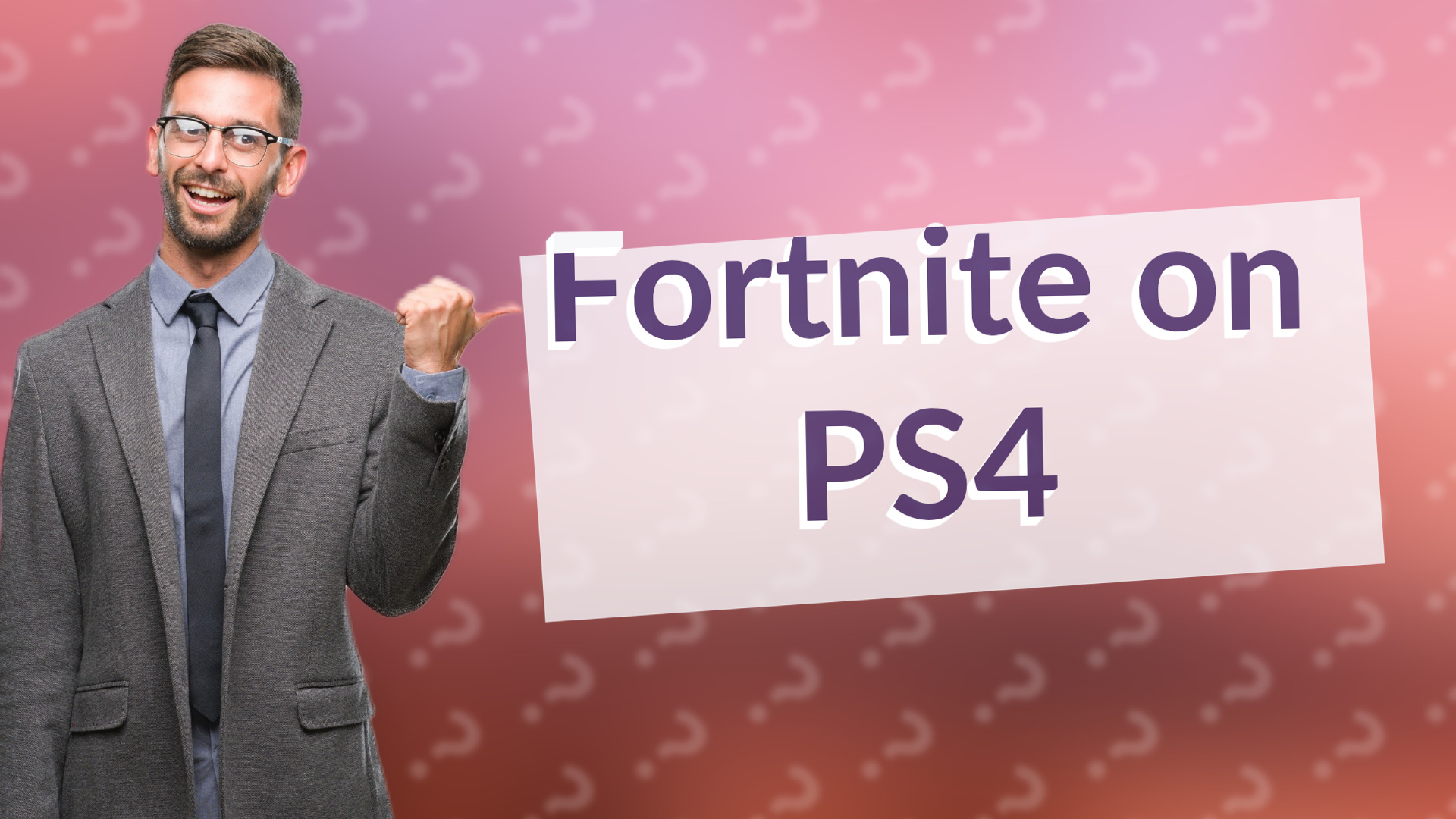
Find out the truth! Fortnite is NOT banned on PS4 and is fully playable. Discover all game modes and features available.

Learn how to play PS1 games on your PS4 using emulation and the PlayStation Store.
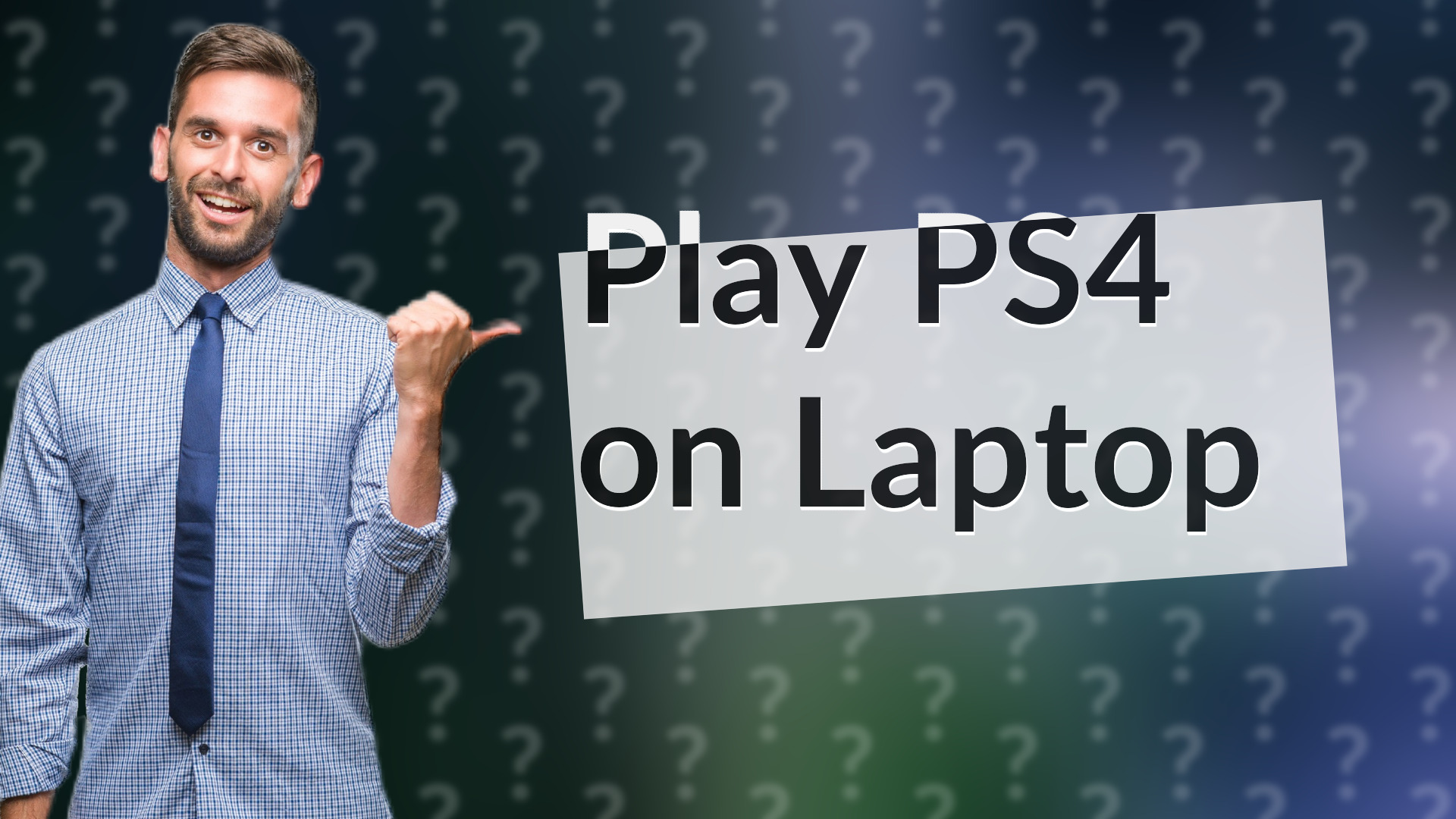
Learn how to easily stream PS4 games on your laptop using Remote Play with this simple guide.

Learn how to transfer your PlayStation game data to PC using cloud save features and streaming options.

Learn how to play online on your PS4 with our simple guide! Get ready for multiplayer gaming and connect with others.
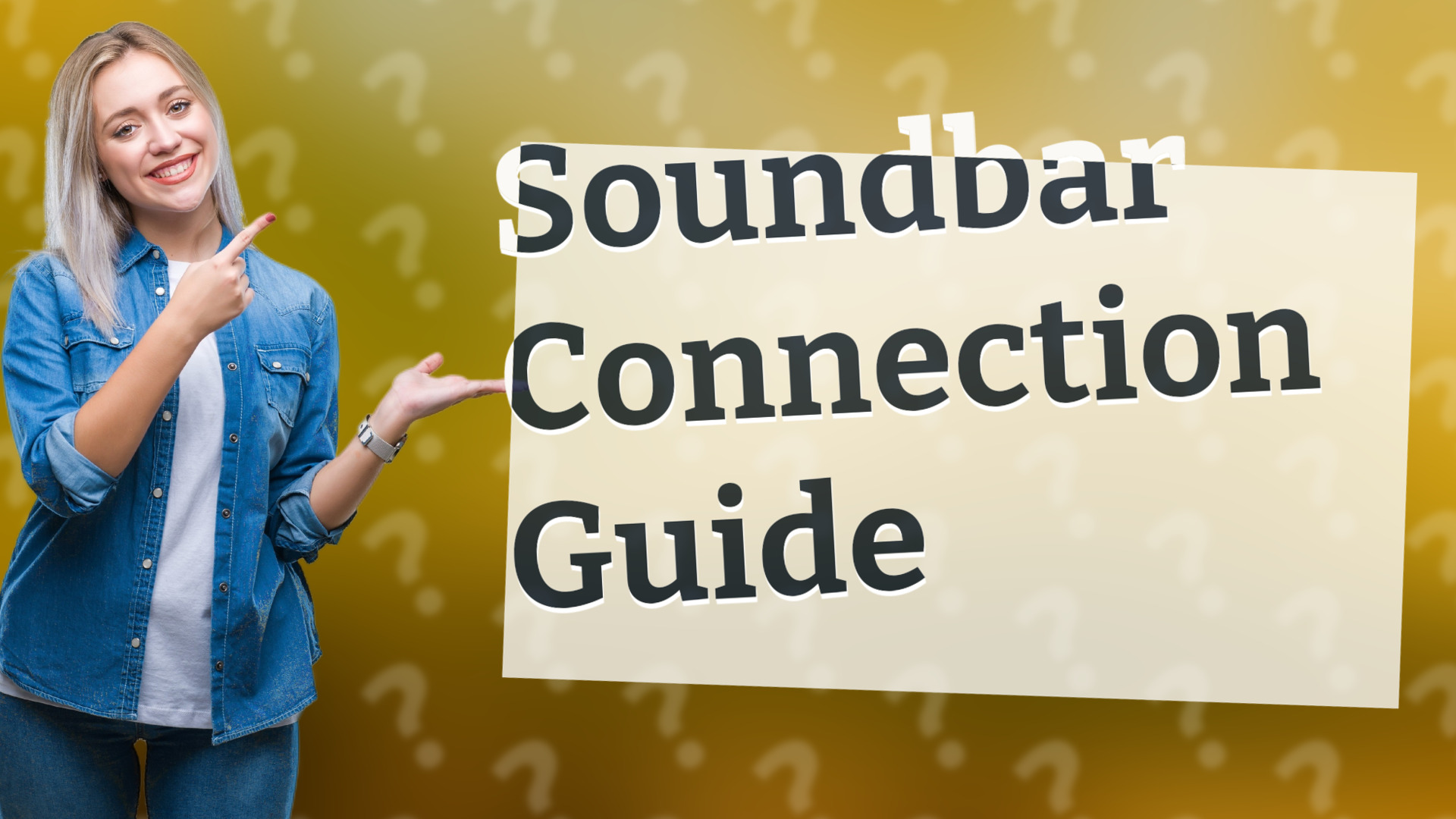
Learn how to easily connect your soundbar to a PlayStation using optical cable or HDMI ARC for optimal gaming audio.

Discover which VR headset works seamlessly with PS4 for an immersive gaming experience.
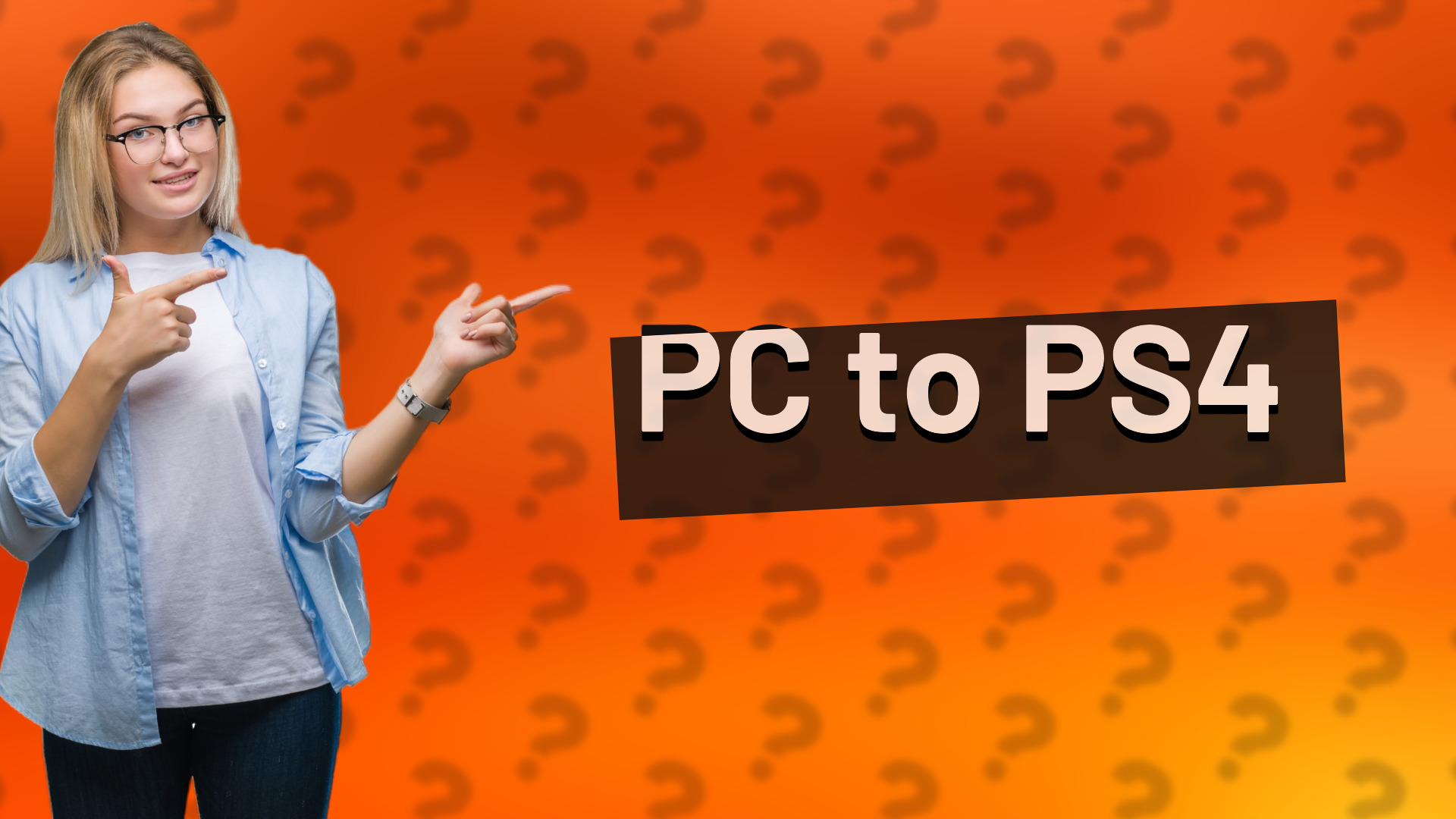
Explore if you can convert PC games to PS4 and what your options are for gaming on both platforms.
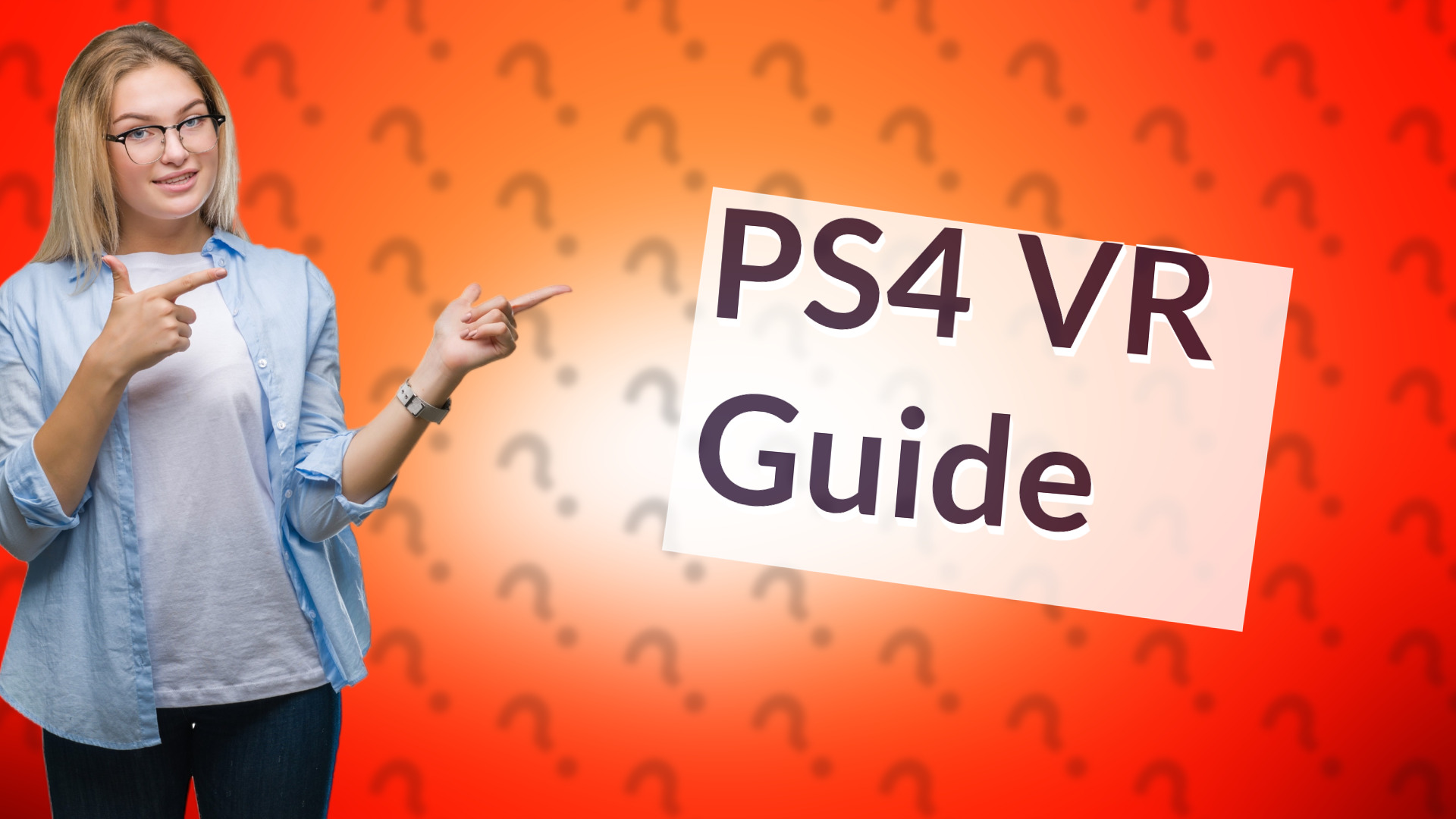
Learn how to easily change your PS4 to VR mode with our simple, step-by-step instructions for an immersive gaming experience.

Learn how to join a PS4 party on your PC using PlayStation Remote Play. Follow our easy steps!
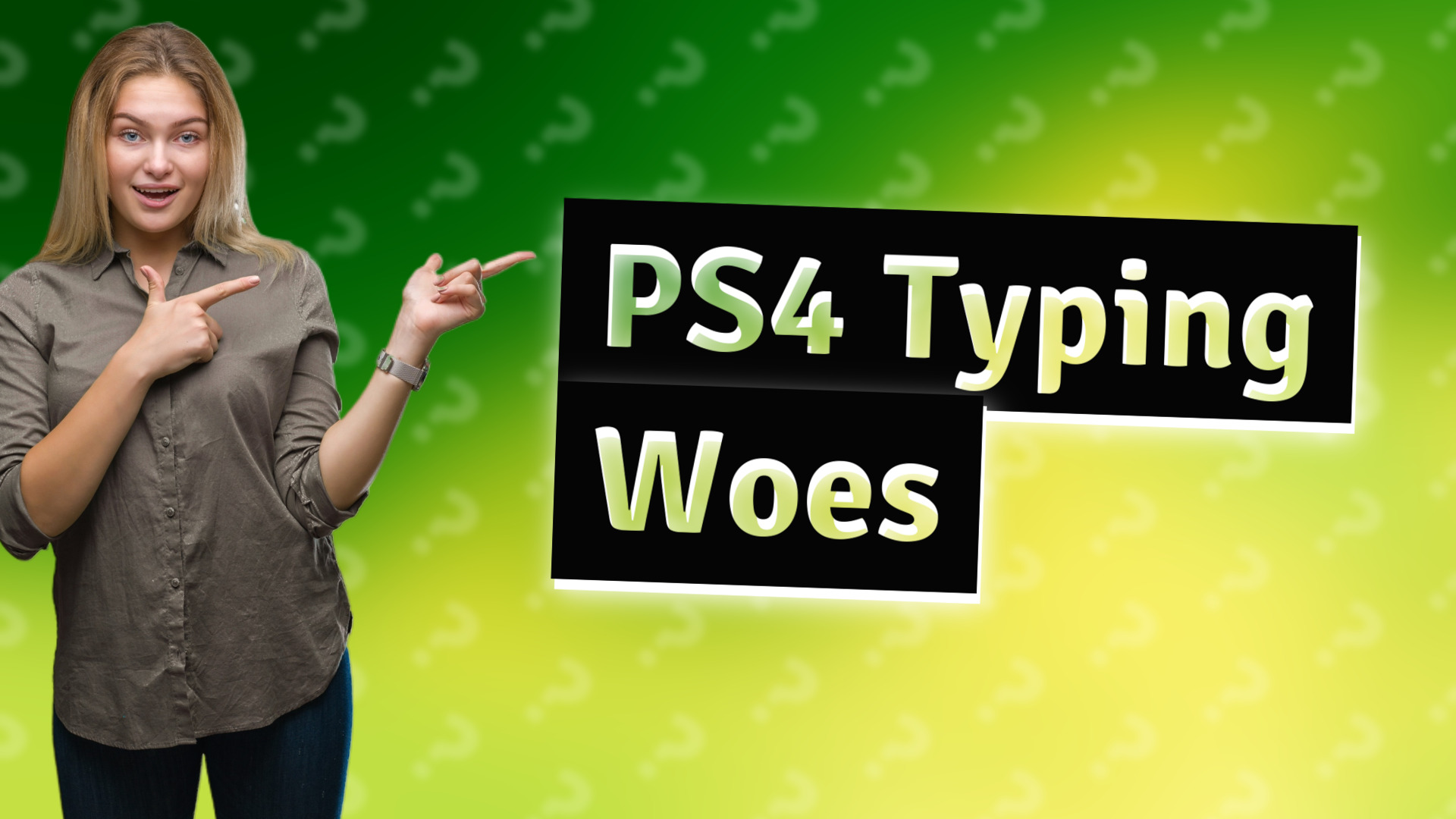
Experiencing typing issues in Roblox on PS4? Discover common fixes and solutions to enhance your gaming experience.
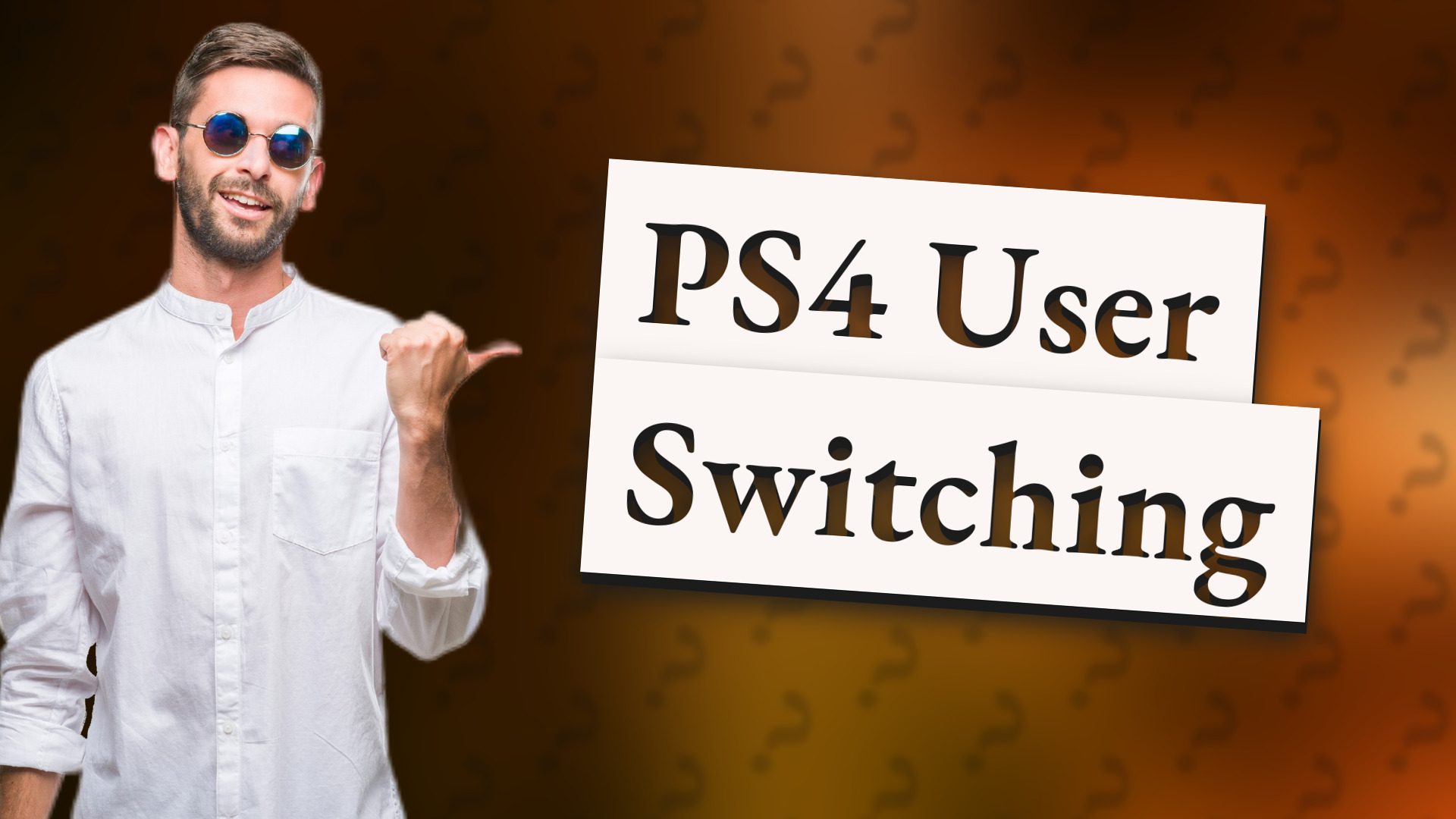
Learn how to switch users on PS4 effortlessly with our simple, step-by-step guide.
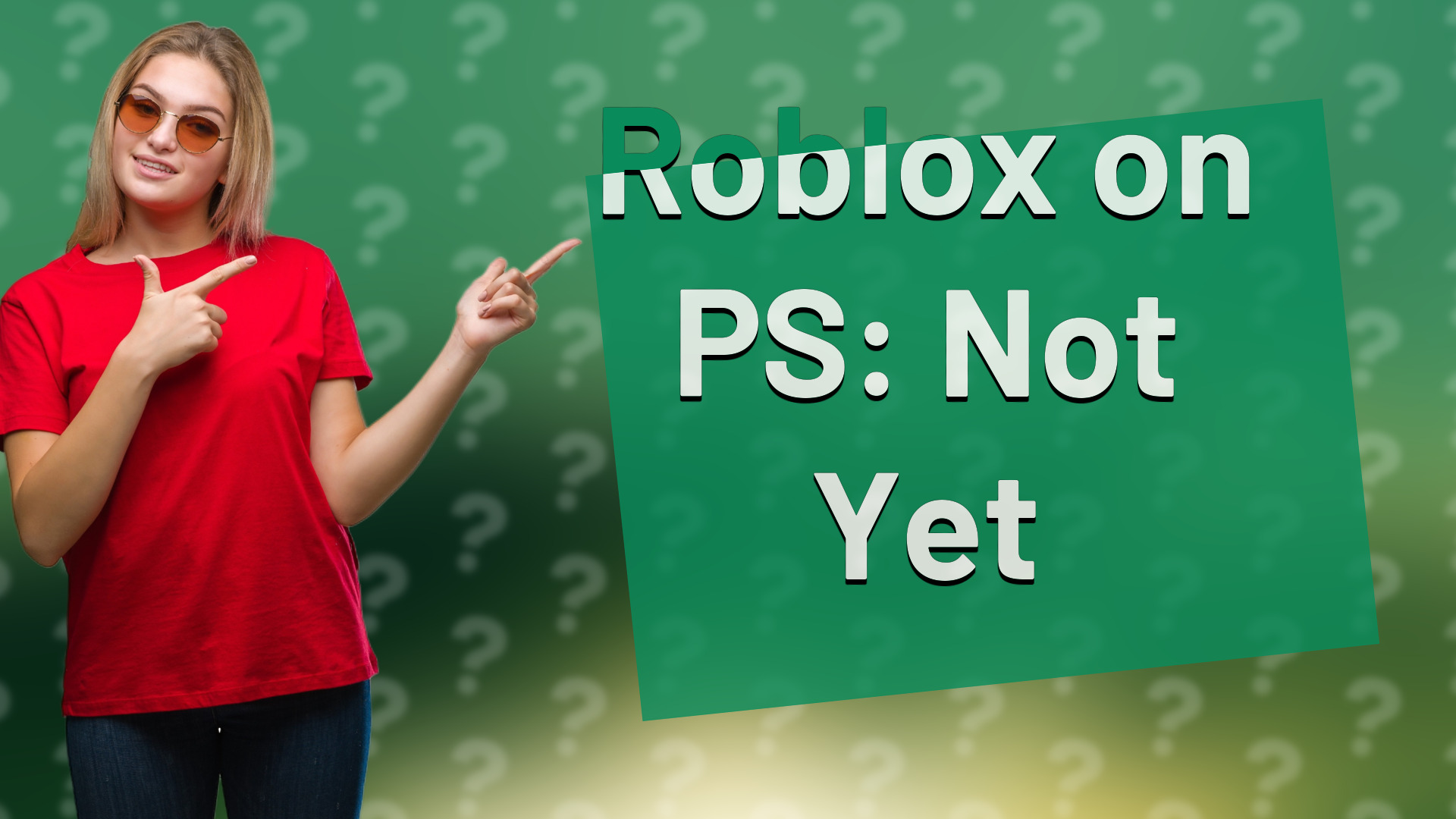
Find out if Roblox is available on PlayStation and what the future holds for its installation on PS.
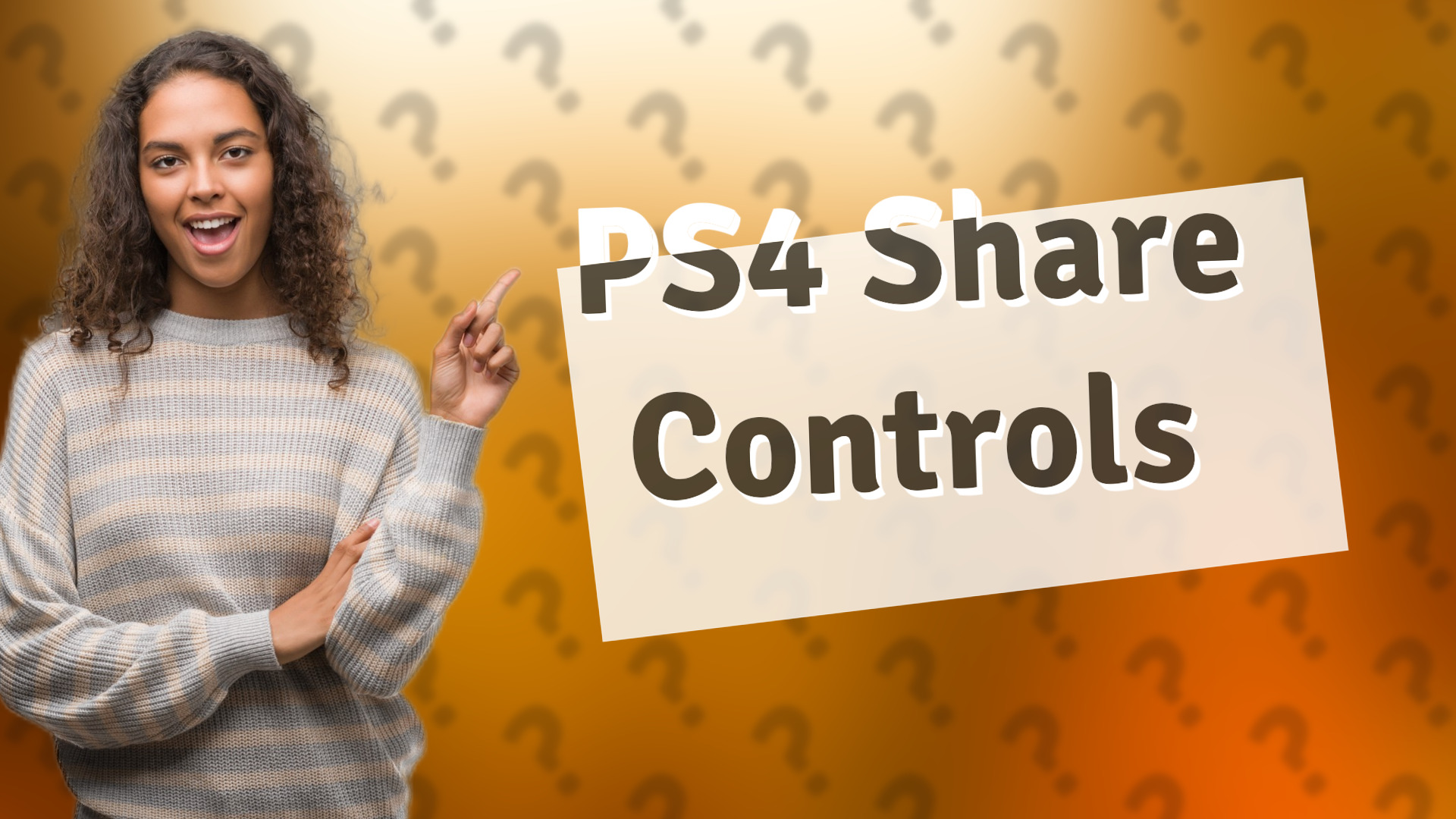
Learn how to easily change share settings on your PS4 to customize your gameplay sharing experience.

Learn how to connect and use your PS4 on your PC with our easy step-by-step guide. Perfect for gaming on the go!
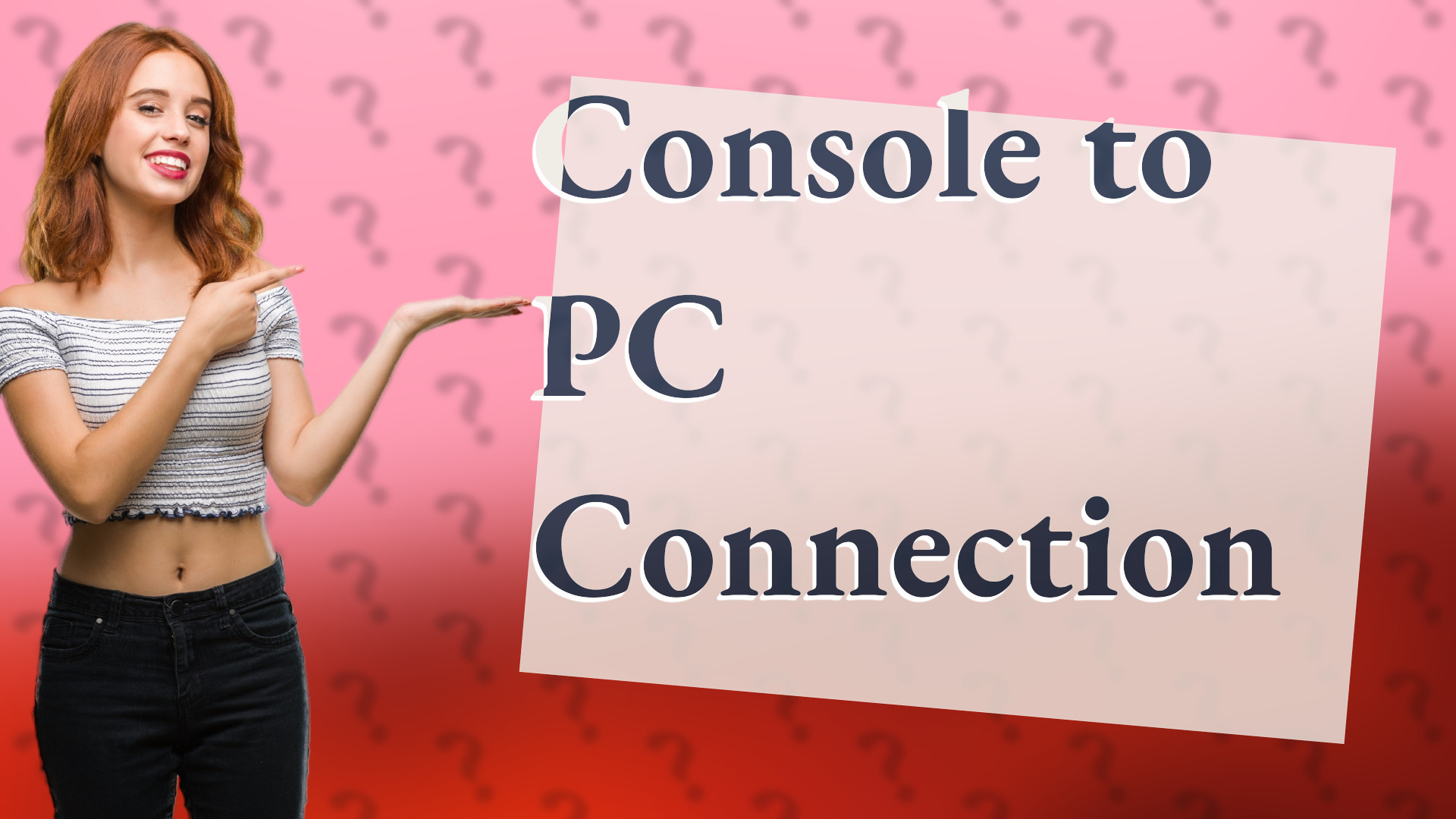
Learn how to easily connect your PlayStation to your PC using Remote Play for seamless gaming.

Learn how to easily connect your PlayStation to speakers using HDMI, optical, or 3.5mm connections for the best sound experience.

Learn how to cast your mobile device screen to your PlayStation using the PS Remote Play app. Quick and easy steps provided.

Learn how to seamlessly connect your PC to PS4 with Remote Play and enjoy your gaming experience. Quick and easy steps included.

Learn how to AirPlay to your PlayStation using third-party apps for seamless media streaming.
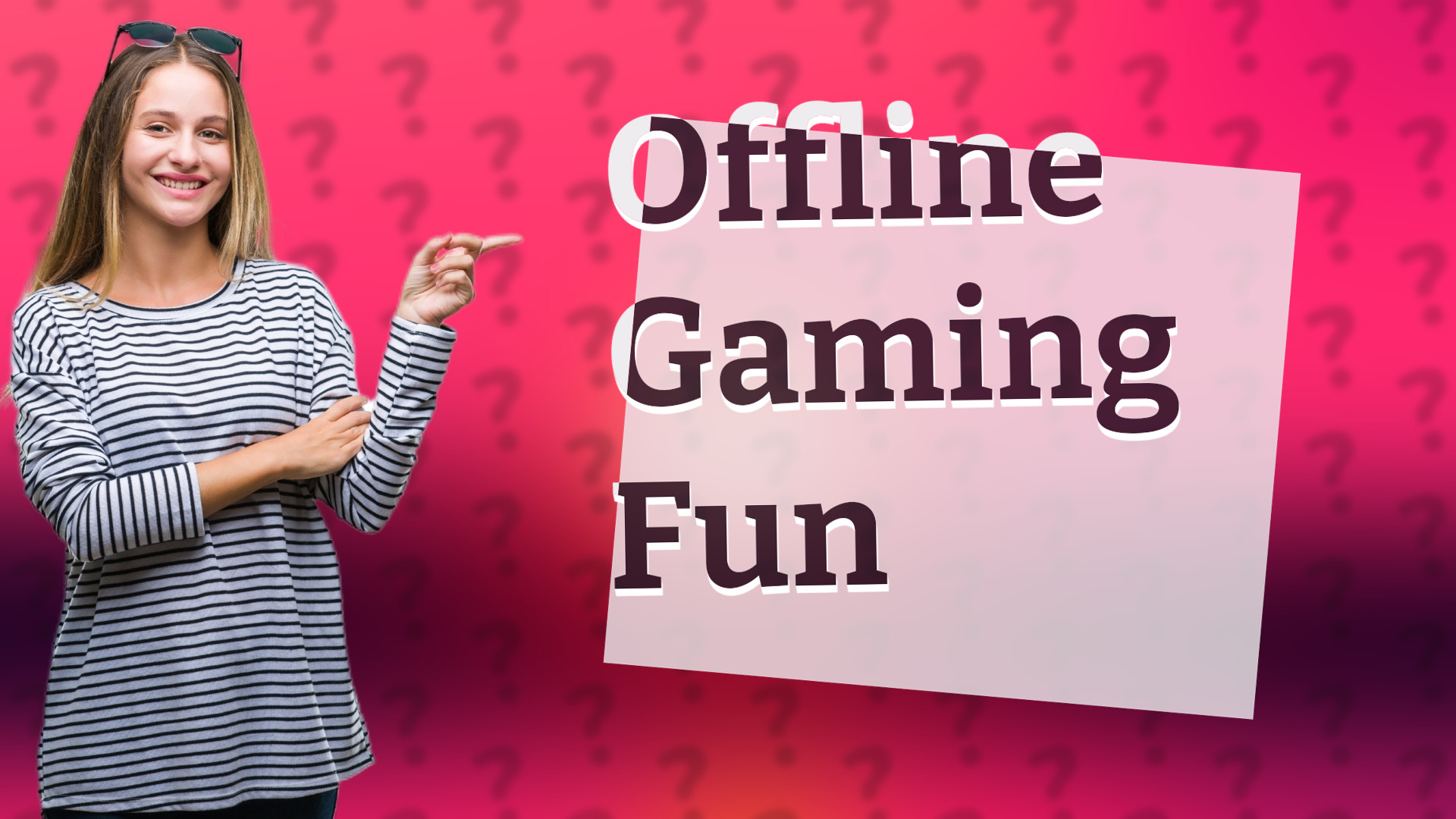
Learn how to play PS4 offline games without an internet connection. Tips for single-player and offline gaming mode.

Learn how to use AirPods with PlayStation using third-party adapters for a seamless gaming experience.

Learn how to link your PC to PlayStation chat using PS Remote Play and Discord for seamless gaming communication.
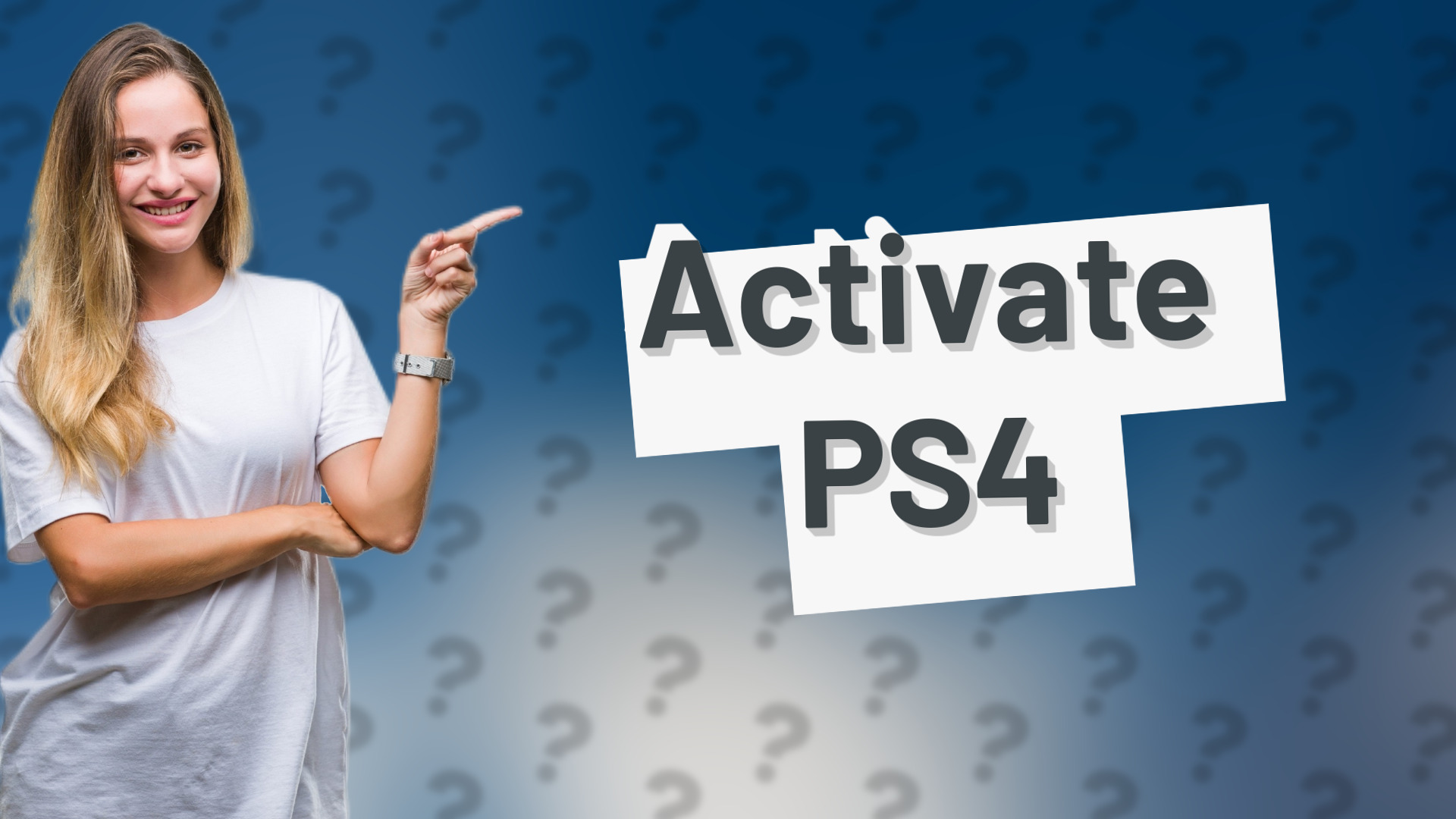
Learn how to activate your PS4 as the primary console easily and unlock access to your purchased games and services.

Discover how NAT type influences your PS remote play experience and optimize your connection for better gaming.
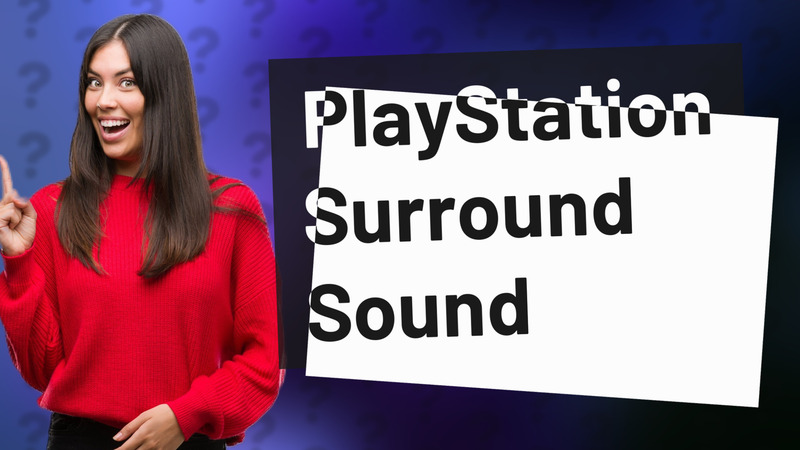
Learn how to easily connect your PlayStation console to your surround sound system with this simple guide.

Learn why AirPods can't connect to PS4 and how to use a Bluetooth adapter for audio.
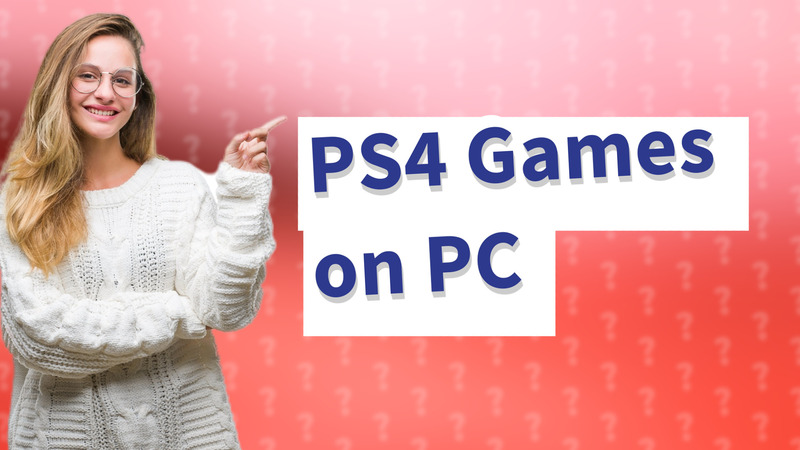
Learn how to play PS4 games on your PC using PlayStation Now or by purchasing PC ports from top platforms.

Learn how to access PS4 games on your PC through PlayStation Now streaming service.
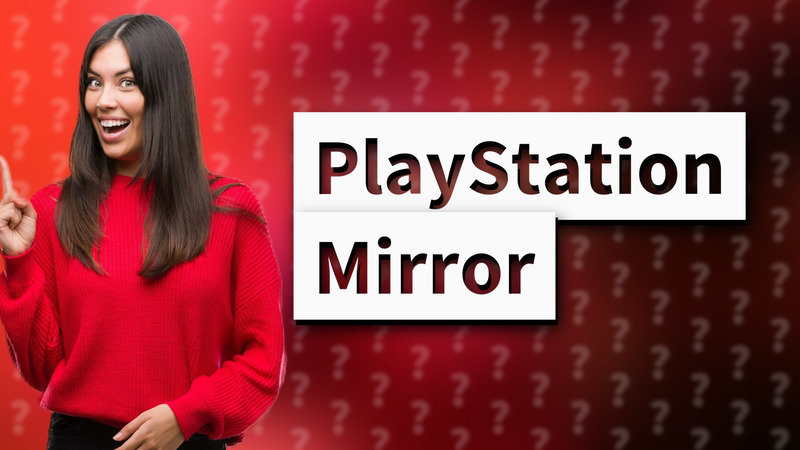
Learn how to effortlessly mirror devices to your PlayStation and enhance your gaming experience with Remote Play.

Discover how Apple and PlayStation collaborate to enhance user experience with Remote Play and seamless gaming on Apple devices.

Learn how to connect wired and wireless headphones to your PlayStation for an immersive gaming experience.

Learn how to easily mirror your PlayStation screen using the PS Remote Play app for seamless gaming.

Learn how to join a PlayStation Party on PC easily with PS Remote Play. Get connected and start chatting with friends today!
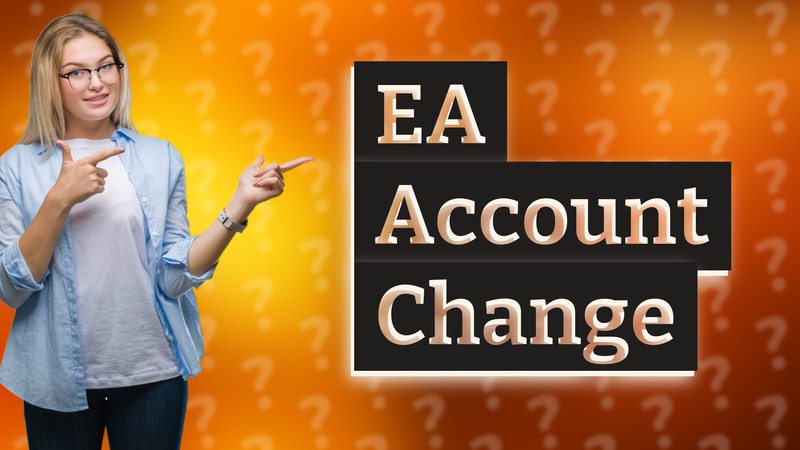
Learn how to easily change your EA account on PS4 with our step-by-step instructions.
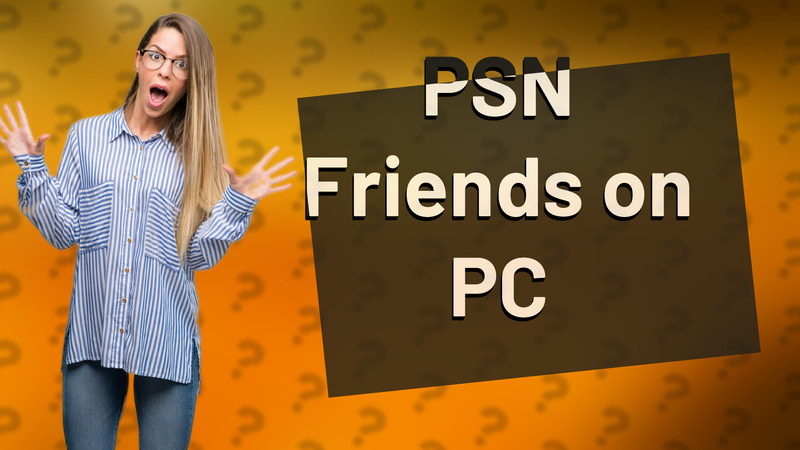
Learn how to easily add PSN friends on PC using the PlayStation App or PSN website with this quick guide.
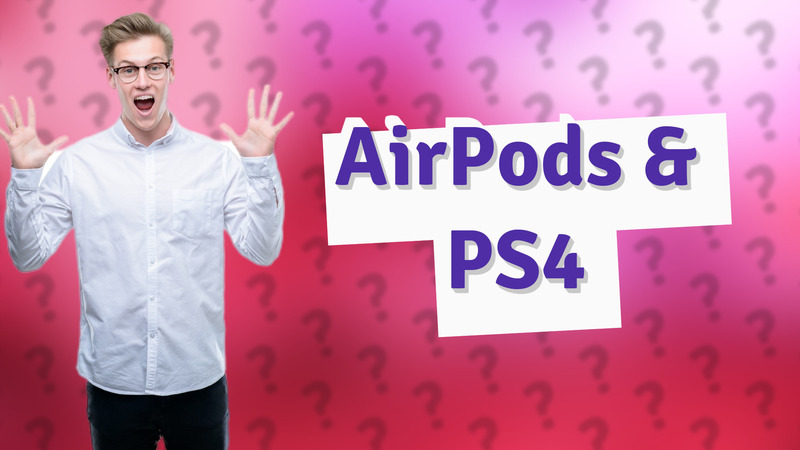
Learn how to connect your AirPods to a PS4 with a Bluetooth adapter. Easy steps for gaming with Apple AirPods on PS4!
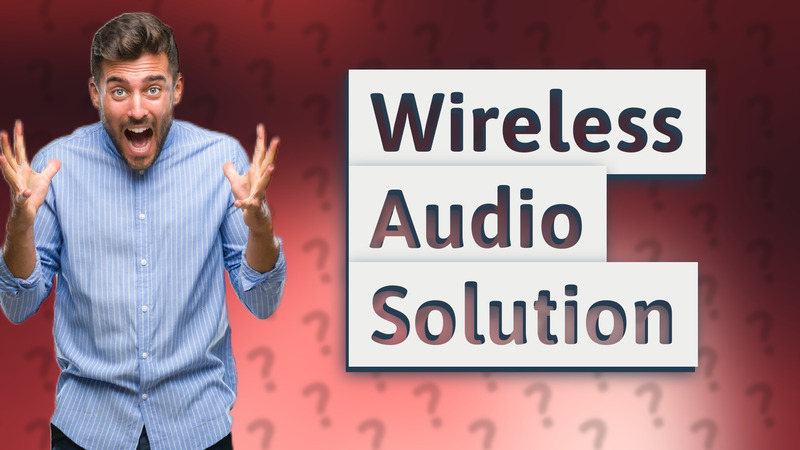
Learn how to enable Bluetooth audio on your PlayStation 4 using adapters for wireless connectivity.
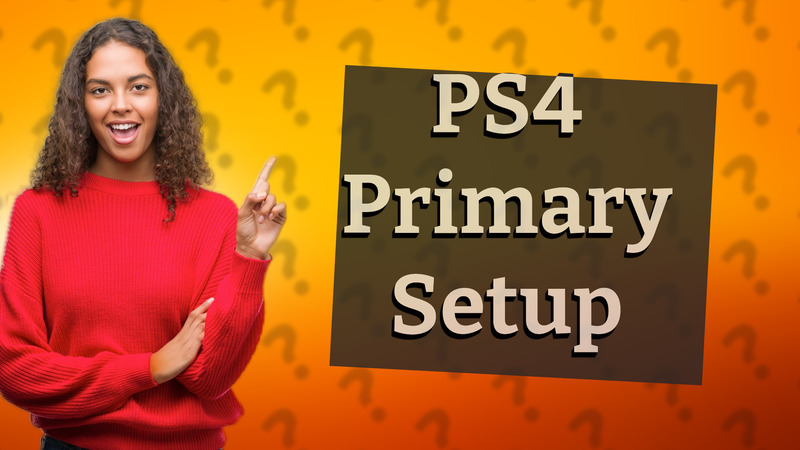
Learn how to easily set your PS4 as the primary console to access all your digital content and features.
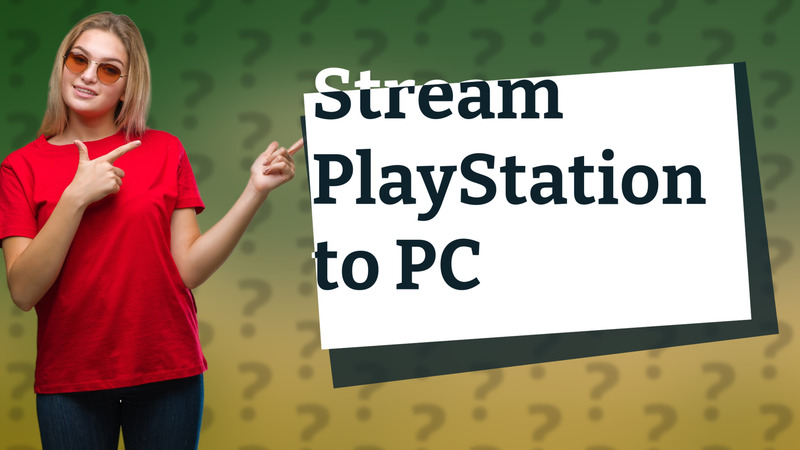
Learn how to stream your PlayStation games to your PC using PS Remote Play in this quick guide.
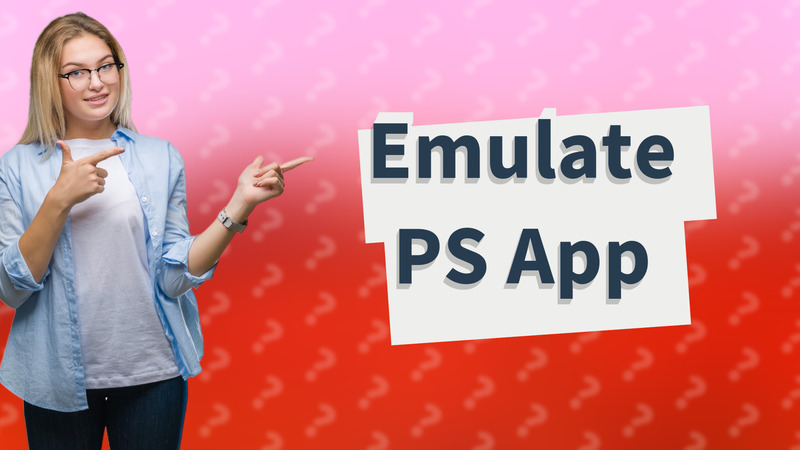
Learn how to easily emulate the PlayStation app on your PC using popular Android emulators like BlueStacks and NoxPlayer.
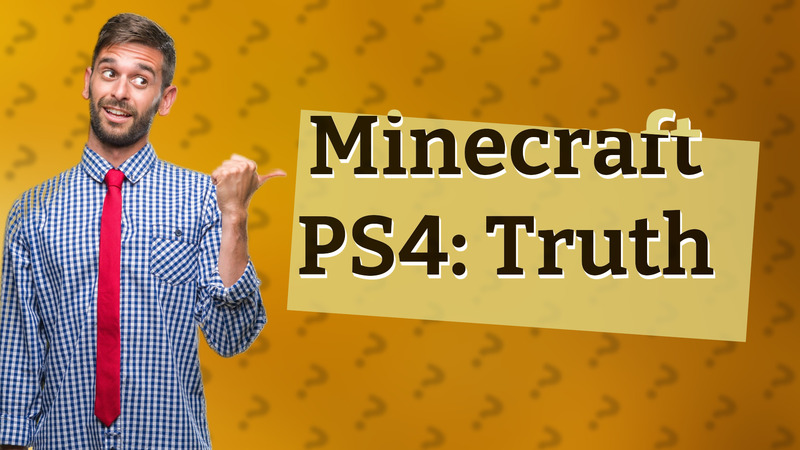
Find out if Minecraft is free for PS4 and get details on purchasing from the PlayStation Store.