
Discover whether it’s better to sleep or shut down your laptop for optimal performance and energy efficiency.
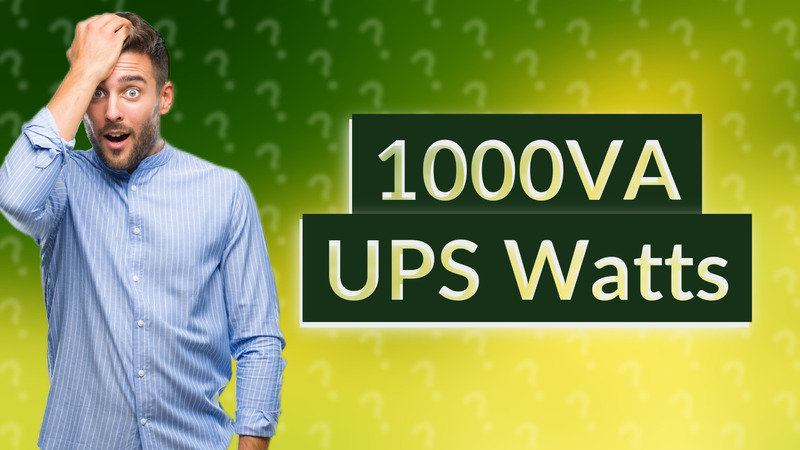
Discover how many watts a 1000VA UPS can handle based on efficiency factors and key tips for optimal performance.

Learn how to improve your PC's frame rate with these easy steps! Optimize performance quickly and efficiently.

Learn how to fix your computer clock if it's running 2 minutes fast due to settings or a faulty battery.
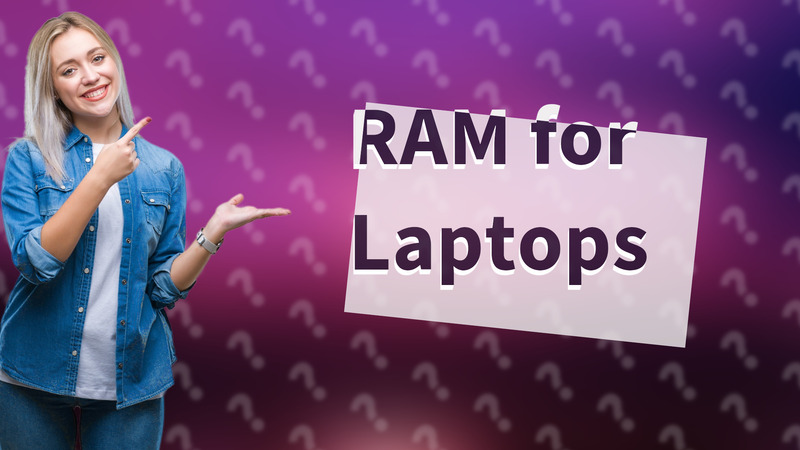
Discover why selecting the correct RAM for your laptop is crucial for performance and compatibility.

Learn the impact of leaving your computer on continuously and the best practices for energy savings and longevity.

Discover how accurate the time on your PC is and learn tips to maintain it with reliable synchronization.
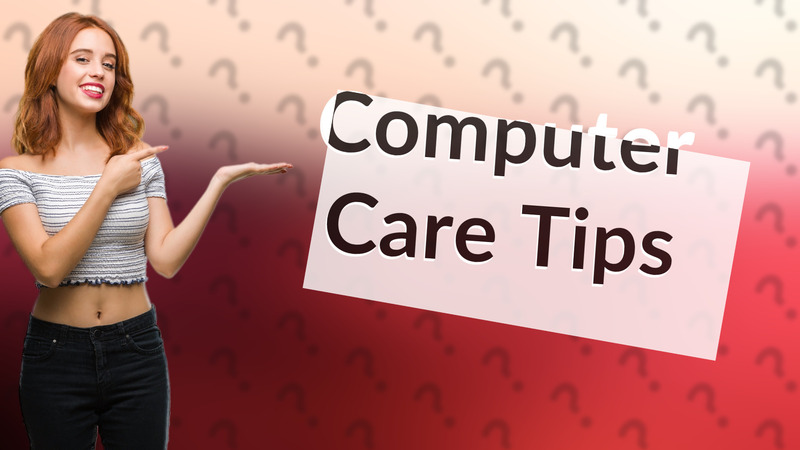
Wondering if it's safe to leave your computer off for long durations? Discover essential tips for maintaining your device.

Discover if it's safe to leave your computer plugged in 24/7 and tips for maintaining battery health.
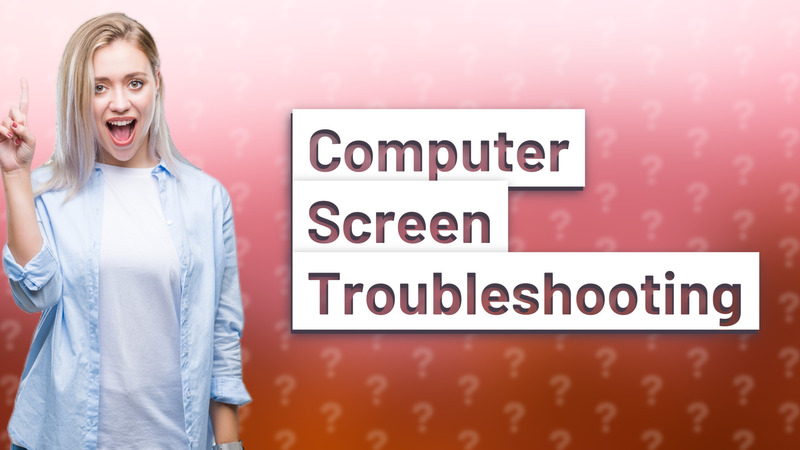
Discover why there's a black strip on your computer screen and how to fix it with simple steps.

Discover how to connect multiple webcams to your computer effectively.
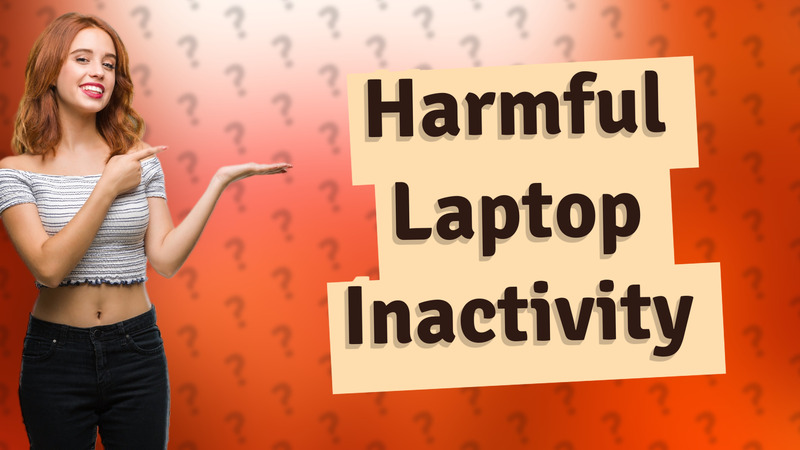
Discover the effects of not using your laptop regularly and tips to maintain its health.
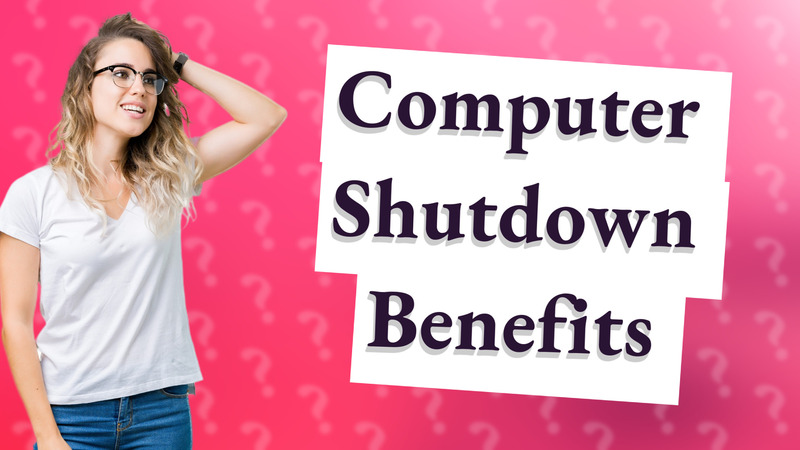
Discover the benefits of nightly computer shutdowns, including energy conservation and performance optimization.
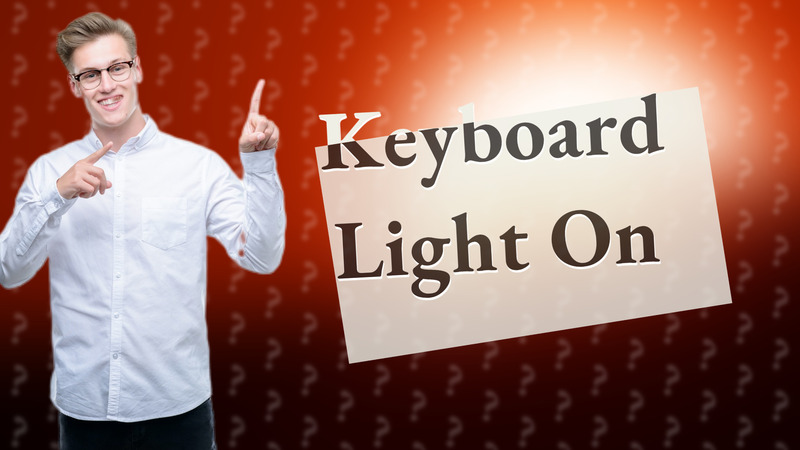
Learn how to turn on the keyboard light on MSI laptops with this quick guide to enhance your typing experience in low light.

Learn how to efficiently update your Realtek audio driver in Windows 11 for improved sound performance.
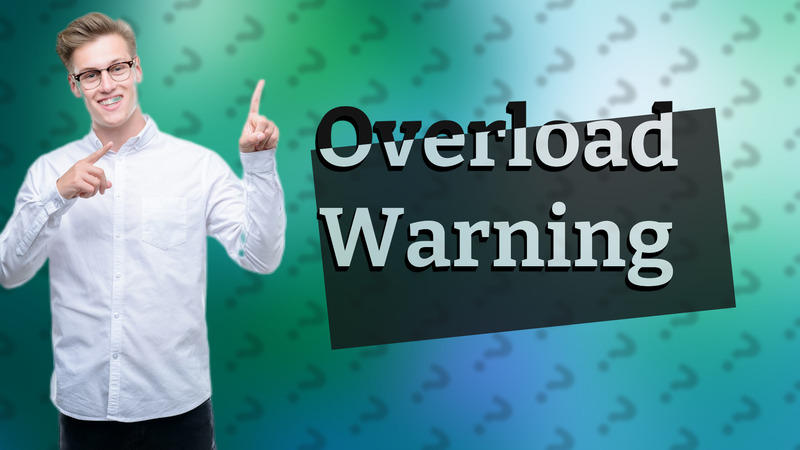
Learn the risks of exceeding UPS wattage and how to protect your devices from potential damage.

Learn how to select the best RAM for your laptop to boost performance and compatibility. Simple tips for every user.
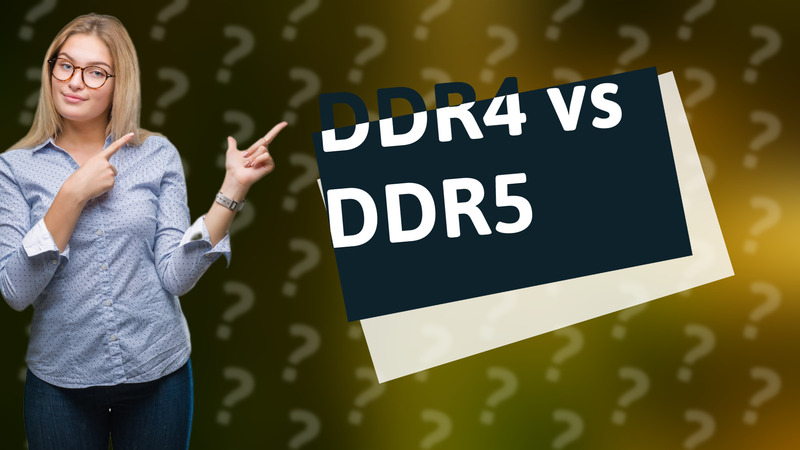
Learn why you cannot mix DDR4 and DDR5 RAM in laptops and how it affects performance and compatibility.

Discover if overclocking your monitor is safe and learn essential tips to minimize risks.
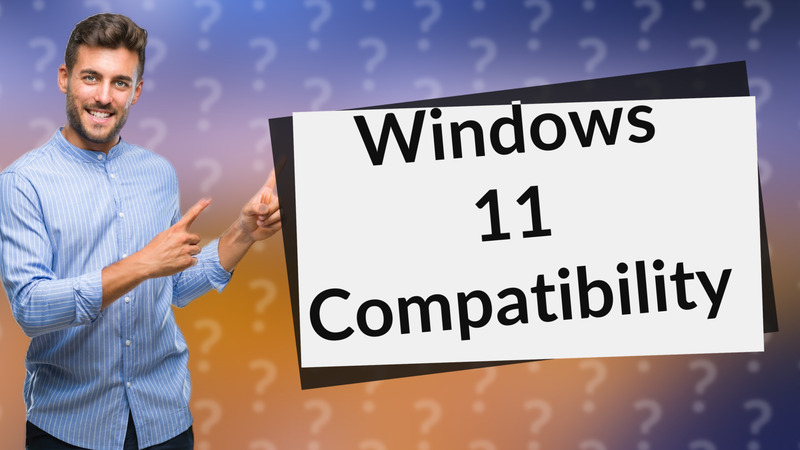
Discover whether installing Windows 11 on an old PC is advisable and what hardware requirements to check.
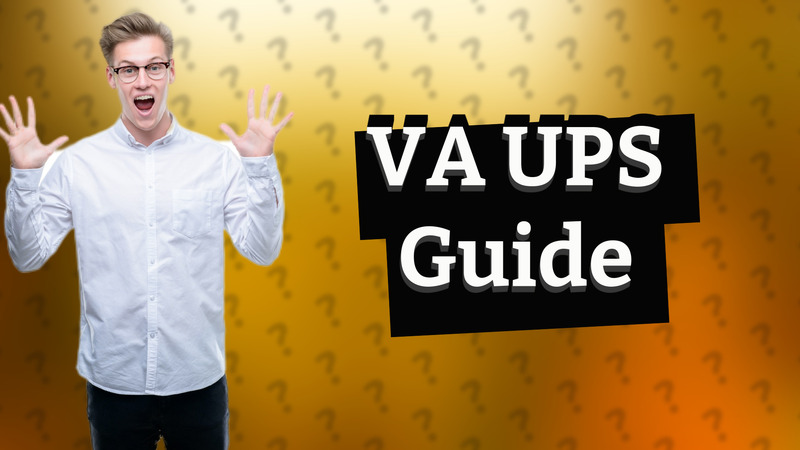
Find out how to select the ideal VA UPS for your equipment's wattage needs and ensure uninterrupted power supply.
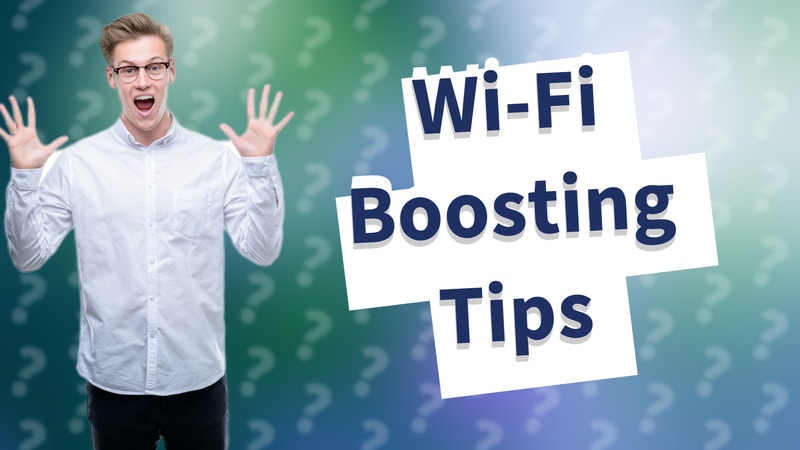
Discover effective solutions to boost your Wi-Fi performance and eliminate connection issues.
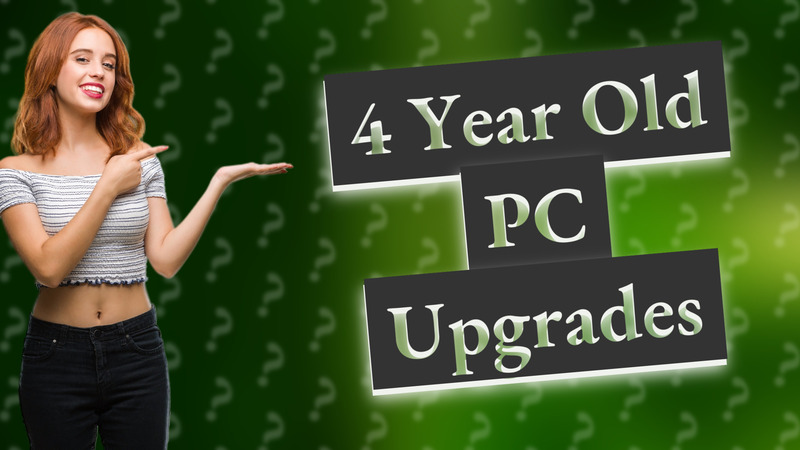
Discover if a 4-year-old PC can meet your needs for daily tasks like browsing and gaming.
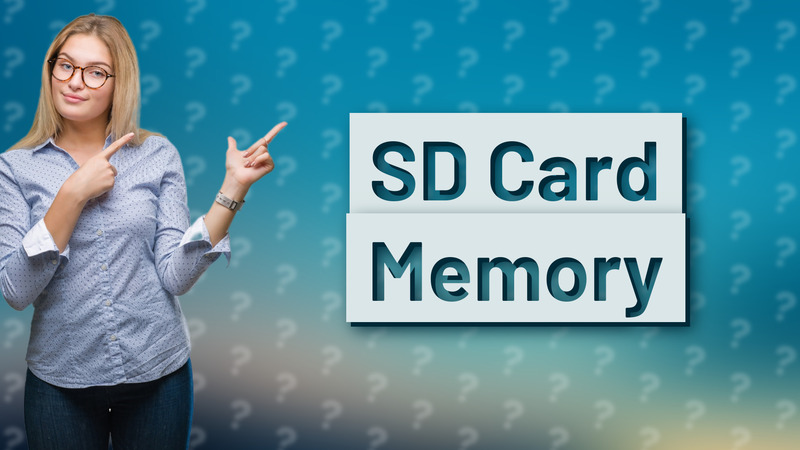
Learn how to effectively use an SD card as internal memory for your laptop and optimize storage space.
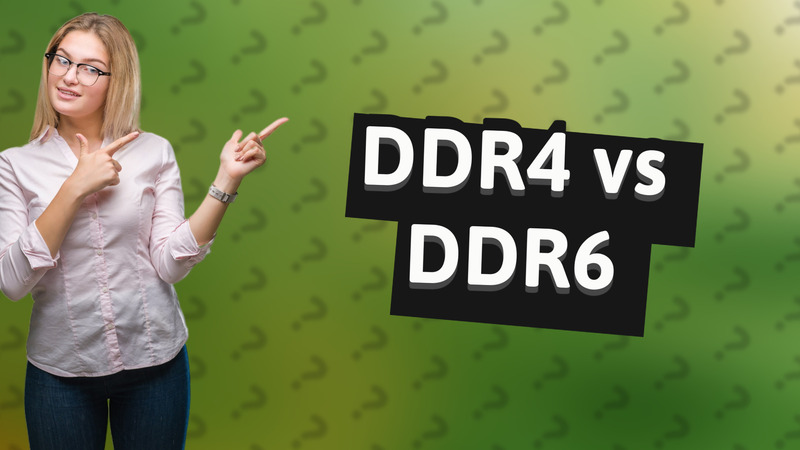
Learn about the differences between DDR4 and DDR6 RAM and why they cannot be exchanged.
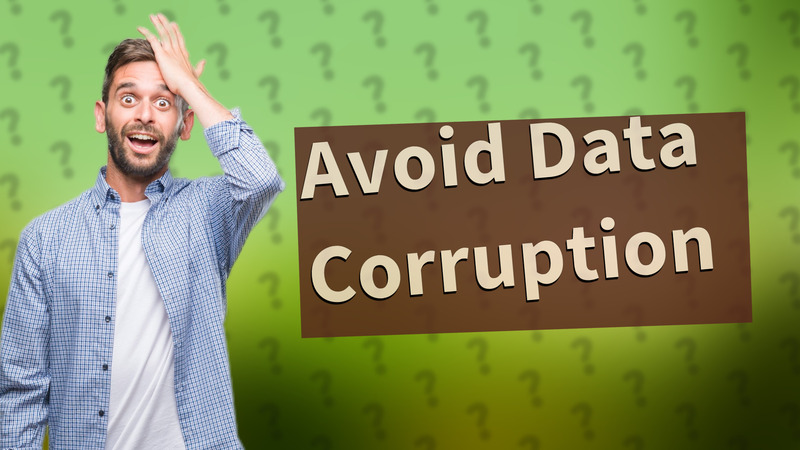
Learn effective strategies to prevent data corruption and ensure data safety with our expert tips.
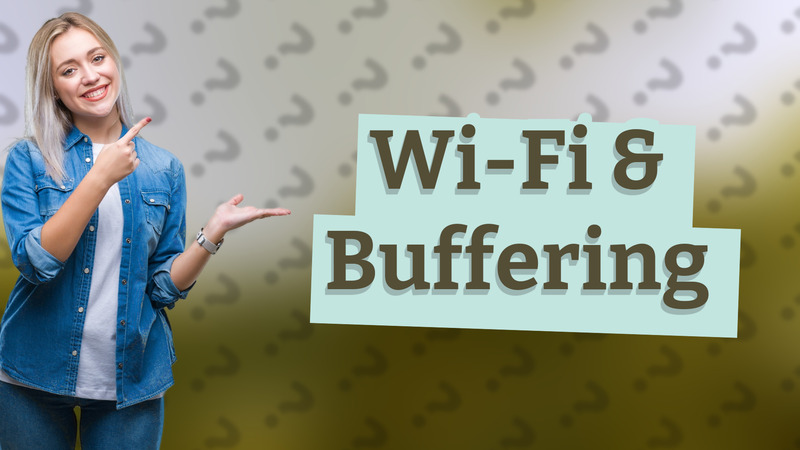
Learn how Wi-Fi can cause buffering and discover tips to minimize this annoying issue.

Discover the impact of an oversized power supply on your computer’s performance and future upgrades.
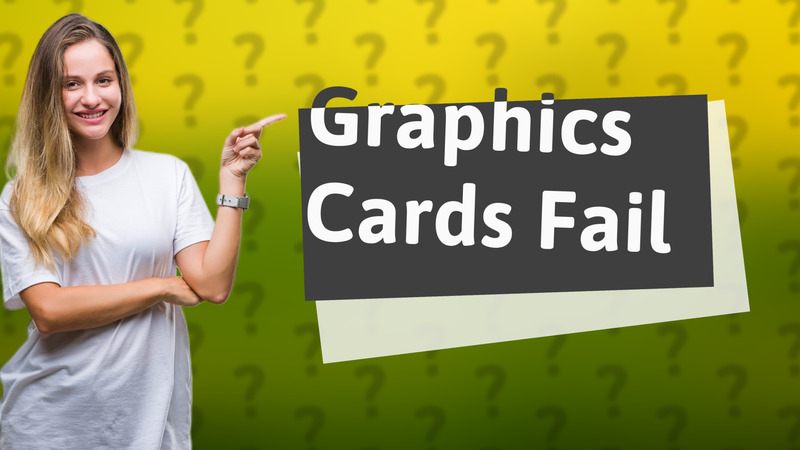
Discover why graphics cards fail and learn how to prevent issues and extend their life.
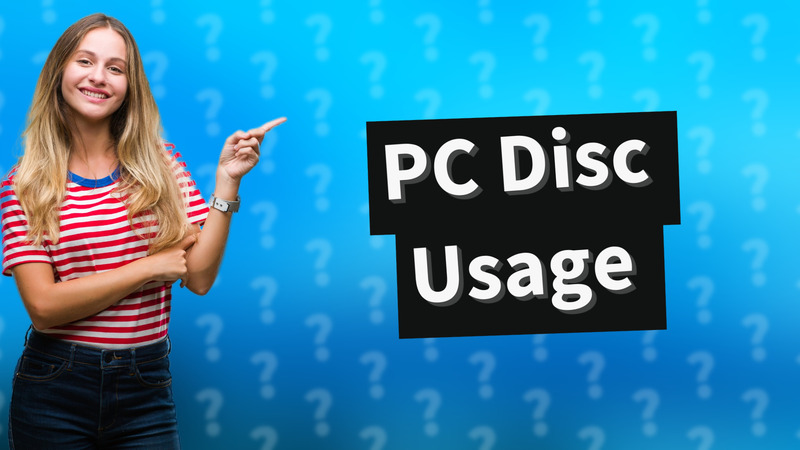
Learn if your PC can read discs and how to use external optical drives if needed.
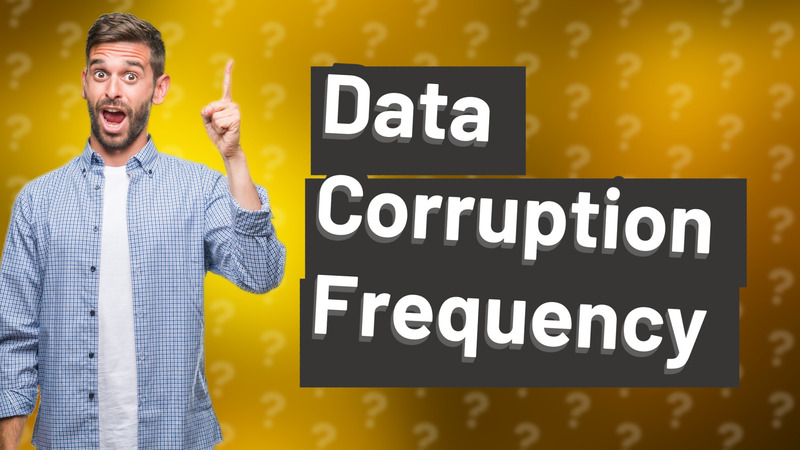
Discover how often data corruption happens and learn tips to prevent data loss.
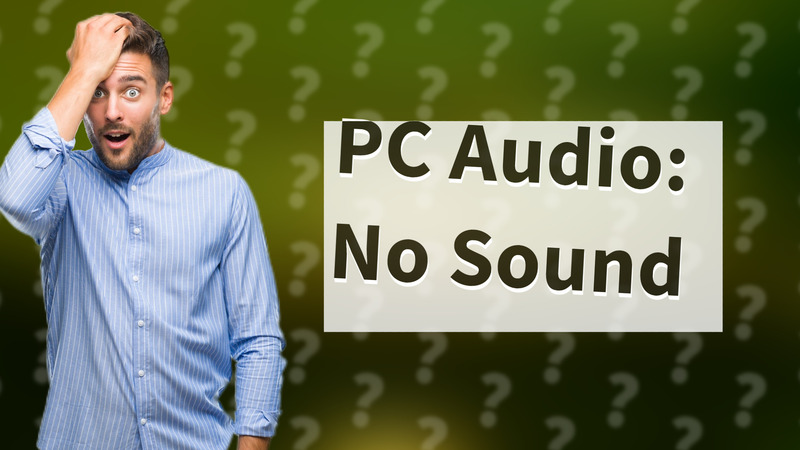
Struggling with PC audio? Discover quick fixes for common audio problems and ensure your sound is up and running.

Discover the lifespan of laptops and PCs, including factors that affect their longevity and tips for maximizing usage.
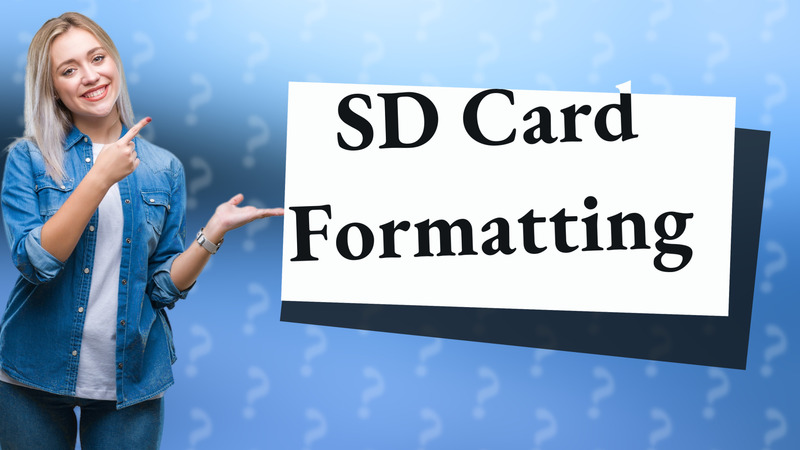
Learn when and why to format your SD card for best performance. Important tips for data safety included!

Discover how to choose the fastest server for optimal performance based on key factors.

Discover practical ways to manage two PCs effectively without combining them physically. Learn about remote desktop solutions.

Learn effective strategies to boost your data transfer speed with our expert tips.
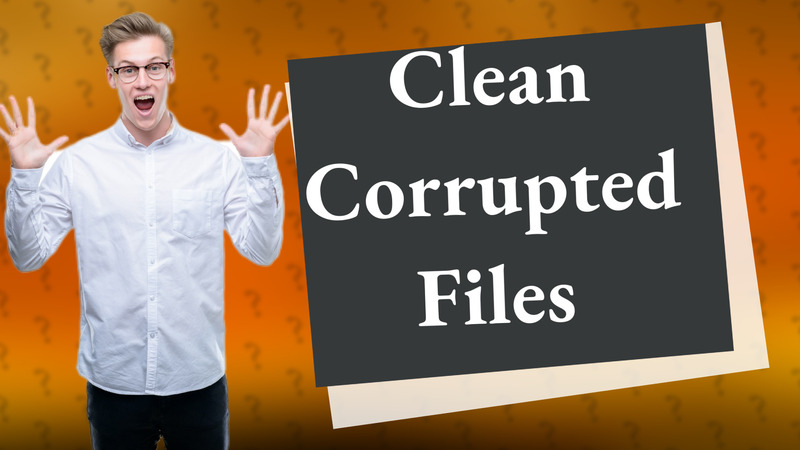
Learn how to effectively clean and recover corrupted files on Windows using built-in tools and third-party solutions.
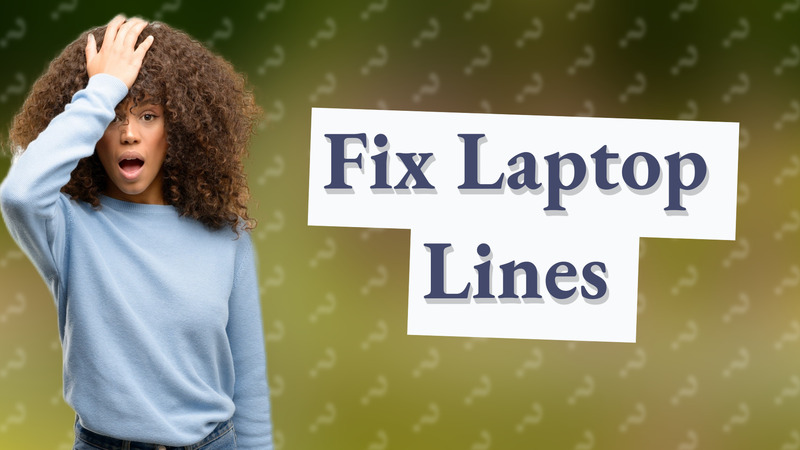
Discover key steps to eliminate lines on your laptop screen and ensure optimal display performance.
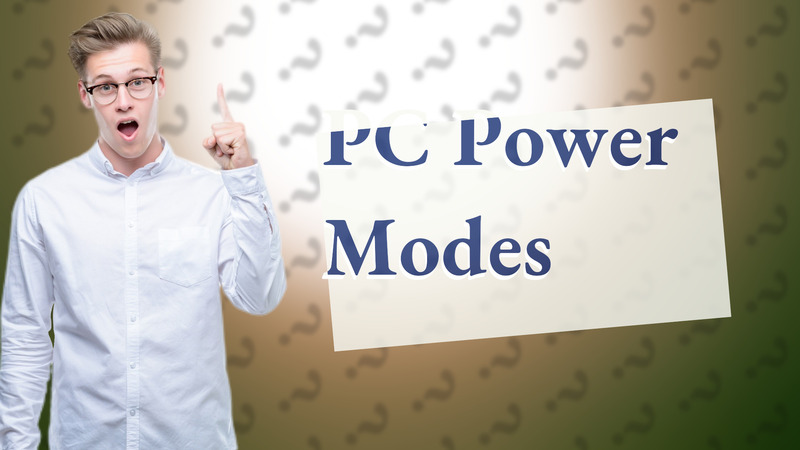
Discover whether it's better to sleep or shut down your PC based on your usage patterns. Optimize your computer's performance today!
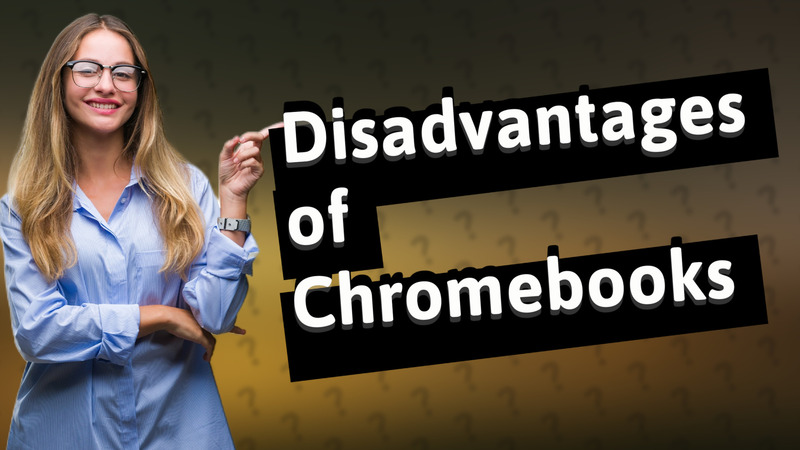
Discover the main drawbacks of Chromebook laptops, including software limitations and storage issues.
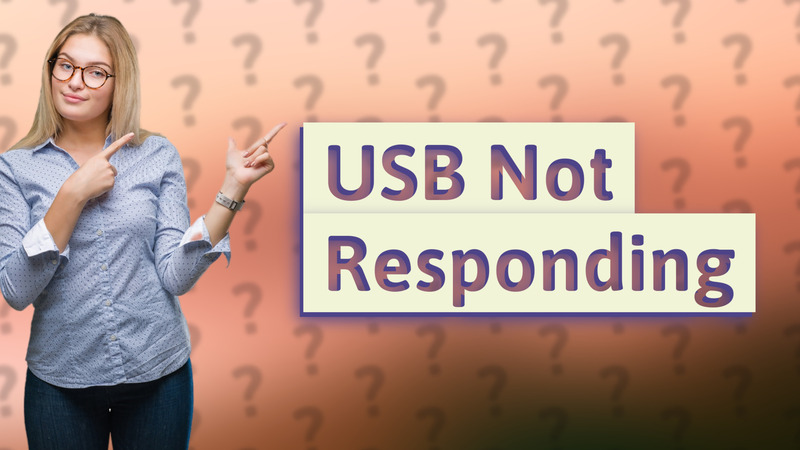
Discover why your USB isn’t responding and quick fixes to get it back on track.

Explore the disadvantages of power-saving modes, including performance impacts and delayed notifications.
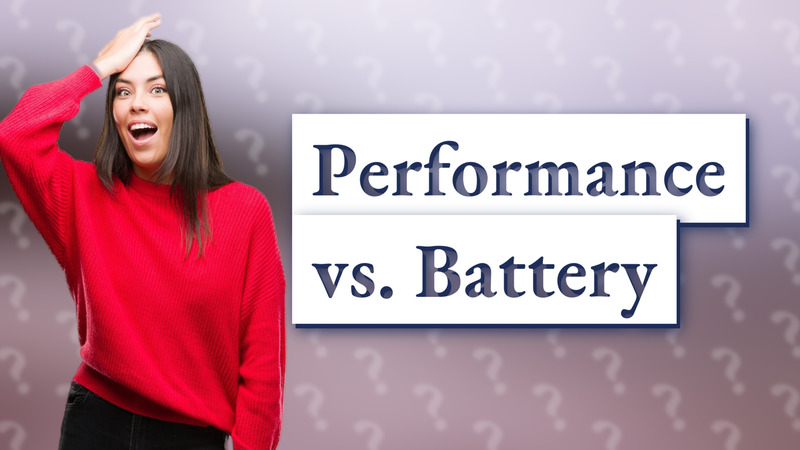
Discover how enabling high performance mode on your device can affect battery life and learn tips for optimizing usage.

Learn effective ways to ensure your GPU runs at peak performance with these optimization tips.
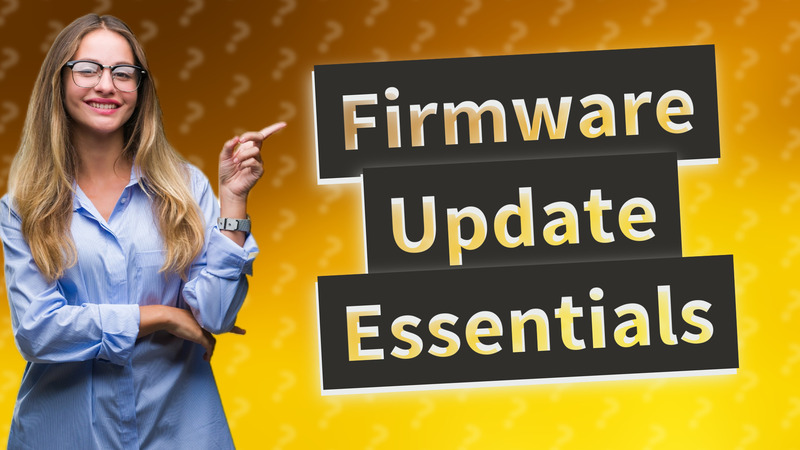
Learn why updating firmware is crucial for your device's performance and security. Tips to ensure safe updates!
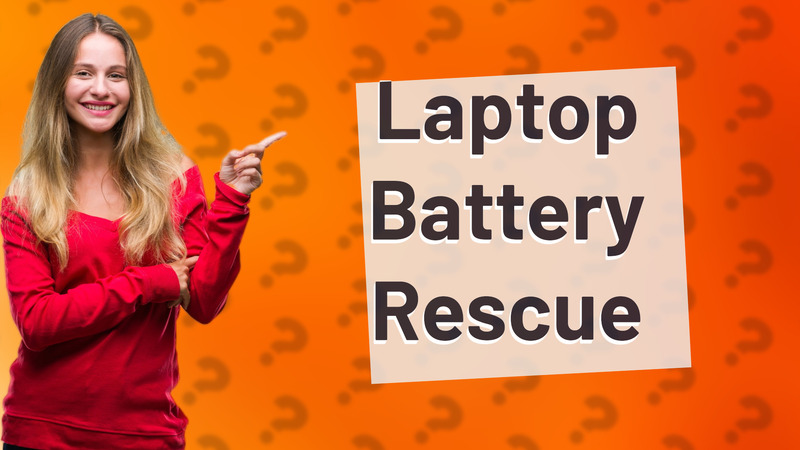
Learn effective tips to fix a laptop battery that dies quickly and extend its lifespan. Optimize settings and understand when to replace.
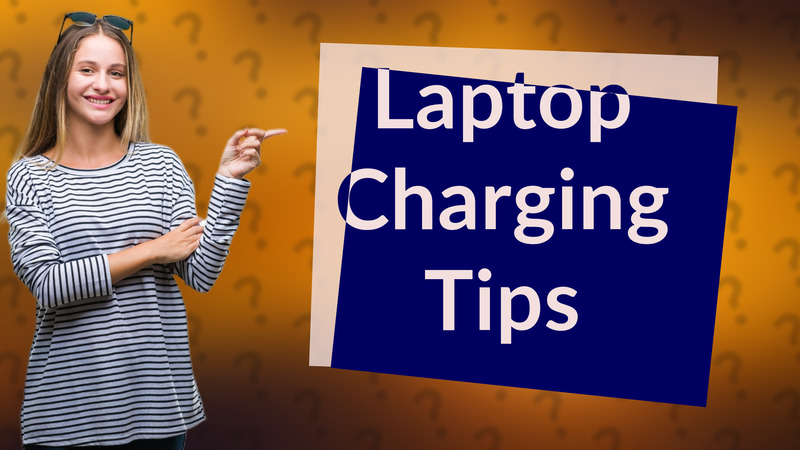
Discover if it's bad to leave your laptop plugged in continuously and tips for maximizing battery life.
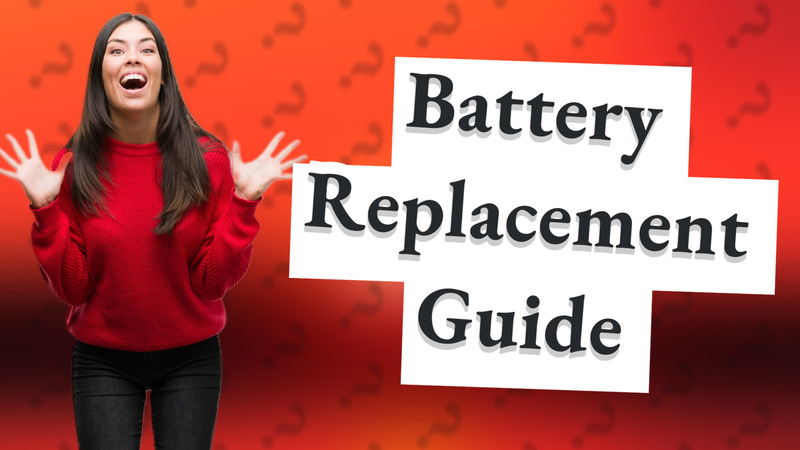
Find out if replacing a battery at 86% capacity is necessary and learn tips to extend its lifespan.