
Learn why your computer times out and how to troubleshoot timeout issues effectively.
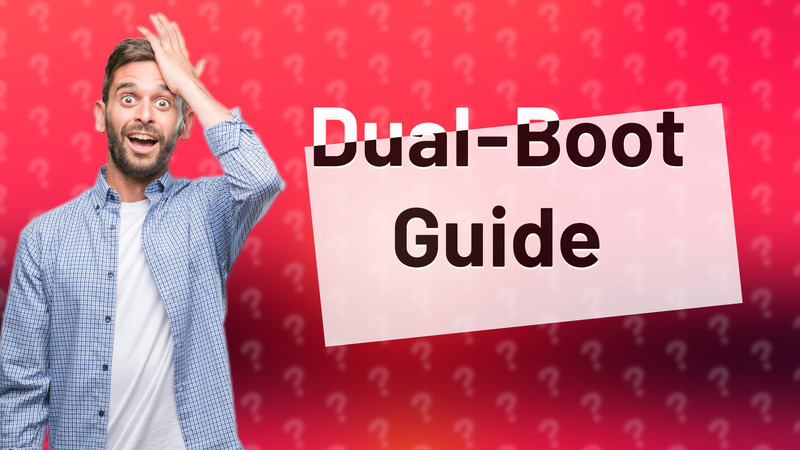
Learn how to run both ChromeOS and Windows on one device through dual-booting with our easy-to-follow guide.
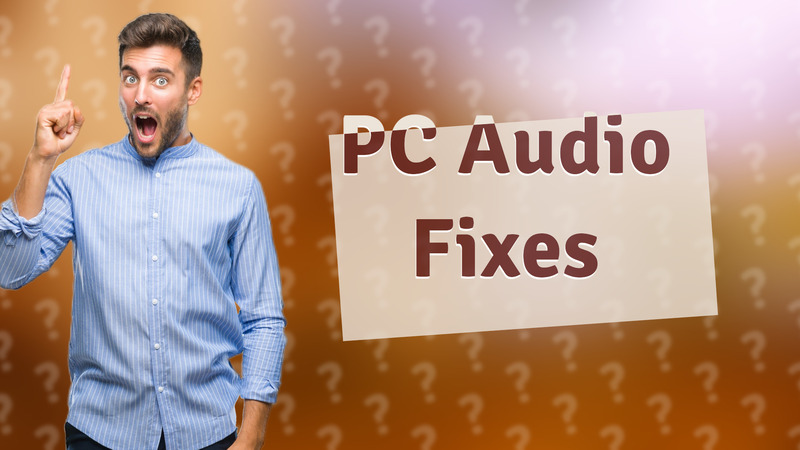
Discover common fixes for PC audio issues. Follow our steps to restore sound in just minutes!

Learn how to easily turn off RGB lights on your laptop with this simple guide.
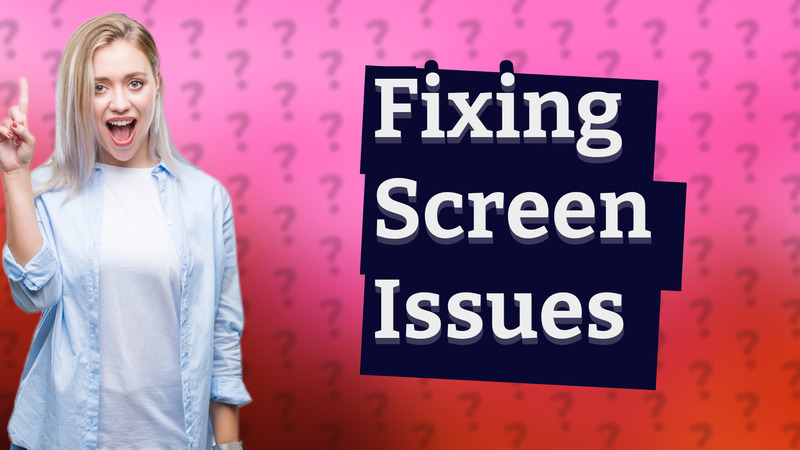
Learn how to quickly resolve glitchy laptop screen issues with these effective troubleshooting methods.

Learn how to resolve changing date and time on your computer with quick fixes and tips.

Discover why your computer automatically turns on at the same time every day and how to fix it easily.

Learn how to easily disable RGB lighting on startup by changing BIOS settings. Step-by-step instructions for gamers and PC builders.

Learn how to disable all LEDs on your PC for a more soothing environment.

Learn how to troubleshoot and fix sound issues on Windows 11 quickly and easily.
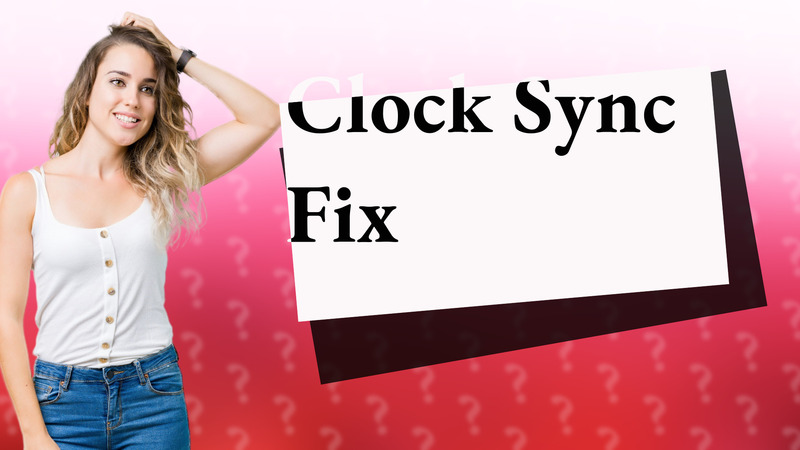
Learn how to fix your computer clock if it's running 4 minutes fast. Troubleshooting tips included!
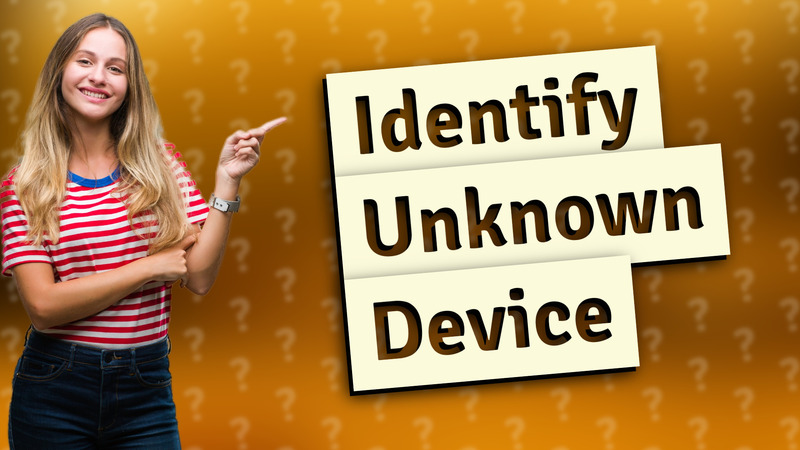
Learn how to find and identify unknown devices on your computer using Device Manager.
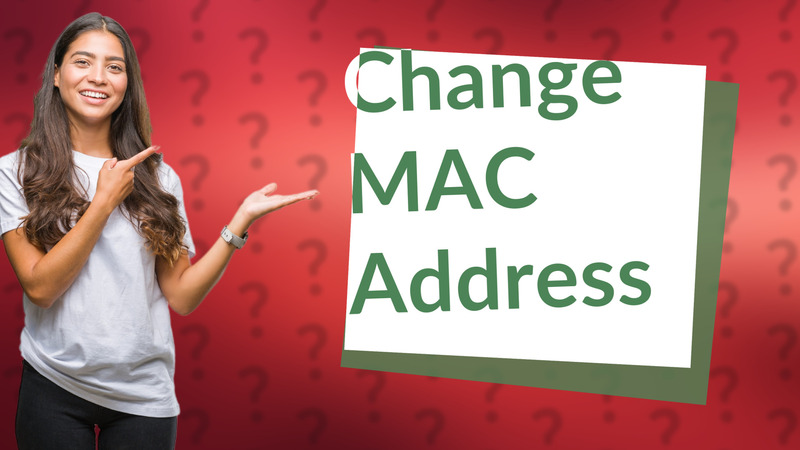
Learn how to change your device's MAC address with easy methods for Windows and Linux. Enhance your privacy today!

Discover why your PC clock may be delayed and learn effective solutions to sync it correctly.
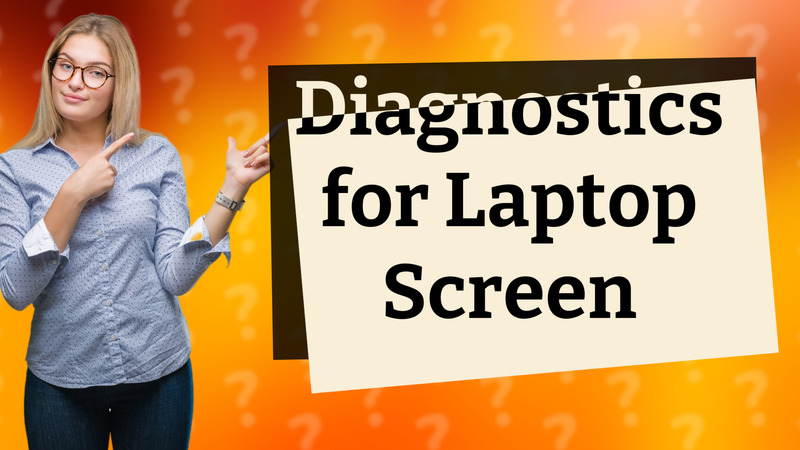
Learn how to run diagnostics on your laptop screen with these easy steps for Windows and Mac users.

Learn how to easily rename your device in Windows 11 for better network identification.
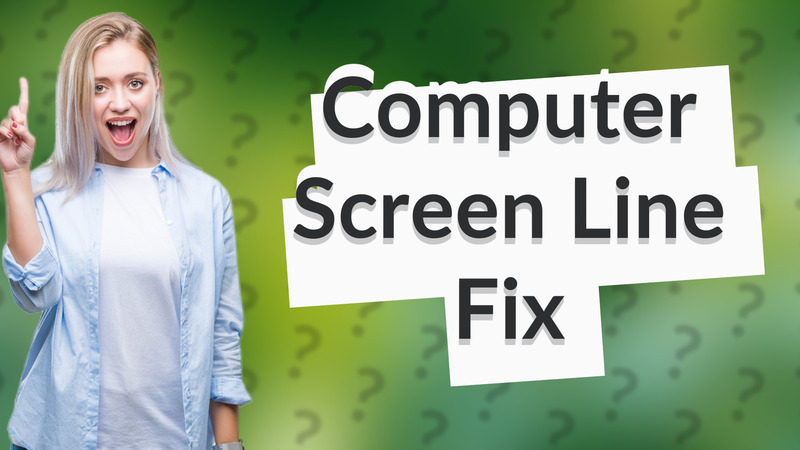
Discover how to troubleshoot and fix that strange line on your computer screen with these expert tips.
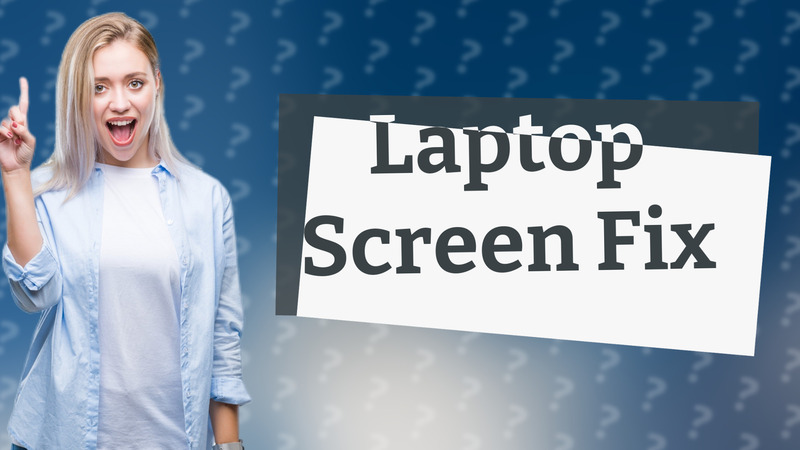
Learn effective ways to troubleshoot horizontal lines on your laptop screen and restore its display quality.

Learn how to turn off the LED strip lights on your computer by accessing BIOS settings easily.

Learn how to easily turn off the MSI keyboard light using Dragon Center or function keys.

Learn how to easily turn on the backlit keyboard on your MSI laptop with our quick guide.
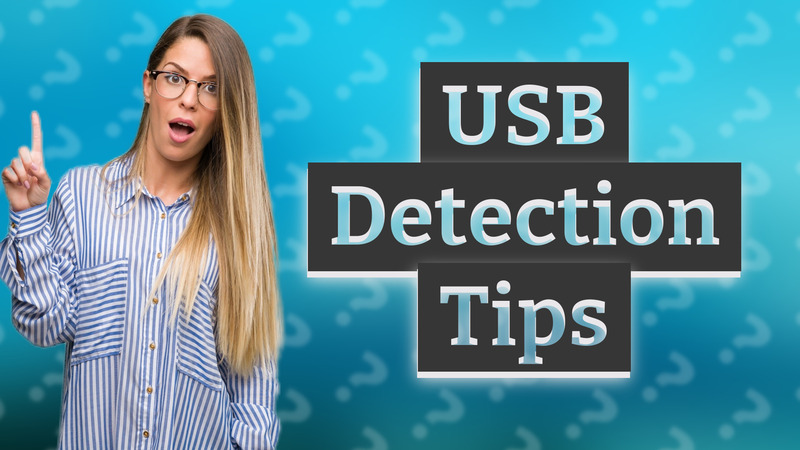
Learn how to easily detect USB devices on Windows 11 with our quick and straightforward guide.
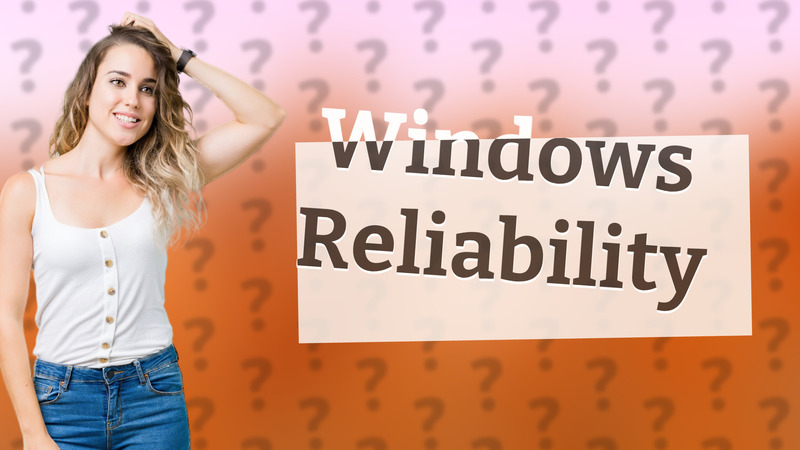
Explore the reliability of Windows OS, its stability for daily tasks, and tips to enhance performance.
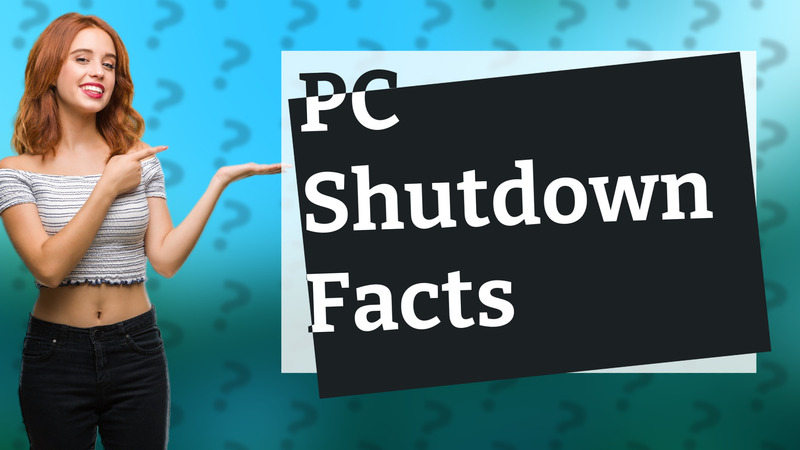
Learn the benefits and drawbacks of turning off your PC every night and find the best practices for optimal performance.

Discover how to fix an incorrect computer clock caused by various factors like battery issues and time zone settings.
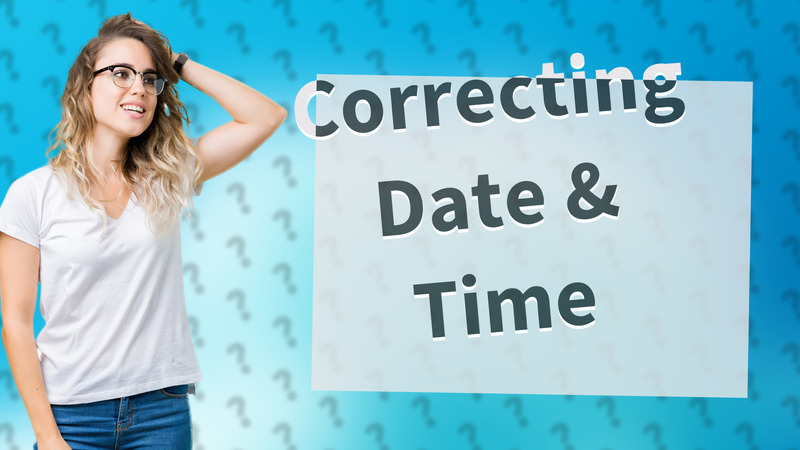
Discover why your computer displays the wrong date and time & how to fix it efficiently.
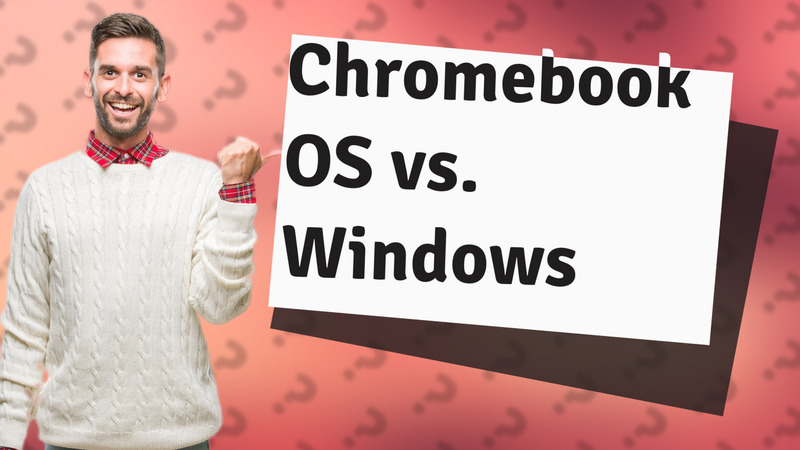
Discover the challenges of changing a Chromebook OS to Windows and explore alternative solutions.
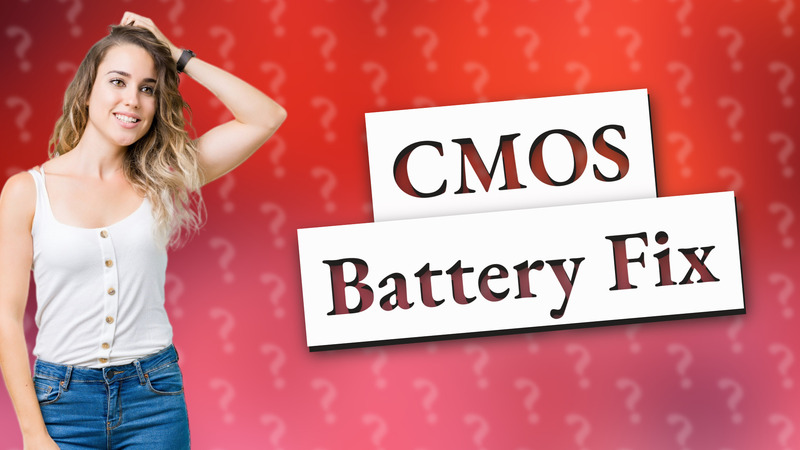
Learn why your computer clock might be incorrect and how to fix it by replacing the CMOS battery.

Learn about common reasons for time issues on your computer and how to fix them effectively.
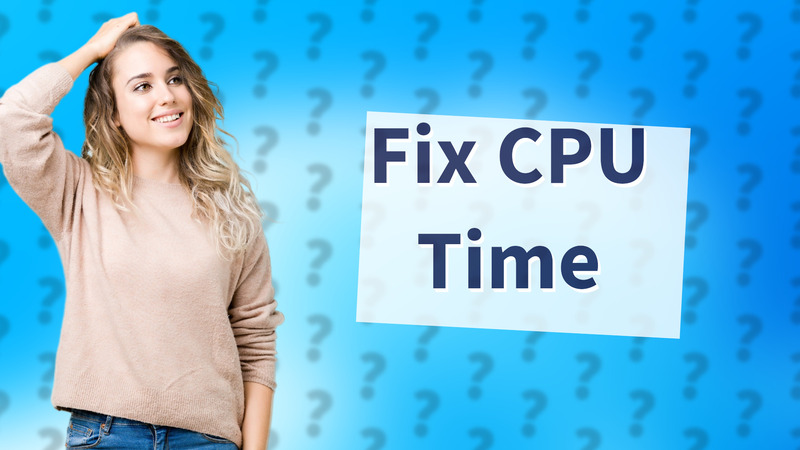
Learn effective methods to reduce high CPU time and enhance your computer's performance.
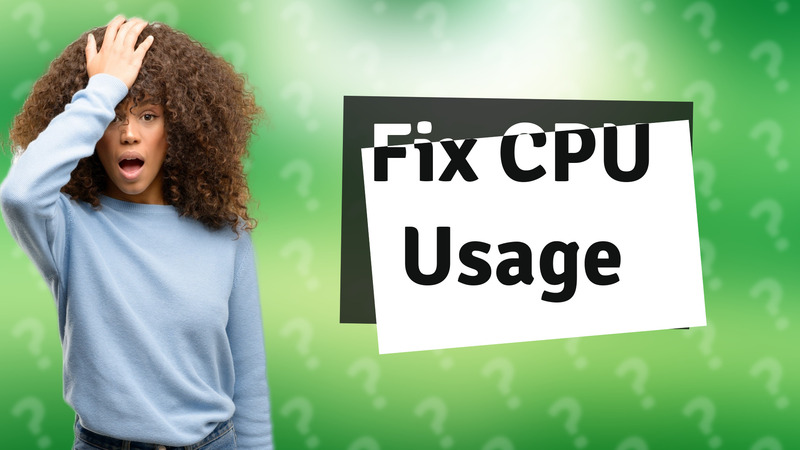
Learn effective methods to resolve 100% CPU usage issues quickly and easily.
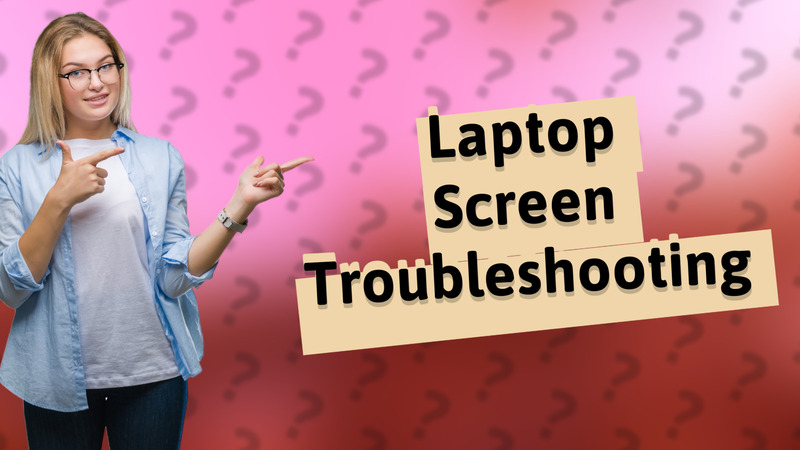
Learn how to easily diagnose and resolve laptop screen issues with our step-by-step guide.

Learn how to resolve the issue of your computer audio being stuck on mute with these simple troubleshooting steps.

Learn how to easily turn off the LED lights in your computer BIOS with this simple guide.

Learn how to turn off your PC fans safely with our simple guide. Adjust BIOS settings to manage fan control effectively.
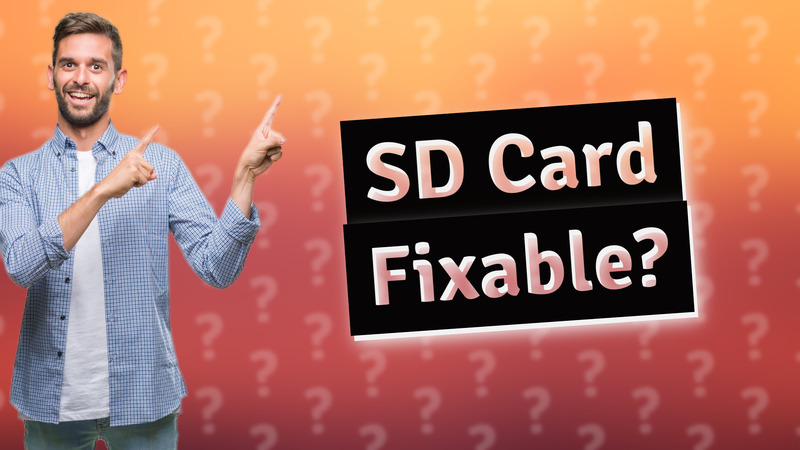
Learn how to fix a corrupted SD card using CHKDSK, Disk Utility, and recovery software. Essential tips for data recovery!
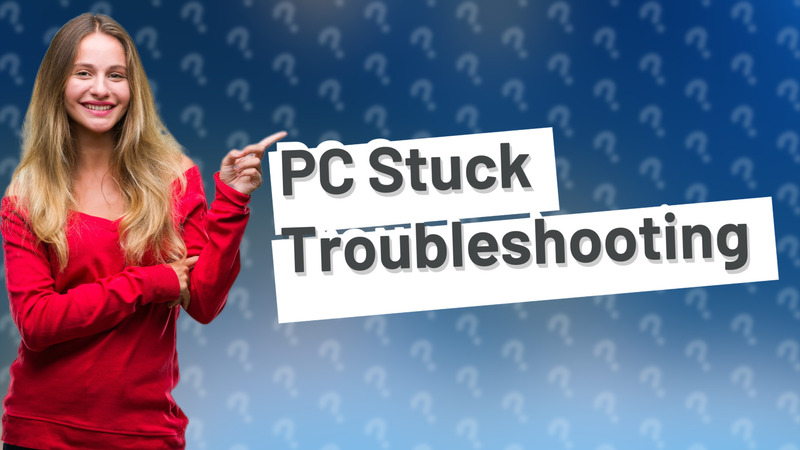
Discover common reasons why your PC might be stuck and learn effective solutions to fix the issue quickly.
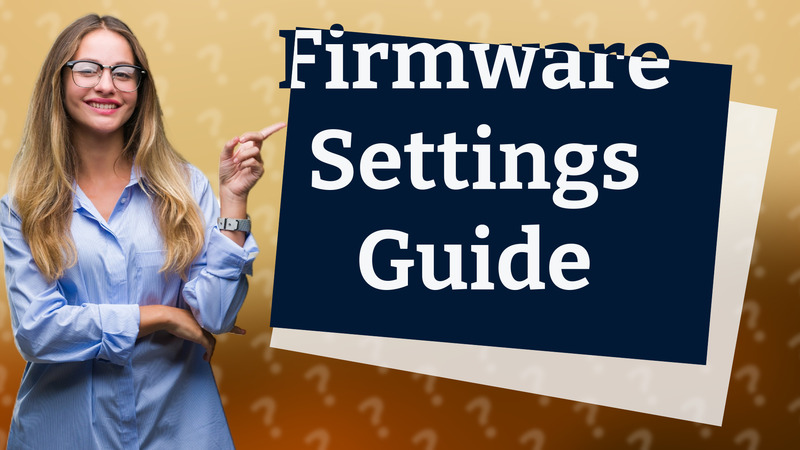
Learn how to access and modify firmware settings on your computer easily and safely.
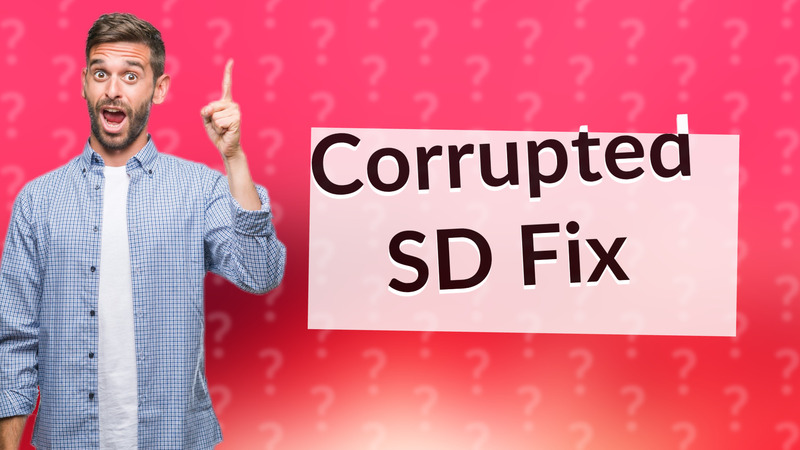
Learn what a corrupted SD card is, how to fix it, and tips to prevent data loss.
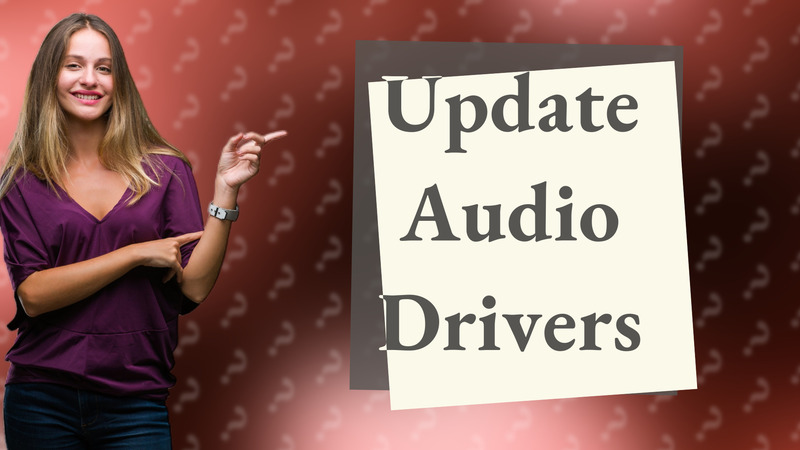
Learn how to update audio drivers in Windows 10 with this simple step-by-step guide.
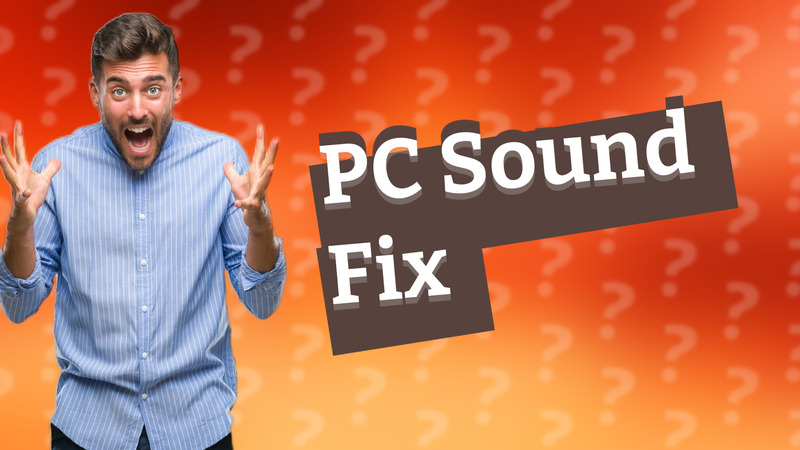
Learn how to resolve sound issues on your PC with simple troubleshooting steps to restore audio.
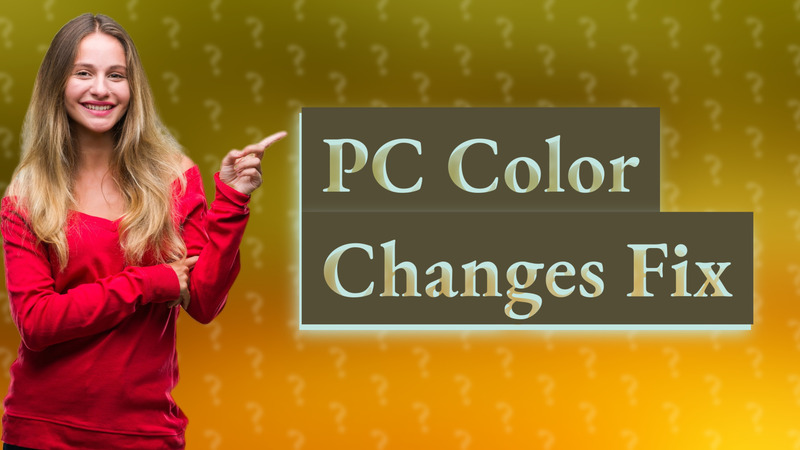
Discover common causes of PC color changes and effective solutions to restore your display settings.
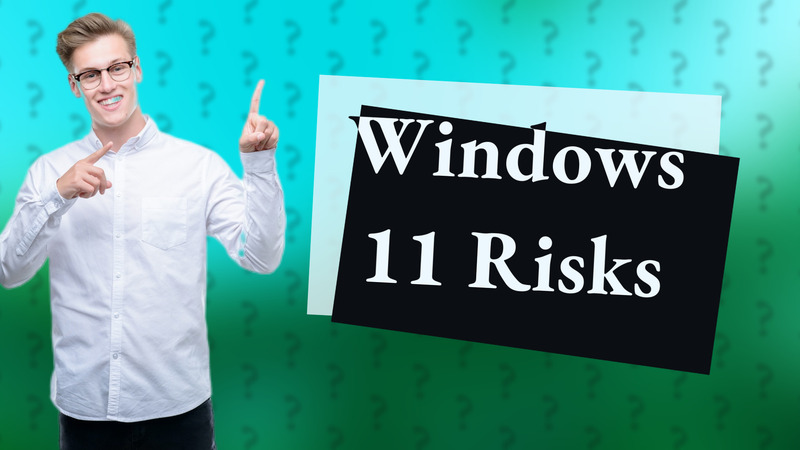
Learn what risks you face by installing Windows 11 on an unsupported CPU, including performance issues and security vulnerabilities.

Learn how to troubleshoot and fix common computer screen issues effectively.
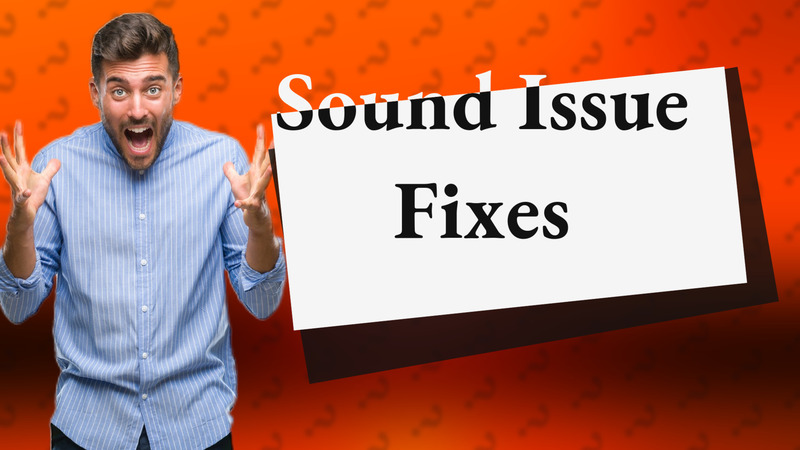
Learn how to troubleshoot and fix common sound issues on your computer with these easy steps.
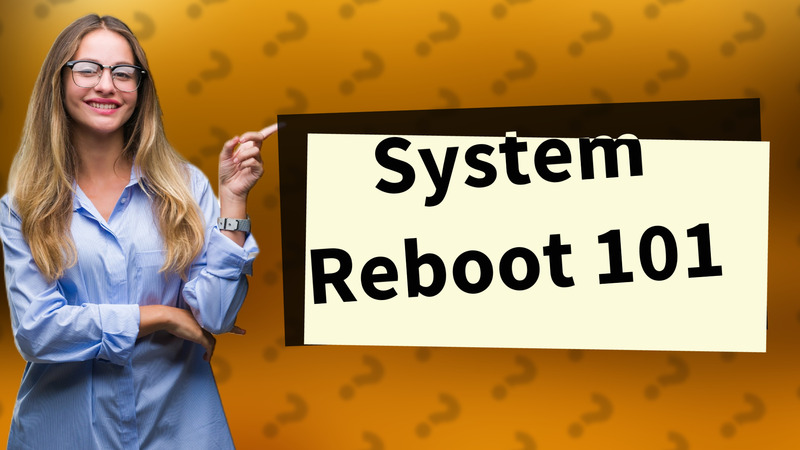
Learn how to safely perform a hard reboot on your computer to resolve issues.
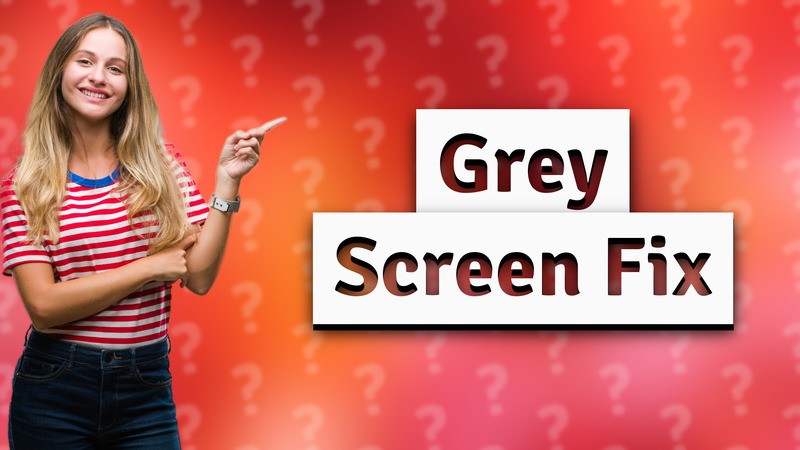
Learn how to fix a grey screen on your PC with our easy troubleshooting guide. Get your computer back to normal in no time!
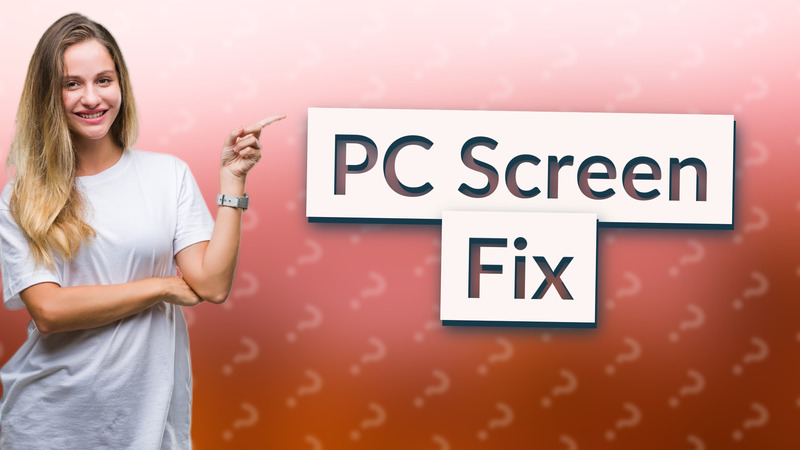
Learn how to quickly resolve a frozen screen on your PC with simple steps and maintenance tips.

Quick tips to fix color issues on your computer display and restore normal settings.
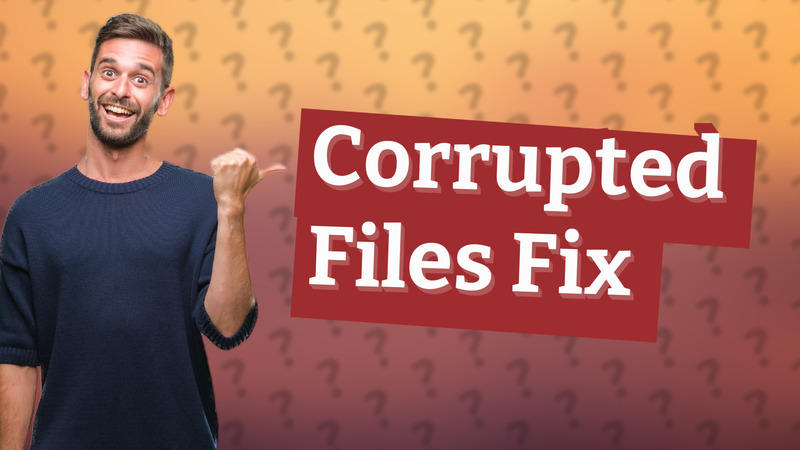
Learn how to fix corrupted system files on Windows using built-in tools like Command Prompt and DISM for a smooth system operation.
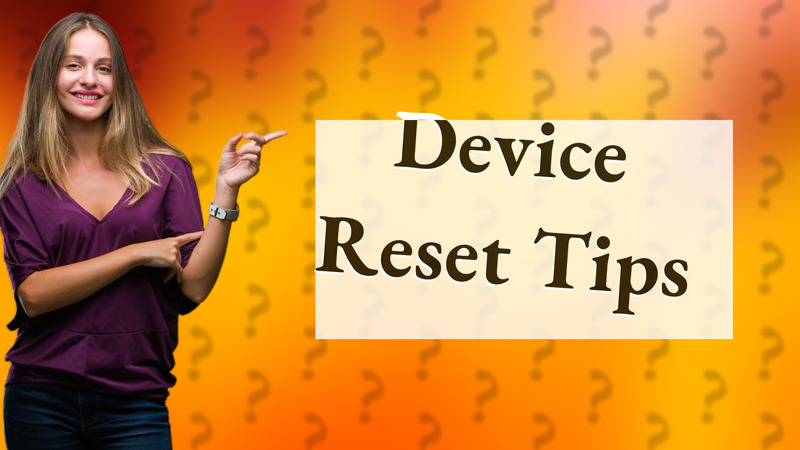
Discover why a hard reset is essential for fixing device issues and restoring functionality without data loss.
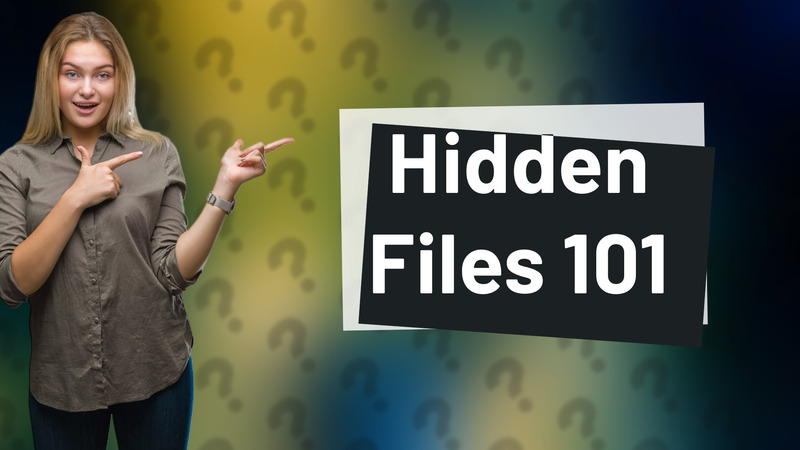
Discover why hidden files are essential for system stability and how to manage their visibility.
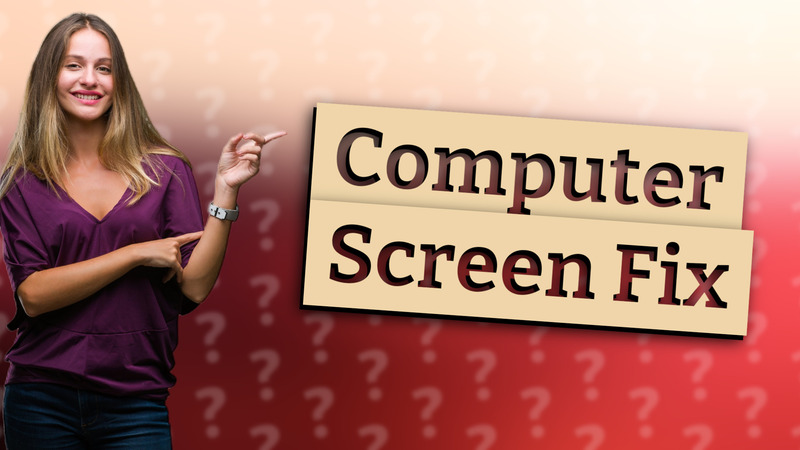
Learn quick fixes for computer screen issues. Troubleshoot common problems and get your display back in action!

Learn how to tackle corrupted data issues effectively and prevent future occurrences with these practical tips.
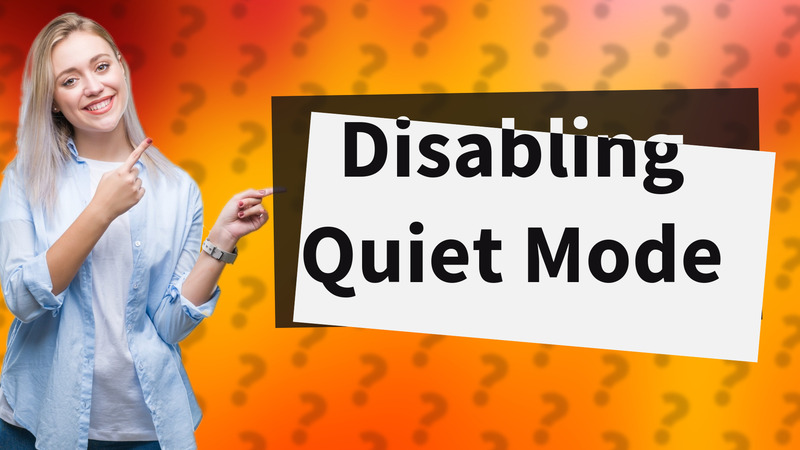
Learn how to turn off Quiet Mode in BIOS with this easy step-by-step guide to optimize your system's performance.
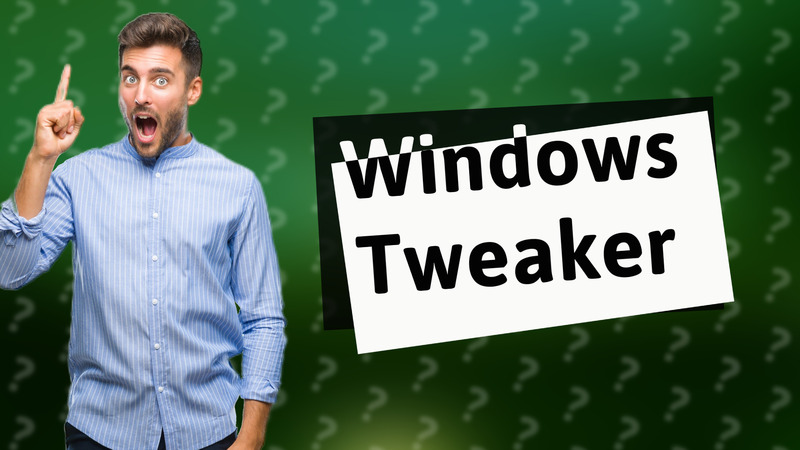
Discover Ultimate Windows Tweaker - a free tool to customize and optimize your Windows experience for better performance and security.
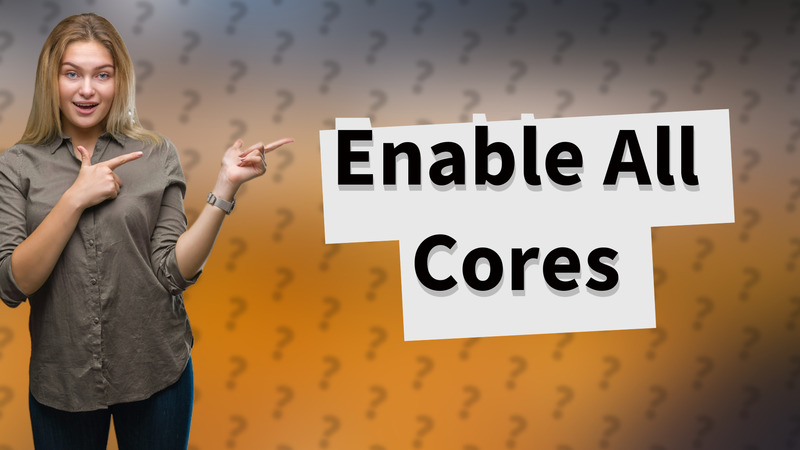
Learn how to enable all CPU cores in Windows for improved performance with this simple guide.

Learn how to restart your laptop with a black screen to fix common issues.
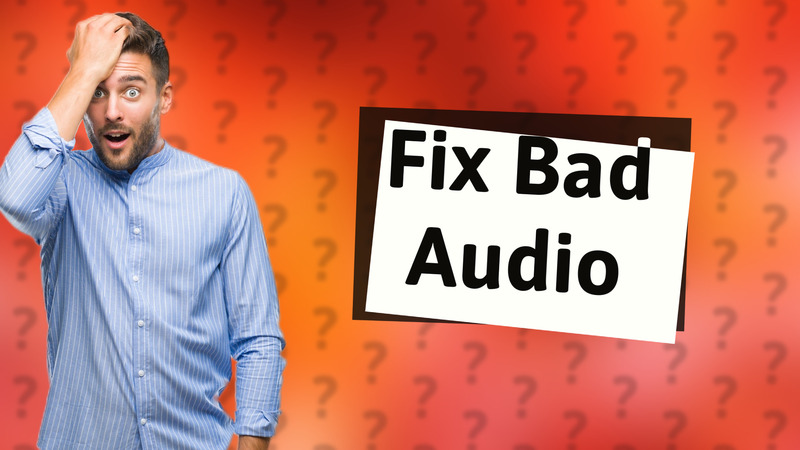
Discover simple steps to resolve sudden audio issues on your computer with our expert tips.
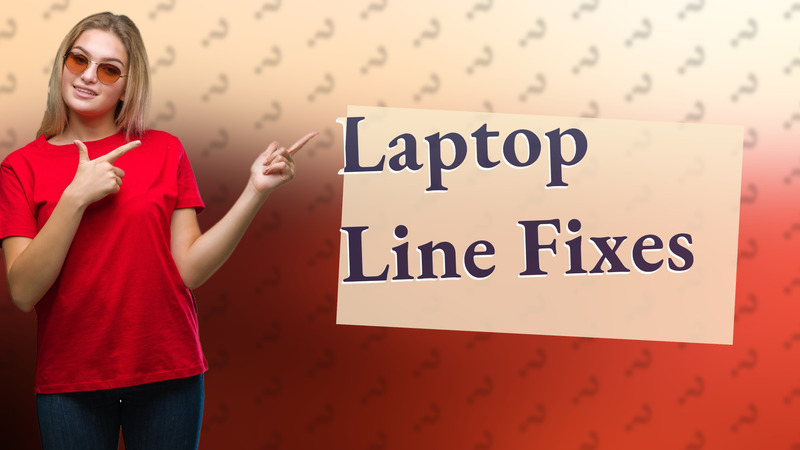
Learn how to eliminate lines on your laptop screen with our easy troubleshooting steps.
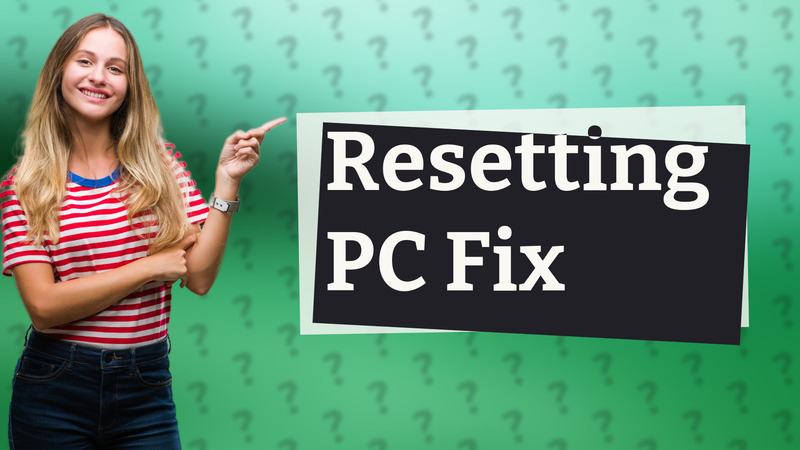
Discover how resetting your PC can fix software bugs, improve performance, and what to consider before proceeding.
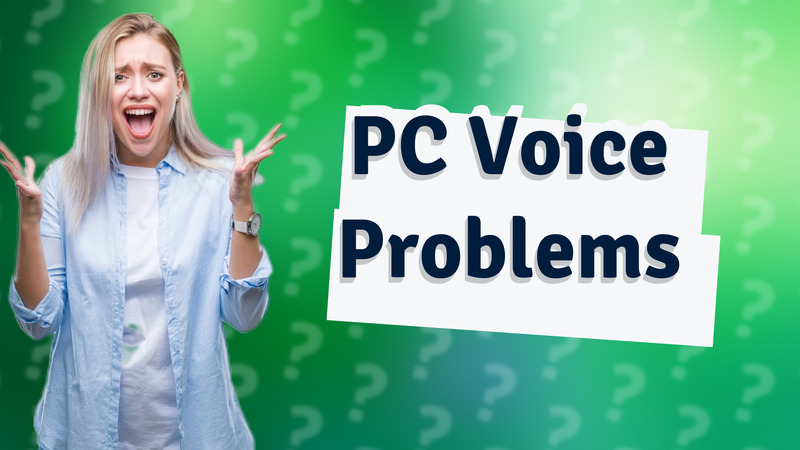
Troubleshoot common voice issues on your PC with simple tips and fixes to restore audio functionality.
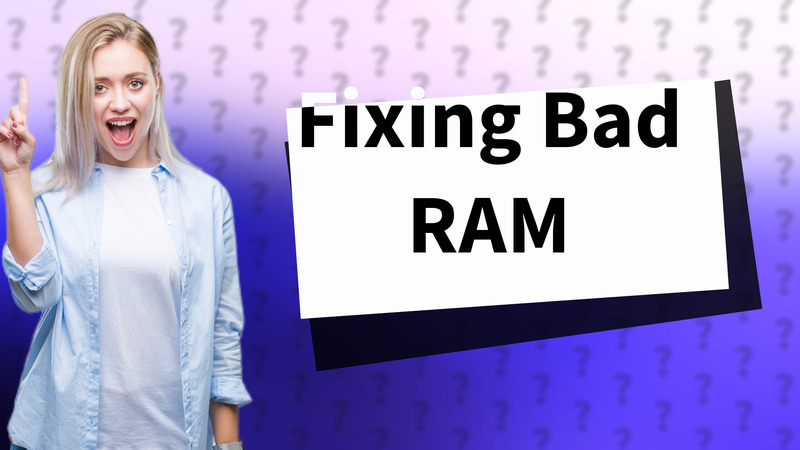
Learn how to fix bad RAM memory with easy troubleshooting steps. Get your computer running smoothly again!
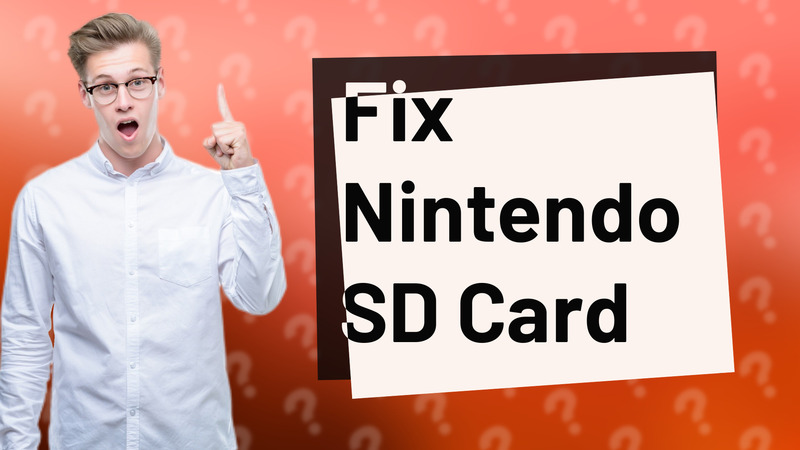
Learn how to easily fix a corrupted Nintendo SD card with our step-by-step guide for data recovery and card formatting.

Learn how to fix corrupted data with effective solutions and prevention tips for data loss.
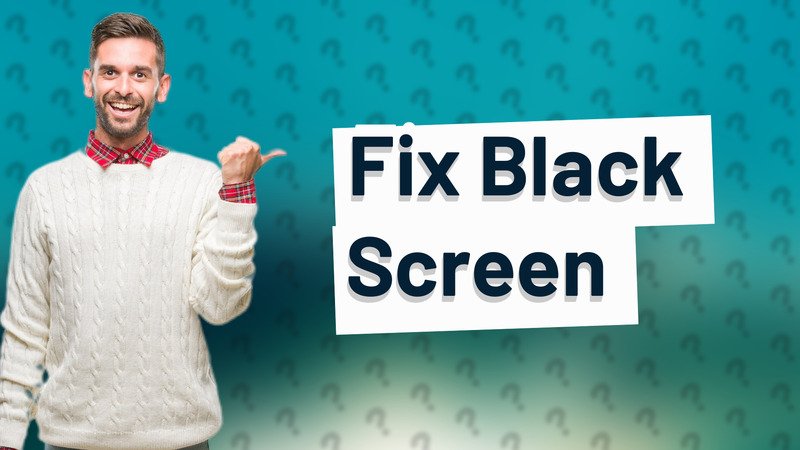
Struggling with a black screen on your PC? Learn quick fixes with our expert troubleshooting tips.

Learn how to effectively fix a corrupted SSD with our step-by-step solutions to recover your lost files.

Discover solutions for your USB stick not being readable. Troubleshoot common issues and get your device working again.
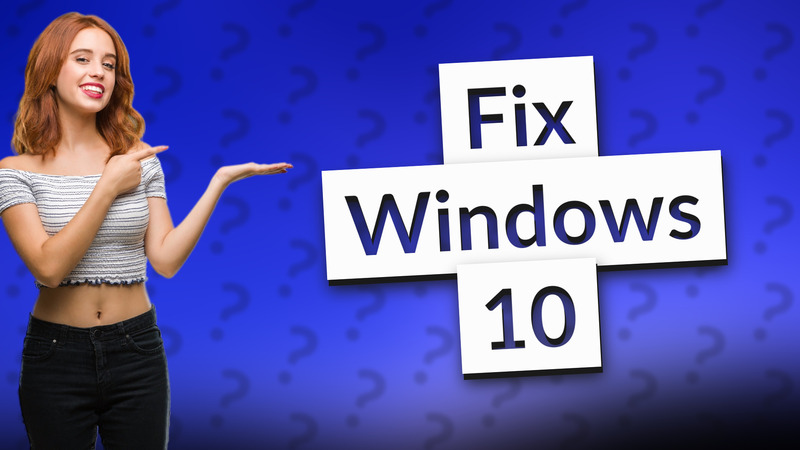
Learn how to fix a corrupted Windows 10 system with built-in tools like SFC and DISM.

Learn how to fix monitor glitching issues with our easy, step-by-step guide for a seamless experience.

Learn how to troubleshoot and fix a glitchy laptop screen with our straightforward steps.
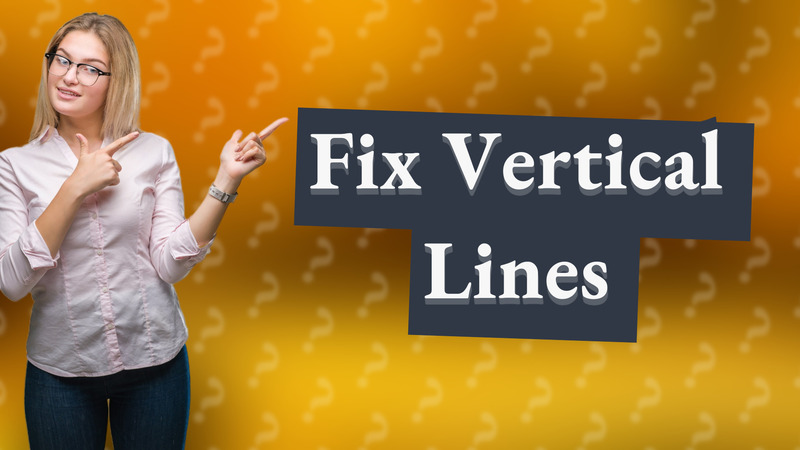
Learn quick fixes for vertical lines on laptop screens, including driver updates and hardware checks.

Explore how a PC can run without a disk and alternative boot methods including SSDs and USB drives.

Learn how to troubleshoot and fix your laptop screen display problems quickly with this easy guide.

Learn how to troubleshoot and resolve a black screen issue on your laptop during startup with these simple steps.

Learn how to fix your computer when it won't load files with these easy troubleshooting steps.
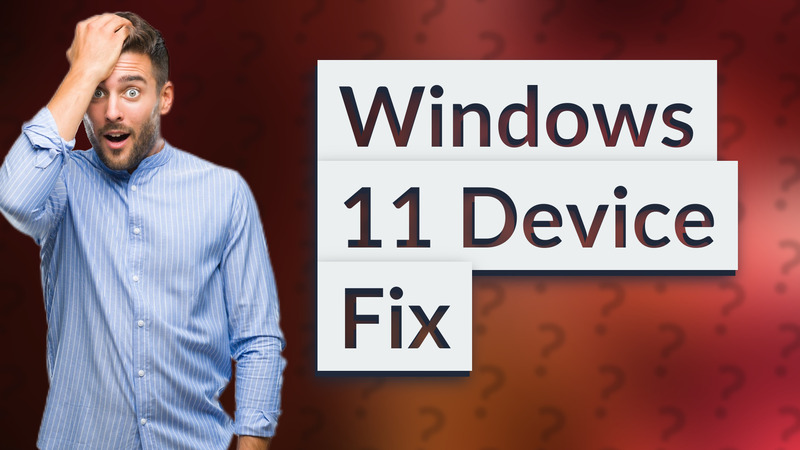
Learn how to troubleshoot and fix Windows 11 recognition issues for your devices with our simple guide.
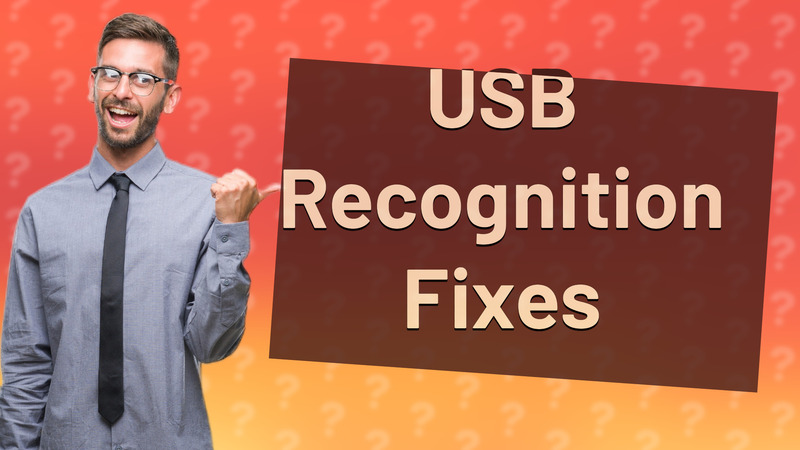
Learn how to troubleshoot and fix USB recognition issues in Windows quickly and easily.
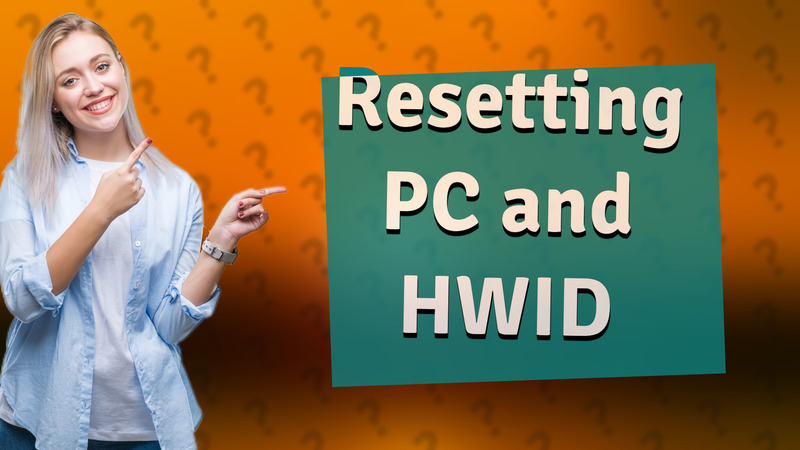
Learn if resetting your PC affects the Hardware ID (HWID) and what you need to change it.
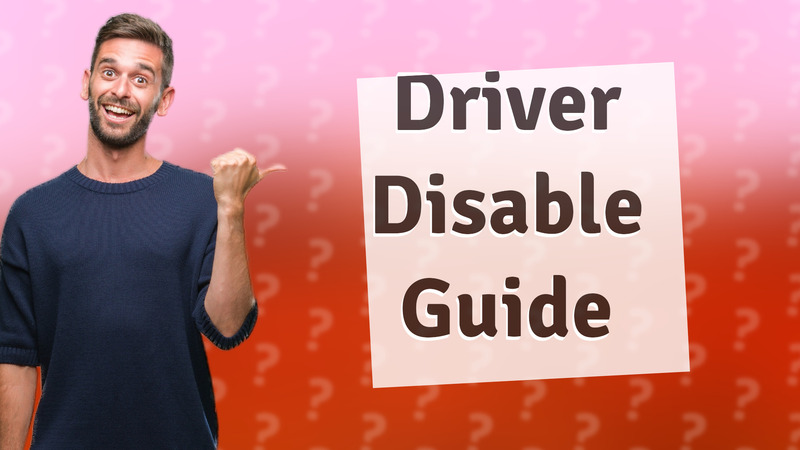
Learn how to permanently disable driver signature verification on Windows with easy step-by-step instructions. Proceed with caution due to potential risks.
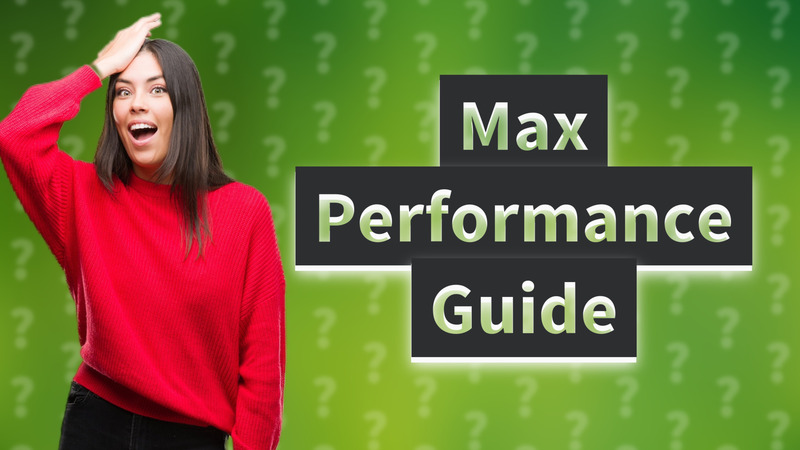
Learn how to optimize your Windows power settings for maximum performance with these simple steps.

Learn the simplest methods to turn off your Lenovo Thinkplus safely and efficiently. Follow our guide for quick shutdown options.

Learn what pressing F11 does during Windows 10 boot and its common applications beyond booting.

Learn how to access advanced options in Windows 8 for troubleshooting and system recovery.

Learn how to boot into Safe Mode on Windows 11 to troubleshoot and resolve issues effectively.
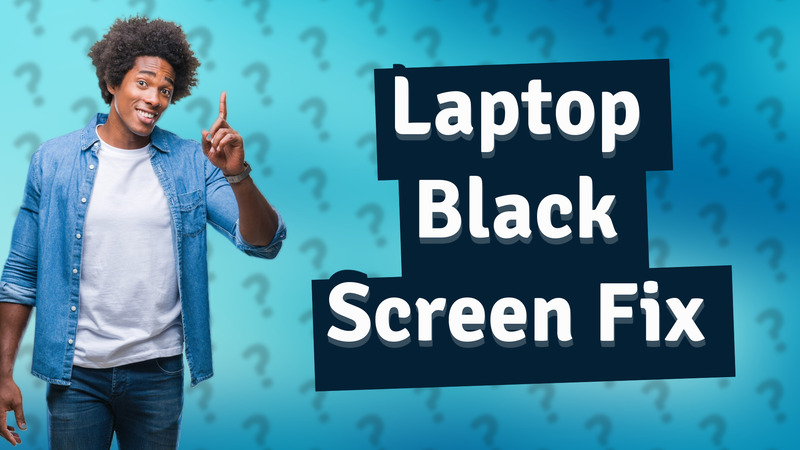
Learn effective solutions to resolve your laptop's black screen problem. Troubleshoot and fix it with simple steps!