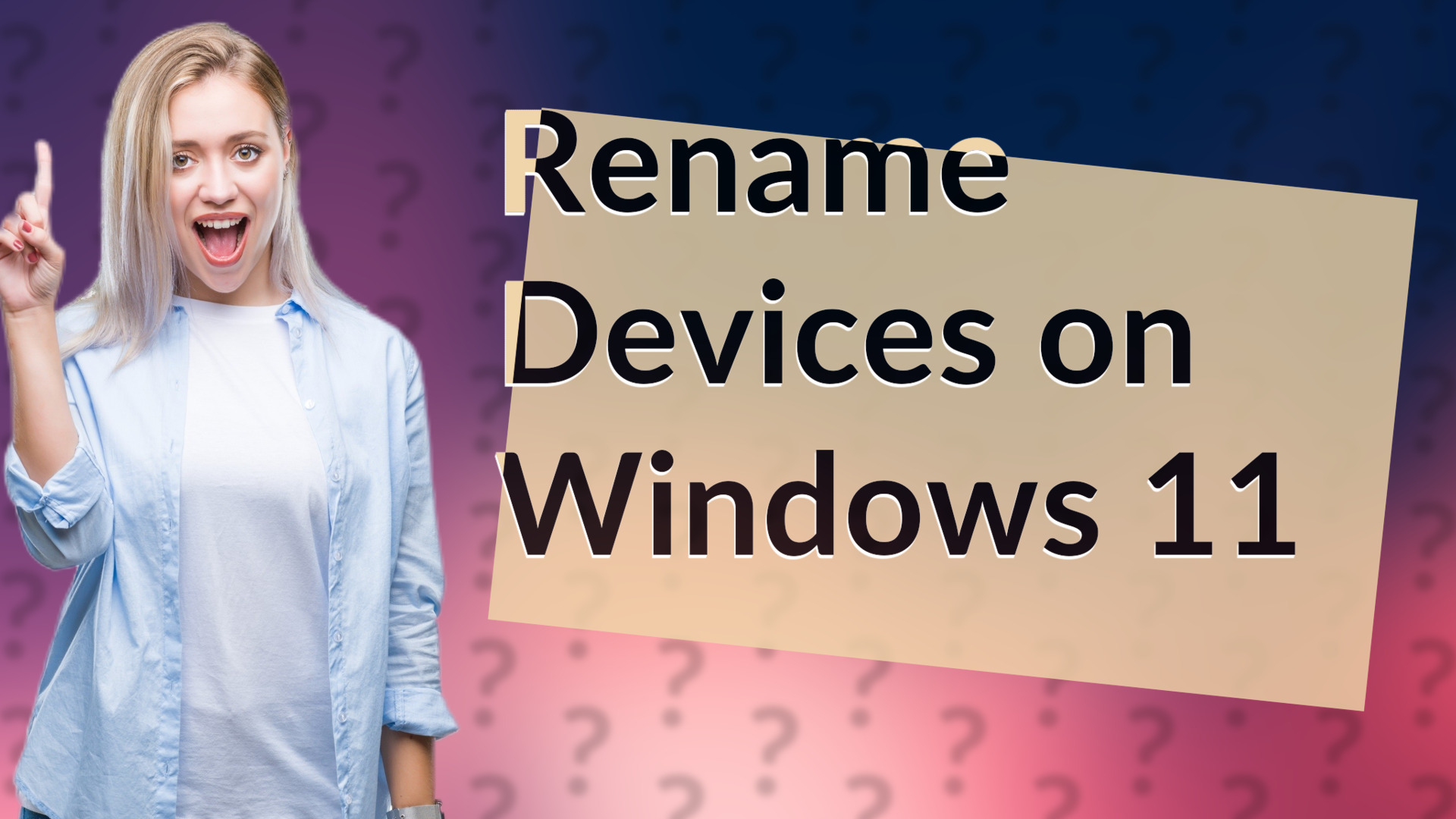
Learn how to easily rename your devices on Windows 11 with this simple guide.
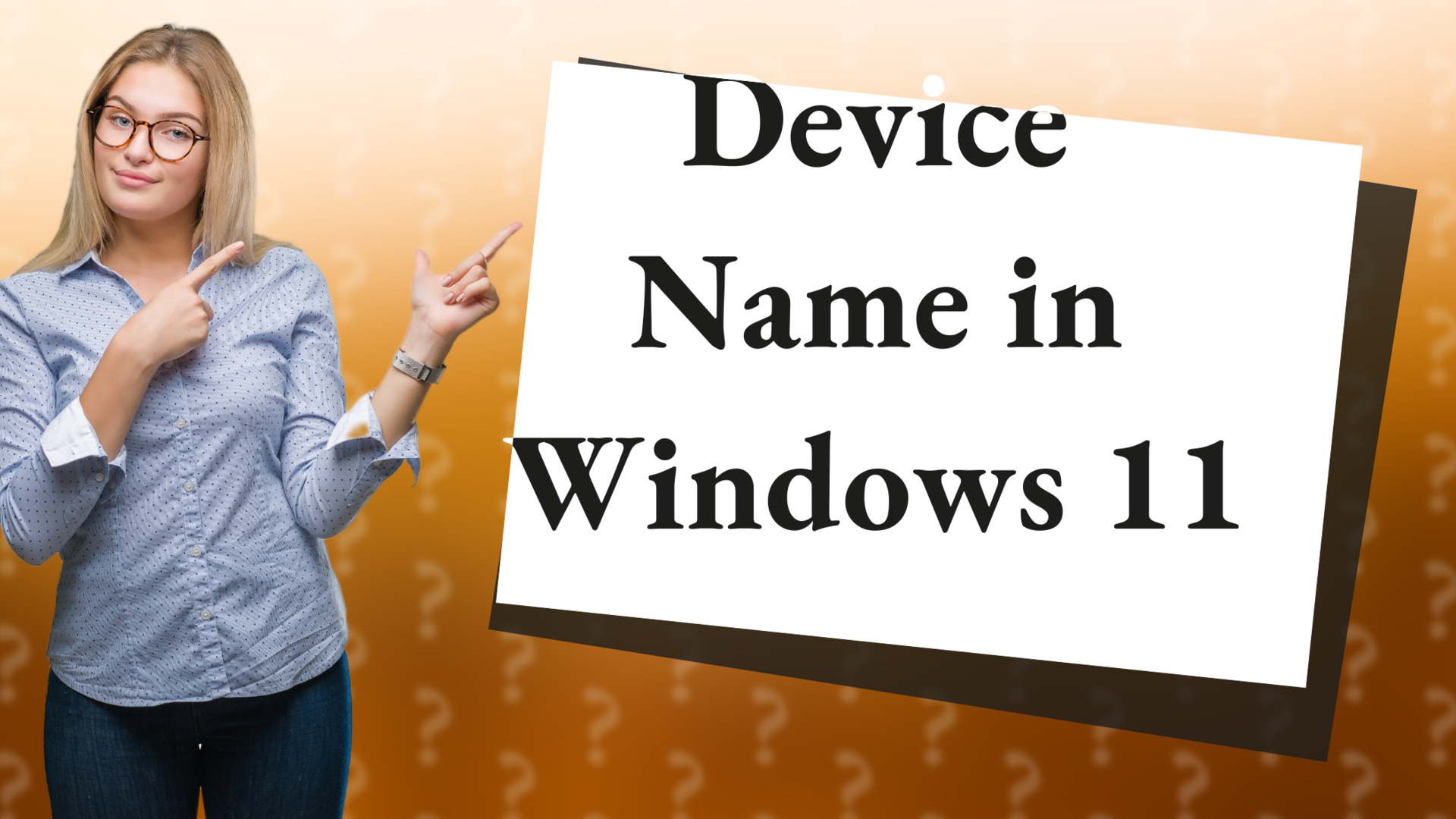
Learn to easily locate your device name in Windows 11 through Settings for networking and troubleshooting.
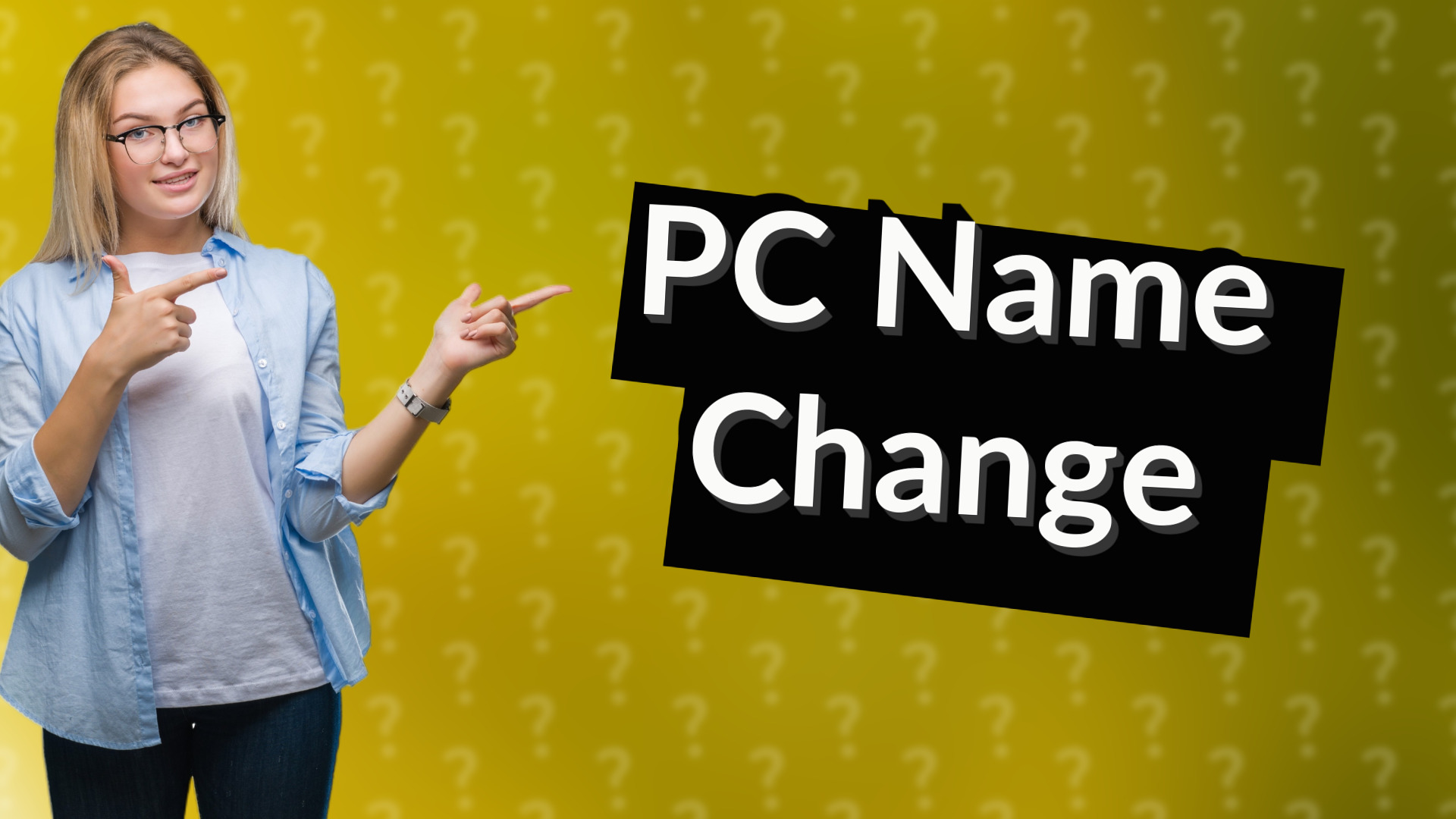
Learn how to easily change your PC name in Windows 11 with this quick guide. Step-by-step instructions included.
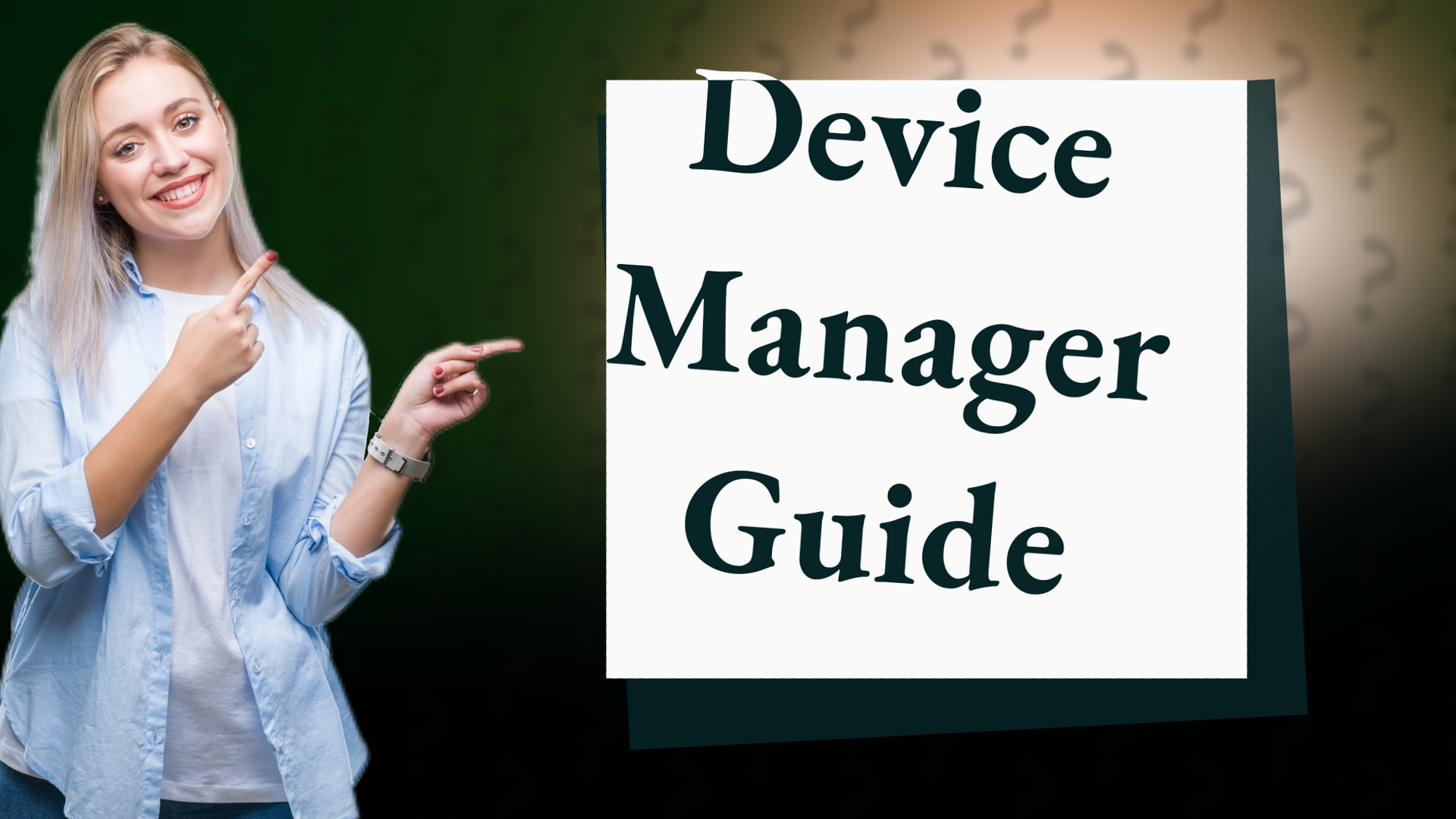
Discover how to easily access Device Manager in Windows 11 with this quick guide.

Learn about the upcoming end of life for Windows 10 and what it means for your security and updates.
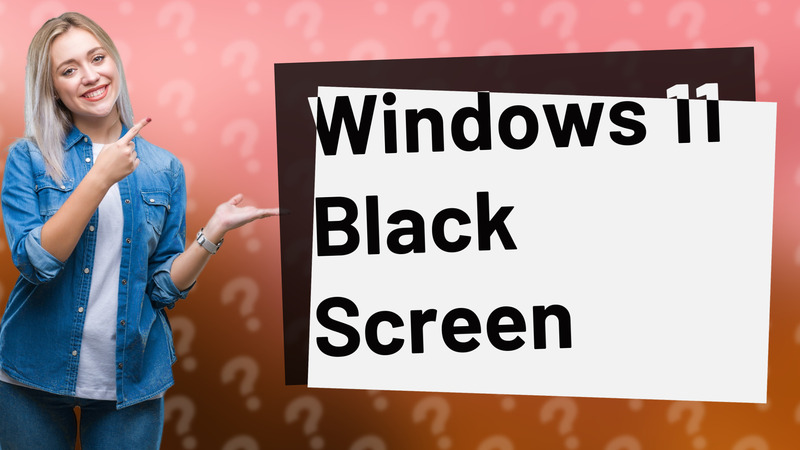
Learn effective solutions to resolve black screen issues on Windows 11 laptops quickly and easily.
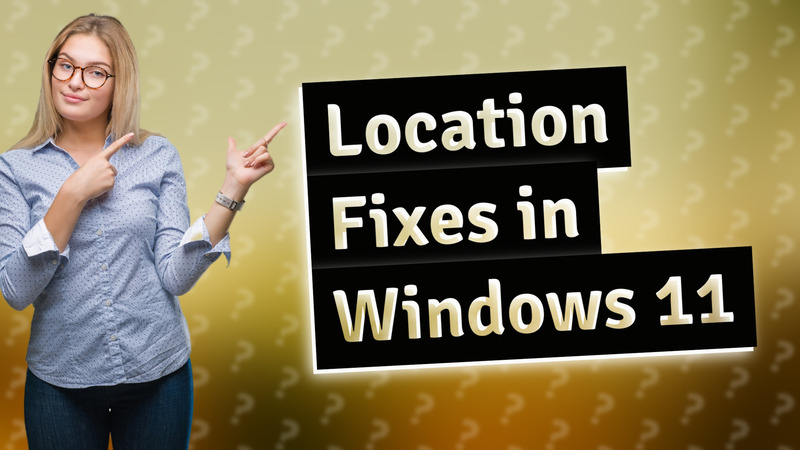
Learn how to resolve location inaccuracies in Windows 11 with simple settings checks and updates.

Learn how to troubleshoot and fix sound issues on Windows 11 quickly and easily.

Discover why Windows 11 isn't a real-time operating system and what defines RTOS. Get insights on its capabilities!
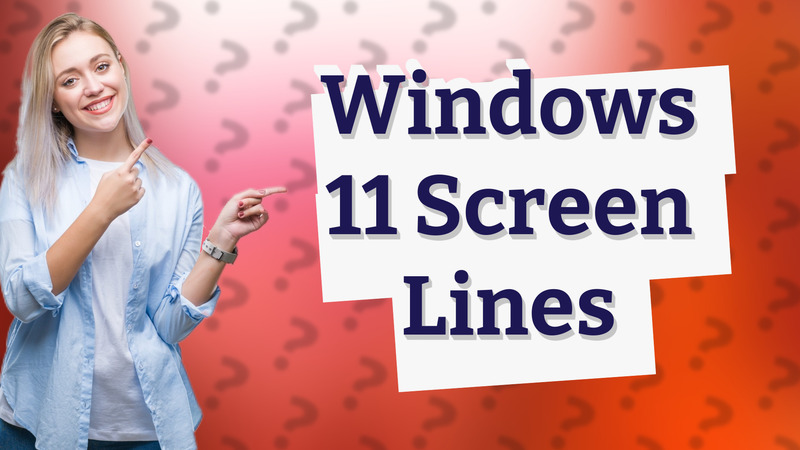
Discover solutions for fixing lines on your Windows 11 screen. Learn quick troubleshooting tips.
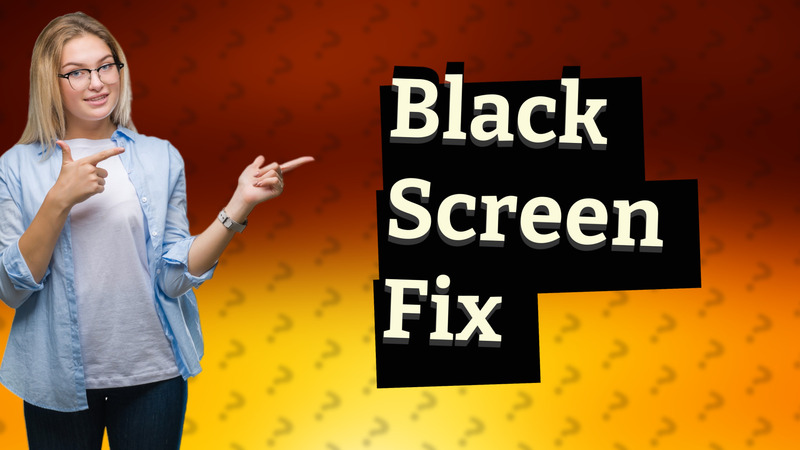
Learn how to resolve the black screen issue on your Windows 11 laptop with these simple steps.

Learn how to easily rename your device in Windows 11 for better network identification.
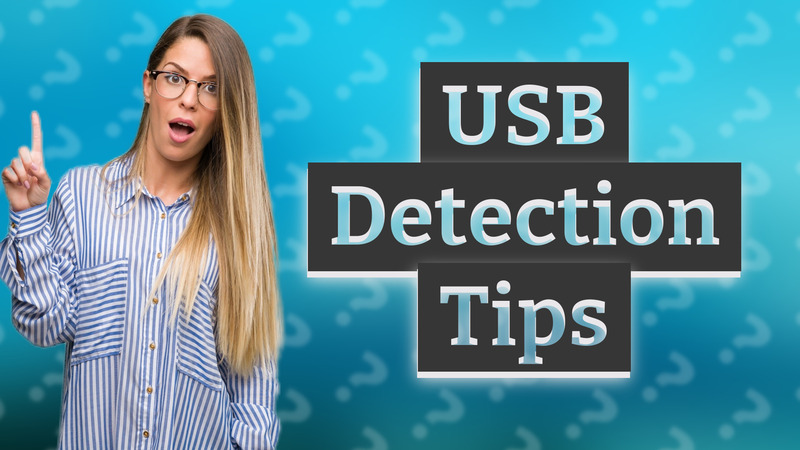
Learn how to easily detect USB devices on Windows 11 with our quick and straightforward guide.
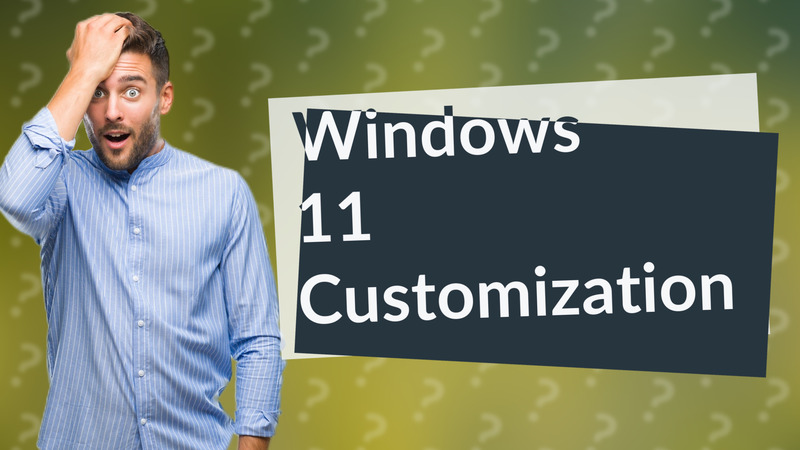
Discover the top tools to tweak and customize your Windows 11 experience for better productivity and performance.
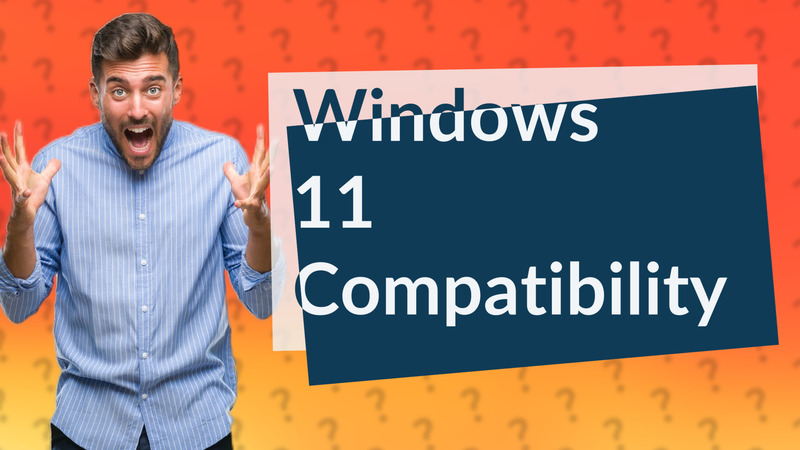
Discover what Windows 11 supports and how to verify compatibility with apps and devices.
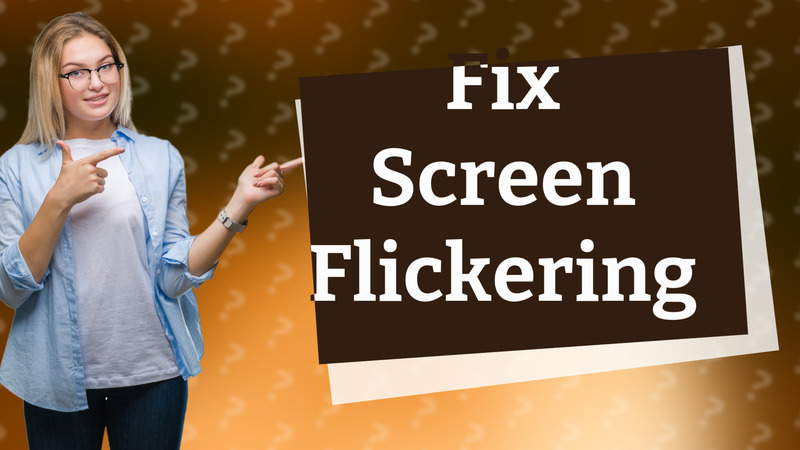
Learn how to troubleshoot and fix flickering lines on your Windows 11 laptop screen with these simple steps.

Learn how to quickly reset audio drivers in Windows 11 to fix sound issues with our easy guide.

Learn how to efficiently update your Realtek audio driver in Windows 11 for improved sound performance.
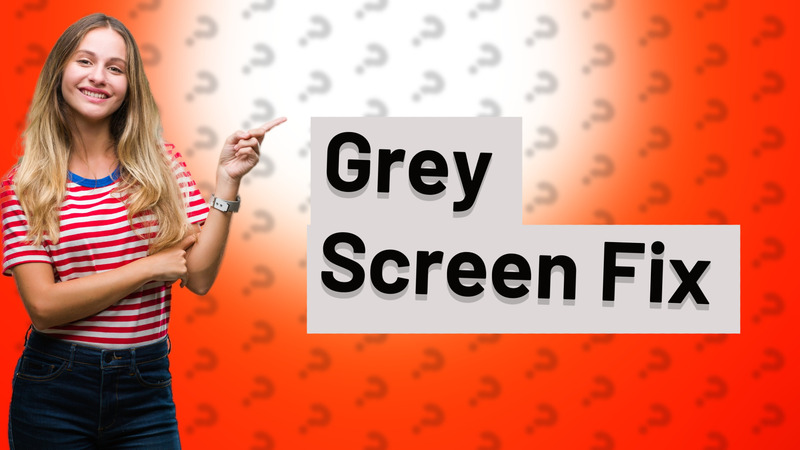
Learn how to resolve the grey screen issue on Windows 11 with these easy troubleshooting steps.
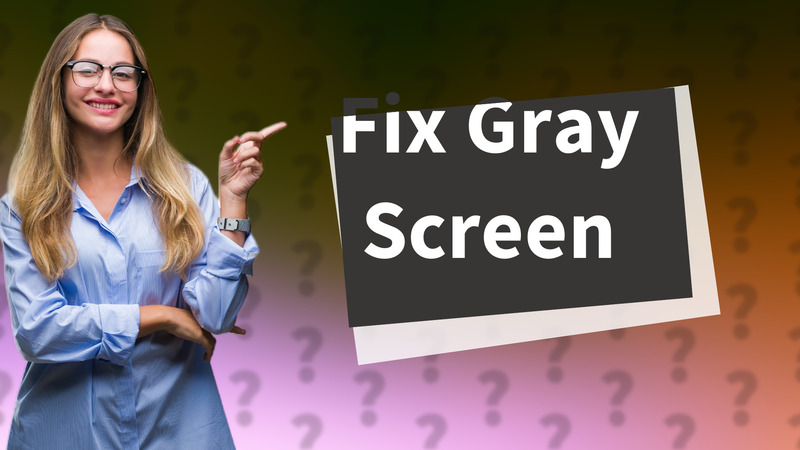
Learn how to quickly resolve gray screen problems on Windows 11 with our effective troubleshooting steps.
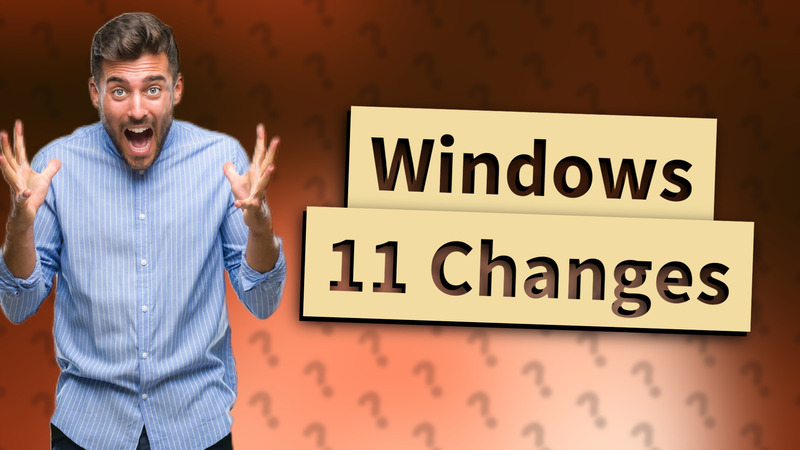
Learn what features and support are discontinued in Windows 11, and explore the new functionalities available.
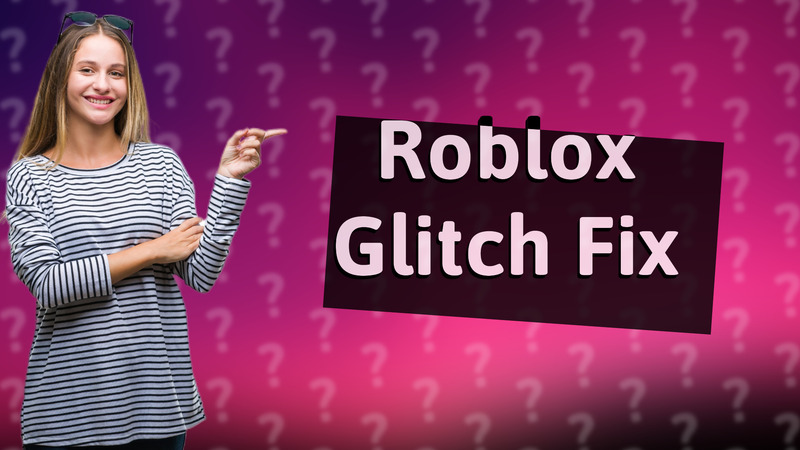
Learn how to solve the Roblox white screen glitch on Windows 11 with this easy guide. Follow our troubleshooting steps!

Discover if Windows 11 is suitable for your PC and what minimum requirements you need to meet for optimal performance.
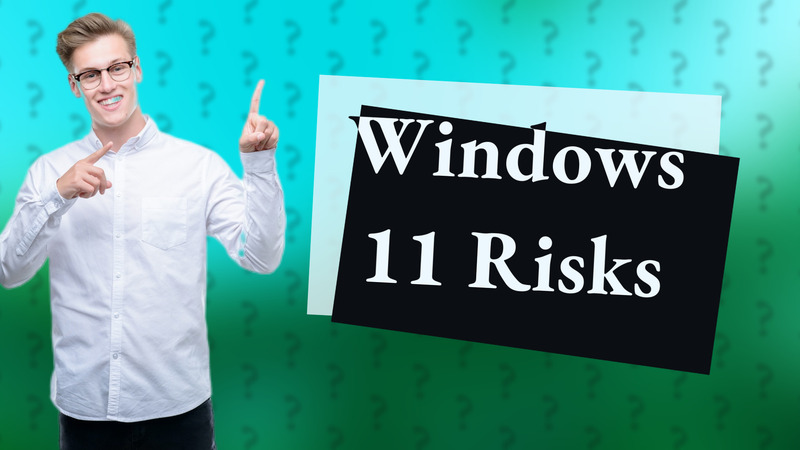
Learn what risks you face by installing Windows 11 on an unsupported CPU, including performance issues and security vulnerabilities.
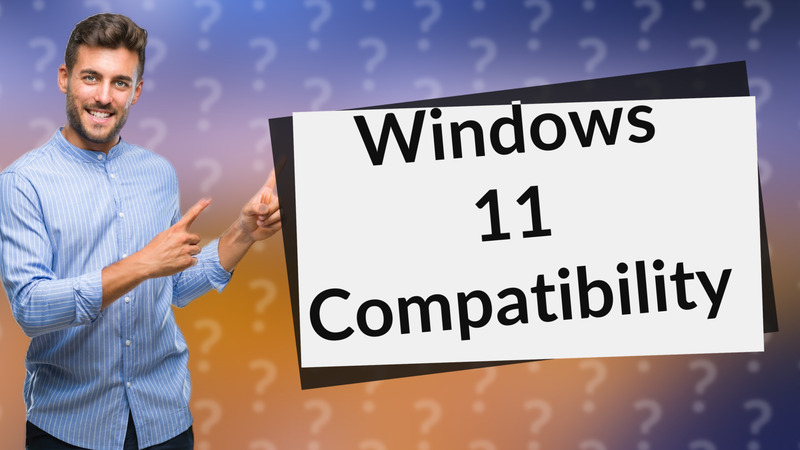
Discover whether installing Windows 11 on an old PC is advisable and what hardware requirements to check.
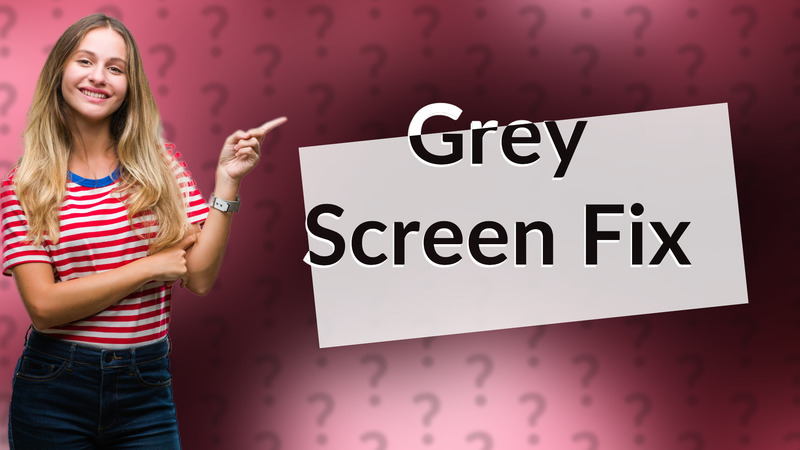
Discover effective solutions to fix the grey screen issue on Windows 11. Tackle driver problems and software bugs easily!
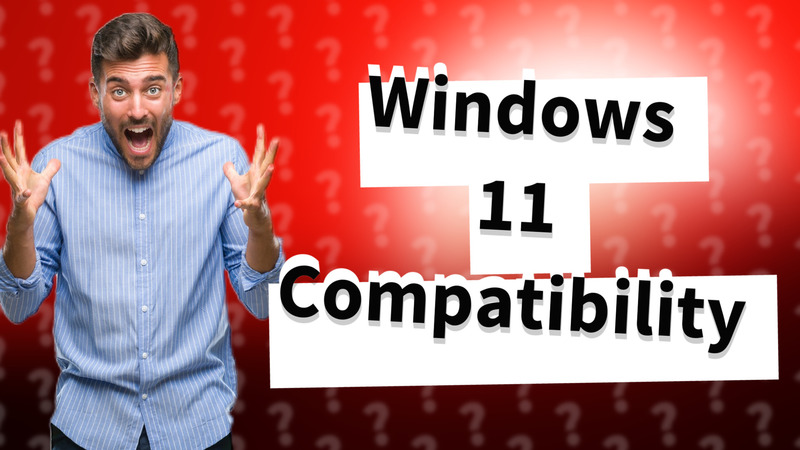
Discover what hardware and software is not compatible with Windows 11 to ensure seamless installation and performance.
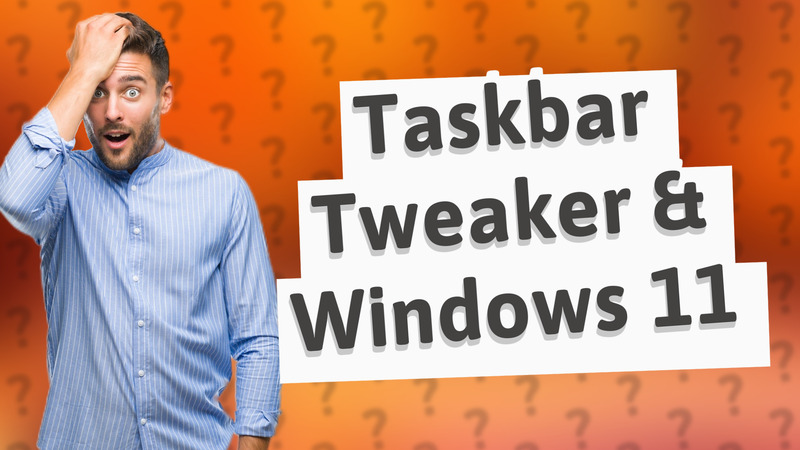
Learn about the compatibility of Taskbar Tweaker with Windows 11 and find alternatives for taskbar customization.
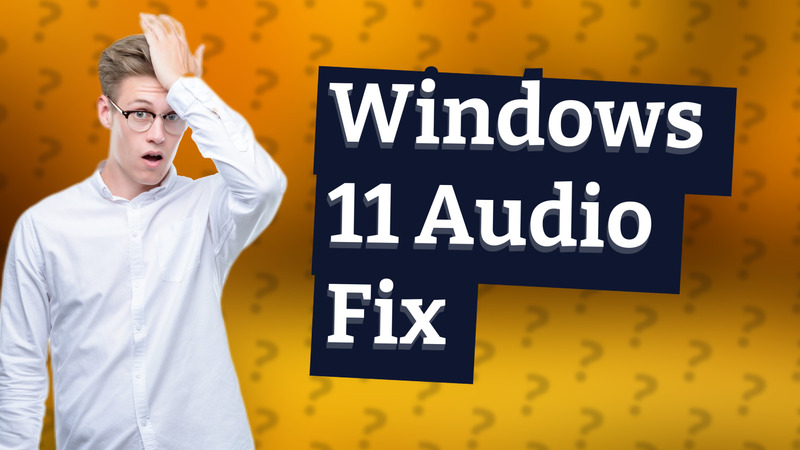
Learn why Windows 11 isn't detecting your audio devices and how to fix it with these easy troubleshooting steps.

Learn how to fix screen color problems on Windows 11 with our easy guide on settings and calibration.
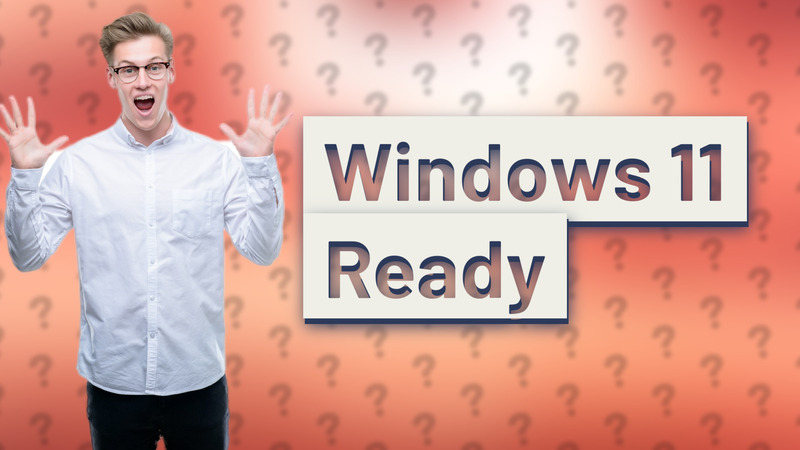
Check if your device meets Windows 11's compatibility requirements for a smooth upgrade experience.

Explore common issues in Windows 11 including performance and connectivity glitches. Learn how to enhance your system's performance.
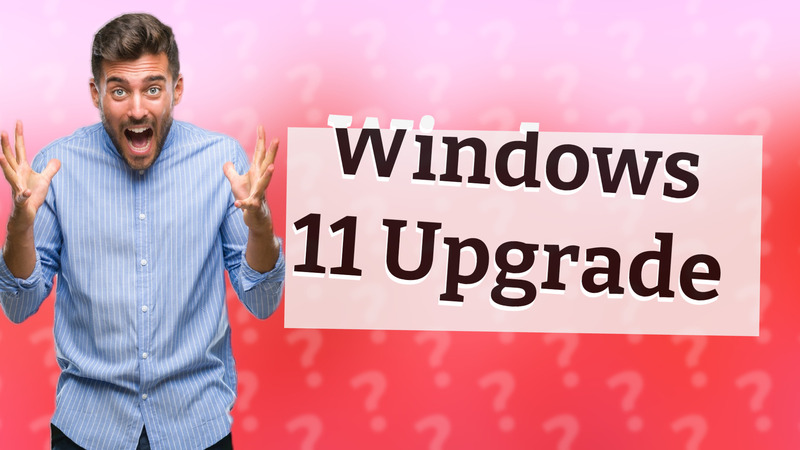
Discover if Windows 10 is the last operating system from Microsoft and learn about the new features of Windows 11.

Learn how to eliminate black bars on your Windows 11 display with simple steps to fix your screen resolution and graphics settings.
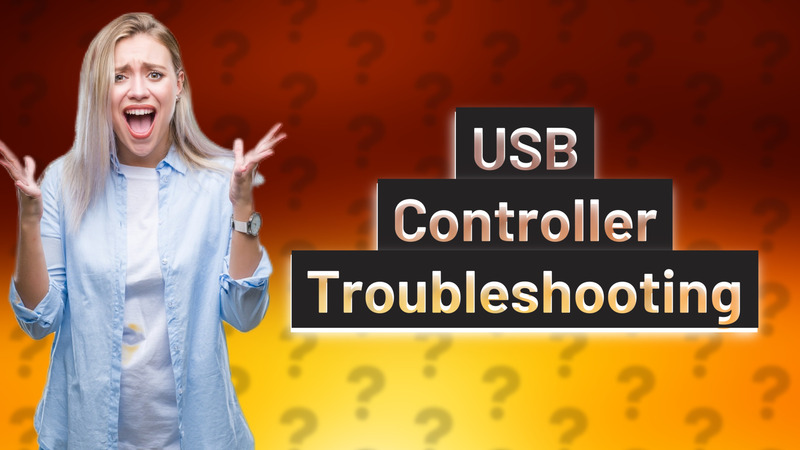
Troubleshoot Windows 11 USB controller issues with these simple steps to update drivers and resolve connectivity problems.
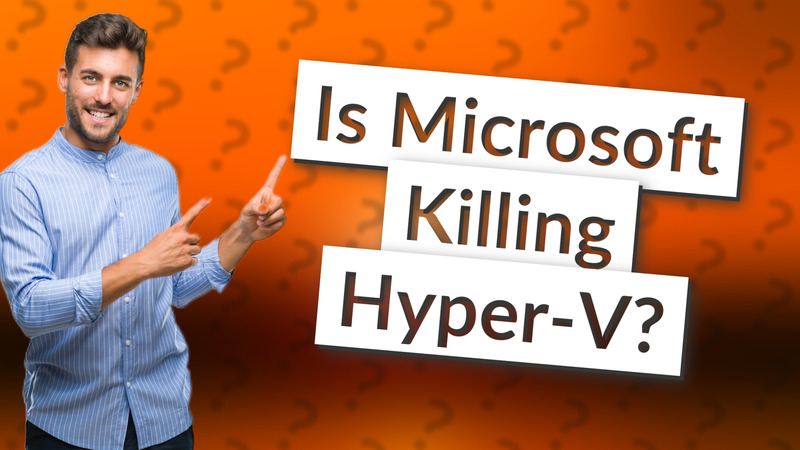
Discover if Microsoft is phasing out Hyper-V and learn about its continued support in Windows Server and Windows 10/11.
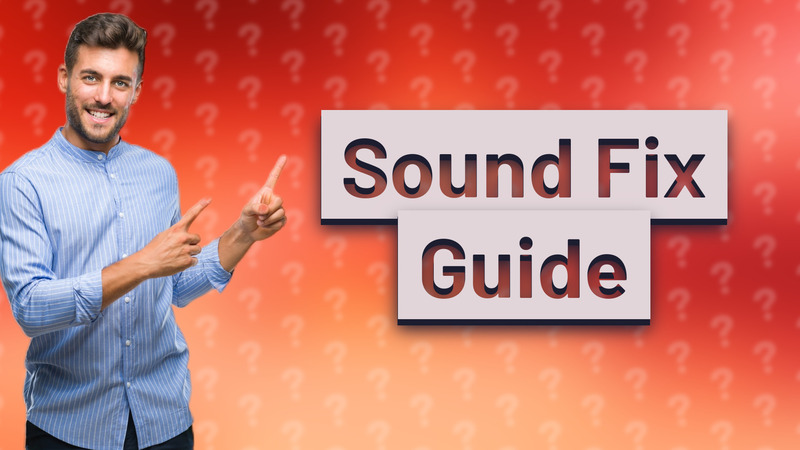
Learn how to restore sound settings in Windows 11 quickly and easily with our step-by-step guide.

Quickly resolve Windows 11 USB recognition problems with these easy steps.
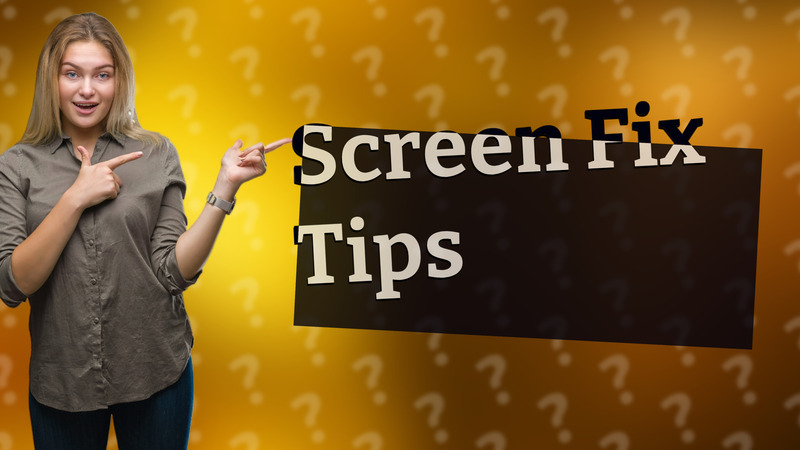
Experiencing a weird screen on Windows 11? Follow our guide to fix display issues effectively and easily.
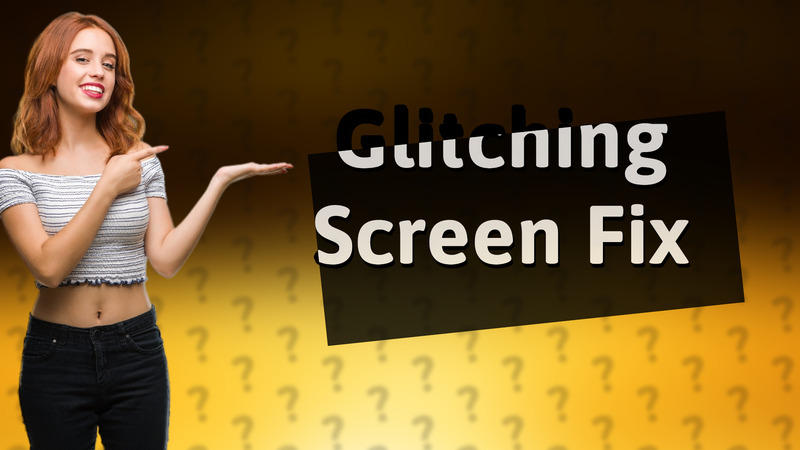
Learn effective ways to fix your laptop's glitching screen on Windows 11 with simple troubleshooting steps.

Learn effective solutions to fix horizontal lines on your Windows 11 laptop screen.
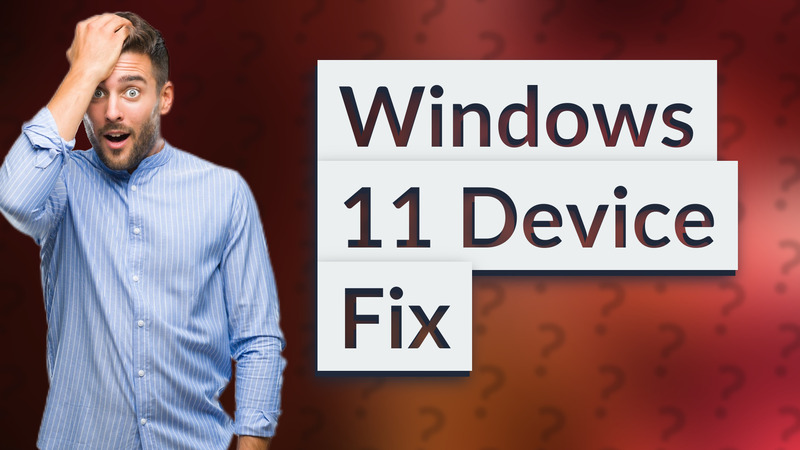
Learn how to troubleshoot and fix Windows 11 recognition issues for your devices with our simple guide.

Discover Windows 11 S, a secure and high-performance OS version. Learn about its features and how to switch to Windows 11.
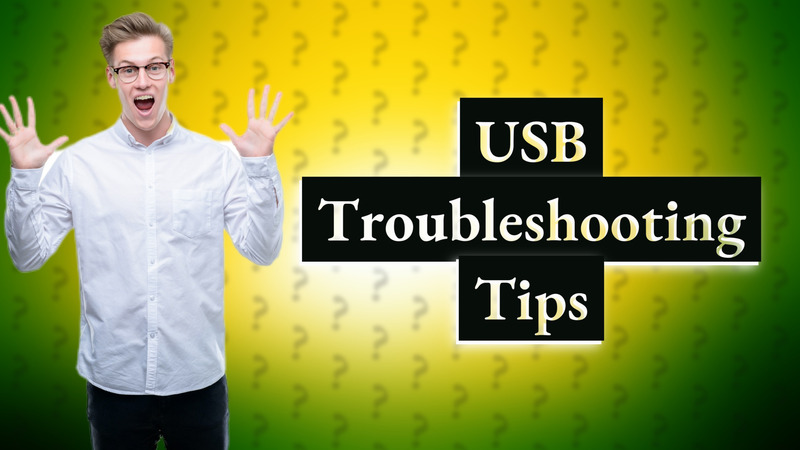
Learn how to resolve USB device issues in Windows 11 with this quick guide. Fix it today!
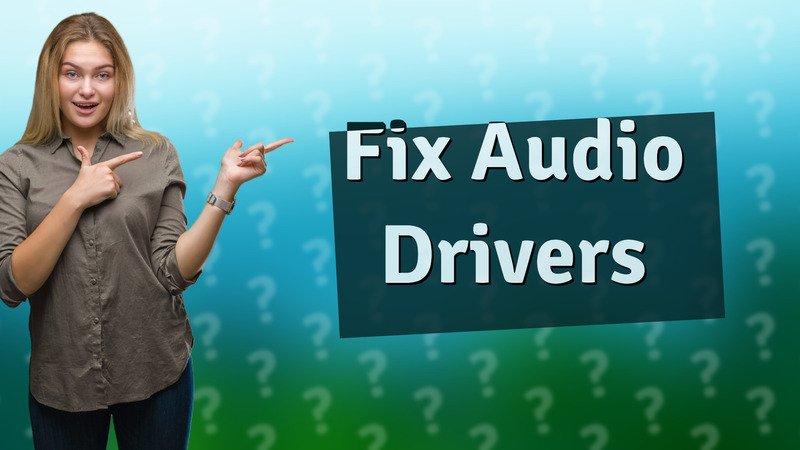
Learn how to fix audio drivers in Windows 11 with this easy step-by-step guide.
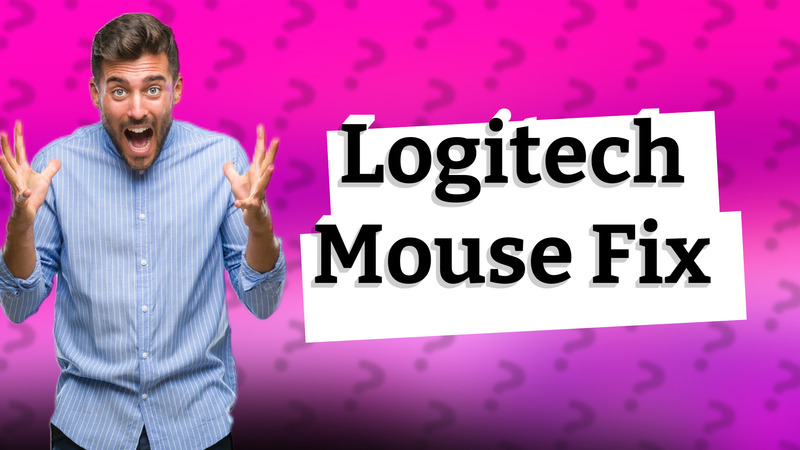
Learn why your Logitech mouse isn't working in Windows 11 and how to fix it with easy troubleshooting steps.
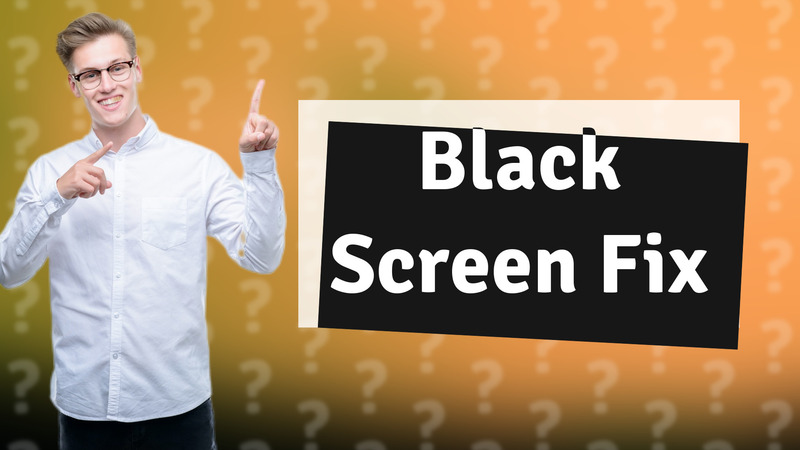
Learn how to resolve random black screen problems on Windows 11 with these effective troubleshooting steps.
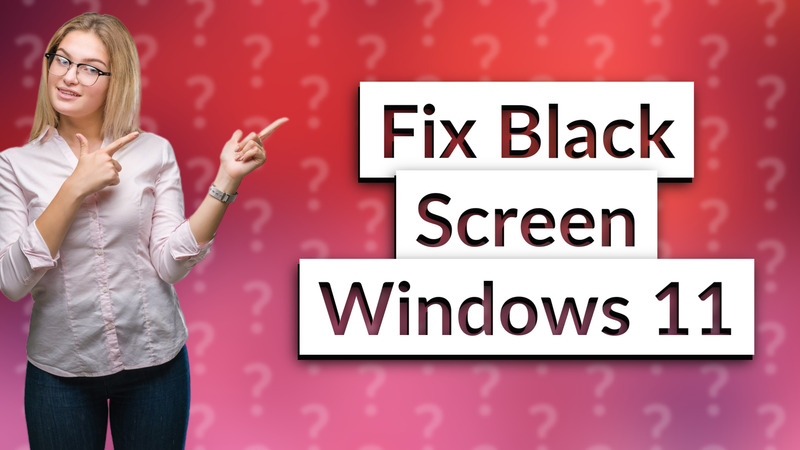
Discover causes and solutions for the Black Screen of Death on Windows 11 and how to troubleshoot effectively.
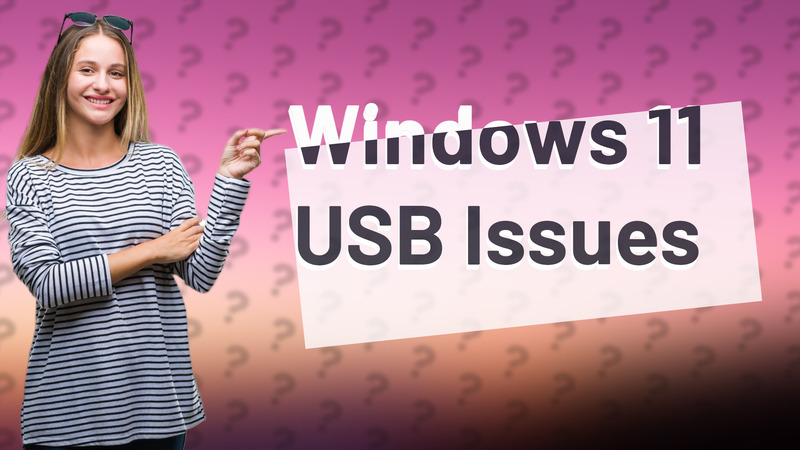
Learn why your Windows 11 USB installer may not be recognized and how to fix it.

Learn if the Logitech F310 is compatible with Windows 11 and how to ensure it works smoothly.
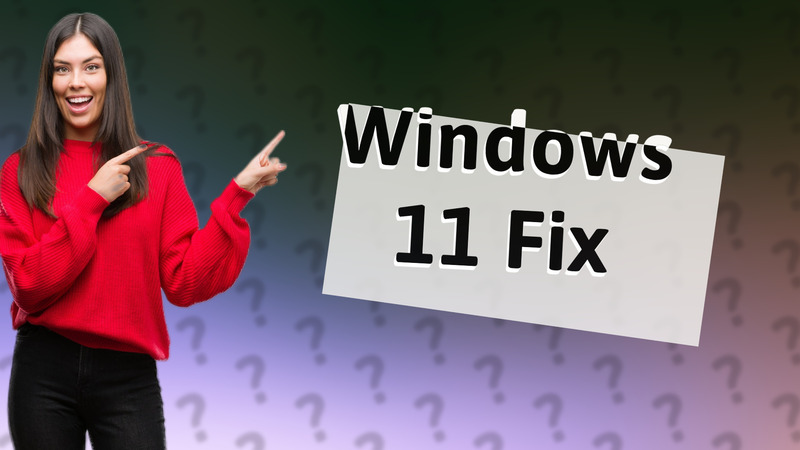
Learn how to quickly troubleshoot and resolve black screen problems in Windows 11 with this easy guide.

Discover quick solutions for screen flickering and black screen problems on Windows 11. Learn how to update drivers and adjust settings.
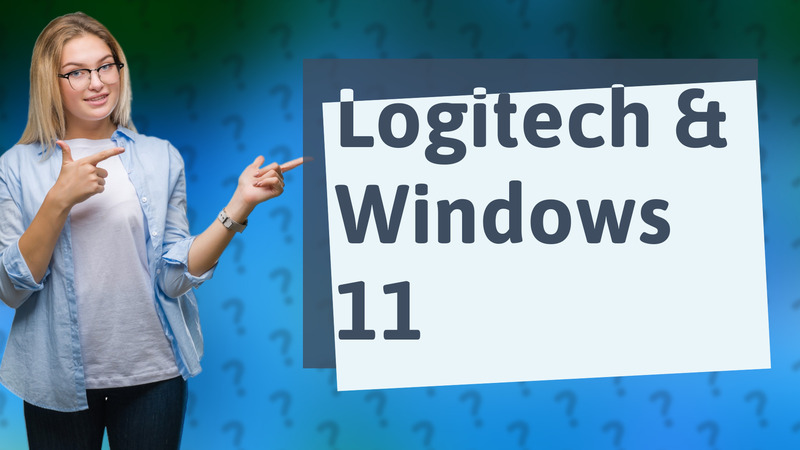
Discover how Logitech supports Windows 11 and learn to download the latest drivers for optimal performance.
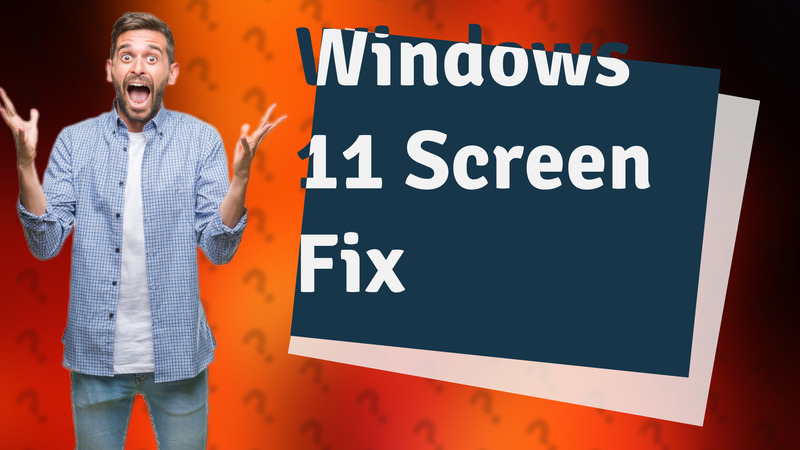
Discover why your Windows 11 screen goes black temporarily and learn effective solutions to fix the issue.
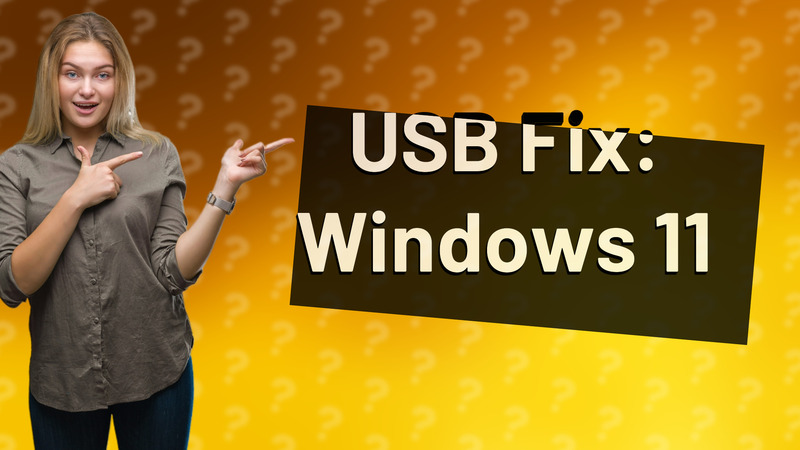
Learn how to resolve USB device not recognized issues in Windows 11 with simple troubleshooting steps.
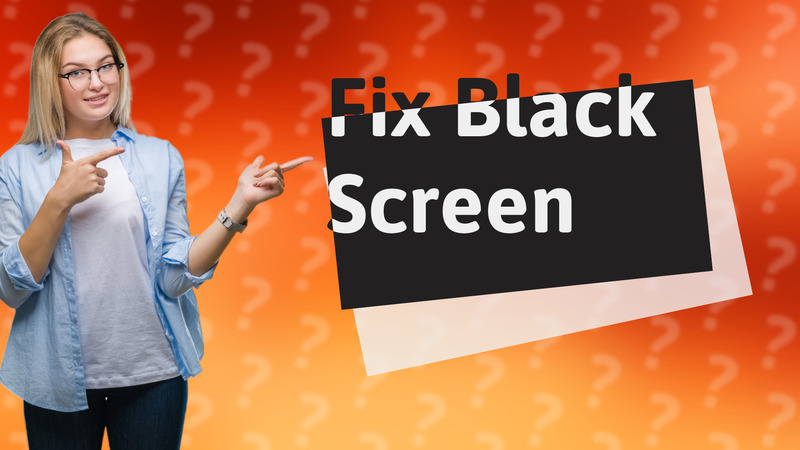
Learn how to resolve black screen problems on Windows 11 with easy troubleshooting steps.
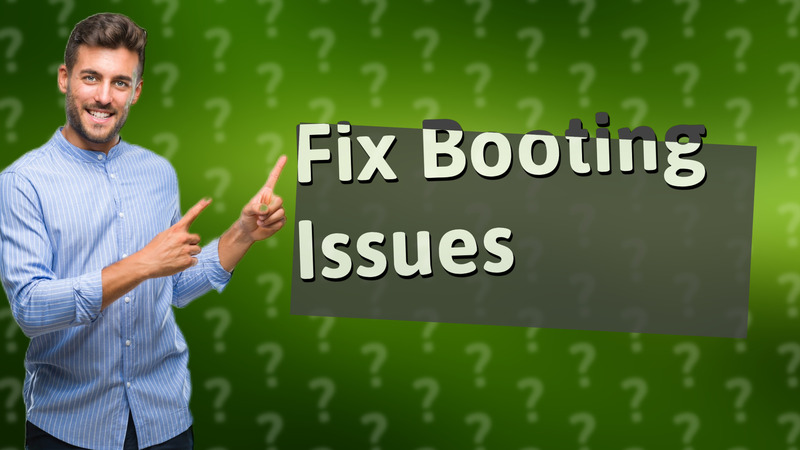
Learn how to fix Windows 11 not booting with our step-by-step troubleshooting guide, including safe mode access and repairs.

Learn how to open Startup Repair in Windows 11 during boot to fix startup issues efficiently.

Learn how to boot into Safe Mode on Windows 11 to troubleshoot and resolve issues effectively.

Learn how to boot into Safe Mode from BIOS in Windows 11 with this easy guide. Troubleshoot your PC effectively.