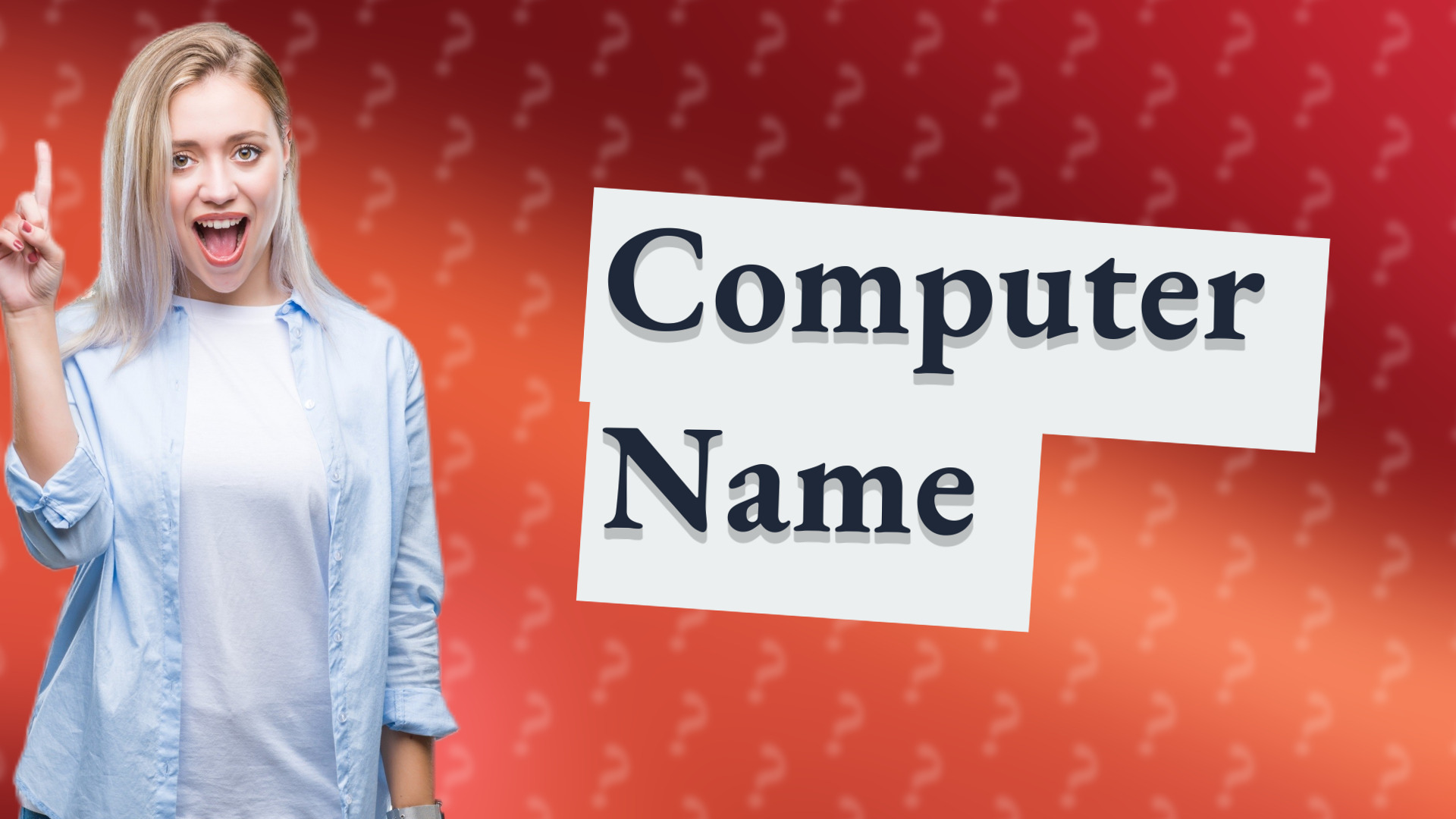
Learn quick steps to easily locate your computer's name on Windows and macOS.

Learn how to quickly locate your laptop's device name on Windows with these easy steps.

Learn how to resolve the pesky issue of changing date and time on Windows 7 quickly and easily.
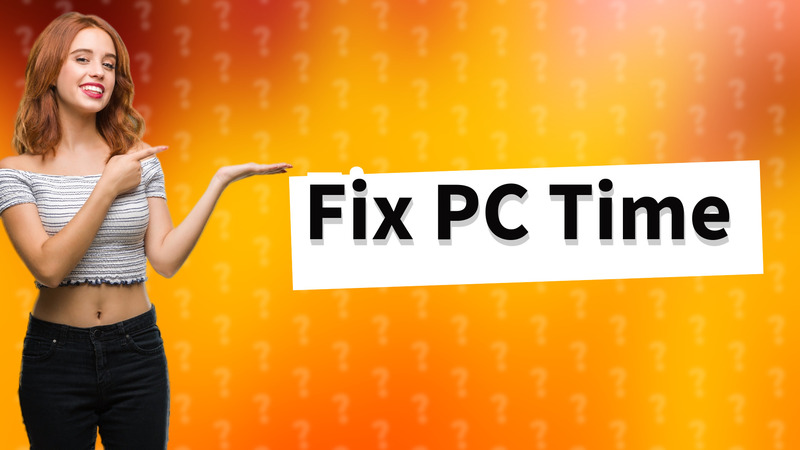
Learn the simple steps to fix your PC's time and date settings permanently. Ensure accurate time with our easy guide!

Learn how to adjust your computer's timeout settings to maximize your productivity and avoid interruptions.
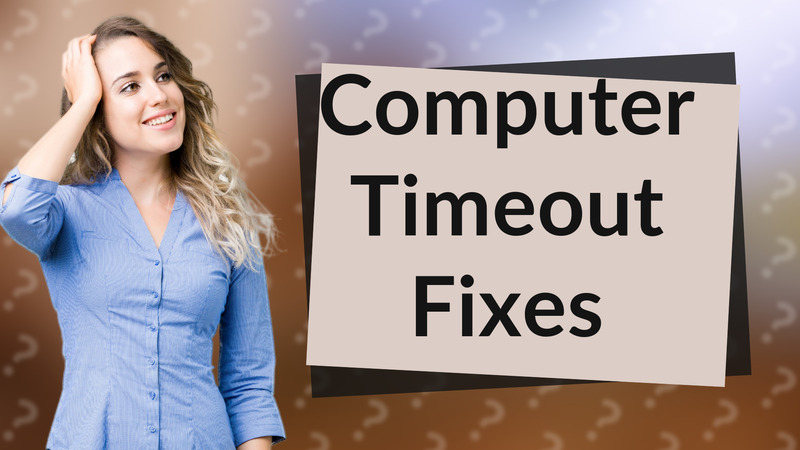
Learn how to easily adjust your computer's power settings to prevent timing out issues on both Windows and Mac.

Learn how to stop your desktop from timing out automatically by adjusting power settings on Windows and macOS.
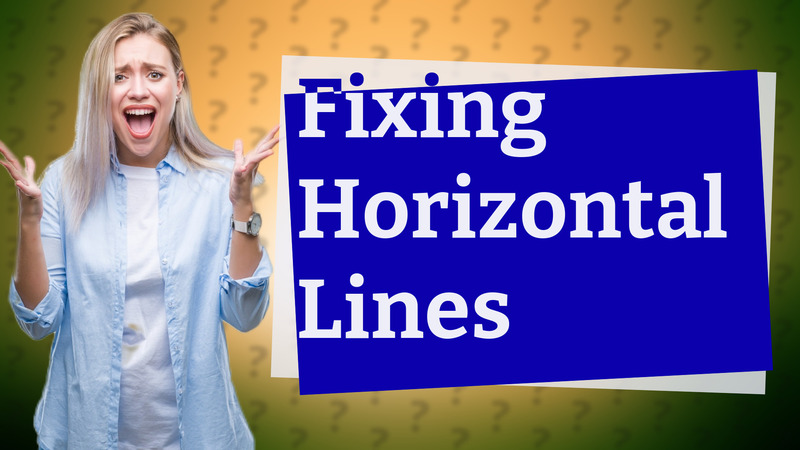
Learn effective solutions to fix horizontal lines on your HP laptop screen. Follow these expert tips for quick resolution.
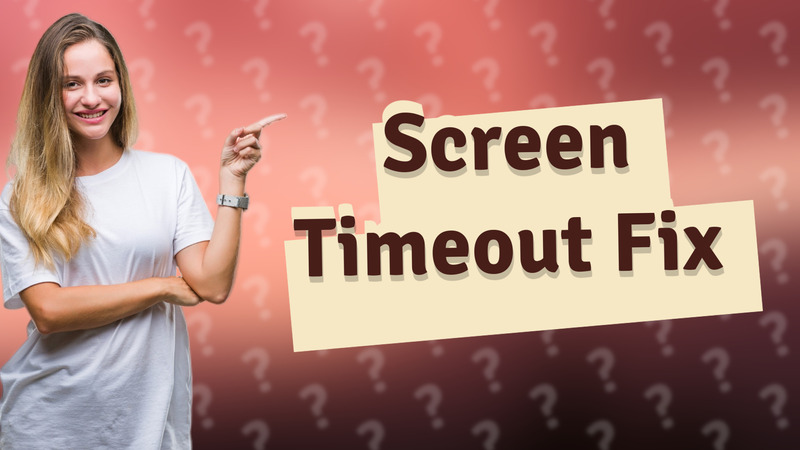
Learn why your screen timeout is greyed out in Windows 10 and how to fix it with simple steps.
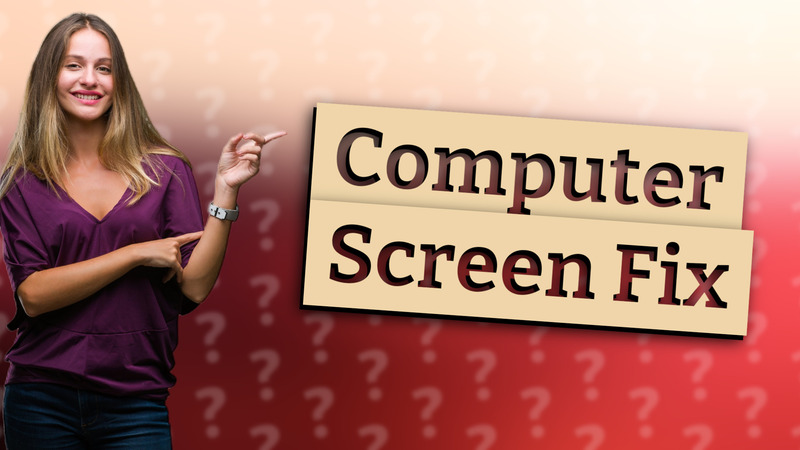
Learn quick fixes for computer screen issues. Troubleshoot common problems and get your display back in action!
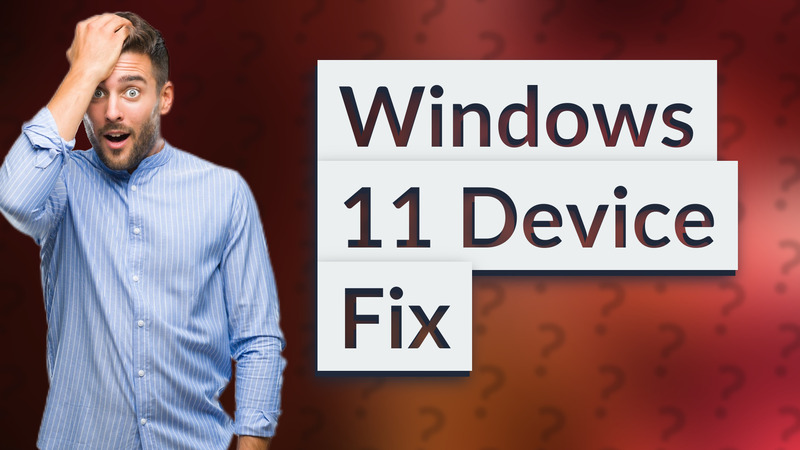
Learn how to troubleshoot and fix Windows 11 recognition issues for your devices with our simple guide.
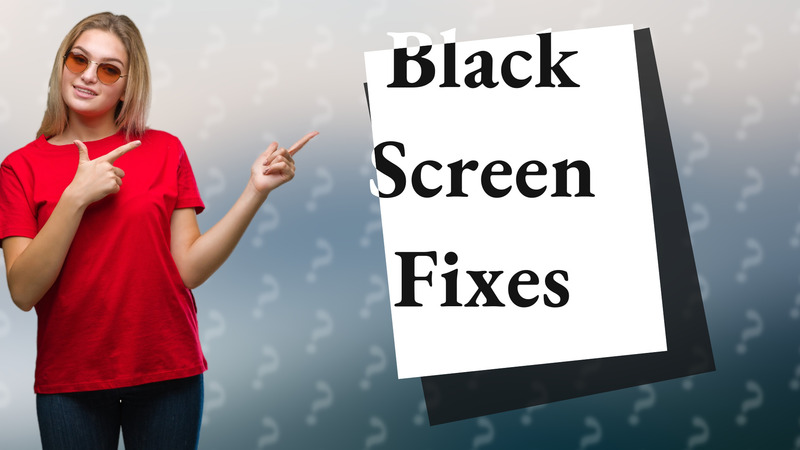
Learn quick solutions to fix a black screen on your computer, from restarting to driver updates.
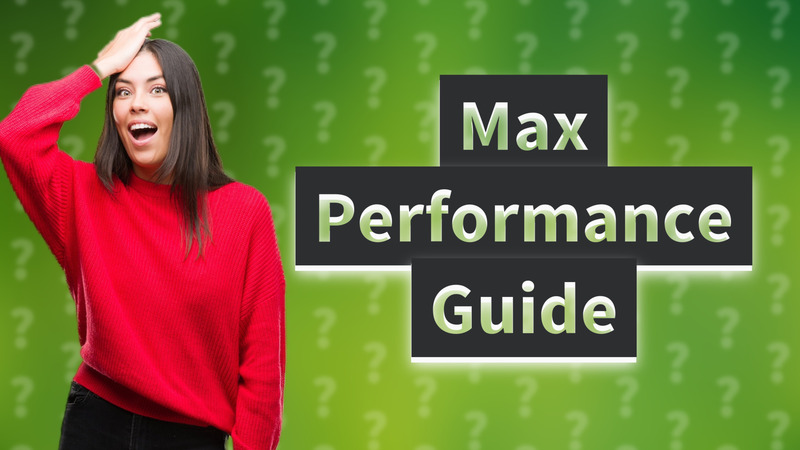
Learn how to optimize your Windows power settings for maximum performance with these simple steps.

Learn how to easily set your Windows power options to high performance for optimal system performance.