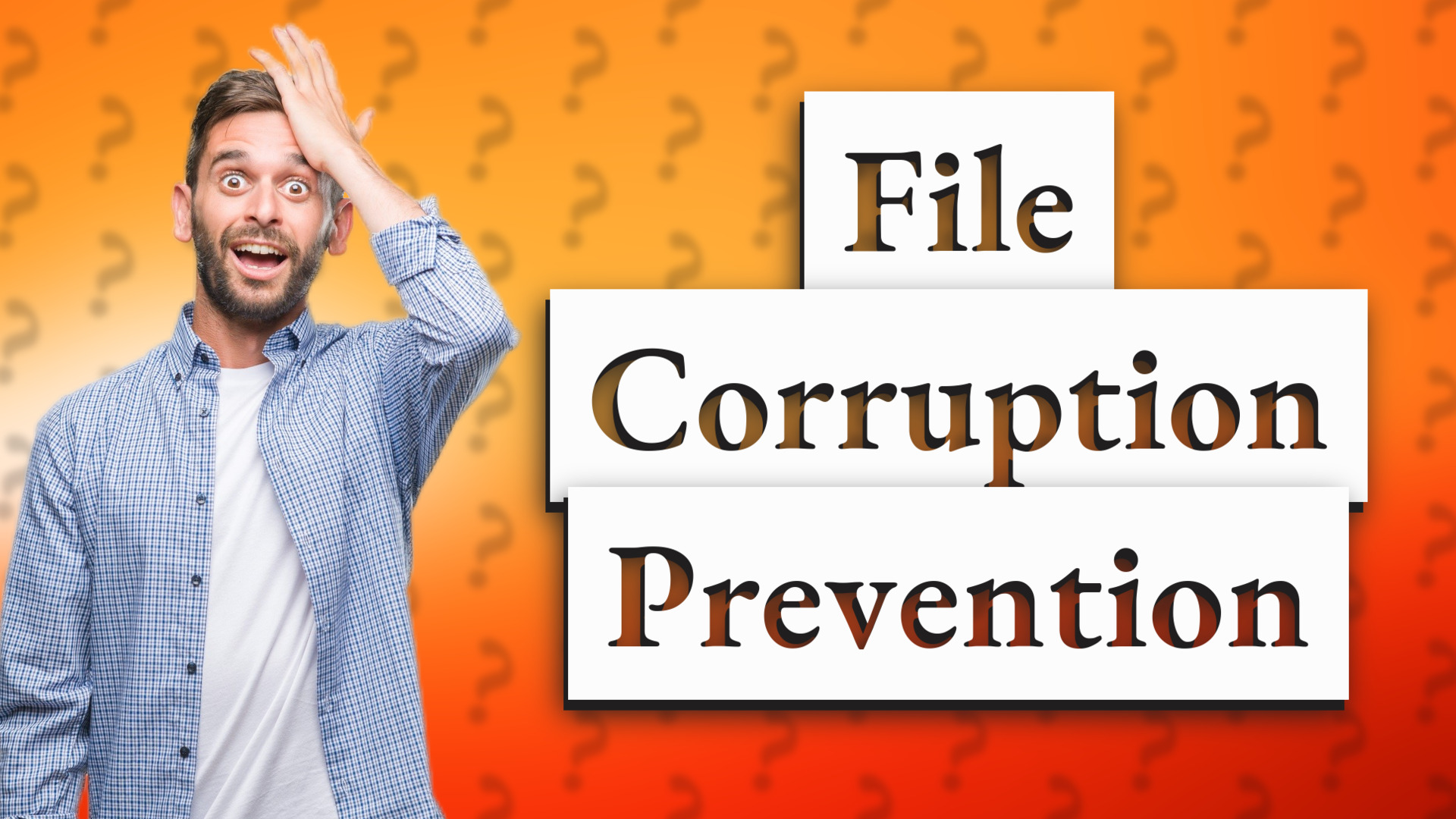
Discover common causes of file corruption and tips to prevent it effectively.

Discover the critical reasons for shutting down your computer regularly to enhance performance and longevity.

Learn the best methods to restore corrupted memory, including built-in tools and professional recovery software.
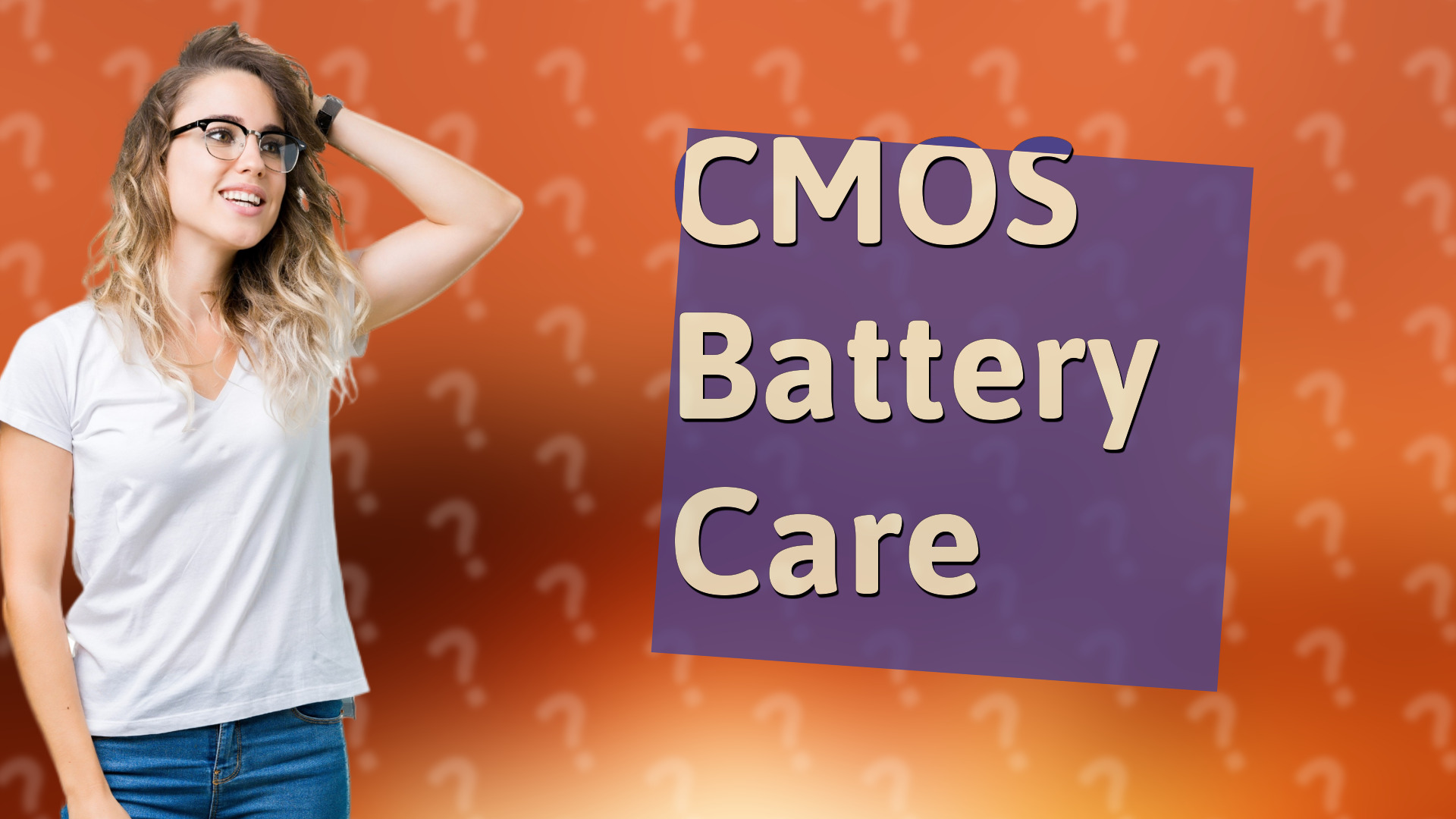
Learn the impact of neglecting CMOS battery replacement on your computer's performance and stability.
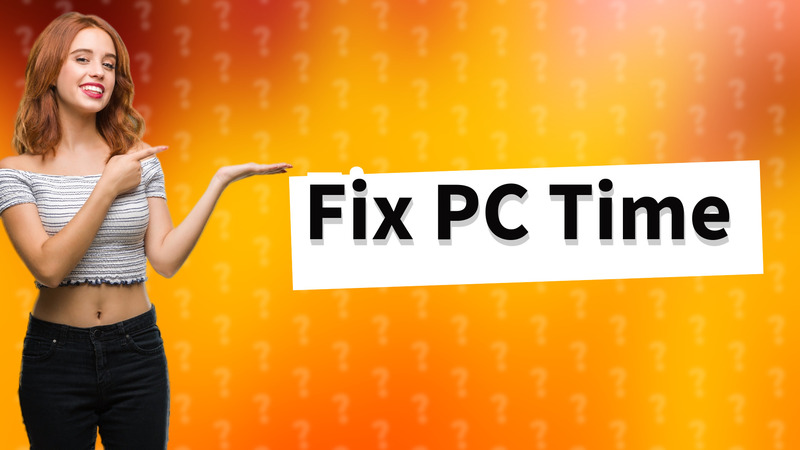
Learn the simple steps to fix your PC's time and date settings permanently. Ensure accurate time with our easy guide!
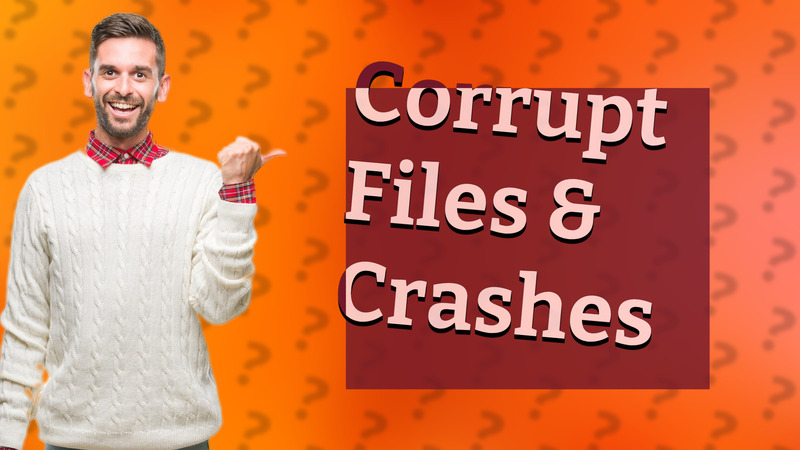
Learn how corrupt files can lead to system crashes and effective solutions to resolve the issue.
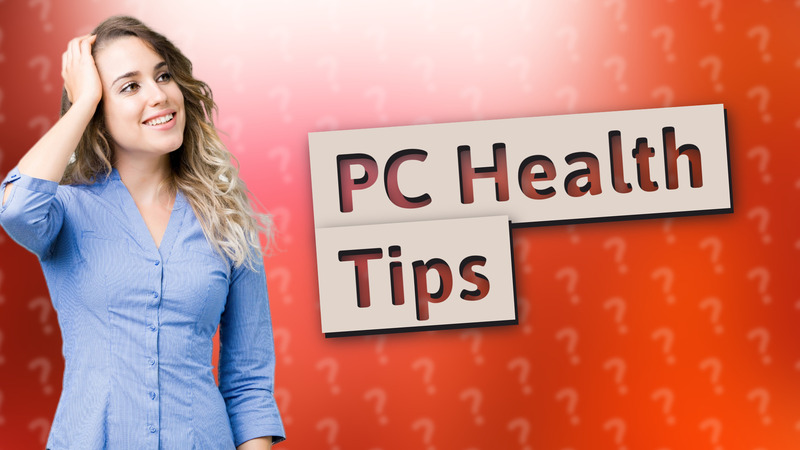
Discover effective strategies to keep your PC healthy and performing well with these essential maintenance tips.

Learn why your computer clock may lose time and how to fix it effectively. Common causes include CMOS battery failure and settings issues.

Learn how resetting your PC can fix corrupted files and what alternatives you should try first.
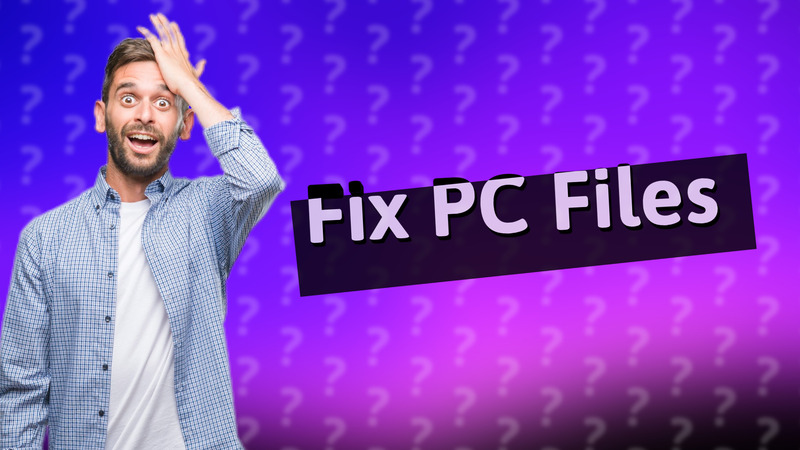
Learn how to efficiently fix corrupted files on your PC with our simple guide. Follow these steps to restore your system's integrity.
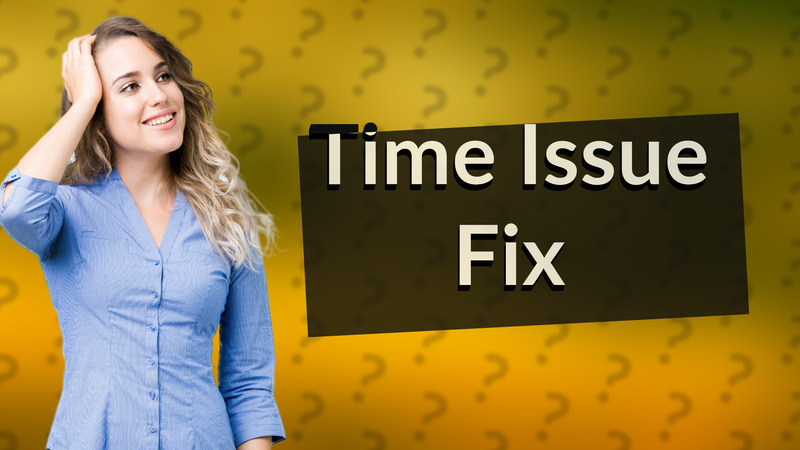
Learn why your computer keeps losing time and date and how to easily fix it.
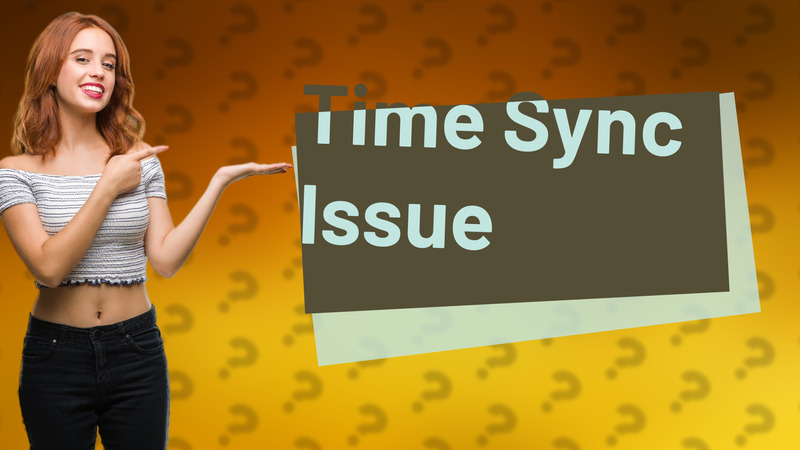
Learn how to resolve your laptop's time issues and ensure accurate time synchronization easily.

Learn what issues arise from incorrect date and time settings on your computer and how to avoid them.
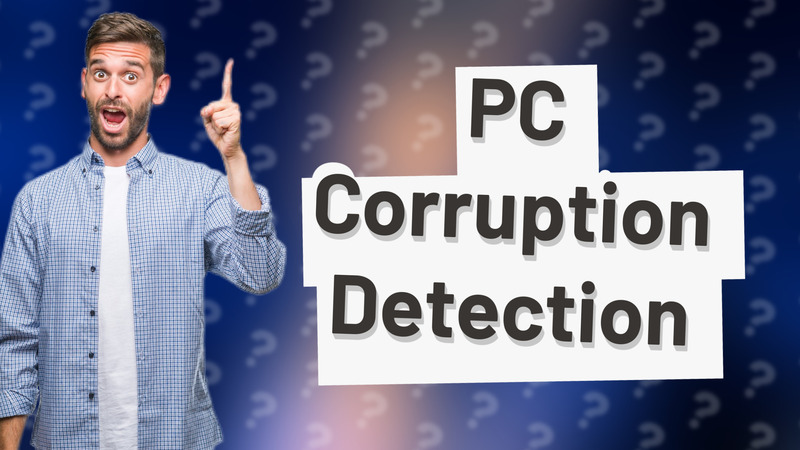
Learn how to check if your PC is corrupted with easy signs, tools, and safety tips to protect your system.
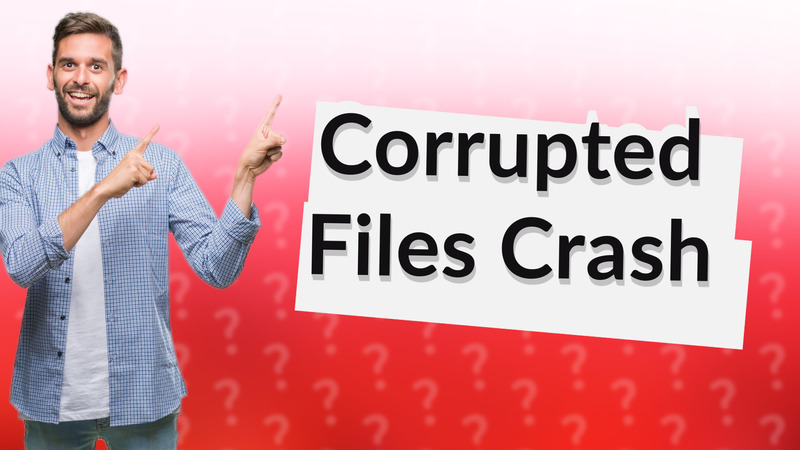
Learn how corrupted files can impact your computer's stability and ways to prevent issues.

Discover solutions for your Windows clock issues, including time zone settings, synchronization, and what to do about a failing CMOS battery.

Learn how to fix storage corruption with our step-by-step guide, including tools and tips for data recovery and drive maintenance.
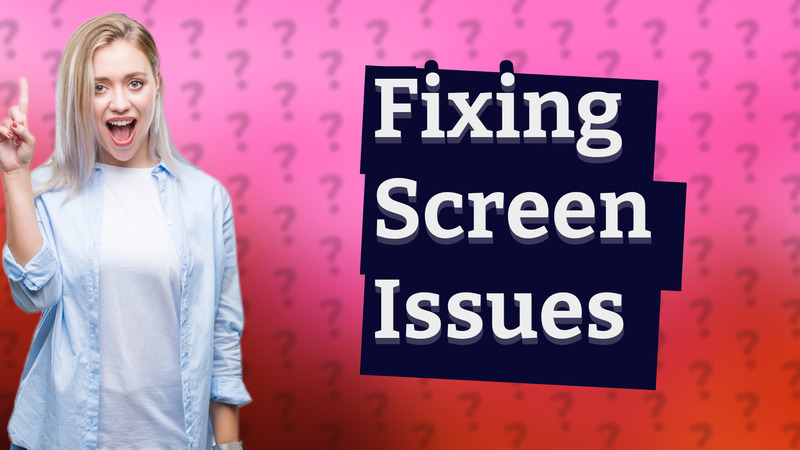
Learn how to quickly resolve glitchy laptop screen issues with these effective troubleshooting methods.
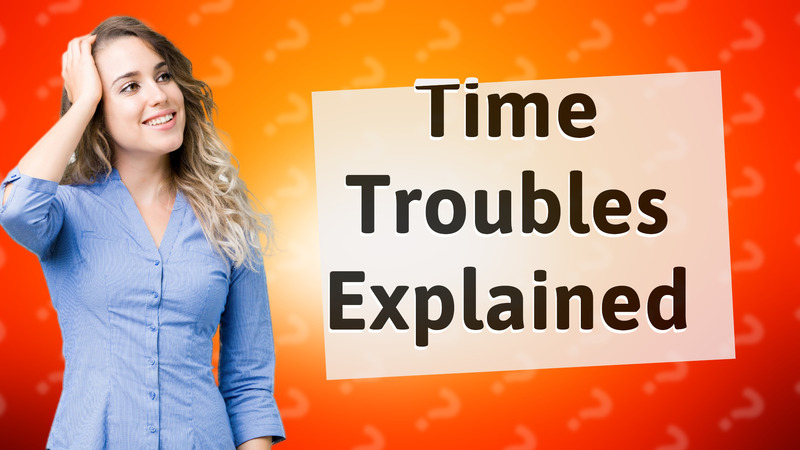
Discover the reasons why your computer clock may be wrong and how to fix it. Get your time settings right!

Learn the risks of turning off your computer improperly and how it can affect your system's performance and lifespan.
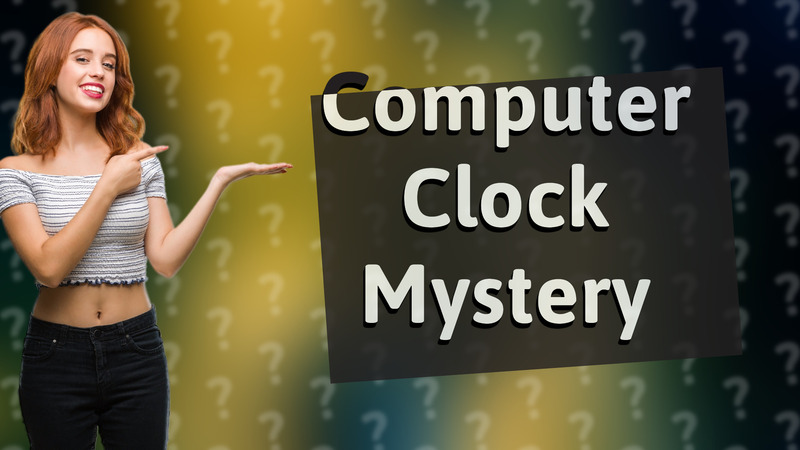
Discover how your computer keeps time when it's off, thanks to the CMOS battery and its role in maintaining the real-time clock.
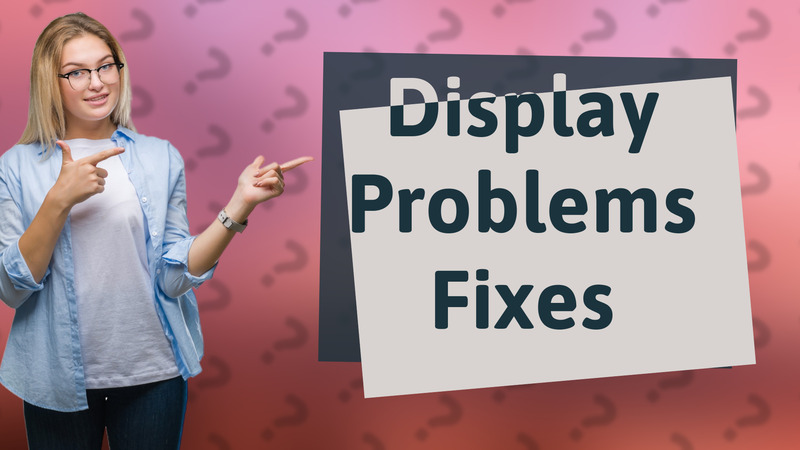
Learn effective solutions to fix display problems on your laptop with this step-by-step guide.
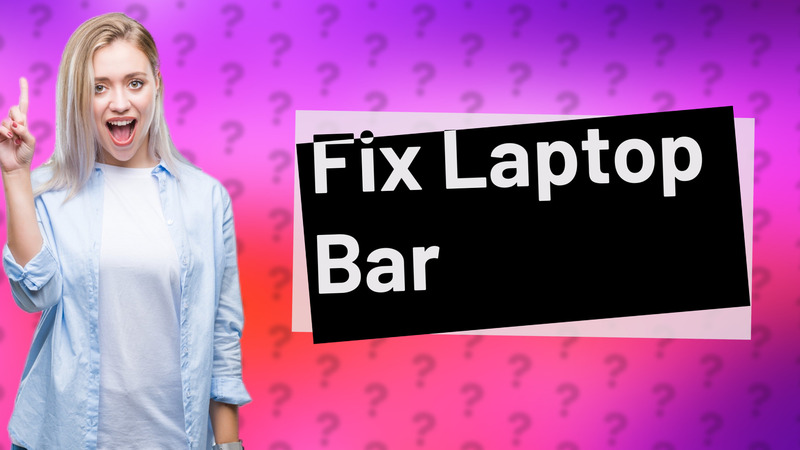
Learn how to troubleshoot and fix your laptop bar with simple steps and expert tips.

Learn how resetting your PC can help remove Trojan viruses and what precautions to take to secure your system.
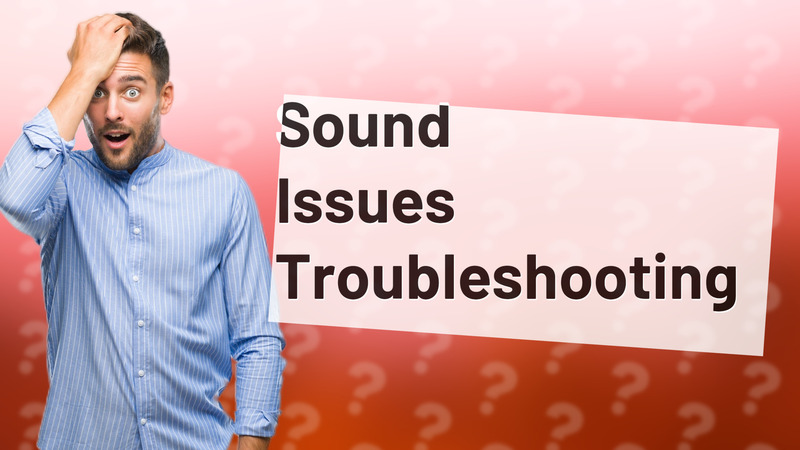
Learn how to resolve sound problems on your PC with this simple troubleshooting guide including checks and updates.

Learn how to stop your desktop from timing out automatically by adjusting power settings on Windows and macOS.

Discover why your computer clock loses time and how to fix it with simple solutions like battery replacement and settings adjustments.
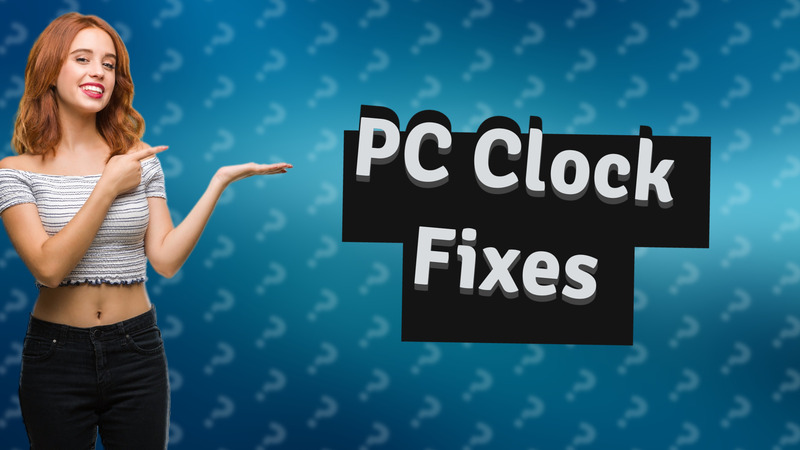
Discover quick fixes for when your PC clock is constantly behind, including battery replacement and time synchronization tips.

Discover how to fix an incorrect computer clock caused by various factors like battery issues and time zone settings.
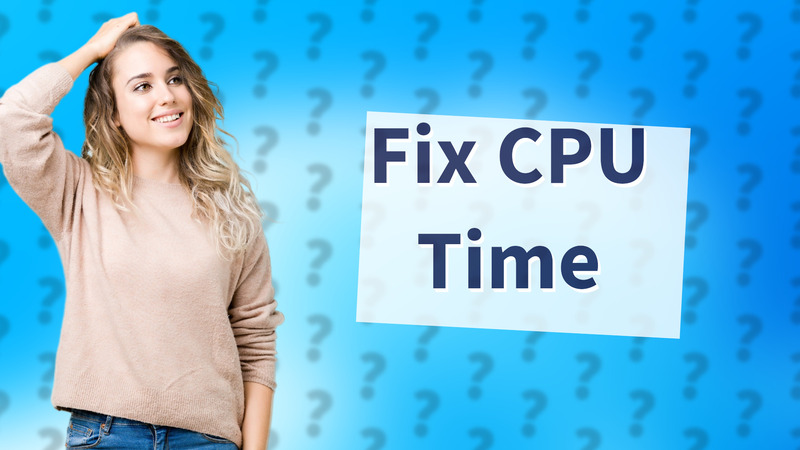
Learn effective methods to reduce high CPU time and enhance your computer's performance.
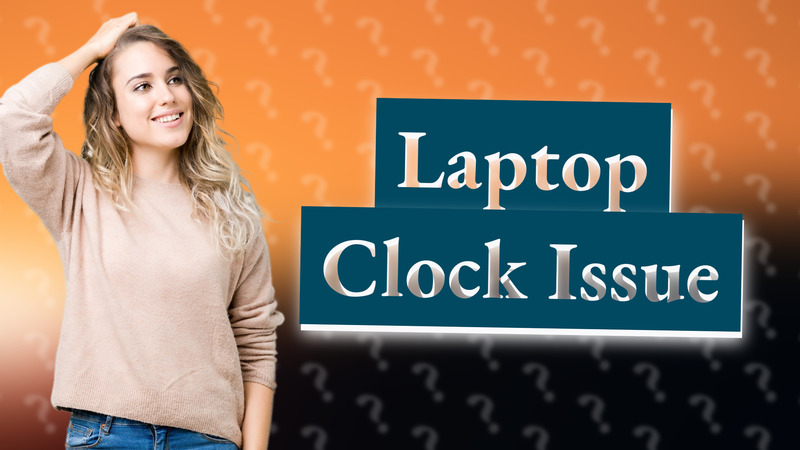
Discover why your laptop clock may be off by 2 minutes and learn how to fix it easily.
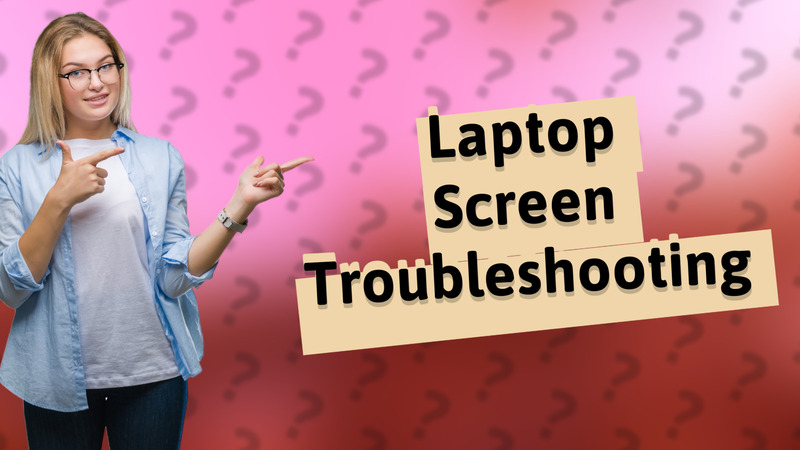
Learn how to easily diagnose and resolve laptop screen issues with our step-by-step guide.
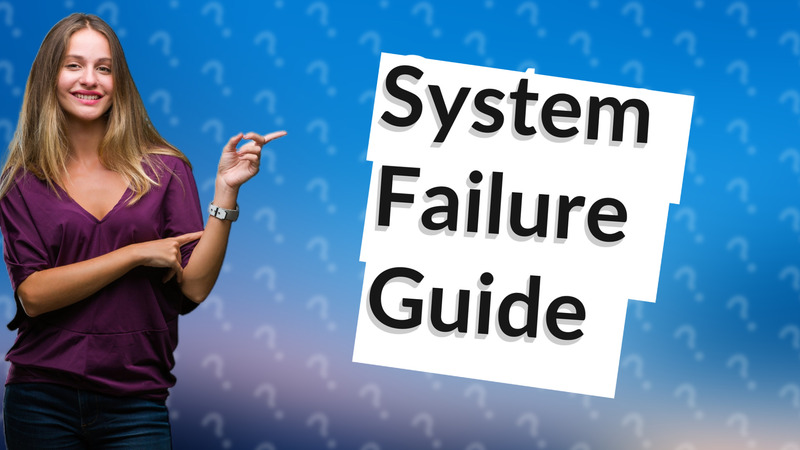
Discover why you might be experiencing system failure and how to troubleshoot common issues effectively.

Discover why computers may lose the correct date and learn solutions to keep your system's clock accurate.
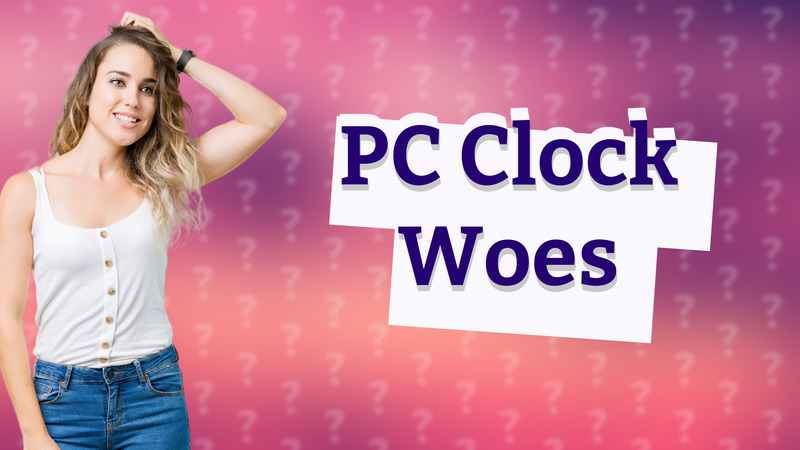
Learn why your PC clock might be ahead and how to fix it quickly with easy step-by-step solutions.
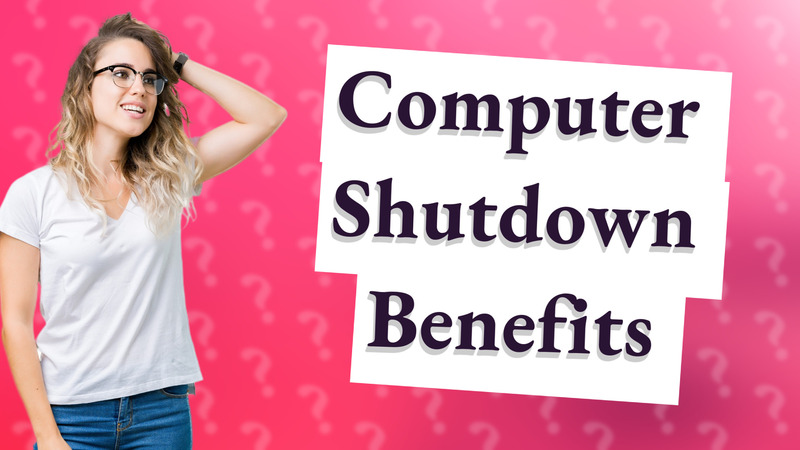
Discover the benefits of nightly computer shutdowns, including energy conservation and performance optimization.
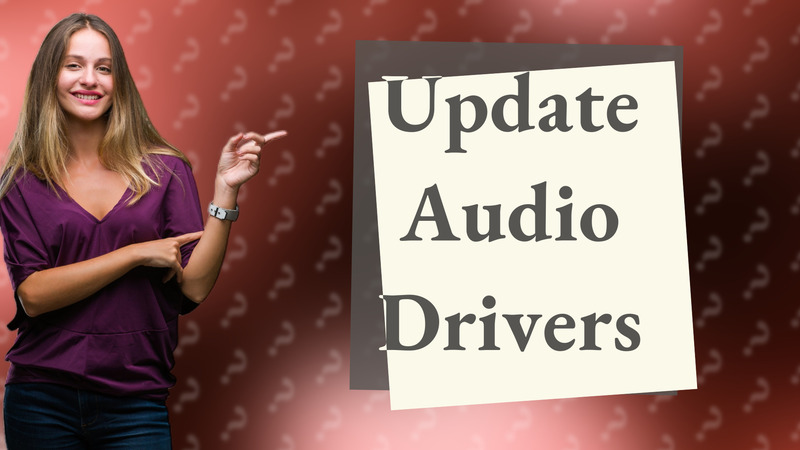
Learn how to update audio drivers in Windows 10 with this simple step-by-step guide.

Discover the reasons behind PC screen glitches and learn how to troubleshoot and fix them effectively.
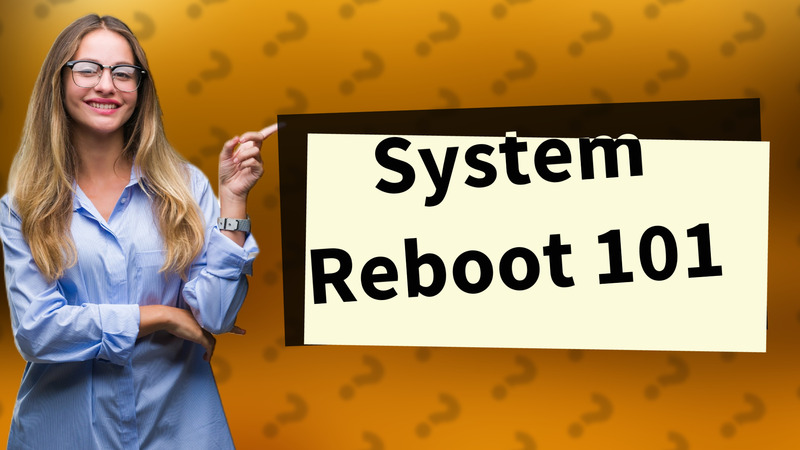
Learn how to safely perform a hard reboot on your computer to resolve issues.
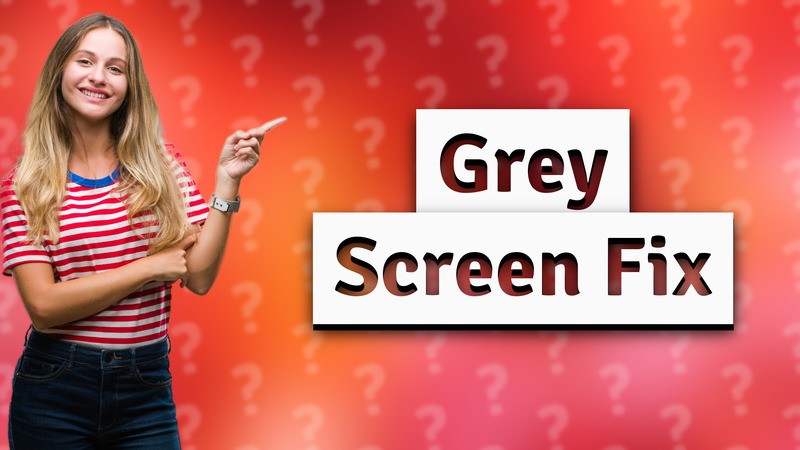
Learn how to fix a grey screen on your PC with our easy troubleshooting guide. Get your computer back to normal in no time!
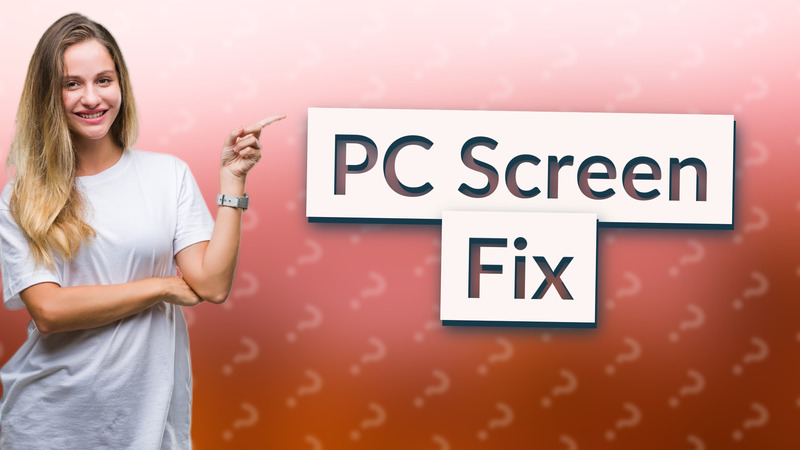
Learn how to quickly resolve a frozen screen on your PC with simple steps and maintenance tips.
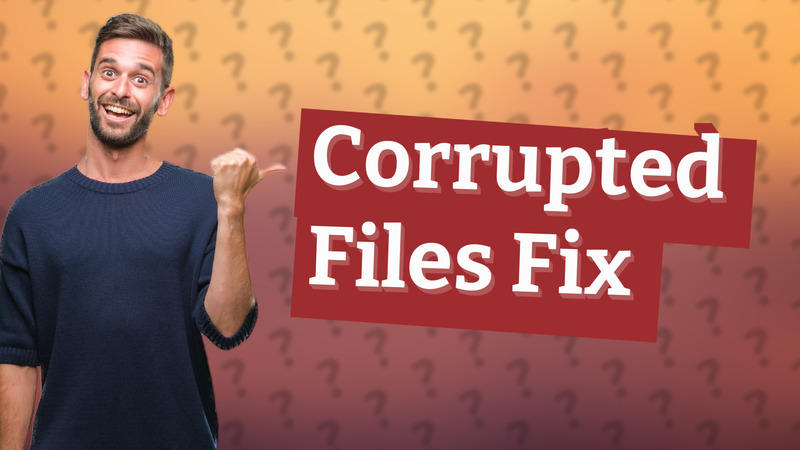
Learn how to fix corrupted system files on Windows using built-in tools like Command Prompt and DISM for a smooth system operation.
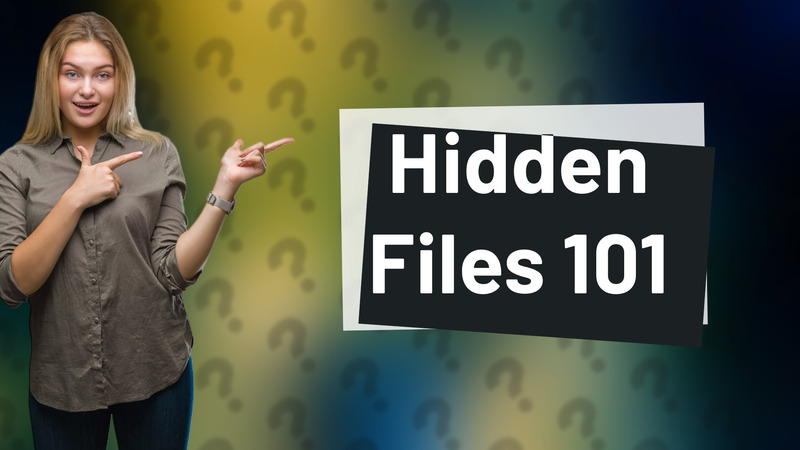
Discover why hidden files are essential for system stability and how to manage their visibility.

Learn how to fix your corrupted laptop screen with these simple steps. Troubleshoot effectively and avoid unnecessary repairs.

Learn how to remove unwanted lines from your desktop with these simple troubleshooting steps and solutions.
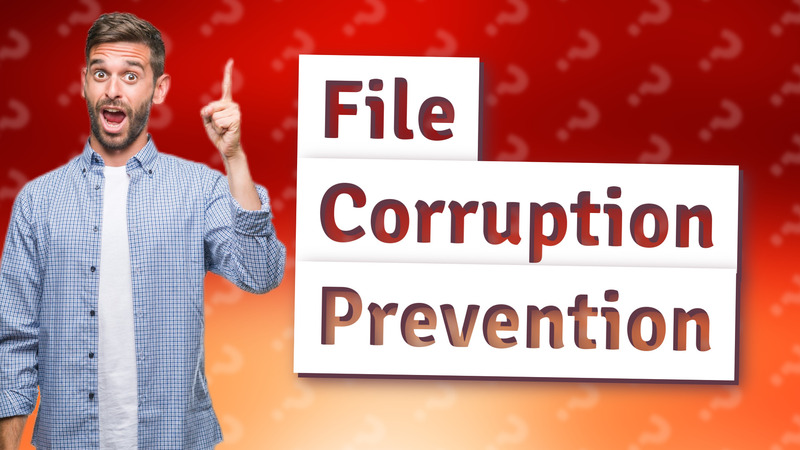
Discover the main reasons behind file corruption and tips to prevent it in this informative video.
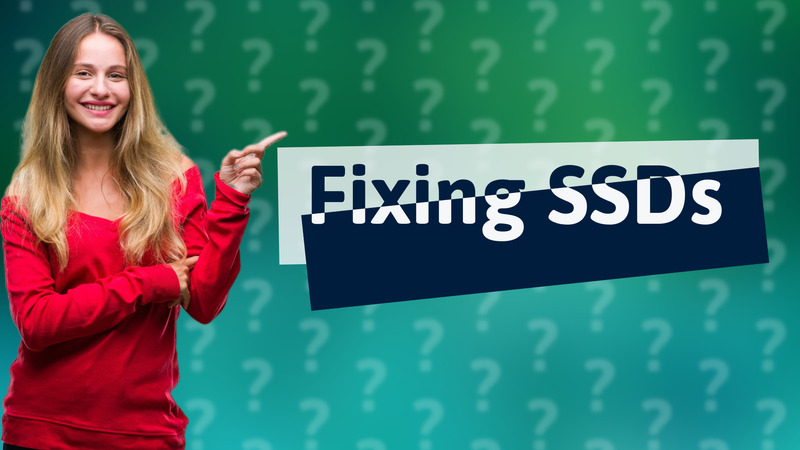
Learn whether CHKDSK can fix SSDs and discover the best tools for SSD maintenance.
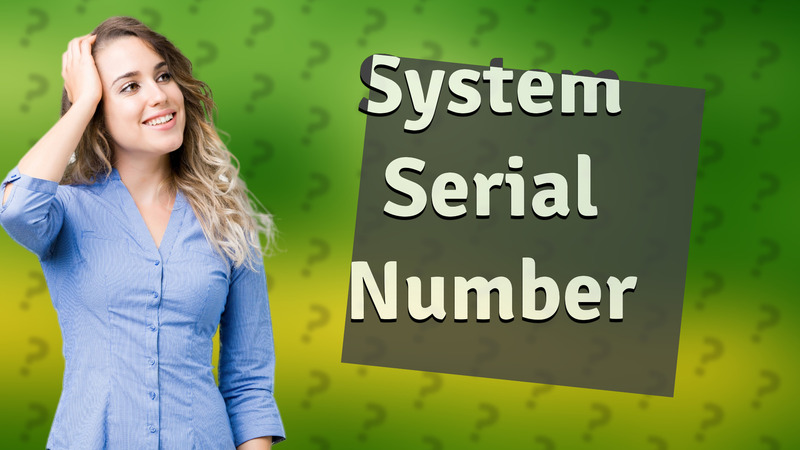
Learn how to quickly find your system's serial number for warranty and support in just two easy steps.

Discover the reasons behind file corruption and how to prevent it effectively.
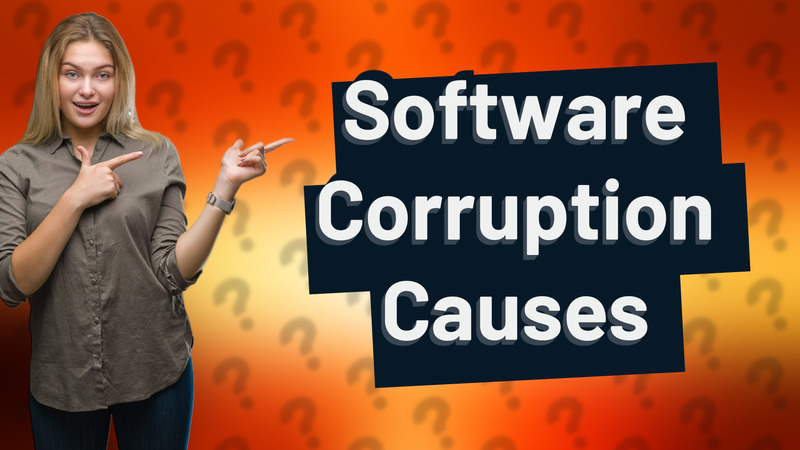
Discover the causes of software corruption and learn effective prevention tips to safeguard your data.
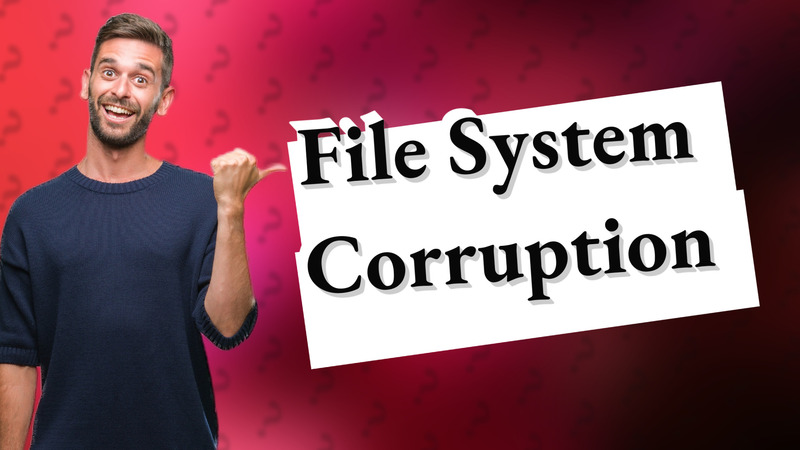
Learn the causes of file system corruption and discover effective prevention strategies to protect your data.
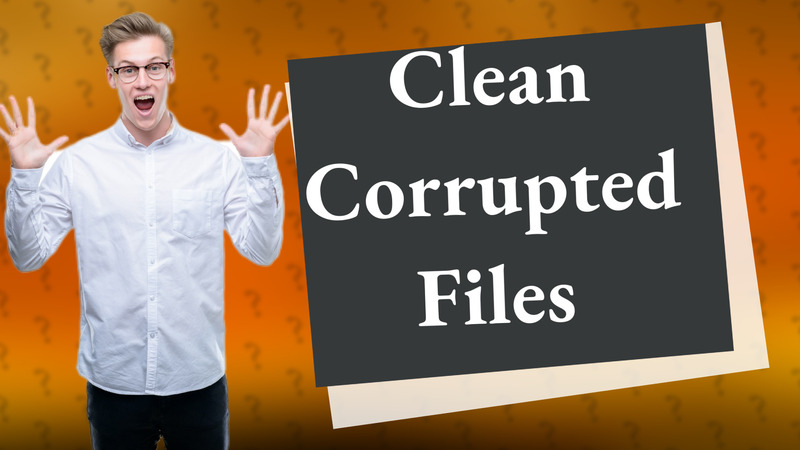
Learn how to effectively clean and recover corrupted files on Windows using built-in tools and third-party solutions.

Discover why your screen glitches unexpectedly and how to fix it. Troubleshooting tips inside!
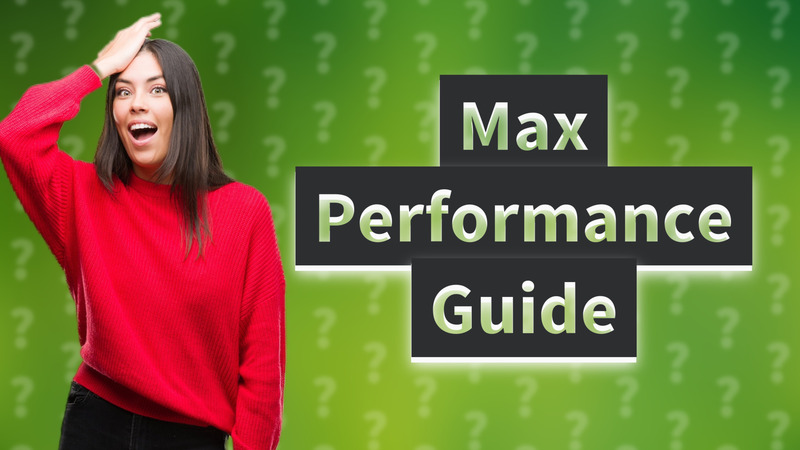
Learn how to optimize your Windows power settings for maximum performance with these simple steps.

Learn essential steps to take if your hard drive is making noise, including backup tips and diagnostic checks.

Learn what the beeping sound from your hard drive means and how to troubleshoot potential issues effectively.
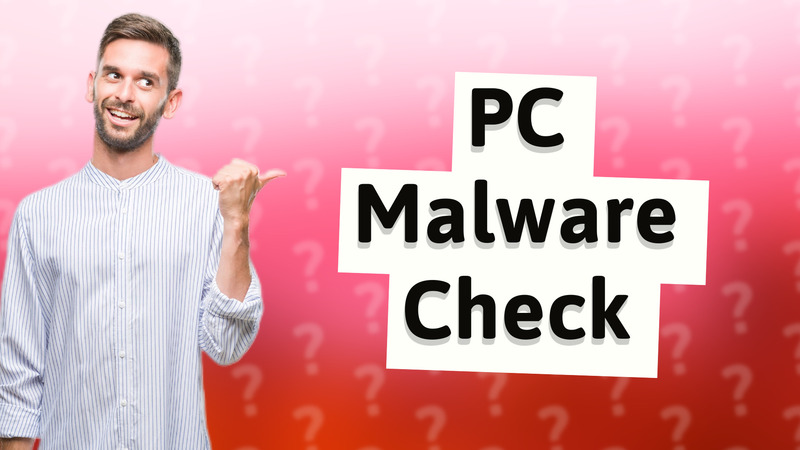
Learn to detect malware on your PC with signs, antivirus scans, and best practices for security.