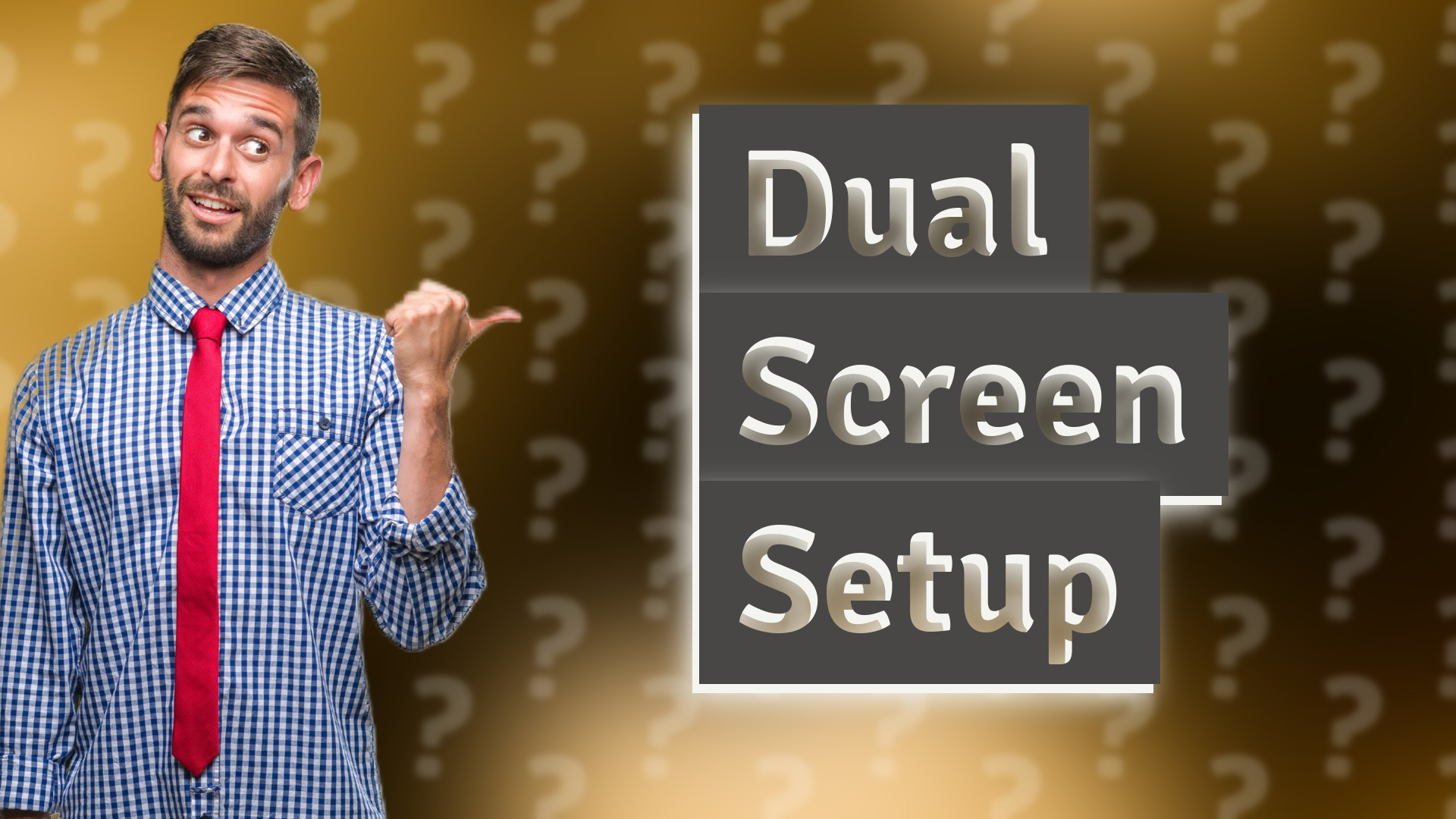
Learn how to easily dual screen your PC with this quick guide for seamless multitasking.
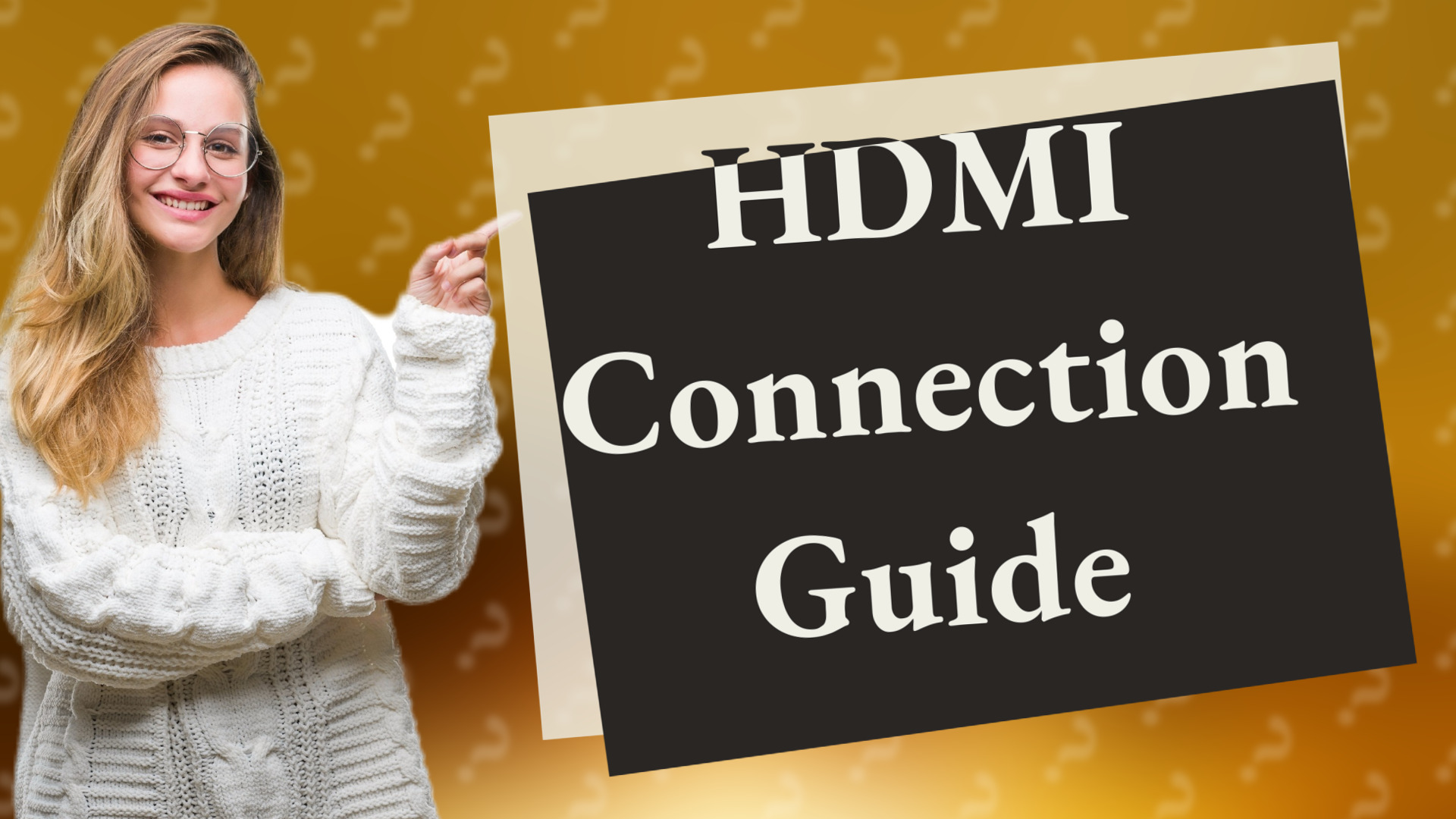
Learn how to effectively connect and use HDMI with your PC for better display options.
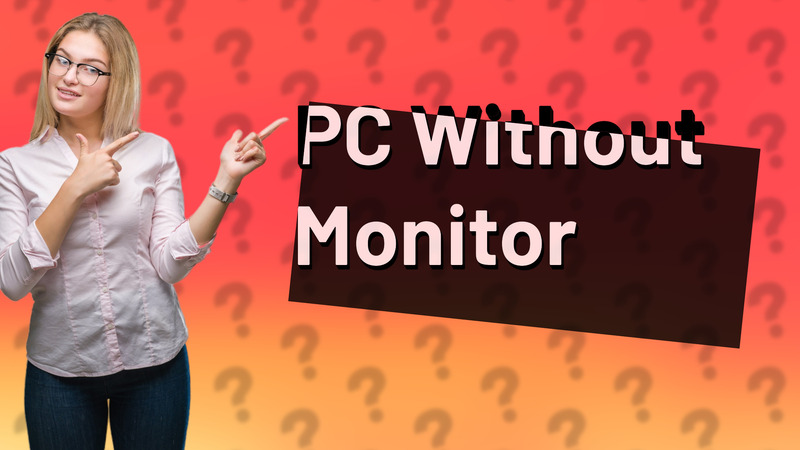
Learn how to operate your PC without a monitor using remote access software. Perfect for headless setups!

Learn how to customize RGB lighting in your PC with top software tools and tips for optimal performance.
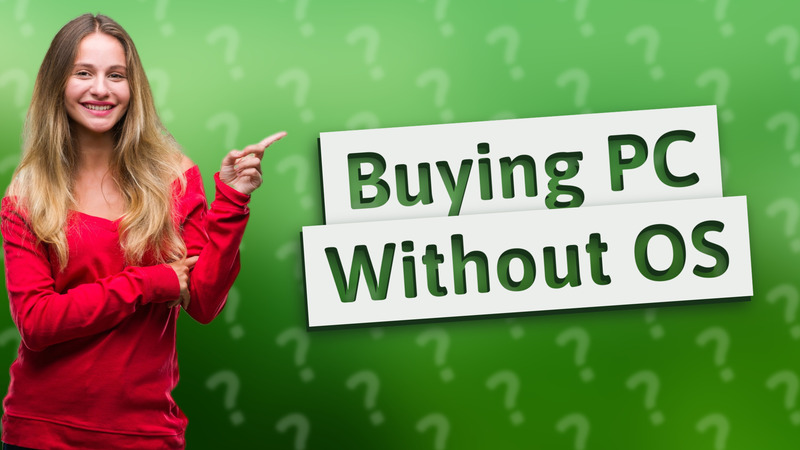
Learn the implications of purchasing a PC without an OS and how to set it up for optimal use.

Learn how to control RGB lighting on your Nvidia GPU using compatible software like iCUE and MSI Mystic Light.

Learn how many cameras you can connect to your PC and improve your setup with expert tips on USB ports and system performance.

Learn how to find USB ports on your PC or laptop quickly and easily. Discover tips for both desktop and portable devices.
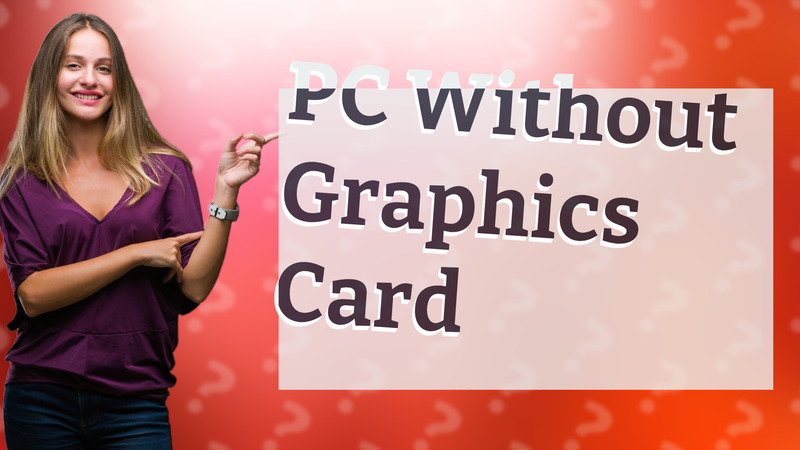
Explore if it's feasible to run a PC without a graphics card for everyday tasks and light gaming.

Learn how to calibrate your PC display for improved color accuracy and text clarity. Follow our easy steps for the best visual experience.
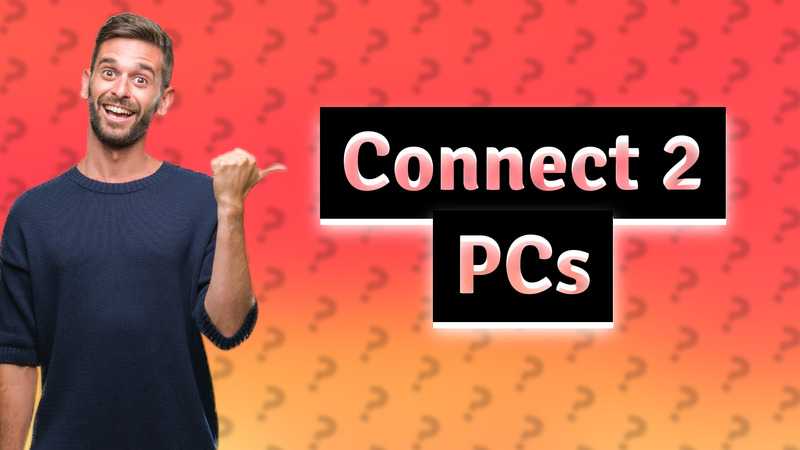
Learn how to connect 2 PCs to 1 screen using KVM switches or multiple monitor inputs for enhanced multitasking.

Learn how to easily connect and recognize a USB controller on your PC with our simple step-by-step guide.
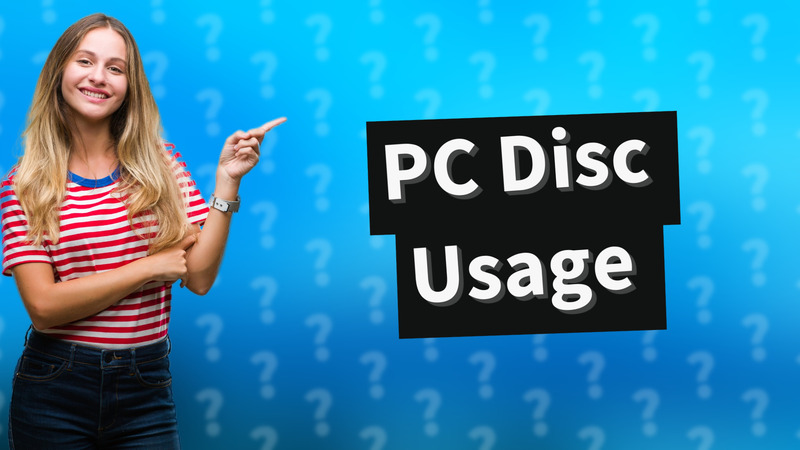
Learn if your PC can read discs and how to use external optical drives if needed.
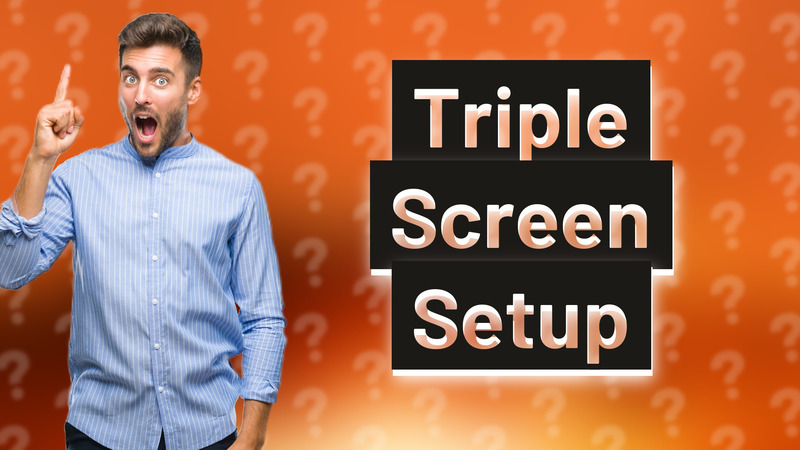
Learn how to configure triple screens on PC for enhanced productivity with our easy-to-follow guide.

Learn how to run macOS on a PC using Hackintosh. Understand the setup challenges and legal implications.
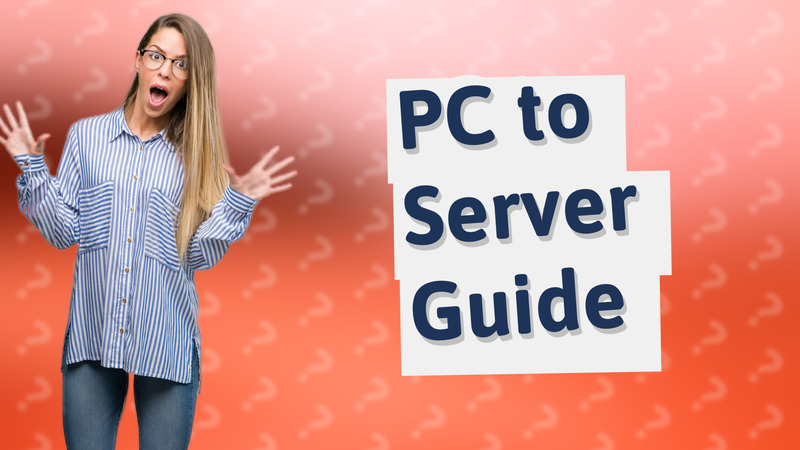
Learn how to turn any PC into a server with the right setup and software.

Learn how to easily set up dual monitors on your PC to boost productivity and multitasking efficiency.